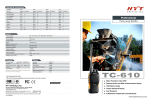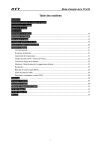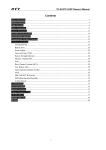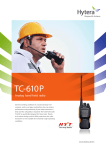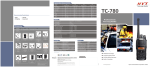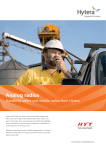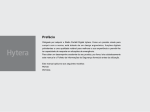Download TC-610 owner`s manual
Transcript
Contents Introduction.................................................................................................................................................2 Safety and General Information..................................................................................................................2 Product Inspection.......................................................................................................................................3 Getting Started............................................................................................................................................4 Battery Information.....................................................................................................................................5 Assembly and Disassembly.........................................................................................................................6 Attaching the Battery..........................................................................................................................6 Removing the Battery..........................................................................................................................6 Attaching and Removing the Belt Clip...............................................................................................7 General Radio Operations...........................................................................................................................7 Programmable Auxiliary Functions ............................................................................................................8 Optional Accessory.....................................................................................................................................8 TC-610 Owner’s Manual Introduction Thank you for your purchase of the HYT TC-610 radio - the choice for professionals. TC-610 is a professional radio that with exquisite and ergonomic design, which bring user a fine operation feel. The TC-610 is customized for noisy environments such as construction sites because all TC-610 radios are approved to dust & water protection Class IP66 and endowed with large speaker. This easy-to-use radio will deliver you secure, instant and reliable communications at peak efficiency. Please read this manual carefully before use. The information presented herein will help you to derive maximum performance from your radio. MODELS COVERED IN THIS MANUAL TC-610 VHF Two-way Radio TC-610 UHF Two-way Radio Safety and General Information The following general safety precautions as would normally apply, which should be observed during all phases of operation, service and repair of this equipment. Turn off your radio prior to entering any area with a potentially explosive atmosphere. Do not charge your battery in a potentially explosive atmosphere. Do not use any portable radio that has a damaged antenna. If a damaged antenna comes into contact with your skin, a minor burn can result. This equipment should be serviced by qualified technicians only. To avoid possible interference with blasting operations, turn off your radio when you are near electrical blasting caps. In a blasting area or in areas such as hospital site posted “Turn off two-way radio”; when taking an airplane, please obey the “turn off twoway radio” instruction of aircrew staff as well. For vehicles with an air bag, do not place a radio in the area over an air bag or in the air bag deployment area. Air bags inflate with great force. If a radio is placed in the air bag deployment area and the air bag inflates, the radio may be propelled with great force and cause serious injury to occupants of the vehicle. Do not expose the radio to direct sunlight over a long time, nor place it close to heating source. When using your radio, hold the radio in a vertical position with the microphone 3 to 4 centimeters away from your lips. If you wear a radio on your body when transmitting, ensure the radio and its antenna are at least 2.5cm away from your body. 2 TC-610 Owner’s Manual Product Inspection Before unpacking the TC-610 portable radio, please inspect the packaging for signs of damage and report any damage to your dealer. Upon unpacking of the TC-610 portable radio, please ensure that all items shipped were received, report any missing or damaged items to your dealer. Item Qty. (PCS) Antenna 1 Belt Clip 1 Strap 1 Battery 1 MCU Charger 1 Switching Power 1 Owner’s Manual 1 3 TC-610 Owner’s Manual Getting Started (1) PTT (Push-to-Talk) key (5) Microphone (2) SK1 (Side Key 1) (programmable) (6) Antenna (3) SK2 (Side Key 2) (programmable) (7) LED Indicator (4) Speaker (8) Channel Selector Knob (9) Radio On-Off /Volume Control Knob (10) Battery Latch (11) Accessory Jack (12) Accessory cover (13) Belt Clip (14) Battery (15) Screw (16) Electrode Piece * PTT (Push-to-Talk) Key Press and hold down the PTT key to transmit, release it to receive. *SK1 (Side Key 1) Side Key 1 is the programmable key that can be assigned with long press function and short press function by your dealer. *SK2 (Side Key 2) Side Key 2 is the programmable key that can be assigned with long press function and short press function by your dealer. 4 TC-610 Owner’s Manual Battery Information Initial Use New batteries are shipped uncharged from the factory. Charge a new battery for 5 hours before initial use, and this is true to Ni-Cd, Ni-MH and Li-Ion batteries charged with slow or rapid rate charger. Applicable Battery Packs To reduce the risk of injury, charge only the battery specified by the manufacturer. Other batteries may burst, causing bodily injury and damage. Caution: 1. 2. 3. To avoid risk of personal injury, do not dispose of batteries in a fire! Dispose of batteries according to local regulations. Do not dispose as household waste. Never attempt to disassemble the battery. Battery Tips 1. 2. 3. 4. 5. When charging your battery, keep it at a temperature among 5 ~ 40 to ensure a full charge. Temperature out of the limit will significantly reduce battery life. When charging a battery attached to a radio, turn the radio off to ensure a full charge. Do not cut off the power supply or remove the battery when charging a battery. Never charge a battery that is wet. Please dry it with soft cloth prior to charge. The battery will eventually wear out. When the operating time (talk-time and standby time) is noticeably shorter than normal, it is time to buy a new battery. To Prolong Battery Life 1. 2. Battery performance will be greatly decreased at a temperature below -20 . A spare battery is necessary in cold weather. The cold battery unable to work in this situation may work under room temperature, so keep it for later use. The dust on the battery contact may cause the battery cannot work or charge. Please use clean dry cloth to wipe it before attaching the battery to the radio. Battery Storage 1. 2. 3. Fully charge a battery before you store it for a long time, to avoid battery damage due to over-discharge. Recharge a battery after 3 months’ storage, to avoid reducing battery capacity due to overdischarge. When storing your battery, keep it in a cool, dry place under room temperature. Charging the Battery When the battery level is very low, please recharge the battery. Use only the charger specified by the manufacturer. The charger’s LED indicates the charging progress. Status Charger LED Standby (no-load) Red LED flashes slowly (0.2s on/3s off ) 5 TC-610 Owner’s Manual Battery is charging Battery is fully charged Error Red LED solidly glows Green LED solidly glows Red LED flashes rapidly (0.2s on/0.2s off) Assembly and Disassembly Attaching the Battery Hold the battery and make it close to the top of aluminum chassis, and then lightly press the bottom of the battery until a click is heard. See figure 1 and figure 2. Figure 1 Figure 2 Removing the Battery Please turn off the radio first. Then hold the top of radio unit and press belt clip to make its tilted. Lift the battery latch in the direction of the arrow. See figure 3. 6 TC-610 Owner’s Manual Figure 3 Attaching and Removing the Belt Clip Loose the screw of belt clip from the main unit, fasten the belt clip to the main unit, clockwise screw down the belt clip (See figure 4 below). Loosen the screw to remove the belt clip (See figure 5 below). Figure 4 Figure 5 General Radio Operations 1. 2. 3. 4. Turn the Radio on-off / Volume Control knob clockwise/counter-clockwise to turn on/off the radio, then radio sounds an alert tone. Turn the Volume Control Knob clockwise/counter-clockwise to increase/decrease the volume. Turn the Channel Selector Knob to select a channel. Press and hold down PTT to transmit. 7 TC-610 Owner’s Manual 5. Release the PTT key to receive Programmable Auxiliary Functions Your dealer may program the TK, SK1, SK2 (long or short press) keys with one of the following auxiliary functions respectively. None Power Adjust Battery Power Indicator Squelch Off Squelch Off Momentary Monitor Monitor Momentary Scan VOX Optional Accessory Antenna Remote Speaker Microphone SM08M3 Ni-MH Battery (1300mAh) BH1303 Multi-unit Rapid-rate Charger Receive-only Earpiece (for use with remote speaker microphone) ESS07 Receive-only Earpiece with Transparent Acoustic Tube ESS08 MCA02 8 Switching Power PS7501 (for use with different power cords for different countries and areas) Earbud with in-Line PTT & VOX ESM11 TC-610 Owner’s Manual Earpiece with on-MIC PTT & VOX & Transparent Acoustic Tube EAM12 D-earset with in-Line Microphone & PTT & VOX EHM15 D-earset with Boom Microphone & in-Line PTT & VOX EHM16 Light-weight, Single-Muff Headset with in-Line PTT & VOX ECM12 Light-weight, Behind-the-Head Earpiece with in-Line PTT & VOX Heavy Duty, Noise-Canceling & VOX Headset ECM13 Heavy Duty, Behind-the-Head, Noise-Canceling & VOX Headset (with screw) ECM14 Leather Carrying Case LCBN56 Programming Cable (COM port) PC19 Programming Cable (USB port) PC26 ECM11 Chest Pack LCBN13 Universal Programming kit PC08 Cloning Cable CP05 9