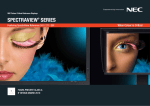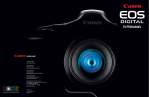Download Extreme Networks Switch Px Series
Transcript
NEC DISPLAY SOLUTIONS HIGH END INSTALLATION PROJECTORS PH SERIES | PX SERIES | PA SERIES A Tradition of Performance HIGH END INSTALLATION PROJECTORS NEC HLO INSTALLATION PROJECTORS Built on a Tradition of Performance PERFECT INNOVATIONS FOR THE TOUGHEST INSTALLATIONS 3 New Ranges, From the Leading Name in Digital Cinema Three new projection series by NEC provide comprehensive solutions for all applications in the High Light Output Sector combining the knowledge that has helped make NEC the leading name in Digital Cinema Projection and the peace of mind that you can expect the highest levels of performance and quality that you can expect from NEC Reference products. Whether its affordable and flexible HLO projection to dedicated ‘virtual cinema’ quality 3 Chip DLP projection, there is a projector in the NEC portfolio that will meet every challenge and since the projectors are all based on an advanced design concept mirrored from recent advances in our NC Digital Cinema ranges expect a unique level of functionality, connectivity and quality. 3 LCD, DLP OR 3 CHIP DLP The projector is equipped with a lens shift that allows you to adjust the projected image horizontally or vertically in best optical quality. You can easily adjust the position of the projection just by turning the lens shift dials, without having to move the projector unit itself. Furthermore, it is also equipped with a centre lens design for easy alignment. NEC HLO Projectors Positioning Connectivity Network Control Image Enhancement Edge-Blending and Stacking Flexibility Options Total Cost of Ownership Reductions PA Series User Benefits PX Series User Benefits PH Series User Benefits PA SERIES PX SERIES PH SERIES NEC OFFICES 2 4 5 5 5 5 5 6 8 10 MODELS FOR ALL SCREEN SIZES 12 NEC REFERENCE PRODUCTS The NEC REFERENCE designation is awarded to our products and solutions which through their performance and benefits we consider to be the market benchmark for our customers. The logo is a tangible reminder of our high quality, performance-driven Japanese heritage, our focus on award-winning design flair and our passion for state of the art leadership in innovation and meeting the demands of our customers in the most challenging applications. Our Reference Displays and Projectors are trusted across the world in Airports, Hospitals, Arenas and Cinemas, Corporates and Institutions, where performance is critical. PA PX PH 2 PA SERIES INTRODUCTION IN-DEPTH ANALYSIS PAGE PX SERIES DESCRIPTION PH SERIES CONTENTS PA Series PX Series PH Series Ideal for Corporates and Higher Education Applications Ideal for Signage, Museums, Corporates, Control Rooms, Blue Light, Simulation and Rental Ideal for Rental and Staging, University, CAD Design and Simulation PA500X | PA550W | PA600X | PA500U PX700W | PX750U | PX800X PH1000U FEATURING FEATURING FEATURING 3 x LCD HIGH COLOUR QUALITY 1 x DLP PROFESSIONAL AV QUALITY OUTSTANDING 3 CHIP DLP QUALITY XGA, WXGA OR WUXGA 10 BIT HQV PICTURE PROCESSING 10 BIT COLOUR PROCESSING 5000 TO 6000 ANSI LUMEN BRIGHT MOTORISED LENS HOLLYWOOD QUALITY FLEXIBLE INSTALLATION ADDITIONAL 6 SEGMENT COLOUR WHEEL INTEGRATED RIGGING AND STACKING FRAME WIDE SHIFT AND ZOOM RANGE OPS EXPANSION OPS EXPANSION PROFESSIONAL NETWORK FEATURES LENS MEMORY LENS MEMORY PROFESSIONAL NETWORK FEATURES WUXGA HIGH RESOLUTION XGA, WXGA OR WUXGA 11000 ANSI LUMEN SUPER HIGH BRIGHT 7000 TO 8000 ANSI LUMEN HIGH BRIGHT ADVANCED CONNECTIVITY FOR ALL HLO MODELS DISPLAYPORT, HDMI, S-Video, PC Control, RCA In, 2 x USB A, USB B, LAN, 3 x RGB in, 1 x RGB out, Remote in, optIONAL W-Lan PX MODELS INCLUDE AN EXPANSION SLOT PH MODEL INCLUDES AN EXPANSION SLOT IMAGE FEATURES AND FLEXIBLE INSTALLATION FOR ALL HLO MODELS Digital 3D Reform™, 3D Stacking, AMX Beacon, Crestron RoomView, DICOM Simulation, Direct Power-Off Function, Edge Blending Function (03.2012), Free Tilt, Geometric Correction, Help Function, Hollywood Quality Video Processing for best image quality Keystone Correction, Lens Shift, Multi-Screen compensation mode, OSD with 27 languages, Optional User Logo, PJ LINK Password Security System, Stacking Function, Timer-Function, USB Viewer, Virtual Remote for direct PC control, Manual Wall Colour Correction, STACKING, OPTIONAL LENSES, LONGER LAMP LIFE COMPREHENSIVE NETWORK CONTROL FOR ALL HLO MODELS WINDOWS media connect, media drive function, remote desktop, network pROJECTOR via windows 7 very flexible control VIA free of charge nec pc control software, IOS APPLICATIONS 3 HIGH END INSTALLATION PROJECTORS NEC HLO PROFESSIONAL FEATURES Flexible Installation Longer Operation, Lower Service LENS SHIFT LENS MEMORY HEAVY DUTY READY PA and PX Series Projectors feature centre optic design for easy installation with wide horizontal and vertical lens shift for greater installation flexibility. The PX and PH models also include motorised lens shift. All NEC LENS ASPECT HLO Projectors IS STOREDare AGAINST tested SIGNAL to perform well in even the most challenging environments and include innovations to make servicing easier andpclessresolution frequent. independent always screen size without different compromise, maximum picture quality without scaling using native pc resolution The PX and always PH Models same include picture size. a ‘Dual pj autoLamp’ changes design position so ifsize your and focus lamp should against comeinput to thesignal end memory of it’s life100 thepresets projector can still operate while you order a replacement. The 6 segment colour wheel is also conveniently placed for easy exchange. A second high colour wheel is added as standard PX SERIES 20% Horizontal 50% Vertical 1 PA SERIES 60% HORIZONTAL 60% VERTICAL 1 2 LENS MEMORY 1.DUAL LAMPS 2. COLOUR WHEEL The lens memory function on the PX and PH Models adjusts the lens position automatically and individually for focus, position and zoom, according to the input signal and previous settings. Network Management Features EASY NETWORK CONNECTION Aside from conventional LAN connection, the WLAN Access Point Function of NEC HLO Projectors and WPS (Wi-Fi Protected Setup) function delivers easy versatile WLAN Connection. POWERFUL NETWORK CONTROL NEC HLO Projectors include some powerful complimentary software utilities. PC Control Utility allows the monitoring and control of all projectors in a network, http browser control means that you can control a single projector from a web browser and the NEC Virtual Remote Utility enables the user to fully control the projector from their computer with a fully functional on-screen remote control. NETWORK IMAGE TRANSFER The Network Projector Function includes support for direct image transfer from Windows 7 or Windows Vista. The Image Express Utility has a Net meeting function, image transfer, file download in the background, pointer function and picture transfer to projectors and participant PCs, for group viewing applications. In addition the projectors support a remote Desktop function, Network Drives and Media Connect so the projector can substitute as a display device for Multimedia files stored on a media server. A A B B WINDOWS NETWORK DRIVE The Projector presents supported files via the network from a shared windows network folder without a PC connection. 4 IMAGE EXPRESS UTILITY 1 Presenter (A) can share his content with up to 25 attendants (B). Attendants see and save content on their screens. REMOTE DESKTOP Easy operation of any PC in the same network (B) from the projector (A) via the projector’s remote desktop function. B Image Enhancement Features GEOMETRIC CORRECTION AUTOMATIC ADVANCED IMAGE CORRECTION Advanced and finely tuned ‘Geometric Control’ functions allow flexible and easy installation even the most irregular screen situations and applications. While 3D Reform corrects horizontal and vertical keystone distortion NEC HLO projectors can make many more complicated adjustments that compensate for the angular, three dimensional or irregularity of the projected surface, e.g. for simulation. Consistent projected images are achieved, even in extremely irregular screen situations. HORIZONTAL ROUND SHAPES CORNER SHAPES SPHERICAL SURFACE VERTICAL ROUND SHAPES Professional Installation Features OPS EXPANSION SLOT PROJECTOR STACKING PX and PH Series are the Worldwide first projectors supporting OPS standard modules that allow added connectivity and upgradability now and in the future. NEC’s complimentary stacking utility means that up to 4 HLO projectors can be combined to create an outstanding output brightness as high as 44,000 ANSI lumen. The stacking tool is easy to setup with automated features that automatically align the individual projector images to create a perfect overlay. A specialised Slot-In PC can make your projector its own digital signage content player or and OPS board with HD-SDI connectivity is the ideal option for broadcasting applications. NEW OPS MODULES Allow instant upgradability and can be exchanged between Projectors and NEC’s latest Large Format Displays. STACKING EDGE BLENDING This utility provides an easy way to create larger pictures, specifically useful in larger auditorium applications with the PA, PX or PH Series. Any content for design applications or combining several pictures to one picture of outstanding quality. EDGE BLENDING 5 PA SERIES IN DEPTH ANALYSIS PA FLEXIBILITY AND PERFORMANCE 5 Optional Lenses, Wide Lens Shift, Easy Adjustment Choose from Diverse Image Sources FLEXIBLE LENS SELECTION The projector supports five types of optional lenses which are adapted to a variety of installation locations and projection methods, including conference rooms, auditoriums, and exhibition halls. The NP13ZL is compatible with 2x zoom, which allows it to handle an even broader range of projection distances. The lenses can be easily changed by using the lens release button. With their advanced connectivity and High Resolution HQV processing, PA Series projectors can deliver high quality images, suitable for a wide range of content and driven by a comprehensive range of sources. FLEXIBLE CONTENT WITH UNCOMPROMISING QUALITY STANDARDS EASY POSITIONING LENS SHIFT FUNCTION The projector is equipped with a lens shift that allows you to adjust the projected image horizontally or vertically. You can easily adjust the position of the projection just by turning the lens shift dials, without having to move the projector unit itself. Furthermore, it is also equipped with a centre lens design for easy alignment. DICOM SIMULATION MODE The projector can display medical images for non diagnostic purposes saved in the DICOM format and can handle presentations such as academic conferences. WIRED AND OPTIONAL WIRELESS LAN WITH NETWORK CONTROL The projector supports Microsoft Windows Media Connect, which transmits still and moving images (streaming) to projectors connected to the network (does not support segment overrun). It also allows you to display certain files that are in the shared folder of computers connected to the network. PA Series projectors support WPS and can be synchronized with the access point and can be connected automatically via the WLAN infrastructure. An access point connection also improves the security of wireless LAN connections. PA Series are compatible with the Windows Network Projector standard. 1 2 3 4 5 CRESTRON ROOMVIEW COMPATIBLE The projector supports Crestron RoomView®, allowing multiple devices connected to the network to be managed and controlled from Crestron as well as AMX Beacan and PJ Link control. 6 INTUITIVE CONTROLS 7 8 9 10 The intuitively placed user controls ensure that all the important functions of your projector is instantly adjustable at the touch of a finger. 11 BUTTON DESIGNATIONS 12 13 15 14 6 16 17 18 19 1. 10W SPEAKER 2. VERTICAL LENS SHIFT 3. EASY LENS RELEASE 4. CENTRALLY MOUNTED LENS 5.HORIZONTAL LENS SHIFT 6. INFRARED RECEIVER 7. POWER ON / OFF 8. SOURCE SELECT 9. AUTOMATIC ADJUSTMENT 10. 3D REFORM 11. SPEAKER VOLUME ADJUST 12. LAMP ACCESS 13.MENU SELECT 14. SELECT UP / DOWN BUTTONS 15. SELECT BUTTON 16. EXIT BUTTON 17. ADJUSTABLE HEIGHT FEET 18.MANUAL ZOOM 19.MANUAL FOCUS ADVANCED CONNECTIVITY 21 20 NEAR SILENT OPERATION An operating noise level of only 31dB is ideal for class and meeting rooms 22 KEY CONNECTOR DESIGNATIONS 23 20. LAN CONNECTOR An RJ45 port allows connection to a local area network or control of the projector via ethernet cable. In addition pictures can be transmitted via LAN. 21. HDMI HDMI is the high definition connection of the future, it supports, on a single cable, any un-compressed TV or PC video format, including standard, enhanced, and high-definition video; up to 8 channels of compressed or un-compressed digital. 24 22. DISPLAYPORT DisplayPort is ideal for High Definition signals and lets you connect the projector up to 20 metres away. PA SERIES OPTIONS AND ACCESSORIES 23. USB VIEWER / WIFI SOCKET Add the optional NEC USB WiFi Connector that supports IEEE.802.11n high speed WLAN. 24. COMPONENT INPUTS MODEL VARIATIONS NP21LP Replacement Lamp All Models NP11FL Short Throw Lens 0.8 : 1, 40 - 150” Screens NP12ZL Zoom Lens 1.19 - 1.56 : 1, 30 - 500” Screens NP13ZL Zoom Lens 1.50 - 3.02 : 1, 40 - 500” Screens NP14ZL Zoom Lens 2.97 - 4.79 : 1, 60 - 500” Screens NP15ZL Zoom Lens 4.70 - 7.20 : 1, 60 - 500” Screens NP01LM2 | NP02LM3 USB Wireless LAN Unit EMEA (Except Russia) | Russia NP05UCM Ceiling Mount Kit All Models NP02CV Cable Cover All Models PA500U PA550W PA600X PA500X Display 3 x 1.93cm (0.76”) LCD Panel - MLA 3 x 1.9cm (0.75”) LCD Panel - MLA 3 x 2cm (0.79”) LCD Panel - MLA 3 x 2cm (0.79”) LCD Panel - MLA Native Resolution 1920 x 1200 (WUXGA) 1280 x 800 (WXGA) 1024 x 768 (XGA) 1024 x 768 (XGA) Brightness 5000 ANSI Lumen 5500 ANSI Lumen 6000 ANSI Lumen 5000 ANSI Lumen Contrast Ratio 2000:1 Lamp 330W UHP AC, 264W Eco Mode Lamp Life [hrs] 3000 (4000 Eco Mode) Lens 5 Optional Bayonet Lenses Projection Factor Projection Distance [m] Determined by the Lens Selection, Standard Option NP13ZL at 1.5-3.02:1 0.70 (NP11FL) - 7.2 (NP15ZL) 0.50 (NP11FL) - 7.2 (NP15ZL) Screens Size (diagonal) [cm] Zoom Manual Supported Resolutions 480p/60; 576p/50; 720p/60; 720p/50; 1080p/60; 1080p/50; 480i/50; 576i/50; 1080i/60; 1080i/50; 1920x1200 (WUXGA) - 640x480 (VGA) Frequency Horizontal: 15 - 108 kHz (RGB: 24 kHz - 108 kHz); V: 48 - 120 Hz Video Signal PAL; PAL60; NTSC; SECAM; NTSC 4.43; PAL-N; PAL-M Power Supply 100-240V AC; 50-60Hz 455; 6 Network Standby; 0.2 Standby 443; 6 Network Standby; 0.2 Standby Dimensions (W x H x D) [mm] 7.8 7.7 Fan Noise [db (A)] 32 / 38 (Eco / Normal) 31 / 38 (Eco / Normal) Speakers Projector Warranty Lamp Warranty Shipping Content 443; 6 Network Standby; 0.2 Standby 443; 6 Network Standby; 0.2 Standby 499 x 144 x 359 (Without Lens and Feet) Weight [kg] Safety and Ergonomics 0.50 (NP11FL) - 7.2 (NP15ZL) Manual (x2 with Optional Lens NP13ZL) Focus Adjustment Power Consumption [W] 0.50 (NP11FL) - 7.2 (NP15ZL) Minimum: 76 / 30”; Maximum 1270 / 500” 7.7 7.7 31 / 38 (Eco / Normal) 31 / 38 (Eco / Normal) CE; TÜV GS; ErP; RoHS 1 x 10 (Mono) 3 Years Pan-European 6 months, maximum 1000 hours Projector; Remote Control; Mini D-SUB Signal Cable; Power Cord; Users Manual on CD-ROM; Quick Setup Guide; Network Setup Guide 7 PX SERIES IN DEPTH ANALYSIS PX EXTREME HIGH BRIGHTNESS HIGH QUALITY AV DLP Chip Quality, 6 Segment Colour Wheel, Dual Lamp Technology Performance Without Compromise GREAT INSTALLATION PERFORMANCE The PX Series feature high brightness projectors with resolution up to WUXGA. Vertical and horizontal motorised lens shift, edge blending and stacking, together with Lens Memory and Lens shutter make these projectors some of the most richly featured models on the market. PX projectors operate at 7000, 7500 and 8000 ANSI lumen and are loaded with features that make for an outstanding installation whilst it’s rugged construction means it is ideally suited to signage, museum, higher education, conference hall, rental and other heavy duty applications. POWERFUL BUT FLEXIBLE FEATURES FOR OPTIMUM USABILITY Choose from 6 new or use lenses from our NP4100 series of projectors and enjoy maximum flexibility to make the most appropriate use of the installation venue. TRUSTED OPERATION WITH DUAL LAMP TECHNOLOGY Manufactured to the highest quality standards associated with our Digital Cinema ranges, the PX Series are ready for the toughest installation challenges and the dual lamp system means that you remain up and running even when a lamp fails. Filter life is also 10,000 Hours, and a second easily exchangeable colour wheel is included for high colour applications. RICH IN INSTALLATION BENEFITS PX benefits include, lens memory function, a lens centred design , up to 2100:1 contrast ratio, 10 bit signal processing for optimum colour performance and multiscreen colour correction. A wide range of network multimedia functions, geometric correction options and stacking and edge-blending solutions, with picture-in picture and side by side picture function also make the PX range convenient to operate, control and re-install throughout your establishment. Centrally Mounted Lens 1 STv2 OPTION SLOT UPGRADABILITY Building on the success of the NEC ‘Option Slot’ technology, the PX range have an integrated option slot that can be used to instantly upgrade the power of your projector by adding a specialised HD-SDI or Slot-in PC OPS Option board. OPS products can also be exchanged with other NEC products that have an option slot including PH Series projectors and many of our new large format displays. 3 2 INTUITIVE CONTROLS 5 4 6 7 8 The intuitively placed user controls ensure that all the important functions of your projector is instantly adjustable at the touch of a finger. 9 BUTTON DESIGNATIONS 10 11 12 13 8 14 15 16 1. INFRA-RED RECEIVER 2. EASY LENS RELEASE 3. CENTRAL BAYONET LENS MOUNT 4. POWER ON / OFF 5. SOURCE SELECT 6. AUTOMATIC ADJUSTMENT 7. 3D REFORM 8.ORIENTATION 9. SHUTTER/ HOME POSITION 10. FOCUS ADJUST 11. LENS SHIFT ADJUST 12. ZOOM ADJUST 13.KENSINGTON LOCK 14. MENU BUTTON 15.MENU NAVIGATION BUTTONS 16. EXIT MENU BUTTON ADVANCED CONNECTIVITY 17 19 20 18 KEY CONNECTOR DESIGNATIONS 17. LAN CONNECTOR An RJ45 port allows connection to a local area network or control of the projector via ethernet cable. In addition pictures can be transmitted via LAN. 21 18. HDMI HDMI is the high definition connection of the future, it supports, on a single cable, any un-compressed TV or PC video format, including standard, enhanced, and high-definition video; up to 8 channels of compressed or un-compressed digital. Full Connectivity including an Expansion Slot 19. DISPLAYPORT DisplayPort is ideal for High Definition signals and lets you connect the projector up to 20 metres away. PX SERIES LENS OPTIONS 20. USB VIEWER / WIFI SOCKET Add the optional NEC USB WiFi Connector that supports IEEE.802.11n high speed WLAN. 21. OPS EXPANSION BOARD SLOT Integrated slot for OPS Stv2 Expansion Board 22. COMPONENT INPUTS MODEL VARIATIONS 22 NP22LP Replacement Lamp All Models NP16FL 0.74 Throw Ratio All Models NP17ZL 1.4 Zoom Ration, 1.25 - 1.79 Throw ratio, Lens Memory All Models NP18ZL 1.3 Zoom Ration, 1.73 - 2.27 Throw ratio, Lens Memory All Models NP19ZL 1.7 Zoom Ration, 2.22 - 3.67 Throw ratio, Lens Memory All Models NP20ZL 1.5 Zoom Ration, 3.6 - 5.4 Throw ratio, Lens Memory All Models NP21ZL 1.6 Zoom Ration, 5.3 - 8.3 Throw ratio, Lens Memory All Models NP06FL Existing NEC Lens, 0.77 Throw Ratio PX800X, PX700W Only NP07ZL - NP10ZL Existing NEC Lens, Various PX800X, PX700W Only NP01LM2 | NP02LM3 USB Wireless LAN Unit EMEA (Except Russia) | Russia OPS Celeron 1.86 Slot-in PC STv2 All Models OPS i5 2.4 Slot-in PC STv2 All Models OPS Atom 1.6 Slot-in PC STv2 All Models OPS HD-SDI HD-SDI STv2/ 1.5G All Models PX800X PX700W PX750U Display 1.78 cm (0.7”) DMD Chip - DLP™ 1.65 cm (0.65”) DMD Chip - DLP™ 1.7 cm (0.67”) DMD Chip - DLP™ Native Resolution 1024 x 768 (XGA) 1280 x 800 (WXGA) 1920 x 1200 (WUXGA) Brightness 8000 ANSI Lumen 7000 ANSI Lumen 7500 ANSI Lumen Contrast Ratio Up to 2100:1 with DynamicBlack™ Lamp 2-Lamp System (2 x 400 W AC), 2 x 320 Eco Mode Lamp Life [hrs] 2000 (2500 Eco Mode) Lens 6 Optional Bayonet Lenses Projection Factor Determined by the Lens Selection (0.74:1 and 1.25-8.3:1) Projection Distance [m] 0.8 (NP16FL) - 54 (NP21ZL) Screens Size (diagonal) [cm] Minimum: 127 / 50” ; Maximum: 762 / 300”; (best performance range) Lens Adjustment Supported Resolutions Motorised 1920x1200 (WUXGA) - 640x480 (VGA); 1080i/60; 1080p/60; 1080i/50; 1080p/50; 720p/60; 720p/50; 576i/50; 576p/50; 480p/60; 480i/50 Frequency Horizontal: 15 - 108 kHz (RGB: 24 kHz - 108 kHz); V: 48 - 120 Hz Power Supply Power Consumption [W] 100-240V AC; 50-60Hz 927, 18 Standby, 0.4 Power Saving Dimensions (W x H x D) [mm] 931, 18 Standby , 0.4 Power Saving Weight [kg] Fan Noise [db (A)] Safety and Ergonomics Projector Warranty Lamp Warranty 958, 23 Standby, 0.4 Power Saving 504 x 192 x 516 19.7 32 / 38 (Eco / Normal) 31 / 38 (Eco / Normal) 31 / 38 (Eco / Normal) CE; TÜV GS; ErP; RoHS 3 Years Pan-European 6 months, maximum 1000 hours 9 PH SERIES IN DEPTH ANALYSIS PH HOLLYWOOD QUALITY HLO PROJECTION 3 Chip DLP Cinema Quality, Super High Premium Installation Features RICH IN UNCOMPROMISING QUALITY STANDARDS Brightness for Larger Venues The PH1000U, is a high end 3-Chip installation projector is ideal for installations that demand the highest levels of heavy duty usage and unique picture quality in highest resolution. Five optional bayonet lenses and an integrated stacking/ rigging frame make it ideal for Rental/Staging, Large Corporate, High Education, Conference Room, Museum and Signage. Display content that demands attention WUXGA resolution and superb brightness levels and colour ranges, ensure your viewers will enjoy an outstanding visual experience. Even in high ambient light conditions the combination of ultra high brightness and 10-bit Hollywood Quality Video signal processing creates an excellent image in terms of brightness, colours and detail. Easy Install Rigging Points 3 6 5 The intuitively placed user controls ensure that all the important functions of your projector is instantly adjustable at the touch of a finger. 7 10 11 13 10 14 STv2 OPTION SLOT UPGRADABILITY Building on the success of the NEC ‘Option Slot’ technology, the PX range have an integrated option slot that can be used to instantly upgrade the power of your projector by adding a specialised HD-SDI or Slot-in PC OPS Option board. 8 9 12 EASY POSITIONING LENS SHIFT FUNCTION The projector is equipped with a lens shift that allows you to adjust the projected image horizontally or vertically. You can easily adjust the position of the projection just by turning the lens shift dials, without having to move the projector unit itself. Time saving network control For convenient image source management and cost saving convenient maintenance and management of content and scheduling. INTUITIVE CONTROLS 4 Even in challenging venues - motorized Lens Shift with vertical and horizontal adjustment and Lens Memory makes setting up the perfect installation image easy, delivering content is also easy due to the vast number of connectors featured with this projector, including an innovative DisplayPort terminal and a host of networking, analog and digital connection terminals. OPS products can also be exchanged with other NEC products that have an option slot including PH Series projectors and many of our new large format displays. 2 1 Installation is easy The PH Series incorporate a riggable design that can easily be installed into a racking setup with minor adjustment conveniently possible via adjustable lockable thumb-screws. 15 BUTTON DESIGNATIONS 1. EASY MOUNTING ADJUSTMENT 2. INFRARED RECEIVER 3. POWER ON / OFF 4. SOURCE SELECT 5. AUTOMATIC ADJUSTMENT 6. 3D REFORM 7.ORIENTATION 8. SHUTTER/ HOME POSITION 9. LOW LIGHT ILLUMINATION 10. FOCUS ADJUST 11. ZOOM ADJUST 12. MENU BUTTON 13.MENU NAVIGATION BUTTONS 14. EXIT MENU BUTTON 15. LENS SHIFT ADJUST ADVANCED CONNECTIVITY 17 18 19 20 KEY CONNECTOR DESIGNATIONS TBC 17. LAN CONNECTOR An RJ45 port allows connection to a local area network or control of the projector via ethernet cable. In addition pictures can be transmitted via LAN. 21 18. HDMI HDMI is the high definition connection of the future, it supports, on a single cable, any un-compressed TV or PC video format, including standard, enhanced, and high-definition video; up to 8 channels of compressed or un-compressed digital. 19. DISPLAYPORT DisplayPort is ideal for High Definition signals and lets you connect the projector up to 20 metres away. 22 Full Connectivity including an Expansion Slot PH SERIES OPTIONS AND ACCESSORIES 20. USB VIEWER / WIFI SOCKET Add the optional NEC USB WiFi Connector that supports IEEE.802.11n high speed WLAN. 21. OPS EXPANSION BOARD SLOT Integrated slot for OPS Stv2 Expansion Board 22. COMPONENT INPUTS 23. AdjustABLE RIGGING AND STACKING THUMBSCREWS MODEL VARIATIONS NP22LP Replacement Lamp EMEA NP25FL Short Throw Lens 0.8 : 1, 40 - 150” Screens NP26ZL Zoom Lens 1.19 - 1.56 : 1, 30 - 500” Screens NP27ZL Zoom Lens 1.50 - 3.02 : 1, 40 - 500” Screens NP28ZL Zoom Lens 2.97 - 4.79 : 1, 60 - 500” Screens NP29ZL Zoom Lens 4.70 - 7.20 : 1, 60 - 500” Screens NP01LM2 | NP02LM3 USB Wireless LAN Unit EMEA (Except Russia) | Russia NP03FT Filter Set EMEA OPS Celeron 1.86 Slot-in PC STv2 EMEA OPS i5 2.4 Slot-in PC STv2 EMEA OPS Atom 1.6 Slot-in PC STv2 EMEA OPS HD-SDI HD-SDI STv2/ 1.5G EMEA PH1000U Display 3-Chip - (0.96”) DLP™ Technology Native Resolution 1920 x 1200 (WUXGA) Brightness 11000 ANSI Lumen Contrast Ratio 2000:1 Lamp 2-Lamp System (2 x 400 W AC) Lamp Life [hrs] 2000 Lens 5 Optional Bayonet Lenses with Lens Memory Projection Distance [m] 1.1 (NP25FL) - 74 (NP29ZL) Screens Size (diagonal) [cm/inches] Minimum: 203 / 80 ; Maximum: 1,270 / 500 Zoom Motorised Focus Adjustment Motorised Supported Resolutions 1920 x 1200; 1920 x 1080 (HDTV 1,080i/60, HDTV 1,080i/50); 1600 x 1200 (UXGA); 1400 x 1050 (SXGA); 1280 x 1024 (SXGA); 1280 x 720 (HDTV 720p); 1152 x 870 (Mac 21”); 1024 x 768 (XGA) compressed; further lower resolutions also supported Frequency Horizontal: 15 - 108 kHz (RGB: 24 kHz - 108 kHz); V: 48 - 120 Hz Video Signal PAL; PAL60; NTSC; SECAM; NTSC 4.43; PAL-N; PAL-M Power Supply 100-240V AC; 50-60Hz Dimensions (W x H x D) [mm] 458 x 235 x 578 (Without Lens and Feet) Weight [kg] 40 Fan Noise [db (A)] 45 Safety and Ergonomics CE; TÜV GS; ErP; RoHS Projector Warranty 3 Years Pan-European Lamp Warranty 6 months, maximum 1000 hours 23 The PH Series is uniquely equipped with a rigging frame that makes installation into rigs easy and further finely adjustable vertical and horizontal screws make single or stacking alignment easy. 11 12 NEC DISPLAY SOLUTIONS HIGH END INSTALLATION PROJECTORS PA SERIES | PX SERIES | PH SERIES This document is © Copyright 2012 NEC Display Solutions Europe GmbH. All rights are reserved in favour of their respective owners. The document, or parts thereof, should not be copied, adapted, redistributed, or otherwise used without the prior written permission of NEC Display Solutions Europe GmbH. This document is provided “as is” without warranty of any kind whatsoever, either express or implied. Errors and omissions are excepted. NEC Display Solutions Europe GmbH may make changes, revisions or improvements in, or discontinue the supply of any product described or referenced in this document at any time without notice. Document Name: High End Installation Projectors Guide Document Revision: Version 1 Document Date: 01/12 NEC Display Solutions Europe GmbH – HQ Landshuter Allee 12-14 D-80637 München Phone: +49 (0) 89 99 699-0 Fax: +49 (0) 89 99 699-500 [email protected] www.nec-display-solutions.com NEC Display Solutions Europe GmbH Representative Office Middle East & Africa Office 0205, 2nd Floor JafzaView 18, Jebel Ali Dubai, U.A.E. PO Box 262314 Phone: +971 4 88 49 452 Fax: +971 4 88 49 453 [email protected], www.nec-display-solutions.com NEC Iberica – Display Solutions Division C/ Anabel Segura, 7 – Planta 2a E- 28108 Alcobendas (Madrid) Spain Phone: +34 (0) 91 203 29 00 Fax: +34 (0) 91 650 11 00 www.nec-display-solutions.es NEC Display Solutions Europe GmbH Representative Office Austria Mooslackengasse 17, 1190 Wien, Österreich Phone: +43(1)23060 3685 Fax: +43(1)23060 3686 [email protected] www.nec-display-solutions.at NEC Scandinavia AB Display Solutions Division Norway Olaf Helsetsvei 6, NO-0621 Oslo Norway Phone: +47 (0) 22 62 89 95 Fax: +47 (0) 22 62 89 96 www.nec-display-solutions.no NEC Scandinavia AB – Display Solutions Division Sweden Kronborgsgränd 11, S-16487 Kista Sweden Phone: +46 (0) 8 635 92 00 Fax: +46 (0) 8 635 93 50 www.nec-display-solutions.se NEC Scandinavia AB Display Solutions Division Finland Ahventie 4, FIN-02170 ESPOO Finland Phone: +358 9 348 70204 www.nec-display-solutions.fi NEC Display Solutions Europe GmbH Representative Office Poland ul. Bociana 22A PL-31-231 Kraków, Poland Phone: +48 (0) 12 614 53-53 Fax: +48 (0) 12 614 53-54 www.nec-display-solutions.pl NEC (UK) Ltd. – Display Solutions Division NEC House 1 Victoria Road, London W3 6BL United Kingdom Phone: +44 (0) 870 120 1160 Fax : +44 (0) 208 752 3670 www.nec-display-solutions.co.uk NEC France S.A.S – Display Solutions Division 29 rue des Hautes Pâtures F-92737 Nanterre Cedex, France Phone: +33 (0) 1 46 49 46 49 Fax: +33 (0) 1 47 69 92 86 [email protected] www.nec-display-solutions.fr NEC Display Solutions Europe GmbH Representative Office Russia Smolenskaya square 3, Office 760 121099 Moscow, Russia Phone: +7 495 937 84 10 Fax: +7 495 937 82 90 www.nec-display-solutions.ru NEC Italia S.p.A. – Display Solutions Division Viale Enrico Forlanini 23 I-20134 – Milano, Italy Phone: +39.02.48415.1 Fax: +39.02.48414.409 [email protected] www.nec-display-solutions.it NEC Display Solutions Europe GmbH South Africa Contact P. O. Box 7243, Westwood, 1477 Johannesburg, South Africa Phone: +27 (0) 11 918 6449 Fax: +27 (0) 11 894 2973 www.nec-display-solutions.co.za