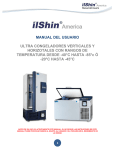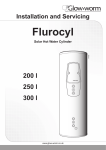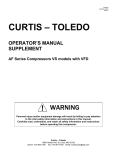Download ilShin DF 8517S vriezer manual ENG
Transcript
Deep Freezer Series User Manual, version 3.0 07/08/07 ilShin Europe Kryptonstraat 11 6718 WR EDE The Netherlands [email protected] www.ilshineurope.com tel: fax: +31 318 64 64 81 +31 318 64 60 34 Failure to read, understand and follow the instructions in this manual may result in damage to the unit, injury to operating personnel and poor equipment performance 3 Quick Installation Guide 1. Recommended room conditions a. Recommended room temperature: between 5 ºC and 28 ºC; *If the room temperature is normally > 30 ºC please install suitable air-conditioning. b. Make sure the floor is level and even; c. Make sure the condenser grid is not blocked (adequate air circulation is required); d. Install the two spacer pins on the back of the freezer to allow heat dispersion behind the freezer; fig.1 2. Turning Freezer on => always start-up the freezer empty! a. Push the power plug firmly into the power socket (please check you have the correct voltage); b. Make sure the mains power switch at the back of the freezer is switched ON Fig.1 (Switched upwards); fig.2 c. Turn the key switch (on control panel) to ON position; 3. Recommended set points a. set-point – 80 ºC b. cold alarm – 90 ºC c. warm alarm – 70 ºC Fig.2 These set points are factory set and gives the freezer the optimum conditions for prolonged life. 4. Recommended maintenance a. We recommend the condenser filter is cleared of dust every month; b. We recommend that ice is removed from the door seals every month; c. We recommend a maintenance visit by your local dealer on an annual basis. We wish you a quick and trouble free installation! IMPORTANT: WARRANTY AND ROOM TEMPERATURE This unit is equipped with the WarmMark indicator (near serial tag): 1. In case this WarmMark is removed from the product, warranty will be terminated. 2. In case the room temperature climbs above +33 ºC for a long period of time, a red colour gradually moves through the window of the WarmMark Indicator. Every window which is indicated red will decrease warranty period with 1 year. 2 Contents Quick Installation Guide 1. Dimensions of the freezer models 2 5 1.1 Chest Model 1.2 Upright Model 5 6 2. Specifications 7 2.2 Chest Model Specifications 2.3 Upright Model Specifications 2.4 Characteristics of Temperature DF85** Series 2.5 Characteristics of Temperature DF90** Series 8 8 9 10 3. Installation 11 3.1 Installation Place 3.2 How to Install 11 11 4. Power supply, power switch & external connections 11 4.1 Power Supply 4.2 How to Earth 4.3 Main Power Switch 4.4 Door Alarm 4.5 Remote Alarm 4.6 RS232C Port 11 12 12 13 13 14 5. Index of Parts and Functions 15 5.1 Index of the Parts and Functions (Chest Model) 5.2 Index of the Parts and Functions (Upright Model) 5.3 Index of Inner Sublids for Chest Models 5.4 Index of Inner Compartments Shelves for Upright Models 5.5 Index of Control Panel and Functions 5.6 How to Operate 15 15 16 16 17 18 6. Accessories 19 6.1 Aluminium Storage Racks for Upright Freezers 6.2 Aluminium Storage Racks for Chest Freezers 6.3 Fiberboard Storage Boxes and Dividers 6.4 CO2 Back Up System (optional) 6.4.1. Introduction of CO2 Backup System (model LC0070) 6.4.2. Index of the Parts 6.4.3. How to Install the CO2 Backup System 6.4.4. How to set the Temperature of the CO2 Backup System 19 20 21 22 22 22 24 6.4.5. CO2 Backup System Safety Remarks 6.5 Data Acquisition System (Optional) 6.5.1 Hardware Setup 3 25 25 26 26 6.5.2. Alarms 6.5.3. System Setup 6.5.4. User Setup 6.5.5. Temperature Logging 6.6 Chart Recorder (Optional) 6.6.1. Changing the chart paper 6.6.2. Replacement of pen 6.6.3. Pen arm calibration 6.6.4. Temperature recorder calibration check 6.6.5. Battery backup 6.6.6. Battery location and replacement 6.6.7. Chart “range” selection 26 26 27 27 28 28 28 29 30 30 30 31 7. Service 32 7.1 General Troubleshooting 7.2 Electrical Trouble Shooting 7.2.1 PCB(ISE-120C) ERROR CODE 7.2.2. Electrical Trouble Shooting 7.2.3. Electrical Schematic, DF85** and DF90** 7.3 Refrigeration Trouble Shooting 7.3.1. Compressor not running 7.3.2. Compressor is running but wrong temperature 7.3.3. Refrigeration drawing and principal of cascaderefrigeration system 7.3.4. Charging Quantity and Type of Refrigerants 7.3.4.1 Refrigerant Quantity for Chest Models 7.3.4.2 Refrigerant Quantity for Upright Models 7.4 Registration of Service 32 33 33 34 36 43 43 44 45 47 47 47 48 8. Warranty and contact information 49 8.1 International Warranty 8.2 Conditions and terms of sale 8.3 Contact information 49 49 49 9. EC Declaration of Conformity 50 4 1. Dimensions of the freezer models 1.1 Chest Model H D W Model No. DF4507 DF9007 DF4510 DF9010 DF4515 DF9014 DF4517 DF9017 DF4520 DF9020 Exterior Dimensions WxDxH Interior Dimensions WxDxH Capacity (L) 1280x790x1030mm 570x500x670mm 191 1590x790x1030mm 870x500x670mm 295 1880x790x1030mm 1170x500x670mm 392 2180x790x1030mm 1470x500x670mm 492 2480x790x1030mm 1770x500x670mm 593 * The operating temperature of Model DF45** is - 20 °C to – 45 °C , and for the Model DF90 –40 °C to – 86 °C . In addition, if the last two numbers (**) of the model are the same, the same operating temperature is applicable. 5 1.2 Upright Model H D W Model No. DF3510 DF8510 DF3514 DF8514 DF3517 DF8517 DF3520 DF8520 DF3524 DF8524 Exterior Dimensions WxDxH Interior Dimensions WxDxH Capacity(L) 920x900x1740mm 600x480x960mm 276 920x900x1979mm 600x480x1280mm 369 920x1050x1979mm 600x630x1280mm 484 1070x1050x1979mm 750x630x1280mm 605 1070x1180x1979mm 750x760x1280mm 730 * The operating temperature of Model DF35** is -20 °C to – 45 °C , and for the Model DF85 ** this is –50 °C to –86 °C . In addition, if the last two numbers (**) of the model are the same, the same operating temperature is applicable. 6 2. Specifications 2.1 Deep Freezer Charicteristics 1. 2. 3. 4. 5. 6. 7. 8. 9. 10. 11. 12. Hermetically sealed cooling system with very durable compressors Cold air loss is minimized by insulated inner doors Efficient evaporator with maximum contact with walls for fast cooling down 130 mm polyurethane foamed insulation Heavy-duty casters with built in adjustable stands Cabinet with round corners for easy cleaning 3 Built-in access ports Very user-friendly control panel at eye level Easy to clean condenser filter Pressure equalization port allows easy access to cabinet after door closing Quiet running fans and compressors create a very low noise level (<50 dBa) Heated door seals (hot gas) prevent ice to build up 7 2.2 Chest Model Specifications Model No. Capacity (L) DF4507 DF9007 191 DF4510 DF9010 295 DF4514 DF9014 392 DF4517 DF9017 492 DF4520 DF9020 2.3 593 Weight (Kg) Lowest Usage Electrical Temp. °C Temp. °C (V, Hz) 185 -45 -20 ~-40 211 -86 -60~ -80 205 -45 -20 ~-40 236 -86 -60~ -80 230 -45 -20 ~-40 261 -86 -60~ -80 255 -45 -20 ~-40 286 -86 -60~ -80 285 -45 -20 ~-40 311 -86 -60~ -80 200/230, 50/60 200/230, 50/60 200/230, 50/60 200/230, 50/60 200/230, 50/60 Electical (Hp) Constrution Insulation 1/2 1/2×2ea 1/2 1/2×2ea 1/2 1/2×2ea Textured steel or Foamed In place Poly stainless steel urethane 1/2 (optional) 1/2×2ea 1 1×2ea Upright Model Specifications Model No. Capacity (L) DF3510 DF8510 276 DF3514 DF8514 369 DF3517 DF8517 484 DF3520 DF8520 605 DF3524 DF8524 730 Weight (Kg) Lowest Usage Electrical Temp. °C Temp. °C (V, Hz) 265 -45 -20 ~-40 294 -86 -60 ~-80 305 -45 -20 ~-40 334 -86 -60 ~-80 350 -45 -20 ~-40 380 -86 -60 ~-80 380 -45 -20 ~-40 410 -86 -60 ~-80 420 -45 -20 ~-40 450 -86 -60 ~-80 200/230, 50/60 200/230, 50/60 200/230, 50/60 200/230, 50/60 200/230, 50/60 Electical (Hp) Constrution Insulation 1/2 1/2×2ea 1/2 1/2×2ea 1/2 1/2×2ea 1/2 Textured Foamed In steel or place Poly stainless steel urethane (optional) 1×2ea 1 1×2ea *General Remarks Usage Temperature: We recommend to run the ilShin Freezers DF85** and DF90** Series with a setpoint of -80°C. Our freezers are produced, tested and calibrated on this temperature setpoint. With this setpoint the freezer is performing in most optimal conditions and guarantees the longest lifetime for compressors. In case of using set points with colder temperature will decreases compressor lifetime and does not have any affect on better conditions for your samples. For DF35** and DF45** Series we recommend a setpoint of –40°C 8 2.4 Characteristics of Temperature DF85** Series Pull down curve for DF8514 (for testing cooling speed) Warm up curve for DF8510 (for testing isolation rate) 9 2.5 Characteristics of Temperature DF90** Series Pull down curve for DF9010 (for testing cooling speed) Warm up curve for DF9010 (for testing isolation rate) 10 3. Installation 3.1 Installation Place 1. 2. 3. 4. Do not subject to direct sunlight Adequate air circulation Not subject to excessive dust Not subject to mechanical vibration or shock 5. Operating temperature: 5°C to 3°C, Recommended performance conditions are ambient of 18 – 2°C 6. Operating Height: below 2,000 m 7. Operating moisture: below 80%(in case that the max. operating temperature is 33°C , it should be below 57%) 8. Allowance of supplying voltage change: lower than 10% *In case you install the unit other places than mentioned above, the unit cannot operate properly. 3.2 How to Install 1. Keep the distance between the wall and the backside of the unit 15cm or more (please use the standard supplied distance pins) 2. Do not install the unit in an uneven position. 3. Make the unit fixed with fixing screws on the sleepy floor. 4. The ventilation should not be obstructed. 4. Power supply, power switch & external connections, 4.1 Power Supply 1. To ensure trouble-free connection, connect the plug firmly in the power socket. 2. Don’t connect the plug of the unit together with plug of other units in the same socket. 3. Make sure that the power supplying cord is not folded and pressed. 4. If you use an extension wire, it should has capacity above 250V, 15A and not longer than 3m. 5. This unit is exclusively designed for 208-230V, 50Hz, please check the operating voltage, before use. * Under 110V, transmitter for elevating voltage (above 3Kw) should be used. 11 4.2 How to Earth 1. For security reasons, the unit should be earthed. 2. If the power socket is fitted with earth rod(230V), please check the outlet for earth, before use. 3. In case the power socket is not fitted with earth rod(230 V), please contact your local ilShin supplier. 4.3 Main Power Switch Main Power Switch Door alarm (CO2 Backup System) RS232C Port Remote alarm (Volt free contacts) The main power switch is located at the back of the freezer. After power supply is checked and the unit is earthed, open de condenser door. By switching the main power switch in ON position the Freezer will use the power and on this time is ready for operation * If the freezer is not in use: please put the main switch in OFF position 12 4.4 Door Alarm The door alarm can be used in combination with the CO2 backup system. It is a safety feature to make sure the operator does not get into contact with liquid CO2 / LN2 in case of opening the door of the freezer. Always connect the CO2 / LN2 backup system to the door alarm connection at the back of the freezer. *For safety measure resistance on the contacts with Ohm metre 1. Do contact 1 & 2 show resistance? Connection should be a closed loop (normal conditions, closed loop (door open conditions, open loop) 2. Open door / lid 3. Do contact 1 & 2 show unlimited resistance? Connection should be a open loop 4.5 Remote Alarm The remote alarm is a volt free dry contact which will alarm in case of: 1. High temperature alarm; 2. Low temperature alarm; Male and female 3. Power failure; alarm plug #1019 4. Clean filter alarm. COM NO 1 COM 2 1 3 2 NO 3 NC NC Alarm Conditions Normal Conditions In normal conditions relay is always closed which means connection between COM and NC (normally closed). In case of alarm relay is open and means connection between COM and NO (normally open) 13 4.6 RS232C Port The RS232C Port can be used to monitor temperature and alarms on your PC by using the ilShin software and a RS232 cable. This software can monitor: 1. 2. 3. 4. 5. 6. Actual Temperature Temperature Setpoint High Temperature alarm setpoint Low Temperature alarm setpoint High alarm Low alarm These parameters can be logged also on your computer. More information about the Software installation is described in paragraph 6.2 * The diagram below illustrates the wiring between the RS-232C port of the computer and the Deep freezer. Rx 2 2 2 2 Tx 3 3 3 3 Com 5 5 5 5 PC RS232 P1 P2 P3 Tx 3Rx Com 5 Freezer Control Board Connection Cable Assembly 100m max. 14 2 5. Index of parts and functions 5.1 Index of the Parts (Chest Model) Sensor inlet (back) Handle Control panel Optional recorder Locking device Condenser door Castor 5.2 Index of the Parts (Up-Right Model) CO2 back up inlet (on top op unit) Control panel Locking device Sensor inlet (on side of unit) Optional recorder Condenser door Castor 15 5.3 Index of Inner Sublids for Chest Models Gasket Inner sublids A B A Type A B DF9007 DF4507 Size(mm) 345×620×18 300×620×18 Ax2 DF9010 DF4510 Ax2 Bx1 Model DF9014 DF4514 Ax2 Bx2 DF9017 DF4517 Ax2 Bx3 DF9020 DF4520 Ax2 Bx4 5.4 Index of Inner Compartment Shelves for Upright Models CO2 Backup Tube Insert Hole Gasket Rails Validation Port Shelve Cover sensor Inner door 16 Model Number DF35,8510 DF35,8514 2 3 Size(mm) (W)×(D)×(H) 595×470×18 595×470×18 DF35,8517 3 595×620×18 DF35,8520 3 745×620×18 DF35,8524 3 745×728×18 5.5 Index of Control Panel and Functions Temperature Display 1. Key Switch 3. Cursor NO. BUTTON 1. KEY SWITCH 2. SCAN 3. 4. 5. CURSOR NUMERIC ALARM 6. VOLTAGE 2. Scan 4. Numeric Indication Leds Alarm indicator 6. Voltage 5. Alarm CONTROLS -During OFF, all functions are stopped -During SET, all functions are working, and it is possible to adjust the temperature -During ON, the unit is operating as planned, and it is not possible to adjust the temperature. *Function blocking system: If you take out the key during ON, all functions will be blocked (Please keep the key well, for the planning of functions) -This button is to select each temperature mode (Only in the case that the KEY SWITCH is set to SET) -This button is to select a position of numerical value -This button is to change a numerical value -If the inside temperature of the unit exceeds the alarming temperature range, an error message will be shown on the temperature indicator. The lamp will be on and the alarm signal will sound. (Push the alarm button (mute), then, the alarm signal does not sound) -This button indicates the voltage (Push the button, then the voltage will be shown on the Temperature indicator) 17 5.6 How to Operate 1. Turn the KEY SWITCH to the right and set it to SET. 2. All functions will be operational. The PRESENT led will light and the current inside temperature of the Chamber will be shown on the display. 3. Push the SCAN button once to check the current setpoint. =>The SET POINT led will light. (To adjust SET POINT, use the CURSOR button and NUMERIC button) 4. Push the SCAN button once more to check low alarm setpoint. =>The COLD ALARM led will light. (To adjust the COLD ALARM, use the CURSOR button and NUMERIC button) * The COLD ALARM should be set lower than the SET POINT temperature e.g. In the case that the SET POINT is –70 °C , the COLD ALARM is –75 °C . 5. Push the SCAN button once more to check the high alarm setpoint. =>The WARM ALARM led will light (To adjust the WARM ALARM, use the CURSOR button and NUMERIC button) * The WARM ALARM should be set higher than the SET POINT temperature e.g. In the case that the SET POINT is –70 °C , the WARM ALARM is –65 °C . 6. Push the SCAN button once more to turn on the PRESENT lamp showing the current inside temperature of the deep freezer again. 7. Now, everything is set. Turn the KEY SWITCH to the right once more to ON. Take out the KEY by pulling it to the front. Please keep the KEY carefully in order to change temperature setpointsin the future. (As long as the key is taken out, it is impossible to change setpoints. It prevents changing setpoints byunauthorised people or by mistake. In this way, thesamples storedare protected). 8. To check the voltage, push the VOLT button. =>The current incoming voltage will be shown. Standard every ilShin is equiped with voltage compensation in order to protect the compressor system. In case the input voltage is lower than 180V, the operation of the unit will be stopped to protect the vital parts of the unit. The alarm functions and temperature indication are still operating. Factory Installed and Recommended Setpoints: DF90** Series DF85** Series SET POINT -80 °C COLD ALARM -90 °C WARM ALARM -70 °C DF45** Series DF35** Series SET POINT -40 °C COLD ALARM -50 °C WARM ALARM -30 °C * There can be differences in the standard temperature of SET POINT, COLD ALARM, AND WARM ALARM depending on the model 18 6. Accessories 6.1 Aluminium Storage Racks for Upright Freezers 19 6.2 Aluminum Storage Racks for Chest Freezers 20 6.3 Fiberboard Storage Boxes and Dividers Easy to remove cover Thick Plastified Cardbox Material External dimensions: External dimensions of 2 inch boxes (model PP0060): 133x133x49 mm (DxWxH) External dimensions of 3 inch boxes (model PP0061): 133x133x77 mm (DxWxH) Internal Dimensions: Internal dimensions of 2 inch boxes (model PP0060): 124x124x45 mm (DxWxH) Internal dimensions of 3 inch boxes (model PP0060): 124x124x70 mm (DxWxH) Possible dividers: Dividers are also made of plastified cardbox. Height of all dividers is 35 mm Model: Description: PP1049 Storage box divider 7 x 7 PP1064 Storage box divider 8 x 8 PP1081 Storage box divider 9 x 9 PP1100 Storage box divider 10 x 10 21 6.4 6.4.1 CO2 Back Up System (optional) Introduction of CO2 Backup System (model LC0070) A CO2 Backup System ensures an extra safe environment for your samples even in case the Freezer has a long term power failure or in case the freezer has a technical problem. The backup system in combination with a liquid CO2 bottle / cylinder can remain a temperature around -70 °C for several hours. For example (for reference only): - CO2 bottle / cylinder with 50 litres - Ambient of 20 °C - Freezer capacity of 282 litres ½ loaded with products Temperature inside the cabinet will be stabile on -70°C for approximately 18 hours. 6.4.2 Index of the parts 22 Check if following items are present: In case the system is ordered together with an ilShin Freezer, following parts are already fitted to the freezer: a Part b, part e , part h and part e Also some holes are already drilled f e d h c i b g a. CO2 Back up system; b. Injection tube with holes (straight one is used in case of Up-Right freezer, bended one is used in case of Chest freezers); c. Connection cable for door switch; d. Black flexible hose; e. Capillairy tubing; f. Copper insulated hose; g. 21/8 connection for CO2 cillinder (including teflon ring for tight fitting!); h. kit / lute for sealing up holes i. Connection screws (2x) 23 6.4.3 How to install the CO2 Backup System 1. Remove the black stoppers on the back side and top of the freezer. (in case of a chest freezer both stoppers are on the back side); 2. Remove the protection panel covering the temperature sensor inside the freezer; 3. Drill a hole of 13 mm in the stopper which is located on top of the freezer and which was removed in step 3; 4. Drill one hole of 10 mm in the stopper which is located on the back of the freezer and which was removed in step 3; 5. Insert the injection (b) tube into the freezer; 6. Connect the injection tube (b) to the inner wall of the freezer with the two connection screws (i) (holes are factory drilled; 7. Seal/insulate the stopper hole with kit.(h); 8. Connect the door switch cable (c) between the back up system (a) and the connection on the back of the freezer; 9. Put the sensor of the CO2 Backup System through the 10 mm hole of the stopper which was removed in step 3; 10. Seal/insulate the stopper hole with kit.(h); 11. Insert this sensor into the freezer using the throughput on the back of freezer; 12. Click this sensor in the free clip and re-install the protection panel to cover the temperature sensors; 13. Connect the capillary tubing (e) to the injection tube (b); 14. Connect the black flexible hose (d) to the capillary tubing (e); 15. Connect the black flexible hose (d) to the OUT (5) of the CO2 back up system (a); 16. Connect copper insulated hose(f) to IN(4)of the CO2 back up system (a); 17. Connect the connection for CO2 cylinder(g) to the CO2 cylinder; Do not forget to use the Teflon ring for well fitting! 18. Connect the copper insulated hose (f) to the connection for CO2 cylinder(g); 19. Open the valve on top of the liquid CO2 cylinder (never use CO2 gas); 20. Test the connections on leakages (with soap water); 21. Set the set-point of the CO2 back up system on – 55 ºC; 22. Always put the high alarm of the freezer on a colder set-point (– 65 ºC) ; 23. Switch on the BATTERY SWITCH on the back of the system; 24. Switch the ALARM SWITCH on, to activate the alarm signal. 24 WARNING: PLEASE DO NOT TURN ON THE CO2 BACK UP SYSTEM FOR THE FIRST TIME BEFORE THE UNIT HAS REACH THE TEMPERATURE OF -80C. If the CO2 Back up system is turned on before the unit is cold (-80C) the back up system will start injecting CO2 because it has not reached the right temperature yet. 6.4.4 How to set the temperature of the CO2 back up system How to set temperature Remarks - In case the temperature goes up, because of a power failure or technical -To change the set temperature hold the the problem, the temperature set to the BACK UP SYSTEM, will be observed. button (1) SET SWITCH and use a small screw dryer to turn the (3) TEMP.ADJ. to the Thus, the damage on the sample in the unit can be limited to a minimum. left and right to set the temperature. - Push (1) SET SWITCH -Release the SET SWITCH at the chosen temperature. The PRESENT led will ight and the current temperature of the chamber will be shown. -The temperature is standard factory set to 60ºC. 6.4.5 CO2 Backup System Safety Remarks * The BATTERY SWITCH should be OFF during moving, storage, or POWER OFF. (When the BATTERY SWITCH is on for a long time with power OFF, the battery will be discharged and should be replaced); * When you replace the used CO2 cylinder, please, use the CO2 cylinder with Siphon Tube, not general CO2 cylinder; * When the door is open during injection of CO2, the injection should be stopped automatically to protect the user; *For safety for our Upright Freezers we recommend to use our CO2 backup system always in combination with our heated equalization valve to prevent overpressure in the cabinet. To check this freezer has a heated pressure equalization valve, please check inside of the door for the pictured valve; *For safety for our Chest Freezers we recommend to use our CO2 backup system always in combination with a basic equalization valve to prevent over-pressure. To check this freezer has a basic equalization valve, please check backside of the chest for the pictured valve. * For safety for our Upright Freezers we recommend to use our 1004C Large Door Handle with Integrated Lock to prevent pressure breaking off standard door handle. 25 6.5 Data Acquisition System (Optional) This Software dispays a monitoring panel, which shows: - Present Temperature - SetPoint - Warm Alarm Limit - Cold Alarm Limit 6.5.1 Hardware setup 1. Connect the 9 Pins connector of RS232 cable to the COM1 or COM2. 2. Connect the 9 Pins of RS232 cable to the Jack of rear side of the freezer. (more technical details about the wiring and location of the RS232C Port is described in paragraph 4.5, RS232C port) 6.5.2 Alarms Exceeding of alarm limits is shown by a blinking display window of the alarm in question. An audible alarm is given as well. The alarm condition can be acknowledged with a left mouse click on the blinking window or by hitting the spacebar. The window will stay red (Warm Alarm) or blue (Cold Alarm) as long as the alarm condition exists. The window will keep blinking until the alarm is acknowledged, even when the temperature is returned within normal limits. In this case the blinking colour will be light grey. Warm alarm Cold alarm 6.5.3 System Setup Minimum requirements: 486 PC with W98 installed. Copy the file “ilshin.exe” in a folder of your own choice and start the program by double clicking on the ilshin icon. Once the program is started it checks for a connected freezer in operation on either COM1 or COM2. If no freezer is found the program enters a simulation mode. In case of normal operation a configuration file with user settings is loaded and the values, which are received from the freezer, are displayed. If no configuration file is found, default user settings are loaded. When during normal operation the freezer is disconnected or turned off, the text “Freezer Off” is displayed, until the normal operation is restored. 26 6.5.4 User Setup Via the menu Control->User Settings a Dialog Box is opened with the following information: - UserId. - UserName.(for instance the location or contents of the freezer) - Manufacturer TypeNumber. - Serial Number. - Logging Interval. - Pathname to folder on harddisk where the logfile is stored. For instance c: or c:\ilshin etc. (So NO ending backslash!). This information is effected when the button “OK” is checked. When “Close” is checked without checking “OK” before, the user settings remain unchanged. The user settings are stored in the configuration file on the harddisk when the program terminates. 6.5.5 Temperature Logging Logging is switched “on” or “off” by checking LogOn or LogOff in the control menu. The logging status or interval is shown in the low right corner. Logging Interval In the User settings dialog box (Control->UserSettings) the log interval can be set from 1 minute to 60 minutes. The log information is written to a textiles named ‘username’-‘date’.txt in the folder which is specified in the User Settings. If an invalid pathname is specified, the current directory will be used. The format of the logfile is also compatible with an MS Excel worksheet. The used format for the date is “daymonthyear”.(for instance 311203.) On changing of the date at midnight a new log file with the new date in the name is created. 27 6.6 Chart Recorder (Optional) 6.6.1 Changing the chart paper Press and hold the "change chart" button (#3) for approximately one (1) second until the pen begins to move to the left of the chart and then release the button. Wait until the pen has moved completely off of the chart. To remove the chart paper, unscrew (counter-clockwise) the chart "hub" knob at the centre of the chart. Remove the old chart paper and position the new one so that the correct time line coincides with the time line groove on the chart plate. Refer to following figure for the location of the time line groove. Re-attach the chart "hub" knob and screw securely (by hand) against the chart. Press and hold the "change chart" button (#3) again for approximately one (1) second until the pen begins to move back onto the chart and then release the button. Check to make sure that the pen is marking on the chart paper. If it is not, then carefully adjust the pen arm to establish contact with the paper. 6.6.2 Replacement of pen Recorders that are equipped with fibre tipped cartridge pens will have a cartridge that is colour coded "red" to designate pen number one (1). The pen cartridge is securely fastened to the metal pen arm using a special "U" clip tab. For ease of replacement, it is suggested that the two (2) screws that hold the pen arm be loosened and the pen cartridge and metal pen arm be removed as an assembly. Refer to the following figure (next page) for the location of the pen arm screws. 28 Unsnap the plastic "U" clip tab of the pen cartridge from the metal pen arm, remove and discard the old pen cartridge. Replace the new cartridge by opening the hinge and snapping it securely around the metal pen arm. Refer to the figure above. 6.6.3 Pen arm calibration To check and/or adjust the recording pen calibration to the outer most temperature graduation of the chart, press and hold the "change chart" button (#3) until the pen begins to move off of the chart. Once the pen has moved off of the chart, again press and hold the "change chart" button (#3) until the pen begins to move back onto the chart. The pen should briefly stop at the outer most temperature graduation of the chart before continuing onto the chart to begin recording. If the pen does not stop exactly at this location on the chart, it can be adjusted or "calibrated" by using the left (#1) or right (#2) arrow buttons When the pen moves back onto the chart and briefly stops, you will have approximately five (5) seconds in which to adjust the pen's position using the left and right arrow buttons. Each time the chart paper or fibre tip pen cartridge is changed, you should make sure that each pen stops at the outer most temperature graduation of the chart paper. Otherwise, this pen offset will cause the unit to record an incorrect temperature on the chart. 29 6.6.4 Temperature recorder calibration check This recorder has been accurately calibrated at the factory. Before making any adjustments, this instrument should be in service for 24 hours. Thereafter, if any adjustment is required, perform the following procedure: 1. Place a Certified Test Thermometer(s) in a solution bottle(s) alongside the recorder's sensor probe(s). 2. Once the temperature has levelled out, compare the position of the pen on the recorder to the test thermometer's reading. 3. If an adjustment is required, use the left (#1) and right (#2) arrow push buttons on the recorder to calibrate (or move) the pen's position on the chart to correspond to the temperature of the solution. The arrow buttons must be held for approximately five (5) seconds before the pen will begin to move. 6.6.5 Battery backup The green LED light remains a constant green colour indicating that both the battery and the main power to the unit are good. If the AC power were to fail or the battery becomes weak, then the green LED light will begin "flashing" indicating that either you have lost the main power to the unit or it is time to replace the battery. Having a 9 volt DC battery back-up in place, will allow the recorder to continue to function normally for approximately 24 hours in the event of a power failure. 6.6.6 Battery location and replacement To replace the battery, first open the recorder door. The battery will be located in the upper right hand corner of the unit. Note: Use only NEW 9 volt alkaline replacement batteries. 30 6.6.7 Chart “range” selection The recorder that you are using has a range sticker (that lists several temperature ranges) mounted on the front of the chart plate. This recording unit has the option for the user to select from several temperature "ranges" that are programmed into the recorder. Note: The chart paper that is used on the recording unit must match the range that is selected for the recorder. Otherwise, the pen's position on the chart paper will not correspond to the temperature that is measured. Also, if the pen moves to the centre or outer edge of the chart and remains there while the unit is powered on, then this maybe an indication that the current range that is selected for the unit is not correct. The recorder has a built-in safety mechanism that will always move the pen to the highest temperature on the chart when the current temperature that is measured is not within the selected range. This recording unit has five (5) user selectable ranges programmed into the unit. To select from one of the available ranges, follow these instructions: After the recording unit has been powered-on and is operating normally (recording temperature), press and hold the "change chart" button (#3) until the pen arm begins to move off of the chart. Once the pen has moved off of the chart, press and hold the left arrow (#1) or right arrow (#2) button for approximately five (5) seconds and then release the button. The green LED light will begin flashing one (1) time if range #1 is selected or will flash two (2) times if range #2 is selected and so on. Press the left arrow button (#1) to increase the range number or press the right arrow button (#2) to decrease the range number that is selected for the recorder. When you have finished selecting the range, press and hold the "change chart" button (#3) until the pen begins to move back onto the chart and the selected range will be saved into the recorder's permanent memory. Note: The correct range for your purchased ilShin is factory set. Changing of chart range is not necessary. 31 7. Service 7.1 General Troubleshooting Symptom 1. When the room temperature is above + 30 °C - In case the room temperature is above + 30 °C for longer time, the condenser cannot cooled optimal. This can cause high temperature alarm and damage to the compressor system 2. When the room temperature is below 0 °C - The oil in the compressor will be condensed. It can have negative effect on the operation of the compressor - Some electrical parts will not operate optimal anymore. 3. In case there is excessive dust around the unit. - This unit uses a condenser which is air cooled. In case of excessive dust around the unit, dust will pile up at the front of the condenser. This will cause the compressor is not cooled effectively and this can cause high temperature alarm and damage to the compressor system 4. In case the condenser door is blocked by an object. - This unit uses a condenser which is air cooled. In case the air circulation / intake is blocked by an object the compressor is not cooled effectively and this can cause high temperature alarm and damage to the compressor system 5. In case the freezer is installed directly to the wall. - This unit uses a condenser which is air cooled. Warm air should have change to circulate. In case the unit is too close to a wall this freedom is blocked. This will cause the compressor is not cooled effectively and . This can cause high temperature alarm and damage to the compressor system 6.Under heavy humidy circumstances - It can cause a technical malfunction in the electrical applications and short circuit. 32 Remedy - If the room temperature around the unit is + 30 °C or warmer, please open the condenser door and the window(s) of the room to optimize the ventilation and cooling. Please note you need an air conditioned room in these circumstances. - When room temperature is below 0 °C , heat the area/room and keep the temperature minimal + 5 °C - In case there is excessive dust around the unit open the condenser door once a month and remove and clean dust filter. Also remove dust from the condenser with a soft cloth. - Please always make sure the condenser door is kept clear of any object. - Please always make sure the freezer is always at least 15 cm free from all sides. - Ventilate the space properly by using a ventilator or by opening the windows - An application, which can reduce moisture, will be helpful. 7.2 Electrical Trouble Shooting 7.2.1 PCB(ISE-120C/D) ERROR CODE Display Meaning Situation Message ST-E Setting Error Setting Value is wrong LO-T Low Temp. Low Temperature Alarm HI-T High Temp. High Temperature Alarm LO-V Low Voltage Line Voltage is low CLEN Clean Clean Filter alarm BATE Power failure Power Failure LOAD Over Load Rise Temperature Over 15°C Fast +199 +F.S Over (+F.S Over) Pt Sensor Disconnection -199 -F.S Over(-F.S Over) Pt Sensor Short Error indication LO-T :Cold Alarm (If the temperature is lower than the Cold Alarm Setpoint). This can happen when very cold samples (Liquid Nitrogen) are placed into the freezer. HI-T : Warm Alarm (If the temperature is higher than the Warm Alarm Setpoint). This can happen when very warm samples (or many new samples) are placed into the freezer at once. When you put in test samples, please do it in small quantity, and in a short period. The HI-T alarm also sounds in case the door of the freezer was open for some time. Also please check the ambient temperature. When the ambient temperature is above 30°C or the ventilation of the condenser is bad. Please keep the room temperature lower by ventilation or clean the dust in the condenser. Please make sure the Freezer is clear from all sides of the wall. LO-V : Low Voltage (If the input voltage is lower than 205V). Please, don’t use other electrical appliances and take some actions to boost the voltage. Maybe the line voltage is OK and the main board needs calibration of voltage. CLEAN : Clean Filter alarm (When the ambient temperature is above 30°C or the ventilation of the condenser is bad). Please keep the room temperature lower by ventilation or clean the dust in the condenser. Please make sure the Freezer is clear from all sides of the wall. BATE : Operation condition of charging battery (In the case that there is a power failure). If the power failure takes long, please use CO2 Backup System or move the test sample to a safe place. LOAD : Abrupt temperature increasing(In the case that the door of the unit is open for a long time, or the amount of the test sample is too big). Please, check whether the door is open. When you put the test sample, please do it in small quantity, and in a short period. 33 7.2.2. Electrical Trouble Shooting Temp. Display No Error Display Yes Message Check Yes none Main Board 8,9,10 Resistance Check 8 and 9 : 100Ω 8 and 10 :100Ω Yes P.C.B No. 1, 3 Voltage check 220V Display Board Exchange Yes Short or Sensor Exchanger No Set, Cold, Warm Point Check 1st Comp. check Comp C, Line 4- 6A Yes No MG/SW Working No Yes No Yes Start Capacity Pot Relay Exchange Comp. Check Amp. Over 10A MG/SW coil Check 220V Yes S.S.R. 3A Exchange MG/SW Exchange No S.S.R Input Voltage DC24V Normal Operation Yes Compressor Exchange 34 No Main Board 16+,13 check DC 24V Yes Line 26,3t Connect check No Board Exchange 5 minutes elapsed 2nd Comp. check Comp C, Line 4- 6A Yes Normal Operation No 1 st No pressure H: 120~ 180, L: -5~5 psi 1st Refrigerant check Yes 1st Mg/SW Working No Yes S.S.R Input voltage DC 24V No Yes Yes Start Capacity Pot Relay Exchange Comp. Check Amp. Over 10A MG Coil Check 220 V S.S.R MG/SW Exchange No Exchange No Display No. 16, 14 DC24V No Yes Check Line 27 T.C Point of contact -20 ℃ Normal Operation No Yes Yes Compressor Exchange Line Check 35 Board Exchange T.C Poing Adjust 7.2.3 Electrical Schematic, DF85** and DF90** H- 1 CN4 ( RS232C) 36 37 38 39 40 41 42 7.3 Refrigerational Trouble Shooting 7.3.1 Compressor not Running Refrigeration Repairing Repairing the compressor not in working over one day Necessary tools : Manifolds, Refrigerant(R408A, R409A, R290, R23), Welding machine Check 1st pressure Below Normal pressure R408A High pre : 60 ~ 80 psi Soak, Sight Low pre : 60 ~ 80 psi Leak Detector Yes Check 2nd pressure High pre : 70~ 80 psi Below Normal pressure Charging Refrigerants Check leakage R409A Leak refrigerant Making vacuum Welding on the Manifolds leaked part Vacuum pump Charging Refrigerants Check leakage Low pre : 70~ 80 psi Yes Operate the machine Charging refrigerants, Soak, Sight R290 Leak Detector R23 Leaked refrigerants Making vacuum Welding on the leaked Manifolds part Vacuum pump check pressure Yes High normal pressure st Check 2 pressure Check 1 pressure High pre : 130~150 psi High pre : 140~160 psi Low pre : -5 ~ 5 psi Low pre : -5 ~ 5 psi nd High normal pressure Control 1st refrigeration Clean condenser Refill R409A little Yes Below Normal pressure st Control 1 refrigeration Check pressure and temp. Clean condenser If ambient 20C, chamber temp. -80C Refill R408A little 1st; high : 130~150 psi, low : -5 ~ 5 psi Checking temp. & pressure 2차; high : 100~110 psi low : -5 ~ 5 psi 43 7.3.2 Compressor is running but with wrong temperature Check the refrigeration Necessary tools : manifolds, refrigerants(R408A, R409A, R290, R23), welding machine Power off, pass over 5 minutes Think of the no leaked at the refrigerating machine Re Operation Power ON Set Point Check nd Check 2 pressure After 10 min, High normal pressure st Check 1 pressure High Normal pressure Control 1st refrigeration Clean condenser High pre. : 130~140 psi High : 140~160 psi Low pre. : -5 ~ 5 psi Low : -5 ~ 5 psi Refill R409A little After 10 min, Below normal pressure Below Normal pressure Control 1st refrigeration Clean condenser Charging 2nd Refrigerants Refill R408A little High : 140~160 psi Low : -5 ~ 5 psi Checking temp. & pressure Checking temp. &pressure Charging R290, R23 a little Check pressure and temp. Remark ; If ambient 20C, chamber temp. -80C 1st; high : 130~150 psi, low : -5 ~ 5 psi Pressure of 1st and 2nd pressures may differ, according 2차; high : 100~110 psi low : -5 ~ 5 psi to ambient &chamber temperature. 44 7.3.3 Refrigeration drawing and prinipal of the cascade refrigeration system 45 Principal of Cascade Refrigeration System: The cascade refrigeration system is designed to have different boiling points in one system temperatures (-60 down to –150 °C range). system needs two sepeate cooling systems system (compressor) works simultaneously. use different refrigerants which in order to reach ultra low Therefore a cascade cooling (compressors). Each cooling The first stage compressor exists to condense the high pressure line of the second stage compressor. The second stage comprressor is the main system which maintains the ultra low temperature of the freezer. The refrigerant of the first stage compressor is compressed. This compressed refrigerant is cooled by the air cooled condenser. The condensed refrigerant is dried by a drier. The dried refrigerant evaporates in the evaporator by a capillary tube (low pressure, low temperature) The heat exchanger is cooled down to less than -40°C. This heat exchanger is now used to condensate the compressed refrigerant coming from the second stage compressor. The strainer removes dirt from the evaporated refrigerant. Because we use a liquid separator, liquid refrigerant is prevented from sucking into the compressor. The second stage refrigerant is compressed in the second stage compressor. The compressed refrigerant is pre-cooled by passing through a pre-cooler. After passing the oil separator and drier, it is condensed in the heat exchanger (cooled to -40°C by the first stage cooling system). The condensed refrigerant goes through strainer, and passing through the second stage capillary tube. Bacuse of this capillary tube (low temperature, low pressure) it is evaporated in the evaporator and cools the inner chamber to temperatures down to -86°C. Summary: • • • • Operation of first compressor Cooling of first stage heat exchanger down to -40°C Operation of second stage compressor Second stage refrigeration is condensing in the heat exchanger of fist stage • Cooling the inner chamber by the second stage refrigeration down to 86°C. 46 7.3.4 Charging Quantity and Type of Refrigerants 7.3.4.1 Refrigerant Quantity for Chest Models (all data at +25ºC ambient temperatures) The second stage The first stage Model Refrigerant Charging Quantity(g) Static Pressure Running Pressure DF4507 R-290 +/- 250 DF4510 R-290 +/- 250 140psi pressure DF4514 R-290 +/- 250 5psi suction DF4517 R-290 +/- 250 DF4520 R-290 +/- 250 Approx. Refrigerant Charging Quantity(g) Static Pressure Remarks Running Pressure ½ HP, L262B single stage system 150psi 5psi 1 HP, L452B single stage system 4 bar DF9007 DF9010 R-290 R-290 170 155psi pressure 170 10psi suction DF9014 R-290 175 DF9017 R-290 180 160psi pressure 184 10psi suction DF9020 R-290 compressors R170 92 R170 92 Approx. R170 94 3-5 bar R170 96 R170 96 120psi pressure 2 x ½ HP, L262B cascade system 0 psi suction 2 x 1 HP, L452B cascade system Approx. 3-5 bar 7.3.4.2 Refrigerant Quantity for Upright Models (all data at +25ºC ambient temperatures) The second stage The first stage Model Refrigerant Charging Quantity(g) Static Pressure Running Pressure DF3510 R-290 +/- 270 DF3514 R-290 +/- 270 140psi pressure DF3517 R-290 +/- 270 5psi suction DF3520 R-290 +/- 270 DF3524 R-290 +/- 270 DF8510 R-290 170 DF8514 Refrigerant Charging Quantity(g) Static Pressure Remarks Running Pressure ½ HP, L262B single stage system 1 HP, L452B single stage system Approx. R-290 175 DF8517 R-290 180 DF8520 R-290 184 DF8524 R-290 186 4 bar 150psi 5psi 150psi pressure 0psi suction R170 92 R170 94 Approx. 3-5 bar R170 96 155psi pressure R170 96 1psi suction R170 100 120psi pressure 0 psi suction Approx. 3-5 bar Above tables are for reference only. In case of re-charging please contact your local ilShin service engineer 47 compressors 2 x ½ HP, L262B cascade system 2 x 1 HP, L452B cascade system 7.4 Registration of Service * Before you register for the service, please read the following information: 1. The unit does not operate at all. O Please, check the power supply (230V) plug connection. O Please, check whether the temperature is set in a right way. O Please, check whether the unit is too close to a heating object. O Please, check whether the rear side of the unit is too close to the wall. O Please, check whether the condenser is blocked by dust (Remedy: wipe off the dust by soft brush) O Please, check whether a big amount of test sample is inserted within a few hours. (Remedy: this is a temporal phenomenon, please just wait) 2. Loud running noise O Please, check whether the floor is even. O Please, check whether the noise is coming from the compressor. * The noise of the compressor is bigger than that of household refrigerators O Do you hear a turbo sound? * This unit is equipped with a fan motor which is used for air cooling system. when the fan motor is running, you can hear some noise. O Do you hear a knocking sound? * This sound originates from the parts of the unit, when they are expanded or shrunk. O Do you hear water stream? * The unit is equipped with circulation of refrigerant. You can hear the refrigerant stream through the circulation. It is not a technical problem. 3. A layer of ice has formed in the inside wall of the deep freezer O Put the samples with distances for good ventilation O If a sample contains much moisture, then put a top on it, or keep it in wrap. O Please, check whether the door is closed. O Please, reduce the times to open the door. 48 8. Warranty and contact information 8.1 International Warranty The warranty period starts at the moment the unit leaves the production facility. After this date five year warranty on the parts is valid. During these first 5 years component parts proven to be defective can be send to your local dealer and will be covered by this 5 years warranty on parts only. The compressors in the system are covered also by a 5 year warranty. Expendable items, i.e., glass, filters, pilot lights, light bulbs and door gaskets are excluded from this warranty. IlShin will not be liable for any indirect or consequential damages including, without limitation, damages relating to lost profits or loss of products. 8.2 Conditions and terms of sale All prices are ex works from the ilShin Europe Warehouse in The Netherlands, excluding insurance, seaworthy packing and customs duty. Effective prices are those valid on date of confirmation of order. All specifications mentioned in the price list are based on 230 V / 50Hz power supply. Continuing research and improvements may result in specification changes. Errors and misprints excepted 8.3 Contact information In case service or sales back up is needed please do not hesitate to contact your local ilShin Dealer: Or contact the European ilShin Headquarter: ilShin Europe Kryptonstraat 11 6718 WR EDE The Netherlands [email protected] www.ilshineurope.com tel: +31 318 64 64 81 fax: +31 318 64 60 34 49 9. CE Declaration of Conformity Model : DF3510 Model : DF3514 Model : DF3517 Model : DF3520 50 Model : DF3524 Model : DF4510 Model : DF4514 Model : DF4517 51 Model : DF4520 Model : DF8510 Model : DF8514 Model : DF8517 52 Model : DF8520 Model : DF8524 Model : DF9007 Model : DF9010 53 Model : DF9024 Model : DF9017 Model : DF9017 Model : PF15007 54 Corporate identity of ilShin: ONE TRUST ilShin is a combination of words originating from the traditional Korean language. The first part of the word, il, means ONE. The second part of the word, Shin, means TRUST. This explains our main value of the company ilShin. We have a strong trust in the quality of our innovative products. The main goal of our fast and reliable worldwide service team is to maintain satisfied customers. As a result also our customers keep the trust in continuous innovation, ilShin! Delivering quality through service Your local ilShin Dealer: Version 3.0 (7 August 2007) Copyright© ilShin Europe, The Netherlands 2007 55