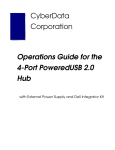Download CyberData Corporation
Transcript
CyberData Corporation USB PLUS POWER 6 PORT HUB 010630B OPERATIONS MANUAL February, 2004 Ops Manual 010630B Revision B 02-16-04 PRODUCT DESCRIPTION The CyberData USB PlusPower 6 Port Hub with the Stand-by Power Off Option provides a simple and affordable way to add up to six Powered USB ports to your PC that are controlled by the PC’s Stand-by/Wake commands. With this USB add-on, it is easy to connect devices that need more than the standard USB interface supplied 500mA of +5 volts. COMPATIBILITY • IBM PC Windows 98SE, 2000, XP, and Windows Me Compatible • Apple Computer Compatible • The USB 1.1 Standard is fully supported. • The HUB controller on this product is USB 1.1 compliant for a “powered HUB”. FEATURES • 6 powered-USB ports • One +24 volt at 2.0A • Three +12 volt at 1.0A each * • Two +5 volt at 1.0A each * • Short Circuit and over-current protected • No external Power Supply required • Plug-N-Play installation • Peripheral Power controlled by PC Stand-by/Wake commands • LED indicators to show port power output status • Two Year Warranty * Note: This model changed from 500mA to 1.0A beginning with serial number 608000131 PRODUCT COMPONENTS (Included items) • CyberData USB PlusPower HUB (1) • Under-desk mounting brackets (2) w/screws (4) • Rubber Feet (4) • Instruction / Operations Manual (this document) (1) • Host USB cable strain relief clamp (1) USB Plus Power 6 Port Hub Operations Manual 010630B Page - 1 REV: B 02-16-2004 EXTERNAL External Components Identification AC Power cable IN Fan Host Cable Clamp Mounting Port 1 Hole +5V Upper Port 2 +5V Upper Port 3 +12V Upper Port 4 +12V Upper Port 5 +12V Upper Port 6 +24V Upper On/Off Power Switch USB Series “B” Host PC Connector Host LED indicates enumeration and power to the Plus Power ports. USB Port LED indicators. These LEDs only indicate that power is supplied to the USB standard “A” ports. In normal configuration, LEDs are sequentially turned on after the hub initially enumerates and remain on even when the hub goes into standby mode in compliance with USB specifications. NOTE: The AC Power Cable is only supplied to US customers. User should use ONLY a suitable Power Supply cord that conforms to IEC 60320/C13. USB Plus Power 6 Port Hub Operations Manual 010630B Page - 2 REV: B 02-16-2004 INSTALLATION MOUNTING The unit may be mounted in any orientation except that the Powered USB connectors should not be facing upward to prevent conductive materials from entering the connectors. Mounting feet are included for setting on a flat surface. A Mounting Bracket Kit is included for mounting under a desk, on the wall. The only restriction is that the fan and intake vents are not blocked or have the air flow restricted. Connections PlusPower Hub 080132D2.dwg or 080132D2.jpg NOTE: In order to maintain safe operation of the unit and to reduce the risk of equipment damage, this unit should not be mounted with any openings facing upward. This unit is intended to be operated in a dry location. USB Plus Power 6 Port Hub Operations Manual 010630B Page - 3 REV: B 02-16-2004 CONNECTIONS AC The AC connection is a standard IEC type. This cable is supplied for North American operations ONLY. If used outside of North America user should use ONLY a suitable Power Supply cord that conforms to IEC 60320/C13 Input Requirements: Voltage: 100 ~120 VAC or 200 ~ 240 VAC Auto Switching Frequency: 60 / 50 Hz Input Current: 6.0A (RMS) for 115VAC or 3.0A (RMS) for 230VAC Host Connector The Host connector is a standard USB “A” to “B” type cable and can be procured from a variety of sources. Max length of 6 meters (16.4 feet) with good quality cable USB Plus Power 6 Port Hub Operations Manual 010630B Page - 4 REV: B 02-16-2004 USB PlusPower connections The PlusPower connections are a standard “A” type connector with 4 extra pins designed to supply higher voltages. The “A” connector side of this product can be used, by itself, without the locking PlusPower connector being used. 7/18/02 +Power Hub Connector Keying The PlusPower connectors are keyed in such a way as to only allow the correct voltage cables to be installed. Connector Keying Picture with Color Coding Ivory 5 Volt Keyed 1 A each Ports 1 & 2 Teal Red 12 Volt Keyed 1 A each Ports 3, 4, & 5 24 Volt Keyed 2A Port 6 USB Plus Power 6 Port Hub Operations Manual 010630B Page - 5 REV: B 02-16-2004 USB PlusPower Socket Connector Pin Assignments PIN OUT Pin Signal Description 1 2 3 4 Vbus DD+ Ground USB standard USB standard USB standard USB standard 5 6 7 8 Ground Vplus Vplus Ground USB PlusPower USB PlusPower USB PlusPower USB PlusPower Shell Shield USB Plus Power 6 Port Hub Operations Manual 010630B Page - 6 “A” “A” “A” “A” REV: B 02-16-2004 PLUSPOWER CABLE SOURCES USB PlusPower cable parts are manufactured by FCI/Berg Electronics. http://www.fciconnect.com/ Partial or completed cable assemblies may be ordered from CyberData or they may be procured from other sources. For more information about the cables and connectors of PoweredUSB use the following link: www.poweredusb.org USB Plus Power 6 Port Hub Operations Manual 010630B Page - 7 REV: B 02-16-2004 OPERATION The device is a standard USB Hub compliant to the USB 1.1 specification, with the addition of the Plus Powered ports. When connected to a Host, it enumerated as a "Generic USB Hub". Current Maximums: Standard USB Lower A supply: Each lower portion of the A Ports provides +5V @ 500mA. If more than 500mA is drawn from any port, that port goes into USB Over-current, the +5 volts is turned off, and the fault condition is reported to the host according to USB 1.1 Specifications. Plus Power USB Upper A supply: +5V Ports (2) - 1A each +12V Ports (3) - 1A each +24V Port (1) - 2A Each +5V and +12V Plus Power port is protected with a 1 Amp PTC (Positive Temperature Coefficient) . The PTC may allow more that 1A to be drained. The PTC will turn off the power for each individual port if an unusual overload is sustained. Typically, a 1A PTC will shut off after approximately 15 seconds drawing 1.5 Amps or more. The +24V Port is also protected by a PTC that allows 2A continuous current. This PTC will go into protection if a sustained overload is applied (For example, with a 3 amp overload, the PTC will shut off after approximately 30 seconds). FOR ALL PORTS: Specific short protection is provided for the Standard USB connector and the Plus Power connector. Standard lower USB A portion of the connector This portion of the connector will not support more that 500mA and the power will be shut down immediately if any load is greater than 500mA. Plus Power portion of the USB connector This portion of the connector is a little more flexible and will allow for temporary overloads. But, in all cases, the connector is protected against short circuits. Should any Plus Power port be shorted, the HUB will shut down completely until the short is removed. Depending on the duration of the short, the power supply may need to be turned off using the power switch on the side of the hub, for at least 30 seconds before it can be turned on again. USB Plus Power 6 Port Hub Operations Manual 010630B Page - 8 REV: B 02-16-2004 PC STAND-BY / WAKE PERIPHERAL CONTROL Under Windows operating systems, USB devices can be placed into low power Stand-by mode. The USB Plus Power Hub expands on this feature and allows the operating system to control power to the retail peripherals attached via the hub. A two-pin jumper (JP3) located next to the power connector on the Printed Circuit Board controls this green feature. Please read the JP3 Jumper Control settings section below for details on controlling the standby feature. JP3 JUMPER CONTROL SETTINGS Jumper JP3 controls the PC Stand-by/Wake Peripheral Control feature. Please refer to the Check-Off list shipped with your Hub for the factory set status of this jumper. If you need to change the jumper setting please contact CyberData for a addendum instruction on Hub case assembly/disassembly. Jumper OFF (Green mode) - When the jumper on JP3 is removed or the jumper is placed on a single pin (See Figure A), the Hub will be in the “Green” mode whereby the Hub will shutdown all peripherals and the power supply fan whenever the Host PC is placed in Standby or is shut down. The Hub will exhibit the following characteristics when in this mode: 1) Plug in power cord and turn on Hub power switch – Power supply fan does not come on, no power to peripherals, no Active LED light, no USB port LEDs light. 2) Plug in Host USB “B” Connector from operating PC – Power supply fan comes on, Active LED light and USB port LEDs light, Hub enumerates under Windows Control Panel System Device Manager, power is supplied to peripherals plugged into Hub and peripherals enumerate in Windows. 3) Un-plug the Host USB “B” Connector – Active LED light and USB port LEDs stay on, Plus power to peripherals and power supply fan turn off, peripherals and Hub lose enumeration on PC. Figure A – JP3 Connector with jumper OFF Power connector JP3 Pin-1 and Pin2 Normally not jumpered USB Plus Power 6 Port Hub Operations Manual 010630B Page - 9 JP4 Jumper in normal “A” position REV: B 02-16-2004 Jumper ON - When the jumper is placed on both pins of JP3 the “Green” mode is disabled (See Figure B). The Hub will exhibit the following characteristics when in this mode: 1) Plug in power cord and turn on Hub power switch – Power supply fan will come on, power is supplied to peripherals, no Active LED light, and no USB port LED lights. 2) Plug in Host USB “B” Connector from operating PC – Active LED and USB port LEDs light, Hub enumerates under Windows Control Panel, power is supplied to peripherals plugged into Hub. Peripherals enumerate in Windows Control Panel System Device Manager 3) Un-plug the Host USB “B” Connector – Active Light and USB port LEDs remain lit, Plus power remains to peripherals, Power supply fan remains on, Peripherals and Hub lose enumeration on PC. Figure B – JP3 Connector with jumper ON Jumper on both pin-1 and pin-2 JP4 JUMPER CONTROL SETTINGS Jumper JP4 controls the port sensing of the standard USB ports. In the “A” position lower USB ports are active sensing under all operating systems. The “B” position is a special custom setting that CyberData can utilize for particular applications. Normal position should be “A”. USB Plus Power 6 Port Hub Operations Manual 010630B Page - 10 REV: B 02-16-2004 REGULATORY FCC Statement: This equipment has been tested and found to comply with the limits for a Class A digital device, pursuant to Part 15 of the FCC Rules. These limits are designed to provide reasonable protection against harmful interference when the equipment is operated in a commercial environment. This equipment generates, uses, and can radiate radio frequency energy and, if not installed and used in accordance with the instruction manual, may cause harmful interference to radio communications. Operation of this equipment in a residential area is likely to cause harmful interference in which case the user will be required to correct the interference at his own expense. See Appendix A for specifics. CE Declaration of Conformity: See Appendix A Safety Compliance: See Appendix A License note: "The PlusPower USB controller board contains certain technology covered by a patent held by IBM Corporation. Cyberdata has obtained a license from IBM that permits Cyberdata, among other things, to make and to sell or lease products that incorporate this technology. The license also permits these products to be resold or released by any entity after they have been initially sold by Cyberdata." Documentation Note: The documents, labels, and markings supplied are intended for English speaking countries and users. Contact Information: CyberData Corporation 2555 Garden Rd. Monterey, CA 93940 USA 831-373-2601 Voice 831-373-4193 Fax USB Plus Power 6 Port Hub Operations Manual 010630B Page - 11 REV: B 02-16-2004 Safety Safety Standards(s): • UL60950, 3rd Edition, Rev 03/02; Information Technology Equipment • CSA C22.2 No. 60950-00, Information Technology Equipment • EN60950 Jan. 2000, Information Technology Equipment • IEC60950, Third Edition (1999), Information Technology Equipment EMC US/CAN Complies with: • • • Title 47 of the CFR, Part 15, Subpart B, Section 15.107(b) Title 47 of the CFR, Part 15, Subpart B, Section 15.109 (b) ICES-003 CE Complies with: Directive 89/336/EEC EN55022 Class A 1998: • EN61000-3-2 1995 • EN61000-3-3 1995 EN55024: 1998 • EN61000-4-2: 1995 • EN 61000-4-3:1996 • ENV 50204: 1996 • EN 61000-4-4: 1995 • EN 61000-4-5: 1995 • EN 61000-4-6: 1996 • EN 61000-4-8: 1993 • EN 61000-4-11: 1995 USB Plus Power 6 Port Hub Operations Manual Appendix A 4/15/2004