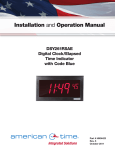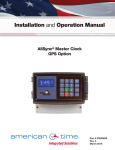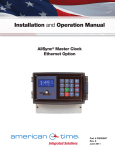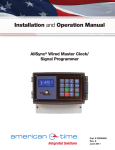Download AllSync Plus Clock Installation & Operation Guide
Transcript
Installation and Operation Manual AllSync Plus® Clocks ® Part # P000018 Rev. 3 January 2013 AllSync Plus Clock Installation & Operation Manual American Time 140 3rd Street South, PO Box 707 Dassel, MN 55325-0707 Phone: 800-328-8996 Fax: 800-789-1882 american-time.com 2 © American Time AllSync Plus Clock Installation & Operation Manual Table of Contents Safety Precautions......................................................................................................................................................... 4 Introduction.5 Installation...................................................................................................................................................................... 6 Electrical Connections.............................................................................................................................................. 6 Plastic Surface Mount Clock Installation................................................................................................................... 7 Metal Surface Mount Clock Installation.................................................................................................................... 9 Metal Round Double Dial Clock Installation............................................................................................................ 10 Plastic Double Dial Clock Installation...................................................................................................................... 12 Metal Square Double Dial Clock Installation........................................................................................................... 13 AllSync Plus Startup Routine.................................................................................................................................. 14 General Operation......................................................................................................................................................... 16 AllSync Plus accuracy............................................................................................................................................ 16 Movement corrections........................................................................................................................................... 16 Start Up Example Operation................................................................................................................................... 17 Troubleshooting............................................................................................................................................................ 18 Appendix A - AllSync Plus Clock Specifications........................................................................................................ 20 AllSync Plus Flush Metal Case Specifications......................................................................................................... 20 AllSync Plus Flush Plastic Case Specifications....................................................................................................... 22 AllSync Plus Dual Motor Metal Case Specifications................................................................................................ 24 AllSync Plus Dual Motor Plastic Case Specifications............................................................................................... 26 AllSync Plus Surface & Double Dial Metal Case Specifications............................................................................... 28 AllSync Plus Surface & Double Dial Plastic Case Specifications.............................................................................. 30 Appendix B - LED Indication........................................................................................................................................ 32 Glossary........................................................................................................................................................................ 34 © American Time 3 AllSync Plus Clock Installation & Operation Manual All wiring to AllSync Plus clock(s) and Master must be installed by qualified persons in conformance with applicable national and local electrical codes. Improper installation of this equipment can result in lethal electrical shock and fire. Disconnect and lock out electrical power to AC clocks before wiring. There are no user serviceable parts inside AllSync Plus clocks. The AllSync Plus clock(s) should be installed in a location protected from: • Water, including condensation • Physical damage Glossary Appendix B LED Illumination Appendix A Specifications Troubleshooting General Operation Installation Introduction Safety Instructions 4 © American Time AllSync Plus Clock Installation & Operation Manual Introduction The AllSync Plus Clock Manual explains how to install AllSync Plus Clocks and understand their operation. Introduction The American Time AllSync Plus clock is the second generation of the AllSync Chameleon clock. The AllSync Plus clock incorporates all of the first generation AllSync clock features with improved accuracy and 15 minutes of reserve power for short power outages. Installation General Operation Troubleshooting Appendix A Specifications Appendix B LED Illumination Glossary © American Time 5 Installation AllSync Plus Clock Installation & Operation Manual Warning: To prevent electrical shock, do not apply electrical power to master, clock relays and clock wiring before completing all wiring connections. The AllSync Plus clock can run off either 24vac/60 Hz or 120vac/60 Hz. To change between the two different supply voltages two jumpers must be set inside each clock. This setting is completed by American Time when your clock(s) are built according to the part number ordered. Correction Correction Run 120V 120V 24V Run 24V Caution: Setting the AllSync Plus clock for 24vac and powering it with 120vac will damage the circuit board. Red wire = Correction Black wire = Run White wire = Neutral Green wire = Ground Glossary Appendix B LED Illumination Appendix A Specifications Troubleshooting General Operation Installation Introduction Electrical Connections 6 © American Time AllSync Plus Clock Installation & Operation Manual Installation Plastic Surface Mount Clock Installation Introduction Warning: The AllSync Plus plastic surface mount clock should be mounted according to these instructions to meet UL clock listing. 1. Remove the AllSync Plus clock, mounting bracket, and wiring harness (if applicable) from the packaging. Installation Appendix A Specifications Appendix B LED Illumination 4. Attach mounting bracket to back box and wall, ribbed post up. 5. Secure bracket to wall using appropriate mounting screw and anchor for wall material. Screw and anchor are not included. Troubleshooting 3. Bundle all wall wiring and female connector wiring inside back box and place mounting bracket over back box opening. General Operation 2. Using UL approved wire nuts, make connections between flying leads and wiring inside electrical box. a. Black wire should be connected to hot (run) wire from the master. b. Red wire should be connected to the correction line from the master clock. c. White wire should be connected to the neutral line. d. Green wire should be connected to earth ground. Note: All wiring connections should be made in accordance to local and national electrical codes. Glossary © American Time 7 Installation AllSync Plus Clock Installation & Operation Manual Introduction 8. Slide keyhole hanger over ribbed hanging stem on mounting bracket 9. Screw bottom portion of clock to mounting bracket Note: Screw bottom portion of the clock to the point the screw bottoms out. Do not over tighten. Caution: Over tightening may damage clock bezel. If the clock bezel begins to deform, cease tightening. Glossary Appendix B LED Illumination Appendix A Specifications Troubleshooting General Operation 6. Make connection between clock and wall wiring using attached four conductor mating connectors. 7. Bundle wires inside clock bezel. Installation Plastic Surface Mount Clock Installation (cont) 8 © American Time Installation AllSync Plus Clock Installation & Operation Manual Metal Surface Mount Clock Installation 6. Connect clock wiring using connector attached to clock. © American Time Glossary 7. Hang clock on mounting bracket and secure using screw through the top of the clock. Appendix B LED Illumination 5. Screw mounting bracket to electrical box. Appendix A Specifications Troubleshooting 3. Using UL approved wire nuts, make connections between flying leads and wiring inside electrical box. a. Black wire should be connected to hot (run) wire from the master. b. Red wire should be connected to the correction line from the master clock. c. White wire should be connected to the neutral line. d. Green wire should be connected to earth ground. Note: All wiring connections should be made in accordance to local and national electrical codes. 4. Bundle all wall wiring and female connector wiring inside back box and place mounting bracket over back box opening, bent side up. General Operation 2. Snap female (wall half) connector into mounting bracket. Installation Introduction Warning: The AllSync Plus metal surface mount clock should be mounted according to these instructions to meet UL clock listing. 1. Remove the AllSync Plus clock, mounting bracket, and wiring harness (if applicable) from the packaging. 9 Installation AllSync Plus Clock Installation & Operation Manual Introduction Metal Round Double Dial Clock Installation Warning: The AllSync Plus metal double dial clock should be mounted according to these instructions to meet UL clock listing. 2. Insert plastic bushing into box plate to protect wires Glossary Appendix B LED Illumination Appendix A Specifications Troubleshooting General Operation Installation 1. Remove the AllSync Plus clocks, double dial ring, wiring harnesses, backbox plate and plastic bushings from the packaging. 10 3. Thread back box wire harnesses through double dial ring base and box plate. 4. Insert 11/2" screws into either side of double dial ring. Thread both screws half way through ring using same threaded hole. Note: ceiling mount screw location should be directly above ring base and wall mount screw location should be 90 degrees from base. (Wall mount shown). © American Time Installation AllSync Plus Clock Installation & Operation Manual Appendix B LED Illumination Glossary © American Time Appendix A Specifications 10.Connect remaining side of double dial clock to remaining wire harness wall end and hang on remaining screw. 11.Tighten mounting clips installed in step 5 to firmly secure both side of double dial clock. Troubleshooting 9. Hang one side of the double dial clock on mounting ring using protruding screw and connect clock wires to one of the wall ends. Note: The knot in the wall side wire harness may block clock installation. By simply pulling it away from ring base about half an inch will provide adequate space to install both clock sides. General Operation 8. Attach double dial ring to box plate using acorn style nuts. Installation 6. Using UL approved wire nuts, make connections between flying leads and wiring inside electrical box. a. Black wire should be connected to hot (run) wire from the master. b. Red wire should be connected to the correction line from the master clock. c. White wire should be connected to the neutral line. d. Green wire should be connected to earth ground. Note: All wiring connections should be made in accordance to local and national electrical codes 7. Attach box plate to electrical box. Introduction 5. Attach mounting clips by threading the 11/4" screws included through them in each of the three positions. Do not completely tighten, they should be loose at this point. 11 Installation AllSync Plus Clock Installation & Operation Manual Warning: The AllSync Plus plastic double dial clock should be mounted according to these instructions to meet UL clock listing. 1. Remove the AllSync Plus plastic double dial clock from packaging. 2. Using UL approved wire nuts, make connections between flying leads and wiring inside electrical box. a. Black wire should be connected to hot (run) wire from the master. b. Red wire should be connected to the correction line from the master clock. c. White wire should be connected to the neutral line. d. Green wire should be connected to earth ground. Note: All wiring connections should be made in accordance to local and national electrical codes 3. Remove box plate from double dial clock by removing acorn nuts at base of clock. 4. Bundle wires inside electrical box. 5. Attach box plate to electrical box. 6. Connect clock to box plate using acorn nuts removed in step 3. Glossary Appendix B LED Illumination Appendix A Specifications Troubleshooting General Operation Installation Introduction Plastic Double Dial Clock Installation 12 © American Time Installation AllSync Plus Clock Installation & Operation Manual Metal Square Double Dial Clock Installation 1. Remove the AllSync Plus square metal double dial clock from packaging. Introduction Warning: The AllSync Plus metal square double dial clock should be mounted according to these instructions to meet UL clock listing. Installation 5. Connect clock to box plate using acorn nuts removed in step 2. Glossary 4. Bundle wires inside electrical box. Appendix B LED Illumination Appendix A Specifications © American Time 3. Using UL approved wire nuts, make connections between flying leads and wiring inside back box. a. Black wire should be connected to hot (run) wire from the master. b. Red wire should be connected to the correction line from the master clock. c. White wire should be connected to the neutral line. d. Green wire should be connected to earth ground. Note: All wiring connections should be made in accordance to local and national electrical codes Troubleshooting 2. Remove box plate from clock by removing acorn nuts at the base of the clock. Pull wall wiring through plate hole and attach to electrical box. General Operation 13 Installation AllSync Plus Clock Installation & Operation Manual Glossary Appendix B LED Illumination Appendix A Specifications Troubleshooting General Operation Installation Introduction AllSync Plus Startup Routine 14 LED LED location on back of clock The AllSync Plus clocks operate differently from their fixed clock protocol mechanical counterparts and from the older AllSync clocks. After power is initially supplied to the AllSync Plus clock run line the following will occur: 1. The clock will charge its internal backup power cell and undergo startup diagnostics. Note: This may take from 1-9 minutes. During this charge period the clock will run through the start up diagnostics indicated by the LED on the back of the clock and the clock hands will remain still. 2. The second hand will begin slow stepping (moving 1 second on the clock face for every 3 seconds real time). Note: This stage will last for approximately 3 minutes. While the second hand is slowly stepping the LED on the back will flash green. The green flashing LED indicates the microprocessor is telling the movement what time it is. The default time for the circuit board is 12:50. This is the time the movement receives on startup and after extended power outages (greater than 15-20 minutes). 3. The clock will rapidly advance and the LED will turn solid red. Note: The solid red LED indicates the clock circuit board has not received a 12 hour correction. 4. The clock will stop rapid advancement sometime between 12:50 and 1:15 as seen on the clock face and begin running at the correct pace (1 tick per second). Note: The rapid advancement of the hands may pause periodically for the clock to find its position. Rapid advancement will continue shortly after the clock has completed its location check. Note: Rapid advancement may last as long as 15 minutes. Total rapid advancement time depends on hand location prior to startup. 5. When the time on the clock face reaches approximately 2:02, the clock hands will rapidly advance to match the minutes on the master clock connected to it. Note: If a master does not send a valid correction, the AllSync Plus clock cannot synchronize its minutes to the master. Note: The minute and second hands will be on time with the master after this rapid correction. 6. Approximately 5 minutes after the conclusion of the first 12 hour correction from the connected master the AllSync Plus clock will rapidly advance to match the exact time on of the master (hour hand will correct). Note: The AllSync Plus clock is set up at the factory for clock code 01 (xx:57:54 – 8 second hourly correction, 5:57:54 – 14 second 12 hour correction). If running a different clock protocol, the AllSync Plus clock may require an additional 12 hour correction to recognize the different clock protocol. If this is the case, allow 24 hours for the clock to synchronize. © American Time Introduction Installation General Operation Troubleshooting Appendix A Specifications Appendix B LED Illumination Glossary 15 © American Time User Notes AllSync Plus Clock Installation & Operation Manual General Operation AllSync Plus Clock Installation & Operation Manual Introduction AllSync Plus accuracy The AllSync Plus movement continually makes adjustments to its own internal clock. With each correction received from your master clock it will make an adjustment to match the time on the master. For this reason, the longer the AllSync clock is connected to your master the closer it will get to your master’s time. After approximately 2 days the AllSync Plus clock should be ±1 second to the master system clock. The AllSync Plus clock has two primary yet completely separate parts: the circuit board and the movement. The circuit board listens to your master and tells your movement, when asked, the time in its own language. The movement will ask for the time 4 times a day at 2am, 8am 2pm and 8pm. For this reason if your master time is changed, the AllSync Plus clock will not correct until it has both received a correction from the master and reached one of its four daily correction times. Note: The AllSync Plus clock(s) starts its internal clock at 12:50 when power has been removed from it by more than about 25 minutes. Glossary Appendix B LED Illumination Appendix A Specifications Troubleshooting General Operation Installation Movement corrections 16 © American Time General Operation AllSync Plus Clock Installation & Operation Manual Start Up Example Operation: Introduction Note: This is an example of how the AllSync Plus clock will operate with an ATS master running clock code 01 and actual (master) plug in time at 9 am. Timeline Actual Time Clock Time shown on (Master Microcontroller clock Time) Description 1.5 hours Clock movement synchronizes with clock microcontroller. 9 hours 1 minute Master clock sends a 12 hour correction out shortly before 6 o'clock. The microcontroller resets clock movement. Clock movement requests the time. 9.5 hours Clock movement has finished fast correction and is now on time with the master. © American Time Glossary Clock movement requests time from microcontroller. Appendix B LED Illumination 1 hour 10 minutes Appendix A Specifications 1 hour Microcontroller updates its time using an hourly correction from master clock. Troubleshooting 25 minutes 25 minutes after power has been applied clock face matches microcontroller time. General Operation 0 minutes Power is applied to clock at 9 am actual time with the clock displaying 3 o’clock. The clock microcontroller starts counting at 12:50. Installation 17 Troubleshooting Glossary Appendix B LED Illumination Appendix A Specifications Troubleshooting General Operation Installation Introduction AllSync Plus Clock Installation & Operation Manual 18 LED Note: The LED indicator on the back of the AllSync Plus clock is intended for troubleshooting purposes. AllSync Plus Clock not correcting the hour hand • LED is solid green º Wait for 8:00 or 2:00 on clock face º Disconnect clock for 1 hour, reconnect and wait for 24 hours. • LED is solid red º Wait for 12 hour correction Note: LED on back of clock will alternate red-green while master is sending it a correction. º If AllSync Plus clock(s) have been moved from one clock protocol to another with identical hourly correction it may not recognize the switch. Set master for synchronous style correction with different hourly correction, then, if needed change clock protocol back (refer to your master clock instructions for setting clock protocol). AllSync Plus Clock Synchronized to the correct hour and seconds but minutes are off by less than • LED is green ºWait for 8:00 or 2:00 on clock face Note: LED on back of clock will alternate red-green while master is sending it a correction. o Clock may have been jarred during shipment. Remove crystal and move the minute hand to the correct time. Contact American Time Technical support for assistance at 800-328-8996. • LED is red o Wait for 12 hour correction and clock to cross 8:00 or 2:00 o If AllSync Plus clock has been moved from one clock protocol to another with identical hourly correction it may not recognize the switch. Set master for synchronous style correction with different hourly correction, then if needed, change clock protocol back. Refer to your master clock instructions for setting clock protocol. © American Time AllSync Plus Clock Installation & Operation Manual Troubleshooting General Operation o Wait for 30 minutes. The AllSync Plus clock requires a short period (up to 15 minutes) to charge its backup power supply. o Remove dust cover on the back of the clock and verify connection between circuit board and movement. Installation o Verify master clock is wired and operating correctly o Verify wiring to clock (check voltage using voltmeter) o Contact American Time Technical support at 800-328-8996 Note: You may damage clock by changing power supply settings to 24vac and applying 120vac. • LED lit or Introduction AllSync Plus Clock not running with power applied • LED not lit Troubleshooting Appendix A Specifications Appendix B LED Illumination Glossary © American Time 19 AllSync Plus Clock Specifications AllSync Plus® Flush Metal Case Introduction Installation General Operation Troubleshooting Appendix A Specifications Appendix B LED Illumination Glossary AllSync Plus Clock Installation & Operation Manual ® FEATURES • • • • • • • • • 5 Year Warranty Microprocessor controlled movement 15 minutes of backup power (no batteries required) Accuracy to within ±1 second of a master clock Reduced power consumption Attractive modern design Heavy-duty construction All metal case Diagnostic LED DESCRIPTION The american time™ AllSync Plus clocks are provided in round or square metal cases with glass crystals and bold, black numerals and minute markers on a non-yellowing white dial. Stylish hour and minute hands are aluminum with a black finish and a red sweep second hand. AllSync Plus clocks are designed to work with multiple master clocks and correction signals. This unit is programmed to identify the signal it receives from the master and operate as that style of clock. Changing clock operation from one style to another is as easy as unplugging the clock from one system and plugging it into another. If needed, changing the placement of 2 small jumpers on the circuit board can change the voltage required to run this clock from 120vac to 24vac or 24vac to 120vac. This clock provides 15 minutes of backup run power without the use of batteries. If a power outage should last longer than 15 minutes, the clock will synchronize to the master clock at the hourly and 12 hour correction cycles. Correction Signals Works on: • Hourly correction: 7-9 seconds starting at the 57th minute and 54th second. 12 hour correction: 13-18 seconds starting at 5:57:54 (am and pm). • Hourly correction: 24-28.5 seconds starting at the 0 minute and 0 second. 12 hour correction: 24-32 minutes starting at 6:00:00 (am and pm). • *Hourly correction: 54-56 seconds starting at the 58th minute and 5th second. 12 hour correction: 10 pulses of 94-96 seconds starting at 5:05:00 (am and pm) and repeating every 2 minutes. • Hourly correction: 24-26 seconds starting at 0 minute and 0 second. 12 hour correction: 25 pulses of 24-26 seconds starting at 6:00:00 (am and pm) and repeating every 60 seconds. • Hourly correction: 63-67 seconds starting at the 58th minute and 0 second. 12 hour correction: 14 pulses of 63-67 seconds starting at 5:06:00 (am and pm) and repeating every 2 minutes. • *Hourly correction: 54-56 seconds starting at the 58th minute and 5th second. 12 hour correction: 12 pulses of 63-67 seconds starting at 5:05:00 (am and pm) repeating every 90 seconds. *Note: When switching between these correction protocols, you must use a different correction protocol to complete the transition. The AllSync Plus clock needs to distinguish between hourly corrections before it can change correction protocols internally. 140 3rd St. S, PO Box 707, Dassel, MN 55325 800-328-8996 • american-time.com 20 Page 1 of 2 PS03010 Rev H © American Time AllSync Plus Clock Specifications AllSync Plus Clock Installation & Operation Manual SPECIFICATIONS 24vac setting = 40vac 120vac setting = 150vac 24vac setting = 15vac 120vac setting = 50vac GENERAL BEZEL FINISHES ORDERING INFORMATION 120vac 24vac 120vac 120vac 24vac 24vac 120vac 24vac 120vac 24vac Black Sand=BH Matte finish Steel Gray=GH Smooth satin finish 12" round only Note: Replace the ? in the part number with the number from the list below that will correspond with the system you’re replacing. New flush mount installations require backboxes. 0 = Faraday 1 = National 5 = Simplex® 6 = Cincinnati/Edwards 7 = 2-hook 8 = Setco 9 = R&H (keyhole) Steel flush mount A Flush mount steel square B Round “A” Dimensions: 111⁄4" for 10" clocks 131⁄4" for 12" clocks A 16" for 15" clocks “B” Dimensions: 15⁄8" for 10", 12" & 15" clocks B Surface mount steel square OUTSIDE DIMENSIONS Square (12" only) “A” Dimensions: 125⁄8" for 12" clocks A “B” Dimensions: 11⁄4" for 12" clocks Glossary A Steel surface mountDIMENSIONS OUTSIDE Appendix B LED Illumination B Appendix A Specifications For a plexiglass crystal, replace the BH or GH in the part number with BG or GG. Troubleshooting Description 10" Rd Flush, Black Sand 10" Rd Flush, Black Sand 12" Rd Flush, Black Sand 12" Rd Flush, Steel Gray 12" Rd Flush, Black Sand 12" Rd Flush, Steel Gray 12" Sq Flush, Black Sand 12" Sq Flush, Black Sand 15" Rd Flush, Black Sand 15" Rd Flush, Black Sand General Operation Part # U45BHAA?04 U45BHBA?04 U55BHAA?04 U55GHAA?04 U55BHBA?04 U55GHBA?04 U58BHAA?04 U58BHBA?04 U65BHAA?04 U65BHBA?04 Installation Types of secondary clocks compatible with AllSync Plus: Cincinnati WS*, *D-8, *D-10, *D-12 Series Dukane 24SS* Series, 240* Series Edwards *010 & *012 Series Faraday 2315*, 2316*, 2335*, 2336*, 2380*, 2382*, 2310*, 2320*, 2330*, 2313*, 2314*, 2333*, 1310 through 1431 Series and 2420* through 2431* Series Honeywell ST402A* Series Lathem Type SS* Series National Time *EX-HH and *EX-LL Series 77* Series, 82* Series, 2310 – 92* Series, 6310 – 92* Series Simplex® & IBM *Indicates more numbers before or after. Introduction Maximum operating voltage: Minimum operating voltage: • 24vac/60 Hz or 120vac/60 Hz • Current draw: 24vac, 1 watt, .043 amps 120vac, 3 watts, .028 amps B At American Time, we continually strive to improve our products to meet our customers’ needs and to provide the best possible value. The above specifications are believed to be correct, are subject to change without notice and may otherwise vary from the above. Please call if you need verification of any specifications or the suitability of a particular product for a particular application. © American Time Page 2 of 2 PS03010 Rev H 21 AllSync Plus Clock Specifications AllSync Plus® Flush Molded Case Introduction Installation General Operation Troubleshooting AllSync Plus Clock Installation & Operation Manual ® FEATURES • • • • • • • • • 5 Year Warranty Microprocessor controlled movement 15 minutes of backup power (no batteries required) Accuracy to within ±1 second of a master clock Reduced power consumption Attractive modern design Impact-resistant black plastic case Shatter-resistant polycarbonate crystal Diagnostic LED DESCRIPTION The american time™ AllSync Plus clocks are provided in round only high impact black plastic cases with clear polycarbonate crystals and bold, black numerals and minute markers on a non-yellowing white dial. Stylish hour and minute hands are aluminum with a black finish and a red sweep hand. Other bezel colors available. Consult factory. AllSync Plus clocks are designed to work with multiple master clocks and correction signals. This unit is programmed to identify the signal it receives from the master and operate as that style of clock. Changing clock operation from one style to another is as easy as unplugging the clock from one system and plugging it into another. If needed, changing the placement of 2 small jumpers on the circuit board can change the voltage required to run this clock from 120vac to 24vac or 24vac to 120vac. This clock provides 15 minutes of backup run power without the use of batteries. If a power outage should last longer than 15 minutes, the clock will synchronize to the master clock at the hourly and 12 hour correction cycles. Glossary Appendix B LED Illumination Appendix A Specifications Correction Signals Works on: • Hourly correction: 7-9 seconds starting at the 57th minute and 54th second. 12 hour correction: 13-18 seconds starting at 5:57:54 (am and pm). • Hourly correction: 24-28.5 seconds starting at the 0 minute and 0 second. 12 hour correction: 24-32 minutes starting at 6:00:00 (am and pm). • *Hourly correction: 54-56 seconds starting at the 58th minute and 5th second. 12 hour correction: 10 pulses of 94-96 seconds starting at 5:05:00 (am and pm) and repeating every 2 minutes. • Hourly correction: 24-26 seconds starting at 0 minute and 0 second. 12 hour correction: 25 pulses of 24-26 seconds starting at 6:00:00 (am and pm) and repeating every 60 seconds. • Hourly correction: 63-67 seconds starting at the 58th minute and 0 second. 12 hour correction: 14 pulses of 63-67 seconds starting at 5:06:00 (am and pm) and repeating every 2 minutes. • *Hourly correction: 54-56 seconds starting at the 58th minute and 5th second. 12 hour correction: 12 pulses of 63-67 seconds starting at 5:05:00 (am and pm) repeating every 90 seconds. *Note: When switching between these correction protocols, you must use a different correction protocol to complete the transition. The AllSync Plus clock needs to distinguish between hourly corrections before it can change correction protocols internally. 140 3rd St. S, PO Box 707, Dassel, MN 55325 800-328-8996 • american-time.com 22 Page 1 of 2 PS03011 Rev J © American Time AllSync Plus Clock Specifications AllSync Plus Clock Installation & Operation Manual SPECIFICATIONS GENERAL 24vac setting = 40vac 120vac setting = 150vac 24vac setting = 15vac 120vac setting = 50vac Installation Types of secondary clocks compatible with AllSync Plus: Cincinnati WS*, *D-8, *D-10, *D-12 Series Dukane 24SS* Series, 240* Series Edwards *010 & *012 Series Faraday 2315*, 2316*, 2335*, 2336*, 2380*, 2382*, 2310*, 2320*, 2330*, 2313*, 2314*, 2333*, 1310 through 1431 Series and 2420* through 2431* Series Honeywell ST402A* Series Lathem Type SS* Series National Time *EX-HH and *EX-LL Series Simplex® & IBM 77* Series, 82* Series, 2310 – 92* Series, 6310 – 92* Series *Indicates more numbers before or after. Introduction Maximum operating voltage: Minimum operating voltage: • 24vac/60 Hz or 120vac/60 Hz • Current draw: 24vac, 1 watt, .043 amps 120vac, 3 watts, .028 amps ORDERING INFORMATION Description 10" Rd Flush 120vac 10" Rd Flush 24vac U55BAAA?04 U55BABA?04 12" Rd Flush 120vac 12" Rd Flush 24vac U65BAAA?04 U65BABA?04 15" Rd Flush 120vac 15" Rd Flush 24vac General Operation Part # U45BAAA?04 U45BABA?04 0 = Faraday 7 = 2-hook 1 = National 8 = Setco 5 = Simplex® 6 = Cincinnati/Edwards 9 = R&H (keyhole) Surface mount plastic Appendix A Specifications Flush mount plastic OUTSIDE DIMENSIONS B Appendix B LED Illumination FLUSH MOUNT SIZE A B A 10" 97⁄8"13⁄8" 12"131⁄4"2" 15"16" 2" A Troubleshooting Note: Replace the ? in the part number with the number from the list below that will correspond with the system you’re replacing. New flush mount installations require backboxes. B Glossary At American Time, we continually strive to improve our products to meet our customers’ needs and to provide the best possible value. The above specifications are believed to be correct, are subject to change without notice and may otherwise vary from the above. Please call if you need verification of any specifications or the suitability of a particular product for a particular application. © American Time Page 2 of 2 PS03011 Rev J 23 AllSync Plus Clock Specificatios AllSync Plus Clock Installation & Operation Manual Introduction AllSync Plus® Dual Motor Metal Case ® Glossary Appendix B LED Illumination Appendix A Specifications Troubleshooting General Operation Installation FEATURES • • • • • • • • • • 5 Year Warranty UL/cUL Listed - 12" and 15" surface mount only Microprocessor controlled movement 15 minutes of backup power (no batteries required) Accuracy to within ±1 second of a master clock Reduced power consumption Attractive modern design Heavy-duty construction All metal case Diagnostic LED DESCRIPTION The american time™ AllSync Plus clocks are provided in round or square metal cases with glass crystals and bold, black numerals and minute markers on a non-yellowing white dial. Stylish hour and minute hands are aluminum with a black finish and a red sweep second hand. The american time™ AllSync Plus clock is designed to work with multiple master clocks and correction signals. This unit is programmed to identify the signal it receives from the master and operate as that style of clock. Changing clock operation from one style to another is as easy as unplugging the clock from one system and plugging it into another. If needed, changing the placement of 2 small jumpers on the circuit board can change the voltage required to run this clock from 120vac to 24vac or 24vac to 120vac. This clock provides 15 minutes of backup run power without the use of batteries. If a power outage should last longer than 15 minutes, the clock will synchronize to the master clock at the hourly and 12 hour correction cycles. Correction Signals Works on: • Hourly Correction: 28.75-35 seconds starting at the 59th minute and 30th second. 12 hour correction: 13 minutes and 52 seconds-18 minutes and 8 seconds starting at 5:12:00 (am and pm). Note: This protocol switches off the run line during the hourly correction. ORDERING INFORMATION Part # U45BHGA404 U45BHGA?04 U54BHGA404 U55BHGA?04 U57BHGA404 U58BHGA?04 Description 10" Rd Surface 10" Rd Flush 12" Rd Surface 12" Rd Flush 12" Sq Surface 12" Sq Flush 120vac 120vac 120vac 120vac 120vac 120vac Part # U45BHHA404 U45BHHA?04 U54BHHA404 U55BHHA?04 U57BHHA404 U58BHHA?04 Description 10" Rd Surface 10" Rd Flush 12" Rd Surface 12" Rd Flush 12" Sq Surface 12" Sq Flush 24vac 24vac 24vac 24vac 24vac 24vac U64BHGA404 U65BHGA?04 U53BHGA204 U52BHGA204 U51BHGA204 U50BHGA204 U63BHGA204 U62BHGA204 15" Rd Surface 120vac 15" Rd Flush 120vac 12" Rd Double dial wall 120vac 12" Rd Double dial ceiling 120vac 12" Sq Double dial wall 120vac 12" Sq Double dial ceiling 120vac 15" Rd Double dial wall 120vac 15" Rd Double dial ceiling 120vac U64BHHA404 U65BHHA?04 U53BHHA204 U52BHHA204 U51BHHA204 U50BHHA204 U63BHHA204 U62BHHA204 15" 15" 12" 12" 12" 12" 15" 15" 24vac 24vac 24vac 24vac 24vac 24vac 24vac 24vac Rd Surface Rd Flush Rd Double dial wall Rd Double dial ceiling Sq Double dial wall Sq Double dial ceiling Rd Double dial wall Rd Double dial ceiling Note: Replace the ? in the part number with the number from the list below that will correspond with the system you’re replacing. New flush mount installations require backboxes. 0 = Faraday 1 = National 5 = Simplex® 6 = Cincinnati/Edwards 7 = 2-hook 8 = Setco 9 = R&H (keyhole) Also available in Steel Gray. Replace the BH in part number with GH - i.e. U54BHGA404 to U54GHGA404 140 3rd St. S, PO Box 707, Dassel, MN 55325 800-328-8996 • american-time.com 24 Page 1 of 2 PS03046 Rev G © American Time AllSync Plus Clock Specifications AllSync Plus Clock Installation & Operation Manual Maximum operating voltage: Minimum operating voltage: 24vac setting = 40vac 120vac setting = 150vac 24vac setting = 15vac 120vac setting = 50vac Introduction SPECIFICATIONS • 24vac/60 Hz or 120vac/60 Hz • Current draw: Single dial: 24vac, 1 watt, .043 amps 120vac, 3 watts, .028 amps Double dial: 24vac, 2 watt, .086 amps 120vac, 6 watts, .056 amps Steel flush mount A Steel surface mount OUTSIDE DIMENSIONS “A” Dimensions: Surface 111⁄4" for 10" clocks 131⁄4" for 12" clocks 161⁄4" for 15" clocks A B BEZEL FINISHES B Ceiling mount round steel double dial Wall mount round steel double dial “A” Dimensions: Flush 111/4" for 10" clocks 131⁄4" for 12" clocks 16" for 15" clocks Black Sand=BH Matte finish A “A” Dimensions: Double dial 131⁄4" for 12"clocks 161⁄4" for 15" clocks B “B” Dimensions: Double dial 167⁄8" for 12"clocks 197⁄8" for 15" clocks B A Flush mount steel square OUTSIDE DIMENSIONS Square (12" only) “A” Dimensions: Surface 125⁄8" for 12" clocks Surface mount steel square “B” Dimensions: Surface 31⁄4" for 12" clocks A A B B Ceiling mount steel square double dial mechanical Wall mount steel square double dial mechanical “B” Dimensions: Flush 11⁄4" for 12" clocks “A” Dimensions: Double dial 125⁄8" for 12" clocks “B” Dimensions: Double dial 171⁄8" for 12" clocks A Appendix B LED Illumination “A” Dimensions: Flush 125⁄8" for 12" clocks Appendix A Specifications Steel Gray=GH Smooth satin finish 12" round only Troubleshooting “B” Dimensions: Flush 15⁄8" for 10", 12" & 15" clocks General Operation “B” Dimensions: Surface 21⁄4" for 10", 12" & 15" clocks Installation GENERAL Types of secondary clocks compatible with AllSync Plus: American Time X* Series Standard™ Electric CR & GRC 109106 through 109155 Series and 105047 through 105066 Series *Indicates more numbers before or after. B A Double dial mounting requires a 4" square electrical box in the wall or ceiling. Glossary B At American Time, we continually strive to improve our products to meet our customers’ needs and to provide the best possible value. The above specifications are believed to be correct, are subject to change without notice and may otherwise vary from the above. Please call if you need verification of any specifications Steel square or the suitability of a particular product for a particular application. double dial profile © American Time Page 2 of 2 PS03046 Rev G 25 AllSync Plus Clock Specifications AllSync Plus Clock Installation & Operation Manual Introduction AllSync Plus® Dual Motor Molded Case ® Glossary Appendix B LED Illumination Appendix A Specifications Troubleshooting General Operation Installation FEATURES • • • • • • • • • • 5 Year Warranty UL/cUL Listed - 12" surface mount only Microprocessor controlled movement 15 minutes of backup power (no batteries required) Accuracy to within ±1 second of a master clock Reduced power consumption Attractive modern design Impact-resistant black plastic case Shatter-resistant safety crystal Diagnostic LED DESCRIPTION The american time™ AllSync Plus clocks are provided in round only high impact black plastic cases with clear polycarbonate crystals and bold, black numerals and minute markers on a non-yellowing white dial. Stylish hour and minute hands are aluminum with a black finish and a red sweep hand. Other bezel colors available. Consult factory. The american time™ AllSync Plus clock is designed to work with multiple master clocks and correction signals. This unit is programmed to identify the signal it receives from the master and operate as that style of clock. Changing clock operation from one style to another is as easy as unplugging the clock from one system and plugging it into another. If needed, changing the placement of 2 small jumpers on the circuit board can change the voltage required to run this clock from 120vac to 24vac or 24vac to 120vac. This clock provides 15 minutes of backup run power without the use of batteries. If a power outage should last longer than 15 minutes, the clock will synchronize to the master clock at the hourly and 12 hour correction cycles. Correction Signals Works on: • Hourly Correction: 28.75-35 seconds starting at the 59th minute and 30th second. 12 hour correction: 13 minutes and 52 seconds-18 minutes and 8 seconds starting at 5:12:00 (am and pm). Note: This protocol switches off the run line during the hourly correction. ORDERING INFORMATION Part # DescriptionPart # Description U44BAGA904 10" Rd Surface 120vac U44BAHA904 10" Rd Surface 24vac U45BAGA?04 10" Rd Flush 120vac U45BAHA?04 10" Rd Flush 24vac U54BAGA304 12" Rd Surface 120vac U55BAGA?04 12" Rd Flush 120vac U54BAHA304 12" Rd Surface 24vac U55BAHA?04 12" Rd Flush 24vac U53BAGA204 12" Rd Double dial wall 120vac U52BAGA204 12" Rd Double dial ceiling 120vac U53BAHA204 12" Rd Double dial wall 24vac U52BAHA204 12" Rd Double dial ceiling 24vac Note: Double dial mounting requires a 4" square electrical box in the wall or ceiling. Surface clocks have a molded in hanger in the plastic cases. 12" surface clocks come complete with security bracket Replace the ? in the part number with the number from the list below that will correspond with the system you’re replacing. New flush mount installations require backboxes. 0 = Faraday 7 = 2-hook 1 = National 8 = Setco 6 = Cincinnati/Edwards 5 = Simplex® 9 = R&H (keyhole) 140 3rd St. S, PO Box 707, Dassel, MN 55325 26 800-328-8996 • american-time.com Page 1 of 2 PS03047 Rev G © American Time AllSync Plus Clock Specifications AllSync Plus Clock Installation & Operation Manual Maximum operating voltage: Minimum operating voltage: Introduction SPECIFICATIONS • 24vac/60 Hz or 120vac/60 Hz • Current draw: Single dial: 24vac, 1 watt, .043 amps 120vac, 3 watts, .028 amps Double dial: 24vac, 2 watt, .086 amps 120vac, 3 watts, .056 amps 24vac setting = 40vac 120vac setting = 150vac 24vac setting = 15vac 120vac setting = 50vac OUTSIDE DIMENSIONS Flush mount plastic Surface mount SIZE plastic Flush Flush mount plastic A B 10"97⁄8"13⁄8" 12"131⁄4"2" B A B Troubleshooting Double Dial SIZEA B C 1⁄4"15"85⁄8" B 12"13 Surface mount plastic General Operation A A Surface SIZE A B 10"103⁄8"21⁄2" 12"131⁄4"21⁄2" A Installation GENERAL Types of secondary clocks compatible with AllSync Plus: American Time X* Series Standard™ Electric CR & GRC 109106 through 109155 Series and 105047 through 105066 Series *Indicates more numbers before or after. B Double Dial 12" only Wall mount plastic double dial Ceiling mount plastic double dial Appendix A Specifications B A B Appendix B LED Illumination A Plastic double dial profile Glossary C At American Time, we continually strive to improve our products to meet our customers’ needs and to provide the best possible value. The above specifications are believed to be correct, are subject to change without notice and may otherwise vary from the above. Please call if you need verification of any specifications or the suitability of a particular product for a particular application. © American Time Page 2 of 2 PS03047 Rev G 27 AllSync Plus Clock Specifications AllSync Plus Clock Installation & Operation Manual Introduction AllSync Plus® Surface and Double Dial Metal Case ® • • • • • • • • • • • 5 Year Warranty UL Listed - 12" and 15" round, surface mount only Microprocessor controlled movement 15 minutes of backup power (no batteries required) Accuracy to within ±1 second of a master clock Reduced power consumption Attractive modern design Heavy-duty construction All metal case Diagonostic LED Optional plexiglass crystal available DESCRIPTION The american time™ AllSync Plus clocks, with are provided in round or square metal cases with glass crystals and bold, black numerals and minute markers on a non-yellowing white dial. Stylish hour and minute hands are aluminum with a black finish and a red sweep second hand. The american time™ AllSync Plus clock is designed to work with multiple master clocks and correction signals. This unit is programmed to identify the signal it receives from the master and operate as that style of clock. Changing clock operation from one style to another is as easy as unplugging the clock from one system and plugging it into another. If needed, changing the placement of 2 small jumpers on the circuit board can change the voltage required to run this clock from 120vac to 24vac or 24vac to 120vac. This clock provides 15 minutes of backup run power without the use of batteries. If a power outage should last longer than 15 minutes, the clock will synchronize to the master clock at the hourly and 12 hour correction cycles. Correction Signals Works on: • Hourly correction: 7-9 seconds starting at the 57th minute and 54th second. 12 hour correction: 13-18 seconds starting at 5:57:54 (am and pm). • Hourly correction: 24-28.5 seconds starting at the 0 minute and 0 second. 12 hour correction: 24-32 minutes starting at 6:00:00 (am and pm). • *Hourly correction: 54-56 seconds starting at the 58th minute and 5th second. 12 hour correction: 10 pulses of 94-96 seconds starting at 5:05:00 (am and pm) and repeating every 2 minutes. • Hourly correction: 24-26 seconds starting at 0 minute and 0 second. 12 hour correction: 25 pulses of 24-26 seconds starting at 6:00:00 (am and pm) and repeating every 60 seconds. • Hourly correction: 63-67 seconds starting at the 58th minute and 0 second. 12 hour correction: 14 pulses of 63-67 seconds starting at 5:06:00 (am and pm) and repeating every 2 minutes. • *Hourly correction: 54-56 seconds starting at the 58th minute and 5th second. 12 hour correction: 12 pulses of 63-67 seconds starting at 5:05:00 (am and pm) repeating every 90 seconds. *Note: When switching between these correction protocols, you must use a different correction protocol to complete the transition. The AllSync Plus clock needs to distinguish between hourly corrections before it can change correction protocols internally. Glossary Appendix B LED Illumination Appendix A Specifications Troubleshooting General Operation Installation FEATURES 140 3rd St. S, PO Box 707, Dassel, MN 55325 800-328-8996 • american-time.com 28 Page 1 of 2 PS03058 Rev D © American Time SPECIFICATIONS GENERAL Maximum operating voltage: Minimum operating voltage: 24vac setting = 40vac 110vac setting = 150vac 24vac setting = 15vac 110vac setting = 50vac BEZEL FINISHES 120vac, 6 watts, .056 amps Black Sand=BH Matte finish Steel Gray=GH 12" round only Smooth satin finish Description 12" Rd Surface 12" Rd Surface 12" Sq Surface 12" Sq Surface U64BHAA404 U64BHBA404 15" Rd Surface 120vac 15" Rd Surface 24vac 120vac 24vac 120vac 24vac Notes: Replace the BH (Black Sand) in the part # with GH for a Steel Gray case. 10" & all square available in Black Sand only. For a plexiglass crystal, replace the BH or GH in the part number with BG or GG. 10" & all square available in Black Sand only. A OUTSIDE DIMENSIONS Round “A” Dimensions: 111⁄4" for 10" clocks 131⁄4" for 12" clocks 161⁄4" for 15" clocks Description 12" Rd Double dial wall 120vac 12" Rd Double dial wall 24vac 12" Rd Double dial ceiling 120vac 12" Rd Double dial ceiling 24vac U51BHAA204 U51BHBA204 U50BHAA204 U50BHBA204 12" 12" 12" 12" Sq Sq Sq Sq Double Double Double Double dial dial dial dial wall wall ceiling ceiling 120vac 24vac 120vac 24vac U63BHAA204 U63BHBA204 U62BHAA204 U62BHBA204 15" 15" 15" 15" Rd Rd Rd Rd Double Double Double Double dial dial dial dial wall wall ceiling ceiling 120vac 24vac 120vac 24vac Wall mount round steel double dial A “B” Dimensions: 21⁄4" for 10", 12" & 15" clocks B B A B Surface mount steel square Square (12" only) “A” Dimensions: 125⁄8" A “B” Dimensions: 31⁄4" A Ceiling mount steel square double dial mechanical Wall mount steel square double dial mechanical B A B Double dial mounting requires a 4" square electrical box in the wall or ceiling. Glossary B Appendix B LED Illumination B Ceiling mount round steel double dial Appendix A Specifications Steel surface mount Part # U53BHAA204 U53BHBA204 U52BHAA204 U52BHBA204 Troubleshooting Part # U54BHAA404 U54BHBA404 U57BHAA404 U57BHBA404 General Operation ORDERING INFORMATION Installation Types of secondary clocks compatible with AllSync Plus: Cincinnati WS*, *D-8, *D-10, *D-12 Series Dukane 24SS* Series, 240* Series Edwards *010 & *012 Series Faraday 2315*, 2316*, 2335*, 2336*, 2370*, 2372*, 2380*, 2382*, 2311*, 2320*, 2331*, 2314*, 1310 through 1431 Series and 2420* through 2431* Series Honeywell ST402A* Series Lathem Type SS* Series National Time *EX-HH and *EX-LL Series 77* Series, 82* Series, 2310 – 92* Series, 6310 – 92* Series Simplex® & IBM *Indicates more numbers before or after. Introduction • 24vac/60 Hz or 120vac/60 Hz • Current draw: Single dial: 24vac, 1 watt, .043 amps 120vac, 3 watts, .028 amps Double dial: 24vac, 2 watts, .086 amps teel mount ount uare AllSync Plus Clock Specifications AllSync Plus Clock Installation & Operation Manual Steel square double dial profile At American Time, we continually strive to improve our products to meet our customers’ needs and to provide the best possible value. The above specifications are believed to be correct, are subject to change without notice and may otherwise vary from the above. Please call if you need verification of any specifications or the suitability of a particular product for a particular application. © American Time Page 2 of 2 PS03058 Rev D 29 AllSync Plus Clock Specifications AllSync Plus Clock Installation & Operation Manual Introduction AllSync Plus® Surface and Double Dial Molded Case ® Troubleshooting General Operation Installation FEATURES • • • • • • • • • • 5 Year Warranty UL Listed - 12" surface mount only Microprocessor controlled movement 15 minutes of backup power (no batteries required) Accuracy to within ±1 second of a master clock Reduced power consumption Attractive modern design Impact-resistant black plastic case Shatter-resistant polycarbonate crystal Diagnostic LED DESCRIPTION The american time™ AllSync Plus clocks are provided in round only high impact black plastic cases with clear polycarbonate crystals and bold, black numerals and minute markers on a non-yellowing white dial. Stylish hour and minute hands are aluminum with a black finish and a red sweep hand. Other bezel colors available. Consult factory. The american time™ AllSync Plus clock is designed to work with multiple master clocks and correction signals. This unit is programmed to identify the signal it receives from the master and operate as that style of clock. Changing clock operation from one style to another is as easy as unplugging the clock from one system and plugging it into another. If needed, changing the placement of 2 small jumpers on the circuit board can change the voltage required to run this clock from 120vac to 24vac or 24vac to 120vac. This clock provides 15 minutes of backup run power without the use of batteries. If a power outage should last longer than 15 minutes, the clock will synchronize to the master clock at the hourly and 12 hour correction cycles. Appendix A Specifications Correction Signals Works on: • Hourly correction: 7-9 seconds starting at the 57th minute and 54th second. 12 hour correction: 13-18 seconds starting at 5:57:54 (am and pm). • Hourly correction: 24-28.5 seconds starting at the 0 minute and 0 second. 12 hour correction: 24-32 minutes starting at 6:00:00 (am and pm). Glossary Appendix B LED Illumination • *Hourly correction: 54-56 seconds starting at the 58th minute and 5th second. 12 hour correction: 10 pulses of 94-96 seconds starting at 5:05:00 (am and pm) and repeating every 2 minutes. • Hourly correction: 24-26 seconds starting at 0 minute and 0 second. 12 hour correction: 25 pulses of 24-26 seconds starting at 6:00:00 (am and pm) and repeating every 60 seconds. • Hourly correction: 63-67 seconds starting at the 58th minute and 0 second. 12 hour correction: 14 pulses of 63-67 seconds starting at 5:06:00 (am and pm) and repeating every 2 minutes. • *Hourly correction: 54-56 seconds starting at the 58th minute and 5th second. 12 hour correction: 12 pulses of 63-67 seconds starting at 5:05:00 (am and pm) repeating every 90 seconds. *Note: When switching between these correction protocols, you must use a different correction protocol to complete the transition. The AllSync Plus clock needs to distinguish between hourly corrections before it can change correction protocols internally. 140 3rd St. S, PO Box 707, Dassel, MN 55325 800-328-8996 • american-time.com 30 Page 1 of 2 PS03059 Rev D © American Time AllSync Plus Clock Specifications AllSync Plus Clock Installation & Operation Manual SPECIFICATIONS Maximum operating voltage: Minimum operating voltage: 24vac setting = 40vac 120vac setting = 150vac 24vac setting = 15vac 120vac setting = 50vac Introduction • 24vac/60 Hz or 120vac/60 Hz • Current draw: Single dial: 24vac, 1 watt, .043 amps 120vac, 3 watts, .028 amps Double dial: 24vac, 2 watts, .086 amps 120vac, 6 watts, .056 amps GENERAL Part # U64BAAA304 U64BABA304 U54BAAA304 12" Rd Surface 120vac U54BABA304 12" Rd Surface 24vac U63BAAA204 U63BABA204 U62BAAA204 U62BABA204 U53BAAA204 U53BABA204 U52BAAA204 U52BABA204 12" 12" 12" 12" Rd Rd Rd Rd Double Double Double Double dial dial dial dial wall wall ceiling ceiling 120vac 24vac 120vac 24vac Description 15" Rd Surface 120vac 15" Rd Surface 24vac 15" 15" 15" 15" Rd Rd Rd Rd Double Double Double Double dial dial dial dial wall wall ceiling ceiling 120vac 24vac 120vac 24vac Troubleshooting Part # Description U44BAAA904 10" Rd Surface 120vac U44BABA904 10" Rd Surface 24vac General Operation ORDERING INFORMATION Installation Types of secondary clocks compatible with AllSync Plus: Cincinnati WS*, *D-8, *D-10, *D-12 Series Dukane 24SS* Series, 240* Series Edwards *010 & *012 Series Faraday 2315*, 2316*, 2335*, 2336*, 2370*, 2372*, 2380*, 2382*, 2311*, 2320*, 2331*, 2314*, 1310 through 1431 Series and 2420* through 2431* Series Honeywell ST402A* Series Lathem Type SS* Series National Time *EX-HH and *EX-LL Series Simplex® & IBM 77* Series, 82* Series, 2310 – 92* Series, 6310 – 92* Series *Indicates more numbers before or after. Note: mountclocks plastic have a molded in hanger Ceiling mount plastic Double dial mounting requires a 4" square electrical box in the wall or ceiling.Wall Surface double dial electrical box. double dial in the plastic case used to secure the clock to a bracket (pictured below) to a single gang OUTSIDE DIMENSIONS Surface mount plastic Wall mount plastic double dial A Plastic double dial profile B A B Glossary B B B Ceiling mount plastic double dial A A A clocks include security bracket. Appendix B LED Illumination Flush mount plastic B ANote: 12" surface mount Appendix A Specifications Surface SIZE A B C 10"103⁄8"21⁄2"N/A 12"131⁄4"21⁄2"N/A 15"16" 21⁄2"N/A Double Dial (12" & 15" only) 12"131⁄4" 15"85⁄8" 15"16" 191/4"85⁄8" C Plastic double needs and to provide the best possible value. The above specifications At American Time, we continually strive to improve our products to meet our customers’ dial profile are believed to be correct, are subject to change without notice and may otherwise vary from the above. Please call if you need verification of any specifications or the suitability of a particular product for a particular application. © American Time Page 2 of 2 PS03059 Rev D 31 AllSync Plus Clock Installation & Operation Manual Note: LED indicator can be found on the back of the AllSync Plus clock on the side of the dust cover as indicated by the decal, or refer to picture on page 19. Normal Operation: Flashing Green (0.5 sec. ON – 0.5 sec OFF) = Microprocessor is sending an update to the movement. Note: The movement requests the time from the circuit board after startup and at 2am, 8am, 2pm and 8pm as seen on the clock. During this request the circuit board will send the time to the movement. Each request will last approximately 3 minutes. Flashing Red (0.5 sec. ON – 0.5 sec OFF) = Incorrect DIP switch settings or clock error. Note: If the LED is flashing red settings in the clock may be incorrect. Contact American Time Technical support for assistance at 800-328-8996. Alternating Red and Green (0.5 sec Red – 0.5 sec. Green) = AllSync Plus circuit board receiving correction signal from master. Both colors OFF 1 sec. = At the top of each minute the AllSync Plus clock LED will turn off at the 00 sec. and continue with normal operation at 01 sec. Note: After the clock has had sufficient time to synchronize (the LED will remain green and the movement has crossed 8:00 or 2:00 on its face) this LED flashing off should match the second hand on the clock passing the top of the minute. Continuous Red = Power is on and the AllSync Plus circuit board has not received a 12 hour correction in last 15 hours. Note: If the AllSync Plus clock is installed in a clock system running a correction protocol different than 01 (factory) or its previously recognized protocol, it may require more than one 12 hour correction to adjust its internal clock. In this case the LED will remain red after one 12 hour correction. Continuous Green = Power is on and the AllSync Plus circuit board has received at least one 12 hour correction in the last 15 hours. Glossary Appendix B LED Illumination Appendix A Specifications Troubleshooting General Operation Installation Introduction Appendix B - LED Indication 32 © American Time AllSync Plus Clock Installation & Operation Manual Appendix B - LED Indication Startup diagnostics routine 2. 1 sec. – OFF Introduction 1. 5 sec. – solid red only 3. 1 sec. – Green (DIP Switch 1 ON) or Red (DIP Switch 1 OFF) 4. 1 sec. – OFF Installation Or 5. 1 sec. – Green (DIP Switch 2 ON) or Red (DIP Switch 2 OFF) 6. 1 sec. – OFF Or 8. 1 sec. – OFF Or Appendix A Specifications 9. 1 sec. – Green (DIP Switch 4 ON) or Red (DIP Switch 4 OFF) Troubleshooting 7. 1 sec. – Green (DIP Switch 3 ON) or Red (DIP Switch 3 OFF) General Operation Or 10. 2 sec. – OFF Note: For normal operation all DIP switches should be on or green during the startup diagnostics. © American Time Glossary Note: If the circuit board has not received power for over 30 minutes it may cycle through the startup diagnostics several times while the power cell is charging. Appendix B LED Illumination 11. Continue with normal operation 33 AllSync Plus Clock Installation & Operation Manual Clock Protocol - A specific time and duration of a set of correction pulses sent from a master clock to synchronize a clock system. Through the development of clock systems many different clock system manufacturers designed their own clock protocols. For this reason clocks cannot generally move from one system to another unless the system has the same clock protocol. The AllSync Plus clock is designed to recognize many different clock protocols. Cold Start - AllSync Plus operational state in which power is applied for the first time or after the clock has not had power for a sufficient amount of time to drain it to the point it resets its internal processor. LED - Light Emitting Diode - Indicator light on the back of the AllSync Plus clock. Master Clock - In a clock system, a device that acts as the source of time. The master clock transmits the time to any number of secondary (or slave) clocks. Movement - The inner mechanism of an analog clock that moves the clock’s hands. Secondary Clock - Also known as a slave clock, this is a clock that synchronizes its timekeeping to that of a connected master clock. Synchronization - The process of bringing two clocks or time sources into phase so their difference is zero. In the case of a timekeeping system, time synchronization takes place between the master clock and all secondary clocks. Glossary Appendix B LED Illumination Appendix A Specifications Troubleshooting General Operation Installation Introduction Glossary 34 © American Time