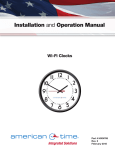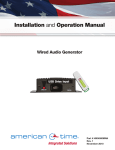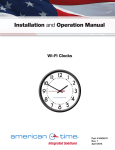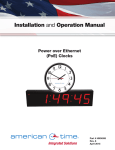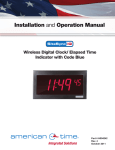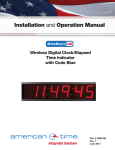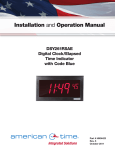Download Understand the 6 Most Common Timekeeping
Transcript
A White Paper from American Time By: Tom Nelson, Sales Engineer HOW TO Understand the 6 Most Common Timekeeping Solutions. Whether you have a single building or miles of campus, there are timekeeping options that will work best for every type of facility. Six main types of timekeeping options are available to meet your company’s needs: • Battery-operated Clocks • Electric Clocks • Power over Ethernet Clocks Wi-Fi Clocks • Wired System and Clocks • Wireless System and Clocks Battery-operated Quartz Clocks These analog clocks stand alone and are not connected to a synchronized system. They are set to the correct time manually at start-up and manually adjusted twice a year for Daylight Saving Time (DST). Battery-powered clocks are easy to install. Battery-operated clocks are the most economical solution and cost between $15 and $50 each. Pros Cons • Easy to mount in any location or move to a new location • Must be adjusted manually twice a year for Daylight Saving Time • No wiring or AC power required • Potential discrepancy with other clocks because of manual setting • Reasonably priced • Readily available • Accurate over time • Requires battery replacement every 12–15 months • Continue to run during a power outage • 5 year warranty exclusive to American Time Battery-operated AllSet® Clocks with Auto DST Adjustment These analog clocks stand alone and need to be set manually to the correct time at start-up. They automatically adjust with Daylight Saving Time (DST) changes. This is an economical option with minimal maintenance. These clocks range in price from $25 to $65 each. Pros Pros •E asy to mount in any location or move to a new location • Continues to run during a power outage • Easy to adjust manually • Battery Booster is exclusive to American Time • No wiring or AC power required • 5 year warranty is exclusive to American Time • Reasonably priced •A ccurate over time •A utomatic adjustment for Daylight Saving Time Cons • Potential discrepancy (± 1 sec/day) with other clocks because of manual setting • Requires battery replacement every 12–15 months (without battery booster) Battery-operated Radio Controlled/Atomic Clocks Radio controlled clocks (also referred to as atomic clocks) synchronize to the radio signal from the National Institute of Standards and Technology (NIST). The time signal from NIST is transmitted via a radio transmitting tower in Colorado across the US. This signal is received by radio controlled clocks, just like a radio receives a signal from a broadcasting station’s transmitting antenna. Radio controlled clocks have time zone switches, making them usable in all time zones across the US. They range in price from $30 to $60 each. Pros Cons • Easy to mount in any location or move to a new location • Requires reception of the time signal from Colorado to operate properly • Synchronized to NIST official time • May experience signal blockage based on geographic location or building construction materials • Reasonably priced, synchronized clock-toclock time solution • Very accurate over time (± 1 second per year) • Requires battery replacement 12–15 months • Cannot be reset manually • Continues running during a power outage • Selectable time zone feature • Ability to run as a stand-alone clock where signal is not available via movement switch setting (most models) • Automatic adjustment for Daylight Saving Time • No FCC license required Clock Expert Tip #1 Did you know battery clocks from American Time can be fitted with a battery booster pack? Clocks run for more than 5 years without needing new batteries with Battery Booster — an American Time Exclusive. How to Know a Radio Controlled Clock is Right For You Sometimes, due to geography or building construction, certain areas may not receive the time signal from Ft. Collins, Colorado. Let us help you make sure your facility receives a signal everywhere you want to hang a radio controlled clock. Just call us at 800-328-8996 and request a sample clock. We’ll send you one to test in all locations of your buildings. Electric Clocks Electric clocks use AC power, stand alone and need to be set manually to the correct time at start-up. AC-powered electric clocks are a low-cost solution for timekeeping that eliminates the need for battery replacement. These clocks need to be plugged into a 120vac outlet. The price range for AC analog clocks is $25 to $55 each. Pros •E asy to install or mount on the wall •R easonably priced solution •V ery accurate over time (individually ±1 minute per year) •1 20vac operation eliminates the need to change batteries Cons • Must be reset manually twice a year for Daylight Saving Time • Potential discrepancy with other clocks because of manual setting • Clocks require 120vac • Will stop during power outages and need manual time adjustment when power returns Digital Clocks Also Available Digital clocks are available in many configurations. Options are available including count up/count down timers, elapsed timers with code blue, calendar clocks and time zone clocks. The most common color for the digits is red in a 4 digit format. The 6 digit format displays the seconds. Available in 2.5" and 4" digit sizes. Electric AllSet® Clocks AllSet clocks use AC power, stand alone and need to be set manually to the correct time at start-up. AllSet electric clocks adjust automatically for Daylight Saving Time changes. The perfect solution for anyone who doesn’t want to change batteries. AllSet electric clocks are a low-cost solution for timekeeping that eliminates the need for battery replacement. These clocks need to be plugged into a 120VAC outlet. The price range for AC analog clocks is $35 to $60 each. Pros •E asy to install or mount on the wall •R easonably priced solution •V ery accurate over time (individually ± 1 sec/day) •1 20vac operation eliminates the need to change batteries •A utomatically adjusts for Daylight Saving Time •5 year warranty exclusive to American Time Cons • Potential discrepancy with other clocks because of manual setting • Clocks require 120vac • Will stop during power outages and need manual time adjustment when power returns Clock Expert Tip #2 Did you know AllSet clocks have an American Time exclusive Five-Year Warranty? Schools, colleges, hospitals and manufacturing plants appreciate the peace of mind that comes with quality, maintenance-free operation. Power over Ethernet Clocks Power over Ethernet (PoE) clocks receive both data and power from your existing network. The simple “Plug and Play” installation into an Ethernet jack on your network eliminates the need for a master clock or AC power wiring. Ensure accurate time on all clocks in your facility, lower your operation costs and eliminate the need for electrical outlets or batteries with our American Series PoE clocks. The price range for Power over Ethernet clocks is $145-$195. Pros Cons • Uses any SNTP server as a time source • Cost of network drop and PoE port on the network switch • Synchronizes computer time and clock time together • No batteries to replace • Less flexibility of clock location to where the Cat 5 cable terminates from the wall • Power is supplied via the Cat 5 (minimum) Ethernet cable • Clocks are available with buzzer for notification or signaling Decibel Ratings • Network Clock Connect interface provides easy scheduling capabilities 100dBA • No head end equipment needed 80dBA Clock Expert Tip #3 60dBA A PoE Buzzer Clock is perfect for any facility 40dBA that doesn’t have a bell system because it will 20dBA signal class changes, lunches and breaks. These clocks operate with a decibel rating of 65dBA at 10 feet, so they’re loud enough to hear but not loud enough to startle. Buzzer Clocks Mechanical Bell Wi-Fi Clocks Wi-Fi clocks are battery operated and portable, and use existing Wi-Fi network infrastructure to receive the time signal, rather than a signal from a master clock. This means there is no need for a system controller, license fees, managed services or other costs. Wi-Fi clocks arrive preconfigured and automatically adjust to the correct time. They will continue displaying the accurate time without manual adjustments of any kind. The clock’s staggered wake times won’t strain or slow-down your existing Wi-Fi system. The price range for Wi-Fi clocks is $140-$200 each. Pros • Highly accurate clock-to-clock synchronization (+/- 1 second) • Automatic adjustment for Daylight Saving Time • Easy location of battery clocks – can be placed anywhere within the facility • Staggered wake times won’t cause extra strain or slow-down of existing Wi-Fi system • Easy to move battery clock from location to location Cons • Battery-operated clocks require battery replacement every 5 years with battery pack • Requires Wi-Fi signal reception for synchronization of clocks When we heard about American Time’s Wi-Fi network clocks, I knew it was the • 5 year warranty exclusive to American Time solution we’d been looking for. Other • Lack of manual adjustment button or knob on the back of the clock prevents tampering solutions needed a controller, wiring, or extra infrastructure in order to synchronize. But the Wi-Fi clocks arrived preconfigured to our Wi-Fi network and all we had to do was hang them on the wall. Once we found out how easy Wi-Fi clocks were to get up and running, the decision to invest in synchronized time was easy. – Steve Elison, Director of Facility Management Lifetouch, Inc. AC-powered AllSync IQ® Wired System and Clocks A wired clock system includes a master time control unit with wires that run to each clock, creating a synchronized system. The master can be operated from its internal quartz timekeeper to an accuracy of ± 1 minute per year. This is a time-tested and proven method of supplying synchronized time throughout a building and has been used for decades. Some masters are equipped to synchronize their time to NIST via GPS or Ethernet for very accurate time. The system clocks typically require three wires for proper operation. One wire is neutral, one wire provides power to run the clock and the third wire supplies the correction signal. The hourly and twelve-hour correction keeps all the clocks synchronized to the master with an accuracy of ± 1 second. These systems are available as 120 or 24vac. Master clock prices range from $900 to $1,000. Analog system clocks synchronized with the master range from $100 to $180 each. Digital system clocks range from $190 to $400. Wired Master Clocks Pros • Ability to very accurately synchronize time via GPS or Ethernet link to NIST (± 1 second) • Master time accuracy of ± 1 minute per year if not synchronized with GPS or Ethernet • Optional scheduling capability for class change notification (bells), which can be controlled by the master • Optional remote program scheduling capabilities from a PC on AllSync IQ wired masters Cons • Expense to link existing building to expansion projects to extend the wired system. Additional power boosters may be necessary • Only can run a limited number of clocks without adding power boosters on 24vac • Licensed electrician required for initial 120vac system installations • Expense of conduit and wiring for the initial installation • Internal battery keeps all the programmed data in memory during a power outage I am very impressed with the quality of your products and the support you provide them. We are starting to plan replacement clock systems for more schools in our district. – Jon Hall, Director of Technology Pennsville School District, NJ Wired Clocks Pros •W ired to AC power so clocks never require battery replacement •E nergy-efficient clock versions use very little power to allow for reduced overall power consumption •A utomatic time adjustment for Daylight Saving Time and power outages •1 -hour and 12-hour correction signals provide very accurate time synchronization from master to clock to clock to clock (± 1 second) Cons • Clocks stop during power outages and reset when power resumes (AllSync Plus clocks are available with battery backup to keep them running during a brief power outage) • Difficult to move or add new clock locations because AC power is required for each clock • Limited clock locations due to AC power accessibility • 5 year warranty exclusive to American Time The guys in maintenance were practically doing back flips knowing they would have accurate clocks. Before the upgrade to our synchronized clock system, we spent at least $10,000 on clock maintenance, labor and repair every year. Without even including the billing accuracy piece, our synchronized clock system easily paid for itself within the first two years. – Terry Anding, Maintenance Manager Essentia Health Systems SiteSync IQ® Wireless System and Clocks Wireless clock systems receive a time signal from one of three different sources: • Ethernet • CDMA (cell phone time signal) • GPS (Global Positioning Satellites) They re-transmit the signal across a facility or campus with a radio signal to all of the clocks. Regardless of the clock location, it will receive a signal and synchronize with the system controller. Ethernet synchronization provides time via SNTP (Simple Network Time Protocol) or Daytime Protocol. Ethernet is the preferred synchronization method if network cable can be run to the system controller. CDMA synchronization uses the cell phone tower time signal for perfectly synchronized time. GPS synchronization uses Global Positioning Satellites to receive the wireless time signal. All of these sources of time synchronization link back to NIST, the official USA time standard. Price range from $1,800 to $6,500 for the system controller. This cost reflects the transmitter size needed to distribute wireless signals throughout a single building or large, multi-building campus. Analog clocks range from $130 to $200 each, while digital clocks range from $265 to $1,000 each. The Only Wired and Wireless Hybrid Clock System The hybrid idea was perfect for us. After some investigation, I realized we could keep our present clock system running and simply trade out the old system clocks gradually. Our hope is to replace every wired clock in the building (approximately 150) over the next two years, As we replace more clocks, the time and energy spent in the past with clock adjustments, replacing batteries, etc. will evaporate. With this new hybrid system, I can make schedules at my computer and the controller automatically makes the adjustment for DST. – Rick Heacock, Assistant Principal Martinsville School District System Controllers Pros • Easy to program and install system • A big savings because no wiring or conduit installation is required to operate battery clocks • Most installations use the American Time shared FCC license • Can synchronize other equipment like intercom systems, PC or server to the wireless system Cons • The system controller should be located high and central inside the building • AC power and Ethernet drop (optional) required for system controller • Requires auxiliary power (surge protector with battery backup) to continue operating during power outage • Major building remodeling can affect the signal to the transmitter and the clocks • Synchronized to NIST official time • Remote Connect interface (with Ethernet sync option) easily programs bells, buzzers and horns • Will operate existing 3 wire system clocks and wireless clocks • Will operate battery and AC wireless clocks Clock Expert Tip #4 Did you know American Time will add your logo or mascot to analog clocks free of charge? • SiteSync IQ is an American Time exclusive We have 250,000 sq. ft. here, over two buildings, with two time clocks and who knows how many wall clocks. Our problem was some employees were cheating the system because the time clocks didn’t match the time on the wall clocks. We ended up going with a SiteSync IQ wireless system. Cell signal is pretty strong here so we chose the CDMA 10 watt kit, and it’s working well. This system was actually the most affordable and our company logo was put on the clocks for free, so our policy now is that only the clocks with our logo are the official time. All others are unsupported. No batteries, no time changes or corrections are done by maintenance. – Martin Peverley Bihler of America, Inc. Wireless Clocks Pros • Highly accurate clock-to-clock synchronization (+/- 1 second) • Automatic adjustment for Daylight Saving Time • Easy location of battery clocks – can be placed anywhere within the facility Cons • Battery-operated clocks require battery replacement every 5 years with battery pack • Requires signal reception for synchronization of clocks (transmitter size is based on facility size) • Unlimited quantity of clocks can use the time synchronization signal • AC clocks can use existing wired power and wireless time signal and will never need battery replacement • Easy to move battery clock from location to location • 5 year warranty exclusive to American Time on AC wireless clocks • Available with an optional buzzer Wireless clocks with Battery Booster Packs operate for years without the need to change batteries. It should be a good, long time before I ever have to touch the clocks again. Before we installed our new system, if a patient room didn’t have a sync clock when a Daylight Saving Time change occurred, the nurses and patients would have to wait until Monday when the Engineering staff was back at work for the clocks to be corrected. Both the wireless clocks and the PoE adjust automatically for Daylight Saving Time. That’s one thing I love about all the synchronous clocks! – Steve York, Director of Plant Operations Wabash Hospital Summary Any of these five common timekeeping solutions are effective ways of maintaining consistent time within a facility or across a campus. If you still have questions about which option will most effectively serve your needs, an experienced clock expert can help you select the optimal timekeeping solution for your building(s). For questions regarding timekeeping solutions, contact the Clock Experts toll-free at 800-328-8996 or visit atsclock.com. WP1 © American Time