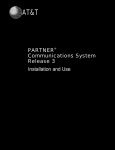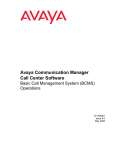Download Partner ACS Customer Support Document 5.0
Transcript
PARTNER® Advanced Communications System Customer Support Document 518-456-163ADD Issue 3 March 2002 A. Customer Support Ordering Documents To order additional documents, you may do the following: Call: Avaya Publications Center Voice 1 800 457-1235 Fax 1 800 457-1764 Write: International Voice 410 568-3680 International Fax 410 891-0207 GlobalWare Solutions 200 Ward Hill Avenue Haverhill, MA 01835 USA Attention: Avaya Account Manager For information about Avaya products and services, go to www.avaya.com. For product documentation for all Avaya products and related documentation for PARTNER ACS, go to www.avayadocs.com. In addition to this document, the following materials are available: Table 1. Additional Documentation Title Order Number Description PARTNER® ACS System Planner 518-456-161; Issue 4 Provides the forms needed to plan and record how your system and telephones are to be programmed. PARTNER® ACS Quick Reference Guide 518-456-804; Issue 3 Provides quick reference for installing and programming commonly used features. PARTNER® ACS Installation, Programming, and Use Guide 518-456-803; Issue 3 Provides detailed reference information for installing, programming and using the system. PARTNER® ACS R5.0 Remote Administration Getting Started Guide 518-456-166; Issue 3 Provides basic information for using the optional Remote Administration software. How to Use Your PARTNER Telephone 518-457-701; Issue 1 Contains basic instructions for using system phones. PARTNER-34D® Programming Overlay 847531696 Helps with system programming from a PARTNER-34D phone. PARTNER-18D® Programming Overlay 847531688 Helps with system programming from a PARTNER-18D phone. PARTNER® Messaging Installation, Programming, and Troubleshooting Online Guide, Release 1.0 518-100-800; Issue 1 Provides detailed reference information for installing, programming, and troubleshooting the PARTNER Messaging system. A. Customer Support 1 PARTNER® Advanced Communications System Installation, Programming, and Use Table 1. Additional Documentation —Continued Title Order Number Description PARTNER® Messaging Release 1.0 System Manager’s Quick Reference 518-100-501; Issue 1 Provides basic information for programming and troubleshooting the PARTNER Messaging system. PARTNER® MAIL VS R5.0 Voice Messaging System Installation and Programming 585-322-532; Issue 1 Provides detailed reference information for installing and programming the system. Using PARTNER® MAIL VS System R5.0 585-322-531; Issue 1 Provides basic information for using the system. Using the PARTNER® Voice Messaging System Release 3 585-322-705; Issue 1 Contains instructions for using the PARTNER Voice Messaging System. PARTNER® Voice Messaging System Release 3 Installation and Programming 585-322-706; Issue 2 Provides instructions for planning, installing, programming, and maintaining your PARTNER Voice Messaging system. PARTNER® MAIL Voice Messaging System Release 3 Planning, Installation, and Use 585-322-516 Provides instructions for planning, installing, programming, and maintaining your PARTNER MAIL system. Obtaining Products To learn more about Avaya products and to order products, contact your Avaya Authorized Dealer. Technical Support In the continental U.S., Avaya provides a toll-free customer support hotline 24 hours a day. If you need assistance when programming or using your system, contact your local Authorized Dealer or call the Avaya Customer Care Center at 1 800 628-2888. Consultation charges may apply. Maintenance Your system is designed to provide trouble-free performance without any special maintenance procedures. To reduce the risk of accidental damage: ■ Keep the system modules in an area free of dust, smoke, and moisture, and do not block the air vents by placing objects on top of the control unit. ■ Do not place telephones near a heating duct, radiator, or other heat source, and do not drop or expose them to excessive shock or vibration. ■ Unplug the telephone if its cord is damaged, if liquid is spilled into it, or if its housing becomes cracked or otherwise damaged. A. Customer Support 2 ■ To clean your telephone, wipe the outside housing with a soft, dust-free cloth. If absolutely necessary, you may use a cloth slightly dampened with a mild soap and water solution. Dry quickly with a soft cloth. CAUTION: Your telephone contains sensitive electronic parts. Never submerge it in any kind of liquid, and never use detergents, alcohols, solvents, abrasive cleaners, or an excessive amount of water when cleaning the housing and faceplate. To do so could result in irreparable damage. Repair Information Outside the continental U.S., contact your Avaya Representative or local Authorized Dealer for warranty and repair information applicable to your system. In-Warranty Repairs If you purchased or leased your system directly from Avaya, Avaya will repair it free of charge during the one-year warranty period. Simply call the Avaya Customer Care Center and ask for service. Business-Day service is standard during the warranty period for both the control unit and system phones. Business-Day service is performed during normal business hours. However, if you need 24-hour service protection during the warranty period on the control unit in case there is a major system failure, you can purchase an Around-the-Clock service contract from your local Avaya Authorized Dealer. If you purchased or leased your system through an Avaya Authorized Dealer, contact your dealer for repairs. Post-Warranty Repairs If you purchased your system from Avaya and you have a post-warranty service contract, Avaya service is provided under the terms of that contract. To significantly reduce unexpected repair costs after the warranty period, you can purchase a postwarranty service contract from Avaya. If you do not have a contract, Avaya service is provided on a time-and-materials basis by calling the Avaya Customer Care Center. A contract provides to you, within the applicable coverage period and response times, service calls with no charge for parts and labor on covered repairs. Both Business-Day and Around-the-Clock coverages of varying lengths are available. To order a post-warranty service contract, contact your Avaya Authorized Dealer. If you leased your system under a Term Plan from Avaya, Business-Day service is included in your lease. To upgrade to Around-the-Clock service, call 1 800 247-7000 (in the continental U.S. only). (Around-the-Clock service is not available for phones). If you purchased or leased your system through an Avaya Authorized Dealer, contact your dealer for repairs. A. Customer Support 3 PARTNER® Advanced Communications System Installation, Programming, and Use Limited Warranty and Limitation of Liability Avaya warrants to you, the customer, that your system will be in good working order on the date Avaya or its authorized reseller delivers or installs the system, whichever is later (“Warranty Date”). If you notify Avaya or its authorized reseller within one year of the Warranty Date that your system is not in good working order, Avaya will, without charge to you, repair or replace, at its option, the system components that are not in good working order. Repair or replacement parts may be new or refurbished and will be provided on an exchange basis. If Avaya determines that your system cannot be repaired or replaced, Avaya will remove the system and, at your option, refund the purchase price of your system or apply the purchase price toward the purchase of another Avaya system. If you purchased your system directly from Avaya, Avaya will perform warranty repair in accordance with the terms and conditions of the specific type of Avaya maintenance coverage you selected. A written explanation of Avaya’s types of maintenance coverage may be obtained by calling your Avaya Authorized Dealer. If you purchased your system from an Avaya authorized reseller, contact your reseller for the details of the maintenance plan applicable to your system. Unless otherwise expressly agreed to in a written agreement signed by Avaya, Avaya will not be responsible under this limited warranty for damages resulting from: ■ Failure to follow Avaya’s installation, operation, or maintenance instructions; ■ Unauthorized system modification, movement, or alteration; ■ Unauthorized use of common carrier communication services accessed through the system; ■ Abuse, misuse, or negligent acts or omissions of the customer and persons under the customer’s control; or ■ Acts of third parties and acts of God. ■ Power surges, including power surges due to lightning. For warranted items that were not installed by Avaya (self-installed) and are not covered by a Service Protection Plan, the means of warranty fulfillment on the product is to ship the replacement item to you, or at Avaya’s discretion, to dispatch a technician to repair or replace the product. Power surge protection will be provided with standard product warranty coverage and post warranty products if the following requirements have been met: ■ The equipment was installed in compliance with the installation instructions contained in the PARTNER ACS Installation, Programming and Use document (Document Number 518-456-803). ■ All installed electrical protection equipment must be installed in compliance with the National Electrical Code, any applicable local standards, and any Avaya specified site requirements. ■ “Proper protection” installed at the time of the power surge or lightning strike. This “proper protection” must be at least equal to that available from Avaya (see following). A. Customer Support 4 AC Protector Line Protector 147D provides 4 AC outlets and 3 CO line protectors. 146C adds 4 CO lines to 147D PEC 8310-028; Material code 407939461 PEC 8310-004; Material code 105122 U.S. Indirect 8310-004-P U.S. Indirect 8310-028-P AVAYA’S OBLIGATION TO REPAIR, REPLACE, OR REFUND, AS SET FORTH ABOVE, IS YOUR EXCLUSIVE REMEDY. EXCEPT AS SPECIFICALLY SET FORTH ABOVE, AVAYA, ITS AFFILIATES, SUPPLIERS, AND DEALERS MAKE NO WARRANTIES, EXPRESS OR IMPLIED, AND SPECIFICALLY DISCLAIM ANY WARRANTIES OF MERCHANTABILITY OR FITNESS FOR A PARTICULAR PURPOSE. Limitation of Liability Except as provided below, the liability of Avaya and its affiliates and suppliers for any claims, losses, damages, or expenses from any cause whatsoever (including acts or omissions of third parties), regardless of the form of action, whether in contract, tort, or otherwise, shall not exceed the lesser of: (1) the direct damages proven; or (2) the repair cost, replacement cost, license fee, annual rental charge, or purchase price, as the case may be, of the equipment that directly gives rise to the claim. Except as provided below, Avaya and its affiliates and suppliers shall not be liable for any incidental, special, reliance, consequential, or indirect loss or damage incurred in connection with the equipment. As used in this paragraph, consequential damages include, but are not limited to, the following: lost profits, lost revenues, and losses arising out of unauthorized use (or charges for such use) of common carrier telecommunications services or facilities accessed through or connected to the equipment. For personal injury caused by Avaya’s negligence, Avaya’s liability shall be limited to proven damages to person. No action or proceeding against Avaya or its affiliates or suppliers may be commenced more than twenty-four (24) months after the cause of action accrues. THIS PARAGRAPH SHALL SURVIVE FAILURE OF AN EXCLUSIVE REMEDY. Preventing Toll Fraud “Toll fraud” is the unauthorized use of your telecommunications system by an unauthorized party (for example, a person who is not a corporate employee, agent, subcontractor, or working on your company’s behalf). Be aware that there may be a risk of toll fraud associated with your system and that, if toll fraud occurs, it can result in substantial additional charges for your telecommunications services. If you suspect you are being victimized by toll fraud and you need technical support or assistance, call the Avaya Customer Care Center at 1 800 628-8888. A. Customer Support 5 PARTNER® Advanced Communications System Installation, Programming, and Use Providing Telecommunications Security Telecommunications security (of voice, data, and/or video communications) is the prevention of any type of intrusion to (that is, either unauthorized or malicious access to or use of your company’s telecommunications equipment) by some party. Your company’s “telecommunications equipment” includes both this Avaya product and any other voice/data/video equipment that could be accessed via this Avaya product (that is, “networked equipment”). An “outside party” is anyone who is not a corporate employee, agent, subcontractor, or working on your company’s behalf. Whereas, a “malicious party” is anyone (including someone who may be otherwise authorized) who accesses your telecommunications equipment with either malicious or mischievous intent. Such intrusions may be either to/through synchronous (time-multiplexed and/or circuit-based) or asynchronous (character-, message-, or packet-based) equipment or interfaces for reasons of: ■ Utilization (of capabilities special to the accessed equipment) ■ Theft (such as, of intellectual property, financial assets, or toll-facility access) ■ Eavesdropping (privacy invasions to humans) ■ Mischief (troubling, but apparently innocuous, tampering) ■ Harm (such as harmful tampering, data loss or alteration, regardless of motive or intent) Be aware that there may be a risk of unauthorized intrusions associated with your system and/or its networked equipment. Also realize that, if such an intrusion should occur, it could result in a variety of losses to your company (including, but not limited to, human/data privacy, intellectual property, material assets, financial resources, labor costs, and/or legal costs). Your Responsibility for Your Company’s Telecommunications Security The final responsibility for securing both this system and its networked equipment rests with you — a system administrator, your telecommunications peers, and your managers. Base the fulfillment of your responsibility on acquired knowledge and resources from a variety of sources including but not limited to: ■ Installation documents ■ System administration documents ■ Security documents ■ Hardware-/software-based security tools ■ Shared information between you and your peers ■ Telecommunications security experts A. Customer Support 6 To prevent intrusions to your telecommunications equipment, you and your peers should carefully program and configure your: ■ Avaya-provided telecommunications systems and their interfaces ■ Avaya-provided software applications, as well as their underlying hardware/software platforms and interfaces ■ Any other equipment networked to your Avaya products Avaya does not warrant that this product or any of its networked equipment is either immune from or will prevent either unauthorized or malicious intrusions. Avaya will not be responsible for any charges, losses, or damages that result from such intrusions. Federal Communications Commission (FCC) Interference Information References to FCC regulations are not applicable outside of the U.S. Class A Compliance This equipment, in the five-slot configuration and in the two-slot configuration with a 308EC, 012E, PARTNER MAIL VS, or PARTNER Messaging module, has been tested and found to comply with the limits for a Class A digital device, pursuant to Part 15 of FCC rules. These limits are designed to provide reasonable protection against harmful interference when the equipment is operated in a commercial environment. This equipment generates, uses, and can radiate radio frequency energy and, if not installed and used in accordance with the instruction manuals, may cause harmful interference to radio communications. Operation of this equipment in a residential area is likely to cause harmful interference, in which case the user will have to correct the interference at his or her own expense. Class B Compliance The stand-alone PARTNER ACS processor module configuration and the two-slot configuration using a 200, a 206, or a 400 module have been tested and found to comply with the limits for a Class B digital device, pursuant to Part 15 of FCC rules. These limits are designed to provide reasonable protection against harmful interference when the equipment is operated in a residential environment. This equipment generates, uses, and can radiate radio frequency energy and, if not installed and used in accordance with the instruction manuals, may cause harmful interference to radio communications. However, there is no guarantee that interference will not occur in a particular installation. A. Customer Support 7 PARTNER® Advanced Communications System Installation, Programming, and Use If this equipment does cause harmful interference to radio or television reception, which can be determined by turning the equipment off and on, the user is encouraged to try to correct the interference by one or more of the following measures: ■ Reorient the receiving television or radio antenna where this may be done safely. ■ To the extent possible, relocate the receiver with respect to the telephone equipment. ■ Where the telephone equipment requires AC power, plug the telephone into a different AC outlet so that the telephone equipment and receiver are on different branch circuits. Federal Communications Commission Statement Part 15: Personal Computer Statement. This equipment has been certified to comply with the limits for a Class B computing device, pursuant to Subpart J of Part 15 of FCC Rules. Only peripherals (computing input/output devices, terminals, printers, etc.) certified to comply with the Class B limits may be attached to this computer. Operation with noncertified peripherals is likely to result in interference to radio and television reception. Part 68: Network Registration Number. This equipment is registered with the FCC in accordance with Part 68 of the FCC Rules. The FCC Part 68 registration numbers are printed on the label located on the side of the control unit. Part 68: Answer-Supervision Signaling. Allowing this equipment to be operated in a manner that does not provide proper answer-supervision signaling is in violation of Part 68 Rules. This equipment returns answer-supervision signals to the public switched network when: ■ Answered by the called station ■ Answered by the attendant FCC Notification and Repair Information This equipment is registered with the FCC in accordance with Part 68 of its rules. In compliance with those rules, you are advised of the following: Means of Connection: Connection to the telephone network shall be through a standard network interface jack USOC RJ11C. These USOCs must be ordered from your local telephone company. FCC compliant line cords are provided with Line and Line/Extension Modules for connecting to the telephone company provided USOC RJ11C jacks. Use only FCC compliant line cords and jacks for these connections. This equipment may not be used with party lines or coin telephone lines. A. Customer Support 8 Notification to the Telephone Companies: Before connecting this equipment, you or your equipment supplier must notify your local telephone company’s business office of the following: ■ The telephone number(s) you will be using with this equipment. ■ The appropriate registration number and ringer equivalence number (REN) which can be found on the right hand side of the control unit. ■ The facility interface code, which is O2LS2. ■ You must also notify your local telephone company if and when this equipment is permanently disconnected from the line(s). REN Information: The REN is used to determine the quantity of devices which may be connected to the same telephone line. Excessive RENs on the telephone line may result in the devices not ringing in response to incoming calls. In most, but not all areas, the sum of RENs should not exceed five (5.0). To be certain of the number of devices that may be connected to a line, as determined by the total RENs, contact the local telephone company. Repair Instructions: If you experience trouble because your equipment is malfunctioning, the FCC requires that you disconnect the equipment from the network and not use it until the problem has been corrected. Repairs to this equipment can only be made by the manufacturer, its authorized agents, or by others who may be authorized by the FCC. In the event repairs are needed on this equipment, please contact your local Authorized Dealer or the Avaya Customer Care Center at 1 800 628-2888. Rights of the Local Telephone Company: If this equipment causes harm to the telephone network, the local telephone company may discontinue your service temporarily. If possible, they will notify you in advance. But if advance notice is not practical, you will be notified as soon as possible. You will also be advised of your right to file a complaint with the FCC. Your local telephone company may make changes in its facilities, equipment, operations, or procedures that affect the proper functioning of this equipment. If they do, you will be notified in advance to give you an opportunity to maintain uninterrupted telephone service. Hearing Aid Compatibility: All system phones are compatible with inductively coupled hearing aids as prescribed by the FCC. A. Customer Support 9 PARTNER® Advanced Communications System Installation, Programming, and Use Canadian Department of Communications (DOC) Interference Information The Industry Canada (IC) label identifies certified equipment. This certification means that the equipment meets certain telecommunications network protective, operational, and safety requirements. The IC does not guarantee the equipment will operate to the user’s satisfaction. Before installing this equipment, users should ensure that is permissible to connect it to the facilities of the local telecommunications company. The equipment must also be installed using an acceptable method of connection. In some cases, the company’s inside wiring for single-line individual service may be extended by means of a certified connector assembly (telephone extension cord). The customer should be aware that compliance with the above conditions may not prevent degradation of service in some situations. Repairs to certified equipment should be made by an authorized Canadian maintenance facility designated by the supplier. Any repairs or alterations made by the user to this equipment, or any equipment malfunctions, may give the telecommunications company cause to request the user to disconnect the equipment. Users, for their own protection, should ensure that the electrical ground connections of the power utility, telephone lines, and internal metallic water pipe system, if present, are connected. This precaution may be particularly important in rural areas. CAUTION: Users should not attempt to make such connections themselves, but should contact the appropriate electrical inspection authority or electrician, as appropriate. To prevent overloading, the Load Number (LN) assigned to each terminal device denotes the percentage of the total load to be connected to a telephone loop used by the device. The termination on a loop may consist of any combination of devices subject only to the requirement that the total of the Load Numbers of all the devices does not exceed 100. IC Certification No: See the label on the side of the control unit. A. Customer Support 10 Renseignements sur la notification du ministère des Industrie Canada et la réparation L’étiquette du Ministère des Industrie Canada identifie le matériel homologué. Cette étiquette certifie que le matériel est conformé à certaines normes de protection, d’exploitation et de sécurité des réseaux de télécommunications. Le Ministère n’assure toutefois pas que le matériel fonctionnera à la satisfaction de l’utilisateur. Avant d’installer ce matériel, l’utilisateur doit s’assurer qu’il est permis de le raccorder aux installations de l’entreprise locale de télécommunication. Le matériel doit également être installé en suivant une méthode acceptée. Dans certains cas, les fils intérieurs de l’enterprise utilisés pour un service individuel à ligne unique peuvent être prolongés au moyen d’un dispositif homologué de raccordement (cordon prolongateur téléphonique interne). L’abonné ne doit pas oublier qu’il est possible que la conformité aux conditions énoncées ci-dessus n’empêchent pas la dégradation du service dans certaines situations. Actuellement, les entreprises de télécommunication ne permettent pas que l’on raccorde leur matériel à des jacks d’abonné, sauf dans les cas précis prévus pas les tarifs particuliers de ces entreprises. Les réparations du matériel homologué doivent être effectuées par un centre d’entretien canadien autorisé désigné par le fournisseur. La compagnie de télécommunications peut demander à l’utilisateur de débrancher un appareil à la suite de réparations ou de modifications effectuées par l’utilisateur ou à cause d‘un mauvais fonctionnement. Pour sa propre protection, l’utilisateur doit s’assurer que tous les fils de mise à la terre de la source d’énergie électrique, des lignes téléphoniques et des canalisations d’eau métalliques, s’il y en a, sont raccordés ensemble. Cette précaution est particulièrement importante dans les régions rurales. WARNING: L’utilisateur ne doit pas tenter de faire ces raccordements lui-même; il doit avoir recours à un service d’inspection des installations électriques, ou à un électricien, selon le cas. L’indice de charge (IC) assigné à chaque dispositif terminal, indique, pour éviter toute surcharge, le pourcentage de la charge totale qui peut être raccordée a un circuit téléphonique bouclé utilisé par ce dispositif. La terminaison du circuit boucié peut être constituée de n’importe quelle combinaison de dispositifs, pourvu que la somme des indices de charge de l’ensemble des dispositifs ne dépasse pas 100. No d’homolagation: Voir l’étiquette sur le côté de l’unité de contrôle. A. Customer Support 11 PARTNER® Advanced Communications System Installation, Programming, and Use B. System Specifications Table 2. Equipment Dimensions and Weight Equipment Dimensions Weight Processor module 11"(D) x 17" (H) x 1.5" (W) or 27.9 x 43.2 x 3.8 cm 4.5 lbs or 2 kgs 012E module 11"(D) x 17" (H) x 1.5" (W) or 27.9 x 43.2 x 3.8 cm 4.5 lbs or 2 kgs 200 module 11"(D) x 17" (H) x 1.5" (W) or 27.9 x 43.2 x 3.8 cm 4.5 lbs or 2 kgs 206 module 11"(D) x 17" (H) x 1.5" (W) or 27.9 x 43.2 x 3.8 cm 4.5 lbs or 2 kgs 308EC module 11"(D) x 17" (H) x 1.5" (W) or 27.9 x 43.2 x 3.8 cm 4.5 lbs or 2 kgs 400 module 11"(D) x 17" (H) x 1.5" (W) or 27.9 x 43.2 x 3.8 cm 4.5 lbs or 2 kgs 1600 DSL module 11"(D) x 17" (H) x 1.5" (W) or 27.9 x 43.2 x 3.8 cm 4.5 lbs or 2 kgs 2-Slot carrier 2" (D) x 9.75" (H) x 5.5" (W) or 5.1x 24.8 x14 cm 1.0 lbs or .46 kgs 5-Slot carrier 12" (D) x 19" (H) x 11" (W) or 30.5 x 48.3 x 27.9 cm 5.5 lbs or 2.5 kgs PARTNER-34D phone 9.8 " (D) x 3.75" (H) x 9.3" (W) or 24.9 x 9.5 x 23.6 cm 2.7 lbs or 1.2 kgs PARTNER-18D phone 9.8 " (D) x 3.75" (H) x 7.9" (W) or 24.9 x 9.5 x 20.1 cm 2.4 lbs or 1.1 kgs PARTNER-18 phone 9.8 " (D) x 3.75" (H) x 7.9" (W) or 24.9 x 9.5 x 20.1 cm 2.3 lbs or 1.0 kgs PARTNER-6 phone 9.8 " (D) x 3.75" (H) x 6.1" (W) or 24.9 x 9.5 x 15.5 cm 1.9 lbs or 0.9 kgs PARTNER-CA48 Autodialer 9.8 " (D) x 3.75" (H) x 6.1" (W) or 24.9 x 9.5 x 15.5 cm 1.5 lbs or 0.7 kgs B. System Specifications 12 Table 3. Other Specifications Specification Value Switch Fabric ■ Full digital, nonblocking Electrical Specifications ■ 35 Watts (120 BTUs/hr.) per ACS processor module during normal power consumption 45 Watts (154 BTUs/hr.) per ACS processor module during maximum power consumption 10 Watts (35 BTUs/hr.) per 400 module, normal and maximum power consumption 25 Watts (90 BTUs/hr.) per 206 module during normal power consumption 35 Watts (120 BTUs/hr.) per 206 module during maximum power consumption 30 Watts (105 BTUs/hr.) per 308EC module during normal power consumption 40 Watts (140 BTUs/hr.) per 308EC module during maximum power consumption 10 Watts (35 BTUs/hr.) per 1600 DSL module during normal and maximum power consumption U.S., Canada, and other 110V countries: – ACS processor module and one 206 module (2-Slot carrier) = 2.3 Amps max. current, full system capacity ■ ■ ■ ■ ■ ■ ■ ■ – ACS processor module and four 206 modules (5-Slot carrier) = 4 Amps max. current, full system capacity ■ Countries using 220V: – ACS processor module and one 206 module (2-Slot carrier) = 1.2 Amps max. current, full system capacity – ACS processor module and four 206 modules (5-Slot carrier) = 2 Amps max. current, full system capacity Processor Module Specifications ■ 45 days to 6 months memory backup with 2 AAA-size standard alkaline batteries (IEC LR03) ■ 68306 16 Mhz processor 256 Kbyte RAM 512 Kbyte FLASH ROM Custom VLSI DSP ASIC–16 bit, 52 Mhz – VLSI = Very Large Scale Integration ■ ■ ■ – DSP = Digital Signal Processor – ASIC = Application Specific Integrated Circuit Extension Jack Specifications (206 module) ■ ■ ■ Ringing voltage: +5 VDC, -140 VDC peak to peak; trapezoidal wave shaping 35- to 38-Volt talk battery Ringing frequency: 20 Hz B. System Specifications 13 PARTNER® Advanced Communications System Installation, Programming, and Use Table 3. Other Specifications—Continued Specification Value Extension Jack Specifications ■ (ACS Processor and 308EC module) Extension Jack Specifications (012E module) ■ ■ ■ ■ ■ PAGE Jack Specifications ■ ■ ■ Music-on-Hold Jack Specifications ■ CONTACT CLOSURE Adjunct Jack Specifications ■ ■ ■ ■ ■ Ringing voltage: +55 VRMS Balanced ringing within a trapezoidal wave shaping 38- to 42-Volt talk battery Ringing frequency: 20 HZ Ringing voltage: +55 VRMS Balanced ringing within a trapezoidal wave shaping 38- to 42-Volt talk battery Ringing frequency: 20 HZ Draws current on inner wire pair Provides paging contact closure on outer wire pair 600 Ohm impedance Accepts 2 Volts at 50 Kohms maximum input 0 - 18 dB attenuation Operates up to 150 feet (45.72 meters) from control unit using 24 gauge solid conductor wire if 2 Contact Closures used; up to 800 feet (243.84 meters) from control unit using 24 gauge solid conductor wire if only 1 Contact Closure used Install the Contact Closure Adjunct in the same building as the control unit; cannot be installed out-of-doors Has three terminals per Contact Closure, providing a normally open and normally closed function for each Contact Closure Maximum contact voltages and current: – 30 VAC, 1 Amp – 50 VDC, 1 Amp SMDR Output Format ■ ■ ■ ■ ■ ■ ■ B. System Specifications 14 1200 baud 8 data bits XON/XOFF protocol Line feeds No parity 2 stop bits Carriage return Table 3. Other Specifications—Continued Specification Value Government Approvals and Local Phone Company Information ■ U.S.: FCC Part 68 Key System registration: The Part 68 registration numbers are printed on the label located on the side of the control unit. FCC Part 68 Pooling and Hybrid System registration: The Part 68 registration numbers are printed on the label located on the side of the control unit. FCC Part 15 – Class A: 5-Slot Configuration 2-Slot Configuration with 308EC or PARTNER MAIL VS – Class B: PARTNER Advanced Communications System Stand-alone Configuration 2-Slot Configuration with 200, 206, or 400 module plus ACS processor module REN (outside line jack): 0.9A per line jack Jack type: RJ11C Loop start lines ■ Canada: IC registration number (Canada): See the label on the side of the control unit. ■ Hong Kong: Certified to meet HKTA 2011 Specifications for connecting to the Public Telecommunications networks of Hong Kong Certificate No.: ML 399058 B. System Specifications 15 PARTNER® Advanced Communications System Installation, Programming, and Use B. System Specifications 16