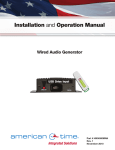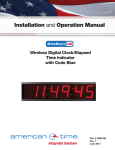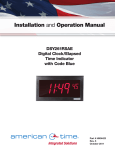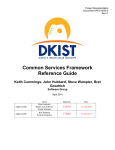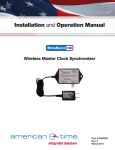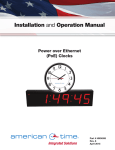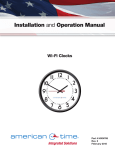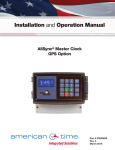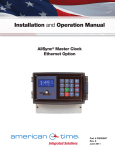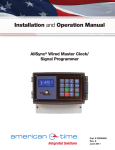Download Wireless Digital 2.3" Elapsed Timer with Code Blue
Transcript
Installation and Operation Manual Wireless Digital Clock/ Elapsed Time Indicator with Code Blue ® Part # H004242 Rev. 4 October 2011 Electric Shock Hazard WARNING: Hazardous voltage in electrical equipment can cause severe personal injury or death. Inspection, installation, and preventive maintenance should only be performed on equipment to which power has been turned off, disconnected and electrically isolated so no accidental contact can be made with energized parts. Electrostatic Sensitive Devices CAUTION: This equipment contains electronic devices that are sensitive to static electric charges. To guarantee protection for the circuitry of this unit, it is required that electrostatic handling precautions be observed when installing or repairing this equipment. Any technician or other personnel working on this unit must wear a static grounding wrist strap or similar device to provide protection of sensitive components. ATTENTION OBSERVE PRECAUTIONS FOR HANDLING ELECTROSTATIC SENSITIVE DEVICES Table of Contents Digital Clock/Timer (ETI) Description3. 3 Installation Instructions................................................................................................................................................. 4 ATSTCS Control Station Switch Functions.......................................................................................................................................................... 7 Installation Instructions................................................................................................................................................. 8 Operation Power Up ................................................................................................................................................................... 9 Setting Time................................................................................................................................................................. 9 Setting the Up Counter Preset Time............................................................................................................................... 9 Up Counter Elapsed Time Operation............................................................................................................................ 10 Setting the Down Counter Preset Time........................................................................................................................ 10 Down Counter Elapsed Time Operation....................................................................................................................... 10 Code Blue Description11. 11 Operations11 Wiring ................................................................................................................................................................. 11 Important Considerations......................................................................................................................................................... 12 Operating Maintenance............................................................................................................................................................ 13 Cleaning ................................................................................................................................................................. 13 Battery Maintenance................................................................................................................................................... 13 System Maintenance.................................................................................................................................................. 13 Appendix 1: Using the Digital Clock/Timer as a Count Down Elapsed Timer Only........................................................................ 14 Appendix 2: Using the Digital Clock/Timer as a Count Up Elapsed Timer Only............................................................................ 14 Appendix 3: Operator's Flowchart.............................................................................................................................................. 15 American Time 140 3rd Street South PO Box 707 Dassel, MN 55325-0707 Phone: 866-748-3796 Fax: 800-789-1882 american-time.com © American Time & Signal Co. 2 Clock/Timer Description Clock/Timer The Digital Clock/Timer is a six digit multi-function clock/timer. This clock functions in a 12 or 24 hour mode which is updated by the SiteSync IQ wireless clock system. When combined with the ATSTCS Control Station, the clock can also be used as an up or down counting elapsed timer. The elapsed timers can be started, stopped, resumed, and reset. Both timer modes have a programmable preset value. When the timer reaches the preset value, a two second audible alarm sounds from a speaker in the control station. The clock/control station contains a Code Blue count-up timer that overrides all other modes of operation. Control Station Indications Audible Alarm - Used to indicate that a timer is done counting. 6 Digit Clock Display - Used for displaying time of day, displaying counter value, for setting time, and setting up or down counter preset values. Operation Digital Clock/Timer 12 3/8” 3.0” Code Blue 5 3/8” Maintenance Control Station 4 9/16” UP CLOCK 3 4 1/2” Appendix DOWN RUN SET START/STOP RESET INCREMENT ENTER © American Time & Signal Co. Clock/Timer Installation For the SQA261RSAES Digital Clock/Timer Clock/Timer The Digital Clock/Timer can be mounted to a single or double gang box. The secondary bushing is to be used for the control station and SQA261RSAEAS communication low voltage wiring. To install the Digital Clock/Timer, follow the instructions below. Ensure that installation conforms to the National Electrical Code and local wiring codes. CAUTION: Electric Shock Hazard! Disconnect and lock out power to the electrical box before installing or servicing the clock. Disassemble back plate from the clock (A) by removing the 4 sheet metal screws (2 top and 2 bottom). Be sure to keep u the screws for reassembly. UL approved wire nuts. Route field wiring away from sharp projections, corners and internal components. For Molex, white to negative/common, black to ositive/hot and green to ground. w Join the two Molex connectors (B) together, placing excess wiring and Molex connectors into the gang box (D). Connect the 3-Communication Wire (C) which will be wired to the SQA261RSAEA (master clock) using UL approved wire x Control Station v Make electrical connections in gang box (G) (hot, neutral, ground wires) to non-switched electrical circuit wiring using nuts. See wiring details on page 5. Operation Mount back cover (A) to electrical box (D) using 2 screws (single gang) or 4 screws (double gang). Screws not provided. y z Assemble the clock cover (E) to the back plate (A) using the screws saved in Step 1 above. Install SQA261RSAEA (master clock) before applying power to the circuit. See page 6. CAUTION: Electric Shock Hazard! When installing, route field wiring away from sharp projections, corners, and internal components. Code Blue G C D Maintenance B A E F Appendix See page 6 for Master Clock Installation Instructions © American Time & Signal Co. 4 Operation S1 S2 S3 S4 S5 PIEZO GND UNREG 12VAC 12VAC K1– K1+ K2– MASTER CLOCK TERMINAL BLOCK K2+ Control Station Clock/Timer SQA261RSAES Typical Wiring GND Code Blue CLK Typical wiring for the Slave Digital Timer DATA CHASSIS 120VAC LABEL # H004273S Appendix Maintenance NEUTRAL 5 © American Time & Signal Co. Clock/Timer Installation For the SQA261RSAE & SQA261RSAEA Digital Clock/Timers Clock/Timer The Digital Clock/Timer can be mounted to a single or double gang box. The secondary bushing is to be used for the conrol station and SQA261RSAEAS communication low voltage wiring. To install the Digital Clock/Timer, follow the instructions below. Ensure that installation conforms to the National Electrical Code and local wiring codes. CAUTION: Electric Shock Hazard! Disconnect and lock out power to the electrical box before installing or servicing the clock. Disassemble back plate from the clock (A) by removing the 4 sheet metal screws (2 top and 2 bottom). Be sure to u keep the screws for reassembly. UL approved wire nuts. Route field wiring away from sharp projections, corners and internal components. For Molex, white to negative/common, black to ositive/hot and green to ground. Join the two Molex connectors (C) together, placing excess wiring and Molex connectors into the gang box (D). x y If installing an SQA261RSAEA (Master Clock) connect the 3 Interconnecting Wires (J) from the SQA261RSAES (Slave Clock) using UL approved wire nuts. Mount back cover (A) to electrical box (D) using 2 screws (single gang) or 4 screws (double gant). Screws not provided. z Make electrical connections from the ATSTCS Control Station (G) to the clock with the eight (8) wires from the control station (H) at this time. See wiring detail on page 8. nNote: Clocks should be installed within 24 hours of installing the system controller. After 24 hours, the system controller will enter Quiet Mode. Pressing 3-5-7 on the keypad will disable Quiet Mode for 6 hours. J D A B C (3) WIRES - ONLY USED WITH SLAVE CLOCK Appendix I Maintenance 11 Apply power to the circuit and confirm correct operation. 12 Upon startup, the clock will flash the version number and then correct with the first valid signal. This should take less than one minute. If the clock is not updating, review the steps listed above and consult the SiteSync IQ Installation and Operation Manual for additional troubleshooting assistance. If SQA261RSAES was installed, it will copy the display of the SQA261RSAEA. CAUTION: Electric Shock Hazard! When installing, route field wiring away from sharp projections, corners, and internal components. Code Blue Connect the RJ11 connector (E) and harness into the RJ11 socket in the receiver module. Assemble the clock cover (F) to the back plate (A) using the screws saved in Step 1 above. Make sure the SiteSync IQ system controller and other equipment is set up and operational. Operation Control Station v Pull the eight wires of the control station bundle (B) through the secondary bushing of the back plate (A). w Make electrical connections in gang box (D) (hot, neutral, ground wires) to non-switched electrical circuit wiring using H E F G © American Time & Signal Co. 6 Control Station Switch Functions Clock/Timer Run/Set Switch RUN Control Station SET Set Position: This position is used to set a preset up or down counting time (Timer). It is also used to reset the Code Blue timer. This position is not used for setting time. The controller will allow you to enter in a 12/24 hour mode and set a time. However the time will be controlled and updated by the SiteSync IQ system controller. This position is used to permit Clock/Timer to operate. Up/Clock/Down Switch UP CLOCK DOWN Operation INCREMENT This button is used to start, stop, and resume timer count, when Run/Set Switch is in the Run position (Code Blue timer can only be stopped). This button is also used to increment/advance the number value being set when the Run/Set Switch is in Set position. Reset/Enter Switch RESET ENTER Code Blue Up Position: This position is used to choose up counting elapsed timer mode. Clock Position: This position is used to choose clock mode. Down Position: This position is used to choose down counting elapsed timer mode. Start/Stop/Increment Switch START/STOP Maintenance Run Position: This button is used to used to return a timer (excluding the Code Blue timer) to the beginning of its count, when the Run/Set Switch is in Run position. This button can also be used to select a field (i.e. format, minute digits, hour digits) when the Run/Set Switch is in Set position. UP CLOCK DOWN RUN RESET INCREMENT ENTER Appendix SET START/STOP 7 © American Time & Signal Co. Control Station Installation Instructions u Pull interconnecting field wires into the double gang box. v Connect field wiring interconnecting the ATSTCS Control Station with the Digital Clock/Timer to the appropriate wires of Clock/Timer The ATSTCS Control Station can be mounted to a double gang box, 11/2 inch deep or deeper. The Control Station can be mounted up to 30 feet away from the Digital Clock/Timer. The recommended minimum interconnecting field wire size is #22.8 AWG stranded wire. Ensure that installation conforms to the National Electrical Code and local wiring codes. CAUTION: Electric Shock Hazard! Ensure that no electrical power is present on any wire before installation. the Control Station. See wiring detail below. w Mount the Control Station to the double gang box using the machine screws provided. K1– Master Clock Terminal Block Slave Clock Terminal Block DATA CLK K1+ K2– K2+ RUN START/STOP INCREMENT LABEL # H004273M nNote: Just for use if installing master/slave clocks. Appendix Typical wiring for the Master Digital Timer with Control Station © American Time & Signal Co. GND S2 S1 YELLOW S3 ORANGE S4 BLUE CLOCK S5 UP BROWN GND PIEZO GREY VIOLET BLACK UNREG RED 12VAC 12VAC K1– K1+ K2– TERMINALS K2+ AND K2– ARE USED FOR CODE BLUE MODE DOWN SET Maintenance 120VAC RESET ENTER Code Blue NEUTRAL PIEZO BUZZER Operation K2+ Control Station CHASSIS 30 ft. maximum #22 AWG wire (minimum) with 1/32” insulation (minimum) 8 Operation Operation Control Station Clock/Timer Powering Up u Before applying power, place the SET/RUN switch to the RUN position and the UP/DOWN/CLOCK switch to the CLOCK position. Apply power to the unit. The displays may rotate during the power on self test and then a version number will appear v for a few seconds. Once the receiver inside the clock receives a signal from the SiteSync IQ system controller the clock will display and begin keeping time. At first startup the clock may display a time such as 1:00:00 until it receives the first time update from the SiteSync IQ system controller. This should only take a few seconds, after which the correct time from the SiteSync IQ system controller should appear. If using an SQA261RSAES, this clock will only copy what is displayed on the SQA261RSAEA it is connected to. If power w is turned off to the master clock, this clock will also turn off. Setting Time Setting of the time is not needed for the digital clock or control station. The time information is automatically updated by the SiteSync IQ system controller. The 12 or 24 hour mode option is configured by the display settings of the system controller. The ATSTCS control station will allow the user to set a 12 or 24 mode and time when the SET/RUN switch is in the SET position. However, as soon as the SiteSync IQ system controller updates the 12/24 hour mode chosen the time will be reset to the time sent by the SiteSync IQ system controller and the 12/24 mode configured in the system controller. Set the SET/ RUN switch to the RUN position and the UP/DOWN/CLOCK switch to the CLOCK position to return the clock display. Setting up the Counter Preset Time u Set the SET/RUN switch to the SET position. The hours digits will be flashing. v Using the INCREMENT switch, set the desired hours for the preset time, then press ENTER. The minutes digits will now w be flashing. Set the desired minutes the same way, then press ENTER. The seconds digits will then be flashing. x Set the desired seconds the same way, then press ENTER. The display will then flash donE. y Set the SET/RUN switch back to the RUN position. z Note: A preset of 00:00:00 allows the digital clock/timer to be used as a standard elapsed timer with a maximum elapsed time of 99:59:59. Appendix Maintenance Code Blue If you want to use the alarm and hold feature with the UP timer, you will need to set a preset time for the UP timer. Set the UP/DOWN/CLOCK switch to the UP position. 9 © American Time & Signal Co. Operation Up Counter Elapsed Time Operation When the timer reaches the preset value, it will sound the audible alarm for 2 seconds and hold the time count. During an UP count elapsed time operation, you can display any of the other time functions using the UP/DOWN/CLOCK switch as desired. Control Station u Set the UP/DOWN/CLOCK switch to the UP position. v Press RESET to display 00:00:00. w Press the START/STOP switch to begin counting elapsed time. x Press the START/STOP switch again to stop and hold the count. y Press the START/STOP switch again to resume elapsed time counting. z To start over press RESET to display 00:00:00 again. Clock/Timer Once the desired preset value has been set, the unit is now ready to function as an UP count elapsed timer. Be sure the SET/RUN switch is in the RUN position. Setting the Down Counter Preset Time u Set the SET/RUN switch to the SET position. The hours digits will be flashing. v Using the INCREMENT switch, set the desired hours for the preset time, then press ENTER. The minutes digits will now w Operation If you are using the clock as a down counting elapsed timer, you will need to set a preset time to count down from. In this mode, the alarm and hold will occur at 00:00:00. Set the UP/DOWN/CLOCK switch to the DOWN position. be flashing. Using the INCREMENT switch, set the desired minutes for the preset time, then press ENTER. The seconds digits will x then be flashing. Using the INCREMENT switch, set the desired seconds for the preset time, then press ENTER. The display will then flash y donE. Set the SET/RUN switch back to the RUN position. z Code Blue Down Counter Elapsed Time Operation When the timer reaches 00:00:00, the timer will stop counting and the audible alarm will sound for 2 seconds. During a DOWN count elapsed time operation, you can display any of the other time functions using the UP/DOWN/CLOCK switch as desired © American Time & Signal Co. Appendix u Be sure the SET/RUN switch is in the RUN position. v Press RESET to display the preset value which was set previously. w Press the START/STOP switch to begin counting down elapsed time. x Press the START/STOP switch again to stop and hold the count. y Press the START/STOP switch again to resume elapsed time counting. z To start over press RESET to display the preset value again. Maintenance Once the desired preset value has been set, the unit is now ready to function as a DOWN count elapsed timer. Set the UP/DOWN/CLOCK switch to the DOWN position. 10 Code Blue Clock/Timer Description The Code Blue feature provides an override which forces the clock into a special count up elapsed time mode. No matter which of the three normal functions is being displayed, Code Blue input will cause the unit to begin counting elapsed time from 00:00:00. All other functions of the unit continue to operate in the background during a Code Blue. Operation Operation Control Station A Code Blue is initiated by applying a signal ranging from 12vac/vdc to 30vac/vdc to the K2+ and K2- terminals. See the sample wiring diagram below for more detail. The Code Blue timer is the highest priority function of the clock/timer while in the run mode. No matter which of the 3 normal functions is being displayed, the Code Blue input will cause the clock to begin counting up elapsed time from 00:00:00. The Code Blue timer can be stopped and the time held for viewing by pressing the START/STOP button on the ATSTCS switch panel. The Code Blue timer cannot be restarted from the switch panel. To reset the clock back to normal operation, the RUN/SET switch must be set to the SET position momentarily and then returned to the RUN position. All other functions of the clock continue to operate in the background during a Code Blue. Time of day and time corrections from the SiteSync IQ system controller will not be affected. The standard count up timer and the count down timer will continue as well. However, if one of these timers is switched on for display when a Code Blue occurs, that particular timer will be reset when the clock is reset back to normal operation. S2 S1 YELLOW S3 ORANGE S5 S4 BLUE BROWN GND UNREG PIEZO GREY VIOLET BLACK 12VAC 12VAC K1– K1+ NEUTRAL 120VAC PIEZO BUZZER RESET ENTER DOWN CLOCK UP 12 VAC/DC TO 30 VAC/DC SUPPLIED BY OTHERS CHASSIS Appendix RED Maintenance CODE BLUE CONTACT FROM OTHER EQUIPMENT K2– K2+ Code Blue CODE BLUE WIRING SET RUN START/STOP INCREMENT Digital Clock/Timer Code Blue wiring using Control Station. The Control Station is connected as normal. 11 © American Time & Signal Co. Important Considerations The ATSTCS must be in the RUN mode for Code Blue to override. The Code Blue contact does not have to open before resetting the clock/timer back to normal operation, but must be opened before another Code Blue can occur. The transition from no voltage to applied voltage (across the K2+ and K2- terminals) initiates a Code Blue. If a power failure occurs during a Code Blue and the back up battery is in place, and the Code Blue contact is still closed when the power returns, the Code Blue timer will start over from 00:00:00. If the Code Blue contact is open when the power returns, the Code Blue timer will continue counting the elapsed time including the time while the power was off. If a power failure occurs during a Code Blue after the Code Blue timer has been stopped for viewing, and the Code Blue contact is still closed when the power returns, the Code Blue timer will start over from 00:00:00. If the Code Blue contact is open when the power returns, the elapsed time where the Code Blue timer was stopped prior to the power failure will be displayed. Control Station If the Code Blue contact opens and closes again before the clock/timer is reset back to normal operation, the Code Blue timer will start over from 00:00:00. Clock/Timer The 12vac/vdc to 30vac/vdc signal that starts the Code Blue timer originates from equipment external to the Digital Clock/ Timer. The external equipment usually employs a switch device (i.e., a relay contact) to apply this signal. That switching device is often referred to as the Code Blue contact. Operation Code Blue Maintenance Appendix © American Time & Signal Co. 12 Operator Maintenance Occasionally the Digital Clock/Timer and the Control Station will need to be cleaned. Dampen a soft, nonabrasive cloth with alcohol or a mild detergent. Do not use abrasives or solvents! Gently wipe the exteriors of the units with the cloth. Battery Maintenance The Digital Clock/Timer uses a single 9vdc Ni-Cad battery rechargeable via an on board charger. This battery retains the time of day and timer counts when 120vac power is lost. If each in a series of 120vac power losses occur for a similar length of time, the battery can be conditioned to provide only that amount of backup capacity. This phenomenon is called “memory” effect. The Ni-Cad battery’s “memory” can be erased by deeply discharging the battery and recharging it. It is recommended that the operator remove 120vac power from the Digital Clock/Timer once per year for at least four hours. nNote: There is no 9v battey in the SQA261RSAES clock. Only the SQA261RSAEA clock it is connected to has a battery. WARNING Replace the battery only with a 9v Ni-Cad battery. Do not replace with a regular (primary) 9v transistor battery (i.e., zinc carbon battery, alkaline battery)! An incompatible battery may leak or explode, causing equipment damage and/or personal injury! If battery must be replaced, contact American Time at 866-748-3796. Operation Control Station Clock/Timer Cleaning The Digital Clock/Timer and ATSTCS Control Station have been manufactured for years of dependable, reliable use. However, to assure the reliability of this product, it is recommended that the Digital Clock/Timer be tested at least every six (6) months with the Control Station and Code Blue contact for operation in accordance with wiring configurations used. Appendix Maintenance Code Blue System Maintenance 13 © American Time & Signal Co. Appendix Appendix 1 S1 S2 YELLOW S3 S4 GREY S5 PIEZO GND UNREG CHASSIS Control Station BLACK 12VAC 12VAC K1– K1+ K2– K2+ For applications where the user does not want to use the clock and down count functions, the terminal block can be wired as shown below. When wired in this manner, the preset time cannot be changed and the alarm will not sound. Clock/Timer Using the Digital Clock/Timer as a Count Up Elapsed Timer Only RESET NEUTRAL START/STOP Operation 120VAC Appendix 2 Using the Digital Clock/Timer as a Count Down Elapsed Timer Only S1 S2 YELLOW S3 S4 S5 PIEZO GREY UNREG 12VAC 12VAC K1– K1+ K2– K2+ GND BLACK Maintenance CHASSIS Code Blue For applications where the user does not want to use the clock and up count functions, the terminal block can be wired as shown below. When wired in this manner, the preset time cannot be changed and the alarm will not sound. RESET NEUTRAL © American Time & Signal Co. START/STOP Appendix 120VAC 14 Appendix Control Station Clock/Timer Appendix 3 Operator's Flowchart To Set Time To Set UP Counter Preset To Set DOWN Counter Preset UP/CLOCK/DOWN switch in CLOCK position UP/CLOCK/DOWN switch in UP position UP/CLOCK/DOWN switch in DOWN position SET/RUN switch in SET position SET/RUN switch in SET position SET/RUN switch in SET position Clock display 24Hr or 12Hr Clock displays flashing hours digits Clock displays flashing hours digits Push INCREMENT to change Push INCREMENT to change Push ENTER Push ENTER Clock displays flashing minutes digits Clock displays flashing minutes digits Push INCREMENT to change Push INCREMENT to change Push ENTER Push ENTER Clock displays flashing seconds digits Clock displays flashing seconds digits Push INCREMENT to change Push INCREMENT to change Push ENTER Push ENTER Display shows DONE Display shows DONE Place SET/RUN switch in RUN position Place SET/RUN switch in RUN position Display shows DONE To Use UP Counter To Use DOWN Counter Place SET/RUN switch in RUN position UP/CLOCK/DOWN switch in UP position UP/CLOCK/DOWN switch in DOWN position To Use as a Clock Place SET/RUN switch in RUN position Place SET/RUN switch in RUN position Place RESET to display 00:00:00 Place RESET to display preset time Push INCREMENT to change Push ENTER Clock displays flashing hours digits Push INCREMENT to change Operation Push ENTER Clock displays flashing minutes digits Push INCREMENT to change Push ENTER Clock displays flashing seconds digits Push INCREMENT to change Code Blue Push ENTER Maintenance Place SET/RUN switch in RUN position UP/CLOCK/DOWN switch in CLOCK position Appendix Place START/STOP to Hold Place START/STOP to begin again Code Blue Operation SET/RUN switch MUST be in RUN position Alarm will sound when preset time is reached Press RESET to reset counter To stop and hold code blue time for viewing, press START/STOP Place START/STOP to Begin Place START/STOP to Hold Place START/STOP to begin again Digital Clock/Timer Alarm will sound 00:00:00 is reached Press RESET to reset counter 12 3/8” To Reset Clock/Timer to Normal Operation Place SET/RUN switch momentarily in SET position and return switch to RUN position 15 Place START/STOP to Begin UP CLOCK DOWN RUN SET START/STOP RESET INCREMENT ENTER © American Time & Signal Co.