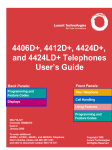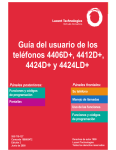Download Avaya DSS 4450 Direct Station Selector Instructions
Transcript
CIB 3203 Comcode 108493305 Issue 1, August 1999 DSS 4450 for 4400-Series Telephones The DSS 4450 is a Direct Station Selector that can be connected to a 4424LD+ or 4424D+ telephone and used with Lucent Technologies’ MERLIN MAGIX™ Integrated System. IMPORTANT SAFETY INSTRUCTIONS The exclamation point in an equilateral triangle is intended to alert the user to the presence of important operating and maintenance (servicing) instructions in the literature accompanying the product. To reduce the risk of fire, electrical shock, and injury to persons, follow these basic safety precautions when installing telephone equipment: ■ Read and understand all instructions. ■ Follow all warnings and instructions marked on or packed with the product. ■ This product is intended to be installed and serviced by qualified service personnel only. Do not disassemble this product. There are no user-serviceable parts inside. ■ Never install telephone wiring during a lightning storm. ■ Never install a telephone jack in a wet location unless the jack is specifically designed for wet locations. ■ Never touch uninsulated telephone wires or terminals unless the telephone wiring has been disconnected at the network interface. ■ Use caution when installing or modifying telephone lines. ■ Use only Lucent Technologies 4400-Series telephone Auxiliary Power Supply Unit (PEC 4499PWR, comcode 108596412) with the 4424LD+ telephones or with the 4424D+ (when connecting a DSS 4450). ■ Use only Lucent Technologies-recommended/approved 4400-Series telephone accessories. ■ Do not install this product near water—for example, in a wet basement location. ■ Do not overload wall outlets, as this can result in the risk of fire or electrical shock. DSS 4450 for 4400-Series Telephones MERLIN MAGIX is a trademark of Lucent Technologies Inc. in the US and other countries. Page 1 of 6 CIB 3203 Comcode 108493305 Issue 1, August 1999 The 4400-Series telephone Auxiliary Power Supply Unit is equipped with a 3-wire grounding-type plug with a third (grounding) pin. This plug will fit only into a grounding-type power outlet. This is a safety feature. If you are unable to insert the plug into the outlet, contact an electrician to replace the obsolete outlet. Do not defeat the safety purpose of the grounding plug. ■ Description One or two DSS 4450s can be connected to a 4424LD+ or 4424D+ telephone to enhance the callhandling capabilities of a system operator with a Direct-Line Console (DLC) or a Queued Call Console (QCC). When connected to a 4424LD+ telephone used as a system programming console, the DSS 4450 facilitates system programming and centralized telephone programming procedures. Most of the instructions for the use of the DSS 4450 by a system operator appear in the Direct-Line Console Operator’s Guide and the Queued Call Console Operator’s Guide. Instructions for use of the DSS 4450 during system programming or centralized telephone programming appear in System Programming. The DSS 4450 has three “pages” of 50 extensions or numbers. You can select the page you want by pressing one of the page buttons on the bottom of the DSS 4450. The DSS 4450 has the following characteristics: ■ 50 line buttons with red LEDs ■ 3 page buttons with green LEDs ■ DSS50 6 buttons with green LEDs reserved for future use LEDs (50) Line Buttons (50) Page Buttons Message Status Button Page 2 of 6 Reserved Buttons DSS 4450 for 4400-Series Telephones CIB 3203 Comcode 108493305 Issue 1, August 1999 Auxiliary Power Supply Unit An Auxiliary Power Supply Unit is required and automatically shipped with each 4424LD+ telephone. Only one Auxiliary Power Supply Unit is required when you connect one or two DSS 4450s to a 4424LD+ telephone. The Auxiliary Power Supply Unit is not automatically shipped and must be ordered (PEC 4499PWR, comcode 108596412) if you connect one or two DSS 4450s to a 4424D+ telephone. CAUTION: Do not use a different type of power supply from any other piece of equipment. Using another power supply can severely damage the DSS 4450, the 4424LD+ telephone, or the 4424D+ telephone. Telephone Microphone The microphone on the 4424LD+ and 4424D+ telephones is located on the right side of each telephone. CAUTION: Placing equipment or other articles within two inches of the microphone may decrease the quality of performance of the speakerphone. For 4424LD+ and 4424D+ telephones, care should be taken when connecting a DSS 4450 to ensure that placement of the DSS 4450 does not interfere with the performance of the microphone on the right side of the telephone. Line Cords Line cords are shipped with all 4400-Series telephones and the DSS 4450. The line cord varies according to the equipment: ■ Clear 14-foot, 6-position line cord with two conductors (D2R)—used to connect the 4400, 4400D, 4406D+, 4412D+, and 4424D+ telephones to the communications system wall jack. If auxiliary power is needed, used to connect the Auxiliary Power Supply Unit to the communications system wall jack. ■ Satin Silver 14-foot, 6-position line cord with four conductors (D4BU)—used to connect the 4424LD+ and 4424D+ (when a DSS 4450 is connected) telephones to the Auxiliary Power Supply Unit; the extra conductors carry the power from the required power supply. ■ 3-foot, 8-position line cord with eight conductors (D8Y)—used to connect a DSS 4450 to a 4424LD+ or 4424D+ telephone or to another DSS 4450 via the jacks on the bottom of the DSS 4450 and the telephone. DSS 4450 for 4400-Series Telephones Page 3 of 6 CIB 3203 Comcode 108493305 Issue 1, August 1999 Connecting the DSS 4450 and Auxiliary Power Supply Unit to the Telephone ■ You may connect up to two Direct Station Selector (DSS) 4450s to a 4424LD+ or 4424D+ telephone. Use the “ADJ” jack on the bottom of the telephone for this purpose. The 4412D+ also has a jack marked “ADJ”, however, the jack is reserved for future use and cannot be used to connect a DSS 4450. ■ Use only the 8-position (D8Y) cord packaged with the DSS 4450 to connect it to a 4424LD+ or 4424D+ telephone or to another DSS 4450. Follow these steps and refer to Figure 1 following to connect one or two DSS 4450s: 1. Turn the telephone and each DSS 4450 face down. 2. Connect the one end of the D8Y line cord (supplied with the DSS 4450) to the ADJ jack on the telephone. Connect the other end of the D8Y line cord to the IN jack of the first DSS 4450 (next to the telephone). 3. If you are connecting only one DSS 4450, go to Step 4. If you are connecting a second DSS 4450, connect one end of the D8Y line cord (supplied with the DSS 4450) to the OUT jack of the first DSS 4450 connected in Step 2. Connect the other end of the D8Y line cord to the IN jack on the second DSS 4450 (farthest from the telephone). 4. Connect one end of the satin-silver D4BU line cord (packaged with the 4424LD+ telephones) to the LINE jack of the telephone. Connect the other end of the satin-silver D4BU line cord to the TEL jack of the Auxiliary Power Supply Unit. 5. Connect one end of the clear D2R line cord (packaged with the 4400-Series telephones and the DSS 4450) to the LINE jack of the Auxiliary Power Supply Unit. Connect the other end of the clear D2R line cord to communications system wall jack. 6. Connect the Auxiliary Power Supply Unit into a 120 vac wall outlet. 7. Turn the telephone and the DSS 4450s face up. If the telephone does not work properly after all cords are connected, check to be sure that the satin-silver D4BU line cord and the clear D2R line cords are connected properly as shown in Figure 1. Page 4 of 6 DSS 4450 for 4400-Series Telephones CIB 3203 Comcode 108493305 Issue 1, August 1999 . DSS 4450 Cord (D8Y) OUT DSS 4450 Cord (D8Y) IN OUT IN LINE 2nd DSS 1st DSS ADJ Telephone Grounding Type Power Outlet LINE Auxiliary Power Supply Unit TEL Line Cord (Satin Silver D4BU) Line Cord (D2R) Communications System Wall Jack Figure 1. Connecting Two DSS 4450s and an Auxiliary Power Supply Unit to a 4424LD+ or 4424D+ Telephone DSS 4450 for 4400-Series Telephones Page 5 of 6 CIB 3203 Comcode 108493305 Issue 1, August 1999 Disclaimer Intellectual property related to this product (including trademarks) and registered to Lucent Technologies Inc. has been transferred or licensed to Avaya Inc. Any reference within the text to Lucent Technologies Inc. or Lucent should be interpreted as references to Avaya Inc. The exception is cross references to books published prior to April 1, 2001, which may retain their original Lucent titles. Avaya Inc. formed as a result of Lucent’s planned restructuring, designs builds and delivers voice, converged voice and data, customer relationship management, messaging, multi-service networking and structured cabling products and services. Avaya Labs is the research and development arm for the company. Copyright © 2000, Avaya Inc. All Rights Reserved Printed in U.S.A. Page 6 of 6 DSS 4450 for 4400-Series Telephones