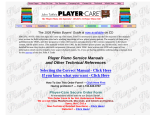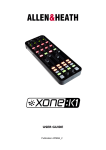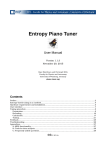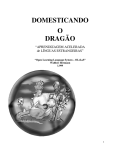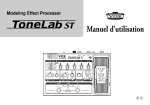Download PST-4 Operation Manual and Specs
Transcript
Precision Strobe Tuner Operation Manual PST-4 Table of Contents: 1.0 PST-4 Operations Summary 2.0 General Operation 2.1 Getting Started 2.2 Calibration Adjustment 2.3 Filter Modes 2.4 Auto Track Mode 2.5 Programmable Memory Operation 2.6 Save Settings Mode and Power Down Timer 2.7 Battery Charger Operation 3.0 Applications 3.1 Guitar Tuning 3.2 Guitar Intonation Adjustment 3.3 Piano Tuning Tips 3.4 Piano Tuning Background 3.5 Piano Tuning Operations 3.6 Piano Stretch Curve Construction 3.7 PST-4 Stretch Curve Function Appendices: A, The Equal Tempered Scale B, Piano Stretch Curve Data C, Alternative Temperaments D, Cents to A Frequency Conversion Table E, Other Instrument Tunings F, Further Reading G, PST-4 Specifications 1.0 PST-4 Operation Summary Mode Button When in Note Display Mode, press the Mode Button momentarily to select the Operation/Filter Mode display. Press the Mode Button again to return to Note Display Mode. When in Calibration Display Mode, press the Mode Button to return to Note Display Mode. When in Note Display Mode, click the Mode Button quickly to change to Octave Index Mode. The Octave digit will begin flashing. Rotating the Adjust Knob will now index the Note Octave. Click the Mode button again to return back to Normal Index Mode. Operation/Filter Modes To change the Operation/Filter Mode, press the Mode Button momentarily while in Note Display Mode. The display will change to show the current Operation/Filter Mode. Rotate the Adjust Knob to cycle through the filter modes: [ bb ] Band Pass, Base Boost Enable, Chromatic [ AP ] All Pass, Chromatic [ LP ] Low Pass, Chromatic [ bP ] Band Pass, Chromatic [ gu ] Auto, Guitar Mode [bass] Auto, Bass Guitar Mode Press the Mode Button again to return to Note Display Mode. Auto Button Press the Auto Button to enable Auto Track Mode. The Auto Indicator will light, and the PST-4 will automatically track the input note. Press again to disable. Strobe Display Programmable Memory Operations The outside ring of LEDs forms the Strobe Display. When the Input Pitch is within about a semitone of the internal Reference Pitch (Note Setting), a two group pinwheel of LEDs opposite each other will appear to rotate in the Strobe Display. The rotation direction indicates whether the input tone is sharp or flat and rotation speed indicates degree of error. The speed of rotation decreases as the Input Pitch is brought in tune and appears stationary when the Note Setting is exactly matched. The Programmable Memory allows the user to preset a Temperament into the PST-4 by programming a separate Calibration Adjustment setting for each of the 88 notes. The Temperament is defined in terms of cents deviation from the Equal Tempered scale. This can be setup however a user desires, for example, a Just Toned scale can be configured, or the stretch of a piano can be programmed. 40 pages of memory are provided, each containing 88 notes. Sharp/Flat Indicator Display Select Memory Bank Indicates coarse tuning error, much like a needle type tuner. Use this for coarse tuning direction when the Strobe Display pattern rotation is too fast to be perceptible. Note/Octave Display Rings Read the Note and Octave Setting from Note and Octave Indicators inside the Strobe Display. Hold the Mem Button down, the display will show: [b 1]. Rotate the Adjust Knob while holding the Mem button down to index through, and select one of the 40 Memory Banks. Release the Mem button. The Mem indicator LED will be lit to signify a Bank is active. As the Note setting is changed, the corresponding calibration value from the selected Bank will be updated to the Cal display. These banks must be programmed by the user. Pitch Offset Numeric Display Press the Cal button to display and adjust calibration: [ 00.0]: Calibration Setting Display in Cents Press the Mode button to display and adjust the Note/Octave Setting: [A 5]: Note Setting, A, 5th Octave Adjust Knob In Note Display Mode, rotate to change Note Setting. In Calibrate Mode rotate to change the tuner calibration as indicated in cents. In other modes rotate to index the displayed parameter. Cal Button Press to change to Calibration Display Mode. The Numeric Display will change to [ 00.0], with one of the digits flashing. Calibration is displayed in cents deviation from an equal tempered based on a 440Hz A with flat designated “-“. Rotate the Adjust Knob to change the value of the flashing digit. Click the Cal Button to change which digit is flashing. When a Memory Bank is enabled, holding the Cal Button down displays and allows adjustment of the Calibration Offset. 1 Pitch Offset is used to shift the entire Memory Bank Sharp or Flat. The Offset is displayed while the Cal Button is held down. To adjust the offset, turn the Adjust Knob while holding down the Cal Button. The flashing digit will be indexed. When the button is released, the memory setting for the current note will be restored to the display. Click the Cal button to change which digit is flashing. Programming a Memory Bank Select the desired Bank to be programmed as described above. Unlock the selected Bank by pressing the Cal Button while holding down the Mem Button. The Mem and Unlock indicators should both light. Each of the notes in the selected Bank can now be changed. Press the Mode button if needed to return to Note Display Mode and select the first note to be programmed, next press the Cal button and adjust the calibration for the selected note. Repeat, setting each note to the desired value. When done, click the Cal button while holding the Mem button down to relock the memory. 2 2.0 General Operation 2.3 Operation/Filter Modes 2.1 Getting Started The PST-4 provides several Operation and Filter Modes which can be selected to optimize operation for different tuning situations. To change the Operation/Filter Mode, press the Mode Button momentarily while in Note Display Mode. The Numeric Display will change to one of the following: Plug the external power transformer cord into the Power Jack and hold the On/Off Button down until the display becomes active. Select the note to be tuned by rotating the Adjust Knob until the desired note and octave are shown in the Numeric Display. The Note and Octave are also shown by the Note and Octave indicators inside of the Strobe Display ring. Plug the instrument or microphone into the Signal Input Jack, or play directly into the built in Microphone. Play a note on the instrument being tuned and watch the Indicator Bar at the top of the tuner, it indicates sharp and flat much like a needle type tuning indicator. When the instrument pitch is within about a note of the Note Setting, a two group “pinwheel” pattern of lit LED's will become visible, opposite each other across the Strobe Display: [ AP ] [ LP ] [ bP ] [ bb ] [ gu ] [bass] Chromatic All Pass Chromatic Low Pass Chromatic Band Pass Chromatic Band Pass, Base Boost Enable Guitar Mode, Auto. Bass Guitar Mode, Auto Rotate the Adjust Knob to select the mode. Press the Mode Button again to return to Note Display Mode. Band Pass [ bp ] and Low Pass [ Lp ] Modes provide the best display for general tuning. Band Pass can be used to measure the individual harmonics of a piano string. Bass Boost [ bb ], Mode is useful to improve the display when tuning the fundamental of piano strings in the lowest octave. All Pass Mode applies the full bandwidth input signal to the display, and is useful for intonation training where good tone quality is conveyed in the Strobe Display as a crisper display pattern. This pattern will rotate left if the instrument is flat, and right if sharp. Use the Strobe Display rotation for final tuning, adjusting the instrument until the rotation is stopped. The instrument is now exactly matched to the tuner Note Setting. 2.2 Calibration Adjustment The calibration of the PST-4 can be adjusted to match the tuner to a pitch, or to tune to scales based on an A of other than 440Hz. To adjust the calibration, press the Cal Button. The numeric display will change to indicate the calibration in Units of Cents: [ 00.0]. Each cent shifts the calibration one percent of a note interval. Initially the center digit will be flashing. Rotate the Adjust knob to adjust this digit sharp or flat. Clicking the Cal button will change which is indexed when the Adjust Knob is rotated, providing fine and coarse adjustment. Pressing the Mode Button will return to Note Display Mode. To set the PST-4 to a reference pitch, or to measure the tuning error of a pitch, play the note and adjust the calibration until the Strobe Display rotation is stopped. The tuning error, or calibration, is read from the Numeric Display directly in Cents. Guitar [ gu ], and Bass [bass] Modes provide the best Auto Mode stability when tuning using a standard E tuning. To use the Filter Modes effectively, it is helpful to understand how the Strobe Display works. In operation, only one LED in the Strobe Display is lit at a time. The tuner electronically rotates the Strobe Display by enabling each LED successively, around and around the circle. The speed of this rotation is setup by the selected Note Setting such that the display rotates once for every two cycles of the selected note. The brightness of the enabled LED is controlled by the level of the input signal. When input pitch is the same as the Note Setting Reference Pitch, the two are synchronized, and the effect is a display of the positive peaks of two cycles of the input pitch as two stationary groups in the display. Input tones which are sharp or flat generate a strobe display which is rotating, as the phase between the Reference Pitch and the Input Pitch changes. This is just like in a movie, when the spokes on a wagon wheel appear to stand still or go backwards! When the filter Mode is set to All Pass, and tones much sharper or flatter than the tuner setting are input, other patterns appear. The harmonic relationship of the input pitch to the reference frequency determines these patterns: To tune to pitch standards other than an A of 440Hz, refer to Appendix C. For example, to tune to an A of 438Hz, set the calibration to 7.9 Cents Flat [-7.9]. 3 4 When operating in Memory Bank Mode, the entire Bank can be offset Sharp or Flat. To adjust the Calibration Offset, press and hold the Cal Button, then rotate the Adjust Knob. Clicking the Cal Button will change which digit is flashing and adjusted when rotating the Adjust Knob. With the PST-4 set in All Pass filter mode, instruments producing tones with high harmonic content will produce a Strobe Display with all these harmonics superimposed. The resulting display may be very garbled looking and difficult to interpret, particularly during the attack. For example, a guitar string plucked near the bridge will produce a complex display, which settles to the two group fundamental pattern as the overtones decay. A guitar string gently plucked in the center produces a two group display from the start. The Low Pass and Band Pass Filter Modes are used to obtain a clear two group pinwheel display right from the note start. Using the Band Pass Mode it is possible to individually measure the harmonics of a tone. This is useful for measuring string inharmonicity. Inharmonicity is the degree to which the frequencies of overtones differ from whole multiples of the fundamental frequency. For example, to measure the octave harmonic (2nd partial) of the 4A string, set the PST-4 to 4A and tune the string until rotation is stopped. Next, set the tuner to 5A and play the 4A string. The string fundamental will be filtered out, leaving only the 2nd partial in the display. Notice that the octave harmonic is slightly sharp. Adjust the tuner Calibration until rotation is stopped. The calibration setting is the level of inharmonicity for the 2nd partial. 2.4 Auto Mode To program a Memory Bank, first select and enable one of the 40 Banks. The Mem Indicator should be lit. Next, press and hold the Mem Button, then click the Cal Button to unlock the Bank. Now the Unlock Indicator should be lit as well. Press the Mode Button if not in Note Display Mode, and select the first note to be programmed. Press the Cal Button to change to Calibration Display Mode and then adjust the calibration for the given note to the desired value. Press the Mode Button again to return to Note Display Mode and repeat until all the desired notes are programmed. Press and hold the Cal Button and click the Cal Button to relock the Memory Bank. There is also a Bank Copy feature to allow you to copy a Memory Bank into another Bank. To use this function: 1. 2. 3. [CS n] – Copy Source Bank n [CD n] – Copy Destination n [CE -] – Copy Enable 4. In Auto Mode the PST-4 tracks the input Note, allowing hands free operation for most tuning operations. Press the Auto Button to enable Auto Mode and the Auto LED indicator in the center of the display will light. Press the Auto Button again to disable. In some situations with very high harmonic content, such as the very low end of the piano, Auto Mode may not track well and jump between octaves. In this case, disable Auto Mode and manually select the Note Setting. 5. 6. 7. 2.5 Programmable Temperament Operation 8. The PST-4 provides 40 user programmable Memory Banks. This allows the user to program a separate calibration setting for each of the 88 notes. These calibration settings are recalled whenever the Note Setting is changed. This is useful for storing piano stretch curves, or for tuning to alternate temperaments. To enable and select a Memory Bank, press down and hold the Mem Button. The display will change to [b 1], which signifies Bank 1. While holding the Mem Button, rotate the Adjust Knob to index to the desired Bank. Release the Mem Button, and the Mem Indicator in the center of the display will light, showing that a Memory Bank is enabled. Now press the Cal Button, and note that the calibration is not adjustable, as it is now set to whatever value is in the Memory Bank. When in Memory Bank Mode and Calibration Display Mode, the Adjust Knob indexes the selected Note, as shown by the Note/Octave Indicators inside the Strobe Display. 5 Hold down the Temp Button while turning the power on. Keep it down until the PST-4 is running. The Copy Bank Mode is now enabled. Next, press the Mode button. The display changes to [CS 1], which signifies Copy Source Bank parameter setup. Press the Mode Button to index through the parameters: Use the Mode Button to index to Copy Source display [CS x] and rotate the adjust knob to select the Source Bank. Use the Mode Button to index to Copy Destination display [CD x] and rotate the adjust knob to select the Destination Bank. Use the Mode Button to index to Copy Enable display [CE -] and rotate the adjust knob to select [CE C]. Initiate the copy operation by pressing and holding the Mode Button down until the display shows [coPy]. When the display shows [donE] the copy is complete. Turn the Power off, and then on, to return to normal operation mode. To zero out a previously programmed bank, follow the above procedure using bank zero as the Source Bank, and the Bank to be zeroed as the Destination Bank. 2.6 Output Jack Function Selection The Output Jack can be configured to either output the internal reference frequency to an amplifier, or pass the Input Jack signal thru to the Output Jack. Internal jumpers JP8 (2 pins, between the Input and Output Jack), and JP9 (4 pins, below the Output Jack) on the circuit board must be moved to change the configuration. For signal Input thru to Output configuration, place one shorting jumper on JP9 and one jumper in the center position of JP8 (shorting pins 2-3). For Reference Tone output to the Output Jack, remove the jumper from JP9, and place both jumpers on JP8, shorting pins 1-2 and 3-4. 6 2.7 Save Settings Mode and Power Down Timer 3.0 Applications The PST-4 can be configured to retain the last Note and Mode settings on power up. It can also be configured to automatically turn off after a period of inactivity to save batteries. To enable Save Settings Mode or the Power Down Timer Mode: 3.1 Guitar Tuning 1. 2. 3. Hold down the Mode Button while turning the power on. Keep until the PST-4 is running, then release. The Settings Mode enabled. Press and hold the Mode Button until the display changes to which signifies Save Settings Mode is set to disabled. Notice that at this point you can press the Mode Button to index the parameters: it down is now [SS d], through [SS x] – Setting Save [Pd x] – Power Down 4. 5. 6. To change the Settings Save Mode, use the Mode Button to index so the display shows[SS d], rotate the Adjust Knob to change between Enabled (E) and disabled (d). To change the Power Down Timer Mode, use the Mode Button to index to the display [Pd 0], rotate the Adjust Knob to change between 0 (off), 5, 10 and 30 minutes. Turn the Power off, and then on, to return to normal operation. 2.8 Battery Charger Operation The PST-4 will operate from either an external power supply or internal batteries. Six AA batteries are required. A built in battery charger for NiMH type batteries is provided. The PST-4 will operate for 10 to 15 hours from 1800mAH batteries. The battery charger is a timed charger and will charge 1800mAH batteries in 15 hours. To initiate a charge cycle, first plug in the external power supply and turn the tuner on. Then, press and hold the On/Off button for about three seconds until the display shows [Chrg]. Release the On/Off button. The display will alternate between the [Chrg] message, and the remaining charge time. Rotate the Adjust Knob to select a charge time of 1, 3, 5, 10 or 15 hours. A discharged set of 1800mAH capacity batteries will be fully charged in 15 hours. Service lifetime of NiMH batteries will be reduced if repeatedly overcharged, so only charge for the full 15 hours when the batteries have been fully discharged. The batteries should be charged about 1.5 hours for every hour of tuner operation to top off the battery charge. To install or change the batteries, unscrew the 4 rubber feet and remove the back cover. Install the batteries and make sure the battery wire is plugged in correctly (Red wire toward the + marking on the PCB). If alkaline batteries are installed, you MUST move the shorting bar on JP7 (3 pin, above power jack) to the OFF position to disable the charger. Set it to the ON position for NiMH batteries. Warning: Do not attempt to charge alkaline batteries. If you do, very bad things may happen which might not please you. Be advised. 7 The Note Settings to use for E tuning of the guitar and base guitar strings are: Guitar [E 2] Low E String [A 3] A String [D 3] D String [G 4] G String [B 4] B String [E 4] High E String Bass [E 1] Low E String [A 2] A String [D 2] D String [G 2] G String Plug an electric guitar directly into the Signal Input Jack. Hold an acoustic close to the Mic input. Pluck the string and tune to stop Strobe Display rotation. When using Auto Mode while tuning an acoustic with bright strings, the tuner may jump to string harmonics during the attack. If this is a problem, use Guitar Operation Mode [ gu ], to improve note detection stability. Use Bass Operation Mode [bass], for optimal stability when tuning bass guitars. 3.2 Guitar Intonation Adjustment Guitar Intonation setup involves adjusting the length of the strings at the tailpiece such that a note played on the twelfth fret of each string is a true octave of the open string. If the length is adjusted too short, the fretted octave will ring sharp compared to the open string. The tail-piece is adjusted to correct the fretted octave. Alternately, All Pass filter Mode can be used for this measurement to view the fretted octave as a harmonic of the open string frequency directly. Enable All Pass Filter Mode, turn Auto Mode off, set the Note Setting to the open string note and pluck lightly in the string center to view it’s fundamental. Then, play at the twelfth fret, and read the four group octave display pattern in the Strobe Display. 3.3 Piano Tuning Tips Piano strings in the low octave tend to ring with the fundamental at a much lower level than the harmonics. Use the Bass Boost Filter Mode [ bb ], to improve the Strobe Display in this range. It is also recommended that an external microphone with good low frequency response be used when measuring the fundamental of strings in low octave of a piano. 3.4 Piano Tuning Background A skilled technician can tune the middle C string of a piano to a single tuning fork and then tune all the remaining strings, doing this entirely by ear. The first step is tuning the temperament octave. It is done by listening to the beats produced between the partials of certain intervals and tuning that interval by tuning the beat to the proper rate. Once the temperament octave has been tuned, the remaining strings are tuned to it. This is done by progressively playing octave intervals up and down the keyboard, while tuning to remove the beat. The origin of the beat, and how they are used in this process is explained in detail in many books on the subject. See Appendix D. 8 Once a piano has been tuned by this method, if you measure all of the notes against an equal tempered scale and plot the data, you will find an interesting result. Toward the high end of the piano, the notes will progressively get sharper, with the highest note perhaps 30 cents sharp, there is also a similar flattening of the lowest notes, although not as pronounced. This is due to the inharmonicity of ringing strings. A string can ring in several modes of vibration, the fundamental, and a series of harmonics over integer division subsections of the string. Note A3 produces the approximate harmonic series of 110 Hz, 220 Hz, 330 Hz etc. The frequencies are determined by string length, mass, tension and stiffness. The harmonics ring on shorter sections of string which have a higher thickness to length ratio, and are therefore stiffer. This extra stiffness causes the harmonics to ring slightly sharper than the ideal harmonics. The actual frequencies which ring are known as partials. The fundamental is called the 1st partial, and the first octave harmonic the 2nd partial etc. How much sharper the partials are than ideal harmonics depends on the string geometry. When a tuner is tuning the octave intervals up the keyboard, they are generally listening to the beat produced between the fundamental of the higher string, and the 2nd partial of the lower string. This generates a slightly sharp octave when comparing the fundamentals, which accumulates up the keyboard, resulting in the tuning stretch curve for a piano. This stretch curve varies from piano to piano, depending on the string arrangement. 3.6 Manual Piano Stretch Curve Construction The stretch curve for a given piano can be tuned using a series of string partial measurements. The temperament octave is first tuned directly to 0.0 cents. Then the strings are tuned up the keyboard by tuning each string fundamental to the 2nd partial of the string an octave lower. This curve can be stored in one of the PST-4 Temperament Banks, and used for directly tuning the string fundamentals again later. The following procedure is based on the one given by Reblitz (See Appendix D). 1. 2. 3. 4. 5. 6. 3.5 Piano Tuning Operations Pianos have groups of up to three strings per note, which are known as unisons. When tuning the temperament only the center string of each unison is tuned. This can be done using rubber wedges to damp out the two outside strings while tuning the middle string. Then these can be removed one at a time while tuning the outside string to the center string, a process call tuning the unisons. A length of felt can also be folded and tucked into the space between unisons to damp the outside strings over an interval. This is handy when setting the temperament octave. Final tuning of the unisons can be performed by ear by playing each outside string along with the center string, then tuning the outside string while listening to the beat and tuning to remove it. When playing two strings at once into the PST-4, the rotation of both notes are displayed, superimposed, giving a pulsing display, settling to a stable two group pinwheel when the beat is stopped. The remaining unison strings can also be tuned separately, tuning each to stop the rotation. 7. 8. Using a felt strip, damp out the outside strings from E3 to E4. If saving results in a Temperament Bank, select which one, and zero it. Verify Calibration is set to 0.0 and tune the center strings of the temperament octave unisons from F3 to E4. Beginning with note F3, measure the string 2nd partial, and tune the string one octave higher, F4, to this value. 1. Set the Note Setting to [F 4]. 2. Play note F3 and measure its 2nd partial by adjusting the Calibration until rotation is stopped. 3. Play note F4 and tune it’s fundamental to stop rotation. 4. Program this value into Bank Setting [F 4] if desired. Repeat step (4) for each progressive note up the keyboard until you have tuned up to [C 8]. Beginning with [Eb 3], tune it such that it’s 2nd partial is matched to the fundamental of the string one octave higher, [Eb 4]. 1. Set the Tuner to [Eb 4]. Play Eb4 and adjust the Tuner Calibration until rotation is stopped. 2. Play the Eb3 note and tune it’s first partial to stop rotation. 3. Set the Tuner to [Eb 3]. 4. Play the Eb3 note, and adjust the Tuner Calibration to stop rotation. This is the Cal Setting to tune the [Eb 3] fundamental to. Program this value into the [Eb 3] Bank if desired. Repeat step (6) progressively down the keyboard until you have tuned down to [A 1]. The stretch curve for the piano has been set into the Temperament Bank. Tune all of the remaining strings of the unisons. 3.7 PST-4 Stretch Curve Construction The stretch curve for a given piano can also be determined directly from a set of differential measurements, without actually tuning the piano first. This can be done by measuring the fundamental and the 2nd partial of each string, then taking the difference to find the 2nd partial inharmonicity of each string. These values can then be used to construct the stretch curve. This can be done by hand, using a spreadsheet, or by using the PST-4 special Bank Copy function. 9 10 The PST-4 has a special Bank Copy Mode which will construct a stretch curve from two sets of measurements. The first is a set of measurements of the fundamental of strings A1 up to C7. The second is a set of measurements of the 2nd partial of each of these strings. These two measurement sets are stored in special purpose Banks. Bank 41 is used for the fundamental measurements. Bank 42 is used for the 2nd partial measurements. The stretch curve is then automatically figured from these two Memory Banks by the PST-4 using the special Bank Copy function, which stores the result in Bank 43. 1. 2. 3. 4. 5. 6. Measure the fundamental of stings A1 to C7 and store into Temperament Bank 41. 1. Select Temperament Bank 41 and Unlock the Bank. 2. Set the PST-4 to note A1. Play note A1 and adjust the Calibration Knob until Strobe Display rotation is stopped. 3. Repeat step (1.2) up the keyboard to Note C7. The tuning of the fundamental note of all but the high Octave is now stored in Temperament Bank 41. Measure the 2nd partial of strings A1 to C7 and store as notes A2 to C8 in Temperament Bank 42. 1. Select Temperament Bank 42 and Unlock the Bank. 2. Set the PST-4 to note A2. Play note A1 and adjust the Calibration Knob until Strobe Display rotation is stopped. 3. Repeat step (2.2) up the keyboard to Note C7 ending with this partial being stored into Note C7. The tuning of the 2nd partial of the lower 7 octaves are now stored into Temperament Bank 42, starting at note A2 up to note C8. You are now ready to use the PST-4 to generate the stretch curve and put into Temperament Bank 43. Enable the Copy Bank Functions: Turn the PST-4 off. Hold down the Temp button down while turning the power on, keeping it held down until the PST-4 becomes active, then release. Perform the differential copy to generate the stretch curve. The PST-4 must first be turned on with the Temp Button held down to enable the Bank Copy functions. 1. Press and hold the Mode Button until the display changes to [CS 1]. 2. Press and release the Mode Button and index until the display shows [CE -]. 3. Rotate the Adjust Knob to index to [CE d], which signifies differential Copy Mode. 4. Press and hold the Mode Button until the display changes to [dstr]. The process is complete when the Display flashes [donE]. The stretch curve is now stored in Temperament Bank 43. You can copy it down to some other Bank for permanent storage, and use it to tune the fundamental of each note to the stretch curve. Appendix A, The Equal Tempered Scale N 0 1 2 3 4 5 6 7 8 9 10 11 12 13 14 15 16 17 18 19 20 21 22 23 24 25 26 27 28 29 30 31 32 33 34 35 Not e A1 Bb1 Bb1 C1 Db1 D1 Eb1 E1 F1 Gb1 G1 Ab1 A2 Bb2 Bb2 C2 Db2 D2 Eb2 E2 F2 Gb2 G2 Ab2 A3 Bb3 Bb3 C3 Db3 D3 Eb3 E3 F3 Gb3 G3 Ab3 Freq 27.500 29.135 30.868 32.703 34.648 36.708 38.891 41.203 43.654 46.249 48.999 51.913 55.000 58.270 61.735 65.406 69.296 73.416 77.782 82.407 87.307 92.499 97.999 103.83 110.00 116.54 123.47 130.81 138.59 146.83 155.56 164.81 174.61 185.00 196.00 207.65 N 36 37 38 39 40 41 42 43 44 45 46 47 48 49 50 51 52 53 54 55 56 57 58 59 60 61 62 63 64 65 66 67 68 69 70 71 F(N) = 27.5 * 2^(N/12) 11 Not e A4 Bb4 Bb4 C4 Db4 D4 Eb4 E4 F4 Gb4 G4 Ab4 A5 Bb5 Bb5 C5 Db5 D5 Eb5 E5 F5 Gb5 G5 Ab5 A6 Bb6 Bb6 C6 Db6 D6 Eb6 E6 F6 Gb6 G6 Ab6 Freq 220.00 233.08 246.94 261.63 277.18 293.66 311.13 329.63 349.23 369.99 392.00 415.30 440.00 466.16 493.88 523.25 554.37 587.33 622.25 659.26 698.46 739.99 783.99 830.61 880.00 932.33 987.77 1046.50 1108.73 1174.66 1244.51 1318.51 1396.91 1479.98 1567.98 1661.22 N 72 73 74 75 76 77 78 79 80 81 82 83 84 85 86 87 Not e A7 Bb7 Bb7 C7 Db7 D7 Eb7 E7 F7 Gb7 G7 Ab7 A8 Bb8 Bb8 C8 Freq 1760.00 1864.66 1975.53 2093.00 2217.46 2349.32 2489.02 2637.02 2793.83 2959.96 3135.96 3322.44 3520.00 3729.31 3951.07 4186.01 N(F) = (12/ln(2)) * ln(F/27.5) 12 Appendix B, Piano Stretch Curve Example, Yamaha Upright A- Yamaha Upright 25.0 20.0 15.0 10.0 5.0 0.0 -5.0 Note A1 Bb1 Bb1 C1 Db1 D1 Eb1 E1 F1 Gb1 G1 Ab1 A2 Bb2 Bb2 C2 Db2 D2 Eb2 E2 F2 Gb2 G2 Ab2 A3 Bb3 Bb3 C3 Db3 D3 Eb3 E3 F3 Gb3 G3 Ab3 1 13 Cents -3.4 -3.3 -3.2 -3.2 -3.2 -3.1 -3.1 -3.1 -3.1 -3.1 -3.1 -3.0 -3.0 -3.0 -3.0 -2.9 -2.8 -2.8 -2.7 -2.6 -2.5 -2.4 -2.3 -2.2 -2.1 -1.9 -1.8 -1.7 -1.5 -1.4 -1.2 -1.1 -0.9 -0.8 -0.6 -0.5 25 37 Note A4 Bb4 Bb4 C4 Db4 D4 Eb4 E4 F4 Gb4 G4 Ab4 A5 Bb5 Bb5 C5 Db5 D5 Eb5 E5 F5 Gb5 G5 Ab5 A6 Bb6 Bb6 C6 Db6 D6 Eb6 E6 F6 Gb6 G6 Ab6 49 Cents -0.3 -0.2 -0.1 0.0 0.2 0.3 0.4 0.5 0.5 0.6 0.7 0.8 0.8 0.9 1.0 1.0 1.1 1.2 1.2 1.3 1.4 1.5 1.6 1.7 1.9 2.1 2.2 2.5 2.7 3.0 3.3 3.7 4.1 4.5 5.0 5.6 61 73 Note A7 Bb7 Bb7 C7 Db7 D7 Eb7 E7 F7 Gb7 G7 Ab7 A8 Bb8 Bb8 C8 85 Cents 6.2 6.8 7.5 8.3 9.1 10.0 11.0 12.0 13.1 14.3 15.5 16.8 18.1 19.5 20.9 22.4 Appendix C, Alternative Temperaments Note A Bb B C Db D Eb E F Gb G Ab Equal 0.0 0.0 0.0 0.0 0.0 0.0 0.0 0.0 0.0 0.0 0.0 0.0 Just 0.0 33.2 3.9 15.6 -13.7 19.6 31.3 2.0 13.7 -15.6 17.6 -11.7 Pythagorean 0.0 -9.8 3.9 -5.9 7.8 -2.0 -11.8 2.0 -7.8 5.9 -3.9 9.8 Mean 0.0 17.6 -6.4 10.4 -13.3 3.6 20.7 -3.3 13.6 -9.7 7.0 -17.0 Appendix D, Cents to A Frequency Conversion Table F(A) 430.0 430.5 431.0 431.5 432.0 432.5 433.0 433.5 434.0 434.5 Cents -39.8 -37.8 -35.8 -33.8 -31.8 -29.8 -27.8 -25.8 -23.8 -21.8 f(A) 435.0 435.5 436.0 436.5 437.0 437.5 438.0 438.5 439.0 439.5 Cents -19.8 -17.8 -15.8 -13.8 -11.8 -9.9 -7.9 -5.9 -3.9 -2.0 f(A) 440.0 440.5 441.0 441.5 442.0 442.5 443.0 443.5 444.0 444.5 Cents 0.0 2.0 3.9 5.9 7.9 9.8 11.8 13.7 15.7 17.6 Appendix E, Other Instrument Tunings Violin: G3, D4, A5, G5. Banjo C Tuning: G4, C3, G3, B4, D4 13 14 F(A) 445.0 445.5 446.0 446.5 447.0 447.5 448.0 448.5 449.0 449.5 450.0 Cents 19.6 21.5 23.4 25.4 27.3 29.3 31.2 33.1 35.1 37.0 38.9 Appendix F, Further Reading Piano Servicing Tuning & Rebuilding Arthur A. Reblitz (1993), The Vestal Press PIANO TUNING, A Simple and Accurate Method for Amateurs J. Cree Fischer (1907) The Science of Sound Thomas D. Rossing (1982), Addison-Wesley Publishing The Acoustical Foundations of Music John Backus (1977), W W Norton and Company The Equal Tempered Scale and Some Peculiarities of Piano Tuning http://www.precisionstrobe.com/apps/pianotemp/temper.html "The Endangered Piano Technician" Essay, James Boyk, Scientific American December 1995 THE SEVENTH DRAGON: The Riddle of Equal Temperament Anita T. Sullivan (1985), Metamorphous Press. Appendix G, PST-4 Specifications Dimensions: 3.5 x 5.6 x 1.4 inches (excluding knob) Power Supply: 12 Volts DC, 300 mA (Center Pin Positive) Accuracy: Temperament (Note Spacing); better than .01 Cent Absolute; .1 Cent. Temperature Drift: Less than .1 Cent over 0° C to 40° C. Tuning Range: A1 to C8 Calibration Range: ± 80 Cents in .1 Cent Increments Temperament Memories: 40 Banks, 88 Notes Each Software Version: 1.0 (Manual Rev 4B) Jim Campbell Ann Arbor, MI www.precisionstrobe.com US Pat 5777248 15 16