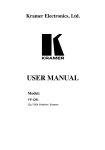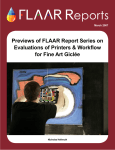Download Intuit TurboTax® Basic 2006 Full Version for PC, Mac
Transcript
INTUIT PROFESSIONAL EDUCATION QuickBooks 2007 Accountant Update Seminar Copyright Copyright 2006 Intuit, Inc. All rights reserved. Intuit, Inc. PO Box 7850, MS 2475 Mountain View, CA 94039-7850 Trademarks Intuit, the Intuit logo, QuickBooks, QuickBooks Pro, Quicken, TurboTax, ProSeries, Lacerte, and QuickZoom, among others, are registered trademarks and/or registered service marks of Intuit, Inc. or one of its subsidiaries in the United States and other countries. Other parties’ trademarks or service marks are the property of their respective owners and should be treated as such. Notice To Readers The publications distributed by Intuit, Inc. are intended to assist accounting professionals in their practices by providing current and accurate information. However, no assurance is given that the information is comprehensive in its coverage or that it is suitable in dealing with a client’s particular situation. Accordingly, the information provided should not be relied upon as a substitute for independent research. Intuit, Inc. does not render any accounting, legal, or other professional advice nor does it have any responsibility for updating or revising any information presented herein. Intuit, Inc. cannot warrant that the material contained herein will continue to be accurate nor that it is completely free of errors when published. Readers should verify statements before relying on them. Intuit, Inc. is registered with the National Association of State Boards of Accountancy (NASBA) as a sponsor of continuing professional education on the National Registry of CPE Sponsors. State boards of accountancy have final authority on the acceptance of individual courses for CPE credit. Complaints regarding registered sponsors may be addressed to the National Registry of CPE Sponsors, 150 Fourth Avenue North, Suite 700, Nashville, TN, 37219-2417. Web site: www.nasba.org. Contents Welcome .................................................................................................... 3 Section 1 Understanding the Complete Line of QuickBooks 2007 Products and Services: How to Recommend the Right Product to your Clients............................................5 How to perform needs analysis with your clients to identify their industry and business needs for software and consulting services ................................................................................ 5 Ask your client: .................................................................................................................. 5 Ask yourself: ....................................................................................................................... 6 The QuickBooks 2007 Product Family ..................................................................................... 7 Simple Start........................................................................................................................ 7 QuickBooks Online Edition............................................................................................... 8 Pro ................................................................................................................................... 10 Premier ............................................................................................................................ 10 Enterprise Solutions ......................................................................................................... 12 QuickBooks Point of Sale ................................................................................................. 13 QuickBooks Merchant Services (Credit Card Processing) ................................................. 14 What is new for 2007 across the QuickBooks family? ............................................................ 16 QuickBooks Simple Start Edition 2007 – What’s New and Improved for your Clients? ........ 16 QuickBooks: Pro Edition 2007 – What’s New and Improved for your Clients? ................ 18 QuickBooks: Premier Edition 2007 – What is new, by Industry Edition?......................... 20 QuickBooks Enterprise Solutions 7.0 – New and Improved Features ............................... 21 Section 2 QuickBooks Products and Solutions for Accountants and Advisors ...................23 Why should you consider using QuickBooks: Premier Accountant Edition 2007? ........... 23 What is new and improved in Premier Accountant Edition 2007?.................................... 23 How Premier Accountant Edition helps you support your clients – Tools to work more efficiently with QuickBooks Clients ........................................................................ 24 How Premier Accountant Edition supports your practice – Advanced Accounting Functionality for Your Office ............................................................................................ 26 Tools to help you get up and running quickly .................................................................. 28 QuickBooks 2007 Accountant Update Seminar 1 Contents Section 3 QuickBooks Payroll: Choosing the Right Solution for You and Your Clients .........29 Objectives .............................................................................................................................. 29 What’s great about QuickBooks Payroll (Standard, Enhanced & Assisted) ............................. 29 How to choose which payroll solution is right for your client ................................................. 30 Payroll Solutions Comparison Chart ...................................................................................... 31 Why recommend QuickBooks Payroll Solutions to your clients? ........................................... 35 Payroll solutions for you, the accountant ................................................................................ 36 QuickBooks Enhanced Payroll for Accountants: .............................................................. 36 What’s New for 2007? ....................................................................................................... 37 What’s New in QuickBooks Enhanced Payroll for Accountants for 2007? ........................ 38 Section 4 Grow Your Practice: What’s New in the ProAdvisor Program 2007? ....................39 What did we hear from ProAdvisors?...................................................................................... 39 More credentials to distinguish yourself (and attract new clients) ..................................... 39 More tools to market yourself (and grow your practice) .................................................... 40 More ways to save money… ............................................................................................. 40 Auto-renewal for your convenience .................................................................................. 41 Overview of 2007 program – What remains the same in the ProAdvisor Program?................. 42 Earn valuable CPE credits ................................................................................................ 42 More ways to support your clients ................................................................................... 42 Section 5 Key Resources for Accountants and Advisors .......................................................45 Websites ................................................................................................................................. 45 Support .................................................................................................................................. 47 Local Training ........................................................................................................................ 47 Phone Numbers ..................................................................................................................... 47 2 QuickBooks 2007 Accountant Update Seminar Welcome We are delighted you have chosen to invest your time with us today. We promise to show you what is new in our 2007 product lineup, as well as suggest ways to grow your practice, serve your clients better, and gain efficiencies all through products that are designed to work together. You can do more for less. End to end solutions: our products allow you to manage all of your work from receiving and reviewing client transactions, making your adjustments, and ending with a completed and filed tax return. This is why we are the leading provider to Tax and Accounting Professionals like you. With tax planning and analysis tools, professional tax products such as Lacerte, DMS, and ProSeries, the accountant-specific functionality built into QuickBooks: Premier Accountant Edition, our line of Payroll solutions, as well as Simple Start, Pro, Premier and Enterprise for your clients, there is virtually no accounting, payroll or tax task that cannot be accomplished using our extensive range of products. And because they are designed to work together, you’ll gain efficiencies you never thought possible. You’ll also enjoy a shorter learning curve – our products are consistently rated easy to learn and use, for you, your staff, and your clients. With over 325,000 accountants using our products, you are in very good company. You deserve the best. Be sure to install your copy of QuickBooks: Premier Accountant Edition 2007 when you get back to your office – and let us know what you think. The product just gets better and better because of your feedback. Please bookmark www.accountant.intuit.com as an ongoing resource for you – we’ll be updating this website frequently with How To documents, training and CPE courses, and access to community forums where you can get your questions answered quickly by your own peers. Tax research can be quickly and easily accomplished at the free www.taxalmanac.org website. All of these things we provide to you, the accounting professional, in order to help you grow your practice and support your clients better. Thanks again for joining us – 2007 is going to be a fantastic year! Jill Ward Vice President Accountant Central, Intuit QuickBooks 2007 Accountant Update Seminar 3 Welcome 4 QuickBooks 2007 Accountant Update Seminar Section 1 Understanding the Complete Line of QuickBooks 2007 Products and Services: How to Recommend the Right Product to your Clients We all have clients who come to us and ask what software they should purchase. Getting clients on to the right solution for their business is critical – for them and for you. But some clients are capable of doing books well, and others are not. And some want and need detailed reports, and some do not. Regardless, they all have a need for a P&L, a Balance Sheet and a check register, plus additional business intelligence to help them make better business decisions. So where do you start? This section of the course is designed to help you understand the QuickBooks Product line-up, factor in your client’s individual needs, and enable you to confidently recommend a solution that will not only make your clients happy, but will likely also reduce your cleanup work at year end and tax time. How to perform needs analysis with your clients to identify their industry and business needs for software and consulting services Ask your client: o What business functions do they need to accomplish on a regular basis? o What do they need that they cannot get from their current accounting system? o What is on their “wish list”? o What reports do they generate currently? What reports do they need but do not currently generate? o Do they have accounting experience or assistance from someone that does? o How many users will need to use the accounting software? NOTES QuickBooks 2007 Accountant Update Seminar 5 Understanding the Complete Line of QuickBooks 2007 Products and Services: How to Recommend the Right Product to your Clients Ask yourself: o What condition are their records in today? o Do they have time/skill to commit to their books? o Do they have financial knowledge sufficient to know if things are done correctly or not? o Do they have specialized needs which may require an integrated solution? o Are they a candidate for shared books with your office or another professional? o Are they a rapidly growing business? Once you have these answers, you can then look at which product is right for which client type. NOTES 6 QuickBooks 2007 Accountant Update Seminar Understanding the Complete Line of QuickBooks 2007 Products and Services: How to Recommend the Right Product to your Clients The QuickBooks 2007 Product Family Simple Start Your typical client: o Small businesses, typically a sole proprietor o No employees o Service business Recommend Simple Start for Clients who: o Are small businesses currently using inefficient and cumbersome manual methods (pen & paper, shoebox, spreadsheet) to manage their business o Seek a fast solution: Clients can be up and running in 15 minutes. There’s little or no learning curve. o Need financial software solution with just the essentials o Want to reduce or eliminate tedious manual methods; entering repetitive tasks like invoicing and paying bills are streamlined transactions – One-click reports provide immediate view of financials to monitor and measure profitability quickly – Tracks money coming in and money going out – Organizes financial statements for tax time o Need an affordable solution that converts easily into higher-end editions of QuickBooks – When a client’s business grows, all their existing data converts easily to QuickBooks: Pro or IndustrySpecific Editions to take advantage of more advanced functionality like payroll, inventory, accounts payable, and purchase orders Simple Start is also available in an QuickBooks Online Edition so clients can access their financial data anytime and anywhere. You and your clients will be able to simultaneously view the same data from remote locations. NOTES QuickBooks 2007 Accountant Update Seminar 7 Understanding the Complete Line of QuickBooks 2007 Products and Services: How to Recommend the Right Product to your Clients Simple Start is a solution for clients that are new to QuickBooks. It is not for clients already on a higher version of QuickBooks. Simple Start Free Starter Edition is a fast and easy way to help clients get started using financial software. It’s fully functional and lets your clients manage 20 customer and vendor names for FREE – with no expiration date. Simple Start is not for clients who require the following functionality: o Accounts Payable o Purchase Orders o Inventory Functions o Budgets o Standard Payroll QuickBooks Online Edition Your typical client: o Small businesses seeking the freedom to access their finances from any internet-connected PC, anytime and anywhere o Service based businesses with a heightened need for 24/7 access from remote locations o Tech-savvy and forward-looking businesses with standard business management needs Recommend QuickBooks Online Edition for those Clients Who: o Seek similar feature set to QuickBooks Pro, optimized for the web – making it easy to collaborate realtime with multiple-users from any location, at any time o Need access to their finances 24/7 from any internet-connected PC, giving them the freedom to work from home or on the road NOTES 8 QuickBooks 2007 Accountant Update Seminar Understanding the Complete Line of QuickBooks 2007 Products and Services: How to Recommend the Right Product to your Clients o Benefit from efficiencies – Employees, partners and accountants have simultaneous data access to work on the books at the same time – No freezing of the books or emailing files so you’re able to provide rapid accounting answers. Collaboration with your client is worry-free because you are automatically given access. – No version hassles because auto-upgrades are included in the subscription – Intuit support included in subscription o Want safeguards and security – Safeguards financial data with automatic daily backups through Intuit servers – Password protection provides clients complete control over who accesses their financial data and how much each user can see or update QuickBooks Online Payroll is also available so you can easily manage your client’s payroll, taxes and fillings with step-by-step help and online tools. It’s fully integrated with QuickBooks Online Edition so clients have their financial and payroll data in one easy to access place. QuickBooks Online Edition is not for clients who require the following functionality: o Inventory o Purchase Orders o Online Banking o Online Bill Pay NOTES QuickBooks 2007 Accountant Update Seminar 9 Understanding the Complete Line of QuickBooks 2007 Products and Services: How to Recommend the Right Product to your Clients Pro Your typical client: o Growing business o Has employees o Needs more control Recommend Pro for Clients Who: o Need to use most, or all accounting modules (including A/P, inventory and payroll) o Want to eliminate the extra work they do in spreadsheets, like calculating employee hours or creating purchase orders o Want a desktop-based accounting system o Have commitment to do their own books or have staff or you to help them o Are price sensitive but need features not available in Simple Start (e.g. inventory or payroll) o Typically have 3 or fewer QuickBooks users o For Mac 7.0 – For all Macintosh users. Pro is the only edition currently available to Macintosh users. o Want to integrate QuickBooks with Microsoft Office and over 400 3rd Party Solutions Premier Your typical client: o Managing more employees o Managing more projects o Specialized employee functions o More complex reporting needs – Departmental reporting may be needed – Needs Industry-specific functionality and reporting NOTES 10 QuickBooks 2007 Accountant Update Seminar Understanding the Complete Line of QuickBooks 2007 Products and Services: How to Recommend the Right Product to your Clients Premier comes in six industry-specific editions: o QuickBooks: Premier Contractor Edition 2007 o QuickBooks: Premier Manufacturing & Wholesale Edition 2007 o QuickBooks: Premier Nonprofit Edition 2007 o QuickBooks: Premier Professional Services Edition 2007 o QuickBooks: Premier Retail Edition 2007 o QuickBooks: Premier Accountant Edition 2007 We will talk more about Premier Accountant Edition later – this edition is specially optimized for accountants and contains all the features and reports of the above Editions. In some circumstances it can be the best choice for clients, but this should be approached carefully. Recommend Premier Industry Editions to Clients Who: o Need help with industry-specific reports, forms, and help menu content o Need to use sales orders/work orders o Need planning and forecasting tools not included with Pro o Need more robust Inventory features – i.e., assemblies & sales fulfillment tools o Need remote access capabilities o Need advanced job costing features (Accountant and Contractor Editions) o Need to track change orders (Accountant and Contractor Editions) o Need to track multiple billing rates per employee, price levels per customer, etc. (Accountant, Contractor, and Professional Service Editions) TIP: If you use an industry-specific edition the client will receive more features at no additional cost, as opposed to using Premier (plain version) NOTES QuickBooks 2007 Accountant Update Seminar 11 Understanding the Complete Line of QuickBooks 2007 Products and Services: How to Recommend the Right Product to your Clients Enterprise Solutions Your typical client: o Larger growing businesses: company has increasingly more complex workflows with specialized employee functions o May have a CFO, Controller and stronger department heads o Might have multiple locations all needing access to the accounting system o Typically experiencing rapid growth requiring additional capacity & scalability o Often have industry-specific needs Recommend Enterprise Solutions to Clients Who: o Need more than 5 simultaneous users – can go up to 20 o Have revenues that exceed 1 million (typically) o Have rapid data file growth o Need extremely long lists (i.e., Customers, Vendors, Items, etc.) o Need enhanced access restrictions (i.e., more granular permissions) o Need advanced accounting and inventory functionality solution o Are currently using mid-market solutions or think they may need a mid-market solution o May need to consolidate financials – Enterprise can combine financial statements from up to 10 separate QuickBooks files o Want to integrate with “best of breed” 3rd party applications o Have outgrown Premier or Pro NOTES 12 QuickBooks 2007 Accountant Update Seminar Understanding the Complete Line of QuickBooks 2007 Products and Services: How to Recommend the Right Product to your Clients Enterprise Solutions comes in six industry-specific editions: o QuickBooks Enterprise Solutions: Accountant Edition 7.0 o QuickBooks Enterprise Solutions: Contractor Edition 7.0 o QuickBooks Enterprise Solutions: Manufacturing & Wholesale Edition 7.0 o QuickBooks Enterprise Solutions: Nonprofit Edition 7.0 o QuickBooks Enterprise Solutions: Professional Services Edition 7.0 o QuickBooks Enterprise Solutions: Retail Edition 7.0 QuickBooks Point of Sale o Integrates with QuickBooks, making the z-out process easy and painless o Eliminates the need to separately calculate, balance and enter the daily sales report to QuickBooks o Keeps retail staff out of financial software records o Powerful inventory capabilities and reporting, with very easy to use interface Your typical client: o Retail businesses o Process more than 30 sales per day o Need “card present” processing – internet or phone authorization o Want to use point of sale hardware – Bar code scanning – Receipt printer – Touch screen processing – Cash drawer, etc. NOTES QuickBooks 2007 Accountant Update Seminar 13 Understanding the Complete Line of QuickBooks 2007 Products and Services: How to Recommend the Right Product to your Clients o Have multiple retail locations o Not recommended for restaurants TIP: A certification course and exam are available for this product. Becoming certified and offering QuickBooks Point of Sale support can open a new revenue stream in your practice. QuickBooks Merchant Services (Credit Card Processing) o A family of services to meet all your credit and debit card processing needs o Very useful reconciliation tools – “Get Funding Status” & “Download Fees” – built in for you o Easy to process credit & debit card payments – for you and your clients. o Easy to set up and use – applications are typically approved in 2-3 business days, integrated with QuickBooks software o Helps your clients get paid faster and save time collecting o No long term contracts or cancellation fees. No terminal required o Very competitive rates There are many options for you to choose from to meet your client’s unique needs: For PCs: o Accept credit cards in QuickBooks – fully integrated o No terminal needed; but can purchase a card reader if you wish o E-mail invoices & receive credit card payments online via secure website o Set up recurring transactions o Accept from any web browser and download transaction into QuickBooks o Ideal for phone based sales and service businesses NOTES 14 QuickBooks 2007 Accountant Update Seminar Understanding the Complete Line of QuickBooks 2007 Products and Services: How to Recommend the Right Product to your Clients For Terminals: o Accept credit cards using a terminal/download to QuickBooks (this can be done remotely) o Ideal for retail businesses who accept credit cards face-to-face o Can also accept Debit Cards o Purchase a terminal or let Intuit reprogram your existing one For Point of Sale Software: o Accept credit cards in QuickBooks Point of Sale software o Exclusively for QuickBooks Point of Sale users o Purchase a PIN pad from Intuit to accept PIN debit transactions For Web Stores: o Accept credit cards in your web store – the key to selling online o Choose one of the top web store providers that integrate with QuickBooks Merchant Service and QuickBooks. Companies like eBay ProStores, Go Daddy, Homestead, WebSite Pros o Synch QuickBooks with your web store and reconcile your accounting NOTES QuickBooks 2007 Accountant Update Seminar 15 Understanding the Complete Line of QuickBooks 2007 Products and Services: How to Recommend the Right Product to your Clients What is new for 2007 across the QuickBooks family? QuickBooks Simple Start Edition 2007 – What’s New and Improved for your Clients? New Features: o Sub-Accounts have been added: Simple Start now allows you to set up sub-accounts for more precise control in General Ledger accounts Improved: o Invoice Customization offers more personalization choices: – NEW preview pane lets your clients see changes made to the invoice, as they are made – No more toggling to “Print Preview” to see the changes made to invoices – More customization options – change color, size and style of font – NEW layout designer allows clients to move fields around so they can choose how they want information to be shown on the invoice o Improved Audit Trail Reporting: – The always-on audit trail has been improved to include more transaction details and easier-to-read reports – Preventing and finding errors is now easier with reporting that presents every date an individual transaction has been modified – No impact on product performance o Improved Backup Process: – Only one menu item to choose from to eliminate confusion – If clients are backing up for archival purposes, the instructions are clear – If clients are moving a file, the Portable company file is described – Even help in maintaining backups and file locations is available so your client can be more successful NOTES 16 QuickBooks 2007 Accountant Update Seminar Understanding the Complete Line of QuickBooks 2007 Products and Services: How to Recommend the Right Product to your Clients o QuickBooks Online Backup Service: – Provides clients a convenient way to back up their important business information – They can download backed up files at any time, anywhere, from any computer with an Internet connection – Separate fees apply NOTES QuickBooks 2007 Accountant Update Seminar 17 Understanding the Complete Line of QuickBooks 2007 Products and Services: How to Recommend the Right Product to your Clients QuickBooks: Pro Edition 2007 – What’s New and Improved for your Clients? (Pro contains all the features in Simple Start, plus the following;) New Features: o Frequently entered business expenses can now be automatically classified – Saves time on data entry, increases client accuracy overall o NEW online timesheets from Time Tracker – Download employee and contractor web-based timesheets into QuickBooks for client billing purposes1 – Includes automatic email reminders o NEW Pro 3 User Edition – Your clients now have the flexibility to expand up to 3 users – They can buy up to 2 more licenses (only for Pro), and add more seats right in QuickBooks so they can give others access to company data o NEW Google Marketing Tools – More ways to help your clients acquire customers – list your business on Google Maps to reach new local customers looking for your business – Free – Help local customers easily find your business online even if you don’t have a website – Advertise your business with Google AdWords®. Get started with $50 in Google AdWords credits2 Select search terms that relate to your business and easily create your advertising message. Show your ad to prospective customers looking for your services or products NOTES 18 QuickBooks 2007 Accountant Update Seminar Understanding the Complete Line of QuickBooks 2007 Products and Services: How to Recommend the Right Product to your Clients Improved: o Expanded Shipping Capabilities – Shipping Manager now works better with your client’s business – Now with added thermal printer support and multi-parcel shipping3 o Improved Payroll Center – Displays due dates for client’s payroll schedule4 – As well as when to file and pay taxes, and how much to pay o EasyStep® Startup Interview – Simplifies new client setup and reduces coding errors by getting clients started on a simplified industryspecific chart of accounts, developed by QuickBooks accountants – Simple “yes/no” questionnaire defaults clients to right accounts for their industry • Customize further by simply adding or deleting individual accounts • Over 30 default chart of accounts – Account descriptions have been reworded to match industry terminology – NEW “Ask Accountant” GL Account added, for those times when clients simply do not know where to code something. Allows you to easily find and reclass these transactions. o Improved Network/Multi-User Installation and File Management – Simplified installation process for multi-user and network users, including a new “server-only” install that enables you to access QuickBooks files on a data file server without installing or running the full QuickBooks application – Easier management of files on a network with a new utility that monitors when new .QB company files are created or copied on the network and will easily be opened by a different machine across the machine – Refer to www.quickbooks.com/support/networking for complete install instructions NOTES QuickBooks 2007 Accountant Update Seminar 19 Understanding the Complete Line of QuickBooks 2007 Products and Services: How to Recommend the Right Product to your Clients QuickBooks: Premier Edition 2007 – What is new, by Industry Edition? (Premier contains all features in Pro and Simple Start, plus the following new features, by Industry Edition) QuickBooks: Premier Contractor Edition 2007 o Manage subcontractors more efficiently – Clients can now track the expiration dates of their subcontractors’ workmen’s compensation and general liability insurance – Alerts notify them when a subcontractor’s insurance has expired QuickBooks: Premier Manufacturing & Wholesale Edition 2007 o Unit of measure conversion prevents costly errors – Clients can now buy the same item in one unit of measure, stock it in another, and sell it in yet another – The feature enables clients to easily translate inventory from one unit of measure to another QuickBooks: Premier Nonprofit Edition 2007 o Donor contribution summary report – Clients can see a summary of their donor activity for a given period – Then they can use this report to create year-end statements for their donors NOTES 20 QuickBooks 2007 Accountant Update Seminar Understanding the Complete Line of QuickBooks 2007 Products and Services: How to Recommend the Right Product to your Clients QuickBooks Enterprise Solutions 7.0 – New and Improved Features (Enterprise contains all the features of Pro and Premier plus the following new and enhanced features for larger business clients) o More entries; increased list limits – Clients can now add a hundred thousand or more inventory items, customers and vendors – there are no limitations to your clients’ growth5 o Enhanced functionality for product-based clients – Clients can now apply different units of measure to their purchase orders and sales orders for the same item6 – Plus, they will also be able to see tools such as Available to Promise and Sales Order Fulfillment Worksheet in the sales units of measure they’ve assigned to an item, enabling your clients to fulfill in any given unit of measure – Expand your clients’ capabilities through software that easily integrates with QuickBooks Enterprise Solutions to help you run your business such as ACT or TrueCommerce EDI designed for Enterprise Solutions7 NOTES QuickBooks 2007 Accountant Update Seminar 21 Understanding the Complete Line of QuickBooks 2007 Products and Services: How to Recommend the Right Product to your Clients ENDNOTES: 1 Works with 2006 or 2007 editions of QuickBooks for Windows (Pro, Premier and Enterprise), updated to the most current release. Internet access required. 60-day free trial included. Fees apply after free trial period. 2 Valid only for new Google adWords customers with self-managed sign up. Advertisers will be charged an activation fee (currently $5). Will be charged for advertising that exceeds the promotional credit. Will need to suspend their ads if they do not wish to receive additional charges beyond the promotional credit amount. Subject to ad approval, valid registration and acceptance of the Google Program standard terms and conditions. The promotional credit is non-transferable and may not be sold or bartered. Offer may be changed or revoked at any time for any reason by Google Inc. One promotional credit per customer. advertising credit is only available for accounts created through the designated URL provided as part of this promotion, in accordance with the terms of this promotion. Advertised amount valid only for U.S. advertisers whose credit card (or other valid billing instrument) billing address is in the United States. Offer expires September 30, 2009. 3 No QuickBooks fees for using shipping features, but FedEx and UPS will charge shipping fees for packages shipped from within QuickBooks. Registration and agreement to terms and conditions required. 4 additional fees apply. add-on services require subscription, EIN and Internet access for certain features, including tax table updates and direct deposit. 5 Performance testing was optimized at 100,000 list elements. You may see performance degradation as you add more than 100,000 items, customers or vendors 6 The units of measure feature is available in the following QuickBooks Enterprise Solutions editions: General, Manufacturing and Wholesale, Nonprofit, Contractor, Professional Services and Accountant. 7 Products sold separately. For a complete list, visit the Marketplace at http://marketplace.intuit.com/. NOTES 22 QuickBooks 2007 Accountant Update Seminar Section 2 QuickBooks Products and Solutions for Accountants and Advisors Why should you consider using QuickBooks: Premier Accountant Edition 2007? o It is the Master Program for accounting professionals that will help save you time and money o QuickBooks: Premier Accountant Edition 2007 allows you to open up and work with all of your clients’ 2007 files1, from Simple Start, to Pro, to Pro for Mac, to all versions of Premier – Adjust, make your changes, and then send the file back to the client o QuickBooks: Enterprise Solutions: Accountant Edition 7.0 allows you to open up and work with all of your clients’ Enterprise 2007 files – Adjust, make your changes, and then send the file back to the client o Accomplish your key tasks with integrated accounting tools o Perform write-up, review, and reporting services with easy-to-use, built-in tools like Financial Statement Designer, Working Trial Balance, and Bank Reconciliation o Make short work of entering your clients’ source data with registers and journals designed for rapid data entry o Prepare for tax returns with Fixed Asset Manager and with Lacerte® and ProSeries® integration What is new and improved in Premier Accountant Edition 2007? o All New Accountants’ Copy2: A breakthrough in how you exchange and work with your clients prior period data o Financial Statement Designer: A new account section in the designer highlights when new or deleted accounts are missing from your statements o EasyStep® Setup Interview: Speed your new-client set-up and reduce coding errors with new simplified industry-specific chart of accounts developed by QuickBooks accountants NOTES QuickBooks 2007 Accountant Update Seminars 23 QuickBooks Products and Solutions for Accountants and Advisors o Always-on audit trail: Preventing and finding errors is now easier with more transaction detail and easier-to-read reports o Plus all the new features previously shown for QuickBooks Premier, Pro and Simple Start How Premier Accountant Edition helps you support your clients – Tools to work more efficiently with QuickBooks Clients o NEW Accountants’ Copy2 – Using the Accountant’s Copy you can: – Work in the prior period set by the dividing date while your client continues to work in the current period in their QuickBooks file – While you have the Accountant’s Copy your client is prevented from adjusting transactions in the period you are working – You can add, edit and delete the most commonly used transactions in the period you are working in – Send back your changes and your client can review your changes and automatically import them into their QuickBooks file – After importing your changes your client will be prompted to protect your changes with “Set Closing Date” which password protects prior periods o IMPROVED EasyStep® Setup Interview – Speed your new-client set-up and reduce coding errors with new over 30 NEW simplified industryspecific chart of accounts developed by QuickBooks accountants – Yes/no questionnaire will guide you easily – Easily add or delete individual accounts NOTES 24 QuickBooks 2007 Accountant Update Seminar QuickBooks Products and Solutions for Accountants and Advisors o IMPROVED Audit Trail Reporting – Preventing and finding client errors is now easier with more transaction detail and easier-to-read reports – Audit Trail feature is always on without impacting performance – NEW Reporting now presents every date an individual transaction has been modified making it easier to find adjusted transactions – NEW Anything that’s printed has to be saved first – the audit trail records all saved and edited and deleted transactions o Toggle between all the fully functioning editions of QuickBooks 2007 accounting software1 – Premier Accountant Edition 2007 contains all the features and reports of Simple Start, QuickBooks Pro, Premier, and Premier industry-specific editions – Premier Accountant Edition allows you to toggle between versions to support your clients quickly and easily without having to load or own, other versions of QuickBooks – This saves time, and money o Remote Access, powered by WebEx3 – Premier Accountant Edition 2007 includes a 12-month subscription of Remote Access • Work on your clients’ older versions of QuickBooks without maintaining old software versions • Gold service is free with Premier Accountant Edition • No cost to your client • Print reports to your printer or the client’s computer – Upgraded Platinum Service available offers: • Access to Client’s entire computer or QuickBooks only • Transfer data files of any size and type from the client’s computer • Anytime access to your client’s data NOTES QuickBooks 2007 Accountant Update Seminar 25 QuickBooks Products and Solutions for Accountants and Advisors How Premier Accountant Edition supports your practice – Advanced Accounting Functionality for Your Office o IMPROVED Enhanced Payroll for Accountants4 – NEW After the Fact Payroll – enter, validate & adjust client payroll in a customizable screen – NEW Payroll Report Center – pre-configured client-ready payroll reports help clients understand their payroll expenses o IMPROVED Financial Statement Designer – Unlimited customization of financial statements – Format financial statements using spreadsheet-like tools – Start with one of 20+ professional financial statement layouts or design from scratch – Customize statements by inserting columns & rows. Add or modify formulas. Control formatting of each cell with spreadsheet like tools. – Create compilation letters and notes using built-in document editor. Print a complete set of financial statements and supporting documents in the order you want. – Create templates and use across all your clients, to create your own firm’s “look and feel” for Financial Statements – NEW An account section has been added to the designer and highlights when new or deleted accounts are missing from your statements – NEW The upgrade wizard now allows you to more easily move saved financial statement to newer QuickBooks versions NOTES 26 QuickBooks 2007 Accountant Update Seminar QuickBooks Products and Solutions for Accountants and Advisors o Working Trial Balance – Integrated tool assists with year-end tax clients as well as year round engagements – Review beginning balances, current period transactions, adjustments and ending balances – all in one place – Record adjusting entries • The only way that a journal entry appears in the AJE column is if the “Adjusting Entry” checkbox has been marked with the entry • This checkbox only exists in the Premier Accountant Edition. Therefore, client journal entries do not show up as adjustments. • The only ones that show up in the Adjustments column are the adjusting entries made with your Premier Accountant Edition program – Enter workpaper references with accounts – Print Working Trial Balance and list of adjusting entries o Fixed Asset Manager – Integrated tool assists with year-end tax clients as well as year round engagements – Manage Fixed Assets & Depreciation: Compute depreciation for up to six asset bases, including federal, state, book, and AMT – Generate depreciation entries for clients – Quickly export account balances to Lacerte® or ProSeries® tax software (sold separately) o Integration with ProSeries® & Lacerte® Tax Products NOTES QuickBooks 2007 Accountant Update Seminar 27 QuickBooks Products and Solutions for Accountants and Advisors Tools to help you get up and running quickly o 30 days free technical support – 24/7 service5 o Free downloadable Peachtree to QuickBooks Conversion Tool o Automatic subscription to Intuit ProConnection® newsletter ENDNOTES: 1 Does not include QuickBooks Enterprise Solutions, QuickBooks: Pro for Mac, QuickBooks Online Edition, Invoice Manager, Easy Estimate or Time Tracker. 2 Works with all QuickBooks accounting software except QuickBooks Enterprise Solutions, QuickBooks: Simple Start, QuickBooks: Pro for Mac, QuickBooks Online Edition, Invoice Manager, Easy Estimate or Time Tracker and requires at least QuickBooks 2007. Not all transactions can be adjusted. 3 Powered by WebExTM Internet access required. One 12-month single-user subscription of Remote Access Service included at no charge, valid for customers who purchase and install QuickBooks: Premier Edition 2007 software before December 31, 2007. Twelve months of service begins at the time of installation of Premier Edition software. After 12 months, Premier Edition users can subscribe to the service for a fee. Fees apply for additional subscriptions. Terms subject to change. 4 QuickBooks Enhanced Payroll for Accountants is sold separately and requires a subscription, EIN and at least QuickBooks 2007. Internet access required for download delivery and Direct Deposit. Nominal additional fees apply for Direct Deposit. Checks sold separately. 24/7 access subject to occasional downtime due to systems and servers maintenance. State forms are supported for over 40 states. Terms, conditions, features, pricing and service options subject to change without notice. 5 30 consecutive days of QuickBooks 2007 support included from first-time registration. Offer valid 90 days from software purchase; U.S. only. NOTES 28 QuickBooks 2007 Accountant Update Seminar Section 3 QuickBooks Payroll: Choosing the Right Solution for You and Your Clients Objectives o Get to know QuickBooks payroll solutions o Choose what’s right for your client… or for you o Learn about new features for 2007 What’s great about QuickBooks Payroll (Standard, Enhanced & Assisted) (Intuit Payroll Services: Complete Payroll is a fully-outsourced solution that downloads into QuickBooks.) o Setup & ongoing maintenance made easy – Step-by-step guidance makes it easy to set up and get started – Conveniently input data using QuickBooks: works within QuickBooks, so there’s no double entry, and nothing new to learn – Easily download up-to-date tax tables and withholding limits into QuickBooks o Pay Employees – Print paychecks from your PC in minutes, or use optional Direct Deposit – Rapid time entry of hours for all employees on one screen – Scheduled payroll groups make it easy to pay groups of employees on different schedules (requires QuickBooks 2007) NOTES QuickBooks 2007 Accountant Update Seminar 29 QuickBooks Payroll – Choosing the Right Solution for You and Your Clients o Tax Forms, Paying Taxes & Payroll Reports – Payroll tax forms automatically filled in with QuickBooks data (see chart below for differences between solutions) – Payroll Center helps you remember which agencies to pay, how much to pay, and when to pay – Customizable payroll reports generated through QuickBooks o Support & Service – In-product and online Help for setting up and finding answers – Included payroll support for set-up and usage – 60 day satisfaction guarantee or your money back How to choose which payroll solution is right for your client QuickBooks Enhanced Payroll o Best for clients who prefer to handle their own payroll & payroll tax filings, need state forms and other tools like workers’ comp tracking QuickBooks Assisted Payroll o Best for clients who want to prepare their own paychecks, and have payroll tax deposits and filings prepared by Intuit, guaranteed accurate and on-time QuickBooks Standard Payroll o Right for clients who don’t file state payroll taxes and don’t need tools such as workers’ comp tracking Intuit Payroll Services: Complete Payroll o Right for clients who want Intuit to handle their federal, state and local payroll taxes, and who want the convenience of managing payroll via the web NOTES 30 QuickBooks 2007 Accountant Update Seminar QuickBooks Payroll – Choosing the Right Solution for You and Your Clients Payroll Solutions Comparison Chart Features Right for you if… Enhanced Payroll for Accountants Right for accountants who want to provide payroll tax services to clients: live & after-the-fact payroll; direct deposit; state & federal tax filings, workers’ comp tracking Annual Subscription Pricing $299 Enhanced Payroll Standard Payroll Assisted Payroll Best for clients who prefer to handle their own payroll & payroll tax filings, need state forms and other tools like workers’ comp tracking Right for clients who don’t file state payroll taxes and don’t need tools such as workers’ comp tracking. Best for clients who want to prepare their own paychecks, and have payroll tax deposits and filings prepared by Intuit, guaranteed6 $299 $199 From $59/month Setup & On-Going Maintenance Conveniently input payroll data using QuickBooks (sold separately) X X X X Easily download up-to-date tax rates and withholding limits into QuickBooks X X X X Ongoing software upgrades for QuickBooks1 with Enhanced Payroll Plus for Accountants with Enhanced Payroll Plus with Assisted Payroll Plus Refer to page 34 for footnotes NOTES QuickBooks 2007 Accountant Update Seminar 31 QuickBooks Payroll – Choosing the Right Solution for You and Your Clients Enhanced Payroll for Accountants Enhanced Payroll Standard Payroll Assisted Payroll X X X X Optional Optional Optional Optional Net-to-Gross calculator for one step checks and bonuses X X X Rapid time entry of hours for all employees on one screen X X X After-the-fact (requires QuickBooks 2007) payroll lets accountants quickly record client payroll data in QuickBooks X Features Paying Employees Print paychecks from your PC in minutes Direct Deposit to employee bank accounts available2 Refer to page 34 for footnotes NOTES 32 QuickBooks 2007 Accountant Update Seminar QuickBooks Payroll – Choosing the Right Solution for You and Your Clients Features Enhanced Payroll for Accountants Enhanced Payroll Standard Payroll Assisted Payroll Filing Forms & Paying Taxes Payroll tax forms automatically filled in with QuickBooks data3 Federal and state forms Federal and state forms Federal forms only Federal and state forms filed for you Print completed federal forms, including 940/Sch. A, 941/Sch. B, 944, W-2, W-3 and more4 X X X X Prints completed state forms, including Withholdings, Unemployment Insurance, New Hire reports, & more5 X X Federal and state payroll tax deposits and filings done for you, guaranteed accurate & on time6 X Tax filing confirmations delivered automatically by email X Workers’ compensation tracking, calculation, and reports X X X Refer to page 34 for footnotes NOTES QuickBooks 2007 Accountant Update Seminar 33 QuickBooks Payroll – Choosing the Right Solution for You and Your Clients Features Enhanced Payroll for Accountants Enhanced Payroll StandardPayroll Assisted Payroll Reports Professional-looking client-ready reports help clients track payroll expenses (requires QuickBooks 2007) X Customizable payroll reports generated through QuickBooks X X X X X X X X Support and Service In-product and online Help for setting up and finding answers Included payroll support for set-up and usage Callback support, via web request Available to active payroll subscribers (www.quickbooks.com/callme) X Terms, conditions, pricing, features, support and service options subject to change without notice. 1. Assisted Payroll Plus and Enhanced Payroll Plus include ongoing QuickBooks software upgrades as long as your Assisted Payroll Plus or Enhanced Payroll Plus subscription is current. You may choose to cancel this ongoing upgrade option at any time. 2. Direct Deposit is available for an extra fee. Direct Deposit requires at least QuickBooks 2004 or a currently supported version of QuickBooks, a QuickBooks Payroll subscription and Internet access. Nominal per transaction and per payroll transmission fees apply 3. To see if your state’s forms are available, visit www.quickbooks.com/taxforms/ 4. Forms available: 940/Schedule A, 941/Schedule B, 944/945a, 943/943a, W-2, W-3, 1099-MISCs, and 1096 forms 5. With Enhanced Payroll, state forms available for most states; see www.quickbooks.com/taxforms for complete list of supported forms. 6. “No Penalties” Guarantee: if the data you provide is accurate, on time and your account is sufficiently funded, your payroll tax deposits and filings will be on time and accurate or we’ll pay the resulting payroll tax penalty. NOTES 34 QuickBooks 2007 Accountant Update Seminar QuickBooks Payroll – Choosing the Right Solution for You and Your Clients Why recommend QuickBooks Payroll Solutions to your clients? o Recommend QuickBooks Payroll when you prefer not to provide payroll services to clients o Recommend a trusted product: Over 850,000 small businesses use QuickBooks Payroll – it’s the #1 small business payroll solution o Give your clients choice: Intuit offers a full range of payroll solutions designed to meet a variety of client payroll requirements o Help your client organize their payroll and run their business better – Everyday payroll tasks are made easier: QuickBooks Payroll solutions work inside QuickBooks, so there’s no double entry and nothing new to learn o Help clients keep all data in QuickBooks, so you can do year-end write-up and tax work for them more efficiently – Your clients will have payroll data stored in their QuickBooks company data file, so you won’t have to ask for it later, or key it in again yourself. – Full payroll detail in QuickBooks lets you generate detailed payroll reports and analyses, which helps you and your clients better understand the true cost of payroll. This will also help both of you get a better picture of how the company is doing at year-end. NOTES QuickBooks 2007 Accountant Update Seminar 35 QuickBooks Payroll – Choosing the Right Solution for You and Your Clients Payroll solutions for you, the accountant QuickBooks Enhanced Payroll for Accountants: A “made-for-accountants, by accountants” solution o Easy to provide a more complete, professional and profitable payroll service o Extend services to and grow relationships with clients: – Help clients who don’t want to do payroll themselves – Stay in touch year-round o Expand your practice: – Grow your practice by extending your portfolio of accounting services – Attract new clients – Create a platform for offering additional consultative services • Employee benefits administration • Retirement planning o Improve profitability: – Leverage existing skills and resources – Smooth revenues all year o Support more clients: serve up to 50 EINs with just one paid subscription o Prepare live or After-the-Fact payroll (After-the-Fact payroll requires QuickBooks 2007) o Prepare and file federal and state taxes o Track workers’ compensation rates and deductions o Perform one-step net-to-gross calculations o Run payroll directly from existing QuickBooks software o Streamline your write-up work. Together with QuickBooks Premier: Accountant Edition, you can quickly and efficiently perform year-end write-up work and prepare business income tax returns NOTES 36 QuickBooks 2007 Accountant Update Seminar QuickBooks Payroll – Choosing the Right Solution for You and Your Clients Now that you understand the entire Payroll line-up, let’s look at What’s New for 2007 Payroll Center Improvements o Included in the following payroll solutions for 2007 – QuickBooks Standard Payroll – QuickBooks Enhanced Payroll – QuickBooks Enhanced Payroll for Accountants – QuickBooks Assisted Payroll o The Payroll Center provides an end-to-end view of your most important payroll tasks, from paying employees to paying taxes and filing your forms o Get reminders to pay employees: if groups of employees are paid on different schedules, create payroll groups and QuickBooks will display which group of employees to pay when o See which agency to pay, when to pay, and the amount due o Easy to tell payments that are due now, vs. upcoming payments o Everything is available with one-click access. More efficient, easier to use, more flexible NOTES QuickBooks 2007 Accountant Update Seminar 37 QuickBooks Payroll – Choosing the Right Solution for You and Your Clients What’s New in QuickBooks Enhanced Payroll for Accountants for 2007? After-the-Fact Payroll (requires QuickBooks 2007) o An efficient method for entering payroll data when clients prepare payroll themselves o Enter after-the-fact payroll through one simple spreadsheet-style data entry screen o Customize the data entry columns so they match the sequence of data provided in your clients’ payroll data records o Data from the employee’s last paycheck can be automatically copied into the current period o QuickBooks automatically identifies errors in gross-to-net calculations and in fixed percent withholdings, such as Social Security or Medicare Client-ready Reports (requires QuickBooks 2007) o Give clients professional-looking reports and analyses that print with just a few keystrokes o Help them understand all the details of their payroll with pre-configured reports – Payroll activity by employee • Details of payroll expense items by pay period, month, quarter or year-to-date • By-employee views of earnings, employee-paid taxes, additions/deductions, & company paid taxes & contributions – Payroll expense analysis • Helps you review payroll expenses by expense item and over time • Payroll tax reports • Help clients understand payroll taxes accrued, paid and any unpaid tax liability NOTES 38 QuickBooks 2007 Accountant Update Seminar Section 4 Grow Your Practice: What’s New in the ProAdvisor Program 2007? What did we hear from ProAdvisors? We got numerous requests for… More distinction… ways to grow your practice o More help in marketing your practice o More value… allow you to customize, to cover members of your firm o More training to effectively support clients o Overview of 2007 program – What is NEW this year? More credentials to distinguish yourself (and attract new clients) o Can now be Certified on – QuickBooks – Point of Sale – NEW QuickBooks Enterprise Solutions Certification • Available to QuickBooks Certified ProAdvisors Only – NEW QuickBooks Advanced Certification • Required attendance in 4 in-person seminar sessions (15 cities in Fall 2006) - Open to all accountants but priority given to ProAdvisors - ProAdvisors receive 50% off seminar cost – Required attendance in 4 online sessions – Required completion of QuickBooks 05, 06 & 07 Certifications o NEW If you are already certified in QuickBooks 2005 and 2006, you will now have the option of skipping straight to the 2007 certification exam. Please note you will not be eligible for CPE credits if you do not complete the course materials and quizzes. NOTES QuickBooks 2007 Accountant Update Seminar 39 Grow Your Practice: What’s New in the ProAdvisor Program 2007? More tools to market yourself (and grow your practice) NEW Access the Grow Your Practice Center with do-it-yourself marketing tools, including: o Customizable presentations & brochures o Free website hosting o Biz card templates o Branded promotional items o Tips on web marketing o And lots more… More ways to save money… You can now customize the program to your specific needs and potentially save thousands of dollars on software, service, support, CPE, and tools You now have a choice o ProAdvisor Membership Options – ProAdvisor Membership – Price: $399 • QuickBooks: Premier Accountant Edition 2007 • QuickBooks Enterprise Solutions: Accountant Edition 7.0 • Automatic upgrades of QuickBooks software • Total value: $1,250 (you save $850) NOTES 40 QuickBooks 2007 Accountant Update Seminar Grow Your Practice: What’s New in the ProAdvisor Program 2007? – NEW ProAdvisor Membership including Enhanced Payroll for Accountants – Price: $499 • NEW 1 year subscription to QuickBooks Enhanced Payroll for Accountants with new After-theFact functionality – ($299 value) • QuickBooks: Premier Accountant Edition 2007 • QuickBooks Enterprise Solutions: Accountant Edition 7.0 • Automatic upgrades of QuickBooks software • Total value: $1,550 (you save $1,050) o “A la Carte” menu options – you can now customize your membership and add on up to Five (5) of the following a la carte menu items at just $99 each – QuickBooks: Premier Accountant Edition 2007 (one not-for-resale license) – QuickBooks Merchant Services (one year subscription) – Point-of-Sale Multi-Store Pro 6.0 (one not-for-resale license) – QuickBooks Pro for Mac (one not-for-resale copy) NOTE: “A La Carte” Menu items are downloadable only and must be purchased within 30 days of membership purchase. Limit of 5 items. Auto-renewal for your convenience o Opt-in to auto-renew in the ProAdvisor Program, o Payroll automatically auto-renews (if you’ve selected the ProAdvisor Program with Enhanced Payroll for Accountants option) o “A la Carte” menu items do not auto-renew NOTES QuickBooks 2007 Accountant Update Seminar 41 Grow Your Practice: What’s New in the ProAdvisor Program 2007? Overview of 2007 program – What remains the same in the ProAdvisor Program? Earn valuable CPE credits When you complete any of the following training programs: o QuickBooks Certification – up to 16 CPE credits o QuickBooks one hour webcast – 1 CPE credit (per webcast) o QuickBooks two-hour webinars – 2 CPE credits (per webinar) o QuickBooks live training seminars – 3 CPE credits More ways to support your clients 83% of ProAdvisors agree they are able to get the help & support they need because of the QuickBooks ProAdvisor Program membership (June 2006 survey) o More webcasts, webinars & advanced training courses o Unlimited US-Based Priority Tech Support1 o Call-Back Support o IMPROVED Product discounts… now save up to 30% off QuickBooks products and services – You can choose to pass on the discount to your clients, or keep the margin for yourself. – Invoices no longer reflect the price paid, when we ship directly to your client. 1 Terms and conditions of ProAdvisor technical support, support features, pricing and support availability are subject to change at any time without notice. Intuit reserves the right to limit each telephone call to one hour and to limit each contact (telephone or electronic) to one incident. Inquiries are limited to the following QuickBooks product areas: installation, upgrade assistance, and basic functionality. Toll-free access available from the United States only. For complete Terms and Conditions for QuickBooks ProAdvisor Technical Support, please visit accountant.intuit.com/paptechsupportterms. NOTES 42 QuickBooks 2007 Accountant Update Seminar Grow Your Practice: What’s New in the ProAdvisor Program 2007? Successfully complete the QuickBooks Certification Course and get access to the following marketing resources: o Use of the QuickBooks ProAdvisor logo, which can be used on business cards, websites, and letterhead. o Get your profile listed on the Certified QuickBooks ProAdvisor Referral Website, where over 30,000 small businesses go monthly to find a local QuickBooks expert. To learn more please visit accountant.intuit.com/proadvisor NOTES QuickBooks 2007 Accountant Update Seminar 43 Grow Your Practice: What’s New in the ProAdvisor Program 2007? NOTES 44 QuickBooks 2007 Accountant Update Seminar Section 5 Key Resources for Accountants and Advisors Websites http://accountant.intuit.com Intuit’s Online Resource for Accounting Professionals and QuickBooks Advisors accountant.intuit.com is a great resource containing a wealth of information to help you run your practice and serve your clients. o Intuit product information – Access details about the complete line of Intuit products that are ideal for accounting professionals such as QuickBooks: Premier Accountant Edition, QuickBooks Payroll for Accountants, Lacerte, ProSeries, and the ProAdvisor Program. Additionally, learn about the line of QuickBooks products for your small business clients o Training for Intuit products – Sign up for live, web-based, and self-paced training. Many training events are free and CPE credits are offered o New Intuit Online Community for Accounting Professionals – Connect with your peers about Intuit products, practice management, and industry trends via online discussion forums – Access forums related to the complete line of Intuit products all from one place – Plus the new Resource Library contains reference materials created by your peers – access them or add your own to improve the value of the community o Articles, Tips, test drives and more… – accountant.intuit.com is packed with tremendous articles, tips, product test drives, and more… much of which comes from your fellow professionals Please visit and bookmark accountant.intuit.com… and let us know what we can do to improve the site to make it better for you. You can email the site’s manager, Brandon Wilson, at [email protected] QuickBooks 2007 Accountant Update Seminar 45 Key Resources for Accountants and Advisors www.taxalmanac.org Tax Almanac is a free tax research resource brought to you by Intuit. TaxAlmanac is a revolutionary leap forward in how tax professionals research tax laws, create and share knowledge. The goal is to transform tax research and to improve the effectiveness of tax professionals everywhere. Intuit is pleased to be able to facilitate the group knowledge and insight of tax pros from all walks of life. We are supporting this site as a way of giving back to the accounting community that has actively supported us. TaxAlmanac draws on the power of community. Simply put, none of us is as smart as all of us. o Content on TaxAlmanac is written by tax professionals from across the country and takes advantage of the knowledge of academia as well as practitioners – in short, the real tax experts o The site includes key information that tax professionals find useful when conducting research – including the Internal Revenue Code, Treasury Regulations, Tax Court Cases, and a variety of Articles o TaxAlmanac contains more than 19,000 articles, (as of Sept 2006). o Global search functionality is built-in so you can easily search for a topic o You can create watch lists of articles that are of special interest to you o Each article includes a historical look-back so that you can see how it has evolved over time o Got a question? You can request a topic in our Discussion Forum. The community will answer it for you, making TaxAlmanac a unique interactive experience. TaxAlmanac has been featured in Time Magazine, BusinessWeek, CPA Technology Advisor, and WebCPA. BusinessWeek named TaxAlmanac as one of “50 Smart Ways to Use the Web” www.marketplace.intuit.com QuickBooks Solutions Marketplace QuickBooks Solutions Marketplace is a searchable online resource for QuickBooks Compatible software solutions that help your clients grow their business while you grow your practice. Use this website to find solutions designed to meet your clients’ unique needs o Works with your clients’ QuickBooks financial software o Choose from a wide variety of industry-specific solutions o Tailored to fit specific industries or business needs o Designed by independent developers with first-hand knowledge of your clients’ industries or business needs o Search for solutions by industry or by business function o Find developers to create custom solutions for you and your clients 46 QuickBooks 2007 Accountant Update Seminar Key Resources for Accountants and Advisors Some of the benefits to you and your clients: Save time and boost efficiency o Share data between QuickBooks and software — no need to re-enter o Reduce time spent on paperwork and/or repetitive tasks o Make your job easier by ensuring the data you get is accurate and complete Grow your Practice o Take a more consultative approach with your clients when you recommend these solutions o Build stronger relationships and increased revenue for your practice o Demonstrate your growing expertise and secure more engagements Support http://www.quickbooks.com/support/ QuickBooks Support Knowledge Base This amazing website contains a searchable Knowledge Base – get answers to common questions, download how-to documents to help you with a wide range of topics, from How to Install QuickBooks in a multi-user environment, to payroll questions. You can also get product updates, contact Customer Support, and more. Local Training The Intuit Accountant Education Program is a free service offered to accounting professionals to bring timely, educational, and practical information to your local accounting association, convention, or technical conference. Our presenters are members of the Intuit Speakers Bureau… each is a highly qualified Intuittrained practicing accountant and also carries the accreditation of Certified QuickBooks ProAdvisor®. These practitioners bring real-life scenarios into your training, to share and discuss best practices. Here’s the best part: Intuit pays all speaker fees and travel costs, so there’s no charge to your association… you just provide the venue and the members! Go to http://accountant.intuit.com/speakersbureau to request a speaker for a live event or a Webinar for your organization. Phone Numbers To get information, make a purchase or just discuss options, please keep the following Sales phone numbers handy: QuickBooks 888-236-9501 QuickBooks Payroll 866-820-6382 Merchant Account Services 800-966-0869 Lacerte 800-765-7777 ProSeries 877-866-5232 QuickBooks 2007 Accountant Update Seminar 47 Key Resources for Accountants and Advisors NOTES 48 QuickBooks 2007 Accountant Update Seminar