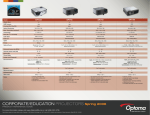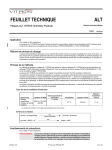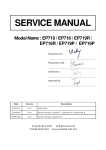Download Optoma ProView PI
Transcript
With a traditional full sized interactive whiteboard, you need to stand in front of the board, in full beam of the projector, with your back to your audience. The Pi500/700 interactive panels combine a drawing tablet with an LCD monitor. The perfect training and teaching tool for use in presentations, meetings, school lessons and lectures. Bright, bold annotations can be created with a wireless pen over any computer or IT software based point and click applications. The panel image, which remains clearly visible in light and dark environments, can be projected to any size, which renders the Pi500/700 ideal for meeting rooms, classrooms, lecture halls or large auditoriums. NOT ANY MORE - the Pi500/700 gives you all the features of a full sized interactive whiteboard from your desk or lectern; which means decreasing the time spent in front of a projector. It also ensures you face your audience during your presentation and avoid casting a shadow on the whiteboard. Maintain eye contact at all times, never lose the attention of your audience, all without having to stare at the projector. Featuring built-in speakers and an adjustable stand, the Pi500/700 interactive panels are simple to set up, requiring no costly installations and are easily transportable between classrooms or meeting rooms. Users are able to confidently operate the device within minutes. • 15”/17” TFT active matrix LCD monitor for sharp, flicker-free viewing • 15” XGA resolution of 1024 x 768 pixels • 17” SXGA resolution of 1280 x 1024 pixels • Digital DVI-D Input with 17” monitor • Scratch-resistant surface for screen protection • Anti-glare, anti-reflective screen coating for comfortable viewing • Compatible with computer/notebook and Macs Work from your computer/notebook Project onto wall or flat surface Make EP716/719 annotations on the screen Pi500/700 Power Presenter allows you to annotate or highlight software packages and save them as picture images to view or use again. The program also gives you the features of a black/white board to use whilst you are presenting. Additional software gives you the ability to create dynamic, engaging presentations and training material over any PC screen image. It is easy to control attached computer applications and multimedia sources from one tool bar. Capture the annotations and diagrams you create on screen and save them as computer files for later viewing or distribution. • Annotate over computer and IT software packages • Have face to face interaction with your audience • Be comfortable at the desk or lectern • Protect your eyes from the glare of a projector • Easy to use - allowing portability from room to room S P E C I F I C AT I O N S Panel Screen Size Display resolution (pixels) Display Area Displayable Colour Compatibility The Perfect Partner Pi500 15” 1024 x 768 304.1 (H) x 228.1 (V) mm 16.7 million colours IBM & VESA VGA 640x400 720x400 640x480 VESA SVGA 800x600 VESA XGA 1024x768 Apple Mac 640x480 832x624 1024x768 Pi700 17” 70Hz 70Hz 60/72/75Hz 56/60/72/75Hz 60/70/75Hz 67Hz 75Hz 75Hz The Pi500/700 can be combined with Optoma’s outstanding range of Projectors to give exceptional image Input Signal PC Type Analog computer input: - Video: analog RGB 0.7 Vp-p - Sync: seperate sync Auto-Adjustment Yes I/O Connectors DC power in (Pig tail) VGA for Analogue computer input (Pig tail) Audio-in User Controls Multilingual on-screen menu adjustment External auto-adjustment button External brightness adjustment Screen image control items: - Auto-Adjustment - Contrast - Horizontal Position - Vertical Position - Frequency - Tracking - Display Mode - OSD Off-Time VESA DPMS Standard 30 watt(max.), <3 watt(off mode) VESA Flat Panel Monitor Physical Mounting Interface (75mm x 75mm) FCC-B, CE-B, VCCI-II, UL, CUL, TUV N/W:3.7 kg G/W: 5.02 kg Tilt (20˚~ 75˚) 425 x 480 x 220mm LCD monitor with stand Power cord AC-DC Adapter User’s manual Software: Power Presenter RE; Free Notes; Office Ink, COREL 2 years 5060059040889 quality on both the interactive panel and the projection screen/whiteboard. Optoma’s EP716/719 • Dual VGA Inputs • Password protection • 1800/2000 Lumens • SVGA/XGA Native resolution • 4000 Hour lamp-life • Up to 2500:1 Contrast ratio • DLP™ technology for consistent long-term performance Power Savings Power Consumption Mounting Interface Agency approval Weight Stand Dimensions (packed) Standard Package For your local reseller please contact: Tel: +44 (0) 1923 691 888 Fax: +44 (0) 1923 691 888 www.optomaeurope.com Optoma Europe Ltd. 42 Caxton Way, Watford Business Park, Watford, Hertfordshire, UK, WD18 8QZ Warranty EAN Number 1280 x 1024 337.9 (H) x 270.3 (V) mm 16.7 million colours IBM & VESA VGA 640x350 640x400 720x400 640x480 640x480 VESA SVGA 800x600 1280x1024 VESA XGA 1024x768 Apple Mac LC 640x480 Apple Mac ll 640x480 Apple Mac 832x624 1024x768 PC Type Analog computer input: - Video: analog RGB 0.7 Vp-p - Sync: seperate sync - Digital Input: DVI-D Yes 70Hz 70Hz 70Hz 60Hz 72/75Hz 56/60/72/75Hz 60/75Hz 60/70/75Hz 67Hz 67Hz 75Hz 75Hz DC power in (Pig tail) VGA in D-sub 15 pin Audio-in DVI-D - Language - Text-Graphic - Reset - Volume - Mute - Colour Setting - Colour Adjustment (Red, Green, Blue) VESA DPMS Standard 40 watt(max.), <5 watt(off mode) VESA Flat Panel Monitor Physical Mounting Interface (100mm x 100mm) FCC, CE, VCCI, BSMI, UL, TUV, CB N/W: 6.2 kg G/W: 7.9 kg Tilt (20˚~ 64˚) 480 x 495 x 240mm VGA cable DVI-D cable (Pi700) Audio cable Pens & Pen house Battery 2 years 5060059040896