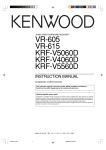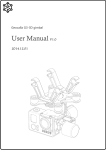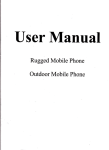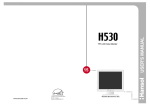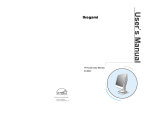Download Kenwood KRF-V5060D Receiver
Transcript
KENWOOD AUDIO VIDEO SURROUND RECEIVER VR-605 VR-615 KRF-V5060D KRFW4060D KRFW5560D INSTRUCTION MANUAL KENWOOO CORPORATION This instruction manual is for some models. Model availability and features (functions) may differ depending on the country and sales area. 1 About the supplied remote control Compared to standard remote controls, the remote control supplred wrth thus recerver has several operatron modes. These modes enable the remote control to control other audio/vrdeo components. In order to effectrvely use the remote control it IS Important to read the operatrng instructions and obtain a proper understandrng of the remote control and how to swatch Its operatron modes (etc.). Usrng the remote control wrthout completely understanding Its design and how to switch the operation modes may result rn Incorrect operatrons 660-5197-20 02 B; (K, P, T, M, Y, X, E2) $b:v:: 0109 Before applying the power A Units are designed for operation Safety precautions as follows. U.S.A. and Canada.. ......................................... Australia ........................................................... Europe and U.K. ............................................... China and Russia ............................................. Other countries.. ........ AC 110-120 1220-240 AC 120 V only AC 240 V only AC 230 V only AC 220 V only V switchable* For the United Kingdom WARNING : TOPREVENTFIREORELECTRICSHOCK, DO NOT EXPOSE THIS APPLIANCE TO RAIN OR MOISTURE. mains plug Factory fitted moulded 1. The mains plug contains a fuse. For replacement, use only a 13Amp ASTA-approved (BS1362) fuse. 2. The fuse cover must be refitted when replacrng the fuse rn the moulded plug. 3. Do not cut off the mains plug from this equrpment. If the plug frtted is not surtable for the power points in your home or the cable is too short to reach a power point, then obtain an appropriate safety approved extension lead or adaptor, or consult your dealer. If nonetheless the marns plug is cut off, remove the fuse and dispose of the plug immedrately, to avord a possible shock hazard by inadvertent connectron to the mains supply. IMPORTANT Caution : Read this page carefully to ensure safe operation. : The wires in the mains lead are coloured in accordance wrth the followrng code: Blue : Neutral Brown : Love Do not connect those leads to the earth terminal of a three-pm plug. CAUTION: TO REDUCE THE RISK OF ELECTRIC SHOCK, DO NOT REMOVE COVER (OR BACK). NO USER-SERVICEABLE PARTS INSIDE. REFER SERVICING TO QUALIFIED SERVICE PERSONNEL. A THE LIGHTNING FLASH WITH ARROWHEAD SYMBOL, WITHIN AN EQUILATERAL TRIANGLE, IS INTENDED TO ALERT THE USER TO THE PRESENCE OF UNINSULATED “DANGEROUS VOLTAGE” WITHIN THE PRODUCT’S ENCLOSURE THAT MAY BE OF SUFFICIENT MAGNITUDE TO CONSTITUTE A RISK OF ELECTRIC SHOCKTO PERSONS. A THE EXCLAMATION POINTWITHINAN EQUILATERALTRC ANGLE IS INTENDED TO ALERT THE USER TO THE PRESENCE OF IMPORTANT OPERATING AND MAINTENANCE (SERVICINGjINSTRUCTIONSlNTHE LITERATUREACCOMPANYING THE APPLIANCE. :or the U.S.A. FCCWARNING AC voltage selection The AC voltage selector switch on the rear panel IS set to the voltage that prevails in the area to which the unit is shipped. Before connectrng the power cord to your AC outlet, make sure that the setting position of this swatch matches your line voltage. If not, it must besettoyourvoltage inaccordance wrth thefollowrngdrrectron. AC voltage selector switch Move swatch lever to match your line voltage wrth a small screwdriver or other pornted tool. El mII 4Note : Our warranty does not cover damage caused by excessrve lrne voltage due to rmproper setting of the AC voltage selector swatch. Asan ENERGYSTAR@P~~~~~~, Kenwood Corporation product guidelines has determined meets the ENERGY for energy that this STAR@ effrciency.Thrs product can save energy. Savrng energy reduces air pollutron and lowers utility bills 2 lzN Thusequipment may generate or use radio frequency energy. Changes or modrfications to thus equrpment may cause harmful Interference unless the modifications are expressly approved rn the Instruction manual. The user could lose the authorrty to operate this equipment If an unauthorized change or modification IS made. NOTE: Thus equipment has been tested and found to comply with the lrmrts for a Class B digital devrce, pursuant to Part 15 of the FCC Rules. These lrmrts are designed to provide reasonable protection against harmful Interference rn a residentral rnstallatron. This equipment may cause harmful Interference to radio communrcations, if it IS not installed and used rn accordance with the rnstructrons. However, there is no guarantee that interference wrll not occur rn a particular installatron. If this equrpment does cause harmful interference to radio or televisron reception, whrch can be determined by turnrng the equipment off and on, the user IS encouraged to try to correct the interference by one or more of the followrng measures: - - Reorient or relocate the recervrng antenna. - - Increase the separatron between the equipment and recerver. - - Connect the equipment Into an outlet on a crrcurt different from that to whtch the recerver IS connected. - - Consult the dealer or an experienced radio I TV technician for help. :or the U.S.A. Note to CATVsysteminstaller: Thus remrnder is provided to call the CATVsystem Installer’s attention to Artrcle 820-40 of the NEC that provrdes gurdelrnes for proper groundrng and, rn particular, specrfres that the cable ground shall be connected to the groandrng system of the burlding, as close to the pornt of cable entry as practrcal Before applying the power CoJrtents Caution : Read the pages safe operation. marked A carefully tional Information to ensure r^ In case of difficulty.. ........................................ 34 A Specifications .................................................. 36 A Before applying the power .......................-.... 2 A 2 3 4 Safety precautions Unpackrng How to use this manual Specral features Names and functions of parts ......................... :: r~~~#~ Marn Unit 5 Remote control unrt (FiC-R0621) fVR-605/KRFV4060DiV5560D) and (RC-R0620) (VR-615/KRFV5060D) 6 Remote control unrt (RC-R0623) IKRF-V4060D/ V5560D) and (RC-R0622) (KRF-V5060D) (For the U K. and Europe only). Setting up the system ..,..,..,....,.......................... ii Connecting audrocomponents 9 Connectrng vrdeo components 10 11 Digital connectrons Connectrng a DVD player (6.channel Input) (For VR-615/KRF-V5060D only). 12 Connectrng the speakers 13 Connecting the terminals 14 .I4 Connectrng the antennas Connectrng the system control 15 Preparing the remote control 16 Preparing for surround sound ....................... 17 Speaker settrngs Norma/playback 17 .............................................. 19 Preparing for playback Lrstenrng to a source component Adfustrng the sound 19 19 Recording .......................................................... z Recording audro (analog sources) Recordrng vrdeo Recording audro (drgrtal sources) 21 21 Unpacking Unpack the unit carefully and make sure that all accessories are present. FM Indoor antenna (Ii AM loop antenna (I 1 For W-605, KRF-V4060D and KRF-V5660D Remote control unrt (I) Batteries fRG/AA) (2) RC-R0621 (m) For VR-615 and KRF-V5060D Remote control unit (I) RC-R0620 6j@ ----- --Batterres tRG/AA) (2) Listening to radio broadcasts .........I..:.,..,..... ;; Tuning (non-RDS) radio stations 22 Using RDS iRadIo Data System) (For the U K and Europe only) 22 Presettrng radio statrons manually 23 Recervrng preset statrons 23 Recelvrng preset stations rn order fP.CALLI 23 Usrng the RDS DISPLAY key (For the U K and Europe only) 24 Presettrng RDS statrons (RDS AUTO MEMORY1 (For the UK and Europe only) 24 Tuning by Program TYpe (PTY search) (For the U K and Europe only) For KRF-V5060D (For the U.K. and Europe only) Remote control unit (1) Batteries tRG/AA) (‘2) RC-R0622 For KRF-V4060D and KRF-V5560D (For the U.K. and Europe onl Batteries fRG/AA) (2) Remote control unit (1) RC-R0623 Ambience effects ..............................~..........,...ii Surround modes Surround play DVD 6-channel playback (For VR-615/KRFV5060D only). Convenrent functions 26 28 29 29 Basicremotecontroloperationsforothercomponents .,,.,,,.,,,,,,,,..........................,...,..,.....,...... 32 DVD player operation keys CASSETTE deck, CD player & MD recorder operatrons 32 33 *AC plug adapter (11 “Usetoadapttheplugonthepow cord to the shape of the wall outle (Accessory only for regions wher use IS necessary.) If any accessorres are mrssrng, or if the unrt ISdamaged or fails to operate, notrfy your dealer rmmedrately If your unrt was shopped to you drrectly, notrfy your shrpper rmmedrately Kenwood recommend that you retarn the orrgrnal carton and packrng materials in case you need to move or shop the unrt rn the future. Keep this manual handy for future reference. 3 EN Before em/vim the Dower How to use this manual Dolby Digital This manual is drvided Into four sections, Preparations, Operations, Remote Control, and Additional Informatron. The DOLBY DIGITAL mode lets you enjoy full drgrtal surround from software processed in the Dolby Drgrtal format Dolby Drgrtal provrdes up to 5 1 channels of independent digital audro for better sound quality and more powerful presence than conventronal Dolby Surround. Preparations Shows you how to connect your audro and video components to the receiver and prepare the surround processor. Since this receiver works with all of your audio and video components, we will guide you rn setting up your system to be as easy as possrble Operations Shows you how to operate the varrous functions receiver. available on the Remote Control Shows you how to operate other components using the remote control, as well as a detailed explanatron of all remote control operatrons. Once you have registered your components with the proper setup codes, you’ll be able to operate both this receiver and your other AV components (TV, VCR, DVD player, CD player, etc.) usrng the remote control supplred wrth this receiver. Additional Information Shows you additional information such as “In case of drffrculty” (troubleshooting) and “Specificatrons”. Dolby PRO LOGICII DOLBY PRO LOGIC II, whrlst totally compatible with Its predecessor PRO LOGIC, provrdes greater advantages rn surround sound. It allows user to enjoy the conventional stereo or Dolby Surround w&h a convrncing “5.1 like” presentation. PRO LOGIC II offers specral features for controllrng the overall spatral, dimensronalrty and frontal sound field rmagrng. PRO LOGIC II produces an impressive surround sound from video software marked ml---f and three-dimensronal space from musrc CD. When listening to musrc, you wrll be able to enjoy the experrence of sheer STEREO surround sound DTS DTS (DIgItal Theater System) is a 5.1 channel digital audio format that provides five full-spectrum channels and one low-frequency (subwoofer) channel for unprecedented clarity, optrmum channel separation and a (wade) dynamic range In the DTS mode, the 5.1 channel drgrtal Input from a DTS CD, LD or DVD disc (carrying the “DTS” marking) can be played in Drgrtal Surround. Important When a DTS disc is played on a CD, LD or DVD player, norse may be output from the analog output. It IS recommended that you connect the drgrtal output of the player to the drgrtal Input of thus unrt. LISP surround modes The DSP (Drgital Signal Processor) used for thus receiver rncorporates a varrety of hrgh quality adjustable sound fields. lrke “ARENA”, “JAZZ CLUB”, THEATER”, STADIUM” and “DISCO”. It IS compatible with almost any krnd of program source. DVD Bchannel input (For VR-615/KRF-V506OD only) Do not use contact cleaners because it could cause a malfunction. Be may deform the plastic component. If you own a DVD player equipped with 6-channei output, thus recerver allows you to obtarn the full surround sound Impact of DVD source matenal featuring mulb-channel encodrng. Since the source srgnals are drgrtal and each channel IS Input Independently, the resultrng ambience 1sfar superior to what can be achieved wrth conventronal surround sound systems. CINEMA EQ Memory back up function Please note that the following items wall be deleted from the unit’s memory if the power cord is disconnected from the AC outlet for approximately 1 day. Cinema EQ mode wrll produce a more dynamrc sound qualrty rn any condibons. You can enjoy a more Impressive sound effect when you swatch CINEMA ECI ON durrng Dolby Drgrtal and DTS playback. Universal IR (InfraRed) remote control l l l l l l l l l l l Power mode. Input selector settings. Prcture output. Speaker ON/OFF. Volume level. BASS, TREBLE, INPUT level. Dimmer level. MD/TAPE settings. Listen mode setting. Speaker settings. SW RE-MIX ON/OFF. l l l l l l l l l l Distance settrng. Input mode settrng. Midnight mode setting. PRO LOGIC II mode setting. Broadcast band. Frequency setting. Preset stations. Tunrng mode. CINEMA EQ ON/OFF. LOUDNESS ON/OFF ~p~ial features In addrtron to the basrc receiver, the remote control supplred wrth thus recerver can also operate almost all of your remote controllable audio and video components. Just follow the simple setup procedure to regrster the components you have connected RDS (Radio Data System) tuner (For the U.K. and Europe only) The receiver is equipped with an RDS tuner that provides several convenient tunrng functrons. RDS Auto Memory, to automatrcally preset up to 40 RDS statrons broadcasting drfferent programs; statron name display, to show you the name of the current broadcast station; and PTY search to let you tune stations by program type. PTY (Program Type) search (For the U.K. and Europe True home theater sound onlv) This receiver incorporates a wide varrety of surround modes to bring you maximum enjoyment from your vrdeo software. Select a surround mode according to your equipment or the software you are going to play and -menjoy! Tune the stations by specrfyrng the type of program you want to hear .I 4 EN Names and functions of Darts Main Unit Frequency drsplay, Input drsplay, Preset channel drsplay, Surround mode drsplay CINEMA EQ rndrcator I Speak er lndlcator TONE tndtcatot J LOUDNESS indrcatot MUTE rndrcator I AUTO DETECT rndrcator DTS rndrcator 1 6CH INPUT rndrcator Band rndrcators 7 Speaker selectron rndrcators J j ;;;;:,,:1,~f;~;~ 1 :‘;;;A 1 1 / rDIGITAL t c indicator DSP indicator STEREO rndrcator YGkHzfs rndrcator n:_-I-.. 0 POWER ON/OFF key -.2. (For KRF-V5060DIV4060DIV5560D) Use to turn the marn power ON/OFF. @ ON/STANDBY ( 0 ) key -.& (For KRF-V5060DIV4060DIV5560D) UsetoswrtchthepowerON/STANDBYwhen the POWER IS turned ON STANDBY indicator 0 POWER ON/STANDBY (0 ) key (For VR-605/615) - 17 Use to turn the power ON/STANDBY STANDBY indicator Q DIMMER key -LX Use to select the REC MODE Use to adjust the brrghtness of the drsplay -*Jo’ 0 LISTEN MODE key Use to select the Irstenrng mode. 0 Surround indicators -ZQ DSP mode indicator Lights when the recerver IS rn the DSP mode. DTS mode indicator -m Ltghts when the receiver IS rn the DTS mode. DOLBY DIGITAL indicator -gC Lights when the recefver IS rn the Dolby Drgrtal mode 0 SOUND key -@Z Use to adjust the sound qualrty and the ambrence effects. -EZ 0 MULTI CONTROL knob Use to control a variety of settings 0 INPUT SELECTOR knob -Z Use to select the Input sources. -1% 0 VOLUME CONTROL knob “F-0 PHONES jack -a Use for headphone lrstenrng Standby mode Whrle the standby rndrcator IS Irt, a small amotrnt of power IS supplied to the system to back-up the memory This IS called standby mode Under the condrtron, the system can be turned ON by the remote control unrt -Qg @ SPEAKERS ON/OFF keys Use to turn the speakers ON/OFF. a CINEMA EQ key -m Use to swatch the status of CINEMA EQ. 0 INPUT MODE key -a Use to switch between full auto, digital and analog Inputs @ BAND key -La Use to select the broadcast band. @ AUTO key Use to change “TAPE” r&cation to “MD”. Use to select the auto tunrng mode. ZiiJ @ MEMORY key Use to store radio stations rn the preset memory. -a @ SET UP key Use to select the speakers’ settings etc. a MUTE key -m Use to temporarily mute the sound. Connection at POWER ON/OFF key (for KRF-V606OD/V406OD/ V556OD) The power rn this equrpment will not be completely cut off from the AC wall outlet when the marn switch IS turned OFF. 5 EN Names and functions of parts Remote control unit (RER0621) (l/t?-605/KRF-V406OWV556OD) and (RC-RO620)(VR-615/KRFl&MOD) If the name of a function is different on the receiver and on the remote control, the name of the remote control key in this manual is indicated in parentheses. 0 Numeric keys -a If CD or MD is selected as the input source, these keys functron as numerrc keys. If tuner is selected as the input source, these keys are used to call up statron presets. 0 DOWN-PAGE- key Use to operate the DVD component. LOUDNESS key -m Use to switch the status of LOUDNESS. Q MENU key Use to operate the DVD component. -mSET UP key use to select tne speakers settrngs etc. 0 OSD kev Use to operate the DVD components. SOUND key -Es Use to adjust the sound quality and ambience effects. -m Q MULTI CONTROL A/V keys Use to control a variety of settings. Use to operate other components. P.CALL w/m keys -m If tuner is selected as the Input source, these keys functron as P.CALL keys. m/m keys If CD or MD is selected as the input source, these keys function as skip keys. Q TUNING *Ikeys Use to operate the tuner or selected component. If CD, MD or TAPE is selected as the input source, these keys functron as search keys. 6 EN 0 AIB key If TAPE is selected as the Input source, thus IS A and B deck of a double cassette deck. +lOO key Use to select the disc number with the multrCD player. DISC SKIP key If CD IS selected as the input source, thus key functrons as the multr-CD player disc skrp key. Q BASS BOOST key -m Use to select the maxrmum adjustment settrng for the low frequency range. 0 INPUT SELECTOR keys [DVD or DVD16ch (for RCR0620 only), AUX, CD/DVD, TUNER, MD/TAPE, VIDEOl, VIDEOZI-m Use to select the Input sources. I* DVD w kevs When rn DVD pfaier operatrons. these keys function as skip keys. @ DISC SEL. key Use to operate other components. CINEMA EQ key -a Use to switch the status of CINEMA EQ. -kQf @ MUTE key Use to temporarrly mute the sound. @ POWER ( 0 ) key Use to turn the receiver on and off @ DVD POWER key Use to turn on the DVD equtpment. @ RECEIVER key Use to return to the operation of the recerver. I 63 -PAGE-UP key Use to operate the DVD component @ TOP MENU key Use to operate the DVD component @ RETURN key Use to operate other components. -LZZ LISTEN MODE key Use to select the listenrng mode. 0 ENTER key Use to operate other components. 4 key Use to operate other components @ BAND key Use to select the broadcast band. ~/II key If CD IS selected as the input source, thus key functrons as the play/pause key. If MD or TAPE ISselected as the Input source, thus key functrons as the play key. @ II key Use to operate other components. -DE @ AUTO key Use to select the auto tunrng mode. n key If CD, MD or TAPE IS selected as the Input source, thus key functrons as the stop key -@L ‘@ TONE key Use to switch the status of TONE control -Qg @ VOLUME keys Use to adjust the receiver volume Names and functions of Darts Remote control unit (RC-R0623)(KRF-V406ODiV556OD) and (RC-RO622)(KRF-V50600) (For the U.K. and Europe only) If the name of a function I 0 Numeric keys -& If CD or MD IS selected as the Input source, these keys functton as numer~c keys If tuner IS selected as the Input source, these keys are used to call up station presets 0 DOWN-PAGE- key Use to operate the DVD component LOUDNESS key - I.20 Use to swatch the status of LOUDNESS 0 MENU key Use to operate the DVD component SET UP key - 22 Use to select the speakers’ settrngs etc. 0 OSD key Use to operate the DVD components. SOUND key -,a Use to adjust the sound quality and ambience effects. 0 MULTI CONTROL A/V keys --A Use to control a varrety of settings Use to operate other components --ZJ P.CALL 1w4wwi keys If tuner IS selected as the Input source, these keys functron as P CALL keys 14rl~~t keys If CD or MD IS selected as the Input source, these keys function as skip keys 0 TUNING 44)) keys Use to operate the tuner or selected component If CD, MD or TAPE IS selected as tlhe Input source, these keys functron as search keys 0 AIB key If TAPE IS selected as the Input source, this IS 0 0 0 @ @ 0 0 0 A and B deck of a double cassette deck +lOO key Use to select the drsc number wrth the multrCD player DISC SKIP key If CD IS selected as the Input source, thus key functions as the multr-CD player disc skrp key. BASS BOOST key -2% Use to select the maximum adjustment settrng for the low frequency range. INPUT SELECTOR keys [DVD or DVD/Gch (for RC-R0622onlY), AUX or PHONO (for RC-R0622 only), CDIDVD, TUNER, MD/ -Qli TAPE, VIDEOI, VIDEO21 Use to select the Input sources I* DVD w keys When In DVD player operatrons, these keys functron as skrp keys DISC SEL. key Use to operate other components CINEMA EQ key -IJE Use to swatch the status of CINEMA EQMUTE key -,2Use to temporarrly mute the sound POWER ( 0 ) key Use to turn the receiver on and off DVD POWER key Use to turn on the DVD equrpment RECEIVER key Use to return to the operatron of the recerver -PAGE-UP key Use to operate the DVD component is different on the name of the remote control key in this manual is indicated in parentheses. PTY key -m Use for PTY search. @ TOP MENU key Use to operate the DVD component. RDS DISPLAY key -a Use for RDS functron. @ RETURN key Use to operate other components. -a LISTEN MODE key Use to select the lrstening mode 0 ENTER key Use to operate other components. 4 key Use to operate other components. @ BAND key -m Use to select the broadcast band. bin key If CD IS selected as the Input source, this key functions as the play/pause key. If MD or TAPE ISselected as the Input source, this key functions as the play key @ II key Use to operate other components @ AUTO key -a Use to select the auto tunrng mode. n key if CD, MD or TAPE is selected as the Input source, thus key functions as the stop key. @ TONE key -m Use to swatch the status of TONE control @ VOLUME keys -m Use to adfust the recerver volume. 7 EN I Setting up the system Make connections as shown in the following pages. When connecting the related system components, be sure to refer to the instruction manuals supplied with the components you are connecting. Do not connect the power cord to a wall outlet until all connections are completed. Notes 1. Be sure to Insert all connection cords securely. If their connectrons are imperfect, the sound may not be produced or there wrll be noise interference. 2. Be sure to remove the power cord from the AC outlet before plugging or unplugging any connectron cords Pluggrng/unplugging connection cords without disconnectrng the power cord can cause malfunctrons and may damage the unrt. 3.Do not connect power cords from components whose power consumption is larger than what IS indrcated on the AC outlet at the rear of this unit. Input mode settings CD/DVD, VIDEO2 and DVD or DVD/GCH (VR-615/KRF-V5060D only) Inputs each Include jacks for drgrtal audio Input and analog audro Input. You must select beforehand which type of Input ISto be used for each connected component. To usethe analog audro Input for playback Instead (If, for example, you have connected a VCR to the VIDEO2 Input), you must set the input mode for the corresponding Input to the analog mode. After completrng connectrons and turnrng on the recerver, follow the steps below INPUT SELECTOR INPUT MODE Audio connections are made usrng RCA pin cords. These cables transfer stereo audro srgnal in an “analog” form. This means the audio signal corresponds to the actual audro of two channels. These cables usually have 2 plugs each end, one red for the right channel and one white for the left channel. These cables are usually packed together wrth the source unit, or are available at your local electronics retarler. 0 Use the INPUT SELECTOR knob to select CD/DVD, VIDEOS, DVD or DVDIGCH (VR-615/KRF-V5060D only). 0 Press the INPUT MODE key. Each press switches though all connectrons have been made properly, microcomputer referring to “In case of difficulty”. reset the the setting as follows: In DTS play mode 0 F-AUTO (digrtal Input. analog Input) c @ D-MANUAL fdrgltal input) In CDIDVD, VIDEOZ, DVD or DVDIGCH (VR-615/KRF-V5060D only) play mode 0 F-AUTO (digital Input, analog Input) 0 D-MANUAL (drgrtal Input) 3 6CH INPT (DVD/GCH Input) C ‘4 ANALOG (analog input) Digital input: Select this settrng to play dlgrtal srgnals from a DVD. CD, or LD player. Analog input: Select this setting to play analog srgnals from a cassette deck, VCR, or record player. Auto detect: In “F-AUTO” (full auto) mode (AUTO DETECT and DIGITAL Indicators light up), the recerver detects the digital or analog input srgnals automatrcally. Prronty IS given to drgrtal srgnal during input mode selection. The recerver wrll select the Input modeand listening mode automatrcally durrng playback to match the type of input srgnal (Dolby Drgrtal, PCM, DTS) and the speaker setting. The Initial factory setting is full auto. To keep the receiver set to the currently selected lrstenrng mode, use the INPUTMODE key to select “D-MANUAL” (drgrtal manual). However, even when this setting is selected, there may be cases rn whrch the lrstening mode IS selected automatically to match a Dolby Drgital source signal depending on the combination of lrstenrng mode and source drgital If the INPUT MODE key is pressed qurckly, sound may not be produced. Press the INPUT MODE key again 8 EN Setting up the system Connecting audio components Shape of AC outlets 1 USA.andCanada 1 m SYSTEM CONTROL jacks -2%. = To AC wall outlet Video component ,-----OUT [For W-605/615/ KRF-V4060Dl V5560D and KRF-V5060D (except for the U.K. and Europe)] ‘0 mm-- -0 CD or DVD player t \ I I ~~ Moving coil (MC) cartridge record player cannot be used directly from the receiver unit. It can only be used when another equalizeramplifierisconnected. Record player 9 EN Setting up the system Connecting video components KRF-V4060D/ VIDEO I IN Video inputs (Yellow RCA pin cords) IN Video IN/OUT IN Video deck Video inputs and outputs (Yellow RCA pin cords) ----E-I Audio Inputs and outputs DVD player or LD player DVD player or LD player A video component lOEN with digital audio outputs should be connected OUT to the VIDEO2 jacks. Audlo IN/OUT Setting up the system Digital connections The dIgItal I” lacks can accept DTS, Dolby Dlgltal. or PCM signals. Connect components capable of outputting DTS, Dolby Digital. or standard PCM (CD) format dIgital signals If you have connected any dIgItal components fo the receiver, be sure to read the “Input mode settings” section carefully -a \ - demodulator WAD;EL DIGITAL OUT Component with DTS, Dolby Digital, or PCM COAXIAL DIGITAL OUT Connect the video slgnal and analog audio signals to the VIDEO 2 jacks. (See “Connectlngvldeocomponents”.) -m LD player OPTICAL DIGITAL OUT (AUDIO) Optlcal fiber cable ao-- -0 CD or DVD player To connect an LD player with a DIGITAL RF OUT, connect the LD player to the KENWOOD RF digital demodulator Next, connect the DIGITAL OUT jacks of the demodulator to the DIGITAL IN jacks of the receiver. Connect the video signal and analog audio signals to the VIDEO 2 jacks. (See “Connecting video components”.) (DEM-9991D). IlEN Setting up the system Connecting a DVD player (6-channel input) (For VR-~WKRF--115060~ on/y) If you have connected a DVD player to the recetver wth digital connectlon, be sure to read the “Input mode sattlngs” ‘1 VIDEO OUT (Yellow RCA orn cord) FRONT OUT L/R SURROUND OUT L/R sectlon carefully j_“‘^ SUBWOOFER OUT 1 c(%g-[ CENTER OUT -I DVD player CAUTION ~ Be sure to adhere to the following, or proper ventilation will be blocked causing damage or fire hazard. l Do not place any object Impairing heat radiation onto the top of the unit. l Leave a space around the unit (from the largest outslde dlmenslon including pro]ectlon) equal or greater than, shown below Top panel : 50 cm 12EN Side panel : 10 cm Back panel : 10 cm -a Setting up the system Connecting the speakers c Front Speakers Right Left c=%f=A Center Speaker SURROUND SPEAKERS (8-160) 1 Powered sub woofer (For i/R-605/ KRF-V5060W V4060D) Right Surround Left Subwoofer Speakers (Be sure to connect both surround speakers) 13EN Setting up the system Connecting the terminals Connecting the antennas AM loop antenna 0 Strip coating. Q Push the lever. The supplred loop antenna ISfor use Indoors. Place It as far as possrble from the recerver, TV set, speaker cords and power cord, and adjust the drrectron for best receptron AM antenna terminal connections Q Insert the cord. l l 0 Return the lever. Never short circuit the + and-speaker cords. If the left and right speakers are connected rnversely or the speaker cords are connected with reversed polarrty. the sound wrll be unnatural wrth ambiguous acoustic imaging. Be suretoconnect the speakers correctly. 0 Push lever. Q Insert cord. Q Release lever. FM indoor antenna The supplred Indoor antenna IS for temporary use only For stable signal reception we recommend using an oLrtdoor antenna. Drsconnect the indoor antenna when you connect one outdoors FM antenna terminal connections Speaker impedance insert cord. After confirming the speaker Impedance indications prrnted on the rear panel of the receiver, connect speakers with matchrng rmpedante ratings. Using speakers wrth a rated impedance other than that indicated on the rear panel of the receiver could result in malfunctrons or damage to the speakers or receiver. FM outdoor antenna Lead the 75R coaxral cable connected to the FM outdoor antenna Into the room and connect It to the FM 75a terminal. Attach to the stand FM Indoor antenna -- adaptor (Commercrally avarIable) 14EN FM outdoor antenna Setting up the system Connecting system control cords after connecting a KENWOOD audio component system lets you take advantage of convenient system control operations. This unit is compatible only with the [SL-161 mode. The system control operation is not available if the unit is connected in the [XSSI, [XSI, or [XRI connection mode. Ifyourcomponenthasthemodeselectswitch,settheconnected components to the [SL161 mode. SYSTEM CONTROL cord l SYSTEMCONTROLOPERATIONS Remote Control Lets you operate thus unrt wrth the system remote supplied with the recerver Automatic Operation When you start playback from a source component, the Input selector on this unrt swatches to that component automatically. Synchronized Recording Lets you synchronrze recordrng wrth the start of playback when recordrng from CD, MD or analog drscs. - You may connect the system control cord to either the up or down lack EXAMPLE: [SL161 mode connections The underlrned portron represents the settrng of the system control mode Cassette deck [&I!51 [XSI IXSSI [Xl31 [WI [XSI [XSSl SYSTEM CONTROL cord I- IXSI * In order to take advantage of the system control operatrons, the components must be connected to the correct lacks To use a CD player It must be connected to the CD lacks. To use a cassette deck for MD recorder) It imust be connected to the MDflAPE jacks When usrng more than one CD player letc 1only the one connected to the specrfred jacks may be connected for system control n Some CD players and cassette decks are not compatrble with the fSL161 system control mode Do not make system connectrons with equrpment that IS not fSL161 compatrble n Some MD players are not system control compatible You cannot make system control connectrons to this krnd of equipment Votes 1 ISL161 equpment cannot be combrned with IXRI, IXSI, and IXS81 equrpment for system operatrons If your equipment consrsts of this kind of combrnatron, please do not connect any system control cords. Even wrthout system control cords, normal operatrons can be carried out without effecting performance. ! Do not connect system control cords to any components other than those specrfred by KENWOOD. It may cause a malfunctron and damage your equrpment 3 Be sure the system control plugs are Inserted all the way rn to the system control terminals. 15EN Setting up the system Preparing the remote Contras Speaker placement Loading the batteries 0 Remove the cover. 0 Insert the batteries. 0 Close the cover. Front speakers : Place to the front left and right of the lrstenrng position. Front speakers are required for all surround modes Center speaker: Place front and center. This speaker stabrlizes the sound image and helps recreate sound motion. Required for surround playback. Surround speakers : Place to the direct left and right, or slrghtly behind, the listening posrtron at even heights, approxrmately 1 meter above the ears of the listeners. These speakers recreate sound motion and atmosphere. Required for surround playback Subwoofer : Reproduces powerful deep bass sounds l Although the Ideal surround system consrsts of all the speakers listed above, rf you don’t have a center speaker or a subwoofer, you can drvrde those signals between the avarlable speakers in the speaker settings steps to obtarn the best possible surround repro-a duction from the speakers you have available. l Insert two AA-sire (R61 batterres as Indicated by the polarrty markmgs Operation When the STANDBY indicator is lit, the power turns ON when you press the POWER ( rJ ) key on the remote control. When the power comes ON, press the key you want to operate. Channel space switching (Except for the U.S.A., Canada, U.K., Europa and Australia) The space between radio channels has been set to the one that prevails in the area to which the system IS shipped. However, If the current channel space setting does not match the setting rn the area where the system IS to be used, for instance when you move from area 1 or area 2 shown in the following table or vice versa, proper reception of AM/FM broadcasts cannot be expected. In this case, change the channel space setttng rn accordance with your area by referring to the followrng table. l When pressrng more than one remote control key successrvely, press the keys securely by leavrng an Interval of 1 second or more between keys. Notes 1 The supplred batteries may have shorter lrves than ordrnary batterres due to use during operatron checks. 2. When the remote-controllable distance gets shorter than before, replace both batterres with new ones 3. Placrng the remote sensor rn direct sunlight, or rn direct light from a hrgh frequency fluorescent lamp may cause a malfunctron In such a case, change the location of the system installation to prevent malfunctron. [urn the power OFF by pressing the POWER key before movrng the ;witch level. Move the swatch lever to match your area with a small screwdriver or other pointed tool, then turn the power ON again 16EN Preparing for surround sound To enable you to obtain optimum enjoyment from the receiver’s lrstenrng modes, make sure to complete the speaker settings (subwoofer. front, center, and surround speakers) as described &low. For V&615 (HTB model), do not select “LRG” (large) for front, center, and surround speakers as this will cause the speakers to malfunction e Use the MULTI CONTROL knob appropriate subwoofer setting. or keys to select the ii SUBW ON : Subwoofer setting mode to the receiver IS ON. C? 2 SUBW OFF : Subwoofer setting mode to the recerver is OFF. l l MULTI CONTROL l The rnrtral settrng IS “SUBW ON” When the setting “SUBW OFF” IS selected, the front speakers are automatrcally set to “FRNT LRG” and the procedure skrps to step 0. Before step 0, press the SET UP key to accept the setting. Whensubwooferoutput sound IS requrred, select “FRNTNML”. 0 Press the SET UP key to accept the setting. *The front speakers settrng Indication “FRNT LRG” appears. POtiER ON/OFF SEi UP (KRF-VSOSOD/ 0 UsetheMULTlCONTROLknoborkeystoselecttheappropriate front speakers setting. f FRNT NML (normal) : Average sze front speakers are connected to the receiver. 2’ FRNT LRG (large) : Large front speakers are connected to the receiver [: l l a Turn on the power to this receiver by pressing POWER ON/ STANDBY 0 (for VR-605/615) or POWER ON/OFFend ON/ STANDBY 0 (for KRF- V506OD/V406OD/V556OL7) or POWER 0 key. 0 Press the SET UP key to enter the SET UP mode and use the MU1 Tl CONTROL knob or keys for the following displays. I SPSETUP :i TESTTONE S DISTANCE c 4 EXIT The flow of the SET UP IS as follows, For VR-615 (HTB model), do not select “LRG” (large) for front speaker as thus wrll cause the speaker to malfunction. For”FRNTLRG”selectron. nosoundwrll beheardfromsubwoofer speaker even when It IS set to ON. However, if you select CINEMA EQ when subwoofer is selected, you wrll be able to hear sound from the subwoofer. When in STEREO mode, thesound goesdirectlytofrontspeaker. 0 Press the SET UP key to accept the setting. *The center speaker setting indrcatron “CNTR” appears. 0 UsetheMULTlCONTROLknoborkeystoselecttheappropriate center speaker setting. If you selected “LRG” as the front speakers setting, sr CNTR NML (normal) : An average srze center speaker IS connected to the receiver. : A large center speaker is connected to ‘5’ CNTR LRG (large) the receiver L 3’ CNTR OFF : Center speaker settrng mode to the receiver IS OFF. l For VR-615 (HTB model), do not select “LRG” (large) for center speaker as thus wrll cause the speaker to malfunctron. If you selected “NML” i CNTRON S”rri”“d 4 Subwoofer Fie-mrx R SR SL SW C E 9 SR 4 s,L s’w B Select a speaker system. 0 Select SP SETUP and press the SET UP key again so that the subwoofer setting indication “SUBW ON” appears. .2 CNTR OFF as the front speakers setting, : Center speaker settmg mode to the receiver IS ON. : Center speaker setting mode to the receiver IS OFF. @ Press the SET UP key again to accept the setting. *The surround speaker settrng rndrcation “SURR” appears. 0 Use the MULTI CONTROL knob or keys appropriate surround speaker setting. to select the If you selected “LRG” as the center speaker setting, i SURR NML (normal): Average srze surround speakers are connected to the receiver 2 SURR LRG (large) : Largesurroundspeakersareconnected to the recerver. : Surround speaker settrng mode to the 3 SURROFF recetver IS OFF. Continued to next page 17EN Preparing for surround sound l For VR-615 lHTB model), do not select “LRG” (large) for surround speaker as this WIII cause the speaker to malfunction. If you have selected other than “LRG” as the center speaker setting, 0 SURR ON : Surround speaker settrng modetothe receiver IS ON. c 0 SURR OFF : Surround speaker settrng mode to the receiver IS OFF. m Input the distance to the speakers. 0 Select the DISTANCE from the set up displays and press the SET UP key again. 0 Measure the distance from the listening the speakers. Jot down Distance Distance Drstance Q Press the SET UP key again to accept the setting. *The subwoofer re-mix settrng indication “SW RE-MIX” scrolls across the display. “SW RE-MIX” scrolls across the drsplay. position to each of the distance to each of the speakers. to front speakers :_ feet (meters) _ feet (meters) to center speaker _ feet (meters) to surround speakers Q Use the MULTI CONTROL knob or keys to select the distance to the front speakers. The speaker rndrcator to be adjusted blanks. If subwoofer IS turned OFF, subwoofer re-mix setting IS not visible. Q Use the MULTI CONTROL knob or keys to select the appropriate subwoofer remix setting. l 0 RMX ON : Subwoofer re-mix set mode to the receiver IS ON. c @ RMX OFF : Subwoofer re-mix set mode to the receiver IS OFF. @ Press the SET UP key to accept the setting. *The receiver enters the speaker volume level adjustment mode. l In step a and a, indications appear only for the selected channels of the speakers that require adfustrng. l lndrcatron rn meters Indication in feet The allowable settrng range IS 1 to 30 feet (0 3m to 9.0m). adjustable rn 1 foot (0.3m) Increments. Q Press the SET UP key to accept the settings. 0 Repeat steps Q and 0 to input the distance for each of the speakers. 0 Setup is complete when the input indication appears. a Adjust the speaker volume level. From Your usual listening posrtion, adjust the volume levels. The volume levels from each speaker should be the same. l The speakers You have selected should appear on the display Confirm that all the speakers have been correctly selected. 0 Press the SET UP key to begin TEST TONE. 0 Press the SET UP key to exit the SET UP mode. 0 AUTO c 0 MANUAL 0 The selection of AUTO/MANUAL TEST TONE is done by the MULTI CONTROL knob or keys. PresstheSETUPkeyagaintoselecteitherAUTOorMANUAL. Use the MULTI CONTROL knob or keys to adjust the volume lev,el of the test tone output from the speaker channel to be adjusted. For AUTO selection, the test tone is heard from the speakers in the following sequence for 2 seconds each: L+C-,R+SR+SL+SW Input level adjustment (analog sources only) If the Input level of an analog source srgnal IStoo hrgh. the CLIP indrcator wrll blink to indicate the source signal. Adfust the Input level 0 Use the INPUT SELECTOR knob to select the source of which the input level you want to adjust. l You can store a separate Input level for each Input source. Q Press the SOUND key repeatedly appears. until the “INPUT” indication The channel indication blinks while the test tone is berng ouput. 0 Use the MULTI CONTROL knob or keys to adjust the input level. l l If you change the volume level settings for the speakers whrle listenrng to musrc, the settings referred to on this page are also -mchanged. If the speaker setting selects are OFF, the speaker level settings are reset. Q Press the SET UP key. l The test tone is turned off. The receiver enters the mode for inputting the distance to the speakers. 0 For MANUAL selection, press the SET UP key each time to select the speaker channel. 18EN *The adjustment mode is displayed for approxrmately eight seconds. l The Input level may be adjusted to any one of three settings: OdB, -3dB. and -6dB. (The Initial setting IS 0dB.f 0 Press the SOUND fey again to return to the input indication. Normal playback Some preparatory steps are needed before starting playback. O&l/OFF (KRFW;;; VOLUME CONTROL INPUT SELECTOR I-l POWER OhSTANDBY (3 ON/STANDBY 0 (K~F-V~‘J60DI~~~~~~; ;;F&E” (Vq-605/615) I 1 INPUT MODE V5560D) Turning on the receiver VOLUME 0 Turn on the power to the related components. 0 Turn on the power to this receiver by pressing POWER ON/ STANDBY 0 (for VR-605/615) or POWER ON/OFF and ON/ STANDBY 0 (for KRF-V5060DIV4060D/V556OD~ key. a Use the INPUT SELECTOR knob or keys to select the source you want to listen to. Selecting the input mode The Input sources change as shown below: Selecting a source using the INPUT SELECTOR knob If you have selected a component connected to the CDIDVD, VIDEOZ, DVD 01 DVD/GCH (VR-615/KRF-V5060D only) jacks. make sure that the Input mode setting IS correct for the type of audio signal to be used .~ -I& VR-605/615/KRF-V5060D/V4060D/V5560D ‘\T, “AUX” Q‘ “TUNER” i:- ” CDI DVD” 4 “TAPE” or “MD” 8s “VIDEOl” 6 “VIDEOZ” I ‘i “DVD” or “DVD/GCH” (for VR-615/KRF-V5060D Selecting MD/TAPE Select the source name corresponding to the component connected to the MDflAPE lacks The lnitlal factory setting IS “TAPE”. To change the source to “MD”, follow the steps below KRF-V5060D (for the U.K. and Europe only) ‘1 “PHONO” <i “TUNER” ,3 “CDIDVD” T “TAPE” or “MD” 5,, “VIDEO1 ” 6‘ “VIDE02” i “DVDIGCH” 0 Use the INPUT SELECTOR knob to select “TAPE”. 0 Hold down the AUTO key for more than 2 seconds. *The source indication changes to “MD”. *To return to the orlglnal Indlcatlon, repeat procedure 0 Setting the speaker status The speaker Indicator lights up. only) q Stari playback from the selected source. q Use the VOLUME CONTROL knob or VOLUME keys to adjust the volume. Press the SPEAKER key to switch the speaker ON or OFF. lgEN Normal pla yback ‘.,‘ ,_ 1,,,, Adjusting the LOUDNESSmode (remote control only) SPEAKERS ON/OFF I CINEFA EQ You can adjust the Loudness functron whrch controls the low volume settings to marntarn the musrc’s rrchness The adjustment can be made when the receiver is in the PCM stereo and analog stereo mode. VOLUME CONTROL I Press the LOUDNESS key to turn the LOUDNESS setting ON. To cancel Press the LOUDNESS key again so that the “LOUDNESS” tor goes off. -PHbNES indica- M:TE MULTI CdNTROL Muting the sound The MUTE key lets you mute the sound of the speakers. Press the MUTE key. LOUDNESS BASS BOOST MUTE & .,>vy.- To cancel /,_ -a ,*:,~;*J,:<- la II ” Press the MUTE key again so that the “MUTE” indicator goes off. l MUTE ON can also be deactivated by turning the volume control knob. . Adjusting tha TONE(remote control only) ‘. You can adjust the sound quaky when the receiver is in the PCM stereo and analog stereo mode. ,. , CINEMA EQmode You can enjoy a more rmpressrve sound effect when you swatch CINEMA EQ ON during Dolby Dlgrtal and DTS playback. 0 Press the TONE key to select the TONE mode. 0 Use the MULTI CONTROL knob or keys to select TONE ON/OFF. Press the CINEMA EQ key. “CINEMA EQ” will scroll across the drsplay Q Press the TONE key for the following l 0 TONE @ BASS C @I TREB displays. : Tone setting mode is ON. : Select this to adjust the low frequency range. : Select thus to adjust the high frequency range @ Use the MULTI CONTROL knob or keys to adjust quality. the sound l When CINEMA EQ is turned ON, subwoofer remix’s functron will also be effectrve. If REC MODE is ON or TREBLE’s level IS -6 or below, CINEMA EQ function will not be available. To cancel Press the CINEMA ECI key again so that the “CINEMA EQ” indicator goes off and displays “OFF”. l When CINEMA EQ IS turned OFF, the settrng will remain until the next selectron is made. ,, The bass and treble levels are adjustable from -10 to +I 0 In 2 step increments. *The adjustment item is displayed for approximately 8 seconds. l If CINEMA EQ is turned ON, TONE function wrll not be avarlable. l listening with headphones 0 Press the SPEAKERS ON/OFF key so that the speaker indicator goes off. Make sure the SP rndrcator is turned OFF Once-touch low frequency emphasis (BASS BOOST) (remote control only) p zy You can adjust the sound quality when the receiver is rn the PCM stereo and analog stereo modes. l Press the BASS BOOST key. l Press the key once to select the maxrmum (+I01 low frequency emphasis setting. l TONE will automatrcally be turned ON. l Thus key does not function when the receiver IS in the sound quality or ambience effects adjustment mode. If you turn off all of the speakers when rn surround mode, the surround mode wrll be canceled as well, resultrng in stereo playback. 0 Connect headphones to the PHONES jack. Switching back the previous setting Press the BASS BOOST key again. Q Usethe VOLUME CONTROL knob or VOLUME keys to adjust the volume. 20 EN Recordim Q Press and hold the DIMMER key for more than 2 secondsto the A-REC or M-REC mode. l The mode changes every 2 seconds as shown below. r INPUT SiLECTOR ._S”... 1 j.. . _ ..; -*. ._. ,:~ +_ 0 Ret mode off The digital input record mode is switched 0 A-REC The digital input signals (DTS, Dolby Digital, or PCM) are identified automatically and converted into stereo signals that are ready for recording. The input signal type at the moment this mode is selected is held throughout this mode. Off. L @ M-REC % *^ select ,., Recording a music source For A-REC mode: 0 Use the INPUT SELECTOR knob to select the source (other than “MD/TAPE”) you want to record. :. ...: j.. ... : :-.: i..g : ; :--. i :: : :..,.. :..,.. -mm mo 0 Set the MD or TAPE recorder to record. ;““’ “.“. : : i ::;: :,.,,, ,,i..! : 0 Start playback, then start recording. “j-i j i “g”; :: :.: :: ..i..t ii ..i..i 1”“‘: ). Vi : : m mamu For M-REC mode: 0 Use the INPUT SELECTOR to select the video source (other than “VIDEOI”) you want to record. . . . .: . . . ; ..: :.. i:: : : : ,,,,, it, ,;; . ... i: : : @ Set the video deck connected to VIDEO 1 to record. l Select the REC MODE to record a digrtal Input source. :... UMTII j : ,,,,, mro & 0 Start playback, then start recording. l Recordrng may not be normal for some wdeo software. This IS due -mto the copy guard condrtron .““’ “i”i .,,,,, ii;: ,,:,,. ; : “j”j i i : : : : ,,i,,I li -:-: :: : : ,,I,,: .““‘i i :- :.y: : mu slam I 0 Start playback, then start recording. l If the audio reproductron stops in the mrddle due to change in the input signals, etc., press the DIMMER key. Swatch on the REC MODE to record a digital Input source. Usually use the A-REC (Auto-Record) MODE to record audro Input sources. When the drgrtai mode changes during recording rn the A-REC MODE, the audio Input source may be Interrupted momentarrly. ,,,, ~ ,. .,,_, _ Ret&ding music in A-RECor M-RECmode DIMMER INPUT SELECTOR 0 Use the INPUT SELECTOR knob to select the source [CDIDVD, DVD or DVD/GCH (VR-615/KRF-V5060D only) or VIDEO21 you want to record. 0 Set the MD or TAPE recorder to record. 21EN Listening to radio broadcasts The receiver can store up to 40 stations rn the memory and recall them by one-touch operatron. Radio stations can be classified Into RDS (Radro Data System) statrons and other statrons. To listen to or store RDS stations rn the preset memory see “Using RDS (Radio Data System)“. (Forthe U.K. and Europe only) (For the U.K. and Europe only) RDS (Radio IOeta ,,, ,.Systeml ~,‘,. _L _*T,cs-“eeN”* _ __ _,_ RDS IS a system that transmits useful Information (II- the form of digrtal data) for FM broadcasts along with the broadcast signal. Tuners and receivers designed for RDS receptron can extract the rnformation from the broadcast stgnal for use with varrous functrons, such as automatrc display of the station name BUS functions: -a PTY (Program Type Identification) Search Automatrcally tunes to a statron that IS currently broadcasting the specified program type (genre). MULTI CONTROL PS (Program Service Name) Display Automatrcally displays the statton name transmltted statron BAND 1 AUTO by the RDS -@cl RDS AUTO MEMORY function Automatically selects and stores up to 40 RDS statrons in the preset memory. If fewer than 40 RDS stations have been stored rn the preset memory, regular FM statrons wrll be stored rn the remarnrng places. INPUT’SELECTOR Radio Text function Drsplays the radro text data transmitted by some RDS statrons when you press the RDS DISPLAY key There IS “NO RT” display If no text data IS transmitted The “RDS” rndtcator lrghts up when an RDS broadcast (srgnal) IS received. q Use the INPUT SELECTOR knob or TUNER key to select the tuner. a Use the BAN0 key to select the desired broadcast hand. Each press switches as follows: 0 FM c 0 AM q “AM” or “FM” indicator appears rn the drsplay the band Before using a functron utrlrzing the RDS, be sure to perform the RDS Auto Memory operation by referring to the descrrptron rn “Presetting RDS statrons (RDS AUTO MEMORY)” -!X Use the AUTO key to select the desired tuning method. Each press switches the tuning method 0 AUTO lit (auto tuning) c 0 AUTO not lit (manual tunrng) as follows: “AUTO” rndrcator lrghts up rn the drsplay. :..... ;...., :....: :: ::m ...... :.....iM”Z l e!q STEREO Normally, set to “AUTO” (auto tuning). If the radto waves are weak and there is a lot of interference, switch to manual tunrng (With manual tuning, stereo broadcasts WIII be received rn monaural ) 0 Use the MU1 TI CONTROL knob or keys, or TUNING * H / keys to select the station. Frequency display “ST.” lrghts when a broadcast IS berng recerved rn stereo :...... ... :..... :.....: Iu >..; i: :... ; f :.....::....i :...iMHZ “TUNED” IS displayed when a statron is received. Auto tuning Manual tuning 22 EN Note Some functrons and functron names may differ for certarn countrres and areas. : The next statron IS tuned automatically. : Turn the knob (press the key) to select the desrred station Listeninn to radio broadcasts Presetting q The RDS auto memory functron assrgns preset numbers to RDS stations starting from preset number “1” Jherefore, be sure to execute the RDS auto (memory functron before usrng the followng operaptions to manually store AM statrons and other FM statrons, and RDS statrons See “Presettrng RDS statrons (RDS AUTO MEMORY)” (For the U K -2% and Europe only) Enter the number of the preset station you want to receive (up to “40”). Press the numeric keys in the following order: For “15”. press ... ............... .............. [~],I~/ For “20”. press ........ .. .............. ........ 1~1,1~1,1~/ l If you make a mrstake entering a two drgrt number, press the +lO key repeatedly to return to the orrgrnal display and start agarn. MEMORY MULTI CONTROL a Tune to the station you want to store. a Press the MEMORY key while receiving the station. Blinks for 5 seconds Lights for 5 seconds El within 5 seconds. (If more than 5 seconds elapse, press the MEMORY key agam). I a Press the TUNER key to select tuner as the source. m Use the P.CALL I-/W key to select the desired station. q Use the MULTI CONTROL knob to select one of the station presets (1 - 40). l q Press the MEMORY key again to confirm the setting. Pressing the P.CALL w does the following : 01 - 02 --L 03 - .., --, _..-t 38 - 39 - 40 l l Repeat steps 8, 8, El, and B to store as many statrons as necessary If you store a statroll at a prevrously used preset, the previous statron WIII be replaced by the Inew one Each time you press the key, another preset statron IS recerved rn order Pressing the P.CALL IW+ does the following 01 + 02 + 03 - : + ,,, 38 .- 39 + 40 Holding down the WI or 1-4 key, lets you skip through the presets, receiving each preset station at 0.5 second intervals. Numeric keys n Press the TUNER key to select tuner as the source. 23 EN (For the U.K. and Europe only) (For rhe U.K. end Europe only) This function automatrcally stores up to 40 RDS stations rn the preset memory. In order to use the PTY function, the RDS statrons must be stored in the preset memory trsrng the RDS AUTO MEMORY function. MEMORY BAND -l Pressing the RDS DISPLAY key changes the contents of the display. Each press switches AUTO INPUT SELECTOR a Use the INPUT SELECTORknob to select rhe tuner. the display mode as follows: q 0 PS (Program Servrce name) display 0 RT (Radio Text) display c1 @ Frequency display Use rhe BAND key toset the broadcasr band ro “FM”. a Press and hold the MEMORYkey for more than 2 seconds. 0 PS (Program Service name) display: The station name is displayed automatically when an RDS broadcast is received. If no PS data was sent, “NO PS” is displayed Q RT (Radio Text) display: Text data accompanying the RDS broadcast scrolls across the drsplay. “NO RT” or “RT----” IS displayed if the current RDS station does not provide RT data. SW+ bob :.....: . . ..~: .:: :.......~;,.....:.....:.....: IRm cI s c-i ,,jJ;,,,,,jj f-:: )- ;,,J)-j Fy Q Frequency display: Displays the frequency of the current statron. i j j --.. .-- l”“‘i _ SW9 m0m ed i:j : ..i j.. ..ii . : ......i . . . .....’ . . . . ..I q *z 0 “0 24 EN ,.;I l mm0 l a! After a few mrnutes, up to 40 RDS stations are preset rn order from channel “01”. Stations already stored rn the preset memory may be replaced by RDS statrons. (i.e.. If the RDSAUTO MEMORY functron detects 15 RDS statrons, the statrons currently preset at numbers 01-l 5 will be replaced by the RDS stations.) Listenina to radio broadcasts (For the U.K. and Europe only) q Thrs function lets you set the tuner to automatrcally search for statrons which are currently broadcasting the type of pbogram fgenre) you want to lrsten to Under certain receiving conditions, minute to complete the search. Press the PTY key to start searching. EXAMPLE: Searching for a Rock Music broadcast. it may take more than 1 Blinks Drsplay PTY Program when Goes a station type name display IS recerved. out MULTI CONTROL TUNING 44/F, l l No sound IS heard whrle “PTY” is blinking. If the desired program type cannot be found, “NO PROG” is drsplayed, then after several seconds the display returns to the orrgrnal display. Preparations To select another program type l l l q Execute the RDS auto memory Set the broadcast band to FM Tune to an RDS statlon procedure Repeat steps 0, lil and El. Press the PTY key to activate the PTY search mode. J When an RDS broadcast IS received, the program type IS shown on the display. If no PTY data IS avarlable, or If the statron IS not an RDS statron, “NONE” IS displayed q While the “PTY” indicator is lit, use the MULTI CONTROL or TUNING ++ /w keys to select the program type of your choice. Program type table Program Type Name Pop MUSIC Rock MUSIC Easy MUSIC Lrght Classrcal Music Semus Classical MUSIC Other MUSIC MNews Current Affarrs Display POP M ROCK M FASY M __. LIGHT M CLASSICS OTHER NEWS AFFAIRS Program Type Name Weather FlilXlCe c”hildren’s Program _._ l%cr: Display WEATHER FINANCE CHILDREN - ,__,~-,_ “NO PROG” is displayed if this operation is attempted performing the RDS Auto Memory operation. before 25 EN Ambience effects This receiver is equipped with listening modes you to enjoy an enhanced sonic ambience with of video sources. In order to obtain the optimum effect from the modes, make sure to input the proper speaker beforehand. that allow a variety Dolby Digital surround settings -M- The Dolby Digrtal surround format lets you enjoy up to 5.1 channels of drgrtal surround sound from Dolby Digital program sources (such as Laserdrsc or DVD software marked gOE ). Compared wrth prevrous Dolby surround, Dolby Digital provides even better sound qualrty, greater spatial accuracy, and Improved dynamrc range. Note Although a full set of speakers (front left, right, and center, surround left and right, and a subwoofer) IS requrred for true 5.1 channel Dolby Digital surround sound, this recerver lets you enjoy Dolby Drgrtal (and Dolby Surround) program sources, even If you connect only the front speakers. DTS The DTS multi-channel audio format IS avarlable on CD, LD and DVD software. DTS ISa strictly digital format and cannot be decoded insrde most CD, LD or DVD players. For this reason, if you attempt to lrsten to DTS encoded software through the analog output of your new CD, LD or DVD player, you wrll experience drgital noise rn most cases. Thus noise can be quite loud if the analog output is connected directly to a high power amplificatron system. Proper measures for playing the digital output as described below should be taken to avord thus situation. To enjoy DTS Digital Surround playback, an external 5.1 channel DTS Digital Surround decoder system or an amplifier wrth a built-In DTS Digital Surround decoder must be connected tothe drgrtal output (S/P DIF. AES/EBU or TosLink) of a CD, LD or DVD player. All models are rncorporated with the DTS decoder. Center speaker I\ ubwoofer (SW)” ront speaker (L, RI urround speaker (L, RI *Optronal rn this mode Center speaker n * LFE = Low Frequency Effects. Thus channel delivers separate nondrrectronal bass signals to the subwoofer for more dynamic deep bass sound effects. Although only Dolby Drgrtal soundtracks rncorporate a separate low frequency channel, connecting a subwoofer wrll also rmprove deep bass performance rn the other surround modes. The rndrcation “LFE” appears rn the dtsplay when a signal IS being Input for thus channel Subwoofer (SW)” Surround speaker IL, R) “Optional in thus mode Dolby PROLOGICII * LFE = Low Frequency Effects. This channel delrvers separate nondirectional bass signalsto the subwooferfor more dynamrc deep bass sound effects. DTS has a .I or LFE channel. The rndicatron “LFE” appears In the drsplay when a srgnal is being input for this channel. “DTS” and “DTS Drgital Surround” are trademarks of D ’ ’ ’ T A ’ Digrtal Theater Systems, Inc. SURROUND under license from Dolby Laboratories. “Dolby”, “Pro Logic” and the double-D symbol are trademarks of Dolby Laborato- IDolby Pro Logrc II was designed specrfically to provrde a new sense ,of spatialrty, drrectronality and artrculatron of sounds from Dolby Surround encoded sources (such as vrdeo and Laserdrsc software Thus IS achreved with an rntellrgent. burlt-rn Inarked ml--l) 1feedback logrc design, a matrrx surround decodrng and the decoding ,sf stereo, full bandwrdth surround outputs. The PRO LOGIC II modes Iorogrammed Into this receiver are “MOVIE”, “MUSIC” and “PRO ILOGIC”. The “MOVIE” mode of the PRO LOGIC II has preset ,charactenstrcs to produce a calrbrated. hrgh-level surround sound Iolayback while the “MUSIC” mode has user-adjustable characterrstics to offer the three optronal controls, like “Drmensron”, “Center modes to allow optrmrzatron of the Wrdth” and “Panorama” soundftelds as desired. The “Drmensron” control allows the user to gradually adjust the soundfield erther towards the front or towards the rear; the “Center Width” control allows various adjustment of the Ileft-center-right speakers’ balance; the “Panaroma” extends the front stereo Image to rnclude the surround speakers for an exciting “wraparound” effect with srde wall rmagrng Center speaker Subwoofer (SW) Surround speaker (L, Ri 26 EN Ambience effects DSP mode DVD B-channel mode (For VU-615/KRF-V5666D only) The DSP mode lets you add the atmosphere of a live concert or hall to almost any type of program source. Thesgmodes are partrcularly effective when used wrth stereo program sources, lrke CD, televrsron, and FM radio You mrght enjoy trying the ARENA, JAZZ CLUB, THEATER, STADIUM or DISCO mode the next time you watch a concert or sportrng event! Usrng a DVD player or the like equrpped wrth six (5.1) output channels and the recerver. you can enjoy multi-channel encoded DVD source materral rn all its splendor. Since the source signals are drgital and each channel IS Input independently, the resulting sound quality, sense of spaciousness, and dynamic range are superb. Center speaker Center speaker I\ Subwoofer (SW Subwoofer (SW) Front speaker IL. RI Surround speaker CL,PI) What’s DSP? DSP stands for Drgrtal Srgnal Processor The way a sound IS heard rn an actual envrronment depends on a varrety of drfferent factors One of the most Important IS reverberation (the act of decaying elements of sound echoing in varrous places) The DSP modes produce the feeling of presence by using the DSP to create reverberatron, without sporlrng the sound qualrty of the ongtnal srgnal. II//\ Front speaker (L, R) Surround speaker (L, R) “LFE = Low Frequency Effects. Thus channel delivers separate nondrrectronal bass srngnals to the subwoofer for more dynamic deep bass sound effects. 27 EN Ambience effects The DTS compatible models can reproduce a CD, DVD, or LD carrying the DTS mark. DOLBY DIGITAL can be used when playrng DVD or LD software bearrng the @m mark and DOLBY DIGITAL format digital broadcasts (etc.). DOLBY PRO LOGIC can be used when playing video, DVD. or LD software bearing the mlmnwnm4mark When the DOLBY OlGfTAL signal is input: (The DOLBY DIGITAL, PRO LOGIC, or STEREO Indicator lrghts up.) 0 DOLBY DIGITAL @ PL II MOVIE 3~ PL II MUSIC LISTEN 4 PRO LOGIC MODE I I ? STEREO : DOLBY DIGITAL surround. : PRO LOGIC II surround MOVIE mode. (The PRO LOGIC rndrcator lights up.) : PRO LOGIC II surround MUSIC mode. (The PRO LOGIC rndrcator lrghts up.) : PRO LOGIC II surround PRO LOGIC mode. (The PRO LOGIC indtcator lrghts up 1 : Normal stereo playback When you select DOLBY DIGITAL “DOLBY DIGITAL” wrll scroll from right to left INPUT SELECTOR INPUT’MODE - When the OTS signal is input: (The DTS Indicator lights up ) LISTEN MODE : DTS surround D DTS [I @ STEREO : Normal stereo playback When the analog signal or the digital signal (except for DOLBY DIGITAL or OTS signal) is input: * ‘i:-, PL II MOVIE (2’ PL II MUSIC Preparations 3 PRO LOGIC *Turn ON related components. *Complete “Preparing for surround sound” (speaker settrngs) -Lx l Use the INPUT SELECTOR to select the component You wish to play back with surround sound l Use the INPUT MODE key to select the input mode (analog or -E digital) for the source You wish to play back. l Noise wrll be produced when a DTS source ISplayed by selectrng the analog input. $3 ARENA $Z JAZZ CLUB $1 THEATER 3 STADIUM 8 DISCO - (3 STEREO 0 Start playing the video software. l a Press the LISTEN MODE key to select the listening mode. The listening mode settrngs are stored separatelyforeach Input If the input mode IS set to full auto (“AUTO DETECT” lights), the receiver selects the optimal listening mode automatrcally based on the type of input signal and the speaker settings Each press of the LISTEN MODE key switches the setting as listed below. The listening mode settings are different depending on the type of input signal. 28 EN PRO LOGIC II surround MOVIE mode (The PRO LOGIC rndrcator lights up.) PRO LOGIC II surround MUSIC mode (The PRO LOGIC rndrcator lrghts up ) PRO LOGIC 11surround PRO LOGIC mode (The PRO LOGIC rndrcator lights up 1 DSP Surround ARENA mode. DSP Surround JAZZ CLUB mode DSP Surround THEATER mode DSP Surround STADIUM mode. DSP Surround DISCO mode. Normal stereo playback Sound IS produced from the two front channels only. (The STEREO rndrcator lights up j Dolby Drgrtal or DTS srgnal havrng more channels than the maxrmum number of playback channels avarlable using the receiver’s current settings IS Input, downmrxing IS performed to match the number of avarlable channels Q Adjust the volume. Notes l Depending on the type of the srgnal or speaker setting, some listenrng modes cannot be selected l When playback IS started, the sound may be cut or Interrupted before the Input source IS confirmed as Dolby Digital *To enjoy Dolby Digital surround (as well as all the other lrstenrng modes) from a srngle component, be sure to use a Dolby Drgrtal compatible source component. Ambience effects DIMMER Usrng a DVD playerorthellkeequlppedwlths~x(5.1)outputchannelsand the recerver, you can enjoy surround sound playback When you try to play a drsc other than Dolby Drgital such as DTS CD, no sound IS produced or, norse may be beard. To avord thus srtuatron, make sure that you connect the component to the receiver’s DVD/GCH INPUT lacks through a surround processor whrch can decode the surround signal you want to lrsten to Connecting a DVD player which can decode the surround signal Itself IS also acceptable SOUND MULTI CONTROL SOUND INPUT-MODE MULTI CONTROL INPUT SELECTOR Adjusting the sound You can make further adjustments playback rn the surround mode. to the sound while lrstenrng to 0 Press the SOUND key until the desired display. item appears in the Each time you press the button, the menu changes as follows: Note that some items are not displayed in certain modes. r+ 2r C (center speaker level adjustment)” SR (right surround speaker level adfustment)” 3 SL (left surround speaker level adjustment)* ‘3 SW (subwoofer level adjustment)” 8 INPUT (Input level adjustment-analog mode only) -a @I NIGHT (midnight mode ON/OFF Dolby Digital mode only) ‘, PANORAMA (panorama mode ON/OFF)** ?$ DIMENSION fdimensron adfustment)** - $1 CENTER WIDTH (center wrdth adfustment)“” Preparations l l l q Connect your DVD player to the DVD/GCH jacks of the receiver Turn on all other components that wrll be used -SJ Complete “Preparrng for surround sound” - Select “DVD/GCH” as the input source. “Thead~ustment~sonlytemporaryforthecurrentinputselection. The value will return automattcally to the orrginal setup value when the power is turned on/off or when the Input selection is changed. ** Pro Logic II MUSIC mode only. a Select “6CH INPT” by pressing the INPUT MODE key. a Start playback of the DVD software. 0 Use the MULTI CONTROL knob or keys to adjust the setting as desired. l a Adjust the volume. l It IS not possrbletoadfust thevolumelevelorsoundqual!ty(SETUP, SOUND) of the channels separately when the recerver IS in the DVDIGCH mode Adjust the volume with the controls of the DVD player For the powered subwoofer, you can adfust the volume of the subwoofer usrng the subwoofer’s own volume control. The adfustment Item IS drsplayed for approximately 8 seconds. ._ :. 1.. , .. ‘. Midnight mode (Dolby Digital mode only) When watching movres at night , you mrght not be able to raise the volume as loud as normal. Mrdnrght mode compresses the dynamic range of previously specrfred parts of the Dolby Drgrtal sound track (like scenes with sudden rncreases rn volume) to mrnrmrze the drfference in volume between the specrfred and non-specrfred parts. This makes It easy to hear all of the sound track, even when listening at low volumes. 0 Press the SOUND key repeatedly until “NIGHT” appears on the display. l This can be selected only If CD/DVD. DVD or DVD/GCH(VR-61 S/KRFV506OD only), or VIDEO2 IS selected as the source and the lrsten mode IS set to “DOLBY DIGITAL.” Continued to next page 29 EN 0 Use the MULTI CONTROL knob or keys to select the ON or OFF setting. SPQ mom i:, / ‘: 7 g ( -r 0 ; : : : .., :.. ..j o s oi t.1 ,j, /,.,,,/ j : i (-y i\ j j_,,,,i f \i =-a 0 Press the SOUND key repeatedly pears on the display. mR*L l l l The adjustment Item IS drsplayed for approxrmately 8 seconds. *Some Dolby Drgttal software may not be compatrble with the Mrdnight mode. until “CENTER WIDTH” ap The CENTER WIDTH rndrcatron scrolls across the display When the center speaker IS swrtched OFF, thus mode WIII not be effectrve e Use the MULTI CONTROL knob or keys to adjust the left-centerright output. Center image will be heard from center speaker only Panorama mode (Pro logic II Music mode only) SPMII When lrstenrng to musrc, you will be able to enjoy the “wraparound” sound effect when you adjust the panorama mode 0 PresstheSOUND the display. l key repeatedly until “PANORAMA” j .,:.. :i i..:; ., so0 i... :.--: j.. :,.: : i mmm3s DimAl mm”armll *aaimr i Center Image wrll be heard from left and right speakers or~ly. appearson *When In other posrtrons, center Image from center speaker, left and right speakers can be heard simultaneously with various combinat1ons The PANORAMA setting rndrcatron scrolls across the drsplay “PANORAMA” mom 0 will be scrolled from rrght to left Subwoofer adjustment 0 Use the MULTI CONTROL knob or keys to select PANORAMA ON or OFF. 0 ON : PANORAMA c @ OFF : PANORAMA It IS easy to adjust the volume of the subwoofer rising tile reinote control 0 Press the SOUND key repeatedly display. mode IS ON mode IS OFF until “SW” appears on the 0 Use MULTI CONTROL knob or keys to adjust the volume. l The adjustment range IS -10 dB to cl0 dB Dimension mode (Pro logic II Music mode only) Display dimmer adjustment When lrstenrng to music wrth certain recordings, you WI/I also be able to achieve a surtable balance from all the speakers by adfustrng the dimension mode. 0 Pressthe SOUND key repeatedly the display. l until “DIMENSION” The drmrmer functron lets you select the brrghtness of the receiver’s drsplay You might find thrs useful If you darken your room to watch movres or Irsten to mux appears on Each time you press the DIMMER key, the display brightness changes among the three available settings. Select the brightness level you find most pleasing. The DIMENSION rndrcatron scrolls across the drsplay 0 Use the MULTI CONTROL knob or keys to adjust the soundfield towards the rear or the front. Soundfield is adjusted towards the front. I -1 96kHz LPCM playback Soundfield is adjusted towards the rear. I”*:rp ,,: /:I: w ~~~ om”nll l l Center Width mode (Pro logic II Music mode only) Center width adjustment allows you to enjoy an enchanced sound when listening to musrc through center image from only center speaker, or left and right speakers or various combrnatrons adjustments 30 EN ’ The receiver IS compatrble with the 96kHr LPCM playback To play a 96kHr DVD, set the listen mode to “STEREO” In F-AUTO Input mode, the lrsten tmode will automatIcally be STEREO When in D-MANUAL Input mode (lrsten mode IS not STEREO), “FS 96kHz” wrll appear rn the drsplay and rno sound can be Iheard from the speakers Press the LISTEN MODE key (the lIsten mode changes 10 the STEREO mode) to output sound from the speakers Basic remote control oDerations for other comDonents The remote control of this unit can control two groups of KENWOOD DVD players directly without using the remote control supplied with the DVD player. Gioup- I Group-2 DV-4900, DV-40706. DV-2070. DV-203, DVF-9010, DVF-K7010. DVF-5010, DVF-R9030. DVF-R7030. DVF-3530. DV-402, DV-5900, DV-5700. D\/F-R9050, DVF-J6050, DV-505, DV-503, DV-502, DVF-3550. DVF-3050 and DVF-R4050. DV-4050, DV-303. DVF-R6030, DVF-K5020, DVF-5020, DVF-3020 and DVF-3030. Depending on your KENWOOD DVD model, you need to To set for Group-l DVD players: Press the numeric “1” key while pressing the To set for Group-2 DVD players: Press the numeric “2” key while pressing the l if your DVD player IS not llsted in the list above, perform player falls Into that particular group How to operate the DVD player with the remote 1 Pressing the DVD Power key for more than 2. To carry out the functlons of the DVD player, operation pages in the operating lnstructlons operation buttons iTo turn the receiver operation mode wlthln set up your receiver remote control as follows: “POWER 0” key (not the DVD Power key) on your remote control. “POWER 0” key (not the DVD Power key) on your remote control the set up for either Group-l or Group-2. When the set up IS successful, then your DVD control 2 seconds turns the DVD player on or off first press the DVD Power key, then press each key for each operation as explalned in the DVD In this case, the DVD operation mode IS retained for 15 seconds after pressing any of those DVD 15 seconds, press the RECEIVER key ) DVD player operation keys You can perform these basic operations using the keys described below when connected to KENWOOD DVD player. Y POWEF Numeric keys (Select tracks) - POWER 0 - DVD POWER RECEIVER - (Receiver mode) - DOWN-PAGE-UP (Page up or down) OSD (OSD menu) MENU n(Cursor t) o(Cursor 4) D(Cursor *) a(Cursor C) - ENTER (Enter) -b/II (b Play) - II (Pause) aD”kCH PHONO 0 b (ForRC-R0622 only); ! ;(ForWR0620iR0622 only)i -m (Stop) 31EN * - -.1-F. 1 Basic remote control oaerations for other comoonents CASSETTEdeck, CDplayer & MD recorder operations You can perform these basrc operatrons usrng the keys described below when connected to KENWOOD cassette deck, MD recorder or CD ulaver -& equipped with system control operatrons. CD player operations’ keys Cassette deck operations’ keys Numeric keys (Select tracks) OPT’ (ForRC-RQ622iRQ623 only) 0 IDSLlliPWI 144 (Skip down) - H - 4 (Reverse play) 44 (Rewind) (Fast forward) Am (Cassette deck selection) - .,I, (t Play) !L!Y (ForRC-RO620iRQ622 only) -. (stop) M c. (Search) (Search) II --cc, (Skip up) -tltl (Play/Pause) f!!? DISC SKIP ~ PHONO 0 (ForRGRQ622 only) (FarRC-R0620/R0622 only) -. (stop) MD recorder operations* keys Numeric keys (Select tracks) w (Skip down) M H (Search) (Search) t -WI (Skip up) .,,I (t Play) t +lOO (Select tracks) ‘-.-pHNo-~~’ (ForRC.R0620/RQ622 only) /(ForR&2 on,,i- Notes 1. Certain codes may only operate some of the functron avariable on a grvan model 2. The charts above show the typical functrons avarlable for each component. Some manufacturers use different key comblnatrons to perform sln~ilai functtons. For that reason, we have programmed extra functrons on some of the unused number keys to help you control your equrpment 32 EN In case of difficulty For the U.S.A. and Canada Resetting the Microcomputer The microcomputer may malfunction (unit cannot be operated, or shows an erroneous display) if the power cord is unplugged while the power is ON, or due to some other external factor. If this happens, execute the following procedure to reset the microcomputer and return th) unit to its normal operating condition. l Please note that I esettlng the mrcrocomputer WI/I clear the contents of the memory and return the unit to the state It was rn when It left the factory Unplug the power cord from the wall outlet, then plug it back in while holding down the POWER key. For other countries With the power cord plugged in, turn the POWER key OFF. Then, while holding down the ON/STANDBY 0 key, press POWER. mplifier ~~~~~~~ No sound from the speakers. l l l Speaker cords are short-crrcuited. l l The speaker cord IS disconnected. l l indicator blinks and sound is Sound is not output from one of the speakers. Sound is not output from the surround speakers and I or the center speaker, or their sound is very small. The surround speaker cords and/or the center speaker cord IS drsconnected A surround mode has not been engaged The surround and/or center volume controls are set to the mrnrmum level. l l l A humming noise is generated when the PHONO input selector is selected. The audro cord from the record player IS not connected to the PHONO lacks. The record player IS not grounded l l When playing a Dolby Digital source signal using a DVD player, the sound is cut off soon after it starts. No sound is produced during playback from a DVD player. A video source cannot be recorded normally. Radio stations cannot be received. Interference. There are many possrble causes for thus problem, dependrng on the type of DVD player used l l l l The preset statron belongs to a frequency that cannot be recerved * The preset memory was cleared because the power cord lhad been unplugged for a long period of time Set the Input mode to drgrtal manual before startrng playback of the Dolby Digital source. -m l l l Insert the audio cord plugs securely Into the PHONO jacks. Connect the groundrng wrre to the GND termrnal on the rear panel l The software IS copy-guarded l Connect It properly referring to “Connectrng the speakers”. -EL Select a surround mode. Adjust the speaker levels using the test tone. -m l l Norse due to rgnrtron norse from an automobrie Noise due to Interference from an electrrc appliance Noise due to a nearby TV set Connect It properly referrrng to “Connecting the speakers”. -ml l l l Turn the power off, elrmrnate the short-circuitrng, then turn on the power agarn. l The Input tnode IS set to drgrtal manual l A station which was preset cannot be received by pressing the corresponding numeric key. l l l No antenna IS connected *The broadcast band IS rnot set properly. *The frequency of the desrred station IS not tuned Connect them properly refemng to “Connecting the speakers” -m Adjust the volume to a proper level. -@j Turn OFF the MUTE. Set the SPEAKERS swatch to ON. 42% l VOLUME IS set to the m~nrmurn posrtron MUTE IS ON The SPEAKERS swatches are set to OFF l The standby not output. The speaker cords are drsconnected. Press the INPUT MODE key to select to digital auto mode. -c?z Copy-guarded vrdeo software corded l l l cannot be re- Connect an antenna Set the broadcast band properly. Tune the frequency of the dewed station. -iz l Install the outdoor antenna away from the road Turn off the power to the applrance. l Install the recerver farther away from the TV. l Preset a statron with a receivable frequency. l Preset the station again l 33 EN Remote control unit .*ii-‘+-b IRemote control operation is not possible. $&&.‘ The remote control IS set to a different operation mode. l Batteries are exhausted *The remote control unit IS too far away from the maln system, controlling angle Istoo large, or there IS an obstacle between the recever and the remote. l The audio cords and system control cords are not connected properly. l No software IS loaded II- the source component. l An attempt IS made to play a tape which IS being recorded I” the cassette deck. l Press the source select keys or DVD POWER keys to select the appropriate operation mode l Replace with new batteries *Operate the remote control unit wlthln the controllable range l l l l Connect properly referrlng to “Setting up the system” Place software in the source component you want to play Walt until recording has completed Specifications A For the U.S.A and Canada AUDIO section (V/?-605/615) SURROUND (1 kHz, 0.7% T.H.D. at 8R one channel driven) ................................................................................... 5ow+5ow Total harmonic distortion .......................... .0.15% (1 kHz, 20 W, 8R) Frequency response CD .............................................. .20 Hz - 70 kHz, +0 dB, -3.0 dB Signal to noise ratio (IHF’66) CD, TUNER, AUX, TAPE ...................................................... 95 dB Input sensitivity I impedance CD ......................................................................... 400 mV I47 kI2 Output level / impedance TAPE REC ............................................................... 400 mV I 1 kQ PRE OUT (SUBWOOFER) ...................................... 1.5 V / 2.2 M Tone control BASS.. ................................................................ +lO dB (at 70 Hz) TREBLE ............................................................ +I0 dB (at 10 kHz) Loudness control VOLUME at -3OdB level.. ................................. +8 dB (at 100 Hz) Rated power output during STEREO operation 100wattsperchannelminimumRMS,bothchannelsdriven,at8Rfrom 40Hzto20kHzwithnomorethan0.7%totalharmonicdistortion.(FTC) Effective power output during SURROUND operation FRONT (40 - 20 kHz, 0.7% T.H.d: at 8R one channel driven) . . 1oow+1oow CENTER (40 - 20 kHz, 0.7% T.H.D. at 8R one channel driven) . ..................... .. ... . . ........................ . 100 w SURROUND (40 - 20 kHz, 0.7% T.H.D. at 8R one channel driven) ............................................... .. . .. .... . . 100 W + 100 W SUBWOOFER (80 Hz, 0.7% T.H.D. at 80 one channel driven) (VR-615) .... . .. . . . .. ... . ..... .... ... ................... 100 W Total harmonic distortion . ...... ...... ..... . ... 0.05% (1 kHz, 50 W, 8Q.l Frequency response CD ..... .......... . ......... ......... 20 Hz - 70 kHz, +0 dB, -3.0 dB Signal to noise ratio (IHF’86) CD ......... .. .. ................. . . . ............. .. .................... .. 95 dB Input sensitivity / impedance CD . ... .. .. . ....... .......................... ... . ... ..... . . 550 mV I47 kR DVDIGCH INPUT (VR-615) 550 mV / 47 kQ Output level I impedance TAPE REC . . .................................. .......... 550 mV / 1 kD PRE OUT (SUBWOOFER) (VR-605) ..... ..... .... . 1.5 V / 2.2 kD Tone control BASS . ................ . . .................. .. +lO dB (at 100 Hz) TREBLE ..,............,._...,,....,..........,..................... ?I0 dB (at 10 kHz) Loudness control VOLUME at -3OdB level ...... . ........ . ....... .. +8 dB (at 100 Hz) For other countries AUDIO section (KRF- V506OD/V556OD) Rated power output during STEREO operation 100wattsperchannelminimumRMS,bothchannelsdriven,atsRfrom 4OHzto20kHrwithnomorethan0.7%total harmonicdistortion.(FTC) Effective power output during SURROUND operation FRONT (1 kHz, 0.7% T.H.D. at 8R one channel driven) ........ ..... .. .... ............ ....... ...................... 1oow+1oow CENTER (1 kHz, 0.7% T.H.D. at 8D one channel driven) . . . . ............... . ................... .... . .. 100 w SURROUND (1 kHz, 0.7% T.H.D. at 8D one channel driven) . ... . . 1oow+1oow SUBWOOFER (80 Hz, 0.7% T.H.D. at 8R one channel driven) (KRFV5560D) ... ... ................................................................ 100 W Total harmonic distortion 0.05% (1 kHz, 50 W, 8Q) Frequency response CD ....... . .. ....... . .... ......... . 20 Hz - 70 kHr, +0 dB, -3.0 dB Signal to noise ratio (IHF’66) CD, TUNER, AUX, TAPE ... .. ... ............................ ... .............. . 95 dB Input sensitivity I impedance CD ... ... .. ... .... ... .. ... ... .... ..... ...................................... 550 mV / 47 kR DVD/GCH INPUT (KRF-V5060D) 550 mV / 10 kR Output level I impedance TAPE REC ........ . ............................................ 550 mV / 1 kQ PRE OUT (SUBWOOFER) (KRFV5080D) .._ 1.5 V I2.2 kR Tone control BASS .... . .. ................ . ...... f10 dB (at 100 Hz) TREBLE . .......... . . ............ ........ .. ?lO dB (at 10 kHz) Loudness control VOLUME at -3OdB level _...,,,.._......................... +8 dB (at 100 Hz) AUDIO section (KRF-V406OD) Effective power output during STEREO operation 1 kHz, 0.7% T.H.D.,at 8 R ,.....,,..__...._..................,.........50 W + 50 W Rated power output durina STEREO operation 40wattsper channel minimum RMS, bothchannelsdriven,at 40Hzto20kHzwithnomorethan0.7%totalharmonicdistortion.(FTC) Mfrom Effective power output during SURROUND operation FRONT (1 kHz, 0.7% T.H.D. at 8R one channel driven) ........... . ................. .................... ................... 5ow+5ow CENTER (1 kHz, 0.7% T.H.D. at 80 one channel driven) ....... . ......................................... ....................... ...... . 50 w Caution : Read this page carefully to ensure safe operation. DIGITAL AUDIO section Sampling frequency ...................... 32 kHz, 44.1 kHz, 48 kHz, 96 kHz Input level I impedance I wave length Optical ........................... (-15 dBm - -21 dBm), 660 nm f30 nm Coaxial ................................................................... 0.5 vp-p / 75 n V/DE0 section VIDEO inputs I outputs VIDEO (composite) ................................................. 1 Vp-p / 75 R FM tuner section Tuning frequency range.. ............................... 87.5 MHz - 108.0 MHz Usable sensitivity (MONO) VR-605/615 ................. 1.3 uV (75 Q)/ 13.2 dBf (75 kHz DEV., SINAD 30 dB) KRF-V5060DIV4060DIV558OD ................... 1.6 pV (75 Q)/ 15.2 dBf (75 kHz DEV., SINAD 30 dB) 50dB quieting sensitivity STEREO .................................................... .28 uV (75 Q)/ 40.2 dBf Total harmonic distortion (1 kHz) MONO.. ........................................................ 0.5% (71.2 dBf input) STEREO ...................................................... .0.7% (71.2 dBf input) Signal to noise ratio (1 kHz, 75 kHz DEV.) MONO.. ...................................................... 75 dB (71.2 dBf input) STEREO ..................................................... 68 dB (71.2 dBf input) Stereo separation (1 kHz) ........................................................... 40 dB Selectivity (f400 kHz) VR-805/815 ............................................ 70 dB KRF-V5060D/V4060D/V5560D ............. 50 dB Frequency response .................... (30 Hz - 15kHz). +0.5 dB, -3.0 dB AM tuner section Tuning frequency range 10 kHz step (VR-605/615). .......................... 530 kHz - 1,700 kHz 10 kHz step (KRF-V5060D/V4080D/V5560D) .............................. ...................................................................... 530 kHz - 1,610 kHx 9 kHz step (KRF-V5060D/V4080D/V5560D) ................................ ...................................................................... 531 kHz - 1,602 kHz Usable sensitivity (30% mod., S/N 20dB) (VR-608/615) ....................................................................... .I6 pV / (600 uV/m) Usable sensitivity (KRF-V5060D/V5560D/V406OD) ........................... ........................................................................ 18 uV / (600 uV/m) Signal to noise ratio (30% mod. 1 mV input). .......................... 50 dB GENERAL Power consumption VR-605/615.. .............................................. KRF-V5060D/V5580D .............................. KRF-V4060D ............................................. 2.2 A 280W 200W AC outlet SWITCHED VR-606/615 ........................................ (total 150 W, 1.25 A max.) KRF-V5080D/V4080D/V5560D ....................... (total 90 W max.) Dimensions.. .................................................. W : ,440 mm (17-5/16”) H : 143mm (5-5/8”) D : 303mm(ll-15/16”) Weight (Net) VR-805/615 ......................................................... 7.7 kg (17.00 lb) KRF-V5060DIV5560D ......................................... 8.8 kg (19.40 lb) KRF-V4060D ........................................................ 7.9 kg (17.41 lb) 35 EN Specifications For the U.K and Europe AUDIO section (KRF-V5OSOD/V556OD) DIGITAL AUDIO section Rated power output during STEREO operation DIN/IEC (63 Hz - 12.5 kHz, 0.7% T.H.D., at 6R) ...... ...... ... ................. .............................................. 1oow+1oow Effective power output during SURROUND operation FRONT (1 kHz, 0.7% T.H.D. at 6R one channel driven) ...... .... . ,. . 1oow+1oow CENTER (1 kHz, 0.7% T.H.D. at 6R one channel driven) ... . ..... ..... ..... ..... .... ..... ...... ....... . ..... . . 100 w SURROUND (1 kHz, 0.7% T.H.D. at 6R one channel driven) ... ... ... . 1oow+1oow SUBWOOFER (60 Hz, 0.7% T.H.D. at 6R one channel driven) (KRFV5560D) ........................... . .. . . ....................... 100 W Total harmonic distortion . ...... ....... ...... ..... 0.05% (IkHz, 50 W, 60) Frequency response (lHF’66) CD ...... ............. .............. ........... 20 Hz - 70 kHz, +0 dB, -3.0 dB Signal to noise ratio (IHF’66) PHONO (MM) (KRFV5060D) ......... ....... . . ............ . .. .. 74 dB CD ............................................................................. ... .......... 95 dB Input sensitivity I impedance PHONO (MM) (KRF-V5060D) .... ...... .... ........ 6.0 mV I 27 M CD ..................................... .. ...... .... ... .. .. 500 mV / 47 kQ DVD/GCH INPUT (KRF-V5060D) 500 mV / 47 kR Output level / impedance TAPE REC ...................... .. . . . .................. ........ . 500 mV / 1 kR PRE OUT (SUBWOOFER) (KRFV5060D) ... ..... .. 1.5 V / 2.2 kR Tone control BASS .......... . . ................................ .. . . . &lo dB (at 100 Hz) TREBLE ............... .. . ................. . . . ....... *IO dB (at 10 kHz) Loudness control VOLUME at -3OdB level . ....... ....... ......... . ... +6 dB (at 100 Hz) Sampling frequency ....................... 32 kHz, 44.1 kHz, 46 kHz, 96kHz Input level I impedance I wave length Optical ............................ (-15 dBm - -21 dBm), 660 nm ?30nm Coaxial.. ................................................................ .0.5 Vp-p I 75 R VIDEO section VIDEO inputs I outputs VIDEO (composite) ................................................. 1 Vp-p / 75 II FM tuner section Tuning frequency range.. ............................... 87.5 MHz - 108.0 MHz Usable sensitivity (DIN at 75 Q) MONO.. ................... 1.3 )IV / 13.2 dBf (40 kHz DEV., S/N 26 dB) STEREO .................. .45 )IV I 42.1 dBf (46 kHz DEV., S/N 46 dB) Total harmonic distortion (1 kHz) MONO.. ....................................................... .0.2% (71.2 dBf input) STEREO ...................................................... .0.8% (71.2 dBf input) Signal to noise ratio (DIN weighted) MONO.. ................................ 65 dB (40 kHz DEV. 71.2 dBf input) STEREO ............................... 60 dB (46 kHz DEV. 71.2 dBf input) Stereo separation (DIN 1 kHz) ................................................... 36 dB Selectivity (DIN k300 kHz) .......................................................... 64 dB Frequency response ................... (30 Hz - 15 kHz), +0.5 dB, -3.0 dB AM tuner section Tuning frequency range.. ................................... 531 kHz - 1,602 kHz Usable sensitivity ................................................. 16 IV / (600 pV/m) Signal to noise ratio (30% mod. 1 mV input). .......................... 50 dB AUDIO section (KRF-V406OD) GENERAL Rated power output during STEREO operation (DIN 1 kHr 0.7% T.H.D., at 6Q) .................. . ... ...... 50 W + 50 W Effective power output during SURROUND operation FRONT (1 kHz, 0.7% T.H.D. at 6R one channel driven) ............ .,... ... . . . . 50 w + 50 w CENTER (1 kHz, 0.7% T.H.D. at 6R one channel driven) 50 w SURROUND (1 kHz, 0.7% T.H.D. at 60 one channel driven) .... . ........ . . . 5ow+5ow Total harmonic distortion ...... ...... ....... ....... 0.15% (1 kHz, 20 W, 6Q) Frequency response (IHF’66) .......... ............... .. ........... ......... 20 Hz - 70 kHz, +0 dB, -3.0 dB SignYto noise ratio (IHF’66) CD ................................. .. ........................ . ................. 95 dB Input sensitivity / impedance CD .... ...... ... .. ...... ..... .. . .. . . . . ... ..................... 400 mV I 47 kQ Output level / impedance TAPE REC .... .. ................................... ...................... 400 mV / 1 kQ PRE OUT (SUBWOOFER) ........ . ....... ........ . ........ 1.5 V / 2.2 kR Tone control BASS ....................................... . . . . . ..... -tlO dB (at 100 Hz) TREBLE ............................................................ ?I0 dB (at 10 kHz) Loudness control VOLUME at -3OdB level ........ .......... ....... . ....... +6 dB (at 100 Hz) Power consumption KRF-V5060DIV5560D ........................................................... 280W KRF-V4060D .......................................................................... 200W AC outlet SWITCHED ....................................................... (total 90 W max.) Dimensions.. ...................................................................... W : 440 mm H : 143mm D : 303mm Weight (Net). ............................................................................... 7.8 kg . . . . . . . . . . . . . . . . . . . . . . . . . . . . . . . . . . . . . . . . . . . . . . . . . . . . . . . . . . . . . . . . . . . . . . . . . ..I... . . . . . . . . . . . . . Notes 1. KENWOOD follows a policy of contrnuous advancements rn development. For thus reason specrficatrons may be changed wrthout notrce 2. The full performance may not be exhrbrted rn an extremely cold locatlon (under a water-freezlng temperature). KENWOOD For your records Record the serral number, found on the back of the unrt, rn the spaces designated on the warranty card, and rn the space provrded below. Refer to the model and serial numbers whenever you call upon your dealer for Information or servrce on thus product Model 36EN Serial Number Please read all of the safety and operating lnstructlons before operating this appliance. Adhere to all warnings on the appliance and in the instruction manual Follow all the safety and operating instructions. These safety and operating InstructIons should be retained for future reference. 1. Power sources - The appliance should be connected to a power supply only of the type described In the Instruction manual or as marked on the appliance. If you are not sure of the type of power supply to your home, consult your appliance dealer or local power company. For appliances Intended to operate from battery power, or other sources, refer to the instruction manual 2. Power-cord protection - Power-supply cords should be routed so that they are not likely to be walked on or pinched by Items placed upon or against them, pay particular attention to cords at plugs, convenience receptacles, and the point where they exit from the appliance. the cord Temperature - The appliance may not tunction used at extremely low, or freezing temperatures amblent temperature IS above +5”C (41°F). Heat - The appliance should be situated away from heat sources such as radiators, heat registers, stoves, or other appliances (including amplIfters) that produce lheat Do not place a flamng object, such as a candle OI lantern, on or near the appliance Electric shock - Care should be taken so that objects do not fallandllquldis tnotspllledIntotheenclosutethroughopenlngs. If a metal objects, such as a hair pin or a needle, conies Into contact with the InsIde of this appliance, a dangerous electric shock may result. For families wltl? children, never permit children toputanything,especlallymetal, ~Ilsldetlllsappllatlce -3 Enclosure 3. CAUTION properly If The Ideal - Po Iarxza . t.ton - This appliance may be removal - Never remove Internal parts are touched might occclr accldentally, the enclosure If the a serious electric shock equipped with a polarized alternating-current line plug (a plug having one blade wider than the other). This plug will fit Into the power outlet only one way. This IS a safety feature. If you are unable to Insert the plug fully Into the outlet, try reversing the plug. If the plug should still fail to fit. contact your electnclan to replace your obsolete outlet. Do not defeat the safety purpose of the polarized plug. 4. Ventilation - Slots and openings rn the cabinet are provided for ventilation and to ensure reliable operation of the appliance and to protect it from overheating, and these openings must not be blocked orcovered. The appliance should be situated so that Its location or positlon does not Interfere with Its proper ventilation. To maintain good ventllatlon, do not put records or a table-cloth on the appliance. Place the appliance at least 10 cm away fron? the walls. Do not use the appliance on a bed, sofa, rug or similar surface that may block the ventilation openings. This appliance should not be placed In a built-In instaliatlon such as a bookcase or rack unless proper ventilation IS provided or the manufacturer’s InstructIons have been adhered to. 10. Magnetic fields - Keep the appliance magnetic motorized away fro111 sources of fields such as TV sets, speaker systems, radios, toys or magnetized objects ll.Cleaning - Unplug this appliance from the wall outlet before cleaning Do not use volatile solvents such as alcohol, paint thrnner, gasoline, or benrlne, etc to clean the cabinet Use a clean dry cloth. 12. Accessories- Do not place this appliance on an unstable cart, stand, tripod. bracket, or table. The appliance may fall, causing serious InJury to a child or adult, and serious damage to the appliance Use only with a cart, stand, tripod, bracket, or table recotnmended bythe manufacturer, ol-sold wlth the appliance Any tnountlng of theappliance shouldfollowthe manufacturer’s ~nstructlons, and should use a mountlny accessory recommended by the manufacturer. An appliance and cart combination should be moved with care Quick stops, excessive force, and uneven surfaces may cause the appliance and cart combination to overturn. _ 5. Water and moisture-The appliance should not be used near water-for example, near a bathtub, washbowl, kitchen sink, laundry tub, in a wet basement, or near a swImming pool, etc Do not place an object contalnlng liquid, such as a flower vase, on the appliance. 858-0964-l 3 03 (EN) 13.Lightning 18.Power 14.Abnormal lS.AC - Fat added protectron for thus applrance durrng a irghtnrng storm, or when It is left unattended and unused for long perrods of trme, unplug It from the wall outlet and disconnect the antenna or cable system This will prevent damage to the applrance due to lightning and power-lrne surges smell - If an abnormal smell or smoke IS detected, rmmedrately turn the power OFF and unplug the applrance from the wall outlet. Contact your dealer or rnearest servrce center requiring service - The applrance should be serviced by qualrfred service personnel when. A. The power-supply cord or the plug has been damaged B. Objects have fallen, or lrqurd has been spilled into the applrance. C. The appliance has been exposed to rain or water. D. The appliance does not appear to operate normally by followrng the rnstructron manual. Adjust only those controls that are covered by the Instruction manual as an Improper adjustment of other controls may result In damage and will often requrre extensive work by a qualrfred technicran to restore the appliance to its normal operatron. E. The appliance has been dropped, or the enclosure damaged F. The applrance exhtbrts a marked change in performance. lines - An outsrde antenna system should not be located In the vicinity of overhead power lines or other electric lrght or power circuits, or where It can fall into such power lines or crrcurts. When installing an outsideantenna system, extreme care should be taken to keep from touchrng such power lines or circuits as contact with them might be fatal. outlets - Do not connect other audio equipment wrth a power consumptron larger than that specified to the AC outlet on the rear panel. Never connect other electrical appliances, such as an Iron or toaster, to it to prevent fire or electrrc shock. 15.Damage 16,Servicing - The user should not attempt to service the applrance beyond that described in the rnstructron manual All other servrclng should be referred to qualrfred servtce personnel. 20. Overloading - Do not overload wall outlets, extension cords, or Integral convenience receptacles as this can result in a risk of fire or electric shock. 21. Attachment the appliance - Do not use attachments not recommended manufacturer as they may cause hazards. by 22. Replacement parts-When replacement parts are required, be sure the service technician has used replacement parts specified by the manufacturer or have the same characteristics as the original parts. Unauthorized substitutions may result in fire, electric shock, or other hazards. 23. Safety check - Upon completion of any service or repairs to this appliance, ask the service technician to perform safety checks to determrne that the appliance is in proper operating conditron. 17.0utdoor antenna grounding - If an outsrde antenna IS connected to the appliance, be sure the antenna system IS grounded so as to provide some protectron agarnst voltage surges and built up statrc charges. Artrcle 810 of the National Electrical Code ANSI/NFPA 70, provides rnformatron wrth respect to proper grounding of the mast and supportrng structure, grounding of the lead-In wrre to an antenna discharge unit, srze of groundrng conductors, locatron of antenna drscharge unit, connectron to grounding electrodes, and reaurrements for the groundrng electrode. See Figure Notes 1 Item 3 IS not required except for grounded or polarized equrpment. 2 Item 17 and 18 are not requrred except for units prowded wth antenna terminals. 3 Item 17 cornpIles with UL In the U.S A 858-0964-I 3 03 LIMITED WARRANTY CERTIFICATE 5I m RETAIN THIS CARD FOR YOUR RECORDS Z Note: We suggest you attach your bill of sale to this card as proof of warranty coverage. Name of purchaser, to whom warranty runs 4 < Model Number Serial Number SEE REVERSE SIDE FOR TERMS AND CONDITIONS. PLEASE READ IT CAREFULLY. 0 USE THIS CARD WHEN: Inquiring about warranty service and information l Obtaining warranty service l For your nearest KENWOOD Authorized Service Center call: 0 IN THE CONTINENTAL UNITED STATES I- 800 - 536 - 9663 24 HOURS A DAY, 7 DAY A WEEK u 99/3 B46 - 0330 - 03 01 (K, Y) m KENWOOD LIMITED WARRANTY KENWOOD Audio products are designed and manufactured with advanced technology and craftsmanship. This product is warranted to be free from defects in material and workmanship as listed. This limited warranty remains in effect for the period indicated from the date of the original consumer purchase. 2 years parts and labor LIMITATIONS OF LIMITED WARRANTY Except as specified below, this warranty covers all defects in material and workmanship for this product. The following items are not covered under the terms of this limited warranty. I. Voltage and/or line frequency conversions. 2. Damage caused by accident, negligence, misuse, abuse, improper operation, unauthorized product modification or failure to follow instructions contained in the owner’s manual. 3. Periodic check-ups which do not disclose any defects covered by the warranty. 4. Installation and/or removal charges, damages based upon inconvenience, or loss of use of the product. 5. Units on which the serial number has been defaced, modified or removed. 6. Damage resulting from repair or attempted repair by someone other than KENWOOD or an Authorized KENWOOD Service Center. 7. Damage due to unsuitable packing and/or shipment method. (Claim must be presented to the shipper). 8. Cosmetic items such as external cabinet, including but not limited to appearance items such as knobs, speaker grills, cartridges or styli and batteries. 9. Product purchased or serviced outside the United States and it’s territories, except product purchased through the United States Military Exchange. 10. Damage resulting from installation of parts or accessories which do not conform to the specification and quality of the original item. WARRANTY COVERAGE KENWOOD will pay for the labor and parts expenses for items covered under the terms of the limited warranty. This warranty is extended only to the original purchaser. A purchase receipt or other proof of date of original purchase will be required before warranty service is rendered. HOW TO OBTAIN WARRANTY SERVICE If your KENWOOD product requires service: 1, Take or ship it to any KENWOOD Authorized Service Center in the U.S.A. along with a complete description of the problem. Warranty service is not available outside the United States. (If you are uncertain as to whether a Service Center is authorized, please call I-800-KENWOOD, l-800-536 9663, for the nearest Service Center) 2. You are responsible for transporting product for repair, for installation and removal charges, and payment for any initial shipping charges. KENWOOD will pay for the return shipping charges for product which is received in this manner. LIMITATION OF IMPLIED WARRANTIES ALL IMPLIED WARRANTIES, INCLUDING WARRANTIES OF MERCHANTABILITY AND FITNESS FOR PARTICULAR PURPOSE, ARE LIMITED IN DURATION TOTHE LENGTH OFTHIS WARRANTY. EXCLUSION OF CERTAIN DAMAGES KENWOOD’S LIABILITY FOR ANY DEFECTIVE PRODUCT IS LIMITED TO THE REPAIR OR REPLACEMENT OF SAID PRODUCT, ATOUR OPTION, AND SHALL NOT INCLUDE DAMAGES OF ANY KIND, WHETHER INCIDENTAL, CONSEQUENTIAL OR OTHERWISE. SOME STATES DO NOT ALLOW LIMITATIONS ON HOW LONG AN IMPLIED WARRANTY LASTS AND/OR DO NOT ALLOW THE EXCLUSION OR LIMITATION OF INCIDENTAL OR CONSEQUENTIAL DAMAGES, SO THE ABOVE LIMITATIONS AND EXCLUSIONS MAY NOT APPLY TO YOU. This warranty gives you specific legal rights, and you may also have other rights which vary from state to state. If a problem develops during or after the Limited Warranty Period, or if you have any questions regarding the operation of the product, you should contact your KENWOOD Authorized Dealer or Authorized Service Center. If the problem or your question is not handled to your satisfaction, please contact our Customer Relations Department at the address listed below. KENWOOD SERVICE CORPORATION 2201 East Dominguez Street, P.O. Box 22745, Long Beach, CA 90801-5745 U.S.A. Phone: (310) 639 - 5300