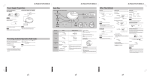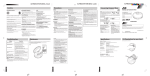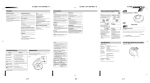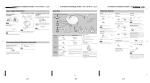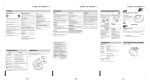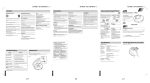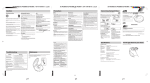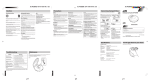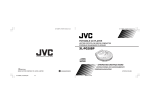Download JVC XLPG3 Personal Portable CD Player with Grip Personal CD Player
Transcript
XL-PG3B/LVT1295-001B/J Cautions Precautions Rechargeable batteries Listening precautions C IND • Rechargeable batteries (not supplied) can be used. • To use the rechargeable batteries, follow the instruction manual attached to the rechargeable batteries and charger (not supplied). U RIES ELECTR NI ST O SO • EST. 1924 N •A S CIATI XL-PG3B/LVT1295-001B /J XL-PG3B/LVT1295-001B /J O Do not play your headphones or earphones at a high volume. Hearing experts advise against continuous extended play. If you experience a ringing in your ears, reduce volume or discontinue use. Do not use while operating a motorized vehicle. It may create a traffic hazard and is illegal in many areas. You should use extreme caution or temporarily discontinue use in potentially hazardous situations. Even if your headphones or earphones are an open-air type designed to let you hear outside sounds, don’t turn up the volume so high that you can’t hear what’s around you. Sound can be deceiving. Over time your hearing “comfort level” adapts to higher volumes of sound. So what sounds “normal” can actually be loud and harmful to your hearing. Guard against this by setting your equipment at a safe level BEFORE your hearing adapts. To establish a safe level: • Start your volume control at a low setting. • Slowly increase the sound until you can hear it comfortably and clearly, and without distortion. Once you have established a comfortable sound level: • Set the dial and leave it there. Safety Unit No altering or remodeling This can cause malfunctioning. No dropping or strong impacts This may damage the unit. Locations to be avoided Dry cell batteries To prevent damage to the batteries and electrolyte leakage, heed the following points. • Align the , and . polarities properly when inserting the batteries. • Do not mix different types or makers of batteries or old and new batteries. • Remove the batteries if you do not plan to use the unit for a long period of time. • Do not throw batteries into a fire, and do not short-circuit, disassemble or subject them to excessive heat. • Do not attempt to recharge dry cell batteries. Carrying dry cell batteries around When putting dry cell batteries in a pocket or bag, ensure that no other metal objects such as a necklace are placed together with them. Contact with metal may cause short-circuiting which, in turn, may cause a fire. Avoid using the unit in the following locations since they can cause malfunctioning. 1. Bathrooms and other moisture-prone places. 2. Warehouses and other dusty places 3. Very hot places near heating appliances, etc. Maintenance (See page 5 for details.) Clean the cabinet, panel and controls with a soft cloth lightly moistened with mild detergent solution. Do not use any type of abrasive pad, scouring powder or solvent such as alcohol or benzine. 2. Disconnect when not in use - When not in use, be sure to disconnect the AC adaptor from the AC power outlet. Service Installation This may deform or discolor the cabinet and may also cause malfunctioning. 1. Damage Requiring Service - The unit should be serviced by qualified service personnel when: (a) The AC adaptor is damaged; or (b) Objects have fallen or liquid has been spilled into the unit; or (c) The unit has been exposed to rain; or (d) The unit does not appear to operate normally or exhibits a marked change in performance; or (e) The unit has been dropped, or the enclosure damaged. ■ Environment When purchasing AC adaptor 1. Condensation - Moisture may form on the lens in the following conditions… • immediately after a heater has been turned on. • in a steamy or very humid room. • when the unit is suddenly moved from a cold environment to a warm one. If moisture forms inside this unit, it may not operate properly. To correct this problem wait about one hour for the moisture to evaporate. Be absolutely sure to purchase the AC adaptor designed especially for this unit. AC adaptor: AA-R4513 For details, check with your dealer. ■ Placement 1. Foreign Material - Care should be taken so that objects do not fall into and liquids are not spilled into the unit. Do not subject this unit to excessive smoke, dust, mechanical vibration, or shock. AC adaptor Only compact discs bearing this mark can be used with this unit. CAUTION! 1. Care of AC adaptor - The cord of the AC adaptor should be routed so that they are not likely to be walked on or pinched by items placed upon or against them. Never take hold of the AC adaptor if your hand is wet, and always grasp the plug when connecting or disconnecting it. 3. Batteries - If the unit is not used for a long period of time or is used only from an AC power source, remove all the batteries to prevent potential damage due to battery leakage. Do not mix (old and new ) batteries or different types of batteries. Do not leave the unit exposed to direct sunlight for long periods of time Concerning Compact Discs WARNING: TO REDUCE THE RISK OF FIRE OR ELECTRIC SHOCK, DO NOT EXPOSE THIS APPLIANCE TO RAIN OR MOISTURE. This equipment has been tested and found to comply with the limits for a Class B digital device, pursuant to Part 15 of the FCC Rules. These limits are designed to provide reasonable protection against harmful interference in a residential installation. This equipment generates, uses and can radiate radio frequency energy and, if not installed and used in accordance with the instructions, may cause harmful interference to radio communications. However, there is no guarantee that interference will not occur in a particular installation. If this equipment does cause harmful interference to radio or television reception, which can be determined by turning the equipment off and on, the user is encouraged to try to correct the interference by one of the following measures: • Reorient or relocate the receiving antenna. • Increase the separation between the equipment and receiver. • Connect the equipment into an outlet on a circuit different from that to which the receiver is connected. • Consult the dealer or an experienced radio/TV technician for help. However, continued use of irregular shape CDs (heart-shape, octagonal, etc.) can damage the unit. CD-R and CD-RW discs recorded with the audio CD format can be played back, though some may not be played back because of the disc characteristics or recording condition. The Non-DVD side of a “DualDisc” does not comply with the “Compact Disc Digital Audio” standard. Therefore, the use of Non-DVD side of a DualDisc on this product may not be recommended. How to hold a disc Any unauthorized changes or modifications to this equipment would void the user’s authority to operate this device. If moisture has formed on a disc When moisture has formed because the disc was brought suddenly into a warm room from a cold environment, wipe off the moisture using a soft dry cloth. When storing discs Avoid locations which are • Exposed to direct sunlight. • Susceptible to high levels of humidity or dust. • Directly exposed to heat from a heating appliance. • On top of a car dashboard or near the rear window. CAUTION! THIS PRODUCT UTILIZES A LASER. USE OF CONTROLS OR ADJUSTMENTS OR PERFORMANCE OF PROCEDURES OTHER THAN THOSE SPECIFIED HEREIN MAY RESULT IN HAZARDOUS RADIATION EXPOSURE. DO NOT OPEN COVERS AND DO NOT REPAIR YOURSELF. REFER SERVICING TO QUALIFIED PERSONNEL. Wipe the unit with a soft cloth. Remove stubborn dirt using a cloth which has been dipped in water or soapy water and wrung out, and then wipe dry. • If you intend to use a chemically treated cleaning cloth, read its directions first. • Do not use alcohol or paint thinners. Does not turn on. • Is the AC adaptor securely connected? • Is the HOLD switch set to OFF position? Cannot close the lid. Is the disc properly secured in place? Cannot play discs. • Is the disc properly secured in place? • Is there moisture condensation on the lens? (Wait for about an hour and then try again.) Cannot hear music—too noisy. • Is the headphone plug inserted all the way? • Is the plug dirty? (Wipe away dirt on the plug.) TV picture is distorted. Radio reception is noisy. Are you using the unit too near a TV or tuner? (If the TV or tuner is connected to a simple indoor antenna, connect it to an outdoor antenna.) “dISC” or “Er” is displayed when a disc is in the player. • Is the disc damaged? • Is the disc playable on this player? • Has the disc been inserted upside down? Lens Air blower for camera lens Lens CAUTION: Visible and invisible laser radiation when open and interlock failed or defeated. AVOID DIRECT EXPOSURE TO BEAM. (e) VARNING: Synlig Och osynlig laserstrålning när den öppnas och spärren är urkopplad. Betrakta ej strålen. (s) ADVARSEL: Synlig og usynlig laserstråling når maskinen er åben eller interlocken fejle. Undgå direkte eksponering til stråling. (d) VARO: Avattaessa ja Suojalukitus ohitettunatai viallisena olet alttiina näkyvälle ja näkymättömälle lasersäteilylle. Vältä säteen kohdistumista suoraan itseesi. (f) Handling precautions • On the label side (the side with writing) Do not write anything using a pencil, ball-point pen, etc. Do not use adhesive paper or labels. • On the disc (shiny) side Handle this side carefully to keep it free from fingerprints or scratches. Do not use record cleaners, solvents, etc. • Do not attach labels or stickers to CDs. Do not use CDs with exposed adhesive from tape or left over peeled off stickers. • Do not use scratch-proof protectors or covers other than those specified for use with this unit. Specifications Portable CD player Type Signal detection system Pickup system Number of channels: Frequency response Wow & flutter Output Duration of battery (with Anti-Shock Protection EX OFF) Power requirements 1. CLASS 1 LASER PRODUCT 2. CAUTION: Do not open the top cover. There are no user serviceable parts inside the unit; leave all servicing to qualified service personnel. 3. CAUTION: Visible and invisible laser radiation when open and interlock failed or defeated. Avoid direct exposure to beam. 4. REPRODUCTION OF LABEL: CAUTION LABEL, PLACED OUTSIDE THE UNIT. Unit Check this INSTRUCTIONS Play surface (shiny surface) IMPORTANT FOR LASER PRODUCTS Problem Model No. Wipe it with a damp cloth and then wipe dry. Wipe from the center toward the outer edge. 3. Stacking - Do not place any objects on top of the unit. Maintenance Enter below the Model No. and Serial No. which are located on back of the lid. Retain this information for future reference. If the disk surface is dirty CAUTION: • Do not block the ventilation opening or holes. (If the ventilation openings of holes are blocked by a newspaper or cloth, etc., the heat may not be able to get out.) • Do not place any naked flame sources, such as lighted candles, on the apparatus. • When discarding batteries, environmental problems must be considered and local rules or laws governing the disposal of these batteries must be followed strictly. • Do not expose this apparatus to rain, moisture, dripping or splashing and that no objects filled with liquids, such as vases, shall be placed on the apparatus. Troubleshooting For Customer Use: Serial No. 2. Magnetism - The unit should be situated away from equipment or devices that generate strong magnetic fields. • Handle the AC adaptor carefully. Improper handling is dangerous. • Do not touch it with wet hands. • Do not place heavy objects on top of it. • Do not forcibly bend it. • Be sure to connect only the specified AC adaptor with the unit. • Disconnect the AC adaptor from the power outlet if the unit is not going to be used for a long time. PORTABLE CD PLAYER XL-PG3B Supplied Accessories Stereo headphones .......................................................................................................................... 1 pc. Thank you for purchasing this JVC product. Please read these instructions carefully before starting operation to be sure to obtain optimum performance and a longer service life from the unit. LVT1295-001B [J] 0105SKMCREORI EN ©2005 Victor Company of Japan, Limited Put the grip band on your hand Adjust the grip band to your hand size. : : : : : : : Compact disc player Non-contact optical pickup (semiconductor laser) 3 beam laser 2 channels (stereo) 20 Hz to 20 kHz Unmeasurable Headphones (3.5 mm dia. stereo × 1) 9 mW/ch at 10 % THD/16 Ω matching impedance (16 Ω to 1 kΩ) : Approx. 20 hours when using two alkaline batteries (LR6) : DC 3 V (“AA” or “LR6” size battery × 2) DC 2.4V (rechargeable battery × 2) DC IN 4.5 V Dimensions (W × H × D) : 138mm × 26 mm × 138 mm (5- 7/16” × 1- 1/16” × 5- 7/16”) (Excluding buttons and controls) Mass : 230 g (0.51 lbs) (with grip band, without batteries) AC adaptor (not supplied) Input power source Output voltage : AC 120 V, 60 Hz : DC 4.5 V, 600 mA * Design and specifications are subject to change without notice. If the remedies indicated in the chart do not solve the problem, refer to the directory of Authorized Service Centers (enclosed with this unit) to locate a convenient service center, or consult your dealer for instructions. 5 6 p5 1 p6 p1 XL-PG3B/LVT1295-001B /J XL-PG3B/LVT1295-001B /J Power Supply Preparations The illustration of the grip band is omitted. XL-PG3B/LVT1295-001B /J Other Play Methods Basic Play The illustration of the grip band is omitted. Using the AC adaptor (not supplied) Follow the steps in the numerical order. Using dry-cell batteries (not supplied) 3 AC power outlet Intro play Program play Repeat play You can successively play the first 10 seconds of every track. You can program up to 32 tracks in any desired order including the same tracks. You can repeat one track or all tracks. 1 Track number in play While stopped, 1 HOLD ON OFF AC adaptor 5 MODE 01 02 53 ALL INTRO MODE PROG PROGRAM 00 01 (Repeatedly) 4 Two “AA” (LR6) alkaline batteries. • Play stops automatically when all the tracks have been played. VOLUME Caution: 2 Elapsed playing time of each track During playback, While stopped, (Repeatedly) 1 track repeat All track repeat To cancel Track number to be programmed 00: Not programmed yet. Program sequence number Press MODE repeatedly until the repeat indicator goes out. Notes: 2 Do not forcibly open the battery lid too wide. 1 Battery indicator Battery indicator Firmly connect 6 VOLUME R L Note: Press MODE repeatedly until “INTRO” goes out. 2 Label side PROG 03 01 Notes: • You can also select Intro play during playback. In this case, Intro play will start from the next track after the current track has finished. • You can also select Intro play during Program play mode. Display/reference PROG 00 02 For your reference: “dISC” MODE This indication appears if 3/8 is pressed when no disc is loaded or if the disc is not properly seated. During play, To pause 07 00 18 Press again to restart play. Total number of tracks During play, RAND Next program sequence number (Repeatedly) “– –” 10 44 48 Preventing Accidental Operation (Hold mode) HBS 1 2 HBS The track is registered. Anti-Shock Protection EX This function achieves excellent performance against sound interruption caused by vibrations. You will be able to enjoy listening to music during (not vigorous) jogging. By utilizing the high-performance servo circuit, audio data will be stored in the memory ahead of time (up to 45 seconds worth). Normally, this function is in effect. After playing all tracks, the unit stops. Preparation period before playing the track Flashes for several seconds after pressing 3/8 to play. To cancel 4 Notes: Removing discs • You can also select Random play in stop mode. • During Program play, you can not select Random play. Turn off the unit and, after the disc has stopped rotating, remove the disc as shown below: Repeat steps 2 and 3. When you program exceeding 32 tracks, the program sequence number returns to “01” and will overwrite the previous setting. Press MODE until “RAND” goes out, or press 7 to stop the disc. “OPEn” This indication appears when the lid is open. To stop 1 3 PROGRAM Button You can enjoy powerful bass sound. OFF During playback, Operation Hyper-Bass Sound effect e.g. Track number 3 Random play • Even if the unit is turned off, small power is consumed as long as the AC adaptor is connected to the AC power outlet. • When you want to purchase the AC adaptor, see page 5. Turning off the Anti-Shock Protection EX will save the battery power more or less. For details, see “Anti-shock Protection EX” on page 4. • You can also select Repeat play during Program play. • You can also select Repeat play while stopped. To cancel Notes: This indicator appears when the batteries are almost out of power. Power will be cut off a short while later. Select the desired track. ANTI SHOCK ANTI SHOCK indicator As the audio data is gradually stored, the indicator changes as follows: 5 Total playing time. This function causes the unit to ignore, accidental button presses. Hold mode prevents the following: • Powering on the unit accidentally (which can cause the batteries to go dead). • Play being cut off unexpectedly. HOLD While stopped, ON No indication To cancel To turn off the unit Note: To use the Hold mode OFF [Fully stored] • When the unit is in Hold mode, “HoLd” and “ ” lights as follows. Power on : “ ” stays lit. Power off : “HoLd” and “ ” lights up for a few seconds when 6 is pressed. • To confirm the program Skip function During play, If the HOLD switch is set to the ON position, you cannot turn on the unit. Reverse Fast forward/ reverse • To prevent the unit from powering on accidentally, set the HOLD switch to the ON position while the unit is turned off. • To prevent the unit from unexpected operation during play, set the HOLD switch to the ON position after you starts playing the disc. Forward • To skip back to the previous track, quickly press 4 twice. • During Program play, the button is used to fast forward or back through the programmed sequence of tracks. • During Random play, the skip button cannot be used to skip back to tracks that were played previously in the random sequence. Search function Turn off the unit. Press the ASP button. If the unit is left in stop mode for 30 seconds, the unit turns itself off automatically to prevent the batteries from running down. Notes: • During this operation, the disc rotates at a higher rate than usual in order to collect extra audio data. This may cause the batteries to run out faster and could result in a slight increase in disc rotation noise. • This function can be switched ON and OFF during playback. However, this may cause a slight interruption in the sound because the disc’s rotational speed changes. 4 p3 The “ANTI SHOCK” indicator goes out. To activate again Auto power off The portable CD player uses a power-saving operation method so that disc rotation noise will intermittently be emitted. But, it is not a failure. 3 p2 • To delete the entire program Disc rotation noise Keep depressed during play. 2 A.S.P While stopped, press PROGRAM repeatedly. At this time, you can change the program, if required. p4 XL-PG3S/LVT1295-004A/B XL-PG3S/LVT1295-004A/B Cautions XL-PG3S/LVT1295-004A/B Precautions Listening precautions Rechargeable batteries Unit • Do not play your headphones at a high volume. Hearing experts advise against continuous extended play. • If you experience a ringing in your ears, reduce volume or discontinue use. • Do not use while operating a motorized vehicle. It may create a traffic hazard and is illegal in many areas. • You should use extreme caution or temporarily discontinue use in potentially hazardous situations. • Even if your headphones is an open-air type designed to let you hear outside sounds, don’t turn up the volume so high that you can’t hear what’s around you. • Rechargeable batteries (not supplied) can be used. • To use the rechargeable batteries, follow the instruction manual attached to the rechargeable batteries and charger (not supplied). No altering or remodeling This can cause malfunctioning. No dropping or strong impacts This may damage the unit. Locations to be avoided Dry cell batteries To prevent damage to the batteries and electrolyte leakage, heed the following points. • Align the , and . polarities properly when inserting the batteries. • Do not mix different types or makers of batteries or old and new batteries. • Remove the batteries if you do not plan to use the unit for a long period of time. • Do not throw batteries into a fire, and do not short-circuit, disassemble or subject them to excessive heat. • Do not attempt to recharge dry cell batteries. Carrying dry cell batteries around When putting dry cell batteries in a pocket or bag, ensure that no other metal objects such as a necklace are placed together with them. Contact with metal may cause short-circuiting which, in turn, may cause a fire. Avoid using the unit in the following locations since they can cause malfunctioning. 1. Bathrooms and other moisture-prone places. 2. Warehouses and other dusty places 3. Very hot places near heating appliances, etc. Safety Maintenance Only compact discs bearing this mark can be used with this unit. 1. Care of AC adaptor - The cord of the AC adaptor should be routed so that they are not likely to be walked on or pinched by items placed upon or against them. Never take hold of the AC adaptor if your hand is wet, and always grasp the plug when connecting or disconnecting it. (See page 5 for details.) Clean the cabinet, panel and controls with a soft cloth lightly moistened with mild detergent solution. Do not use any type of abrasive pad, scouring powder or solvent such as alcohol or benzine. However, continued use of irregular shape CDs (heart-shape, octagonal, etc.) can damage the unit. CD-R and CD-RW discs recorded with the audio CD format can be played back, though some may not be played back because of the disc characteristics or recording condition. 2. Disconnect when not in use - When not in use, be sure to disconnect the AC adaptor from the AC power outlet. Service The Non-DVD side of a “DualDisc” does not comply with the “Compact Disc Digital Audio” standard. Therefore, the use of Non-DVD side of a DualDisc on this product may not be recommended. 1. Damage Requiring Service - The unit should be serviced by qualified service personnel when: (a) The AC adaptor is damaged; or (b) Objects have fallen or liquid has been spilled into the unit; or (c) The unit has been exposed to rain; or (d) The unit does not appear to operate normally or exhibits a marked change in performance; or (e) The unit has been dropped, or the enclosure damaged. How to hold a disc 3. Batteries - If the unit is not used for a long period of time or is used only from an AC power source, remove all the batteries to prevent potential damage due to battery leakage. Do not mix (old and new ) batteries or different types of batteries. Do not leave the unit exposed to direct sunlight for long periods of time Installation This may deform or discolor the cabinet and may also cause malfunctioning. Concerning Compact Discs If the disk surface is dirty Wipe it with a damp cloth and then wipe dry. Wipe from the center toward the outer edge. ■ Environment When purchasing AC adaptor 1. Condensation - Moisture may form on the lens in the following conditions… • immediately after a heater has been turned on. • in a steamy or very humid room. • when the unit is suddenly moved from a cold environment to a warm one. If moisture forms inside this unit, it may not operate properly. To correct this problem wait about one hour for the moisture to evaporate. Be absolutely sure to purchase the AC adaptor designed especially for this unit. AC adaptor: AA-R4515 For details, check with your dealer. ■ Placement 1. Foreign Material - Care should be taken so that objects do not fall into and liquids are not spilled into the unit. Do not subject this unit to excessive smoke, dust, mechanical vibration, or shock. AC adaptor TO REDUCE THE RISK OF FIRE OR ELECTRIC SHOCK, DO NOT EXPOSE THIS APPLIANCE TO RAIN OR MOISTURE. If moisture has formed on a disc When moisture has formed because the disc was brought suddenly into a warm room from a cold environment, wipe off the moisture using a soft dry cloth. When storing discs Avoid locations which are • Exposed to direct sunlight. • Susceptible to high levels of humidity or dust. • Directly exposed to heat from a heating appliance. • On top of a car dashboard or near the rear window. CAUTION! THIS PRODUCT UTILIZES A LASER. USE OF CONTROLS OR ADJUSTMENTS OR PERFORMANCE OF PROCEDURES OTHER THAN THOSE SPECIFIED HEREIN MAY RESULT IN HAZARDOUS RADIATION EXPOSURE. DO NOT OPEN COVERS AND DO NOT REPAIR YOURSELF. REFER SERVICING TO QUALIFIED PERSONNEL. 3. Stacking - Do not place any objects on top of the unit. Problem Type Signal detection system Pickup system Number of channels: Frequency response Wow & flutter Output Duration of battery (with Anti-Shock Protection EX OFF) Power requirements 1. CLASS 1 LASER PRODUCT 2. CAUTION: Do not open the top cover. There are no user serviceable parts inside the unit; leave all servicing to qualified service personnel. 3. CAUTION: Visible and invisible laser radiation when open and interlock failed or defeated. Avoid direct exposure to beam. 4. REPRODUCTION OF LABEL: CAUTION LABEL, PLACED OUTSIDE THE UNIT. Unit Check this Wipe the unit with a soft cloth. Remove stubborn dirt using a cloth which has been dipped in water or soapy water and wrung out, and then wipe dry. • If you intend to use a chemically treated cleaning cloth, read its directions first. • Do not use alcohol or paint thinners. Does not turn on. • Is the AC adaptor securely connected? • Is the HOLD switch set to OFF position? Cannot close the lid. Is the disc properly secured in place? Cannot play discs. • Is the disc properly secured in place? • Is there moisture condensation on the lens? (Wait for about an hour and then try again.) Cannot hear music—too noisy. • Is the headphone plug inserted all the way? • Is the plug dirty? (Wipe away dirt on the plug.) TV picture is distorted. Radio reception is noisy. Are you using the unit too near a TV or tuner? (If the TV or tuner is connected to a simple indoor antenna, connect it to an outdoor antenna.) “dISC” or “Er” is displayed when a disc is in the player. • Is the disc damaged? • Is the disc playable on this player? • Has the disc been inserted upside down? Lens Air blower for camera lens Lens CAUTION: Visible and invisible laser radiation when open and interlock failed or defeated. AVOID DIRECT EXPOSURE TO BEAM. (e) VARNING: Synlig Och osynlig laserstrålning när den öppnas och spärren är urkopplad. Betrakta ej strålen. (s) ADVARSEL: Synlig og usynlig laserstråling når maskinen er åben eller interlocken fejle. Undgå direkte eksponering til stråling. (d) VARO: Avattaessa ja Suojalukitus ohitettunatai viallisena olet alttiina näkyvälle ja näkymättömälle lasersäteilylle. Vältä säteen kohdistumista suoraan itseesi. (f) Supplied Accessories Stereo headphones .......................................................................................................................... 1 pc. Thank you for purchasing this JVC product. Please read these instructions carefully before starting operation to be sure to obtain optimum performance and a longer service life from the unit. LVT1295-004A [B] 0205SKMCREORI EN ©2005 Victor Company of Japan, Limited Portable CD player IMPORTANT FOR LASER PRODUCTS Maintenance Handling precautions • On the label side (the side with writing) Do not write anything using a pencil, ball-point pen, etc. Do not use adhesive paper or labels. • On the disc (shiny) side Handle this side carefully to keep it free from fingerprints or scratches. Do not use record cleaners, solvents, etc. • Do not attach labels or stickers to CDs. Do not use CDs with exposed adhesive from tape or left over peeled off stickers. • Do not use scratch-proof protectors or covers other than those specified for use with this unit. Specifications CAUTION: • Do not block the ventilation opening or holes. (If the ventilation openings of holes are blocked by a newspaper or cloth, etc., the heat may not be able to get out.) • Do not place any naked flame sources, such as lighted candles, on the apparatus. • When discarding batteries, environmental problems must be considered and local rules or laws governing the disposal of these batteries must be followed strictly. • Do not expose this apparatus to rain, moisture, dripping or splashing and that no objects filled with liquids, such as vases, shall be placed on the apparatus. Troubleshooting INSTRUCTIONS Play surface (shiny surface) WARNING: 2. Magnetism - The unit should be situated away from equipment or devices that generate strong magnetic fields. • Handle the AC adaptor carefully. Improper handling is dangerous. • Do not touch it with wet hands. • Do not place heavy objects on top of it. • Do not forcibly bend it. • Be sure to connect only the specified AC adaptor with the unit. • Disconnect the AC adaptor from the power outlet if the unit is not going to be used for a long time. PORTABLE CD PLAYER XL-PG3S : : : : : : : Compact disc player Non-contact optical pickup (semiconductor laser) 3 beam laser 2 channels (stereo) 20 Hz to 20 kHz Unmeasurable Headphones (3.5 mm dia. stereo × 1) 9 mW/ch at 10 % THD/16 Ω matching impedance (16 Ω to 1 kΩ) : Approx. 20 hours when using two alkaline batteries (LR6) : DC 3 V (“LR6” size battery × 2) DC 2.4V (rechargeable battery × 2) DC IN 4.5 V Dimensions (W × H × D) : 138mm × 26 mm × 138 mm (Excluding buttons and controls) Mass : 220 g (without batteries) AC adaptor (not supplied) Input power source Output voltage : AC 230 V, 50 Hz : DC 4.5 V, 600 mA * Design and specifications are subject to change without notice. If the remedies indicated in the chart do not solve the problem, refer to the directory of Authorized Service Centers (enclosed with this unit) to locate a convenient service center, or consult your dealer for instructions. 5 6 p5 1 p6 p1 XL-PG3S/LVT1295-004A/B XL-PG3S/LVT1295-004A/B Power Supply Preparations Using dry-cell batteries (not supplied) XL-PG3S/LVT1295-004A/B Other Play Methods Basic Play Using the AC adaptor (not supplied) Follow the steps in the numerical order. 3 Track number in play ON OFF 5 AC adaptor 4 Two “LR6” alkaline batteries. Caution: Repeat play You can successively play the first 10 seconds of every track. You can program up to 32 tracks in any desired order including the same tracks. You can repeat one track or all tracks. While stopped, 01 02 53 • Play stops automatically when all the tracks have been played. VOLUME Program play 1 HOLD AC power outlet Intro play MODE 1 ALL INTRO MODE PROG PROGRAM 00 01 (Repeatedly) Elapsed playing time of each track During playback, While stopped, 2 (Repeatedly) 1 track repeat All track repeat To cancel Track number to be programmed 00: Not programmed yet. Program sequence number Do not forcibly open the battery lid too wide. Press MODE repeatedly until the repeat indicator goes out. Notes: Battery indicator 1 Battery indicator Firmly connect 6 VOLUME This indicator appears when the batteries are almost out of power. Power will be cut off a short while later. Note: 2 R L Select the desired track. To cancel 2 Press MODE repeatedly until “INTRO” goes out. Label side PROG 03 01 Notes: • You can also select Intro play during playback. In this case, Intro play will start from the next track after the current track has finished. • You can also select Intro play during Program play mode. Notes: • Even if the unit is turned off, small power is consumed as long as the AC adaptor is connected to the AC power outlet. • When you want to purchase the AC adaptor, see page 5. Display/reference PROG 00 02 For your reference: “dISC” MODE This indication appears if 3/8 is pressed when no disc is loaded or if the disc is not properly seated. During play, To pause 07 00 18 Press again to restart play. Total number of tracks During play, RAND Next program sequence number (Repeatedly) “– –” 10 44 48 Preventing Accidental Operation (Hold mode) HBS 1 2 HBS The track is registered. Anti-Shock Protection EX This function achieves excellent performance against sound interruption caused by vibrations. You will be able to enjoy listening to music during (not vigorous) jogging. By utilizing the high-performance servo circuit, audio data will be stored in the memory ahead of time (up to 45 seconds worth). Normally, this function is in effect. After playing all tracks, the unit stops. Preparation period before playing the track Flashes for several seconds after pressing 3/8 to play. To cancel 4 Notes: Removing discs • You can also select Random play in stop mode. • During Program play, you can not select Random play. Turn off the unit and, after the disc has stopped rotating, remove the disc as shown below: Repeat steps 2 and 3. When you program exceeding 32 tracks, the program sequence number returns to “01” and will overwrite the previous setting. Press MODE until “RAND” goes out, or press 7 to stop the disc. “OPEn” This indication appears when the lid is open. To stop 1 3 PROGRAM Button You can enjoy powerful bass sound. OFF During playback, Operation Hyper-Bass Sound effect e.g. Track number 3 Random play Turning off the Anti-Shock Protection EX will save the battery power more or less. For details, see “Anti-shock Protection EX” on page 4. • You can also select Repeat play during Program play. • You can also select Repeat play while stopped. ANTI SHOCK ANTI SHOCK indicator As the audio data is gradually stored, the indicator changes as follows: 5 Total playing time. This function causes the unit to ignore, accidental button presses. Hold mode prevents the following: • Powering on the unit accidentally (which can cause the batteries to go dead). • Play being cut off unexpectedly. HOLD While stopped, ON No indication To cancel To turn off the unit Note: To use the Hold mode OFF [Fully stored] • When the unit is in Hold mode, “HoLd” and “ ” lights as follows. Power on : “ ” stays lit. Power off : “HoLd” and “ ” lights up for a few seconds when 6 is pressed. • To confirm the program Skip function During play, If the HOLD switch is set to the ON position, you cannot turn on the unit. Reverse Fast forward/ reverse • To prevent the unit from powering on accidentally, set the HOLD switch to the ON position while the unit is turned off. • To prevent the unit from unexpected operation during play, set the HOLD switch to the ON position after you starts playing the disc. Forward • To skip back to the previous track, quickly press 4 twice. • During Program play, the button is used to fast forward or back through the programmed sequence of tracks. • During Random play, the skip button cannot be used to skip back to tracks that were played previously in the random sequence. Search function Turn off the unit. Press the ASP button. If the unit is left in stop mode for 30 seconds, the unit turns itself off automatically to prevent the batteries from running down. Notes: • During this operation, the disc rotates at a higher rate than usual in order to collect extra audio data. This may cause the batteries to run out faster and could result in a slight increase in disc rotation noise. • This function can be switched ON and OFF during playback. However, this may cause a slight interruption in the sound because the disc’s rotational speed changes. 4 p3 The “ANTI SHOCK” indicator goes out. To activate again Auto power off The portable CD player uses a power-saving operation method so that disc rotation noise will intermittently be emitted. But, it is not a failure. 3 p2 • To delete the entire program Disc rotation noise Keep depressed during play. 2 A.S.P While stopped, press PROGRAM repeatedly. At this time, you can change the program, if required. p4 English XL-PG3S / LVT1295-005A [E] / Cover PORTABLE CD PLAYER Español LECTOR PORTÁTIL DE DISCOS COMPACTOS PORTABLE DRAAGBARE CD-SPELER Nederlands XL-PG3S INSTRUCTIONS INSTRUCCIONES GEBRUIKSAANWIJZING LVT1295-005A [E] Warnings, Cautions and Others Avios, precauciones y otras notas Waarschuwingen, voorzorgen en andere mededelingen CAUTION! ¡ADVERTENCIA! THIS PRODUCT UTILIZES A LASER. USE OF CONTROLS OR ADJUSTMENTS OR PERFORMANCE OF PROCEDURES OTHER THAN THOSE SPECIFIED HEREIN MAY RESULT IN HAZARDOUS RADIATION EXPOSURE. DO NOT OPEN COVERS AND DO NOT REPAIR YOURSELF. REFER SERVICING TO QUALIFIED PERSONNEL. ESTE APARATO UTILIZA UN LÁSER. EL USAR LOS CONTROLES, HACER LOS REGLAJES O LOS PASOS REQUERIDOS EN FORMA DIVERSA DE LA AQUÍ EXPUESTA PUEDE REDUNDAR EN EXPOSICIÓN PELIGROSA A LA RADIACIÓN. NO ABRA LAS TAPAS NI HAGA REPARACIONES USTED MISMO. EN CASO DE PRODUCIRSE ANOMALÍAS SOLICITE AYUDA DE PERSONAL CUALIFICADO. WARNING: TO REDUCE THE RISK OF FIRE OR ELECTRIC SHOCK, DO NOT EXPOSE THIS APPLIANCE TO RAIN OR MOISTURE. AVISO: PARA REDUCIR EL RIESGO DE INCENDIOS O SACUDIDAS ELÉCTRICAS, NO LO EXPONGA A LA LLUVIA O HUMEDAD. G-1 XL-PG3S / LVT1295-005A [E] / Safety WAARSCHUWING! IN DIT APPARAAT WORDT EEN LASER GEBRUIKT. HET GEBRUIK VAN REGELAARS EN HET MAKEN VAN AFSTELLINGEN OF BEDIENINGEN DIE NIET IN DEZE GEBRUIKSAANWIJZING STAAN BESCHREVEN, KAN LEIDEN TOT BLOOTSTELLING AAN GEVAARLIJKE STRALING. MAAK HET APPARAAT NIET OPEN EN GA NIET ZELF REPAREREN. LAAT HET ONDERHOUD AAN ERKENDE VAKMENSEN OVER. WAARSCHUWING: TENEINDE HET GEVAAR VOOR BRAND OF ELEKTRISCHE SCHOKKEN TE VERKLEINEN, MAG DIT APPARAAT NIET WORDEN BLOOTGESTELD AAN REGEN OF VOCHT. CAUTION: • Do not block the ventilation opening or holes. (If the ventilation openings of holes are blocked by a newspaper or cloth, etc., the heat may not be able to get out.) • Do not place any naked flame sources, such as lighted candles, on the apparatus. • When discarding batteries, environmental problems must be considered and local rules or laws governing the disposal of these batteries must be followed strictly. • Do not expose this apparatus to rain, moisture, dripping or splashing and that no objects filled with liquids, such as vases, shall be placed on the apparatus. PRECAUCIÓN: • No obstruya las rendijas o los orificios de ventilación. (Si las rendijas o los orificios de ventilación quedan tapados con un periódico, un trozo de tela, etc., no se podrá disipar el calor). • No ponga sobre el aparato ninguna llama al descubierto, como velas encendidas. • Cuando tenga que descartar las pilas, tenga en cuenta los problemas ambientales y observe estrictamente los reglamentos o las leyes locales sobre disposición de las pilas. • No exponga este aparato a la lluvia, humedad, goteos o salpicaduras. Tampoco ponga recipientes conteniendo líquidos, como floreros, encima del aparato. VOORZICHTIG: • Zorg dat u de ventilatieopeningen en -gaten niet afsluit. (Als de ventilatieopeningen en -gaten worden afgesloten door bijvoorbeeld papier of een doek, kan er hitte in het apparaat worden opgebouwd.) • Zet geen bronnen met open vuur, zoals brandende kaarsen, op het apparaat. • Wees milieubewust en gooi lege batterijen niet bij het huishoudelijk afval. Lege batterijen dient u in te leveren met het KCA of bij een innamepunt voor batterijen. • Stel dit apparaat niet bloot aan regen, vocht, drupwater of spatwater en plaats geen enkel voorwerp waarin zich een vloeistof bevindt, zoals een vaas, op het apparaat. G-2 XL-PG3S / LVT1295-005A [E] / Safety IMPORTANT FOR LASER PRODUCTS IMPORTANTE PARA PRODUCTOS LÁSER 1. CLASS 1 LASER PRODUCT 2. CAUTION: Do not open the top cover. There are no user serviceable parts inside the unit; leave all servicing to qualified service personnel. 3. CAUTION: Visible and invisible laser radiation when open and interlock failed or defeated. Avoid direct exposure to beam. 4. REPRODUCTION OF LABEL: CAUTION LABEL, PLACED OUTSIDE THE UNIT. 1. PRODUCTO LÁSER CLASE 1 2. PRECAUCIÓN: No abra la tapa superior. En el interior de la unidad no hay piezas que pueda reparar el usuario; encargue el servicio a personal técnico cualificado. 3. PRECAUCIÓN: Radiación láser visible e invisible en caso de apertura o con interbloqueo averiado o defectuoso. Evite la exposición directa a los haces. 4. REPRODUCCIÓN DE LA ETIQUETA: ETIQUETA DE PRECAUCIÓN, COLOCADA EN EL INTERIOR DE LA UNIDAD. BELANGRIJK VOOR LASERPRODUKTEN 1. KLASSE 1 LASERPRODUKT 2. VOORZICHTIG: Open de bovenste afdekking niet. Er zijn geen door de gebruiker te repareren onderdelen in het toestel; laat onderhoud en reparatie over aan erkend onderhoudspersoneel. 3. VOORZICHTIG: Zichtbare en onzichtbare laserstraling indien open en interlock defect of buiten werking gesteld. Voorkom directe blootstelling aan de straal. 4. REPRODUCTIE VAN LABEL: WAARSCHUWINGSLABEL IN TOESTEL AANGEBRACHT. G-3 CAUTION: Visible and invisible laser radiation when open and interlock failed or defeated. AVOID DIRECT EXPOSURE TO BEAM. (e) VARNING: Synlig Och osynlig laserstrålning när den öppnas och spärren är urkopplad. Betrakta ej strålen. (s) ADVARSEL: Synlig og usynlig laserstråling når maskinen er åben eller interlocken fejle. Undgå direkte eksponering til stråling. (d) VARO: Avattaessa ja Suojalukitus ohitettunatai viallisena olet alttiina näkyvälle ja näkymättömälle lasersäteilylle. Vältä säteen kohdistumista suoraan itseesi. (f) XL-PG3S / LVT1295-005A [E] English Thank you for purchasing this JVC product. Please read these instructions carefully before starting operation to be sure to obtain optimum performance and a longer service life from the unit. Table of Contents Nederlands Español Power Supply Preparations ............................ 2 Basic Play ........................................................ 4 Other Play Methods ........................................ 6 Concerning Compact Discs ......................... 10 Cautions ......................................................... 11 Troubleshooting ............................................ 13 Specifications ................................................ 14 Maintenance .................................................. 14 Supplied Accessories Stereo headphone .............................................................. 1 pc. 1 XL-PG3S / LVT1295-005A [E] English Power Supply Preparations Using dry-cell batteries (not supplied) Battery indicator Battery indicator This indicator appears when the batteries are almost out of power. Power will be cut off a short while later. Español Note: Turning off the Anti-Shock Protection EX will save the battery power more or less. For details, see “Anti-shock Protection EX” on page 9. Two “LR6” alkaline batteries. Nederlands Caution: Do not forcibly open the battery lid too wide. 2 XL-PG3S / LVT1295-005A [E] Preventing Accidental Operation (Hold mode) English Using the AC adaptor (not supplied) This function causes the unit to ignore, accidental button presses. AC adaptor Hold mode prevents the following: • Powering on the unit accidentally (which can cause the batteries to go dead). • Play being cut off unexpectedly. Español AC power outlet To use the Hold mode OFF HOLD ON Notes: Note: • Even if the unit is turned off, small power is consumed as long as the AC adaptor is connected to the AC power outlet. • When you want to purchase the AC adaptor, see page 12. If the HOLD switch is set to the ON position, you cannot turn on the unit. Nederlands • To prevent the unit from powering on accidentally, set the HOLD switch to the ON position while the unit is turned off. • To prevent the unit from unexpected operation during play, set the HOLD switch to the ON position after you starts playing the disc. • When the unit is in Hold mode, “HoLd” and “ ” lights as follows. Power on : “ ” stays lit. Power off : “HoLd” and “ ” lights up for a few seconds when 6 is pressed. 3 XL-PG3S / LVT1295-005A [E] 3 English Basic Play HOLD ON OFF 5 4 VOLUME Español 3 2 4,6 1 5 1 Nederlands R Track number in play 01 02 53 L Elapsed playing time of each track Play stops automatically when all the track have been played. Firmly connect 2 Label side 6 VOLUME 4 For your reference: To pause “dISC” This indication appears if 6 is pressed when no disc is loaded or if the disc is not properly seated. During play, “OPEn” This indication appears when the lid is open. 07 00 18 Press again to restart play. To stop During play, Total number of tracks Español “– –” Preparation period before playing the track Flashes for several seconds after pressing 6 to play. English XL-PG3S / LVT1295-005A [E] Removing discs Turn off the unit and, after the disc has stopped rotating, remove the disc as shown below: 10 44 48 Total playing time Nederlands To turn off the unit While stopped, Auto power off No indication If the unit is left in stop mode for 30 seconds, the unit turns itself off automatically to prevent the batteries from running down. Disc rotation noise The portable CD player uses a power-saving operation method so that disc rotation noise will intermittently be emitted. But, it is not a failure. (To be continued on the next page) 5 XL-PG3S / LVT1295-005A [E] English Fast forward/reverse Skip function During play, Reverse Other Play Methods Intro play You can successively play the first 10 seconds of every track. Español Forward 1 Search function Keep depressed during play. Nederlands • To skip back to the previous track, quickly press 4 twice. • During Program play, the button is used to fast forward or back through the programmed sequence of tracks. • During Random play, the skip button cannot be used to skip back to tracks that were played previously in the random sequence. While stopped, MODE INTRO (Repeatedly) 2 To cancel Press MODE repeatedly until “INTRO” goes out. Notes: • You can also select Intro play during playback. In this case, Intro play will start from the next track after the current track has finished. • You can also select Intro play during Program play mode. 6 Random play Program play During playback, You can program up to 32 tracks in any desired order including the same tracks. RAND 1 (Repeatedly) PROGRAM After playing all tracks, the unit stops. To cancel Press MODE until “RAND” goes out, or press 7 to stop the disc. While stopped, PROG 00 01 Track number to be programmed 00: Not programmed yet. 2 Español MODE English XL-PG3S / LVT1295-005A [E] Program sequence number Select the desired track. Notes: PROG 03 01 Nederlands • You can also select Random play in stop mode. • During Program play, you can not select Random play. e.g. Track number 3 (To be continued on the next page) 7 XL-PG3S / LVT1295-005A [E] English 3 Repeat play PROGRAM PROG 00 02 You can repeat one track or all tracks. During playback, ALL Next program sequence number Español The track is registered. 4 Repeat steps 2 and 3. When you program exceeding 32 tracks, the program sequence number returns to “01” and will overwrite the previous setting. 5 MODE (Repeatedly) All track repeat 1 track repeat To cancel Press MODE repeatedly until the repeat indicator goes out. Notes: Nederlands • You can also select Repeat play during Program play. • You can also select Repeat play while stopped. Hyper-Bass Sound effect • To confirm the program While stopped, press PROGRAM repeatedly. At this time, you can change the program, if required. • To delete the entire program Turn off the unit. 8 You can enjoy powerful bass sound. OFF 1 HBS 1 2 HBS XL-PG3S / LVT1295-005A [E] To activate again Anti-Shock Protection EX Notes: • During this operation, the disc rotates at a higher rate than usual in order to collect extra audio data. This may cause the batteries to run out faster and could result in a slight increase in disc rotation noise. • This function can be switched ON and OFF during playback. However, this may cause a slight interruption in the sound because the disc’s rotational speed changes. Español ANTI SHOCK English Press the ASP button. This function achieves excellent performance against sound interruption caused by vibrations. You will be able to enjoy listening to music during (not vigorous) jogging. By utilizing the high-performance servo circuit, audio data will be stored in the memory ahead of time (up to 45 seconds worth). Normally, this function is in effect. ANTI SHOCK indicator Nederlands As the audio data is gradually stored, the indicator changes as follows: [Fully stored] To cancel A.S.P The “ANTI SHOCK” indicator goes out. 9 XL-PG3S / LVT1295-005A [E] English Concerning Compact Discs If moisture has formed on a disc When moisture has formed because the disc was brought suddenly into a warm room from a cold environment, wipe off the moisture using a soft dry cloth. When storing discs Español Only compact discs bearing this mark can be used with this unit. However, continued use of irregular shape CDs (heart-shape, octagonal, etc.) can damage the unit. CD-R and CD-RW discs recorded with the audio CD format can be played back, though some may not be played back because of the disc characteristics or recording condition. The Non-DVD side of a "DualDisc" does not comply with the "Compact Disc Digital Audio" standard. Therefore, the use of Non-DVD side of a DualDisc on this product may not be recommended. Nederlands How to hold a disc If the disk surface is dirty Wipe it with a damp cloth and then wipe dry. Wipe from the center toward the outer edge. Play surface (shiny surface) \ 10 Avoid locations which are • Exposed to direct sunlight. • Susceptible to high levels of humidity or dust. • Directly exposed to heat from a heating appliance. • On top of a car dashboard or near the rear window. Handling precautions • On the label side (the side with writing) Do not write anything using a pencil, ball-point pen, etc. Do not use adhesive paper or labels. • On the disc (shiny) side Handle this side carefully to keep it free from fingerprints or scratches. Do not use record cleaners, solvents, etc. • Do not attach labels or stickers to CDs. Do not use CDs with exposed adhesive from tape or left over peeled off stickers. • Do not use scratch-proof protectors or covers other than those specified for use with this unit. XL-PG3S / LVT1295-005A [E] • Do not play your headphones at a high volume. Hearing experts advise against continuous extended play. • If you experience a ringing in your ears, reduce volume or discontinue use. • Do not use while operating a motorized vehicle. It may create a traffic hazard and is illegal in many areas. • You should use extreme caution or temporarily discontinue use in potentially hazardous situations. • Even if your headphones is an open-air type designed to let you hear outside sounds, don’t turn up the volume so high that you can’t hear what’s around you. English • Rechargeable batteries (not supplied) can be used. • To use the rechargeable batteries, follow the instruction manual attached to the rechargeable batteries and charger (not supplied). Dry cell batteries To prevent damage to the batteries and electrolyte leakage, heed the following points. • Align the , and . polarities properly when inserting the batteries. • Do not mix different types or makers of batteries or old and new batteries. • Remove the batteries if you do not plan to use the unit for a long period of time. • Do not throw batteries into a fire, and do not short-circuit, disassemble or subject them to excessive heat. • Do not attempt to recharge dry cell batteries. Español Listening Precautions Rechargeable batteries Nederlands Cautions Carrying dry cell batteries around When putting dry cell batteries in a pocket or bag, ensure that no other metal objects such as a necklace are placed together with them. Contact with metal may cause short-circuiting which, in turn, may cause a fire. 11 Español English XL-PG3S / LVT1295-005A [E] AC adaptor When purchasing AC adaptor • Handle the AC adaptor carefully. Improper handling is dangerous. • Do not touch it with wet hands. • Do not place heavy objects on top of it. • Do not forcibly bend it. • Be sure to connect only the specified AC adaptor with the unit. • Disconnect the AC adaptor from the power outlet if the unit is not going to be used for a long time. Be absolutely sure to purchase the AC adaptor designed especially for this unit. Unit No altering or remodeling This can cause malfunctioning. No dropping or strong impacts This may damage the unit. Nederlands Locations to be avoided Avoid using the unit in the following locations since they can cause malfunctioning. 1.Bathrooms and other moisture-prone places. 2.Warehouses and other dusty places 3.Very hot places near heating appliances, etc. Do not leave the unit exposed to direct sunlight for long periods of time This may deform or discolor the cabinet and may also cause malfunctioning. 12 AC adaptor: AA-R4514 For details, check with your dealer. XL-PG3S / LVT1295-005A [E] Does not turn on. • Is the AC adaptor securely connected? • Is the HOLD switch set to OFF position? Cannot close the lid. Is the disc properly secured in place? Cannot play discs. • Is the disc properly secured in place? • Is there moisture condensation on the lens? (Wait for about an hour and then try again.) Cannot hear music—too noisy. • Is the headphone plug inserted all the way? • Is the plug dirty? (Wipe away dirt on the plug.) TV picture is distorted. Radio reception is noisy. Are you using the unit too near a TV or tuner? (If the TV or tuner is connected to a simple indoor antenna, connect it to an outdoor antenna.) “dISC” or “Er” is displayed when a disc is in the player. • Is the disc damaged? • Is the disc playable on this player? • Has the disc been inserted upside down? Español Check this Nederlands Problem English Troubleshooting If the remedies indicated in the chart do not solve the problem, refer to the directory of Authorized Service Centers (enclosed with this unit) to locate a convenient service center, or consult your dealer for instructions. 13 Nederlands Español English XL-PG3S / LVT1295-005A [E] Specifications Maintenance Portable CD player Unit Type : Compact disc player Signal detection system : Non-contact optical pickup (semiconductor laser) Pickup system : 3 beam laser Number of channels : 2 channels (stereo) Frequency response : 20 Hz to 20 kHz Wow & flutter : Unmeasurable Output : Headphones (3.5 mm dia. stereo × 1) 9 mW/ch at 10 % THD/16 Ω matching impedance (16 Ω to 1 kΩ) Duration of battery : Approx. 20 hours when using two (with Anti-Shock alkaline batteries (LR6) Protection EX OFF) Power requirements : DC 3 V (“LR6” size battery × 2) DC 2.4V (rechargeable battery × 2) DC IN 4.5 V Dimensions (W×H×D) : 138 mm × 26 mm × 138 mm (Excluding buttons and controls) Mass : 220 g (without batteries) Wipe the unit with a soft cloth. Remove stubborn dirt using a cloth which has been dipped in water or soapy water and wrung out, and then wipe dry. • If you intend to use a chemically treated cleaning cloth, read its directions first. • Do not use alcohol or paint thinners. AC adaptor (not supplied) Input power source Output voltage : AC 230 V, 50 Hz : DC 4.5 V, 600 mA * Design and specifications are subject to change without notice. 14 Lens Air blower for camera lens Lens XL-PG3S / LVT1295-005A [E] / Cover EN,SP,NL ©2005 Victor Company of Japan, Limited 0205SKMCREORI