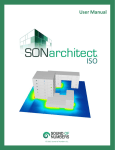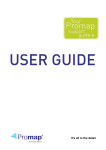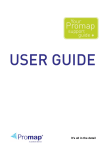Download Infinity powerOne CRE 2 (669449305208)
Transcript
CRE Pack Manual for powerOne® Products Version 2.1 © 1997-2005, Infinity Softworks www.infinitysw.com 4/14/2005 I CRE Pack Manual Table of Contents Part I Interface Overview 1 Part II Types of Variable Data 2 Part III Templates 4 1 Included Templates ................................................................................................................................... 4 2 A ................................................................................................................................... 6 Absorption .......................................................................................................................................................... 6 Adjusted Rent .......................................................................................................................................................... 6 Alternative Cash .......................................................................................................................................................... Sales 6 Annual Property Operating .......................................................................................................................................................... Data (APOD) 7 Area R/U Ratio .......................................................................................................................................................... 8 Area: Circle .......................................................................................................................................................... 9 Area: Ellipse .......................................................................................................................................................... 9 Area: Rectangle .......................................................................................................................................................... 9 Area: Square .......................................................................................................................................................... 10 Area: Trapezoid.......................................................................................................................................................... 10 Area: Triangle .......................................................................................................................................................... 10 3 B-I ................................................................................................................................... 11 Blended Rate .......................................................................................................................................................... 11 Breakeven Occupancy .......................................................................................................................................................... Rate 11 Cap Rate .......................................................................................................................................................... 12 Cash Flow Analysis .......................................................................................................................................................... 12 Cash-On-Cash .......................................................................................................................................................... 12 Closing Costs .......................................................................................................................................................... 13 Debt Coverage Ratio .......................................................................................................................................................... 13 Effective Gross .......................................................................................................................................................... Rent Multiplier 14 Effective Interest.......................................................................................................................................................... Rate 14 Employment Forecast .......................................................................................................................................................... 15 Equity Dividend.......................................................................................................................................................... Rate 15 Equity Yield .......................................................................................................................................................... 15 Financing .......................................................................................................................................................... 16 Income Rate Valuation .......................................................................................................................................................... 16 Investment Base.......................................................................................................................................................... 17 Investment Value .......................................................................................................................................................... 17 4 L ................................................................................................................................... 18 Lease A-E .......................................................................................................................................................... 18 Lease Comparison .......................................................................................................................................................... 18 Lease Qualification .......................................................................................................................................................... 19 Loan Comparison .......................................................................................................................................................... 20 Loan Constant .......................................................................................................................................................... 21 Loan To Value .......................................................................................................................................................... 21 Loan, 80 : 20 .......................................................................................................................................................... 22 Loan, ARM .......................................................................................................................................................... 22 Loan, Interest Only .......................................................................................................................................................... 23 Loan, Odd 1st Period .......................................................................................................................................................... 24 Loan, Qualification .......................................................................................................................................................... 25 © 1997-2005, Infinity Softworks Contents II Loan, Refinance.......................................................................................................................................................... 26 Location Quotient .......................................................................................................................................................... 27 5 M-Z ................................................................................................................................... 27 Mortgage .......................................................................................................................................................... 27 Mortgage Equity.......................................................................................................................................................... 30 Natural Breakpoint .......................................................................................................................................................... 30 Office Gap .......................................................................................................................................................... 30 Proforma .......................................................................................................................................................... 31 Property Analysis .......................................................................................................................................................... 33 Rent Per Usable.......................................................................................................................................................... Square Feet 33 Rent v. Buy .......................................................................................................................................................... 33 Return On Investment .......................................................................................................................................................... (ROI) 34 Seller's Net .......................................................................................................................................................... 34 Vacancy .......................................................................................................................................................... 35 Part IV Appendix 35 1 Technical Support ................................................................................................................................... 35 2 Printing This................................................................................................................................... Manual 36 3 Legal and Disclaimers ................................................................................................................................... 36 Part V Index 37 © 1997-2005, Infinity Softworks II 1 CRE Pack Manual 1 Interface Overview All templates are similar in design. The template itself is broken into 3 columns: the first describes the variable, the second is the variable's data and the third indicates which variables can be calculated. To use any template, enter the known variables by selecting the Data column and entering each. If a table of data is required, choose or create one by selecting the label for that variable. To calculate the unknown variable, select the "?" button on its row. For details not noted here and examples on how to use individual templates, see the desired template in the Included Templates section. A. Template Notes: select this button to display notes about the template. Notes generally describe what the template is used for, a description of each variable and any special template instructions. On Palm OS, the notes icon appears in the top, right-hand corner. On Pocket PC, the notes icon appears in the menu bar. On Windows, select the Options menu. B. Variable Label: describes the variable's contents. Generally, the label is nothing more than a text description, but sometimes labels can be selected. Labels that can be selected are surrounded by a dotted border and exist for one of two reasons: · Select a Table: some templates require a table and offer the ability to use any table, including those already created using My Data. Examples are 2-variable statistics and ANOVA templates. See the Types of Variable Data section for more information on selecting and using a table. · Change the Data View: some variable's can be entered or viewed in multiple ways. For example, the variable Diff H.MM in the Time template. In this case, select the variable's label to enter and calculate the same data item a different way. In the Time template, the difference in time can be entered in hour-minute (Diff H.MM) or fractional hour (Diff Hrs) format. C. Variable Data: the value or data for the variable. To enter data, select its value and enter it. The data can be entered if it is underlined; otherwise it can only be calculated. Data can be shown in multiple ways. See the Types of Variable Data section for more information. D. Calculate "?": indicates that the variable can be calculated. Select it to perform the calculation. E. Buttons: while there may be more than two buttons, these two exist in every template: · Done or OK: exits the template. · Clear or C: clears the contents of the template. This reverts the data to its defaults. © 1997-2005, Infinity Softworks Interface Overview 2 2 Types of Variable Data There are 5 variable data types currently available. Variable data appears in the middle column of the template and can be selected and edited if it is underlined (otherwise it can only be calculated). Each variable data type is discussed here: Numbers Numbers are entered using the pop-up calculator. To enter a number: · select the variable's data. · enter the number with the keypad or use the calculator to compute it. · select the "ü" (save button) to return to the template and save the number or choose "x" (cancel button) to return to the template without saving. Lists Lists show a set of defined options. To choose an item from a list: · select the variable. · choose an option from the list, scrolling if necessary. Tables Tables, or sets of data, come in two types. The first type is available for use in any template, while graphing or for calculation in the main calculator. It is considered global. The second type is available only to the selected template. This type is considered local. Global tables always have a dotted box around the variable's label. To choose a global table for use in the template: · · · · select the variable's label. It will have a dotted box around it. next to table, choose "None Selected" then a table name or, to create a new table, select "New". once a table is selected, Column appears. Choose a column number or range of numbers if applicable. select "OK" to save the table selection or "Cancel" to throw out any new selection. If more than one table column is required, often a template will guess at the additional table's columns. To change that guess, follow the same process for the additional templates. To edit local or global table data: · select the variable. · enter data into the table by selecting each cell and entering data with the same pop-up calculator used with Numbers described above. · select "OK" to save the data and return to the template. If the table is global, any changes are saved with the global table as well as with the template's copy. Dates Dates are entered using a selector similar to other applications. On Palm OS handhelds, however, the year can be changed directly and in the range 1900 to 3000. To choose a date: · · · · select the variable. choose a year. choose a month. choose a day. Times Times are entered using a selector similar to other applications. To choose a time: · select the variable. · choose the hour by highlighting it and using the up/down scroll arrows. © 1997-2005, Infinity Softworks 3 CRE Pack Manual · choose minutes by selecting each box in turn and using the up/down scroll arrows. · choose am or pm (if not 24 hour time). · select "OK" to save the data or "Cancel" to throw out those changes. © 1997-2005, Infinity Softworks Types of Variable Data 4 3 Templates This section includes information on the templates included with this Pack. Start with Included Templates for an overview of templates and their categories. From there, view details on each template. 3.1 Included Templates These templates are included with this pack. Additional templates are included with your powerOne application or are available to download and install from Infinity Softworks' web site www.infinitysw.com. Included template are sorted into the following categories: Area · · · · · · A. Circle A. Ellipse A. Rectangle A. Square A. Trapezoid A. Triangle Econ RE · · · · Absorption Emp Forecast Gap, Office Location Qtnt Finance · · · · · · · Blended Rate DCR Eff Int Rate Financing Loan Constant LTV Proforma Invest RE · · · · · · · · · · · · Alt Cash Sales APOD CF Analysis EDR/Cash-Cash EGRM Equity Yield Invest Base Invest Value IRV/Cap Rate Mortgage Equity Property Analysis ROI Loan RE © 1997-2005, Infinity Softworks 5 · · · · · · · · · · · CRE Pack Manual Closing Costs Loan Compare Loan, 80 : 20 Loan, ARM Loan, Int Only Loan, Odd 1st Loan, Qualify Loan, Refinance Mortgage Rent v. Buy Seller's Net Manage RE · · · · · · · · · · · · · Adjusted Rent Area R/U Ratio BE Occ Rate Lease A Lease B Lease C Lease D Lease E Lease, Compare Lease, Qualify Natural Breakpoint Rent/Usable SF Vacancy * Uses data service. See www.infinitysw.com/dataservice for details. © 1997-2005, Infinity Softworks Templates 6 3.2 A This section covers templates starting with the letter A. 3.2.1 Absorption Available in the Econ RE template category. Absorption is used to reflect the amount of leasing activity over a period of time, typically one year. By knowing absorption for a submarket, one can determine the leasing velocity of a particular building based upon that property's market share. Variables are in units typically expressed as Square Feet for commercial leases or Apartments for multifamily residential leases. Variables: - Absorption: units absorbed. - Beg Vac: unit vacancy at the beginning of the analysis period. - New Const: units of new construction during the analysis period. - Demo: units of property that have been literally demolished and removed from the market, and/or the units of property whose use has been changed and thus removed from the market. - End Vac: unit vacancy at the end of the analysis period. 3.2.2 Adjusted Rent Available in the Manage RE template category. Calculates a new rental rate based on the effect of inflation as expressed by a change in the Consumer Price Index (CPI). Variables: - Adj Rent: adjusted rent. - Curr CPI: CPI index for the current month of the calculation. - Base CPI: CPI index for the base year of the lease as defined in the lease agreement. - Base Rent: rental rate, as expressed in the lease, for the base year. 3.2.3 Alternative Cash Sales Available in the Invest RE template category. Used to analyze cash property sale transactions. © 1997-2005, Infinity Softworks 7 CRE Pack Manual Variables: Adjusted Basis: - Acq Basis: basis at acquisition. - Cap Addtns: capital additions. - Cost Rcvry: cost recovery (+) or depreciation (-) taken. - Partial Sale: basis in partial sales. - Adj Basis: adjusted basis. Capital Gain: - Sale Price: sale price. - Sales Costs: costs of selling the property. - Prtcptn Pmt: participation payments. - Suspnd Loss: suspended losses. - Cap Gain: capital gains (+) or loss (-). Ordinary Income Taxes: - Unamrt Pts: unamortized loan points. - OI Rate%: tax rate for ordinary income expressed as a percentage. - OI Tax Liab: ordinary income taxes (+) or savings (-). Capital Gain Taxes: - CG Report%: percentage of capital gains reported. - CG Rate%: tax rate for capital gains expressed as a percentage. - CG Tax Liab: capital gain taxes (+) or savings (-). Recapture: - Recap%: recapture rate. - Recap Amt: amount of recapture. Sale Proceeds: - Prncpl Bal: principal balance remaining on the mortgages. - CR Recap: recapture of investment tax credits. - BT Proceeds: sale proceeds before tax. - Tax On Sale: total taxes on the sale. - AT Proceeds: sale proceeds after tax. Source: CCIM, Course Concepts Review Reference Manual, Alternative Cash Sales Worksheet. 3.2.4 Annual Property Operating Data (APOD) Available in the Invest RE template category. Enter the operating expenses either in per square foot or total dollars. If Prop Size is 0, assumes total dollars are entered, otherwise per square foot. This is often referred to as APOD. © 1997-2005, Infinity Softworks Templates 8 Variables: Data & Revenue: - Prop Size: property size per square foot. Only enter if the expenses are entered as per square foot also. - Ptnl Income: potential property income. Enter as per square foot if Prop Size is not 0; otherwise enter as total dollars. - Vacancy%: vacancy rate entered as a percentage. - Eff Income: effective income. Expenses: - RE Taxes: real estate taxes. - Insurance: mortgage and other property insurance. - Mngmt Fees: management fees. - Payroll EXP: payroll expenses include taxes and benefits. - Maint'nance: maintenance expenses. - Repair: repair expenses. - Utilities: utilities including heat, air, electricity, water and garbage. - Janitorial: janitorial expenses. - Accounting: accounting expenses. - Legal: legal expenses. - Advertising: advertising expenses. - Supplies: supplies expenses. - Other: other operating expenses. - Oper EXP: operating expense. Always displayed as total dollars. - Net Income: net property income. Assumptions: - If Prop Size is 0, all entries are expected to be total dollar costs. If Prop Size is not 0, entries are made either as per square foot or total dollar cost. If entered per square foot, this template expects Prop Size to not be 0. - Prop Size is shared between multiple templates. If property size is changed, note that it will change in all templates. Source: Gary Tharp, CCIM, and the Commercial Investment Real Estate Institute. 3.2.5 Area R/U Ratio Available in the Manage RE template category. Calculates the ratio of rental square feet to usable square feet for office building leases. The R/U ratio expresses the efficiency of an office building. Variables: - R/U: ratio of rentable to usable square feet. - RSF: Rentable square feet. - USF: Usable square feet. © 1997-2005, Infinity Softworks 9 CRE Pack Manual 3.2.6 Area: Circle Available in the Area template category. Calculates the area of a circle. Variables: - Diameter: diameter of the circle. - Area: area of a circle. 3.2.7 Area: Ellipse Available in the Area template category. Calculates the area of an ellipse. An ellipse is an elongated circle or oval. Variables: - Diam Lngth: diameter length in one direction. - Diam Width: diameter width in the other direction. - Area: area of an ellipse. 3.2.8 Area: Rectangle Available in the Area template category. Calculates the area of a rectangle. Variables: - Length: length of one side. - Width: width of another side that touches the length's side. - Area: area of a rectangle. © 1997-2005, Infinity Softworks Templates 10 3.2.9 Area: Square Available in the Area template category. Calculates the area of a square. Variables: - Side Length: length of one side. - Area: area of a square. 3.2.10 Area: Trapezoid Available in the Area template category. Calculates the area of a trapezoid (trapezium). A trapezoid has parallel top and bottom edges that have different lengths. Variables: - Base: the length of the base or bottom edge. - Top: the length of the top edge. - Height: the height of the trapezoid. The height is perpendicular to the base and top edges. - Area: area of a trapezoid. 3.2.11 Area: Triangle Available in the Area template category. Calculates the area of a triangle. This template provides two alternative methods: the first uses the base length and height. The second uses measurements for the three sides. © 1997-2005, Infinity Softworks 11 CRE Pack Manual Variables: Option 1: - Base: length of the base of the triangle. - Height: height from the base to the opposite point. The height is perpendicular to the base. - Area: area of a triangle. Option 2: - Side1: length of side 1. - Side2: length of side 2. - Side3: length of side 3. - Area: area of a triangle. 3.3 B-I This section covers templates starting with the letters B through I. 3.3.1 Blended Rate Available in the Finance template category. Calculates the blended interest rate and subsequent monthly payment. Variables: - Principal1-3: remaining principal amount for each of the loans. - Int Rate%1-3: interest rate for the each of the loans expressed as a percentage. - Blend Rate%: blended interest rate expressed as a percentage. - Years: years for the new loan. - Payment: monthly payment amount for the new loan. Assumptions: - payments are made monthly. - interest is compounded monthly. - payments are made at the end of each month. 3.3.2 Breakeven Occupancy Rate Available in the Manage RE template category. Identifies the level of occupancy that a property must achieved to either literally breakeven (pay the property expenses and annual debt service) or to breakeven and pay a return to the investor. © 1997-2005, Infinity Softworks Templates Variable: - BE%: breakeven occupancy rate expressed as a percentage. - EDR%: equity dividend rate, otherwise known as the cash-on-cash rate of return, or the owner's desired rate of return. Expressed as a percentage. - Inv Base: Investment Base, or the current amount of equity that the owner has at risk in the property. - EXP: property's operating expenses. - ADS: annual debt service. The monthly mortgage payments annualized. - GPI: gross potential income. This represents the rental income the property could produce if it were 100% leased, 100% of the time at full market rents. 3.3.3 Cap Rate Cap Rate is the same as Income Rate Valuation (IRV). See the Income Rate Valuation template instead. 3.3.4 Cash Flow Analysis Available in the Invest RE template category. Used to analyze cash flow in relation to a property. Variables: - Year: year of the analysis (for informational purposes). Taxable Income - Rental Inc: potential rental income. - Losses: vacancy and credit losses. - Other Inc: other income. - Oper EXP: operating expenses. - NOI: net operating income. - Intrst Due: interest due for all mortgages. - Cost Rcvry: cost recovery, whether improvements, personal property or other costs. - RE Tax Inc: taxable income for the property. - Tax Rate%: tax rate expressed as a percentage. - Tax Liab: tax liability. Cash Flow: - Debt Srvc: annual debt service and other cash flow expenses. - CFBT: cash flow before taxes. - Tax Credits: investment tax credits. - CFAT: cash flow after taxes. Source: CCIM, Course Concepts Review Reference Manual, Cash Flow Analysis Worksheet. 3.3.5 Cash-On-Cash Cash-On-Cash is the same as Effective Dividend Rate (EDR). See the Effective Dividend Rate template instead. © 1997-2005, Infinity Softworks 12 13 CRE Pack Manual 3.3.6 Closing Costs Available in the Loan RE template category. Often times there are costs associated with purchasing property. These costs aren't actually known until the loan closes, but lenders must provide a Good Faith estimate beforehand. This template assists in estimating those closing costs. Variables: - Close Fees: summation of incomes and expenses associated with closing a mortgage. - Loan Amt: amount of the loan. Required for calculating Origin Fee if only if Origin% is entered. - Origin%: loan origination expense, entered as a percentage. This is used only to calculate Origin Fee. If you know the loan origination fee, enter it on the next line and skip this percentage. - Origin Fee: loan origination fee. - Dscnt Fees: discount fees. - Appraisal: appraisal fees. - Cred Report: fees for a credit report. - Process Fee: processing fees. - Underwrite: underwriting fees. - Flood Cert: cost of flood certificate. - Tax Service: tax service. - Admin Fee: administrative fees. - Wire Fee: wire fees. - Intrst Amt: amount of interest due between the closing date and date of first payment. This can be calculated with the Loan, Odd 1st template. - Hazard Ins: reserve deposits and up-front payments for hazard (home owner's) insurance. - Mrt Ins/PMI: reserve deposits and up-front payments for mortgage insurance. Mortgage insurance is generally required until the principal remaining on the home is greater than 80% of the home's value. - Flood Ins: reserve deposits and up-front payments for flood insurance. - Prop Taxes: reserve deposits and up-front payments for property taxes. - Closing Fee: settlement or closing fees. - Delivry Fee: fees for service delivery. - Title Ins: title insurance fees. - Gov Fees: fees owed to the government, including service charges and deeds. - Other [1..3]: other charges. These are added to the closing costs. - Adjust[1..3]: adjustments to the closing costs. These are subtracted from the closing amount. Examples are escrow refunds and excess payments made on an old mortgage when refinancing. 3.3.7 Debt Coverage Ratio Available in the Finance template category. Ratio that describes the percentage of income that a lender will require a property to generate that is in addition to basic debt service. Lenders refer to it as a margin of safety. This is often referred to as DCR. © 1997-2005, Infinity Softworks Templates 14 Variables - DCR: debt coverage ratio. - NOI: net operating income. - ADS: annual debt service, which is the monthly payments annualized. 3.3.8 Effective Gross Rent Multiplier Available in the Invest RE template category. A simple technique to estimate the sale price of investment real estate. It ignores time value of money. This is often referred to as EGRM. Variables: - Value: value of the property (sale price). - GPI: gross potential income. This represents the rental income the property could produce if it were 100% leased, 100% of the time at full market rents. - EGI: effective gross income. Reduces GPI by the amount of vacancy recognized in the market. - GRM: gross rent multiplier. Estimates market value based on an estimate of gross potential income. - EGRM: effective gross rent multiplier. Estimates market value based on an estimate of effective gross income. 3.3.9 Effective Interest Rate Available in the Finance template category. Converts nominal (or stated) interest rates into Effective Interest Rates by giving consideration to the impact of prepaid interest in the form of points, and deferred interest in the form of prepayment penalties. Variables: - Effective%: effective interest rate expressed as a percentage. - Due: the date the loan becomes due. May be the entire amortization term, or a time prior to the full amortization period for balloon loans. - Term (yrs): term of the loan expressed in years. Determines the full amortization period for the loan. - Cmpnds/Yr: number of compounding periods per year. - Points%: points or prepaid interest expressed as a percentage. One point equals one percent. - Int Rate%: stated interest rate of the loan expressed as a percentage. - Penalty%: Prepayment penalty. This is a percentage rate expressed as a whole number. © 1997-2005, Infinity Softworks 15 CRE Pack Manual 3.3.10 Employment Forecast Available in the Econ RE template category. Forecasts future employment. Variables: - Market Emp: total employment in the market area. - Basic Emp: total basic employment in the market area. - Tot Pop: total population in the market area. - Basic Emp F: forecasted basic employment. - Tot Pop F: forecasted total population. - Tot Emp F: forecasted total employment. Assumptions: - An increase in basic employment will cause an increase in total employment. Source: CCIM, Course Concepts Review Reference Manual, p 101. 3.3.11 Equity Dividend Rate Available in the Invest RE template category. Expresses an owner's desired rate of return on equity. This is often referred to as EDR or cash-on-cash. While this calculation reflects adjustments for gross operating income, operating expenses, and debt service, it does not reflect the time value of money, taxes nor changes in value. Variables: - EDR%: equity dividend rate expressed as a percentage. - BTCF: before tax cash flow. - Inv Base: investment base, or the current amount of equity that the owner has at risk in the property. 3.3.12 Equity Yield Available in the Invest RE template category. Borrowing funds only makes sense when the funds increase the equity yield produced by an income property. This template calculates that amount. © 1997-2005, Infinity Softworks Templates 16 Variables: - Loan Amt: loan amount for the property. - Int Rate%: interest rate of the loan expressed as a percentage. - Borrow Cost: cost of borrowing or rather the total interest expense over the life of the loan. - NOI: net operating income for the property. - CFBT: cash flow before taxes for the property. - Eqty Invest: equity investment. - Eqty Yield: equity yield expressed as a percentage. Source: CCIM, Course Concepts Review Reference Manual, p 91. 3.3.13 Financing Available in the Finance template category. Calculates loan financing, with or without a balloon payment, when points and fees are included in the loan amount. Variables: - Type: Mini-Perm (12 compounding periods / year) or Canadian (2 compounding periods / year). - Proceeds: proceeds (cash) needed to finance the property. - Points%: points associated with the loan, entered as a percentage. - Fees: loan or origination fees. - Loan Amt: amount to borrow, including all points and fees. - Years: number of years for the loan. - Int Rate%: interest rate for the loan expressed as a percentage. - Payment: monthly payment amount. - Blln Yrs: years until the balloon payment. - Balloon: amount to pay at Blln Yrs if paid early. - Blln Yr 5,7,10: displays the balloon payment at the end of the 5th, 7th and 10th years, respectively. Buttons - Amort: display the amortization view. If Blln Yrs is 0, the loan is displayed as fully amortized; otherwise the amortization is displayed to the balloon payment. - Proforma: select to go to the Proforma template. Assumptions - Payments made at the end of every month. 3.3.14 Income Rate Valuation Available in the Invest RE template category. Calculates an Overall Rate of Return (OAR) for income- producing property. Cap rate is used to convert a single-year Net Operating Income to an estimate of Market Value, or most probable selling price. This calculation is often referred to simply as Cap Rate. © 1997-2005, Infinity Softworks 17 CRE Pack Manual As an OAR, cap rate reflects the property's ability to produce a return free-andclear of any debt. Consequently, the calculation can be used to determine the leverage position of mortgage financing. Variables: - NOI: net operating income. - Cap Rate%: capitalization rate, expressed as a percentage. The cap rate reflects the market perception of risk associated with a particular real estate investment. - Value: market value for the property. This could be the most probable selling price of a real estate investment. 3.3.15 Investment Base Available in the Invest RE template category. The investment base is a combination of equity an investor has to invest or remove from a current investment plus after tax cash flow from the sale of a property. Variables: - Sale Price: sale price of the property. - Costs: remaining costs after selling the property. - Mortgage: remaining principal balance on the mortgage, which needs to be repaid. - Taxes: property or other taxes that still need to be paid. - ATCF: after-tax cash flow for the sale of the property (proceeds from the sale). - Add'l Cash: additional cash equity. - Invest Base: investment base. Source: CCIM, Course Concepts Review Reference Manual, p 84. 3.3.16 Investment Value Available in the Invest RE template category. An estimate of the value of income-producing real estate to a particular owner/investor given that investor's desire for a return on equity and the investor's current mortgage position. Variables: - Inv Val: investment value. - BTCF: before tax cash flow. - EDR%: required rate of return or equity dividend rate. Should be expressed as a percentage. Measures an owner's desired return on equity. - Loan Bal: current loan balance. © 1997-2005, Infinity Softworks Templates 18 3.4 L This section covers templates starting with the letter I. 3.4.1 Lease A-E Available in the Manage RE template category. Each template (A through E) performs various return analyses on property leases. Use these in connection with the Lease Comparison template, which summarizes Lease data. Variables: - Period Type: whether the entries are in total dollars or dollars per square foot (PSF), with entries on either a monthly or yearly basis. - Term: total months or years for the lease, depending on the Period Type. - Tenant Imps: improvement dollars paid. - Commission: commission dollars paid. - Other: other concessions e.g. relocation costs, lease buy-outs, etc. - Payment: periodic rental payments. Column 1 is the amount and column 2 is the number of times that payment will be made. - Disc Rate%: annual discount rate entered as a percentage. Calculations: - Error Check: whether the months for payment and the entered term match. - Per Rate%: discount rate expressed on a periodic basis, as determined by the Period Type. - NPV: net present value. - NPV/Term: net present value per term. - NUS/Annty: net uniform series of payments or annuity. - IRR: internal rate of return expressed as an annual rate. IRR requires initial cash outflows e.g. If Tenant Imps plus Commission plus Other is 0, then IRR will display 0. - NER [US]: net effective rental for US leases only, also known as average rents. This is the effective rent received after deducting all costs of leasing (e.g., commissions, improvements, etc.). - NER [Can]: net effective rate or rental for Canadian leases only. This calculation consists of the average yearly rents received divided by other concessions paid on an annual basis. Commissions and tenant improvements are not considered. 3.4.2 Lease Comparison Available in the Manage RE template category. Displays calculations for the five Lease Analysis templates (A through E) for comparison purposes. © 1997-2005, Infinity Softworks 19 CRE Pack Manual Variables: - Per Rate%: discount rate expressed on a periodic basis, as determined by the Period Type. - NPV: net present value. - NPV/Term: net present value per term. - NUS/Annty: net uniform series of payments or annuity. - IRR: internal rate of return expressed as an annual rate. IRR requires initial cash outflows e.g. If Tenant Imps plus Commission plus Other is 0, then IRR will display 0. - NER [US]: net effective rental for US leases only, also known as average rents. This is the effective rent received after deducting all costs of leasing (e.g., commissions, improvements, etc.). - NER [Can]: net effective rate or rental for Canadian leases only. This calculation consists of the average yearly rents received divided by other concessions paid on an annual basis. Commissions and tenant improvements are not considered. 3.4.3 Lease Qualification Available in the Manage RE template category. Calculates common key financial ratios to assist in the tenant qualifying process. Input information is found on the proposed tenant's balance sheet and income statement. © 1997-2005, Infinity Softworks Templates 20 Variables: Income Statement - Revenues: total property revenues. - Expenses: total property expenses. - EBIT: earnings before interest and taxes. Balance Sheet - Cash: cash on hand. - Curr Assets: current assets. - Tot Assets: total assets, current and long-term. - Curr Liab: current liabilities. - Tot Debt: total debt, current and long-term. - Tot Equity: total owner's equity. Calculations: - Curr Ratio: (Current Ratio) Does the tenant have enough current assets to meet current debts with what kinds of margin for safety? - Prof Mrgn%: (Profit Margin) What percentage of sales is left over after subtracting all expenses except income taxes? How does that compare to other companies in the same industry? This is expressed as a percentage. - Debt-Asst%: (Debt to Asset Ratio) How much of the tenant's business is reliant on debt financing versus owner's equity? This is expressed as a percentage. - Rent%Sales: (Rent as a Percent of Sales) What percentage of a tenant's total sales will rent be? Is the new space more expensive than the tenant can actually afford? This is expressed as a percentage. 3.4.4 Loan Comparison Available in the Loan RE template category. Calculates the payment of two loans with the same loan amount and different terms. A 1 or 2 next to the variable designates each loan's data. Total payments and total savings are also calculated. Variables: - Loan Type: Selects between conventional loans that compound 12 times a year and Canadian loans that compound twice per year. - Loan Amt: Total amount of the loan. - Int/Yr%: interest rate. - Years: number of years. - Payment: monthly payment. - Total Int: total interest paid over the loan's life. - Total Pmt: total of all payments over the loan's life. - Pmt/Mo Dif: difference of payments per month between loan 1 and loan 2. A positive number denotes that Loan 1 is greater than Loan 2. - Tot Pmt Dif: difference of the total payments between loan 1 and loan 2. A positive number denotes that Loan 1 is greater than Loan 2. Buttons - Amort 1: displays amortization view for the first loan. - Amort 2: displays amortization view for the second loan. Assumptions - Payments are made at the end of every month. © 1997-2005, Infinity Softworks 21 CRE Pack Manual 3.4.5 Loan Constant Available in the Finance template category. Loan constant measures the true cost of borrowing with consideration to the effective interest rate, the payback of interest and the payback of principal. Multiplying the loan constant by the amount to be borrowed gives the payment. Loan constant can also be used to compare loan alternatives. Investors choose the loan with the lowest loan constant since it achieves the lowest annual debt service and results in the highest cash flow. There are two alternatives to calculate Loan Constant. Change the Type to choose the Simplified or Expanded version. Simplified Version Variables: - Type: choose to change to Exanded version of this template. - k%: loan constant. The loan constant is an interest factor that can be used to determine the annual debt service of a loan. Multiply the loan constant by the principal amount of the loan to determine annual debt service. - ADS: annual debt service (monthly payments annualized). - Loan: current loan balance. Expanded Version Variables: - Type: choose to change to Simplified version of this template. - Pmt Timing: whether payments are made at the beginning (as in amortizing lease payments) or end of the payment period ( as is common with loans, when interest is earned) for financing. - Int Rate%: interest rate of the loan entered as a percentage. - Years: term of the loan in years. - Payment: how often payments are made, whether Monthly, Yearly or BiWeekly. - Compound: how often interest compounds, whether Monthly (12 times/year), Canadian (2 times/year) or Annual. - Loan Cnst: loan constant, expressed as a decimal, in the same terms as Payment. - k%: loan constant expressed as an annual percentage. 3.4.6 Loan To Value Available in the Finance template category. Compares the ratio of outstanding debt on a property to the property's appraised value. This ratio is initially used to establish limits on the amount that will be loaned on any one property (i.e., up to 80% of the lender's appraised value). This is often referred to as LTV. © 1997-2005, Infinity Softworks Templates 22 Variables: - LTV%: loan to value expressed as a percentage. - Loan: principal balance on the existing loan(s). - Value: appraised value of the property. 3.4.7 Loan, 80 : 20 Available in the Loan RE template category. Calculates the total payment and blended interest rate of an amount spread 80% on one loan and 20% on another. Variables: - Loan Type: select between conventional loans (compounds monthly) and Canadian loans (compounds twice per year). - Loan Amt: total amount of the loan. - Int/Yr% 80: interest rate for the 80% portion. - Years 80: loan term for the 80% portion. - Payment 80: monthly payment for the 80% portion. - Int/Yr% 20: interest rate for the 20% portion. - Years 20: loan term for the 20% portion. - Payment 20: monthly payment for the 20% portion. - Pmt/Mo: first year's total payments per month. - Blended%: first year's interest rate, blended, for the two loans. Buttons - Amort 1: displays amortization view for the 80% portion. - Amort 2: displays amortization view for the 20% portion. Assumptions - Payments are made at the end of each month. 3.4.8 Loan, ARM Available in the Loan RE template category. Performs Adjustable Rate Mortgage (ARM) calculations. With the powerOne Data Service, interest rates are integrated seamlessly in the template. Visit www.infinitysw.com/dataservice for more information. © 1997-2005, Infinity Softworks 23 CRE Pack Manual Variables: - Loan Type: Conventional (12 compounding periods / year) or Canadian (2 compounding periods / year). - Loan Amt: amount of the loan. - Rate Source: source for interest rate data. Use Custom to enter your own interest rate, or, if you subscribe to the data service, choose from several automatically updated national interest rates. See options below. - Margin Src: The lending organization's markup on underlying indexed rates. Available if Rate Source is set to an Index rate. Choose either Custom to enter your own interest rate, or, if you subscribe to the data service, choose Avg. ARM Margin. See options below. - Index%: Displays the associated index rate, expressed as a percentage. Visible if Rate Source is set to an Index rate. - Margin%: Displays the associated margin rate, expressed as a percentage. Visible if Rate Source is set to an Index rate. - Int Rate%: total interest rate for the mortgage expressed as a percentage - Years: number of years for the mortgage. - Init Pmt: initial payment amount, before interest rate adjustments. This is the payment amount if the mortgage was fixed rate. - Init Years: years for the initial interest rate and payment amount before changes can occur. - Rate Ch%: yearly expected interest rate change expressed as a percentage. Can be thought of as the expected market rate change. A positive number denotes an expected rate increase; negative denotes an expected rate decrease. - How Often: how often the interest rate and payment amount will adjust. - Annual Ch%: maximum interest rate change during any one calendar year of the loan expressed as a percentage. - Max Ch%: maximum interest rate change from the initial rate, expressed as a percentage. For instance, if the initial rate is 6% and it caps at 10%, then Max Ch% is 4. Buttons: - Amort: display the amortization view. Assumptions: - Payments are made at the end of every month. Interest Rate and Margin Options: - Avg. 1-Year ARM: average interest rate charged to those with 1-year ARM mortgages during the last week. (source: Freddie Mac) - Avg. 5/1-Year ARM: average interest rate charged to those with 5/1-year hybrid ARM mortgages during the last week. (source: Freddie Mac) - 1-Year CMT Index: 1-Year Constant Maturity Treasury index; the most widely used index, used for roughly half of all ARMs, especially those with annual rate adjustments. To reach the interest rate charged by a lending organization, enter or choose a margin as well. (source: Federal Reserve) - COFI Index: 11th Federal Home Loan Bank District cost of funds index, which is primarily used for ARMs with monthly rate adjustments. To reach the interest rate charged by a lending organization, enter or choose a margin as well. (source: Federal Home Loan Bank of San Francisco) - Fannie Mae LIBOR Index: 6-Month London Inter Bank Offering Rate; as computed at the end of each month. To reach the interest rate charged by a lending organization, enter or choose a margin as well. (source: Fannie Mae) - Avg. ARM Margin: average margin charged to those with ARM mortgages during the last week. (source: Freddie Mac) - Custom: enter your own interest rate or margin. 3.4.9 Loan, Interest Only Available in the Loan RE template category. A popular financing option is interest only loans. This means only interest is paid until a designated date. At that time, the loan is paid off (balloon payment). © 1997-2005, Infinity Softworks Templates 24 With the powerOne Data Service, interest rates are integrated seamlessly in the template. Visit www.infinitysw.com/dataservice for more information. Variables: - Principal: loan's principal amount. - Rate Source: source for interest rate data. Use Custom to enter your own interest rate, or, if you subscribe to the data service, choose from several automatically updated national interest rates. See options below. - Int Rate%: interest rate expressed as a percentage. - Payment Timing: how often payments are made. See below for a description. - Years: years until the loan is due (balloon payment). - Payment: amount to be paid based on the Payment Timing. If Payment Timing is set to Monthly, then Payment is the monthly payment amount. Payment Timing Options: - Bi-weekly: payments are made every two weeks (26 payments per year). - 2x/Month: payments are made in the middle and end of each month (24 payments per year). - Monthly: payments are made monthly (12 payments per year). - Quarterly: payments are made quarterly (4 payments per year). - 2x/Year: payments are made every 6 months (2 payments per year). - Yearly: payments are made yearly (1 payment per year). This template can also calculate total payments and interest paid over a range of years. - Beg Year: the year payments begin. - End Year: the year payments end. - Pmt Sum: sum of payments over this designated range. - Int Sum: sum of interest paid over the designated range. Interest Rate and Margin Options: (source for all rates: Freddie Mac) - Avg. 30-Year Fixed: average interest rate offered to those opening new 30-year fixed interest rate mortgages during the last week, adjusted to assume 0 points paid. - Avg. 15-Year Fixed: average interest rate offered to those opening new 15-year fixed interest rate mortgages during the last week, adjusted to assume 0 points paid. - Avg. 1-Year ARM: average total interest rate charged to those with 1-Year ARM mortgages during the last week. - Avg. 5/1-Year ARM: average total interest rate charged to those with 5/1-Year hybrid ARM mortgages during the last week. 3.4.10 Loan, Odd 1st Period Available in the Loan RE template category. Most loans do not close on the last day of the month; but instead close at some point in the middle of the month. In this case, the interest amount accrued during the time between closing and the first payment date must either be paid upfront as a part of the closing costs or added to the loan amount and amortized over the life of the loan. © 1997-2005, Infinity Softworks 25 CRE Pack Manual Variables: - Loan Type: conventional loans compound interest 12 times per year; Canadian compounds interest 2 times per year. This value only impacts the Payment. - Loan Amt: amount of the loan. - Close Date: closing date for the loan. - Pmt Date: date the first payment period begins. This may or may not be the same as the date the first payment is made. In other words, if the loan payment is due on August 31, the period would begin on August 1. August 1st would be entered for Pmt Date. - Int Rate%: yearly interest rate expressed as a percentage. - #Odd Days: number of days between Pmt Date and Close Date. - Intrst Amt: amount of interest accrued during the period between Pmt Date and Close Date. This is calculated using Regulation Z (daily interest rate times the principal times the number of odd days). - Intrst Pmt: whether the accrued interest amount, calculated in Intrst Amt, is paid Upfront or Amortized over the life of the loan. When amortized, the Intrst Amt is added to the Loan Amt. - Years: years for the loan. If there is a balloon payment, this is the years until the balloon payment. - Pmt Timing: how often payments are made. See below for details. - Balloon: amount of a balloon payment. - Payment: periodic payment amount. Payment Timing: - Bi-Weekly: payments made 26 times per year. - 2x/Month: payments made 24 times per year. - Monthly: payments made 12 times per year. - Quarterly: payments made 4 times per year. - 2x/Year: payments made 2 times per year. - Yearly: payments made 1 time per year. Note: - #Odd Days is calculated using the day count method set in Template Prefs available on the Options menu. It defaults to Actual days. 3.4.11 Loan, Qualification Available in the Loan RE template category. Calculates the amount of home one can afford based on income and debt. © 1997-2005, Infinity Softworks Templates 26 Variables: - Income: gross income per month. - Debt: monthly debt payments. Record in the table. - Debt Amt: sum of the debts entered in the table. - Debt%: percentage of income used to pay debt. - Home%: maximum percentage of monthly income that can be used for the mortgage payment and taxes (PITI). - Total%: maximum percentage of monthly income that can be used to pay all debt including mortgage and taxes. -Total Pmt: maximum monthly payment amount for mortgage, insurance and taxes (PITI or escrow payment). - Loan Type: select between conventional loans (compounds monthly) and Canadian loans (compound twice per year). - Intrst/Yr%: interest rate for the loan expressed as a percentage. - Years: number of years for the mortgage. - Insurance: annual amount paid for home owners insurance. - PMI: annual amount paid for mortgage insurance. - Taxes: The amount paid for taxes. See "Tax Method" to see how this number is used. - Tax Type: This sets how taxes are used in the calculation. Tax/Year is the total amount of yearly taxes. Tax% is the taxes based on a percentage of the mortgage. Tax1000 is the amount of taxes per thousand of the mortgage. - Other: other obligations on a per month basis. (i.e., association dues, condo fees) - Payment: monthly payment amount for the mortgage. - Loan Amt: maximum amount that can be borrowed. Assumptions - Payments made at the end of every month. 3.4.12 Loan, Refinance Available in the Loan RE template category. Calculates how many months it takes to pay off the cost of refinancing a loan. Money is saved on payments after the breakeven point. Variables: - Fees: the cost of financing the new loan (origination fees, etc). - Balance: balance remaining on the current loan. - Old Rate%: current loan interest rate as a percentage. - Years: number of years for the new loan. - New Rate%: new loan interest rate expressed as a percentage. - Breakeven: number of months until breakeven. © 1997-2005, Infinity Softworks 27 CRE Pack Manual 3.4.13 Location Quotient Available in the Econ RE template category. Assists in determining which industries have a stronger, equal or weaker presence in the local economy v. the national economy. A Location Quotient of 1 means there is the same percentage of employment in the local and national industries. Greater than 1 means it is stronger; less than 1 means weaker. Variables: - Tot Market: total employment in the local economy. - Tot Country: total employment in the national economy. - Local Ind: total employment in the local industry. - Nat Ind: total employment in the national industry. - Lcl Emp%: percentage of local industry employees out of the entire local population. - Nat Emp%: percentage of national industry employees out of the entire national population. - Loc Qtnt: location quotient. Source: CCIM, Course Concepts Review Reference Manual, p 97. 3.5 M-Z This section covers templates starting with the letters M through Z. 3.5.1 Mortgage Available in the Loan RE template category. Performs various mortgage calculations, PITI and summary analysis information in three separate screens. It also includes an amortization view. Change the Show variable to see different views. 'Mortgage' calculates loan and balloon payment information. 'PITI' calculates PITI and Escrow data. 'Analysis' shows summary information about the loan. With the powerOne Data Service, interest rates are integrated seamlessly in the template. Visit www.infinitysw.com/dataservice for more information. Mortgage View © 1997-2005, Infinity Softworks Templates 28 Variables: - Show: change to see PITI/Escrow or Analysis sections of this template. - Type: Conventional (12 compounding periods / year) or Canadian (2 compounding periods / year). - Price: negotiated price of the home. - Down Pmt: mortgage down payment. Enter the same as Down Type, an amount or a percentage. - Down Type: choose whether the down payment is entered as an amount or a percentage. - Points%: points associated with the mortgage. These are paid up-front as a part of the closing costs. - Fees: loan or origination fees. These are paid up-front as a part of the closing costs. - Rate Source: source for interest rate data. Use Custom to enter your own interest rate, or, if you subscribe to the data service, choose from several automatically updated national interest rates. See options below. - Int Rate%: interest rate for the mortgage expressed as a percentage - Pmt Timing: how often payments are made. See below for details. - Years: number of years for the mortgage. - Payment: amount to be paid based on the Payment Timing. If Payment Timing is set to Monthly, then Payment is the monthly payment amount. Balloon Payment - Blln Yrs: years until the balloon payment. (estimate, see amortization view for increased accuracy) - Balloon: amount to pay at Blln Yrs, if paid early. (estimate, see amortization view for increased accuracy) Payment Timing Options: - Bi-weekly: payments are made every two weeks (26 payments per year). - 2x/Month: payments are made in the middle and end of each month (24 payments per year). - Monthly: payments are made monthly (12 payments per year). - Quarterly: payments are made quarterly (4 payments per year). - 2x/Year: payments are made every 6 months (2 payments per year). - Yearly: payments are made yearly (1 payment per year). Interest Rate and Margin Options: (source for all rates: Freddie Mac) - Avg. 30-Year Fixed: average interest rate offered to those opening new 30-year fixed interest rate mortgages during the last week, adjusted to assume 0 points paid. - Avg. 15-Year Fixed: average interest rate offered to those opening new 15-year fixed interest rate mortgages during the last week, adjusted to assume 0 points paid. - Avg. 1-Year ARM: average total interest rate charged to those with 1-Year ARM mortgages during the last week. - Avg. 5/1-Year ARM: average total interest rate charged to those with 5/1-Year hybrid ARM mortgages during the last week. PITI/Escrow View © 1997-2005, Infinity Softworks 29 CRE Pack Manual Variables: - Show: change to see Mortgage or Analysis sections of this template. - Home Ins: annual amount paid for home owner's insurance. - Mrtgage Ins: annual amount paid for mortgage insurance. - Taxes: amount paid for taxes and entered base on Tax Type. - Tax Type: This sets how taxes are used in the calculation. Tax/Year is the total amount of yearly taxes. Tax% is the taxes based on a percentage of the mortgage. Tax1000 is the amount of taxes per thousand of the mortgage. - Other: annual amount paid for other obligations (i.e., association dues, condo fees). - PITI: PITI amount. This is the payment including taxes, insurance and other expenses. Often, this is the amount paid to escrow. Analysis View Variables: - Show: change to see Mortgage or PITI/Escrow sections of this template. - Loan Amt: actual loan amount after the down payment is removed from the price. - Close Costs: up-front costs paid to close the loan. This is the sum of points and fees. - Init Costs: amount of money paid up-front. This includes a down payment and closing costs. - P&I Paid: total principal and interest payments made over the life of the mortgage. - PITI Paid: total PITI payments made over the life of the mortgage. - APR%: annual percentage rate displayed as a percentage. This is the real interest rate for the mortgage, when points and fees are also considered as a cost of attaining the mortgage. Buttons: - Amort: display the amortization view. If Blln Yrs is 0, the loan is displayed as fully amortized; otherwise the amortization is displayed to the balloon payment. Assumptions - Payments are made at the end of every month. © 1997-2005, Infinity Softworks Templates 30 3.5.2 Mortgage Equity Available in the Invest RE template category. Mortgage Equity Analysis is a weighted average of the debt portion of a real estate investment compared to the equity portion. Variables: - Cap Rate%: income capitalization rate expressed as a percentage. Cap rate is used to convert a single-year Net Operating Income to an estimate of Market Value, or most probable selling price. Cap rate reflects the market perception of risk associated with a particular real estate investment. - LTV%: Loan to Value expressed as a percentage. A lender's underwriting ratio used to determine if a particular property qualifies for a loan. - k%: loan constant expressed as a percentage. Measures the true cost of borrowing giving consideration to the effective interest rate, the payback of interest and the payback of principal. - EDR%: equity dividend rate also known as the cash-on-cash rate of return expressed as a percentage. Measures an owner's desired rate of return on equity. 3.5.3 Natural Breakpoint Available in the Manage RE template category. In retail leases, tenants typically pay a percentage of sales as additional rent, over and above their base rent determined by a square footage rental rate. Natural breakpoint calculates the amount of sales necessary before the additional rent is due. Variables: - Nat Break: Natural Breakpoint. - Min Rent: square footage rental rate or can also be input as total monthly rent. - %Rent: Percentage, expressed as a whole number, applied to gross sales to calculate additional rent due. 3.5.4 Office Gap Available in the Econ RE template category. Determines if there is a projected imbalance of units in office space. © 1997-2005, Infinity Softworks 31 CRE Pack Manual Variables: - Offc Emp: number of existing office employees. - Offc Emp F: number of forecasted office employees. - Exist Space: existing office space, often expressed as square feet. - Pipeline: office space in the development pipeline, often expressed as square feet. - Vacancy%: vacancy rate expressed as a percentage. - Gap: excess demand (+) or supply (-) of office space, often expressed in square feet. Source: CCIM, Course Concepts Review Reference Manual, p 123. 3.5.5 Proforma Available in the Finance template category. Used to forecast a property's cash flow over a five-year period. It is assumed that the reversion year is the last year. © 1997-2005, Infinity Softworks Templates 32 Variables: - Entry Type: the format in which data is entered. The data can be entered as Square Feet, Units or Amounts. - Size [SF]: property size in square feet. Only available if the Entry Type is set to Square Feet. - Units: number of units (i.e., apartments). Only available if the Entry Type is set to Units. - Value: property value. - LTV%: percentage of the loan being financed. Financing: - Payment: monthly payment amount. Use the Financing template to calculate. - Blln Yr 5: the balloon amount following the 5th year. Use the Financing template to calculate. Reversion: - Commsns%: commissions paid at sale entered as a percentage. - Cap Rate%: capitalize rate entered as a percentage. - Rent/SF | Rent/Unit | Rent Amt: rent entered in square feet, units or as an amount, as indicated by the label. This should be yearly amount. See Entry Type to change the setting. - Esc%: yearly rent escalator entered as a percentage. - Vacancy%: percentage of property vacant. - Misc/SF | Misc/Unit | Misc Amt: miscellaneous income entered in square feet, units or as an amount, as indicated by the label. This should be yearly amount. See Entry Type to change the setting. - Esc%: yearly miscellaneous income escalator entered as a percentage. - Exp/SF | Exp/Unit | Exp Amt: expenses entered in square feet, units or as an amount, as indicated by the label. This should be yearly amount. See Entry Type to change the setting. - Esc%: yearly expense escalator entered as a percentage. - Year: year to analyze. Each variable below is calculated based on the selected year. Year 0 is the present time. Year 5 is the reversion year. - GPI: gross potential income expressed as an amount. This is the income derived from renting/leasing space only. - Vacancy: vacancy cost. - Expenses: expense costs. - NOI: net operating income, including revenue from rentals/leases and other income. - ADS: annual debt service. - BTCF: before tax cash flow. - DCR: debt coverage ratio. - EDR%: equity dividend rate (also known as cash-on-cash) expressed as a percentage. - BE%: breakeven occupancy rate expressed as a percentage. - ROI%: return on investment expressed as a percentage. - CF Data: displays each year's cash flow data. Positive numbers are inflows; negative numbers are outflows. CF Data is only visible in the reversion (5th) year. - IRR%: internal rate of return expressed as a percentage. The IRR is applicable only in the reversion (5th year) so it only appears in that year. It is recommended that you enter data when IRR is not visible. Buttons: - Financing: select to go to the Financing template. © 1997-2005, Infinity Softworks 33 CRE Pack Manual 3.5.6 Property Analysis Available in the Invest RE template category. Performs several basic investment return analyses for a property acquisition. Variables: - Period Type: whether the entries are in total dollars or dollars per square foot (PSF), with entries on either a monthly or yearly basis. - Term: holding periods of property whether in months or years, depending on the Period Type. - Acq Cost: acquisition cost. - Other Costs: other costs e.g. points, fees, commissions etc. - Other: other concessions. - Cash Flows: periodic rental payments. Column 1 is the amount and column 2 is the number of times that payment is received. - Disc Rate%: annual discount rate entered as a percentage. Calculations: - Error Check: whether the months for payment and the entered term match. - Per Rate%: discount rate expressed on a periodic basis, as determined by the Period Type. - NPV: net present value. - NPV/Term: net present value per term. - NUS/Annty: net uniform series of payments or annuity. This is also known as net effective rental in Canada. - Avg Rental: average rental without discounting. - IRR%: internal rate of return expressed as an annual rate. You must have initial cash outflows to calculate IRR. (e.g. If Tenant Imps plus Commission plus Other is 0 then IRR will display 0.) 3.5.7 Rent Per Usable Square Feet Available in the Manage RE template category. Converts the rental rate for office space from either a rentable area basis to usable area basis or a usable basis to a rentable area basis. Variables: - Rent/USF: rental rate per square foot based upon a usable square foot measurement. - Rent/RSF: rental rate per square foot based upon a rentable square foot measurement. - R/U: ratio of rental square feet to usable square feet for office building leases. 3.5.8 Rent v. Buy Available in the Loan RE template category. Compare the amount of home that can be purchased for a rent amount. It is important to consider not only the amount of home that can be purchased but also the tax savings. © 1997-2005, Infinity Softworks Templates 34 Variables: - Tax Bracket: estimated percent of income paid to taxes. - Type: Conventional (12 compounding periods / year) or Canadian (2 compounding periods / year). - Down Pmt: mortgage down payment. Enter the same as Down Type, an amount or a percentage. - Down Type: choose whether the down payment is entered as an amount or a percentage. - Rent/Mo: rent paid each month. - Intrst/Yr%: interest rate for the mortgage expressed as a percentage. - Years: number of years for the mortgage. - Price: price for the home. - Loan Amt: actual loan amount after the down payment is removed from the price. - Beg. Month: beginning month to calculate tax savings. This must be greater than zero and less than the total amount of months. - End Month: ending month to calculate tax savings. This must be greater than zero and less than the total amount of months. - Tax Savings: total amount saved in income tax over the selected time. Assumptions - Payments are made at the end of every month. 3.5.9 Return On Investment (ROI) Available in the Invest RE template category. Divides the net operating income by the total dollars invested. This is often referred to as ROI. Variables: - NOI: net operating income. - Invested: total amount invested. - ROI: return on investment expressed as a percentage. 3.5.10 Seller's Net Available in the Loan RE template category. Calculates the net amount a seller could receive from the sale of real estate. Also useful for calculating the commission owed to a real estate agent. © 1997-2005, Infinity Softworks 35 CRE Pack Manual Variables: - Price: sales price of the property. - Comm%: commission percentage paid. - Loan Amt: amount owed on any loans on the property. - Other Costs: other costs including closing costs. - Net: net proceeds from the sale. - Comm Amt: amount paid as commission. 3.5.11 Vacancy Available in the Manage RE template category. Calculates the percentage of total units available for rent at any given time. Inputs are in "units" typically expressed as Square Feet for commercial leases or Number of Apartments for multifamily residential leases. Vacancy Rate can be calculated when either vacant units or occupied units are known. This template will automatically choose Occupied Units if that value is filled in (set Occupied Units to 0 to use Vacant Units in the calculation). Variables: - Total Units: total existing units. - Vcncy Units: number of units currently vacant. - Occ Units: number of units currently occupied. - Vacancy%: vacancy rate expressed as a percentage. Source: CCIM, Course Concepts Review Reference Manual, p 117. 4 Appendix This section includes additional information about the product. · Technical Support · Printing This Manual · Legal and Disclaimers 4.1 Technical Support For technical support, please visit Infinity Softworks' web site: www.infinitysw.com/support The web site contains: © 1997-2005, Infinity Softworks Appendix 36 · Extensive database of technical support questions and answers. · Information about contacting Infinity Softworks. · Free add-ons including templates, skins, graphs, data sets and import/export/beam plug-ins. · Training and curriculum materials. 4.2 Printing This Manual While Infinity Softworks does not offer a printed version of this manual, you are welcome to print it yourself. To print, you will need Adobe Acrobat Reader (.pdf). After loading this file into Adobe Acrobat Reader, select the menu "File" then "Print". To download a copy of Adobe Acrobat Reader, visit Adobe's web site: http://www.adobe.com/reader 4.3 Legal and Disclaimers Infinity Softworks, Inc., makes no warranty, either expressed or implied, including but not limited to any implied warranties of merchantability and fitness for a particular purpose, regarding any programs or book materials and makes such materials available solely on an "as-is" basis. In no event shall Infinity Softworks, Inc., be liable to anyone for special, collateral, incidental, or consequential damages in connection with or arising out of the purchase or use of these materials, and the sole and exclusive liability of Infinity Softworks, Inc., regardless of the form of action, shall not exceed the purchase price of this application. Moreover, Infinity Softworks, Inc., shall not be liable for any claim of any kind whatsoever against the use of these materials by any other party. powerOne is copyright and registered trademark Infinity Softworks, Inc. All rights reserved. All other trademarks and registered trademarks are property of their respective owners. © 1997-2005, Infinity Softworks 37 CRE Pack Manual 5 Index The index is your guide to key words throughout the manual. It starts on the next page. © 1997-2005, Infinity Softworks Index ? 1 -AAbsorption Accounting Adjustable Rate Mortgage ADS Advertising Amortization Annual Debt Service Annual Percentage Rate Annuity Appraisal APR Area Assets ATCF Average Rent 6 7 22 11, 12, 13, 21, 31 7 16, 20, 22, 27 11, 12, 13, 21, 31 27 18, 33 13 27 9, 10 19 12, 17 18, 33 -BBalance Balloon Balloon Years Base Basis Acquisition Adjusted BE Blended Rate Breakeven Breakeven Occupancy Rate BTCF 26 16, 24, 27, 31 16, 27 10 6 6 6 11, 31 11, 22 26 11, 31 12, 15, 17, 31 -CCalculate Canadian Cap Rate Capital Additions Capital Gains Cash Cash Flow Cash-on-Cash Clear Closing Costs Date Fees Commissions 1 16, 20, 22, 24, 25, 27, 33 12, 16, 30, 31 6 6 19 15, 17, 31, 33 12 1 27 27 24 13 18, 31, 34 © 1997-2005, Infinity Softworks Compounding Periods Per 14, 21 Year Construction 6 Consumer Price Index (CPI) 6 Conventional 20, 22, 24, 25, 27, 33 Cost Recovery 6, 12 Costs 15, 17, 33 Credit Losses 12 Credit Report 13 Current Ratio 19 -DData Service Dates DCR Debt Debt Coverage Ratio Debt To Asset Ratio Demolition Depreciation Diameter Discount Rate Done Down Payment Due 22, 23, 27 2 13, 31 19, 25 13, 31 19 6 6 9 18, 33 1 27, 33 14 -EEarnings 19 EBIT 19 EDR 11, 12, 15, 17, 30, 31 Effective Gross Income 14 Effective Gross Rent Multiplier 14 Effective Income 7 Effective Interest Rate 14 EGI 14 EGRM 14 Employment 15, 27, 30 Equity 19 Equity Dividend Rate 11, 12, 15, 17, 30, 31 Expenses 19, 31 Amount 31 Square Feet 31 Unit 31 -FFees Flood Certificate 13, 16, 26, 27 13 38 39 CRE Pack Manual -GGap GPI GRM Gross Potential Income Gross Rent Multiplier 30 11, 14, 31 14 11, 14, 31 14 -HHeight How Often 10 22 -I1 Gross 25 Income Rate Valuation 12 Initial Costs 27 Insurance 7, 13, 25, 27 Interest Amount 13, 20, 24 Interest Due 12 Interest Only Mortgage 23 Interest Payment 24 Interest 11, 14, 15, Rate 16, 20, 21, 22, 23, 24, 25, 26, 27, 33 Interest Sum 23 Internal Rate of Return 18, 31, 33 Invested 34 Investment 15, 17 Investment Base 11, 15 Investment Value 17 IRR 18, 31, 33 IRV 12 Loan To Value Location Quotient LTV -MMaintenance Management Fees Mini-Perm Miscellaneous Amount Square Feet Unit Mortgage i -JJanitorial 7 7 16 31 31 31 31 17 -NNatural Breakpoint NER Net Effective Rent Net Income Net Operating Income Net Present Value Net Proceeds Net Uniform Series NOI NPV Numbers NUS 30 18, 33 18, 33 7 12, 13, 15, 16, 31, 34 18, 33 34 18, 33 12, 13, 15, 16, 31, 34 18, 33 2 18, 33 -OOdd Days Operating Expenses 24 7, 11, 12 -P7 -Kk 21, 30, 31 27 21, 30, 31 21, 30 -LLegal 7, 36 Length 9, 10 Liabilities 19 Lists 2 Loan 21 Loan Amount 13, 15, 16, 20, 22, 24, 25, 27, 33, 34 Loan Balance 17, 21 Loan Constant 21, 30 P&I 27 Partial Sale 6 Participation Payments 6 Payment 11, 16, 18, 20, 21, 22, 23, 24, 25, 27, 31 Payment Date 24 Payment Sum 23 Payment Timing 21, 23, 24, 27 Payroll 7 Penalty 14 Periodic Rate 18, 33 Pipeline 30 PITI 27 PMI 13, 25 Points 14, 16, 27 © 1997-2005, Infinity Softworks Index Population Potential Income Price Principal Printing Proceeds After Tax Before Tax Profit Margin Property Size 15 7 27, 33 6, 11, 23 36 16 6 6 19 7 -RR/U Rate Source Recapture Rent Adjusted Amount Base Income Percent Sales Rental Square Feet Square Feet Units Usable Square Feet Repair Return On Investment Revenues ROI RSF 8, 33 23, 27 6 30, 33 6 31 6 12 19 33 8, 31 31 33 7 31, 34 19 31, 34 8 Savings Service Technical Support Template Notes Templates Included Interface Overview Types of Variable Data Tenant Improvements Term Times Top -UUnamortized Points Underwiriting Units Usable Square Feet USF Utilities Vacancy Vacancy Losses Valuation Value Variable Calculate Data Label -T- © 1997-2005, Infinity Softworks 6, 7, 30, 31, 35 12 16 14, 21, 31 1 1 1 1 -W6 6, 17, 34 10 31 30 7 6 Tables Taxable Income Taxes Bracket Credits Liability Rate 6 13 31, 35 8 8 7 -V- -SSale Costs Sale Price Side Size Space Supplies Suspended Losses 33 13 35 1 4 4 1 2 18 14, 18, 33 2 10 2 12 6, 7, 12, 13, 17, 25, 27 33 12 6, 12 12 Width 9 -Y11, Years 12, 14, 16, 20, 21, 22, 23, 24, 25, 26, 27, 31, 33 Yield 15 40