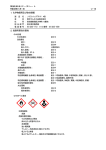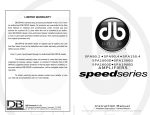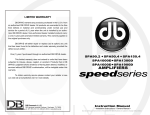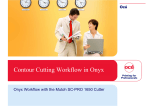Download Lanzar OPTI1400D Car Audio Amplifier
Transcript
OPTI OWNER'S MANUAL 1. Contents 2. Introduction 3. Features 4. Specifications 5. Amplifier installation 6. 7. Features and controls 8.9.System wiring 10.11. Troubleshooting OPTI OWNER'S MANUAL - 1 Thank you for purchasing the Lanzar OPTI Class-D amplifier. Rest assured you have purchased a quality product designed and engineered to give you many years of uncompromised musical service. The OPTI Class-D amplifier has been designed using the latest in electronic technology available today. This mono subwoofer amplifier is the result of advanced high speed switching technology that overcomes the less-efficient classAB design. The OPTI Class-D amplifier reflects your true appreciation for powerful bass reproduction in the mobile environment. This amplifier is designed for low-frequency information only and it is not capable of reproducing any mid/high-frequency information. This is due to the noise introduced into the signal by the switching speed of the power supply, which must be filtered out of the audio signal. The power supply incorporated into OPTI amplifier is a DC to DC switching power supply designed to have adequate headroom for even the most demanding peak and dynamic range found on today's Cds and recording. OPTI OWNER'S MANUAL - 2 CLASS-D DESIGN Low - frequency information for subwoofer only. High efficient power POWER SUPPLIES Stiffly regulated PWM power supplies. MOSFET switches maintain rated power over a wide range of battery voltages. LOW PASS FILTER Adjustable from 50Hz to 150Hz with a slope of 24dB per octave. This allows for the adjustment of the upper point of the frequency bandwidth and the respective subwoofer. VARIABLE SUBSONIC FILTER Adjustable from 15Hz to 40Hz with a slope of 24dB per octave. This allows for the attenuation of frequencies that are mostly inaudible and cause unnecessary strain on the amplifier. PROTECTION CIRCUITRY Protection against thermal, Overload and short circuit conditions. REMOTE DASH-MOUNT GAIN CONTROL This amplifier come complete with a compact remote GAIN CONTROLLER which can be conveniently mounted on or under the dashboard of your car. COOLING FAN OPTI OWNER'S MANUAL - 3 OPTI 1000D OPTI 1400D OPTI 2000D RMS Power, INTO 4 Ohms 350W MONO 500W MONO 700W MONO RMS Power, INTO 2 Ohms 650W MONO 800W MONO 1100W MONO RMS Power, INTO 1.3 Ohms 900W MONO 1000W MONO 1600W MONO MAX Power, INTO 1.3 Ohms 1000W MONO 1300W MONO N/a MAX Power, INTO 0.5 Ohms N/a N/a 2000W MONO 2000W MONO 2600W MONO 4000W MONO 0.1% 0.1% 0.1% BRIDGE MAX Power, INTO 2 Ohms THD at 1 Watt, 4 Ohm Signal-to-Noise Ratio, below rated power output Frequency Response, at 1 Watt, 4 Ohm Damping Factor at 20Hz, 4 Ohm 90dB 90dB 90dB 15Hz to 150Hz (+/-3dB) 15Hz to 150Hz (+/-3dB) 15Hz to 150Hz (+/-3dB) 400 400 400 Low Pass Filter 50Hz~150Hz, 24dB/Octave 50Hz~150Hz, 24dB/Octave 50Hz~150Hz, 24dB/Octave Variable Subsonic Filter 15Hz~40Hz, 24dB/Octave 15Hz~40Hz, 24dB/Octave 15Hz~40Hz, 24dB/Octave 0~+18dB 0~+18dB 0~+18dB 0 to 180 0 to 180 0 to 180 Input Sensitivity 200mV to 8V 200mV to 8V 200mV to 8V Input Impedance 10K Ohm 10K Ohm 10K Ohm Variable Bass Boost Control Phase Shift Control Line Output Impedance Dimensions(Inches) Fuse Rating OPTI OWNER'S MANUAL - 4 100 Ohm 100 Ohm 100 Ohm 10.08" x 2.12" x 12.59" 10.08" x 2.12" x 14.96" 10.08" x 2.12" x 19.1" 30A x 3 30Ax4 30A x 6 1. Find a suitable location in the vehicle to mount the amplifier. 2. Make sure there is sufficient air flow around the intended mounting location. 3. Bolt the amplifier to the mounting surface. 4. Connect the power ground terminal to the nearest point on the chassis of the car. Keep this ground wire less than one meter (39") in length. Use 4 gauge wire. 5. Connect the remote terminal to the remote output of the head unit using 14 gauge. 6. Connect an empty fuse holder within 300mm (12") of the battery and 4 gauge or larger high quality cable from this fuse to the amplifier location. 7. Make sure there is no fuse in this fuse holder. Then make the connection to the "BATT" connection on the amplifier. 8. If multiple amplifiers are being used, use cables (each with its own fuse at the battery) or a #0 or a #2 cable from the fuse holder at the battery to a distribution block at or near the amplifier's location. 9. Connect all line inputs and outputs using high-quality RCA-RCA cables. 10. Insert fuse(s) at the battery fuse holder(s). 11. Recheck all connections before powering up. 12. Set all level controls to their least sensitive positions and set all crossover controls, switches, etc. to the desired frequency or position. 13. Once the system is powered up, set the volume control on the head unit to about the 2 o'clock position, and then set all the amplifiers' level controls for maximum output level. 14. Further fine tuning of the various controls may be necessary to obtain the desired results. OPTI OWNER'S MANUAL - 5 OPTI 1000D/1400D/2000D L Power Phase Low Level Subsonic Shift Pass Bass Boost Remote Bridged Mode Protection 180 0 Min Max 15 40 50 150 0dB 18dB Slave Master Data Link R Line out Input OPTI OWNER'S MANUAL - 6 1. Line Out RCA Jacks - The LINE OUT allows you to build multiple amplifier systems with out having to use splitter cords to distribute the signal. Now it is simple a matter of bringing one set of RCAs into the first amplifier, then using the line out RCA jacks as the feed to the next amplifier. 2. Input RCA Jacks - These inputs are for signal cables from the source. Always use high quality shielded RCA cables. 3. Level Control- Enables the matching of input levels to the output levels from the head unit(or other signal source). 4.Variable Subsonic Filter- 15Hz~40Hz 5.Variable Low Pass Filter- When Crossover Mode Selector is in Low Pass Mode, this control limits the frequencies which will be distributed to the speakers to those below the value to which this is set within the range50~150Hz. 6.Phase Shift control - Allows you to change the phase of your subwoofer from 0 to 180 degrees to help compensate for timing differences between drivers. 7.Bridged Mode 8.Bass Boost Remote Control Input 9.Power & Protection Indicators- Provide instant information on status of amplifier, including short-circuit and thermal overload alerts. 10.Variable Bass Boost Control- 0~18dB. OPTI OWNER'S MANUAL - 7 OPTI 1000D/1400D/2000D L Power Phase Low Level Subsonic Shift Pass Bass Boost Remote Bridged Mode Protection 180 0 Min Max 15 40 50 150 0dB 18dB Slave Master Data Link R Line out Input TO OUTPUT FROM HEAD UNIT TO REMOTE GAIN CONTROLLER Speaker Fuses B+ Remote Ground Power FUSE SPEAKER IMPEDANCE 1~8 Ohm SUBWOOFER CHASSIS GROUND (BARE METAL) TO CAR STEREO AUTO ANTENNA Fuse Rating OPTI OWNER'S MANUAL - 8 MODEL FUSES OPTI 1000D 30A x 3 OPTI 1400D 30A x 4 OPTI 2000D 30A x 6 BRIDGING TWO AMPLIFIER Fuse Rating MODEL FUSES OPTI 1000D 30A x 3 OPTI 1400D 30A x 4 OPTI 2000D 30A x 6 Master Amp L Power Phase Low Level Subsonic Shift Pass Bass Boost Remote Bridged Mode Protection 180 0 Min Max 15 40 50 150 0dB 18dB Slave Master Data Link R Line out Input (BRIDGED SWITCH Speaker Fuses B+ Remote Ground : MASTER POSITION) Bridged Mode Slave Master Power Slave Amp SPEAKER IMPEDANCE 2 Ohms! L Power Phase Low Level Subsonic Shift Pass Bass Boost Remote Bridged Mode Protection 180 0 Min Max 15 40 50 150 0dB 18dB Slave Master Data Link R Line out Input (BRIDGED SWITCH Speaker Fuses B+ : SLAVE POSITION) Remote Ground Bridged Mode Slave Master Power Bridging two amplifiers can be done only between two amplifiers of the same model number. OPTI OWNER'S MANUAL - 9 Before removing your amplifier, refer to the list below and follow the suggested procedures. Always test the speakers and their wires first. Check for good ground connection. Check that remote DC terminal has at least 13.8v DC. Check that there is battery power on the +terminal. Check all fuses. Check that Protection LED is not lit. If it is lit, shut off amplifier briefly and then repower it. Disconnect all RCA inputs to the amplifier(s)-if hiss / noise disappears, then plug in the component driving the amplifier and unplug its inputs. If hiss / noise disappears, go on until the faulty / noisy component is found. It is best to set the amplifier's input level as insensitive as possible. The best subjective S/N ratio is obtainable this way. Try to drive as high a signal level from the head unit as possible. OPTI OWNER'S MANUAL - 10 Check for shorts on speaker leads. Check that the volume control on the head unit is turned down low. Remove speaker leads, and reset the amplifier. If the Protection LED still comes on, then the amplifier is faulty. Check that the minimum speaker impedance for that model is correct. Check for speaker shorts. Check that there is good airflow around the amplifier. In some applications, an external cooling fan may be required. Check that the Level control(s) is set to match the signal level of the head unit. Check that all crossover frequencies have been properly set. Check for shorts on the speaker leads. This is always caused by a poorly-grounded RCA patch cord. OPTI OWNER'S MANUAL - 11 OPTI OWNER'S MANUAL OPTI OWNER'S MANUAL (718)535-1800