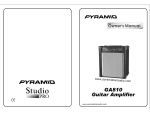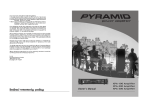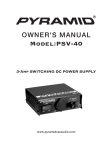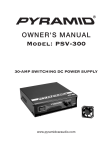Download Pyramid MV7SC 7.2 in. Car Monitor
Transcript
COLOR LCD MONITOR MV7SC MV7SC + + + + Thank you for purchasing the Color LCD monitor.To enjoy the features of this device and to ensure years of trouble-free operation,please read this manual carefully and follow the instructions. 1 2 3 4 5 YELLOW:VIDEO RED:AUDIO SIGNAL Front panel BLACK:POWER 1.Power on/off 2.Positive adjustment 3.Activation of menu 4.Negative adjustment 5.IR Remote control 1 2 4 6 8 - + + + + 3 5 7 9 1.Power on/off 2.brightness 3.brightness + 4.color 5.color + 6.contrast 7.contrast + 8.volume 9.volume + Basic operation 1.Make sure the video and power connection are properly excuted. 2.Press MENU to display the adjustments in this order:Brightness-> Color->Contrast->Volume->Brightness... 3.Adjust the values by press on the front panel. 4.The POWER button activates/deactivates the monitor.It is not necessary to disconnect the power source. Specification Screen size: 7.2 inch System: PAL & NTSC Power source: DC 12V +/-10% Power consumption: <7.2W Video input: Composition Video Signal Operating temperature: 0-60 C Storage temperature: -20-80 C Accessories 1Xbracket 1xheadrest 1xremote control 1xdin lead 1xuser`s manual WWW.PYRAMIDCARAUDIO.COM PLVWHR7 COLOR LCD MONITOR R WWW.PYRAMIDCARAUDIO.COM