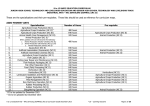Download PerkinElmer Perkin Elmer - lambda 20 - Perkin Elmer Uvvis-spectrophotometer Lam
Transcript
Lambda 20/Lambda 40 Installation and Maintenance Guide Release History Part Number Release 09935055 A B Publication Date November 1996 July 2000 User Assistance PerkinElmer Ltd Post Office Lane Beaconsfield Buckinghamshire HP9 1QA Printed in the United Kingdom. Notices The information contained in this document is subject to change without notice. PerkinElmer makes no warranty of any kind with regard to the material, including, but not limited to, the implied warranties of merchantability and fitness for a particular purpose. PerkinElmer shall not be liable for errors contained herein for incidental consequential damages in connection with furnishing, performance or use of this material. Copyright Information This document contains proprietary information that is protected by copyright. All rights are reserved. No part of this publication may be reproduced in any form whatsoever or translated into any language without the prior, written permission of PerkinElmer, Inc. Copyright © 2000 PerkinElmer, Inc. Trademarks Registered names, trademarks, etc. used in this document, even when not specifically marked as such, are protected by law. UV WinLab is a trademark of PerkinElmer, Inc. PerkinElmer is a registered trademark of PerkinElmer, Inc. Contents Contents Contents .......................................................................................................... 3 Safety Information........................................................................................ 5 Safety Information.......................................................................................... 7 Safety Information in the Handbook ....................................................... 7 IEC 1010 Compliance ............................................................................. 8 CSA Compliance ..................................................................................... 8 UL Compliance ....................................................................................... 8 Electrical Protection ................................................................................ 8 Electrical Safety....................................................................................... 8 Electromagnetic Compatibility (EMC) ................................................. 10 Environment .......................................................................................... 12 Symbols Used on the Instrument........................................................... 14 Preface ......................................................................................................... 17 Preface .......................................................................................................... 19 Application ............................................................................................ 19 Documentation ...................................................................................... 20 Basic Installation......................................................................................... 21 Basic Installation .......................................................................................... 23 Overview ............................................................................................... 23 Preparing the Working Area.................................................................. 23 Unpacking and Inspection ..................................................................... 25 Equipment Provided .............................................................................. 26 System Configuration............................................................................ 27 Connecting to the Electrical Supply ...................................................... 28 Single Cell Holder ................................................................................. 29 Minimum Volume Applications............................................................ 34 Setting up the Printer ............................................................................. 35 Accessory Installation................................................................................. 37 Accessory Installation................................................................................... 39 General .................................................................................................. 39 Linear Transporter ................................................................................. 43 Temperature Sensor............................................................................... 44 Multi-sippers.......................................................................................... 45 Autosampler .......................................................................................... 46 Personal Computer ................................................................................ 47 Maintenance ................................................................................................ 49 3 Lambda 20/40 Installation & Maintenance Guide Maintenance.................................................................................................. 51 Obtaining Service .................................................................................. 51 Daily Care.............................................................................................. 51 Cleaning the Sample Compartment....................................................... 52 Use and Care of Cells ............................................................................ 54 Replacing a Lamp.................................................................................. 55 Changing Fuses ..................................................................................... 65 Maintaining the Internal Printer ............................................................ 66 Replacement Parts...................................................................................... 69 Replacement Parts ........................................................................................ 71 System Description ..................................................................................... 73 System Description....................................................................................... 75 Features ................................................................................................. 75 Optical System Lambda 20 ................................................................... 75 Optical System Lambda 40 ................................................................... 78 Technical Data ............................................................................................ 81 Technical Data.............................................................................................. 83 Lambda 20 ............................................................................................. 83 Lambda 40 ............................................................................................. 87 Translations of Warnings........................................................................... 91 Translations of Warnings.............................................................................. 93 Index .......................................................................................................... 103 Index ........................................................................................................... 105 4 Safety Information 1 Safety Information Safety Information Safety Information in the Handbook This handbook contains information and warnings that must be followed by the user to ensure safe operation and to maintain the instrument in a safe condition. Possible hazards that could harm the user or result in damage to the instrument are clearly stated at appropriate places throughout this handbook. The following safety conventions are used throughout this handbook: We use the term WARNING to inform you about situations that could result in personal injury to yourself or other persons. WARNING CAUTION Details about these circumstances are in a box like this one. We use the term CAUTION to inform you about situations that could result in serious damage to the instrument or other equipment Details about these circumstances are in a box like this one. Translations of the warning messages used in this handbook are given in Translations of Warnings on page 93. Before using the instrument it is essential to read the manual carefully and to pay particular attention to any advice concerning potential hazards that may arise from the use of the instrument. The advice is intended to supplement, not supercede the normal safety code of behavior prevailing in the user’s country. 7 Lambda 20, Lambda 40 UV/Vis Spectrometers IEC 1010 Compliance This instrument has been designed and tested in accordance with IEC 1010-1: Safety requirements for electrical equipment for measurement, control, and laboratory use, and Amendment 1 to this standard. CSA Compliance This instrument meets the Canadian Standards Association (CSA) Standard CAN/CSA-C22.2 No. 1010.1-92: Laboratory Equipment. UL Compliance This instrument meets the Underwriter Laboratories (UL) Standard UL 31011/Oct.93: Electrical Equipment for laboratory use, part 1: general requirements. Electrical Protection Insulation: Class I as defined in IEC 1010-1. Installation Category: The instruments are able to withstand transient overvoltage according to Installation Category II as defined in IEC 1010-1 and IEC 664. Pollution Degree: The equipment will operate safely in environments that contain non-conductive foreign matter and condensation up to Pollution Degree 2 as defined in IEC 1010-1 and IEC 664. Electrical Safety To ensure satisfactory and safe operation of the instrument, it is essential that the green/yellow lead of the line power cord is connected to true electrical earth (ground). If any part of the instrument is not installed by a PerkinElmer service representative, make sure that the line power plug is wired correctly: 8 Safety Information Terminal WARNING Cord Lead Colors International USA Live Brown Black Neutral Blue White Protective Conductor (earth/ground) Green/Yellow Green Electrical Hazard Any interruption of the protective conductor inside or outside the instrument or disconnection of the protective conductor (earth/ground) terminal is likely to make the instrument dangerous. International interruption is prohibited. Lethal voltages are present in the instrument • Even with the power switch OFF, line power voltages can still be present within the instrument. • When the instrument is connected to line power, terminals may be live, and opening covers or removing parts (except those to which access can be gained without the use of a tool) is likely to expose live parts. • Capacitors inside the instrument may still be charged even if the instrument has been disconnected from all voltage sources. When working with the instrument: • Connect the instrument to a correctly installed line power outlet that has a protective conductor (earth/ground). • Do not attempt to make internal adjustments ore replacements except as directed in this handbook. • Do not operate the instrument with any covers or parts removed. 9 Lambda 20, Lambda 40 UV/Vis Spectrometers • Servicing should be carried out only by a PerkinElmer service representative or similarly authorized and trained person. • Disconnect the instrument from all voltage sources before opening it for any adjustment, replacement, maintenance, or repair. If, afterwards, the opened instrument must be operated for further adjustment, maintenance, or repair, this must only be done by a skilled person who is aware of the hazard involved. • Use only fuses with the required current rating and of the specified type for replacement. Do not use makeshift fuses or short-circuit the fuse holders. • Whenever it is likely that the instrument is no longer electrically safe for use, make the instrument inoperative and secure it against any unauthorized or unintentional operation. The instrument is likely to be electrically unsafe when it: • Shows visible damage; • Fails to perform the intended measurement; • Has been subjected to prolonged storage under unfavorable conditions; • Has been subjected to severe transport stresses. Electromagnetic Compatibility (EMC) European Union (EMC Directives) This instrument has been designed and tested to meet the requirements of the EC Directives 89/336/EEC and 92/31/EEC. It complies with the generic EMC standards EN 50 081-1 (rf emissions) and EN 50 082-1 (immunity) for domestic, commercial, and light industrial environments. 10 Safety Information This instrument has passed the following EMC tests: Emission: EN 50 081-1:92 Immunity: EN 50 082-1:92 Emission of conducted and radiated noise EN 55 011:91 EN 60 555-2:87 EN 60 555-3:87 Electromagnetic Compatibility IEC 801-2:91 IEC 801-3:84 IEC 801-4:88 IEC 801-5:90 United States (FCC) This instrument is classified as a digital device used exclusively as industrial, commercial, or medical equipment. It is exempt from the technical standards specified in Part 15 of the FCC Rules and Regulations, based on Section 15.103[c]. Japan (FCC) This instrument has been tested and found to comply with the limits of a Class A digital device, pursuant to Part 15 of the FCC Rules. These limits are designed to provide reasonable protection against harmful interference when the equipment is operated in a commercial environment. This equipment generates, uses, and can radiate radio frequency energy and, if not installed and used in accordance with the instruction manual, may cause harmful interference to radio communications. Operation of this equipment in a residential area is likely to cause harmful interference in which case the user will be required to correct the interference at his own expense. Changes or modifications not expressly approved by the manufacturer could void the user’s authority to operate the equipment. 11 Lambda 20, Lambda 40 UV/Vis Spectrometers Environment Operating Conditions Explosive Atmosphere WARNING This instrument is not designed for operation in an explosive atmosphere. The instrument will operate correctly under the following conditions: • Indoors. • Ambient temperature +15 ºC to +35 ºC. • Ambient relative humidity 20% to 80%, without condensation. • Altitude in the range 0 m to 2000 m. Storage Conditions You can store the instrument safely under the following conditions: • Indoors. • Ambient temperature +15 ºC to +35 ºC. • Ambient relative humidity 20% to 80%, without condensation. • Altitude in the range 0 m to 2000 m. When you remove the instrument from storage, before putting it into operation allow it to stand for at least a day under the approved operating conditions. 12 Safety Information Chemicals Use, store, and dispose of chemicals that you require for your analyses in accordance with the manufacturer’s recommendations and local safety regulations. Hazardous Chemicals Some chemicals used with this instrument may be hazardous or may become hazardous after completion of an analysis. WARNING The responsible body (for example, Laboratory Manager) must take the necessary precautions to ensure that the surrounding workplace and instrument operators are not exposed to hazardous levels of toxic substances (chemical or biological) as defined in the applicable Material Safety Data Sheets (MSDS) or OSHA, ACGIH, or COSHH documents. Venting for fumes and disposal of waste must be in accordance with all national, state and local health and safety regulations and laws. OSHA: Occupational Safety and Health Administration (U.S.A.) ACGIH: American Conference of Governmental Industrial Hygienists COSHH: Control of Substances Hazardous to Health (U.K.) Toxic Fumes If you are working with volatile solvents or toxic substances, you must provide an efficient laboratory ventilation system to remove vapors that may be produced when you are performing analyses. Waste Disposal Waste containers may contain corrosive or organic solutions and small amounts of the substances that were analyzed. If these materials are toxic, you may have to treat the collected effluent as hazardous waste. Refer to your local safety regulations for proper disposal procedures. 13 Lambda 20, Lambda 40 UV/Vis Spectrometers Deuterium lamps and other spectral lamps are maintained under reduced pressure. When you dispose of lamps that are defective or otherwise unusable, handle them correctly to minimize the implosion risk. UV Radiation You should be aware of the health hazards presented by ultraviolet radiation. • When the deuterium (UV) lamp is illuminated, do not open the spectrophotometer covers unless specifically instructed to do so in the manual. • Always wear UV-absorbing eye protection when the deuterium lamp is exposed. • Never gaze into the deuterium lamp. Symbols Used on the Instrument Warning symbol shown on the spectrometer housing Figure 1 Lambda 20/40 Spectrometers 14 Safety Information Warning Labels on the Instrument Warning labels shown on the inside of the lamp compartment Figure 2 Lambda 20/40 Spectrometers 15 Lambda 20, Lambda 40 UV/Vis Spectrometers The following warnings are shown on the inside of the lamp compartment. DANGER HIGH VOLTAGE DANGER HAUTE TENSION WARNING UV RADIATION-HARMFUL TO THE EYES HOT COMPONENTS – RISK OF BURNS ACHTUNG UV-STRAHLUNG-GEFÄHRDUNG DER AUGEN HEISSE BAUTEILE – VERBRENNUNGSGEFAHR ATTENTION RADIATION UV-DOMMAGEABLE POUR LES YEUX – PARTIES CHAUDES RISQUE DE BRULURES 16 Preface 2 Preface Preface Application The Lambda 20 and Lambda 40 spectrometers are intended for routine UV/Vis analysis. The spectrometer features a double-beam, all-reflecting optical system. Lambda 20 and Lambda 40 spectrometers are usable in a wide range of applications as indicated by their performance specifications (see Technical Data on page 83) Lamp Compartment Keyboard and Display Cover Power Switch Keyboard Space for Optional Printer Sample Compartment Connector Panel Figure 3 Operating controls for Lambda 20/40 Spectrometers 19 Lambda 20, Lambda 40 UV/Vis Spectrometers Documentation A documentation package is provided with the spectrometer: 20 • Installation and Maintenance Guide This handbook describes the installation, setup, and maintenance procedures for the spectrometer. It also includes a detailed description of the spectrometer and a list of consumables and replacement parts. • Operation Guide This handbook contains comprehensive information on operating the spectrometer and describes the parameters used. Basic Installation 3 Basic Installation Basic Installation Overview For spectrometers with installation, the initial installation will be performed by a PerkinElmer service representative. After receipt of the instrument, please contact your PerkinElmer office or representative for further information. For spectrometers without installation, you can easily install the instrument by following the directions given in the table below. If you intend to use accessories, for example a cell changer or sipper, refer to Accessory Installation on page 39 to install these accessories. Preparing the Working Area For maximum stability and minimum maintenance observe the following requirements when siting the instrument: • A firm base free from vibration. • Enough space around and underneath the instrument for efficient air circulation. • A constant temperature between 15 ºC and 35 ºC. • Constant humidity between 20% and 80% relative humidity. • An atmosphere free from dust and corrosive fumes. • Keep out of direct sunlight. Illumination with diffuse lighting is ideal. 23 Lambda 20, Lambda 40 UV/Vis Spectrometers • A suitable source of electrical power should be located in the vicinity of the instrument. Electrical power must be available at a proper earth-grounded 3-wire electrical outlet. Please refer to Technical Data on page 83 for the electrical ratings of the spectrometer. • The standard sample compartment baseplates have drain holes in them to run off spilled liquids to the benchtop underneath the instrument. You can place a sheet of thick filter paper under the instrument, if required. 26 cm Front view 65 cm Right side view 56 cm Figure 4 Space Requirements 24 Basic Installation Unpacking and Inspection 1. Unpack the components carefully. Keep the packing materials for possible future storage or reshipment. 2. Examine the components for any signs of damage in shipment. In the event of damage or missing parts, file an immediate claim with the authorized carrier, and inform your PerkinElmer office or representative. After the instrument has been unpacked, check the exterior and interior for possible damage as follows: 1. Check the entire outer cabinet of the spectrometer for damage. 2. Make sure that terminals, fuse holders, etc. are not damaged. 3. Open the sample compartment cover, checking that it moves freely without binding. The compartment must be free of dust or other foreign matter. 4. Close the sample compartment cover. 5. Open the lamp compartment as described in Halogen Lamp Replacement on page 56. 6. Check for damages or loose cables. 7. Close the lamp compartment. NOTE: We recommend that the initial installation of the spectrometer should be performed by a PerkinElmer service representative. After receipt of the instrument, please contact your PerkinElmer office or representative for further information. You are required to prepare a suitable working space. 25 Lambda 20, Lambda 40 UV/Vis Spectrometers Equipment Provided Spectrometer 1 Lambda 20 Spectrometer (Double-beam) OR 1 Lambda 40 Spectrometer (Double-beam, with four selectable slit widths) according to order. Components The components listed below are provided with the spectrometer. Quantity 26 Item Part Number 2 Single-cell holders (Lambda 20/40) B0505071 1 Screwdriver 4 mm B0126972 1 Hexagonal socket-head wrench 3 mm B0140883 1 Dust cover B0142229 1 Pack of spare fuses 1 Line power cord with suitable connector for your electrical outlets 1 Set of Documentation Basic Installation System Configuration Spectrometer External Printer (option) Figure 5 Components of the System • You can place the (optional) printer to either side of the spectrometer to suit your own preferences. • Do not place the printer or other instruments on top of the spectrometer. • When placing instruments side by side, always leave a small gap between them. • If you wish, you can set up the printer on a separate trolley (cart). • Make certain that air can circulate freely over and under the system as well as behind it. CAUTION Do not place anything on or under any of the components that could hinder free air circulation. 27 Lambda 20, Lambda 40 UV/Vis Spectrometers Connecting to the Electrical Supply Electrical Hazard • WARNING • To prevent potential injury to yourself and damage to the instrument, first make the electrical connections between the instruments in the system before connecting to the line power supply. The spectrometer automatically adjusts to the correct operating voltage. Before starting the instrument for the first time, make sure that the correct fuse is fitted to your line power supply. If you have a different fuse, change it for the correct one. Do not connect the spectrometer to the line power supply if the wrong fuse is fitted. 1. Make sure that the correct fuses are fitted in the holder at the rear of the spectrometer (see Changing Fuses on page 65). Voltage Standard 100 V – 120 V 6.3 A slow-blow 210 V – 240 V 3.15 A slow-blow NOTE: The module has two fuses. 2. Make sure that the plug fitted to the line power cord provided with the spectrometer is suitable for your local electrical outlets. If it is not, remove it and fit a plug conforming to the local regulations. 3. After all connections have been made between the various components of the system, make certain that all power switches are set to off, then connect the line cords to the electrical power supply. The power switch is located at the top right-hand rear of the spectrometer. 28 Basic Installation NOTE: To prevent interferences caused by earth loops when operating with ancillary instruments (printers, etc.), connect all components of the system to the same phase of the electrical supply via a multisocket distributor. Single Cell Holder Locking screw for horizontal alignment Vertical adjustment screw Lifter Milled post Locking screw for horizontal alignment Figure 6 Single Cell Holder B0505071 NOTE: Depending on the spectrometer, the single cell holder can be installed in two different positions in the sample compartment. Always install the holder such that the arrow on the cell holder lines up with the center point on the baseplate (see Installing the Cell Holder on page 30). 29 Lambda 20, Lambda 40 UV/Vis Spectrometers Inscription legible on Holder Use in Spectrometer LAMBDA In this position, the cell holder can be used with all Lambda Series Spectrometers. BIO LAMBDA 2 In this position, the cell holder can be used with Lambda 2 Series Spectrometers as Lambda 10, 20, 40, Bio, etc. (baseplate with 4 threaded holes). The smallest beam diameter is exactly in the middle of the cell. This is useful especially for operation with micro and semi-micro cells. Installing the Cell Holder Install the single cell holder in the sample compartment as follows: 1. Orientate the holder so that the lifter is toward the rear of the sample compartment. 2. Lower the holder so that the two alignment holes slip onto the two studs on the baseplate at the bottom of the sample compartment. The arrow on the cell holder must line up with the centre point of the baseplate, and BIO LAMBDA 2 must be legible. BIO LAMBDA 2 Tube Ports 30 Arrow Center Point Basic Installation 3. Move the milled posts a little to locate the threaded holes in the baseplate, and then tighten the milled posts. The tube ports located at the front of the sample compartment allow you to lead tubes from flowcells, water-thermsotatted cell holders, etc. in and out of the sample compartment. When not in use, you should always insert the caps into the ports. Aligning the Single Cell Holder Coarse alignment of the single cell holder is carried out as follows: 1. Open the sample compartment cover. 2. Fill matching cells with a low-absorbing solvent (deionized water or ethanol). 3. Insert one cell into the sample cell holder and one into the reference cell holder. Make certain that the cell is pushed down fully. NOTE: The alignment procedure is for a given cell in a given holder. After alignment, the cell should always be used in the same holder. 4. Block the sample and reference beam window on the right hand side of the sample compartment with a card to prevent white light from saturating the detector. 5. Return to standby display. 6. Using the [GOTO] key, slew the monochromator to 0 nm to obtain a beam of visible (zero order) radiation in the sample compartment. 7. By holding a piece of matt white paper behind each cell holder, visually examine the light spot to see that the radiation beam is passing through the cell sample area. Diffraction patterns become apparent if the radiation beam impinges on the cell wall. 31 Lambda 20, Lambda 40 UV/Vis Spectrometers 8. If the radiation beam is not centered exactly, loosen the two locking screws and the two milled posts on the relevant cell holder and shift the cell holder plate to center the radiation beam horizontally. Then retighten the two milled posts and the two locking screws. 9. Now visually check the vertical alignment of the radiation beam in the cell sample area. Alignment is correct when the radiation beam is just above the floor of the cell sample area (min. 2 mm) or covers the cell window. NOTE: The center of the window for micro flowcells should be ideally approximately 15 mm above the base of the cell. Min. 2 mm Figure 7 Correct Alignment of the Radiation Beam in the Cell Sample Area 10. If vertical alignment is required, turn the vertical adjustment screw on the lifter either clockwise to raise the cell, or counterclockwise to lower the cell. 11. Recheck the horizontal alignment of the radiation beam through the cell and correct if necessary. 12. Using the [GOTO] key, slew the monochromator to any value above 200 nm. 13. Remove the card blocking the sample beam window and close the sample compartment cover. 32 Basic Installation This completes the coarse alignment of the cell holder. If necessary, proceed with the fine alignment as described below. Fine Alignment If fine alignment is necessary, proceed as follows: 1. Using the [GOTO] key, slew the monochromator to your measurement wavelength or to 460 nm. 2. Call up a method that uses transmission (%T) as the ordinate. If necessary change the ordinate mode to transmission. 3. Open the sample compartment cover. 4. Insert the cell with a low absorbing solvent into the sample cell holder. Leave the reference cell holder empty. 5. Make horizontal fine alignment to the sample cell holder (locking screws and milled posts loosened) to obtain the highest possible transmittance reading on the display (close sample compartment cover while measuring transmittance). 6. Make vertical fine adjustment using the vertical adjustment screw again to obtain the highest possible reading (close sample compartment cover while measuring transmittance). 7. When you are satisfied with the alignment, tighten the milled posts and the locking screws on the cell holder. 8. Insert the matching cell with the same low absorbing solvent into the reference cell holder. The first cell remains in the sample cell holder. 9. Repeat steps 5 to 7 with the reference cell holder, but this time obtain the lowest possible transmittance reading on the display. This completes the fine alignment procedure. 33 Lambda 20, Lambda 40 UV/Vis Spectrometers When the cell holder has been aligned once, you can take it out and reinstall it without aligning it again. Minimum Volume Applications To measure minimum sample volumes, use microcells (offered by PerkinElmer). The minimum sample volume required is a function of the cell internal width or volume and is specified below. Cell Type Cell Internal Width Pathlength Minimum Volume Required 1 cm 200 µL B0631071 (pair) 1 cm 400 µL B0631064 (pair) Pathlength Minimum Volume Required 0.5 µL 0.01 cm 2 µL B0631082 2.5 µL 0.5 cm 5 µL B0631080 5 µL 0.1 cm 10 µL B0631083 5 µL 1.0 cm 10 µL B0631081 30 µL 1.0 cm 50 µL B0631079 Height of 2 mm liquid slightly more than height of 4 mm beam Cell Volume Cell window completely filled with liquid 34 Part Number Part Number Basic Installation NOTE: You should align microcells very carefully in the radiation beam by following the procedures in Aligning the Single Cell Holder on page 31. When aligning microcells, fill each cell with the minimum volume of liquid specified in the above table to make sure that the liquid meniscus is not in the radiation beam. Setting up the Printer Activating the Internal Printer If you want to use the internal printer, make sure the method PRINTER CONFIG. is set to EPSON/INTERNAL in Super User. On delivery, the default setting is EPSON/INTERNAL. Connecting an External Printer You can use an external printer for hard-copy printouts of the analytical results. PerkinElmer offers suitable printers; refer to the current price list for details. To install an external printer: 1. Switch off the spectrometer, if it is on. 2. Set up the printer as given in the User’s Guide provided with the printer. 3. Configure the printer. 4. Connect the printer to the Parallel Port. If you connect the printer to the second RS 232 interface, make sure the Instrument Configuration method is set correctly in Super User. 5. Switch on the spectrometer and the printer to activate the new printer configuration. 6. Make sure the method PRINTER CONFIG. is set correctly for the connected printer in Super User. 35 Lambda 20, Lambda 40 UV/Vis Spectrometers Spectrometer Printer Printer Cable Figure 8 Connecting an External Printer to the Parallel Port Configuring an External Printer Make sure the spectrometer is correctly configured for your printer type as described in Super User printer configuration in the Operation handbook. With Epson printers make sure the printer parameter is configured correctly for the type of paper you are using, Z-fold paper or single sheet. 36 Accessory Installation 4 Accessory Installation Accessory Installation General To operate the spectrometer with some accessories, for example the Peltier Temperature sensor, you need an accessory printed circuit board (PCB) and a connector panel. They will be installed by PerkinElmer service. Procedures for installing the accessories in the spectrometer are described in the directions provided with the respective accessory. To install certain accessories you need to remove the sample compartment cover. The required procedures are described below. In the directions provided with some sample handling accessories, reference is made to earlier models in the Lambda Series of spectrometers. These directions are generally applicable to the current series of instruments since the sample compartment is standardized. Accessory Connector Panel (LP5/5) To facilitate manufacturing procedures, a common connector panel is used for the Lambda Series of instruments. Not all connectors are required for Lambda 20, or Lambda 40 (see table below). 39 Lambda 20, Lambda 40 UV/Vis Spectrometers J11 Cell Changer Sipper J14 2 nd Peltier J30 Sphere J8 J6 Temp Autosampler J10 J1 RS232 P15 Accessory Port Designation Parallel Port Connector for Remarks Accessory Port Linear transporter, multi-sipper I2C-bus interface Serial Port PC, (printer) First RS 232 C interface Parallel Port Printer Centronics interface J6, Autosampler AS90/91 autosampler J14, Cell Changer, Sipper Older accessories Active PC, printer Second RS 232 C interface J10, J11, Temp Temperature sensor J10: 2-pin socket J11: 4-pin socket J30, Peltier Peltier cell changer and Peltier cell holder Active nd P15, 2 40 Serial Port RS 232 Accessory Installation J88, Sphere Integrating Sphere Active J1 Pump for dissolution Active Accessory Connections Autosampler Peltier Cell Holder Peltier Cell Changer Older Accessories J J10 Cell Changer Sipper Peltier J30 Sphere J8 Temp Autosampler J6 J J14 P15 J11 J J1 Temperature Sensor nd 2 RS232 External Printer Linear Transporter Accessory Port Serial Port Multi-sipper Parallel Port PC 41 Lambda 20, Lambda 40 UV/Vis Spectrometers Sample Compartment Cover Some of the accessories used with the spectrometer require removal of the sample compartment cover. 1. Do this carefully as follows: 2. Open the cover only about 90 degrees to the sample compartment. 3. Carefully slide the cover straight up off both hinges to remove. You install the sample compartment cover, or other accessory cover, by performing this procedure in reverse. Sample Compartment Front Cover Some of the accessories used with the spectrometer require removal of the sample compartment front cover. Do this carefully as follows: 1. Open the sample compartment cover. 2. Carefully slide the cover straight up off both hinges to remove. You install the sample compartment cover, or other accessory cover, by performing this procedure in reverse. Sample Compartment Window To remove or install certain accessories, you need to remove the sample compartment windows. Each window has a magnetic frame and can be easily removed by hand. 42 Accessory Installation Linear Transporter WARNING Electrical hazard To prevent potential injury to yourself and damage to the instrument, switch OFF all instruments in the system and disconnect them from the line power supply before you alter, or make any new, electrical connections. Installation Overview Connector on Spectrometer: Accessory Port Installation: See linear transporter handbook Cables: Lead through bottom of spectrometer housing Tubes: Lead through the tube ports Sample Compartment Cover: Unchanged Alignment: See linear transporter handbook 43 Lambda 20, Lambda 40 UV/Vis Spectrometers Temperature Sensor WARNING Electrical hazard To prevent potential injury to yourself and damage to the instrument, switch OFF all instruments in the system and disconnect them from the line power supply before you alter, or make any new, electrical connections. Installation Overview NOTE: When connecting the temperature sensor, align the red mark on the plug with the red mark on the socket. Pull the collar on the plug back to connect/disconnect the plug. Release the collar to secure the plug. 44 Connector on Spectrometer: Temp J10 Installation: See temperature sensor description Cables: Lead through the tube ports Sample Compartment Cover: Unchanged Accessory Installation Multi-sippers WARNING Electrical hazard To prevent potential injury to yourself and damage to the instrument, switch OFF all instruments in the system and disconnect them from the line power supply before you alter, or make any new, electrical connections. Installation Overview Connector on Spectrometer: Accessory Port Installation: See sipper manual Cables: See sipper manual Tubes: See sipper manual Sample Compartment Cover: Unchanged Spectrometer Multi-sipper B0167808 Figure 9 Multi-sipper, electrical connection 45 Lambda 20, Lambda 40 UV/Vis Spectrometers Autosampler WARNING Electrical hazard To prevent potential injury to yourself and damage to the instrument, switch OFF all instruments in the system and disconnect them from the line power supply before you alter, or make any new, electrical connections. Installation Overview Connector on Spectrometer: Autosampler Installation: See autosampler manual Cables: See autosampler manual Tubes: See autosampler manual Spectrometer Autosampler B0509311 Figure 10 Autosampler electrical connection 46 Accessory Installation Personal Computer You can connect a personal computer (PC) to the spectrometer via the Serial Port (RS 232 port). Make sure that the Serial Port (RS 232 port) is configured for use with a PC (default), see Super User method RS232 PORT CONFIG. To operate the spectrometer via the PC, you additionally require a PerkinElmer UV software package, for example, UV WinLab, PECSS. Ask your PerkinElmer service representative for more details. 47 Lambda 20, Lambda 40 UV/Vis Spectrometers 48 Maintenance 5 Maintenance Maintenance Obtaining Service All internal servicing of the instrument should be performed by a PerkinElmer service representative or similarly authorized person. Please contact your local PerkinElmer sales or service office to obtain service. Maintenance procedures that you can perform yourself are described in this chapter. WARNING Unauthorized Adjustments and Servicing Do not attempt to make adjustments, replacements or repairs to this instrument except as described in the accompanying User Documentation. Only a PerkinElmer service representative or similarly trained and authorized person should be permitted to service the instrument. Daily Care The instrument is constructed with high quality components and requires little maintenance other than to keep it clean and free of dust. To protect the optical system from dust and fumes, you should keep the sample compartment cover closed except for when you are carrying out work in the compartment. The sample compartment windows should always be installed. 51 Lambda 20, Lambda 40 UV/Vis Spectrometers You should observe the following care routine to maintain your instrument in good condition: • Immediately clean all spilled materials from the affected area and wipe it dry with lintless paper or cloth. If you have to wipe the sample compartment windows, make sure you do not introduce scratches. Sample windows are optical components and you should handle them in the sampe way as high quality cells. • Do not leave samples, particularly those given to fuming or evaporation, in the sample compartment for longer than necessary. • If any type of sample handling system is installed and portions of it are left in the sample compartment (such as a sipper and flowcell), make certain that the system is cleaned at the end of the working day. Generally, such systems should be filled with deionized water when left overnight. CAUTION Risk of damage to Optics or Electronics Take care not to spill liquids onto the spectrometer. Expensive damage can result to the optics or electronics if liquids are spilled and run inside the instrument or onto the keyboard. Cleaning the Sample Compartment You must clean the sample compartment every time anything is spilled into it. This preserves the matt black finish, and prevents corrosion and contamination. The standard sample compartment baseplates have drain holes in them to run off spilled liquids to the benchtop underneath the instrument. You can place a sheet of thick filter paper under the instrument, if required. 1. First remove the cell holder or other sample handling accessory from the sample compartment. 52 Maintenance 2. Using a soft cloth and mild laboratory detergent solution, lightly scrub away all foreign material. 3. Using a clean cloth dampened with water, rinse the cleaned surfaces thoroughly. 4. Dry with lint free cloth or tissue. Sample Compartment Window Windows are provided with the spectrometer. The window is made of silica and may be used in the entire spectral range of the spectrometer. The window seals the sample compartment and thus protects the instrument’s optics from dust and fuming or aggressive samples. • Generally, the window should be installed at all times. • The window is an optical component and requires the same care and handling as cells. • You can remove the window to clean it. The frame is magnetic and can be removed by hand. Windows are most suitably cleaned by wiping them with a soft cloth moistened with ethanol. 53 Lambda 20, Lambda 40 UV/Vis Spectrometers Use and Care of Cells Cell Handling A good spectrometer cell is an optical device, forming a part of the optical system of the instrument with which it is used. It must be accorded the same careful treatment applied to any optical component. Optical faults of a minor nature, scratches, lint, fingermarks, etc. on the optical surfaces can easily introduce substantial analytical errors. You should observe the following list of cell handling rules to prevent analytical errors and to achieve utmost precision: • Only hold cells by non-optical surfaces, such as the matt finish surfaces. • Protect cells from scratches, and never permit them to rub against one another or against other hard surfaces. • Avoid abrasive, corrosive or stain-producing cleaning agents, and make certain that the exposed surfaces of cells are optically clean. • Always wipe the optical surfaces of cells dry and free of fingermarks, using a soft cloth or cleaning tissue, just before placing them in the cell holder. • When measuring cold solutions, always bear in mind that condensation can form on the optical surfaces. • Make certain no bubbles cling to the inner surfaces of the cell, particularly when handling cold solutions. • For maximum precision and accuracy, calibrate and test with cells of the same type, and always insert cells into the holders with the same orientation. Pressure Buildup in Cells If you are using stoppered cells, observe the following rules to prevent the buildup of internal pressure that could cause the cell to burst: 54 Maintenance • Only fill the cell so full that the liquid meniscus is just above the radiation beam. The remaining air space in the cell is then adequate to compensate for any slight increase in pressure in the cell during routine operation. • If, for analytical reasons, it is necessary to fill the cell completely, insert the stopper only lightly so that the liquid in the cell has a chance to expand. • Do not insert a stopper forcefully into a completely filled cell since this is likely to cause the cell to burst. • When working at higher temperatures, use a drilled stopper (0.4 mm hole) to allow for expansion in the cell. Replacing a Lamp Lamp compartment Figure 11 Lamp compartment 55 Lambda 20, Lambda 40 UV/Vis Spectrometers White ceramic connector Halogen lamp assembly Deuterium lamp connector Deuterium lamp assembly Lamp energy attenuator Figure 12 Inside the Lamp Compartment (Baffle removed) Halogen Lamp Replacement If the lamp burns out, or if the bulb becomes blackened after prolonged use, you should replace the lamp. Replacement lamp assemblies are provided complete with prealigned mounts (Part Number B0114620). 56 Maintenance Figure 13 Prealigned Halogen Lamp (B0114620) WARNING Electrical Hazard Switch off the spectrometer and remove the plug from the electrical supply before starting with the replacement. Risk of Burns If the old lamp was lighted: allow it to cool before proceeding with the replacement. UV Radiation The lamps emit intense radiation which can damage your eyes. Do not open the lamp compartment when the lamps are on. Do not gaze into a lighted lamp. 1. Switch off the spectrometer and unplug the line power cord. 2. Remove the lamp compartment cover by pressing down the catch and pushing the cover to the left. 3. Remove the lamp baffle by slackening the thumbscrew for the deuterium lamp and lifting the lamp baffle vertically upward. 57 Lambda 20, Lambda 40 UV/Vis Spectrometers Lamp baffle Thumbscrew (deuterium lamp) 4. Carefully pull the white ceramic connector from the rear of the halogen lamp. White ceramic connector Thumbscrew Halogen lamp assembly 58 Maintenance 5. Remove the lamp assembly from the bracket by slackening the thumbscrew and pulling the lamp mount vertically upward. Save the thumbscrew for use with the new lamp assembly. 6. Unpack the new lamp assembly, taking care to hold it only by the metal mount to prevent fingermarks on the bulb. 7. Slip the slot at the base of the lamp mount over the stud on the bracket in the lamp compartment and then secure with the thumbscrew. 8. Carefully push the ceramic connector firmly onto the pins on the base of the lamp. 9. Wipe the bulb with a soft cloth moistened with alcohol to remove dirt, since this would otherwise be burned in when the lamp is hot. 10. Replace the lamp baffle using the reverse of the procedure described in step 3. 11. Replace the lamp compartment cover. This completes the halogen lamp replacement procedure. Deuterium Lamp Replacement If the lamp burns out, or indicates falling energy after prolonged use, you should replace the lamp. Replacement lamp assemblies are provided complete with prealigned mounts (Part Number B2000501). 59 Lambda 20, Lambda 40 UV/Vis Spectrometers Operating Hours Counter Figure 14 Prealigned Deuterium Lamp Assembly (B2000501) NOTE: An operating hours counter is incorporated in the red deuterium lamp lead. By means of a gap between the two display bars it is possible to read off the number of hours that the lamp has been in operation. One scale division corresponds to approximately 100 hours. WARNING Electrical Hazard Switch off the spectrometer and remove the plug from the electrical supply before starting with the replacement. Risk of Burns If the old lamp was lighted: allow it to cool before proceeding with the replacement. UV Radiation The lamps emit intense radiation which can damage your eyes. Do not open the lamp compartment when the lamps are on. Do not gaze into a lighted lamp. 1. Switch off the spectrometer and unplug the line power cord. 2. Remove the lamp compartment cover by pressing down the catch and pushing the cover to the left. 3. Remove the lamp baffle by slackening the thumbscrew for the deuterium lamp and lifting the lamp baffle vertically upward. 60 Maintenance Lamp baffle Thumbscrew (deuterium lamp) 4. Unplug the deuterium lamp connector from the terminal board by squeezing in the two lugs at each side of the connector and carefully pulling the connector vertically upward. Deuterium lamp connector Deuterium lamp assembly 5. Remove the lamp assembly from the bracket by slackening the thumbscrew and pulling the lamp mount vertically upward. Save the thumbscrew for use with the new lamp assembly. 61 Lambda 20, Lambda 40 UV/Vis Spectrometers 6. Unpack the new lamp assembly, taking care to hold it only by the metal mount to prevent fingermarks on the lamp window. 7. Slip the slot at the base of the lamp mount over the stud on the bracket in the lamp compartment and then secure with the thumbscrew. 8. Plug the deuterium lamp connector into the socket. NOTE: The socket in the lamp compartment is asymmetric; the deuterium lamp connector can be inserted in one direction only. Make certain that the connector is the right way round before inserting it. Never attempt to insert the connector by force. 9. Wipe the lamp window with a soft cloth moistened with alcohol to remove dirt, since this would otherwise be burned in when the lamp is hot. 10. Replace the lamp baffle using the reverse of the procedure described in step 3. 11. Replace the lamp compartment cover. This completes the deuterium lamp replacement procedure. Lamp Energy Attenuator An attenuator is located in the lamp compartment between the deuterium lamp and the beam entrance slit. If required you can decrease or increase the energy by placing the attenuator into, or taking the attenuator out of, the beam. The attenuator is set at the factory, normally in the out position. 62 Maintenance WARNING Electrical Hazard Switch off the spectrometer and remove the plug from the electrical supply before starting with the replacement. Risk of Burns If the old lamp was lighted: allow it to cool before proceeding with the replacement. UV Radiation The lamps emit intense radiation which can damage your eyes. Do not open the lamp compartment when the lamps are on. Do not gaze into a lighted lamp. Operate the attenuator as follows: 1. Open the lamp compartment. 2. Remove the lamp baffle by slackening the thumbscrew for the deuterium lamp and lifting the lamp baffle vertically upward. Lamp baffle Thumbscrew (deuterium lamp) 3. Loosen the thumbscrew holding the attenuator in place. 63 Lambda 20, Lambda 40 UV/Vis Spectrometers Deuterium lamp assembly Lamp energy attenuator 4. Slide the attenuator downwards into the beam. 5. Tighten the thumbscrew. 6. Follow the above procedure in reverse to slide the attenuator out of the beam. 7. Replace the lamp baffle using the reverse of the procedure described in step 2. 8. Close the lamp compartment. Lamp Alignment Procedure Due to the prealigned mounts, the alignment of lamps after installation is generally so good that further alignment is not required. 64 Maintenance Changing Fuses WARNING Electrical hazard To prevent potential injury to yourself and damage to the instrument, switch OFF all instruments in the system and disconnect them from the line power supply before you alter, or make any new, electrical connections. The fuses are located in a fuse holder at the rear of the instrument: Fuse Holder Figure 15 Rear view, Fuse Holder 1. Switch off the instrument and remove the line power cord from the electrical supply. 2. Squeeze the two lugs at each side of the fuse holder and gently pull out. Fuse Holder 65 Lambda 20, Lambda 40 UV/Vis Spectrometers 3. Replace the spent fuse with a new one of the same type and rating: Voltage Standard 100 V – 120 V 6.3 A slow-blow 210 V – 240 V 3.15 A slow-blow NOTE: The module has two fuses. 4. Replace the fuse holder. Align the lug at the bottom of the fuse holder with the slot in the socket. A click is heard as each lug snaps into place. NOTE: If you use the correct fuses but the instrument still does not work correctly, or the fuses blow repeatedly, contact your PerkinElmer office or representative. Maintaining the Internal Printer The internal printer needs no special maintenance. You only need to: • Change the printer paper • Change the printer ribbon when necessary. Changing the Printer Paper 1. Lift off and remove the old paper roll. 2. Replace with a new paper roll. 3. Cut square the end of the paper. 4. Carefully feed the end of the paper into the slot at the top of the printer. 66 Maintenance 5. Press 4 Print to feed the paper through the printer until it appears at the front. Changing the Printer Ribbon 1. Lift off and remove the paper roll. 2. Push in the catch on the printer cover. 3. Carefully lift out the printer. 4. Gently pull the ribbon cassette forwards to remove. 5. Replace with a new one. 6. Replace the printer and printer cover using the reverse of the above procedure. 67 Lambda 20, Lambda 40 UV/Vis Spectrometers 68 Replacement Parts 6 Replacement Parts Replacement Parts Supplies, accessories, and replacement parts can be ordered directly from PerkinElmer. PE XPRESS, PerkinElmer’s catalog service, offers a full selection of high-quality ultraviolet, fluorescence, and polarimetry supplies through the Supplies Catalog for Ultraviolet/Visible and Fluorescence Spectroscopy and Polarimetry. To place an order, request a free catalog, or ask for information: If you are located within the U.S., call toll free 1-800-762-402, 8 a.m. to 8 p.m. EST. Your order will be shipped promptly, usually within 24 hours. If you are located outside of the U.S., call your local PerkinElmer sales office. 71 Lambda 20, Lambda 40 UV/Vis Spectrometers Quantity Item Part Number Fuses and Cables 10 3.15 A slow-blow B0155573 10 6.3 A slow-blow B0155576 1 RS 232 printer cable B0166569 Lamps and Windows 1 Deuterium Lamp, prealigned B2000501 1 Halogen Lamp, prealigned B0114620 1 Thumbscrew for lamp mount B0119371 1 Sample Compartment Window B0098757 Cells and Cell Holder Cells see actual price list 1 Single Cell Holder B0505071 5 Paper Roll for internal printer B0508751 1 Ribbon for internal printer B0508752 Miscellaneous 72 System Description 7 System Description System Description Features Keyboard and Display Cover Lamp compartment Sample compartment Power switch Connector panel Figure 16 Lambda 20, 40 Spectrometer Features Optical System Lambda 20 The Lambda 20 UV/Vis Spectrometer features an all-reflecting optical system. The optical components are coated with silica for durability. A holographic grating is used in the monochromator. The optical system is depicted schematically in Figure 17. The monochromator is a holographic concave grating with 1053 lines/mm in the center. Two radiation sources, a deuterium lamp and a halogen lamp, cover the working wavelength range of the spectrometer. 75 Lambda 20, Lambda 40 UV/Vis Spectrometers For operation in the visible (Vis) range, mirror M1 reflects the radiation from the halogen lamp onto source mirror M2. At the same time M1 blocks the radiation from the deuterium lamp. For operation in the ultraviolet (UV) range, mirror M1 is raised to permit radiation from the deuterium lamp to strike source mirror M2. Source change is automatic during monochromator slewing. Radiation from the source lamp is reflected from source mirror M2 through an optical filter on the filter wheel assembly. A stepping motor drives the filter wheel to be in sychronization with the monochromator. Depending on the wavelength being produced, the appropriate optical filter is located in the beam path to prefilter the radiation before it enters the monochromator. Filter change is automatic during monochromator slewing. From the optical filter the radiation passes through the entrance slit (Slit 1) of the monochromator. The radiation is dispersed at the grating to produce a spectrum. The rotational position of the grating effectively selects a segment of the spectrum, reflecting this segment through the exit slit (Slit 2) to mirror M3. 76 System Description Halogen lamp M = Mirror M1, M4, and M5 = Plane Mirror M2 = Toroidal Mirror M3 = Spherical Mirror M2 Deuterium lamp M1 Filter wheel Reference M5 Slit 1 Detector Lens M3 Slit 2 Beam Splitter Lens Grating (Monochromator) M4 Sample Detector Figure 17 Optical Path for Lambda 20 The exit slit restricts the spectrum segment to a near-monochromatic radiation beam. The slits provide a spectral bandpass of 1 nm, or 2 nm. From mirror M3 the radiation is reflected onto a beam splitter which allows 50% of the radiation to pass onto plane mirror M4, and reflects 50% of the radiation onto plane mirror M5. Mirror M4 focuses the radiation beam in the sample cell. 77 Lambda 20, Lambda 40 UV/Vis Spectrometers The beam then passes through a convex lens onto the photodiode detector. Mirror M5 focuses the radiation beam in the reference cell. The beam then passes through a convex lens onto the photodiode detector. Optical System Lambda 40 The optical system is depicted schematically in Figure 18. The Lambda 40 UV/Vis Spectrometer features an all-reflecting optical system. The optical components are coated with silica for durability. A holographic grating is used in the monochromator. The monochromator is a holographic concave grating with 1053 lines/mm in the center. Two radiation sources, a deuterium lamp and a halogen lamp, cover the working wavelength range of the spectrometer. For operation in the visible (Vis) range, mirror M1 reflects the radiation from the halogen lamp onto source mirror M2. At the same time M1 blocks the radiation from the deuterium lamp. For operation in the ultraviolet (UV) range, mirror M1 is raised to permit radiation from the deuterium lamp to strike source mirror M2. Source change is automatic during monochromator slewing. Radiation from the source lamp is reflected from source mirror M2 through an optical filter on the filter wheel assembly. A stepping motor drives the filter wheel to be in sychronization with the monochromator. Depending on the wavelength being produced, the appropriate optical filter is located in the beam path to prefilter the radiation before it enters the monochromator. Filter change is automatic during monochromator slewing. From the optical filter the radiation passes through the entrance slit (Selectable Slit 1) of the monochromator. 78 System Description The radiation is dispersed at the grating to produce a spectrum. The rotational position of the grating effectively selects a segment of the spectrum, reflecting this segment through the exit slit (Selectable Slit 2) to mirror M3. Halogen lamp M = Mirror M1, M4, and M5 = Plane Mirror M2 = Toroidal Mirror M3 = Spherical Mirror M2 Deuterium lamp M1 Filter wheel Selectable Slit 1 Reference M5 Detector Lens M3 Beam Splitter Selectable Slit 2 Grating (Monochromator) Lens M4 Sample Detector Figure 18 Optical Path for Lambda 40 The exit slit restricts the spectrum segment to a near-monochromatic radiation beam. The slits provide a spectral bandpass of 0.5 nm, 1 nm, 2 nm and 4 nm. From mirror M3 the radiation is reflected onto a beam splitter which allows 50% of the radiation to pass onto plane mirror M4, and reflects 50% of the radiation onto plane mirror M5. Mirror M4 focuses the radiation beam in the sample cell. 79 Lambda 20, Lambda 40 UV/Vis Spectrometers The beam then passes through a convex lens onto the photodiode detector. Mirror M5 focuses the radiation beam in the reference cell. The beam then passes through a convex lens onto the photodiode detector. 80 Technical Data 8 Technical Data Technical Data Lambda 20 General Type Scanning double-beam spectrometer for the UV/Vis range; with microprocessor and keyboard Dimensions Width: 650 nm Height: 260 nm Depth: 560 nm Mass 26 kg approx. Power requirements 100 V to 240 V AC, 50/60 Hz; 250 VA Ambient operating temperature 15 ºC to 35 ºC Humidity range 20% to 80% relative humidity without condensation Technical Standard In compliance with the requirements for technical instruments stipulated by IEC 1010-1/9.90 Radio interference suppression In compliance with the legal requirements of the EMC directive 89.336/EEC (EN 50 081-1; EN 50 082-1) 83 Lambda 20, Lambda 40 UV/Vis Spectrometers Optics Beam center height 15 mm above cell holder bottom Beam cross-section 1 mm slit 2 mm slit Optical pathlength in sample compartment 121 mm Grating (Monochromator) Holographic concave grating with 1053 lines/mm in the center Radiation sources Prealigned deuterium and halogen lamps Detector Photodiodes (One for the sample beam and one for the reference beam) ca. 0.6 mm x 9 mm (width x height) ca. 1 mm x 9 mm (width x height), at focal point of sample and reference beam in sample compartment Abscissa 84 Wavelength range 190 n to 1100 nm; 0 nm for alignment purposes Wavelength accuracy ±0.3 nm Wavelength reproducibility ±0.1 nm Spectral bandwidth 1 nm or 2 nm (fixed slit) Lamp change Automatically at 326 nm (selectable over the whole wavelength range, see Super User Factory Configuration) Scan speeds 7.5, 15, 30 , 60, 120, 240, 480, 960, 1920 and 2880 nm/min Technical Data Ordinate Photometric range Transmission 0% to 100% Absorbance –6.000 to 6.000 (display range) 1 to 9999 (concentration units) Photometric accuracy Absorbance ±0.003 (measured at Absorbance = 1 at 440 nm, 546.1 nm and 630 nm with NIST 930 filters) Absorbance ±0.015 (measured at Absorbance = 1, at 257 nm and 350 nm with potassium dichromate solution*) Stray radiation Transmission < 0.02% (at 220 nm, 340 nm and 370 nm) Absorbance > 2 (measured at 200 nm with potassium chloride solution† against distilled water) Baseline linearity 1 nm slit: 2 nm slit: Absorbance ±0.001 Absorbance ±0.0005 (corrected: 200 nm to 100 nm, scan speed 240 nm/min, smooth 2) Baseline noise 1 nm slit: Absorbance < 0.00008 RMS, Absorbance < 0.0003 peak-to-peak 3 min at absorbance = 0, wavelength 500 nm and response 2 s) * † β(K2Cr2O7) = 60.06 µg/mL ±0.5% in sulfuric acid c(H2SO4) = 0.005 mol/L β(KC1)= 12 mg/mL ±0.5% 85 Lambda 20, Lambda 40 UV/Vis Spectrometers Baseline stability (drift) Absorbance < 0.0003 per hour (500 nm, after warmup) Data Output Digital port One RS 232 C interface (serial), for connecting a printer or PC; optional second RS 232 C interface Display Information, parameters and entries are shown on a two line vacuum fluorescence display with 20 alphanumeric characters per line Methods Types 86 Timedrive, Scan, Wavelength Program, Concentration Analysis with factor and with Calibration Technical Data Lambda 40 General Type Scanning double-beam spectrometer for the UV/Vis range; with four selectable slit widths, microprocessor and keyboard Dimensions Width: 650 nm Height: 260 nm Depth: 560 nm Mass 26 kg approx. Power requirements 100 V to 240 V AC, 50/60 Hz; 250 VA Ambient operating temperature 15 ºC to 35 ºC Humidity range 20% to 80% relative humidity without condensation Technical Standard In compliance with the requirements for technical instruments stipulated by IEC 1010-1/9.90 Radio interference suppression In compliance with the legal requirements of the EMC directive 89.336/EEC (EN 50 081-1; EN 50 082-1) 87 Lambda 20, Lambda 40 UV/Vis Spectrometers Optics Beam center height 15 mm above cell holder bottom Beam cross-section 0.5 mm slit ca. 0.25 mm x 7 mm (width x height) 1 mm slit ca. 0.6 mm x 7.5 mm (width x height) 2 mm slit ca. 1 mm x 7.5 mm (width x height) 4 mm slit ca 2 mm x 7.5 mm (width x height), at focal point of sample and reference beam in sample compartment Optical pathlength in sample compartment 121 mm Grating (Monochromator) Holographic concave grating with 1053 lines/mm in the center Radiation sources Prealigned deuterium and halogen lamps Detector Photodiodes (One for the sample beam and one for the reference beam) Abscissa 88 Wavelength range 190 nm to 1100 nm; 0 nm for alignment purposes Wavelength accuracy ±0.3 nm Wavelength reproducibility ±0.1 nm Spectral bandwidth 0.5 nm, 1 nm, 2 nm, 4 nm (selectable fixed slit widths) Technical Data Lamp change Automatically at 326 nm (selectable over the whole wavelength range, see Super User Factory Configuration) Scan speeds 7.5, 15, 30 , 60, 120, 240, 480, 960, 1920 and 2880 nm/min Ordinate Photometric range Transmission 0% to 100% Absorbance –6.000 to 6.000 (display range) 1 to 9999 (concentration units) Photometric accuracy Absorbance ±0.003 (measured at Absorbance = 1 at 440 nm, 546.1 nm and 635 nm with NIST 930 filters) Absorbance ±0.015 (measured at Absorbance = 1, at 257 nm and 350 nm with potassium dichromate solution*) Stray radiation Transmission < 0.02% (at 220 nm, 340 nm and 370 nm) Absorbance > 2 (measured at 200 nm with potassium chloride† solution against distilled water) Baseline linearity 2 nm slit: Absorbance ±0.0005 (corrected: 200 nm to 100 nm, scan speed 240 nm/min, smooth 2) * † β(K2Cr2O7) = 60.06 µg/mL ±0.5% in sulfuric acid c(H2SO4) = 0.005 mol/L β(KC1)= 12 mg/mL ±0.5% 89 Lambda 20, Lambda 40 UV/Vis Spectrometers Baseline noise 2 nm slit: Absorbance < 0.00006 RMS, Absorbance < 0.0002 peak-to-peak 3 min at absorbance = 0, wavelength 500 nm and response 2 s) Baseline stability (drift) Absorbance < 0.0003 per hour (500 nm, after warmup) Data Output Digital port One RS 232 C interface (serial), for connecting a printer or PC; optional second RS 232 C interface Display Information, parameters and entries are shown on a two line vacuum fluorescence display with 20 alphanumeric characters per line Methods Types 90 Timedrive, Scan, Wavelength Program, Concentration Analysis with factor and with Calibration Translations of Warnings 9 Translations of Warnings Translations of Warnings This annex contains translations of the warnings used in this handbook. 93 Lambda 20, Lambda 40 UV/Vis Spectrometers 94 Translations of Warnings 95 Lambda 20, Lambda 40 UV/Vis Spectrometers 96 Translations of Warnings 97 Lambda 20, Lambda 40 UV/Vis Spectrometers 98 Translations of Warnings 99 Lambda 20, Lambda 40 UV/Vis Spectrometers 100 Translations of Warnings 101 Lambda 20, Lambda 40 UV/Vis Spectrometers 102 Index 10 Index Index A D Accessory Connections, 41 Accessory Connector Panel, 39 Accessory Installation, 39 Autosampler, 46 General (accessory installation), 39 Linear Transporter, 43 Multi-sippers, 45 Personal Computer, 47 Temperature Sensor, 44 Autosampler, 46 Deuterium Lamp Replacement, 59 B Internal Printer Changing the Printer Paper, 66 Changing the Printer Ribbon, 67 Maintaining, 66 Basic Installation, 23 Connecting to the Electrical Supply, 28 Equipment Provided, 26 Laboratory Requirements, 23 Overview (basic installation), 23 Printer, 35 Single Cell Holder, 29 System Configuration, 27 Unpacking and Inspection, 25 C Cleaning the Sample Compartment, 52 Connecting up the Printer Configuring an External Printer, 36 F Fuses Changing, 65 H Halogen Lamp Replacement, 56 I L Lambda 20 Optical system, 75 Technical data, 83 Lambda 40 Optical system, 78 Technical data, 87 Lamp Alignment, 64 Lamp Energy Attenuator, 62 Linear Transporter, 43 M Maintenance, 51 Changing Fuses, 65 105 Lambda 20, Lambda 40 UV/Vis Spectrometers Cleaning the Sample Compartment, 52 Daily Care, 51 Maintaining the Internal Printer, 66 Obtaining Service, 51 Replacing a Lamp, 55 Use and Care of Cells, 54 Multi-sippers, 45 P Personal Computer, 47 Preface, 19 Documentation, 20 Preparing the Working Area, 23 Pressure Buildup in Cells, 54 IEC 1010 Compliance, 8 UL Compliance, 8 UV Radiation, 14 Setting up the Printer, 35 Connecting an External Printer, 35 Single Cell Holder, 29 Aligning, 31 Fine Alignment, 33 Installing, 30 Minimum Volume Applications, 34 System Configuration, 27 System Description, 75 Features, 75 Optical System Lambda 20, 75 Optical System Lambda 40, 78 T R Replacement Parts, 71 Replacing a Lamp, 55 S Safety information Electromagnetic Compatibility (EMC), 10 Safety Information, 7 CSA Compliance, 8 Electrical Protection, 8 Electrical Safety, 8 Environment, 12 Graphic Symbols Used on the Instrument, 14 106 Technical Data, 83 Lambda 20, 83 Lambda 40, 87 Temperature Sensor, 44 Translations of Warnings, 93 U Unpacking and Inspection, 25 Use and Care of Cells, 54 W Warnings Translation, 93