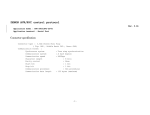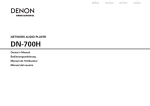Download Denon AVR-5800 Receiver
Transcript
DENON AVR/AVC control protocol Ver. 3.51 Application model : AVR-5803/AVR-5800UPGRADE DENON Link Second Edition(SE) (AVC-A1SR/AVC-A1SEUPGRADE) Application terminal : RS-232C Connector specification Connector type : DB-9pin female type, slave straight connection (DCE type) ( 1pin : GND , 2pin : TxD , 3pin : RxD , 5pin : Common(GND) , 4,6,7,8,9pin : NC ) Communication format : Synchronous system : Tone step synchronization communication system : A half duplex Communication speed : 9600bps Character length : 8 bits Parity control : None Start bit : 1 bit Stop bit : 1 bit Communication procedure : Non procedural Communication data length : 135 bytes (maximum) -1- Protocol specification The following three data forms is defined. COMMAND : The message sent to a system(AVR/AVC) from a controller(Touch Panel etc.) A command to a system is given from a controller. EVENT : The message sent to a controller(Touch Panel etc.) from a system(AVR/AVC) The result is sent, when a system is operated directly and a state changes. *The form of EVENT presupposes that it is the same as that of COMMAND. **Refer to the following table for the contents of COMMAND and EVENT. RESPONSE : The message sent to a controller(Touch Panel etc.) from a system(AVR/AVC) if the ‘request command’ (COMMAND+?+CR(0x0D)) has came from a controller. The RESPONSE should be sent within 200ms of receiving the COMMAND. *The form of RESPONSE presupposes that it is the same as that of EVENT. Basic specification : The command by ASCII CODE, parameter expression *ASCII CODE which can be used is from 0x20 to 0x7F : the alphabet and the number of 0-9 , and space (0x20) , Some signs , AND carriage return(0x0D)--- It is used only as a pause sign. Command structure : COMMAND + PARAMETER + CR(0x0D) COMMAND : ASCII CODE of 2 characters ex. SI : Select Input source MS : surround Mode Setting MV : Master Volume setting PW : system PoWer setting PARAMETER : ASCII CODE ( up to 25 characters) ex. DVD : function name CDR/TAPE-1 : function name THX SURROUND EX : surround mode name SUPER STADIUM : surround mode name *Special Parameter--- ? : for request command -2- The example of a command * <CR> is the meaning of 0x0D. SIDVD<CR> : Select Input source DVD MSTHX SURROUND EX<CR> : surround Mode Set to THX SURROUND EX MVUP<CR> : Master Volume UP PWON<CR> : system PoWer ON PWSTANDBY<CR> : system PoWer STANDBY SI?<CR> : Request command for now playing input source >> Return RESPONSE ‘SI***<CR>’ Others A) COMMAND is receivable also during transmission of EVENT. B) Since CHANNEL VOLUME changes simultaneously when the SURROUND MODE changes, the value of the channel volume of all channels returns as EVENT. C) CHANNEL VOLUME returns the data of ALL channels by the present SURROUND MODE also including an intact channel. In this case, the data of an intact channel is set to "50". D) Since SURROUND MODE changes simultaneously when the INPUT source changes, the SURROUND M ODE (and also the value of the channel volume of all channels , It described in B) ) returns as EVENT. E) When SURROUND MODE is the same in between INPUT source change before and after, EVENT of SURROUND MODE and CHANNEL VOLUME does NOT return. F) Although EVENT of SURROUND MODE returns when the present SURROUND MODE is set up again, CHANNEL VOLUME does NOT return. G) When SURROUND MODE is changed, before returning SURROUND MODE after change as EVENT, the present SURROUND MODE is returned. H) The RESPONSE should be sent as opposed to the request command by all the commands with which an EVENT exists , not need to the another request commands(ex. SV command). I) AVR-5803/AVC-A1SR can control MASTER VOLUME & CHANNEL VOLUME with 0.5dB step, but this COMMAND can’t send direct change with 0.5dB accuracy.(It can adjust with UP/DOWN PARAMETER.) J) In AVR-5803/AVC-A1SR, the RESPONSE of MASTER VOLUME & CHANNEL VOLUME still returned **(2 characters) with round off a *.5dB step. K) The PARAMETER (with COMMAND and RESPONSE, EVENT) of minimum level of MASTER VOLUME defines “99”. -3- COMMAND and PARAMETER list COMMAND PW MV CV PARAMETER ON STANDBY UP DOWN ** FL UP FL DOWN FL ** FR UP FR DOWN FR ** C UP C DOWN C ** SW UP SW DOWN SW ** SL UP SL DOWN SL ** SR UP SR DOWN SR ** SBL UP SBL DOWN SBL ** SBR UP SBR DOWN SBR ** function POWER ON/STANDBY change MASTER VOLUME UP/DOWN , direct change to ***dB **:00 to 99 by ASCII , 80=0dB, 99=---(MIN) CHANNEL VOLUME UP/DOWN , direct change to ***dB ---FRONT Lch **:38 to 62 by ASCII , 50=0dB ---FRONT Rch **:38 to 62 by ASCII , 50=0dB ---CENTERch **:38 to 62 by ASCII , 50=0dB ---SUBWOOFERch **:38 to 62 by ASCII , 50=0dB ---SURROUND Lch **:38 to 62 by ASCII , 50=0dB ---SURROUND Rch **:38 to 62 by ASCII , 50=0dB ---SURROUND BACK Lch (SBch 2SP) **:38 to 62 by ASCII , 50=0dB ---SURROUND BACK Rch (SBch 2SP) **:38 to 62 by ASCII , 50=0dB -4- example PWON<CR> PWSTANDBY<CR> MVUP<CR> MVDOWN<CR> MV80<CR> CVFL UP<CR> CVFL DOWN<CR> CVFL 50<CR> CVFR UP<CR> CVFR DOWN<CR> CVFR 50<CR> CVC UP<CR> CVC DOWN<CR> CVC 50<CR> CVSW UP<CR> CVSW DOWN<CR> CVSW 50<CR> CVSL UP<CR> CVSL DOWN<CR> CVSL 50<CR> CVSR UP<CR> CVSR DOWN<CR> CVSR 50<CR> CVSBL UP<CR> CVSBL DOWN<CR> CVSBL 50<CR> CVSBR UP<CR> CVSBR DOWN<CR> CVSBR 50<CR> COMMAND CV MU SI ZM Z1 PARAMETER SB UP SB DOWN SB ** ON OFF PHONO CD TUNER DVD VDP TV DBS/SAT VCR-1 VCR-2 VCR-3 V.AUX CDR/TAPE1 MD/TAPE2 ON OFF PHONO | MD/TAPE2 SOURCE UP DOWN ** ON OFF example CVSB UP<CR> CVSB DOWN<CR> **:38 to 62 by ASCII , 50=0dB CVSB 50<CR> OUTPUT MUTE ON/OFF change MUON<CR> MUOFF<CR> Select INPUT source SIPHONO<CR> SICD<CR> SITUNER<CR> SIDVD<CR> SIVDP<CR> SITV<CR> SIDBS/SAT<CR> SIVCR-1<CR> SIVCR-2<CR> SIVCR-3<CR> SIV.AUX<CR> SICDR/TAPE1<CR> SIMD/TAPE2<CR> MAIN-ZONE ON/OFF change ZMON<CR> ZMOFF<CR> MULTI ZONE-1 mode set , and select source Z1PHONO<CR> ---The name of PARAMETER is | the same as that of the time of SI COMMAND. Z1MD/TAPE2<CR> MULTI ZONE-1 mode cancel Z1SOURCE<CR> MULTI ZONE-1 VOLUME UP/DOWN , direct change to ***dB Z1UP<CR> Z1DOWN<CR> **:00 to 99 by ASCII , 80=0dB, 00=---(MIN) Z180<CR> MULTI ZONE-1 ON/OFF change Z1ON<CR> Z1OFF<CR> ---SURROUND BACKch function (SBch 1SP) -5- COMMAND Z2 SR SV SD PARAMETER PHONO | MD/TAPE2 SOURCE UP DOWN ** ON OFF function MULTI ZONE-2 mode set , and select source ---The name of PARAMETER is the same as that of the time of SI COMMAND. MULTI ZONE-2 mode cancel MULTI ZONE-2 VOLUME UP/DOWN , direct change to ***dB PHONO | MD/TAPE2 SOURCE DVD VDP TV DBS/SAT VCR-1 VCR-2 VCR-3 V.AUX SOURCE AUTO PCM DTS RF ANALOG EXT.IN-1 EXT.IN-2 REC SELECT mode set , and select source ---The name of PARAMETER is the same as that of the time of SI COMMAND. REC SELECT mode cancel VIDEO SELECT mode set , and select source **:00 to 99 by ASCII , 80=0dB, 00=---(MIN) MULTI ZONE-2 ON/OFF change VIDEO SELECT mode cancel set DIGITAL INPUT AUTO mode set DIGITAL INPUT force PCM mode set DIGITAL INPUT force DTS mode set DIGITAL INPUT force RF mode set force ANALOG INPUT mode set EXT.IN-1 mode set EXT.IN-2 mode -6- example Z2PHONO<CR> | Z2MD/TAPE2<CR> Z2SOURCE<CR> Z2UP<CR> Z2DOWN<CR> Z280<CR> Z2ON<CR> Z2OFF<CR> SRPHONO<CR> | SRMD/TAPE2<CR> SRSOURCE<CR> SVDVD<CR> SVVDP<CR> SVTV<CR> SVDBS/SAT<CR> SVVCR-1<CR> SVVCR-2<CR> SVVCR-3<CR> SVV.AUX<CR> SVSOURCE<CR> SDAUTO<CR> SDPCM<CR> SDDTS<CR> SDRF<CR> SDANALOG<CR> SDEXT.IN-1<CR> SDEXT.IN-2<CR> EVENT MS PARAMETER DIRECT PURE DIRECT STEREO MULTI CH IN MULTI CH DIRECT MULTI CH PURE D DOLBY PRO LOGIC DOLBY PL2 DOLBY DIGITAL DOLBY D EX 6.1 SURROUND DTS NEO:6 DTS SURROUND DTS ES DSCRT6.1 DTS ES MTRX6.1 HOME THX CINEMA THX5.1 THX U2 CINEMA THX MUSIC MODE THX6.1 THX SURROUND EX WIDE SCREEN 5CH STEREO 7CH STEREO SUPER STADIUM ROCK ARENA JAZZ CLUB CLASSIC CONCERT MONO MOVIE MATRIX function SURROUND mode set All are received as "DOLBY SURROUND" , the surround mode which changed return as EVENT. Same as "DOLBY D EX" All are received as "DTS SURROUND" , the surround mode which changed return as EVENT. All are received as "THX SURROUND" , the surround mode which changed return as EVENT. ---Operate as Matrix6.1 or Discrete6.1 Both are received as "5CH/7CH STEREO" , the surround mode which changed return as EVENT. -7- example MSDIRECT<CR> MSPURE DIRECT<CR> MSSTEREO<CR> MSMULTI CH IN<CR> MSMULTI CH DIRECT<CR> MSMULTI CH PURE D<CR> MSDOLBY PRO LOGIC<CR> MSDOLBY PL2<CR> MSDOLBY DIGITAL<CR> MSDOLBY D EX<CR> MS6.1 SURROUND<CR> MSDTS NEO:6<CR> MSDTS SURROUND<CR> MSDTS ES DSCRT6.1<CR> MSDTS ES MTRX6.1<CR> MSHOME THX CINEMA<CR> MSTHX5.1<CR> MSTHX U2 CINEMA<CR> MSTHX MUSIC MODE<CR> MSTHX6.1<CR> MSTHX SURROUND EX<CR> MSWIDE SCREEN<CR> MS5CH STEREO<CR> MS7CH STEREO<CR> MSSUPER STADIUM<CR> MSROCK ARENA<CR> MSJAZZ CLUB<CR> MSCLASSIC CONCERT<CR> MSMONO MOVIE<CR> MSMATRIX<CR> EVENT PS TF TP PARAMETER TONE DEFEAT ON TONE DEFEAT OFF SB:MTRX ON SB:NON MTRX SB:OFF CINEMA EQ.ON CINEMA EQ.OFF MODE : MUSIC MODE : CINEMA MODE : EMULATION MODE : PRO LOGIC UP DOWN ****** (6 digits) UP DOWN **(PRESET No.) function PARAMETER setting TONE DEFEAT ON/OFF SURROUND BACK SP MODE set ---MTRX ON = SURR.EX ON = DSCRT ON = NRML (@THX) (@ES DSCRT) (PL2, NEO6) CINEMA EQ. ON/OFF CINEMA / MUSIC /PL mode change (This parameter can change DOLBY PL2,NEO:6 mode.) --- EMU. & PL can change ONLY DOLBY PL2 mode. TUNER Frequency UP/DOWN , direct change --- ****.** kHz at AM band (>050000 is AM.) ****.** MHz at FM band (<050000 is FM.) TUNER PRESET CH UP/DOWN , direct change to No.** TUNER BAND , MODE Select AM ---Band set to AM FM ---Band set to FM AUTO ---Tuning mode set to AUTO mode MANUAL ---Tuning mode set to MANUAL mode TF, TP, TM COMMAND : '*' parameters can NOT operate when INPUT source isn’t TUNER. example PSTONE DEFEAT ON<CR> PSTONE DEFEAT OFF<CR> PSSB:MTRX ON<CR> PSSB:NON MTRX<CR> PSSB:OFF<CR> PSCINEMA EQ.ON<CR> PSCINEMA EQ.OFF<CR> PSMODE : MUSIC<CR> PSMODE : CINEMA<CR> PSMODE : EMULATION<CR> PSMODE : PRO LOGIC<CR> TFUP<CR> TFDOWN<CR> TF105000<CR> (1050.00kHz at AM) TPUP<CR> TPDOWN<CR> TPA1<CR> (PRESET No.”A1”) * * TM -8- TMAM<CR> TMFM<CR> TMAUTO<CR> TMMANUAL<CR> * * EVENT(or RESPONSE) and PARAMETER list EVENT PW MV CV PARAMETER ON STANDBY ** function POWER ON/STANDBY change MASTER VOLUME change , **:00 to 98 by ASCII 98 = +18dB(MAX) 80 = 0dB 10 = -70dB 00 = -80dB ---AVR-5803/AVC-A1SR only 99 = ---(MIN) CHANNEL VOLUME change , **:38 to 62 by ASCII 62 = +12dB(MAX) 50 = 0dB 38 = -12dB(MIN) 00 = OFF (define ONLY SWch in DIRECT mode.) FL ** FR ** C ** SW ** SL ** SR ** SBL ** (at SBch 2SP) SBR ** (at SBch 2SP) SB ** (at SBch 1SP) MU ON OUTPUT MUTE ON/OFF change OFF SI PHONO INPUT source change CD TUNER DVD VDP TV DBS/SAT VCR-1 VCR-2 VCR-3 V.AUX CDR/TAPE1 MD/TAPE2 *RES. : NOT returns '*' parameters as RESPONSE. -9- example PWON<CR> PWSTANDBY<CR> MV80<CR> CVFL 50<CR> CVFR 50<CR> CVC 50<CR> CVSW 50<CR> CVSL 50<CR> CVSR 50<CR> CVSBL 50<CR> CVSBR 50<CR> CVSB 50<CR> MUON<CR> MUOFF<CR> SIPHONO<CR> SICD<CR> SITUNER<CR> SIDVD<CR> SIVDP<CR> SITV<CR> SIDBS/SAT<CR> SIVCR-1<CR> SIVCR-2<CR> SIVCR-3<CR> SIV.AUX<CR> SICDR/TAPE1<CR> SIMD/TAPE2<CR> *RES. EVENT ZM Z1 PARAMETER ON OFF PHONO | MD/TAPE2 SOURCE ** ON OFF Z2 PHONO | MD/TAPE2 SOURCE ** ON OFF SR PHONO | MD/TAPE2 SOURCE function MAIN-ZONE ON/OFF change MULTI ZONE-1 source change ---The name of PARAMETER is the same as that of the time of SI COMMAND. MULTI ZONE-1 mode cancel MULTI ZONE-1 VOLUME change , **:00 to 99 by ASCII 98 = +18dB(MAX) 80 = 0dB 10 = -70dB 00 = ---(MIN) MULTI ZONE-1 ON/OFF change example ZMON<CR> ZMOFF<CR> Z1PHONO<CR> | Z1MD/TAPE2<CR> Z1SOURCE<CR> Z180<CR> *RES. * Z1ON<CR> Z1OFF<CR> * * MULTI ZONE-2 source change ---The name of PARAMETER is the same as that of the time of SI COMMAND. MULTI ZONE-2 mode cancel MULTI ZONE-2 VOLUME change , **:00 to 99 by ASCII 98 = +18dB(MAX) 80 = 0dB 10 = -70dB 00 = ---(MIN) MULTI ZONE-2 ON/OFF change Z2PHONO<CR> | Z2MD/TAPE2<CR> Z2SOURCE<CR> Z180<CR> * Z2ON<CR> Z2OFF<CR> * * REC SELECT source change ---The name of PARAMETER is the same as that of the time of SI COMMAND. REC SELECT mode cancel SRPHONO<CR> | SRMD/TAPE2<CR> SRSOURCE<CR> - 10 - TF EVENT PARAMETER ****** (6 digits) TP **(PRESET No.) function TUNER Frequency change --- ****.** kHz at AM band ****.** MHz at FM band TUNER PRESET change to No.** AM FM AUTO MANUAL TUNER BAND , MODE change ---Band set to AM ---Band set to FM ---Tuning mode set to AUTO mode ---Tuning mode set to MANUAL mode TM - 11 - example TF105000<CR> (1050.00kHz at AM) *RES. TPA1<CR> (PRESET No.”A1”) TMAM<CR> TMFM<CR> TMAUTO<CR> TMMANUAL<CR> * * EVENT MS PARAMETER DIRECT PURE DIRECT STEREO MULTI CH IN MULTI CH DIRECT MULTI CH PURE D DOLBY PRO LOGIC DOLBY PL2 DOLBY DIGITAL DOLBY D EX 6.1 SURROUND DTS NEO:6 DTS SURROUND DTS ES DSCRT6.1 DTS ES MTRX6.1 HOME THX C INEMA THX5.1 THX U2 CINEMA THX MUSIC MODE THX6.1 THX SURROUND EX WIDE SCREEN 5CH STEREO 7CH STEREO SUPER STADIUM ROCK ARENA JAZZ CLUB CLASSIC CONCERT MONO MOVIE MATRIX function SURROUND mode change - 12 - example MSDIRECT<CR> MSPURE DIRECT<CR> MSSTEREO<CR> MSMULTI CH IN<CR> MSMULTI CH DIRECT<CR> MSMULTI CH PURE D<CR> MSDOLBY PRO LOGIC<CR> MSDOLBY PL2<CR> MSDOLBY DIGITAL<CR> MSDOLBY D EX<CR> MS6.1 SURROUND<CR> MSDTS NEO:6<CR> MSDTS SURROUND<CR> MSDTS ES DSCRT6.1<CR> MSDTS ES MTRX6.1<CR> MSHOME THX CINEMA<CR> MSTHX5.1<CR> MSTHX U2 CINEMA<CR> MSTHX MUSIC MODE<CR> MSTHX6.1<CR> MSTHX SURROUND EX<CR> MSWIDE SCREEN<CR> MS5CH STEREO<CR> MS7CH STEREO<CR> MSSUPER STADIUM<CR> MSROCK ARENA<CR> MSJAZZ CLUB<CR> MSCLASSIC CONCERT<CR> MSMONO MOVIE<CR> MSMATRIX<CR> *RES.