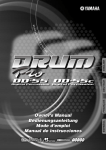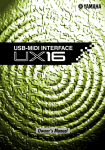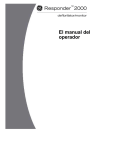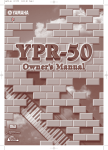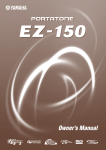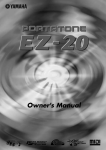Download Yamaha DD-35 Musical Instrument User Manual
Transcript
SPECIAL MESSAGE SECTION This product utilizes batteries or an external power supply (adapter). DO NOT connect this product to any power supply or adapter other than one described in the manual, on the name plate, or specifically recommended by Yamaha. This product should be used only with the components supplied or; a cart, rack, or stand that is recommended by Yamaha. If a cart, etc., is used, please observe all safety markings and instructions that accompany the accessory product. SPECIFICATIONS SUBJECT TO CHANGE: The information contained in this manual is believed to be correct at the time of printing. However, Yamaha reserves the right to change or modify any of the specifications without notice or obligation to update existing units. This product, either alone or in combination with an amplifier and headphones or speaker/s, may be capable of producing sound levels that could cause permanent hearing loss. DO NOT operate for long periods of time at a high volume level or at a level that is uncomfortable. If you experience any hearing loss or ringing in the ears, you should consult an audiologist. IMPORTANT: The louder the sound, the shorter the time period before damage occurs. tery is approximately five years. When replacement becomes necessary, contact a qualified service representative to perform the replacement. This product may also use “household” type batteries. Some of these may be rechargeable. Make sure that the battery being charged is a rechargeable type and that the charger is intended for the battery being charged. When installing batteries, do not mix batteries with new, or with batteries of a different type. Batteries MUST be installed correctly. Mismatches or incorrect installation may result in overheating and battery case rupture. Warning: Do not attempt to disassemble, or incinerate any battery. Keep all batteries away from children. Dispose of used batteries promptly and as regulated by the laws in your area. Note: Check with any retailer of household type batteries in your area for battery disposal information. Disposal Notice: Should this product become damaged beyond repair, or for some reason its useful life is considered to be at an end, please observe all local, state, and federal regulations that relate to the disposal of products that contain lead, batteries, plastics, etc. If your dealer is unable to assist you, please contact Yamaha directly. NAME PLATE LOCATION: NOTICE: Service charges incurred due to a lack of knowledge relating to how a function or effect works (when the unit is operating as designed) are not covered by the manufacturer’s warranty, and are therefore the owners responsibility. Please study this manual carefully and consult your dealer before requesting service. The name plate is located on the bottom of the product. The model number, serial number, power requirements, etc., are located on this plate. You should record the model number, serial number, and the date of purchase in the spaces provided below and retain this manual as a permanent record of your purchase. ENVIRONMENTAL ISSUES: Yamaha strives to produce products that are both user safe and environmentally friendly. We sincerely believe that our products and the production methods used to produce them, meet these goals. In keeping with both the letter and the spirit of the law, we want you to be aware of the following: Model Serial No. Battery Notice: This product MAY contain a small non-rechargeable battery which (if applicable) is soldered in place. The average life span of this type of bat- 92-BP (bottom) Purchase Date PLEASE KEEP THIS MANUAL FCC INFORMATION (U.S.A.) 1. IMPORTANT NOTICE: DO NOT MODIFY THIS UNIT! This product, when installed as indicated in the instructions contained in this manual, meets FCC requirements. Modifications not expressly approved by Yamaha may void your authority, granted by the FCC, to use the product. 2. IMPORTANT: When connecting this product to accessories and/ or another product use only high quality shielded cables. Cable/s supplied with this product MUST be used. Follow all installation instructions. Failure to follow instructions could void your FCC authorization to use this product in the USA. 3. NOTE: This product has been tested and found to comply with the requirements listed in FCC Regulations, Part 15 for Class “B” digital devices. Compliance with these requirements provides a reasonable level of assurance that your use of this product in a residential environment will not result in harmful interference with other electronic devices. This equipment generates/uses radio frequencies and, if not installed and used according to the instructions found in the users manual, may cause interference harmful to the operation of other electronic devices. Compliance with FCC regulations does not guar* This applies only to products distributed by YAMAHA CORPORATION OF AMERICA. Relocate either this product or the device that is being affected by the interference. Utilize power outlets that are on different branch (circuit breaker or fuse) circuits or install AC line filter/s. In the case of radio or TV interference, relocate/reorient the antenna. If the antenna lead-in is 300 ohm ribbon lead, change the lead-in to co-axial type cable. If these corrective measures do not produce satisfactory results, please contact the local retailer authorized to distribute this type of product. If you can not locate the appropriate retailer, please contact Yamaha Corporation of America, Electronic Service Division, 6600 Orangethorpe Ave, Buena Park, CA90620 The above statements apply ONLY to those products distributed by Yamaha Corporation of America or its subsidiaries. (class B) OBSERVERA! Entsorgung leerer Batterien (nur innerhalb Deutschlands) Apparaten kopplas inte ur växelströmskällan (nätet) sá länge som den ar ansluten till vägguttaget, även om själva apparaten har stängts av. Leisten Sie einen Beitrag zum Umweltschutz. Verbrauchte Batterien oder Akkumulatoren dürfen nicht in den Hausmüll. Sie können bei einer Sammelstelle für Altbatterien bzw. Sondermüll abgegeben werden. Informieren Sie sich bei Ihrer Kommune. ADVARSEL: Netspæendingen til dette apparat er IKKE afbrudt, sálæenge netledningen siddr i en stikkontakt, som er t endt — ogsá selvom der or slukket pá apparatets afbryder. 2 antee that interference will not occur in all installations. If this product is found to be the source of interference, which can be determined by turning the unit “OFF” and “ON”, please try to eliminate the problem by using one of the following measures: VAROITUS: Laitteen toisiopiiriin kytketty käyttökytkin ei irroita koko laitetta verkosta. (standby) (battery) PRECAUTIONS PLEASE READ CAREFULLY BEFORE PROCEEDING * Please keep these precautions in a safe place for future reference. WARNING Always follow the basic precautions listed below to avoid the possibility of serious injury or even death from electrical shock, short-circuiting, damages, fire or other hazards. These precautions include, but are not limited to, the following: • Do not open the instrument or attempt to disassemble the internal parts or modify them in any way. The instrument contains no user-serviceable parts. If it should appear to be malfunctioning, discontinue use immediately and have it inspected by qualified Yamaha service personnel. • Do not expose the instrument to rain, use it near water or in damp or wet conditions, or place containers on it containing liquids which might spill into any openings. • If the AC adaptor cord or plug becomes frayed or damaged, or if there is a sudden loss of sound during use of the instrument, or if any unusual smells or smoke should appear to be caused by it, immediately turn off the power switch, disconnect the adaptor plug from the outlet, and have the instrument inspected by qualified Yamaha service personnel. • Use the specified adaptor (PA-3B or an equivalent recommended by Yamaha) only. Using the wrong adaptor can result in damage to the instrument or overheating. • Before cleaning the instrument, always remove the electric plug from the outlet. Never insert or remove an electric plug with wet hands. • Check the electric plug periodically and remove any dirt or dust which may have accumulated on it. CAUTION Always follow the basic precautions listed below to avoid the possibility of physical injury to you or others, or damage to the instrument or other property. These precautions include, but are not limited to, the following: • Do not place the AC adaptor cord near heat sources such as heaters or radiators, and do not excessively bend or otherwise damage the cord, place heavy objects on it, or place it in a position where anyone could walk on, trip over, or roll anything over it. the volume controls while playing the instrument to set the desired listening level. • When removing the electric plug from the instrument or an outlet, always hold the plug itself and not the cord. • Do not expose the instrument to excessive dust or vibrations, or extreme cold or heat (such as in direct sunlight, near a heater, or in a car during the day) to prevent the possibility of panel disfiguration or damage to the internal components. • Do not connect the instrument to an electrical outlet using a multiple-connector. Doing so can result in lower sound quality, or possibly cause overheating in the outlet. • Do not use the instrument near other electrical products such as televisions, radios, or speakers, since this might cause interference which can affect proper operation of the other products. • Unplug the AC power adaptor when not using the instrument, or during electrical storms. • Do not place the instrument in an unstable position where it might accidentally fall over. • Always make sure all batteries are inserted in conformity with the +/polarity markings. Failure to do so might result in overheating, fire, or battery fluid leakage. • Before moving the instrument, remove all connected adaptor and other cables. • Always replace all batteries at the same time. Do not use new batteries together with old ones. Also, do not mix battery types, such as alkaline batteries with manganese batteries, or batteries from different makers, or different types of batteries from the same maker, since this can cause overheating, fire, or battery fluid leakage. • Do not dispose of batteries in fire. • Do not attempt to recharge batteries that are not intended to be charged. • When the batteries run out, or if the instrument is not to be used for a long time, remove the batteries from the instrument to prevent possible leakage of the battery fluid. • Keep batteries away from children. • If the batteries do leak, avoid contact with the leaked fluid. If the battery fluid should come in contact with your eyes, mouth, or skin, wash immediately with water and consult a doctor. Battery fluid is corrosive and may possibly cause loss of sight or chemical burns. • Before connecting the instrument to other electronic components, turn off the power for all components. Before turning the power on or off for all components, set all volume levels to minimum. Also, be sure to set the volumes of all components at their minimum levels and gradually raise (4)-7 • When cleaning the instrument, use a soft, dry cloth. Do not use paint thinners, solvents, cleaning fluids, or chemical-impregnated wiping cloths. Also, do not place vinyl, plastic or rubber objects on the instrument, since this might discolor the panel or keyboard. • Do not rest your weight on, or place heavy objects on the instrument, and do not use excessive force on the buttons, switches or connectors. • Do not operate the instrument for a long period of time at a high or uncomfortable volume level, since this can cause permanent hearing loss. If you experience any hearing loss or ringing in the ears, consult a physician. Yamaha cannot be held responsible for damage caused by improper use or modifications to the instrument, or data that is lost or destroyed. Always turn the power off when the instrument is not in use. Make sure to discard used batteries according to local regulations. * The illustrations and LED displays as shown in this owner’s manual are for instructional purposes only, and may be different from the ones on your instrument. 3 Congratulations! Thank you for purchasing the Yamaha DD-35. The DD-35 has been developed to respond and play like a drum set — but with greater ease, flexibility and sophisticated functions. Before you use the instrument, we recommend that you carefully read through this manual. Contents Setting Up 5 Power Requirements............................................ 5 Front Panel 6 Playing the Demo Song 8 Playing the Game Selecting and Playing a Game Song ................. 15 Appendix Play the Pads 16 9 Troubleshooting ................................................. 16 Pad Names........................................................... 9 Drum Voice List.................................................. 17 Hand Percussion ON/OFF ................................. 10 Song List ............................................................ 19 Assigning a Drum Kit to the Pads....................... 10 Drum Kit List....................................................... 20 Assigning a Voice to Individual Pads (“CU” Custom Kit) ......................................... 11 Specifications ..................................................... 22 Playing a Song 12 Selecting a Song ................................................ 12 Tap Start............................................................. 13 Adjusting the Tempo .......................................... 13 Pad Light ON/OFF.............................................. 14 ● Supplied Accesoories • Drum Stick (x2) • Owner’s Manual 4 15 Setting Up This section contains information about setting up your DD-35 for playing. Make sure to read this section carefully before using the instrument. Power Requirements Although the DD-35 will run either from an optional AC adaptor or batteries, Yamaha recommends use of an AC adaptor whenever possible. An AC adaptor is more environmentally friendly than batteries and does not deplete resources. Using an AC Power Adaptor q Make sure that the [STANDBY/ON] switch of the DD-35 is set to STANDBY. w Connect the AC adaptor (PA-3B or other adaptor specifically recommended by Yamaha) to the power supply jack. e Plug the AC adaptor into an AC outlet. • Use ONLY a Yamaha PA-3B AC Power Adaptor (or other adaptor specifically recommended by Yamaha) to power your instrument from the AC mains. The use of other adaptors may result in irreparable damage to both the adaptor and the DD-35. • Unplug the AC Power Adaptor when not using the DD-35, or during electrical storms. PA-3B Using Batteries For battery operation the DD-35 requires six 1.5V “AA” size, R6P (LR6) or equivalent batteries. (Alkaline batteries are recommended.) When the batteries need to be replaced, the volume may be reduced, the sound may be distorted, and other problems may occur. When this happens, turn the power off and replace the batteries, as described below. q Open the battery compartment cover located on the instrument’s bottom panel. w Insert the six new batteries, being careful to follow the polarity markings on the inside of the compartment. e Replace the compartment cover, making sure that it locks firmly in place. • When the batteries run down, replace them with a complete set of six new batteries. NEVER mix old and new batteries. • Do not use different kinds of batteries (e.g. alkaline and manganese) at the same time. • If the instrument is not to be in use for a long time, remove the batteries from it, in order to prevent possible fluid leakage from the battery. • Plugging or unplugging the AC power adaptor while the batteries are installed will reset the DD-35 to the defaults. 5 Front Panel Front Panel !4 q 6 88 Front Panel Side Panel (Right) q DISPLAY ........................................................ 10 w DIAL ................................................................. 8 e PAD button .................................................... 11 r KIT button ..................................................... 10 t SONG button..................................... 12, 14, 15 y TEMPO/TAP button................................. 13, 14 u DRUM GAME button..................................... 15 i LIGHT ON/OFF button .................................. 14 o HAND PERC button ...................................... 10 !0 START/STOP button ..................... 8, 12, 13, 15 !1 DEMO button .................................................. 8 !2 VOLUME [▲], [▼] buttons .............................. 8 !3 STANDBY/ON Switch ..................................... 8 !4 Drum Pads (x4) ............................................... 9 !5 PHONES/OUTPUT Jack..................................7 !6 DC IN 12V (AC Adaptor) Jack ........................5 Front Panel Side Panel (Right) !5 !5 !6 e r t y w !6 !3 u i o !0 !1 !2 Using a pair of headphones A standard pair of stereo headphones can be plugged in here for private practice or latenight playing. The internal speaker system is automatically shut off when a pair of head phones is plugged into the PHONES/OUTPUT jack. Do not listen with the headphones at high volume for long periods of time. Doing so may cause hearing loss. • Connect the DD-35 to external equipment only after turning off power for all devices. To prevent damage to the speakers, set the volume of the external devices at the minimum setting before connecting them. Failure to observe these cautions may result in electric shock or equipment damage. • Use the sticks with caution. Do not use them for anything other than playing the instrument. Also, to avoid damage or injury, refrain from waving them recklessly or throwing them. 7 Playing the Demo Song The DD-35 features a demonstration song, specially created to show you the dynamic possibilities of the instrument. 1 Turn on the power. Turn the [STANDBY/ON] switch ON. • Even when the switch is in the “STANDBY” position, electricity is still flowing to the instrument at the minimum level. When you are not using the DD35 for a long time, make sure you unplug the AC power adaptor from the wall AC outlet, and/or remove the batteries from the instrument. 2 Start the Demo Song. Press the [DEMO] button and the demo song starts playing. ● MASTER VOLUME The overall volume level of the DD-35 is controlled by two VOLUME [▲], [▼] buttons (9 volume levels L1 - L9). Large Press the VOLUME [▲] button to increase the overall volume by one level. Press the VOLUME [▼] button to decrease the overall volume by one level. Holding down either of the buttons increases or decreases the volume level rapidly. Small The DIAL can also be used to adjust the volume. 3 L1 ← L5 → L9 Small ← Volume Level → Large Stop the Demo Song. To stop playback, press the [DEMO] button again or press the [START/STOP] button. 8 Play the Pads Strike the pad with the supplied drum sticks or your hand to play the drum voices. When playing the pads with your hand, turn the Hand Percussion feature on by pressing the [HAND PERC] button (“on” is indicated). The volume of the pads’ sounds responds to your playing; when you play soft the volume is soft, and when you play strongly the volume is loud. The actual loudness of the sound may vary according to which part of the pad is struck. Pad Names Pad 1 Pad 3 Pad 4 1: Bass Drum 23: Crash Cymbal 20: Hi-Hat Open Pad 2 5: Snare Drum Ex. shown, Drum Kit 09 • If you hit a pad too strongly, the adjacent pad(s) may inadvertently sound as well. 9 Play the Pads Hand Percussion ON/OFF You can play the pads of the DD-35 either with the supplied sticks or with your hands. 1 Press the [HAND PERC] button. When you press the [HAND PERC] button, “on” appears in the display, and the pad sensitivity is automatically adjusted for optimum playing by hand. on • When Hand Percussion is on, a special set of sounds ideal for playing by hand are automatically assigned to the pads (see the “Drum Voice List” page 17). • While “ on” or “ oF” is indicated in the display, the dial can also be used to turn Hand Percussion on or off. Hand Percussion on • When Hand Percussion is on, do not strike the pads with drumsticks or anything other than your hands. Assigning a Drum Kit to the Pads The DD-35 allows you to choose from 100 different Drum Kits (00 - 99 : see the “Drum Kit List” page 20) quickly and easily. 100 of the kits have preset voice combinations that will be set to the pads when the kit is selected. Select some different kits and try playing them. The DD-35 also has one Custom Drum Kit allowing you to assign the desired voices to the four pads (see “Assigning a Voice to Individual Pads” page 11). 1 Press the [KIT] button. Pressing the [KIT] button, the currently selected Drum Kit number appears in the display. 00 2 Select a Drum Kit Number. Turn the DIAL to select a Drum Kit number. Drum Kit numbers will increase as the DIAL is turned to the right (clockwise), and decrease as the DIAL is turned to the left (counter-clockwise). 00 10 01 99 CU • Drum Kit number 09 is normally selected when the power is turned on. • The “ CU” Drum Kit is the Custom Kit. Changes made to any one of the preset drum kits will be saved here (see “Assigning a Voice to Individual Pads” page 11). • When a song is selected, a suitable kit is automatically assigned for optimum playing with the selected song. • For some drum kits (90 - 99), the sound changes each time you strike the pad. Play the Pads Assigning a Voice to Individual Pads (“CU” Custom Kit) The DD-35 contains a total of 148 high quality drum sounds (see the “Drum Voice List” page 17) — and you can assign these freely to each of the four drum pads. Try assigning some different voices and create your own “CU” Custom Drum Kit. • Any changes made to one of the preset drum kits will automatically be saved in the “ CU” Custom Drum Kit. • Any data assigned to the custom kit will be replaced by factory default values (“ 09”) when the power is turned off. • Both the Custom and “ 09” drum kit contents are the same until modified (see the “Drum Kit List” page 20). 1 Press and hold the [PAD] button. Press and hold the [PAD] button, and the latest assigned voice number is shown in the display. 24 Voice number Display 24 24 . 124 2 18 24 Comment — Values of 100 and over are indicated by a single dot. Enable a pad for voice selection by simultaneously holding the [PAD] button and striking the appropriate pad. The currently assigned voice number for the pad is shown in the display. 3 Select a Voice Number. You can select the voice by repeatedly striking the pad, (while listening to the voice) or by turning the DIAL. 00 01 46 ● Striking the pad to select a voice. While holding down the [PAD] button, strike the desired pad repeatedly, to increment through the voice numbers one-by-one. 47 ● Using the DIAL to select a voice. Simultaneously hold down the [PAD] button and turn the DIAL clockwise to continuously step up through the voice numbers, and turn the DIAL counter-clockwise to step down through the voice numbers. 00 01 46 47 Repeat the previous steps 2 and 3 for any or all of the DD-35’s pads. 4 Play the Pads. After you’ve assigned a voice to the desired pad, and you release the [PAD] button, the DD-35 automatically saves your edits to the custom kit. You can now play the sounds you have assigned to the pads. 11 Playing a Song The DD-35 features 100 different songs that can be used to provide accompaniment (see the “Song List” page 19). Select one of the songs and have a listen. The DD-35 also has special lesson songs (5 - 59 and 65 - 94), which feature the model playing of a teacher. By trying to match the teacher’s performance, you can master the various rhythm patterns. You can also use the Game function with these songs. (See “Playing the Game” on page 15.) Song numbers 60 - 64 are for playing a single, entire song. Song numbers 95 - 99 are specifically for use with the Game function. • The DD-35 has a total simultaneous polyphony of 16 notes. Selecting a Song 1 Press the [SONG] button. Press the [SONG] button, the currently selected song number will appear in the display. 00 2 Select a song number. Song numbers will increase in value as the DIAL is turned to the right (clockwise) and decrease as the DIAL is turned to the left (counterclockwise). (See the “Song List” page 19.) 00 01 98 • Song number “ 00” is automatically selected whenever the power is turned on. • Selecting a song will also automatically select the best suited Drum Kit for that song. • The relative difficulty or playing level of each song is indicated in the “Song List” on page 19. 99 3 Press the [START/STOP] button. Press the [START/STOP] button, the song will start playback. To stop playback of the song, press the [START/STOP] button once again. • You can also use the TAP START function to start songs (see page 13). 12 Playing a Song Tap Start The Tap Start function allows you to set the song’s overall tempo as well as start the accompaniment — simply by tapping out the rhythm. The accompaniment will playback at the tempo with which the pads are struck. 1 Press the [TEMPO/TAP] button. While song playback is stopped, press the [TEMPO/TAP] button. The DD-35 is set to Tap Start standby. To cancel the Tap Start mode, simply press the [TEMPO/TAP] button once again . 2 1 2 3 4 Play the Tap Start. In the case of a song in 4/4, strike any pad four times, and the accompaniment will start at the desired tempo. • The number of times needed to strike the pad will change according to the following time signatures; 5/4, 5 times; 4/4, 4 times; 3/4, 3 times; 6/8, 2 times. 3 Stop the Song Playback. Press the [START/STOP] button and the song accompaniment will stop. Adjusting the Tempo The song tempo can be set anywhere from 40 to 240 beats per minute. The higher the tempo value, the faster the tempo. 1 40 Press the [TEMPO/TAP] button. When you press the [TEMPO/TAP] button, the current tempo value (40 - 240) appears in the display. Tempo Display 90 90 . 140 40 240 40 . . Comment — Values of 100 and over are indicated by a single dot. Values of 200 and over are indicated by two dots. 13 Playing a Song 2 Set the Tempo. Use the DIAL to select the TEMPO. Turn the DIAL to the right (clockwise) to increase the Tempo value, and turn it to the left (counter-clockwise) to decrease the value. (The Tempo range is 40 240.) To exit from the Tempo setting mode, press the [SONG] button, or wait a second for the DD-35 to exit automatically. 40 41 39 • When both the [SONG] and [TEMPO/TAP] buttons are pressed simultaneously, the preset tempo of the currently selected song is automatically applied. 40 ● About the Beat Indicator During song playback, the two beat lamps in the display will flash in a specific pattern to help you in keeping the beat. For a song in 4/4 time, at a tempo of 80 bpm Display 80 80 Comment 1st beat of each mesure 2nd, 3rd, 4th beat Pad Light ON/OFF When the Pad Light function is on, pads that sound during song playback light up. The pads also light when they are struck. Pad Light is also used with the Game function. When playing a Game Song, the pads light along with the rhythm, indicating which pads are to be played. 1 Press the [LIGHT ON/OFF] button. When you press the [LIGHT ON/OFF] button, the current setting (“on” or “oF” ) appears in the display. Press the [LIGHT ON/OFF] button, repeatedly if necessary, until the desired setting is shown. on • You can also determine the setting by using the dial while “ on” or “ oF” is indicated on the display. • When the Game function is used, Pad Light is automatically set to “ on.” 2 Try striking the pads. The played pad lights up. • Playing while looking at the lights for a long period of time may cause eye strain and stiff neck/shoulders. For your health and comfort, we recommend that you take a ten-minute break for every hour. 14 Playing the Game The DD-35 features a variety of songs specifically designed to be played with the fun and educational Game function. Select one of these special songs (05 - 99) and play one of the three game types along with them — and see how well you can keep rhythm with the song. Game q ..........In this game type, you don’t need to worry about hitting the right pad — any pad will do. Just try to play the pad in time with the rhythm and the flashing lights. Game w ..........In this game type — a step up from Game 1 — you’ll need to play the specific pads in rhythm as they light. If your timing is off or you hit the wrong pad, the pad will not sound. Game e ..........In this game type (a step up from Game 2) you can play along with the song as you like here — everything sounds just as you play it. However, if you miss a beat or hit the wrong pad, the evaluation function will let you know! * The DD-35 features a variety of lesson songs (5 - 59 and 65 - 94), specially designed for learning and practicing purposes. You’ll hear the DD-35 announce “Ready!” and the teacher’s model performance will play back. When the DD-35 announces “Go,” play the rhythm yourself. This is an exceptionally easy and fun way to master the drums. Song numbers 60 - 64 are for playing a single, complete song. This is an excellent way to develop your timing and work on your ability to keep the rhythm for the length of an entire song. The pads light to guide you through the song — try to hit each pad as it lights, and master the rhythm. The DD-35 also features special game songs (95 - 99). These arcade game-like songs challenge you to hit the pads as soon as they light — without providing a rhythmic guide for you to follow. Try them out and see how fast your response is. DD-35 has a built-in evaluation function that monitors your playing, and just like a real teacher, it tells you how well you performed in each game. Selecting and Playing a Game Song 1 Press the [SONG] button, then use the dial to select the desired demo song for game function. Select from song numbers 05 - 99. 2 Press the [DRUM GAME] button to select the type of game and start the game. Press the [DRUM GAME] button repeatedly to select the desired game type: 1, 2, 3, or off (“oF”). (The DD-35 announces this step.) To play back the song normally, select “oF”. When [DRUM GAME] is pressed, the Game is automatically started. 3 Press the [START/STOP] button to stop the game. The DD-35 evaluates your playing and tells you the grade when game is finished. “OK”, “Good”, “Very Good”, “Excellent” 15 Appendix Troubleshooting .......................................................................... In many cases, problems or malfunctions that occur during use can be remedied easily. Please check the following list before deciding that your DD-35 is damaged. If the suggested remedy is ineffective, take the DD-35 to an authorized Yamaha dealer for proper diagnosis and repair. Do not attempt to repair this digital instrument by yourself as serious damage may occur. Problem Cause/Solution A buzz or click occurs momentarily when the DD-35 is turned ON or OFF This is a normal power surge noise that occurs when the POWER switch is operated The LED display is completely dark. When the pads are struck, the display is dark and returns to “00”. The batteries are low and should be replaced with a complete set of six new batteries immediately. Ideally, an optional AC adaptor PA-3B should be used to power the DD-35 (see page 5). The custom pad voice assignments have disappeared or defaulted. 16 No sound comes from the speakers. • The volume is set too low. Adjust the volume (see page 8). • A plug is inserted into the PHONES/OUTPUT jack and should be taken out (see page 7). The selected voice does not sound when the pad is struck. The desired voice has not been assigned to the pad. Use the PAD ASSIGN function to program the desired voice to the appropriate pad (see page 11). The drum pads suddenly light. If you are not touching or playing the DD-35, the pads will light automatically. Appendix Drum Voice List............................................................................ ● Panel Voice List Voice No. Voice Name Voice No. Voice Name 0 Bass Drum + Crash Cymbal 41 Agogo L 1 Bass Drum 42 Cuica Mute 2 Bass Drum Soft 43 Cuica Open 3 Bass Drum Hard 44 Surdo Close 4 Elec. Bass Drum 45 Surdo Open 5 Snare Drum 46 Cabasa 6 Snare Drum Soft 47 Shaker 7 Snare Drum Hard 48 Maracas 8 Elec. Snare Drum 49 Guiro Long 9 Sticks 50 Guiro Short 10 Rim Shot 51 Claves 11 High Tom 52 Castanet 12 Mid Tom 53 Wood Block H 13 Low Tom 54 Wood Block L 14 Floor Tom 55 Triangle Mute 15 Elec. High Tom 56 Triangle Open 16 Elec. Mid Tom 57 Vibraslap 17 Elec. Low Tom 58 Bell Tree 18 Elec. Floor Tom 59 Tamborim Solto 19 Hi-Hat Close 60 Tamborim Ponta 20 Hi-Hat Open 61 Tamborim Nylon Volta 21 Elec. Hi-Hat Close 62 Timpani H 22 Elec. Hi-Hat Open 63 Timpani L 23 Crash Cymbal 64 One 24 Elec. Cymbal 65 Two 25 Ride Cymbal 66 Three 26 Hand Clap 67 Four 27 Chinese Cymbal 68 Applause 28 Tambourine 69 Explosion 29 Cowbell 70 FX 30 Conga H Mute 71 Omen-FX 31 Conga H Open 72 FMTB2 32 Conga Muff 73 FMTB1 33 Conga L Open 74 Signal 34 Bongo H 75 Reverse 35 Bongo L 76 BLJ Trill 36 Timbale H 77 Sharp Hit 37 Timbale L 78 Scratch 38 Samba Whistle H 79 Tweet 39 Samba Whistle L 80 Ping Pong 40 Agogo H 81 OK 17 Appendix Voice No. 18 Voice Name Voice No. Phrase Name 82 Good 128 Drum Fill 1 83 Very Good 129 Drum Fill 2 84 Excellent 130 Hard Drum 85 Uhh + Hit 131 Hard Drum Fill 86 Uhh 132 Conga Play 87 Yo-Kurt 133 Timbales Play 88 Ooh 134 Vinyl Groove 89 Huea 135 Electro Fill 90 Hihfh 136 Scratch Play 91 Come On 137 Yo! Yo! Yo! Yo! 92 GetUp! 138 Applause(Fade In) 93 Gallop 1 139 Comedy 94 Gallop 2 140 Gallop(Fade Out) 95 Gallop 3 141 Gallop(Fade In) 96 Horse 142 Hole In One 97 Goat 143 Water In One 98 Cow 144 Blast 99 Dog 145 Haunted House 100 Cat 146 Missed Shot 101 Rooster 147 Celebration 102 Chick 103 Duck 104 Big Trash Can 105 Mid Trash Can 106 Small Trash Can 107 Lid Trash Can 108 China Small Gong 109 Tee Off 110 Falling Ball 111 Ball In Hole 112 Ball In Water 113 Cork 114 Glass 115 Apple 116 Foot Step 117 Door Squeak 118 Clown Horn 119 Rubber Duck 120 Spring 121 Buzzer 122 Laughing Man 123 Laughing Girl 124 Screaming 125 Oops 126 Kiss 1 127 Kiss 2 Appendix Song List ...................................................................................... Song No. 0 1 2 3 4 5 6 7 8 9 10 11 12 13 14 15 16 17 18 19 20 21 22 23 24 25 26 27 28 29 30 31 32 Song Name Demo Funk Rock Hard Rock Sound Effects Salsa DJ Pattern 8 Beat Pop Rock Twist Love Song Hard Rock Funk Rock Thrash Metal Contemporary R & B 16 Beat 16 Beat Pop Blues Rock Oldies 6/8 Jazzy Shuffle Funk Motor Town R&B Bossa Nova Samba Acid Jazz Break Beats Hip Hop Dance Mix Big Band March Fill in 8 Beat Groove Rock Pops Difficulty Demo Easy Normal Difficult Normal Difficult Easy Normal Difficult Easy Normal Easy Normal Difficult Easy Normal Easy Normal Song No. 33 34 35 36 37 38 39 40 41 42 43 44 45 46 47 48 49 50 51 52 53 54 55 56 57 58 59 60 61 62 63 64 65 Song Name Hard Rock 1 Hard Rock 2 Mellow Funk Fusion 16 Beat Funky Love Ballad Blues Shuffle Latin Son Mambo Rumba Guaguanco Cha Cha Cha Bolero 6/8 African Songo Mozambique Afro Cuban Samba Batucada Samba De Partido Alto Bossa Nova Baion Calypso Lambada Merengue Zouk Reggae African Pops JUJU Song Rock & Roll Hard Rock Dance Pop Salsa Big Band Swing Song Effect SFX 1 Difficulty Difficult Easy Normal Normal Difficult Normal Difficult Normal Difficult Normal Easy Normal Easy Difficult Easy Difficult Difficult Easy Song No. 66 67 68 69 70 71 72 73 74 75 76 77 78 79 80 81 82 83 84 Song Name SFX 2 SFX 3 SFX 4 SFX 5 SFX 6 SFX 7 SFX 8 SFX 9 SFX 10 SFX 11 SFX 12 SFX 13 SFX 14 SFX 15 SFX 16 SFX 17 SFX 18 SFX 19 SFX 20 Difficulty Easy Normal Easy Difficult Normal Difficult Easy Normal Easy Difficult Easy Normal Difficult DJ 85 86 87 88 89 90 91 92 93 94 DJ 1 DJ 2 DJ 3 DJ 4 DJ 5 DJ 6 DJ 7 DJ 8 DJ 9 DJ 10 95 96 97 98 99 Hit The Spot Hit The Spot 1 Hit The Spot 2 Hit The Spot 3 Hit The Spot 4 Hit The Spot 5 Easy Normal Easy Normal Difficult Easy Difficult Easy Normal Difficult Demo: These songs demonstrate the drum sounds and rhythms. The pads light in sync with the rhythms. Pattern: These are special loop-repeating patterns for drum practice. A variety of basic patterns are included in this type. Fill in: These are special fill patterns appropriate for use with many rhythms. Latin: These are special loop-repeating Latin rhythm patterns. Song: These include drum and fill-in patterns, and are ideal for general practice purposes. Song Effect: These enhanced songs feature effect processing. DJ: These are special games with DJ-style beats. Hit The Spot: These are special arcade-like games that challenge your reflexes — hit the pads as quickly as you can when they light. 19 Appendix Drum Kit List................................................................................ Pad 1 Pad 3 Pad 4 Pad 2 Category Normal 20 Kit No. 0 1 2 3 4 5 6 7 8 9 10 11 12 13 14 15 16 17 0 0 0 0 0 0 0 0 0 1 1 1 3 9 10 10 10 10 Bass Drum + Crash Cymbal Bass Drum + Crash Cymbal Bass Drum + Crash Cymbal Bass Drum + Crash Cymbal Bass Drum + Crash Cymbal Bass Drum + Crash Cymbal Bass Drum + Crash Cymbal Bass Drum + Crash Cymbal Bass Drum + Crash Cymbal Bass Drum Bass Drum Bass Drum Bass Drum Hard Sticks Rim Shot Rim Shot Rim Shot Rim Shot 18 10 Rim Shot 19 20 21 22 23 24 25 26 27 28 29 30 31 32 33 34 35 36 37 38 39 10 11 11 11 11 11 12 12 12 12 12 13 20 23 23 23 8 63 128 128 12 Rim Shot High Tom High Tom High Tom High Tom High Tom Mid Tom Mid Tom Mid Tom Mid Tom Mid Tom Low Tom Hi-Hat Open Crash Cymbal Crash Cymbal Crash Cymbal Elec. Snare Drum Timpani L Drum Fill 1 Drum Fill 1 Mid Tom Pad 1 Pad 2 Pad 3 5 5 5 5 5 7 7 7 7 5 5 5 7 6 5 5 6 6 Snare Drum Snare Drum Snare Drum Snare Drum Snare Drum Snare Drum Hard Snare Drum Hard Snare Drum Hard Snare Drum Hard Snare Drum Snare Drum Snare Drum Snare Drum Hard Snare Drum Soft Snare Drum Snare Drum Snare Drum Soft Snare Drum Soft 1 1 1 1 12 1 1 1 12 23 19 25 1 23 1 1 2 2 Bass Drum Bass Drum Bass Drum Bass Drum Mid Tom Bass Drum Bass Drum Bass Drum Mid Tom Crash Cymbal Hi-Hat Close Ride Cymbal Bass Drum Crash Cymbal Bass Drum Bass Drum Bass Drum Soft Bass Drum Soft 6 Snare Drum Soft 25 Ride Cymbal 28 10 5 5 6 12 5 7 7 6 6 6 10 5 6 6 5 6 130 5 6 Tambourine Rim Shot Snare Drum Snare Drum Snare Drum Soft Mid Tom Snare Drum Snare Drum Hard Snare Drum Hard Snare Drum Soft Snare Drum Soft Snare Drum Soft Rim Shot Snare Drum Snare Drum Soft Snare Drum Soft Snare Drum Snare Drum Soft Hard Drum Snare Drum Snare Drum Soft 12 12 1 12 12 13 1 14 13 2 14 1 1 1 2 12 1 2 131 1 4 Mid Tom Mid Tom Bass Drum Mid Tom Mid Tom Low Tom Bass Drum Floor Tom Low Tom Bass Drum Soft Floor Tom Bass Drum Bass Drum Bass Drum Bass Drum Soft Mid Tom Bass Drum Bass Drum Soft Hard Drum Fill Bass Drum Elec. Bass Drum Pad 4 20 128 129 131 14 13 128 131 14 20 20 26 131 2 20 26 14 23 0 14 14 14 14 14 14 14 131 14 14 19 20 25 20 19 14 20 62 129 129 135 Hi-Hat Open Drum Fill 1 Drum Fill 2 Hard Drum Fill Floor Tom Low Tom Drum Fill 1 Hard Drum Fill Floor Tom Hi-Hat Open Hi-Hat Open Hand Clap Hard Drum Fill Bass Drum Soft Hi-Hat Open Hand Clap Floor Tom Crash Cymbal Bass Drum + Crash Cymbal Floor Tom Floor Tom Floor Tom Floor Tom Floor Tom Floor Tom Floor Tom Hard Drum Fill Floor Tom Floor Tom Hi-Hat Close Hi-Hat Open Ride Cymbal Hi-Hat Open Hi-Hat Close Floor Tom Hi-Hat Open Timpani H Drum Fill 2 Drum Fill 2 Electro Fill Appendix Category Electronic Percussion DJ SFX Sequence Kit No. 40 41 42 43 44 45 46 47 48 49 50 51 52 53 54 55 56 57 58 59 60 61 62 63 64 65 66 67 68 69 70 71 72 73 74 75 76 77 78 79 80 81 82 83 84 85 86 87 88 89 90 91 92 93 94 95 96 97 98 99 Pad 1 26 29 15 10 10 29 31 32 36 39 40 41 43 44 44 50 51 51 51 51 53 54 55 133 1 64 71 71 74 75 85 85 87 87 87 87 135 80 97 97 99 101 103 104 106 109 110 138 140 145 Hand Clap Cowbell Elec. High Tom Rim Shot Rim Shot Cowbell Conga H Open Conga Muff Timbale H Samba Whistle L Agogo H Agogo L Cuica Open Surdo Close Surdo Close Guiro Short Claves Claves Claves Claves Wood Block H Wood Block L Triangle Mute Timbales Play Bass Drum One Omen-FX Omen-FX Signal Reverse Uhh + Hit Uhh + Hit Yo-Kurt Yo-Kurt Yo-Kurt Yo-Kurt Electro Fill Ping Pong Goat Goat Dog Rooster Duck Big Trash Can Small Trash Can Tee Off Falling Ball Applause(Fade In) Gallop(Fade Out) Haunted House Pad 2 8 8 8 30 36 36 33 30 31 42 37 61 40 45 45 36 34 30 36 36 42 30 56 36 104 65 76 69 71 71 71 87 91 90 90 86 134 121 102 96 102 100 113 106 105 112 120 147 96 118 Elec. Snare Drum Elec. Snare Drum Elec. Snare Drum Conga H Mute Timbale H Timbale H Conga L Open Conga H Mute Conga H Open Cuica Mute Timbale L Tamborim Nylon Volta Agogo H Surdo Open Surdo Open Timbale H Bongo H Conga H Mute Timbale H Timbale H Cuica Mute Conga H Mute Triangle Open Timbale H Hand Clap Two BLJ Trill Explosion Omen-FX Omen-FX Omen-FX Yo-Kurt Come On Hihfh Hihfh Uhh Vinyl Groove Buzzer Chick Horse Chick Cat Cork Small Trash Can Mid Trash Can Ball In Water Spring Celebration Horse Clown Horn Rock Beat Rock & Roll Rock Ballad Hard Rock Funk Beat Fill Electro Beat Conga Beat Pandiero Beat 1-2-3-4 Pad 3 15 4 16 31 37 37 34 31 33 43 36 60 41 59 56 37 35 31 37 37 56 31 53 37 90 66 72 29 72 73 74 90 26 89 78 78 136 142 99 101 103 102 118 108 107 111 122 139 103 120 Elec. High Tom Elec. Bass Drum Elec. Mid Tom Conga H Open Timbale L Timbale L Bongo H Conga H Open Conga L Open Cuica Open Timbale H Tamborim Ponta Agogo L Tamborim Solto Triangle Open Timbale L Bongo L Conga H Open Timbale L Timbale L Triangle Open Conga H Open Wood Block H Timbale L Hihfh Three FMTB2 Cowbell FMTB2 FMTB1 Signal Hihfh Hand Clap Huea Scratch Scratch Scratch Play Hole In One Dog Rooster Duck Chick Clown Horn China Small Gong Lid Trash Can Ball In Hole Laughing Man Comedy Duck Spring Pad 4 17 26 17 33 23 23 35 33 37 38 41 40 42 60 55 49 54 33 25 29 54 33 54 132 89 67 70 70 73 86 70 92 78 92 92 89 137 143 103 98 100 99 120 105 104 110 123 144 141 146 Elec. Low Tom Hand Clap Elec. Low Tom Conga L Open Crash Cymbal Crash Cymbal Bongo L Conga L Open Timbale L Samba Whistle H Agogo L Agogo H Cuica Mute Tamborim Ponta Triangle Mute Guiro Long Wood Block L Conga L Open Ride Cymbal Cowbell Wood Block L Conga L Open Wood Block L Conga Play Huea Four FX FX FMTB1 Uhh FX GetUp! Scratch GetUp! GetUp! Huea Yo! Yo! Yo! Yo! Water In One Duck Cow Cat Dog Spring Mid Trash Can Big Trash Can Falling Ball Laughing Girl Blast Gallop(Fade In) Missed Shot 21 Appendix Specifications .............................................................................. Drum Pads 4 pads (125mm x 1, 88mm x 3), Touch Sensitive Maximum Polyphony 16 Drum Kits 100 Preset + 1 Custom Songs 100 Drum Voices 148 Functions Track ON/OFF, TAP START, DEMO, HAND PERCUSSION, LIGHT ON/OFF, GAME 1, 2, 3 Power Supply Adaptor : DC12V (Yamaha PA-3B sold separately) Batteries: Six “AA” size, R6P(LR6), or equivalent batteries (sold separately) Dimensions (WxDxH) 460 x 227 x 105 mm (18” 1/8 x 9” x 4” 1/8) Weight 1.6Kg (3 Ibs. 8 oz) Supplied Accessories Drum stick x 2, Owner’s Manual Optional Accessories Headphones HPE-150 Panel Controls [STANDBY/ON] switch, [PAD] button, [KIT] button, [SONG] button, [TEMPO/TAP] button, VOLUME [▲], [▼] buttons, [DRUM GAME] button, [LIGHT ON/OFF] button, [HAND PERC] button, [DEMO] button, [START/STOP] button, DIAL LED Display Song/Drum Kit/Tempo etc. Auxiliary jacks DC IN12 V PHONES/OUTPUT Main Amplifier 5W (EIAJ) Speaker 10 cm Power Consumption 10 W (when using PA-3B power adaptor) 22 * Specifications and descriptions in this owner’s manual are for information purposes only. Yamaha Corp. reserves the right to change or modify products or specifications at any time without prior notice. Since specifications, equipment or options may not be the same in every locale, please check with your Yamaha dealer. Limited Warranty 90 DAYS LABOR 1 YEAR PARTS Yamaha Corporation of America, hereafter referred to as Yamaha, warrants to the original consumer of a product included in the categories listed below, that the product will be free of defects in materials and/or workmanship for the periods indicated. This warranty is applicable to all models included in the following series of products: PSR SERIES OF PORTATONE ELECTRONIC KEYBOARDS If during the first 90 days that immediately follows the purchase date, your new Yamaha product covered by this warranty is found to have a defect in material and/or workmanship, Yamaha and/or its authorized representative will repair such defect without charge for parts or labor. If parts should be required after this 90 day period but within the one year period that immediately follows the purchase date, Yamaha will, subject to the terms of this warranty, supply these parts without charge. However, charges for labor, and/or any miscellaneous expenses incurred are the consumers responsibility. Yamaha reserves the right to utilize reconditioned parts in repairing these products and/or to use reconditioned units as warranty replacements. THIS WARRANTY IS THE ONLY EXPRESS WARRANTY WHICH YAMAHA MAKES IN CONNECTION WITH THESE PRODUCTS. ANY IMPLIED WARRANTY APPLICABLE TO THE PRODUCT, INCLUDING THE WARRANTY OF MERCHANT ABILITY IS LIMITED TO THE DURATION OF THE EXPRESS WARRANTY. YAMAHA EXCLUDES AND SHALL NOT BE LIABLE IN ANY EVENT FOR INCIDENTAL OR CONSEQUENTIAL DAMAGES. Some states do not allow limitations that relate to implied warranties and/or the exclusion of incidental or consequential damages. Therefore, these limitations and exclusions may not apply to you. This warranty gives you specific legal rights. You may also have other rights which vary from state to state. CONSUMERS RESPONSIBILITIES If warranty service should be required, it is necessary that the consumer assume certain responsibilities: 1. Contact the Customer Service Department of the retailer selling the product, or any retail outlet authorized by Yamaha to sell the product for assistance. You may also contact Yamaha directly at the address provided below. 2. Deliver the unit to be serviced under warranty to: the retailer selling the product, an authorized service center, or to Yamaha with an explanation of the problem. Please be prepared to provide proof purchase date (sales receipt, credit card copy, etc.) when requesting service and/or parts under warranty. 3. Shipping and/or insurance costs are the consumers responsibility.* Units shipped for service should be packed securely. *Repaired units will be returned PREPAID if warranty service is required within the first 90 days. IMPORTANT: Do NOT ship anything to ANY location without prior authorization. A Return Authorization (RA) will be issued that has a tracking number assigned that will expedite the servicing of your unit and provide a tracking system if needed. 4. Your owners manual contains important safety and operating instructions. It is your responsibility to be aware of the contents of this manual and to follow all safety precautions. EXCLUSIONS This warranty does not apply to units whose trade name, trademark, and/or ID numbers have been altered, defaced, exchanged removed, or to failures and/or damages that may occur as a result of: 1. Neglect, abuse, abnormal strain, modification or exposure to extremes in temperature or humidity. 2. Improper repair or maintenance by any person who is not a service representative of a retail outlet authorized by Yamaha to sell the product, an authorized service center, or an authorized service representative of Yamaha. 3. This warranty is applicable only to units sold by retailers authorized by Yamaha to sell these products in the U.S.A., the District of Columbia, and Puerto Rico. This warranty is not applicable in other possessions or territories of the U.S.A. or in any other country. Please record the model and serial number of the product you have purchased in the spaces provided below. Model___________________________ Serial #________________________________ Sales Slip #________________________________ Purchased from____________________________________________________________ (Retailer) Date______________________________________ YAMAHA CORPORATION OF AMERICA Electronic Service Division 6600 Orangethorpe Avenue Buena Park, CA 90620 KEEP THIS DOCUMENT FOR YOUR RECORDS. DO NOT MAIL! For details of products, please contact your nearest Yamaha or the authorized distributor listed below. Pour plus de détails sur les produits, veuillez-vous adresser à Yamaha ou au distributeur le plus proche de vous figurant dans la liste suivante. NORTH AMERICA Yamaha Musica Italia S.P.A. Viale Italia 88, 20020 Lainate (Milano), Italy Tel: 02-935-771 CENTRAL & SOUTH AMERICA Yamaha-Hazen Electronica Musical, S.A. Ctra. de la Coruna km. 17, 200, 28230 Las Rozas (Madrid) Spain Tel: 91-201-0700 Tom Lee Music Co., Ltd. 11/F., Silvercord Tower 1, 30 Canton Road, Tsimshatsui, Kowloon, Hong Kong Tel: 2737-7688 INDONESIA PT. Yamaha Music Indonesia (Distributor) PT. Nusantik Gedung Yamaha Music Center, Jalan Jend. Gatot Subroto Kav. 4, Jakarta 12930, Indonesia Tel: 21-520-2577 GREECE Philippe Nakas S.A. Navarinou Street 13, P.Code 10680, Athens, Greece Tel: 01-364-7111 SWEDEN MEXICO Yamaha de Mexico S.A. De C.V., Departamento de ventas Javier Rojo Gomez No.1149, Col. Gpe Del Moral, Deleg. Iztapalapa, 09300 Mexico, D.F. Tel: 686-00-33 HONG KONG SPAIN/PORTUGAL U.S.A. Yamaha Corporation of America 6600 Orangethorpe Ave., Buena Park, Calif. 90620, U.S.A. Tel: 714-522-9011 ASIA ITALY CANADA Yamaha Canada Music Ltd. 135 Milner Avenue, Scarborough, Ontario, M1S 3R1, Canada Tel: 416-298-1311 Die Einzelheiten zu Produkten sind bei Ihrer unten aufgeführten Niederlassung und bei YamahaVertragshändlern in den jeweiligen Bestimmungsländern erhältlich. Para detalles sobre productos, contacte su tienda Yamaha más cercana o el distribuidor autorizado que se lista debajo. KOREA Yamaha Music Korea Ltd. Tong-Yang Securities Bldg. 16F 23-8 Yoido-dong, Youngdungpo-ku, Seoul, Korea Tel: 02-3770-0661 Yamaha Scandinavia AB J. A. Wettergrens Gata 1 Box 30053 S-400 43 Göteborg, Sweden Tel: 031 89 34 00 MALAYSIA Yamaha Music Malaysia, Sdn., Bhd. Lot 8, Jalan Perbandaran, 47301 Kelana Jaya, Petaling Jaya, Selangor, Malaysia Tel: 3-703-0900 DENMARK BRAZIL YS Copenhagen Liaison Office Generatorvej 8B DK-2730 Herlev, Denmark Tel: 44 92 49 00 Yamaha Musical do Brasil LTDA. Av. Rebouças 2636, São Paulo, Brasil Tel: 011-853-1377 PHILIPPINES Yupangco Music Corporation 339 Gil J. Puyat Avenue, P.O. Box 885 MCPO, Makati, Metro Manila, Philippines Tel: 819-7551 FINLAND ARGENTINA F-Musiikki Oy Kluuvikatu 6, P.O. Box 260, SF-00101 Helsinki, Finland Tel: 09 618511 Yamaha de Panamá S.A. Sucursal de Argentina Viamonte 1145 Piso2-B 1053, Buenos Aires, Argentina Tel: 1-4371-7021 PANAMA AND OTHER LATIN AMERICAN COUNTRIES/ CARIBBEAN COUNTRIES Yamaha de Panamá S.A. Torre Banco General, Piso 7, Urbanización Marbella, Calle 47 y Aquilino de la Guardia, Ciudad de Panamá, Panamá Tel: 507-269-5311 Norsk filial av Yamaha Scandinavia AB Grini Næringspark 1 N-1345 Østerås, Norway Tel: 67 16 77 70 Skifan HF Skeifan 17 P.O. Box 8120 IS-128 Reykjavik, Iceland Tel: 525 5000 THE PEOPLE’S REPUBLIC OF CHINA AND OTHER ASIAN COUNTRIES Yamaha Corporation, Asia-Pacific Music Marketing Group Nakazawa-cho 10-1, Hamamatsu, Japan 430-8650 Tel: 053-460-2317 Yamaha Corporation, Asia-Pacific Music Marketing Group Nakazawa-cho 10-1, Hamamatsu, Japan 430-8650 Tel: 053-460-2312 GERMANY/SWITZERLAND OCEANIA AUSTRALIA MIDDLE EAST Yamaha Music Australia Pty. Ltd. Level 1, 99 Queensbridge Street, Southbank, Victoria 3006, Australia Tel: 3-9693-5111 TURKEY/CYPRUS Yamaha Europa GmbH. Siemensstraße 22-34, 25462 Rellingen, F.R. of Germany Tel: 04101-3030 Yamaha Music Austria Schleiergasse 20, A-1100 Wien Austria Tel: 01-60203900 Yamaha Music Nederland Kanaalweg 18G, 3526KL, Utrecht, The Netherlands Tel: 030-2828411 Siam Music Yamaha Co., Ltd. 121/60-61 RS Tower 17th Floor, Ratchadaphisek RD., Dindaeng, Bangkok 10320, Thailand Tel: 02-641-2951 AFRICA Danfay Ltd. 61D, Sallynoggin Road, Dun Laoghaire, Co. Dublin Tel: 01-2859177 THE NETHERLANDS Yamaha KHS Music Co., Ltd. 10F, 150, Tun-Hwa Northroad, Taipei, Taiwan, R.O.C. Tel: 02-2713-8999 THAILAND Yamaha Europa GmbH. Siemensstraße 22-34, 25462 Rellingen, F.R. of Germany Tel: 04101-3030 IRELAND AUSTRIA TAIWAN OTHER EUROPEAN COUNTRIES Yamaha-Kemble Music (U.K.) Ltd. Sherbourne Drive, Tilbrook, Milton Keynes, MK7 8BL, England Tel: 01908-366700 Yamaha Europa GmbH. Siemensstraße 22-34, 25462 Rellingen, F.R. of Germany Tel: 04101-3030 Yamaha Music Asia Pte., Ltd. 11 Ubi Road #06-00, Meiban Industrial Building, Singapore Tel: 65-747-4374 ICELAND EUROPE THE UNITED KINGDOM SINGAPORE NORWAY NEW ZEALAND Music Houses of N.Z. Ltd. 146/148 Captain Springs Road, Te Papapa, Auckland, New Zealand Tel: 9-634-0099 OTHER COUNTRIES BELGIUM Yamaha Music Gulf FZE LB21-128 Jebel Ali Freezone P.O.Box 17328, Dubai, U.A.E. Tel: 971-4-881-5868 Yamaha Music Belgium Keiberg Imperiastraat 8, 1930 Zaventem, Belgium Tel: 02-7258220 COUNTRIES AND TRUST TERRITORIES IN PACIFIC OCEAN Yamaha Corporation, Asia-Pacific Music Marketing Group Nakazawa-cho 10-1, Hamamatsu, Japan 430-8650 Tel: 053-460-2312 FRANCE Yamaha Musique France, Division Claviers BP 70-77312 Marne-la-Vallée Cedex 2, France Tel: 01-64-61-4000 HEAD OFFICE Yamaha Corporation, Pro Audio & Digital Musical Instrument Division Nakazawa-cho 10-1, Hamamatsu, Japan 430-8650 Tel: 053-460-3273 [PK] 22 Yamaha PK CLUB (Portable Keyboard Home Page, English only) M.D.G., Pro Audio & Digital Musical Instrument Division, Yamaha Corporation © 2001 Yamaha Corporation V740960 ???PO???.?-02B0 Printed in Malaysia http://www.yamahaPKclub.com/ Yamaha Manual Library (English versions only) http://www2.yamaha.co.jp/manual/english/
This document in other languages
- română: Yamaha DD-35
- français: Yamaha DD-35
- español: Yamaha DD-35
- Deutsch: Yamaha DD-35
- русский: Yamaha DD-35
- Nederlands: Yamaha DD-35
- dansk: Yamaha DD-35
- polski: Yamaha DD-35
- čeština: Yamaha DD-35
- svenska: Yamaha DD-35
- italiano: Yamaha DD-35
- português: Yamaha DD-35
- Türkçe: Yamaha DD-35
- suomi: Yamaha DD-35