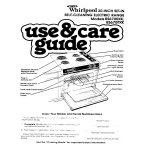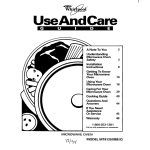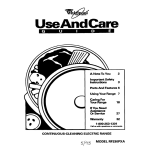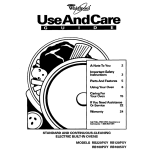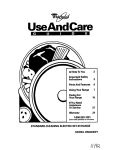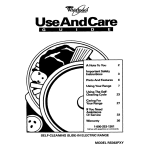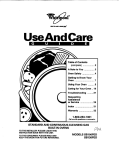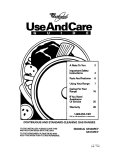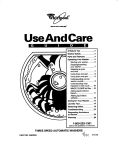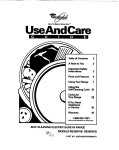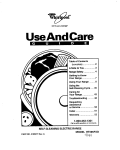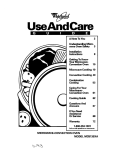Download Whirlpool RBIOOPXY Oven User Manual
Transcript
A Note To You ;;gz!nFf- 2 3 Parts And Features 5 Using Your Oven 6 Caring For Your Oven 16 If You Need Assistance Or Service 23 Warranty 28 1-800-253-1301 Call us with questions or comments. STANDARD AND CONTINUOUS-CLEANING ELECTRIC BUILT-IN OVENS MODELS RBZZOPXY RBIZOPXY RBIOOPXY RB1005XY A Note To You Thank you for buying a Whirlpool@ appliance. You have purchased a quality, wor/&c/ass home appliance. Years of engineering experience have gone into its manufacturing. To ensure that you will enjoy many years of trouble-free operation, we have developed this Use and Care Guide. lt is full of valuable information on how to operate and maintain your appliance properly and safely. Please read it carefully. Also, please complete and mail the Ownership Registration Card provided with your appliance. This will help us notify you about any new information on your appliance. Your safety is important to us. This guide contains safety symbols and statements. Please pay special attention to these symbols and follow any instructions given. Here is a brief explanation of the use of each symbol. This symbol will help alert you to such dangers as personal injury, burns, fire and electrical shock. Our Consumer Assistance Center is toll-free, 24 hours a day. This symbol will help you avoid actions which could cause product damage (scratches, dents, etc.) and damage to your personal property. number, l-800-253-1 301, If you ever have a question concerning your appliance’s operation, or if you need service, first see “If You Need Assistance Or Service” on page 23. If you need further help, feel free to call our Consumer Assistance Center. When calling, you will need to know your appliance’s complete model number and serial number. You can find this information on the model and serial number plate (see diagram on page 5). For your convenience, we have included a handy place below for you to record these numbers, the purchase date from the sales slip and your dealer’s name and telephone number. Keep this book and the sales slip together in a safe place for future reference. Model Number Dealer Name Serial Number Dealer Phone Purchase 2 Date ImDortant Safbtv Instructions To reduce the risk of fire, electrical shock, injury to persons, or damage when using the oven, follow basic precautions, including the following: General l l l l l l l Read all instructions before using the oven. Install or locate the oven only in accordance with the provided Installation Instructions. The oven must be installed by a qualified installer. The oven must be properly connected to electrical supply and grounded. CAUTION: Do not store things children might want above the oven. Children could be burned or injured while climbing on it. Do not leave children alone or unattended in area where the oven is in use. They should never be allowed to sit or stand on any part of the oven. They could be burned or injured. Do not operate the oven if it is damaged or not working properly. Do not use the oven for warming or heating the room. Persons could be burned or injured, or a fire could start. Use the oven only for its intended use as described in this manual. Do not touch heating elements or interior surfaces of oven. Heating elements may be hot even though they are dark in color. Interior surfaces of an oven become hot enough to cause burns. During and after use, do not touch, or let clothing or other flammable materials contact heating elements or interior surfaces of oven until they have had sufficient time to cool. Other surfaces of the oven, such as the oven vent opening, the surface near the vent opening, the oven door and window, could also become hot enough to cause burns. @Do not wear loose or hanging garments when using the oven. They could ignite if they touch a hot heating element and you could be burned. l Use only dry potholders. Moist or damp potholders on hot surfaces may result in burns from steam. Do not let potholder touch hot heating elements. Do not use a towel or bulky cloth f;;a potholder. It could catch on l l Keep oven vents unobstructed. continued on next page 3 l l Do not heat unopened containers. They could explode. The hot contents could cause burns and container particles could cause injury. Do not store flammable materials on or near the oven. The fumes can create an explosion and/or fire hazard. When using Care and cleaning l the oven @Always position oven rack(s) in desired location while oven is cool. If a rack must be removed while oven is hot, do not let potholder contact hot heating element in oven. *Use care when opening oven door. Let hot air or steam escape before removing or replacing food. Grease l l aGrease is flammable and should be handled carefully. Let fat cool before attempting to handle it. l Do not use water on grease fires. Never pick up a flaming pan. Smother flaming pan by covering with a well-fitted lid, cookie sheet or flat tray. Flaming grease outside of pan can be extinguished with baking soda or, if available, a multipurpose dry chemical or foamtype extinguisher. - SAVE THESE l Do not use oven cleaners in continuous-cleaning oven model. No commercial oven cleaner or oven liner protective coating of any kind should be used in or around any part of the oven. Do not clean door heat seal. It is essential for a good seal. Care should be taken not to rub, damage or move the seal. Clean only parts recommended in this Use and Care Guide. Do not repair or replace any part of the oven unless specifically recommended in this manual. All other servicing should be referred to a qualified technician. Disconnect the electrical supply before servicing the oven. INSTRUCTIONS - Parts And Features This section contains captioned illustrations of your appliance. with the location and appearance of all parts and features. Use them to become familiar Oven vent (on toi4 Model and serial number plate Control panel Oven selector Oven temperature control I MeaRimeP Clock/Minute Timer Using Your Oven In This Section Page Positioning racks and pans ............... 6 For best air circulation ....................... 7 Using aluminum foil for baking ......... 7 Setting the clock ................................. 8 Using the Minute Timer ................. ..... 8 Baking/roasting ............. ..................... 9 Adjusting the oven temperature control .......................... 10 Page Broiling ...................... ........................ 11 Broiling tips ........................... ............ 13 Energy saving tips ... .. ........ .. ............. 13 Using the MEALTiMERTM clock ..... .. 14 The oven vent ................... ................ 15 Optional door panel pat . ............ ..... 15 To obtain the best cooking results possible, you must operate your oven properly. This section gives you important information for efficient and safe use of your oven. Positioning For baking/roasting racks and pans with one rack, place the rack so the top of the food will be centered in the oven. Rack placement for specific foods: FOOD Frozen pies, large roasts, turkeys Angel and bundt cakes, most quick breads, yeast breads, casseroles, meats Cookies, biscuits, muffins, cakes, nonfrozen pies 6 RACK POSITION Lowest level or 2nd level from bottom 2nd level from bottom 2nd or 3rd level from bottom When baking on two racks, arrange racks on bottom and third level from bottom. NOTE: For recommended rack placement when broiling, see “Broiling rack position chart” on page 12. Personal injury Hazard Always position oven rack(s) in desired location before turning oven on. Be sure the rack(s) is level. l If rack(s) must be moved while oven is hot, use potholders or oven mitts to protect hands. Failure to follow the above precautions could result in personal injury. l For best air circulation Hot air must circulate around the pans in the oven for even heat to reach all parts of the oven. This resutts in better baking. l Place the pans so that one is not directly over the other. l For best results, allow 1% to 2 inches (4-5 cm) of space around each pan and between pans and oven wails. There must be a minimum space of 1 inch (2.5 cm). l Use only one cookie sheet in the oven at one time. Use the following as a guide to determine where to place the pans: One pan Place in the center of the oven rack. Two pans Place in opposite corners of the oven rack. Three or four pans Place in opposite corners on each oven rack. Stagger pans so no pan is directly over another. Using aluminum foil for baking Use aluminum foil to catch spillovers from pies or casseroles: l Place the foil on the oven rack below the rack with the food. Turn up foil edges and make sure foil is about 1 inch (3 cm) l l larger all around than the dish holding the food. Do not cover the entire rack with aluminum foil. it will reduce air circulation and cause poor cooking results. Do not line oven bottom or entire oven rack with foil or other liners. Poor baking will result. Electrical Shock and Fire Hazard Do not allow foil to touch the heating elements. Failure to follow this precaution could result in electrical shock or fire hazard and damage to the elements. 7 Setting the clock Push in and turn the Minute Timer Knob to set the clock. 1. Push in Minute Timer Knob and turn clockwise until clock shows the correct time of day. 2. Let the Minute Timer Knob pop out. Turn clockwise until Minute Timer hand points to OFF. The clock setting will change if you push in the knob when turning. Using the Minute Timer The Minute Timer does not start or stop the oven. lt works like a kitchen timer. Set it in minutes up to an hour. You will hear a buzzer when the set time is up. NOTE: Do not push in the knob when setting the Minute Timer or when stopping the buzzer. Pushing in and turning the Minute Timer Knob changes the clock setting. 1. Without pushing it in, turn the Minute Timer Knob counterclockwise until the timer hand passes the setting you want. 2. Without pushing it in, turn the knob back to the setting you want. When the time is up, a buzzer will sound. To stop the buzzer, turn the Minute Timer hand to OFF. 6 Baking/roasting 1. Position the rack(s) properly before turning on the oven. To change rack Position, lift rack at front and pull out. For further information, see “Positioning racks and pans” on page 6. 2. Set the Oven Selector to BAKE. 3. Set the Oven Temperature Control Knob to the baking/roasting temperature you want. The OVEN ON Indicator Light will come on. The oven is preheated when the OVEN ON Indicator Light first goes off. NOTE: Do not preheat oven when roasting or cooking items such as casseroles. 4. Put food in the oven. During baking/ roasting, the elements will turn on and off to maintain the temperature setting. The OVEN ON indicator Light will turn on and off with the elements. NOTE: The top element helps heat during baking/roasting, but does not turn red. 5. When baking/roasting is done, turn both the Oven Selector and the Oven Temperature Control Knob to OFF. The OVEN ON indicator Light will go off. 9 Adjusting the oven temperature control Oven temperature controls will gradually shift after years of use. So, even though your new oven is properly adjusted to provide accurate temperatures, il may cook faster or slower than your oki oven. if, after using the oven for a period of time, you are not satisfied with the temperature settings, you can change them by following these steps: 1. Make sure the Oven Temperature Control Knob is turned to the off position. Pull knob straight off and flip it over. 2. Loosen the locking screws inside the control knob. Note the position of the notches. Locking Tooth 3. To lower the temperature, hold knob handle firmly and move the tooth a notch counterclockwise. Each notch equals about 5°F (2.5%). 4. To raise the temperature, hold knob handle firmly and move the tooth a notch clockwise. Each notch equals about 5°F (2.5%). 5. Tighten the locking screws and replace the control knob. 10 Notches Broiling 1. Position the rack properly before turning on the oven. The oven rack should be positioned so that the surface of the food is at least 3 inches (7.4 cm) away from the broil element. See “Broiling rack position chart” on page 12. 2. Put the broiler pan and food on the rack. 3. Models RB1005XY, RBl OOPXYand RB120PXY: Rotate the Broil Stop clips over the door hinge slots as shown at right. 4. Close the door to the Broil Stop position (open about 4 inches [lo.2 cm]). The door will stay open by itself. 5. Set the Oven Selector and Oven Temperature Control Knob to BROIL. The OVEN ON Indicator Light will come on. NOTE: Do not preheat oven when broiling. 6. When broiling is done, turn both the Oven Selector and Oven Temperature Control Knob to OFF. The OVEN ON Indicator Light will go off. 7. Open the door and rotate the Broil Stop clips to uncover the door hinge slots. Close the door. 11 Custom broil if food is cooking too fast, turn the Oven Temperature Control Knob counterciockwise until the OVEN ON indicator Light l goes off. If you want the food to broil slower from the start, set the Oven Temperature l Control Knob between 170°F and 325°F (77°C and 163°C). These temperature settings allow the broil heating element to cycle and to slow cooking. The lower the temperature, the slower the cooking. Fish and chicken are some foods that may cook better if you use lower broiling temperatures. l The Oven Selector must be on BROIL for ail broiling temperatures. NOTE: Leave the oven door partly open whenever using the oven to broil. This allows the oven to maintain proper temperatures. Broiling rack position chart RACK POSITION 1TYPE OF FOOD/ FROM BOlTOM 1DONENESS I 12 4 Hamburger patties and thin steaks Yz’ thick or less ’ 3 Quickly searing food, rare and medium steaks, medium patties, ham slices, fish steaks, frankfurters 2 Well-done steaks and patties, lamb chops, split chicken, pork steaks and chops, whole fish I Broiling l l tips Use the broiler pan and grid for broiling. They are designed to drain excess liquid and grease away from the cooking surface to help prevent spatter, smoke or fire. After broiling, remove the broiler pan from the oven when you remove the food. Drippings will bake on the pan if you leave it in the heated oven. Fire Hazard l l Energy saving c i Place meat the correct distance from the element. Meat placed too close to the element could spatter, smoke, burn or catch fire during broiling. To ensure adequate grease drainage, do not use cookie sheets or similar pans for broiling. Also, covering the broiler grid with foil is not recommended. Poor drainage of grease could resull in fire. If foil is used, cut slits in foil to line up with all openings in broiler grid. Grease can then drain away and cool in pan. tips Although the energy used for cooking is usually a very small percentage of the total energy used in the home, cooking energy can be used efficiently. Here are some tips to help you save energy when using your cooking product: l Preheat only when recommended and for the shortest time possible. l “Oven peeking” may cause heat loss, longer cooking times and unsatisfactory baking results. Rely on your timer to keep track of the cooking time. l l l Bake cakes, pies or cookies when the oven is warm. Best time to bake is right after a meal has been cooked in the oven. Plan your meals for the most efficient use of the range. When using the oven to cook one food, try to cook the rest of the meal in it also. Do not preheat when broiling, roasting or cooking items such as casseroles. 13 Using the MEALTIMER” The MEALTIMER clock is designed to turn the oven on and off at times you set, even when you are not around. Delayed time baking/roasting is ideal for foods which do not require a preheated oven, such as meats and casseroles. Do not use delayed time cooking for cakes, cookies, etc. - undercooking will result. Before using the MEALTIMER clock, make sure the clock is set to the correct time of day. (See “Setting the clock” on page 8.) To delay start automatically: and stop 1. Position the oven rack(s) properly and place the food in the oven. 2. Push In and turn the Start Time Knob clockwise to the time you want baking/ roasting to start. 3. Push in and turn the Stop Time Knob clockwise to the time you want the oven to shut off. 4. Set the Oven Selector to TIME BAKE. 5. Set the Oven Temperature Control Knob to the baking/roasting temperature you want. The oven will now start and stop automatically. The OVEN ON Indicator Light will come on when the start time is reached. 6. After baking/roasting is done or to cancel the setting at any time, turn both the Oven Selector and Oven Temperature Control Knob to OFF. 14 clock To start baking/roasting stop automatically: now and 1. Position the oven rack(s) properly and place the food in the oven. 2. Push in and turn the Stop Time Knob clockwise to the time you want the oven to shut off. Make sure the Start Time Knob is not pushed in. 3. Set the Oven Selector to TIME BAKE. 4. Set the Oven Temperature Control Knob to the baking/roasting temperature you want. 5. After baking/roasting Is done or to cancel the setting at any time, turn both the Oven Selector and Oven Temperature Control Knob to OFF. To avoid sickness and food waste when using the MEALTIMER” control: l l Do not let most UNFROZEN food stand for more than two hours before cooking starts. Do not allow food to remain in oven for more than two hours after the end of cooking cycle. NOTE: Do not use foods that will spoil while waiting for cooking to start. Such foods are: dishes with milk or eggs, cream soups, and cooked meats or fish. Also, foods containing baking powder or yeast will not rise properly when cooked using delay start. The oven vent Oven vent Hot air and moisture escape from the oven through a vent on the top of the control panel. The vent is needed for air circulation. Do not block the vent. Poor baking/roasting can result. Optional (model RB220PXY door panel pat only) if you would like to change the color of your oven door glass to white or almond, you can order one of the following kits from your Whirlpool Dealer. The kits include easy installation instructions. l l White (Kit No. 814069) Almond (Kit No. 814070) 15 Caring For Your Oven In This Section Page Removing the oven door ................. 16 Removing the oven window ............ 17 The continuous-cleaning oven ........ 18 Page Cleaning chart ............. ...................... 20 The oven light ........ ............ .............. . 22 Your oven is designed for easy care. Most cleaning can be done with items found around your home. Cleaning your oven whenever spills or soiling occurs will help to keep it looking and operating like new. Make sure all controls are off and the oven is cool before cleaning or servicing. I Removing Failure to do so could result in burns or electrical shock. the oven door Removing the oven door will help make it easier to clean the oven. Personal Injury Hazard Oven door is heavy. Use both hands to remove the oven door. l Grasp only the sides of the oven door. Do not use the handle for lifting. Failure to properly grasp the oven door could result in personal injury or product damage. l Models RB1005XY, and RBlZOPXY: RBlOOPXY To remove: 1. Open the door and rotate the Broil Stop clips over the door hinge slots. (See “Broiling” on page 11.) 2. Close the door to the Broil Stop position. 3. Hold the door at both sides. Tip in the top of the door while lifting slightly, then pull door straight Out. continued on next page 16 To replace: 1. Fit the door hinges into corner slots on the oven frame. 2. Push the hinges straight in while lifting the door slightly. 3. When hinges snap into place, open the door and rotate the Broil Stop clips to uncover the door hinge slots. Close the door. Model RB220PXY: To remove: 1. Open the door to the first stop position. 2. Hold the door at both sides and lift it at the same angle it is in. 3. To replace, fft the bottom corners of the door over the ends of the hinges. Push the door down evenly. The door will close only when it is on the hinges correctly. Removing the oven window (model RB1005XY) If your oven has an oven window instead of the black glass door, the outer glass and frame can be removed for cleaning. Do not take apart a black glass door. To remove the outer window: 1. Turn off all controls. With the door closed, remove the screws from the top of the outer window frame. 2. Slightly tip the window and frame out from the top. 3. With both hands, lift up on both sides of the frame. To replace the outer window: 1. Fit the bottom tabs of the frame into the bottom of the window opening. 2. Push the top of the frame into place while pushing down. 3. Replace the screws. 17 The continuous-cleaning (mod& RB220PXY Standard-cleaning oven walls are coated with smooth porcelain. Your continuous-cleaning oven walls are coated with a special, rougher porcelain. A fat spatter beads up on the smooth surface, but spreads out on the rougher surface. The bead of fat on the smooth surface chars and turns black. The spread-out fat on the rough surface gradually burns away at medium to high baking temperatures so the oven can return to a presentably clean condition. Using foil Using foil on the oven bottom is recommended to catch sugar and starchy spills from pies and casseroles. it must be used properly. Cut foil from a roll of heavy-duty 18-inch (45 cm) aluminum foil, or buy a foil kit (Part No. 241430) from your Whirlpool Appliance dealer. Burn and Electrical Shock Hazard Make sure all controls are OFF and the oven is cool before using foil. Failure to do so could result in bums or electrical shock. Product Damage Hazard Do not let foil touch the bake element. It could damage the element. Make sure foil is flat on the bottom and away from the bake element. 1. Turn off all controls. 2. Lift the cool bake element slightly to lift the feet off the oven bottom. 3. Slide the foil under the bake element. Make sure the foil is centered and long enough to start up both side oven walls without wrinkling. For proper baking, lower the bake element so ail feet rest solidly on the foil. 16 oven and RB120PXY) Fat spatter beads u Turns b Pack Standard porcelain Fat spatter spreads out. Burns away. Continuouscleaning porcelain Cleaning tips 1. The oven window and racks are not coated. Clean them by hand. 2. The oven door does not get as hot as the walls. Some hand-cleaning may be needed. 3. If you do more broiling than baking, handcleaning may be needed. 4. Use aluminum foil on the oven bottom according to instructions. Spillovers may not burn away and could stain the bottom. Hand-cleaning Personal injury Hazard Do not use oven cleaning products. Some could become trapped in the porcelain surface and give off harmful fumes. WINDOW-Keep clean with warm, soapy water. Use a plastic scrubbing pad for heavily soiled areas. Rinse well. Do not use steel wool or abrasive cleansers. RACKS-Use a soapy steel-wool pad for best cleaning results. Rinse well. WALLS AND DOORsWash with warm, soapy water. Use a steel-wool pad or plastic scrubbing pad for heavily soiled areas. Rinse well. Cleaning chart Use the following table to help you clean all parts of your oven. PART Control knobs WHAT TO USE HOW TO CLEAN Sponge and warm, soapy water l l l l Control panel Sponge and warm, soapy water l l OR Paper towel and spray glass cleaner Exterior surfaces (other than control panel) Sponge and warm, soapy water l l l l Broiler pan and grid (clean after Turn knobs to OFF and pull straight away from control panel. Wash, rinse and dry thoroughly. Do not soak. Do not use steel wool or abrasive cleansers. They may damage the finish of the knobs. Replace knobs. Make sure all knobs point to OFF. Wash, rinse and dry thoroughly. Do not use steel wool or abrasive cleansers. They may damage the finish. Do not spray cleaner directly on panel. Apply cleaner to paper towel. Wash, rinse and dry thoroughly. Use nonabrasive, plastic scrubbing pad on heavily soiled areas. Do not use abrasive or harsh cleansers. They may damage the finish. Steel-wool pad and warm, soapy water l Wash, rinse and dry thoroughly. Oven racks Steel-wool pad and warm, soapy water l Wash, rinse and dry thoroughty. Oven door glass Paper towel and spray glass cleaner l each use) (models FiB220PXY, RB12OPXY and RBl OOPXY) and oven window [model RBl OOSXY) 20 OR Warm, soapy water and a nonabrasive, plastic scrubbing pad l l Make sure oven is cool. Follow directions provided with the cleaner. Wash, rinse and dry thoroughly. PART I Oven cavity I (models RBlOOPXY and RB1005XY) I WHAT TO USE ! ! HOW TO CLEAN Sponge and warm, soapy l I water Soapy steel-wool pad for heavily soiled areas l l I OR Commercial l oven cleaner for heavily soiled areas l l l l I l l Oven cavity Steel-wool pad and warm, soapy water aluminum Remove door for easier access. Place newspaper on floor to protect floor surface. Follow directions provided with the oven cleaner. Rinse well with clear water. Use in well-ventilated room. Do not allow commercial oven cleaners to contact the heating elements, heat seal, thermostat or exterior surfaces of the oven. Damage will occur. l l l l Heavy-duty foil Wash, rinse and dry well. Remove door for easier access. Rinse well with water. Place piece of foil or shallow pan, slightly larger than the cooking container, on lower rack to catch spillovers. NOTE: Do not use foil or foil liner to cover the oven floor. Poor baking/ roasting results could occur. Heavy-duty aluminum foil or shallow pan used while cooking (models RB220PXY and RB12OPXY) Remove door for easier access. (See page 16.) l l l Make sure oven is cool. Remove door for easier access. Clean heavily soiled areas or stains. Rinse well with water. Place piece of foil on oven floor to catch spillovers. Make sure the foil is centered and long enough to start up both side oven walls without wrinkling. DO NOT USE COMMERCIAL OVEN CLEANERS. Most fat spatters on oven walls and floor will gradually reduce to a presentably clean condition during baking. 21 The oven light The oven light will come on when you use the oven light switch on the control panel. Model RB220PXY: The light will also come on when you open the oven door. Electrical Shock and Personal Injury Hazard Make sure oven and light bulb are cool and power to the oven has been turned OFF before replacing the light bulb. Failure to do so could result in electrical shock or burns. *The bulb cover must be in place when using the oven. The cover protects the bulb from breaking, and from high oven temperatures. Because bulb cover is made of glass, be careful not to drop it. Broken glass could cause injury. l To replace the oven light: 1. Turn off power at the main power supply. 2. Remove the glass bulb cover in the back of the oven by screwing it out counterclockwise. 3. Remove the light bulb from its socket. Replace the bulb with a 40-watt appliance bulb. 4. Replace the bulb cover by screwing it in clockwise. 5. Turn power on at the main power supply. 22 If You Need Assistance Service Or This section is designed to help you save the cost of a service call. Part 1 of this section outlines possible problems, their causes, and actions you can take to solve each problem. Parts 2 and 3 tell you what to do if you still need assistance or service. When calling our Consumer Assistance Center for help or calling for service, please provide a detailed description of the problem, your appliance’s complete model and serial numbers and the purchase date. (See page 2.) This information will help us respond properly to your request. 1. Before calling for assistance ... Performance problems often result from little things you can find and fix without tools of any kind. Please check the chart below for problems you can fix. It could save you the cost of a service call. PROBLEM Nothing will operate The oven will not operate Soil is visible on continuouscleaning oven finish POSSIBLE CAUSE SOLUTION The unit is not wired into a live circuit with proper voltage. Wire the unit into a live circuit with proper voltage. (See Installation Instructions.) A household fuse has blown OI a circuit breaker has tripped. Replace household fuse or reset circuit breaker. The Oven Selector is not turned to BAKE or BROIL. Turn the Oven Selector to the desired setting. The Oven Temperature Contm Knob is not turned to a ternperature setting. Turn the Oven Temperature Control Knob to a temperature setting. The MEALTIMERTM clock is not set correctly. Set the MEALTIMER clock correctly. (See “Using the MEALTIMERTM clocK on page 14.) The Stop or Start Time Knobs for the MEALTIMER” clock are not set at the correct time of day. If a delay start or stop is not desired, the Stop and Start Time Knobs must be turned to the correct time of day. Turn knobs till they pop out. You broil often. The special finish is designed to gradually reduce oven soil during normal baking or roasting. It is not designed to keep your oven spotless, only presentably clean. If you broil often, you may see oven soil. Follow hand-cleaning tips on page 19. Soil is on door. The door is cooler than the oven walls. Soil will be more visible on the door than other areas in the oven. See hand-cleaning tips on page 19. Soil is caused by sugar and starchy spills. Sugar and starchy spills may leave stains. See page 19 for hand-cleaning tips. Keep foil on oven bottom to (models RB220PXY and RBl POPXY) catch these sDills. continued on next page 2: 24 PROBLEM 1I Cooking results are not what you expected I POSSIBLE CAUSE Level oven. (See Installation tions.) ’ The oven is not level. The oven temperature too low or too high. SOLUTION seems Instruc- Adjust the oven temperature control. (See “Adjusting the oven temperature control” on page 10.) The oven was not preheated before baking. Preheat oven when called for in recipe. The recipe has never been tested or is not from a reliable source. Use only tested recipes from a reliable source. The pan is not the type or size recommended in the recipe. Refer to a reliable cookbook for recommended pan type and size. There is not proper air circulation around pan when baking. Allow 1 I/z to 2 inches (4-5 cm) of air space on all sides of pan. There must be a minimum space of 1 inch (2.5 cm). 2. If you need assistance ... Call Whirlpool Consumer Assistance Center telephone number. Dial toll-free from anywhere in the U.S.A.: 1-800-253-l 301 and talk with one of our trained consultants. The consultant can instruct you in how to obtain satisfactory operation from your appliance or, if service is necessary, recommend a qualified service company in your area. If you prefer, write to: Mr. William Clark Consumer Assistance Representative Whirlpool Corporation 20-00 M-63 Benton Harbor, Ml 49022 Please include a daytime phone number in your correspondence. 3. If you need service . Sea WhIrlpod Appliams or Authorlzd Whklpool Service (Erampb:xyZ .Setvke Co.) l WASHINO DRYERS, replace- FSP is a registered trademark of Whirlpool Corporation for quality parts. Look for this symbol of quality whenever you need a replacement part for your Whirlpoole appliance. FSP replacement parts will fii right and work right, because they are made to the same exacting specifications used to build every new Whirlpool appliance. To locate FSP replacement parts in your area, refer to Step 3 above or call the Whirlpool Consumer Assistance Center number in Step 2. 5. If you are not satisfied how the problem was solved . . . l ... Whirlpool has a nationwide network of autho% SE:~ rized Whirlpool@ service @ companies. Whirlpool service technicians are trained to fulfill the product warranty and provide after-warranty service, anywhere in the United States. To locate the authorized Whirlpool service company in your area, call our Consumer Assistance Center telephone number (see Step 2) or look in your telephone directory Yellow Pages under: *APPLlANCE-HOUSEHOLDMAJOR, SERVlCE A REPAIR 4. If you need FSP ment parts . . . l l with Contact the Major Appliance Consumer Action Panel (MACAP). MACAP is a group of independent consumer experts that voices consumer views at the highest levels of the major appliance industry. Contact MACAP only when the dealer, authorized servicer and Whirlpool have failed to resolve your problem. Major Appliance Consumer Action Panel 20 North Wacker Drive Chicago, IL 60606 MACAP will in turn inform us of your action. MACHINES k SERVICE L REPAIR -sea whidpd ApplianseD or Aulhorlmd Whirlpool Service (Exampla: X-Y2 Sewke Co.) 25 WHIRLPOOL” Electric Builth Oven Warranty LENGTH OF WARRANTY 1 WHIRLPOOL WILL PAY FOR FULL ONE-YEAR WARRANTY From Date of Purchase FSPQ replacement parts and repair labor to correct defects in materials or workmanship. Service must be provided by an authorized Whirlpool@ service company. WHIRLPOOL WILL NOT PAY FOR A. Service calls to: 1. Correct the installation of your oven. 2. Instruct you how to use your oven. 3. Replace house fuses or correct house wiring. 4. Replace owner accessible light bulbs. B. Repairs when your oven is used in other than normal, single-family household use. C. Pickup and delivery. Your oven is designed to be repaired in the home. D. Damage to your oven caused by accident, misuse, fire, flood, acts of God or use of products not approved by Whirlpool. E. Repairs to parts or systems caused by unauthorized modifications made to the appliance. Y93 WHIRLPOOL CORPORATION SHALL NOT BE LIABLE FOR INCIDENTAL OR CONSEQUENTIAL DAMAGES. Some states do not allow the exclusion or limitation of incidental or consequential damages, so this limitation or exclusion may not apply to you. This warranty gives you specific legal rights, and you may also have other rights which vary from state to state. Outside the United States, a different warranty may apply. For details, please contact your authorized Whirlpool distributor or military exchange. If you need service, first see the “Assistance or Service” section of this book. After checking “Assistance or Service,” additional help can be found by calling our Consumer Assistance Center telephone number, l-800-253-1301, from anywhere in the U.S.A. PART NO. 3185981 0 1684 Whktpd Corporation Q Regtstered TrademarlcrrM Trademark of WhIrlpool Corporation. Prtnted in USA