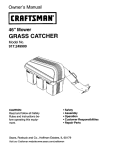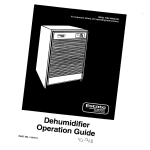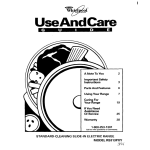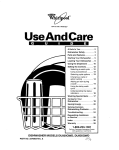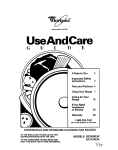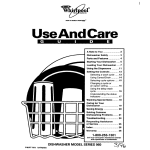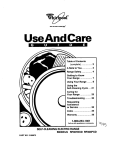Download Whirlpool 3QACM07XD2 Air Conditioner User Manual
Transcript
Owher’s Note to You Important 2 Safety Instructions 3 Parts and Features 4 Operating Your Air Conditioner 5 Personalizing the Front Panel 7 Caring for Your Air Conditioner Installing a Your Air Conditioner 10 Troubleshooting 14 Obtaining 14 Service ROOM AIR CONDITIONERS Part No. 1161126 A Note to You Thank you for buying a Whirlpool* appliance. You purchased a quality, world-class home appliance. Years of engineering experience went into its manufacture. To ensure you operate and care for your appliance properly, we developed this Owner’s Manual. It is full of valuable information on how to operate and maintain your appliance properly and safely. Please read it carefully. Your safety is important to us. This guide contains safety symbols and statements. Please pay special attention to these symbols and follow any instructions given. Here is a brief explanation of the use of each symbol. Please complete this section. If you ever have a question concerning this appliance, or if you need service, first see “Obtaining Service” on page 14. If service is required, you will need to know your appliance’s complete model and serial number. You can find this information on the model and serial number label (see diagram on page 4). For your convenience, we included a place below for you to record these numbers, the purchase date from the sales slip, and your dealer’s name and telephone number. Keep this book and the sales slip together in a safe place for future reference. Model Number Dealer Name Serial Number Dealer Phone Purchase Date IMPORTANT: After turning the unit off, wait approximately 3 minutes before turning it back on. If you don’t wait 3 minutes, the air conditioner will try to start, but turn itself off. I 1 Important l l l l l Safety Read all instructions before using your air conditioner. Complete the installation requirements as described in “Installing Your Air Conditioner” on pages 1O-l 3. Do not allow children to operate or play with the air conditioner. Do not use an extension cord with this or any other appliance. Plug the air conditioner into a grounded electrical outlet only. Instructions Do not operate the air conditioner with the front panel removed. . Never clean air conditioner parts with flammable fluids. The fumes can create a fire hazard or explosion. . FOR YOUR SAFETY l DO NOT STORE OR USE GASOLINE OR OTHER FLAMMABLE VAPOURS AND LIQUIDS IN THE VICINITY OF THIS OR ANY OTHER APPLIANCE. THE FUMES CAN CREATE A FIRE HAZARD OR EXPLOSION. l - SAVE THESE INSTRUCTIONS Consumer - responsibilities Please: l The steps on pages 1O-l 3 must be performed by a qualified installer. l Be sure the air conditioner is the correct voltage and size for the area you want to cool. l Be sure the air conditioner is installed in accordance with all national electrical codes and wiring regulations. l Use the air conditioner only for the uses described in this manual. l Be sure the air conditioner is not used by anyone unable to operate it properly. l Maintain the air conditioner properly. l If power cord is damaged, be sure it is replaced or repaired by an authorized service technician. Also, please DO NOT use sharp instruments, flammable fluids, or abrasive cleaners. These can damage the surface of the air conditioner. 3 Parts and Features This section contains captioned illustrations of your air conditioner. Please use them to become familiar with where the parts and features are located and what they look like. Air conditioner Outside louvers air intake Model and serw number label 4 Exhaust control Control panel door Control door Air output louvers panel Inside air intake louvers Protective cover for Slide-out handle plastic air filter A Operating Your Air Conditioner In This Section Page Turning the air conditioner on/off . .. . . . .. ,j Page Using the FAN ONLY Cycle .. . .. .. . .. .. .. . .. 6 . .. . .. . .. .. .. .. .. . .. 6 Modifying the fan speed . . . . . .._............ 5 Modifying the air direction Modifying the temperature Using the exhaust door . .. . ... . .. . .. .. .. .. .. . .. 6 . . . . . .. .._...... 6 Operating your air conditioner properly is essential to obtain the best possible results. This section tells you about each cycle and how to operate it. Turning the air conditioner To turn the air conditioner on: @Set the POWER Switch to ON. To turn the air conditioner off: * Set the POWER Switch to OFF. -1 IMPORTANT: After wait approximately 3 minutes before turning it back on. If you don’t wait 3 1 minutes, the air conditioner will try to / start, but turn itself off. Modifying on/off ON OFF POWER the fan speed Use the FAN SPEED Switch to select a desired fan speed. Use the speeds as follows: HI HI Speed Use for maximum cooling. LOW Speed Use for sleeping comfort. liil LOW FAN SPEED 5 Modifying the temperature Set the TEMP Control to your desired setting. l Turn clockwise for more cooling. l Turn counterclockwise for less cooling. You will need to experiment to find the setting which suits you best. Using the FAN ONLY Cycle The FAN ONLY Cycle circulates the room air without cooling it. However, if the room temperature rises above 32°C (9O”F), the compressor will turn on and cool the room. Modifying the air direction The air output louvers, at the top of the air conditioner’s front panel, control the direction of the cooled air. The louvers may be adjusted left, right, up, or down. Using the exhaust door The exhaust door allows the air conditioner to draw stale or smoky air from the room. Pull to open exhaust door or push to close. 6 Personalizing Front Panel (available on select the models) The appearance of the front panel can be customized to suit your tastes or to match the room. The panel has a clear, protective plastic cover that you can remove. Then, place wallpaper, fabric, pictures, etc., in the open area and replace the protective cover. Removing the protective cover 1. Place the flat edge of a screwdriver into the 1 mm gap between the protective cover and the front panel. 2. Carefully pry off the protective cover. U Replacing the protective cover 1. Insert tabs on one side of the protective cover into the tabs in the corresponding side of the front panel. 2. Snap the other side of the cover into place. 7 Caring for Your Air Conditioner In This Section Page Page Caring for the control panel ..__..,.,.,...... 8 Caring for the slide-out air filter .. .. . .. .. .. .. 9 Caring for the front panel, etc. ._,..,.,..... 8 Performing annual coil cleaning . . .. .. .. .. .. 9 Proper maintenance of your air conditioner ensures longer life and lower operating costs. This section tells you how to clean your air conditioner and perform general maintenance. You can always call an authorized Whirlpool* service company for annual service. Caring for the control panel Wipe clean with a soft, damp cloth. Make sure the cloth is not dripping wet. l The control panel door If the control panel door pops out of place, it pops back into place easily. 1. Place the left door pin into the hole on the left side of the door opening. 2. Flex the door slightly. 3. Snap the right door pin into place. Caring for the front panel, Perform basic cleaning of the front panel by wiping it with a soft, dry cloth. NOTE: Do not use abrasive or harsh cleaners on the front panel, especially on the protective plastic cover. 8 etc. Caring for the slide-out air filter The air filter helps remove dust, lint, and other particles from the air. The air filter is cleanable. Check the air filter every few weeks to see if it needs cleaning. 1. Grasp the bottom edge of the front panel with both hands, as shown. There are 2 finger notches in the front panel - behind the filter handle. 2. Slide the air filter forward and down until it releases from the front panel. 3. Clean the air filter using a vacuum cleaner. OR If it is very dirty, wash the filter with warm water and a mild detergent. Allow filter to air dry completely before replacing it. 4. Slide filter up into the slot until filter is completely fitted. NOTE: You may need to clean the air filter more often if it is subjected to heavy dust, dirt, etc. Performing annual coil The coils in your air conditioner need to be cleaned annually to prolong the air conditioner’s life and its cooling efficiency. As air moves over the coils, they collect dirt, sand, leaves, insects, algae, and other airborne particles. cleaning Contact an authorized service company to pet-form this annual maintenance. 9 Installing Your Air Conditioner In This Section Page Page General information General ..,...,....._._,,.,........_ I IJ Installation procedure . .. .. . .. .. . .. .. .. .. . ... . 12 information Location Clearance Your air conditioner will work well in any location. However, the preferred location for the unit is on a wall out of direct sunlight. The location should also provide: 9 Adequate support for the weight of the unit. l An electrical outlet within reach of the power supply cord. l Free movement of air to the room(s) to be cooled. l Free movement of air to the air intake louvers (inside and outside). l Keep outside air intake louvers clear. I I Front cover-i l I Outside air intake louvers If the wall is greater than 290 mm thick, cut the wall back on a 45” angle if possible. The power supply cord can be fed through either side of the front panel. l Electrical outlet must be available within reach of the power supply cord. DO NOT use an extension cord. Cabinet dimensions The cabinet dimensions are as follows: Width .. .. . .. .. . ... . .. .. .. .. . .. .. .. .. .. .. .. . .. .. .. .. 470 mm Height .. .. . .. .. .. .. . .. .. .. .. . ... . .. .. .. .. .. . .. .. .. . 350 mm Depth (with front panel) . .. .. .. . .. .. .. .. .. 600 mm Allow sufficient clearance around the sides and rear of the unit. 1120 mm 1 clearance I120 mm clearance ,350 mm minimum clearance * Provide adequate drainage. * Provide adequate clearance so the air filter can be removed from the bottom of the front panel. outside so unit drains to the rear. 5tolOmm . Provide additional support for unit if required. / Must be able to remove air filter Electrical requirements Check the model and serial number label to determine the electrical requirements of your unit. ALL units must use a time delay fuse or circuit breaker. Grounding method Your air conditioner is equipped with a power supply cord containing a 3-prong grounding plug. To minimize possible electrical shock hazard, the power supply cord must be plugged into a mating 3-prong, grounding-type wall receptacle, which is grounded in accordance with all applicable codes. If a mating wall receptacle is not available, it is the personal responsibility and obligation of the customer to have a properly grounded 3-prong wall receptacle installed by a qualified electrician. Power supply DO NOT disconnect the air conditioner from its electrical supply. DO NOT use an electrical outlet that can be turned off with a switch. 11 I Installation procedure 1. Remove the front panel. Remove tape (if any). Lift panel and take it off the cabinet. 2. Remove the shipping brackets (2). Remove the cabinet ground screw (1) and disconnect the green and yellow grounding wire. 4. Slide the chassis out of the cabinet. 5. Install the drain plug and drain cup (accessory parts) to rear of cabinet. Slide drain cup down into rear support between grooves in cup. NOTE: Attach drain plug and drain cup assemblies and attach hose before sliding unit into cabinet. \ asket Install Drain PlW Install Drain cup , Screws 3. Remove the rear shipping screws (2). 12 6. Fix the cabinet to the support frame. Slide the chassis into the cabinet. Install the cabinet seal (accessory part) between the cabinet and the frame/wall. Remove slide-out filter from front panel. Replace the front panel. Inset-t tabs into slots on the top flange of the cabinet. Rotate the front panel downward until it fits snugly between cabinet side flanges. Secure front panel with 2 round-head screws (accessory parts). Replace slideout air filter. NOTE: Make sure the Exhaust Door Control lever is between the frame and the first air discharge louver before securing front panel with screws. 8. Reinstall the shipping bracket and attach with screws (2). 9. Reconnect the green and yellow grounding wire. Electrical Shock Hazard Connect ground wire when unit is in cabinet. Failure to do so will result in electrical shock. 13 Troubleshooting Performance problems often result from little things you can find and fix yourself, without tools of any kind. Check the chart below for problems you can fix. It could save you the cost of a service call. -~POSSIBLE SOLUTION PROBLEM -~ Unit won’t run Make sure unit is plugged into a live circuit with proper voltage. Check if a household fuse has blown or the circuit breaker tripped. Make sure unit is turned on. See if the local power has failed. Wait at least 3 minutes after turning unit off before trying to restart. Unit blows household fuses or trips circuit breakers Check if a household fuse has blown or the circuit breaker tripped. Make sure an extension cord is not being used. Make sure unit is plugged into a live circuit with proper voltage. Wait at least 3 minutes after turning unit off before trying to restart. Remote control doesn’t work 1 Unit stops/starts unexpectedly Replace batteries. If the remote control still doesn’t work, call your authorized service company. (Deluxe Remote Control models only.) Check if Delay Star-l or Delay Stop is programmed. See Deluxe Remote Control Owner’s Manual for more information on these TIMED MODE operations. Obtaining If the problem an item listed above ... Contact chased service booklet Service is not due to in the chart the dealer from whom you purthe unit, an authorized Whirlpool* company, or refer to the guarantee included with your product. ’ Registered 14 Trademah 01 Whwlpool. U.S A -t