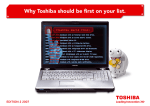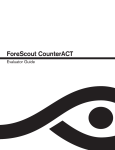Download Toshiba A3X Laptop User Manual
Transcript
We don’t just make Notebooks. We make history, too. Notebooks. Power stations. Satellites. Robots. All in a day’s work. Three things make Toshiba Corporation unique amongst the world’s major computer companies: We have an unusually wide range of skills in areas ranging from power generation to robotics. We make a significant annual commitment to R&D. We have a strong focus on mobile computing technology. These factors have helped make Toshiba the world’s leading Notebook brand. In fact, we introduced the world’s first Notebook in 1985, and we’ve led the way ever since, with a string of innovations that have since become industry standards. This process is driven by three objectives – to make our Notebooks as powerful, versatile and reliable as possible. To find out more about the latest generation, read on. Toshiba. The company behind the Notebook. Toshiba’s activities in Australia. oshiba is the world’s T ninth largest integrated manufacturer of electronic equipment. We have 161,000 employees distributed across 750 group companies in 55 countries. oshiba (Australia) Pty Limited is a wholly T owned subsidiary of Toshiba Corporation. It has four divisions. roup sales in fiscal year ending March 31, G 2005 totalled A$73 billion. Toshiba is a world leader in technology with activities centered around three key domains. These are Digital Products, Electronic Devices & Components, and Infrastructure Systems. These domains cover an array of products including PCs, mobile phones, AV equipment, portable personal equipment, semiconductors, electron tubes, optoelectronic devices, LCDs, batteries, printed circuit boards, industrial apparatus, power generating equipment, transportation equipment, social automation equipment, telecommunication systems, broadcasting systems, elevators & escalators, medical systems and more - the list goes on. Toshiba also focuses on Consumer Products such as digital home entertainment systems and home appliances. ur annual R&D budget is in excess of O A$4 billion – close to the total R&D expenditure made by all Australian businesses in 2003. Information Systems: markets Notebooks, projectors and other mobile computing products and accessories. lectronic Imaging: markets high quality E business photocopiers, facsimiles and multifunction printers. The division was named ‘Most Favoured Manufacturer’ in seven of the past eight years by the Business Technology Association. edical: markets advanced medical imaging M systems to private and public hospitals and clinics. The range includes CAT scanners, ultra-sound systems, X-ray systems and cardiovascular angiographic systems. We have pioneered many developments in the field, and our most advanced systems are world leaders. We actively participate in R&D programs at the University of Wollongong (in partnership with Westmead Hospital) and with the CSIRO. &D: develops new features and products R for our Information Systems and Electronic Imaging divisions. Work done by this group in Australia has now been incorporated into our product range and marketed worldwide. Meet the Toshiba ApriAlpha Robot, one of TIME magazine’s ‘Most Amazing Inventions of the Year’ in 2005. The Toshiba ApriAlpha is a prototype of a sophisticated new class of robot designed to interact closely with people. It pioneers some important capabilities in this area, including being able to identify which direction a voice is coming from, follow spoken instructions, and handle voices coming from more than one direction at once. It can also recognise and respond to up to 100 different people, thanks to its image recognition software. Its primary purpose is to act as a personal assistant, so it can read out the news and e-mails, control appliances, keep an eye on elderly people, children or a home, and engage in simple conversations. In a way, it too is a mobile computer. 2 Some notable achievements in areas other than Notebooks. Toshiba has a broad range of interests. What unites them is an emphasis on advanced technology, and a concern with providing people with essential services and the tools they need to get more out of life. The quickest way to get to the top. A Toshiba elevator. If you ever have a malfunction, Toshiba can help identify the problem. 3 Toshiba has a medical equipment division that leads the world. Take the new Aquilon CAT scanner, for example. It builds extremely precise 3-D images of a patient’s body. Then, because each tissue has a slightly different density, a radiologist can remove them one at a time leaving only those of most interest – like the blood vessels and heart in the images at right. It’s a revolutionary technology, made possible by a winning combination of Toshiba software and hardware. A balance also achieved in our notebooks. The Taipei Financial Centre is the world’s tallest building – it has 101 aboveground floors and towers half a kilometre over the city. To handle the daily flow of people, Toshiba supplied and installed 61 elevators. Two of these service the highest floors. They’re able to reach speeds of 1,010 vertical metres a minute, making them the fastest elevators in the world – a fact recognised in the Guinness Book of Records in 2006. Some of Toshiba’s electronics move very quickly indeed. If you’re in a hurry to get to a meeting, Japan’s the place to do it. The bullet trains on the island of Kyushu, for instance, operate at speeds of up to 260 km/h. Ensuring that everything runs smoothly at these speeds is not a trivial task. Toshiba supplied over 70% of the key electrics that keep these trains on track. Something to ponder, as you’re gliding through the countryside with a Toshiba Notebook on your lap racing through the work. Notebooks aren’t the only power stations Toshiba build. Toshiba received over 1,250 patents in the US in 2005. So there’ll be lots more interesting things happening soon. Toshiba is one of the world’s leading suppliers of power generation plants, and produces some of the world’s most efficient and reliable steam turbines and generators. The company also develops all of the complex control systems that keep them running smoothly. The same emphasis on reliability applies to Toshiba’s approach to engineering Notebooks – after all, millions of people depend on both to get things done. When you’re this far from a Service Centre, reliability is really, really important. If you think you have a tough day, try working in space. Satellites in orbit experience temperatures of over 100 degrees Celsius when they’re in direct sunlight, and then plunge to minus 170 when they move into the Earth’s shadow. This is a high stress environment. No wonder things can go wrong - and no wonder reliability is so important. Toshiba has an active space division, building key components for the International Space Station (including a multi-jointed robot arm to help with docking and experiments) and numerous communications and research satellites. Like many of Toshiba’s Notebook technologies, these too are designed to handle the rigours of travel. ARE YOU LOOKING FOR... A desktop replacement? Toshiba’s background, capabilities & achievements. Go to page 2/3/4. An ultra-portable Notebook? A Notebook that lets you work with a pen? A history of Toshiba’s Notebook innovations. Go to page 6. Full size Tablet Ultra-portable Tablet Go to page 21 Fully featured ultra-portable How we protect Notebooks from damage. Go to page 8. Thinnest and lightest ultra-portable Compact ultra-portable Go to page 21 Go to page 18 How we make our Notebooks easier to network & use. Go to page 10. How we protect the data on a Notebook. Go to page 12. The next generation of innovations. Go to page 22. Corporate social responsibility & environmental initiatives. Go to page 24. Go to page 19 Go to page 19 For a small or mid-size business or for professional use? Multi-media powerhouse Feature-rich desktop replacements at an affordable price For a large organisation or to minimise the total cost of ownership? Desktop replacements with premium features and performance Highly-mobile desktop replacements with premium features and performance Go to page 17 Go to page 17 Details about warranties, service & support. Go to page 25. Go to page 15 Go to page 14 Designing and building Notebooks is a complex exercise. It requires innovation on many fronts, and a careful balance between competing priorities. This section outlines some of the key challenges, and introduces a few of the technologies we’ve developed over the years to overcome them. In 1985, Toshiba developed the world’s first industry standard Notebook. We’ve come a long way since then. Cooking up new ways to handle heat. Bringing new batteries to life. Shrinking components to fit. Reliability that’s built in, not bolted on. Thermal management is one of the main challenges in Notebook design, and heat is one of the leading causes of failure. The faster the processor, the hotter it gets. So dissipating heat is essential if you want more power and more reliability. A battery’s usefulness depends on its size, its energy density, and its ability to be recharged. All three need to be optimised for a Notebook. Toshiba has pioneered many innovations in this area, including developing the nickel metal hydride battery, and its successor, the now almost universal Lithium-Ion battery. Recently, another innovation emerged from the laboratory. To see what’s so remarkable about it, see page 22. To make Notebooks smaller and more powerful, parts need to be made smaller and more powerful too. Toshiba’s expertise in areas like components (hard disk drives, screens, batteries and so on) and semiconductors (chips of all types) helps us drive this process. For instance, we’ve pioneered generation after generation of ever-smaller hard disk drives, culminating with the current World’s Smallest. For details, see page 22. From a user’s point of view, reliability is the single most important attribute a Notebook can possess. And that’s why it is for us, too. Easier said than done, though. Reliability isn’t something that can be bolted-on, it has to be built in. So we’ve structured our business to do this. For instance, we still design and manufacture our Notebooks in-house. And we develop most of the main components – screens, drives, memory and so on – ourselves. The result? Industry leading levels of reliability. Fortunately, we can draw on the expertise of other divisions to help our efforts. For instance, our refrigeration engineers helped develop the world’s first watercooled Notebook. To make sure we last, we aim to be first. We think that innovation and creativity is fundamental to our long-term future as a business. It’s this attitude that led to the development of the world’s first Notebook. And it’s why we’ve driven its evolution ever since. Here are some of the firsts we’ve accumulated in that time. 1985 1985 – Toshiba develops the world’s first industry standard Notebook. 1987 1986 – World’s first Notebook with an Intel® 286 Processor. 1987 – World’s first Notebook with an Intel® 386 processor. 1989 1988 – World’s first Notebook with an internal hard disk drive. 1989 – World’s first Notebook with a nickel metalhydride battery. 1991 1991 – World’s first Notebook with an active matrix screen. 1993 1992 – World’s first Notebook with a colour thin film transistor (TFT) display. 1993 – World’s first pen-based Tablet PC. 1994 – World’s first Notebook with an Intel® Pentium® processor. Meet our partners. Some of the world’s great technology companies have chosen to partner with us over the years. The following relationships are current, and bearing fruit. “Microsoft values our strong relationship with Toshiba, a company we admire for its long-standing commitment to innovation.” ® Bill Gates, Chairman and Chief Software Architect, Microsoft® Corporation. Toshiba worked closely with Microsoft® during the development of Microsoft’s® Tablet PC operating system. We developed the hardware that became the testbed, and evolved into the first generation of commercial tablet PCs. Currently, we’re working with Microsoft® on the development of the next version of the Windows® operating system. Toshiba EasyGuard™. Four ways to make a better Notebook. EasyGuard™ is the name we use to encapsulate a wide range of technologies that are focused on enhancing the reliability, security, connectivity and usability of our Notebooks. Each of these is – in our view – fundamental. And each is the focus of ongoing research and development. There’s a lot to look forward to. Protect: These EasyGuard™ technologies protect Notebooks from the rough and-tumble of everyday life. The idea? Help stop accidents from turning into disasters. For more information, see pages 8 and 9. “Together, Intel® and Toshiba have been able to change the way the world thinks about mobile computing.” Connect: Access to a network – any network – is central to usability and functionality. This cluster of utilities helps you connect and stay connected. For more information, see pages 10 and 11. Paul Otellini, President and Chief Executive Officer, Intel Corporation. ® Toshiba has worked with Intel® on the development of many generations of processors, including landmarks like Pentium™ and Centrino™, and now the Core™ and Core™ Duo. Secure: Data loss or theft can be a disaster. These technologies are designed to protect and secure your intellectual property. For more information, see page 12. We’re also working closely with these companies to develop next generation technologies: SanDisk® – Flash memory Samsung™ – next generation hard disk drives Matsushita™ – LCD displays and memory Harman Kardon® – high quality speakers NEC™ – MRAM development nVidia® – graphics cards Optimise: Everyone’s different. This software cluster lets you customise your Notebook’s systems and optimise its functions. For more information, see page 11. Canon™ – next generation flat panel displays Toshiba EasyGuard features will vary between model specification. 1995 1995 – World’s first Notebook with a CD-ROM drive. 1997 1995 – World’s first Notebook with a Lithium-Ion battery. 1997 – World’s first Notebook with an integrated DVD drive. 1999 1997 – World’s first Notebook with a Poly-silicon display. 2001 1998 – World’s first Notebook with a CD-RW drive. 2002 – World’s first full performance convertible Tablet PC. 2003 2003 – World’s first Notebook with a DVD writer. 2003 – World’s first Notebook with a 17” widescreen display. 2005 2004 – World’s first 4-in-1 AVNotebook with an in-built TV tuner. What’s next? See page 22 2005 – World’s first Notebook to comply with the EU’s Restriction of Hazardous Substances regulations. 7 EasyGuard™ Protect: six ways to stop accidents from turning into disasters. Everyday accidents like knocks, drops, splashes and spills are one of the leading causes of damage to Notebooks and data. That’s why Toshiba builds a Notebook like an advanced passenger car – it’s not just designed to get you from A to B, it’s also designed to protect what’s inside. These EasyGuard™ Protect technologies are the latest examples of this philosophy. 3D Drop and Impact Detection System** This unique device is based on an accelerometer - like we also mount the hard disk drive on shock absorbers. Four of them. These provide further protection for your data in the event of an impact. the devices used to trigger Impact Protection for the Display and Inverter** airbags in cars. This one’s better though, because it senses trouble before impact. And it’s sensitive to motion on three axes. If your Notebook is accidentally knocked or dropped, it detects the sudden change in motion and docks the hard disk drive head. This reduces the risk of the head crashing and causing data damage. Shock Absorbers for the Hard Disk Drive** Every document you create, every note you make, every e-mail you send or receive ends up stored on your hard disk drive. The volume of data increases daily. As does its value, and the difficulty of replacing it. So protecting it is of paramount importance. To back-up the 3D drop detection system, 8 The LCD screen and the inverter are two of the most delicate components in a Notebook. The screen, in particular, is expensive to replace in the event of an accident. To reduce the risk of damage, we’ve developed an array of shock absorbing materials that surround and support both components. As a result, they can reduce risk of damage by a drop from heights of up to one metre – the equivalent of getting knocked off a desk, or dropped from waist height by a basketball player. A very tall one. Crumple Zones A simple idea to reduce the Magnesium Alloy Chassis impact of impacts. We’ve Magnesium alloy has unique left a gap of 2 to 6mm properties that make it ideal between the edge of each for the chassis of a Notebook. circuit board and the inside of the casing. In It is crack and corrosion resistant, doesn’t effect, this creates a crumple-zone that helps expand and contract with temperature changes to protect the motherboard in the event of and has a high heat transfer rate. It is also impacts severe enough to deform the casing. very light and very strong, which means a For most normal falls, the damage will be Notebook built around it has a better chance cosmetic, not catastrophic. of surviving knocks and drops. Spill-Resistant Keyboards** Liquids like coffee and tea are a Notebook’s worst enemy. And yet there’s always a temptation to have a cuppa while you’re tapping away. That’s why we’ve developed a system that combines seals, insulation and other physical barriers to buy you some time and help to prevent a small splash from becoming a total wipe out. Toshiba EasyGuard features will vary between model specification. Our Notebooks are designed to forgive and not forget. Toshiba’s Notebook testing process just like real life, only tougher. Each new Notebook design is subjected to an assault course of tests to make sure it can handle the rough-and tumble of life in the office and on the road. Hinge Durability Test LCD Cover Point-Pressure Test Drop and Impact Test This device opens and closes the Notebook’s lid thousands of time to simulate several lifetime’s heavy use. A 30mm rod on the end of a hydraulic ram applies 25kg of pressure to the screen cover to simulate conditions in an over-packed carrybag. In this test, Notebooks are dropped from 30cm. and from 1m. to simulate falls from bags and desks. This is then repeated for all six sides to cover all the angles. Palm Rest Pressure Test Vibration Test This device applies two 25kg loads to the area of the palm-rest to simulate a heavy user pushing down on the unit to stand up. Will the hard disk drive survive working on a surface that’s vibrating 500 times a second (like a helicopter flight deck or an idling taxi stuck in traffic)? This test finds out. Keyboard Pressure and Durability Tests Each key is pounded millions of times to simulate the impact of a heavyhanded typist over a lifetime’s work. 9 EasyGuard™ Connect and Optimise: how to stay cool, calm and connected. EasyGuard™ includes a range of useful utilities that are designed to help you connect to wired and wireless networks, solve connection problems, and optimise your Notebook for performance, battery life or other outcomes. The end result – increased productivity and reliability. CONNECT ConfigFree™ Wireless Radar This unique Toshiba utility makes it easy for non-technical users to connect to wired and wireless networks. It checks for any active Wi-Fi points and Bluetooth® devices that are within range, and then uses a radar-like display to show those it has detected. You can then connect in a couple of clicks – just draw a line to the device you want to link to. ConfigFree™ Connectivity Doctor Network problems can cost a lot of time and cause a lot of frustration. The Connectivity Doctor makes it easy to analyse your network connections and quickly troubleshoot problems via a simple on-screen interface. Whether the problem’s in the machine, the network or the Internet, the Doctor will diagnose the problem and help you cure it. ConfigFree™ Summit This utility lets you create a virtual meeting room on your Notebook and swap files with Toshiba-equipped colleagues in the same room or in another country (connected via Bluetooth®, Wi-Fi or the internet). No need to print lots of hard copies! You can also chat via text. It even has a memo board for taking minutes. Wireless Radar The Connectivity Doctor Summit ConfigFree™ Profile Setting and Switching This utility lets you capture all of the connection settings in a location (your home or office, say, or an airport lounge you use frequently) and associate them with a single profile for future use. You can then switch easily between profiles as you move from home to office to airport and back – no need to reset your connections each time you move. Diversity Antenna Toshiba’s Notebooks have three antennas in the lid – two for WiFi and one for Bluetooth®. A unique piece of software monitors both WiFi antennas and selects the one that has the best connection. If you move and the signal strength alters, the system will switch to the other aerial automatically – handy in places where reception may be weak. OPTIMISE PC Diagnostics One touch of a button and the Diagnostics window appears. It’ll walk you through a process which will help you quickly identify and diagnose problems. This saves a lot of time and trouble, and makes it easy for non-technical users to give IT support staff the information they need to solve problems more quickly. Power Saver You can extend battery life by choosing from seven default profiles that alter the performance levels of components like screens, CPU, cooling, power down and so on. It’s easy to switch back to higher performance settings if you need to. And you can adjust settings in both Power Usage and Power Down modes. Toshiba Presentation Button This handy utility eliminates those awkward fumbles and pauses that can de-rail a presentation while you attempt to connect to an unfamiliar projector or external monitor. Simply PC diagnostics Power saver press the button and you’ll be ready to present in moments you can even set a default resolution to eliminate another potential source of.........................delays. Optical Disk Drive on/off utility This feature lets you turn off the integrated optical disk drive to conserve battery life. Wireless on/off A simple switch lets you turn off network functions when a wireless connection isn’t required. This helps to prolong battery life. Fn-esse® This simple utility lets you assign tasks to specific key stroke combinations – streamlining common tasks so you can do things like open your email or Internet Explorer by pressing a few keys. Fn-esse® 11 EasyGuard™ Secure: Notebooks with a black belt in self-defence. Once a Notebook’s been in use for a while, the value of the information on it dwarfs the initial cost of the device. So protecting data from damage, theft or unauthorised access is a prime concern. EasyGuard™ Secure includes a range of systems and devices to do this. The Fingerprint Scanner To become proficient in self-defence, study karate, judo, kendo and Toshiba. Imagine a small scanner built into the keyboard of a Notebook. Skim your fingertip across it and the scanner reads the sub-surface pattern (no worries about cuts and calluses). Then it checks your print against the stored scan and gives you access to your Notebook. It’s simple. It’s very secure. And it can replace multiple passwords, simultaneously eliminating headaches. Toshiba Anti-Theft Timer Unfortunately, Notebooks are high value targets for thieves. Toshiba has developed a new system that lets you set up a timeractivated password that will prevent system access in the event of theft. This acts as a deterrent by making a Notebook inaccessible – and therefore worthless -– to unauthorised users. It also makes sure no one gets access to your data. Trusted Platform Module (TPM) TPM is like a security box on your Notebook’s motherboard. It’s a dedicated chip that protects highly confidential information (passwords, bank account details, pending patents, that sort of thing). TPM lets you create a Personal Secure Drive that can hold up to 2GB at a higher level of 12 security than standard encryption. TPM is regarded as a state-of-the-art solution because it uses both software and hardware to achieve a very high level of security. Toshiba Device Access Control The Device Access Control software allows you to restrict access to a dozen or more specific devices and interfaces. For instance, you can block access to the hard disk or the network, preventing data theft or unauthorised copying of files. XD-Bit The threat of attack by worms and viruses is real and omnipresent. Execute Disable Bit (XD-Bit) prevents buffer overflow virus attacks by enabling the Notebook’s processor to distinguish between bits of code that should be executed and ones that pose a threat to the system, which it blocks. Neat. Toshiba RAID Toshiba has introduced Notebooks with a method for mirroring data on multiple hard disk drives – a system until recently confined to servers. Toshiba’s RAID (Redundant Array of Independent Disks) system automatically backs up the data from the primary HDD onto a secondary HDD. If the primary drive fails or data on it becomes corrupt, the system automatically reads from the second drive. Wireless Key Log-on This simple system uses a Bluetooth® phone to provide secure log-on to your Notebook. Once you set up the link, the Notebook is automatically locked when the phone is out of range. In the unfortunate event that you lose your phone, you can still gain access to your Notebook via your normal password protected channels. There are lots of ways to select a Notebook. The next 8 pages outline the main features of each model in the range. However, these two charts may help you weigh some of the main dimensions of our Notebooks against one another. Features also become optimised in the other direction. If you spend your day moving from meeting to meeting, you may be more interested in features that provide the performance and functionality of a desktop computer. The feature set in this direction climaxes with the 15” Tecra S3 and the 17” Satellite Pro P100. ON THE MOVE Libretto Portégé R Portégé M Portégé Tablet Size isn’t everything. But if you’re looking for a smaller Notebook, or if you want one with a very large screen, this chart will help you home in on the right models. Libretto Tecra A6 Portégé R200 Tecra A3X Portégé M300 Tecra S3 Portégé M400 Tablet Tecra A7 Tecra M5 Satellite Pro P100 Tecra M4 Tablet INITIAL COST What size are you? Tecra A6 Tecra M Tecra A7 Tecra Tablet Tecra A3X Tecra S3 RETURN ON INVESTMENT How to find your way around our range. 2. The more mobile you are, the tougher the Notebook needs to be. As you move up the vertical axis, the Notebooks in our range become progressively lighter and more compact. They’re also designed to survive knocks, shocks, drops and spills, and they have increased levels of data security and longer battery lives. Satellite Pro P100 AT A DESK What are you interested in? The chart shows two key parameters to help you navigate to the right model or range. The vertical axis. This maps a continuum from users who are predominantly office workers through to those who are highly mobile – either because they doing a lot of travel or because they’re field workers. The consequences of increased mobility are: 1. The more mobile you are, the lighter and more streamlined the Notebook needs to be. This may mean being content with a smaller screen, and even sacrificing features like a built-in optical disk drive in order to save weight and space. You’ll find these models – the Portégé R series and the Libretto, for instance, in the top right hand quadrant. The horizontal axis: This maps a continuum from initial cost through to total lifetime cost. Naturally, it’s entirely legitimate to be concerned about initial cost. However, Gartner Group studies have shown this can represent as little as 15% of the total lifetime cost – elements like deployment, support desks, re-qualification and other management costs make up the remainder. At Toshiba, we work closely with customers to identify these costs and develop platforms that reduce them. If you are interested in these features, focus on those models towards the right hand side of the chart - the Tecra M and S, and the Portégé range. 13 Desktop replacements for every business (and every budget). Acres of real estate, and a great view. The Satellite Pro P series. The Satellite Pro P series is designed for power-hungry professionals who are working with graphics, images, video or CAD and want a multimedia powerhouse to crunch through the numbers and display their work in exquisite detail on a spectacular 17” high-resolution widescreen. Toshiba has developed an extensive range of desktop replacement Notebooks for business. It covers the full spectrum from inexpensive, Satellite Pro P100 entry-level machines through to high-end, feature-rich devices. The Satellite Pro P series Protect & fix On these two pages, we’ll cover the affordable, feature packed (see pages 8 & 9) Tecra A series and the Satellite Pro P100, a multimedia powerhouse Connect (see pages 10 & 11) for graphics-heavy professions. Secure (See page 12) Notebooks. The specialised features developed for these users add Durable Design Diversity Antenna Toshiba ConfigFree™ Toshiba Summit XD-Bit Device Access Control Toshiba Presentation Button Optimise (see page 11) Features include: other company in the world. Kensington Lock Fingerprint Reader real value. Worth a look? 40 million Notebooks – more than any Easy Fix Components Password Utilities Overleaf, you can find out more about our fleet and corporate Toshiba has sold over PC Diagnostic Tool Toshiba Power Saver Wireless On/Off Switch Toshiba Fn-esse™ Toshiba FN Shortcut Keys ltra-clear 17” high resolution TruBrite™ U widescreen (1680 x 1050) with DVI (Digital Video Interface). This screen gives you true high definition viewing and 50% more real estate than a standard 15” – great for work. High end nVidia® graphics card for spectacular rendering. he latest Intel® Core™ Duo Processor for raw power, high performance and T improved battery life. harmon/kardon® speakers create great sound. DVD SuperMulti Double/Dual Layer drive – it can burn up to 8.5GB onto one disk. Integrated number pad for punching in figures. Toshiba EasyGuard™ Secure features include fingerprint authentication for highlevel protection. 14 oshiba EasyGuard™ Connect features make it straightforward to hook-up to T wireless and wired networks, wherever you are. 4 4 4 4 4 4 4 4 4 4 4 4 4 4 4 4 How to cut costs without cutting corners. The Tecra A series. Tecra A3X A feature-packed 15” entry-level desktop-replacement at a very affordable price. The A3X’s range of processor and screen options enables budget-conscious businesses to minimise upfront costs without compromising on quality or reliability. Model Features include: Choice of Mobile Intel® Pentium® M Processors. Choice of 15” 1024x768 (XGA) or 1400x1050 (SXGA+) screens. These Notebooks are intended to be highly affordable. But they’re still built to a purpose. That means we haven’t sacrificed reliability just to save a few cents. DVD SuperMulti Double/Dual Layer – burn up to 8.5 GB of data onto a single disk. Up to 4 hr battery life (plus up to another 7.5 hrs with an optional second battery). Slim and light (from just 2.7kg). Protect & fix (see pages 8 & 9) State-of-the-art wireless communications. Advanced docking option for easy shift from road to office. Toshiba EasyGuard™ Protect, Secure, Connect and Optimise features. Tecra A6 This approach makes the Tecra A series suitable for budget buyers who are conscious of the importance of reliability. They’re designed to maximise productivity by minimising downtime. A worthwhile investment? Over to you. A 14.1” widescreen that delivers all of the performance and features of a desktop-replacement in a compact, durable and affordable package. The A6’s high performance Intel® Core™ Duo Processor and extensive suite of EasyGuard™ features make it an attractive option for price-sensitive businesses looking for a reliable, highly mobile productivity tool. Features include: Intel® Core™ Duo Processor. 14.1” widescreen 1280x800 (XGA) - great for spreadsheets and side-by-side documents. Connect (see pages 10 & 11) Secure (See page 12) DVD SuperMulti Double/Dual Layer – burn up to 8.5 GB of data onto a single disk. EasyGuard™ Protect features include 3D hard disk drive protection, spill-resistant keyboard and more. Low initial cost. No compromise on quality. Industry leading reliability. Feature packed. oshiba EasyGuard™ enhanced T physical protection. Toshiba EasyGuard™ enhanced data security. Toshiba EasyGuard™ easy connectivity. Advanced docking. Choice of screens and processors. Visit www.isd.toshiba.com.au for full details and specification brochures. 4 4 Shock Protection Design 4 4 Spill Resistant Keyboard 4 4 PC Diagnostic Tool 4 4 4 Easy Fix Components 4 4 4 Kensington Lock 4 4 4 Durable Design 4 4 4 Diversity Antenna 4 4 4 Toshiba ConfigFree™ 4 4 4 Toshiba Summit 4 4 4 Password Utilities 4 4 4 Trusted Platform Module 4 4 4 XD-Bit 4 4 4 4 4 4 4 Device Access Control Fingerprint Reader 4 Toshiba Presentation Button 4 4 4 Toshiba Zooming Utility 4 4 4 Screen Rotation Utility 4 4 One-Touch Resolution Change 4 Toshiba Power Saver 4 4 4 Wireless On/Off Switch 4 4 4 Choice of high capacity hard disk drives. Toshiba Fn-esse™ 4 4 4 Choice of 15.4” 1280x800 (XGA) or 1680x1050 (SXGA+) widescreens - display significantly more information for increased convenience and productivity. Toshiba Mouse Utility 4 Toshiba FN Shortcut Keys 4 4 4 Advanced docking option for easy shift from road to office EasyGuard™ Connect features make wireless working easy. Tecra A7 3D HDD Protection SD Token EasyGuard™ Secure features include biometric fingerprint authentication, Device Access Control and more. Tecra A series key features: Tecra Tecra Tecra A7 A6 A3X A feature packed, high performance 15.4” widescreen desktop-replacement that delivers enhanced levels of security and durability at an affordable price. The A7’s choice of screen resolutions, high performance Intel® Core™ Duo Processors and extensive suite of EasyGuard™ features make it an attractive option for price-sensitive businesses looking for a reliable, powerful productivity tool. Features include: Choice of Intel® Core™ Duo Processors. Toshiba EasyGuard™ Protect features include Toshiba’s 3D drop-detector, shock protected design, spill-resistant keyboard and more. Toshiba EasyGuard™ Secure features include fingerprint scanner, Device Access Control, anti-theft timer and more. Easy connectivity options with Toshiba ConfigFree™. Advanced docking option for easy shift from road to office. Toshiba EasyGuard™ Connect and Optimise features. Optimise (see page 11) 4 4 Desktop replacements that will help keep fleets afloat. How the Tecra M and Tecra S minimise the Total Cost of Ownership. Whether your business is large or small, the initial cost of a fleet Notebook is only a fraction of its total lifetime cost - around 15%. The Tecra M and Tecra S are designed to help reduce the other 85%. They achieve this in two ways: Toshiba’s Tecra M and Tecra S series have been developed specifically for businesses deploying fleets of all sizes, from those with dozens of Notebooks to those with thousands. We’ve focused on building in features that minimise the Total Cost of Ownership and maximise your return on investment. This involves a strong focus on scalability, stability, security, durability and reliability. We encourage our customers to tell us how to build Notebooks. We work closely with some of our key large customers (via initiatives like our Customer Alliance Program, or CAP) to develop and refine features that are adapted specifically to the needs of larger enterprises. Many of the features in the Tecra M and S series have been developed after input and feedback from our CAP partners. Australia is one of only five markets in the world where Toshiba has such a program. It means that the Notebooks that reach this market are designed for this market. 16 Reducing the cost of fleet management. Maximising business benefits. This is achieved by: This is achieved by: Developing scalable systems. The Tecra M and S are designed so that the systems and processes developed to manage a small number of Notebooks can then be implemented across large numbers, or expanded as a fleet grows. This minimises the cost of deployment and management. Having a stable platform and a common software image. Toshiba’s Tecra M and S series are designed to remain stable for at least 12 months. This reduces the cost of evaluation, deployment and training as new models have consistent software images and long lifecycles. SOE consistency creates a simple network environment, saving users and administrators time and trouble. Developing common docking solutions that are backwards compatible. The Advanced Port Replicator III Plus provides a common dock for all Tecra Notebooks. This streamlines IT infrastructure. Common Slim SelectBay solutions ensure crossplatform compatibility for greater flexibility and easy expandability. Ultra-slim SelectBay modules include a range of optical drives and hard disk drives. Both the Advanced Port Replicator III Plus and ultra-slim SelectBay are backwards compatible with existing Tecra and Portégé Notebooks and cross compatible with other Notebooks within the range. One size fits all. Enhancing security extra security features reduce the risk of data loss or theft and the cost and inconvenience of replacement. Reducing downtime Toshiba’s Notebooks have the lowest failure rates in the industry, which translates into fewer problems and less time lost. Ruggedised features reduce the risk of everyday accidents and incidents causing damage and leading to unproductive downtime. Increasing productivity The advanced docking system enables users to step back into the office and immediately reconnect with resources. No time wasted. Integrated WiFi, Bluetooth® and Toshiba’s ConfigFree™ utility make it easy for users to create, diagnose and troubleshoot network connections. Less time wasted equals more time connected and productive. The Tecra series always includes the latest processors and other advanced technology to maximise performance and productivity. Tecra Notebooks come loaded with Microsoft® Office OneNote 2003. This enables individuals and teams to manage, prioritise, manipulate and share information more productively. Toshiba’s Summit utility makes it easy to share documents and compare notes. This encourages collaboration and streamlines processes. Toshiba’s Rugged, handsome, highly qualified, reliable – what more could you ask for in a candidate? Tecra S3. The desktop replacement for people who don’t spend much time at a desk. Tecra M5. The Tecra S series is designed to be the ultimate desktop replacement for the corporate environment. It delivers class-leading performance and features, exceptional security, durability and reliability, and an emphasis on delivering the lowest possible Total Cost of Ownership. The Tecra M series is a premium desktop replacement for people who spend a lot of time on the move. It’s lighter and more compact than the Tecra S3. It’s highly ruggedised, and it possesses a complete suite of security features. It’s a high performance, go-anywhere device - the ultimate road-ready business Notebook. Tecra S3 Tecra M5 Tecra S3 3D HDD Protection Shock Protection Design Protect & fix (see pages 8 & 9) Spill Resistant Keyboard PC Diagnostic Tool Easy Fix Components RAID Kensington Lock Durable Design Connect (see pages 10 & 11) Diversity Antenna Toshiba ConfigFree™ Toshiba Summit Password Utilities Trusted Platform Module Features include: Secure (See page 12) Toshiba RAID 1*support – mirror your hard disk drive or secondary internal HDD and protect yourself against data corruption or loss. This feature makes the Tecra S3 suitable for mission critical applications. Intel® Centrino™ mobile technology, high speed DDR2 RAM and a serial ATA hard disk drive – a combination that delivers class-leading performance. choice of 15.0” XGA or high resolution SXGA+ displays A plenty of space to work in. EasyGuard™ Connect technologies – ConfigFree® simplifies wireless, wired and 3G network access, management and troubleshooting. This cuts user downtime and reduces demands on administrators. Toshiba Assist – provides one-touch access to system diagnostic services. This reduces user downtime and maximises Device Lock Utiltiy Fingerprint Reader Toshiba anti-theft timer SD Token Toshiba Presentation Button Toshiba EasyGuard™ Secure technologies – the high security fingerprint reader prevents unauthorised system access, and the Anti-theft Protection Timer provides a second layer of data protection in the event of theft. Toshiba EasyGuard™ Protect technologies – the 3D dropdetector, shock protected design and spill-resistant keyboard maximise uptime by minimising the impact of everyday accidents. XD-Bit Toshiba Zooming Utility Screen Rotation Utility One-Touch Resolution Change Optimise Toshiba Power Saver (see page 11) Toshiba ODD Power On/Off Utility Wireless On/Off Switch Toshiba Fn-esse™ Toshiba Mouse Utility Toshiba FN Shortcut Keys the efficiency of help desk resources by solving problems before the user picks up the phone. The Tecra S3 is fully compliant with the European Union’s Restriction of Hazardous Substances regulations. In fact, it was the world’s first Notebook to be so. Tecra M5 4 4 4 4 4 4 4 4 4 4 4 4 4 4 4 4 4 4 4 4 4 4 4 4 4 4 4 4 3D HDD Protection Shock Protection Design Protect & fix (see pages 8 & 9) Spill Resistant Keyboard PC Diagnostic Tool Easy Fix Components Magnesium Alloy Casework Kensington Lock Durable Design Connect (see pages 10 & 11) Diversity Antenna Toshiba ConfigFree™ Toshiba Summit Password Utilities Trusted Platform Module Features include: Secure (See page 12) Toshiba EasyGuard™ Protect technologies – an ultra-light, ultrastrong magnesium alloy screen enclosure, the 3D drop-detection system, a spill resistant keyboard and more ensure the M5 is equipped to handle the hazards of life out of the office. choice of the latest Intel® Core™ Duo Processors, A plus DDR2 RAM and a serial ATA hard disk drive combine to deliver class-leading performance. Device Access Control Fingerprint Reader Toshiba anti-theft timer SD Token Toshiba Presentation Button Toshiba EasyGuard™ Secure technologies – fingerprint authentication, Trusted Platform Module, Device Access Control and the Toshiba Anti-theft timer. There’s a higher risk of theft or loss when you’re on the move, and therefore there’s a greater need for security. Toshiba EasyGuard™ Connect technologies – ConfigFree™ simplifies wireless, wired and 3G network access, management and troubleshooting. Just what you need when you’re hopping from place to place and network to network. Plus the patented Diversity Antenna ensures you get the best possible connection to wireless networks wherever you are. XD-Bit Toshiba Zooming Utility Screen Rotation Utility 4 4 4 4 4 4 4 4 4 4 4 4 4 4 4 4 4 4 4 4 4 One-Touch Resolution Change 4 Optimise Toshiba Power Saver 4 (see page 11) Toshiba ODD Power On/Off Utility 4 Wireless On/Off Switch Toshiba Fn-esse™ Toshiba Mouse Utility Toshiba FN Shortcut Keys 4 4 4 4 Travel light. Very light. Or very, very light. Toshiba’s ultra-portables. Toshiba’s ultra-portable Notebooks are designed for life in the air, the briefcase and the handbag. They’re engineering marvels, featuring numerous leading edge technologies that minimise size and compress as much performance and capability into the smallest, lightest package possible. How much weight do you want to lose? Minimum size. Maximum functionality. Libretto U100. The Libretto U100 is one of the world’s most compact, fully functional PCs. It’s around half the size of an average Notebook, and weighs under 1 kg. Despite this, it delivers high-end functionality and a full feature set. It’s a no-compromise solution for users who travel frequently and do not need a full size screen – perfect for presenting via projector, for instance. Libretto U100 Libretto U100 Protect & fix (see pages 8 & 9) Connect (see pages 10 & 11) Secure (See page 12) 3D HDD Protection PC Diagnostic Tool Durable Design Toshiba ConfigFree™ Toshiba Summit Password Utilities Fingerprint Reader SD Token Toshiba Zooming Utility Hmmmm, maybe I could lose a few kilos too. One-Touch Resolution Change Features include: Intel® Pentium® M Processor Ultra Low Voltage for high level performance. 60GB storage capacity – no compromises there. Bundled with a super-slim DVD SuperMulti drive – no compromise there, either. 7.2” TruBrite™ WXGA widescreen – this advanced 1280 x 768 display lets you see as much on screen as on a full-size widescreen Notebook. Long battery life - up to 5 hours standard. Toshiba EasyGuard™ Protect – 3D drop detector protects your data. Toshiba EasyGuard™ Secure - fingerprint authentication provides high level security. Toshiba EasyGuard™ Connect - ConfigFree® makes it easy to hook-up as you hop from city to city. Connect direct to an external monitor or projector via the bundled mini VGA-VGA cable. 18 Optimise Toshiba Power Saver (see page 11) Wireless On/Off Switch Toshiba Fn-esse™ Toshiba FN Shortcut Keys 4 4 4 4 4 4 4 4 4 4 4 4 4 4 Ultra-slim. Ultra-secure. Ultra-durable. Ultra-desirable. Portégé R200. The Portégé R200 blends leading-edge technology with a cutting-edge design. The magnesium alloy casework is so thin – from just 9.9mm – it’s sharp. And it’s a featherweight 1.29 kg. Despite this, it’s ruggedised, secure, feature-packed and potent, thanks to its high-end low voltage processor. If you can live with an external optical disk drive (optional), it’s the ultimate ultra-portable. Portégé R200 The ultra-portable that’s fully loaded. Portégé M300. The Portégé M300 packs all of the features of a full-scale desktop replacement into a package that weighs just over 1.6 kg and slips in under 34 mm thin. It’s a highly mobile, ruggedised Notebook that gives you high-end performance, full functionality and exceptional range without any excess baggage. Portégé M300 R200 3D HDD Protection Shock Protection Design Protect & fix (see pages 8 & 9) PC Diagnostic Tool Easy Fix Components Magnesium Alloy Chassis Kensington Lock Durable Design Connect (see pages 10 & 11) Diversity Antenna Toshiba ConfigFree™ Toshiba Summit Password Utilities Features include: Intel® Pentium® M Ultra Low Voltage processor – no compromise performance. Secure (See page 12) Battery life of up to 5.5 hours – extendable to 10 hours with the optional high-capacity battery. Trusted Platform Module XD-Bit Fingerprint Reader Optional external optical disk drive. Toshiba EasyGuard™ Connect technologies include ConfigFree™ for fast and easy wired and wireless network connections when you’re traveling. (see pages 8 & 9) Spill Resistant Keyboard PC Diagnostic Tool Easy Fix Components Magnesium Alloy Chassis Kensington Lock Durable Design Connect (see pages 10 & 11) Features include: Toshiba EasyGuard™ Protect technologies – magnesium alloy casing, shock-mounted hard disk drive, 3D drop detection sensor, shockmounted screen, spill resistant keyboard and more. Secure (See page 12) Diversity Antenna Toshiba ConfigFree™ Toshiba Summit Password Utilities XD-Bit SD Token 4 Internal DVD SuperMulti drive. Toshiba Zooming Utility 4 Toshiba Zooming Utility 4 One-Touch Resolution Change Battery life – up to 6 hours with standard battery. Up to 11 hours with the optional second battery. 4 4 Toshiba EasyGuard™ Secure technologies – the hard disk drive is password protected to help keep your data safe in the event of theft. One-Touch Resolution Change Toshiba Power Saver 4 Toshiba ODD Power On/ Off Utility 4 Toshiba EasyGuard™ Secure technologies include biometric fingerprint security for maximum data protection on the road. Full expansion capabilities, including a Slim Port Replicator. Protect & fix 4 4 4 4 4 4 4 4 4 4 4 4 4 4 4 Full-sized keyboard for comfort and ease-of-use. (see page 11) Shock Protection Design Toshiba Presentation Button 12.1’’ 1024 x 768 screen gives you plenty of work space. Optimise 3D HDD Protection 12.1” 1024 x 768 XGA screen provides a substantial work area. SD Token Toshiba Presentation Button Toshiba EasyGuard™ Protect technologies include 3D drop detection, shock mounted hard disk drive and ruggedised magnesium alloy casing finished with scratch-resistant gloss coating. M300 4 4 4 4 4 4 4 4 4 4 4 4 4 4 4 Toshiba Power Saver Wireless On/Off Switch Toshiba Fn-esse™ Toshiba Mouse Utility Toshiba FN Shortcut Keys 4 4 4 4 4 Toshiba EasyGuard™ Connect technologies – ConfigFree™ provides fast and easy wired and wireless network connections when you’re traveling. Compatible with Tecra battery, drives and port replicator to help streamline administration and reduce the cost of ownership. Optimise (see page 11) Wireless On/Off Switch Toshiba Fn-esse™ Toshiba Mouse Utility Toshiba FN Shortcut Keys 4 4 4 4 Where the Tablet’s going. Notebooks that help you collect your thoughts. Toshiba’s Tablets. Tablets represent the future of Notebook computing. The logic behind the concept and the implications for personal and fleet productivity are compelling. When Microsoft® developed the Tablet Operating System, they chose Toshiba to create the hardware. The two evolved in parallel, culminating with the simultaneous release of the OS and our first two Tablets in 2003. We now have the widest range available from any manufacturer. These fourth generation devices are designed to optimise both fleet and personal productivity. They are scalable, flexible and future-proof (they’re 3G ready) and they include ease-of-management features and offer optional docking solutions. They also have an intuitive interface that lets you get working without delay – no need to spend hours in training, and no need to train the Tablet to recognise your handwriting. Productivity gets a boost from day one. Our current range consists of fourth generation devices that have cut the user learning curve to a matter of minutes. They are highly refined, ruggedised and future-proofed. And they have achieved widespread acceptance in industries ranging from healthcare and insurance to sales and the professions. Where the Tablet’s growing. Toshiba’s Tablets are finding applications in dozens of industries. Doctors can make instant digital notes while performing rounds or patient assessments – and call up records while they’re bedside. Insurance administrators can streamline their paperwork by entering information directly into digital forms. Sales and service organisations eliminate back-to-base travel and office overheads by using Tablets to enter sales or service information and lodge it electronically. Consultants, accountants, lawyers and other professionals who take copious notes now streamline their day and eliminate unnecessary re-typing by using Tablets. 20 The lightweight Tablet that converts into a heavyweight Notebook. Portégé M400. The Tablet for the corridors of power. Tecra M4. The Portégé M400 is a high performance, ultra-portable tablet – but it’s no lightweight. Within its slim, touch-over-2kg body you’ll also find a fully featured Notebook. It’s designed for highly mobile individuals who want a reliable machine to enhance personal productivity. To achieve this, the M400 is ruggedised and equipped with a suite of EasyGuard™ Protect, Secure and Connect features. The Tecra M4 is one of the most powerful and capable Tablets on the market. It features a highresolution, pressure-sensitive display that’s almost A4 in size, giving it a large work area that feels natural for note taking. Combine this with the processing power and features of a no-compromises desktop replacement Notebook and you have the ultimate tablet - a rugged, reliable, highly versatile device that’s ready for anything. Portégé M400 Tecra M4 M400 3D HDD Protection Shock Protection Design Spill Resistant Keyboard Protect & fix (see pages 8 & 9) PC Diagnostic Tool Easy Fix Components Magnesium Alloy Chassis RAID Kensington Lock Durable Design Connect Features include: (see pages 10 & 11) XD-Bit Secure (See page 12) Optional long life battery – extend your range and reduce the risk of reverting to pen and paper. Device Access Control Fingerprint Reader Signature Authentication Toshiba anti-theft timer Tablets are exposed to a greater risk of accidents than most Notebooks, so the M400 has a suite of EasyGuard™ Protect technologies – the 3D drop detector, spill resistant keyboard, magnesium alloy chassis and shock-mounted hard disk drive, screen and inverter. This is a rugged unit. Toshiba EasyGuard™ Connect – ConfigFree™ makes it easy to hook up to wired and wireless networks. Handy, as Tablet users tend to move around a lot. Toshiba Summit Trusted Platform Module Ultra-slim SelectBay – fit an (optional) second HDD or DVD SuperMulti drive for complete functionality. Toshiba EasyGuard™ Secure – the fingerprint reader restricts access to your Tablet and provides a high level of security for your data and notes. Toshiba ConfigFree™ Password Utilities High quality 12.1” XGA or SXGA+ screen – take your pick. The higher the resolution, the better your digital ink will flow though. The more powerful your processor, the better your Tablet will perform. So we offer a choice of the latest Intel® Core™ Duo or Core™ Solo Processors. Diversity Antenna SD Token Toshiba Presentation Button Toshiba Zooming Utility Screen Rotation Utility One-Touch Resolution Change Optimise (see page 11) Toshiba Power Saver Toshiba ODD Power On/Off Utility Wireless On/Off Switch Toshiba Fn-esse™ Toshiba Mouse Utility Toshiba FN Shortcut Keys Tecra M4 4 4 4 4 4 4 4 4 4 4 4 4 4 4 4 4 4 4 4 4 4 4 4 4 4 3D HDD Protection Shock Protection Design Protect & fix (see pages 8 & 9) PC Diagnostic Tool Easy Fix Components Magnesium Alloy Chassis Kensington Lock Durable Design Connect (see pages 10 & 11) Diversity Antenna Toshiba ConfigFree™ Toshiba Summit Password Utilities Features include: 14” Tablet screen with 1400 x 1050 (SXGA) resolution delivers the best available digital ink and character recognition. Secure (See page 12) The screen features a hard polycarbonate surface to prevent scratching and accidental damage. Toshiba EasyGuard™ Connect technologies – ConfigFree® simplifies wireless, wired and 3G network access, management and troubleshooting. Handy for Tablet users who tend to move more and use their device more (simply due to its extra functionality). 4 DVD SuperMulti Double Layer drive. 4 4 4 4 The M4 also features a consistent software image, long lifecycle, backwards compatibility, common docking solutions and more – all the Tecra family features that are designed to minimise the total cost of ownership. XD-Bit Signature Authentication SD Token Tablet performance depends upon processing power. The Tecra M4 is equipped with high performance Intel® Pentium® M processors to achieve this. Toshiba EasyGuard™ Protect technologies – Tablets are more prone to accidents because they go everywhere with users. The M4 has a magnesium alloy chassis, 3D drop detection, shock mounted screen protection and more to protect it. Trusted Platform Module Toshiba Zooming Utility Screen Rotation Utility One-Touch Resolution Change Toshiba Power Saver Optimise (see page 11) Toshiba ODD Power On/Off Utility Wireless On/Off Switch Toshiba Fn-esse™ Toshiba Mouse Utility Toshiba FN Shortcut Keys 4 4 4 4 4 4 4 4 4 4 4 4 4 4 4 4 4 4 4 4 4 4 4 4 Coming any second – batteries that recharge in a minute. When you spend around A$4 billion a year on R&D (approximately six times the CSIRO’s annual budget) you tend to come up with a lot of new ideas. In fact, we earned over 1,250 patents in the USA alone in 2005 (and over 1,300 the year before) the ninth highest of any company in the world. This river of ideas is what drives the evolution of ever smaller, more powerful, more versatile and more reliable Notebooks. Here are some of the technologies that are moving out of our laboratories and into production. They’ll be popping up in our Notebooks in the near future. 22 Downtime is frown time. So a recent breakthrough in Toshiba’s research labs is good news. A bit of neat nanotechnology has led to the development of a battery than can be recharged sixty times as fast as the advanced lithium-ion varieties in widespread use today (which were, incidentally, originally developed by Toshiba). The result: a battery that can reach 80% of capacity in 60 seconds flat. Who needs batteries anyway? Without a power point, a Notebook with a flat battery is just excess baggage. So developing alternatives is a priority at Toshiba. That’s why we’re working on fuel cells. One day, this technology may replace all sorts of things, including power stations and the internal combustion engine (that’s a decade or two away!). In the meantime, fuel cells are on the verge of moving into Notebooks. Toshiba’s most advanced model is a thumb-size unit* that’ll run an MP3 player for 20 hours on a single fill of methanol. Next? Notebooks that’ll go for days between refills. * recognised by the Guinness Book of Records 2006 edition as the world’s smallest. A very small achievement. Modesty aside, Toshiba leads the world in hard disk drive technology. In fact, we developed both the current industry-best 1.8” variety and the ubiquitous 2.5”. Now we’ve pushed the envelope even further – and picked up another envelope from the Guinness Book of Records – by producing a 0.85” hard disk drive that holds 4GB of data. All that info on a disk smaller than a 10-cent piece! It’ll open up brand new opportunities to think small in Notebooks. Get up to speed with WiMax. WiMax is the next generation of wireless. It’ll let you to connect from a longer range at higher speeds – we’re talking 3km and speeds of up to 15 MB/sec. Think of it as broadband without wires. Or the best thing since, er, wireless. Toshiba’s R&D targets. (That’s Reliability and Dependability.) Half Notebook, half notepad, twice as handy. Toshiba’s Notebooks already lead the industry when it comes to reliability. Despite this, a large part of our R&D effort is directed towards making them even more reliable. The technologies that emerge from this program are released under the EasyGuard™ banner. Since we introduced EasyGuard™, our Mean Monthly No Failure rates have ranged between 98.5% and 99.5%. It looks like a normal Notebook. But the screen can be detached so you can walk around with it and take notes, write memos, check your e-mail or go to a meeting. This relieves you of the burden of a keyboard when you want to wander, but lets you tap back into it in a snap. Now we’re working on raising these levels even further. The target – 99.7% by 2007. The screen that makes itself hard to see. Ever been on a flight and caught someone snatching surreptitious glances at your screen? In the near future, a clever bit of LCD engineering will make it impossible for them to learn anything. Our new Privacy Screen creates an interference pattern that makes it unreadable to anyone not sitting directly in front of it. All your nosey neighbours will see is an indecipherable pattern. And that’s all they should see. Next generation screens, part 1. The world’s biggest DVD disk. The thin, light LCD screen helped make Notebooks possible – and we have a division focused on making them even better. In the meantime though, we’re also pioneering cheaper, brighter alternatives - like the Organic Light Emitting Display, or OLED. With OLEDs, the screen itself emits light – ahh, the wonders of physics – so, unlike an LCD, it doesn’t need backlighting. As a result, they not only look great, they also consume less power: it’s a flat screen that helps avoid flat batteries. Toshiba invented and developed the DVD, which went on to become the most successful AV product of all time. Now, we’re working on DVD’s successor. Why? High definition TV. And part 2. Here’s another approach: the Surface-Conduction ElectronEmitter Display (or SED, to be slightly more memorable). This new screen technology has the equivalent of a TV set’s electron gun behind every single pixel. It’ll produce high definition images with great brightness, contrast and colour, all by squeezing half a million picture tubes into one. This next-generation standard delivers images with 1,125 horizontal lines (versus the current 525). The result will be stunningly sharp movie playback. And a storage problem, because HD movies will need 8GB of disk space and current DVDs hold half that. That’s why we’ve developed HD DVD disks that can hold up to 45GB. That’s five high definition films. Or a couple of lifetime’s data backup. 23 Toshiba’s commitment to Corporate Social Responsibility. Toshiba has made a global commitment to corporate social responsibility. If you’d like more information, please take a look at our Corporate Social Responsibility Report 2005. It’s a comprehensive 68-page analysis of our activities and efforts in this area. You can download it from Toshiba’s environmental activities in Australia. We have developed a range of programs to help us meet our environmental objectives locally. These include: T he Trade-IT-In program The Ecycle program P artnership with Landcare Australia Reducing IT power consumption Restriction of Hazardous Substances compliance The Donate-IT program www.toshiba.co.jp/csr/en/report/ Toshiba Trade-IT-In program A greener Notebook. When you’re ready to update your Toshiba Notebook fleet, we’ll buy them back and then take care of re-selling them. Please contact Toshiba (Australia) on 13 30 70 or visit www.isd.toshiba.com.au or contact Toshiba (New Zealand) on 0800 441 715 or visit www.toshiba.co.nz for information. Or download the Technology Refresh brochure from www.isd.toshiba.com.au/refresh Partnership with Landcare Australia. As part of our CSR program, we have made a commitment to reducing the impact of our activities on the environment. We are promoting good environmental management practices across all of our products and business processes, focusing in particular on: Effective utilisation of resources Prevention of global warming Strengthening of control of chemical substances Development of environmentally conscious products Recycling of end-of-use products. 24 Toshiba (Australia) Pty Limited partners with Landcare Australia to assist in managing and repairing the environment. Further information can be found at www.landcareaustralia.com.au/ Restriction of Hazardous Substances compliance. Toshiba developed the world’s first Notebook to fully comply with the European Union’s Restriction of Hazardous Substances ruling. More importantly, all of Toshiba’s Notebooks became fully compliant well ahead of the mandated deadline. The RoHS ruling restricts the use of six hazardous substances. It will become the default standard for electrical equipment worldwide. Toshiba has also invested heavily in finding and using alternatives for another eight substances, comprehensively exceeding the standards set by the legislation. Toshiba Ecycle program Toshiba’s Ecycle IT makes it easy to recycle surplus Toshiba Notebooks. All Toshiba (ANZ) MobileCare and ProCare repair agents now have recycle bins. You can bring in unwanted Toshiba IT equipment to be recycled at no charge. For your nearest MobileCare repair centre contact Toshiba (Australia) on 13 30 70 or visit www.isd.toshiba.com.au or contact your Toshiba finance partner for further information. Reducing IT power consumption Measures to improve eco-efficiency involve environmentally conscious product design, environmental assessment of products and disclosure of environmental performance of products. In our 4th Voluntary Environmental Plan for the period 2005 to 2010, Toshiba Group aims to improve product eco-efficiency in 2010 by 2.2 times compared with 2000. Toshiba Donate-IT program We can help you donate pre-loved Toshiba Notebooks to local community groups and charities. Simply drop off your surplus Notebooks at any MobileCare repair centre and we‘ll refurbish them and pass them on to a worthwhile cause. For further information, please contact 13 30 70 or visit www.isd.toshiba.com.au Toshiba Group Earth Protection Mark In 1999, Toshiba introduced the Toshiba Group Earth Protection Mark as a part of its efforts to strengthen disclosure of products’ environmental performances. Products in conformity with Toshiba’s voluntary environmental standards, which cover such criteria as energy saving, no use of toxic substances, green procurement, design facilitating recycling, and recycling of end-of-life products, bear this mark. First, we build the best possible Notebooks. Then we back them up with the best possible support. Toshiba’s warranty and support services. We know how important Notebooks are to users. That’s why we aim to build reliability into every device at every stage. Still, the fact is the mobile working environment can be tough. Temperature extremes, impacts, over-packed bags and spilt liquids can all put a Notebook out of action. And sometimes, despite our best efforts, a few Notebooks – fewer than any other manufacturer’s – develop problems. To minimise any downtime, we’ve set up a service and support network that covers both Australia and New Zealand. It is dedicated to mobile computing. We’ve also developed a variety of warranty options to provide extra levels of comfort. MobileCare – dedicated Toshiba Service Centres. MobileCare centres are staffed by technical experts who provide service purely for Toshiba products. Their role provide full support for Toshiba warranty and service solutions. 1. They can integrate support for other products, such as servers and printers. 2. They can provide service upgrades, such as priority service and dedicated support offerings on top of the standard warranty programs provided by Toshiba. Key features: T hree day in-depot repair target for standard warranties. Key features include: T he convenience of walk-in locations for basic warranty service (visit www.isd.toshiba.com.au for specific locations and contact details). Three day in-depot repair target for standard warranty claims. National single point of contact and courier M ulti-vendor support. management. S upport for customers seeking total IT solutions. Walk-in locations in Sydney, Melbourne, Brisbane, Technical services on the Web For quick and easy self-help tips and advice, visit the support section of Toshiba’s website at www.isd.toshiba.com.au or (NZ) www.toshiba.co.nz. You’ll find the latest information about your Notebook, and a list of service contacts for emergencies. Toshiba’s entire range of mobile products. In fact, the service was rated Top 2 by a ROAM magazine survey in November, 2005*. Support centre staff have a simple objective – solve the majority of Toshiba-connected queries during the first call. When an issue can’t be resolved, staff will provide a referral to the most convenient service centre for both warranty and non-warranty services. *ROAM Magazine (AU) November/December Edition 2005 Telephone Support Centre Toshiba has a dedicated, locally based Notebook support centre. It was established specifically to help customers resolve product and warranty issues over the phone. The centre is staffed by a knowledgeable team who are familiar with Australia: 1800 021 100 Mon-Fri 7am-7pm (AEST) New Zealand: 0800 445 439 Mon-Fri 9am-7pm Auckland and Perth. T ailored service and support solutions. MS and e-mail job-status updates. S ISO9002 certified. T otal cost of ownership (TCO) sales & service solutions. MobileCare is ideal for: tand alone Notebook users. S Small and medium business customers who manage their own support. utsourcing IT Helpdesk repairs. O roviding national support coverage for fleets. P ProCare – authorised Toshiba Service Centres. ProCare centres are Toshiba-authorised independent IT businesses that can tailor sales and service solutions, either locally or nationally. They aim to provide the same high standard of service as MobileCare, with two additional benefits. Warranty additions and upgrades § Sometimes the standard warranty* might not cover your specific needs. So we’ve developed a set of upgrades that provide extra cover (and comfort). They’re available from all authorised resellers and service centres, and can be purchased over the phone from Toshiba’s support centre. Note: Terms and conditions apply to all warranties and service programs, see www.isd.toshiba.com for details. § 25 Toshiba Information Systems Division - Australia’s market leader in mobile computing. Customers in Australia and New Zealand have bought over 1.7 million Toshiba Notebooks since we sold our first in 1985 (the same year we introduced the world’s first industry standard Notebook). Toshiba Australia Pty Limited (Information Systems Division) now sells over 250,000 Notebooks annually, with a value in excess of A$400 million – a figure that makes us the current market leader (a position we’ve held, incidentally, for the past 20 years). How did we get there? By developing and maintaining a reputation for innovation, quality and – most importantly – reliability. Contact us for Sales & General Inquiries Australia: Call 13 30 70 New Zealand: Call 0800 441 615 The Toshiba Sales Centre provides the following services: Pricing and availability. Product information and configuration assistance. Marketing programs and event information. Sales programs and promotion information. Partner account management and relationship building. Services operate from Monday to Friday from 8:00 am to 6:00 pm (Australia) and from 9:00 am to 6:00 pm (New Zealand) excluding national public holidays. To build better Notebooks, we use our ears. Listening to our customers is one of our highest priorities Finally, we listen closely to our resellers – your frontline (we call this The Voice of the Customer), and it’s central to technology partners. Their feedback finds its way back into our approach to business. our Notebooks and services as well. The fact that we have more customers than any other Notebook vendor in Australia means we have a deep understanding of their priorities and needs. In fact, we have set up programs to make sure our Notebooks evolve to meet market requirements. For instance, we have formed a council known as CAP (the Customer Alliance Program) that gives us direct exposure to the input and feedback of customers of all sizes. We also work closely with customers in the education area through the Learning Technology Special Interest Group. In addition, we chair the Flexible Working Special Interest Group that’s exploring the potential for mobile technology to create new ways of working. Toshiba (Australia) Pty. Limited ABN 19 001 320 421 NB: Toshiba Notebook and EasyGuard features will vary between models specifications. Toshiba Notebooks are subject to technology limitations. It is important that you understand Toshiba’s policy for Central Processing Unit (CPU) performance, non-conforming screen pixels, gigabyte measurement, battery life variance and other specific technologies. For further details and specifications, you are recommended to visit Toshiba’s website www.isd.toshiba.com.au or phone Toshiba on 13 30 70 (Australia) 0800 441 615 (New Zealand). CD/DVD write capability may vary depending on the type/brand of media utilised. ††Thickness may vary at certain points on the system. §Terms and conditions apply, see www.isd.toshiba.com.au or your Toshiba Reseller for details. **The spill resistant keyboard concept will help safeguard the notebook from certain small volume accidental spills and allow users several minutes to close any open files and turn off the machine. The shock protection system provides your notebook with a higher impact protection and reliability to your key hardware components. Specifications subject to change without notice. Trademarks as indicated are registered trademarks and are the property of the respective owners. Toshiba Australia Information Systems Division 04/06. Contact us for Warranty, Service & Support Australia: Call 1800 021 100 New Zealand: Call 0800 445 439 Contact us via e-mail The Toshiba Service Centre provides the following services: Toshiba Information Systems Division P.O. Box 350 North Ryde NSW 1670 Australia Warranty cover assessment. 1st level technical support. Toshiba authorised service partners referral. General product & service enquiries. Services operate from Monday to Friday from 7:00 am to 7:00 pm Australia Eastern Standard Time excluding national public holidays. [email protected] Contact us via post