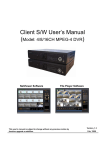Download TOA Electronics C-IF500 Network Card User Manual
Transcript
INSTRUCTION MANUAL INTERFACE UNIT C-IF500 TABLE OF CONTENTS 1. SAFETY PRECAUTIONS .......................... 2 2. GENERAL DESCRIPTION ........................ 3 3. FEATURES ................................................ 3 4. NOMENCLATURE AND FUNCTIONS Front ........................................................... 4 Rear ............................................................ 4 5. CONNECTIONS 5.1. System Examples ................................. 5 5.2. Connecting 32 or More Combination Cameras ................ 6 5.3. Star Connection .................................... 7 6. SPECIFICATIONS ...................................... 8 Please follow the instructions in this manual to obtain the optimum results from this unit. We also recommend that you keep this manual handy for future reference. 1. SAFETY PRECAUTIONS • Be sure to read the instructions in this section carefully before use. • Make sure to observe the instructions in this manual as the conventions of safety symbols and messages regarded as very important precautions are included. • We also recommend you keep this instruction manual handy for future reference. Safety Symbol and Message Conventions Safety symbols and messages described below are used in this manual to prevent bodily injury and property damage which could result from mishandling. Before operating your product, read this manual first and understand the safety symbols and messages so you are thoroughly aware of the potential safety hazards. WARNING Do not expose the unit to rain or an environment where it may be splashed by water or other liquids, as doing so may result in fire or electric shock. WARNING Indicates a potentially hazardous situation which, if mishandled, could result in death or serious personal injury. When Installing the Unit • Use the unit only with the voltage specified on the unit. Using a voltage higher than that which is specified may result in fire or electric shock. • Do not cut, kink, otherwise damage nor modify the power supply cord. In addition, avoid using the power cord in close proximity to heaters, and never place heavy objects -- including the unit itself -- on the power cord, as doing so may result in fire or electric shock. • Avoid installing or mounting the unit in unstable locations, such as on a rickety table or a slanted surface. Doing so may result in the unit falling down and causing personal injury and/or property damage. • To prevent the electromagnetic wave from badly influencing medical equipment, avoid installing the unit in close proximity to the medical equipment. When the Unit is in Use • Should the following irregularity be found during use, immediately disconnect the power supply cord from the unit and contact your nearest TOA dealer. Make no further attempt to operate the unit in this condition as this may cause fire or electric shock. · If you detect smoke or a strange smell coming from the unit. · If water or any metallic object gets into the unit · If the unit falls, or the unit case breaks · If the power supply cord is damaged (exposure of the core, disconnection, etc.) · If it is malfunctioning (no image appears.) • To prevent a fire or electric shock, never open nor remove the unit case as there are high voltage components inside the unit. Refer all servicing to your nearest TOA dealer. • Do not place cups, bowls, or other containers of liquid or metallic objects on top of the unit. If they accidentally spill into the unit, this may cause a fire or electric shock. • Do not insert nor drop metallic objects or flammable materials in the ventilation slots of the unit's cover, as this may result in fire or electric shock. • Do not touch a plug or antenna during thunder and lightning, as this may result in electric shock. Underwriters Laboratories Inc. (UL) has not tested the performance or reliability of the security aspects of this product. UL has only tested for fire, shock or casualties as outlined in UL's Standard(s) for Safety. UL Certification does not cover the performance or reliability of the security hardware and security operating software. UL MAKES NO REPRESENTATIONS, WARRANTIES OR CERTIFICATIONS WHATSOEVER REGARDING THE PERFORMANCE OR RELIABILITY OF ANY SECURITY RELATED FUNCTIONS OF THIS PRODUCT. 2 CAUTION Indicates a potentially hazardous situation which, if mishandled, could result in moderate or minor personal injury, and/or property damage. When Installing the Unit • Never plug in nor remove the power supply cord with wet hands, as doing so may cause electric shock. • When unplugging the power supply cord, be sure to grasp the power supply plug; never pull on the cord itself. Operating the unit with a damaged power supply cord may cause a fire or electric shock. • When moving the unit, be sure to remove its power supply cord from the unit. Moving the unit with the power cord connected may cause damage to the power cord, resulting in fire or electric shock. When removing the power cord, be sure to hold its plug to pull. • Do not block the ventilation slots in the unit's cover. Doing so may cause heat to build up inside the unit and result in fire. • Avoid installing the unit in humid or dusty locations, in locations exposed to the direct sunlight, near the heaters, or in locations generating sooty smoke or steam as doing otherwise may result in fire or electric shock. When the Unit is in Use • Do not place heavy objects on the unit as this may cause it to fall or break which may result in personal injury and/or property damage. In addition, the object itself may fall off and cause injury and/or damage. • Use the dedicated AC adapter for the unit. Note that the use of other adapter may cause a fire. • Contact your TOA dealer as to the cleaning. If dust is allowed to accumulate in the unit over a long period of time, a fire or damage to the unit may result. • If dust accumulates on the power supply plug or in the wall AC outlet, a fire may result. Clean it periodically. In addition, insert the plug in the wall outlet securely. • Unplug the power cord from the unit for safety purposes when cleaning or leaving the unit unused for 10 days or more. Doing otherwise may cause a fire or electric shock. C-IF500 complies with Part 15 of the FCC Rules. Note This equipment has been tested and found to comply with the limits for a Class A digital device, pursuant to Part 15 of the FCC Rules. These limits are designed to provide reasonable protection against harmful interference when the equipment is operated in a commercial environment. This equipment generates, uses, and can radiate radio frequency energy and, if not installed and used in accordance with the instruction manual, may cause harmful interference to radio communications. Operation of this equipment in a residential area is likely to cause harmful interference in which case the user will be required to correct the interference at his own expense. Modifications Any modifications made to this device that are not approved by TOA Corporation may void the authority granted to the user by the FCC to operate this equipment. 2. GENERAL DESCRIPTION The TOA C-IF500 Interface Unit is a splitter for control signals to be used when controlling 32 or more TOA Combination Cameras connected to the TOA C-RM500 Remote Controller. 3. FEATURES • Can split the C-RM500 Remote Controller's control signal into 4 signals. • Can convert the C-RM500's control signal level into the RS-232C signal level. • Connecting the unit between the C-RM500 and the Combination camera permits star connection between the Remote Controller and camera. 3 4. NOMENCLATURE AND FUNCTIONS [Front] MODE TX RX POWER ON 1 2 3 4 INTERFACE UNIT C-IF500 2 1. Power indicator [POWER] Lights when the power is supplied. 1 ON OFF ON OFF 2 ON ON OFF OFF 4 1 3. Data transmission indicator [TX] Lights when data is transmitted from the Slave terminal. 2. Transfer rate setting switch [MODE] Sets the transfer rate of the data to be transmitted via the unit. Transfer Rate 38400 bps 19200 bps 9600 bps 4800 bps 3 3 ON ON ON ON 4 ON ON ON ON 4. Data reception indicator [RX] Lights when data is received from the Slave terminal. [Rear] DC IN 12V DC IN 12V GND GND 5 6 7 MASTER IN OUT GND GND 8 SLAVE RS-232C TERMINATION OFF ON 9 5. AC adapter input terminal * Connect the AC adapter to this terminal. 6. 12 V DC power input terminal * Please connect with the power supply other than the AC adapter by the cable that attached the supplied clamp filter. 2turn 12V + IN GND + power supply clamp filter (Please attach a clamp filter to the nearest possible position of this controller.) 7. Ground Terminal [GND] Please be sure to ground. 8. Master connection terminal [MASTER] Connects to the C-RM500 Remote Controller to split the control data transmitted from the CRM500. 10 A B C D GND GND GND GND 11 9. Terminating resistance switch [TERMINATION] Set this switch to ON when connecting the CRM500. However, there is a case that the switch is used in the OFF position depending on the connection method. Refer to p. 6 for details. 10. RS-232C terminal [SLAVE/RS-232C] Converts the data received at the Master Connection Terminal into the RS-232C signal level and sends out the converted signal. The RS-232C Terminal also converts an input signal to the RS-232C terminal into the RS-485 control signal, and outputs the converted signal from the Master Connection Terminal. 11. Slave connection terminal [SLAVE/A – D] Splits an input signal to the Master Connection Terminal into 4 and sends out the split signals. Caution Up to 31 C-CC501, C-CC504, C-CC551, or CCC554 Combination Camera can be connected to each Slave Terminal A-D. * Connect the DC power supply of 12 V/over 100 mA, which suited CE standard to either input terminal. 4 [Bottom] INTERFACE UNIT model C-IF500 120 12V 100mA Class2 12. Rating label TOA Corporation MADE IN JAPAN SER. 02A4000001 12 5. CONNECTIONS 5.1. System Examples [Example 1] Smart switcher Monitor TV Combination camera C-IF500 Remote controller Combination camera [Example 2] Combination camera Multi-switcher Monitor TV C-IF500 Remote controller 5 5.2. Connecting 32 or More Combination Cameras Connect the Combination camera's control cable to the unit's Slave Connection Terminal, making sure to match their polarities. Remote controller C-RM500 Camera control terminal GND Shielded twisted-pair cable Termination switch: ON MASTER IN OUT GND GND C-IF500 SLAVE TERMINATION OFF ON A B C D GND GND GND GND Caution Up to 31 C-CC501, C-CC504, C-CC551, or C-CC554 Combination Camera can be connected to each Slave Terminal A-D. Combination camera Ch 1 Ch 2 Termination switch OFF Termination switch OFF Ch 31 Termination switch ON Combination camera Ch 32 Ch 33 Termination switch OFF Ch 62 Termination switch OFF Termination switch ON [Connection cables] • Recommended cable type: CPEV-S type (shielded twisted-pair cable) thicker than 0.65 mm in diameter. • If multiple cameras are connected to a single terminal, the total of each cable distance between connected equipment must be 1.2 km or less. Interface unit C-IF500 Combination camera a Combination camera b Combination camera c a + b + c < 1.2 km [Termination switch setting] • Set the unit's termination switch to ON when the unit and the C-RM500 Remote Controller are connected in a matched pair in the system. • Make sure that the termination switches of the cameras connected to the system are set as follows. Cameras other than the last connected camera: Termination switch OFF Last connected camera: Termination switch ON Interface unit C-IF500 6 Combination camera Combination camera Combination camera Terminal switch OFF Terminal switch OFF Terminal switch ON 5.3. Star Connection Connect the Combination camera's control cable to the unit's Slave Connection Terminal, making sure to match their polarities. Remote controller C-RM500 Camera control terminal GND Shielded twisted-pair cable Termination switch: OFF MASTER IN OUT GND GND C-IF500 SLAVE TERMINATION OFF ON A B C D GND GND GND GND Combination camera Ch 1 Ch 2 Ch 3 Ch 4 Termination switch ON Termination switch ON Termination switch ON Termination switch ON Termination switch: ON MASTER IN OUT GND GND C-IF500 SLAVE TERMINATION OFF ON A B C D GND GND GND GND Combination camera Ch 5 Ch 6 Ch 7 Ch 8 Termination switch ON Termination switch ON Termination switch ON Termination switch ON [Connection cables] • Recommended cable type: CPEV-S type (shielded twisted-pair cable) thicker than 0.65 mm in diameter. • The maximum cable distance between the Combination camera and each Slave Connection terminal is 1.2 km. [Termination switch setting] • Set the termination switches of all connected cameras to ON. • Make sure that the unit's termination switch is set as follows. Units other than the last connected unit: Termination switch OFF Last connected unit: Termination switch ON 7 6. SPECIFICATIONS Power Source Current Consumption External Control Display Maximum Cable Distance Communication Speed Operating Temperature Operating Humidity Finish Dimensions Weight 12 V DC 100 mA Master: RS-485, screwless connector, terminating resistance (100 Ω) switch ON/OFF Slave*1: 4 channel, RS-485, screwless connector, RS-232C, D-sub connector (9-pin, male) Power LED indicator, communication LED indicators (TX, RX) RS-485: 1.2 km*2 RS-232C: 10 m 4800 bps, 9600 bps, 19200 bps, 38400 bps –10 to +50°C Under 90% (no due condensation produced) Panel: Aluminum, black (30% glossy), paint Case: Pre-coated steel plate, black (30% glossy) 210 (w) x 46 (h) x 284.1 (d) mm 1.4 kg Notes • The unit cannot be used in the system with the transmission/reception switching interval of 2 bytes or less or where transmission signals could be simultaneously sent out from multiple slave terminals. • The design and specifications are subject to change without notice for improvement. *1 Communications cannot be made between slave terminals. *2 Applies to the system where the unit and Combination camera are connected in a matched pair. Represents the total of connected cable distances if multiple Combination cameras or Interface units are connected in the system (when the CPEV-S cable thicker than 0.65 mm in diameter is used). • Optional Equipment MB-15B-BK Rack mounting bracket (for rack mounting one C-IF500 unit) MB-15B-J Rack mounting bracket (for rack mounting two C-IF500 units) Printed in Japan 133-12-742-1E









![CRM500GA-[] Installation Manual](http://vs1.manualzilla.com/store/data/006898113_1-6a3403dda4ef0cbf7e311a8a73ef8735-150x150.png)
![CRM500GA-[] Installation Manual](http://vs1.manualzilla.com/store/data/006898720_1-f0e1190871b35d4edde661234bc5fb96-150x150.png)