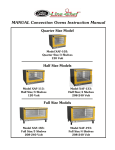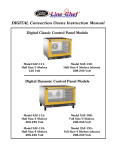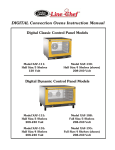Download Texas Memory Systems XP-15 Computer Hardware User Manual
Transcript
XP-15 Vector Processor
User Guide
Any trademarks or registered trademarks used in this document belong to the companies that own them.
Copyright © 2001, Texas Memory Systems, Inc. All rights are reserved. No part of this work may be
reproduced or used in any form or by any means - graphic, electronic or mechanical, including photocopying,
recording, taping, or information storage and retrieval systems - without permission of the copyright owner.
Table of Contents
Chapter 1 - Introduction ........................................................................................................................ 1-1
1.1 Related Texts .................................................................................................................................... 1-1
1.2 Typographical Conventions ............................................................................................................... 1-1
Chapter 2 - Overview .............................................................................................................................. 2-1
Chapter 3 - Installation .......................................................................................................................... 3-1
3.1 Installing the XP-15 Hardware.......................................................................................................... 3-1
3.1.1 Jumper Settings.......................................................................................................................... 3-1
3.1.2 Installing the XP-15 in a Computer ............................................................................................. 3-1
3.2 Installing the XP-15 Software............................................................................................................ 3-1
3.2.1 Tru64 (Digital Unix) Installation ................................................................................................ 3-1
3.3 Running the XP-15 Confidence Test .................................................................................................. 3-2
3.3.1 Diagnostic Confidence Test ......................................................................................................... 3-2
3.3.2 Programming Example Confidence Test ...................................................................................... 3-3
Chapter 4 - X-Midas Programming Example: XTMIC ......................................................................... 4-1
4.1 Overview........................................................................................................................................... 4-1
4.2 Running the XTMIC Example ........................................................................................................... 4-1
Appendix A – XP-15 Confidence Test................................................................................................... A-1
Appendix B – PCI Local Bus Specifications........................................................................................ B-1
Appendix C – XP-15 Hardware Control and Status Registers .......................................................... C-1
XP-15 User Guide
Texas Memory Systems, Inc. (8/ 6/01)
i
Chapter 1 - Introduction
The XP-15 vector processor is a PCI card that can be installed in a workstation and that delivers
SuperComputer-class vector processing performance. This document is concerned with the installation and
set-up of the XP-15.
Chapter 2 gives an overview of the functionality of the XP-15. Chapter 3 describes the hardware and
software installation of the XP-15. Chapter 4 describes a programming example for the XP-15 for use in an
X-Midas environment.
1.1 Related Texts
The following Texas Memory Systems user documentation may be useful for reference purposes:
TM-44 Programming Overview
VP Scientific Math Library Reference Manual
1.2 Typographical Conventions
Text within this document is typed in the same typeface as this paragraph. User input and information is in
the same typeface as the word filename in the example below:
Filename
XP-15 User Guide
Texas Memory Systems, Inc. (8/ 6/01)
1-1
Chapter 2 - Overview
The XP-15 is a high-performance vector processor implemented on a single card suitable for installing in a
PCI Local Bus card slot in a general-purpose computer. The XP-15 is based on the 8 GFLOPS TM-44 DSP
chip from Texas Memory Systems and includes four 32 MB banks of fast local memory. The XP-15 is
programmed by making calls to move data from host memory to XP-15 local memory, to perform one or more
vector processing operations on the data, and to move results back to host memory. There are more than
400 such function calls available to the XP-15 programmer; detailed specifications for these functions can be
found in the VP Scientific Math Library Reference Manual, and an introduction to XP-15 programming
techniques can be found in the TM-44 Programming Overview.
Although many computer systems provide PCI Local Bus card slots, a driver for the XP15 is currently
available for computer systems from Compaq under Tru64 version 5.1 only. Accordingly, this document
covers the installation and checkout of an XP-15 in a Compaq Alpha-based computer system under Tru64.
XP-15 User Guide
Texas Memory Systems, Inc. (8/ 6/01)
2-1
Chapter 3 - Installation
The XP-15 vector processor has currently been tested in the following computer platforms:
q Compaq ALPHASERVER ES40.
q Compaq ALPHASERVER DS10.
XP-15 Software is currently available for the following operating system revisions:
q TRU64 (Digital Unix) 5.1
3.1 Installing the XP-15 Hardware
3.1.1 Jumper Settings
The XP-15 has no user-selectable jumpers.
3.1.2 Installing the XP-15 in a Computer
Power-off the computer system. Select a suitable vacant PCI slot and remove the faceplate. Insert the XP15
card firmly into the vacant slot. Lock down the XP15 faceplate using the screw that previously held in the
blank faceplate.
3.2 Installing the XP-15 Software
XP-15 software is delivered on CDROM. This chapter describes the steps that should be used to install the
software. The account that performs the installation must have certain system privileges, and is normally
the system account.
Release notes for the delivered version of the XP-15 hardware and software are included on the CDROM in a
file called README.TXT. This file lists enhancements since the previous version, known hardware and
software deficiencies, documentation errors, and other information not included in the manuals.
3.2.1 Tru64 (Digital Unix) Installation
Log on to the computer with system privileges, this is normally root. Insert and mount the CDROM using a
command along the lines of the one below:
# mount –r /dev/disk/cdrom0c /cdrom
There are two script files located on the CDROM, one is to load the user software and the other is to load the
XP15 driver. First load the user software as follows:
# cd /cdrom
# ./install_software
change directory to the CDROM mount point
invoke the software install script
The script will run and will ask questions about where the software is located and where to install it on the
host machine. A typical run is shown below with normal user responses underlined.
Installing Texas Memory Systems XP15 USER software
Are you installing the software on a Compaq Tru64 system (y/n)?yes
XP-15 User Guide
Texas Memory Systems, Inc. (8/ 6/01)
3-1
Enter the mount point of the CDROM - /cdrom
What directory do you want to install the XP-15 software to - /usr/tms
The XP15 software will be installed from /cdrom to /usr/tms
Is this correct (y/n)?yes
Installing the XP15 software.
Finished installing the USER part of the XP15 software.
The final step in installing the XP15 is to install the driver using a script that also asks a few questions. A
typical run is shown, again with user responses underlined.
#cd /cdrom
#./install_driver
Installing Texas Memory Systems XP15 DRIVER software
Are you installing the DRIVER software on a Compaq Tru64 system (y/n)?yes
Enter the mount point of the CDROM - /cdrom
The XP15 driver software will be install from /cdrom
Copy driver source
Add path to driver source files
Create make and make the driver
Create soft links
Update system configuration and load the XP15 driver
You need to reboot the system to make the new driver available
Do you want to reboot the system now (y/n)?yes
3.3 Running the XP-15 Confidence Test
The XP-15 confidence test is a two-stage process, starting with a simple diagnostic test followed by running a
simple programming example.
3.3.1 Diagnostic Confidence Test
The XP-15 diagnostic is located in the $TMS/bin directory that was installed from the cdrom and is called
XPMON. XPMON has many features and commands, but the one command that tests the basic operation of
the XP-15 is the T99 command. A sample run is shown, the XP-15 to be tested is /dev/xp0.
$xpmon –d /dev/xp0
XP-15 Diagnostic Monitor v1.0
XP-15 device “/dev/xp0” opened successfully
Allocating host data buffers:
DMA write buffer size = 0x2000000 bytes
DMA read buffer size = 0x2000000 bytes
Verbosity set to HIGH
XP-15 User Guide
Texas Memory Systems, Inc. (8/ 6/01)
3-2
Xpmon[0]> t99
Running all tests:
Performing SPRAG tests …
.
.
testing many functions
.
.
All tests should run without any errors. If any errors occur please contact Texas Memory Systems.
3.3.2 Programming Example Confidence Test
The XP-15 confidence test is located on the XP-15 software CDROM in the examples/cfft directory, and a
listing of the source code can be found in Appendix A. This simple application creates a signal containing a
single impulse, transfers the signal from host memory to XP-15 local memory, performs a one million point
complex FFT on the signal in the XP-15, reads the results back to host memory, and checks the results.
Copy the contents of the examples/cfft/ directory from the CDROM to a suitable local directory. For
instructions on reading the CDROM, please refer to the Installing the XP-15 Software section for the
relevant computer and operating system earlier in this document.
% cp $CDROM/sources/examples/cfft/* .
This will copy two files from the CDROM: cfft.c and Makefile. The make utility can be used to build the
program. The make file assumes that the XP-15 software has been installed in the $TMS directory as
described in the software installation section above. If this is not so, then the make file will have to be
modified to reflect the new software location.
% make
gcc -I$TMS/include -o cfft cfft.c -L$TMS/lib –lvp -lsam
XP-15 User Guide
Texas Memory Systems, Inc. (8/ 6/01)
3-3
The sample application is executed with one parameter on the command line: the XP-15 unit to be used.
Typically, this will be unit 0 (zero) unless multiple XP-15s are installed in this host computer.
% cfft -x 0
XP-15 Confidence test performing a 1048576 point CFFT on XP-15 #0
Allocate memory for test signal and FFT results
Clearing results buffer
Creating test signal
Performing CFFT
Wait for all XP-15 functions to complete
First 10 values of CFFT results:
00: [ 16.0000,
0.0000]
01: [ 16.0000,
0.0000]
02: [ 16.0000,
0.0000]
03: [ 16.0000,
0.0000]
04: [ 16.0000,
0.0000]
05: [ 16.0000,
0.0000]
06: [ 16.0000,
0.0000]
07: [ 16.0000,
0.0000]
08: [ 16.0000,
0.0000]
09: [ 16.0000,
0.0000]
Checking result vector..
XP-15 confidence test completed with no errors
XP-15 User Guide
Texas Memory Systems, Inc. (8/ 6/01)
3-4
Chapter 4 - X-Midas Programming Example: XTMIC
This chapter describes the X-Midas programming example, how to execute it, and how to use it as a template
for XP-15 applications. The source code is located on the XP-15 software CDROM in the examples/xtmic/
directory.
4.1 Overview
The X-Midas programming example is a less robust version of the SAMTMIC software that currently runs
on the SAM-450. The XP-15 implementation, referred to as the XTMIC, performs the same basic processing
as the SAMTMIC, but with predefined parameters and static weight files. The XTMIC performs spectral
analysis and interference canceling on two channels of 16-bit data using an FFT size of 128K. The algorithm
starts with a forward four-tap polyphase filter, and a forward FFT, applies a set of predefined weights,
performs the inverse FFT, and then the inverse polyphase filter. The auto spectrum of each signal is
calculated, as well as the cross spectrum of the two signals, and averaged versions of these spectra are sent
to the host computer for display. In addition to the auto and cross spectra signals, the end result of the TMIC
calculations is also piped back to the host.
4.2 Running the XTMIC Example
Copy the contents of the examples/xtmic/ directory from the CDROM to a suitable local directory. For
instructions on reading the CDROM, please refer to the Installing the XP-15 Software section for the
relevant computer and operating system earlier in this document.
% cp –r $CDROM/examples/xtmic/* .
This will copy the entire option tree to the specified location. Start the X-Midas programming environment,
and then associate the XTMIC option tree with this location using the X-Midas xmopt function. For
example, if the xtmic option tree was copied to /home/midas/projects/xtmic/, then one would type:
% xmopt XTMIC /home/midas/projects/xtmic/
Then, to add the XTMIC project to the current path:
% xmpath +XTMIC
The xmbopt utility can then be used to build the program.
% xmbopt XTMIC
The build file assumes that the XP-15 software has been installed in the $TMS directory as described in the
software installation section above. If this is not so, then the build file will have to be modified to reflect the
new software location.
XP-15 User Guide
Texas Memory Systems, Inc. (8/ 6/01)
4-1
The XTMIC macro requires two command line parameters that determine which files the XTMIC will use for
its processing. The input files must contain 16-bit integer data, and must have at least 1507328 elements.
Assuming the input files are called input_a and input_b, the command line required to run the XTMIC
would look like:
% X-Midas> run_x input_a input_b
XTMIC> Starting xtmic demo.
XTMIC> Setting up files/pipes.
XTMIC> Initializing XP15 buffers.
XTMIC> Entering loop.
Total iterations:
10.0000000000000
Elapsed seconds:
5.945312
Average outer loop speed was
2.01839685440063
XTMIC> Finished xtmic demo.
XP-15 User Guide
Texas Memory Systems, Inc. (8/ 6/01)
4-2
Appendix A – XP-15 Confidence Test
/**************************************************************************
Copyright (c) 2001 by Texas Memory Systems, Inc.
Texas Memory Systems, Inc.
11200 Westheimer #1000
Houston, TX 77042
(713) 266-3200
Module Name:
cfft.c
Package:
CFFT demo
Version:
$Revision:
$
Release Date:
$Date:
$
Description:
XP15 FFT demo
**************************************************************************/
#include <stdio.h>
#include <stdlib.h>
#include <strings.h>
#include <samdef.h>
#include <vp.h>
#define FFT_SIZE
(1024*1024)
static void help(void);
/**********************************************************************
Function:
main
Description:
Arguments:
entry point for XP15 FFT demo
argc
argv
-
number of inputs
pointer to array of inputs
Returns:
none
***********************************************************************/
int main (int argc, char *argv[])
{
int
cc;
extern char *optarg;
extern int
optind;
int
int
float
ii;
ecount;
real_val, imag_val;
TMS_INT
xp15
= -1;
TMS_INT
fft_size = FFT_SIZE;
TMS_INT
status;
TMS_COMPLEX *signal, *results;
TMS_COMPLEX *cu, *cy;
/*
*
Get command line arguments
XP-15 User Guide
Texas Memory Systems, Inc. (8/ 6/01)
A-1
*/
while ((cc = getopt(argc, argv, "hx:")) != EOF)
{
switch (cc)
{
case 'x':
xp15 = atoi(optarg);
break;
case 'h':
case '?':
default :
help();
}
}
/*
* Print some useful information
*/
printf("XP-15 Confidence test performing a %d point CFFT on XP-15 #%d\n",
fft_size,
xp15);
/*
* Allocate host memory for a test signal
*/
printf("Allocate memory for test signal and FFT results\n");
signal = (TMS_COMPLEX *)malloc(fft_size * sizeof(TMS_COMPLEX));
if (signal == NULL)
{
printf("Failed to allocate signal buffer memory\n");
exit(-1);
}
results = (TMS_COMPLEX *)malloc(fft_size * sizeof(TMS_COMPLEX));
if (results == NULL)
{
printf("Failed to allocate results buffer memory\n");
exit(-1);
}
/*
* Create a test signal, a single spike, and clear results buffer
*/
printf("Clearing results buffer\n");
memset(results, 0, fft_size * sizeof(TMS_COMPLEX));
printf("Creating test signal\n");
memset(signal, 0, fft_size * sizeof(TMS_COMPLEX));
signal[0].real = 16.0;
real_val = signal[0].real;
imag_val = 0.0;
/*
* Allocate XP-15 buffers
*/
cu = (TMS_COMPLEX *)vb_pointer(xp15, VP_RAM_A_MEM, 0);
cy = (TMS_COMPLEX *)vb_pointer(xp15, VP_RAM_B_MEM, 0);
/*
* Move the input signal into XP-15 local memory
*/
XP-15 User Guide
Texas Memory Systems, Inc. (8/ 6/01)
A-2
status = vmov((TMS_FLOAT *)signal, (TMS_FLOAT *)cu, fft_size * 2);
if (status < 0)
sam_error(status);
/*
* Perform the CFFT
*/
printf("Performing CFFT\n");
status = cfft(cu,
NULL,
cy,
1,
1.0,
fft_size);
if (status < 0)
sam_error(status);
/*
/*
/*
/*
/*
/*
input buffer
Twids not needed by XP-15
output/scratch buffer
repeat value - 1 this time
forward FFT scaled by 1.0
one million complex points
*/
*/
*/
*/
*/
*/
/*
* Move the FFT results back to host memory
*
(returned status indicates which buffer holds the final results)
*/
if (status == 1)
status = vmov((TMS_FLOAT *)cu, (TMS_FLOAT *)results, fft_size * 2);
else
status = vmov((TMS_FLOAT *)cy, (TMS_FLOAT *)results, fft_size * 2);
if (status < 0)
sam_error(status);
/*
* Synchronize with the XP-15
*/
printf("Wait for all XP-15 functions to complete\n");
status = viper_sync(xp15, -1);
if (status < 0)
sam_error(status);
/*
* Print values
*/
printf ("First 10 values of CFFT results:\n");
for (ii=0; ii<10; ii++)
printf ("%02d: [%8.4f, %8.4f]\n",
ii, results[ii].real, results[ii].imag);
/*
* Check result vector
*/
ecount = 0;
printf ("Checking result vector..\n");
for (ii=0; ii<fft_size; ii++)
{
if ((results[ii].real != real_val) || (results[ii].imag != imag_val))
{
if (ecount < 5)
{
printf ("Error in element %d", ii);
printf ("
ShB: [%8.4f, %8.4f] ", real_val, imag_val);
printf ("Is: [%8.4f, %8.4f]\n",
results[ii].real,
XP-15 User Guide
Texas Memory Systems, Inc. (8/ 6/01)
A-3
results[ii].imag);
}
ecount++;
}
}
if (ecount == 0)
printf ("XP-15 confidence test completed with no errors\n");
else
printf ("XP-15 confidence test completed with %d errors\n", ecount);
exit(0);
}
/**********************************************************************
Function:
help
Description:
Arguments:
display help screen, and exits
none
Returns:
none
***********************************************************************/
static void help(void)
{
fprintf (stdout, "parameters:\n");
fprintf (stdout,
"
-x
: XP-15 device name\n");
fprintf (stdout,
"
-h
: this message\n");
exit (0);
}
XP-15 User Guide
Texas Memory Systems, Inc. (8/ 6/01)
A-4
Appendix B – PCI Local Bus Specifications
The XP-15 interface adapter is a 3.3V signaling environment expansion card, as defined by the PCI Local
Bus Specification 2.0, 2.1, and 2.2. This means that the XP-15 is designed to operate exclusively in 3.3V
signaling environment system motherboards.
During the development of the XP-15, the liberty was taken to add a second key slot on the PCI edge
connector. This allows for operation and testing in most 5V signaling environment motherboards that
provide a 3.3V power rail. This is neither a recommended nor a supported configuration.
The following table clarifies the requirements for system motherboards under the different revisions of the
PCI Specification.
System Motherboards
PCI Local Bus
Specification 2.0
PCI Local Bus
Specification 2.1
PCI Local Bus
Specification 2.2
5V Signaling Environment
+5V, +12V, and -12V required.
+3.3V may either be included with
system, or a means to add it
afterwards must be provided.
+5V, +12V, and -12V required.
+3.3V may either be included with
system, or a means to add it
afterwards must be provided.
+5V, +3.3V, +12V, and -12V rails
are all required.
3.3V Signaling Environment
+5V, +3.3V, +12V, and -12V rails
are all required.
+5V, +3.3V, +12V, and -12V rails
are all required.
+5V, +3.3V, +12V, and -12V rails
are all required.
The following table clarifies the requirements for expansion cards in the different signaling environments.
Expansion Cards
5V Expansion Card
3.3V Expansion Card
(XP-15)
Universal Expansion
Card
5V Signaling Environment
I/O Buffers are powered by the 5V
power rail.
2.0,2.1: +5V, +12V, -12V supplied.
If +3.3V is needed, expansion card
must provide its own 3.3V.
2.2: +5V, +3.3V, +12V, and -12V
rails are all supplied.
3.3V Expansion Cards are not
designed to work in a 5V signaling
environment.
I/O Buffers are powered by the 5V
power rail.
2.0,2.1: +5V, +12V, -12V supplied.
If +3.3V is needed, expansion card
must provide its own 3.3V.
2.2: +5V, +3.3V, +12V, and -12V
rails are all supplied.
3.3V Signaling Environment
5V Expansion Cards are not
designed to work in a 3.3V
signaling environment.
I/O Buffers are powered by the
3.3V power rail.
+5V, +3.3V, +12V, and -12V rails
are all supplied.
I/O Buffers are powered by the
3.3V power rail.
2.0,2.1: +5V, +12V, -12V supplied.
If +3.3V is needed, expansion card
must provide its own 3.3V.
2.2: +5V, +3.3V, +12V, and -12V
rails are all supplied.
Texas Memory Systems recommends the XP-15 adapter for use in 3.3V signaling environments.
XP15 User Guide
Texas Memory Systems, Inc. (8/ 6/01)
B-1
Appendix C – XP-15 Hardware Control and Status Registers
The XP-15 is a custom hardware adapter designed to provide processing power to a host computer (DEC
Alpha, Intel PC, etc..). The XP-15's data bus is 32-bits or 64-bits wide (depending on the host PCI slot).
The following tables describe the XP-15's hardware control registers. Each register is classified as read only,
write only, or read/write. The least significant bit of each register is always tied to the least significant bit of
the PCI bus. Any unspecified bits should be masked in software after they are read, even though they will
not be used.
As defined by the PCI Local Bus Specification Rev. 2.2, the XP-15 has one Base Address Regions. All
registers are defined as offsets into this one address region. Bit-level definitions of all registers, including
rules for their use, appear in the following tables and paragraphs.
XP-15 Hardware Registers
Register Name
Base
Address
Region
0
Offset
Type
Size
0h
R/W
32 bits
Low PCI SN command address register[31..0]
0
4h
R/W
32 bits
High PCI SN command address register[63..32]
0
8h
R/W
32 bits
Low PCI SN response address register[31..0]
0
Ch
R/W
32 bits
High PCI SN response address register[63..32]
0
10h
R/W
32 bits
Control-Status Register (CSR)
Control-Status Register (32 bits, R/W)
Bit #
Name
31-16
RESERVED
15
Reset
WO
Softreset, puts the XP-15 in the power-up state.
14
Start
WO
Informs XP-15 to start processing SN command.
13
END
WO
Indicates host is big Endian.
12-10
RESERVED
9
64
8
RESERVED
N/A This bit is reserved.
7
DMADONE
RO
Indicates the DMA is finished.
6
STOP
RO
Indicates the STOP bit has been encountered.
5
PAUSE
RO
Indicates the XP-15 is paused.
4
ERR
RO
Indicates the XP-15 has received an SN checksum error.
PCI200 User Guide
Type Description
N/A These bits are reserved.
N/A These bits are reserved.
WO
Indicates XP-15 is in a 64-bit PCI slot
Texas Memory Systems, Inc. (8/ 6/01)
C-1
3
ECHO
RO
Indicates the XP-15 has returned an ECHO packet
2
SPR
RO
Indicates the XP-15 has returned an SPR packet
1
DIAG
RO
Indicates the XP-15 has returned a diagnostic packet
0
STAT
RO
Indicates the XP-15 has returned a status packet
Low PCI SN command address register (32 bits, R/W)
Bit #
Name
Type Description
31-3
NA
2-0
Reserved
R/W This register is used to establish the low 32-bits of the PCI
address for SN commands to the XP-15. This register consists
of the bottom 32-bits of a 32-bit counter with the low-order
three bits hardwired to zeroes. Transfers must begin on a
Double DWORD (64-bit) boundary.
RO These bits are reserved (must be written with zeroes).
High PCI SN command address register (32 bits, R/W)
Bit #
Name
63-32
NA
Type Description
R/W Upper bits of this register are not used.
Low PCI SN response address register (32 bits, R/W)
Bit #
Name
Type Description
31-3
NA
2-0
Reserved
R/W This register is used to establish the low 32-bits of the PCI
address for SN responses from the XP-15. This register
consists of the bottom 32-bits of a 32-bit counter with the loworder three bits hardwired to zeroes. Transfers must begin
on a Double DWORD (64-bit) boundary.
RO These bits are reserved (must be written with zeroes).
High PCI SN response address register (32 bits, R/W)
Bit #
Name
63-32
NA
PCI200 User Guide
Type Description
R/W Upper bits of this register are not used.
Texas Memory Systems, Inc. (8/ 6/01)
C-2