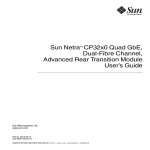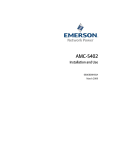Download Sun Microsystems CP3000 Computer Drive User Manual
Transcript
Sun Netra™ CP3000 Advanced Mezzanine Card PCIe Hard Drive and SAS Controller User’s Guide for the AMC.1-HDD SAS Disk Sun Microsystems, Inc. www.sun.com Part No. 820-7175-11 March 2010, Revision A Submit comments about this document at: http://www.sun.com/hwdocs/feedback Copyright © 2010 Sun Microsystems, Inc., 4150 Network Circle, Santa Clara, California 95054, U.S.A. All rights reserved. Sun Microsystems, Inc. has intellectual property rights relating to technology embodied in the product that is described in this document. In particular, and without limitation, these intellectual property rights may include one or more of the U.S. patents listed at http://www.sun.com/patents and one or more additional patents or pending patent applications in the U.S. and in other countries. This distribution may include materials developed by third parties. Parts of the product may be derived from Berkeley BSD systems, licensed from the University of California. UNIX is a registered trademark in the U.S. and in other countries, exclusively licensed through X/Open Company, Ltd. Sun, Sun Microsystems, the Sun logo, Solaris, Netra , the Netra logo, and OpenBoot are trademarks or registered trademarks of Sun Microsystems, Inc., or its subsidiaries, in the U.S. and other countries. Products covered by and information contained in this manual are controlled by U.S. Export Control laws and may be subject to the export or import laws in other countries. Nuclear, missile, chemical biological weapons or nuclear maritime end uses or end users, whether direct or indirect, are strictly prohibited. Export or reexport to countries subject to U.S. embargo or to entities identified on U.S. export exclusion lists, including, but not limited to, the denied persons and specially designated nationals lists is strictly prohibited. Use of any spare or replacement CPUs is limited to repair or one-for-one replacement of CPUs in products exported in compliance with U.S. export laws. Use of CPUs as product upgrades unless authorized by the U.S. Government is strictly prohibited. DOCUMENTATION IS PROVIDED "AS IS" AND ALL EXPRESS OR IMPLIED CONDITIONS, REPRESENTATIONS AND WARRANTIES, INCLUDING ANY IMPLIED WARRANTY OF MERCHANTABILITY, FITNESS FOR A PARTICULAR PURPOSE OR NON-INFRINGEMENT, ARE DISCLAIMED, EXCEPT TO THE EXTENT THAT SUCH DISCLAIMERS ARE HELD TO BE LEGALLY INVALID. Copyright © 2010 Sun Microsystems, Inc., 4150 Network Circle, Santa Clara, California 95054, Etats-Unis. Tous droits réservés. Sun Microsystems, Inc. détient les droits de propriété intellectuels relatifs à la technologie incorporée dans le produit qui est décrit dans ce document. En particulier, et ce sans limitation, ces droits de propriété intellectuelle peuvent inclure un ou plus des brevets américains listés à l’adresse http://www.sun.com/patents et un ou les brevets supplémentaires ou les applications de brevet en attente aux Etats - Unis et dans les autres pays. Cette distribution peut comprendre des composants développés par des tierces parties. Des parties de ce produit pourront être dérivées des systèmes Berkeley BSD licenciés par l’Université de Californie. UNIX est une marque déposée aux Etats-Unis et dans d’autres pays et licenciée exclusivement par X/Open Company, Ltd. Sun, Sun Microsystems, le logo Sun, Solaris, Netra et le logo Netra sont des marques de fabrique ou des marques déposées de Sun Microsystems, Inc., ou ses filiales, aux Etats-Unis et dans d’autres pays. Ce produit est soumis à la législation américaine en matière de contrôle des exportations et peut être soumis à la règlementation en vigueur dans d’autres pays dans le domaine des exportations et importations. Les utilisations , ou utilisateurs finaux, pour des armes nucléaires, des missiles, des armes biologiques et chimiques ou du nucléaire maritime, directement ou indirectement, sont strictement interdites. Les exportations ou reexportations vers les pays sous embargo américain, ou vers des entités figurant sur les listes d’exclusion d’exportation américaines, y compris, mais de manière non exhaustive, la liste de personnes qui font objet d’un ordre de ne pas participer, d’une façon directe ou indirecte, aux exportations des produits ou des services qui sont régis par la législation américaine en matière de contrôle des exportations et la liste de ressortissants spécifiquement désignés, sont rigoureusement interdites. L’utilisation de pièces détachées ou d’unités centrales de remplacement est limitée aux réparations ou à l’échange standard d’unités centrales pour les produits exportés, conformément à la législation américaine en matière d’exportation. Sauf autorisation par les autorités des Etats-Unis, l’utilisation d’unités centrales pour procéder à des mises à jour de produits est rigoureusement interdite. LA DOCUMENTATION EST FOURNIE "EN L’ETAT" ET TOUTES AUTRES CONDITIONS, DECLARATIONS ET GARANTIES EXPRESSES OU TACITES SONT FORMELLEMENT EXCLUES, DANS LA MESURE AUTORISEE PAR LA LOI APPLICABLE, Y COMPRIS NOTAMMENT TOUTE GARANTIE IMPLICITE RELATIVE A LA QUALITE MARCHANDE, A L’APTITUDE A UNE UTILISATION PARTICULIERE OU A L’ABSENCE DE CONTREFACON. Please Recycle Contents Preface 1. vii Getting Started 1.1 1–1 System Requirements 1–2 1.1.1 Operating Systems Compatibility 1.1.2 Chassis Compatibility 1.1.3 Blade Server Compatibility 1.1.4 Electrical and Environmental 1.2 Unpacking 1.3 Handling AMCs 1.4 AMC Faceplate 1.5 AMC LEDs 1.6 Removing and Installing AMCs 1–2 1–2 1–2 1–3 1–3 1–4 1–5 1–6 1–8 1.6.1 Removing an AMC 1–8 1.6.2 Removing a Blade Server and AMC 1.6.3 Installing an AMC 1–12 1–13 iii 1.7 2. 3. iv Enabling and Disabling SAS Ports 1–18 ▼ To Enable AMC Port 2 (Driven by Port 1 of SAS Controller) 18 ▼ To Enable AMC Port 3 (Driven by Port 2 of SAS Controller) 18 ▼ To Disable AMC Port 2 (Driven by Port 1 of SAS Controller) 19 ▼ To Disable AMC Port 3 (Driven by Port 2 of SAS Controller) 19 Overview 2–1 2.1 Features 2–2 2.2 Key Components 2–3 2.2.1 Hard Drive Disk 2–3 2.2.2 Power Regulator 2–3 2.2.3 SAS Controller 2.2.4 Flash 2.2.5 Module Management Controller (MMC) 2.2.6 Port Connectors 2.2.7 LEDs 2–4 2–4 2–4 2–5 2–5 2.3 Faceplate and LEDs 2–5 2.4 Functional Diagram 2–7 2.5 Technical Support and Warranty 2.6 Part Number, Serial Number, and Revision Number Identification 2.7 Disposal 2–7 2–8 2–10 Managing the AMC 3–1 3.1 Monitoring and Control Functions 3.2 IPMI Controller 3.3 FRU Information 3.4 Sensors 3.5 Firmware and Software Upgrades 3–2 3–2 3–4 3–5 3–6 Sun Netra CP3000 Advanced Mezzanine Card PCIe Hard Drive and SAS Controller User’s Guide • March 2010 4. Configuring the AMC 4–1 4.1 Configuration Tools 4.2 Boot BIOS Utility 4–2 4–2 4.2.1 Features and Configurations 4–3 4.2.2 Launching the Boot BIOS Utility 4–3 4.3 OpenBoot BIOS 4–5 4.4 Extensible Firmware Interface (EFI) BIOS 4.5 Enabling and Disabling Channel Ports A. Connectors and Ports 4–6 A–1 A.1 Connector Locations and Assignments A.2 Connector Pinouts A.3 SAS Controller Ports A.4 e-Keying Ports A–4 A–5 B–1 Electrical and Environmental B–2 B.1.1 Electrical B.1.2 Environmental B.1.3 Absolute Maximum Ratings B.1.4 Normal Operating Ranges B.2 Reliability B.3 Mechanical B.3.1 A–2 A–2 B. Environment Specifications B.1 4–6 B–2 B–2 B–4 B–4 B–4 B–5 Board Dimensions and Weight C. Agency Certifications B–5 C–1 C.1 CE Certification C–2 C.2 NEBS/ETSI C.3 Safety C.4 Emissions Test Regulations C–2 C–3 C–4 Contents v C.5 Index vi C.4.1 EN 55022 Emissions C–4 C.4.2 EN 55024 Immunity C–4 Regulatory Information C–5 C.5.1 FCC (USA) C–5 C.5.2 Industry Canada (Canada) C–5 Index–1 Sun Netra CP3000 Advanced Mezzanine Card PCIe Hard Drive and SAS Controller User’s Guide • March 2010 Preface The Netra™ CP3000 Advanced Mezzanine Card PCIe Hard Drive and SAS Controller User’s Guide describes the installation and configuration of the Sun Netra CP3000 AMC.1-HDD SAS disk. This guide also includes information about software, environment specifications, connectors, and certifications. Typographic Conventions Typeface Meaning Examples AaBbCc123 The names of commands, files, and directories; on-screen computer output Edit your.login file. Use ls -a to list all files. % You have mail. AaBbCc123 What you type, when contrasted with on-screen computer output % su Password: AaBbCc123 Book titles, new words or terms, words to be emphasized. Replace command-line variables with real names or values. Read Chapter 6 in the User’s Guide. These are called class options. You must be superuser to do this. To delete a file, type rm filename. Note – Characters display differently depending on browser settings. If characters do not display correctly, change the character encoding in your browser to Unicode UTF-8. vii Related Documentation The following table lists the documentation for the AMC.1-HDD SAS disk. The online documentation is available at: http://docs.sun.com/app/docs/prod/cp3000.pcie#hic Application Title Part Number Format Location Latest information Sun Netra CP3000 Advanced Mezzanine Card PCIe Hard Drive and SAS Controller Product Notes 820-7174-xx PDF Online Pointer doc Sun Netra CP3000 Advanced Mezzanine Card PCIe Hard Drive and SAS Controller Getting Started Guide 820-7177-xx Printed Shipping Kit Installation (this document) Sun Netra CP3000 Advanced Mezzanine Card PCIe Hard Drive and SAS Controller User’s Guide 820-7175-xx PDF Online Safety Important Safety Information for Sun Hardware Systems 816-7190-xx Printed Shipping Kit Third-Party Web Sites Sun is not responsible for the availability of third-party web sites mentioned in this document. Sun does not endorse and is not responsible or liable for any content, advertising, products, or other materials that are available on or through such sites or resources. Sun will not be responsible or liable for any actual or alleged damage or loss caused by or in connection with the use of or reliance on any such content, goods, or services that are available on or through such sites or resources. viii Sun Netra CP3000 Advanced Mezzanine Card PCIe Hard Drive and SAS Controller User’s Guide • March 2010 Sun Welcomes Your Comments Sun is interested in improving its documentation and welcomes your comments and suggestions. You can submit your comments by going to: http://www.sun.com/hwdocs/feedback Please include the title and part number of your document with your feedback: Sun Netra CP3000 Advanced Mezzanine Card PCIe Hard Drive and SAS Controller User’s Guide, part number 820-7175-11. Preface ix x Sun Netra CP3000 Advanced Mezzanine Card PCIe Hard Drive and SAS Controller User’s Guide • March 2010 CHAPTER 1 Getting Started This chapter provides information and procedures needed to install and make the Sun Netra CP3000 AMC.1-HDD SAS disk operational. This chapter should be read before unpacking and installing the AMC. In addition to this chapter, refer to the following safety document: Important Safety Information for Sun Hardware Systems (816-7190) Caution – When the system is plugged in, energy hazards are present on the midplane. Do not reach into the enclosure while the power is on. Caution – Static electricity can damage electronic components. Wear a wrist strap grounded through one of the system’s ESD ground jacks when removing and replacing hot-swappable components. This chapter contains the following topics: ■ Section 1.1, “System Requirements” on page 1-2 ■ Section 1.2, “Unpacking” on page 1-3 ■ Section 1.3, “Handling AMCs” on page 1-4 ■ Section 1.4, “AMC Faceplate” on page 1-5 ■ Section 1.5, “AMC LEDs” on page 1-6 ■ Section 1.6, “Removing and Installing AMCs” on page 1-8 ■ Section 1.7, “Enabling and Disabling SAS Ports” on page 1-18 1-1 1.1 System Requirements The following sections briefly describe the minimum system requirements and the configurable features. Links are provided to other chapters and appendixes containing more detailed information. 1.1.1 Operating Systems Compatibility The following operating systems are compatible with the AMC.1-HDD SAS disk. 1.1.2 ■ Solaris™ 10 ■ Solaris x86 10 ■ Windows Server 2003 ■ Red Hat Enterprise Linux (RHEL) 5 Chassis Compatibility Before using this AMC.1-HDD SAS disk, review the specifications of the chassis and backplane that will house the module to determine the presence of, and any limitations of, chassis, IPMI bus, and user-defined pin-outs. For example, some chassis backplanes route certain I/O pins to internal resources such as alarm cards and drive resources. The AMC.1-HDD SAS disk is intended for an AdvancedTCA AMC carrier card site that is AMC.1 compliant. It is your responsibility to verify system compatibility. Failure to do so could result in improper operation or equipment damage. 1.1.3 Blade Server Compatibility The AMC.1-HDD SAS disk modules plug into ATCA carrier boards that support a combination of AMC.1 (PCI Express) and AMC.3 (SAS) storage signaling. At the time of publication of this document, the AMC.1-HDD SAS disk is qualified and supported on the following Sun blade servers: 1-2 ■ Sun Netra CP3060 blade server ■ Sun Netra CP3220 blade server ■ Sun Netra CP3250 blade server Sun Netra CP3000 Advanced Mezzanine Card PCIe Hard Drive and SAS Controller User’s Guide • March 2010 1.1.4 Electrical and Environmental See Appendix B for electrical and environmental requirements. Caution – None of the integrated chips junction temperature should exceed 125˚C. The AMC requires air flow to meet this requirement. Testing should be done in the shelf to find the quantity of air flow needed. The recommended minimum air flow is 50 LFM. 1.2 Unpacking Check the shipping carton for damage. If the shipping carton or contents are damaged, notify the carrier and Sun. Retain the shipping carton and packing material for inspection by the carrier. Obtain authorization before returning any product to Sun. Refer to the Netra CP3000 Advanced Mezzanine Card PCIe SAS Controller and Hard Drive Getting Started Guide (820-7177) for return instructions. Caution – This board must be protected from static discharge and physical shock. Never remove any of the socketed parts except at a static-free workstation. Use the antistatic bag shipped with the product to handle the board. Wear a wrist strap grounded through one of the system's ESD ground jacks when installing or servicing system components. Chapter 1 Getting Started 1-3 1.3 Handling AMCs Caution – The system is sensitive to static electricity. To prevent damage to the assembly, always connect an antistatic wrist strap between you and the system. Avoid touching areas of integrated circuitry. Static discharge can damage these circuits. An antistatic wrist strap and a conductive foam pad is strongly recommend for handling AMCs when installing or upgrading a system. Electronic components, such as disk drives, computer boards, and memory modules can be extremely sensitive to electrostatic discharge (ESD). After removing the component from its protective wrapper or from the system, place the component flat on a grounded, static-free surface (and, in the case of a board, component side up). Do not slide the component over any surface. If an ESD station is not available, you can avoid damage resulting from ESD by wearing an antistatic wrist strap (available in the shipkit and at electronics stores) that is attached to an active electrical ground. Note that a system chassis might not be grounded if it is unplugged. Caution – Dangerous voltages, capable of causing injury or death, are present in this equipment. Use extreme caution when handling, testing, and adjusting within a system. Caution – Do not flex the AMCs; the surface-mounted components can break if the AMC is bent. Our suppliers take significant steps to ensure that there are no bent pins on the backplane or connector damage to the AMCs prior to leaving the factory. Bent pins caused by improper installation or by AMCs with damaged connectors could void the warranty for the backplane or boards. To minimize the amount of AMC flexing, observe the following precautions: 1-4 ■ When removing an AMC from an electrostatic discharge bag, keep the AMC vertical until you place it on the electrostatic discharge mat. ■ Do not place an AMC on a hard surface. Use a cushioned antistatic mat. The AMC connectors and components have very thin pins that bend easily. ■ Be careful of small parts located on the component side of an AMC. Sun Netra CP3000 Advanced Mezzanine Card PCIe Hard Drive and SAS Controller User’s Guide • March 2010 1.4 ■ Do not use an oscilloscope probe on the components. The soldered pins are easily damaged or shorted by the probe point. ■ Transport an AMC in an antistatic bag. AMC Faceplate The following shows the faceplate of the Sun Netra CP3000 AMC.1-HDD SAS disk. FIGURE 1-1 AMC.1-HDD SAS Disk Faceplate Note – The AMC is available in different capacities (in gigabytes). The illustration shows a generic faceplate. For your product’s faceplate, the xxx denotes the capacity. Chapter 1 Getting Started 1-5 1.5 AMC LEDs The following tables give status information for all of the LEDs on the AMC. TABLE 1-1 describes the LEDs defined by ATCA to monitor board status. TABLE 1-1 AMC Status LEDs LED Color State Description Hot-swap Blue On Management power is available to the AMC, and the AMC can safely be extracted. Off The AMC is operational and is unsafe for extraction. Long blink Delay before AMC is activated. Short blink Delay before AMC is deactivated. Off AMC is in service. On Light is on when AMC is Out Of Service. On The AMC is booted and switching. Off 12V payload power is not detected. OOS OK Red Green TABLE 1-2 describes in detail the different hot-swap BLUE LED states. 1-6 Sun Netra CP3000 Advanced Mezzanine Card PCIe Hard Drive and SAS Controller User’s Guide • March 2010 TABLE 1-2 Hot-Swap BLUE LED States Order Visible State State Description 1 Solid M1 FRU Inactive The Intelligent Platform Management Interface (IPMI) microcontroller is booted, but the payload is not. The bottom latch is not fully closed or the activation lock bit set is keeping AMC from activating. 2 Blinking (from solid) M2 Activation Request The bottom latch is closed or activation lock bit has been cleared. The IPMI microcontroller has requested permission to boot the payload from the shelf management controller. 3 Off M3-M4 Active The IPMI microcontroller has received permission to activate the payload, and has done so. This should be the state under normal operation. 4 Blinking (from off) M5-M6 Deactivation Request The IPMI microcontroller has requested permission to deactivate. Opening the bottom latch or resetting the deactivation lock bit activates this state. Note – An AMC should be hot-swapped only when the LED is solid blue. Chapter 1 Getting Started 1-7 1.6 Removing and Installing AMCs This section describes how to remove and install AMCs. The AMC.1-HDD SAS disk can be installed into an ATCA shelf (chassis) with sites that support AMC.1 PCI Express signaling. The site height must properly match the panel height fitted to the AMC. At the time of publication of this document, the AMC.1-HDD SAS disk is qualified and supported on the following Sun blade servers: 1.6.1 ■ Sun Netra CP3060 blade server ■ Sun Netra CP3220 blade server ■ Sun Netra CP3250 blade server Removing an AMC If you want to remove only an AMC from a blade server, use the following instructions. If you want to remove the blade server with the AMC installed, see the next section Section 1.6.2, “Removing a Blade Server and AMC” on page 1-12. Caution – Before removing an AMC, read all cautions, warnings, and instructions presented earlier in this chapter. 1. Shut down the payload OS. Removing a board before powering down the operating system might cause an OS panic, which could corrupt data or file systems. 2. At the front of the blade server, locate the AMC you want to remove. Depending on the blade server’s AMC site location, you might have to remove the blade server from the chassis. Some blade servers have compartments for AMCs that can only be accessed when the blade server is removed from the chassis. 3. If the blade server must be removed to access the AMC, go to Section 1.6.2, “Removing a Blade Server and AMC” on page 1-12. 1-8 Sun Netra CP3000 Advanced Mezzanine Card PCIe Hard Drive and SAS Controller User’s Guide • March 2010 Note – Depending on how the Shelf controls deactivation, the Shelf might not initiate deactivation when you disengage the ejector latch. If so, either configure the Shelf to allow deactivation via latch opening or deactivate by other methods. 4. For the AMC, initiate the hot-swap deactivation sequence by pulling the injector/ejector latch out half way (FIGURE 1-2). The Hot-Swap LED starts blinking. 5. Wait until the Hot-Swap LED is solid blue. 6. When the Hot-Swap LED is solid blue, pull the injector/ejector latch out completely (FIGURE 1-2). Chapter 1 Getting Started 1-9 FIGURE 1-2 Deactivating the AMC Figure Legend 1 Fully In (IN) When IN, the module communicates to the shelf manager that the module is not in the hot-swap state, and the shelf manager communicates with the MMC. This position is for normal operation. 2 Half Way (HW) When in the HW position, the hot-swap sequence is initiated. The MMC sends a hot-swap event to the shelf manager. 3 1-10 Out (OUT) When OUT, the latching mechanism is released and the module can be extracted. Wait for the Hot-Swap LED to stop blinking before pulling the latch all the way out. Sun Netra CP3000 Advanced Mezzanine Card PCIe Hard Drive and SAS Controller User’s Guide • March 2010 7. Remove the AMC. FIGURE 1-3 Removing the AMC 8. Replace the AMC with another AMC (FIGURE 1-7) or install a filler panel. Note – Be sure to follow handling instructions. See Section 1.3, “Handling AMCs” on page 1-4. Chapter 1 Getting Started 1-11 Caution – Failure to fill all slots with AMCs or cover with filler panels can negatively impact the cooling of the system. 1.6.2 Removing a Blade Server and AMC Following are the instructions for removing a blade server and installed AMC. For additional information, refer to your blade server documentation. Caution – Before removing a blade server and AMC, read all cautions, warnings, and instructions presented earlier in this chapter. 1. Move the front cable management bracket to the lower position (FIGURE 1-4). FIGURE 1-4 Front Cable Management Bracket in Lower Position 2. Disengage the injector/ejector mechanisms at the top and bottom of the blade server to notify software that the board is about to be removed. Wait for the Hot-Swap LED to light. 1-12 Sun Netra CP3000 Advanced Mezzanine Card PCIe Hard Drive and SAS Controller User’s Guide • March 2010 Note – Depending on how the Shelf controls deactivation, the Shelf might not initiate deactivation when you disengage the ejector latch. If so, either configure the Shelf to allow deactivation via latch opening or deactivate by other methods. 3. Disconnect all cables connected to the switch. 4. Loosen the two board retention screws that fasten the board to the enclosure. 5. Open the ejectors fully, rotating the handles outward until the board disengages from the midplane. 6. Slide the board evenly out of the enclosure. 7. Determine if you are going to replace the blade server. ■ If you are going to replace the blade server, refer to your blade server documentation for procedures. ■ If you are not going to replace the blade server, install a filler panel to maintain the enclosures shielding and cooling performance. Caution – Failure to cover all open slots with filler panels can negatively impact the cooling of the system. 1.6.3 Installing an AMC Following are the instructions for installing an AMC. Caution – Before installing an AMC, read all cautions, warnings, and instructions presented earlier in this chapter. 1. At the blade server, locate the AMC site where you want to install the AMC. Depending on the blade server’s AMC site location, you might have to remove the blade server from the chassis. Some blade servers have compartments for AMCs that can only be accessed when the blade server is removed from the chassis. Prevent possible damage to module components by verifying the proper site usage for your configuration. In most cases, electronic keying (e-Keying) prevents power on of a board into an incompatible site. However, as an extra precaution, know the site purpose. 2. Remove the filler panel, if necessary. Chapter 1 Getting Started 1-13 3. Obtain the AMC card from the ship kit. Note – Be sure to follow unpacking and handling instructions. See Section 1.2, “Unpacking” on page 1-3 and Section 1.3, “Handling AMCs” on page 1-4. FIGURE 1-5 Sample Top View Note – The illustration shows a sample of the top view for a 146GB AMC. If your AMC has a different capacity, the label shows it. 4. Perform any card-specific hardware procedures, if necessary. 5. Prepare the AMC by fully opening its injector/ejector latches to the OUT position. 1-14 Sun Netra CP3000 Advanced Mezzanine Card PCIe Hard Drive and SAS Controller User’s Guide • March 2010 FIGURE 1-6 Opening the Injector/Ejector Latch Figure Legend 1 Fully In (IN) When IN, the module communicates to the shelf manager that the module is not in the hot-swap state, and the shelf manager communicates with the MMC. This position is for normal operation. 2 Half Way (HW) When in the HW position, the hot-swap sequence is initiated. The MMC sends a hot-swap event to the shelf manager. 3 Out (OUT) When OUT, the latching mechanism is released and the module can be extracted. Wait for the Hot-Swap LED to stop blinking before pulling the latch all the way out. Chapter 1 Getting Started 1-15 6. Carefully align the edges of the AMC with the guides in the appropriate site. It might be helpful to look into the enclosure to verify correct alignment of the rails in the guides. Caution – Do not force the AMC into the site. If it does not fit properly, check to ensure that you have the correct matching AMC for the switch. 7. Keeping the AMC aligned in the guides, slide it in by pressing on the AMC faceplate until the AMC faceplate is flush with the blade server faceplate. 1-16 Sun Netra CP3000 Advanced Mezzanine Card PCIe Hard Drive and SAS Controller User’s Guide • March 2010 FIGURE 1-7 Inserting the AMC Into a Blade Server 8. Push the ejector latch in fully. If system power is on and AMC is installed properly, the AMC board Hot-Swap LED lights up. The Hot-Swap LED blinks for several seconds, then goes off. If the Hot-Swap LED does not go off after several seconds, push firmly on the injector/ejector handles to ensure that they are pushed in all the way. Chapter 1 Getting Started 1-17 Caution – Failure to fill all slots with AMCs or cover with filler panels can negatively impact the cooling of the system. 9. Power on the system, if necessary. Refer to your system manual for instructions on correctly powering on the system. After power is applied to the chassis, the internal MMC controller runs a self-test that runs for approximately 10 seconds. Upon a successful power up self-test, the blue Hot-Swap LED will blink and then turn off, indicating that the module has been placed in operation. 1.7 Enabling and Disabling SAS Ports As shipped from the factory, the AMC.1-HDD SAS disk will not drive AMC channel ports, unless specifically enabled. You can individually enable or disable the ports using lsiutil, a command-line utility supplied by LSI Corporation, and distributed as part of the software driver distribution. Changes are stored in 32K x 8-bit NVSRAM, located on the module. ▼ To Enable AMC Port 2 (Driven by Port 1 of SAS Controller) lsiutil –p 1 –a 13,,,,1,1,,,,,,,,,0,0 ▼ To Enable AMC Port 3 (Driven by Port 2 of SAS Controller) lsiutil –p 1 –a 13,,,,2,1,,,,,,,,,0,0 The “-p 1” selects the controller chip. If the AMC.1-HDD SAS disk is the only LSI controller chip present in the system then the default is controller 1. If there are other LSI controller chips present in the system, then the user has to determine the proper controller number. 1-18 Sun Netra CP3000 Advanced Mezzanine Card PCIe Hard Drive and SAS Controller User’s Guide • March 2010 Note – This utility has many other uses and adjustable values. Parameter adjustments are permanently committed to flash memory, and affect future behavior of the AMC. Only advanced users who fully understand the technical implications should modify parameters. A full description of parameters and functions is in LSIUtil Configuration Utility User’s Guide, published by LSI. ▼ To Disable AMC Port 2 (Driven by Port 1 of SAS Controller) lsiutil –p 1 –a 13,,,,1,0,,,,,,,,,0,0 ▼ To Disable AMC Port 3 (Driven by Port 2 of SAS Controller) lsiutil –p 1 –a 13,,,,2,0,,,,,,,,,0,0 Chapter 1 Getting Started 1-19 1-20 Sun Netra CP3000 Advanced Mezzanine Card PCIe Hard Drive and SAS Controller User’s Guide • March 2010 CHAPTER 2 Overview This chapter introduces the key features of the AMC. This chapter includes a product definition, a list of product features, and functional block diagrams with brief descriptions. This chapter can be used to compare the features of the AMC against the needs of a specific application. This chapter contains the following topics: ■ Section 2.1, “Features” on page 2-2 ■ Section 2.2, “Key Components” on page 2-3 ■ Section 2.3, “Faceplate and LEDs” on page 2-5 ■ Section 2.4, “Functional Diagram” on page 2-7 ■ Section 2.5, “Technical Support and Warranty” on page 2-7 ■ Section 2.6, “Part Number, Serial Number, and Revision Number Identification” on page 2-8 ■ Section 2.7, “Disposal” on page 2-10 2-1 2.1 Features Part of Sun’s ATCA platform, the Sun Netra CP3000 AMC.1-HDD SAS disk complies with PICMG 3.0 AdvancedTCA Specification R2.0 ECN002 and the following specifications: ■ PICMG AMC.0 Rev. 2.0 ■ AMC.1 Revision 1, PCI Express option ■ AMC.3 Revision 1, storage signaling option The AMC.1-HDD SAS disk is an Advanced Mezzanine Card (AMC) that integrates both an SAS hard drive disk and a x4 PCIe SAS controller. Occupying only one AMC site, the highly integrated combination provides embedded systems designers the ability to add an Enterprise SAS Hard Disk Drive (HDD) to a system that does not have native SAS connectivity. The AMC.1-HDD SAS disk is offered as a single-width AMC, with options for mid- or full-height panels. The hard drive is Form-Factor 2.5” to provide the greatest spindle density for ATCA applications. The AMC.1-HDD SAS disk plugs into ATCA carrier blades that support a combination of AMC.1 (PCI Express) and AMC.3 (SAS) storage signaling. The AMC.1-HDD SAS disk includes a modular management controller (MMC). This AMC is designed for use in a wide variety of next-generation and wireless-networking equipment. Designed for high performance and reliability, the AMC.1-HDD SAS disk is ideal for telecommunications equipment manufacturers (TEMs) and OEMs. TEMs can add SAS connectivity to networking equipment that uses the ATCA platform specification. OEMs can design to the MicroTCA specification for high-performance embedded systems. The following briefly outlines the features of the AMC.1-HDD SAS disk: 2-2 ■ Advanced Mezzanine Card (single-width, mid- or full-height); PICMG AMC.0 compliant ■ Hot-swappable ■ PCI Express interface (auto configure x1 or x4 lanes at 2.5 Gigabits per second ■ One Integrated 2.5” SAS hard drive (primary port) ■ Additional disk via AMC.3 storage signaling (drives adjacent site AMC port 2) ■ Additional disk via AMC.3 storage signaling (drives adjacent site AMC port 3) ■ All SAS links at 3 Gigabits per second maximum ■ Support for SSP, STP, and SMP, as defined in the Serial Attached SCSI (SAS) Specification, version 1.0 ■ Drive over-current protection Sun Netra CP3000 Advanced Mezzanine Card PCIe Hard Drive and SAS Controller User’s Guide • March 2010 ■ 2.2 Support for SATA, as defined in the Serial ATA Specification, version 1.0a. Key Components The following figure and sections describe key components of the Sun Netra CP3000 AMC.1-HDD SAS disk. FIGURE 2-1 2.2.1 Top-Level AMC Layout Hard Drive Disk The Sun Netra CP3000 AMC.1-HDD SAS disk provides a single SAS hard drive, with various capacity options available. When you order the product, choose the part number corresponding to the capacity (in gigabytes) that you want. 2.2.2 Power Regulator The power regulator is the part of the module that generates the required power from the payload power (+12V) that is delivered to the module through the AMC connector. This power is current-limited by the onboard regulator. Chapter 2 Overview 2-3 2.2.3 SAS Controller The AMC.1-HDD SAS disk incorporates a PCIe-to-SAS host controller manufactured by LSI Corporation, device model LSI-SAS1064E. The controller provides host access to SAS and SATA disks. The controller features four lanes of PCI Express (2.5 gigabits per second each), and four lanes of SAS (3.0 gigabits per second each). The SAS firmware for the LSI SAS supports the following: 2.2.4 ■ 3 gigabits per second SAS and SATA transfers ■ Device discovery ■ Both 3.0 gigabit and 1.5 gigabit SATA devices ■ x1 or x4 PCI Express bus ■ Mixed SAS and SATA disk operation ■ SATA tape drive ■ SAS expander compatibility Flash A flash device is preloaded with firmware that manages the protocols necessary to communicate with SAS and SATA target devices. The flash device contains BIOS and F-code to support boot from disk operations. 2.2.5 Module Management Controller (MMC) The IPMI subsystem provides management control for the board, based on an Atmel microcontroller. The MMC is the first system component to be brought up and must negotiate with the carrier board over IPMI before the card payload is enabled. The MMC monitors board voltages and temperature, controls the hot-swap and failures status LEDs, controls e-Keying, and stores FRU information. For more information about the MMC and management functions, see Chapter 3. The MMC provides an Intelligent Platform Management Interface (IPMI) that communicates with AdvancedTCA shelf managers. This MMC controls and monitors the following: 2-4 ■ Hot-swap communication with the shelf manager ■ Inlet air temperature ■ Voltage monitoring Sun Netra CP3000 Advanced Mezzanine Card PCIe Hard Drive and SAS Controller User’s Guide • March 2010 2.2.6 ■ e-Keying as described in the AMC.0 specification ■ FRU information ■ LED indicators for hot-swap and OOS (out of service) Port Connectors The AMC includes connectors to communicate with the host board and take its interfaces outside the ATCA chassis. Refer to Appendix A for complete connector descriptions and pin-outs. 2.2.7 LEDs The AMC.1-HDD SAS disk has three LEDs. See the next section for a detailed description of the LEDs. 2.3 Faceplate and LEDs The faceplate of the AMC.1-HDD SAS disk has three LED indicators, which are described in the table following the faceplate illustration. Note – The AMC is available in different capacities (in gigabytes). The illustration shows a generic faceplate. For your product’s faceplate, the xxx denotes the capacity. FIGURE 2-2 Faceplate Chapter 2 Overview 2-5 Figure Legend 1 2 Indicator Color State Description and Function OOS Red On Out of Service: fault set by shelf manager, or 12V payload power not detected. Off No module fault. 12V payload power is being supplied to board. On Module in service. 12V payload power is being supplied to board. Off 12V payload power is not detected. On Management power available to the module; AMC can be safely extracted. Off The module is operational and is unsafe for extraction. Long blink Delay before module is activated. Short blink Delay before module is deactivated. OK Green Hot Swap Blue 3 2-6 Sun Netra CP3000 Advanced Mezzanine Card PCIe Hard Drive and SAS Controller User’s Guide • March 2010 2.4 Functional Diagram FIGURE 2-3 2.5 AMC SAS-HDD Functional Block Diagram Technical Support and Warranty If you have any technical questions or support issues that are not addressed in the Sun Netra CP3000 Advanced Mezzanine Card PCIe Hard Drive and SAS Controller documentation set or on the web site, contact your local Sun Services representative. This hardware carries a one-year return-to-depot warranty. For customers in the US or Canada, call 1-800-USA-4SUN (1-800-872-4786). For customers in the rest of the world, find the World Wide Solution Center nearest you by visiting our web site: http://www.sun.com/service/contacting/solution.html Chapter 2 Overview 2-7 When you call Sun Services, indicate if the Sun Netra CP3000 AMC.1-HDD SAS disk was purchased separately and is not associated with a system. Have the proper AMC identification information ready. Be prepared to give the representative the AMC part number, serial number, and date code (FIGURE 2-4). 2.6 Part Number, Serial Number, and Revision Number Identification The Sun Netra CP3000 AMC.1-HDD SAS disk part number, serial number, and revision can be found on labels located on the card (FIGURE 2-4). The Sun barcode labels provide the following information: ■ SunSN – Sun serial number (for example, 1005LCB-0626WM001M) ■ SunPN – Sun part number and dash number (for example, 501-7658-01), -01 is the dash number ■ Rev – Revision number of the part (for example, Rev 06) The Media Access Control (MAC) address label contains the MAC address for the blade server in printed and barcode form. 2-8 Sun Netra CP3000 Advanced Mezzanine Card PCIe Hard Drive and SAS Controller User’s Guide • March 2010 FIGURE 2-4 Sun Netra CP3000 AMC.1-HDD SAS disk Barcode Labeling Figure Legend 1 Final Assembly Number: • Assembly process label, where xxx denotes disk drive capacity • Rzz = Assembly Revision (Refer to Bill Of Material) where zz is a numeric revision 2 Sub-Assembly Number: 3 Serial Number: • P/N = sub assembly Part Number 600-05101x • • • • • S/N Format:AAA = Assembly Number (051) L =Location of manufacturer (S) Y = Calendar year of manufacturer (2008 = 8) MM = Calendar month of manufacturer (March = 03) SSSS = Sequence number (reset each month) (1234) Chapter 2 Overview 2-9 Figure Legend 4 Sun Product Label: • SUN S/N Format • Sun Part Number 2.7 5 SAS WWN = SAS World Wide Name 6 Safety label Disposal The AMC might contain materials that require regulation upon disposal. Please dispose of this product in accordance with local rules and regulations. For disposal or recycling information, please contact your local authorities or the Electronic Industries Alliance at http://www.eiae.org/. 2-10 Sun Netra CP3000 Advanced Mezzanine Card PCIe Hard Drive and SAS Controller User’s Guide • March 2010 CHAPTER 3 Managing the AMC This chapter describes the AMC management software. The Sun Netra CP3000 AMC.1-HDD SAS disk includes an IPMI-based Module Management Controller (MMC) that meets all requirements set out in the PICMG AMC.0 specification. The MMC allows detection of the module by the carrier board and manages communication between the AMC.1-HDD SAS disk and management controllers on the carrier board and system level. Board voltages, temperature, and hot-swap handle status are all monitored by the MMC. This chapter contains the following topics: ■ Section 3.1, “Monitoring and Control Functions” on page 3-2 ■ Section 3.2, “IPMI Controller” on page 3-2 ■ Section 3.3, “FRU Information” on page 3-4 ■ Section 3.4, “Sensors” on page 3-5 ■ Section 3.5, “Firmware and Software Upgrades” on page 3-6 3-1 3.1 Monitoring and Control Functions The MMC is responsible for communicating module status information to the carrier board, and also has some control at the module level. The 10GbE local PHY is held in reset until the AMC Carrier IPMI uses e-Keying to turn on the interface (to ensure that the interface is compatible). The MMC has the ability to reset the PHY through the IPMI FRU Control command. 3.2 IPMI Controller The IPMI controller consists of a 16-bit microcontroller, flash, and SRAM. The microcontroller uses I2C interface (IPMB-L) to collect data from various sensors located on the AMC. The host ATCA blade server might read data collected by the IPMI controller, and transmit it to the shelf management controller (ShMC) through the IPMB-0. The IPMB is routed through the AMC connector to the host carrier blade and backplane. The IPMB allows the AMC MMC to be discovered by and communicate with the carrier blade and system-level management. It is always active. The MMC communicates with the carrier controller through the local IPMB-L bus of the carrier and responds to all mandatory commands for AMC MMC (as defined in the AMC Specification), as well as some optional commands. TABLE 3-1 Supported IPMI Commands IPMI/PICMG/AMC Specification NetFn CMD MMC Req Get Device ID 17.1 App 01h Mandatory Broadcast Get Device ID 17.9 App 01h Mandatory 18.7 App 34h Optional 23.3 S/E 02h Mandatory 29.2 S/E 20h Mandatory Command IPM Device Global Commands Messaging Commands Send Message Event Commands Platform Event Sensor Device Commands Get Device SDR Info 3-2 Sun Netra CP3000 Advanced Mezzanine Card PCIe Hard Drive and SAS Controller User’s Guide • March 2010 TABLE 3-1 Supported IPMI Commands (Continued) Get Device SDR 29.3 S/E 21h Mandatory Reserve Device SDR Repository 29.4 S/E 22h Mandatory Get Sensor Reading Factors 29.5 S/E 23h Optional Set Sensor Hysteresis 29.6 S/E 24h Optional Get Sensor Hysteresis 29.7 S/E 25h Optional Set Sensor Threshold 29.8 S/E 26h Optional Get Sensor Threshold 29.9 S/E 27h Optional Set Sensor Event Enable 29.10 S/E 28h Optional Get Sensor Event Enable 29.11 S/E 29h Optional Rearm Sensor Events 29.12 S/E 2Ah Optional Get Sensor Event Status 29.13 S/E 2Bh Optional Get Sensor Reading 29.14 S/E 2Dh Mandatory Get FRU Inventory Area Info 28.1 Storage 10h Mandatory Read FRU Data 28.2 Storage 11h Mandatory Write FRU Data 28.3 Storage 12h Mandatory Get PICMG Properties 3-9 PICMG 00h Mandatory FRU Control 3-22 PICMG 04h Mandatory Get FRU LED Properties 3-24 PICMG 05h Mandatory Get LED Color Capabilities 3-25 PICMG 06h Mandatory Set FRU LED State 3-26 PICMG 07h Mandatory Get FRU LED State 3-27 PICMG 08h Mandatory Get Device Locator Record ID 3-29 PICMG 0Dh Mandatory Set AMC Port State 3-27 PICMG 19h Mandatory Get AMC Port State 3-28 PICMG 1Ah Mandatory FRU Device Commands AdvancedTCA™ Commands AMC® Commands Chapter 3 Managing the AMC 3-3 3.3 FRU Information Board information such as serial number, date of manufacture, OEM name, part number, and so on is retrievable from the FRU EEPROM integrated into the MMC. FRU information stored onboard the AMC.1-HDD SAS disk complies with the PICMG 2.9 specification. The AMC.1-HDD SAS disk includes the standard FRU data records per the IPMI Platform Management FRU Information Storage Definition, Board Info Area. The AMC.1-HDD SAS disk includes additional FRU records as defined in the PICMG 2.9 specification. TABLE 3-2 Standard FRU Data Records Product Information AMC.1-HDD SAS Disk Version 1 Language Code 0 (EN-English) MFG date.time See note 1 Manufacturer Name Sun Microsystems, Inc. Product Name SAS AMC.1 xxxGB disk, where xxx denotes disk capacity Product Serial Number 2009NAT-YYWWNTSSSS (See note 2) Product Part / Model# 375-mmmm-01 or 376-mmmm-01, where mmmm denotes product model based on disk capacity Product Version 50 1 Manufacturing time is defined as 'minutes since January 1, 1996 in the IPMI FRU specification. 2 Serial Number format: 2009NAT = vendor and factory code YY = year (4 = 2004, 0 = 2010) NT = multiuse code WW = work week SSSS = sequence number (0-9999) 3-4 Sun Netra CP3000 Advanced Mezzanine Card PCIe Hard Drive and SAS Controller User’s Guide • March 2010 3.4 Sensors The AMC.1-HDD SAS disk module management is connected to sensors monitoring key board voltages and temperatures. Data records from the following sensors are accessible using IPMI commands: ■ Hot-swap ■ +12V payload power ■ +3.3V management power ■ Board and inlet temperature ■ +1.2V onboard voltage (generated from payload) ■ +3.3V onboard voltage (generated from payload) Note – The sensor index number is dynamically created by the shelf manager and might not always start at index zero (0). TABLE 3-3 Threshold Sensors Lower Thresholds Minor Critical Nonrecoverable Upper Thresholds Minor Critical Nonrecoverable Sensor Name Type Description Units 0 Hotswap Hotswap Hot-swap sensor M states N/A N/A N/A N/A N/A N/A 1 +3.3V STBY Voltage Voltage Volts 3.162 3.105 3.005 3.462 3.505 3.605 2 +1.2V Voltage Voltage Volts 1.118 1.088 1.059 1.294 1.324 1.353 3 +12V Voltage Voltage Volts 10.853 10.248 10.027 13.218 13.822 14.043 4 Board temp Temp Temp Celsius N/A N/A N/A 65.450 76.440 85.860 5 Inlet temp Temp Temp Celsius N/A N/A N/A 65 75 85 Chapter 3 Managing the AMC 3-5 3.5 Firmware and Software Upgrades For up-to-date instructions on upgrading the firmware and software, refer to the following documentation: 3-6 ■ Sun Netra CP3000 Advanced Mezzanine Card PCIe Hard Drive and SAS Controller Product Notes (820-7174) ■ README files within the download package Sun Netra CP3000 Advanced Mezzanine Card PCIe Hard Drive and SAS Controller User’s Guide • March 2010 CHAPTER 4 Configuring the AMC This chapter describes how to configure the AMC using the SAS Boot BIOS Configuration Utility, the OpenBoot™ BIOS, and the Extensible Firmware Interface (EFI) Boot Services Driver. This chapter contains the following topics: ■ Section 4.1, “Configuration Tools” on page 4-2 ■ Section 4.2, “Boot BIOS Utility” on page 4-2 ■ Section 4.3, “OpenBoot BIOS” on page 4-5 ■ Section 4.4, “Extensible Firmware Interface (EFI) BIOS” on page 4-6 ■ Section 4.5, “Enabling and Disabling Channel Ports” on page 4-6 4-1 4.1 Configuration Tools The configuration tools are preloaded on a flash ROM device embedded on the AMC. A MicroTCA or host carrier CPU can read the code to facilitate booting from SAS drives. The BIOS contains an embedded configuration manager, which you use to configure RAID or other adapter options prior to OS boot. The BIOS integrates with a standard system BIOS, extending the standard disk-service routine provided through INT13h. Three types of BIOS are available for the AMC.1-HDD SAS disk: ■ Boot BIOS for Intel- and AMD-based platforms ■ OpenBoot BIOS for Solaris SPARC® platforms. ■ Extensible Firmware Interface (EFI) BIOS for EFI-compliant systems All of these BIOS images are stored on the flash device located on the AMC. 4.2 Boot BIOS Utility The Boot BIOS utility allows you to change the default (factory) configuration of the AMC. The utility is stored in a flash device located on the AMC module. The sections that follow provide a summary of the BIOS configuration capabilities. A full description of capabilities is published in User’s Guide, Integrated RAID for SAS, available from LSI Corporation, which writes the BIOS used on the AMC. Note – The Boot BIOS utility is disabled by default on all AMCs. To use it, enable the utility per the instructions in this chapter. When Boot is enabled, the Boot BIOS scans for SAS hard drive disks (HDDs) connected to the AMC. It sorts which HDDs might be participating in RAID volume definitions. All discovered disks and RAID volumes are enumerated with drive letters and appended to a master list of devices discovered on the host. Upon scan completion, the host serially inspects the master list of devices beginning with drive letter A, and attempts to boot from the first device it finds with a boot record. 4-2 Sun Netra CP3000 Advanced Mezzanine Card PCIe Hard Drive and SAS Controller User’s Guide • March 2010 4.2.1 Features and Configurations The Boot BIOS supports the following: 4.2.2 ■ Using multiple AMC.1 SAS modules ■ Applying global properties stored in flash ■ Selecting and configure up to 256 adapters ■ Automatic INT13 drive mapping for SAS drives ■ SAS topology discovery, including expander traversal ■ Applying PHY transceiver properties Launching the Boot BIOS Utility Note – Not all devices detected by the utility can be controlled by the BIOS. Devices such as tape drives and scanners require loading a device driver specific to that peripheral device. 1. Initiate loading of the BIOS, and watch for the following message. Press Ctrl-C to start LSI Configuration Utility... This message remains on your screen for about five seconds, giving you time to start the utility. 2. Press CTRL C. Please wait, invoking LSI Configuration Utility... After a brief pause, the Boot BIOS Main menu is displayed, as shown in the following figure. Chapter 4 Configuring the AMC 4-3 FIGURE 4-1 Boot BIOS Main Menu The menu displays a scrolling list of all the AMC SAS modules visible in the system, with PCI Express (PCIe) identification information. 3. Use the arrow keys to highlight the AMC module you want to configure. 4. Press ENTER to display the next screen. The Adaptor Properties menu is displayed, where you can view and modify AMC parameters. This menu provides the top-level view of AMC status and configurable parameters. 4-4 Sun Netra CP3000 Advanced Mezzanine Card PCIe Hard Drive and SAS Controller User’s Guide • March 2010 FIGURE 4-2 Adapter Properties Menu 5. Using the arrow keys, select the item of interest. 6. Press ENTER to display the next screen. 4.3 OpenBoot BIOS For information about the OpenBoot BIOS, refer to the Sun Solaris OS and SPARC documentation. The documentation is available at the following site: http://www.sun.com/documentation/ Chapter 4 Configuring the AMC 4-5 4.4 Extensible Firmware Interface (EFI) BIOS The AMC.1-HDD SAS disk includes an EFI boot services driver for use with ATCA blades that feature Intel® IA64 processors. Additional information is available at http://www.lsi.com. 4.5 Enabling and Disabling Channel Ports As shipped from the factory, the AMC.1-HDD SAS disk will not drive AMC channel ports, due to the default “disable” setting. You can enable these ports using lsiutil, a command line utility. For instructions, see Section 1.7, “Enabling and Disabling SAS Ports” on page 1-18. 4-6 Sun Netra CP3000 Advanced Mezzanine Card PCIe Hard Drive and SAS Controller User’s Guide • March 2010 APPENDIX A Connectors and Ports This appendix describes the connectors and ports you can use to communicate with the host board and application-specific devices. A brief description of each connector and port is given, and a detailed description and pinout given for each connector. This appendix contains the following topics: ■ Section A.1, “Connector Locations and Assignments” on page A-2 ■ Section A.2, “Connector Pinouts” on page A-2 ■ Section A.3, “SAS Controller Ports” on page A-4 A-1 A.1 Connector Locations and Assignments This module is AMC.1 and AMC.3 compliant and can use ports 2 and 3, as defined in the AMC.3 specification. Callout A.2 Port Function 1 2 AMC.3 Serial Storage Port 2 2 3 AMC.3 Serial Storage Port 3 3 4 AMC.1 PCI Express lane 0 4 5 AMC.1 PCI Express lane 1 5 6 AMC.1 PCI Express lane 2 6 7 AMC.1 PCI Express lane 3 Connector Pinouts The AMC.1-HDD SAS disk includes an AMC connector, which conforms to the single-slot B+ extended connector, with 170 signal contacts. The AMC.1-HDD SAS disk communicates with the carrier board through the AMC connectors. Connector usage for the AMC.1-HDD SAS disk is listed in the following table. TABLE A-1 Pin Assignments Pin# Signal Name Pin# Signal Name Pin# Signal Name Pin# Signal Name 1 GND 46 GND 91 No Connect 136 No Connect 2 12V 47 'PORT4_PCIe_RX0_P' 92 GND 137 GND 3 'PRSNT1_L' 48 'PORT4_PCIe_RX0_N' 93 No Connect 138 No Connect 4 'AMC_VCC3' 49 GND 94 No Connect 139 No Connect 5 GA0 50 'PCIe_TX1_P' 95 GND 140 GND 6 No Connect 51 'PCIe_TX1_N' 96 No Connect 141 No Connect 7 GND 52 GND 97 No Connect 142 No Connect 8 No Connect 53 'PCIe_RX1_P' 98 GND 143 GND A-2 Sun Netra CP3000 Advanced Mezzanine Card PCIe Hard Drive and SAS Controller User’s Guide • March 2010 TABLE A-1 Pin Assignments (Continued) 9 12V 54 'PCIe_RX1_N' 99 No Connect 144 No Connect 10 GND 55 GND 100 No Connect 145 No Connect 11 No Connect 56 'IPMI_SCL_L' 101 GND 146 GND 12 No Connect 57 12V 102 No Connect 147 No Connect 13 GND 58 GND 103 No Connect 148 No Connect 14 No Connect 59 'PCIe_TX2_P' 104 GND 149 GND 15 No Connect 60 'PCIe_TX2_N' 105 No Connect 150 No Connect 16 GND 61 GND 106 No Connect 151 No Connect 17 GA1 62 'PCIe_RX2_P' 107 GND 152 GND 18 12V 63 'PCIe_RX2_N' 108 No Connect 153 No Connect 19 GND 64 GND 109 No Connect 154 No Connect 20 'PORT1_PTX0_P' 65 'PCIe_TX3_P' 110 GND 155 GND 21 'PORT1_PTX0_N' 66 'PCIe_TX3_N' 111 No Connect 156 No Connect 22 GND 67 GND 112 No Connect 157 No Connect 23 'PORT1_PRX0_P' 68 'PCIe_RX3_P' 113 GND 158 GND 24 'PORT1_PRX0_N' 69 'PCIe_RX3_N' 114 No Connect 159 No Connect 25 GND 70 GND 115 No Connect 160 No Connect 26 GA2 71 'IPMI_SDA_L' 116 GND 161 27 12V 72 12V 117 No Connect 162 No Connect 28 GND 73 GND 118 No Connect 163 No Connect GND 29 'TX_SAS_2+' 74 No Connect 119 GND 164 GND 30 'TX_SAS_2-' 75 No Connect 120 No Connect 165 No Connect 76 GND 121 No Connect 166 No Connect 31 GND 32 'RX_SAS_2+' 77 No Connect 122 GND 167 No Connect 33 'RX_SAS_2-' 78 No Connect 123 No Connect 168 No Connect 79 GND 124 No Connect 169 No Connect 170 GND 34 GND 35 'TX_SAS_3+' 80 PREFCLKP 125 GND 36 'TX_SAS_3-' 81 PREFCLKN 126 No Connect 82 GND 127 No Connect 37 GND 38 'RX_SAS_3+' 83 'PRSNT0_L' 128 GND 39 'RX_SAS_3-' 84 12V 129 No Connect Appendix A Connectors and Ports A-3 TABLE A-1 Pin Assignments (Continued) 40 GND 85 GND 130 No Connect 41 'AMC_ENABLE_L' 86 GND 131 GND 42 12V 87 No Connect 132 No Connect 43 GND 88 No Connect 133 No Connect 44 'PCIe_TX0_P' 89 GND 134 GND 45 'PCIe_TX0_N' 90 No Connect 135 No Connect A.3 SAS Controller Ports The AMC.1-HDD SAS disk incorporates four dedicated SAS controller ports as follows. TABLE A-2 SAS Controller Port Dedicated Function 0 Routes to the onboard SAS disk drive, primary port A 1 (See Note) Routes to AMC channel 2 (connects to SAS or SATA disk) 2(See Note) Routes to AMC channel 3 (connects to SAS or SATA disk) 3 No Connect These SAS ports are shipped with PHY’s disabled and are not driving AMC ports 2 and 3. This default configuration avoids incompatibilities with systems that have other initiators driving these AMC ports. A-4 Sun Netra CP3000 Advanced Mezzanine Card PCIe Hard Drive and SAS Controller User’s Guide • March 2010 A.4 e-Keying Ports The AMC.1-HDD SAS disk connects up to two SAS ports on the AMC connector. These ports are defined by the AMC.3 specification for serial storage. The module designates four PCI Express ports, per AMC.1 specification. The link type and link type extension are defined in the following table. TABLE 0-1 Port # AMC e-Keying Port Assignments Port Name Link Type AMC Port Map Region 0 Unused 1 Unused 2 Channel 0 Link type 7 = AMC.3 storage, Link type extension = 2 (SAS and SATA) AMC asymmetric match = 00b (SAS) Common options 3 Channel 1 Link type 7 = AMC.3 storage, Link type extension = 2 (SAS and SATA) AMC asymmetric match = 00b (SAS) Common options 4-7 Channel 2 Link type 2 = AMC.1 PCI Express typ e = 4 Common options 4 Channel 3 Like type 2 = AMC.1 PCI Express type 1 8-20 Unused Appendix A Connectors and Ports A-5 A-6 Sun Netra CP3000 Advanced Mezzanine Card PCIe Hard Drive and SAS Controller User’s Guide • March 2010 APPENDIX B Environment Specifications This appendix describes the electrical, environmental, and mechanical specifications. It includes illustrations of the board dimensions. This appendix contains the following topics: ■ Section B.1, “Electrical and Environmental” on page B-2 ■ Section B.2, “Reliability” on page B-4 ■ Section B.3, “Mechanical” on page B-5 B-1 B.1 Electrical and Environmental The following sections provide tables and illustrations showing the electrical and environmental specifications. B.1.1 Electrical The AMC.1-HDD SAS disk shall consume no more than the following from the system supplies under normal operating conditions. TABLE B-1 B.1.2 Electrical Specifications SUPPLY SAS (Max Management power Less than 100 mA +12V (spin up less than 8 secs) 1.5A (18W) +12V normal operating 1.0A (12W) +12V (idle) 0.75A (9W) Off State Less than 0.4W Max current draw 1.5A during spin-up Environmental The environmental values are listed in the following table. TABLE B-2 Environmental Specifications Specification Temperature Relative humidity B-2 Enterprise SAS Operating (ambient) 5ºC to 55ºC Disk enclosure surface 5ºC to 60ºC (operating) Nonoperating –40ºC to 70ºC Gradient 3 ºC/min – (20ºC/hour) Operating 5% to 95% Nonoperating 5% to 95% Maximum wet bulb 29ºC (operating) Sun Netra CP3000 Advanced Mezzanine Card PCIe Hard Drive and SAS Controller User’s Guide • March 2010 TABLE B-2 Environmental Specifications (Continued) Vibration Shock Altitude Performance TABLE B-3 Operating 1 G (20 to 300 Hz) Nonoperating 5 G (20 to 300 Hz) Operating 100 G/1ms duration Nonoperating 400 G/1ms duration Operating –1,000 to +10,000 feet Nonoperating –1,000 to +40,000 feet RPM 10,025 rpm Seek time avg Read/write 4.5 m/s (typical) Seek time max Read/write 9.0m/s (typical) Interface SAS 3.0 Gb MTBF See the following table. MTBF Values by Temperature Temperature MTBF 0ºC 1234247.92 5ºC 1104059.81 10ºC 977994.82 15ºC 858417.32 20ºC 747143.26 25ºC 645377.07 30ºC 553731.31 35ºC 472305.36 40ºC 400796 45ºC 338615.02 50ºC 284997.04 55ºC 239088.16 60ºC 200012.91 65ºC 166920.57 70ºC 139014.35 Appendix B Environment Specifications B-3 B.1.3 Absolute Maximum Ratings The following values are stress ratings only. Do not operate at these maximums. See Section B.1.4, “Normal Operating Ranges” on page B-4 for normal operating conditions. B.1.4 Payload voltage, +12V 0 VDC to +13.2 VDC Management voltage, +3.3V 3.135 VDC to +3.465 VDC Storage temperature –40 to +70˚ Celsius Noncondensing relative humidity 5% to 95% at 29˚ Celsius Normal Operating Ranges Description Range Nominal operating voltage +10.8 to +13.2 VDC payload power 3.135 VDC to +3.465 VDC management power Operating temperatures*: • 60m below sea level up to 1800m above sea level • from 1800m up to 4000m above sea level –5˚ to +55˚C –5˚ to +40˚C Operating humidity Less than 85% at 29˚C Idle power consumption (without links) 9W Maximum power consumption 12W *The MTBF will be significantly reduced if operated above 30˚C for more than 96 consecutive hours. B.2 Reliability Reliability prediction was done using Telcordia document SR-332, Issue 1. The prediction assumed 25˚ Celsius operating temperature with 100 percent duty cycle, in a ground-benign, controlled environment. B-4 ■ MTBF: 630,000 hours ■ One year limited warranty Sun Netra CP3000 Advanced Mezzanine Card PCIe Hard Drive and SAS Controller User’s Guide • March 2010 B.3 Mechanical This section includes the mechanical specifications for dimensions and weight. The AMC.1-HDD SAS disk meets the PICMG 3.0 AdvancedTCA Specification R2.0 ECN002 and AMC.0 R2.0 for all mechanical parameters. B.3.1 Board Dimensions and Weight The AMC.1-HDD SAS disk is 181.5 mm by 73.5mm and conforms to the component height requirements of a mid-size module and can be configured as a full-size module. PCI Express x4 connections are made through the AMC edge fingers. The AMC.1-HDD SAS disk conforms to the PICMG AMC.0 single-width, mid-height AMC Form Factor for all mechanical parameters. Mechanical dimensions are shown in the illustration and are outlined in the following table. Item Dimensions or Weight PCB 181.5 mm x 73.5 mm x 1.6 mm Board AMC.0 R2.0 single-width, full-height form factor Weight 181.4g FIGURE B-1 AMC.1-HDD SAS disk PCB Dimensions Appendix B Environment Specifications B-5 B-6 Sun Netra CP3000 Advanced Mezzanine Card PCIe Hard Drive and SAS Controller User’s Guide • March 2010 APPENDIX C Agency Certifications This appendix lists standards agencies and the certifications related to the Sun Netra CP3000 AMC.1-HDD SAS disk. This product was tested in an EMC-compliant chassis and meets the requirements for EN55022 Class A equipment. Compliance was achieved under the following conditions: ■ Conductive chassis rails connected to earth ground, providing the path for connecting shields to earth ground ■ Front panel screws properly tightened For minimum RF emissions, it is essential that these conditions be implemented. Failure to do so could compromise the EMC compliance of the equipment containing the module. This appendix contains the following topics: ■ Section C.1, “CE Certification” on page C-2 ■ Section C.2, “NEBS/ETSI” on page C-2 ■ Section C.3, “Safety” on page C-3 ■ Section C.4, “Emissions Test Regulations” on page C-4 ■ Section C.5, “Regulatory Information” on page C-5 C-1 C.1 CE Certification The Sun Netra CP3000 AMC.1-HDD SAS disk meets the intent of Directive 89/336/EEC for Electromagnetic Compatibility [EN55024:1998, EN55022:2006] and Low-Voltage Directive 73/23/EEC for Product Safety [EN60950-1:2001]. A certificate of incorporation is available upon request. The final system configuration must be reconsidered as a whole per these directives. C.2 NEBS/ETSI The Sun Netra CP3000 AMC.1-HDD SAS disk has been designed to meet or exceed: ■ Telcordia specification SR-3580 Issue 3, June 2007 ■ Telcordia GR-63, Issue 3, March 2006, Network Equipment-Building System (NEBS) Requirements—Physical Protection ■ Telcordia GR-1089, Issue 4, June 2006, Electromagnetic Compatibility And Electrical Safety Generic Criteria For Network Telecommunication Equipment ■ ETSI EN 300 019-2-1 V2.1.2 (2000-09), -2-2 V2.1.1 (1999-09), -2-3 V2.2.2 (2003-04), Environmental conditions and environmental tests for telecommunication equipment; Part 2 ■ ETSI EN 300 119-5, V1.2.2 (2004-12), Part 4: Engineering requirements for subracks in miscellaneous racks and cabinets ■ ETSI EN 300 132-2, September 1996, Equipment Engineering Power Supply Interface At The Input To Telecommunications Equipment; Part 2: Operated by direct current (DC ■ ETSI EN 300 753, October 1997, Acoustic Noise Emitted By Telecommunications Equipment Certification is dependent on your configuration. C-2 Sun Netra CP3000 Advanced Mezzanine Card PCIe Hard Drive and SAS Controller User’s Guide • March 2010 C.3 Safety ■ UL/cUL 60950--1 Safety for Information Technology Equipment (UL File #E138926) ■ EN/IEC 60950-1:2001, 1ST ED CB/CCA –scheme, Safety for Information Technology Equipment (TUV CB certificate and report) The following group and/or national deviations were considered: ■ CENELEC Common Modifications, Annex ZA ■ AU (Australia and New Zealand) ■ CH (Switzerland) ■ DE (Germany) ■ DK (Denmark) ■ ES (Spain) ■ FI (Finland) ■ GB (United Kingdom) ■ IE (Ireland) ■ KR (Korea) ■ NO (Norway) ■ SE (Sweden) ■ China (deviations to IEC 60950 3rd Ed. considered): ■ Telcordia GR-63-CORE Network Equipment-Building System (NEBS) Requirements Issue 3 Mar 2006—Physical Protection (Designed to meet section 4) ■ Telcordia GR-1089-CORE Safety for Network Telecommunication Equipment Issue 4 Jun 2006 (meets Section 7) Appendix C Agency Certifications C-3 C.4 C.4.1 C.4.2 C-4 Emissions Test Regulations ■ FCC Part 15, Subpart B Class A Commercial Equipment ■ Industry Canada ICES-003:2004 Class A Commercial Equipment ■ CISPR 22/EN 55022:2006 Class A Radiated, Power line Conducted ■ VCCI, Japanese V-3/2007.04 Class A ■ Telcordia GR-1089-CORE EMC For Network Telecommunication Equipment Issue 4 Jun 2006 (Designed to meet Sections 2 and 3) EN 55022 Emissions ■ Telcordia GR-1089-CORE EMC For Network Telecommunication Equipment Issue 4 Jun 2006 (designed to meet 3.2) ■ EN55022:2005 Limits and Methods of Measurement of Radio Interference +A1:2000+A2:2003 Characteristics of Information Technology Equipment ■ IEC CISPR22:2006 Limits and Methods of Measurement of Radio Interference Characteristics of Information Technology Equipment ■ AS/NZS CISPR 22:2006 Limits and Methods of Measurement of Radio Disturbance Characteristics of Information Technology Equipment EN 55024 Immunity ■ Telcordia GR-1089-CORE EMC For Network Telecommunication Equipment Issue 4 Jun 2006 (Sections 2.1 (ESD), designed to meet 2.2 (EFT), 3.3) ■ EN 55024:1998 Information Technology Equipment – Immunity +A1:2001+A2:2003 characteristics limits and methods of measurements ■ IEC 61000-4-2:2001 EMC - Part 4: Testing and measurement techniques - Section 4.2 Electrostatic discharge immunity test - Basic EMC Publication. (+/- 4KV contact and +/-8KV air discharge) ■ IEC 61000-4-3:2003 EMC - Part 4. Testing and measurement techniques - Section 3: Radiated, radio-frequency, electromagnetic field immunity test ■ IEC 61000-4-4:2004 EMC - Part 4: Testing and measurement techniques - Section 4: Electrical fast transient/burst immunity test - Basic EMC Publication ■ IEC 61000-4-5:2001 EMC - Part 4: Testing and measurement techniques - Section 5: Surge immunity test ■ IEC 61000-4-6:1996 EMC - Part 4: Testing and measurement techniques - Section 6: +A1:2001 Immunity to conducted disturbances induced by radio frequency fields Sun Netra CP3000 Advanced Mezzanine Card PCIe Hard Drive and SAS Controller User’s Guide • March 2010 C.5 Regulatory Information Caution – If you make any modification to the AMC not expressly approved by Sun, you could void your warranty and/or regulatory authority to operate the component. C.5.1 FCC (USA) This product has been tested and found to comply with the limits for a Class A digital device pursuant to Part 15 of the FCC rules. These limits are designed to provide reasonable protection against harmful interference when the equipment is operated in a commercial environment. This product generates, uses, and can radiate radio frequency energy and, if not installed and used in accordance with the instruction manual, may cause harmful interference to radio communications. Operation of this equipment in a residential area is likely to cause harmful interference in which case the user will be required to correct the interference at the user’s own expense. This AMC complies with Part 15 of the FCC Rules. Operation is subject to the following two conditions: 1. This device may not cause harmful interference. 2. This device must accept any interference received, including interference that may cause undesired operation. C.5.2 Industry Canada (Canada) This Class A digital apparatus meets all requirements of the Canadian Interference Causing Equipment Regulations. Operation is subject to the following two conditions: 1. This device may not cause harmful interference. 2. This device must accept any interference received, including interference that may cause undesired operation. Cet appareillage numérique de la classe A répond à toutes les exigences de l'interférence canadienne causant des règlements d'équipement. L'opération est sujette aux deux conditions suivantes: Appendix C Agency Certifications C-5 1. Ce dispositif peut ne pas causer l'interférence nocive. 2. Ce dispositif doit accepter n'importe quelle interférence reçue, y compris l'interférence qui peut causer l'opération peu désirée. C-6 Sun Netra CP3000 Advanced Mezzanine Card PCIe Hard Drive and SAS Controller User’s Guide • March 2010 Index 10GbE local PHY, 3-2 Electronic Industries Alliance, 2-10 energy hazards, 1-1 A F absolute maximum ratings, B-4 AMC flexing, preventing, 1-4 antistatic bag, 1-3 faceplate, 1-5 failure status LEDs, controlling, 2-4 features, 2-2 filler panels, 1-12 firmware, upgrading, 3-6 FRU information, 3-4 FRU information, storing, 2-4 functional block diagram, 2-7 Numerics B board status, 1-6 board voltages, monitoring, 2-4 C cable management bracket lowering, 1-12 cable management bracket, lowering, 1-12 certification, C-2 comments, about this book, ix connector locations, A-2 D deactivating the AMC, 1-10 dimensions and weight, B-5 disposal, 2-10 documentation URL, viii E EEC for Electromagnetic Compatibility, C-2 electrical and environmental, 1-3 electrical, environmental, and mechanical specifications, B-1 H handling boards, cautions, 1-4 handling cards, cautions, 1-4 Hot-Swap LED, 1-6 I idle power consumption, B-4 injector/ejector latch, 1-9, 1-12 installing an AMC, 1-13 IPMI commands, 3-2 L labels, 2-8 MAC address, 2-8 part number, 2-8 serial number, 2-8 LEDs, 1-6 Index-1 M MAC address label, 2-8 management voltage, B-4 maximum power consumption, B-4 Module Management Controller (MMC), 2-4, 3-1 module status, 3-2 support, 2-7 switches, LEDs, 1-6 system requirements, 1-2 T Telcordia Industrial Reliability program, B-4 temperature, max for integrated chips, 1-3 temperature, monitoring, 2-4 N NEBS/ETSI, C-2 nominal operating voltage, B-4 noncondensing relative humidity, B-4 normal operating ranges, B-4 U O warranty, 2-7 wrist strap, 1-3 OK LED, 1-6 OOS LED, 1-6 open slots, 1-13 operating humidity, B-4 operating temperatures, B-4 unpacking, 1-3 upgrading firmware and software, 3-6 W P part number, 2-8 payload voltage, B-4 PHY, resetting, 3-2 physical shock, 1-3 pinouts, A-2 R related documentation, viii reliability, B-4 removing a switch and installed AMC, 1-12 removing an AMC, 1-8 removing and installing AMCs, 1-8 reset the PHY, 3-2 revision number, 2-8 S sensors, 3-5 serial number, 2-8 software, upgrading, 3-6 static electricity, 1-1 storage temperature, B-4 Sun Services, 2-7 Index-2 Sun Netra CP3000 Advanced Mezzanine Card PCIe Hard Drive and SAS Controller User’s Guide • March