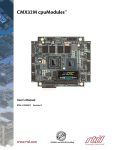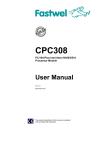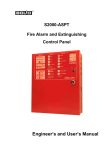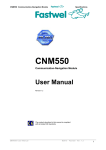Download CPC805 User Manual v.001 E Pre
Transcript
CPC805 EPIC Intel Atom N450 Based Processor Module User Manual Rev. 001a E Pre May 2012 P R E L I M I N A R Y The product described in this manual is compliant to all related CE standards. Product Title: CPC805 Document name: CPC805 User Manual Manual version: 001a E Pre Ref.doc.ver: 0.6 R (IMES.421459.805) Copyright © 2012 Fastwel Co. Ltd. All rights reserved. Revision History Rev. Index Brief Description of Changes Board Index Date of Issue 001 Pre Initial preliminary version CPC805 May 2012 001a Pre Corrected XP11 pinout. Preliminary CPC805 May 2012 Contact Information Fastwel Co. Ltd Fastwel Corporation US Address: 108 Profsoyuznaya st., Moscow 117437, Russian Federation 45 Main Street, Suite 319 Brooklyn, New York 11201 USA Tel.: +7 (495) 232-1681 +1 (718) 554-3686 Fax: +7 (495) 232-1654 +1 (718) 797-0600 Toll free: E-mail: [email protected] Web: http://www.fastwel.com/ +1 (877) 787-8443 (1-877-RURUGGED) CPC805 Table of Contents Table of Contents ..............................................................................................................................................1 List of Tables .....................................................................................................................................................2 List of Figures ....................................................................................................................................................3 Notation Conventions.........................................................................................................................................4 General Safety Precautions................................................................................................................................5 Unpacking, Inspection and Handling...................................................................................................................6 Three Year Warranty..........................................................................................................................................8 1 Introduction...................................................................................................................................... 9 1.1 1.2 1.3 1.4 1.5 2 Overview ................................................................................................................................................9 CPC805 Versions..................................................................................................................................12 Delivery Checklist..................................................................................................................................12 Module Diagrams..................................................................................................................................13 1.4.1 Block Diagram ......................................................................................................................14 1.4.2 Module Layout ......................................................................................................................15 1.4.3 Front Side Connectors ..........................................................................................................17 1.4.4 Dimensions Diagram.............................................................................................................18 Technical Specifications ........................................................................................................................19 1.5.1 Processor, Memory and Chipset............................................................................................19 1.5.2 Interfaces .............................................................................................................................20 1.5.3 Power, Monitoring and Control ..............................................................................................21 1.5.4 Other ....................................................................................................................................23 1.5.5 Software...............................................................................................................................23 Functional Description ...................................................................................................................24 2.1 2.2 2.3 2.4 CP C8 0 5 Module Interfaces and Connectors.........................................................................................................24 2.1.1 PC/104 PCI and StackPC Interfaces......................................................................................24 2.1.2 Graphics Controller ...............................................................................................................27 2.1.2.1 VGA CRT Interface and Connector........................................................................27 2.1.2.2 LVDS Interface .....................................................................................................28 2.1.3 Audio Interface......................................................................................................................31 2.1.4 Serial Interfaces....................................................................................................................31 2.1.5 USB Interfaces......................................................................................................................31 2.1.6 Gigabit Ethernet....................................................................................................................31 2.1.7 Parallel Port Interface............................................................................................................31 2.1.8 SerialATA Interface...............................................................................................................32 2.1.9 CompactFlash Socket ...........................................................................................................33 2.1.10 PS/2 Keyboard/Mouse Interface ............................................................................................34 2.1.11 Power Supply Connectors .....................................................................................................34 2.1.12 Fan Connector......................................................................................................................34 2.1.13 Soft Power and Reset Connectors.........................................................................................35 2.1.14 Counterpart Connectors ........................................................................................................35 LED Indicators ......................................................................................................................................36 SPI Controller .......................................................................................................................................37 2.3.1 SPI Controller Registers........................................................................................................37 2.3.2 Devices on SPI Bus ..............................................................................................................38 2.3.2.1 FRAM Serial Access Memory................................................................................38 2.3.2.2 External Devices on SPI........................................................................................38 Timers ..................................................................................................................................................39 2.4.1 Watchdog Timer ...................................................................................................................39 I/O Registers of the WDT Controller.......................................................................................40 Us e r M a n u a l 1 © 2 0 1 2 F a s t w e l v . 0 0 1 a E P r e CPC805 3 Installation.......................................................................................................................................42 3.1 3.2 3.3 3.4 4 Safety Regulations ................................................................................................................................42 CPC805 Installation Procedure..............................................................................................................43 Dismounting Procedures .......................................................................................................................44 Installation of CPC805 Peripheral Devices .............................................................................................44 3.4.1 USB Devices Connection ......................................................................................................44 3.4.2 SATA DOM Mounting............................................................................................................44 3.4.3 CompactFlash Cards Installation ...........................................................................................44 3.4.4 Battery Replacement.............................................................................................................45 3.4.5 PC/104 PCI and StackPC Expansion Modules Installation......................................................45 Configuration ..................................................................................................................................46 4.1 4.2 4.3 4.4 4.5 5 Power Supply Unit Type Selection .........................................................................................................46 PC/104 PCI Voltage Selection ...............................................................................................................46 TFT Panel Power Voltage Selection.......................................................................................................47 RS-485 Terminators Connection............................................................................................................47 PCI-E Mode Selection ...........................................................................................................................47 Phoenix® BIOS Setup .....................................................................................................................48 5.1 6 Boot Details ..........................................................................................................................................48 5.1.1 Booting without a Monitor, Keyboard or Mouse ......................................................................48 5.1.2 Booting from USB .................................................................................................................48 System Power .................................................................................................................................49 6.1 6.2 6.3 Voltage Limits .......................................................................................................................................49 CPC805 Consumption Currents.............................................................................................................49 Power Consumption of Expansion Modules (Unipolar Power Supply)......................................................50 7 Troubleshooting..............................................................................................................................51 8 Appendices .....................................................................................................................................52 8.1 Related Standards and Specifications....................................................................................................52 List of Tables Table 2-1: Table 2-2: Table 2-3: Table 2-4: Table 2-5: Table 2-6: Table 2-7: Table 2-8: Table 2-9: Table 2-10: Table 2-11: Table 2-12: Table 2-13: Table 6-1: Table 6-2: Table 6-3: Table 6-4: Table 6-5: Table 8-1: Table 8-2: CP C8 0 5 Us e r PC/104 PCI XS4 Connector Contacts Designation.......................................................................24 StackPC Connector (XP11) Contacts Designation .......................................................................26 SVGA J22 Front Side Connector Pinout ......................................................................................28 XS5 LVDS Connector Pinout ......................................................................................................28 XP3 Backlight Control Connector Pinout .....................................................................................30 Audio Connectors Pinout ............................................................................................................31 SATA Connector Pinout..............................................................................................................32 CompactFlash Socket XP27 Pinout.............................................................................................33 PS/2 Connector Pinout ...............................................................................................................34 XP7 Fan Connector Pinout .........................................................................................................34 Recommended Counterparts for Onboard Connectors.................................................................35 Front Side LEDs.........................................................................................................................36 SPI Controller and User LEDs Registers .....................................................................................37 DC Input Voltage Ranges and Limits (ATX or PC/104 PCI Power Supply) ....................................49 DC Input Voltage Ranges and Limits (Unipolar Power Supply).....................................................49 Power Consumption (ATX Power Supply) ...................................................................................49 Power Consumption (Unipolar Power Supply) .............................................................................50 Maximum Allowed Consumption Currents (Unipolar Power Supply) .............................................50 Related Standards......................................................................................................................52 Related Specifications ................................................................................................................52 M a n u a l 2 © 2 0 1 2 F a s t w e l v . 0 0 1 a E P r e CPC805 List of Figures Figure 1-1: Figure 1-2: Figure 1-3: Figure 1-4: Figure 1-5: Figure 2-1: Figure 2-2: Figure 2-3: Figure 2-4: Figure 2-5: Figure 2-6: Figure 2-7: Figure 2-8: Figure 2-9: Figure 2-10: Figure 2-11: Figure 4-1: Figure 4-2: Figure 4-3: CPC805 Block Diagram..............................................................................................................14 CPC805 Module Layout (top view) ..............................................................................................15 CPC805 Module Layout (bottom view) ........................................................................................16 CPC805 Front Side View (Connectors) .......................................................................................17 CPC805 Mounting Dimensions Diagram .....................................................................................18 PC/104 PCI XS4 Connector Contacts Layout ..............................................................................24 PC/104 PCI VIO Selector XP13 Positions....................................................................................25 StackPC Connector (XP11) ........................................................................................................25 D-Sub VGA-CRT XS3 Connector................................................................................................27 XS5 LVDS Connector.................................................................................................................28 XP2 TFT Panel Power Voltage Selector ......................................................................................29 XP3 Panel Backlight Control Connector ......................................................................................30 Onboard CRIMP Audio Connectors: XP24, XP25, XP26..............................................................31 SATA Connector ........................................................................................................................32 PS/2 Connector..........................................................................................................................34 Fan Connector XP7 ....................................................................................................................34 XP10 Power Supply Type Selector Positions...............................................................................46 PC/104 PCI VIO Selector XP13 Positions....................................................................................46 XP2 TFT Panel Power Voltage Selector ......................................................................................47 All information in this document is provided for reference only, with no warranty of its suitability for any specific purpose. This information has been thoroughly checked and is believed to be entirely reliable and consistent with the product that it describes. However, Fastwel accepts no responsibility for inaccuracies, omissions or their consequences, as well as liability arising from the use or application of any product or example described in this document. Fastwel Co. Ltd. reserves the right to change, modify, and improve this document or the products described in it, at Fastwel's discretion without further notice. Software described in this document is provided on an “as is” basis without warranty. Fastwel assumes no liability for consequential or incidental damages originated by the use of this software. This document contains information, which is property of Fastwel Co. Ltd. It is not allowed to reproduce it or transmit by any means, to translate the document or to convert it to any electronic form in full or in parts without antecedent written approval of Fastwel Co. Ltd. or one of its officially authorized agents. Fastwel and Fastwel logo are trademarks owned by Fastwel Co. Ltd., Moscow, Russian Federation. Ethernet is a registered trademark of Xerox Corporation. IEEE is a registered trademark of the Institute of Electrical and Electronics Engineers Inc. Intel is a trademark of Intel Corporation. Pentium M and Celeron M are trademarks of Intel Corporation. Microsoft is a trademark of the Microsoft corporation. PC/104 and the PC/104 logo are trademarks of the PC/104 Consortium. In addition, this document may include names, company logos and trademarks, which are registered trademarks and, therefore, are property of their respective owners. Fastwel welcomes suggestions, remarks and proposals regarding the form and the content of this Manual. CP C8 0 5 Us e r M a n u a l 3 © 2 0 1 2 F a s t w e l v . 0 0 1 a E P r e CPC805 Notation Conventions Warning, ESD Sensitive Device! This symbol draws your attention to the information related to electro static sensitivity of your product and its components. To keep product safety and operability it is necessary to handle it with care and follow the ESD safety directions. Warning! This sign marks warnings about hot surfaces. The surface of the heatsink and some components can get very hot during operation. Take due care when handling, avoid touching hot surfaces! Caution: Electric Shock! This symbol warns about danger of electrical shock (> 60 V) when touching products or parts of them. Failure to observe the indicated precautions and directions may expose your life to danger and may lead to damage to your product. Warning! Information marked by this symbol is essential for human and equipment safety. Read this information attentively, be watchful. Note... This symbol and title marks important information to be read attentively for your own benefit. CP C8 0 5 Us e r M a n u a l 4 © 2 0 1 2 F a s t w e l v . 0 0 1 a E P r e CPC805 General Safety Precautions This product was developed for fault-free operation. Its design provides conformance to all related safety requirements. However, the life of this product can be seriously shortened by improper handling and incorrect operation. That is why it is necessary to follow general safety and operational instructions below. Warning! Only sufficiently skilled personnel must handle this product. Warning! When handling this product, special care must be taken not to hit the heatsink (if installed) against another rigid object. Also, be careful not to drop the product, since this may cause damage to the heatsink, CPU or other sensitive components as well. Please, keep in mind that any physical damage to this product is not covered under warranty. Note: This product is guaranteed to operate within the published temperature ranges and relevant conditions. However, prolonged operation near the maximum temperature is not recommended by Fastwel or by electronic chip manufacturers due to thermal stress related failure mechanisms. These mechanisms are common to all silicon devices, they can reduce the MTBF of the product by increasing the failure probability. Prolonged operation at the lower limits of the temperature ranges has no limitations. Caution, Electric Shock! Before installing this product into a system and before installing other devices on it, always ensure that your mains power is switched off. Always disconnect external power supply cables during all handling and maintenance operations with this module to avoid serious danger of electrical shock. CP C8 0 5 Us e r M a n u a l 5 © 2 0 1 2 F a s t w e l v . 0 0 1 a E P r e CPC805 Unpacking, Inspection and Handling Please read the manual carefully before unpacking the module or mounting the device into your system. Keep in mind the following: ESD Sensitive Device! Electronic modules and their components are sensitive to static electricity. Even a non-perceptible by human being static discharge can be sufficient to destroy or degrade a component's operation! Therefore, all handling operations and inspections of this product must be performed with due care, in order to keep product integrity and operability: n Preferably, unpack or pack this product only at EOS/ESD safe workplaces. Otherwise, it is important to be electrically discharged before touching the product. This can be done by touching a metal part of your system case with your hand or tool. It is particularly important to observe anti-static precautions when setting jumpers or replacing components. n If the product contains batteries for RTC or memory back-up, ensure that the module is not placed on conductive surfaces, including anti-static mats or sponges. This can cause shortcircuit and result in damage to the battery and other components. Store this product in its protective packaging while it is not used for operational purposes. n Unpacking The product is carefully packed in an antistatic bag and in a carton box to protect it against possible damage and harmful influence during shipping. Unpack the product indoors only at a temperature not less than +15°C and relative humidity not more than 70%. Please note, that if the product was exposed to the temperatures below 0°С for a long time, it is necessary to keep it at normal conditions for at least 24 hours before unpacking. Do not keep the product close to a heat source. Following ESD precautions, carefully take the product out of the shipping carton box. Proper handling of the product is critical to ensure correct operation and long-term reliability. When unpacking the product, and whenever handling it thereafter, be sure to hold the module preferably by the front panel, card edges or ejector handles. Avoid touching the components and connectors. Retain all original packaging at least until the warranty period is over. You may need it for shipments or for storage of the product. Initial Inspection Although the product is carefully packaged, it is still possible that shipping damages may occur. Careful inspection of the shipping carton can reveal evidence of damage or rough handling. Should you notice that the package is damaged, please notify the shipping service and the manufacturer as soon as possible. Retain the damaged packing material for inspection. After unpacking the product, you should inspect it for visible damage that could have occurred during shipping or unpacking. If damage is observed (usually in the form of bent component leads or loose socketed components), contact Fastwel's official distributor from which you have purchased the product for additional instructions. Depending on the severity of the damage, the product may even need to be returned to the factory for repair. DO NOT apply power to the product if it has visible damage. Doing so may cause further, possibly irreparable damage, as well as result in a fire or electric shock hazard. If the product contains socketed components, they should be inspected to make sure they are seated fully in their sockets. CP C8 0 5 Us e r M a n u a l 6 © 2 0 1 2 F a s t w e l v . 0 0 1 a E P r e CPC805 Handling In performing all necessary installation and application operations, please follow only the instructions supplied by the present manual. In order to keep Fastwel’s warranty, you must not change or modify this product in any way, other than specifically approved by Fastwel or described in this manual. Technical characteristics of the systems in which this product is installed, such as operating temperature ranges and power supply parameters, should conform to the requirements stated by this document. Retain all the original packaging, you will need it to pack the product for shipping in warranty cases or for safe storage. Please, pack the product for transportation in the way it was packed by the supplier. When handling the product, please, remember that the module, its components and connectors require delicate care. Always keep in mind the ESD sensitivity of the product. CP C8 0 5 Us e r M a n u a l 7 © 2 0 1 2 F a s t w e l v . 0 0 1 a E P r e CPC805 Three Year Warranty Fastwel Co. Ltd. (Fastwel), warrants that its standard hardware products will be free from defects in materials and workmanship under normal use and service for the currently established warranty period. Fastwel’s only responsibility under this warranty is, at its option, to replace or repair any defective component part of such products free of charge. Fastwel neither assumes nor authorizes any other liability in connection with the sale, installation or use of its products. Fastwel shall have no liability for direct or consequential damages of any kind arising out of sale, delay in delivery, installation, or use of its products. If a product should fail through Fastwel's fault during the warranty period, it will be repaired free of charge. For out of warranty repairs, the customer will be invoiced for repair charges at current standard labor and materials rates. Warranty period for Fastwel products is 36 months since the date of purchase. The warranty set forth above does not extend to and shall not apply to: 1. Products, including software, which have been repaired or altered by other than Fastwel personnel, unless Buyer has properly altered or repaired the products in accordance with procedures previously approved in writing by Fastwel. 2. Products, which have been subject to power, supply reversal, misuse, neglect, accident, or improper installation. Returning a product for repair 1. Apply to Fastwel company or to any of the Fastwel's official representatives for the Product Return Authorization. 2. Attach a failure inspection report with a product to be returned in the form, accepted by customer, with a description of the failure circumstances and symptoms. 3. Carefully package the product in the antistatic bag, in which the product had been supplied. Failure to package in antistatic material will VOID all warranties. Then package the product in a safe container for shipping. 4. The customer pays for shipping the product to Fastwel or to an official Fastwel representative or dealer. CP C8 0 5 Us e r M a n u a l 8 © 2 0 1 2 F a s t w e l v . 0 0 1 a E P r e Introduction CPC805 1 Introduction 1.1 Overview CPC805 is a EPIC single board computer based on Intel® Atom N450 processor operating at 1.66 GHz. The core of Intel® Atom N450 processor has a unique performance to power consumption ratio. CPC805 is designed for the systems requiring reliable embedded computers combining small size and high performance. Such systems can be used for data acquisition and processing, for video processing, in telecommunications, for building computer networks, etc. For, example, they can be devices for video communication, testing and medical equipment, traffic control systems, security and access control systems, process control systems. The StackPC connector allows connection of additional expansion modules to CPC805. Intel® Atom N450 processor is a highly integrated solution combining the processor core, DDR2 SDRAM memory controller and graphics controller with 2D/3D acceleration. This module provides great opportunity to work with graphics through VGA or TFT LVDS interfaces. There are two Gigabit Ethernet ports for the networking. The module has up to 2 GB DDR2 memory onboard. CPC805 processor module also has a set of standard PC interfaces: USB 2.0 ports, SATA, serial ports, CompactFlash socket, PS/2, audio and one multi-mode parallel port. The components of CPC805 are carefully selected on the criteria of applicability in embedded systems and long-term availability in the market. This makes CPC805 an ideal device for building systems with long life cycle. The module is compatible with MS DOS, Fastwel DOS, Microsoft® Windows® XP Embedded, Windows 7 (Windows Embedded Compact 7), QNX, and Linux® operating systems. CP C8 0 5 Us e r M a n u a l 9 © 2 0 1 2 F a s t w e l v . 0 0 1 a E P r e Introduction CPC805 Some of the CPC805's outstanding features are: n n n n n n n n n n n n n n CP C8 0 5 Intel Atom N450 processor, 1.66 GHz § IA 32-bit & 64- bit; § Intel SIMD2&3 (SSE2 + SSE3 + SSSE3); § Hyperthreading; § 1 level caсhe: 32 KB instructions, 24 KB data; § 2 level caсhe 512 KB; § Intel SpeedStep Up to 2 GB of soldered 667 MHz DDR2 SDRAM memory without ECC Integrated high performance VGA controller § VGA: up to 1400 х 1050, @ 60 Hz, front panel connector; § LVDS: up to 1280 x 800 @ 60 Hz, single channel, onboard connector PCI bus § Routed to PC/104 PCI connector § Conforms to v.2.3 specification § 32-bit/33 MHz § Up to 4 bus master devices support LPC bus § Routed to StackPC connector § Conforms to v.1.0 specification § Support for 1 Master/DMA PCIE bus § Routed to StackPC connector § Conforms to v.1.1 specification § Support for up to four x1 devices (up to 2.5 Gb/s) or one x4 device (10 Gb/s) SMbus § Routed to StackPC connector § Conforms to v.2.0 specification § Up to 100 Kb/s Flash BIOS § 8 Mb SPI-flash Flash disk (CPC805-01) § 4 GB NAND flash, 4 channel § IDE interface CompactFlash type II socket § PIO and BMIDE modes § UltraATA 100/66/33 support SerialATA II channels § Up to 300 MB/s § One onboard connector with Innodisk SATA DOM support § Two channels routed to StackPC connector SPI interface § Up to 3 devices (CS) § Up to 25 MHz § Routed to StackPC connector Two Gigabit Ethernet interfaces (via two PCIE x1 lanes) § Switchable to front panel or StackPC connector Two EIDE Ultra ATA/100 channels Us e r M a n u a l 10 © 2 0 1 2 F a s t w e l v . 0 0 1 a E P r e Introduction n n n n n n n n n n n n n n n CP C8 0 5 CPC805 USB 2.0 ports § Up to 480 Mb/s § Four ports at front panel § Six ports routed to Stack PC connector Parallel port § SPP/ECP/EPP compatible § Onboard connector PS/2 keyboard and mouse interface § Onboard connector Six serial ports § High speed NS16C550 compatible § COM1 and COM3: RS-232, up to 1.5 Mbod, front panel § COM2 and COM4: RS-485, up to 460 kbod, isolated, onboard connectors § COM5 and COM6: RS-232, up to 1.5 Mbod (TTL), StackPC connector FRAM § 32 KB: 1 KB for BIOS setup parameters, 31 KB for user data § SPI bus Real-time clock with Li battery (CR2032, 3V) Audio § HD audio codec § Line In, Line Out, Microphone In onboard connectors Programmable integrated watchdog timer Hardware monitor § Three voltages monitoring § CPU and PCB temperatures monitoring Indicators § CPU module startup diagnostics LED § IDE/SATA activity LED § Ethernet activity (Link/Act) LEDs § Two programmable LEDs OS compatibility § MS DOS 6.22, FDOS 6.22; § Windows XP (Embedded); § Windows 7 (Windows embedded compact 7); § Linux 2.6; § QNX 6.5. Power § From external ATX power supply with +5V, +12V, -12V, +3.3V, +5V_STBY voltages and PS_ON signal support; § From unipolar power supply 7 to 30 VDC; § From PC/104+ power supply (StackPC). MTBF § Not less than 100000 hours Single shock/vibration stability § 100 g / 5 g Dimensions § 165 × 123.8 х 43 mm Us e r M a n u a l 11 © 2 0 1 2 F a s t w e l v . 0 0 1 a E P r e Introduction CPC805 1.2 CPC805 Versions All variants are available in two versions, for industrial (-40°C to +85°C) and for commercial (0°C to 70°C) temperature ranges. The customer can choose necessary configuration options using the following template: 1 – 1 2 – 3 \ 4 Basic product name: CPC805 2 Version: 1 2 3 2 GB RAM, 4 GB NAND flash 1 GB RAM, no NAND flash Operating temperature range: 4 I Industrial, -40°C to +85°C C Commercial, 0°C to +70°C Other options: Coating \COATED Protective coating Operating system (for CPC805-01 only) \XPE \LNX Windows XP Embedded (IMES 421947.013) Linux 2.6 (IMES 421947.013-01) 6 1.3 Delivery Checklist The CPC805 supplied set includes: 1. 2. 3. 4. 5. 6. 7. 8. 9. 10. CPC805 processor module LVDS mating connector for FPC cable or discrete connectors Jumpers for XP2 (LVDS voltage) and XP10 (power source selection) Two jumpers for terminators connection (XP18, XP19) ATX 20 to 10 power cable (XP5) One SATA angle data cable One SATA power cable Innodisk SATA DOM fasteners: standoff, M2.5 screw, 2.5 washer, 2.5 retaining washer Fasteners for mounting of PC/104 PCI and StackPC modules: four PCB standoffs, four washers, four retaining washes, four М3 nuts, four M3 screws Package Additional accessories (supplied separately): 1. 2. 3. CP C8 0 5 PS/2 adapter cable Horizontal Low Profile Type D SATA DOM CompactFlash disk Us e r M a n u a l 12 © 2 0 1 2 F a s t w e l v . 0 0 1 a E P r e Introduction CPC805 Package: Dimensions: 230 × 155 × 45 mm Gross weight: 595 grams Note: Keep the antistatic bag and the original package at least until the warranty period is over. It can be used for future storage or warranty shipments. 1.4 Module Diagrams The diagrams in this section give visual information about the CPC805 module design, connectors and components layout. The diagrams may not reflect insignificant differences between the CPC805 versions. 6 CP C8 0 5 Us e r M a n u a l 13 © 2 0 1 2 F a s t w e l v . 0 0 1 a E P r e Introduction CPC805 1.4.1 Block Diagram Figure 1-1: CPC805 Block Diagram Soldered DDR2 SDRAM Up to 2 GB Atom N450 LVDS VGA CRT Soldered IDE NAND Flash 4 GB x4 DMI 32-Bit PCI Bus Ethernet Switch i82574 Gigabit Ethernet i82574 RS485 Port 1 PCIE-5 Opto-isolation RS485 Port 2 PCIE-6 Super I/O PS/2 RS232 Port 2 SMSC SCH3116 RS232 Port 1 Audio Connector (In, Out, Mic) LPT Port Connector 32-bit 1 PCI Bus FRAM Audio Codec FBUS[1-2] FPGA SPI Bus 7V-30V DC In DC/DC 5V VR LPC Bus DC/DC 3.3V VR PCI-E[1-4] CK-505 & SS Clocking USB[4-9] Power Supplies Supervisor CPU Core VR Chipset VR PC/104 PCI Connector Gigabit Ethernet 10/100/1000 BaseT Front Panel 10/100/1000 BaseT LPC Connector Internal Connectors SATA Port1 ICH8-M SATA[2-3] StackPC Connector (XP11) USB Ports 0-3 Compact Flash IDE SPI BIOS 8Mbit SMBus Memory VR Ethernet[1-2] ATX PS Connector CP C8 0 5 Us e r M a n u a l 14 © 2 0 1 2 F a s t w e l v . 0 0 1 a E P r e Introduction CPC805 1.4.2 Module Layout Figure 1-2: CPC805 Module Layout (top view) X1: Battery Holder XP5: ATX Power Connector XP6: 7-30 V Power Connector XS4: PC/104 PCI Connector XP10: Power Source Selector XP13: PC/104 PCI VIO Selector CPC805 XP18: СОМ2 Terminator Jumper XP20: СОМ2 (RS-485) XP21: СОМ4 (RS-485) XP19: СОМ4 Terminator Jumper Intel Atom N450 1.66 GHz XP22: PS/2 XP17: LPT ICH8M 1 XP24: Line out XР1: SATA 1 XP2: TFT Power Voltage Selector XP7 2 XP25: Line in 1 XP8 XP3: TFT Backlight Control XP26: Mic in XP9 XP7: Fan XP4: Clear CMOS XP9: Reset XP8: Power Button XP11: StackPC Connector XP23: PCI-E Mode Selector (4 х1, 1 х4) The layout may slightly vary for different versions of the module. Processor cooling fan is not shown. CP C8 0 5 Us e r M a n u a l 15 © 2 0 1 2 F a s t w e l v . 0 0 1 a E P r e Introduction CPC805 Figure 1-3: CPC805 Module Layout (bottom view) XS5: LVDS XP27: CompactFlash Socket The layout may slightly vary for different versions of the module. CP C8 0 5 Us e r M a n u a l 16 © 2 0 1 2 F a s t w e l v . 0 0 1 a E P r e Introduction CPC805 1.4.3 Front Side Connectors Figure 1-4: CPC805 Front Side View (Connectors) LEDs Ethernet + USB VGA СОМ3 (RS-232) СОМ1 (RS-232) The layout may slightly vary for different versions of the module. This view shows only the front side items. CP C8 0 5 Us e r M a n u a l 17 © 2 0 1 2 F a s t w e l v . 0 0 1 a E P r e Introduction CPC805 1.4.4 Dimensions Diagram Figure 1-5: CPC805 Mounting Dimensions Diagram 71 5.1 73.7 40. 2 8.3 3.2 1.8 11.3 6.5 19.1 27.8 123.8 max 104.9 17.3 46 CPC805 41 62.1 43 max 80 154.8 165 CP C8 0 5 Us e r M a n u a l 18 © 2 0 1 2 F a s t w e l v . 0 0 1 a E P r e Introduction CPC805 1.5 Technical Specifications 1.5.1 Processor, Memory and Chipset CPU CPC805 is a EPIC single board computer based on Intel® Atom N450 processor operating at 1.66 GHz. The core of Intel® Atom N450 processor has a unique performance to power consumption ratio. § § § § § § § § § § IA 32-bit & 64- bit; Intel SIMD2&3 (SSE2 + SSE3 + SSSE3); Hyperthreading; 1 level caсhe: 32 KB instructions, 24 KB data; 2 level caсhe 512 KB; Intel SpeedStep Integrated graphics controller Max memory addressing: 2 GB Memory type: DDR2-667 Number of memory channels: 1 Memory Main system memory: § Up to 2 GB of soldered 2GB DDR2-667 memory, without ECC support Flash memory: § § § § FRAM Non-volatile memory, 32 KB, used for user data (31 KB) and BIOS Setup parameters storage (1 KB), on SPI bus BIOS 8 Mb chip on SPI bus NAND flash / CompactFlash CPC805-01 has 4 GB NAND flash memory disk connected to ATA Flash Disk Controller. CompactFlash Type II socket is located on the bottom side of the module. NAND flash disk is used as Master, CompactFlash – as slave. SATA DOM The module accepts Innodisk Low-profile horizontal Type D SATA DOM. SATA DOM is powered via SATA XP1 connector. Details on SATA DOM at www.innodisk.com. Chipset Intel® ICH8-M § § § § § § § § CP C8 0 5 Us e r 32-bit PCI Configurable PCI Express Three SATA II channels One IDE (UDMA100) channel Ten USB 2.0 ports Integrated RTC with CMOS memory Power controller with ACPI and APM support LPC, HD-link, and SPI support. M a n u a l 19 © 2 0 1 2 F a s t w e l v . 0 0 1 a E P r e Introduction CPC805 1.5.2 Interfaces PCI Bus § § § § Spec. v.2.3 support 32-bit, 33 MHz PCI bus Up to four PCI bus mastering devices are supported Routed to PC/104 PCI connector § § § Routed to StackPC connector; Conforms to PCI-E v.1.1 specification; Support for up to four x1 devices (up to 2.5 Gb/s) or one x4 device (10 Gb/s) PCI-E Bus SPI Interface Up to 3 devices (CS) support; Frequency - up to 25 MHz; Routed to StackPC connector § § § Serial Ports COM1, COM3 – 9-wire RS232, each port routed to standard DSUB-9 front panel connector. COM5, COM6 – 2-wire RS232 with SOUT (RTS/DTR) control signal, routed to StackPC connector (FBUS), 3.3 V signals. COM2, COM4 – individually isolated (500 V) RS485, each port is routed to 5-contact onboard connector, jumpers are used to connect terminators. § § § USB Interface § § § § Ten USB channels Four USB 2.0 Type A front side sockets Six ports routed to Stack PC connector Support for UHCI and EHCI Parallel Port Multi-Mode™ bidirectional parallel port § § Onboard IDC connector Compatible with SPP (PC-compatible printer port), EPP (Enhanced Parallel Port), ECP (Extended Capabilities Port) modes Gigabit Ethernet Two 10/100/1000 MB/s Gigabit Ethernet interfaces based on PCI-E bus controllers § § § § § CP C8 0 5 Us e r Two RJ45 front side connectors Switchable to StackPC connector in BIOS Setup Automatic mode recognition Automatic cabling configuration recognition Cabling requirement: category 5, UTP, four-pair cabling M a n u a l 20 © 2 0 1 2 F a s t w e l v . 0 0 1 a E P r e Introduction CPC805 Graphics Integrated graphics controller allows connection of analog CRT monitor and/or matrix display with LVDS interface. Dual monitor configurations are supported (clone/extended desktop). VGA interface: Supports analog display resolutions of up to 1400 x 1050, at 60 Hz 15-pin D-sub VGA CRT-display front side connector with analog video signals § § LVDS Interface Resolutions up to 1280 x 800 Frequency range 25-112 MHz (single-channel mode) 30-contact Single LVDS interface connector for digital TFT-panels 10-pin IDC2-10 connector for TFT panels backlight control § § § § PS/2 Keyboard and Mouse Available via 7-pin 1-row 2.5 mm pitch on-board connector Mouse and keyboard simultaneous connection is possible via Y-cable § § Audio Interface § § Integrated HD Audio compatible controller Three standard 3-contact onboard connectors: line output, line input, and microphone input SATA II Interface § § § 1.5.3 Data transfer rate: 300 MB/s One standard SATA on-board connector with Innodisk Low-profile horizontal Type D SATA DOM support Two channels are routed to StackPC connector Power, Monitoring and Control Power Power voltage can be supplied to the module using various methods: § § § From external ATX power supply with +5V, +12V, -12V, +3.3V, +5V_STBY voltages and PS_ON signal support; From unipolar power supply 7 to 30 VDC; From PC/104 PCI power supply (StackPC). Power Monitoring and Reset Processor Reset signal sources: § § § CP C8 0 5 Us e r Supervisor in power-on state Remote Reset button (2-contact connector on board) Watchdog timer M a n u a l 21 © 2 0 1 2 F a s t w e l v . 0 0 1 a E P r e Introduction CPC805 Jumpers and External Buttons List and functions of the onboard jumpers: BIOS Setup parameters reset to default values (XP4); LVDS power voltage selection: 5 V or 3.3 V (XP2); PCI voltage selection: 5 V or 3.3 V (XP13); The module’s power mode selection: unipolar or ATX (XP10); Connection of terminators for RS-485: (XP18 and XP19); PCI-E mode selector: four x1 or one x4) (XP23); 2-contact external Reset connector (XP9); 2-contact connector for “Power” button (XP8) § § § § § § § § TFT Backlight and Power Control TFT backlight control is realized via on-board 10-contact connector TFT power voltage onboard selector § § Thermal Management CPU overtemperature protection is provided by: Internal processor temperature control unit initiates CPU shut down Processor frequency and cooling fan control conforms to ACPI specification Processor die temperature monitor can report processor temperature to the user program Custom designed heatsinks § § § § Watchdog Timer FPGA based programmable watchdog timer (on LPC bus) § LEDs Four LEDs are located on the front side of the module: Name Function Description HL1 green Startup diagnostics Fast blinking (~8 Hz) after power-on, slow blinking (~1 Hz) after BIOS is started until INT 19h BIOS procedure is finished then lights constantly. HL1 red IDE/SATA activity On when IDE/SATA devices are accessed HL2 green User LEDs. Controlled through 317h register (see subsection SPI Controller Registers description. HL2 red Gigabit Ethernet status (1 and 2) LEDs integrated in sockets: § § Line: (green) Line connected Act: (green) Network activity § § Integrated in ICH8 Li battery backup RTC CP C8 0 5 Us e r M a n u a l 22 © 2 0 1 2 F a s t w e l v . 0 0 1 a E P r e Introduction 1.5.4 CPC805 Other Mechanical EPIC form factor Dimensions: 165 × 123.8 × 43 mm (6.5" × 4.85" × 1.58", max with connectors), see Dimensions Diagram Module Weight: 326 g MTBF Not less than 100000 hours The value is calculated according to: Telcordia Issue 1 model, Method I Case 3, for continuous operation at a surface location, at normal environmental conditions (Russian State Standard GOST 15150-69, "UHL4" climatic parameters) and at ambient temperature 30°С. Single Shock/Vibration Stability § 100 g / 5 g Temperature Ranges Industrial: Commercial CPC805... -I CPC805... -C -40°C ... +85°C 0°C ... +70°C Battery 3.0 V lithium battery for RTC in a battery holder; use Renata BR2032 or compatible 1.5.5 Software Operating Systems Supported operating systems: § § § § § MS DOS 6.22, Fastwel DOS 6.22; Windows XP (Embedded); Windows 7 (Windows embedded compact 7); Linux 2.6; QNX 6.5. To get additional information on other operating systems support, please, apply to Fastwel company. CP C8 0 5 Us e r M a n u a l 23 © 2 0 1 2 F a s t w e l v . 0 0 1 a E P r e Functional Description CPC805 2 Functional Description 2.1 Module Interfaces and Connectors 2.1.1 PC/104 PCI and StackPC Interfaces PC/104 PCI and StackPC connectors allow CPC805 to interface with expansion modules such as A/D converters, digital I/O modules, etc. A maximum of four expansion boards may be stacked on the PC/104 PCI connector to form a fully-integrated system. PC/104 PCI Interface The interface uses a 120-pin (30x4) 2 mm header (XS4) located on the top of the board. This interface header accepts 4 stackable modules and carries all of the appropriate 32-bit 33 MHz PCI signals. Four PCI bus mastering devices are supported. Figure 2-1: PC/104 PCI XS4 Connector Contacts Layout Table 2-1: PC/104 PCI XS4 Connector Contacts Designation Pin A B C D 1 GND/5.0V_KEY2 Reserved +5 AD00 2 VI/O AD02 AD01 +5V 3 AD05 GND AD04 AD03 4 /C/BE0 AD07 GND AD06 5 GND AD09 AD08 GND 6 AD11 VI/O AD10 M66EN 7 AD14 AD13 GND AD12 8 +3.3V /C/BE1 AD15 +3.3V 9 /SERR GND Reserved PAR 10 GND /PERR +3.3V Reserved 11 /STOP +3.3V /LOCK GND 12 +3.3V /TRDY GND /DEVSEL 13 /FRAME GND /IRDY +3.3V 14 GND AD16 +3.3V /C/BE2 15 AD18 +3.3V AD17 GND 16 AD21 AD20 GND AD19 17 +3.3V AD23 AD22 +3.3V CP C8 0 5 Us e r M a n u a l 24 © 2 0 1 2 F a s t w e l v . 0 0 1 a E P r e Functional Description CPC805 Pin A B C D 18 IDSEL0 GND IDSEL1 IDSEL2 19 AD24 /C/BE3 VI/O IDSEL3 20 GND AD26 AD25 GND 21 AD29 +5V AD28 AD27 22 +5V AD30 GND AD31 23 /REQ0 GND /REQ1 VI/O 24 GND /REQ2 +5V /GNT0 25 /GNT1 VI/O /GNT2 GND 26 +5V CLK0 GND CLK1 27 CLK2 +5V CLK3 GND 28 GND /INTD +5V /RST 29 +12V /INTA /INTB /INTC 30 -12V Reserved Reserved GND/3.3V_KEY When the processor module is powered via the unipolar power supply, the voltages +12V and -12V are not supplied to PC/104 PCI and StackPC expansion modules. The PC/104 PCI VIO selector (XP13) is located on the top side of the module and allows to set the voltage supplied to PCI interface I/O buffers. It is a standard 3-pin header. Figure below presents explanation of its jumper positions. Figure 2-2: PC/104 PCI VIO Selector XP13 Positions 1 1 2 3 2 3 The jumper should be removed only if the module is powered via XS4 connector from a PC/104 PCI power supply module; the voltage is set on the power supply module. In case the processor module receives power not from PC/104 PCI power supply module, the jumper must be installed in one of the two positions, described below. Contacts 1-2 closed, +5 V power is supplied to PCI interface I/O buffers Contacts 2-3 closed, +3.3 V is supplied. 1 2 3 StackPC Interface StackPC connector allows to connect to CPC805 expansion modules (four x1 PCI-E, six USB, two SATA, two GEthernet, SMBUS, SPI, LPC, two RS-232 interfaces). Figure 2-3: CP C8 0 5 Us e r StackPC Connector (XP11) M a n u a l 25 © 2 0 1 2 F a s t w e l v . 0 0 1 a E P r e Functional Description CP C8 0 5 Us e r StackPC Connector (XP11) Contacts Designation Signal Signal Contact 1 USB_OC# PE_RST# 2 3 3.3V 3.3V 4 5 USB_5p USB_4p 6 7 USB_5n USB_4n 8 9 GND GND 10 11 PEx1_1Tp PEx1_0Tp 12 13 PEx1_1Tn PEx1_0Tn 14 15 GND GND 16 17 PEx1_2Tp PEx1_3Tp 18 19 PEx1_2Tn PEx1_3Tn 20 GND GND 22 23 PEx1_1Rp PEx1_0Rp 24 25 PEx1_1Rn PEx1_0Rn 26 27 GND GND 28 29 PEx1_2Rp PEx1_3Rp 30 31 PEx1_2Rn PEx1_3Rn 32 +5 V 21 33 GND GND 34 35 PEx1_1Clkp PEx1_0Clkp 36 37 PEx1_1Clkn PEx1_0Clkn 38 39 5V_Always 5V_Always 40 41 PEx1_2Clkp PEx1_3Clkp 42 43 PEx1_2Clkn PEx1_3Clkn 44 45 GND PWRGOOD 46 47 SMB_DAT NC 48 49 SMB_CLK NC 50 51 SMB_ALERT PSON# 52 53 NC SATA_ACT# 54 55 Type_DETECT# GND 56 57 ETH_0_MDI(0)p NC 58 59 ETH_0_MDI(0)n NC 60 61 GND GND 62 63 ETH_1_MDI(0)p NC 64 65 ETH_1_MDI(0)n NC 66 67 GND GND 68 69 ETH_0_MDI(1)p NC 70 71 ETH_0_MDI(1)n NC 72 73 GND GND 74 75 ETH_1_MDI(1)p NC 76 77 ETH_1_MDI(1)n NC 78 79 ETH_1_LINK_ACT# ETH_0_LINK_ACT# 80 81 SATA_T1p SATA_T0p 82 83 SATA_T1n SATA_T0n 84 85 GND GND 86 87 USB2_2p USB2_3p 88 89 USB2_2n USB2_3n 90 M a n u a l 26 © 2 0 1 2 F a s t w e l To PCB center Contact +5 V To PCB edge Table 2-2: CPC805 v . 0 0 1 a E P r e Functional Description 2.1.2 CPC805 91 GND GND 92 93 USB2_1p USB2_0p 94 95 USB2_1n USB2_0n 96 97 GND GND 98 ETH_1_CTREF ETH_0_CTREF 100 SPI_MOSI SPI_SS0# 102 103 SPI_MISO SPI_SS1# 104 105 SPI_SCK LPC_CLK 106 107 SPI_SS2# GND 108 109 ETH_0_MDI(2)p NC 110 111 ETH_0_MDI(2)n NC 112 113 GND GND 114 115 ETH_1_MDI(2)p NC 116 117 ETH_1_MDI(2)n NC 118 119 GND GND 120 121 ETH_0_MDI(3)p NC 122 123 ETH_0_MDI(3)n NC 124 125 GND GND 126 127 ETH_1_MDI(3)p NC 128 129 ETH_1_MDI(3)n NC 130 131 PE_PRSNT1# 133 SATA_R1p 135 137 +12 Volts 99 101 PE_PRSNT0# 132 SATA_R0p 134 SATA_R1n SATA_R0n 136 GND GND 138 139 TXD6 TXD5 140 141 RXD6 RXD5 142 143 GND GND 144 145 LPC_AD0 LPC_DRQ# 146 147 LPC_AD1 LPC_SERIRQ# 148 149 GND GND 150 151 LPC_AD2 LPC_FRAME# 152 153 LPC_AD3 RTC_Battery 154 155 RTS6# RTS5# 156 Graphics Controller (TBA) 2.1.2.1 VGA CRT Interface and Connector Figure 2-4: D-Sub VGA-CRT XS3 Connector 10 5 15 CP C8 0 5 Us e r 1 11 The 15-contact female D-Sub standard connector is used to connect a VGA CRT analog monitor to the CPC805 module. This connector is located on the front side of the module. 6 M a n u a l 27 © 2 0 1 2 F a s t w e l v . 0 0 1 a E P r e Functional Description Table 2-3: CPC805 SVGA J22 Front Side Connector Pinout Pin Number Signal Function In/Out 1 Red Red video signal output Out 2 Green Green video signal output Out 3 Blue Blue video signal output Out 9 VCC_MON Power +5V, 200 mA Out 2 12 DDC_DATA I C™ data In/Out 13 HSYNC Horizontal sync. TTL out 14 VSYNC Vertical sync. TTL out 2 15 DDC_CLOCK I C™ clock Out 5, 6, 7, 8 GND Signal ground – 4, 10, 11 NC – – 2.1.2.2 LVDS Interface Single LVDS interface is available via a 30-contact XS5 connector located on bottom side of the board. A 10-pin connector XP3 (IDC2-10 mating socket) is used for backlight control. Resolutions up to 1280´800 are supported at 18 bpp. Operating frequency range is 25 – 112 MHz. Figure 2-5: XS5 LVDS Connector 30 1 Table 2-4: 30-contact LVDS header is used for connection of digital TFT panels XS5 LVDS Connector Pinout Contact # Signal Description In/Out 27 LA_DATA_P0 Differential Signal Positive – 28 LA_DATA_N0 Differential Signal Negative – 25 LA_DATA_P1 Differential Signal Positive – 26 LA_DATA_N1 Differential Signal Negative – 23 LA_DATA_P2 Differential Signal Positive – 24 LA_DATA_N2 Differential Signal Negative – 19 LA_DATA_P3 Differential Signal Positive – 20 LA_DATA_N3 Differential Signal Negative – 21 LA_CLK_P Differential Clock Positive – 22 LA_CLK_N Differential Clock Negative – 15 NC – 16 NC – CP C8 0 5 Us e r M a n u a l 28 © 2 0 1 2 F a s t w e l v . 0 0 1 a E P r e Functional Description CPC805 Contact # Signal Description In/Out 13 NC – 14 NC – 11 NC – 12 NC – 7 NC – 8 NC – 9 NC – 10 NC – 1, 2, 3, 4 VDD Panel Power 5V or 12V – 5, 6, 17, 18, 29, 30 GND Signal ground – TFT Panel Power Voltage Selection Figure 2-6: XP2 TFT Panel Power Voltage Selector 1 2 3 XP2 is a standard 3-pin header used for TFT power voltage (VDD) selection. It is located on the top side of the module. Figure below presents explanation of its jumper positions. Pins 1-2 closed: +3.3 V power is supplied to a panel 1 2 3 Contacts 2-3 closed: +5 V is supplied 1 2 3 Attention! Take due care selecting TFT panel power voltage! Wrong setting can result in a damage to the panel. Please, apply to specifications of a panel for correct voltage level. CP C8 0 5 Us e r M a n u a l 29 © 2 0 1 2 F a s t w e l v . 0 0 1 a E P r e Functional Description CPC805 Digital Panel Backlight Control Figure 2-7: XP3 Panel Backlight Control Connector A 10-pin header on top side of CPC805 is used for connection of an invertor via IDC2-10 mating connector. Backlight control mode is selected by internal graphics controller driver for the installed operating system. Table 2-5: CP C8 0 5 Us e r XP3 Backlight Control Connector Pinout M a n u a l Pin # Signal 1 +5V 2 +5V 3 GND 4 GND 5 BKLEN 6 BKLCTL 7 NC 8 NC 9 DDC_CLK 10 DDC_DAT 30 © 2 0 1 2 F a s t w e l v . 0 0 1 a E P r e Functional Description 2.1.3 CPC805 Audio Interface Audio connectors mounted on the top side of the board: LineOut (XP24); LineIn (XP25); Microphone (XP26). (TBA) Figure 2-8: Onboard CRIMP Audio Connectors: XP24, XP25, XP26 1 Table 2-6: Pinouts of 3-pin onboard audio connectors are presented in two tables below. Audio Connectors Pinout Connctor Contact XP24 1 LINEOUT_R 2 GND 3 LINEOUT_L 1 LINEIN_R 2 GND 3 LINEIN_L 1 MIC_R 2 GND 3 MIC_L XP25 XP26 2.1.4 Signal Serial Interfaces (TBA) 2.1.5 USB Interfaces (TBA) 2.1.6 Gigabit Ethernet (TBA). 2.1.7 Parallel Port Interface (TBA) CP C8 0 5 Us e r M a n u a l 31 © 2 0 1 2 F a s t w e l v . 0 0 1 a E P r e Functional Description 2.1.8 CPC805 SerialATA Interface Figure 2-9: SATA Connector XP1 (TBA) 7 Table 2-7: 1 SATA Connector Pinout Contact Number Function 1 GND 2 TXP 3 TXN 4 GND 5 RXN 6 RXP 7 GND It is recommended to use a 45 cm cable for connection of SATA drives. CP C8 0 5 Us e r M a n u a l 32 © 2 0 1 2 F a s t w e l v . 0 0 1 a E P r e Functional Description 2.1.9 CPC805 CompactFlash Socket CPC805 has a CompactFlash Type I/II 50-pin socket XP27 on the bottom side of the board. (TBA) Table 2-8: CompactFlash Socket XP27 Pinout Pin Number Signal Function In/Out 1 2 3 4 5 6 7 8 9 10 11 12 13 14 15 16 17 18 19 20 21 22 23 24 25 26 27 28 29 30 31 32 33 34 35 36 37 38 39 40 41 42 43 44 45 46 47 48 49 50 GND D03 D04 D05 D06 D07 IDE_CS0 GND GND GND GND GND 3.3 V GND GND GND GND A02 A01 A00 D00 D01 D02 IOCS16 CD2 CD1 D11 D12 D13 D14 D15 IDE_CS1 VS1 IORD IOWR 3.3 V INTRQ 3.3 V CSEL VS2 Reset IORDY INPACK REG ACTIVE PDIAG D08 D09 D10 GND Ground signal Data 3 Data 4 Data 5 Data 6 Data 7 Chip select 0 – – – – – 3.3 V power – – – – Address 2 Address 1 Address 0 Data 0 Data 1 Data 2 – – – Data 11 Data 12 Data 13 Data 14 Data 15 Chip select 1 – I/O read I/O write 3.3 V power Interrupt 3.3 V power Master/Slave – Reset I/O ready DMA Request DMA Acknowledge IDE Activity DMA Mode Detect Data 08 Data 09 Data 10 – – In/Out In/Out In/Out In/Out In/Out Out – – – – – – – – – – Out Out Out In/Out In/Out In/Out – – – In/Out In/Out In/Out In/Out In/Out Out – Out Out – In – Out – Out In Out – – – In/Out In/Out In/Out – CP C8 0 5 Us e r M a n u a l 33 © 2 0 1 2 F a s t w e l v . 0 0 1 a E P r e Functional Description 2.1.10 CPC805 PS/2 Keyboard/Mouse Interface Figure 2-10: PS/2 Connector 7 PS/2 port is available via a 1-row 7-contact onboard connector (XP22). Mouse and keyboard can be connected simultaneously using Y-cable (supplied with the module). 1 The pinout of this connector is shown in the table below. Table 2-9: PS/2 Connector Pinout Pin Number Signal Pin Number Signal 1 VCC 5 V 5 MCLK 2 KBDDAT 6 GND 3 KBDCLK 7 NC 4 MDAT – – Note: The keyboard/mouse power supply unit is protected by a 500 mA fuse. All signal lines are EMI-filtered. 2.1.11 Power Supply Connectors (TBA) 2.1.12 Fan Connector Figure 2-11: Fan Connector XP7 There is a standard 3-pin 2.54 mm pitch header for connection of the processor cooling fan on the top side of the board. 3 Table 2-10: The connector's pinout is presented in the table below. 2 1 XP7 Fan Connector Pinout Pin Number Function 1 FANTACH 2 FANCTL (+5 V) 3 GND CP C8 0 5 Us e r M a n u a l 34 © 2 0 1 2 F a s t w e l v . 0 0 1 a E P r e Functional Description 2.1.13 CPC805 Soft Power and Reset Connectors 2-pin connectors SoftPower and Reset (XP8 and XP9) are located on the top side of the module. They are used for connection of remote buttons without closed (depressed) state latching. A button connected to XP8 pins allows to switch between several power states. Pressed once in S5 (Soft-off) mode, it switches the module into S0 (Full-on) mode. Pressed once in S0 (Full-on) mode, it switches the system into S1, S3 or S5 mode depending on setup settings. Retention of this button in pressed position for more than 4 seconds in S0 (Full-on) mode switches the system into S5 (Soft-off) mode. Depressing the button connected to XP9 pins initiates system Reset and restart of the module. (TBA) 2.1.14 Counterpart Connectors The user can make custom cables for connection to the CPC805 onboard connectors using the information on the counterpart connectors below: Table 2-11: CP C8 0 5 Us e r Recommended Counterparts for Onboard Connectors Onboard Connector Counterpart XP17 IDC2-26 XP20, XP21 MU-5F XP22 BLS-7 XP24, XP25, XP26 MU-3F XP6 MF-2F XP5 MF-10F XP3 BLD2-10 M a n u a l 35 © 2 0 1 2 F a s t w e l v . 0 0 1 a E P r e Functional Description 2.2 CPC805 LED Indicators Four LEDs are located on the front side of the module: Table 2-12: Front Side LEDs Name Function Description HL1 green Startup diagnostics Fast blinking (~8 Hz) after power-on, slow blinking (~1 Hz) after BIOS is started until INT 19h BIOS procedure is finished then lights constantly. HL1 red IDE/SATA activity On when IDE/SATA devices are accessed HL2 green User LEDs. Controlled through 317h register (see subsection SPI Controller Registers description. HL2 red Gigabit Ethernet status (1 and 2) LEDs integrated in sockets: § § Line: (green) Line connected Act: (green) Network activity (TBA) CP C8 0 5 Us e r M a n u a l 36 © 2 0 1 2 F a s t w e l v . 0 0 1 a E P r e Functional Description CPC805 2.3 SPI Controller 2.3.1 SPI Controller Registers Table 2-13: Index SPI Controller and User LEDs Registers I/O Port Address Type Hard Reset Configuration Register 310h R/W 00h FRAM address value [7:0] 311h R/W 00h FRAM address value [14:8] 312h R/W 00h SPI data value [7:0] 313h R/W 00h SPI Control/Status register [7] – Busy status [6] – Last 1K fram lock status [5] – FPGA EEPROM mode [4] – Reserved [3] – Mode [0-fram, 1-ext dev) [2] – CPOL [1] – CPHA [0] – BURST mode 314h R/W 00h SPI control reg 2 [7:5] – Reserved [4:2] – FREQ select 000 – 25 MHz 001 – 12.5 MHz 010 – 6.25 MHz 011 – 3.125 MHz 100 - 1.5625 MHz [1:0] – ext dev select (if MODE=1) 00 – CS0 01 – CS1 10 – CS2 11 – Reserved HL2 User LEDs Control Register 317h R/W 00h User LEDs control [7:2] – Reserved [1] – Led2 (red) On/Off [0] – Led1 (green) On/off SPI controller supports two operation modes – FRAM or EXTDEV, it is selected in Control Register (313h bit <3>). In FRAM mode the controller automatically forms sequence for accessing FRAM memory on SPI bus; address from registers 310h and 311h in read/write modes, 312h – Data register. In this mode external devices (CS0-CS2) are not active and FRAM memory is always selected on CPC805. CP C8 0 5 Us e r M a n u a l 37 © 2 0 1 2 F a s t w e l v . 0 0 1 a E P r e Functional Description CPC805 On selection of the FRAM mode the bus frequency is always 12.5 MHz. The last kilobyte of 32 KB is reserved for storage of BIOS Setup parameters and is not available for user. Bit <0> in 313h Control register switches the Automatic address increment mode when reading from / writing to the Data register (312h). The EXTDEV mode enables addressing the external devices connected to CS[2:0] at the StackPC bus. The external device is selected in Control register (314h), bits <1:0>, bus frequency is selected in bits <4:2>. On every call to Data register 8 clocks are generated on the bus and data are either read to the Data register (Read cycle) or sent to the bus (Write cycle). To keep the CS active after access cycle, the BURST mode is used; BURST mode is enabled in bit <0> of Configuration register (313h). To end the transaction in BURST mode, bit <0> should be cleared before the last addressing to Data register 312h. Bits <1> and <2> of Cofiguration register (313h) allow to change phase and polarity of clock signal. Bit <7> of Cofiguration register (313h) indicates the SPI bus occupation, it is active during generation of 8 clocks at the bus. It is used to indicate possibility to perform the next write operation to Data register. Example of FRAM operation of CPC805: · Write data byte (32h) to FRAM at address 144h MOV MOV OUT MOV MOV OUT MOV MOV OUT · DX, 310H AL, 44H DX, AL DX, 311H AL, 01H DX, AL DX, 312h AL, 32h DX,AL Reading data byte from FRAM at address (101h) MOV MOV OUT MOV MOV OUT MOV IN DX, 310H AL, 01H DX, AL DX, 311H AL, 01H DX, AL DX, 312h AL,DX 2.3.2 Devices on SPI Bus 2.3.2.1 FRAM Serial Access Memory CPC805 has 32 KB FRAM chip with serial access on SPI bus. This nonvolatile memory is used for BIOS settings (last kilobyte) and user data storage. FRAM is accessed through SPI controller registers. 2.3.2.2 External Devices on SPI CPC805 allows connection of external devices to SPI bus via StackPC connector. CP C8 0 5 Us e r M a n u a l 38 © 2 0 1 2 F a s t w e l v . 0 0 1 a E P r e Functional Description 2.4 CPC805 Timers CPC805 is equipped with the following timers: ¢ RTC – Real-Time Clock ICH contains a real-time clock. The RTC includes 256 bytes of battery-backed CMOS RAM. The RTC features include timekeeping with alarm function and 100-year calendar. A coin-cell battery powers the real-time clock and CMOS memory. ¢ Counter/Timer Three 8254-type counters/timers are available on the CPC805. ¢ Watchdog Timer 2.4.1 Watchdog Timer Programmable the watchdog timer is realized in FPGA and an LPC bus device. WDT is enabled and IRQ is selected in BIOS Setup. WDT consists of the counter register [Timer Current Value Register] decremented with 32.768 KHz frequency, and initial value register [Timer Initial Value Register]. It is possible to set the timeout period from 0 to 512 seconds with increments of 30.52 ms by changing the value in this register. On zeroing the counter either an interrupt is generated or the Reset of the module occurs on double zeroing. By default, WDT is inactive. The equation below can be used to calculate the timeout TWD in ms as a function of the decimal value in the WD register (KWD): TWD [ms] = KWD * 106 / 215 For example, decimal value "1" of KWD (000001h) corresponds to the timeout of 30.52 ms, and KWD = 16777215 (FFFFFFh) – 512 seconds. WDT is reset in different ways: 1) Write any value to the counter register [Timer Current Value Register] 2) Write any value to 80h port (the mode is enabled in BIOS Setup and is active only if access cycles to the port 80h are translated to LPC bus.) After the first expiry of the timeout the TMF flag is set, after the second timeout expiry – STF flag. WDT is controlled via I/O registers: 1) Stop countdown 2) Write the timeout value to [Timer Initial Value Register] 3) Initialize the WDT register by any of the reset methods (i.e. by writing any value to [Timer Current Value Register]). This leads to wring the initial value from [Timer Initial Value Register] to [Timer Current Value Register]. 4) Start decrementing the counter and, if necessary, enable auto reset of the module. 5) Then, with a period less than timeout perform regular strobing of the WDT. In case WDT was not srobed, TMF flag is set after first timeout expiry and an interrupt occurs. After the second timeout expiry STF flag is set and the second interrupt is issued or the module will be Reset if this is enabled. CP C8 0 5 Us e r M a n u a l 39 © 2 0 1 2 F a s t w e l v . 0 0 1 a E P r e Functional Description CPC805 I/O Registers of the WDT Controller Timer Current Value Register [23:0] Base+0h Bit Name Description 7:0 Timer_Current_Value[7:0] Write/read: Bits 7:0 of the current counter value Bit Name Description 7:0 Timer_Current_Value[15:8] Write/read: Bits 15:8 of the current counter value Bit Name Description 7:0 Timer_Current_Value[23:16] Write/read: Bits 23:16 of the current counter value Base+1h Base+2h Timer Initial Value Register [23:0] Base+3h Bit Name Description 7:0 Timer_Initial_Value[7:0] Write/read: Bits 7:0 of the initial counter value Bit Name Description 7:0 Timer_Initial_Value[15:8] Write/read: Bits 15:8 of the initial counter value Bit Name Description 7:0 Timer_Initial_Value[23:16] Write/read: Bits 23:16 of the initial counter value CP C8 0 5 Us e r Base+4h Base+5h M a n u a l 40 © 2 0 1 2 F a s t w e l v . 0 0 1 a E P r e Functional Description CPC805 Status Register Base+6h Bit Name Description 7:3 - Reserved 2 STF Write/read: Second timeout flag. Is set "1" provided TMF=1. An interrupt is generated on this flag. If the module Reset is enabled (RSTE=1), Reset occurs. Cleared by writing "1" into this bit. 1 - Reserved 0 TMF Write/read: First timeout flag. Is set to "1" on zeroing the counter. An interrupt is generated on this flag. Cleared by writing "1" into this bit or by writing to 80h port, if enabled. Control Register Base+7h Bit Name Description 7:2 - Reserved 1 CNTE Write/read: Countdown 1 – Enabled 0 – Disabled 0 RSTE Write/read: Reset on timeout 1 – Reset enabled 0 – Reset disabled CP C8 0 5 Us e r M a n u a l 41 © 2 0 1 2 F a s t w e l v . 0 0 1 a E P r e Installation 3 CPC805 Installation CPC805 is easy to install. However, it is necessary to follow the procedures and safety regulations below to install the module correctly without damage to the hardware, or harm to personnel. The installation of the peripheral drivers is described in the accompanying information files. For details on installation of an operating system, please refer to the relevant software documentation. 3.1 Safety Regulations The following safety regulations must be observed when installing or operating the CPC805. Fastwel assumes no responsibility for any damage resulting from infringement of these rules. Warning! When handling or operating the module, special attention should be paid to the heatsink, because it can get very hot during operation. Do not touch the heatsink when installing or removing the module. Moreover, the module should not be placed on any surface or in any kind of package until the module and its heatsink have cooled down to ambient temperature. Caution! Always switch off the system power before connecting or disconnecting the power supply cable to the module's power connector. Disregarding this requirement could be harmful for your life or health and can damage the module or entire system. ESD Sensitive Equipment! This product comprises electrostatically sensitive components. Please follow the ESD safety instructions to ensure module's operability and reliability: n n n Use grounding equipment, if working at an anti-static workbench. Otherwise, discharge yourself and the tools in use before touching the sensitive equipment. Try to avoid touching contacts, leads and components. Disconnect power cable before mounting or removing PC/104 PCI or StackPC expansion modules. Extra caution should be taken in cold and dry weather. CP C8 0 5 Us e r M a n u a l 42 © 2 0 1 2 F a s t w e l v . 0 0 1 a E P r e Installation CPC805 3.2 CPC805 Installation Procedure To install CPC805, follow the instructions below. 1. Keep to the safety regulations of the Section 3.1 when performing the following operations. Warning! Failure to accomplish the following instruction may damage the module or result in incorrect system operation. 2. Ensure that the module configuration corresponds to the application requirements before installing. For information regarding the configuration of the CPC805, refer to Chapter 4. For the installation of CPC805 specific peripheral devices, I/O devices and expansion modules refer to the appropriate sections of this chapter. 3. To install the CPC805 perform the following: 1. Fasten the included stud spacers on the board. Verify that the washers and spacers do not touch any of the component pads adjoining to the mounting holes. This will lead to damage at power-up. 2. Install the CPC805 on a panel and fasten the spacers on it. Please, refer to Figure 1-5 for mounting openings coordinates. Warning! Make sure the power supply is OFF when connecting the power cable to the CPC805 module. Damage to the module may occur if the power is ON when connecting the power cable. Accidentally crossing the wires, i.e., plugging the voltage supply wires into the ground connector or vice versa will damage the CPC805 module. 3. Connect all the required interface cables. 4. Check the state of XP10 contacts (power source selection).Connect a power supply to the CPC805 processor module. Refer to the Power Supply Requirements. The power supply connectors are located at the top side of the module. (TBA) Warning! It is not allowed to connect two power supplies simultaneously to XP5 and XP6 connectors. Check the position of XP13 jumper. 4. CP C8 0 5 CPC805 is now ready for operation. Please, refer to appropriate software, application, and system documentation to get further instructions. Us e r M a n u a l 43 © 2 0 1 2 F a s t w e l v . 0 0 1 a E P r e Installation 3.3 CPC805 Dismounting Procedures To dismount the module do the following: 1. When performing the next actions, keep to safety regulations of the Section 3.1. Pay special attention to the temperature of the heatsink! 2. Ensure that the system power is switched off before proceeding. 3. Disconnect all interface cables that may be connected to the module. 4. Unscrew all the retaining screws. Do not touch the heatsink, since it can get very hot during operation. 8. Dispose of the module at your discretion. The module should not be placed on any surface or in any form of storage container until the board and the heatsink have cooled down to room temperature. 3.4 Installation of CPC805 Peripheral Devices A lot of peripheral devices can be connected to the CPC805. Their installation procedures differ significantly. Therefore the following sections provide mainly general guidelines regarding installation of peripheral devices. The details on external devices connection can be found in documentation supplied with these devices. 3.4.1 USB Devices Connection CPC805 can accept Plug&Play connection of USB 2.0 computer peripheral devices (printers, keyboards, mice, etc.) All USB devices may be connected or disconnected while the host power is on. 3.4.2 SATA DOM Mounting (TBA) 3.4.3 CompactFlash Cards Installation CompactFlash socket of CPC805 supports any 3.3 V CompactFlash ATA type I/II cards. Carefully slide the correctly oriented card in and gently press to engage the contacts completely. Note: Connection of the CompactFlash cards while the power is on may damage your system. CP C8 0 5 Us e r M a n u a l 44 © 2 0 1 2 F a s t w e l v . 0 0 1 a E P r e Installation CPC805 Note It is recommended to use CompactFlash-cards, which has been initialized and formatted in this module. By default, CPC805 utilizes LBA mode. Utilization of CompactFlash cards, which has been initialized and formatted in another mode, may lead to errors in operation of the module. 3.4.4 Battery Replacement The lithium battery must be replaced with Renata 3V CR2032 or a battery with similar characteristics. The expected life of a 190 mAh battery (Renata 3V CR2032) is about 5 years. However, this typical value may vary because battery life depends on the operating temperature and the shutdown time of the system in which the battery is installed. Note... It is recommended to replace the battery after approximately 4 years to be sure it is operational. Note: Replacing the battery, make sure the polarity is correct ("+" up). Dispose of used batteries according to the local regulations. 3.4.5 PC/104 PCI and StackPC Expansion Modules Installation PC/104 PCI and StackPC connectors allow you to install interface expansion modules. They can be stacked to form a highly integrated control system. (TBA) Warning! When installing any expansion module, avoid excessively flexing the CPC805 board. Mate pins correctly and use the required mounting hardware. Make sure the power is off! Note... Before installing and operating the PC/104 PCI expansion modules it is necessary to set the voltage supplied to PCI interface I/O buffers using the XP13 VIO selector. See details in Section 4.1. CP C8 0 5 Us e r M a n u a l 45 © 2 0 1 2 F a s t w e l v . 0 0 1 a E P r e Configuration CPC805 4 Configuration 4.1 Power Supply Unit Type Selection A standard 2-pin jumper switch (XP10 near XS4) for selection of an external power supply type is installed on the top side of the module. Figure 4-1 below explains jumper positions. Figure 4-1: XP10 Power Supply Type Selector Positions ATX power supply with control functions (TBA) Open position of the jumper (default) corresponds to an unipolar power supply Important! Make sure the XP10 jumper is in correct position before connection of a power supply! 4.2 PC/104 PCI Voltage Selection The PC/104 PCI voltage should be set before installation of expansion modules. All operations should be performed when the power is off. There is a standard 3-pin header for PC/104 PCI voltage selection. The explanation of its jumper positions is presented below. Figure 4-2: PC/104 PCI VIO Selector XP13 Positions 1 1 2 3 2 3 All contacts open – the voltage is selected at the PC/104 PCI power supply module. In case of using this type of power source, all contacts must be open! Contacts 1-2 closed, +5 V power is supplied to PCI interface I/O buffers Contacts 2-3 closed, +3.3 V 1 CP C8 0 5 Us e r 2 3 M a n u a l 46 © 2 0 1 2 F a s t w e l v . 0 0 1 a E P r e Configuration CPC805 4.3 TFT Panel Power Voltage Selection XP2 is a standard 3-pin header used for TFT power voltage (VDD) selection. It is located on the top side of the module. Figure below presents explanation of its jumper positions. Figure 4-3: XP2 TFT Panel Power Voltage Selector Pins 1-2 closed: +3.3 V power is supplied to a panel 1 2 3 Contacts 2-3 closed: +5 V is supplied 1 2 3 Attention! Take due care selecting TFT panel power voltage! Wrong setting can result in a damage to the panel. Please, apply to specifications of a panel for correct voltage level. 4.4 RS-485 Terminators Connection Terminator for COM2 – XP18, terminator for COM4 – XP19. (TBA) 4.5 PCI-E Mode Selection XP23 is a standard 2-pin header used for selection of PCI Express lanes configuration. It is located on the top side of the module. Contacts closed – one x4 channel, contacts open – four x1 lanes. (TBA) CP C8 0 5 Us e r M a n u a l 47 © 2 0 1 2 F a s t w e l v . 0 0 1 a E P r e Phoenix® BIOS Setup 5 CPC805 Phoenix® BIOS Setup The Phoenix® BIOS in your SBC is an adapted version of a standard BIOS for IBM PC AT-compatible personal computers equipped with Intel®x86 and compatible processors. The BIOS provides low-level support for the central processing, memory, and I/O system units. With the help of BIOS Setup program, you can modify BIOS configuration parameters and control special features of your module. The Setup program is launched by pressing the F2 key and offers a convenient menu interface to modify basic system configuration settings and switching between the subsystems operation modes. Setup parameters are stored in a nonvolatile FRAM memory that keeps the information when the power is switched off. 5.1 Boot Details 5.1.1 Booting without a Monitor, Keyboard or Mouse To boot without a monitor, keyboard or mouse set the item "POST Errors" to "Disabled" at the page "Main" in PhoenixBIOS Setup program. This setting is a default one. Note! If the module was booted without a connected monitor, the display will be empty, even if a monitor is connected later during operation. To get the correct display output it is necessary to reboot the module with a connected monitor. This is a Intel VideoBIOS particularity. 5.1.2 Booting from USB To boot from a device connected to USB: n n n n Connect the device to boot from to a USB port. The appropriate USB controller should be enabled; Enter the PhoenixBIOS Setup program; Find this USB device at the "Boot" page and use «+» «–» buttons to move it in order to change its boot priority; Save changes and reboot the module. To get the on-line help about the details of BIOS Setup program operation, please apply to the screen tips and the integrated help system. CP C8 0 5 Us e r M a n u a l 48 © 2 0 1 2 F a s t w e l v . 0 0 1 a E P r e System Power CPC805 6 System Power 6.1 Voltage Limits Table 6-1: DC Input Voltage Ranges and Limits (ATX or PC/104 PCI Power Supply) Power Voltage, V Maximum Permitted Value, V Absolute Limits, V +3.3 -0.3 to +4 3.135 to 3.465 +5 -0.3V до 5.5V 4.75 to 5.25 +5B_SBY -0.3V до 5.5V 4.75 to 5.25 +12 (*) 11.4 to 12.6 -12 (*) -11.4 to -12.6 (*) Depends on expansion modules limits. The processor module does not use these voltages. Table 6-2: DC Input Voltage Ranges and Limits (Unipolar Power Supply) Power Voltage, V Maximum Permitted Value, V DC In -36 to +36 Absolute Limits, V 7 to 30 (TBA) 6.2 CPC805 Consumption Currents Table 6-3: Version Power Consumption (ATX Power Supply) Mode CPC805-01 Max. load S3 CPC805-02 Max. load S3 CP C8 0 5 Us e r M a n u a l Voltage Max Consumption Current (TDP) Peak Consumption Current 5V 2A 3А 3.3 V 1.2 A 2.5 А 5V_STBY 62 mA 0.5 A 5V_STBY 0.27 A 0.5 A 5V 1.62 A 2.8 A 3.3 V 1.23 A 2.4 А 5V_STBY 62 mA 0.5 A 5V_STBY 0.26 A 0.5 A 49 Max Power Dissipation (TDP) 14.5 W 1.4 W 12.5 W 1.3 W © 2 0 1 2 F a s t w e l v . 0 0 1 a E P r e System Power CPC805 Table 6-4: Power Consumption (Unipolar Power Supply) Version Mode Max. load CPC805-01 S3 Max. load CPC805-02 S3 Voltage Max Consumption Current (TDP) Peak Consumption Current Max Power Dissipation (TDP) 7V 2.2 A 3.9 A 15.5 W 12 V 1.3 A 2.4 A 16 W 30 V 0.6 A 1.1 A 18.5 W 7V 0.2 A 0.35 A 1.4 W 12 V 0.13 A 0.23 A 1.6 W 30 V 0.1 A 0.17 A 3W 7V 2A 3.7 A 13.5 W 12 V 1.2 A 2.3 A 14 W 30 V 0.6 A 1.05 A 16.5 W 7V 0.18 A 0.35 A 1.3 W 12 V 0.13 A 0.23 A 1.6 W 30 V 0.1 A 0.17 A 3W Note: Indicated consumption currents do not include consumption of expansion modules and peripheral devices. Peak consumption current is an estimated value of maximum possible consumption current within a pulse. Max consumption current (TDP) is a measured value of consumption current during maximum loading of the CPU and memory using testing software utilities at ambient temperature +25°C. Input power connections should provide minimum power loss. Avoid using long input lines, low carrying capacity cables, high resistance connections. 6.3 Power Consumption of Expansion Modules (Unipolar Power Supply) Maximum total current consumption of StackPC (PC/104 PCI) expansion modules and USB, PS/2, and SATADOM devices should not exceed the values shown in the table below. When powered from a unipolar power source, it is allowed to connect additional load (+3.3 V and +5 V) to XP5 connector considering the total consumption current limitations. When powered from a unipolar power source, +12 V and -12 V voltages are not supplied to StackPC (PC/104 PCI) expansion modules. Table 6-5: Maximum Allowed Consumption Currents (Unipolar Power Supply) Voltage Max Consumption Current (TDP) Peak Consumption Current +3.3 V 1.5 A 2A +5 V 1.5 A 2A CP C8 0 5 Us e r M a n u a l 50 © 2 0 1 2 F a s t w e l v . 0 0 1 a E P r e Troubleshooting 7 CPC805 Troubleshooting Before contacting the service center in case of a problem, please read the following; the reason may be not the failure of the module. Problem Possible Reason Solution The module does not start, HL1 LED is not lit. Autostart of the module is disabled in BIOS. The module can be switched on only using PWRBTN signal (closing of XP8 contacts). Shortly close XP8 contacts. Incorrect position of XP10 jumper. Set XP10 jumper according to the power supply type. No power voltage. Check presence and correctness of connection of power voltages (+5V_STBY, +5V, +3.3V for ATX power supply, 7 to 30V for DC_IN). The module is out of order. Contact service center. The module does not start, HL1 LED is blinking fast (~8 Hz). 1) BIOS is absent or damaged. 2) The module is out of order. Contact service center. The module does not start, HL1 LED blinks slowly (~1 Hz), the module probably beeps. BIOS does not reach the moment of OS loading (INT19H). Check if XP13 jumper is set in correct position. Reset BIOS Setup settings by setting XP4 and switching the module on. BIOS is damaged or the module is out of order. Contact service center. CP C8 0 5 Us e r M a n u a l 51 © 2 0 1 2 F a s t w e l v . 0 0 1 a E P r e Appendices CPC805 8 Appendices 8.1 Related Standards and Specifications The Fastwel’s EPIC boards comply with the requirements of the following standards: Table 8-1: Related Standards Type Standard Test Parameters CE: Emission EN50081-1 – CE: Immission EN61000-6-2 – CE: Electrical safety EN60950 – Mechanical dimensions IEEE 1101.10 – Vibration (sinusoidal) IEC60068-2-6-82; Fc 10-50 Hz, amplitude 0.5 mm 5g / 50-500 Hz / 10 (acceleration / frequency range / test cycles per axis) Permanent shock IEC60068-2-29-87; Eb 50g / 11 ms / 1000±10 / 1 s (peak acceleration / shock duration half sine / number of shocks / recovery time) Single shock IEC60068-2-27-87; Ea 100g / 9 ms / 18 / 3 s (peak acceleration / shock duration / number of shocks / recovery time in seconds) Important... Some versions of the module may have the test results differing from the ones presented in the above table. For more information please contact Fastwel’s official representatives. Information related to this product and its components can be found in the following specifications: Table 8-2: Related Specifications Product Specification EPIC Boards EPIC Specification Revision 1.1 July 2004 http://www.epic-sbc.org PC/104, PC/104 PCI, and StackPC Interfaces PC/104 Specification Revision 2.5, November 2003 PC/104-Plus Specification Revision 2, November 2003 For latest revision of the PC/104 specifications, contact the PC/104 Consortium, at http://www.pc104.org PCI Bus PCI 2.2 Compliant Specifications For latest revision of the PCI specifications, contact the PCI Special Interest Group Office at: http://www.pcisig.com CompactFlash Cards CF+ and CompactFlash Specification Revision 4.1 CP C8 0 5 Us e r M a n u a l 52 © 2 0 1 2 F a s t w e l v . 0 0 1 a E P r e