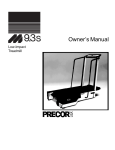Download Precor 719e Paper Shredder User Manual
Transcript
USA R Independent Action Climber Owner’s Manual Assembly and Operation USA R Congratulations on purchasing one of the finest home climbers available, the Precor 719e Independent Action Climber. With its independent stepping action, the 719e climber duplicates for home users the smooth feel of the professional stair climbing machines so popular in health clubs. The unique handrails offer an unlimited variety of handhold positions to lend variety to your workout. Independent Action Climber The 719e simulates the motion of climbing. By alternating your strides, you can work all the major muscles groups in your lower body while conditioning your cardiovascular system. The 719e Independent Action Climber also incorporates the latest microprocessor-controlled electronics, which let you monitor your progress and keep your workouts interesting. Safety Information CAUTION: Before beginning any fitness program, you should have a complete physical examination by your physician. page 2 Please review and observe the following safety guidelines: • Read the Owner’s Manual and follow all instructions. • Assemble and operate the 719e climber on a solid, level surface. • Never allow children on or near the 719e climber. • Check the 719e climber before each use. Do not use the climber if it is not completely assembled or is damaged in any way. • Keep hands away from moving parts. • Wear proper exercise clothing and shoes for your workout—no loose clothing. Do not wear shoes with heels or leather soles. Check the soles of your shoes and remove any embedded stones. Tie long hair back. • Use care when getting on or off the 719e climber. Keep your legs clear of the stair arms when stepping off because the stair arms could hit your legs as they return to a stationary position. • Do not rock the unit. Do not stand or climb on the handrails and electronic console. • Do not use accessory attachments that are not recommended by the manufacturer—such attachments might cause injuries. • Be aware that, under extended continuous use, the resistance cylinders on the 719e climber can heat up to the point of being uncomfortable to touch. • Do not overexert yourself or work to exhaustion. • Stop your workout immediately if you feel any pain or abnormal symptoms, and consult your physician. Table of Contents Unpacking the 719e Independent Action Climber.......................................... 4 Assembling the 719e Independent Action Climber........................................ 6 Using the 719e Independent Action Climber..................................................10 Understanding the Electronic Console .................................................. 10 Setting the Resistance Level ................................................................. 11 Working Out on the 719e Climber......................................................... 12 General Aerobic Training Information........................................................... 14 How Hard Should I Exercise?................................................................ 14 How Long Should I Exercise? .............................................................. 16 How Often Should I Exercise? .............................................................. 16 Maintenance and Troubleshooting................................................................. 17 Cleaning the 719e Climber..................................................................... 17 Changing the Batteries ......................................................................... 17 Troubleshooting Tips ........................................................................... 18 Getting Service ..................................................................................... 18 page 3 Unpacking the 719e Independent Action Climber All Precor products are thoroughly tested and inspected before shipment. Precor ships the 719e climber in nine pieces: • right and left handrails • upper and lower handrail console/clamps • electronic console display • base column support (short tube) • upright support (long tube) • base • hardware kit, owner’s manual, and warranty card Diagram 1 The climber after unpacking. Right and left handrails Lower handrail clamp Upper handrail console Stair arms Electronic console display Upright support (long tube) Base column support (short tube) Base Unpack the climber, placing all the pieces on the floor. For help in identifying the various pieces, refer to Diagram 1. The packet containing the hardware kit, owner’s manual, and warranty card is not shown. Important: Do not pinch or crimp the reed switch cable during the unpacking or assembly processes. page 4 Diagram 2 Overview of hardware kit. A B C E D F G K M H I J L Open the hardware kit and identify the following items. Diagram 2 provides an overview of kit’s contents. As you identify the contents of the kit, check them off below. (A) Four base locknuts (B) Two small black metal washers (C) Four large black metal washers (D) Four small button-head bolts (E) Two frame-to-frame bolts (F) Two screws (G) Two plastic collars (H) One small hex key (I) One box wrench (J) Four base bolts (K) Four medium-sized washers (L) Two plastic bushings (M) One large hex key If any items are missing, contact the dealer from whom you purchased the climber, or call 1-800-4-PRECOR for the authorized Precor dealer nearest you. page 5 Assembling the 719e Independent Action Climber Follow the instructions in this section to assemble the 719e Independent Action Climber. It is important to read through the entire procedure before assembling your climber. To assemble the 719e climber: 1. Prepare Upper Frame for Assembly. Carefully unpack the parts of the 719e climber and open the hardware kit. Note: For the following steps, hardware callouts are identified by a letter in parentheses. To be sure you are using the correct part, refer to Diagram 2. Diagram 3 Place frame on base. Reed switch cable Upright support (Long tube) Lower handrail clamp Bolt pad Base column support (Short tube) Lower handrail console 2. Align Upper Frame Pieces. (Diagram 3) Use the lower console clamp and remove two large, black metal washers (C) and two of the frame-to-frame bolts (E) from the hardware kit. Ask for assistance to align the bolt holes in the long tube with the matching holes in the short tube. 3. Prepare the lower console clamp. (Diagram 3) Place the lower handrail clamp into position. Align the holes on the lower handrail clamp between the long and short tubes. Important: As you assemble the climber, be careful not to pinch the reed switch cable that runs through the long tube. 4. page 6 Secure Upper Frame Together. (Diagram 3) Place one washer (C) onto each of the two frame-to-frame bolts (E) and insert the bolts through the aligned holes on the frame. Thread the bolts through the lower handrail clamp and into the short tube. Fully tighten the bolts. Diagram 4 Place frame on base Upright support (Long tube) Base column support (Short tube) Base Base cross tube 5. Place Frame on Base. (Diagram 4) Place the base on blocks (large books will do) so you can access the underside of the base. Ask for assistance to lift and place the upper frame on the base, positioned so that the stair arms rest on the base cross tube. 6. Attach Frame to Base. (Diagram 5) Place a medium-sized, black washer (K) on each of the base bolts (J). Align the bolt pad with the base frame holes and insert the base bolts through the bolt pad and into the base. Attach the four locknuts (A) to the ends of the bolts. Firmly tighten the base locknuts. Hold each bolt with the hex key (M) while tightening the nut with the box wrench (I). Diagram 5 Attach frame to base. Washer Bolt pad Base bolt Base page 7 Diagram 6 Connect resistance cylinders to frame. Plastic collar Upper axle Plastic bushing Washer Resistance cylinder Upright support (long tube) 7. Connect Resistance Cylinders to Upright Support. (Diagram 6) Slide the plastic collar (G) over the upper axle, with the straight bevel toward the frame. Lift up on the stair arm until you can push the top of the resistance cylinder onto the upper axle, then attach the cylinder to the axle using a bushing (L), washer (C), and button-head bolt (D). Repeat step 7 for the other resistance cylinder. 8. Install Upper Handrail Console. (Diagram 7) Position the upper handrail console on top of the long tube. Pull the excess reed switch cable up through the large hole in the handrail console and tape it to the top of the console. Locate two button-head bolts (D) in the hardware kit and place a small, black washer (B) on each bolt. Secure the handrail console to the frame by inserting the bolts and washers through the top of the handrail console and into the upright support. 9. Install Handrails. (Diagram 7) Loosen the bolts in the handrail clamps using the hex key provided. Orient the handrails so that the longer, “straight” section of the handrails is positioned on top. Place the handrails in the upper clamp. Rotate the lower portion of the handrails into position and insert each handrail into the lower clamp. Finger-tighten the bolts into both clamps. Diagram 7 Install handrail console and insert handrails into clamps Upper handrail clamp Upper handrail console Electronic console mounts Handrail (long, straight section) Upright support (long tube) Lower handrail clamp page 8 10. Tighten Handrail Clamp. (Diagram 7) Look underneath the upper handrail clamp and check to see that the handrail ends meet in the middle of the clamp. If necessary, realign the handrails and then, tighten the handrail clamps using the hex key (H) provided. Tighten the bolts securely. Note: The black foam wrap on the handrails should be snug up against the handrail clamps. Diagram 8 Install electronic console display Electronic console display Upper handrail clamp Upper handrail console Screw mounts Upright support (long tube) Phillips head screwdriver 11. Install Electronic Display on Upright Support. (Diagram 8) Take the following steps to install the electronic console display: a. Remove the tape from the reed switch cable on the handrail console. b. Align the tab on the connector plug with its receptacle on the back of the electronic console display. Gently push the plug into its receptacle. c. Feed the excess cable back through the hole and into the upright support. d. Place the electronic console display on the handrail console and align the screw holes. Important: Be careful not to trap or pinch the reed switch cable. e. Attach the electronic console display to the handrail console using the two screws (F). Insert the screws from the back of the console as shown in Diagram 8. 12. Set Resistance Level. Set the resistance level by turning the adjustment knob at the top of the resistance cylinder to a middle (4, 5, or 6) setting. Once you have used the climber and are familiar with it, set the resistance to a comfortable level. For this procedure, see Setting the Resistance Level in the next section. page 9 Using the 719e Independent Action Climber In addition to providing an excellent cardiovascular, low-impact workout, one of the advantages of the 719e Independent Action Climber is that it is simple to use. In a very short time, you can learn how to use it effectively. This section provides information about using the electronic console, setting the resistance level, and working out on the climber. Understanding the Electronic Console Once you have assembled your 719e climber, it is ready to use. There are no complex instructions to follow or mandatory programming steps required to operate the climber—the electronic display is there only for reference. It provides motivating feedback about your workout to help you monitor your progress and meet your fitness goals. The console has an automatic auto-pause feature, allowing you to stop exercising briefly. Five minutes after you stop exercising the unique screensaver feature turns off the display and saves your position. When you resume working out, the microprocessor continues counting from the point you left off, for an accurate readout of your total workout time. Diagram 9 Electronic console readout. STEPS / MIN 150 120 90 60 30 TOTAL STEPS SCAN TIME ODOMETER X 100 Diagram 9 shows the 719e electronic console display. You will find an explanation of the displays and keys below. Displays TIME—functions like a stopwatch, giving you total exercise time per session, up to 59 minutes and 59 seconds. The Time display starts or stops automatically when you start or stop a workout. You must press the RESET key to reset the Time display to 0 (for more information about RESET, see explanation of keys). Use the Time display to keep track of how long you have exercised in a given session. STEPS/MIN—shows steps per minute, up to 199. The bar graphs on the left side of the display also display this information, up to 150 steps. Use this display to determine exercise intensity (how hard you are working out) at any given moment. TOTAL STEPS—shows the total number of steps during a workout, up to a total of 9,999. You can use this display to measure total work done in a workout. SCAN—alternates automatically between Time and Total Steps every five seconds. Specify Scan to monitor your workout without having to constantly press the keys. page 10 PACER—blinks at a constant rate (up to 150 times per minute), as specified by the user. When you are exercising at the same rate as the pacer, the Pacer display stops blinking. It sets a tempo for you to follow, helping you maintain your exercise intensity and providing motivation. ODOMETER X 100—gives the total number of steps accumulated on the climber over time, up to 999,900. Use this display to track the amount of “mileage” your climber has on it. Keypad START/STOP—starts and stops your workout session. However, the electronic console automatically begins displaying information when you move the stair arms. You could use this key to start or stop your workout when you want to keep your warm-up or cool-down sessions separate from your workout statistics. MODE—specifies the information you want displayed. Simply press this key repeatedly until information from the desired display appears. PACER—sets a pace tempo. When you press this key the pacer appears in the bar graph on the left side of the display. The pace tempo can only be changed by pressing the PACER key. RESET—resets the displays on the electronic console to 0. Note that pressing this key does not reset the Odometer and Pacer displays. Using the RESET key is another way to keep your warm-up or cool-down sessions separate from your workout statistics. Setting the Resistance Level CAUTION: Do not adjust the resistance cylinders after extended continuous use because they can heat up to the point of being uncomfortable to touch. Before using the 719e climber, you need to adjust the work level. The work level, which is related to your body weight and your step height during the workout, determines your step rate (the number of steps you can take per minute). The relationship between body weight, step height, and step rate determines how hard you work during a session. Understanding the principles covered in General Aerobic Training Information later in this manual will help you select the appropriate work level for your fitness level and personal fitness goals. To achieve your goals, it is important to use a work level that allows your heart rate to reach your training zone and then maintains that rate for the desired length of time—while you maintain a step height between 4 to 8 inches. (For information about your training zone, see How Hard Should I Exercise? in the section titled General Aerobic Training Information.) Keep these guidelines in mind when selecting a work level: • Work level settings on the 719e climber range from “1” to “12.” • “1” provides a faster step rate due to less resistance in the stair arms than “12.” A low setting is generally considered the easier aerobic workout even though your step rate is fast because it is easier to push against the stair arms. • The resistance cylinders operate more stiffly at the beginning of a workout until they warm up through use. Start exercising at a setting that will gradually allow you to work your way to step at a comfortable rate (about 110 to 120 steps per minute) and at a step height between 4 to 8 inches for 20 minutes or longer. To adjust the cylinder’s resistance level, turn the adjustment knob at the top of the cylinder. Make sure that both cylinders are set at the same resistance level to ensure a smooth, balanced feel during your workout. page 11 Working Out on the 719e Climber CAUTION: Before beginning any fitness program, you should have a complete physical examination by your physician. This section explains how to work out on the climber safely and effectively. When using the climber, follow these general guidelines: • At the beginning of a workout, take several minutes to bring your heart rate into your training zone (see Diagram 11 later in this manual). After your workout, walk slowly for several minutes to cool down your body and lower your pulse rate. • Protect your knees by keeping them directly over your toes. • Keep your shoulders and back relaxed. • Hold your head up—looking at your feet or the floor strains your neck and back muscles. • Keep your feet on the footpads—moving your feet too far forward may cause you to bump the cylinders with your knees. • Set the adjustment knob at the top of each resistance cylinder to a medium level (between 4 - 6) initially until your muscles warm up and your heart rate reaches its training zone (see Diagram 11). You can then change the level to the desired setting for working out. • Gently stretch your lower body and back after a workout to help prevent stiffness or soreness. Photo 1 Working out on the 719e To use the 719e climber refer to Photo 1 and follow these steps: page 12 1. After you have set the adjustment knob to a comfortable setting and finished any desired pre-workout stretching, step onto the climber. Make sure that your weight is balanced and your hands and feet are positioned securely. 2. Start your workout by taking steps 4 to 8 inches in height, at a step rate that will allow your heart rate to reach your training zone within 5 minutes. To get your heart rate into your training zone, you might have to turn the adjustment knobs to an appropriate setting for you. 3. After your warm-up period, maintain your heart rate in your training zone during your aerobic session. As you work out, vary your body position to reduce localized muscle fatigue and to exercise all your lower body muscles. You can vary body position by changing the angle of your upper body and your footstep. Use the upright upper body position to work your entire leg; use the forward lean to concentrate on the gluteal muscles. Three types of footsteps are explained below; you can use one of these or your own footstep when working out. • Forefoot step with heel press down—start by pressing down with the ball of your foot, then press the heel down and straighten the supporting leg. This step helps to stretch your calf muscles and Achilles tendon to prevent them from becoming too tight during your workout. • Midfoot step with heel press down—step with your arch, then press the foot pedal down with your heel. This step concentrates on your entire leg, working muscles in both the front and back. • Forefoot step with toe press down—step on the ball of your foot for the entire stroke. This step concentrates on your calves. 4. When you are finished exercising, cool down for 3 to 5 minutes by gradually reducing your step rate and step height. If earlier you decreased the resistance level for your aerobic session, move the level to a higher setting to help your body cool down. A proper cool-down helps to transport excess lactic acid out of the working muscles, allowing them to recover faster. For best results, vary your workouts by changing duration, intensity, footstep, body position, and type of work (such as interval training). We recommend that you keep track of your workouts by writing them down; this way you can monitor your progress toward your fitness goals and use the information as a reference in planning interesting, challenging workouts. page 13 General Aerobic Training Information A workout on the Precor 719e Independent Action Climber provides excellent and efficient cardiovascular conditioning, while strengthening and toning all the major muscle groups in the lower body. Darkened areas in Diagram 10 indicate the muscles improved. Because the motion on the 719e climber is low-impact, all the aerobic, toning, and strengthening benefits can be achieved with little stress to the joints and less wear on the body than traditional exercise activities. Diagram 10 Muscles exercised during a stairclimber workout. 1. 2. 3. 4. 5. 6. 7. 8. 9. 10. 11. 12. 13. 14. 15. 16. Trapezius Deltoid Pectorals Rhomboids Triceps Biceps Latissimus Dorsi Forearm Flexors/Extensors Abdominals Erector Spinae Gluteals Hip Flexors Quadriceps Hamstrings Gastrocnemius/Soleus Peroneus Longus/Brevis 1 2 3 1 2 4 6 9 5 8 7 10 8 12 11 13 14 16 15 16 To get the most out of each workout, a general understanding of the principles behind aerobic training is invaluable. The best source of fitness information is your specialty fitness dealer. In addition to providing information on which exercise equipment is the best for your individual needs, your specialty fitness retailer can provide useful advice on training, technique, and exercise physiology. Your retailer can also recommend good books on these subjects. To help you get started in planning and carrying out your fitness program, this section provides some basic information on aerobic exercise—such as how hard you should work out, how long each session should be, and how often you need to exercise to benefit from a regular program. How Hard Should I Exercise? Studies show that to achieve the benefits of aerobic exercise, it is necessary to work out hard enough to raise your heart rate to a certain minimum level, called a “training zone.” Your training zone depends on your age and level of fitness. Diagram 11 shows your recommended heart rate training zone, which is calculated using your age and your maximum attainable heart rate. The chart is based on a resting heart rate of about 72 for males and 80 for females. Your optimum training zone is between 65% and 80% of your maximum heart rate. For efficient aerobic exercise, work only hard enough to keep your heart rate in this zone. You will obtain the greatest fat-burning benefits when you exercise within the optimum training zone. page 14 Diagram 11 Heart rate training zone HEART RATE TRAINING ZONE 200 195 200 190 185 190 180 175 180 170 165 YOUR HEART RATE 170 160 160 155 156 160 150 152 148 150 145 144 140 140 130 130 132 120 OMM 127 END 124 120 110 117 ED T 114 MAX. HEART RATE 136 REC RAI 100 124 120 NIN 111 128 G ZO 107 116 NE 104 100 90 80% OF MAX. HEART RATE 97 94 80 20 25 30 35 40 45 50 55 60 65 70 75 65% OF MAX. HEART RATE YOUR AGE Pushing yourself beyond the recommended range, (that is, exercising so hard that your heart rate rises above 80% of maximum) can overstress your muscles. To increase cardiovascular improvement, exercise longer, not harder. Keep in mind that this zone is an approximation, to be used as a guideline— individual heart rates vary according to several physiological factors. To determine your training zone, find your age on the diagram, and then find the area where they intersect. For example, if you are 35 years old, your training zone is between 120 and 148 beats per minute. Remember this zone—this is the heart rate zone you should try to maintain as you work out. You can determine your heart rate by taking your pulse at a place that you can reach easily and comfortably while you exercise. Typical places for measuring heart rate are directly over the heart on the left side of the chest, on either side of the neck, over the temple, or on the thumb side of either wrist. Wherever you measure your pulse, make sure that you use your index and middle fingers—not your thumb. Your thumb has a strong pulse that can affect your pulse rate reading. Once you locate your pulse, look at a clock with a second hand and count the beats for six seconds. Multiply that number by 10 to determine the total number of beats per minute. For example, if you count 14 beats over six seconds, the total number of beats per minute is 140. Compare the total number of beats with your training zone as identified in Diagram 11. If necessary, increase or decrease your activity level to bring your heart rate into your training zone. You can increase your activity level by decreasing the resistance which increases your step rate. Similarly, raising the resistance and decreasing your steps per minute will lower your heart rate. Remember—your heart rate is the definitive measure of how hard you are working. page 15 Regardless of your fitness level, avoid doing too much too soon. Setting the resistance cylinders too high, stepping too deeply (taking large steps) or stepping too quickly for too long are common errors. Give yourself time to become familiar with your climber and improve your fitness level. Then you can gradually change the resistance settings to make your workouts more challenging. How Long Should I Exercise? The length of each exercise session depends on your fitness level. Exercise physiologists have determined that, to attain cardiovascular benefits from exercise, you should maintain your heart rate in the training zone for at least 15 minutes. This is in addition to your warm-up time, and does not include cooldown. You should always allow several minutes to bring your heart rate into the training zone, by starting out slowly and gradually increasing the work level. Similarly, use several minutes of light exercise after the workout to bring your heart rate down to near resting level. The higher your fitness level, the longer your should maintain your heart rate in the training zone (between 20 and 30 minutes). Beginners should always start slowly, and gradually increase their sessions up to 20 minutes or more. How Often Should I Exercise? Research indicates that aerobic sessions of 20 minutes or more should be done at least three to five times a week to obtain significant cardiovascular benefits. Most experts agree that sensible eating habits and regular aerobic exercise are the keys to weight control and fitness. A recent study, which tracked several subjects over a period of years, conclusively shows that exercise, not dieting, is the key factor to successful long-term weight loss. page 16 Maintenance and Troubleshooting The 719e climber requires very little maintenance. The only maintenance you need to do periodically is to clean the climber. You will also need to change the batteries when they wear down. Instructions for these procedures are provided in this section. If you encounter problems with the 719e climber, refer to Troubleshooting Tips in this section for help. Cleaning the 719e Climber Clean the 719e climber periodically with mild soap and water or a general household cleaner. Wipe the surface of the electronic console with a damp sponge or soft cloth. Dry with a clean towel. Do not pour or spray liquids on the electronic console. Changing the Batteries The 719e climber comes with two “AA” alkaline batteries installed. When your electronic console no longer shows a digital readout or the count becomes erratic, you need to change the batteries. To change the batteries: 1. Press down on the latch to open the door on the side of the electronic console and replace the old batteries with two new “AA” alkaline batteries. The entire display lights up momentarily, the console beeps twice, and then the display shows “002.” 2. Press the MODE key once. The display shows “001.” NOTE: If you happen to press the MODE key more than once, do not worry. You can scroll through all the options on the display by pressing MODE repeatedly until “001” appears. Pressing START/STOP backs up the display one option. 3. Press RESET to activate the climber. 4. If you have not already done so, close the door on the side of the electronic console display. You can now work out on the climber. page 17 Troubleshooting Tips Check the chart below to see if your problem is listed. If the following information does not solve a particular problem, call your authorized Precor dealer. See Getting Service in this section for information. Problem Solution Electronics—no display or erratic count • • • Dead batteries. Replace batteries (see Changing the Batteries in this section). Battery connections are dirty or are not making contact. Clean or adjust the connections. Incorrect spacing between the reed switch and the magnet. Make sure that the spacing is between 1/8" to 1/4". Adjust spacing by moving the reed switch in or out of the rubber collar with your fingers. See Photo 2 below. Photo 2 Adjusting reed switch spacing. Resistance cylinder Magnet (1/8" to 1/4" spacing) Reed switch Stair arm Squeaks • Frame loose. Check and tighten handrails and the base and frame bolts. Getting Service Do not attempt to service the 719e climber yourself except for changing the batteries or performing other maintenance tasks as described in this manual. For further information about product operation or service, contact an authorized Precor dealer (or a Precor Factory Authorized Service Company). To locate the Precor dealer nearest you, call 1-800-4-PRECOR. page 18 page 19 Precor Incorporated P.O. Box 3004 Bothell, WA USA 98041-3004 USA R Precor is a registered trademark of Precor Incorporated. © 1993 Precor Incorporated. Specifications subject to change without notice. 1-800-4-PRECOR P/N 33914-102 5/93