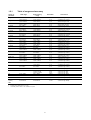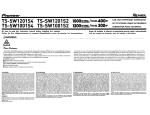Download Omega Multifunction Indicator-Simulator Binding Machine User Manual
Transcript
http://www.omega.com e-mail: [email protected] CL526 Multifunction Indicator-Simulator OMEGAnetSM On-Line Service Internet e-mail http://www.omega.com [email protected] Servicing North America: USA: ISO 9001 Certified Canada: One Omega Drive, Box 4047 Stamford, CT 06907-0047 Tel: (203) 359-1660 e-mail: [email protected] FAX: (203) 359-7700 976 Bergar Laval (Quebec) H7L 5A1 Tel: (514) 856-6928 e-mail: [email protected] FAX: (514) 856-6886 For immediate technical or application assistance: Usa and Canada: Sales Service: 1-800-826-6342 / 1-800-TC-OMEGASM Customer Service: 1-800-622-2378 / 1-800-622-BESTSM Engineering Service: 1-800-872-9436 / 1-800-USA-WHENSM TELEX: 996404 EASYLINK: 62968934 CABLE: OMEGA Mexico and Latin America: Tel: (95) 800-826-6342 En Español: (95) 203-359-7803 e-mail: [email protected] FAX: (95) 203-359-7807 Servicing Europe: Benelux: Czech Republic: France: Germany/Austria: United Kingdom: ISO 9002 Certified Postbus 8034, 1180 LA Amstelveen, The Netherlands Tel: (31) 20 6418405 Toll Free in Benelux: 0800 0993344 e-mail: [email protected] ul. Rude armady 1868, 733 01 Karvina-Hranice, Czech Republic Tel: 420 (69) 6311899 Toll free: 0800-1-66342 e-mail: [email protected] 9, rue Denis Papin, 78190 Trappes Tel: (33) 130-621-400 Toll Free in France: 0800-4-06342 e-mail: [email protected] Daimlerstrasse 26, D-75392 Deckenpfronn, Germany Tel: 49 (07056) 3017 Toll Free in Germany: 0130 11 21 66 e-mail: [email protected] One Omega Drive , River Bend Technology Centre Northbank, Irlam, Manchester M44 5EX, England Tel: 44 (161) 777-6611 Toll Free in United Kingdom: 0800-488-488 e-mail: [email protected] FAX: (31) 20 6434643 FAX: 420 (69) 6311114 FAX: (33) 130-699-120 FAX: 49 (07056) 8540 FAX: 44 (161) 777-6622 It is the policy of OMEGA to comply with all worldwide safety and EMC/EMI regulations that apply. OMEGA is constantly pursuing certification of its products to the European New Approach Directives. OMEGA will add the CE mark to every appropriate device upon certification. The information contained in this document is believed to be corrected but OMEGA Engineering Inc. accepts no liability for any errors it contains, and reserves the right to alter specifications without notice. WARNING: These products are not designed for use in, and should not be used for, patient connected applications. 2 INTRODUCTORY NOTE ATTENTION: THIS MANUAL MUST BE REFERRED TO INSTRUMENTS WITH SERIAL NUMBER 005980 ONWARDS. This publication contains operating instructions, as well as a description of the principles of operation, of CL526 multifunction portable calibrator. This information covers all models of the instrument, including the basic equipment and its options and accessories. This manual is a complete “USER GUIDE”, providing step-by-step instructions to operate the instrument in each of its designed functions. OMEGA has used the best care and efforts in preparing this book and believes the information in this publication are accurate. The OMEGA products are subjected to continuous improvement, in order to pursue the technological leadership; these improvements could require changes to the information of this book. OMEGA reserves the right to change such information without notice. No part of this document may be stored in a retrieval system, or transmitted in any form, electronic or mechanical, without prior written permission of OMEGA Engeneering. CL526 multifunction portable calibrator uses sophisticated analogic and digital technologies. Any maintenance operation must be carried out by qualified personnel ONLY. We recommend to contact our technicians for any support requirements. The instrument is supplied by a Ni-MH rechargeable battery pack or by 100, 115, 230V ±10% 50/60Hz line supply using the special power supply module provided with the CL526 when the rechargeable battery is ordered. CL526 is fully tested in conformity with the directive n°89/336/CEE Electromagnetic Compatibility. OMEGA shall not be liable in any event, technical and publishing error or omissions, for any incidental and consequential damages, in connection with, or arising out of the use of this book. 3 TABLE OF CONTENTS 1 GENERAL PERFORMANCE ............................................................................................................... 6 1.1 1.2.1 2 Specifications ...................................................................................................................................................7 Table of ranges and accuracy.....................................................................................................................9 GENERAL FEATURES ...................................................................................................................... 10 2.1 2.2 2.3 2.4 2.5 2.6 2.7 2.8 2.9 2.10 3 Input and output flexibility ...............................................................................................................................10 Self calibration ................................................................................................................................................10 Keyboard ........................................................................................................................................................10 Display............................................................................................................................................................10 Digital interface...............................................................................................................................................10 Scale factor function .......................................................................................................................................10 Square root function .......................................................................................................................................10 Average measurements .................................................................................................................................10 Simulation programs.......................................................................................................................................10 Case ..........................................................................................................................................................11 PHYSICAL DESCRIPTION ................................................................................................................ 12 4 FUNCTIONAL DESCRIPTION ........................................................................................................... 13 4.1 4.2 4.3 4.4 4.5 4.6 4.7 4.8 4.9 4.10 4.11 4.12 Power supply ..................................................................................................................................................13 Keyboard ........................................................................................................................................................13 Input circuit .....................................................................................................................................................14 Microprocessor ...............................................................................................................................................15 Firmware ........................................................................................................................................................15 Digital display .................................................................................................................................................15 Digital to analog converter..............................................................................................................................15 Battery charger. Operation from line source...................................................................................................16 Digital interface...............................................................................................................................................16 Resistance and Rtd measurements...........................................................................................................16 Resistance and Rtd simulation ..................................................................................................................17 Thermocouples input-output circuit............................................................................................................17 5 UNPACKING ...................................................................................................................................... 18 6 PRE-OPERATIONAL CHECK ........................................................................................................... 19 7 ELECTRICAL CONNECTIONS.......................................................................................................... 20 7.1 7.2 8 POWER SUPPLY ............................................................................................................................... 23 8.1 8.2 8.3 9 Wiring practice...............................................................................................................................................20 Thermocouple wires .......................................................................................................................................21 Rechargeable batteries ..................................................................................................................................23 Battery Charger ..............................................................................................................................................23 How to maximize the battery life.....................................................................................................................23 OPERATION & APPLICATIONS ....................................................................................................... 24 9.1 Power ON .......................................................................................................................................................24 9.2 Battery voltage indication ...............................................................................................................................24 9.3 Operating mode set up ...................................................................................................................................24 9.3.1 IN - OUT mode selection ...........................................................................................................................25 9.3.2 Parameter or sensor selection ...................................................................................................................25 9.3.3 Tecnical unit...............................................................................................................................................26 9.3.4 Decimal point position................................................................................................................................26 9.3.5 International Temperature Scale................................................................................................................26 9.3.6 Rj mode .....................................................................................................................................................26 9.3.7 Convert function.........................................................................................................................................26 9.3.8 Average readings.......................................................................................................................................27 9.3.9 IN-OUT data memories..............................................................................................................................27 9.3.9.1 Data memory configuration........................................................................................................................27 9.3.9.2 Data memory manual recall ..................................................................................................................28 9.3.9.3 Data memory automatic scanning.........................................................................................................28 9.3.9.4 Manual step advance.................................................................................................................................29 9.3.10 Automatic simulation cycle ........................................................................................................................29 9.3.10.1 Simulation cycle selection .....................................................................................................................29 9.3.10.2 Simulation cycle ....................................................................................................................................31 9.3.11 Rj compensation mode check....................................................................................................................31 9.3.12 Scale factor program .................................................................................................................................32 9.3.13 Installation parameter procedure ...............................................................................................................34 9.3.13.1 Firmware version code - Serial number ................................................................................................34 4 9.3.13.2 10 10.1 10.2 10.3 10.4 10.5 10.6 11 11.1 11.2 11.3 11.4 External Rj compensation .....................................................................................................................34 DIGITAL INTERFACE ........................................................................................................................ 35 Digital interface data program mode...............................................................................................................35 Digital output wiring practice...........................................................................................................................35 TTL to RS 232 adapter ...................................................................................................................................36 Communication protocol from CL526 to a PC ................................................................................................36 Computer request for CL526 settings.............................................................................................................40 Communication programs ..............................................................................................................................44 MAINTENANCE.................................................................................................................................. 46 Safety recommendations................................................................................................................................46 Faulty operating conditions.............................................................................................................................46 Protection fuses..............................................................................................................................................47 Storage...........................................................................................................................................................47 5 1 GENERAL PERFORMANCE A complete system for testing, measuring and calibrating built in a single, compact portable instrument. The portable calibrator CL526 is a multifunction instrument designed to meet, in a modern and practical way, the needs of instrumentation engineers, both in laboratory and field work. Accurate, compact, rugged, easy to use; the ideal solution for measuring and simulating: millivolts • volts • milliamperes (active and passive loop) • ohms • thermocouples • resistance thermometers • The CL526 has been developed using the most advanced microprocessor technology to provide high accuracy on extended ranges and a powerful operating flexibility. The modular firmware includes the algorithms of thermocouples and resistance thermometers in accordance with IEC, DIN standards. IPTS68 and ITS90 linearization are memory stored and can be selected through the keyboard. The simulation-measurement of resistance and temperature with resistance thermometer uses a special proprietary active circuit. An unique internal automatic Rj compensation system allows the CL526 to provide accurate input and output readings over wide operating conditions, with a temperature range from -5°C to +50°C. Further, external compensation is available with temperature adjustable from -50°C to +100°C. The selection of operating functions is made on a polycarbonate thermoformed membrane keyboard which assures up to one million operations per key. Two thick film membrane “slidewires” are used to set the simulated signal value. Measured and simulated values are indicated on a high quality LCD dot matrix display which provides good contrast even in poor light conditions. A menu-driven procedure allows for the generation of up to 60 memory stored values, or, for continuous or step ramp values. The instrument carries out mathematical functions for averaging unstable input signals and, in combination with scale factor, square root calculation. The case, made in shock-resistant ABS, is ergonomically designed for easy practical use. The instrument is powered by four Ni-MH rechargeable batteries; an external battery charger is supplied as a standard accessory. 6 1.1 Specifications • IN/OUT parameters: - mV, V, mA, Ω - Tc type J, K, T, R, S, B, N, C, E, F, U, L, G, D - Rtd type Pt100, Ni100 and Ni120 • Reference junction compensation: - automatic internal with Pt100 sensor from -5°C to +50°C; - external with manual setting from -50°C to +100°C • Rj compensation drift: ± 0.015°C/°C • Rj compensation error: ±0.15°C • In/Out ranges: see following tables • Resolution: see following tables • Limits of error: see following tables • Common mode rejection: > 130 dB at 50/60 Hz • Normal mode rejection: > 60 dB at 50/60 Hz • Temperature stability: span ± 0.005% of the reading/°C zero ± 0.2 µV /°C • Output impedance (emf output and Tc): < 0.5 Ω with maximum current of 0.5 mA • Input impedance: > 10 MΩ (> 1MΩ on 10 V range) • Source resistance effect: 1 µV error for 1000 Ω source resistance • Rtd and Ω simulation excitation current: from 0.2 to 5 mA • Rtd and Ω measurement excitation current: 0.25 mA • Rtd cable compensation: up to 100 Ω (each wire) • Shunt resistance (mA ranges): 38 Ω • Maximum resistance load: 1000 Ω ( 20mA ) • Maximum input over voltage dc: 50 V (mV, V, Tc) 5 V (Rtd) • Display: high contrast dot matrix LCD (7x5 dots per character -16 characters) • Engineering unit indications: up to 4 characters shown directly on the display • Scale factor: zero and span programmable within -10000 and +10000 • Square root: in combination with scale factor (display limits 0 and +2500) 7 • Calibration: semi-automatic procedure • Power supply: n. 4 Ni-MH batteries 1.25 V 1.2 A/h • Battery life: 4 hours with 20 mA simulation mode 12 hours on measuring mode • Recharge time: 10 hours with instrument switched -Off- (at 90%) • Battery voltage: value indicated on the display • Program release identification: release code on the display • Operating environment temperature range: from -5°C to +50°C • Storage temperature range: from -30°C to +60°C • Case: ABS with internal metal coating • Dimensions: 120x60x230 mm • Weights: net 1 Kg gross with packing 2.5 Kg 8 1.2.1 Sensor or parameter Tc type J Table of ranges and accuracy Total range High accuracy range Resolution Limit of error -210 to +1200°C -346 to +2192°F -270 to +1370°C -454 to +2498°F -270 to +400°C -454 to +752°F 0 to +1760°C 32 to +3200°F 0 to +1760°C 32 to +3200°F 200 to +1820°C 392 to +3308°F 0 to +2300°C 32 to +4172°F 0 to +2300°C 32 to +4172°F 0 to +2300°C 32 to +4172°F -200 to +400°C -328 to +752°F -200 to +760°C -328 to +1400°F 0 to 1300°C +32 to 2372°C -270 to +1000°C -454 to +1832°F 0 to 1400°C 32 to 2552°F -190 to +1200°C -310 to +2192°F -150 to 1300°C -220 to 2372°F -150 to 400°C -202 to 752°F 500 to 1700°C 932 to 3092°F 600 to 1760°C 1112 to 3200°F 1000 to 1820°C 1832 to 3308°F 1150 to 2300°C 2102 to 4172°F 300 to 2000°C 572 to 3632°F 300 to 2000°C 572 to 3632°F -150 to +400°C -238 to +752°F -200 to 760°C -328 to 1400°F 0 to 1300°C 32 to 2372 -200 to +1000°C -328 to +1832°F 0 to 1400°C 32 to 2552°F 0.1°C 0.1°F 0.1°C 0.1°F 0.1°C 0.1°F 0.1°C 0.1°F 0.1°C 0.1°F 0.1°C 0.1°F 0.1°C 0.1°F 0.1°C 1°F 0.1°C 0.1°F 0.1°C 0.1°F 0.1°C 0.1°F 0.1°C 0.1°F 0.1°C 0.1°F 0.1°C 0.1°F ± (0.02% of rdg +0.1°C) ± (0.02% of rdg +0.18°F) ± (0.02% of rdg +0.1°C) ±(0.02% of rdg +0.18°F) ± (0.02% of rdg +0.1°C) ±0.02% of rdg +0.18°F) ± (0.02% of rdg +0.3°C) ± (0.02% of rdg +0.154°F) ± (0.02% of rdg +0.3°C) ± (0.02% of rdg +0.154°F) ±(0.02% of rdg +0.4°C) ± (0.02% of rdg +0.172°F) ± (0.02% of rdg +0.4°C) ± (0.02% of rdg +0.172°F) ± (0.02% of rdg +0.4°C) ± (0.02% of rdg +0.172°F) ± (0.02% of rdg +0.4°C) ± (0.02% of rdg +0..72°F) ±(0.02% of rdg +0.1°C) ± (0.02% of rdg +0.18°F) ± (0.02% of rdg +0.1°C) ± (0.02% of rdg +0.18°F) ±(0.02% of rdg +0.1°C) ± (0.02% of rdg +0.18°F) ±(0.02% of rdg +0.1°C) ± (0.02% of rdg +0.18°F) ±(0.02% of rdg +0.1°C) ± (0.02% of rdg +0.18°F) -200 to +850°C -328 to +1562°F -200 to +600°C -328 to +1562°F -200 to +850°C -328 to +1562°F -200 to +850°C -328 to +1562°F -200 to +600°C -328 to +1562°F -200 to +850°C -328 to +1562°F 0.1°C 0.1°F 0.1°C 0.1°F 0.1°C 0.1°F ±(0.02% of rdg +0.1°C) ± (0.02% of rdg +0.18°F) ±(0.02% of rdg +0.1°C) ± (0.02% of rdg +0.18°F) ±(0.02% of rdg +0.1°C) ± (0.02% of rdg +0.18°F) Ni100 -60 to +180°C Ni120 0 to +150°C 32 to +302°F -60 to +180°C -76 to +356°F 0 to +150°C 32 to +302°F 0.1°C 0.1°F 0.1°C 0.1°F ±(0.02% of rdg +0.1°C) ± (0.02% of rdg +0.18°F) ±(0.02% of rdg +0.1°C) ± (0.02% of rdg +0.18°F) mV mV -18.000 to +22.000 -10.00 to +100.00 mV V 0.0 to +1000.0 0.000 to +10.000 -10.000 to +22.000 -10.000 to +21.000 +21.00 to +53.00 +53.00 to +100.00 0.0 to +1000.0 0.000 to +10.000 1 µV 10 µV 10 µV 10 µV 100 µV 1 mV ± (0.01% of rdg +3µV) ± (0.01% of rdg +3µV) ± (0.01% of rdg +3µV) ± (0.01% of rdg +6µV) ± (0.01% of rdg +40µV) ± (0.02% of rdg +0.4mV) mA Ω (IN) Ω (OUT) 0.000 to +21.000 0.0 to 400.0 Ω 0.0 to 400.0 Ω 0.000 to +21.000 0.0 to 400.0 Ω 0.0 to 400.0 Ω 1 µA 10 mΩ 10 mΩ ± (0.02% of rdg +0.5 µA) ± (0.02% of rdg +38mΩ) ± (0.03% of rdg +78mΩ) Tc type K Tc type T Tc type R Tc type S Tc type B Tc type C Tc type G Tc type D Tc type U Tc type L Tc type N Tc type E Tc type F Pt 100 (IEC) Pt100 (JIS) Pt100 (US) Note: • • • Accuracy shown are based on tests at 23°C ±5°C for 360 days All Input ranges: additional error ± 1 digit Traceability chart to WECC or SIT available on request 9 2 2.1 GENERAL FEATURES Input and output flexibility Advanced flexibility of performance has been achieved using microprocessor technology. Each instrument, through a menu-driven procedure, allows measurement or simulation of mV, V, mA, Ω, or any normalized IEC, DIN and JIS thermoelectric sensor J, K, T, R, S, B, C, U, L, N, E, F, G, D, Pt100, Ni100 and Ni120. The microprocessor performs automatic polynomial linearization and cold junction compensation to assure high accuracy. °C or °F selection can be made through a reconfiguration set-up. 2.2 Self calibration The hardware-firmware design allows an automatic calibration of the instrument. A precision source (from 0 to 10V), a 0°C reference system, a standard resistor of 400Ω (±0.02% accuracy) and an ohmmeter are necessary. The calibration procedure is protected by a security code. 2.3 Keyboard A thermoformed metal-click tactile polycarbonate membrane keyboard, with a working life of one million operations per key, seals the internal electronics from the surrounding environment. Contact closure of membrane keys is acknowledged, as a coded signal, directly by the microprocessor. Two membrane slidewires (patent pending) allow operator setting of the simulation value. 2.4 Display The high contrast alphanumeric LCD display with dot matrix (7x5 dots per character-16 characters) allows easy readings, even in poor light conditions, and simultaneously indicates the active function (measured or simulated), engineering unit and type of sensor or signal. 2.5 Digital interface A digital interface with TTL logic levels is available as standard for communication with external units. A serial data port provides communication capability at a logic level of 0-5V (four wires: Tx, Rx, GND, Vcc). A seven-pole cable, with mini DIN connector is supplied as a standard accessory, and a TTL to RS 232 adaptor is available as an option. 2.6 Scale factor function Easy menu-driven set-up to read or simulate electrical signal value in terms of engineering units. Four programmable alphanumeric characters are available on the display to show the symbol of the parameter (i.e. mbar, %RH, %CO, etc.). The display will indicate the scaled input/output value. 2.7 Square root function Can be programmed during the set-up procedure (e.g. linear ranges only) to obtain direct readings of flow from a dP transmitter signal. The display limits are 0 and +2500. 2.8 Average measurements For the measurement of unstable input signals by a progressive averaging of a programmable number of conversions. 2.9 Simulation programs Menu-driven set-up to generate: 10 • • • 2.10 a continuous or step ramp output where the total time, the start point, the end point and the size of the step are requested by the set-up procedure to run the program; a manual repeat increment through keyboard; an automatic sequence of up to 60 stored values (20 groups of 3 memories). Case The case is designed for easy hand held operation and transportation. The body is injection moulded, shock-resistant ABS with internal metal coating . A leather carrying case with shoulder strap is supplied with the instrument as a standard accessory. 11 3 PHYSICAL DESCRIPTION The CL526 portable calibrator consists of a rugged and compact case, a mother board with all base functions, a daughter board for the auxiliary functions, a tactile membrane keyboard, an LCD display and a group of four nickelcadmium rechargeable batteries. The internal surface of the case is metal coated to improve the characteristics of electrical noise shielding and thermal equalization of all internal circuits. The battery container is located on the lower part of the case, and is accessible through a cover fastened by a metal screw. The two halves of the case are joined together by four metal screws located on the back side. The leather case, with shoulder strap, assures better protection of the instrument against mechanical knocks or scratches. 12 4 FUNCTIONAL DESCRIPTION The CL526 portable calibrator block diagram is shown below. External battery charger A Ni-MH Batteries Converters for backligh Reference junction Power supply Rj signals Digital interface Display A D/A (converter) Microprocessor Keyboard Signal OUT output signal Gain Control Comparator and buffer output signal IN/OUT Switch IN/OUT terminals • • • • • • • 4.1 power supply microprocessor (central unit + memory) input circuit cold junction compensator (Rj) LCD display operative keyboard digital to analog converter Power supply The instrument is powered, if not otherwise specified with the order, by four internal batteries that can be recharged through an external charger module supplied as a standard accessory. The internal batteries are Ni-MH rechargeable AA type with a nominal voltage of 1.25 V. The jumper “J1” (mounted on the mother board), when soldered into the “B” position, allows the instrument to be powered by the four internal rechargeable batteries or, if needed, directly from the power line. The voltage of the four batteries in series (approximately 5V) is connected to the input of a hybrid circuit. Pressing the <ON> key will provide the two levels of voltage for the circuitry of the instrument: + 5 V for logic and analog circuits - 5 V for analog circuits The second section, on the power supply circuit, is configured as a voltage multiplier generating for the final output stage, a voltage of 24V dc. The above voltage levels are required to work with an external resistance of 1000Ω maximum when in current simulation mode (20 mA - 20 V). During operative modes, other than current simulation a diode de-energizes the hybrid circuit reducing the overall power consumption. Recommendations and instructions to convert the instrument for a power supply with normal alkaline batteries are described in par. 8.3. 4.2 Keyboard The front panel is a tactile polycarbonate membrane keyboard, and has a working life of one million operations per key. The contact closure of the membrane keyboard is acknowledged as a coded signal by the microprocessor that recognizes the operators instructions. Keys are interconnected on a 4x3 matrix; the microprocessor identifies directly the active key. The values of the <▲ ▲> and <▼ ▼> keys (membrane slidewires) are acknowledged through the converters built in the microprocessor chip. 13 ON OFF IPTS68-ITS90 Rj <▲ ▲> <▼ ▼> STORE <← ←> <→ →> START END STEP MODE SOAK TIME 0, 1, 2 °C/°F SELECT AVERAGE IN/OUT CONVERT AUTORAMP PROGRAM X BATTERY ENTER SHIFT LAMP 4.3 Power ON switch Power OFF switch Temperature Scale selection Reference junction internal-external selection Membrane slidewires to set the simulation value (to scroll the menu of input tables and library of engineering characters). Memory load Parameter selection or decimal point position Low limit setting of the simulation cycle High limit setting of the simulation cycle Step value setting of the simulation cycle Simulation cycle mode selection Soak time setting of the simulation cycle Total time setting of the simulation cycle In/Out memories Technical unit selection Parameter selection procedure Average measurements In/Out mode selection Technical unit to equivalent electrical signal Ramp program start Scale factor program Battery voltage indication Memory load key Key secondary function Display backlight switch (special - only on request) Input circuit The input circuit is based on an output buffer wired as an error amplifier. The input signal drives the negative channel ( - ) of the integrated circuit. 14 The microprocessor recognizes if the D/A converter is generating a voltage signal higher or lower than the input signal and gives correcting instructions to keep the input amplifier output on the nearest value to zero. In the above conditions the microprocessor acknowledges the value of the input signal as equivalent to the setting of the digital to analog converter. µP D/A IN 4.4 + - Display Ouput buffer / input amplifier Microprocessor The microprocessor handles all the logic functions of the instrument, performs the linearization for non linear transducers, compensates for the reference junction temperature, drives the digital display and acknowledges all operator instructions. The heart of the circuit is a single-chip microcomputer that utilizes HCMOS technology to provide the low power characteristics and high noise immunity of CMOS plus the high speed operation of HMOS. The microcomputer provides highly sophisticated, on- chip peripheral functions including: 256 bytes of static RAM, an 8 channel analog to digital (A/D) converter (used to read the Rj value, the setting of the input comparator, the battery package voltage and the value of the two membrane slidewires), a serial communication interface (SCI) subsystem, and a serial peripheral interface (SPI) subsystem. The microprocessor works with an 8-bit communication bus to the EPROM and EEPROM memories and is interfaced with a decoder, a latch of address and an inverter-driver. 4.5 Firmware The operating system firmware handles all logic instructions to the internal peripheral circuits and performs the computation of the linearization equations. The application system firmware is resident on the non-volatile memory (EEPROM) of the microprocessor chip. It is used to store the installation parameters (autocalibration data, programs data, etc.) 4.6 Digital display The digital display, mounted on an auxiliary board, uses high contrast LCD technology (STN liquid). Character generation is made by a secondary dedicated microprocessor driven by two integrated circuits with signal input from the bus of the main microprocessor. The 16 characters are displayed with a 7x5 dot matrix. On request, CL526 can be equipped with a backlight device for easy readings in poor light conditions. 4.7 Digital to analog converter A 14-bit digital to analog device, driven directly by the microprocessor converts the digital value of the selected parameter into an analog current output. The current signal is converted into a voltage signal across a resistance strip network. Two low thermal emf relays select one of the four available output points as a function of the selected range. The ranges are: -18 to +22 mV Tc type R, S, B, T and the negative portion of all Tc’s -0.2 to +54 mV all other thermocouples -0.2 to +100,1 mV 100 mV range and Rtd -2 to +1001 mV 1000 mV range and 0-20 mA range -0.02 to +10.010 V 10 V range The above signal, through an output buffer, is sent to an integrated circuit that will generate the voltage or current requested by the operator keyboard settings. 15 µP D/A 1000 mV x 1000 multipl. 100 mV Keyboard Out 54 mV 22 mV 4.8 Battery charger. Operation from line source ATTENTION: ONLY FOR USE WITH NI-MH BATTERIES. The auxiliary module, supplied as a standard accessory, allows operation from 110-120 Vac or 220-240 Vac 50/60 Hz. The calibrator, if needed, can be operated directly from a line source through the charger. The plastic case of the battery charger incorporates the line voltage plug and a cable with connector for interconnection to the instrument. The charger circuit is designed with an insulating transformer and a voltage stabilizer circuit. The step-down transformer reduces the power line (110-120 Vac or 220-240 Vac nominal) to a value of 10 Vac. The above voltage is full wave rectified, filtered and stabilized. The output voltage of 6,6 V is the ideal value to recharge the internal Ni-MH batteries. 4.9 Digital interface The digital interface circuit is essentially based on the serial communication interface subsystem (SCI) on the chip of the microprocessor at 0 to +5V level. An adaptor to convert TTL to RS 232 voltage levels can be obtained on request. 4.10 Resistance and Rtd measurements The resistance thermometer (Rtd) is connected to terminals A-B-C in a 3-wire configuration (see figure on the next page). Two constant current generators are provided by the auxiliary module for supplying the Rtd. The first half of “IC1” generates the negative current IA= - 0.25 mA that flows from terminal B to terminal A through the Rtd and line resistances RLA and RLB. IA is kept constant by the microprocessor that controls the zero voltage level. The second half of “IC 1”, with the associated resistors, generates the positive current IC that flows from terminal C to terminal B through line resistances RLC and RLB. Current IC is kept exactly = 2 x IA, so the resultant current IB = IC - IA flows through RLB. The input measured signal across terminals A and B is the algebraic sum of drop voltages across Rtd and line resistances RLA and RLB. As drop voltages across RLA and RLB are exactly the same (providing that line resistances RLA and RLB are equals), but with opposite poles, the resultant voltage across terminals A and B is proportional to Rtd resistance variation, with no influence of line resistance. The measured signal is then handled by the microprocessor that linearizes it and displays the corresponding value in engineering units. IA = - 0.25 mA IC1/1 A RLA Rtd IB = IC - IA = + 0.25 mA RLB B IC = + 0.5 mA IC1/2 C RLC 16 4.11 Resistance and Rtd simulation CL526 portable calibrator is equipped with an electronic circuit for the active simulation of platinum and nickel resistance thermometers and resistances. It is based on the assumption that the instrument to be calibrated will supply the excitation current to the sensor; this current must be between 0.2 and 5 mA ( typical working values ). A lower value will generate an insufficient precision level and a higher current won’t permit the simulation of high resistance values ( maximum voltage drop on the simulated resistance is 2 V ). The excitation current must be applied to the pertinent terminals as indicated in par. 7.1 (simulation). That current, flowing through resistance “ Ra“ (precision ± 0.01%) will generate a voltage drop that will be amplified and sent to the D/A converter. The output amplifier will simulate the variation of the output resistance as a function of the value set by the operator through the keyboard. The connection between “+” and “-” terminals must be left open. µP Set D/A Out Ouput amplifier Instrument to be calibrated Ref Keyboard Input amplifier 4.12 Ra Thermocouples input-output circuit A thermocouple, a temperature sensor, in its most common form consists of two wires of different composition, joined together at one end. The two wires are joined together at two points which have different temperatures. Tc wires Reference Junction emf output Copper wires Measuring junction The reference junction is also often, but less preferably, called the “cold” junction. The temperature of the reference junction can be held constant or its variation electrically compensated in the associated measuring instrumentation. The second junction is the measuring junction (or “hot” junction). A thermocouple is a practical tool for temperature sensing because it generates a measurable electrical signal. The signal is proportional to the temperature difference between the measuring and reference junctions and is defined, by means of tables, based on the International Practical Temperature Scales (IPTS68 or ITS90). The portable calibrator CL526 has the reference junction located in the negative (black) terminal post. To improve overall accuracy the terminals are designed with a very low thermal capacity. Inside the body of the negative terminal is placed a thin film Pt100 resistance thermometer that dynamically measures, with high accuracy, the temperature of the reference junction. The microprocessor uses the above signal (Pt100) to adjust the input signal to compensate for the Rj temperature. Reference junction compensation can be internal or external, depending upon the application requirements. 17 5 UNPACKING Remove the instrument from its packing case and remove any shipping ties, clamps, or packing materials. Carefully follow any instructions given on any attached tags. Inspect the instrument for scratches, dents, damage to case corner etc. which may have occurred during shipment. If any mechanical damage is noted, report the damage to the shipping carrier and then notify OMEGA directly or its nearest agent, and retain the damaged packaging for inspection. A label, inside the battery container, indicates the serial number of the instrument. Refer to this number for any inquiry for service, spare parts supply or application and technical support requirements. OMEGA will keep a data base with all information regarding your instrument. 18 6 PRE-OPERATIONAL CHECK The CL526 portable calibrator is powered by four Ni-MH rechargeable batteries. The external battery charger, supplied as standard, may be ordered for either 110/120 Vac or 220/240 Vac power source. To modify the charger’s power voltage follow the instructions in par. 8.2. Before using the instrument carefully verify the nominal voltage value of the charger; in case of modification do not forget to correct the pertinent label. The instrument should be used in environments where the temperature does not exceed the specified limits (from -5°C to +50°C) and where the relative humidity is lower than 95%. Out 1248.3°C Tc In case of “low” battery condition (voltage lower than 4.6 V) the display will show the appropriate symbol. An empty symbol means that the battery package has enough energy for about 30 minutes operation. A black symbol means that batteries charge is below the minimum acceptable level: operation of the instrument is no longer possible. In this condition the instrument batteries must be recharged. WARNING THE INSTRUMENT IS SUPPLIED WITH NI-MH RECHARGEABLE BATTERIES. DO NOT USE NORMAL ALKALINE BATTERIES. ALKALINE BATTERIES, WHEN CONNECTED TO A DC VOLTAGE SUPPLY UNDERTAKE AN OVERHEATING PROCESS WITH EXPLOSION. 19 A RISK OF 7 ELECTRICAL CONNECTIONS Appropriate extension wires should be used between the thermocouple (or instrument under calibration) and the CL526 unless the thermocouple leads permit direct connection. Make sure that both thermocouple and compensating cable are connected with the correct polarity. If in doubt, the polarity of the compensating leads can be checked by connecting a length of lead to the indicator, shorting the free ends of the wires together and noting that the indicator reading increases when the wires connection is heated. Color codes of compensating cables change in different countries. Check the appropriate table. For Rtd connection use a cable of adequate gauge to lower the overall input resistance. The use of a cable with a good resistance balance between conductors is also necessary. Table A Colour code & polarity Thermocouple E J K S T B N 7.1 Wires Colour code Chromel Purple Chromel ( + ) Constantan Iron ( - ) Constantan ( + ) Iron Constantan ( Chromel ( + ) Alumel R for extension wires ( - ) Constantan Chromel - ) Alumel Red White Red Yellow Red Pt 13% Rh Platinum ( + ) Copper ( - ) Alloy 11 Black Red Pt 10% Rh ( + ) Black Platinum ( - Copper ( + ) Constantan Pt 6% Rh ( - ) Constantan ( + ) Copper Pt 30% Rh ( - Nicrosil ( + ) Nisil ( - Copper ) Alloy 11 Copper Red Blue Red ) Copper Nicrosil ) Nisil Orange Red Wiring practice Although the CL526 portable calibrator is designed to be insensitive to transients or noise, the following recommendations should be followed to reduce ac pick up in the signal leads and to ensure good performance. The input leads should not be run near ac line wiring, transformers and heating elements. Input/output leads should, if possible, be twisted and shielded with the shield grounded at the end of the cable. When shielded cables are used the shield must be connected to the positive terminal. Above figure shows some examples of input/output wiring and connections. 20 Examples of input /output wiring and connections MEASURE CH1 SIMULATION CH1 Thermocouples, mV Thermocouples, mV mA Active loop + mA Active loop +PS - - +IN + -IN - +PS - -IN RTD RTD mA Passive Loop mA Passive Loop + +PS + - +IN - - +PS - +IN -IN -IN RTD RTD Rtd (2 wire) Rtd (2 wire) +PS +PS - +IN - +IN -IN -IN RTD RTD Rtd ( 3 wire) Rtd ( 3 wire) +PS +PS - +IN - +IN -IN -IN RTD RTD Rtd (4 wire) Rtd (4 wire) NOT CONNECTED +PS +PS - 7.2 +IN +IN - +IN -IN -IN RTD RTD Thermocouple wires When making measurements where additional wires have to be connected to the thermocouple leads, care must be exercised in selecting these wire types, not only where they are claimed to be of the same composition as the thermocouple involved, but, also, of their "quality". Performance results where high precision is required and in circumstances where some types of thermocouple wire leads are added to the original installation should be reviewed carefully for the impact of the choice of the additional wire leads. The quality of thermocouple wire is established by the limit of error to be expected with its use. There are three recognizable levels of quality: - Special or Premium grade - Standard grade - Extension wire grade The error limits determining the grade quality differ from thermocouple type to thermocouple type, reflecting the degree of difficulty in maintaining the precise levels of purity of the metal used. 21 The table below summarizes the error limits for Premium and Standard grades, while Extension grade wire is characterized by limits of error exceeding those in the table. Errors up to ±4°C may be experienced when using Extension grade thermocouple wire for J and K thermocouples. Limit of Error of thermocouple wires The range indicated is the temperature limit for the indicated errors Cold junction at 0 °C Tc type T T range type E T range type J T range type K e N T range type R e S T range type B T range Class 1 0.5°C (-40 to +125°C) 0.004 . T (T >125°C) -40 to +350°C 1.5°C (-40 to 375°C) 0.004.T (T >375°C) -40 to 800°C 1.5°C (-40 to 375°C) 0.004.T (T >375°C) -40 to 750°C 1.5°C (-40 to 375°C) 0.004.T (T >375°C) -40 to 1000°C 1°C (0 to 1100°C) 1 + 0.003 (T-100) (T >1100°C) 0 to 1600°C 1°C (0 to 1100°C) 1 + 0.003 (T-100) (T >1100°C) ----- Class 2 1°C (-40 to 133°C) 0.0075 . T (T >133 °C) -40 to +350°C 2.5°C (-40 to 333 °C) 0.0075.T (T >333°C) -40 to 900°C 2.5°C (-40 to 333 °C) 0.0075.T (T >333°C) -40 to 750°C 2.5°C (-40 to 333 °C) 0.0075.T (T >333°C) -40 to 1200°C 1.5°C (-40 to 600 °C) 0.0075.T (T >600°C) Class 3 1°C (-67 to 40°C) 0.015. T (T <-67°C) -200 to 40°C 2.5°C (-167 to +40°C) 0.015.T (T <-167°C) -200°C to 40°C 2.5°C (-167 to +40°C) 0.015.T (T <-167°C) ----2.5°C (-167 to +40°C) 0.015.T (T <-167°C) -200°C to 40°C 4°C (600 to +800°C) 0.005.T (T>800°C) 0 to 1600°C 1.5°C (-40 to 600 °C) 0.0075.T (T >600°C) ---4°C (600 to +800°C) 0.005.T (T>800°C) 600 to 1700°C 600 to 1700°C 22 8 POWER SUPPLY 8.1 Rechargeable batteries The CL526 portable calibrator is powered by four built-in rechargeable batteries. The instrument is shipped with an average level of charge. After unpacking, a full charge of the batteries is recommended; connect the instrument to the charger module (“OFF” condition) for a period of 10 hours minimum. The Ni-MH rechargeable batteries do not suffer when used in cyclic operations. Cyclic operation is understood as a method of operation by which the battery is continually charged and discharged. Note that a battery, at its lower limit of discharge, risks a non uniform cell polarization: this condition makes it difficult to recharge with the charger supplied. Avoid leaving the instrument, with batteries totally or partially discharged, for a long time without recharging. To charge the batteries use only the original supplied charging module. The module incorporates protection and current limiting devices not normally found in other commercial chargers. • When the CL526 is connected to the battery charger module, by pressing keys <SHIFT> + <BATTERY> the following indication will be displayed: Battery: Line Op If a numeric value appears, it indicates that the charger is probably faulty. Replace the battery charger module; if the indication persists, contact OMEGA -Technical Assistance Dept. WARNING: AVOID USING ALKALINE BATTERIES ON AN INSTRUMENT SET FOR NI-MH RECHARGEABLE BATTERIES. THIS IS EXTREMELY DANGEROUS AS IT COULD CAUSE THE ALKALINE BATTERIES TO EXPLODE. 8.2 Battery Charger The external battery charger is configured, before shipment, for a supply voltage of 110-120 Vac or 220- 240 Vac, upon order specification. The nominal voltage value is indicated on the front label of the charger. Check for the correct input voltage before connect it to the line. 8.3 How to maximize the battery life Disconnect the ac mains supply when the battery is charged. Use the battery until it is completely discharged. Leaving the ac mains supply plugged in will decrease the life of the battery. Keeping the battery terminal clean will help maximize the operating time. Periodically wipe the positive and negative terminals with a dry cloth. Removing and replacing the batteries will ensure electrical contact. This should be done when using a battery that has not been used for a long time. Note that the operating time decreases at low temperatures. A Ni-MH battery can be recharged about 500 times when used with the recommended instructions. When replacing the Ni-MH batteries with a new set always replace simultaneously the four pieces. 23 9 OPERATION & APPLICATIONS 9.1 ATTENTION: Power ON ALL VALUES IN THE FOLLOWING FIGURES ARE ONLY LISTED AS AN EXAMPLE. During set-up and load memory remember that the instructions of the manual related to key operation have the following meaning: <A> + <B> Press the <A> key and keeping the pressure on the key, press then the <B> key. <A> , <B> Press in sequence, first the <A> key and then the <B> key. • To power the instrument press the <ON> key; the indication : ... CL526... will appear for a few seconds. • The instrument runs an autodiagnostic routine for the self-checking of critical circuits and components. • A positive check will be shown with the indication Test OK Ver 7.001 for about one second. • The number on the right side of the display indicates the version of the memory installed on the instrument. • The instrument is ready for measurement (IN mode) with the previously selected operating mode, as indicated below: In 1280.6°C TcK: Any faulty conditions that may be indicated are described in par. 8.9. 9.2 • Battery voltage indication To recall the battery voltage on the display press the <SHIFT> + <BATTERY> keys. The indication will be as follows: BAT 5.2 V IIII • The horizontal bar indicates the level of charge of the battery (each bar is equivalent to 25% of the full capacity) • The “low” limit of the battery voltage, for the correct operation of the instrument, is +4.6V. • Press any key to reset the operative mode. • During normal operating modes (measure or simulation), “low battery” condition will be shown as follows: Out 1248.3°C TcK: The battery symbol indicates that the battery has enough energy for about 30 minutes operation. A black symbol means that battery charge is below minimum: batteries must be recharged. 9.3 Operating mode set up To select the required operating mode follow the procedures indicated below. 24 9.3.1 IN - OUT mode selection • Press the <ON> key to power the instrument. • After diagnostic routine, the calibrator will be forced into the “IN” function with the active parameter previously selected (i.e. with the indication of a measured value of +1032 °C with thermocouple type “K”). In 1032.2°C TcK: • Open input terminals will cause a fluctuation of the reading up to “Underflow “ or “Overflow“ conditions. • To select the simulation mode press the <IN-OUT> key (the indication will be for example, relative to a simulated value of 0 °C for a thermocouple type “K”). Out 0.0°C TcK: • The output value can be programmed using the two membrane slidewires (<▲> and <▼> keys). • Keep the key pressed to cause a continuous variation of the simulated value; the speed of variation will change by moving the pressure to the extremity of the keys. • By touching a point, near the two central zones, the value will increase or decrease by one single digit. • Press simultaneously <▲> and <▼> cursor slidewires to set the simulated value to zero. 9.3.2 Parameter or sensor selection To select the electrical parameter or the sensor required by the application, in any measuring or simulation mode, follow the procedure indicated below. • Switch the instrument -ON- • Press the <SELECT> key : the display will show one of the following menu pages: Tc J K T U L N E Tc R S B C F G D Pt100 IEC JIS US ni100 ni120 mV V mA Ohm Xscaling • Press <▲> or <▼> cursor slidewire to select the appropriate page. • Select the required parameter or sensor, by moving left or right the flashing cursor with keys <! !> or <" "> (eg. to activate the thermocouple type T choose the page and cursor position as indicated below). Tc J K T U L N E • Press the <ENTER> key to memory load the selection; the instrument will return to the previous operative mode with the new selected electrical signal or sensor. • By pressing the <SELECT> key, instead of <ENTER>, the instrument will not acknowledge any variation and return to the previous parameter or sensor. 25 9.3.3 • Tecnical unit To change the technical unit from °C to °F (or viceversa) follow the procedure indicated below: Instrument operative in -Out- mode as follows: Out 0.0°C TcK: • Switch the instrument -OFF- • Keep pressed the <SELECT> key and switch the instrument <ON> obtaining the following reading: In 10.0°F TcK: • Use the same procedure to return in °C switching the instrument -Off- • Press the <SELECT> + <ON> key to read: In 9.3.4 -12.0°C TcK: Decimal point position The decimal point position, to increase or decrease the resolution upon the application, is made by pressing keys <! !> or <" ">. The instrument will automatically convert values in °C or °F from decimal to integer (and viceversa) when they are in the range limits stated in par. 1.2.1. On mV or V mode one of the following decimal point positions can be obtained: 0.000 V 0.0 mV 0.00 mV 0.000 mV Decimal conversion is not possible for the mA mode (always with three decimal points). 9.3.5 International Temperature Scale The memory of the instrument stores both linearisations of the old International Practical Temperature Scale of 1968 (IPTS68) and the new International Temperature Scale of 1990 (ITS90). The active linearisation is indicated on the right side of the display as follows: ❏ IPTS 68 ■ IPTS 90 • The change from one scale to the other is possible directly from the keyboard: • Press <SHIFT> + <ITS> keys 9.3.6 Rj mode The instrument can operate with an internal automatic cold junction (Rj) compensation or a remote programmable from 50 to 100°C. The active Rj compensation mode is indicated on the right side of the display as follows: ❏ internal automatic ■ external programmable • To change the reference junction (Rj) compensation mode, press <SHIFT> + <Rj> keys. 9.3.7 Convert function The "convert" function allows readings of the electrical signal equivalent to the technical unit indication. Can be used in both -IN- or -OUT- mode for thermocouples, resistance thermometers and x scaling. 26 • To “convert” the type of indication, with the instrument operative in any of the above indicated modes, press <SHIFT> + <CONVERT> keys obtaining for example the following indications: Out • • Press <SHIFT> + <CONVERT> keys to obtain the equivalent mV indication: Cvt 3.185 In 100.0 °C Pt Press <SHIFT> + <CONVERT> keys to obtain: Cvt • 100.0 °C TcK 138.0 To return in technical unit indication press the <ENTER> key. 9.3.8 Average readings The use of the “Average” function is advised with unstable input signals. The average represents a progressive integration of the input signal. • To enable the “Average” mode press keys <SHIFT> + <AVERAGE>: the display will show: Avg • 128.6°C TcK : To disable the “ Average “ function press again <SHIFT> + <AVERAGE> keys. 9.3.9 IN-OUT data memories The availability of 60 slots of memory represents an important feature both either in simulation and/or in measurement modes. In the measurement mode it can be useful to store a number of input values pertinent to special test conditions. In the simulation mode, the permanent availability of 60 calibration values can be useful, eg. during the calibration of the scale of different recorders. 9.3.9.1 • Data memory configuration To store each memory slot press keys: <SHIFT> + <0> <SHIFT> + <1> <SHIFT> + <2> The following data is stored: − operative mode − measured or simulated value: − decimal point position (eg. 0.1°C or 1°C) − °C or °F technical unit − internal or external Rj mode − type of sensor or selected parameters: (eg thermocouple type) − International Temperature Scale (IPTS68 or ITS90) − 60 memory slots are available. Memory slots are split in 20 groups each of three memories for a total of 60 memories. Each group is identified by a letter: group A, B, C, D, E, F, G, H, I, J, K, L, M, N, O, P, Q, R, S, T. 27 To select the required group follow the procedure indicated below: • Press the <SELECT> key to obtain one of the menu pages • Press the <0> key to obtain the following indication: Sel STO Group: A • Press the <▲> or <▼> key to select the required group number • Press the <0> key to confirm the selection and to return to the previously selected operative mode. 9.3.9.2 Data memory manual recall To recall data memory values, select first the appropriate or required group number and press then the <0>, <1>, or <2> key. 9.3.9.3 Data memory automatic scanning The 60 stored items of data can be assigned, besides the group number, to a pre-programmed sequence. The programmed sequence (a number of calibration points, or a number of data items to be supervised), includes a linear sequence of memory starting from a "start" point and ending with a "end" point". Memory for seven different pre-programmed sequences are available and the procedure is indicated below. The numerical value and the parameter indicated below are an operative example eg. to memory load 5 calibration points of a scale of a potentiometric recorder (temperature with a thermocouple type K). 1= 2= 3= 4= 5= -50°C 0°C +100°C +200°C +500°C As described in par. 8.6.9.1 memory store the calibration data as follows: point 1 = point 2 = point 3 = point 4 = point 5 = memory 0 - group A memory 1 - group A memory 2 - group A memory 0 - group B memory 1 - group B The simulation program set-up procedure is now required. • Press the <SELECT> key to obtain one of the menu pages • Press the <1> key to obtain the following indication: SEL Program # 1 • Press the <▲ ▲> and <▼ ▼> keys to enter the program number required (1 to 7) • Press the <1> key to confirm the selection of the program number and to return to the indication of one of the menu pages • Press the <2> key to obtain the following indication: Prog #1 from A1 • Press the <▲> and <▼> keys to select the "start" group/memory (eg. A1) • Press the <2> key to confirm the "start" point obtaining the following indication: Prog #1 • to A2 Press <s> and <t> keys to select the "end" group/memory (eg. A2) 28 • Press the <2> key to confirm the selection and to return to the menu page • Press the <AUTORAMP> key to obtain one of the following indications: Sel : Program • Select with <▲> and <▼> keys the required "Sel:program" page • Press the <AUTORAMP> key to confirm the selection and to return to the menu page • Press the <SELECT> key to memory load the program and to return to the operative mode 9.3.9.4 Manual step advance To run the program with manual step advance, press the <AUTORAMP> key obtaining the following indication (as per example indicated at par. 8.6.9.3) .A0 -50 TcK : The symbol on the left of the display has the following meaning: O = output I = input • Press the <AUTORAMP> key to advance one step of the program. After the "end" point (n.5 in the example - B1) the manual sequence will start again from the point 1. • To go back to the previous step press <ENTER> + <AUTORAMP> keys • Press the <▲> or <▼> or <SELECT> or <! !> or <" "> key to exit the program 9.3.10 Automatic simulation cycle The instrument can be programmed for simulating two types of pre-programmed continuous or step ramp output. By programming the incremental steps to its minimum value (0.1 or 1 degree resolution) the step ramp can be assimilated to a continuous ramp. Select first the technical unit (°C or °F), the type of thermocouple and then follow the procedure indicated below. The procedure will consider a simulation in mV. 9.3.10.1 Simulation cycle selection Two different automatic simulations identified as "Autoramp1" and "Autoramp 2" can be memory stored. To select the required program press the <SELECT> key to obtain one of the menu pages. • Press the <AUTORAMP> key to obtain one of the following indications: Sel : Autoramp 1 Sel : Autoramp 2 • Press the <▲> and <▼> key to select the required Autoramp program • Press the <AUTORAMP> key to confirm the selection and to return to the menu page indication • Press the <SELECT> key to return to the operative mode The automatic ramp cycle has the following behaviour 29 End Z step Start Time Soak Time Soak • To memory load the cycle parameters, follow the procedure indicated below • Select the required tecnical unit or electrical parameters • Select the required decimal point position • Press <SHIFT> + <TIME> keys to enter the cycle set-up procedure obtaining the following indication Time 0h 0m 50s related to the "time" in hours, minutes and seconds. The maximum setting is limited to 5 hours 33 minutes 20 seconds (20.000 seconds) • Press the <START> key to obtain the following indication: Start 0.0mV • Press the <▲> and <▼> cursors to set the "Start" level of the cycle • Press <ENTER>+<START> keys to memory store the new value • Press the <END> key to obtain the following indication: End 100.0mV • Press <▲> and <▼> cursors to set the "end" level of the cycle • Press <ENTER>+<END> keys to memory store the new value • Press the <STEP> key to obtain the following indication: Step 1.0mV • Press <▲> and <▼> cursors to set the size of each individual step. To have a continuous ramp set the minimum possible value (e.g. = 0.1) • Press <ENTER>+<STEP> keys to memory store the new value • Press the <TIME> key to obtain the following indication: Time 0h 0m 50s • Press <▲> and <▼> cursors to set the required ramp time - max. 5h-33m-20s (20000 seconds) • Press <ENTER>+<TIME> keys to memory store the new value • A setting of 0h-0m-00s allows a manual step advance each time the <AUTORAMP> key is pressed. • Press the <SOAK> key to read the following indication: Soak • 0h 0m 50s Press <▲> and <▼> cursors to set the waiting time (or soak time). If the setting is 0h-0m-0s the waiting or soak time is excluded 30 • Press <ENTER>+<SOAK> keys to memory store the new value • Press the <MODE> key to obtain one of the following indications: Mode 1 ^ ramp Mode 1 ^ ramp Mode 1 1 ramp Mode + 1 ramp • Press the <▲> or <▼> key to select the required program type. • Press <ENTER> + <MODE> keys to memory store the new selection. • Press the <! !> or <" "> key to exit the set-up procedure. 9.3.10.2 single cycle program repeated cycling program single cycle program repeated rise ramp program. Simulation cycle • Press the <SELECT> key to obtain one of the menu pages. • Press the <AUTORAMP> key to obtain one of the two following indications: Sel : Autoramp 1 Sel : Autoramp 2 • Press <▲> or <▼> key to select the required program. • Press the <AUTORAMP> to memory store the selection and to return to the menu page. • Press the <SELECT> key to return to the normal operative mode. • To run the automatic simulation cycle press the <AUTORAMP> key • The display indicates the actual cycle position as shown below: Prg • 18.0mV On the repeated cycling to stop the program press <SHIFT> + <AUTORAMP> keys. 9.3.11 Rj compensation mode check The internal/external reference junction compensation is only enabled for temperature measurement or simulation with thermocouples. • During both simulation or measuring mode to check the type of reference junction mode previously installed press the <SELECT> key to enter the type of sensor or parameter selection menu page. • Press the <IN/OUT> key to obtain the following indication: RJ : 22.8°C int The above reading indicates that the instrument is preset with an internal automatic reference junction compensation. The temperature indication is the value measured by the precision thin film resistance thermometer placed inside the In/Out terminal. If, instead of the code "int" the indication 31 RJ : 0.0°C ext is displayed, it means that an external reference junction compensation has been selected for a temperature of 0.0°C (programmable from -50°C to +100°C). The reference junction compensation mode can be reprogrammed as indicated in par. 8.5.6. The external reference junction compensation value can be programmed as indicated in par. 8.5.13.2. 9.3.12 Scale factor program The “scale factor” mode is a method to read or to simulate electrical signals values in terms of engineering units. The example explains the procedure of installing the “scale factor” function for the calibration of a potentiometric recorder with a scale from 0.0 mbar to 400.0 mbar corresponding to the required electrical linear input signal. • Press <SHIFT> + <PROGRAM X> keys to enter the "Scale Factor" set-up procedure. The display will indicate the low end of the scale eg. in mbar. LO: 0.0 Prog • Press one of the <! !> or <" "> keys if a decimal point shift is required. • Press the <▲ ▲> or <▼ ▼> keys to adjust to the required value. • Press the <ENTER> key to load in the memory the value and to advance the program one step: the display will indicate the full scale value of the technical unit (eg. mbar). HI: 400.0 Prog • Press the <▲ ▲> or <▼ ▼> keys to adjust the full scale value. • Press the <ENTER> key to load in the memory the value: the display will indicate one of the menu pages as follows: Type : 0-1000 mV Type : 0-100 mV Type : 0-10 V Type : 1-5 V Type : 0-400 Type : 4-20 mA Type : 0-20 mA • Select, through <▲ ▲> or <▼ ▼> keys, the required page and • press the <ENTER> key to memory load the needed parameter. The display will indicate one of the two following pages: Mode : Linear Mode : Square 32 • Press the <▲ ▲> or <▼ ▼> key to select the required page. • Press the <ENTER> key to memory load the selection. • The program will advance to the next step with the indication : WORD: ! WORD: mbar or from a previous set-up eg. This procedure allows the setting of four alphanumeric characters as a symbol of the measured or simulated parameter. Library of characters .. .... .. 7 8 O P g ! 6 9 N Q f i " 5 : M R e j # 4 ; L S d K $ 3 < k T c l % 2 = J U b m & 1 > I V a n ' 0 ? H W \ o ( / @ G X _ P ) . A F Y ^ q * - B E Z ] r + , C D [ .... ..... . . ..... . . .. .... .. s • By pressing keys <! !> or <" "> the needed character, identified by being underlined, will be activated. • Press <▲ ▲> or <▼ ▼> keys to scroll the internal library of characters and symbols and select the pertinent one. (i.e. by a proper setting you can obtain words as indicated below) WORD: % RH WORD: psi WORD: hPa If the application does not require a dedicated symbol, but the display of the electrical parameter (i.e. mV, mA, Ω), recall on the display the four blank spaces. WORD: _ _ _ _ • With a random display indication remember that the four blank spaces will be settable, through single digit setting, by pressing the <▼ ▼> key on its higher side, for a few seconds. • Press the <ENTER> key to load in the memory the symbol. • The “scale factor” mode will be activated as follows: • Press the <SELECT> key to obtain one of the menu pages. • Move the flashing cursor to the “X scaling” position 33 • Press the <ENTER> key to memory load the selection • The display will indicate the scaled input/output value. Out 9.3.13 105.8 mbar Installation parameter procedure • To enter this procedure press the <ENTER> + <ON> keys • The display will indicate as shown below (the indicated numerical value is only an example). CAL? • 65388 N=0 To exit from the procedure, in any of the following steps switch the instrument -Off-. 9.3.13.1 Firmware version code - Serial number From the above step of the procedure it is possible to view the software version code . • Press the <IN/OUT> key to obtain the following indication: Ver2.000 # 65535 . The reading on the display indicates that the instrument is equipped with a memory release code 2.000. The above information is extremely useful to understand the update status of the instrument and to simplify information exchange with OMEGA engineers during repair or service operations. The second number on the right side of the display is the Serial Number of the instrument. • Press any key to exit the procedure with the following indication: CAL? • 65388 N=0 Switch the instrument -OFF- to end the procedure. 9.3.13.2 External Rj compensation To enter the External Rj compensation set-up start with the instrument switched -Off- and press <ENTER> + <ON> keys to obtain the following indication: CAL? • 65388 N=0 Press the <AUTORAMP> key to obtain: RJ : 0.0°C ext • Set, with <▲> and <▼> keys, the temperature of the external Rj compensation (adjustable from -50°C to +100°C). • Press the <AUTORAMP> key to memory load the new temperature value of reference junction compensation. • To end this procedure switch the instrument -Off- 34 10 DIGITAL INTERFACE The CL526 portable calibrator is equipped with a digital interface. The interface circuit is essentially based on the serial communication interface subsystem (SCI) on the chip of the microprocessor. The output voltage levels are TTL at 0 to +5 V. An optional adaptor to convert the voltage level from 0 to +5V to RS232 levels can be supplied on request. This adaptor is required to interface the CL526 with a Personal Computer. 10.1 • Digital interface data program mode To enter the procedure, press the <ENTER> + <ON> keys. The display will indicate: CAL? • 65388 N=0 To enter the program mode press the <2> key; Baud Rate 19200 The numerical value of the “baud rate” can be one of the following : 19200, 9600, 4800, 2400, 1200, 600, 300 • Select, with the <▲ ▲> or <▼ ▼> key the “baud rate” used by the receiver unit and transmission lines. • Press the <2> key to memory load the baud rate. • The display will indicate: ID-Name : 1 The number represents the address code assigned to the instrument. • Press the <▲> or <▼> key to select a number from 00 to 99. • Press the <2> key to memory load the programmed value. • The display will return to the original indication: CAL? • 65388 N=0 To exit the procedure press the <OFF> key. 10.2 Digital output wiring practice The wiring to the digital output signals is made through a mini DIN connector mounted on the lower end of the case. The pertinent connections are indicated below. Rx Tx ground ground 5 V Female miniDIN connector (case mounted - external view) For easy interconnections a miniDIN connector with cable (cat. EE420123) con be supplied on request. The conductors color codes can change with different supplier; please check before using. 35 6 5 4 8 3 7 Front view LINDY brown red green gray purple blue orange yellow pin 1 : pin 2 : pin 3 : pin 4 : pin 5 : pin 6 : pin 7 : pin 8 : 10.3 1 2 CINCH black green blue gray yellow white red brown TTL to RS 232 adapter The cat. BB530001 TTL to RS232 adaptor consists of a cable to which are connected a male mini DIN connector (for the CL526) and a DB 25 connector, that contains the electrical circuitry (for the PC). The basic circuit and connections are as follows: TTL to RS 232 converter +5V 10 µF, 16 V 10 µF, 16 V + + 6 10 µF, 16 V IBM - PC CL526 2 16 10 Tx Tx 11 14 Rx 12 13 Tx IBM Ground 1 10 µF, 16 V + Rx Rx IBM 3 IBM + 2 7 ICL 232 TSC 232 +5V Mini-Din 3 10 µF, 16 V D B 2 5 4 5 15 10.4 8 Communication protocol from CL526 to a PC The exchange of information when a CL526 is interconnected with a PC are as follows: COMPUTER REQUEST Computer CL526 Tx IDNAME Rx IDNAME _ ß Rx IDNAME Tx IDNAME Tx Instruction Rx Instruction _ ß Rx Instruction Tx Instruction Tx char Rx DATA 1 _ ß Rx char Tx DATA 1 Tx char Rx DATA 2 _ ß Rx char Tx DATA 2 36 Proceed if name acknoledged If not, do not answer Tx char Rx DATA 3 _ ß Rx char Tx DATA 3 Tx char Rx DATA 4 _ ß Rx char Tx DATA 4 Tx char Rx CHKSUM _ ß Rx char Tx CHKSUM IDNAME, Instruction, DATA 1, DATA 2, DATA 3, DATA 4 and CHKSUM are 8-bit values (1 byte) Notes Instruct DATA 1 Actual value 24 STO 0 Group A STO 0 Group A STO 1 Group A STO 1 Group A STO 2 Group A STO 2 Group A DATA 2 DATA 3 DATA 4 display(actual) lin(actual) Val Hi(actual) Val Lo(actual) 164 165 165 166 166 167 x Value Hi (0) x Value Hi (1) x Value Hi (2) x Value Lo (0) x Value Lo (1) x Value Lo (2) Display (0) x Display (1) x Display (2) x Lin (0) x Lin (1) x Lin (2) x STO 0 Group B STO 0 Group B STO 1 Group B STO 1 Group B STO 2 Group B STO 2 Group B 168 169 169 170 170 171 x Value Hi (0) x Value Hi (1) x Value Hi (2) x Value Lo (0) x Value Lo (1) x Value Lo (2) Display (0) x Display (1) x Display (2) x Lin (0) x Lin (1) x Lin (2) x STO 0 Group C STO 0 Group C STO 1 Group C STO 1 Group C STO 2 Group C STO 2 Group C 172 173 173 174 174 175 x Value Hi (0) x Value Hi (1) x Value Hi (2) x Value Lo (0) x Value Lo (1) x Value Lo (2) Display (0) x Display( 1) x Display (2) x Lin (0) x Lin (1) x Lin (2) x STO 0 Group D STO 0 Group D STO 1 Group D STO 1 Group D STO 2 Group D STO 2 Group D 176 177 177 178 178 179 x Value Hi (0) x Value Hi (1) x Value Hi (2) x Value Lo (0) x Value Lo (1) x Value Lo (2) Display (0) x Display (1) x Display (2) x Lin (0) x Lin (1) x Lin (2) x STO 0 Group E STO 0 Group E STO 1 Group E STO 1 Group E STO 2 Group E STO 2 Group E 180 181 181 182 182 183 x Value Hi (0) x Value Hi (1) x Value Hi (2) x Value Lo (0) x Value Lo (1) x Value Lo (2) Display (0) x Display (1) x Display (2) x Lin (0) x Lin (1) x Lin (2) x STO 0 Group F STO 0 Group F STO 1 Group F STO 1 Group F STO 2 Group F STO 2 Group F 184 185 185 186 186 187 x Value Hi (0) x Value Hi (1) x Value Hi (2) x Value Lo (0) x Value Lo (1) x Value Lo (2) Display (0) x Display (1) x Display (2) x Lin (0) x Lin (1) x Lin (2) x STO 0 Group G STO 0 Group G STO 1 Group G STO 1 Group G STO 2 Group G STO 2 Group G 188 189 189 190 190 191 x Value Hi (0) x Value Hi (1) x Value Hi (2) x Value Lo (0) x Value Lo (1) x Value Lo (2) Display (0) x Display (1) x Display (2) x Lin (0) x Lin (1) x Lin (2) x STO 0 Group H STO 0 Group H STO 1 Group H STO 1 Group H 192 193 193 194 x Value Hi (0) x Value Hi (1) x Value Lo (0) x Value Lo (1) Display (0) x Display (1) x Lin (0) x Lin (1) x 37 STO 2 Group H 194 STO 2 Group H 195 x Value Hi (2) x Value Lo (2) Display (2) x Lin (2) x STO 0 Group I STO 0 Group I STO 1 Group I STO 1 Group I STO 2 Group I STO 2 Group I 196 197 197 198 198 199 x Value Hi (0) x Value Hi (1) x Value Hi (2) x Value Lo (0) x Value Lo (1) x Value Lo (2) Display (0) x Display (1) x Display (2) x Lin (0) x Lin (1) x Lin (2) x STO 0 Group J STO 0 Group J STO 1 Group J STO 1 Group J STO 2 Group J STO 2 Group J 200 201 201 202 202 203 x Value Hi (0) x Value Hi (1) x Value Hi (2) x Value Lo (0) x Value Lo (1) x Value Lo (2) Display (0) x Display (1) x Display (2) x Lin (0) x Lin (1) x Lin (2) x STO 0 Group K STO 0 Group K STO 1 Group K STO 1 Group K STO 2 Group K STO 2 Group K 204 205 205 206 206 207 x Value Hi (0) x Value Hi (1) x Value Hi (2) x Value Lo (0) x Value Lo (1) x Value Lo (2) Display (0) x Display (1) x Display (2) x Lin (0) x Lin (1) x Lin (2) x STO 0 Group L STO 0 Group L STO 1 Group L STO 1 Group L STO 2 Group L STO 2 Group L 208 209 209 210 210 211 x Value Hi (0) x Value Hi (1) x Value Hi (2) x Value Lo (0) x Value Lo (1) x Value Lo (2) Display (0) x Display (1) x Display (2) x Lin (0) x Lin (1) x Lin (2) x STO 0 Group M STO 0 Group M STO 1 Group M STO 1 Group M STO 2 Group M STO 2 Group M 212 213 213 214 214 215 x Value Hi (0) x Value Hi (1) x Value Hi (2) x Value Lo (0) x Value Lo (1) x Value Lo (2) Display (0) x Display (1) x Display (2) x Lin (0) x Lin (1) x Lin (2) x STO 0 Group N STO 0 Group N STO 1 Group N STO 1 Group N STO 2 Group N STO 2 Group N 216 217 217 218 21£ 219 x Value Hi (0) x Value Hi (1) x Value Hi (2) x Value Lo (0) x Value Lo (1) x Value Lo (2) Display (0) x Display (1) x Display (2) x Lin (0) x Lin (1) x Lin (2) x STO 0 Group O STO 0 Group O STO 1 Group O STO 1 Group O STO 2 Group O STO 2 Group O 220 221 221 222 222 223 x Value Hi (0) x Value Hi (1) x Value Hi (2) x Value Lo (0) x Value Lo (1) x Value Lo (2) Display (0) x Display (1) x Display (2) x Lin (0) x Lin (1) x Lin (2) x STO 0 Group P STO 0 Group P STO 1 Group P STO 1 Group P STO 2 Group P STO 2 Group P 224 225 225 226 226 227 x Value Hi (0) x Value Hi (1) x Value Hi (2) x Value Lo (0) x Value Lo (1) x Value Lo (2) Display (0) x Display (1) x Display (2) x Lin (0) x Lin (1) x Lin (2) x STO 0 Group Q STO 0 Group Q STO 1 Group Q STO 1 Group Q STO 2 Group Q STO 2 Group Q 228 229 229 230 230 231 x Value Hi (0) x Value Hi (1) x Value Hi (2) x Value Lo (0) x Value Lo (1) x Value Lo (2) Display (0) x Display (1) x Display (2) x Lin (0) x Lin (1) x Lin (2) x STO 0 Group R STO 0 Group R STO 1 Group R STO 1 Group R 232 233 233 234 x Value Hi (0) x Value Hi (1) x Value Lo (0) x Value Lo (1) Display (0) x Display (1) x Lin (0) x Lin (1) x 38 STO 2 Group R 234 STO 2 Group R 235 x Value Hi (2) x Value Lo (2) Display (2) x Lin (2) x STO 0 Group S STO 0 Group S STO 1 Group S STO 1 Group S STO 2 Group S STO 2 Group S 236 237 237 238 238 239 x Value Hi (0) x Value Hi (1) x Value Hi (2) x Value Lo (0) x Value Lo (1) x Value Lo (2) Display (0) x Display (1) x Display (2) x Lin (0) x Lin (1) x Lin (2) x STO 0 Group T STO 0 Group T STO 1 Group T STO 1 Group T STO 2 Group T STO 2 Group T 240 241 241 242 242 243 x Value Hi (0) x Value Hi (1) x Value Hi (2) x Value Lo (0) x Value Lo (1) x Value Lo (2) Display (0) x Display(1) x Display (2) x Lin (0) x Lin(1) x Lin (2) x RAMP 1 RAMP 1 RAMP 1 RAMP 1 128 129 130 131 x Start Hi (1) Step Hi (1) Soak Hi (1) x Start Lo (1) Step Lo (1) Soak Lo (1) Time Hi (1) Stop Hi (1) Lin (1) x Time Lo (1) Stop Lo (1) Display (1) Mode (1) RAMP 2 RAMP 2 RAMP 2 RAMP 2 132 133 134 135 x Start Hi (2) Step Hi (2) Soak Hi (2) x Start Lo (2) Step Lo (2) Soak Lo (2) Time Hi (2) Stop Hi (2) Lin (2) x Time Lo (2) Stop Lo (2) Display (2) Mode (2) X SCALING X SCALING X SCALING X SCALING 136 137 138 139 x HiX Hi Mode X CHAR 4 x HiX Lo CHAR 1 x LOX Hi Decimal point CHAR 2 x LOX Lo Type X CHAR 3 x VARIE VARIE VARIE 141 248 32 x x Vbat STO group x x x Program x x Ramp x PROGRAM PROGRAM PROGRAM PROGRAM 244 245 246 247 x From (Prog 2) From (Prog 4) From (Prog 6) x to (Prog 2) to (Prog 4) to (Prog 6) From From From From to (Prog 1) to (Prog 3) to (Prog 5) to (Prog 7) display (name).AND.10hex= 0 10hex = Rj int = Rj ext display (name).AND.8 = 0 8 = ITS68 = ITS90 display (name).AND.07hex = 0 1 2 3 4 = = = = = display (name.AND.40hex = 0 40hex = °C = °F display (name).AND.20hex = 0 20hex = IN = OUT lin (name) 0 1 2 3 4 5 6 7 8 9 10 11 12 13 14 15 16 17 = = = = = = = = = = = = = = = = = = 1.9999 19.999 199.99 1999.9 19999 Tc J Tc K Tc T Tc U Tc L Tc N Tc E Tc R Tc S Tc B Tc C Tc F Tc G Tc D Pt100 (.385) Pt100 (.3916 JIS) Pt100 (.3910 OIML) Ni100 39 (Prog 1) (Prog 3) (Prog 5) (Prog 7) 18 19 20 21 22 23 24 25 = = = = = = = = Ni120 OHM 22 mV 100 mV 1000 mV 10 V 20 mA X scaling Lin (name).AND.80hex = 0 80hex = value OK = error if line (name).AND.80hex = 80hex corresponding "Value Lo" 0 1 2 3 4 6 = = = = = = under over error 7 error 2 error 6 error 0 if line (name).AND.80hex = 0 value (name) = 2nd complement (16 bit) Value Hi (name).256 + Value Lo (name) Mode = 0 1 2 3 = = = = one ramp dual slope multi ramp dual slope one step one slope multi ramp one slope Type X 0 1 3 4 5 6 = = = = = = 0 0 4 0 1 0 Mode X 0 1 = linear = square STO Group selected 0 1 2 ... n (max. 19) = = = = = A B C ... n (max. T) Program 0 1 ... n (max. 7) = = = = Program 1 Program 2 ... n (max. Program 7) Ramp 0 1 2 = Autoramp 1 = Autoramp 2 = Program From........To........ 0 1 2 3 ... n (max. 59) = = = = = = Volt Vbat - 100 mV 1000 mV 20 mA 400 _ 5V 10 V STO 0 Group A STO 1 Group A STO 2 Group A STO 0 Group B ... STO n Group n (max. STO 2 Group T) = (Vbat x 2) / 51 CHKSUM ( checksum ) = DATA1 + DATA2 + DATA3 + DATA4).AND. FF The above is useful to verify the integrity of transmitted and received data The minimum time-out of the CL526 is 5 seconds. 10.5 Computer request for CL526 settings Computer CL526 Tx IDNAME Rx IDNAME _ ß Rx IDNAME Tx IDNAME Tx Instruction Rx Instruction _ ß Rx Instruction Tx Instruction Tx DATA 1 Rx char _ ß Rx DATA 1 Tx char Tx DATA 2 Rx char _ ß Rx DATA 2 Tx char Proceed if name acknoledged If not, do not answer 40 Tx DATA 3 Rx char _ ß Rx DATA 3 Tx char Tx DATA 4 Rx char _ ß Rx DATA 4 Tx char Tx CHKSUM Rx char _ ß Rx CHKSUM Tx char The CL526 receives and verifies CHKSUM; when not valid, it does not accept the transmitted data Each PC instruction for operative mode request must be followed by the CHECSUM recalculation Instruction 47 (with the pertinent A and B values) as per the table below Notes Set In Set display Set value Start ramp Start ramp Instr 25 26 27 28 33 DATA 1 Lin (actual) Display (actual) Value Hi (Out) x x DATA 2 x x Value Lo (Out) x x DATA 3 x x x x x DATA 4 x x x x x A B ----------------------------------------- TIME RAMP 1 START RAMP 1 STOP RAMP 1 STEP RAMP 1 Lin/Dis RAMP 1 SOAK RAMP 1 MODE RAMP 1 127 127 127 127 127 127 127 0 0 0 0 0 0 0 2 4 6 8 10 12 14 Time Hi Start Hi Stop Hi Step Hi Lin Soak Hi 0 Time Lo Start Lo Stop Lo Step Lo Display Soak Lo Mode 0 0 0 0 0 0 0 0 0 0 0 0 0 0 TIME RAMP 2 START RAMP 2 STOP RAMP 2 STEP RAMP 2 Lin/Dis RAMP 2 SOAK RAMP 2 MODE RAMP 2 127 127 127 127 127 127 127 0 0 0 0 0 0 0 18 20 22 24 26 28 30 Time Hi Start Hi Stop Hi Step Hi Lin Soak Hi 0 Time Lo Start Lo Stop Lo Step Lo Display Soak Lo Mode 0 0 0 0 0 0 0 16 16 16 16 16 16 16 LoX HiX DP/TYPE MODE/Char 1 Char 1/Char 2 Char 3/Char 4 127 127 127 127 127 127 0 0 0 0 0 0 34 36 38 40 41 43 LoX Hi HiX Lo DP MODE Char 1 Char 3 LoX Hi HiX Lo TYPE Char 1 Char 2 Char 4 0 0 0 0 0 0 32 32 32 32 32 32 Dis/Lin STO 0 #A Value STO 0 #A Dis/Lin STO1 #A Value STO 1 #A Dis/Lin STO 2 #A Value STO 2 #A 127 127 127 127 127 127 0 0 0 0 0 0 146 148 150 152 154 156 Display (0) Value Hi (0) Dispaly (1) Value Hi (1) Display (2) Value Hi (2) Lin Value Lo (0) Lin Value Lo (1) Lin Value Lo (2) 0 0 0 0 0 0 144 144 144 144 144 144 Dis/Lin STO 0 #B Value STO 0 #B Dis/Lin STO1 #B Value STO 1 #B Dis/Lin STO 2 #B Value STO 2 #B 127 127 127 127 127 127 0 0 0 0 0 0 162 164 166 168 170 172 Display (0) Value Hi (0) Dispaly (1) Value Hi (1) Display (2) Value Hi (2) Lin Value Lo (0) Lin Value Lo (1) Lin Value Lo (2) 0 0 0 0 0 0 160 160 160 160 160 160 Dis/Lin STO 0 #C Value STO 0 #C Dis/Lin STO 1 #C Value STO 1 #C Dis/Lin STO 2 #C Value STO 2 #C 127 127 127 127 127 127 0 0 0 0 0 0 178 180 182 184 186 188 Display (0) Value Hi (0) Dispaly (1) Value Hi (1) Display (2) Value Hi (2) Lin Value Lo (0) Lin Value Lo (1) Lin Value Lo (2) 0 0 0 0 0 0 176 176 176 176 176 176 Dis/Lin STO 0 #D Value STO 0 #D Dis/Lin STO 1 #D Value STO 1 #D 127 127 127 127 0 0 0 0 194 196 198 200 Display (0) Value Hi (0) Dispaly (1) Value Hi (1) Lin Value Lo (0) Lin Value Lo (1) 0 0 0 0 192 192 192 192 41 Dis/Lin STO 2 #D 127 Value STO 2 #D 127 0 0 202 204 Display (2) Lin Value Hi (2) Value Lo (2) 0 0 192 192 Dis/Lin STO 0 #E Value STO 0 #E Dis/Lin STO 1 #E Value STO 1 #E Dis/Lin STO 2 #E Value STO 2 #E 127 127 127 127 127 127 0 0 0 0 0 0 210 212 214 216 218 220 Display (0) Value Hi (0) Dispaly (1) Value Hi (1) Display (2) Value Hi (2) Lin Value Lo (0) Lin Value Lo (1) Lin Value Lo (2) 0 0 0 0 0 0 208 208 208 208 208 208 Dis/Lin STO 0 #F Value STO 0 #F Dis/Lin STO 1 #F Value STO 1 #F Dis/Lin STO 2 #F Value STO 2 #F 127 127 127 127 127 127 0 0 0 0 0 0 226 228 230 232 234 236 Display (0) Value Hi (0) Dispaly (1) Value Hi (1) Display (2) Value Hi (2) Lin Value Lo (0) Lin Value Lo (1) Lin Value Lo (2) 0 0 0 0 0 0 224 224 224 224 224 224 Dis/Lin STO 0 ## Value STO 0 ## Dis/Lin STO 1 ## Value STO 1 ## Dis/Lin STO 2 ## Value STO 2 ## 127 127 127 127 127 127 0 0 0 0 0 0 242 244 246 248 250 252 Display (0) Value Hi (0) Dispaly (1) Value Hi (1) Display (2) Value Hi (2) Lin Value Lo (0) Lin Value Lo (1) Lin Value Lo (2) 0 0 0 0 0 0 240 240 240 240 240 240 Dis/Lin STO 0 #H Value STO 0 #H Dis/Lin STO 1 #H Value STO 1 #H Dis/Lin STO 2 #H Value STO 2 #H 127 127 127 127 127 127 1 1 1 1 1 1 2 4 6 8 10 12 Display (0) Value Hi (0) Dispaly (1) Value Hi (1) Display (2) Value Hi (2) Lin Value Lo (0) Lin Value Lo (1) Lin Value Lo (2) 1 1 1 1 1 1 0 0 0 0 0 0 Dis/Lin STO 0 #I Value STO 0 #I Dis/Lin STO 1 #I Value STO 1 #I Dis/Lin STO 2 #I Value STO 2 #I 127 127 127 127 127 127 1 1 1 1 1 1 18 20 22 24 26 28 Display (0) Value Hi (0) Dispaly (1) Value Hi (1) Display (2) Value Hi (2) Lin Value Lo (0) Lin Value Lo (1) Lin Value Lo (2) 1 1 1 1 1 1 16 16 16 16 16 16 Dis/Lin STO 0 #J Value STO 0 #J Dis/Lin STO 1 #J Value STO 1 #J Dis/Lin STO 2 #J Value STO 2 #J 127 127 127 127 127 127 1 1 1 1 1 1 34 36 38 40 42 44 Display (0) Value Hi (0) Dispaly (1) Value Hi (1) Display (2) Value Hi (2) Lin Value Lo (0) Lin Value Lo (1) Lin Value Lo (2) 1 1 1 1 1 1 32 32 32 32 32 32 Dis/Lin STO 0 #K Value STO 0 #K Dis/Lin STO 1 #K Value STO 1 #K Dis/Lin STO 2 #K Value STO 2 #K 127 127 127 127 127 127 1 1 1 1 1 1 50 52 54 56 58 60 Display (0) Value Hi (0) Dispaly (1) Value Hi (1) Display (2) Value Hi (2) Lin Value Lo (0) Lin Value Lo (1) Lin Value Lo (2) 1 1 1 1 1 1 48 48 48 48 48 48 Dis/Lin STO 0 #L Value STO 0 #L Dis/Lin STO 1 #L Value STO 1 #L Dis/Lin STO 2 #L Value STO 2 #L 127 127 127 127 127 127 1 1 1 1 1 1 66 68 70 72 74 76 Display (0) Value Hi (0) Dispaly (1) Value Hi (1) Display (2) Value Hi (2) Lin Value Lo (0) Lin Value Lo (1) Lin Value Lo (2) 1 1 1 1 1 1 64 64 64 64 64 64 Dis/Lin STO 0 #M Value STO 0 #M Dis/Lin STO 1 #M Value STO 1 #M Dis/Lin STO 2 #M Value STO 2 #M 127 127 127 127 127 127 1 1 1 1 1 1 82 84 86 88 90 92 Display (0) Value Hi (0) Dispaly (1) Value Hi (1) Display (2) Value Hi (2) Lin Value Lo (0) Lin Value Lo (1) Lin Value Lo (2) 1 1 1 1 1 1 80 80 80 80 80 80 Dis/Lin STO 0 #N Value STO 0 #N Dis/Lin STO 1 #N Value STO 1 #N 127 127 127 127 1 1 1 1 98 100 102 104 Display (0) Value Hi (0) Dispaly (1) Value Hi (1) Lin Value Lo (0) Lin Value Lo (1) 1 1 1 1 96 96 96 96 42 Dis/Lin STO 2 #N 127 Value STO 2 #N 127 1 1 106 108 Display (2) Lin Value Hi (2) Value Lo (2) 1 1 96 96 Dis/Lin STO 0 #O Value STO 0 #O Dis/Lin STO 1 #O Value STO 1 #O Dis/Lin STO 2 #O Value STO 2 #O 127 127 127 127 127 127 1 1 1 1 1 1 114 116 118 120 122 124 Display (0) Value Hi (0) Dispaly (1) Value Hi (1) Display (2) Value Hi (2) Lin Value Lo (0) Lin Value Lo (1) Lin Value Lo (2) 1 1 1 1 1 1 112 112 112 112 112 112 Dis/Lin STO 0 #P Value STO 0 #P Dis/Lin STO 1 #P Value STO 1 #P Dis/Lin STO 2 #P Value STO 2 #P 127 127 127 127 127 127 1 1 1 1 1 1 130 132 134 136 138 140 Display (0) Value Hi (0) Dispaly (1) Value Hi (1) Display (2) Value Hi (2) Lin Value Lo (0) Lin Value Lo (1) Lin Value Lo (2) 1 1 1 1 1 1 128 128 128 128 128 128 Dis/Lin STO 0 #Q Value STO 0 #Q Dis/Lin STO 1 #Q Value STO 1 #Q Dis/Lin STO 2 #Q Value STO 2 #Q 127 127 127 127 127 127 1 1 1 1 1 1 146 148 150 152 154 156 Display (0) Value Hi (0) Dispaly (1) Value Hi (1) Display (2) Value Hi (2) Lin Value Lo (0) Lin Value Lo (1) Lin Value Lo (2) 1 1 1 1 1 1 144 144 144 144 144 144 Dis/Lin STO 0 #R Value STO 0 #R Dis/Lin STO 1 #R Value STO 1 #R Dis/Lin STO 2 #R Value STO 2 #R 127 127 127 127 127 127 1 1 1 1 1 1 162 164 166 168 170 172 Display (0) Value Hi (0) Dispaly (1) Value Hi (1) Display (2) Value Hi (2) Lin Value Lo (0) Lin Value Lo (1) Lin Value Lo (2) 1 1 1 1 1 1 160 160 160 160 160 160 Dis/Lin STO 0 #S Value STO 0 #S Dis/Lin STO 1 #S Value STO 1 #S Dis/Lin STO 2 #S Value STO 2 #S 127 127 127 127 127 127 1 1 1 1 1 1 178 180 182 184 186 188 Display (0) Value Hi (0) Dispaly (1) Value Hi (1) Display (2) Value Hi (2) Lin Value Lo (0) Lin Value Lo (1) Lin Value Lo (2) 1 1 1 1 1 1 176 176 176 176 176 176 Dis/Lin STO 0 #T Value STO 0 #T Dis/Lin STO 1 #T Value STO 1 #T Dis/Lin STO 2 #T Value STO 2 #T 127 127 127 127 127 127 1 1 1 1 1 1 194 196 198 200 202 204 Display (0) Value Hi (0) Dispaly (1) Value Hi (1) Display (2) Value Hi (2) Lin Value Lo (0) Lin Value Lo (1) Lin Value Lo (2) 1 1 1 1 1 1 192 192 192 192 192 192 Notes CHKSUM recalc. Instr DATA 1 47 A DATA 2 B DATA 3 0 DATA 4 0 A B ----------- From/To PROG 1 From/To PROG 2 From/To PROG 3 From/To PROG 4 From/To PROG 5 From/To PROG 6 From/To PROG 7 127 127 127 127 127 127 127 1 1 1 1 1 1 1 210 212 214 216 218 220 222 From From From From From From From To To To To To To To 1 1 1 1 1 1 1 PROGRAM RAMP Group 0 0 0 0 0 0 0 0 0 ------------------------------- PROGRAM 72 RAMP 71 SELECT GROUP 74 The computer must split a 16 bit word into 2 words of 8 bit as follows Value Hi ( .... ) Higher 8 bit CHKSUM = Value Lo ( .... ) Lower 8 bit (DATA1 + DATA2 + DATA 3 + DATA 4) .AND.7F 43 208 208 208 208 208 208 208 10.6 Communication programs In this paragraph are illustrated two examples of communication programs between the CL526 and an IBM or IBM compatible PC. Example A: (data transfer from CL526 to PC) Set IDNAME=1 and BAUD RATE=9600 on CL526 (see chapter 8.6). Connect CL526 through adapter BB530001 (TTLRS232 converter), to personal computer communication port COM1. Set CL526 in mA measurement (IN). Run the program and you will see on the computer screen the actual reading value (once). Example B: (PC instructions to CL526) Set IDNAME=1 and BAUD RATE=9600 on CL526 (see chapter 8.6). Connect CL526 through adapter BB530001 (TTLRS232 converter), to personal computer communication port COM1. Set the CL526 for current OUT mode; run the program and CL526 will be set automatically to 20mA. Example A: 1Ø CHAR = Ø 2Ø IDNAME = 1 3Ø INSTRUCTION = 24 35 OPEN "COM1: 96ØØ, N,8,1,CD,CS,DS,RS" FOR RANDOM AS # 1 4Ø PRINT #1, CHR$ (IDNAME);:REM TRANSMIT IDNAME TO CL526 5Ø WHILE LOC (1) = Ø: WEND: REM WAIT RECEIVING IDNAME FROM CL526 6Ø IDNAME = ASC (INPUT$ (1, 1)): REM READ RECEIVED IDNAME FROM CL526 7Ø PRINT #1, CHR$ (INSTRUCTION); 8Ø WHILE LOC (1) = Ø: WEND 9Ø INSTRUCTION = ASC (INPUT$ (1, 1)) 1ØØ PRINT #1, CHR$ (CHAR); 11Ø WHILE LOC (1) = Ø: WEND 12Ø DATA 1 = ASC (INPUT$ (1, 1)) 13Ø PRINT #1, CHR$ (CHAR); 14Ø WHILE LOC (1) = Ø: WEND 15Ø DATA 2 = ASC (INPUT$ (1, 1)) 16Ø PRINT #1, CHR$ (CHAR); 17Ø WHILE LOC (1) = Ø: WEND 18Ø DATA 3 = ASC (INPUT$ (1, 1)) 19Ø PRINT #1, CHR$ (CHAR); 2ØØ WHILE LOC (1) = Ø: WEND 21Ø DATA 4 = ASC (INPUT$ (1, 1)) 22Ø PRINT #1, CHR$ (CHAR); 231Ø WHILE LOC (1) = Ø: WEND 24Ø CHKSUM = ASC (INPUT$ (1, 1)) 25Ø IF CHKSUM <> ((DATA1 + DATA2 + DATA3 + DATA4) AND &HFF) THEN PRINT "Error": END 26Ø VALUE = DATA3 * 256 + DATA4 27Ø IF VALUE > 32767 THEN VALUE =VALUE - 65536: REM 2'S COMPLEMENT 28Ø PRINT "VALUE: " ; VALUE / 1ØØ 29Ø END Example B: 1Ø CHAR = Ø 2Ø IDNAME = 1 3Ø INSTRUCTION = 27 4Ø VALUE = 2ØØØ 5Ø VALUE$ = HEX$ (VALUE) 55 WHILE LEN (VALUE$)<4: VALUE$ ="Ø"+VALUE$: WEND 6Ø IF LEN (VALUE$) > 4 THEN VALUE$ =RIGHT$ (VALUE$,4) 65 DATA1 = VAL ("&H" + LEFT$ (VALUE$, 2)) 7Ø DATA2 = VAL ("&H" +RIGHT$ (VALUE$, 2)) 75 DATA3 = Ø 8Ø DATA4 = Ø 9Ø CHKSUM = (DATA1 + DATA2 + DATA3 + DATA4) AND &H7F 1ØØ REM MEMORY RELEASE PREVIOUS 4.xx1 (Example 4.ØØØ, 4.2ØØ) MUST USE 11Ø REM NEXT LINE INSTEAD LINE 9Ø OR PROGRAM DOES'NT WORK 12Ø REM CHKSUM =(DATA1 + DATA2 + DATA3 + DATA4) AND &HFF 13Ø OPEN "COM1: 96ØØ,N,8,1,CD,CS,DS,RS" FOR RANDOM AS #1 14Ø PRINT #1, CHR$ (IDNAME) ; : REM TRANSMIT IDNAME TO CL526 15Ø WHILE LOC (1) = Ø: WEND: REM WAIT RECEIVING IDNAME FROM CL526 44 16Ø IDNAME = ASC (INPUT$ (1 , 1)): REM READ RECEIVED IDNAME FROM CL526 17Ø PRINT #1, CHR$ (INSTRUCTION) ; 18Ø WHILE LOC (1) = Ø : WEND 19Ø INSTRUCTION = ASC (INPUT$ (1 , 1)) 2ØØ PRINT #1, CHR$ (DATA1) ; 21Ø WHILE LOC (1) = Ø : WEND 22Ø CHAR = ASC (INPUT$ (1 , 1)) 23Ø PRINT #1, CHR$ (DATA2) ; 24Ø WHILE LOC (1) = Ø : WEND 25Ø CHAR = ASC (INPUT$ (1 , 1)) 26Ø PRINT #1, CHR$ (DATA3) ; 27Ø WHILE LOC (1) = Ø : WEND 28Ø CHAR = ASC (INPUT$ (1 , 1)) 29Ø PRINT #1, CHR$ (DATA4) ; 3ØØ WHILE LOC (1) = Ø : WEND 31Ø CHAR = ASC (INPUT$ (1 , 1)) 32Ø PRINT #1, CHR$ (CHKSUM) ; 33Ø WHILE LOC (1) = Ø : WEND 34Ø CHAR = ASC (INPUT$ (1 , 1)) 35Ø PRINT "Trasmitted." 39Ø END 45 11 MAINTENANCE The CL526 portable calibrator has been factory tested and calibrated before shipment. The calibration should be verified and re-adjusted if the instrument is showing an error exceeding the declared specifications or when a critical active or passive component is replaced (either at component level or at board level). OMEGA will supply, on request, a technical reference manual, with all instructions and recommendations for service and calibration. OMEGA engineers will give prompt support for any requests of assistance. 11.1 Safety recommendations Primary elements (i.e. thermocouples, resistance thermometers, etc.) are normally linked to electrical potentials equal or near to the ground potential. However, in some applications, there may be present a common mode voltage to earth. Check for voltage between input terminals and ground, as this voltage can be transmitted to other devices connected to the calibrator. 11.2 Faulty operating conditions During start up, measuring and simulation modes, faulty conditions of the instrument will be announced, with coded messages as follows: Indicates a possible loss of data on “AUTORAMP” program or on the manual memories. Error Checksum 1 Error Checksum 2 Error Checksum 3 Error Checksum 4 Error Checksum 5 Indicates a possible loss of calibration data, “AUTORAMP” data and/or on the manual memories Error Checksum 6 Indicates a possible loss of calibration data, and/or “PROGRAM X”data. Error Checksum 7 Indicates a possible loss of calibration data, and/or “AUTORAMP” data, “Xscaling” and from the three manual memories !!! ERROR 9 !!! Indicates a possible loss of data on “PROGRAM X”. Indicates a possible loss of data on “AUTORAMP”, “PROGRAM X” and/or on the manual memories. Indicates a possible loss of calibration data. and/or Indicates a data writing on the EEPROM memory not verified. When the above error codes are indicated repeat the set-up of the application parameters and/or autoramp data and/or In-Out memories. + UNDER - OVER + ERROR 2 Indicates “underflow” conditions Indicates “overflow” conditions Indicates an environment temperature (in correspondence with <IN/OUT> terminals) exceeding the stated limits Indicates that the load is exceeding the stated limits. When in mA “OUT” function, the external load must not exceed 1000 Ω. 46 ERROR 6 ERROR 7 When in mV or Tc “OUT” function the current flow must not exceed 0.5 mA. Indicates a possible error during scale factor computation. The above indicated faulty conditions can be announced both during the autodiagnostic routine or in measure or simulation modes. If the faulty condition is critical for the type of application, it is recommended to re-run the pertinent set up procedure. 11.3 Protection fuses The CL526 unit, is protected against overvoltage and overcurrent inputs, by thermal fuses. When they activate, you should disconnect the electrical connections from the unit and switch the instrument off for about 2 minutes. The thermal fuses will be automatically restored and you can resume your work. 11.4 Storage If the instrument is left unused for a long time, it is recommended to remove the batteries. Store the instrument in the original package, at a temperature from -30°C to +60°C, with R.H. less than 90%. If the instrument has been unused for a month check the battery voltage, and charge the Ni-MH batteries for at least 12 hours. 47 INDEX A K Automatic simulation cycle; 29 Average measurements; 10 Average readings; 27 Keyboard; 10; 13 M MAINTENANCE; 46 Manual step advance; 29 Microprocessor; 15 B Battery Charger; 23 Battery charger. Operation from line source; 16 Battery voltage indication; 24 O Operating mode set up; 24 OPERATION & APPLICATIONS; 24 C Case; 11 Communication programs; 44 Communication protocol from CL526 to a PC; 36 Computer request for CL526 settings; 40 CONTENTS; 4 Convert function; 26 P Parameter or sensor selection; 25 PHYSICAL DESCRIPTION; 12 Power ON; 24 Power supply; 13 POWER SUPPLY; 23 PRE-OPERATIONAL CHECK; 19 Protection fuses; 47 D D/A converter; 15 Data memory automatic scanning; 28 Data memory configuration; 27 Data memory manual recall; 28 Decimal point position; 26 Digital display; 15 Digital interface; 10; 16; 35 Digital interface data program mode; 35 Digital output wiring practice; 35 Display; 10 R Rechargeable batteries; 23 Resistance and Rtd measurements; 16 Resistance and Rtd simulation; 17 Rj compensation mode check; 31 Rj mode; 26 S E Safety recommendations; 46 Scale factor function; 10 Scale factor program; 32 Self calibration; 10 Simulation cycle; 31 Simulation cycle selection; 29 Simulation programs; 10 Specifications; 7 Square root function; 10 Storage; 47 ELECTRICAL CONNECTIONS; 20 F Faulty operating conditions; 46 Firmware; 15 Firmware version code - Serial number; 34 FUNCTIONAL DESCRIPTION; 13 G T GENERAL FEATURES; 10 GENERAL PERFORMANCE; 6 Table of ranges and accuracies; 9 Tecnical unit; 26 Thermocouple wires; 21 Thermocouples input-output circuit; 17 TTL to RS 232 adaptor; 36 I IN - OUT mode selection; 25 Increase the life of the battery; 23 INDEX; 48 IN-OUT data memories; 27 Input and output flexibility; 10 Input circuit; 14 Installation parameter procedure; 34 International Temperature Scale; 26 INTRODUCTORY NOTE; 3 U UNPACKING; 18 W Wiring practice; 20 48 WARRANTY/DISCLAIMER OMEGA ENGINEERING, INC. warrants this unit to be free of defects in materials and workmanship for a period of 13 months from date of purchase. OMEGA Warranty adds an additional one (1) month grace period to the normal one (1) year product warranty to cover handling and shipping time. This ensures that OMEGA’s customers receive maximum coverage on each product. If the unit should malfunction, it must be returned to the factory for evaluation. OMEGA’s Customer Service Department will issue an Authorized Return (AR) number immediately upon phone or written request. Upon examination by OMEGA, if the unit is found to be defective it will be repaired or replaced at no charge. OMEGA’s WARRANTY does not apply to defects resulting from any action of the purchaser, including but not limited to mishandling, improper interfacing, operation outside of design limits, improper repair, or unauthorized modification. This WARRANTY is VOID if the unit shows evidence of having been tampered with or shows evidence of being damaged as a result of excessive corrosion; or current, heat, moisture or vibration; improper specification; misapplication; misuse or other operating conditions outside of OMEGA’s control. Components which wear are not warranted, including but not limited to contact points, fuses, and triacs. OMEGA is pleased to offer suggestions on the use of its various products However, OMEGA neither assumes responsibility for any omissions or errors nor assumes liability for any damages that result from the use of its products in accordance with information provided by OMEGA, either verbal or written. OMEGA warrants only that the parts manufactured by it will be as specified and free of defects. OMEGA MAKES NO OTHER WARRANTIES OR REPRESENTATIONS OF ANY KIND WHATSOEVER, EXPRESSEO OR IMPUED, EXCEPT THAT OF TITLE, AND ALL IMPLIED WARRANTlES INCLUDING ANY WARRANTY OF MERCHANTABIUTY AND RTNESS FOR A PARTlCULAR PURPOSE ARE HEREBY DISCLAIMED. LIMITATlON OF LIABILITY: The remedies of purchaser set forth herein ate exclusive and the total liability of OMEGA with respect to this order, whether based on contract, warranty, negligence. Indemnification, strict liability or otherwise, shall not exceed the purchase price of the component upon which liability is based. In no event shall OMEGA be liable for consequential, incidental or special damages. CONDITIONS: Equipment sold by OMEGA is not intended to be used, nor shall it be used: (1) as a ”Basic Component” under 10 CFR 21 (NRC), used in or with any nuclear installation or activity; or (2) in medical applications or used on humans. Should any Product(s) be used in or with any nuclear installation or activity, medical application, used on humans, or misused in any way, OMEGA assumes no responsibility as set forth in our basic WARRANTY/DISCLAIMER language, and additionally, purchaser will indemnify OMEGA and hold OMEGA harmless from any liability or damage whatsoever arising out of the use of the Product(s) in such a manner. RETURN REQUESTS / INQUIRIES Direct all warranty and repair requests/inquiries to the OMEGA Customer Service Department. BEFORE RETURNING ANY PRODUCT(S) TO OMEGA, PURCHASER MUST OBTAIN AN AUTHORIZED RETURN (AR) NUMBER FROM OMEGA’S CUSTOMER SERVICE DEPARTMENT (IN ORDER TO AVOID PROCESSING DELAYS). The assigned AR number should then be marked on the outside of the return package and on any correspondence. The purchaser is responsible for shipping charges, freight, insurance and proper packaging to prevent breakage in transit. FOR NON-WARRANTY REPAIRS, consult OMEGA for current repair charges. Have the following information available BEFORE contacting OMEGA: 1. P.O. number to cover the COST of the repair, 2. Model and serial number of product, and 3. Repair instructions and/or specific problems relative to the product. FOR WARRANTY RETURNS, please has the following information available BEFORE contacting OMEGA: 1. P.O. number under which the product was PURCHASED, 2. Model and serial number of the product under warranty, and 3. Repair instructions and/or specific problems relative to the product. OMEGA’s policy is to make running changes, not model changes, whenever an improvement is possible. This affords our customers the latest in technology and engineering. OMEGA is a registered trademark of OMEGA ENGINEERING, INC. (C) Copyright 1999 OMEGA ENGINEERING, INC. All rights reserved. This document may not be copied, photocopied, reproduced, translated, or reduced to any electronic medium or machine-readable form, in whole or in part, without prior written consent of OMEGA ENGINEERING, INC. 49 Where Do I Find Everything I Need for Process Measurement and Control? OMEGA…Of Course! TEMPERATURE ! Thermocouple, RTD & Thermistor Probes, Connectors, Panels & Assemblies ! Wire: Thermocouple, RTD & Thermistor ! Calibrators & Ice Point References ! Recorders, Controllers & Process Monitors ! Infrared Pyrometers PRESSURE, STRAIN AND FORCE Transducers & Strain Gauges Load Cells & Pressure Gauges Displacement Transducers Instrumentation & Accessories ! ! ! ! FLOW/LEVEL Rotameters, Gas Mass Flowmeters & Flow Computers Air Velocity Indicators Turbine/Paddlewheel Systems Totalizers & Batch Controllers ! ! ! ! pH/CONDUCTIVITY ! pH Electrodes, Testers & Accessories ! Benchtop/Laboratory Meters ! Controllers, Calibrators, Simulators & Pumps ! Industrial pH & Conductivity Equipment DATA ACQUISITION Data Acquisition & Engineering Software Communications-Based Acquisition Systems Plug-in Cards for Apple, IBM & Compatibles Datalogging Systems Recorders, Printers & Plotters ! ! ! ! ! HEATERS Heating Cable Cartridge & Strip Heaters Immersion & Band Heaters Flexible Heaters Laboratory Heaters ! ! ! ! ! ENVIRONMENTAL MONITORING AND CONTROL Metering & Control Instrumentation Refractometers Pumps & Tubing Air, Soil & Water Monitors Industrial Water & Wastewater Treatment pH, Conductivity & Dissolved Oxygen Instruments ! ! ! ! ! ! M-3254/1003 50