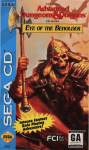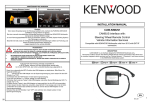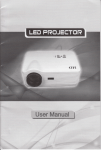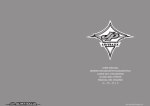Download Safety_2_08_b.odt 1
Transcript
µC based Scanner Safety v2.08 Scanner Safety 2.0 rev. 8 Basic / Image / Magic Micro controller based laser beam supervision User Manual -1- µC based Scanner Safety v2.08 User guide Table of Contents 1. Overview ......................................................................................................................................................3 1. Board Layout..................................................................................................................................................4 2. Connectors, Switches and Trimmers......................................................................................................5 2. Putting the safety into operation.............................................................................................................7 3. Safety start-up / Zone adjustment........................................................................................................8 4. Operation in zone safety mode.................................................................................................................9 5. Background of operation...........................................................................................................................10 6. Status monitor LCD...................................................................................................................................11 7. Scanner Safety 2.08 - Image..................................................................................................................12 7.1. Software - Image...............................................................................................................................13 8. Scanner Safety 2.08 - Magic..................................................................................................................15 8.1. Software - Magic................................................................................................................................16 9. Optimized initial adjustment – versions Magic / Image...................................................................18 10. Technical specifications: .......................................................................................................................19 11. Scope of delivery, optional accessories...............................................................................................19 -2- µC based Scanner Safety v2.08 1.Overview Basic operation The safety supervises the motion of the laserbeam to detect conditions which might be harmfull to the human eye due to a too slow speed of the beam movement. This includes ● ● static beams beam movements below a certain speed. If such a condition occurs, the safety blankes the laser out to avoid damage to the eyes of the beholders. In order to allow the safety to detect such a harmfull situation, an area called 'Safety Zone' has to be defined within which slow or standing beams are considered to be dangerous and thus the laser need to be temporarily shut off (blanked). If such a condition is detected, the circuit closes all 8 color channels, while at the same moment a relais is deactivated, which can be used to switch electromechanical beam shutters. If the laser is blanked by the safety device, this condition is memorized and the deactivation remains passive. Since µC based devices need to be expected to fail too, the µC of the safety is supervised by a watchdog which blanks the laser out within a time of 0.01 seconds, in case the watchdog detects a failure of the safety. -3- µC based Scanner Safety v2.08 1.Board Layout JP 1 JP 2 JP 3 JP 4 JP 5 JP 7 : : : : : : feedback input from scanner driver power supply of the safety relais closer-contacts, 12V output 8 color channels, switched by opto couplers / blanking input RS232 interface LCD display Tr 1..8 : adjustment control DIP1..8: system configuration -4- µC based Scanner Safety v2.08 2. Connectors, Switches and Trimmers JP 1: 1 2 3 feedback signal Y GND feedback signal X JP 2: 1/2 3/4 5/6 power supply power supply power supply JP 3: 1 2 3 4 relais closer output +12 V / <100 mA output GND relais closer JP 4: 1 2 3 4 5 6 7 8 9 10 11 12 13 14 15 16 17 18 out channel A in channel A out channel B in channel B out channel C in channel C out channel D in channel D out channel E in channel E out channel F in channel F out channel G in channel G out channel H in channel H in blanking in/out blanking JP 5: 1 2 3 RS232 interface RXD of the µC RS232 GND RS232 interface TXD of the µC JP 7: -14..18 V GND +14..18V LCD display -5- µC based Scanner Safety v2.08 TR1 .. TR8 (fine adjustment) TR 1: TR 2: TR 3: TR 4: TR 5: TR 6: TR 7: TR 8: size X (adjust feedback signal galvo X) size Y (adjust feedback signal galvo Y) offset X (adjust feedback signal galvo X) offset Y (adjust feedback signal galvo Y) adjustment of the safety zone Y+ adjustment of the safety zone Y adjustment of the safety zone X+ adjustment of the safety zone X– DIP 1 .. 8: Dip 1: Dip 2: Dip 3: Dip 4: Dip 5: Dip 6: Dip 7: Dip 8: preselection safety time fine (2..20 mSek) preselection safety time coarse RS232 cable / wireless connection operation mode: remote controlled (RS232) / stand alone adjustment: safety zone instant blanking / initial adjustment selection of the motion factor 1 / 2 % invert safety zones (not in remote controlled RS232 mode) safety activated / safety not activated (config mode) When the safety is active, the LCD display shows the current parameters. -6- µC based Scanner Safety v2.08 2.Putting the safety into operation Initial adjustment A one-time-only initial configuration is necessary to adjust the feedback signal obtained from the scanner drivers to the signal range required by the safety device. This is done by scaling the voltage and/or adding/subtracting an offset to/from it. (Please also look at the chapter 'optimized adjustment' for the version image / magic at the ent of this manual) ● ● ● ● ● set DIP switch 8 to OFF (initial adjustment) set DIP switch 5 to ON (adjust operating point) Turn TR1 and TR2 counter clock wise until you feel a 'click' and the end position is reached. Connect the feedback signals from the scanner driver to JP1 (for the pin configuration of the scanner driver please refer to the scanner driver manual) Connect the power supply voltages to JP3 (the PSU inputs are reverse voltage protected). When voltages higher then 18V are used, the voltage regulator has to be mounted on a proper heat sink. during the following adjustment the safety always blanks the beam ! Connect the safety to the power supply. You now should see the boot phase in the LCD display with information about the software (version etc.). The display should look like this: Load the file 'Safety_T_1.ild' into your prefered laser show software and output it with a speed of 1..5 kPPS and the size set to maximum to the laser projector. Turn TR1 and TR2 until the cursor in the display starts to move out of the center. With TR3 and TR4 you need to adjust the symetry in a way that the cursor moves consistantly left/right. You need to adjust movement of the -7- µC based Scanner Safety v2.08 cursor „I“ with TR1 and TR2 until the outermost positions in the LCD display no longer show „ERR“. If the display is not centered, you can correct this by adjusting TR3 and TR4. When this is finished, the safety is working on it's optimum set point. 3.Safety start-up / Zone adjustment Step 1: Stop the laser output ! Step 2: Set the DIP switches according to the following table DIP 8 to OFF DIP 7 to OFF DIP 5 to OFF -> Initial adjustment -> non-inverted safety zone -> instant blanking in the safety zone Step 3: Turn TR5 .. TR8 counter clockwise until you reach the end position. This places the entire scan area into the safety zone. The corresponding LEDs beside the trimmers should extinguish now. In case there is still a LED on, then there is a problem with one galvo mirror which is likely to direct the beam outside the safety zone. Normally this should not happen if the initial adjustment has been done properly and TR5 .. TR8 are in their end position. Step 4: Load the file 'Safety_T_2.ild' into your prefered laser show software, play it with approx. 5 kPPS and the output size (deflection angle) you intend to use for your show using the fewest possible laser power. If the beam now moves within the safety zone, the laser is blanked (turned off) by the safety, resp. it is blanked within <1ms when it enteres this area. By adjusting the trimmers you now can define the size and position of the safety zone, which is indicated to you by a blanked laser. The areas, where the laser is not blanked, are the ones wich are UNSAFE, i.e. the safety will not blank the laser when in this area. This zone is called a 'Beam Zone' and you must ensure, that this zone can NEVER be entered by anyone, as long as your laser is operating. NEVER !! The adjustment of the beam zone should start with TR5, for the unsafe area to appeare from the top of the laser zone. This is to avoid dangerous situations in the audience area (which should be empty of persons anyway) while you adjust your laser show system. -8- µC based Scanner Safety v2.08 The beam zone is often desired to do beam shows with standing laser beams, which almost always carry more energy than is needed to harm a human eye. According to the german TÜV, this zone must not start below 2,70m above ground. Rules for other countries may vary. TR5 + TR6 = Y Safety zone H/L TR7 + TR8 = X Safety zone H/L 4.Operation in zone safety mode If the DIP switches are in the following positions DIP 8: DIP 4: ON OFF then the safety is active. The safety zone is the one which has been defined by the trimmers. You now can adjust the safety time with DIP1 & DIP2 by setting them according to the following table: DIP switch 1,2 = Safety time DIP 1 DIP 2 Safety time OFF ON OFF ON OFF OFF ON ON 2 mSec 5 mSec 10 mSec 20 mSec DIP 4OFF DIP 6ON/OFF DIP 7ON/OFF DIP 8ON OFF: zone is defined by the trimmers ON: 1%, OFF: 2% allowed motion time ON: inverted zone, OFF: normal zone ON: safety is active, OFF: safety is inactive All changes to the switches have instant effect ! If the blanking signal of the laser output card is connected to the safety (TTL levels), then this signal is respected by the safety too. If the safety detects no motion for 2 seconds, even if a active blanking signal has been detected, then the shutter relais is deactivated (opened), as well as the opto couplers are. -9- µC based Scanner Safety v2.08 5.Background of operation Allowed motion time (indicated with 'MOV' in the display) The motion of the scanners is sampled with a period of 0.5 mSec. If the scanners in X or Y direction don't move at least 1% or 2% of the maximum possible distance within a time frame of 1 mSec, this is registered as error. When using a safety time of 5 mSec, the scanners are allowed to produce 5 such errors (to few motion) in succession, after this, the safety blanks the laser. Respectively, when using a safety time of 20 mSec, 20 errors with a duration of 1 mSec are allowed (20 errors * 1mSec = 20 mSec safety time) If the scanners stop, although the blanking signal is active (i.e. the laser is blanked), the error counter is not cleared. If the scanners don't start to move again within the next 2 seconds, the safety interprets this as a 'end of show' condition, closes the shutter and blanks out the color/intensity signals with the opto couplers. The allowed motion time can be set with the DIP switch 6. CAUTION: electromagnetic interferences (ground loops) or unshielded cables can pretend the safety scanner motion ! So select the 1% mode only if you are absolutely certain, that you don't have such parasitic signals ! - 10 - µC based Scanner Safety v2.08 6. Status monitor LCD Zonensafety 1: 2/5/10/20 mSek safety time Inv.: Nor.: Inverted safety zone non inverted safety zone Blank: ?? Off OK Mov: 1% / 2 % allowed motion time blanking signal is respected blanking signal is not yet respected blanking signal detected and is respected IMPORTANT ! An adjustment of the safety with electromechanical shutter in not possible ! The shutter relais of the safety has a delay of 5..7 mSec. Additionally the shutter itself has a inertia causing a delay of 5..20 mSec. The blanking of the color and intensity signals with the opto couplers however is almost instantaneous. - 11 - µC based Scanner Safety v2.08 7.Scanner Safety 2.08 - Image The safety zone can be changed via the RS232 while the safety is in use. Up to four safetys can be managed over the RS232 interface. The safety is activated if: DIP 8 DIP 4 DIP 3 ON ON ON safety activated RS232 mode RS232 wired mode Only if the safety is active it is possible to communicate with it over the RS232 line. The LCD should display something like this:: RS-Safety 1: Blank=OK Mov=2% Old 2 mSec safety time the blanking signal is respected the allowed motion time is set to 2% the last stored safety zone is used A present blanking signal is automatically detected by the safet, and only in this case it also is respected. The meaning of the 'Blank' item is as follows: Blank: ?? Off OK blanking signal is respected blanking signal is not yet respected blanking signal detected and is respected The allowed motion time can be selected with DIP 6. Default settings: DIP 7 ON display 'Old': The loast stored settings for the safety zone are used. Stored values remain memorized even if the safety is powerd off. Safety and motion time are used as set by the DIP switches. DIP 7 OFF display 'All': The whole scanning area is within the safety zone on startup. Safety and motion time are used as set by the DIP switches. - 12 - µC based Scanner Safety v2.08 If new settings have been written to the safety via the RS232 line, the display indicates this with 'New'. The transmitted settings are instantly valid, independent of the setting of DIP 7 and remain permanently stored. 7.1.Software - Image With the following software the safety can be remote controlled over a serial line connection. Up to four safetys can be addressed over one serial line. Com 1 / Com2 serial port to which the safety is connected Kabel / Funk Kabel = cable based operation, Funk = wireless operation Safety 1..4 ID of the safety to address In the lower left corner of the window the sliders which define the safety zone settings are located. - 13 - µC based Scanner Safety v2.08 Buttons: Übertrage Safetydaten: Teste neu erstellte Zone: Beende Zonentest: Safetydaten auslesen: the Erfrage Dipschalter: transmit the current settungs to the currently selected safety transmit the current settings to the safety. The settings are not pertmanently stored in the safety. The safety zone is blanked instantly for 60 seconds. cancel the safety zone test loads the current settings from the safety into programm reads the current DIP switch settings from the safty NOTE: The data can only be transmitted to the safety if the device is active. When new settings are transmitted to the device, the safety blanks the laser completely out for some time. Each data transmission is either positive or negative acknoledged by the software. - 14 - µC based Scanner Safety v2.08 8.Scanner Safety 2.08 - Magic Two safety zones and the allowed motion time can be managed over a serial line connection. Up to four safetys can be addressed over one serial line.The safety is activated if: DIP 8 DIP 4 DIP 3 ON ON ON safety activated RS232 mode RS232 wired mode Only if the safety is active it is possible to communicate with it over the RS232 line. The LCD should display something like this:: RS-Safety 1: Blank=OK Mov=2% Old 2 mSec safety time the blanking signal is respected the allowed motion time is set to 2% the last stored safety zone is used A present blanking signal is automatically detected by the safet, and only in this case it also is respected. The meaning of the 'Blank' item is as follows: Blank: ?? Off OK blanking signal is respected blanking signal is not yet respected blanking signal detected and is respected The allowed motion time can be selected with DIP 6. Default settings: DIP 7 ON display 'Old': The last stored settings for the safety zones and the allowed motion time are used. Stored values remain memorized even if the safety is powerd off. Safety and motion time are used as set by the DIP switches. DIP 7 OFF display 'All': The whole scanning area is within the safety zone on startup. Safety and motion time are used as set by the DIP switches. - 15 - µC based Scanner Safety v2.08 If new settings have been written to the safety via the RS232 line, the display indicates this with 'New'. The transmitted settings are instantly valid, independent of the setting of DIP 7 and remain permanently stored. 8.1.Software - Magic Extended capabilities of the 'magic' version: ● ● ● two safety zones can be controlled via RS232 either one or two safety zones are provided by the safety Allowed motion time and the zone settings can be freely configurated via RS232. DIP 7 ON zone settings and allowed motion time submitted once to the safety remain valid permanently. DIP 7 OFF the whole scanning area is within the safety zone on startup. Safety and motion time are used as set by the DIP switches. Values remain valid until the next reboot of the safety. - 16 - µC based Scanner Safety v2.08 GUI elements and buttons: Com 1 / Com 2 Kabel / Funk Safety 1..4 Zone 1 / Zone 1+2 Move 1% / 2% / Dip 2/5/10/20 mSek/Dip serial port to which the safety is connected Kabel = cable based operation, Funk = wireless op. ID of the safety to address which safety zone to read or write use 1%, 2% allowed motion time, or DIP setting selected safety time oder DIP switch setting In the lower left corner of the window the sliders which define the safety zone settings and a button which selects the zone to edit are located. Additional switches: Übertrage Safetydaten: Teste neu erstellte Zone: Beende Zonentest: Safetydaten auslesen: Erfrage Dipschalter: transmit the current settings to the currently selected safety and instantly activate them transmit the current settings to the safety. The settings are not pertmanently stored in the safety. The safety zones are blanked instantly for 60 seconds. cancel the safety zone test loads the current settings from the safety into the programm reads the current DIP switch settings from the safety - 17 - µC based Scanner Safety v2.08 9.Optimized initial adjustment – versions Magic / Image The initial adjustment of the safety with the supplied control software is done while the laser software is operating and sends some graphic to the scanners. For this adjustment the laser must be operated at the fewest possible emission power ! Turn Tr1 and Tr2 clockwise until you reach the end position (approx. 25 turns). Now connect the safety to the scanner driver (feedback signal). For the pinout of your scanner driver please refer the the manual supplied with your scanner driver. Now connect the safety with the RS232 port of your PC. The safety is activated for RS232 mode with DIP 8 DIP 4 ON ON Load the file 'Safety_T_3.ild' into your laser software and output it with maximum deflection angle at a speed of 5 .. 25 kPPS to the scanners (Fig. A). Now start the file Magic.exe / Image.exe. Set the slider for X-Min and YMin to 2%, X-max and Y-Max to 98%. Use the button 'Teste neu erstellte zone' to transmit the data to the safety. By tuning TR1, TR2 (Size) and TR3, TR4 (Offset) you adjust the settings until only the outer rectangle can be seen anymore (Fig. B). The frame only is output for approx. 60 sec. and must be restartet if the adjustment is not yet finished. Fig. A Fig. B If this os successfully completed, set the slider in the software for X-Min and Y-Min to 0%, X-Max and Y-Max to 100%. Now you can transmit this settings with 'Teste neu erstellte Zonen' to the safety device. The complete frame now should be blanked out. If not, readjust TR1..4 until the everything is blanked. - 18 - µC based Scanner Safety v2.08 10.Technical specifications: power supply voltage: current consumption: +/- 14 .. 18 V +200 mA / - 40 mA relais switched voltage: relais switched current: relais turn-off-time: relais turn-on-time: max 48 V AC/DC max 1 A typ. 7 mSek ,max 10 mSek typ. 5 mSek ,max 7 mSek opto coupler switched current: opto coupler loss: max. 50 mA < 1 % @ 1 mA JP3 +12V voltage: Watchdog time: max. 50 mA < 10 mSek dimensions: 74 x 91 mm 11.Scope of delivery, optional accessories Scope of delivery - Version Basic : the safety device green LCD display, 2 lines user manual the testfiles can be downloaded from the webpage Scope of delivery - Version Image / Magic: the safety device green LCD display, 2 lines user manual CDROM including the software,test files and user manual in PDF format Accessories optionally available: Power supply, sufficient to drive two safety devices background lit green LCD display, 2x20 characters background lit blue LCD display, 2x20 characters - 19 - µC based Scanner Safety v2.08 On request the safety can be delivered customized to operate from standard +/- 12V power supply without reverse polarity protection. The 12V need to be properly stabilized, smoothed and need to be able to provide 200 mA current. On request the safety can also be delivered customized to operate from standard +/- 24V power supply without reverse polarity protection. In this case the voltage regulators have to me mounted isolated on a separate heat sink. The heat sink is not part of the set and needs to be obtained separately elsewhere. The following files are available for download: Testframes: Most recent software version: firmware update >v2.08 http://www.Laser-Safety.de/Testframe.zip http://www.Laser-Safety.de/SafetyV2.zip http://www.Laser-Safety.de/Firmware.zip Rainer Moor Gerstenkamp 1 59075 Hamm Tel +49 2381 789030 - 20 -