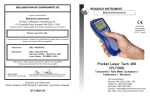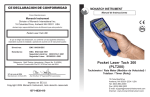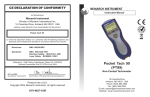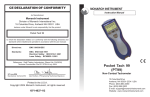Download Monarch PLT200 Automobile Parts User Manual
Transcript
CE DECLARATION OF CONFORMITY MONARCH INSTRUMENT Instruction Manual As Manufacturer: Monarch Instrument Division of Monarch International Inc. 15 Columbia Drive, Amherst NH 03031 USA declares under Monarch’s sole responsibility that the product: Pocket Laser Tach 200 to which this declaration relates is in conformity with the following directives and standards when installed and operated in accordance with the user manual: Directives: EMC 89/336/EEC Standards: EMC: EN61326:1997 Electrical Safety: IEC61010-1:2001 Laser Safety: IEC60825-1:2001 References: Retlif Testing Laboratories, (Report No. R-4283N) Technical Construction File PLT-0704 of July 2004 24th June 2004 Manufacturer (Amherst,NH) Pocket Laser Tach 200 (PLT200) Tachometer / Rate Meter / Totalizer / Timer Alan Woolfson, VP Engineering (Authorized Signature) Printed in the U.S.A. Copyright 2004 Monarch Instrument, all rights reserved 1071-4838-112 15 Columbia Drive Amherst, NH 03031-2334 USA Phone: (603) 883-3390 Fax: (603) 886-3300 E-mail: [email protected] Website: www.monarchinstrument.com SAFEGUARDS AND PRECAUTIONS 14.0 OPTIONS /ACCESSORIES T-5 Reflective Tape, 5 foot [1.5 m] roll, ½ inch [13 mm] wide RCA Remote Contact Assembly with 10 cm wheel, concave and convex tips WARNING - This product emits a visible beam of laser light. Avoid exposure to the laser radiation. The use of optical viewing aids (binoculars, for example) may increase the ocular hazard. CTE Concave/convex contact tips and 10 cm linear contact wheel 12 inch Wheel 12 inch circumference wheel for use with RCA CAUTION - The laser beam should not be intentionally aimed at people or animals. CA-4044-6 6 foot Input/Output cable, 1/8” mono phone plug to BNC connector CAUTION - Use of controls or adjustments or performance of procedures other than those specified herein may result in hazardous radiation exposure. ROS-P Remote Optical Sensor ROS-P-25 Remote Optical Sensor with 25 foot cable EC-25P 25 foot extension cable for all sensors MT-190-P Amplified Magnetic Sensor IRS-P Infrared Sensor CC-10 Padded Nylon Carrying Case CC-11 Latching Carrying Case for Pocket Tach and accessories CAL-N.I.S.T. N.I.S.T. Traceable Certificate of Calibration Read and follow all instructions in this manual carefully, and retain this manual for future reference. Do not use this instrument in any manner inconsistent with these operating instructions or under any conditions that exceed the environmental specifications stated. This instrument is not user serviceable. For technical assistance, contact the sales organization from which you purchased the product. Monarch Instrument’s Limited Warranty applies. www.monarchinstrument.com for details. See Warranty Registration and Extended Warranty coverage available online at www.monarchinstrument.com. 24 12.0 BATTERIES TABLE OF CONTENTS When displayed, replace batteries. 1.0 2.0 3.0 4.0 5.0 Remove battery cover Install two 1.5V “AA” alkaline batteries 6.0 7.0 NOTE: Both batteries face the same direction. 13.0 CLEANING 8.0 9.0 10.0 To clean the instrument, wipe with a damp cloth using mild soapy solution. 11.0 12.0 13.0 14.0 23 OVERVIEW ............................................................................. 1 FEATURE LOCATIONS ............................................................ 1 LCD DISPLAY SYMBOLS ....................................................... 2 PLT200 SPECIFICATIONS ...................................................... 3 PREPARATION FOR MEASUREMENT .................................... 7 5.1 Non-Contact Preparation ............................................. 7 5.2 Direct Contact Preparation .......................................... 7 5.3 Connecting External Sensors ..................................... 8 TACHometer Mode ................................................................ 9 6.1 TACHometer Setup ....................................................... 9 6.2 TACHometer Operation .............................................. 11 RATE Mode ........................................................................... 12 7.1 RATE Setup ................................................................. 12 7.2 RATE Operation .......................................................... 14 TOTALizer Mode .................................................................. 15 8.1 TOTALizer Setup ......................................................... 15 8.2 TOTALizer Operation .................................................. 18 TIMER Mode ......................................................................... 19 9.1 TIMER Setup ................................................................ 19 9.2 TIMER Operation ......................................................... 20 MAKING MEASUREMENTS .................................................. 21 10.1 Non-Contact Measurements ..................................... 21 10.2 Direct Contact Measurements .................................. 21 INPUT / OUTPUT .................................................................. 22 BATTERIES ........................................................................... 23 CLEANING ............................................................................ 23 OPTIONS /ACCESSORIES ................................................... 24 1.0 OVERVIEW 11.0 INPUT / OUTPUT The Pocket Laser Tach 200 is a precision hand-held multifunction Tachometer, Ratemeter, Totalizer and Timer. It is programmable to display directly in Revs, Inches, Feet, Yards, Miles, Centimeters and Meters or function as a stopwatch or interval timer. Input / output sockets allow for remote sensing and pulse output to external indicating devices. For ease of use, the instrument can be “Locked-on” for continuous operation. Input: Accepts remote sensor or Remote Contact Assembly (RCA). 1/8” (3.5mm) stereo phone plug. Output: 1 pulse per revolution TTL output on internal operation. Pulse repeater with external sensors. 1/8” (3.5mm) mono Input socket (S) phone plug. 2.0 FEATURE LOCATIONS LCD display Output socket (T) Min / Scroll Down arrow Menu / Select and Lock-on button Tripod mounting bushing (underside) Signal Input +3V Out to Sensor Start / Reset button Common (GND) Belt clip Input socket Common (GND) +3V Out to Sensor Signal Input Input Connector Detail (Stereo plug) Output socket Max / Scroll Up arrow Battery compartment Signal Input Common (GND) Common (GND) Signal Input AVOID EXPOSURE - LASER RADIATION IS EMITTED FROM THIS APERTURE Output Connector Detail (Mono plug) 1 22 10.0 MAKING MEASUREMENTS 3.0 LCD DISPLAY SYMBOLS 10.1 Non-Contact Measurements OR Hand-held Laser External Sensor (ROS shown) (Not shown: Light IRS-P, MT-190P) 10.2 Direct Contact Measurements Rotational Linear (Use concave tip for small shafts) On Target Indicator. Blinks on whenever there is an input signal. Will appear to be solid on at higher frequencies. to RCA from PLT200 Low Battery icon. Indicates that the batteries are low and need to be replaced. from PLT200 ONLY USE MODERATE PRESSURE WARNING: Making measurements in direct contact with rotating equipment can be dangerous. Keep all loose clothing and hair away from exposed moving machinery. Keep the hand holding the instrument well behind the back end of the Remote Contact Assembly. Properly replace all machinery guards after completing measurement. Do not use for rotation greater than 20,000 RPM. 21 Times Ten icon. Indicates that the value shown is ten times that which is displayed. Laser Indicator. Red laser is on when this indicator is illuminated. Lock icon. Indicates that the unit is “Locked” on and making continuous measurements (Lock mode). 2 4.0 PLT200 SPECIFICATIONS 8. Save and advance 9. Exit Setup – Ready to measure Laser Specifications: Classification: Class 3R (per IEC 60825-1 Ed 1.2 2001-8) Complies with FDA performance standards for laser products except for deviations pursuant to Laser Notice No. 50, dated July 26, 2001. Maximum Laser Output: Pulse Duration: Laser Wavelength: Beam Divergence: Beam Diameter: Laser Diode Life: 3mW Continuous 650 nm < 1.5 mrad 4 x 7 mm typical at 2 meters 8,000 operating hours MTBF (1 year warranty) Unit will remember these settings (including lock on/off) even if turned off and back on. 9.2 TIMER Operation Measure: Manual Non-Contact Specifications: Ranges: RPM RPS RPH 5 – 200,000 0.084 – 3,333.3 300-999,990 Auto Resolution: Fixed: 1 (10 above 99,999) Auto-ranging: 0.001 to 1.0 (10 above 99,999) Accuracy: ±0.01% of reading or resolution limit Range: Contact Tips: 0.5 to 20,000 RPM 10 cm / 12-inch Wheel: 0.5 to 12,000 RPM Resolution: Fixed: Auto-ranging: 3 1 (10 above 99,999) 0.001 to 1.0 (10 above 99,999) Each press toggles Start and Stop OR Start and Stop triggered by Remote Optical Sensor (ROS) Reset With Timer stopped Resets time to 00:00.0 Lap With Timer running Stops at elapsed time to date. To continue, press again. Operating Range: up to 25 feet (7.62 m) or up to 70 degrees off perpendicular to T-5 tape target Contact Specifications using optional Remote Contact Assembly: DONE, then Units selected Power Off OR Automatic after 90 seconds if unit not Locked on 20 9.0 TIMER Mode Contact Specifications (continued): Accuracy: 9.1 TIMER Setup 1. Turn Power ON Last Units selected are displayed 1a. To toggle Lock On/Off Press and Hold 2. 3. Enter selection of Mode 4. Select TIMER Mode 5. Save and advance 6. Enter selection of Timer function 7. 19 Locked On Enter Setup Mode Select Timer function Revs: Linear: ±0.05% of reading (RPM) or resolution limit (with no slippage) ±0.5% of reading or resolution limit (with no slippage) Contact Measurements Ranges: TACHOMETER: Revolutions per Minute (RPM) 0.5 to 20,000 RPM Revolutions per Second (RPS) 0.0833 to 333.33 RPS Revolution per Hour (RPH) 30 to 999,990 RPH RATES: Inches per Second Last Mode selected is displayed OR Repeat until TIMER displayed MAN or AUTO OR Toggles between Manual and Auto Wheel Circumference: 10 cm: 0.033 to 1312.3 IPS 12 in: 0.100 to 2,400.0 IPS Inches per Minute 10 cm: 12 in: 1.969 to 78,740 IPM 6.000 to 144,000 IPM Inches per Hour 10 cm: 12 in: 118.11 to 999,990 IPH 360.00 to 999,990 IPH Feet per Second 10 cm: 12 in: 0.003 to 109.36 FT/S 0.009 to 200.00 FT/S Feet per Minute 10 cm: 12 in: 0.164 to 6,561.7 FT/M 0.500 to 12,000 FT/M Feet per Hour 10 cm: 12 in: 9.843 to 393,700 FT/H 30.000 to 720,000 FT/H Yards per Second 10 cm: 12 in: 0.001 to 36.453 YPS 0.003 to 66.667 YPS Yards per Minute 10 cm: 12 in: 0.055 to 2,187.2 YPM 0.167 to 4,000.0 YPM 4 Contact Measurements Ranges (continued): RATES: Wheel Circumference: Yards per Hour 10cm: 3.281 to 131,233 YPH 12 in: 10.000 to 240,000 YPH Miles per Hour 10 cm: 12 in: 8.2 TOTALizer Operation 0.002 to 74.564 MPH 0.006 to 136.36 MPH Centimeters per Second 10 cm: 12 in: 0.084 to 3,333.3 CM/S 0.21 to 3,048.0 CM/S Centimeters per Minute 10 cm: 12 in: 5.000 to 200,000 CM/M 15.240 to 365,760 CM/M Centimeters per Hour 10 cm: 12 in: 300.00 to 999,990 CM/H 914.40 to 999,990 CM/H Meters per Second 10 cm: 12 in: 0.001 to 33.333 M/SEC 0.003 to 60.960 M/SEC Meters per Minute 10 cm: 12 in: 0.050 to 2,000.0 M/MIN 0.153 to 3,657.6 M/MIN Meters per Hour 10 cm: 12 in: 3.000 to 120,000 M/H 9.144 to 219,460 M/H OR Measure Press and hold Lock on Recall Max Max Speed Recall Min Min Speed If unit is Locked on: Resets Max/Min and Total Power Off OR Automatic after 90 seconds if unit not Locked on TOTALIZER: Counts: 0 to 999,999 Scale Totals in Inches, Feet, Yards, Centimeters or Meters Input: Internal or External optics or linear contact wheel Timer Specifications: Minutes:Seconds.Tenths to 99:59.9 Accuracy: ±0.2 second Resolution: 0.1 second 5 18 TOTALizer Setup (continued): 9. Enter selection of number of decimal places 10. Select decimal places NONE, 1, 2 or 3 Display: 5 x 0.5” (12.7mm) numeric digits plus 5 Alpha-numeric LCD Batteries: 2 “AA” 1.5 V (DC) alkaline included (Note: Batteries are NOT rechargeable.) Battery Life: 30 hours continuous typical with batteries provided OR Repeat until desired decimal places displayed 11. Save and advance External Input: Absolute max: -0.3 V to 5 V (DC) Minimum: low below 1.2 V and high above 2 V (TTL compatible) Edge: Triggers on Positive edge Power Out: 3.0 V nominal, approx. 2.8 V @ 20 mA max Pulse Output: 0 V to 3.3 V (DC) pulse Same shape as External Input signal or high when internal optics sees a reflection 12. Exit Setup – Ready to measure Units = COUNT: DONE, then Units selected Rotational/Linear Units: DONE, USE CONTACT TIP or [wheel selected], then Units selected Unit will remember these settings (including lock on/off) even if turned off and back on. Dimensions: 6.92” (17.58 cm) H x 2.4” (6.10 cm) W x 1.6” (4.06 cm) D Weight: Approx. 7 oz. (210 g) This product is designed to be safe for indoor use under the following conditions (per IEC61010-1). Installation Category II per IEC 664 Pollution Degree Level II per IEC 664 Temperature: 40 °F to 105 °F (5 °C to 40 °C) Humidity: 17 Maximum relative humidity of 80% for temperatures up to 88 °F (31 °C) decreasing linearly to 50% relative humidity at 100 °F (40 °C). Humidity non-condensing. Specifications subject to change without notice. 6 5.0 PREPARATION FOR MEASUREMENT 6. 5.1 Non-Contact Preparation 2. Apply 1/2” square T-5 Reflective tape For Small Shafts: Different options displayed for Internal or External operation. Internal or External ROS: External RCA: COUNT Rotational: REV Only Linear: INCH, FEET, YARDS, CM, METER For Internal operation (Red laser) or External operation using optional Remote Optical Sensor (ROS-Red LED). 1. Clean Shaft Enter selection of Units 7. Select Units 8. Save and advance As small as 1/8” wide on side or radius edge OR Repeat until desired Units displayed OR COUNT or REV Only for Linear Units: 8a. Enter selection of Wheel 5.2 Direct Contact Preparation For External operation ONLY using optional Remote Contact Assembly (RCA). 8b. Select Wheel Select and install contact option: 8c. Save and Advance 1. Contact Tip (Convex tip shown. Use Concave tip for small shafts.) Linear Units Last Wheel selected is displayed OR Toggles between 10CM and 12IN Align flats 7 16 8.0 TOTALizer Mode 2. 10 cm Wheel OR 3. 12 inch Wheel 8.1 TOTALizer Setup 1. Turn Power ON Different messages displayed for Internal or External operation. Internal or External ROS: Last Units selected External RCA: EXTRN, then scrolling message, then last Units selected 5.3 Connecting External Sensors 1a. To toggle Lock On/ Off Press and Hold 2. Enter Setup Mode 3. Enter selection of Mode Tighten screw securely into flat on shaft. Install with pin in shaft fully seated in slot. Tighten screw. Locked On Last Mode selected is displayed S Plug sensor into Input socket In 15 4. Select TOTAL Mode 5. Save and advance OR Repeat until TOTAL displayed. Remote Contact Assembly (RCA) (shown with optional 12 inch wheel) Remote Optical Sensor (ROS-P) Infrared Sensor (IRS-P) Magnetic Sensor with Amplifier (MT-190P) 8 6.0 TACHometer Mode 11. Save and advance 6.1 TACHometer Setup 1. Turn Power ON Last Units selected are displayed 1a. To toggle Lock On/Off Press and Hold 2. 3. 4. 5. 6. 9 Locked On Enter Setup Mode Unit will remember these settings (including lock on/off) even if turned off and back on. Measure Last Mode selected is displayed OR OR Press and hold Lock on Recall Max Max Speed Recall Min Min Speed Repeat until TACH displayed Save and advance Enter selection of Units DONE, USE CONTACT TIP or [wheel selected], then Units selected 7.2 RATE Operation Enter selection of Mode Select TACH Mode 12. Exit Setup – Ready to measure RPS, RPM or RPH If unit Locked on: Resets Max/Min Power Off OR Automatic after 90 seconds if unit not Locked on 14 RATE Setup (continued): 6. Enter selection of Units 8. Select Units OR Save and advance Repeat until desired Units displayed OR Rotational Units Linear Units Only for Linear Units: 8a. Enter selection of Wheel 8b. Select Wheel Last Wheel selected is displayed OR Toggles between 10CM and 12IN 8c. Save and Advance 9. Enter selection of number of decimal places 10. Select decimal places 13 Select Units 8. Save and advance 9. Enter selection of number of decimal places OR Rotational: C RPS, C RPM or C RPH Linear: IPS, IPM, IPH, FT/S, FT/M, FT/H, YPS, YPM, YPH, MPH, CM/S, CM/M, CM/H, M/SEC, M/MIN, M/H 7. 7. NONE, 1, 2 or 3 OR 10. Select decimal places Repeat until desired Units displayed NONE, 1, 2 or 3 OR Repeat until desired decimal places displayed 11. Save and advance 12. Exit Setup – Ready to measure DONE, then Units selected Unit will remember these settings (including lock on/off) even if turned off and back on. Repeat until desired decimal places displayed 10 7.0 RATE Mode 6.2 TACHometer Operation Press and hold 11 NOTE: OR Measure External Remote Contact Assembly (RCA) must be inserted into input socket. 7.1 RATE Setup Lock on Recall Max Max Speed Recall Min Min Speed 1. Turn Power ON 1a. To toggle Lock On/Off Press and Hold If unit Locked on: Resets Max/Min 2. Enter Setup Mode Power OFF OR 3. Enter selection of Mode 4. Select RATE Mode 5. Save and advance Automatic after 90 seconds if unit not Locked on EXTRN, then scrolling message, then last Units selected Locked On Last Mode selected is displayed OR Toggles between RATE and TOTAL. Select RATE. 12