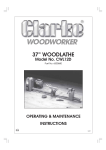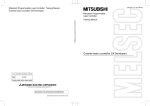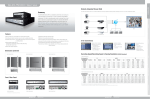Download Mitsubishi Electronics LCD1760VM Computer Monitor User Manual
Transcript
MITSUBISHI ELECTRIC
MELSEC System Q
Programmable Logic Controllers
User’s Manual
High Performance Model QCPU
Q02CPU, Q02HCPU,
Q06HCPU, Q12HCPU,
Q25HCPU
Art. no.: 130000
01 10 2002
SH (NA)-080037-F
MITSUBISHI ELECTRIC
INDUSTRIAL AUTOMATION
SAFETY PRECAUTIONS
(Read these precautions before using.)
When using Mitsubishi equipment, thoroughly read this manual and the associated manuals introduced in
this manual. Also pay careful attention to safety and handle the module properly.
These SAFETY PRECAUTIONS classify the safety precautions into two categories: "DANGER" and
"CAUTION".
DANGER
Indicates that incorrect handling may cause hazardous conditions,
resulting in death or severe injury.
! CAUTION
Indicates that incorrect handling may cause hazardous conditions,
resulting in medium or slight personal injury or physical damage.
!
Depending on circumstances, procedures indicated by ! CAUTION may also be linked to serious
results.
In any case, it is important to follow the directions for usage.
Store this manual in a safe place so that you can take it out and read it whenever necessary. Always
forward it to the end user.
[DESIGN PRECAUTIONS]
!
DANGER
Install a safety circuit external to the PLC that keeps the entire system safe even when there
are problems with the external power supply or the PLC module. Otherwise, trouble could result
from erroneous output or erroneous operation.
(1) Outside the PLC, construct mechanical damage preventing interlock circuits such as
emergency stop, protective circuits, positioning upper and lower limits switches and
interlocking forward/reverse operations.
(2) When the PLC detects the following problems, it will stop calculation and turn off all output
in the case of (a). In the case of (b), it will stop calculation and hold or turn off all output
according to the parameter setting.
Note that the AnS series module will turn off the output in either of cases (a) and (b).
(a) The power supply module has over current protection equipment and over voltage
protection equipment.
(b) The PLC CPUs self-diagnosis functions, such as the watch dog timer error, detect
problems.
In addition, all output will be turned on when there are problems that the PLC CPU cannot
detect, such as in the I/O controller. Build a fail safe circuit exterior to the PLC that will make
sure the equipment operates safely at such times. See section 9.1 of this manual for
example fail safe circuits.
(3) Output could be left on or off when there is trouble in the outputs module relay or transistor.
So build an external monitoring circuit that will monitor any single outputs that could cause
serious trouble.
A-1
A-1
[DESIGN PRECAUTIONS]
!
DANGER
When overcurrent which exceeds the rating or caused by short-circuited load flows in the output
module for a long time, it may cause smoke or fire. To prevent this, configure an external safety
circuit, such as fuse.
Build a circuit that turns on the external power supply when the PLC main module power is
turned on. If the external power supply is turned on first, it could result in erroneous output or
erroneous operation.
When there are communication problems with the data link, refer to the corresponding data link
manual for the operating status of each station. Not doing so could result in erroneous output or
erroneous operation.
When connecting a peripheral device to the CPU module or connecting a personal computer or
the like to the intelligent function module to exercise control (data change) on the running PLC,
configure up an interlock circuit in the sequence program to ensure that the whole system will
always operate safely.
Also before exercising other control (program change, operating status change (status control))
on the running PLC, read the manual carefully and fully confirm safety.
Especially for the above control on the remote PLC from an external device, an immediate
action may not be taken for PLC trouble due to a data communication fault.
In addition to configuring up the interlock circuit in the sequence program, corrective and other
actions to be taken as a system for the occurrence of a data communication fault should be
predetermined between the external device and PLC CPU.
!
CAUTION
Do not bunch the control wires or communication cables with the main circuit or power wires, or
install them close to each other. They should be installed 100 mm (3.94 inch) or more from
each other. Not doing so could result in noise that would cause erroneous operation.
When controlling items like lamp load, heater or solenoid valve using an output module, large
current (approximately ten times greater than that present in normal circumstances) may flow
when the output is turned OFF to ON.
Take measures such as replacing the module with one having sufficient rated current.
A-2
A-2
[INSTALLATION PRECAUTIONS]
!
CAUTION
Use the PLC in an environment that meets the general specifications contained in this manual.
Using this PLC in an environment outside the range of the general specifications could result in
electric shock, fire, erroneous operation, and damage to or deterioration of the product.
Hold down the module loading lever at the module bottom, and securely insert the module
fixing latch into the fixing hole in the base unit.
Incorrect loading of the module can cause a malfunction, failure or drop.
When using the PLC in the environment of much vibration, tighten the module with a screw.
Tighten the screw in the specified torque range. Undertightening can cause a drop, short circuit
or malfunction. Overtightening can cause a drop, short circuit or malfunction due to damage to
the screw or module.
When installing extension cables, be sure that the connectors of base unit are installed
correctly. After installation, check them for looseness. Poor connections could cause an input or
output failure.
Securely load the memory card into the memory card loading connector. After loading, check
for lifting. Lifting can cause a malfunction due to a contact fault.
Completely turn off the external power supply before loading or unloading the module. Not
doing so could result in electric shock or damage to the product.
Do not directly touch the module's conductive parts or electronic components. Touching the
conductive parts could cause an operation failure or give damage to the module.
[WIRING PRECAUTIONS]
!
DANGER
Completely turn off the external power supply when installing or placing wiring. Not completely
turning off all power could result in electric shock or damage to the product.
When turning on the power supply or operating the module after installation or wiring work, be
sure that the module's terminal covers are correctly attached. Not attaching the terminal cover
could result in electric shock.
A-3
A-3
[WIRING PRECAUTIONS]
!
CAUTION
Be sure to ground the FG terminals and LG terminals to the protective ground conductor. Not
doing so could result in electric shock or erroneous operation.
When wiring in the PLC, be sure that it is done correctly by checking the product's rated voltage
and the terminal layout. Connecting a power supply that is different from the rating or incorrectly
wiring the product could result in fire or damage.
External connections shall be crimped or pressure welded with the specified tools, or correctly
soldered. Imperfect connections could result in short circuit, fires, or erroneous operation.
Tighten the terminal screws with the specified torque. If the terminal screws are loose, it could
result in short circuits, fire, or erroneous operation. Tightening the terminal screws too far may
cause damages to the screws and/or the module, resulting in fallout, short circuits, or
malfunction.
Be sure there are no foreign substances such as sawdust or wiring debris inside the module.
Such debris could cause fires, damage, or erroneous operation.
The module has an ingress prevention label on its top to prevent foreign matter, such as wire
offcuts, from entering the module during wiring.
Do not peel this label during wiring.
Before starting system operation, be sure to peel this label because of heat dissipation.
[STARTUP AND MAINTENANCE PRECAUTIONS]
!
DANGER
Do not touch the terminals while power is on.
Doing so could cause shock or erroneous operation.
Correctly connect the battery.
Also, do not charge, disassemble, heat, place in fire, short circuit, or solder the battery.
Mishandling of battery can cause overheating or cracks which could result in injury and fires.
Switch all phases of the external power supply off when cleaning the module or retightening the
terminal or module mounting screws. Not doing so could result in electric shock.
Undertightening of terminal screws can cause a short circuit or malfunction. Overtightening of
screws can cause damages to the screws and/or the module, resulting in fallout, short circuits,
or malfunction.
A-4
A-4
[STARTUP AND MAINTENANCE PRECAUTIONS]
!
DANGER
The online operations conducted for the CPU module being operated, connecting the peripheral
device (especially, when changing data or operation status), shall be conducted after the
manual has been carefully read and a sufficient check of safety has been conducted.
Operation mistakes could cause damage or problems with of the module.
Do not disassemble or modify the modules.
Doing so could cause trouble, erroneous operation, injury, or fire.
Use any radio communication device such as a cellular phone or a PHS phone more than 25cm
(9.85 inch) away from the PLC.
Not doing so can cause a malfunction.
Switch all phases of the external power supply off before mounting or removing the module.
If you do not switch off the external power supply, it will cause failure or malfunction of the
module.
Do not drop or give an impact to the battery installed in the module.
Otherwise the battery will be broken, possibly causing internal leakage of electrolyte.
Do not use but dispose of the battery if it has fallen or an impact is given to it.
[DISPOSAL PRECAUTIONS]
!
CAUTION
When disposing of this product, treat it as industrial waste.
A-5
A-5
REVISIONS
The manual number is given on the bottom left of the back cover.
Print Date
Dec., 1999
Sep., 2000
Jun., 2001
Sep., 2001
Apr., 2002
Oct., 2002
Manual Number
Revision
SH(NA)-080037-A First edition
SH(NA)-080037-B Addition model
Q33B, Q63B, Q63P
Addition
Section 2.3, 4.5, 11.2.3, 11.2.10, 11.2.11
Partial correction
Section 1.2, 2.2, 4.1, 4.2, 5.1.1, 5.2, 8.1.5, 11.2.1, 11.3.2, 11.5.1, 11.6,
11.7
SH(NA)-080037-C Addition model
Q62P, Q52B, Q55B, QC05B
Addition
Section 6.6
Partial correction
Section 2.1, 2.2, 4.1, 4.2, 5.1.5, 6.1, 6.2, 6.3, 8.1.5, 11.2.4, 11.7
SH(NA)-080037-D Addition model
Q64P
Partial correction
CONTENTS, Section 4.1, 5.1.1, 5.1.2, 5.2, 6.1, 6.2, 8.1.5, 11.5.1,
Appendix1.2, 2.2
SH(NA)-080037-E Partial correction
Chapter 1, Section 1.1, 2.1, 2.2, 2.3, 4.1, 5.1.1, 7.1, 7.2, 7.3, 10.3.1,
10.3.2
SH(NA)-080037-F Complete review
Addition model
Q32SB, Q33SB, Q35SB, Q61SP
Japanese Manual Version SH-080019-I
This manual confers no industrial property rights or any rights of any other kind, nor does it confer any patent
licenses. Mitsubishi Electric Corporation cannot be held responsible for any problems involving industrial property
rights which may occur as a result of using the contents noted in this manual.
1999 MITSUBISHI ELECTRIC CORPORATION
A-6
A-6
INTRODUCTION
Thank you for choosing the Mitsubishi MELSEC-Q Series of General Purpose Programmable Controllers.
Please read this manual carefully so that equipment is used to its optimum.
CONTENTS
SAFETY PRECAUTIONS ............................................................................................................................A- 1
REVISIONS ..................................................................................................................................................A- 6
CONTENTS ..................................................................................................................................................A- 7
About Manual................................................................................................................................................A-17
How to Use This Manuals ............................................................................................................................A-18
About the Generic Terms and Abbreviations...............................................................................................A-19
1 OVERVIEW
1- 1 to 1- 4
1.1 Features .................................................................................................................................................. 1- 2
2 SYSTEM CONFIGURATION FOR SINGLE CPU SYSTEM
2- 1 to 2- 8
2.1 System Configuration ............................................................................................................................. 2- 1
2.2 Precaution on System Configuration ..................................................................................................... 2- 6
2.3 Confirming the Serial Number and Function Version............................................................................ 2- 8
3 GENERAL SPECIFICATIONS
3- 1 to 3- 2
4 HARDWARE SPECIFICATION OF THE CPU MODULE
4- 1 to 4- 9
4.1 Performance Specification ..................................................................................................................... 44.2 Part Names and Settings ....................................................................................................................... 44.3 Switch Operation After Writing in Program............................................................................................ 44.4 Latch Clear Operation ............................................................................................................................ 44.5 Executing Automatic Write to Standard ROM ....................................................................................... 45 POWER SUPPLY MODULE
5- 1 to 5- 11
5.1 Specification............................................................................................................................................ 55.1.1 Power supply module specifications .............................................................................................. 55.1.2 Selecting the power supply module................................................................................................ 55.1.3 Precaution when connecting the uninterruptive power supply ...................................................... 55.2 Names of Parts and Settings ................................................................................................................. 56 BASE UNIT AND EXTENSION CABLE
1
1
6
8
9
6- 1 to 6- 11
6.1 Base Unit Specification Table ................................................................................................................ 66.2 Extension Cable Specification Table ..................................................................................................... 66.3 Parts Names of Base Unit...................................................................................................................... 66.4 Setting the Extension Base Unit ............................................................................................................ 6A-7
1
4
7
8
8
A-7
1
3
3
6
6.5 I/O Number Allocation ............................................................................................................................ 6- 7
6.6 Guideline for Use of Extension Base Units (Q5B) ............................................................................. 6- 8
7 MEMORY CARD AND BATTERY
7- 1 to 7- 6
7.1 Memory Card Specifications .................................................................................................................. 77.2 Battery Specifications (For CPU Module and SRAM Card).................................................................. 77.3 Handling the Memory Card .................................................................................................................... 77.4 The Names of The Parts of The Memory Card ..................................................................................... 77.5 Memory Card Loading/Unloading Procedures ...................................................................................... 77.6 Installation of Battery (For CPU Module and Memory Card) ................................................................ 78 EMC AND LOW VOLTAGE DIRECTIVE
1
2
3
4
5
6
8- 1 to 8-11
8.1 Requirements for Conformance to EMC Directive ................................................................................ 8- 1
8.1.1 Standards applicable to the EMC Directive.................................................................................... 8- 1
8.1.2 Installation instructions for EMC Directive...................................................................................... 8- 2
8.1.3 Cables.............................................................................................................................................. 8- 3
8.1.4 Power supply module...................................................................................................................... 8- 5
8.1.5 When using QA1S6 B type base unit ........................................................................................ 8- 5
8.1.6 Others .............................................................................................................................................. 8- 8
8.2 Requirement to Conform to the Low Voltage Directive......................................................................... 8- 9
8.2.1 Standard applied for MELSEC-Q series PLC ................................................................................ 8- 9
8.2.2 MELSEC-Q series PLC selection ................................................................................................... 8- 9
8.2.3 Power supply.................................................................................................................................. 8- 10
8.2.4 Control box ..................................................................................................................................... 8- 10
8.2.5 Grounding....................................................................................................................................... 8- 11
8.2.6 External wiring................................................................................................................................ 8- 11
9 LOADING AND INSTALLATION
9- 1 to 9-26
9.1 General Safety Requirements................................................................................................................ 9- 1
9.2 Calculating Heat Generation by PLC..................................................................................................... 9- 6
9.3 Module Installation.................................................................................................................................. 9- 9
9.3.1 Precaution on installation................................................................................................................ 9- 9
9.3.2 Instructions for mounting the base unit .......................................................................................... 9-12
9.3.3 Installation and removal of module................................................................................................. 9-15
9.4 How to Set Stage Numbers for the Extension Base Unit...................................................................... 9-19
9.5 Connection and Disconnection of Extension Cable .............................................................................. 9-20
9.6 Wiring ...................................................................................................................................................... 9-23
9.6.1 The precautions on the wiring......................................................................................................... 9-23
9.6.2 Connecting to the power supply module ........................................................................................ 9-26
10 MAINTENANCE AND INSPECTION
10- 1 to 10- 8
10.1 Daily Inspection .................................................................................................................................. 1010.2 Periodic Inspection ............................................................................................................................. 1010.3 Battery Replacement.......................................................................................................................... 1010.3.1 Battery life.................................................................................................................................... 1010.3.2 Battery replacement procedure .................................................................................................. 10A-8
A-8
2
3
4
5
7
11 TROUBLESHOOTING
11- 1 to 11-99
11.1 Troubleshooting Basics ...................................................................................................................... 11- 1
11.2 Troubleshooting.................................................................................................................................. 11- 2
11.2.1 Troubleshooting flowchart........................................................................................................... 11- 2
11.2.2 Flowchart for when the "MODE" LED is not turned on .............................................................. 11- 3
11.2.3 Flowchart for when the "MODE" LED is flickering ..................................................................... 11- 4
11.2.4 Flowchart for when the "POWER" LED is turned off ................................................................. 11- 5
11.2.5 Flowchart for when the "RUN" LED is turned off ....................................................................... 11- 6
11.2.6 When the "RUN" LED is flickering .............................................................................................. 11- 7
11.2.7 Flowchart for when the "ERR." LED is on/flickering .................................................................. 11- 7
11.2.8 When the "USER" LED is turned on........................................................................................... 11- 8
11.2.9 When the "BAT." LED is turned on............................................................................................. 11- 8
11.2.10 Flowchart for when the "BOOT" LED is flickering.................................................................... 11- 9
11.2.11 Flowchart for when output module LED is not turned on ........................................................ 11-10
11.2.12 Flowchart for when output load of output module does not turn on ........................................ 11-11
11.2.13 Flowchart for when unable to read a program ......................................................................... 11-12
11.2.14 Flowchart for when unable to write a program......................................................................... 11-13
11.2.15 Flowchart for when it is unable to perform boot operation from memory card ....................... 11-15
11.2.16 Flowchart for when UNIT VERIFY ERR. occurs...................................................................... 11-16
11.2.17 Flowchart for when CONTROL BUS ERR. occurs.................................................................. 11-17
11.3 Error Code List.................................................................................................................................... 11-18
11.3.1 Procedure for reading error codes.............................................................................................. 11-18
11.3.2 Error code list .............................................................................................................................. 11-19
11.4 Canceling of Errors............................................................................................................................. 11-37
11.5 I/O Module Troubleshooting............................................................................................................... 11-38
11.5.1 Input circuit troubleshooting........................................................................................................ 11-38
11.5.2 Output circuit troubleshooting ..................................................................................................... 11-41
11.6 Special Relay List ............................................................................................................................... 11-42
11.7 Special Register List........................................................................................................................... 11-64
APPENDICES
App- 1 to App-17
APPENDIX 1 Error Code Return to Origin During General Data Processing ........................................App- 1
APPENDIX 1.1 Error code overall explanation ...................................................................................App- 1
APPENDIX 1.2 Description of the errors of the error codes (4000H to 4FFFH) .................................App- 2
APPENDIX 2 External Dimensions .........................................................................................................App- 7
APPENDIX 2.1 CPU module ...............................................................................................................App- 7
APPENDIX 2.2 Power supply module .................................................................................................App- 7
APPENDIX 2.3 Main base unit ............................................................................................................App-10
APPENDIX 2.4 Slim type main base unit ............................................................................................App-12
APPENDIX 2.5 Extension base unit ....................................................................................................App-13
APPENDIX 3 Upgraded Functions of High Performance Model QCPU ................................................App-16
APPENDIX 3.1 Specification comparison ...........................................................................................App-16
APPENDIX 3.2 Function comparison ..................................................................................................App-16
APPENDIX 3.3 Added functions and the corresponding GX Developer versions.............................App-17
INDEX
A-9
Index- 1 to Index- 2
A-9
(Related manual) ....................................................High Performance model QCPU (Q Mode) User's Manual
(Function Explanation, Program Fundamentals)
CONTENTS
1 OVERVIEW
1.1 Features
1.2 Programs
1.3 Convenient Programming Devices and Instructions
2 SYSTEM CONFIGURATION FOR SINGLE CPU SYSTEM
2.1 System Configuration
2.2 Precaution on System configuration
2.3 Confirming the Serial Number and Function Version
3 PERFORMANCE SPECIFICATION
4 SEQUENCE PROGRAM CONFIGURATION & EXECUTION CONDITIONS
4.1 Sequence Program
4.1.1 Main routine program
4.1.2 Sub-routine programs
4.1.3 Interrupt programs
4.2 Program Execute Type
4.2.1 Initial execution type program
4.2.2 Scan execution type program
4.2.3 Low speed execution type program
4.2.4 Stand-by type program
4.2.5 Fixed scan execution type program
4.3 Operation processing
4.3.1 Initial processing
4.3.2 I/O refresh (I/O module refresh processing)
4.3.3 Automatic refresh of the intelligent function module
4.3.4 END processing
4.4 RUN, STOP, PAUSE Operation Processing
4.5 Operation Processing during Momentary Power Failure
4.6 Data Clear Processing
4.7 I/O Processing and Response Lag
4.7.1 Refresh mode
4.7.2 Direct mode
4.8 Numeric Values which Can Be Used in Sequence Programs
4.8.1 BIN (Binary code)
4.8.2 HEX (Hexadecimal)
4.8.3 BCD (Binary Coded Decimal)
A - 10
A - 10
4.8.4 Real numbers (floating decimal point data)
4.9 Character String Data
5 ASSIGNMENT OF I/O NUMBERS
5.1 Relationship Between the Number of Stages and Slots of the Extension Base Unit
5.2 Installing Extension Base Units and Setting the Number of Stages
5.3 Base Unit Assignment (Base Mode)
5.4 What are I/O Numbers?
5.5 Concept of I/O Number Assignment
5.5.1 I/O numbers of main base unit and extension base units
5.5.2 Remote station I/O number
5.6 I/O Assignment by GX Developer
5.6.1 Purpose of I/O assignment by GX Developer
5.6.2 Concept of I/O assignment using GX Developer
5.7 Examples of I/O Number Assignment
5.8 Checking the I/O Numbers
6 HIGH PERFORMANCE MODEL QCPU FILES
6.1 About the High Performance model QCPU's Memory
6.2 Program Memory
6.3 About the Standard ROM
6.4 About the Standard RAM
6.5 Memory Card
6.6 Writing Data to the Standard ROM or the Flash Card
6.6.1 Writing Data to the standard ROM or to the Flash card using GX Developer
6.6.2 Automatic write to standard ROM
(Auto Down load all data from Memory card to standard ROM)
6.7 Executing Standard ROM/Memory Card Programs (Boot Run)
6.8 Program File Configuration
6.9 GX Developer File Operation and File Handling Precautions
6.9.1 File operation
6.9.2 File handling precautions
6.9.3 File size
7 FUNCTION
7.1 Function List
7.2 Constant Scan
7.3 Latch Functions
7.4 Setting the Output (Y) Status when Changing from/to STOP Status to/from RUN Status
7.5 Clock Function
A - 11
A - 11
7.6 Remote Operation
7.6.1 Remote RUN/STOP
7.6.2 Remote PAUSE
7.6.3 Remote RESET
7.6.4 Remote latch clear
7.6.5 Relationship of the remote operation and High Performance model QCPU RUN/STOP switch
7.7 Changing the Input Response Speed of the Q Series Compatible Module (I/O Response Time)
7.7.1 Selecting the response time of the input module
7.7.2 Selecting the response time of the high speed input module
7.7.3 Selecting the response time of the interrupt module
7.8 Setting the Switches of the Intelligent Function Module
7.9 Monitoring Function
7.9.1 Monitor condition setting
7.9.2 Monitoring test for local device
7.9.3 Forced ON/OFF of external I/O
7.10 Writing in Program during High Performance model QCPU RUN
7.10.1 Writing data in the circuit mode during the RUN status
7.10.2 Writing a batch of files during RUN
7.11 Execution Time Measurement
7.11.1 Program monitor list
7.11.2 Interrupt program monitor list
7.11.3 Scan time measurement
7.12 Sampling Trace Function
7.13 Debug Function with Multiple Users
7.13.1 Multiple-user monitoring function
7.13.2 Multiple-user RUN write function
7.14 Watch dog timer (WDT)
7.15 Self-Diagnosis Function
7.15.1 Interrupt due to error occurrence
7.15.2 LED display when error occurs
7.15.3 Cancel error
7.16 Failure History
7.17 System Protect
7.17.1 Password registration
7.17.2 Remote password
7.18 Monitoring High Performance model QCPU System Status from GX Developer (System Monitor)
7.19 LED Display
7.19.1 LED display
7.19.2 Priority setting
7.20 High Speed Interrupt Function
7.21 Module Service Interval Time Reading
A - 12
A - 12
8 COMMUNICATION WITH INTELLIGENT FUNCTION MODULE/SPECIAL FUNCTION MODULE
8.1 Communication Between High Performance model QCPU and Q-series Intelligent Function Modules
8.1.1 Initial setting and automatic refresh setting using GX Configurator
8.1.2 Communication using device initial value
8.1.3 Communication using FROM/TO instruction
8.1.4 Communication using the intelligent function module device
8.1.5 Communication using the instructions dedicated for intelligent function modules
8.2 Request from Intelligent Function Module to High Performance model QCPU
8.2.1 Interrupt from the intelligent function module
8.3 Communication Between High Performance model QCPU and AnS-Series Special Function Modules
8.3.1 Communication using device initial value
8.3.2 Communication using FROM/TO instruction
8.3.3 Communication using the intelligent function module device
8.3.4 Effects of quicker access to the special function module and countermeasures against them
9 PARAMETER LIST
10 DEVICES
10.1 Device List
10.2 Internal User Devices
10.2.1 Inputs (X)
10.2.2 Outputs (Y)
10.2.3 Internal relays (M)
10.2.4 Latch relays (L)
10.2.5 Anunciators (F)
10.2.6 Edge relay (V)
10.2.7 Link relays (B)
10.2.8 Link special relays (SB)
10.2.9 Step relays (S)
10.2.10 Timers (T)
10.2.11 Counters (C)
10.2.12 Data registers (D)
10.2.13 Link registers (W)
10.2.14 Link special registers (SW)
10.3 Internal System Devices
10.3.1 Function devices (FX, FY, FD)
10.3.2 Special relays (SM)
10.3.3 Special registers (SD)
10.4 Link Direct Devices (J \ )
A - 13
A - 13
10.5 Intelligent Function Module Devices (U \G )
10.6 Index Registers (Z)
10.6.1 Switching between scan execution type programs and low speed execution type programs
10.6.2 Switching between scan/low speed execution programs and interrupt/fixed scan execution type
programs
10.7 File Registers (R)
10.7.1 File register capacity
10.7.2 Differences in memory card access method by memory card type
10.7.3 Registering the file registers
10.7.4 File register designation method
10.7.5 Precautions in using file registers
10.8 Nesting (N)
10.9 Pointers
10.9.1 Local pointers
10.9.2 Common pointers
10.10 Interrupt Pointers (I)
10.11 Other Devices
10.11.1 SFC block device (BL)
10.11.2 SFC transition device (TR)
10.11.3 Network No. designation device (J)
10.11.4 I/O No. designation device (U)
10.11.5 Macro instruction argument device (VD)
10.12 Constants
10.12.1 Decimal constants (K)
10.12.2 Hexadecimal constants (H)
10.12.3 Real numbers (E)
10.12.4 Character string ( " " )
10.13 Convenient Uses for Devices
10.13.1 Global devices & local devices
10.13.2 Device initial values
11 HIGH PERFORMANCE MODEL QCPU PROCESSING TIME
11.1 Reading High Performance model QCPU's Scan Time
11.2 Factors Responsible for Extended Scan Time
Factors Responsible for Shortened Scan Time
12 PROCEDURE FOR WRITING PROGRAMS TO HIGH PERFORMANCE MODEL QCPU
12.1 Writing Procedure for 1 Program
12.1.1 Items to consider when creating one program
12.1.2 Procedure for writing programs to the High Performance model QCPU
12.2 Procedure for Multiple Programs
12.2.1 Items to consider when creating multiple programs
12.2.2 Procedure for writing programs to the High Performance model QCPU
A - 14
A - 14
13 OUTLINE OF MULTIPLE CPU SYSTEMS
13.1 Features
13.2 Outline of Multiple CPU Systems
13.3 Differences with Single CPU Systems
14 SYSTEM CONFIGURATION OF MULTIPLE CPU SYSTEMS
14.1 System Configuration
14.2 Precautions During Multiple CPU System Configuration
14.2.1 Function versions of High Performance model QCPU , motion CPUs and PC CPU module that
can be sued, and their mounting positions
14.2.2 Precautions when using Q series corresponding I/O modules and intelligent function modules
14.2.3 Limitations when mounting AnS series corresponding I/O modules and special function modules
14.2.4 Modules that have mounting restrictions
14.2.5 Usable GX Developers and GX Configurators
14.2.6 Parameters that enable the use of multiple CPU systems
14.2.7 Resetting the multiple CPU system
14.2.8 Processing when High Performance model QCPU stop errors occur
14.2.9 Reducing the time required for multiple CPU system processing
15 ALLOCATING MULTIPLE CPU SYSTEM I/O NUMBERS
15.1 Concept behind Allocating I/O Numbers
15.1.1 I/O modules and intelligent function module I/O numbers
15.1.2 I/O number of High Performance model QCPU, Motion CPU and PC CPU module
15.2. Purpose of PC Parameter I/O Allocations with the GX Developer
16 COMMUNICATION BETWEEN THE MULTIPLE CPU SYSTEM'S QCPUS AND MOTION CPUs
16.1 Automatic Refresh of Common CPU Memory
16.2 Communication with Multiple CPU Commands and Intelligent Function Module Devices
16.3 Interactive Communications between The High Performance model QCPU and Motion CPU
16.3.1 Control instructions from the High Performance model QCPU to the Motion CPU
16.3.2 Reading and writing device data
16.4 Common CPU Memory
17 COMMUNICATIONS BETWEEN THE MULTIPLE CPU SYSTEM'S I/O MODULES AND
INTELLIGENT FUNCTION MODULES
17.1 Range of Control PLC Communications
17.2 Range of Non-control PLC Communications
A - 15
A - 15
18 PROCESSING TIME FOR MULTIPLE CPU SYSTEM HIGH PERFORMANCE MODEL
QCPUs
18.1 Concept behind QCPU Scanning Time
18.2 Factor to Prolong the Scan Time
19 STARTING UP THE MULTIPLE CPU SYSTEM
19.1 Flow-chart for Starting Up the Multiple CPU System
19.2 Setting Up the Multiple CPU System Parameters (Multiple PLC Settings, Control PLC Settings)
19.2.1 System configuration
19.2.2 Creating new systems
19.2.3 Using existing preset multiple CPU settings and I/O allocations
APPENDICES
APPENDIX 1 Special Relay List
APPENDIX 2 Special Register List
APPENDIX 3 List of Interrupt Pointer Nos. and Interrupt Factors
INDEX
A - 16
A - 16
About Manuals
The following manuals are related to this product.
Referring to this list, please request the necessary manuals.
Related Manuals
Manual Number
(Model Code)
Manual Name
High Performance model QCPU (Q Mode) User's Manual (Function Explanation, Program
Fundamentals)
This manual explains the functions, programming methods, devices and so on necessary to create
programs with the High Performance model QCPU.
SH-080038
(13JL98)
(sold separately)
QCPU (Q Mode)/QnACPU Programming Manual (Common Instructions)
This manual describes how to use the sequence instructions, basic instructions and application
instructions.
(sold separately)
QCPU (Q Mode)/QnACPU Programming Manual (PID Control Instructions)
This manual describes the dedicated instructions used to exercise PID control.
SH-080039
(13JF58)
(sold separately)
SH-080040
(13JF59)
QCPU (Q Mode)/QnACPU Programming Manual (SFC)
This manual explains the system configuration, performance specifications, functions, programming,
debugging, error codes and others of MELSAP3.
SH-080041
(13JF60)
(sold separately)
QCPU (Q Mode) Programming Manual (MELSAP-L)
This manual describes the programming methods, specifications, functions, and so on that are
necessary to create the MELSAP-L type SFC programs.
A - 17
SH-080076
(13JF61)
(sold separately)
A - 17
How to Use This Manual
This manual is prepared for users to understand the hardware specifications of those modules such as the
CPU modules, power supply modules, and base units, maintenance and inspections of the system, and
troubleshooting required when you use MELSEC-Q series PLCs.
The manual is classified roughly into three sections as shown below.
1) Chapters 1 and 2 Describe the outline of the CPU module and the system
configuration.
The basics of the system configuration of CPU module are
described.
2) Chapters 3 to 7
Describe the general specifications indicating the operating
environments of the CPU module, power supply module, and
base units, and the performance specifications of these
modules.
3) Chapters 8 to 10
Describe the overall maintenance such as the installation of the
CPU module, daily inspections, and troubleshooting.
REMARK
This manual does not explain the functions of the CPU module.
For these functions, refer to the manual shown below.
• High Performance model QCPU (Q Mode) User's Manual (Function Explanation,
Program Fundamentals)
A - 18
A - 18
About the Generic Terms and Abbreviations
This manual uses the following general names and abbreviations in the descriptions of the High
Performance model QCPU unless otherwise specified.
Generic Term/Abbreviation
High Performance model
QCPU
Q Series
Description
General name for Q02CPU, Q02HCPU, Q06HCPU, Q12HCPU, and Q25HCPU
modules.
Abbreviation for Mitsubishi MELSEC-Q Series Programmable Logic Controller.
Abbreviation for small types of Mitsubishi MELSEC-A Series Programmable Logic
AnS Series
Controller.
GX Developer
General name for GX Developer Version 4 or later.
General name for Q33B, Q35B, Q38B, Q312B type main base unit with High
Q3 B
Performance model QCPU and Q Series power supply module, I/O module and
intelligent function module attachable.
General name for Q32SB, Q33SB, Q35SB slim type main base unit with High
Q3 SB
Performance model QCPU and slim type power supply module, I/O module and
intelligent function module attachable.
General name for Q52B and Q55B type extension base unit with Q Series I/O module
Q5 B
and intelligent function module attachable.
General name for Q63B, Q65B, Q68B and Q612B type extension base unit with Q
Q6 B
Series power supply module, I/O module and intelligent function module attachable.
General name for QA1S65B and QA1S68B type extension base unit with AnS Series
QA1S6 B
power supply module, I/O module and special function module attachable.
General name for Q33B, Q35B, Q38B, Q312B type main base unit with High
Main base unit
Performance model QCPU and Q Series power supply module, I/O module and
intelligent function module attachable.
General name for Q32SB, Q33SB, Q35SB slim type main base unit with High
Slim type main base unit
Performance model QCPU and slim type power supply module, I/O module and
intelligent function module attachable.
Extension base unit
General name for Q5 B, Q6 B and QA1S6 B.
SRAM card
Abbreviation for Q2MEM-1MBS, Q2MEM-2MBS type SRAM card.
Flash card
General name for Q2MEM-2MBF and Q2MEM-4MBF types Flash card.
General name for Q2MEM-8MBA, Q2MEM-16MBA and Q2MEM-32MBA types ATA
ATA card
card.
Memory card
General name for SRAM card, Flash card and ATA card.
General name for Q61P-A1, Q61P-A2, Q62P, Q63P, Q64P, A1S61PN, A1S62P and
Power supply module
A1S63P types power supply module.
Slim type power supply module General name for Q61SP slim type power supply module
General name for battery for Q6BAT type CPU module and Q2MEM-BAT type SRAM
Battery
card.
General name for QC05B, QC06B, QC12B, QC30B, QC50B, QC100B type extension
Extension cable
cable.
A - 19
A - 19
1 OVERVIEW
MELSEC-Q
1 OVERVIEW
1
This Manual describes the hardware specifications and handling methods of the High
Performance model QCPU.
The Manual also describes those items related to the specifications of the power
supply module, main base unit, extension base unit, extension cable, memory card
and battery.
Functions are added when the High Performance model QCPU is updated.
The added functions can be discriminated by the function version/serial number of the
CPU module.
Table 1.1 gives the added functions and the corresponding GX Developer versions.
When using the added function, confirm the function version/serial number and the GX
Developer version.
Table 1.1 List of Functions Added to High Performance Model QCPU and Function
Versions/Serial Numbers
Update Details of High Performance Model QCPU
Function
version
A
B
Serial No.
Added functions
Corresponding
GX Developer
• Automatic write to standard ROM
• Enforced ON/OFF for external I/O
• Remote password setting
• Increased standard RAM capacity of
Version 6 or later
"02092" or later
Q12HCPU, Q25HCPU
• Compatibility with MELSECNET/H remote
I/O network
• Interrupt module (QI60) compatibility
—
• Compatibility with the multiple CPU system Version 6 or later
• Installation of PC CPU module into the
Version 7 or later
"03051" or later multiple CPU system
• High speed interrupt function
• Compatibility with index modification for
module designation of dedicated instruction
• Selection of refresh item for COM
Version 7.10L
"04012" or later instruction
or later
• Extended life battery of SRAM card
• Compatibility with 2Mbyte SRAM card
• Increased standard RAM capacity of
Q02HCPU, Q06HCPU
POINT
(1) For the details of the added functions in Table 1.1, refer to the High
Performance model QCPU (Q mode) User's Manual (Function Explanation,
Program Fundamentals).
(2) Refer to Section 2.3 for the serial No. and function version of the High
Performance model QCPU.
1-1
1-1
1 OVERVIEW
MELSEC-Q
1.1 Features
1
High Performance model QCPU has the following new features:
(1) Controllable multiple I/O points
All High Performance model QCPUs support 4096 points (X/Y0 to FFF) as the
number of actual I/O points capable of getting access to the I/O module installed
on the base unit.
They also support 8192 points max. (X/YO to 1FFF) as the number of I/O
devices which can be used in the remote I/O stations such as MELSECNET/H
remote I/O NET, CC-Link data link and MELSECNET/MINI-S3 data link.
(2) Lineup according to program capacity
The optimum CPU module for the program capacity to be used can be selected.
Q02CPU, Q02HCPU : 28k step
Q06HCPU
: 60k step
Q12HCPU
: 124k step
Q25HCPU
: 252k step
(3) Realised high speed processing
Depending on the type of the sequencer, high speed processing has been
realized.(Example: when LD instruction is used)
Q02CPU
: 0.079 s
Q02HCPU, Q06HCPU, Q12HCPU, Q25HCPU : 0.034 s
In addition, an access to the intelligent function module or an increase in speed
of the link refresh of the network have been realized by the connection system
(System bus connection) of the newly developed base unit.
Access to the intelligent function module : 20 s /word (approx. 7 times) 1
MELSECNET/H link refresh processing : 4.6ms/8k word (approx. 4.3 times) 1
1: Where Q02HCPU is compared with Q2ASHCPU-S1.
(4) Increase in debugging efficiency through high speed
communication with GX Developer
In the High Performance model QCPU, a time required for writing/reading of a
program or monitoring has been reduced through the high speed communication
at a speed of 115.2kbps max. by the RS-232, and a communication time
efficiency at the time of debugging has been increased.
In the Q02HCPU, Q06HCPU, Q12HCPU, and Q25HCPU, a high speed
communication at a speed of 12Mbps is allowed through the USB.
26k step program transfer time
Q25HCPU(USB)
Q25HCPU(RS-232)
Q2ASHCPU
A2USHCPU-S1
12
30
86
94
0 10 20 30 40 50 60 70 80 90 100 (Unit:s)
(5) AnS series I/O module or special function module are available.
For Q series, if an appropriate module is not available, the AnS series I/O
module or special function module can also be used for the High Performance
model QCPU through the use of the QA1S65B/QA1S68B extension base unit.
1-2
1-2
1 OVERVIEW
MELSEC-Q
(6) Saved space by a reduction in size
The installation space for Q series has been reduced by approx. 60 % of the
space for AnS series.
Comparison of installation space
1SX10
98mm
(3.86
inch)
1SY50
1SX41
1SY41
1SX81
1SY81
1SX42
1SY42
PULL
5 Slot Main Base Unit 245mm(9.65inch)
(depth:98mm(3.86inch))
8 Slot Main Base Unit 328mm(12.92inch)
12 Slot Main Base Unit 439mm(17.30inch)
(7) Connection of up to seven extension base units.
(a) The High Performance model QCPU can connect to seven extension base
units (eight base units including the main) and accept up to 64 modules.
(b) The overall distance of the extension cables is up to 13.2m to ensure high
degree of extension base unit arrangement.
(8) Memory extension by memory card
The High Performance model QCPU is provided with a memory card installation
connector to which a memory card of 32 Mbyte max. can be connected (32
Mbyte is available when a ATA card is used).
When a memory card of large capacity is installed, a large capacity of file can be
controlled, comments to all data devices can be set up, and the programs in the
past can be stored in the memory as they are in the form of the corrected
histories.
If a memory card is not installed, a program can be stored onto the standard
ROM built in the CPU module, and file registers can be handled by the standard
RAM.
REMARK
• The number of file registers that can be handled changes depending on the
function version/serial number of the CPU module used.
CPU Module Type
Q02CPU
Q02HCPU
Q06HCPU
Q12HCPU
Q25HCPU
First 5 digits of serial number are "04011" or earlier
First 5 digits of serial number are "04012" or later
First 5 digits of serial number are "02091" or earlier
First 5 digits of serial number are "02092" or later
Number of File Registers
32k points
32k points
64k points
32k points
128k points
Refer to Section 2.3 to confirm the function version and serial number of the High
Performance model QCPU.
1-3
1-3
1 OVERVIEW
MELSEC-Q
(9) Data can be written automatically to standard ROM
You need not use GX Developer to write parameters/programs on a memory
card to the standard ROM of the High Performance model QCPU.
When the standard ROM is used to perform ROM operation, you can load a
memory card into the High Performance model QCPU and write
parameters/programs on the memory card to the standard ROM. Hence, you
need not carry GX Developer (personal computer) to rewrite the
parameters/programs.
(10) External I/O can be turned ON/OFF forcibly
If the High Performance model QCPU is in the RUN mode, you can operate GX
Developer to turn external inputs/outputs ON/OFF forcibly, independently of the
program execution status.
You need not put the High Performance model QCPU in the STOP mode to
perform wiring/operation tests by forced ON/OFF of outputs.
(11) Remote password can be set
When access to an Ethernet module or serial communication module is made
externally, whether access to the High Performance model QCPU can be made
or not can be selected with a remote password.
(12) Remote I/O network of MELSECNET/H can be configured
You can load the remote master station of the MELSECNET/H to configure an
MELSECNET/H remote I/O system.
REMARK
• Features (9) to (12) are functions added to the High Performance model QCPU
whose serial number is "02092" or later in its upper 5 digits.
• The remote password facility can be executed when the Ethernet module or serial
communication module of function version B and GX Developer Version 6 or later
are used.
• In addition to the remote password, there are the following protection facilities for
the High Performance model QCPU.
(a) Protection of the whole CPU module by making system protection settings of
the High Performance model QCPU
(b) Protection of the memory card by setting the write protect switch of the memory
card
(c) File-by-file protection using password
• The MELSECNET/H remote I/O network facility can be executed when the
MELSECNET/H network module of function version B and GX Developer (Version
6 or later) are used.
1-4
1-4
2 SYSTEM CONFIGURATION FOR SINGLE CPU SYSTEM
MELSEC-Q
2 SYSTEM CONFIGURATION FOR SINGLE CPU SYSTEM
This section describes the system configuration of the High Performance model
QCPU, cautions on use of the system, and configured equipment.
2.1 System Configuration
2
The outline of the equipment configuration, configuration with peripheral devices, and
system configuration in the High Performance model QCPU system is described below.
(1) Equipment configuration
(a) If the main base unit (Q3B) is used
MITSUBISHI
MITSUBISHI
LITHIUM BATTERY
Memory card 1
(Q2MEM-1MBS,Q2MEM-2MBS,
Q2MEM-2MBF,Q2MEM-4MBF,
Q2MEM-8MBA,Q2MEM-16MBA,
Q2MEM-32MBA)
Extension of the AnS Series module
High Performance model QCPU
(Q02CPU,Q02HCPU,Q06HCPU,
Q12HCPU,Q25HCPU)
Battery
(Q6BAT)
Main base unit
(Q33B, Q35B,Q38B,Q312B)
Power supply module ,
I/O module , Intelligent function
module of the Q Series
2
QA1S6 extension base unit
(QA1S65B,QA1S68B)
Power supply module ,
I/O module , Intelligent function
module of the AnS Series
Extension of the Q Series module
Extension cable
(QC05B,QC06B,QC12B,
QC30B, QC50B,QC100B)
Q5 B extension base unit
(Q52B, Q55B)
Q6 B extension base unit
(Q63B, Q65B,Q68B,Q612B)
Power supply module 3 4,
I/O module , Intelligent function
module of the Q Series
POINTS
1: The number of memory cards to be installed is one sheet.
The memory card must be selected from SRAM card, Flash card, and ATA
card according to the application and capacity.
With commercial memory cards, the Operation is not assured.
2: QA1S65B and QA1S68B extension base units are used for the power supply
module, I/O module, and special function module of the AnS series.
3: The Q series power supply module is not required for the Q5 B type
extension base unit.
4: Q61SP cannot be used for the power supply module.
Use Q61P-A1, Q61P-A2, Q62P, or Q64P for the power supply module.
2-1
2-1
2 SYSTEM CONFIGURATION FOR SINGLE CPU SYSTEM
MELSEC-Q
(b) If the slim type main base unit (Q3SB) is used
MITSUBISHI
MITSUBISHI
LITHIUM BATTERY
Memory card *1
(Q2MEM-1MBS,Q2MEM-2MBS,
Q2MEM-2MBF,Q2MEM-4MBF,
Q2MEM-8MBA,Q2MEM-16MBA,
Q2MEM-32MBA)
High Performance model QCPU
(Q02CPU,Q02HCPU,Q06HCPU,
Q12HCPU,Q25HCPU)
Slim type main base unit
(Q32SB,Q33SB,Q35SB) *2
Battery
(Q6BAT)
Slim type power supply module, *3
I/O module ,
Intelligent function module
POINTS
1: The number of memory cards to be installed is one sheet.
The memory card must be selected from SRAM card, Flash card, and ATA
card according to the application and capacity.
With commercial memory cards, the Operation is not assured.
2: The slim type main base unit does not have an extension cable connector. The
extension base unit and GOT cannot be connected.
3: Q61P-A1, Q61P-A2, Q62P, or Q64P cannot be used for the power supply
module.
Use Q61SP for the power supply module.
2-2
2-2
2 SYSTEM CONFIGURATION FOR SINGLE CPU SYSTEM
MELSEC-Q
(2) Configuration of peripheral devices
MITSUBISHI
Memory card 1
(Q2MEM-1MBS,Q2MEM-2MBS,
Q2MEM-2MBF,Q2MEM-4MBF,
Q2MEM-8MBA,Q2MEM-16MBA,
Q2MEM-32MBA)
High Performance model QCPU
(Q02CPU,Q02HCPU,Q06HCPU,
Q12HCPU,Q25HCPU)
USB cable 1
(To be procured yourself)
Only Q02HCPU, Q06HCPU
Q12HCPU and Q25HCPU
can be used.
RS-232 cable
(QC30R2)
PC card adapter
(Q2MEM-ADP)
Personal Computer
GX Developer Version 4 or later
(SW4D5C-GPPW-E or later)
1: For how to write data to the memory card and the details of the USB cable, refer to
the GX Developer Operating Manual.
2-3
2-3
2 SYSTEM CONFIGURATION FOR SINGLE CPU SYSTEM
MELSEC-Q
(3) Outline of system configuration
(a) If the main base unit (Q3B) is used
Extension
cable
1st extension
stage
O
U
T
CPU module
Main base unit(Q312B)
Power supply module
0 1 2 3 4 5 6 7 8 9 10 11
Slot No.
00 20 40 60 80 A0 C0 E0 100 120 140 160
1F 3F 5F 7F 9F BF DF FF 11F 13F 15F 17F
Extension base unit(Q612B)
Power supply module
12 13 14 15 16 17 18 19 20 21 22 23
180 1A0 1C0 1E0 200 220 240 260 280 2A0 2C0 2E0
O
IU
NT
The figure shows the configuration
when 32-I/O modules are
loaded to each slot.
19F 1BF 1DF 1FF 21F 23F 25F 27F 29F 2BF 2DF 2FF
Extension base unit(Q68B)
Power supply module
24 25 26 27 28 29 30 31
5th extension
stage
Extension base unit(QA1S68B)
Power supply module
45 46 47 48 49 50 51 52
300 320 340 360 380 3A0 3C0 3E0
5A0 5C0 5E0 600 620 640 660 680
O
IU
NT
System configuration
O
IU
NT
31F 33F 35F 37F 39F 3BF 3DF 3FF
5BF 5DF 5FF 61F 63F 65F 67F 69F
Extension base unit(Q68B)
Power supply module
32 33 34 35 36 37 38 39
3rd extension
stage
Extension base unit(QA1S68B)
Power supply module
53 54 55 56 57 58 59 60
6th extension
stage
400 420 440 460 480 4A0 4C0 4E0
6A0 6C0 6E0 700 720 740 760 780
O
IU
NT
O
IU
NT
41F 43F 45F 47F 49F 4BF 4DF 4FF
6BF 6DF 6FF 71F 73F 75F 77F 79F
Extension base unit(Q65B)
Power supply module
40 41 42 43 44
4th extension
stage
Extension base unit(QA1S65B)
Power supply module
61 62 63
7th extension
stage
500 520 540 560 580
7A0 7C0 7E0
O
IU
NT
O
IU
NT
51F 53F 55F 57F 59F
7BF 7DF 7FF
Prohibit
Prohibit
2nd extension
stage
When module is installed,
an error occurs.
Maximum number of
Extension Stages
Maximum number of
I/O modules to be
installed
Maximum number of
occupied I/O points
Main base unit
Extension base unit
Extension cable
Notes
2-4
Seven Extension Stages
64 modules
4096
Q33B, Q35B, Q38B, Q312B
Q52B, Q55B, Q63B, Q65B, Q68B, Q612B, QA1S65B, QA1S68B
QC05B, QC06B, QC12B, QC30B, QC50B, QC100B
(1) Extension bases unit of up to seven stages can be used.
(2) Do not use extension cable longer than an overall extension length of 13.2m(43.31ft.).
(3) When using an extension cable, do not bind it together with the main circuit (high voltage and
heavy current) line or do not lay down them closely to each other.
(4) When setting the No. of the expansion stages, set it in the ascending order so that the same
No. is not set simultaneously by two extension base units.
(5) When Q5 B, Q6 B and QA1S6 B types of extension base units are mixed, first connect the
Q5 B, Q6 B type and then connect the QA1S6 B type.
When setting the No. of the extension stages, set it from Q5 B/Q6 B in order.
Although there are no particular restrictions in the order of the installation of the Q5 B and
Q6 B, refer to Section 6.6 for usability.
(6) Connect the extension cable from OUT of the extension cable connector of the base unit to IN
of the extension base unit on the next stage.
(7) If 65 or more modules are installed, an error will occur.
(8) When the GOT is bus-connected, it occupies one extension stage and one slot.
(9) The High Performance model QCPU processes the GOT as a 16-point intelligent function
module. Hence, connecting one GOT decreases 16 points available for the base unit.
(10) Q61SP cannot be used for the power supply module.
Use Q61P-A1, Q61P-A2, Q62P, or Q64P for the power supply module.
2-4
2 SYSTEM CONFIGURATION FOR SINGLE CPU SYSTEM
MELSEC-Q
(b) If the slim type main base unit (Q3SB) is used
CPU module
System configuration
Power supply
module
Slim type main base unit (Q35SB)
Slot No.
0 1 2 3 4
00 20 40 60 80
1F 3F 5F 7F 9F
The above system assumes that each slot is loading with
a 32-point module.
Maximum number of
Extension Stages
Maximum number of
I/O modules to be
installed
Maximum number of
occupied I/O points
Main base unit
Extension base unit
Extension cable
Notes
2-5
No extension allowed
5 modules
4096
Q32SB, Q33SB, Q35SB
Cannot be connected.
Cannot be connected.
(1) Q61P-A1, Q61P-A2, Q62P, or Q64P cannot be used for the power supply module.
Use Q61SP for the power supply module.
(2) The slim type main base unit does not have an extension cable connector.
The extension base unit and GOT cannot be connected.
2-5
2 SYSTEM CONFIGURATION FOR SINGLE CPU SYSTEM
MELSEC-Q
2.2 Precaution on System Configuration
This section describes hardware and software packages compatible with QCPU.
(1) Hardware
(a) The number of modules to be installed and functions are limited depending on
the type of the modules.
Applicable Module
Limit of number of modules
to be installed
Type
Q Series MELSECNET/H
network module
Q series Ethernet interface
module
Q series CC-Link system
master local module
• QJ71LP21
• QJ71BR11
• QJ71LP21-25
• QJ71LP21G
• QJ71LP21GE
• QJ71E71
• QJ71E71-B2
• QJ71E71-100
Up to 4 in total of inter-PLC
network and remote I/O
network modules
Up to 4 units
• QJ61BT11
No limit
No limit
(setting of automatic refresh
function not allowed)
MELSECNET/MINI-S3 data • A1SJ71PT32-S3
link module
• A1SJ71T32-S3
AnS series special function
module shown on the right
Interrupt module
1
• A1SD51S
• A1SD21-S1
• A1SJ71J92-S3
(When GET/PUT service is used)
• A1SI61
• QI60
Total of 6 units
One unit only
1: A maximum of 4 modules if the network parameters for CC-Link are set and
controlled by the GX Developer. There is no restriction in the number of modules
when the parameters are set by the special-purpose instructions for the CC-Link.
For details on the CC-Link System Master Local Unit that can set parameters with
the special-purpose instructions, refer to the user's manual for the CC-Link Master
Local module.
(b) When the AnS series special-function modules shown below are used, a
limitation is given to an accessible device range.
• A1SJ71J92-S3 type JEMANET interface module
• A1SD51S type intelligent communication
Device
Accessible device range
Input (X), Output (Y)
X/Y0 to 7FF
Internal relay (M), Latch relay (L)
M0 to 8191
Link relay (B)
B0 to FFF
Timer (T)
T0 to 2047
Counter (C)
C0 to 1023
Data register (D)
D0 to 6143
Link register (W)
W0 to FFF
Annunciator (F)
F0 to 2047
(c) A graphic operation terminal can be used only for the GOT900 series (Basic
OS matching Q mode and communication driver must be installed).
The GOT800 series, A77GOT, and A64GOT cannot be used.
2-6
2-6
2 SYSTEM CONFIGURATION FOR SINGLE CPU SYSTEM
MELSEC-Q
(d) The modules shown below cannot be used.
Module Name
Type
MELSECNET/10 network
A1SJ71LP21, A1SJ71BR11, A1SJ71QLP21,
module
A1SJ71QLP21S, A1SJ71QLP21GE, A1SJ71QBR11
MELSECNET (II), /B data link
module
A1SJ71AP21, A1SJ71AR21, A1SJ71AT21B
A1SJ71QE71-B2-S3(-B5-S3),
Ethernet interface module
A1SJ71E71-B2-S3(-B5-S3)
Serial communication module,
computer link module
A1SJ71QC24(N), A1SJ71UC24-R2(-R4/-PRF)
CC-Link master-local module
A1SJ61QBT11, A1SJ61BT11
Modem interface module
A1SJ71CMO-S3
ME-NET interface module
A1SJ71ME81
(e) A dedicated instruction for the next module which was present in the QnA/A
series program instruction cannot be used for the High Performance model
QCPU.
Re-writing using FROM/TO instruction is required.
Module Name
Type
High speed counter module
A1SD61, A1SD62, A1SD62D(-S1), A1SD62E
MELSECNET/MINI-S3
A1SJ71PT32-S3, A1SJ71T32-S3
Positioning module
A1SD75P1-S3(P2-S3/P3-S3)
ID module
A1SJ71ID1-R4, A1SJ71ID2-R4
(f) Some system configurations and functions are restricted when writing the
parameter of the "High speed interrupt fixed scan interval" setting.
Refer to the following manual for the restrictions when the parameter of the
"High speed interrupt fixed scan interval" setting has been written.
• High Performance model QCPU (Q mode) User's Manual
(Function Explanation, Program Fundamentals)
Note that the above restrictions do not apply to the High Performance model
QCPU of serial number "04011" or earlier since it ignores the "High speed
interrupt fixed scan interval" setting.
(2) Software package
GX Developer that can use the functions added to the High Performance model
QCPU changes depending on the function version/serial number of the CPU
module.
Function Version
Serial Number
A
—
—
B
Functions added to "02092"
—
—
Functions added to "03052"
—
Functions added to "04012"
GX Developer
Version 4 (SW4D5C-GPPW-E) or later
Version 6 (SW6D5C-GPPW-E) or later
Version 7 (SW7D5C-GPPW-E) or later
Version 7.10L (SW7D5C-GPPW-E)
or later
Refer to Section 2.3 to confirm the function version and serial number of the High
Performance model QCPU.
2-7
2-7
2 SYSTEM CONFIGURATION FOR SINGLE CPU SYSTEM
MELSEC-Q
2.3 Confirming the Serial Number and Function Version
The CPU module serial No. can be confirmed on the rated plate and GX Developer's
system monitor.
(1) Confirming the serial No. on the rated plate
The serial No. and function version can be confirmed on the rating plate.
Serial No. (First five digits)
MODEL
Function version
SERIAL 020920000000000-B
LISTED 80M1
IND. CONT. EQ.
MADE IN JAPAN
(2) Confirming the serial No. on the system monitor (list of product
information)
The CPU module serial No. and function version can be confirmed with the list of
product information on the GX Developer (Version 6 or later) system monitor.
Serial Nos. and function versions of the intelligent function module and CPU
module can also be confirmed.
Serial number
2-8
Function version
2-8
3 GENERAL SPECIFICATIONS
MELSEC-Q
3 GENERAL SPECIFICATIONS
Performance specification of PLC is as follows:
Item
Specifications
Operating ambient
0 to 55°C
temperature
Storage ambient
-25 to 75°C
temperature
3
Operating ambient
humidity
Storage ambient
humidity
Conforming
Vibration resistance
to
JIS B 3502,
IEC 61131-2
Under
intermittent
vibration
Under
continuous
vibration
Shock resistance
Operating ambience
3
5 to 95%RH
4, non-condensing
5 to 95%RH
4, non-condensing
Frequency
Acceleration
10 to 57Hz
———
57 to 150Hz
9.8m/s
2
10 to 57Hz
———
57 to 150Hz
4.9m/s
2
———
0.035mm
(0.001inch)
10 times each in
X, Y, Z directions
(for 80 min.)
———
No corrosive gases
Installation location
Inside control panel
II max.
1
Pollution level
0.075mm
(0.003inch)
Conforming to JIS B 3502, IEC 61131-2 (147 m/s , 3 times in each of 3 directions X, Y, Z)
2000m (6562ft.) max.
category
Sweep count
2
Operating altitude
Overvoltage
Amplitude
2
2 max.
1 : This indicates the section of the power supply to which the equipment is assumed to be connected
between the public electrical power distribution network and the machinery within premises. Category II
applies to equipment for which electrical power is supplied from fixed facilities.
The surge voltage withstand level for up to the rated voltage of 300 V is 2500 V.
2 : This index indicates the degree to which conductive material is generated in terms of the environment in
which the equipment is used.
Pollution level 2 is when only non-conductive pollution occurs. A temporary conductivity caused by
condensing must be expected occasionally.
3 : The storage ambient temperature is -20 to 75°C if the system includes the AnS series modules.
4 : The operating ambient humidity and storage ambient humidity are 10 to 90%RH if the system includes the
AnS series modules.
5 : Do not use or store the PLC under pressure higher than the atmospheric pressure of altitude 0m.
Doing so can cause a malfunction.
When using the PLC under pressure, please contact your sales representative.
3-1
3-1
3 GENERAL SPECIFICATIONS
MELSEC-Q
MEMO
3
3-2
3-2
4 HARDWARE SPECIFICATION OF THE CPU MODULE
MELSEC-Q
4 HARDWARE SPECIFICATION OF THE CPU MODULE
4.1 Performance Specification
The table below shows the performance specifications of the CPU module.
Performance Specifications
Item
Q02HCPU
Model
Q06HCPU
Q12HCPU
Control method
Repetitive operation of stored program
I/O control mode
Refresh mode
Programming language
(Sequence control dedicated language)
Processing speed
LD X0
(Sequence instruction)
MOV D0 D1
4
Q02CPU
Total number of instructions
Constant scan
(Function for setting the scan timer to fixed
settings)
Program 2
Program memory
capacity
(Drive 0)
Program memory
(Drive 0)
Memory card (RAM)
(Drive 1)
Memory card (ROM)
(Drive 2)
Memory
capacity
Standard RAM
(Drive 3)
Standard ROM
(Drive 4)
CPU shared memory
4
Program memory
Memory card (RAM)
Memory
Flash card
Maximum number card
ATA card
of stored files
(ROM)
Remark
Direct I/O is possible by
direct I/O specification
(DX , DY )
Relay symbol language, logic symbolic language,
MELSAP3 (SFC), MELSAP-L, Function block
0.079 s
0.034 s
0.102 s
0.237 s
360
(excluding intelligent function module dedicated instructions)
——
——
——
——
Set parameter values to
specify
0.5 to 2000 ms (configurable in increments of 0.5 ms)
28k step
60k step
124k step
252k step
——
112 kbyte
240 kbyte
496 kbyte
1008 kbyte
——
Capacity of loading memory cards(2Mbyte max.)
For memory capacity,
refer to Section 7.1.
Installed memory card capacity
(Flash card: 4 Mbyte max., ATA card: 32 Mbyte max.)
64kbyte
128kbyte
112 kbyte
5
240 kbyte
256kbyte
496 kbyte
——
3
1008 kbyte
28
28
60
256
288
——
——
8 kbyte
Standard RAM
Standard ROM
Standard ROM number of writings
Q25HCPU
124
252
1
——
——
——
512
——
2
Only one file register and
one local device
60
124
Max. 100000 times
Number of I/O device points
8192 points (X/Y0 to 1FFF)
Number of occupied I/O points
4096 points (X/Y0 to FFF)
252
——
——
Number of devices
usable on program
Number of points
accesible to actual I/O
modules
1:124 is the maximum number of programs that can be executed on High Performance model QCPU.
2: The maximum number of sequence steps that can be executed for one program by the High Performance model QCPU with the
parameters stored in another drive is calculated with the following expression.
(Program size) - (File header size (default: 34 steps))
Refer to the High Performance model QCPU User's Manual (Function Explanation, Program Fundamentals) for details on the program
size and file.
3: The memory capacity of the Q12HCPU or Q25HCPU whose first five digits of serial No. are "02091" or earlier is 64K bytes.
(Refer to Section 2.3 for the way to confirm the serial No.)
4:The CPU shared memory is not latched. The CPU shared memory is cleared when the power is turned on to the PLC or when the CPU
module is reset.
5:The memory capacity of the Q02HCPU or Q06HCPU whose first five digits of serial No. are "04011" or earlier is 64K bytes.
(Refer to Section 2.3 for the way to confirm the serial No.)
4-1
4-1
4 HARDWARE SPECIFICATION OF THE CPU MODULE
MELSEC-Q
Performance Specifications (continued)
Model
Item
Q02CPU
Q06HCPU
Remark
Q12HCPU
Latch relay [L]
Default 8192 points (L0 to 8191)
Link relay [B]
Default 8192points (B0 to 1FFF)
Timer [T]
Retentive timer [ST]
Counter [C]
Default 2048 points (T0 to 2047) (for low / high speed timer)
Select between low / high speed timer by instructions.
The measurement unit of the low / high speed timer is set with
parameters.
(Low speed timer
: 1 to 1000ms, 1ms/unit, default 100ms)
(High speed timer
: 0.1 to 100ms, 0.1ms/unit, default 10ms)
Default 0 point(for low / high speed retentive timer)
Switchover between the low / high speed retentive timer is set by
Number of use points
instructions.
The measurement unit of the low /high speed retentive timer is set with is set with parameters.
parameters.
(Low speed retentive timer : 1 to 1000ms, 1ms/unit, default 100ms)
(High speed retentive timer : 0.1 to 100ms, 0.1ms/unit, default 10ms)
• Normal counter default 1024 points (C0 to 1023)
• Interrupt counter maximum 256 points
(default 0 point, set with parameters)
Data register [D]
Default 12288 points (D0 to 12287)
Link register [W ]
Default 8192 points (W0 to 1FFF)
Annunciator [F]
Default 2048 points (F0 to 2047)
Default 2048 points (V0 to 2047)
Edge relay [V]
[R]
File register
[ZR]
4-2
Q25HCPU
Default 8192 points (M0 to 8191)
Internal relay [M]
Number of device points
Q02HCPU
• When a standard RAM is used:
Q02CPU ..........................32768 points (R0 to 32767)
Q02HCPU, Q06HCPU.....The number of points of up to 65536 points
can be used by block conversion in
increments of 32768 points (R0 to 32767)
Q12HCPU, Q25HCPU.....The number of points of up to 131072
points can be used by block conversion in
increments of 32768 points (R0 to 32767)
• When a SRAM card (1Mbyte) is used:
The number of points of up to 517120 points can be used by block
conversion in increments of 32768 points (R0 to 32767).
• When a SRAM card (2Mbyte) is used:
The number of points of up to 1041408 points can be used by block
conversion in increments of 32768 points (R0 to 32767).
• When a Flash card (2Mbyte) is used:
The number of points of up to 1041408 points can be used by block
conversion in increments of 32768 points (R0 to 32767).
• When a Flash card (4Mbyte) is used:
The number of points of up to 1042432 points can be used by block
conversion in increments of 32768 points (R0 to 32767).
• When a standard RAM is used:
Q02CPU ..........................32768 points (ZR0 to 32767)
Q02HCPU, Q06HCPU.....65536 points (ZR0 to 65535), No block
conversion necessary.
Q12HCPU, Q25HCPU.....131072 points (ZR0 to 131071), No block
conversion necessary.
• When a SRAM card (1Mbyte) is used:
517120 points (ZR0 to 517119) , No block conversion necessary.
• When a SRAM card (2Mbyte) is used:
1041408 points (ZR0 to 1041407), No block conversion necessary.
• When a Flash card (2Mbyte) is used:
1041408 points (ZR0 to 1041407), No block conversion necessary.
• When a Flash card (4Mbyte) is used:
1042432 points (ZR0 to 1042431), No block conversion necessary.
When a Flash card is
used, read only is
possible.
The ATA card cannot
be used.
4-2
4
4 HARDWARE SPECIFICATION OF THE CPU MODULE
MELSEC-Q
Performance Specifications (continued)
Model
Item
Q02CPU
Q02HCPU
Q12HCPU
Link special relay [SB]
2048 points (SB0 to 7FF)
Link special register [SW]
2048 points (SW0 to 7FF)
Step relay [S]
8192 points (S0 to 8191)
Index register [Z]
Number of device points
Remark
Q06HCPU
Q25HCPU
16 points (Z0 to 15)
4096 points (P0 to 4095), set parameter values to select usable range
Pointer [P]
of in-file pointer / shared pointers.
256 points (I0 to 255)
The number of device
The specified intervals of the system interrupt pointers I28 to I31 can
Interrupt pointer [ I ]
be set with parameters.(0.5 to 1000ms, 0.5 ms/unit)
points is fixed.
Default I28 : 100ms I29 : 40ms I30 : 20ms I31 : 10ms
Special relay [SM]
2048 points (SM0 to 2047)
Special register [SD]
2048 points (SD0 to 2047)
Function input [FX]
16 points (FX0 to F)
Function output [FY]
16 points (FY0 to F)
Function register[FD]
5 points (FD0 to 4)
Device having a direct access to link device.
MELSECNET/10(H) use only.
Link direct device
Specified form : J
\X
,J
\Y
J
\B
,J
\SW
,J
\W
,J
——
,
\SB
Device having a direct access to the buffer memory of the intelligent
Intelligent function module device
function module. Specified form : U
Latch (power failure compensation) range
\G
L0 to 8191 (default)
(Latch range can be set for B, F, V, T, ST, C, D, and W.)
RUN and PAUSE contacts can be set from among X0 to 1FFF,
Remote RUN/PAUSE contact
——
Set parameter values
to specify
respectively.
Year, month, day, hour, minute, second, day of the week
(leap year automatic distinction)
Clock function
——
Accuracy -3.18 to +5.25s (TYP. +2.12s) /d at 0°C
Accuracy -3.93 to +5.25s(TYP. +1.90s)/d at 25°C
Accuracy -14.69 to +3.53s(TYP. -3.67s)/d at 55°C
Allowable momentary power failure period
5VDC internal current consumption
External dimensions
Weight
4-3
Varies according to the type of power supply module.
0.60A
0.64A
0.64A
0.64A
0.64A
——
——
H
98mm (3.86inch)
——
W
27.4mm (1.08inch)
——
D
89.3mm (3.52inch)
——
0.20kg
0.20kg
0.20kg
0.20kg
0.20kg
——
4-3
4 HARDWARE SPECIFICATION OF THE CPU MODULE
MELSEC-Q
4.2 Part Names and Settings
This section explains the part names and settings of the module.
With front cover open
Front face
1)
Q02HCPU
2)
MODE
RUN
ERR.
USER
BAT.
BOOT
9)
3)
4)
MODE
RUN
ERR.
USER
BAT.
BOOT
ON SW
5)
6)
10)
7)
1
2
3
4
5
13)
STOP RUN
14)
RESET L CLR
15)
PULL
USB
11)
1
12)
RS-232
8)
When opening the front cover, put your finger here.
Side face
16)
17)
19)
18)
1: Not provided for Q02CPU.
4-4
4-4
4 HARDWARE SPECIFICATION OF THE CPU MODULE
No.
Name
1) Module fixing hook
2) "Mode" LED
3) "RUN" LED
4) "ERR." LED
5) "USER" LED
6) "BAT." LED
7) "BOOT" LED
8) Module loading lever
4-5
MELSEC-Q
Application
Hook used to fix the module to the base unit. (Single-motion installation)
Indicates the mode of the CPU module.
ON (green)
: Q mode
ON (orange) : A mode
Flicker (green) : Enforced ON/OFF for external I/O registered
Indicates the operating status of the CPU module.
ON
: During operation in "RUN" status.
OFF
: During a stop in "STOP" status or detection of error whose occurrence stops
operation.
Flicker : When parameter/program is written at STOP and RUN/STOP switch is
changed from "STOP" to "RUN".
To turn ON the RUN LED after writing the program, carry out the following
steps.
y Set the RUN/STOP switch from "RUN" → "STOP" → "RUN".
y Reset with the RESET/L.CLR switch.
y Restart the PLC power.
To turn ON the RUN LED after writing the parameters, carry out the following
steps.
y Reset with the RESET/L.CLR switch.
y Restart the PLC power.
(If the RUN/STOP switch is set from "RUN" → "STOP" → "RUN" after
changing the parameters, the parameters related to the intelligent function
module, such as the network parameters, will not be reflected.)
ON
: Detection of self-diagnosis error which will not stop operation, except battery
error.
(When operation continued at error detection is set in the parameter.)
OFF
: Normal
Flicker : Detection of error whose occurrence stops operation.
When automatic write to standard ROM is completed normally. ("BOOT" LED
also flickers.)
ON
: Error detected by CHK instruction or annunciator ON
OFF
: Normal
Flicker : Execution of latch clear
ON
: Occurrence of battery error due to reduction in battery voltages of CPU module
or memory card.
OFF
: Normal
ON
: Start of boot operation
OFF
: Non-execution of boot operation
Flicker : When automatic write to standard ROM is completed normally. ("ERR." LED
also flickers.)
Used to load the module to the base unit.
4-5
4 HARDWARE SPECIFICATION OF THE CPU MODULE
MELSEC-Q
No.
Name
Application
9) Memory card EJECT button Used to eject the memory card from the CPU module.
Memory card loading
Connector used to load the memory card to the CPU module.
10)
connector
Connector for connection with USB-compatible peripheral device. (Connector type B)
11) USB connector 1
Can be connected by USB-dedicated cable.
Not available for Q02CPU.
Connector for RS-232 connection
12) RS-232 connector 1
Can be connected by RS-232 connection cable (QC30R2).
Used to set the items for operation of the CPU module.
For system protection and parameter-valid drive functions, refer to the High
Performance model QCPU (Q mode) User's Manual (Function Explanation, Program
Fundamentals).
DIP switches
SW1 : Used to set system protection. Batch-inhibits write and control directives to the
CPU module. (Shipped in OFF position)
ON SW
OFF : No protection
ON : Protection
1
SW2, SW3: Used to specify parameter-valid drive.
13)
2
(Both SW2 and SW3 are shipped in OFF position)
3
4
5
14) RUN/STOP switch
15) RESET/L.CLR switch
16) Module fixing screw hole
17) Module fixing latch
18) Battery connector pin
19) Battery
SW2
SW3
OFF
ON
OFF
ON
OFF
OFF
ON
ON
Parameter Drive
Program memory (Drive 0)
SRAM card (Drive 1)
Flash card/ATA card (Drive 2)
Standard ROM (Drive 4)
Note: Parameters cannot be stored in standard RAM (Drive 3).
SW4 : Must not be used. Normally OFF. (Shipped in OFF position)
SW5 : Must not be used. Normally OFF. (Shipped in OFF position)
RUN
: Executes sequence program operation.
STOP : Stops sequence program operation.
RESET : Used to perform hardware reset, operation fault rest, operation initialization,
etc.
If this switch is left in the RESET position, the whole system will be reset and
the system will not operate properly.
After performing reset, always return this switch to the neutral position.
L.CLR : Used to turn "OFF" or "zero" all data in the parameter-set latch area.
Used to clear the sampling trace and status latch registration.
Hole for the screw used to fix to the base unit. (M3 12 screw)
Hook used to fix to the base unit.
For connection of battery lead wires.
(When shipped from the factory, the lead wires are disconnected from the connector to
prevent the battery from consuming.)
Backup battery for use of program memory, standard RAM and power failure
compensation function.
1 : When normally connecting a cable to the USB connector or RS-232 connector, clamp the cable to prevent it from
coming off due to the dangling, moving or carelessly pulling of the cable.
Q6HLD-R2 type RS-232 Connector Disconnection Prevention Holder is available as a clamp for RS-232 connector.
CPU module
Q6HLD-R2
RS-232 cable
4-6
4-6
4 HARDWARE SPECIFICATION OF THE CPU MODULE
MELSEC-Q
4.3 Switch Operation After Writing in Program
When writing a program into the CPU module, do not turn off the system protect set
switch SW1 in advance (When the switch is turned off, the system will not be
protected).
(1) When a program is written while CPU module is stopped:
When a program is written while the CPU module is stopped, operate the switch
in the order shown below.
1) RUN / STOP switch
: STOP
"RUN" LED: Turns off
CPU module in stop status Write a program.
2) RESET / L.CLR switch : Tilt this switch to RESET once, and return it to the
original center position.
3) RUN / STOP switch
: STOP RUN
"RUN" LED: Turns on
CPU module in running status
(2) When a program is written while CPU module is running:
When a program is written while the CPU module is running, the switch need not
be operated.
POINTS
(1) Even if the RUN/STOP switch is set to RUN immediately after a program is
written when the CPU module is in the stop status, CPU module will not come
into RUN status.
When the CPU module is reset with the RESET / L.CLR switch and the
RUN/STOP switch is set to RUN after a program has been written, the CPU
module can be brought into RUN status.
(2) If the CPU module is desired to be brought into RUN status without resetting it,
operate the RUN/STOP switch from STOP to RUN, RUN to STOP, and STOP
to RUN in that order.
After the seconds STOP to RUN switch operation, the CPU module is brought
into RUN status.
(3) When a program is written while the CPU module is running in boot operation,
the program written during the running is written into the program memory.
After a program has been written while the CPU module is running, write the
program also into the boot original memory. Failure to write a program into the
boot original memory will run an old program at the time of the next boot
operation.
(For details of the boot operation, refer to the High Performance model QCPU
(Q mode) User's Manual (Function Explanation, Program Fundamentals) ).
4-7
4-7
4 HARDWARE SPECIFICATION OF THE CPU MODULE
MELSEC-Q
4.4 Latch Clear Operation
To perform latch clear, operate the RESET/L.CLR switch in the following procedure.
1) RUN/STOP switch
: STOP
2) RESET/L.CLR switch : Move the switch to L.CLR several times until the
USER LED flickers.
"USER" LED: Flicker Ready for latch clear.
3) RESET/L.CLR switch : Move the switch to L.CLR once more.
"USER" LED: OFF
Latch clear complete.
POINTS
(1) The ineffective range for latch clear can be set for each device by the device
setting parameter.
(2) In addition to the way of using the RESET/L.CLR switch for latch clear, remote
latch clear may be performed from GX Developer.
For details of the remote latch clear operation using GX Developer, refer to the
High Performance model QCPU (Q mode) User's Manual (Function
Explanation, Program Fundamentals).
4.5 Executing Automatic Write to Standard ROM.
(1) Order of execution for automatic write to standard ROM
Automatic write to the standard ROM is carried out with the following procedures.
(a) Operation with GX Developer (setting automatic write to standard ROM)
1) Check the "Auto Download all Data from Memory card to Standard
ROM" item in the PLC parameter boot file setting.
Set the parameter and program to be booted at the "Boot file setting"
section.
(Set the "Transfer from" to "Standard ROM".)
Check "Auto Download all
Data from Memory card to
Standard ROM ".
Set the "Transfer from"
to "Standard ROM".
2) Store the set parameters and programs to be booted in the memory
card.
4-8
4-8
4 HARDWARE SPECIFICATION OF THE CPU MODULE
(b)
(c)
4-9
MELSEC-Q
Operations with CPU module (automatic write to standard ROM)
1) Switch OFF the power supply to the PLC.
2)
Mount the memory card that contains the parameters and programs to
be booted onto the CPU module.
3)
Set the parameter's valid drive in the mounted memory card with the
CPU module's dip switches.
• When a SRAM card is mounted: SW2 : ON, SW3 : OFF
• When a Flash card/ATA card is mounted: SW2 : OFF, SW3 : ON
4)
Switch on the power supply to the PLC.
5)
"BOOT" LED will flicker when automatic write to standard ROM has
been completed, and the CPU module will assume a suspension error
status.
6)
Switch OFF the power supply to the PLC.
7)
Remove the memory card, and then set the parameter's valid drive in
the standard ROM with the CPU module's dip switches.
• Standard ROM: SW2 : ON, SW3 : ON
The parameters and programs will be booted from the standard ROM to the
program memory when the PLC is switched on to enable actual operations.
4-9
5 POWER SUPPLY MODULE
MELSEC-Q
5 POWER SUPPLY MODULE
5.1 Specification
5.1.1 Power supply module specifications
This section gives the specifications of the power supply modules.
Item
Performance Specifications
Q61P-A2
Q62P
Power supply module loading slot
Q3B, Q6B
Q61P-A1
Base loading position
Applicable base unit
Input power supply
100 to 120VAC
+10%
+10%
+10%
200 to 240VAC
100 to 240VAC
-15%
-15%
-15%
(85 to 132VAC)
Input frequency
Input voltage distortion factor
Max. input apparent power
Max. input power
Inrush current
Rated output
5VDC
current
24VDC
External output voltage
Overcurrent
5VDC
protection 1
24VDC
Overvoltage
5VDC
protection 2
24VDC
Efficiency
Allowable momentary power failure
period 3
Dielectric withstand voltage
Insulation resistance
Noise durability
Operation indication
Fuse
Application
Contact
output
section
Rated switching voltage,
current
Minimum switching load
Response time
Life
Surge suppressor
Fuse
Terminal screw size
Applicable wire size
Applicable solderless terminal
Applicable tightening torque
H
External
W
dimensions
D
Weight
5-1
(170 to 264VAC)
(85 to 264VAC)
50/60Hz ±5%
Within 5% (refer to section 5.1.3)
105VA
——
20A within 8ms
6A
3A
——
0.6A
——
24VDC ±10%
6.6A or more
3.3A or more
——
0.66A or more
5.5 to 6.5V
——
70% or more
65% or more
Q63P
24VDC
+30%
-35%
(15.6 to 31.2VDC)
——
——
——
45W
100A within 1ms
6A
——
——
6.6A or more
——
70% or more
Within 10ms
Within 20ms
(at 24VDC input)
Across inputs/LG and outputs/FG
500VAC across
2830VAC rms/3 cycles (2000 m (6562 ft.))
primary and 5VDC
Across inputs and outputs (LG and FG separated), across inputs and
10M or more by
insulation resistance
LG/FG, across outputs and FG/LG 10M or more by insulation
tester
resistance tester
By noise simulator of
• By noise simulator of 1500Vp-p noise voltage, 1 s noise width and 25 500Vp-p noise voltage,
to 60Hz noise frequency
1 s noise width and
• Noise voltage IEC61000-4-4, 2kV
25 to 60Hz noise
frequency
LED indication (lit at 5VDC output)
Built-in (Unchangeable by user)
ERR contact (contact switched off (opened: normally closed contact) at an error stop of CPU
module), for CPU module operating status output
24VDC, 0.5A
5VDC, 1mA
OFF to ON: 10ms max. ON to OFF: 12ms max.
Mechanical : More than 2 million times
Electrical : More than 100 thousand times at rated switching voltage, current
No
No
M3.5 × 7
0.75 to 2mm2
RAV1.25 to 3.5, RAV2 to 3.5
66 to 89N•cm
98mm (3.86inch)
55.2mm (2.33inch)
90mm (3.55inch)
0.31kg
0.39kg
0.33kg
5-1
5
5 POWER SUPPLY MODULE
MELSEC-Q
Power Supply Module Specifications (Continued)
Performance Specifications
Item
Q64P
Base loading position
Power supply module loading slot
Applicable base unit
Q3B, Q6B
100 to 120VAC/200 to 240VAC
Input power supply
+10%
-15%
(85V to 132VAC/170 to 264VAC)
Input frequency
50/60Hz ±5%
Input voltage distortion factor
Within 5% (refer to section 5.1.3)
Max. input apparent power
Inrush current
5
160VA
20A within 8ms
Rated output
current
5VDC
24VDC
8.5A
——
Overcurrent
protection*1
5VDC
9.9A or more
24VDC
——
Overvoltage
protection*2
5VDC
5.5 to 6.5V
24VDC
——
Efficiency
70% or more
Allowable momentary power failure
period*3
Within 20ms
Dielectric withstand voltage
Across inputs/LG and outputs/FG
2830VAC rms/3 cycles (2000 m (6562 ft.))
Insulation resistance
Across inputs and outputs (LG and FG separated), across inputs and LG/FG, across outputs
and FG/LG 10M or more by insulation resistance tester
Noise durability
• By noise simulator of 1500Vp-p noise voltage, 1 s noise width and 25 to 60Hz noise
frequency
• Noise voltage IEC61000-4-4, 2kV
Operation indication
LED indication (lit at 5VDC output)
Fuse
Built-in (Unchangeable by user)
Application
Contact
output
section
Rated switching voltage,
current
Minimum switching load
Response time
ERR contact (contact switched off (opened: normally closed contact) at an error stop of CPU
module), for CPU module operating status output
24VDC, 0.5A
5VDC, 1mA
OFF to ON: 10ms max. ON to OFF: 12ms max.
Mechanical : More than 2 million times
Electrical : More than 100 thousand times at rated switching voltage, current
Life
Surge suppressor
Fuse
No
No
Terminal screw size
M3.5 × 7
Applicable wire size
0.75 to 2mm2
Applicable solderless terminal
Applicable tightening torque
External
dimensions
Weight
5-2
RAV1.25 to 3.5, RAV2 to 3.5
66 to 89N•cm
H
98mm (3.86inch)
W
55.2mm (2.33inch)
D
115mm (4.53inch)
0.40kg
5-2
5 POWER SUPPLY MODULE
MELSEC-Q
Performance Specifications
Item
Q61SP
Base loading position
Slim type power supply module loading slot
Applicable base unit
Q3SB
100 to 240VAC
Input power supply
+10%
-15%
(85 to 264VAC)
Input frequency
50/60Hz ±5%
Input voltage distortion factor
Within 5% (refer to section 4.3.1)
Max. input apparent power
Inrush current
40VA
20A within 8ms
Rated output
current
5VDC
2A
24VDC
——
Overcurrent
protection*1
5VDC
2.2A or more
24VDC
——
Overvoltage
protection*2
5VDC
5.5 to 6.5V
24VDC
——
Efficiency
70% or more
Allowable momentary power failure
period*3
Within 20ms
Dielectric withstand voltage
Across inputs/LG and outputs/FG
2830VAC rms/3 cycles (2000 m (6562 ft.))
Insulation resistance
Across inputs and outputs (LG and FG separated), across inputs and LG/FG, across outputs
and FG/LG 10M or more by insulation resistance tester
Noise durability
• By noise simulator of 1500Vp-p noise voltage, 1 s noise width and 25 to 60Hz noise
frequency
• Noise voltage IEC61000-4-4, 2kV
Operation indication
LED indication (lit at 5VDC output)
Fuse
Built-in (Unchangeable by user)
Application
Contact
output
section
Rated switching voltage,
current
Minimum switching load
Response time
ERR contact (contact switched off (opened: normally closed contact) at an error stop of CPU
module), for CPU module operating status output
24VDC, 0.5A
5VDC, 1mA
OFF to ON: 10ms max. ON to OFF: 12ms max.
Mechanical : More than 20 million times
Electrical : More than 100 thousand times at rated switching voltage, current
Life
Surge suppressor
Fuse
No
No
Terminal screw size
M3.5 × 7
Applicable wire size
0.75 to 2mm2
Applicable solderless terminal
Applicable tightening torque
External
dimensions
Weight
5-3
RAV1.25 to 3.5, RAV2 to 3.5
66 to 89N•cm
H
98mm (3.86inch)
W
27.4mm (1.08inch)
D
104mm (4.09inch)
0.18kg
5-3
5 POWER SUPPLY MODULE
MELSEC-Q
Power Supply Module Specifications (Continued)
Performance Specifications
Item
A1S61PN
Base loading position
A1S62PN
Applicable base unit
QA1S65B, QA1S68B
+10%
100 to 240VAC
-15%
(85 to 264VAC)
Input power supply
Input frequency
50/60Hz ±5%
Within 5%
Max. input apparent power
Max. input power
Inrush current
Overcurrent
protection 1
Overvoltage
protection 2
+30%
-35%
(15.6 to 31.2VDC)
24VDC
——
Input voltage distortion factor
Rated output
current
A1S63P
Power supply module loading slot
105VA
——
——
41W
20A within 8ms
81A within 1ms
5VDC
5A
3A
5A
24VDC
——
0.6A
——
5VDC
5.5A or more
3.3A or more
5.5A or more
24VDC
——
0.66A or more
——
5VDC
5.5 to 6.5V
24VDC
——
Efficiency
65% or more
Allowable momentary power failure
period 3
Within 10ms
(at 24VDC input)
Within 20ms
Dielectric withstand voltage
Across inputs/LG and outputs/FG
2830VAC rms/3 cycles (2000 m (6562 ft.))
Insulation resistance
Across inputs and outputs (LG and FG separated), across inputs
and LG/FG, across outputs and FG/LG 10M or more by
insulation resistance tester
Noise durability
By noise simulator of 500Vp-p
• By noise simulator of 1500Vp-p noise voltage, 1 s noise width
noise voltage, 1 s noise width
and 25 to 60Hz noise frequency
and 25 to 60Hz noise
• Noise voltage IEC61000-4-4, 2kV
frequency
Operation indication
Fuse
500VAC across primary and
5VDC
LED indication (lit at 5VDC output)
Built-in (Unchangeable by user)
Contact output section
No
Terminal screw size
M3.5 × 7
Applicable wire size
0.75 to 2mm2
Applicable solderless terminal
RAV1.25 to 3.5, RAV2 to 3.5
Applicable tightening torque
External
dimensions
Weight
5-4
5M or more by insulation
resistance tester
66 to 89N•cm
H
130mm (5.12inch)
W
55mm (2.17inch)
D
93.6mm (3.69inch)
0.60kg
0.50kg
5-4
5 POWER SUPPLY MODULE
MELSEC-Q
POINTS
1 : Overcurrent protection
The overcurrent protection device shuts off the 5 V, 24 VDC circuit and stops
the system if the current flowing in the circuit exceeds the specified value. The
LED of the power supply module is unlit or lit dimly upon a voltage drop.
If this device is activated, switch the input power supply off and eliminate the
cause such as insufficient current capacity or short. Then, a few minutes later,
switch it on to restart the system.
The initial start for the system takes place when the current value becomes
normal.
2 : Overvoltage protection
The overvoltage protection device shuts off the 5 VDC circuit and stops the
system if a voltage of 5.5 VDC is applied to the circuit. When this device is
activated, the power supply module LED is switched OFF. If this happens,
switch the input power OFF, then a few minutes later ON. This causes the
initial start for the system to take place. The power supply module must be
changed if the system is not booted and the LED remains OFF.
3 : Allowable momentary power failure period
(1) For AC input power supply
y An instantaneous power failure lasting less than 20ms will cause AC
down to be detected, but operation will continue.
y An instantaneous power failure lasting more than 20ms may cause the
operation to continue or initial start to take place depending on the power
supply load.
Furthermore, by using the same AC power supply for the AC input
module and the power supply module, it is possible to prevent the
sensor, to which the AC input module is connected, from turning OFF
when it is ON when the power is turned OFF.
However, if only the AC input module is connected to the AC line, which
is connected to the power suppludetection of the AC down for the power
supply module may be delayed by the capacitor in the AC input module.
Thus, connect a load of approx. 30mA per QX10 unit to the AC line.
(2) For DC input power supply
y An instantaneous power failure lasting less than 10ms (*4) will cause
24VDC down to be detected, but operation will continue.
y An instantaneous power failure lasting more than 10ms (*4) may cause
the operation to continue or initial start to take place depending on the
power supply load.
( 4: This is for a 24VDC input. This is 10ms or less for 24VDC or less.)
5-5
5-5
5 POWER SUPPLY MODULE
MELSEC-Q
5.1.2 Selecting the power supply module
The power supply module is selected according to the total of current consumption
of the base units, I/O modules, intelligent function module, special
function module, and peripheral devices supplied by its power supply module.
For the internal current consumption of 5 VDC of the base unit, refer to Chapter 6.
For the internal current consumption of 5 VDC of the I/O modules,
intelligent function module, special function module, and peripheral
devices, refer to the Manuals of their respective modules.
For the devices obtained by a user, see the manual for the respective device.
(1) When the base unit is of Q3B or Q6B:
Power supply module
Q61P-A1, Q61P-A2,
etc.
Base unit
Q35B, Q65B, etc.
CPU module 1
Q02CPU, Q06HCPU, etc.
Peripheral devices, converter,
cables, etc. (for connection
between CPU module and PC)
I/O module
QX10, QY10, etc.
Intelligent function module
Q64AD, QJ71LP21-25, etc.
1: The CPU module is loaded on the Q3 B main base
unit.
(a) Selection of power supply module for use of Q52B or Q55B extension base
unit
Using the Q52B or Q55B supplies 5VDC power from the power supply
module of the main base unit through the extension cable.
Therefore, note the following when using the Q52B or Q55B.
1) The power supply module to be loaded on the main base unit should be
selected to cover also the 5VDC used on the Q52B or Q55B.
For example, either of the following power supply modules must be
mounted on the main base unit, when the current consumption on the
main base unit is 3A and that on the Q52B or Q55B is 1A.
5VDC Rated output current
Type
6A
Q61P-A1, Q61P-A2, Q63P
8.5A
Q64P
2) Since 5VDC is supplied to the Q52B or Q55B through the extension
cable, a voltage drop occurs at the extension cable.
You must select the power supply module and extension cable length to
ensure that the "IN" connector voltage of the Q52B or Q55B is 4.75VDC
or more.
For details of a voltage drop, refer to Section 6.6.
5-6
5-6
5 POWER SUPPLY MODULE
MELSEC-Q
(b) Ideas for reducing voltage drops
The following methods are effective to reduce voltage drops at the extension
cables.
1) Changing the module loading positions
Load large current consumption modules on the main base unit.
Load small current consumption modules on the extension base unit.
2) Using short extension cables
The shorter the extension cable is, the smaller the resistance and voltage
drops are.
Use the shortest possible extension cables.
(2) When the base unit is of Q3SB:
Slim type power
supply module
Q61SP
Slim type main base unit
Q32SB, Q33SB, Q35SB
CPU module 1
Q02(H)CPU, Q06HCPU, etc.
Peripheral devices, converter,
cables, etc. (for connection
between CPU module and PC)
I/O module
QX10, QY10, etc.
Intelligent function module
Q64AD, QJ71LP21-25, etc.
1: The CPU module is loaded on the Q3 SB slim type
main base unit.
(a) To use the slim type main base unit and slim type power supply module, pay
attention to the capacity of the 5VDC power supply.
1) The capacity of the 5VDC power supply of the power supply module
(Q61SP) installed to the slim type main base unit is 2A. Choose modules
with total capacity of 2A or less.
5-7
5VDC Rated output current
Type
2.0A
Q61SP
5-7
5 POWER SUPPLY MODULE
MELSEC-Q
(3) When the base unit is of QA1S6B:
Power supply module
A1S61PN, A1S62PN,
A1S63P
Base unit
QA1S65B and QA1S68B
I/O module
A1SX10, A1SY10, etc.
Special function module
A1SD61, A1SD75P1-S3, etc.
peripheral devices
2
AD75TU
2: Select the power supply module also in
consideration of the current consumption of the
peripheral devices connected to the special
function module.
For example, when the AD75TU is connected
to the A1SD75P1-S3, the current consumption
of the AD75TU must also be taken into
account.
5.1.3 Precaution when connecting the uninterruptive power supply
Be sure of the following terms when connecting the High Performance model QCPU
system to the uninterruptive power supply (abbreviated as UPS hereafter):
Use a UPS which employs the constant inverter power supply method with 5 % or less
voltage fluctuation.
Do not use a UPS with the constant commercial power supply method.
5-8
5-8
5 POWER SUPPLY MODULE
MELSEC-Q
5.2 Names of Parts and Settings
The names of the parts of each power supply module are described below.
(1) Q61P-A1, Q61P-A2, Q62P, Q63P, Q64P, Q61SP
1)
8)
Q61P-A2
7)
POWER
1)
8)
7)
POWER
INPUT
INPUT
200-240VAC
100-120VAC
50/60Hz 105VA
OUTPUT 5VDC 6A
50/60Hz 105VA
OUTPUT 5VDC 6A
L
24VDC 0.5A + -
ERR.
2)
+
ERR.
L
24VDC 0.5A + -
+
(FG)
+
3)
(LG)
+
+
+
4)
10)
N
INPUT
100-120VAC
L
(FG)
+
2)
+
+
3)
4)
+
+
(LG)
INPUT
N
200-240VAC
L
11)
+
Q61P-A2
6)
9)
6)
9)
Q61P-A2
Q61P-A1
1)
8)
Q62P
Q63P
7)
POWER
1)
12)
INPUT
INPUT
24VDC
100-240VAC
MAX 45W
OUTPUT 5VDC 6A
50/60Hz 105VA
OUTPUT 5VDC 3A 24VDC 0.6A
5)
+
+
7)
POWER
ERR.
+24V
L
+ -
24G
24VDC 0.5A
(FG)
(LG)
N
INPUT
100-240VAC
L
ERR.
2)
+
2)
L
24VDC 0.5A + -
+
+
3)
(FG)
+
+
4)
12)
(LG)
3)
4)
13)
+24V
INPUT 24VDC
24G
+
Q63P
Q62P
9)
6)
9)
6)
Q63P
Q62P
8)
1)
Q64P
POWER
8)
1)
Q61SP
7)
POWER
Q61SP
INPUT
100-240VAC
50/60Hz 40VA
OUTPUT 5VDC 2A
INPUT
100-120/200-240VAC
ERR.
24VDC
0.5A
50/60Hz 160VA
OUTPUT 5VDC 8.5A
2)
2)
ERR.
L
3)
24VDC 0.5A + -
(FG)
3)
(FG)
N
INPUT
100-120/200-240VAC
L
4)
(LG)
4)
14)
(LG)
12)
N
L
INPUT
100240V
AC
MITSUBISHI
9)
6)
Q64P
9)
6)
Q61SP
Q64P
5-9
5-9
5 POWER SUPPLY MODULE
No.
1)
Name
MELSEC-Q
Application
POWER LED
5VDC power indicator LED
1) Turned ON when the whole system operates normally.
2) Turned OFF (opened) when a stop error occurs in the CPU module.
2)
ERR terminals
3) In a multiple CPU system configuration, turned OFF when a stop error occurs in
any of the CPU modules.
Normally off when loaded in an extension base unit.
3)
FG terminal
Ground terminal connected to the shield pattern of the printed circuit board.
4)
LG terminal
5)
+24V, 24G terminals
Used to supply 24VDC power to inside the output module (using external wiring).
6)
Terminal screw
M3.5 × 7 screw
7)
Terminal cover
Protective cover of the terminal block
8)
Module fixing screw hole
9)
Module loading lever
Used to load the module into the base unit.
10)
Power input terminals
Used to connect a 100VAC power supply.
11)
Power input terminals
Used to connect a 200VAC power supply.
12)
Power input terminals
Used to connect a 100VAC to 200VAC power supply.
Grounding for the power supply filter. The potential of Q61P-A1, Q61P-A2, Q62P,
Q64P and Q61SP terminal is 1/2 of the input voltage
Used to fix the module to the base unit. M3 × 12 screw (user-prepared)
(Tightening torque : 36 to 48N•cm)
13)
Power input terminals
Used to connect a 24VAC power supply.
14)
Power input terminals
Used to connect a 100VAC/200VAC power supply.
POINTS
(1) The Q61P-A1 is dedicated for inputting a voltage of 100 VAC.
Do not input a voltage of 200 VAC into it or trouble may occur on the Q61P-A1.
Power
module type
Supply power voltage
100VAC
200VAC
Q61P-A1
Operates normally.
Power supply module
causes trouble.
Q61P-A2
Power supply module does
not cause trouble.
CPU module cannot be
operated.
Operates normally.
(2) Q64P automatically switches the input range 100/200VAC.
Therefore, it is not compatible with the intermediate voltage (133 to 169VAC).
The CPU module may not work normally if the above intermediate voltage is
applied.
(3) Ensure that the earth terminals LG and FG are grounded.
5 - 10
5 - 10
5 POWER SUPPLY MODULE
MELSEC-Q
(2) A1S61PN, A1S62PN and A1S63P
9)
9)
MELSECA1S61PN
MELSECA1S62PN
1)
POWER
MELSECA1S63P
1)
POWER
MITSUBISHI
INPUT
100-240VAC
105VA
50 / 60Hz
9)
MITSUBISHI
8)
OUTPUT
5VDC 5A
INPUT
100-240VAC
105VA
50 / 60Hz
1)
POWER
MITSUBISHI
8)
OUTPUT
5VDC 3A
24VDC 0.6A
INPUT
DC15.6
31.2V
8)
OUTPUT
DC 5V 5A
NC
+24V
NC
NC
24G
NC
FG
(FG)
(FG)
NC
NC
(LG)
(LG)
LG
INPUT
INPUT
100-240VAC
100-240VAC
A1S61PN
3)
4) 5)
7)
No.
Name
1) POWER LED
2) +24V, 24G terminals
3) FG terminals
4)
LG terminals
5)
6)
7)
8)
Power input terminals
Power input terminals
Terminal screw
Terminal cover
9)
Module fixing screw
A1S62PN
2) 3)
A1S61PN
+24V
INPUT
24G
4) 5)
7)
3)
4) 6)
A1S62PN
7)
A1S63P
Application
5VDC power indicator LED
Used to supply 24VDC power to inside the output module (using external wiring).
Ground terminal connected to the shield pattern of the printed circuit board.
Grounding for the power supply filter. The potential of A1S61PN or A1S62PN terminal is
1/2 of the input voltage.
Used to connect a 100VAC to 200VAC power supply.
Used to connect a 24 VDC power supply.
M3.5 7 screw
Protective cover of the terminal block
Used to fix the module to the base unit.
(M4 screw, tightening torque : 66 to 89N•cm)
POINTS
(1) Do not wire to those terminals for which NC is stamped on the terminal block.
(2) Ensure that the earth terminals LG and FG are grounded.
5 - 11
5 - 11
6 BASE UNIT AND EXTENSION CABLE
MELSEC-Q
6 BASE UNIT AND EXTENSION CABLE
This section describes the specifications of the extension cables for the
base units (main, slim type and extension base unit) used in the PLC
system and the specification standards of the extension base unit.
6.1 Base Unit Specification Table
(1) Main base unit specifications
Type
Item
Number of I/O modules
installed
Possibility of extension
Applicable module
5 VDC internal current
consumption
Mounting hole size
Q33B
Q35B
Q38B
Q312B
3
5
8
12
0.114A
0.121A
Extendable
Q series modules
0.105A
M4 screw hole or
H
External
dimensions
W
6
4.5 hole (for M4 screw)
98mm (3.86inch)
189mm (7.44inch)
D
Weight
Attachment
DIN rail mounting
Adapter type
0.110A
245mm (9.65inch)
328mm (12.92inch)
439mm (17.30inch)
44.1mm (1.74inch)
0.21kg
0.25 kg
0.35 kg
0.45 kg
Mounting screw M4 14 4 pieces (DIN rail mounting adapter to be sold separately)
Q6DIN3
Q6DIN2
Q6DIN1
(2) Slim type main base unit specifications
Type
Item
Number of I/O modules
installed
Possibility of extension
Applicable module
5 VDC internal current
consumption
Mounting hole size
Q32SB
Q33SB
Q35SB
2
3
5
Cannot connect extension modules.
Q series modules
0.086A
M4 screw hole or
H
External
dimensions
W
D
Weight
Attachment
DIN rail mounting
Adapter type
6-1
0.086A
0.091A
4.5 hole (for M4 screw)
98mm (3.86inch)
114mm (4.49inch)
142mm (5.59inch)
198mm (7.80inch)
18.5mm (0.73inch)
0.12kg
0.15 kg
0.21 kg
Mounting screw M4 12 4 pieces (DIN rail mounting adapter to be sold separately)
Q6DIN3
6-1
6 BASE UNIT AND EXTENSION CABLE
MELSEC-Q
(3) Extension base unit specifications (Type not requiring power supply
module)
Type
Item
Q52B
Q55B
2
5
Number of I/O modules
installed
Possibility of extension
Extendable
Applicable module
Q series modules
5 VDC internal current
consumption
Mounting hole size
0.080A
0.100A
M4 screw hole or
H
External
dimensions
4.5 hole (for M4 screw)
98mm (3.86inch)
W
106mm (4.17inch)
189mm (7.44inch)
D
44.1mm (1.74inch)
Weight
0.14kg
Attachment
0.23kg
Mounting screw M4 14 4 pieces (DIN rail mounting adapter to be sold separately)
DIN rail mounting
Adapter type
Q6DIN3
(4) Extension base unit specifications (Power supply loaded type)
Type
Item
Number of I/O
modules installed
Possibility of
extension
Applicable module
5 VDC internal current
consumption
Q63B
Q65B
3
5
Attachment
DIN rail mounting
Adapter type
6-2
8
12
Q series modules
0.105A
QA1S68B
5
8
0.110A
AnS series modules
0.114A
0.121A
M4 screw hole or 4.5 hole
(for M4 screw)
245mm
(9.65inch)
439mm
(17.30inch)
Q6DIN2
315mm
(12.41inch)
420mm
(16.55inch)
51.2mm (2.02inch)
0.25 kg
0.35 kg
0.45 kg
Mounting screw M4 14 , 4 pieces
(DIN rail mounting adapter sold separately)
Q6DIN3
0.118A
130mm (5.12inch)
328mm
(12.92inch)
44.1mm (1.74inch)
0.23kg
0.117A
M5 screw hole or 5.5 hole
(for M5 screw)
98mm (3.86inch)
189mm
(7.44inch)
D
Weight
QA1S65B
Extendable
H
W
Q612B
6
Mounting hole size
External
dimensions
Q68B
Q6DIN1
1.00 kg
0.75 kg
Mounting screw M5 25
4 pieces
———
———
6-2
6 BASE UNIT AND EXTENSION CABLE
MELSEC-Q
6.2 Extension Cable Specification Table
The list below shows the specifications of the extension cables which can
be used for the High Performance model QCPU system.
Type
QC05B
QC06B
QC12B
QC30B
Cable length
0.45m (1.48ft.)
0.6m (1.97ft.)
1.2m (3.93ft.)
3.0m (9.84ft.)
Application
Connection across the main base unit and extension base unit or across the extension base units.
Item
Weight
0.15 kg
0.16 kg
0.22 kg
QC50B
QC100B
5.0m (16.39ft.) 10.0m (32.79ft.)
0.40 kg
0.60 kg
1.11 kg
POINT
When the extension cables are used in combination, limit the overall distance
of the combined cable to 13.2 m(43.28 ft.).
6.3 Parts Names of Base Unit
The names of the parts of the base unit are described below.
(1) Main base unit(Q33B, Q35B, Q38B, Q312B)
5)
4)
1)
5V
56
2)
POWER
CPU
I/00
I/01
I/02
I/03
I/04
I/05
I/06
I/07
I/08
I/09
I/10
I/11
F6
3)
No.
1)
Name
6)
Application
Extension cable
Connector for sending and receiving signals from the extension base unit, to which the
connector
extension cables are connected.
Protective cover of extension cable connector. Before an extension cable is connected,
2)
Base cover
the area of the base cover surrounded by the groove under the word "OUT" on the base
cover must be removed with a tool such as nippers.
Connector for installing the power supply module, CPU module, I/O modules, and
3)
Module connector
intelligent function module.
To the connectors located in the spare space where these modules are not installed, attach
the supplied connector cover or the blank cover module (QG60) to prevent entry of dirt.
4)
5)
6)
Module fixing screw hole Screw hole for fixing the module to the base unit. Screw size:M3
Base mounting hole
DIN rail adapter
mounting hole
6-3
12
Hole for mounting this base unit onto the panel of the control panel (for M4 screw)
Hole for mounting DIN rail adapter
6-3
6 BASE UNIT AND EXTENSION CABLE
MELSEC-Q
(2) Slim type main base unit(Q32SB, Q33SB, Q35SB)
2)
3)
5V
5V
56
SG
POWER
CPU
I/O0
I/O1
I/O2
4)
No.
Name
I/O3
I/O4
1)
Application
Connector for installing the power supply module, CPU module, I/O modules, and
1)
Module connector
intelligent function module.
To the connectors located in the spare space where these modules are not installed, attach
the supplied connector cover or the blank cover module (QG60) to prevent entry of dirt.
2)
3)
4)
Module fixing screw hole Screw hole for fixing the module to the base unit. Screw size:M3
Base mounting hole
DIN rail adapter
mounting hole
6-4
12
Hole for mounting this base unit onto the panel of the control panel (for M4 screw)
Hole for mounting DIN rail adapter
6-4
6 BASE UNIT AND EXTENSION CABLE
MELSEC-Q
(3) Extension base unit (Q5
B, Q6
B, QA1S6
B)
Q52B, Q55B
5)
6)
IN
OUT
3)
2)
I/O0
I/O1
I/O2
I/O3
I/O4
I/05
I/06
1)
7) 4)
Q63B,Q65B, Q68B, Q612B
5)
6)
IN
3)
OUT
5V
2)
56
POWER
I/00
I/01
I/02
I/03
I/04
I/07
I/08
I/09
I/10
I/11
1)
4)
7)
QA1S65B, QA1S68B
5)
6)
3)
IN
OUT
5V
2)
SG
FG
POWER
I/O0
I/O1
I/O2
I/O3
I/O4
I/O5
I/O6
I/O7
QA1S68B
1)
4)
No.
1)
2)
3)
4)
5)
6)
7)
Name
Application
Connectors for sending and receiving signals from the main base unit or the other
Extension cable
extension base units, to which the extension cables are connected.
connector
Do not remove the supplied connector cover.
Base cover
Protective cover of extension cable connector.
Stage No. setting
Connector for setting the number of stages of the extension base unit.
connector
For setting method, refer to Section 6.4.
Connectors for installing the power supply module, I/O modules, and intelligent function
module/ special function module.
To those connectors located in the spare space where these modules are not installed,
Module connector
apply the supplied connector cover or the blank cover module to prevent entry of dirt.
Blank cover module applicable to Q52B, Q55B, Q63B,Q65B, Q68B and Q612B :QG60
Blank cover module applicable to QA1S65B and QA1S68B :A1SG60
Screw hole for fixing the module to the base unit.
Module fixing screw hole Q52B, Q55B, Q63B,Q65B,Q68B and Q612B.............Screw size: M3 12
QA1S65B and QA1S68B.............................................Screw size: M4 12
Hole for mounting this base unit on the panel of the control panel.
Base mounting hole
Q52B, Q55B, Q65B,Q68B and Q612B .......... For M4 screw
QA1S65B and QA1S68B................................ For M5 screw
DIN rail adapter
DIN rail adapter mounting hole.
mounting hole
6-5
6-5
6 BASE UNIT AND EXTENSION CABLE
MELSEC-Q
6.4 Setting the Extension Base Unit
The number of stages setting method of each extension base unit to be used when
extension base units are installed is described below.
OUT
IN
PIN1
1
2
3
4
5
6
7
Stage No.
setting connector
Setting of Stage Number for Extension Base Units
Number Setting for Extension Stages
1st stage 2nd stage 3rd stage 4th stage 5th stage 6th stage 7th stage
Setting of stage
No. setting
connector
POINTS
To set the stages No. setting connector, set a number from 1 to 7 according to the
number of extension stages.
Do not set the same stage number at two or more positions or do not fail to set a
number. A miss-input or miss-output may occur.
6-6
6-6
6 BASE UNIT AND EXTENSION CABLE
MELSEC-Q
6.5 I/O Number Allocation
2nd
extension
stage
3rd
extension
stage
I
N
O
U
T
I
N
O
U
T
Power supply
module
O
U
T
Power supply
module
1st
extension
stage
I
N
Power supply
module
CPU
module
O
U
T
Power supply
module
The I/O numbers are automatically allocated in the system loading status.
0 1 2 3 4
X/Y X/Y X/Y X/Y X/Y
0 20 40 60 80
5 6 7 8 9 10 11 12
X/Y X/Y X/Y X/Y X/Y X/Y X/Y X/Y
A0 C0 E0 100 120 140 160 180
13 14 15 16 17 18 19 20
X/Y X/Y X/Y X/Y X/Y X/Y X/Y X/Y
1A0 1C0 1E0 200 220 240 260 280
21 22 23 24 25
X/Y X/Y X/Y X/Y X/Y
2A0 2C0 2E0 300 320
In this system, 32-point modules are loaded on slots 0 to 25.
For the I/O number setting method using GX Developer, refer to the Operating Manual
of GX Developer.
For details of I/O number allocation, refer to the following manual.
• High Performance Model QCPU (Q mode) User's Manual (Function Explanation,
Program Fundamentals)
POINT
For the extension using the Q5 B, Q6B B and QA1S6 B, allocate the I/O
numbers on the modules starting from the Q series module installed on the Q5 B,
Q6 B base unit.
<Example> Where 32 modules are installed in all slots with the configuration
shown below.
6-7
Q38B main base unit
00 to FF
Q68B extension base unit
100 to 1FF
QA1S68B extension base unit
200 to 2FF
QA1S68B extension base unit
300 to 3FF
6-7
6 BASE UNIT AND EXTENSION CABLE
MELSEC-Q
6.6 Guideline for Use of Extension Base Units (Q5B)
Since the Q5B is supplied with 5VDC from the power supply module on the main
base unit, a voltage drop occurs at extension cables.
Improper I/O may be provided if the specified voltage (4.75VDC or higher) is not
supplied to the "IN" connector of the Q5B.
When using the Q5B, make sure that the "IN" connector of the Q5B is supplied
with 4.75VDC or higher.
And it is recommend to connect it with the shortest possible extension cable right after
connecting the main base unit, so as to minimize the effects of voltage drop.
(1) When only the Q5B is connected to the extension base unit
(a) Selection condition
4.75VDC or higher should be supplied to the "IN" connector of the Q5B in
the final extension stage.
(b) How to calculate voltage to "IN" connector
The 5VDC output voltage of the power supply module on the main base
unit is set to at least 4.90VDC.
Therefore, the Q5B can be used if the voltage drop is 0.15VDC or lower
(4.9VDC - 4.75VDC = 0.15VDC).
Main base unit (Q3 B)
Extension Cable
Power
supply
module
R1
V1
Type
Extension base unit (Q5 B)
Extension stage 1
l1
V2
R2
Extension base unit (Q5 B)
Extension stage 2
Extension Cable
Conductor
Resistance ( )
QC05B
0.044
QC06B
0.051
QC12B
0.082
QC30B
0.172
QC50B
0.273
QC100B
0.530
l2
R7
R7
Extension base unit (Q5 B)
Extension stage 7
l7
Symbol
V1
Vn
R1
Rn
l1 to l7
Description
Voltage drop at the extension cable between the main base unit and extension base unit
Voltage drop at the extension cable between the extension base unit (extension stage n-1) and extension base
unit (extension stage n)
Cable resistance between the main base unit and extension base unit
Cable resistance between the extension base unit (extension stage n-1) and extension base unit (extension
stage n)
5VDC current consumption among extension stage 1 to 7
1
1: Sum total of current consumed by Q5B and currents consumed by the I/O, intelligent function modules loaded on the
Q5B.
The symbols including "I" (I1 to I7) vary with the modules loaded on the extension base unit. For details of the symbol,
refer to the user's manuals of the module used.
6-8
6-8
6 BASE UNIT AND EXTENSION CABLE
MELSEC-Q
List for Calculating Voltage Drops Occurring at Extension Cables in System Consisting of Extensions 1 to 7
Q5B
Loading
Position
Extension
stage 1
Extension
stage 2
Extension
stage 3
Extension
stage 4
Extension
stage 5
Extension
stage 6
Extension
stage 7
V2
V3
V4
V5
V6
V7
Sum Total of Voltage
Drops to "IN" Connector
of Q5B (V)
----
----
----
----
----
----
V=V1
----
----
----
----
----
V=V1+V2
----
----
----
----
V=V1+V2+V3
----
----
----
V=V1+V2+V3+V4
----
----
V=V1+V2+V3+V4+V5
Voltage Drop at Extension Cable on Corresponding Extension Unit
V1
R1 • I1
R1(I1+I2)
R2 • I2
R1(I1+I2+I3)
R2(I2+I3)
R3 • I3
R1(I1+I2+I3+I4) R2(I2+I3+I4)
R1(I1+I2+I3+I4
+I5)
R1(I1+I2+I3+I4
+I5+I6)
R1(I1+I2+I3+I4
+I5+I6+I7)
R3(I3+I4)
R2(I2+I3+I4+I5) R3(I3+I4+I5)
R2(I2+I3+I4+I5
+I6)
R2(I2+I3+I4+I5
+I6+I7)
R4 • I4
R4(I4+I5)
R3(I3+I4+I5+I6) R4(I4+I5+I6)
R3(I3+I4+I5+I6
+I7)
R5 • I5
R5(I5+I6)
R4(I4+I5+I6+I7) R5(I5+I6+I7)
R6 • I6
R6(I6+I7)
---R7 • I7
V=V1+V2+V3+V4+V5+
V6
V=V1+V2+V3+V4+V5+
V6+V7
The voltage supplied to "IN" connector of the Q5B in the final extension reaches 4.75
VDC or higher on the condition that the sum total of voltage drop to "IN" connector of
Q5B (V) is 0.15V or lower.
(2) When the Q6 B is connected between the Q3 B and the Q5 B
(a) Selection condition
4.75VDC or higher should be supplied to the "IN" connector of the Q5B in
the final extension.
(b) How to calculate voltage to "IN" connector
The 5VDC output voltage of the power supply module on the main base
unit is set to at least 4.90VDC.
Therefore, the Q5B can be used if the voltage drop is 0.15VDC or lower
(4.9VDC - 4.75VDC = 0.15VDC).
[When the Q5 B is connected to Extension stage 2.]
Extension Cable
Main base unit (Q3 B)
Type
Power
supply
module
R1
V
Extension base unit (Q6 B)
Power
supply
module
Extension stage 1
Extension base unit (Q5 B)
I1
Symbol
V
Extension Cable
Conductor
Resistance ( )
QC05B
0.044
QC06B
0.051
QC12B
0.082
QC30B
0.172
QC50B
0.273
QC100B
0.530
Extension stage 2
Description
Voltage drop at the extension cable between the main base unit and extension base unit (Q5B)
5VDC current consumption when the Q5B is used as Extension n+1, n = 1 to 6, n: Extension No. of Q6B
In
connected
(Sum total of current consumed by Q5B and currents consumed by the I/O, intelligent function modules
loaded on the Q5B.)
Rn
Rn+1
6-9
Extension cable resistance between the main base unit or the extension base unit (Q6B) and the extension
base unit (Q6B)
Extension cable resistance between the extension base unit (Q6B) and extension base unit (Q5B)
6-9
6 BASE UNIT AND EXTENSION CABLE
MELSEC-Q
List for Calculating Voltage Drops Occurring at Extension Cables when connecting
Q6B between Q3B and Q5B
Position of extension base unit
Voltage drop caused by extension
cable from the main base unit to the
Q5B IN connector (V)
Q6B
Q5B
Extension stage 1
Extension stage 2
V=(R1+R2)I1
Extension stage 3
V=(R1+R2+R3)I1
Extension stage 1 to 3
Extension stage 4
V=(R1+R2+R3+R4)I1
Extension stage 1 to 4
Extension stage 5
V=(R1+R2+R3+R4+R5)I1
Extension stage 1 to 5
Extension stage 6
V=(R1+R2+R3+R4+R5+R6)I1
Extension stage 1 to 6
Extension stage 7
V=(R1+R2+R3+R4+R5+R6+R7)I1
Extension stage 1,
Extension stage 2
The voltage supplied to the "IN" connector of the Q5B reaches 4.75 VDC or
higher on the condition that the voltage drop (V) at the extension cable between
the main base unit and Q5B is 0.15 VDC or lower.
(3) When the GOT is bus-connected
(a) Selection condition
4.75VDC or higher should be supplied to the "IN" connector of the Q5B.
(b) How to calculate voltage to "IN" connector
The 5VDC output voltage of the power supply module on the main base
unit is set to at least 4.90VDC.
Therefore, the Q5B can be used if the voltage drop is 0.15VDC or lower
(4.9VDC - 4.75VDC = 0.15VDC).
Main base unit (Q3 B)
Extension Cable
Power
supply
module
R1
Type
Extension base unit (Q5 B)
I1
I2
GOT
GOT
Symbol
Extension Cable
Conductor
Resistance ( )
QC05B
0.044
QC06B
0.051
QC12B
0.082
QC30B
0.172
QC50B
0.273
QC100B
0.530
Number of GOTs connected : Max. 5 units
Description
V
Voltage drop at the extension cable between the main base unit and extension base unit (Q5B)
In
5VDC current consumption when the Q5B is used as Extension n+1, n = 1 to 5, n: Extension No. of the
Q6B connected
(Sum total of current consumed by Q5B and currents consumed by I/O, intelligent function modules loaded
on the Q5B)
Im
5VDC current consumption of the GOT (current consumption per GOT is 254mA)
• Im = 254 c (c: Number of GOTs connected (c: 1 to 5))
Rn
Extension cable resistance between the main base unit or the extension base unit (Q6B) and extension
base unit (Q6B)
Rn+1
6 - 10
Extension cable resistance between the extension base unit (Q6B) and extension base unit (Q5B)
6 - 10
6 BASE UNIT AND EXTENSION CABLE
MELSEC-Q
POINT
When connecting GOT by extension cable that is 13.2 m (43.31ft) or longer, the
bus extension connector box A9GT-QCNB is required.
Since the A9GT-QCNB is supplied with 5VDC from the power supply module
loaded on the main base unit, 29mA must be added to "Im" as the current
consumption of the A9GT-QCNB.
For details of the GOT-bus connection, refer to the GOT-A900 Series User's
Manual (Connection).
6 - 11
6 - 11
7 MEMORY CARD AND BATTERY
MELSEC-Q
7 MEMORY CARD AND BATTERY
This section describes the specifications and handling of the memory card and battery
which can be used on the High Performance model QCPU.
The memory card is necessary for sampling tracing.
The memory card is also used to handle file registers of more than the number of
points that can be stored in the standard RAM. (Refer to Section 4.1)
7.1 Memory Card Specifications
The specifications of the memory card which can be used on the High Performance
model QCPU adheres to the PCMCIA small PC card.
On the High Performance model QCPU, only one memory card can be installed.
(1) SRAM card
Type
Item
Memory capacity after format
Storable number of files
Q2MEM-1MBS
Q2MEM-2MBS
1011.5 kbyte
2034 kbyte
256
288
Number of insertions and extractions
External dimensions
5000 times
H
45mm (1.77inch)
W
42.8mm (1.69inch)
D
3.3mm (0.13inch)
Weight
15g
(2) Flash card
Type
Item
Memory capacity after format
Q2MEM-2MBF
2035 kbyte
Storable number of files
4079 kbyte
288
Number of insertions and extractions
5000 times
Number of writings
External dimensions
Q2MEM-4MBF
100000 times
H
45mm (1.77inch)
W
42.8mm (1.69inch)
D
3.3mm (0.13inch)
Weight
15g
(3) ATA card
Type
Item
Memory capacity after format
Storable number of files
Number of writings
Weight
7-1
Q2MEM-16MBA
Q2MEM-32MBA
7940 kbyte
15932 kbyte
31854 kbyte
512
Number of insertions and extractions
External dimensions
Q2MEM-8MBA
5000 times
1000000 times
H
45mm (1.77inch)
W
42.8mm (1.69inch)
D
3.3mm (0.13inch)
15g
7-1
7
7 MEMORY CARD AND BATTERY
MELSEC-Q
7.2 Battery Specifications (For CPU Module and SRAM Card)
(1) For CPU module
Type
Q6BAT
Item
Manganese dioxide lithium primary
Classification
battery
Initial voltage
3.0V
Nominal current
1800mAh
Storage life
10 years (room temperature)
Total power failure time
Refer to Section 10.3.1.
Power failure backup for program
Application
memory, standard RAM and latch
devices
(2) For SRAM card
Type
Item
Classification
Initial voltage
Nominal current
Storage life
Total power failure time
Application
7
Q2MEM-BAT
Graphite fluoride primary battery
3.0V
48mAh
5 years (room temperature)
Refer to Section 10.3.1.
Power failure backup for SRAM card
REMARK
Refer to Section 10.3.1 for the battery life.
7-2
7-2
7 MEMORY CARD AND BATTERY
MELSEC-Q
7.3 Handling the Memory Card
(1) Formatting of memory card
Any SRAM or ATA card must have been formatted to use on the High
Performance model QCPU.
Since the SRAM or ATA card purchased is not yet formatted, format it using GX
Developer before use.
(The Flash card need not be formatted.)
For the formatting procedure, refer to the Operating Manual of the GX Developer.
(2) Installation of SRAM card battery
A power interrupt hold-on battery is furnished with the SRAM card you
purchased.
Before using the SRAM card, install the battery.
POINTS
Even if the battery is installed on the CPU module, if a battery is not installed on the
SRAM card, the memory of the SRAM card will not be backed up. Ensure to install
the battery on the SRAM card.
Also, if the battery is installed on the SRAM card but the CPU module has no
battery, the program memory, standard RAM and latch devices of the CPU module
are not backed up. Similarly ensure to install the battery on the CPU module.
(3) Kind of file which can be stored on memory card
Please refer to the High Performance model QCPU (Q mode) User's Manual
(Function Explanation, Program Fundamentals) of section 6.1 for the kind of the
file which can be stored on each memory card.
7-3
7-3
7 MEMORY CARD AND BATTERY
MELSEC-Q
7.4 The Names of The Parts of The Memory Card
The names of the parts of the memory card are described below.
1)
3)
4)
Write-protected ON
"RELEASE"
direction
"LOCK"
direction
2)
No.
Name
1) Connector area
2) Battery holder
Descriptions
Connector area connected to the CPU module
Used to set the lithium battery for data backup of the SRAM memory
(SRAM card only)
Switch for fixing the battery holder to the memory card main module
3)
Battery holder fixing
Locked at LOCK position (write protect switch side)
switch
LOCK: Locked, RELEASE: Unlocked
(SRAM card only)
Used to set write inhibit in the memory. At the time of shipping, it is
set at OFF.
4) Write protect switch
(SRAM card and Flash card only)
ON: Data write inhibited
OFF: Data write enabled
: The battery holder fixing switch is returned automatically from RELEASE to LOCK
when the battery holder is disconnected.
7-4
7-4
7 MEMORY CARD AND BATTERY
MELSEC-Q
7.5 Memory Card Loading/Unloading Procedures
(1) To install the memory card
Install the memory card into the CPU module, while paying attention to the
orientation of the memory card. Insert the memory card securely into the
connector until the height of the memory card reaches that of the memory card
EJECT button.
Memory card EJECT button
CPU
module
Memory card
Insert it in this
direction.
"Precautions"
on this side
(2) To remove the memory card
To remove the memory card from the CPU module, press the memory card
EJECT button to push out the card.
Memory card EJECT button
Push
CPU
module
Memory card
Remove the card
in this direction.
(3) To extract the memory card while the power is turned on
Before removing the memory card, make sure that the special relays "SM604",
"SM605" are OFF.
• When "SM604" is ON, the memory card cannot be removed since the CPU
module is using the memory card.
• When "SM605" is ON, turn it OFF.
When "SM604" and "SM605" are OFF, remove the memory card in the
following procedure.
1) Turn on the special relay "SM609" using the sequence program or by the
device test of GX Developer etc.
2) By monitoring GX Developer etc., check that the special relays "SM600" is
turned off.
3) Extract the memory card.
SM600 (Memory card usable flag)
: The system is turned on when memory
card is ready for use by user.
SM604 (memory card use flag)
: The system is turned on when the CPU
module uses a memory card.
SM605 (memory card detach inhibit flag) : This is turned on by the user to disable
the memory card from being detached.
(4) To install the memory card while the power is turned on
1) Install the memory card.\
2) By monitoring GX Developer etc., check that the special relays "SM600" is
turned on.
POINTS
Install and remove the memory card while the power is turned on, paying
attention to the following.
(1) If the procedures specified above are not followed, the data stored in the
memory card may be destroyed.
When the CPU module operation at the time of occurrence of a parameter error
is set to STOP, the CPU module operation is stopped by the occurrence of
"ICM.OPE.ERROR."
(2) When the memory card is installed, its mount processing is performed again.
As a result, the scanning time is increased by several 10 ms max.
7-5
7-5
7 MEMORY CARD AND BATTERY
MELSEC-Q
7.6 Installation of Battery (for CPU Module and Memory Card)
(1) The battery for the CPU module is shipped with its connector disconnected.
Connect the connector as follows.
Refer to Section 10.3 for the service life of the battery and how to replace the
battery.
Open the cover at the CPU module's
bottom.
Side of the CPU module
Confirm that the battery is loaded
correctly.
Front
Insert the battery connector into the
connector pin on the case. Be sure
that the insertion direction is correct.
Connector
Completion
Bottom
Battery
(2) The battery for the SRAM card is shipped separately from the battery holder.
Before installing the SRAM card into the CPU module, set the battery holder in the
following procedure.
Set the battery holder's locking switch
to the "RELEASE" position.
"Model name"
on this side
Battery holder's locking switch
"RELEASE" position
Remove the battery holder from the
SRAM card.
Set the battery onto the battery
holder with the "plus" face up.
'+' sign
Battery holder
Insert the battery holder with which
the battery is installed firmly, into
the SRAM card.
Confirm that the battery holder's locking
switch is set to the "LOCK" position.
Completion
7-6
"LOCK" position
The battery holder's locking switch is set
automatically to the "LOCK" position when
the battery holder is removed. In its position,
insert the battery holder firmly.
7-6
8 EMC AND LOW VOLTAGE DIRECTIVE
MELSEC-Q
8 EMC AND LOW VOLTAGE DIRECTIVE
For the products sold in European countries, the conformance to the EMC Directive,
which is one of the European Directive, has been a legal obligation since 1996. Also,
conformance to the Low Voltage Directive, another European Directive, has been a
legal obligation since 1997.
Manufacturers who recognize their products must conform to the EMC and Low
Voltage Directive required to declare that their products conform to these Directives
and put a "CE mark" on their products.
8.1 Requirements for Conformance to EMC Directive
The EMC Directive specifies that products placed on the market must "be so
constructed that they do not cause excessive electromagnetic interference (emissions)
and are not unduly affected by electromagnetic interference (immunity)".
The applicable products are requested to meet these requirements. The sections 8.1.1
through 8.1.6 summarize the precautions on conformance to the EMC Directive of the
machinery constructed using the MELSEC-Q series PLCs.
The details of these precautions has been prepared based on the control requirements
and the applicable standards control. However, we will not assure that the overall
machinery manufactured according to these details conforms to the above-mentioned
directives. The method of conformance to the EMC Directive and the judgment on
whether or not the machinery conforms to the EMC Directive must be determined
finally by the manufacturer of the machinery.
8.1.1 Standards applicable to the EMC Directive
The standards applicable to the EMC Directive are listed below.
Specification
EN50081-2 :
1995
Test item
EN55011
Radiated noise 2
EN55011
Conducted noise
EN61000-4-2
Electrostatic immunity 2
EN61131-2 :
1996
EN61000-4-4
Fast transient burst noise 2
EN61000-4-3
Radiated field AM
modulation 2
EN61000-4-12
Damped oscillatory wave
immunity
Test details
Standard value
30 M-230 MHz QP
: 30 dB V/m
Electromagnetic emissions from the (30 m in measurement range) 1
230 M-1000 MHz QP : 37 dB V/m
product are measured.
(30 m in measurement range)
Electromagnetic emissions from the
150 k-500 kHz QP
: 79 dB, Mean : 66 dB
product to the power line is
500 k-30 MHz QP
: 73 dB, Mean : 60 dB
measured.
Immunity test in which static
electricity is applied to the cabinet of 15 k V Aerial discharge
the equipment.
Power line
: 2 kV
Immunity test in which burst noise is
Digital I/O (24 V or higher) : 1 kV
applied to the power line and signal
(Digital I/O (24 V or less)) > 250 V
lines.
(Analog I/O, signal lines) > 250 V
Immunity test in which field is
irradiated to the product.
10 V/m, 26-1000 MHz,
80%AM modulation@1 kHz
Immunity test in which a damped
Power line
: 1 kV
oscillatory wave is superimposed on
Digital I/O (24 V or higher) : 1 kV
the power line.
( 1) QP : Quasi-peak value, Mean : Average value
( 2) The PLC is an open type device (device installed to another device) and must be installed in a conductive control panel.
The tests for the corresponding items were performed while the PLC was installed inside a control panel.
8-1
8-1
1
8
8 EMC AND LOW VOLTAGE DIRECTIVE
MELSEC-Q
8.1.2 Installation instructions for EMC Directive
The PLC is open equipment and must be installed within a control cabinet for use. This
not only ensures safety but also ensures effective shielding of PLC-generated
electromagnetic noise.
(1) Control cabinet
(a) Use a conductive control cabinet.
(b) When attaching the control cabinet's top plate or base plate, mask painting
and weld so that good surface contact can be made between the cabinet
and plate.
(c) To ensure good electrical contact with the control cabinet, mask the paint on
the installation bolts of the inner plate in the control cabinet so that contact
between surfaces can be ensured over the widest possible area.
(d) Earth the control cabinet with a thick wire so that a low impedance
connection to ground can be ensured even at high frequencies.
(e) Holes made in the control cabinet must be 10 cm (3.94 inch) diameter or
less. If the holes are 10 cm (3.94 inch) or larger, radio frequency noise may
be emitted.
In addition, because radio waves leak through a clearance between the
control panel door and the main unit, reduce the clearance as much as
practicable.
The leakage of radio waves can be suppressed by the direct application of
an EMI gasket on the paint surface.
Our tests have been carried out on a panel having the damping
characteristics of 37 dB max. and 30 dB mean (measured by 3 m method
with 30 to 300 MHz).
(2) Connection of power and earth wires
Earthing and power supply wires for the PLC system must be connected as
described below.
(a) Provide an earthing point near the power supply module. Earth the power
supply's LG and FG terminals (LG : Line Ground, FG : Frame Ground) with
the thickest and shortest wire possible. (The wire length must be 30 cm
(11.81 inch) or shorter.) The LG and FG terminals function is to pass the
noise generated in the PLC system to the ground, so an impedance that is
as low as possible must be ensured. As the wires are used to relieve the
noise, the wire itself carries a large noise content and thus short wiring
means that the wire is prevented from acting as an antenna.
8
(b) The earth wire led from the earthing point must be twisted with the power
supply wires. By twisting with the earthing wire, noise flowing from the power
supply wires can be relieved to the earthing. However, if a filter is installed
on the power supply wires, the wires and the earthing wire may not need to
be twisted.
8-2
8-2
8 EMC AND LOW VOLTAGE DIRECTIVE
MELSEC-Q
8.1.3 Cables
The cables extracted from the control panel contain a high frequency noise
component. On the outside of the control panel, therefore, they serve as antennas to
emit noise. To prevent noise emission, use shielded cable for the cables which are
connected to the I/O modules and intelligent function modules and may be extracted to
the outside of the control panel.
The use of a shielded cable also increases noise resistance. The signal lines
connected to the PLC I/O modules and intelligent function modules use shielded
cables to assure noise resistance under the conditions where the shield is earthed. If a
shielded cable is not used or not earthed correctly, the noise resistance will not meet
the specified requirements.
When the shield of a shielded cable is earthed to the cabinet body, please ensure that
the shield contact with the body is over a large surface area. If the cabinet body is
painted it will be necessary to remove paint from the contact area. All fastenings must
be metallic and the shield and earthing contact must be made over the largest
available surface area. If the contact surfaces are too uneven for optimal contact to be
made either use washers to correct for surface inconsistencies or use an abrasive to
level the surfaces. The following diagrams show examples of how to provide good
surface contact of shield earthing by use of a cable clamp.
(1) Earthing of shielded of shield cable
(a) Earth the shield of the shielded cable as near the module as possible taking
care so that the earthed cables are not induced electromagnetically by the
cable to be earthed.
(b) Take an appropriate measures so that the shield section of the shielded
cable from which the outer cover was partly removed for exposure is earthed
to the control panel on an increased contact surface. A clamp may also be
used as shown in the figure below. In this case, however, apply a cover to
the painted inner wall surface of the control panel which comes in contact
with the clamp.
Screw
Shield section
Clamp fitting
Paint mask
Shielded cable
Note) The method of earthing by soldering a wire onto the shield section of the
shielded cable as shown below is not recommended. The high frequency
impedance will increase and the shield will be ineffective.
Shielded cable
Wire
Crimp terminal
8-3
8-3
8 EMC AND LOW VOLTAGE DIRECTIVE
MELSEC-Q
(2) MELSECNET/H module
Always use a double-shielded coaxial cable (MITSUBISHI CABLE INDUSTRIES,
LTD.: 5C-2V-CCY) for the coaxial cables MELSECNET/H module. Radiated
noise in the range of 30MHz or higher can be suppressed by use of the doubleshielded coaxial cables. Earth the double-shielded coaxial cable by connecting its
outer shield to the ground.
Shield
Earth here
Refer to (1) for the earthing of the shield.
(3) Ethernet module, Web server module
Precautions for using AUI cables, twisted pair cables and coaxial cables are
described below.
(a) Always earth the AUI cables connected to the 10BASE5 connectors.
Because the AUI cable is of the shielded type, strip part of the outer cover
and earth the exposed shield section to the ground on the widest contact
surface as shown below.
AUI cable
Shield
Refer to (1) for the earthing of the shield.
(b) Use shielded twisted pair cables as the twisted pair cables connected to the
10BASE-T/100BASE-TX connectors. For the shielded twisted pair cables,
strip part of the outer cover and earth the exposed shield section to the
ground on the widest contact surface as shown below.
Shielded twisted pair cables
Shield
Refer to (1) for the earthing of the shield.
(c) Always use double-shielded coaxial cables as the coaxial cables connected
to the 10BASE2 connectors. Earth the double-shielded coaxial cable by
connecting its outer shield to the ground.
Shield
Earth here
Refer to (1) for the earthing of the shield.
Ethernet is the registered trademark of XEROX, Co., LTD.
(4) I/O signal lines and other communication cables
For the I/O signal lines and other communication cables lines (RS-232, RS-422, CCLink, etc.), if extracted to the outside of the control panel, also ensure to earth the
shield section of these lines and cables in the same manner as in item (1) above.
8-4
8-4
8 EMC AND LOW VOLTAGE DIRECTIVE
MELSEC-Q
8.1.4 Power supply module
Always ground the LG and FG terminals after short-circuiting them.
8.1.5 When using QA1S6
B type base unit
(1) Cable
(a) Earthing of shielded cable
• Earth the shield of the shielded cable as near the unit as possible taking
care so that the earthed cables are not induced electromagnetically by the
cable to be earthed.
• Take appropriate measures so the shield that was partly removed for
exposure is earthed to the control panel over a large contact surface area.
A clamp may also be used as shown in the figure below. In this case,
however, apply a cover to the painted inner wall surface of the control
panel which comes in contact with the clamp.
Screw
Shield section
Clamp fitting
Paint mask
Shielded cable
Note) The method of earthing by soldering a wire onto the shield section of the
shielded cable as shown below is not recommended. The high frequency
impedance will increase and the shield will be ineffective.
Shielded cable
Wire
Crimp terminal
8-5
8-5
8 EMC AND LOW VOLTAGE DIRECTIVE
MELSEC-Q
(b) Positioning modules
External wiring connector
A1SD75
module
Power supply
module
Precautions to be followed when the machinery conforming to the EMC
Directive is configured using the A1SD75P1-S3/A1SD75P2-S3/A1SD75P3S3 (hereafter referred to as the A1SD75) are described below.
1) When wiring with a 2 m (6.56 ft.) or less cable
• Ground the shield section of the external wiring cable with the cable
clamp. (Ground the shield at the closest location to the A1SD75
external wiring connector.)
• Wire the external wiring cable to the drive unit and external device with
the shortest practicable length of cable.
• Install the drive unit in the same panel.
Cable clamp
External wiring cable (within 2 m (6.56 ft.))
Drive unit
External wiring connector
A1SD75
module
Power supply
module
2) When wiring with cable that exceeds 2 m (6.56 ft.), but is 10 m (32.79 ft.)
or less
• Ground the shield section of the external wiring cable with the cable
clamp. (Ground the shield at the closest location to the A1SD75
external wiring connector.)
• Install a ferrite core.
• Wire the external wiring cable to the drive unit and external device with
the shortest practicable length of cable.
Ferrite core
Cable clamp
External wiring cable (2 m to 10 m (6.56 ft. to 32.79 ft.))
Drive unit
3) Ferrite core and cable clamp types and required quantities
• Cable clamp
Type : AD75CK (Mitsubishi Electric)
• Ferrite core
Type : ZCAT3035-1330 (TDK ferrite core)
• Required quantity
Cable length
Within 2 m (6.56 ft.)
2 m (6.56 ft.) to 10m
(32.79ft.)
8-6
Prepared part
AD75CK
AD75CK
ZCAT3035-1330
1 axis
1
1
1
Required Qty
2 axes
1
1
2
3 axes
1
1
3
8-6
8 EMC AND LOW VOLTAGE DIRECTIVE
MELSEC-Q
(c) CC-Link module
1) Be sure to ground the cable shield that is connected to the CC-Link
module close to the exit of control panel or to any of the CC-Link stations
within 30 cm (11.81 inch) from the module or stations.
The CC-Link dedicated cable is a shielded cable. As shown in the
illustration below, remove a portion of the outer covering and ground as
large a surface area of the exposed shield part as possible.
CC-Link dedicated cable
Shield
2) Always use the specified CC-Link dedicated cable.
3) Do not use a ferrite core for the CC-Link module or CC-Link stations.
4) The CC-Link module, the CC-Link stations and the FG line inside the
control panel should be connected at both the FG terminal and the SLD
terminal as shown in the diagram below.
[Simplified diagram]
Master station
(Blue)
Terminal resistor
DA
(White)
DB
(Yellow)
DG
SLD
CC-Link
FG
dedicated
cable
Remote I/O station
DA
DB
DG
SLD
FG
CC-Link
dedicated
cable
Local station
DA
DB
DG
SLD
FG
Terminal resistor
(d) I/O signal lines
For the I/O signal lines, if extracted to the outside of the control panel, also
ensure to earth the shield section of these lines and cables in the same
manner as in item (1) above.
(2) Power supply module
The precautions required for each power supply module are described below.
Always observe the items noted as precautions.
Model
A1S61P
A1S62P
A1S63P ( 1)
A1S61PEU
A1S62PEU
A1S61PN
A1S62PN
Precautions
Not usable
Use the CE marked 24VDC panel power equipment.
Always ground the LG and FG terminals after short-circuiting them.
( 1) If sufficient filter circuitry is built into the 24VDC external power supply module, the noise
generated by A1S63P will be absorbed by that filter circuit, so a line filter may not be
required.
Filtering circuitry of version F or later of A1S63P is improved so that a external line filter is
not required.
8-7
8-7
8 EMC AND LOW VOLTAGE DIRECTIVE
MELSEC-Q
8.1.6 Others
(1) Ferrite core
A ferrite core has the effect of reducing radiated noise in the 30MHz to 100MHz
band.
It is not required to fit ferrite cores to cables, but it is recommended to fit ferrite
cores if shield cables pulled out of the enclosure do not provide sufficient
shielding effects.
It should be noted that the ferrite cores should be fitted to the cables in the
position immediately before they are pulled out of the enclosure. If the fitting
position is improper, the ferrite will not produce any effect.
In the CC-Link system, however, ferrite cores cannot be fitted to cables.
(2) Noise filter (power supply line filter)
A noise filter is a component which has an effect on conducted noise.
It is not required to fit the noise filter to the power supply line, but fitting it can
further suppress noise.
(The noise filter has the effect of reducing conducted noise of 10 MHz or less.)
The precautions required when installing a noise filter are described below.
(a) Do not bundle the wires on the input side and output side of the noise filter.
When bundled, the output side noise will be induced into the input side wires
from which the noise was filtered.
Input side
(power supply side)
Input side
(power supply side)
Introduction
Filter
Filter
Output side
(device side)
1) The noise will be included when the
input and output wires are bundled.
Output side
(device side)
2) Separate and lay the input
and output wires.
(b) Earth the noise filter earthing terminal to the control cabinet with the shortest
wire possible (approx. 10 cm (3.94 inch)).
Reference
Noise Filter
Model Name
Manufacturer
Rated current
Rated voltage
8-8
FN343-3/01
FN660-6/06
ZHC2203-11
SCHAFFNER
3A
SCHAFFNER
6A
250 V
TDK
3A
8-8
8 EMC AND LOW VOLTAGE DIRECTIVE
MELSEC-Q
8.2 Requirement to Conform to the Low Voltage Directive
The Low Voltage Directive requires each device that operates with the power supply
ranging from 50 to 1000VAC and 75 to 1500VDC to satisfy the safety requirements.
In Sections 8.2.1 to 8.2.6, cautions on installation and wiring of the MELSEC-Q series
PLC to conform to the Low Voltage Directive are described.
We have put the maximum effort to develop this material based on the requirements
and standards of the regulation that we have collected. However, compatibility of the
devices which are fabricated according to the contents of this manual to the above
regulation is not guaranteed. Each manufacturer who fabricates such device should
make the final judgement about the application method of the Low Voltage Directive
and the product compatibility.
8.2.1 Standard applied for MELSEC-Q series PLC
The standard applied for MELSEC-Q series PLC is EN61010-1 safety of devices used
in measurement rooms, control rooms, or laboratories.
The MELSEC-Q series PLC modules which operate at the rated voltage of
50VAC/75VDC or above are also developed to conform to the above standard.
The modules which operate at the rated voltage of less than 50VAC/75VDC are out of
the Low Voltage Directive application range.
8.2.2 MELSEC-Q series PLC selection
(1) Power supply module
There are dangerous voltages (voltages higher than 42.4V peak) inside the
power supply modules of the 100/200VAC rated I/O voltages. Therefore, the CE
marked models are enhanced in insulation internally between the primary and
secondary.
(2) I/O module
There are dangerous voltages (voltages higher than 42.4V peak) inside the I/O
modules of the 100/200VAC rated I/O voltages. Therefore, the CE marked
models are enhanced in insulation internally between the primary and secondary.
The I/O modules of 24VDC or less rating are out of the Low Voltage Directive
application range.
(3) CPU module, memory card, base unit
Using 5VDC circuits inside, the above modules are out of the Low Voltage
Directive application range.
(4) Intelligent function modules (special function modules)
The intelligent function modules (special function modules) such as the analog,
network and positioning modules are 24VDC or less in rated voltage and are
therefore out of the Low Voltage Directive application range.
(5) Display device
Use the CE marked display device.
8-9
8-9
8 EMC AND LOW VOLTAGE DIRECTIVE
MELSEC-Q
8.2.3 Power supply
The insulation specification of the power supply module was designed assuming
installation category II. Be sure to use the installation category II power supply to the
PLC.
The installation category indicates the durability level against surge voltage generated by
a thunderbolt. Category I has the lowest durability; category IV has the highest durability.
Category IV
Category III
Category II
Category I
Figure 8.1: Installation Category
Category II indicates a power supply whose voltage has been reduced by two or more
levels of isolating transformers from the public power distribution.
8.2.4 Control box
Because the PLC is an open device (a device designed to be stored within another
module), be sure to use it after storing in the control box.
(1) Electrical shock prevention
In order to prevent persons who are not familiar with the electric facility such as
the operators from electric shocks, the control box must have the following
functions :
(a) The control box must be equipped with a lock so that only the personnel who
has studied about the electric facility and have enough knowledge can open it.
(b) The control box must have a structure which automatically stops the power
supply when the box is opened.
(2) Dustproof and waterproof features
8 - 10
The control box also has the dustproof and waterproof functions. Insufficient
dustproof and waterproof features lower the insulation withstand voltage, resulting
in insulation destruction. The insulation in our PLC is designed to cope with the
pollution level 2, so use in an environment with pollustion level 2 or below.
Pollution level 1 : An environment where the air is dry and conductive
dust does not exist.
Pollution level 2 : An environment where conductive dust
does not usually exist, but occasional temporary
conductivity occurs due to the accumulated dust. Generally,
this is the level for inside the control box equivalent to IP54
in a control room or on the floor of a typical factory.
Pollution level 3 : An environment where conductive dust exits and conductivity
may be generated due to the accumulated dust.
An environment for a typical factory floor.
Pollution level 4 : Continuous conductivity may occur due to rain, snow,
etc. An outdoor environment.
As shown above, the PLC can realize the pollution level 2 when stored in a
control box equivalent to IP54.
8 - 10
8 EMC AND LOW VOLTAGE DIRECTIVE
MELSEC-Q
8.2.5 Grounding
There are the following two different grounding terminals.
Use either grounding terminal in an earthed status.
Protective grounding
: Maintains the safety of the PLC and improves the
noise resistance.
Functional grounding
: Improves the noise resistance.
8.2.6 External wiring
(1) 24VDC external power supply
For the MELSEC-Q series PLC 24VDC I/O modules and the intelligent function
modules (special function modules) which require external supply power, use a
model whose 24VDC circuit is intensively insulated from the hazardous voltage
circuit.
(2) External devices
When a device with a hazardous voltage circuit is externally connected to the
PLC, use a model whose circuit section of the interface to the PLC is intensively
insulated from the hazardous voltage circuit.
(3) Intensive insulation
Intensive insulation refers to the insulation with the dielectric withstand voltage
shown in Table 8.1.
Table 8.1 : Intensive Insulation Withstand Voltage
(Installation Category II, source : IEC664)
Rated voltage of hazardous voltage area
150VAC or below
300VAC or below
8 - 11
Surge withstand voltage (1.2/50
s)
2500 V
4000 V
8 - 11
9 LOADING AND INSTALLATION
MELSEC-Q
9 LOADING AND INSTALLATION
In order to increase the reliability of the system and exploit the maximum performance
of its functions, this section describes the methods and precautions for the mounting
and installation of the system.
9.1 General Safety Requirements
!
DANGER
Install a safety circuit external to the PLC that keeps the entire
system safe even when there are problems with the external power
supply or the PLC module. Otherwise, trouble could result from
erroneous output or erroneous operation.
(1) Outside the PLC, construct mechanical damage preventing
interlock circuits such as emergency stop, protective circuits,
positioning upper and lower limits switches and interlocking
forward/reverse operations.
(2) When the PLC detects the following problems, it will stop
calculation and turn off all output in the case of (a).
In the case of (b), it will stop calculation and hold or turn off all
output according to the parameter setting.
Note that the A1S series module will turn off the output in either
of cases (a) and (b).
All outputs of AnS Series Module will be switched off in the
following cases:
(a) The power supply module has over current protection
equipment and over voltage protection equipment.
(b) The PLC CPUs self-diagnosis functions, such as the watch
dog timer error, detect problems.
In addition, all output will be turned on when there are problems
that the PLC CPU cannot detect, such as in the I/O controller.
(3) Output could be left on or off when there is trouble in the outputs
module relay or transistor. So build an external monitoring circuit
that will monitor any single outputs that could cause serious
trouble.
When overcurrent which exceeds the rating or caused by shortcircuited load flows in the output module for a long time, it may
cause smoke or fire. To prevent this, configure an external safety
circuit, such as fuse.
Build a circuit that turns on the external power supply when the PLC
main module power is turned on. If the external power supply is
turned on first, it could result in erroneous output or erroneous
operation.
When there are communication problems with the data link, refer to
the corresponding data link manual for the operating status of each
station. Not doing so could result in erroneous output or erroneous
operation.operating status of each station. Not doing so could result
in erroneous output or erroneous operation.
9
9-1
9-1
9 LOADING AND INSTALLATION
MELSEC-Q
!
DANGER
When connecting a peripheral device to the CPU module or connecting
a personal computer or the like to the special function module to
exercise control (data change) on the running PLC, configure up an
interlock circuit in the sequence program to ensure that the whole
system will always operate safely.
Also before exercising other control (program change, operating status
change (status control)) on the running PLC, read the manual carefully
and fully confirm safety.
Especially for the above control on the remote PLC from an external
device, an immediate action may not be taken for PLC trouble due to a
data communication fault.
In addition to configuring up the interlock circuit in the sequence
program, corrective and other actions to be taken as a system for the
occurrence of a data communication fault should be predetermined
between the external device and PLC CPU.
!
CAUTION
Do not bunch the control wires or communication cables with the main
circuit or power wires, or install them close to each other. They should
be installed 100 mm (3.94 inch) or more from each other.
Not doing so could result in noise that would cause erroneous
operation.
When controlling items like lamp load, heater or solenoid valve using an
output module, large current (approximately ten times greater than that
present in normal circumstances) may flow when the output is turned
OFF to ON. Take measures such as replacing the module with one
having sufficient rated current.
When the PLC power supply is switched ON-OFF, correct control output may not be
performed temporarily due to differences in delay time and starting time between the
PLC power supply and the external power supply for the controlled object (especially
DC).
For example, if the external power supply for the controlled object is switched on in a
DC output module and then the PLC power supply is switched on, the DC output
module may provide false output instantaneously at power-on of the PLC. Therefore, it
is necessary to make up a circuit that can switch on the PLC power supply first.
Also, an abnormal operation may be performed if an external power supply fault or
PLC failure takes place.
To prevent any of these abnormal operations from leading to the abnormal operation of
the whole system and in a fail-safe viewpoint, areas which can result in machine
breakdown and accidents due to abnormal operations (e.g. emergency stop, protective
and interlock circuits) should be constructed outside the PLC.
The following page gives examples of system designing in the above viewpoint.
9-2
9-2
9
9 LOADING AND INSTALLATION
MELSEC-Q
(1) System design circuit example (when not using ERR contact of
power supply module)
POWER
SUPPLY
FOR AC
POWER
SUPPLY
Input switched
when power
supply
established.
TRANSFORMER
FUSE
FOR AC/DC
TRANSFORMER
TRANSFORMER
FUSE
FUSE
CPU MODULE
CPU MODULE
SM52
Ym
SM403
Yn
RUN/STOP circuit
interlocked with RA1
(run monitor relay)
SM403
XM
PROGRAM
START
SW
MC
SM52
RA1
STOP
SW
NO
Low battery alarm
(Lamp or buzzer)
Yn
RA1
TM
MC1 NO M10
M10
RA1
MC STOP
SW
L
FUSE
Set time for DC
power supply to
be established.
PROGRAM
START
SW
INPUT MODULE
Ym
(-) (+)
Yn
TM
MC
OUTPUT MODULE
DC
POWER
SUPPLY
Ym
MC
RA2
RA2
XM
RA1 switched ON by
SM403
(run monitor relay)
Low battery alarm
(Lamp or buzzer)
OUTPUT MODULE
OUTPUT MODULE
MC
MC2
MC1
MC1
MC2
MC
Ym
Power to output equipment
L
switched OFF when the
Yn
STOP signal is given.
RA1
In the case of an
emergency stop or a
stop caused by a limit
switch.
OUTPUT MODULE
Interlock circuits as
necessary.Provide
external interlock
circuits for conflicting
operations, such as
forward rotation and
reverse rotation, and
for parts that could
damage the machine
or cause accidents if
no interlock were used.
The power-ON procedure is as follows:
For AC
1) Switch power ON.
2) Set CPU to RUN.
3) Turn ON the start switch.
4) When the magnetic contactor (MC) comes on, the output
equipment is powered and may be driven by the program.
9-3
MC2
MC1
MC1
MC2
Voltage relay is
recommended
ON when run by
SM403
MC
MC
Power to output
equipment
switched OFF
when the STOP
signal is given.
In the case of an
emergency stop
or a stop caused
by a limit switch.
For AC/DC
1) Switch power ON.
2) Set CPU to RUN.
3) When DC power is established, RA2 goes ON.
4) Timer (TM) times out after the DC power reaches 100%.
(The TM set value should be the period of time from when
RA2 goes ON to the establishment of 100% DC voltage.
Set this value to approximately 0.5 seconds.)
5) Turn ON the start switch.
6) When the magnetic contactor (MC) comes on, the output
equipment is powered and may be driven by the program.
(If a voltage relay is used at RA2, no timer (TM) is required
in the program.)
9-3
9 LOADING AND INSTALLATION
MELSEC-Q
(2) System design circuit example (when using ERR contact of power
supply module)
POWER
SUPPLY
FOR AC/DC
TRANSFORMER
TRANSFORMER
Input switched
when power
supply
established.
FUSE
FUSE
CPU MODULE
SM52
RUN/STOP circuit
interlocked with
RA1
(run monitor relay)
SM403
XM
NO
DC
POWER
SUPPLY
Ym
(-) (+)
Yn
FUSE
Set time for DC
power supply to
be established.
TM
TM
MC1 NO M10
M10
PROGRAM
STRAT
SW
RA1 RA3
MC STOP
SW
MC
RA2
RA2
XM
Voltage relay is
recommended
OUTPUT MODULE
Ym
Yn
POWER SUPPLY
MODULE
RA1
ERR
OFF at stop error
from ERR
RA3
OUTPUT MODULE
Interlock circuits asnecessary.
Provide external interlock
circuits for conflicting operations,
such as forward rotation and
reverse rotation, and for parts
that could damage the machine
or cause accidents if no interlock
were used.
Low battery alarm
(Lamp or buzzer)
L
MC
MC2
MC1
MC1
MC
Power to output equipment
switched OFF when ERR
contact turns OFF.
In the case of an
emergency stop or a stop
caused by a limit switch.
MC2
The power-ON procedure is as follows:
For AC/DC
1) Switch power ON.
2) Set CPU to RUN.
3) When DC power is established, RA2 goes ON.
4) Timer (TM) times out after the DC power reaches 100%. (The TM set value should be the period of time
from when RA2 goes ON to the establishment of 100% DC voltage. Set this value to approximately 0.5s.)
5) Turn ON the start switch.
6) When the magnetic contactor (MC) comes on, the output equipment is powered and may be driven by the
program. (If a voltage relay is used at RA2, no timer (TM) is required in the program.)
9-4
9-4
9 LOADING AND INSTALLATION
MELSEC-Q
(3) Fail-safe measures against failure of the PLC
Vacant
Output 16 points
Y80 to Y8F
Output 16 points
Output 16 points
Output 16 points
Power supply
module
Output 16 points
Input 16 points
Input 16 points
Input 16 points
Input 16 points
CPU module
Power supply
module
Failure of a CPU module or memory can be detected by the self-diagnosis
function. However, failure of I/O control area may not be detected by the CPU
module.
In such cases, all I/O points turn ON or OFF depending on a condition of
problem, and normal operating conditions and operating safety cannot
sometimes be maintained.
Though Mitsubishi PLCs are manufactured under strict quality control, they may
cause failure or abnormal operations due to unspecific reasons. To prevent the
abnormal operation of the whole system, machine breakdown, and accidents,
fail-safe circuitry against failure of the PLC must be constructed outside the PLC.
Examples of a system and its fail-safe circuitry are described below:
<System example>
Output module for
fail-safe purpose 1
1: The output module for fail-safe purpose should be loaded in the last slot of
the system. (Y80 to Y8F in the above system.)
<Fail-safe circuit example>
ON delay timer
Internal program
T1
Y80
1s
OFF delay timer
SM412
Y80
Y80
0.5s 0.5s
T2
Y81
External load
L
Y8F
L
1s
MC
24V
0V
CPU module
Output module
2
+
24V DC
T1
T2
MC
2: Y80 repeats turning ON and then OFF at 0.5s intervals.
Use a no-contact output module (transistor in the example shown above).
9-5
9-5
9 LOADING AND INSTALLATION
MELSEC-Q
9.2 Calculating Heat Generation by PLC
The ambient temperature inside the board storing the PLC must be suppressed to a
PLC usable ambient temperature of 55°C.
For the design of radiation from the storing board, it is necessary to know the average
power consumption (heating value) of the devices and instruments stored in the board.
Here the method of obtaining the average power consumption of the PLC system is
described.
From the power consumption, calculate a rise in ambient temperature inside the board.
How to calculate average power consumption
The power consuming parts of the PLC are roughly classified into six
blocks as shown below.
(1) Power consumption of power supply module
The power conversion efficiency of the power supply module is approx. 70 %,
i.e., 30 % of the output power is consumed by heating. As a result, 3/7 of the
output power becomes the power consumption.
Therefore the calculation formula is as follows.
3
Wpw =
(I5v 5) (W)
7
I5V: Current consumption of logic 5 VDC circuit of each module
(2) Power consumption of a total of 5 VDC logic section of each
module
The power consumption of the 5 VDC output circuit section of the power supply
module is the power consumption of each module (including the current
consumption of the base unit).
W 5V = I5V
5 (W)
(3) A total of 24 VDC average power consumption of the output module
(power consumption for simultaneous ON points)
The average power of the external 24 VDC power is the total power consumption
of each module.
W 24V = I24V
24 (W)
(4) Average power consumption due to voltage drop in the output
section of the output module
(Power consumption for simultaneous ON points)
W OUT = IOUT
Vdrop
Number of outputs
Simultaneous ON rate (W)
IOUT : Output current (Current in actual use) (A)
Vdrop : Voltage drop in each output module (V)
(5) Average power consumption of the input section of the input
module(Power consumption for simultaneous ON points)
W IN = IIN
IIN
E
9-6
E
Number of input points
Simultaneous ON rate (W)
: Input current (Effective value for AC) (A)
: Input voltage (Voltage in actual use) (V)
9-6
9 LOADING AND INSTALLATION
MELSEC-Q
(6) Power consumption of the power supply section of the intelligent
function module
W S = I5V
5 + I24V
24 + I100V
100 (W)
The total of the power consumption values calculated for each block becomes
the power consumption of the overall sequencer system.
W = W PW + W 5V + W 24V + W OUT + W IN + W S (W)
From this overall power consumption (W), calculate the heating value and a rise
in ambient temperature inside the board.
The outline of the calculation formula for a rise in ambient temperature inside the
board is shown below.
W
T=
(°C)
UA
W : Power consumption of overall sequencer system (value obtained above)
A : Surface area inside the board
U : When the ambient temperature inside the board is uniformed by a fan......... 6
When air inside the board is not circulated .............................................. 4
POINT
When a rise in ambient temperature inside the board exceeds the specified limit, it
is recommended that you install a heat exchanger in the board to lower the ambient
temperature inside the board.
If a normal ventilating fan is used, dust will be sucked into the PLC together with
the external air, and it may affect the performance of the PLC.
(7) Example of calculation of average power consumption
Q35B
Vacant
QJ71LP21-25
QY10
QX40
QX40
Q02HCPU
Q61P-A1
(a) System configuration
(b) 5 VDC current consumption of each module
Q02HCPU
: 0.64 (A)
QX40
: 0.05 (A)
QY10
: 0.43 (A)
QJ71LP21-25 : 0.55 (A)
Q35B
: 0.074 (A)
(c) Power consumption of power supply module
W PW = 3/7 (0.64+0.05+0.05+0.43+0.55+0.074) 5) = 3.84 (W)
(d) Power consumption of a total of 5 VDC logic section of each module
W 5V = (0.64+0.05+0.05+0.43+0.55+0.074) 5) = 8.97 (W)
(e) A total of 24 VDC average power consumption of the output module
W 24V = 0 (W)
9-7
9-7
9 LOADING AND INSTALLATION
MELSEC-Q
(f) Average power consumption due to voltage drop in the output section of the
output module
W OUT = 0 (W)
(g) Average power consumption of the input section of the input module
W IN = 0.004 24 32 1 = 3.07 (W)
(h) Power consumption of the power supply section of the intelligent function
module
W S = 0 (W)
(i) Power consumption of overall system.
W = 3.84 + 8.97 + 0 + 0 + 3.07 + 0 = 15.88 (W)
9-8
9-8
9 LOADING AND INSTALLATION
MELSEC-Q
9.3 Module Installation
9.3.1 Precaution on installation
!
CAUTION
Use the PLC in an environment that meets the general specifications
contained in this manual. Using this PLC in an environment outside the
range of the general specifications could result in electric shock, fire,
erroneous operation, and damage to or deterioration of the product.
Hold down the module loading lever at the module bottom, and
securely insert the module fixing latch into the fixing hole in the base
unit. Incorrect loading of the module can cause a malfunction, failure or
drop.When using the PLC in the environment of much vibration, tighten
the module with a screw.
Tighten the screw in the specified torque range. Undertightening can
cause a drop, short circuit or malfunction. Overtightening can cause a
drop, short circuit or malfunction due to damage to the screw or
module.
When installing more cables, be sure that the base unit and the module
connectors are installed correctly. After installation, check them for
looseness. Poor connections could cause an input or output failure.
Securely load the memory card by pushing it into the memory card
loading slot. Check for insecure loading after loading the memory card.
Not doing so can cause a malfunction due to a contact fault.
Completely turn off the external power supply before loading or
unloading the module. Not doing so could result in electric shock or
damage to the product.
Do not directly touch the module's conductive parts or electronic
components. Touching the conductive parts could cause an operation
failure or give damage to the module.
This section gives instructions for handling the CPU, I/O, intelligent function and power
supply modules, base units and so on.
(1) Module enclosure, terminal block connectors and pin connectors are made of resin;
do not drop them or subject them to strong impact.
(2) Do not remove modules' printed circuit boards from the enclosure in order to avoid
changes in operation.
(3) Tighten the module fixing screws and terminal block screws within the tightening
torque range specified below.
Location of Screw
Module fixing screw (M3
12 screw)
Tightening Torque Range
36 to 48 N • cm
I/O module terminal block screw (M3 screw)
42 to 58 N • cm
I/O module terminal block fixing screw (M3.5 screw)
66 to 89 N • cm
Power supply module terminal screw (M3.5 screw)
66 to 89 N • cm
(4) Be sure to install the power supply module in the Q3 B, Q6 B and QA1S6 B.
Even if the power supply module is not installed, when the I/O modules and
intelligent function module installed on the base units are of light load type, the
modules may be operated. In this case, because a voltage becomes unstable, we
cannot guarantee the operation.
(5) When an extension cable is used, do not bind the cable together with the main
circuit (high voltage, heavy current) line or lay them close to each other.
9-9
9-9
9 LOADING AND INSTALLATION
MELSEC-Q
(6) Install the main base unit (by screwing) in the following procedure.
1) Fit the two base unit top mounting screws into the enclosure.
Panel
2) Place the right-hand side notch of the base unit onto the right-hand side screw.
Panel
3) Place the left-hand side pear-shaped hole onto the left-hand side screw.
Panel
4) Fit the mounting screws into the mounting screw holes in the base unit bottom
and retighten the four mounting screws.
Note1 : Install the main base unit to a panel, with no module loaded in the right-end
slot.
Remove the base unit after unloading the module from the right-end slot.
Note2 : The mounting screws that included with the slim type main base unit differ
from those included with other types of the base unit. When ordering
mounting screws for the slim type main base unit, specify "cross recessed
head bind screw M4 x 12 (black)."
9 - 10
9 - 10
9 LOADING AND INSTALLATION
MELSEC-Q
(7) Note the following points when mounting a DIN rail.
Mounting a DIN rail needs special adaptors (optional), which are to be userprepared.
(a) Applicable adaptor types
For Q38B, Q312B, Q68B, Q612B
: Q6DIN1
For Q35B, Q65B
: Q6DIN2
For Q33B, Q52B, Q55B, Q63B, Q32SB, Q33SB, Q35SB
: Q6DIN3
(b) Adaptor installation method
The way to install the adaptors for mounting a DIN rail to the base unit is given
below.
Base unit rear
Place the hook of the adaptor
(small) in the lower hole.
Insert the adaptor (large) into the grooves
of the base unit from below.
Push the top of the adaptor
(small) far enough until it
"clicks".
Push the bottom of the adaptor (large) far
enough until it "clicks".
(c) Applicable DIN rail types (JIS C 2812)
TH35-7.5Fe
TH35-7.5Al
TH35-15Fe
(d) DIN rail mounting screw intervals
When using a TH35-7.5Fe or TH35-7.5Al DIN rail, rail mounting screws should
be tightened at a pitch of 200 mm (7.88 inch) or less in order to ensure that the
rail has sufficient strength.
DIN rail mounting screw
DIN rail
35mm
(1.38 inch)
P
P
P
P=200mm (7.88 inch) or less
9 - 11
9 - 11
9 LOADING AND INSTALLATION
MELSEC-Q
9.3.2 Instructions for mounting the base unit
When mounting the PLC to an enclosure or similar, fully consider its operability,
maintainability and environmental resistance.
(1) Module mounting position
For enhanced ventilation and ease of module replacement, leave the following
clearances between the module top/bottom and structure/parts.
(a) In case of main base unit or extension base unit
Indicates the panel top, wiring
duct or any part position.
30mm
(1.18 inch)
or more 1
PLC
Panel
30mm
(1.18 inch)
or more
5mm (0.20 inch) or more
2
Door
20mm
(0.79 inch)
or more 3
5mm (0.20 inch) or more
1 : For wiring duct with 50mm (1.97 inch) or less height.
40mm (1.58 inch) or more for other cases.
2 : 20mm (0.79 inch) or more when the adjacent module is not removed and the
extension cable is connected.
3 : 80mm (3.15 inch) or more for the connector type.
9 - 12
9 - 12
9 LOADING AND INSTALLATION
MELSEC-Q
(b) In case of slim type main base unit
Indicates the panel top, wiring
duct or any part position.
30 mm
(1.18 inch)
or more 1
PLC
Door
Panel
30 mm
(1.18 inch)
or more
17 mm (0.67 inch) or more
2
20 mm
(0.79 inch)
or more 3
5 mm (0.20 inch) or more
1 : For wiring duct with 50 (1.97 inch) mm or less height.
40 mm (1.58 inch) or more for other cases.
2 : The cable of the power supply module of the slim type main base unit protrudes
out of the left end of the module. Install the module while reserving 17 mm (0.67
inch) or more wiring space. If the cable sheath is susceptible to damage caused
by a structural object or part on the left side of the module, take a protective
measure with spiral tube or a similar insulator.
3 : 80 mm (3.15 inch) mm or more for the connector type.
9 - 13
9 - 13
9 LOADING AND INSTALLATION
MELSEC-Q
(2) Module mounting orientation
(a) Since the PLC generates heat, it should be mounted on a well ventilated
location in the orientation shown below.
(b) Do not mount it in either of the orientations shown below.
Vertical
Flat
(3) Installation surface
Mount the base unit on a flat surface. If the mounting surface is not even, this
may strain the printed circuit boards and cause malfunctions.
(4) Installation of unit in an area where the other devices are installed
Avoid mounting base unit in proximity to vibration sources such as large
magnetic contractors and no-fuse circuit breakers; mount these on a separate
panel or at a distance.
(5) Distances from the other devices
In order to avoid the effects of radiated noise and heat, provide the clearances
indicated below between the PLC and devices that generate noise or heat
(contactors and relays).
• Required clearance in front of PLC
:
at least 100 mm (3.94 inch)
• Required clearance on the right and left of PLC :
at least 50 mm (1.97 inch)
At least 50mm
(1.97 inch)
At least 100mm
(3.94 inch)
At least 50mm
(1.97 inch)
Contactor, relay, etc.
9 - 14
9 - 14
9 LOADING AND INSTALLATION
MELSEC-Q
9.3.3 Installation and removal of module
This section explains how to install and remove a power supply, CPU, I/O, intelligent
function or another module to and from the base unit.
(1) Installation and removal of the module from Q3 B, ,Q5 B and
Q6 B
The installation and removal of the module from Q3 B/Q6 B base unit are
described below.
(a) Installation of module on Q3 B, Q5 B and Q6 B
Base unit
Base unit
Insert the module fixing latch
into the module fixing hole of
the base unit.
Module
Module
connector
Module loading
lever
Push the module in the
direction of arrow to load it
into the base unit.
Module fixing Module fixing latch
hole
Module
fixing latch
Module fixing hole
Make sure that the module
is inserted in the base unit
securely.
Completion
POINTS
(1) Always insert the module fixing latch of the module into the module fixing hole.
Forcing the hook into the hole will damage the module connector and module.
(2) When using the PLC in a place where there is large vibration or impact, screw
the CPU module to the base unit.
Module fixing screw : M3 12 (user-prepared)
9 - 15
9 - 15
9 LOADING AND INSTALLATION
MELSEC-Q
(b) Removal from Q3 B, Q5 B and Q6 B
Base unit
Hold the module with both
hands, and push the unit fixing
hook on the top of the module
with a finger until it stops.
Module
connector
Module
While pushing the unit fixing
hook, and using the bottom of
the module as a support, pull
the module toward you.
Module fixing hole
Lift the module upwards and
remove the module fixing
latch from the module
fixing hole.
Completion
POINT
When the module fixing screw is used, always remove the module by removing the
module fixing screw and then taking the module fixing latch off the module fixing
hole of the base unit.
Do not try to remove the module forcibly since this may damage the module.
9 - 16
9 - 16
9 LOADING AND INSTALLATION
MELSEC-Q
(2) Installation and removal of the module from QA1S6 B
The procedure for installing and removing the module from the QA1S6 B base
unit is described below.
(a) Installation of module on QA1S6 B
Insert the module fixing
projections into the module
fixing hole in the base unit.
Base unit
Module
Module
connector
Install the module onto the
base unit by pushing the
top forward.
Module
fixing hole
Module fixing
projections
Make sure that the module is
firmly inserted in the base
unit.
Then, secure it with
the module mounting screw.
Completion
Module mounting screw
Base unit
Module
POINT
Make sure to install the module, with the module fixing projection inserted into the
module fixing hole, using the module fixing screws.
Do not try to forcibly install the module without inserting the projection into the hole,
since this may damage the module connector and the module.
9 - 17
9 - 17
9 LOADING AND INSTALLATION
MELSEC-Q
(b) Removal from QA1S6 B
Remove the module mounting
screw, and using the bottom
of the module as a support,
pull the top of the module
toward you.
Lift the module upwards and
remove the module fixing
projections from the module
fixing hole.
Base unit
Module
connector
Module
Module
fixing hole
Completion
POINT
To remove the module, make sure to remove the module fixing screws, and then
disengage the module fixing projection from the module fixing hole.
Do not try to remove the module forcibly since this may damage the module fixing
projection.
9 - 18
9 - 18
9 LOADING AND INSTALLATION
MELSEC-Q
9.4 How to Set Stage Numbers for the Extension Base Unit
When using two or more extension base units, their stage numbers must be set with
their stage number setting connectors. Extension 1 need not be set since the
extension number is factory-set to 1.
Make this setting in the following procedure.
(1) The stage number setting connector of the extension base unit is located under the
IN side base cover. (Refer to Section 6.4 for the setting of the extension number
setting connector.)
First, loosen the upper and lower screws in the IN side base cover and remove the
base cover from the extension base unit.
(2) Insert the connector pin in the required stage number location of the connector
(PIN1) existing between the IN and OUT sides of the extension cable connector.
OUT
(3) Install the base cover to the extension base unit and tighten the base cover screw.
(Tightening torque: 36 to 48N • cm)
9 - 19
9 - 19
9 LOADING AND INSTALLATION
MELSEC-Q
9.5 Connection and Disconnection of Extension Cable
(1) Instructions for handling an extension cable
• Do not stamp an extension cable.
• An extension cable must be connected to the base unit when the base cover
has been installed.
(After you have set the extension number to the extension base unit, reinstall
and screw the base cover.)
• When running an extension cable, the minimum bending radius of the cable
should be 55mm (2.17 inch) or more.
If it is less than 55mm (2.17 inch), a malfunction may occur due to characteristic
deterioration, open cable or the like.
• When connecting or disconnecting an extension cable, do not hold the ferrite
cores mounted at both ends of the cable.
Hold the connector part of the cable for connection or disconnection.
Holding the ferrite core may cause the cable to open within the connector.
Also, if the ferrite core is shifted, the characteristic will change. When handling
the cable, take care not to shift the ferrite core positions.
(2) Connection of extension cable
POINT
When connecting an extension base unit to the main base unit with an extension
cable, always plug the OUT side connector of the main base unit and the IN side
connector of the extension base unit with an extension cable. The system will not
operate properly if the extension cable is connected in the form of IN to IN, OUT to
OUT or IN to OUT.
When connecting two or more extension base units, plug the OUT side connector
of the first extension base unit and the IN side connector of the second extension
base unit with an extension cable.
9 - 20
9 - 20
9 LOADING AND INSTALLATION
MELSEC-Q
(a) To connect an extension cable to the main base unit, remove the portion
under the OUT characters on the base cover with a tool such as a flat-blade
screwdriver (5.5 75, 6 100).
This also applies to a case where an extension cable is connected to the OUT
side connector of the extension base unit.
OUT side of extension
base unit
Main base unit
OUT
IN
OUT
Base cover
(b) To connect the extension cable to the next extension base unit, remove the
seal applied under the IN characters on the base cover.
IN side of extension
base unit
IN
OUT
Seal
(c) When plugging the extension cable to any base unit, hold the connector part
of the extension cable.
(d) After fitting the extension cable, always tighten the extension cable connector
fixing screws.
(Tightening torque: 20N • cm)
9 - 21
9 - 21
9 LOADING AND INSTALLATION
MELSEC-Q
(3) Disconnection of extension cable
When unplugging the extension cable, hold and pull the connector part of the
extension cable after making sure that the fixing screws have been removed
completely.
9 - 22
9 - 22
9 LOADING AND INSTALLATION
MELSEC-Q
9.6 Wiring
9.6.1 The precautions on the wiring
!
DANGER
Completely turn off the external power supply when installing or
placing wiring. Not completely turning off all power could result in
electric shock or damage to the product.
When turning on the power supply or operating the module after
installation or wiring work, be sure that the module's terminal covers are
correctly attached. Not attaching the terminal cover could result in
electric shock.
!
CAUTION
Be sure to ground the FG terminals and LG terminals to the
protective ground conductor. Not doing so could result in electric
shock or erroneous operation.
When wiring in the PLC, be sure that it is done correctly by checking
the product's rated voltage and the terminal layout. Connecting a
power supply that is different from the rating or incorrectly wiring the
product could result in fire or damage.
External connections shall be crimped or pressure welded with the
specified tools, or correctly soldered. Imperfect connections could
result in short circuit, fires, or erroneous operation.
Tighten the terminal screws with the specified torque. If the terminal screws
are loose, it could result in short circuits, fire, or erroneous operation.
Tightening the terminal screws too far may cause damages to the screws
and/or the module, resulting in fallout, short circuits, or malfunction.
Be sure there are no foreign substances such as sawdust or wiring
debris inside the module. Such debris could cause fires, damage, or
erroneous operation.
The module has an ingress prevention label on its top to prevent
foreign matter, such as wire offcuts, from entering the module during
wiring.
Do not peel this label during wiring.
Before starting system operation, be sure to peel this label because
of heat dissipation.
The precautions on the connection of the power cables are described below.
(1) Power supply wiring
(a) Separate the PLC's power supply line from the lines for I/O devices and
power devices as shown below.
When there is much noise, connect an insulation transformer.
Main power
supply
Insulation
PLC power
transformer
supply
PLC
200VAC
T1
I/O power supply
I/O devices
Main circuit device
Main circuit device
9 - 23
9 - 23
9 LOADING AND INSTALLATION
MELSEC-Q
I/O module
Power supply
module
Power supply
module
24VDC
I/O module
24VDC
Power supply
module
(b) Do not connect the 24VDC outputs of two or more power supply modules in
parallel to supply power to one I/O module. Parallel connection will damage
the power supply modules.
24VDC
External power supply
(c) 100VAC, 200VAC and 24VDC wires should be twisted as dense as possible.
Connect the modules with the shortest distance.
Also, to reduce the voltage drop to the minimum, use the thickest wires
2
possible (maximum 2mm ).
(d) Do not bundle the 100VAC and 24VDC wires with, or run them close to, the
main circuit (high voltage, large current) and I/O signal lines. Reserve a
distance of at least 100 mm from adjacent wires.
(e) As a countermeasure to power surge due to lightening, connect a surge
absorber for lightening as shown below.
AC
PLC
E2
E1
Surge absorber for lightening
POINT
(1) Separate the ground of the surge absorber for lightening (E1) from that of the
PLC (E2).
(2) Select a surge absorber for lightening whose power supply voltage does no
exceed the maximum allowable circuit voltage even at the time of maximum
power supply voltage elevation.
9 - 24
9 - 24
9 LOADING AND INSTALLATION
MELSEC-Q
(2) Wiring of I/O equipment
(a) Insulation-sleeved crimping terminals cannot be used with the terminal block.
It is recommended to cover the wire connections of the crimping terminals
with mark or insulation tubes.
(b) The wires used for connection to the terminal block should be 0.3 to 0.75mm
in core and 2.8mm (0.11 inch) max. in outside diameter.
2
(c) Run the input and output lines away from each other.
(d) When the wiring cannot be run away from the main circuit and power lines,
use a batch-shielded cable and ground it on the PLC side.
In some cases, ground it in the opposite side.
PLC
Shielded cable
Input
RA
Output
Shield
DC
(e) Where wiring runs through piping, ground the piping without fail.
(f) Run the 24VDC input line away from the 100VAC and 200VAC lines.
(g) Wiring of 200m (686.67 ft.) or longer distance will give rise to leakage currents
due to the line capacity, resulting in a fault.
Refer to Section 11.5 for details.
(3) Grounding
To ground the cable, follow the steps (a) to (c) shown below.
(a) Use the dedicated grounding as far as possible.
(b) When a dedicated grounding cannot be performed, use (2) Common
Grounding shown below.
PLC
Another
equipment
grounding
(1) Independent grounding.....Best
PLC
Another
equipment
PLC
Another
equipment
grounding
(2) Common grounding.....Good
(3) Joint grounding.....Not allowed
2
(c) For grounding a cable, use the cable of 2 mm or more.
Position the ground-contact point as closely to the sequencer as possible, and
reduce the length of the grounding cable as much as possible.
9 - 25
9 - 25
9 LOADING AND INSTALLATION
MELSEC-Q
9.6.2 Connecting to the power supply module
The following diagram shows the wiring example of power lines, grounding lines, etc.
to the main and extension base units.
100/110VAC
AC
Main base unit
(Q38B)
Q61P-A1
CPU module
Fuse
AC
DC
ERR
FG
LG
INPUT
100-120VAC
24VDC
Connect to 24VDC terminals
of I/O module that
requires 24VDC internally.
Extension base unit
(Q68B)
Q61P-A1
Extension cable
I/O
ERR
1
FG
LG
INPUT
100-120VAC
100VAC
Ground wire
Grounding
POINTS
2
(1) Use the thickest possible (max. 2 mm (14 AWG)) wires for the 100/200 VAC
and 24 VDC power cables. Be sure to twist these wires starting at the
connection terminals. To prevent a short-circuit should any screws loosen, use
solderless terminals with insulation sleeves.
(2) When the LG terminals and FG terminals are connected, be sure to ground the
wires. Do not connect the LG terminals and FG terminals to anything other than
ground. If LG terminals and FG terminals are connected without grounding the
wires, the PLC may be susceptible to noise.
In addition, since the LG terminals have potential, the operator may receive an
electric shock when touching metal parts.
(3) 1 An error cannot be output from the ERR terminal of the power supply
module loaded on the extension base.
To output an error, use the ERR terminal of the power supply module
loaded on the main base unit.
9 - 26
9 - 26
10 MAINTENANCE AND INSPECTION
MELSEC-Q
10 MAINTENANCE AND INSPECTION
!
DANGER
Do not touch the terminals while power is on.
Doing so could cause shock.
Correctly connect the battery. Also, do not charge, disassemble,
heat, place in fire, short circuit, or solder the battery.
Mishandling of a battery can cause overheating or cracks which
could result in injury and fires.
Turn the power off when cleaning the module or tightening the
terminal screws or module mounting screws.
Conducting these operations when the power is on could result in
electric shock.
Loose terminal screws may cause short circuits or malfunctions.
Failure to mount the module properly will result in short circuit,
malfunction or in the module falling.
!
CAUTION
In order to ensure safe operation, read the manual carefully to
acquaint yourself with procedures for program change, forced
outputs, RUN, STOP, and PAUSE operations, etc., while operation
is in progress.
Operation mistakes could cause damage to the equipment and
other problems.
Never try to disassemble of modify module. It may cause product
failure, malfunction, fire or cause injury.
When using any radio communication device such as a cellular
phone or a PHS phone, keep them away from the controller at least
25 cm (9.85 inch) or it may cause a malfunction.
Turn the power off when installing or removing the modules.
Trying to install or remove the module while the power is on could
damage the module or result in erroneous operation.
In order that you can use the PLC in normal and optimal condition at all times, this
section describes those items that must be maintained or inspected daily or at regular
intervals.
10
10 - 1
10 - 1
10 MAINTENANCE AND INSPECTION
MELSEC-Q
10.1 Daily Inspection
The items that must be inspected daily are listed below.
Daily inspection
1
2
3
4
Inspection Item
Inspection
Check that fixing screws
Installation of base unit are not loose and the
cover is not dislocated.
Check that the module is
Installation of I/O
not dislocated and the unit
module
fixing hook is engaged
securely.
Check for loose terminal
screws.
Check distance between
Connecting conditions
Solderless terminals.
Check connectors of
extension cable.
Power supply
Check that the LED is ON.
"POWER" LED
CPU
Check that the LED is ON
in RUN status.
"RUN" LED
CPU
Check that the LED is
OFF.
"ERR." LED
CPU
Check that the LED is
OFF.
"BAT." LED
Module indication LED
Item
Input LED
Output LED
Judgment Criteria
The screws and cover must be installed
securely.
Remedy
Further tighten the
screws.
The unit fixing hook must be engaged and Securely engaged
installed securely.
the unit fixing hook.
Screws should not be loose.
Retighten terminal
screws
The proper clearance should be provided
Correct.
between Solderless terminals
Retighten connector
Connections should no be loose.
mounting screws.
The LED must be ON. (Abnormal if the
LED is OFF.)
The LED must be ON. (Abnormal if the
LED is OFF.)
The LED must be OFF. (Abnormal if the
LED is ON or flickering.)
The LED must be OFF. (Abnormal if the
LED is ON.)
The LED must be ON when the input
power is turned ON.
Follow Section 10.2.
Check that the LED turns The LED must be extinguished when the
ON and OFF.
input power is turned OFF.
(Abnormal if the LED does not turn ON or
turn OFF as indicated above.)
The LED turns ON when the output power
is turned ON.
Check that the LED turns The LED must be extinguished when the
output power is turned OFF.
ON and OFF.
(Abnormal if the LED does not turn ON or
turn OFF as indicated above.)
10
10 - 2
10 - 2
10 MAINTENANCE AND INSPECTION
MELSEC-Q
10.2 Periodic Inspection
The items that must be inspected one or two times every 6 months to 1 year are listed
below.
When the equipment is moved or modified, or layout of the wiring is changed, also
perform this inspection.
Periodic Inspection
1
2
Inspection Item
Ambient environment
Item
Ambient
temperature
Ambient humidity
Power voltage
5
Installation
Connection
4
Measure with a thermometer
and a hygrometer.
Measure corrosive gas.
Battery
5 to 95 %RH
1
Corrosive gas must not be
present.
Remedy
When the sequencer is
used in the board, the
ambient temperature in
the board becomes the
ambient temperature.
Measure a voltage across the
terminals of 100/200VAC and
24VDC.
85 to 132VAC
170 to 264VAC
15.6 to 31.2VDC
Change the power
supply.
Move the module to check for
looseness and rattling.
The module must be installed
fixedly.
Further tighten screws.
If the CPU, I/O, or power
supply module is loose,
fix it with screws.
Dirt and foreign matter must
not be present.
Remove and clean.
Try to further tighten screws
with a screwdriver.
Screws must not be loose.
Further tighten.
Check visually.
Solderless terminals must be
positioned at proper intervals.
Correct.
Check visually.
Connectors must not be loose.
Adhesion of dirt and
Check visually.
foreign matter
Looseness of
terminal screws
Proximity of
solderless terminals
to each other
Looseness of
connectors
Judgment Criteria
0 to 55 °C
Atmosphere
Looseness, rattling
3
Inspection
check on the monitor mode of
the GX Developer that SM51 or (Preventive maintenance)
SM52 is turned OFF.
Further tighten connector
fixing screws.
Even if the lowering of a
battery capacity is not
shown, replace the
battery with a new one if
a specified service life of
the battery is exceeded.
1 When AnS Series Module is included in the system, the judgement criteria will be from 10 to 90 % RH.
10 - 3
10 - 3
10 MAINTENANCE AND INSPECTION
MELSEC-Q
10.3 Battery Replacement
When the voltage of the program and power interrupt hold-on function backup battery
is lowered, the special relays SM51 and SM52 are energized.
Even if these special relays are energized, the contents of the program and power
interrupt hold-on function are not erased immediately.
If the energization of these relays is recognized, however, these contents may be
deleted unintentionally.
While a total of the power interrupt hold-on time after the SM51 is energized is within a
specified time, replace the battery with a new one.
POINTS
The SM51 is used to give an alarm when the capacity of the battery is lowered.
Even after it is energized, the data is held for a specified time.
For safety, however, replace the battery with a new one as early as possible.
The SM52 is energized when the battery causes a complete discharge error.
Immediately after the relay has been energized, replace the battery with a new one.
Whichever voltage of the battery of the CPU module and SRAM card is lowered, the
SM51 and SM52 are energized.
To identify the specific battery of the memory of which voltage is lowered, check the
contents of the special resisters SD51 and SD52.
When the voltage of the battery of each memory is lowered, the bit corresponding to
each of SD51 and SD52 memories is turned on.
Bit No. of SD51 and SD52
Object
Bit 0
CPU module
Bit 1, 2
SRAM card
POINTS
The relation between the backups of the memories preformed by the batteries
which are installed on the CPU module and SRAM card is described below.
The items that must be considered are the following two points.
1) The battery installed on the CPU module cannot backup the memory of the
SRAM card.
2) The battery installed on the SRAM card cannot backup the memory of the CPU
module.
Power supply
Module
Battery of CPU
Module
Connection
ON
Unconnection
Connection
OFF
Unconnection
Battery of
SRAM Card
ON
OFF
ON
OFF
ON
OFF
ON
OFF
Memory of CPU
Module
: Backup enable
Memory of
SRAM Card
: Backup unable
The standard service life and replacement procedures of the battery is described on
the next page.
10 - 4
10 - 4
10 MAINTENANCE AND INSPECTION
MELSEC-Q
10.3.1 Battery life
(1) CPU module battery (Q6BAT) life
(a) The CPU module battery life is given below.
Energization
Time Ratio
CPU Module
Type
Battery life
Guaranteed value
1
(MIN)
0%
30%
50%
70%
100%
0%
30%
50%
70%
100%
0%
30%
50%
70%
100%
Q02CPU
Q02HCPU
Q06HCPU
Q12HCPU
Q25HCPU
5433hr
7761hr
10866hr
18110hr
10years
2341hr
3344hr
4682hr
7803hr
10years
1260hr
1800hr
2520hr
4200hr
10years
Value in actual use
(TYP)
13120hr
18742hr
26240hr
43733hr
10years
6435hr
9192hr
12870hr
21450hr
10years
4228hr
6040hr
8456hr
14093hr
10years
After SM51 is energized
(Guaranteed time after
alarm occurrence)
120hr
120hr
120hr
120hr
120hr
120hr
120hr
120hr
120hr
120hr
48hr
48hr
48hr
48hr
48hr
1: The energization time ratio denotes the ratio of power-on time in a day (24 hours).
(When power is on for 12 hours and off for 12 hours, the energization time ratio is
50%.)
(b) The Q6BAT life is 10 years when it is used without connecting to the CPU
module.
(2) SRAM card battery life
The SRAM card battery life changes depending on the combination of the serial
number (first 5 digits) of the CPU module and the manufacturing control number
of the memory card.
The SRAM card battery life is indicated below.
(a) CPU module whose serial number's first 5 digits are "04012" or later
Battery life
Energization
Time Ratio
SRAM card
Guaranteed value
(MIN)
Value in actual use
(TYP)
After SM51 is energized
(Guaranteed time after
alarm occurrence)
0%
690hr
6336hr
8hr
100%
11784hr
13872hr
8hr
0%
30%
50%
70%
100%
0%
30%
50%
70%
100%
2400hr
2880hr
4320hr
6480hr
5.0years
2400hr
2880hr
4320hr
6480hr
5.0years
2.7years
3.6years
4.5years
5.0years
5.0years
2.7years
3.6years
4.5years
5.0years
5.0years
20hr
20hr
20hr
20hr
50hr
20hr
20hr
20hr
20hr
50hr
1
Q2MEM-1MBS
Manufacturing
control number
"
A"
2
Q2MEM-1MBS
Manufacturing
control number
"
B"
2
Q2MEM-2MBS
10 - 5
10 - 5
10 MAINTENANCE AND INSPECTION
MELSEC-Q
(b) CPU module whose serial number's first 5 digits are "04011" or earlier
Battery life
Energization
Time Ratio
SRAM card
Guaranteed value
(MIN)
Value in actual use
(TYP)
After SM51 is energized
(Guaranteed time after
alarm occurrence)
0%
690hr
6336hr
8hr
100%
11784hr
13872hr
8hr
1
Q2MEM-1MBS
Manufacturing
control number
"
A"
2
Q2MEM-2MBS
1: The energization time ratio denotes the ratio of power-on time in a day (24 hours) .
(When power is on for 12 hours and off for 12 hours, the energization time ratio is
50%.)
2: The manufacturing control number is given on the SRAM card rear label (see
below).
CAUTION
Manufacturing control number
Do not subject to mechanical shock!
Do not expose to extreme temperrature,
POINT
Remember that the SRAM card consumes battery power even when the battery is
connected to the CPU module and the power is turned ON.
If the special relay SM51 (battery low latch) turns on, immediately replace the battery.
If an alarm has not yet occurred, it is recommended to replace the battery periodically
according to the conditions of use.
10 - 6
10 - 6
10 MAINTENANCE AND INSPECTION
MELSEC-Q
10.3.2 Battery replacement procedure
(1) CPU module battery replacement procedure
When the CPU module battery has been exhausted, replace the battery with a
new one according to the procedure shown below. The PLC power must be on
for 10 minutes or longer before dismounting the battery.
Even when the battery is dismounted, the memories are backed up by the
capacitor for a while. However, if the replacement time exceeds the guaranteed
value specified in the table below, the contents stored in the memories may be
erased. To prevent this trouble, replace the battery speedily.
Backup time by capacitor
Backup time by capacitor[min]
3
Replacing battery
Turn off the PLC power supply.
.
Remove the CPU module from the
base unit.
Side of the CPU module
Open the cover of the CPU module.
Remove the old battery from
its holder.
Front
Insert a new battery into the holder in
the correct direction.
Connect the lead to the connector.
Close the cover of the CPU module.
Install the CPU module into the
base unit.
Turn on the PLC power supply.
Monitor
SM51 to verify on/off.
OFF
ON
Monitor
SD52 to verify the bit number
that is on.
Bit 0 is on.
The CPU module battery is faulty.
10 - 7
Bits other than 0 are on.
The memory card battery is faulty.
Refer to Section 10.3.2 (2).
Completion
10 - 7
10 MAINTENANCE AND INSPECTION
MELSEC-Q
(2) SRAM card CPU module battery replacement procedure
Replace the SRAM card battery in the following procedure.
POINTS
Replace the battery while paying attention to the following.
(a) To back up the data, replace the SRAM card battery with the PLC power supply
ON and the SRAM card installed.
(b) Start replacement after backing up the CPU module data using GX Developer.
(c) Since replacement is made with the PLC power supply ON, take extreme care
not to get an electric shock.
(d) When dismounting or mounting the battery holder on the SRAM card, take care
so that the battery does not come out of the battery holder.
(e) When replacing the battery with the PLC power supply OFF, always back up the
data before starting replacement.
[Battery replacement procedure]
1) Back up the SRAM card data using GX Developer.
2) Replace the battery.
3) Write the backed up data from GX Developer to the memory card.
Replacing battery
Open the front cover while the
PLC power supply is on.
Using a flat screw-driver, slide the
battery holder's locking switch
away from the "LOCK" position.
"RELEASE"
position
Remove the battery holder from
the SRAM card.
Remove the old battery from
its holder.
Battery holder
Insert a new battery into the holder
in the correct direction.
'+' sign
Push the battery holder all the way
into the memory card, and confirm
that the battery holder's locking
switch is set to the "LOCK" position.
Monitor
SM52 to verify on/off.
OFF
ON
Monitor
SD52 to verify the bit number
that is on.
Bit 0 is on.
A bit other than 0 is on
The CPU module battery is faulty.
Bit 1 or 2 on:
Memory card A battery is faulty.
10 - 8
Refer to Section 10.3.2 (1).
Completion
10 - 8
11 TROUBLESHOOTING
MELSEC-Q
11 TROUBLESHOOTING
11
This section describes the various types of trouble that occur when the system is
operated, and causes and remedies of these troubles.
11.1 Troubleshooting Basics
In order to increase the reliability of the system, not only highly reliable devices are
used but also the speedy startup of the system after the occurrence of trouble
becomes an important factor.
To start up the system speedily, the cause of the trouble must be located and
eliminated correctly.
The basic three points that must be followed in the troubleshooting are as follows.
(1) Visual inspection
Visually check the following.
1) Movement of sequencer (stopped condition, operating condition)
2) Power supply on/off
3) Status of input/output devices
4) Power supply module, CPU module, I/O module, intelligent function module,
installation condition of extension cable
5) Status of wiring (I/O cables, cables)
6) Display status of various types of indicators ("POWER" LED, "RUN" LED,
"ERR." LED, I/O LED)
7) Status of setting of various types of set switches (Setting of No. of stages of
extension base unit, power interrupt hold-on status)
After confirming items 1) to 7), connect the GX Developer, and check the
operating conditions of the PLC and the contents of the program.
(2) Check of trouble
Check to see how the operating condition of the PLC varies while the PLC is
operated as follows.
1) Set the RUN/STOP switch to STOP.
2) Reset the trouble with the RESET/L.CLR switch.
3) Turn ON and OFF the power supply.
(3) Reduction in area
Estimate the troubled part in accordance with items (1) and (2) above.
1) PLC or external devices
2) I/O module or others
3) Sequence program
11 - 1
11 - 1
11 TROUBLESHOOTING
MELSEC-Q
11.2 Troubleshooting
The trouble investigating methods, contents of troubles for the error codes, and
remedies of the troubles are described below.
11.2.1 Troubleshooting flowchart
The following shows the contents of the troubles classified into a variety of groups
according to the types of events.
Error-occurrence description
"MODE" LED off
"MODE" LED flickering
Proceed to Section 11.2.3,
"Flowchart for when the "MODE" LED is flickering."
"POWER" LED off
Proceed to Section 11.2.4,
"Flowchart for when the "POWER" LED is turned off."
"RUN" LED off
"RUN" LED flickering
"ERR." LED on/flickering
Proceed to Section 11.2.5,
"Flowchart for when the "RUN" LED is turned off."
Proceed to Section 11.2.6,
"When the "RUN" LED is flickering."
Proceed to Section 11.2.7,
"Flowchart for when the "ERR." LED is on/flickering."
"USER" LED on
Proceed to Section 11.2.8,
"When the "USER" LED is turned on."
"BAT. " LED on
Proceed to Section 11.2.9,
"When the "BAT. " LED is turned on."
"BOOT" LED flickering
Proceed to Section 11.2.10,
"Flowchart for when the "BOOT" LED is flickering."
Output module LED not turned on
Proceed to Section 11.2.11,
"Flowchart for when output module LED is not turned on"
I/O module not operating properly
Proceed to Section 11.2.12
"Flowchart for when output load of output module
dose not turn on."
Unable to read a program
Proceed to Section 11.2.13,
"Flowchart for when unable to read a program."
Unable to write a program
Proceed to Section 11.2.14,
"Flowchart for when unable to write a program."
Unable to perform boot operation
from memory card
UNIT. VERIFY ERR. occurs.
CONTROL BUS ERR. occurs.
11 - 2
Proceed to Section 11.2.2,
"Flowchart for when the "MODE" LED is not turned on."
Proceed to Section 11.2.15,
"Flowchart for when unable to perform boot
operation from memory card."
Proceed to Section 11.2.16,
"Flowchart for when UNIT. VERIFY ERR. occurs."
Proceed to Section 11.2.17,
"Flowchart for when CONTROL BUS ERR. occurs."
11 - 2
11
11 TROUBLESHOOTING
MELSEC-Q
11.2.2 Flowchart for when the "MODE" LED is not turned on
The following shows the flowchart to be followed when the "MODE" LED of the CPU
module does not turn on at PLC power-on.
"MODE" LED is not turned on.
Is the power
supply for all the power
supply modules turned on?
Is the wiring of the power supply
module correct?
NO
YES
Is the "POWER"
LED for the power supply module
turned on?
Check the wire and turn on the
power supply.
NO
NO
Can "MODE" LED
be turned on?
YES
Exchange the power supply module,
and confirm if "POWER" LED is
turned on.
YES
NO
Is the
extension cable
connected properly?(Isn't IN
connected to IN or OUT
connected to
OUT?)
NO
YES
Can "MODE" LED
be turned on?
Connect the extension cable properly.
YES
NO
Is the CPU module
RESET/L. CLR switch in
the neutral position?
YES
Can "MODE" LED
be turned on?
"RESET" position
Set the RESET/L. CLR switch in the
neutral position.
Neutral position
NO
Hardware fault
Check operations in the order
starting from the minimum system.
If the module will not work,
please consult your local Mitsubishi
service center or representative,
explaining a detailed description
of the problem.
11 - 3
Can "MODE" LED
be turned on?
YES
Completion
11 - 3
11 TROUBLESHOOTING
MELSEC-Q
11.2.3 Flowchart for when the "MODE" LED is flickering
The following shows the flowchart to be followed when the "MODE" LED of the CPU
module flickers at PLC power-on, at operation start or during operation.
"MODE" LED is flickering
Did you make forced
ON/OFF setting?
NO
Is the RESET/L.CLR
switch of the CPU module in
the neutral position?
Neutral position
Hardware fault
Check operations in the order
starting from the minimum system.
If the module will not work,
please consult your local Mitsubishi
service center or representative,
explaining a detailed description
of the problem.
11 - 4
YES
Cancel forced ON/OFF.
NO
Is the "MODE" LED turned on?
YES
RESET position
Move the RESET/L.CLR switch to the
neutral position.
NO
Is the "MODE" LED turned on?
YES
Completion
11 - 4
11 TROUBLESHOOTING
MELSEC-Q
11.2.4 Flowchart for when the "POWER" LED is turned off
The following shows the flowchart to be followed when the "POWER" LED of the
power supply module turns off at PLC power-on or during operation.
"POWER" LED is turned off.
Is there a power supply?
NO
Supply power.
YES
NO
Is the power
supply voltage within the
voltage range given in the
specifications?
NO
YES
Is the power supply
module fixed?
The supply voltage should be within
the rated range.
NO
NO
YES
Can "POWER" LED
be turned on?
Can "POWER" LED
be turned on?
YES
Properly fix the power supply module.
YES
NO
Is overcurrent
protection and overvoltage
protection working?
YES
YES
Can "POWER" LED
be turned on?
1) Check the electric-current capacity
and reduce the amount of overcurrent.
2) Turn OFF the input power and wait
several minutes before turning it ON
again.
NO
NO
Please consult your local Mitsubishi
service center or representative,
explaining a detailed description
of the problem.
11 - 5
Can "POWER" LED
be turned on?
YES
Completion
11 - 5
11 TROUBLESHOOTING
MELSEC-Q
11.2.5 Flowchart for when the "RUN" LED is turned off
The following shows the flowchart to be followed when the "RUN" LED of the CPU
module turns off during PLC operation.
"RUN" LED is turned off.
Is the "POWER" LED of
the power supply module lit?
Proceed to Section 11.2.4,
"Flowchart for when the "POWER"
LED is turned off."
NO
YES
Is "ERR." LED
on/flickering?
Proceed to Section 11.2.7,
"Flowchart for when the "ERR." LED
is on/flickering."
YES
NO
Reset the CPU module RESET/L.
CLR switch.
"RUN" LED
is on.
(1) PLC part/connection fault
(2) By excessive noise
"RUN" LED is off.
For the case of (1)
Set the CPU module's RUN/STOP
switch to STOP and write END to
address 0 with the GX Developer.
Set the RUN/STOP switch to RUN
and enter to the monitor mode with
the GX Developer to be operated.
For the
case of (2)
Please consult your local Mitsubishi
service center or representative,
explaining a detailed description
of the problem.
"RUN" LED does
not turn on.
"RUN" LED is on.
Considered to be a sequence
program error.
Check the program and modify the
program error location.
NO
Connect a surge protector circuit
such as CR to the noise source.
Can "RUN" LED
be turned on?
YES
Completion
11 - 6
11 - 6
11 TROUBLESHOOTING
MELSEC-Q
11.2.6 When the "RUN" LED is flickering
If the "RUN" LED flickers, follow the steps below.
The High Performance model QCPU flickers the "RUN" LED when the RUN/STOP
switch is set from STOP to RUN after the programs or parameters are written in the
CPU module during the stoppage.
Though this is not the trouble with the CPU module, the operation of the CPU module
is stopped.
To bring the CPU module into RUN status, reset the CPU module with the
RESET/L.CLR or set the RUN/STOP switch again from STOP to RUN.
The "RUN" LED turns on.
11.2.7 Flowchart for when the "ERR." LED is on/flickering
The following shows the flowchart to be followed when the "ERR." LED of the CPU
module turns on or flickers at PLC power-on, at operation start or during operation.
"ERR." LED is on/flickering.
Hardware fault
Please consult your local Mitsubishi
service center or representative,
explaining a detailed description
of the problem.
Confirm details of error by
GX Developer.
(Refer to Section 11.3.)
Set the RUN/STOP switch to STOP.
Modify error details.
(Refer to Section 11.3.)
Reset by the RESET/L. CLR switch.
Set the RUN/STOP switch to RUN.
Can the "ERR." LED
be turned off?
NO
YES
Completion
11 - 7
11 - 7
11 TROUBLESHOOTING
MELSEC-Q
11.2.8 When the "USER" LED is turned on
If the "USER" LED turns on, follow the steps described below.
The "USER" LED turns on when an error is detected by the CHK instruction or the
annunciator (F) turns on.
If the "USER" LED is on, monitor the special relays SM62 and SM80 in the monitor
mode of GX Developer.
• When M62 has turned ON
The annunciator (F) is ON.
Using SD62 to SD79, check the error cause.
• When SM80 has turned ON
The "USER" LED was on by the execution of the CHK instruction.
Using SD80, check the error cause.
Eliminate the error cause after confirming it.
The "USER" LED can be turned off by:
• Making a reset with the RESET/L.CLR switch; or
• Executing the LEDR instruction in the sequence program.
REMARK
When the RESET/L.CLR switch is tilted to L.CLR several times for latch clear
operation, the "USER" LED flickers to indicate that the latch clear processing is
under operation.
When the RESET/L.CLR switch is further tilted to L.CLR while the "USER" LED
flickers, the "USER" LED turns off and terminates the latch clear processing.
11.2.9 When the "BAT." LED is turned on
If the "BAT." LED turns on, follow the steps described below.
The "BAT." LED turns on when a low battery capacity is detected.
If the "BAT." LED is on, monitor the special relays and special registers in the monitor
mode of GX Developer to check which of the CPU module and SRAM card batteries
was lowered in capacity. (SM51 to SM52, SD51 to SD52)
After confirmation, replace the battery with a new one, and reset the CPU module with
the RESET/L.CLR switch or run the LEDR instruction, and the "BAT. " LED will turns
off.
11 - 8
11 - 8
11 TROUBLESHOOTING
MELSEC-Q
11.2.10 Flowchart for when the "BOOT" LED is flickering
The following shows the flowchart to be followed when the "BOOT" LED of the CPU
module flickers at PLC power-on, at operation start or during operation.
"BOOT" LED flickering
Power off the PLC.
Remove the memory card.
Move the DIP switches SW2 and
SW3 of the CPU module to ON.
Power on the PLC.
Is the "BOOT" LED turned on?
NO
CPU module hardware fault.
Please consult your local Mitsubishi
service center or representative,
explaining a detailed description
of the problem.
11 - 9
YES
Completion of automatic write from
memory card to standard ROM
Perform boot operation from
standard ROM.
11 - 9
11 TROUBLESHOOTING
MELSEC-Q
11.2.11 Flowchart for when output module LED is not turned on
The following shows the flowchart to be followed when the output module LED does
not turn on during PLC operation.
Output module LED not turned on
NO (Flickering)
Is the "MODE" LED on?
Refer to Section 11.2.3.
YES
Is the LED on when it is
monitored on GX Developer?
NO
Reexamine the program.
YES
Check the input/output number on
the GX Developer system monitor.
Does the output number match?
NO
Change the output number.
YES
Is the LED turned on
when another output module
is forcibly turned on?
NO
YES
Is the LED turned
on when the output module is
changed for another output module,
which is then forcibly
turned on?
NO
CPU module, base unit, extension
Outputhardware
module hardware
fault
cable
fault.
Consultconsult
your local
system
service,
Please
your
local Mitsubishi
agency center
or branch
office.
service
or representative,
explaining a detailed description
of the problem.
YES
Output module hardware fault.
Please consult your local Mitsubishi
service center or representative,
explaining a detailed description
of the problem.
11 - 10
11 - 10
11 TROUBLESHOOTING
MELSEC-Q
11.2.12 Flowchart for when output load of output module does not turn on
The following shows the flowchart to be followed when the output load of the output
module does not turn on during PLC operation.
The output load does not turn on.
Is the operation
indicator of output module
turned on?
NO
Check output conditions with the
monitor mode of the GX Developer.
YES
Is voltage for the
power supply load
added?
NO
Is the operation
indicator of input module
turned on?
Off
Voltage measurement among the
modules input and COM terminals.
0V
YES
0V
Set the GX Developer in the monitor
mode and check that the input signal
is OFF.
Is it reaching the
supply voltage
value?
Output module failure
Replace the output module.
Check the power supply load wire
and recover the power supply.
Supply voltage
What is the voltage
among the various output
COM terminals of the
output module?
(Monitor signal off)
On
Check the external wiring and
external input devices.
Check the load wire and load, and
recover the power supply.
Confirm rush current when the load
is at the maximum simultaneous on.
NG
Change the output relay number and
let the load maximum simultaneous
on current to within the specification.
Please consult your local Mitsubishi
service center or representative,
explaining a detailed description
of the problem.
OK
POINT
For the trouble that the input signal to the input module is not turned off,
troubleshoot referring to Section 11.5 Examples of I/O Modules Troubleshooting.
11 - 11
11 - 11
11 TROUBLESHOOTING
MELSEC-Q
11.2.13 Flowchart for when unable to read a program
The following shows the flowchart to be followed when communication with
GX Developer cannot be made during PLC power-on.
The CPU cannot communicate
with the GX Developer.
Is the memory to be
read correct?
NO
Select the correct memory.
NO
YES
Is the connection cable
connected properly?
NO
Connect the connection cable properly.
YES
Can the CPU
communicate with the
GX Developer by replacing the
connection cable?
YES
Can the CPU communicate
with the GX Developer?
NO
Can the CPU communicate
with the GX Developer?
YES
YES
NO
USB
Is the connection type RS-232?
Is the USB driver
installed in the personal
computer?
NO
Install the USB driver into the
personal computer.
YES
RS-232
NO
Can the CPU communicate
with the GX Developer?
YES
Please consult your local Mitsubishi
service center or representative,
explaining a detailed description
of the problem.
Can the CPU
communicate with GX Developer by
lowering the baud rate?
YES
NO
Please consult your local Mitsubishi
service center or representative,
explaining a detailed description
of the problem.
11 - 12
Completion
11 - 12
11 TROUBLESHOOTING
MELSEC-Q
11.2.14 Flowchart for when unable to write a program
The following shows the flowchart to be followed when programs cannot be written in
the CPU module.
Unable to write a program
Is the DIP switch
SW1 set to OFF?
OFF
Is the password registered?
Turn the DIP switch SW1 (system
protect) to OFF.
ON
NO
Is it able to write a program?
YES
Cancel the password using the
GX Developer.
YES
NO
NO
Is the memory program
memory?
Memory
card
Program memory
Perform the following.
Organize file.
Confirm memory space.
Confirm the writing destination
specification.
Is it able to write a program?
YES
Perform the following.
Confirm whether the write-protect
switch is off or not.
Confirm if it is formatted.
Confirm the writing destination
specification.
Is it able to write a program?
YES
NO
Is it able to write a program?
YES
NO
1)
11 - 13
3)
2)
3)
11 - 13
11 TROUBLESHOOTING
MELSEC-Q
2)
1)
3)
Format program memory.
Is it able to write a program?
YES
3)
NO
Please consult your local Mitsubishi
service center or representative,
explaining a detailed description
of the problem.
11 - 14
Completion
11 - 14
11 TROUBLESHOOTING
MELSEC-Q
11.2.15 Flowchart for when it is unable to perform boot operation from memory card
The following shows the flowchart that must be followed when the boot operation of the
CPU module cannot be performed using the memory card.
Unable to perform boot operation
Is there CPU module error?
YES
Remove the cause of the error.
NO
NO
Is the drive that stores
the parameter file specified?
NO
YES
Is it able to perform
boot operation?
Set the DIP switch 2 and 3 to the drive
in which the parameter file is stored.
YES
NO
Is a file set with parameter
boot file setup?
NO
YES
Is it able to perform
boot operation?
Set a file to boot file setup.
YES
NO
Is a file set with parameter
program setup?
NO
YES
Is it able to perform
boot operation?
Set a file to program setup.
YES
NO
Is boot operation
file stored in the
memory card?
NO
YES
Is it able to perform
boot operation?
Write a file to the memory card.
YES
NO
Please consult your local Mitsubishi
service center or representative,
explaining a detailed description
of the problem.
11 - 15
Is it able to perform
boot operation?
YES
Completion
11 - 15
11 TROUBLESHOOTING
MELSEC-Q
11.2.16 Flowchart for when UNIT VERIFY ERR. occurs
The following shows the flowchart to be followed when UNIT VERIFY ERR. occurs at
PLC power-on or during operation.
UNIT. VERIFY ERR. occurs.
Check the slot where error occurred
with the GX Developer.
Is the module of
the applicable slot installed
properly?
NO
Install the module properly.
YES
NO
Are all the
extension cables of the
base module connected
properly?
NO
Is the "ERR." LED
turned off?
YES
Install the extension cable properly.
YES
NO
Replace the applicable module.
Is the "ERR." LED
turned off?
YES
Proper operation
Error detection
Replace the CPU module.
Proper operation
Error detection
Replace the applicable
base unit.
Proper operation
Error detection
Hardware fault
Please consult your local Mitsubishi
service center or representative,
explaining a detailed description
of the problem.
Completion
11 - 16
11 - 16
11 TROUBLESHOOTING
MELSEC-Q
11.2.17 Flowchart for when CONTROL BUS ERR. occurs
The following shows the flowchart to be followed when CONTROL BUS ERR. occurs
at PLC power-on or during operation.
This flow chart can be confirmed only when a specific slot/base unit can be detected by
the error code.
CONTROL BUS ERR. occurs.
Check the slot base unit where error
occurred with the GX Developer.
Is the module of the
applicable slot installed properly?
Is the extension cable of the
applicable base unit
installed properly?
NO
Install the module and cable properly.
NO
YES
Are all the extension
cables of the base unit
connected properly?
NO
Is the "ERR." LED
turned off?
YES
Install the extension cable properly.
YES
NO
Replace the applicable module.
Is the "ERR." LED
turned off?
YES
Proper operation
Error detection
Replace the CPU module.
Proper operation
Error detection
Replace the applicable
base unit.
Proper operation
Error detection
Hardware fault
Please consult your local Mitsubishi
service center or representative,
explaining a detailed description
of the problem.
11 - 17
Completion
11 - 17
11 TROUBLESHOOTING
MELSEC-Q
11.3 Error Code List
If a fault occurs when the PLC power supply is switched on, when the CPU is switched
from STOP to RUN or during RUN, the High Performance model QCPU displays an
error (on the LED) using the self-diagnostic function and stores the error information
into the special relays SM and special registers SD.
REMARK
For the error code (4000H to 4FFFH) developed upon a request for general data
processing from the GX Developer, intelligent function module or network system,
refer to Appendix 1.
11.3.1 Procedure for reading error codes
When an error occurs, the error code and error message can be read by the GX
Developer Version 4 or later.
The procedure for reading error codes by the GX Developer is as follows.
1) Start the GX Developer.
2) Connect the CPU module to the personal computer.
3) Select [Online] - [Read from PLC] Menu by the GX Developer, and also read the
project from the High Performance model QCPU.
4) Select the [Diagnostics] - [Diagnostics PLC] Menu.
5) Click the "Error Jump" button in the PLC diagnostics dialog box to display the error
code and error message.
6) Select the [Help] - [PLC error] Menu, and confirm the content of the applicable error
code.
For details of the GX Developer operating method, refer to the applicable the GX
Developer Operating Manual.
11 - 18
11 - 18
11 TROUBLESHOOTING
MELSEC-Q
11.3.2 Error Code List
The following information deals with error codes and the meanings, causes, and corrective
measures of error messages.
" " in the Corresponding CPU column indicates that the error is applied to all types of CPU
modules. "Rem" indicates compatibility with the remote I/O module. A CPU type name in the
column indicates that the error is applied only to the specific CPU module type.
Common
Information
(SD5 to 15) 1
Individual
Information
(SD16 to 26) 1
MAIN CPU DOWN
———
———
END NOT EXECUTE
———
RAM ERROR
———
Error Code
(SD0) 1
Error Messages
Operating
Diagnostic Timing
Statuses of
CPU
Stop
Always
ERROR
Flicker/On
Off
Flicker
Stop
Always
———
Off
Flicker
Stop
When an END instruction is
executed.
———
Off
Flicker
Stop
At power ON/At reset
1000
1001
1002
1003
1004
1005
LED Status
RUN
Off
1006
1007
1008
1009
1010
1011
1012
1101
1102
1103
1104
1105
1200
At power ON/At reset
1201
1202
1203
OPE. CIRCUIT ERR.
———
———
Off
Flicker
Stop
When END instruction executed.
1204
1205
1206
When instruction executed.
1300
FUSE BREAK OFF
Unit/moule No.
———
Off/ON
Flicker/On
1310
I/O INT ERROR
Unit/module No.
———
Off
Flicker
Stop/
When an END instruction is
Continue
executed.
2
Stop
During interrupt
1 Characters in parentheses ( ) indicate the special register numbers where individual information is being stored.
2 The CPU MODULE operation status when an error occurs can be set at the parameters. (LED display will change accordingly.)
11 - 19
11 - 19
11 TROUBLESHOOTING
Error Code
(SD0) 1
1000
1001
1002
1003
1004
1005
Error Contents and Cause
1102
1103
1104
1105
CPU shared memory fault
1012
1101
1200
1201
1202
1203
1204
1205
1206
The circuit that performs CPU internal index modification is not
operating properly.
Internal CPU module hardware (logic) does not operate normally.
The circuit that executes sequence processing in the CPU module
does not operate properly.
The operation circuit that conducts index modification in the CPU
module is not operating properly.
The hardware (logic) in the CPU us not operating properly.
The operation circuit that conducts sequence processing in the CPU
in not operating properly.
The DSP operation circuit in the CPU is not operating properly.
There is an output module with a blown fuse.
There is an output module with a blown fuse.
1300
(1) There is an output module with a blown fuse.
(2) External power supply for output load is turned off or
disconnected.
1310
(1) Measure noise level.
(2) Reset and establish the RUN status again.
If the same error is displayed again, this suggests a CPU
module hardware error. Contact your nearest Mitsubishi
representative.
QCPU
Rem
QCPU
Failure of the power supply module, CPU module, main base unit,
extension base unit or extension cable is detected.
Entire program was executed without the execution of an END
instruction.
(1) When the END instruction is executed it is read as another
instruction code, e.g. due to noise.
(2) The END instruction has been changed to another instruction
code somehow.
Error in internal RAM/program memory where CPU module
sequence program is stored.
Error in RAM used as CPU module work area.
Internal CPU module device error.
RAM Address error in CPU module.
1010
1011
Corresponding
CPU
Corrective Action
QCPU
Run mode suspended or failure of main CPU module
(1) Malfunctioning due to noise or other reason
(2) Hardware fault
1006
1007
1008
1009
MELSEC-Q
An interruption has occurred although there is no interrupt module.
(1) Measure noise level.
(2) Reset and establish the RUN status again.
If the same error is displayed again, this suggests a CPU
module hardware error. Contact your nearest Mitsubishi
representative.
This suggests a CPU module hardware error. Contact your nearest
Mitsubishi representative.
(1) Measure noise level.
(2) Reset and establish the RUN status again.
If the same error is displayed again, this suggests a CPU
module hardware error. Contact your nearest Mitsubishi
representative.
QCPU
function
Ver. B
or later
This suggests a CPU module hardware error. Contact your nearest
Mitsubishi representative.
This suggests a CPU module hardware error. Contact your nearest
Mitsubishi representative.
(1) Check ERR. LED of the output modules and replace the module
whose LED is lit.
(2) Read the common error information with the peripheral device
and replace the fuse at the output module corresponding to the
numerical value (module No.) reading.
Alternatively, monitor special registers SD1300 to SD1331 with
the peripheral device and change the fuse of the output module
whose bit has a value of "1".
(1) Check ERR. LED of the output modules and replace the fuse of
the module whose LED is lit.
(2) Read the common error information with the peripheral device
and replace the fuse at the output module corresponding to the
numerical value (module No.) reading.
Alternatively, monitor special registers SD1300 to SD1331 with
the peripheral device and change the fuse of the output module
whose bit has a value of "1".
(1) Check ERR. LED of the output modules and replace the module
whose LED is lit.
(2) Read the common error information with the peripheral device
and replace the fuse at the output module corresponding to the
numerical value (module No.) reading.
Alternatively, monitor special registers SD1300 to SD1331 with
the peripheral device and change the fuse of the output module
whose bit has a value of "1".
(3) Check whether the external power supply for output load is ON
or OFF.
One of the individual modules is experiencing hardware problems,
so check the modules. Contact your nearest Mitsubishi
representative and explain the problem with the defective module.
Q4AR
QCPU
Rem
QnA
Q4AR
Q2AS
1 Characters in parentheses ( ) indicate the special register numbers where individual information is being stored.
11 - 20
11 - 20
11 TROUBLESHOOTING
MELSEC-Q
Error Code List (Continued)
Error Code
(SD0) 1
Common
Information
(SD5 to 15) 1
Error Messages
Individual
Information
(SD16 to 26) 1
LED Status
RUN
ERROR
Operating
Statuses of
CPU
Diagnostic Timing
At power ON/At reset/
When intelligent function module
is accessed.
1401
SP. UNIT DOWN
Unit/module No.
———
Off/On
Flicker/On
Stop/
Continue
3
At power ON/At reset
When an intelligent function
module access instruction is
executed.
1402
Program error location
SP. UNIT DOWN
Unit/module No.
1403
Off/On
Flicker/On
Stop/
Continue During execution of FROM/TO
instruction set.
6
When an END instruction is
executed.
———
1411
At power ON/At reset
CONTROL-BUS ERR.
Unit/module No.
Program error location
Off
Flicker
Stop
During execution of FROM/TO
instruction set.
1412
1413
CONTROL-BUS. ERR.
———
———
off
Flicker
Stop
Always
CONTROL-BUS. ERR.
Unit/module No.
———
Off
Flicker
Stop
When an END instruction is
executed.
off
Flicker
Stop
When an END instruction is
executed
Off
Flicker
Stop
1414
———
CONTROL-BUS. ERR.
1415
———
Base No.
1416
Unit/module No.
At power ON/At reset
1421
SYS. UNIT DOWN
———
———
off
Flicker
1500
AC DOWN
———
———
On
Off
Continue Always
1510
DUAL DC DOWN
5V 4
———
———
on
on
Continue Always
1520
DC DOWN 5V
1530
DC DOWN 24V
5
3
3
When an END instruction is
executed
———
———
off
Flicker
———
———
on
on
ON
On
Drive Name
———
1600
BATTERY ERROR
Stop
Stop
Always
Always
Continue Always
Continue Always
1601
BAT.ALM LED On
1602
2000
UNIT VERIFY ERR.
Unit/module No.
———
Off/On
Flicker/On
Stop/
When an END instruction is
Continue executed.
2
1 Characters in parentheses ( ) indicate the special register numbers where individual information is being stored.
2 The CPU module operation status when an error occurs can be set at the parameters. (LED display will change accordingly.)
3 This can only be detected in redundant systems. Detection is possible in either the control system or the standby system.
4 This can only be detected in the redundant system control system.
5 This can be detected in either a standalone system or a redundant system. However, in a redundant system it can only be detected in the control system.
6 Stop/continue operation is selectable for each module by setting parameters.
11 - 21
11 - 21
11 TROUBLESHOOTING
Error Code
(SD0) 1
1401
Error Contents and Cause
• There was no response from the intelligent function module during
initial communication stage.
• The size of the buffer memory of the intelligent function module is
wrong.
When parameter I/O allocation was being made, there was no
return signal from the special function module during initial
processing stage.
When error is generated, the initial I/O number of the special
function module that corresponds to the common information is
stored.
The intelligent function module was accessed in the program, but
there was no response.
1402
1403
1411
1412
The special function module was accessed during the execution of
a FROM/TO instruction set, but there was no response.
When an error is generated, the program error location
corresponding to the individual information is stored.
• There was no response from the intelligent function module when
the END instruction is executed.
• An error is detected at the intelligent function module.
When performing a parameter I/O allocation a special function
module could not be accessed during initial communications.
On error occurring, the head I/O number of the corresponding
special function module is stored in the common information.
The FROM/TO instruction set could not be executed, due to a
system bus error with a special function module.
On error occurring, the program error location is stored in the
individual information.
The High Performance model QCPU of function version A was
loaded in a multiple CPU system configuration.
1413
An error is detected on the system bus.
• Wait-length time-out, arbitration time-out.
1414
Fault of the loaded module was detected.
The High Performance model QCPU of function version A was
loaded in a multiple CPU system configuration.
An error is detected on the system bus.
1415
Fault of the main or extension base unit was detected.
1416
System bus fault was detected at PLC power-on or CPU module
reset.
1421
1500
1510
1520
1530
1600
1601
1602
MELSEC-Q
Hardware fault at the system management module AS92R.
A momentary power supply interruption has occurred.
The power supply went off.
The 5 VDC supplied to one of the two power-supply modules in the
redundant system extension base unit has dropped below 85% of
the rated voltage.
The 5 VDC supplied to the power-supply modules in the extension
base unit has dropped below 80% of the rated voltage.
The 24 VDC power supplied to the system management module
AS92R has dropped below 85% of the rated voltage.
(1) Voltage in the CPU module battery.
(2) The CPU module battery is not connected.
Voltage of the battery on memory card 1 has dropped below
stipulated level.
Voltage of the battery on memory card 2 has dropped below
stipulated level.
Corresponding
CPU
Corrective Action
The CPU module is experiencing hardware problems. Contact your
nearest Mitsubishi representative.
The special function module that was being accessed is
experiencing hardware problems. Contact your nearest Mitsubishi
representative.
This suggests a CPU module hardware error. Contact your nearest
Mitsubishi representative.
QCPU
Rem
QnA
QCPU
Rem
The special function module that was being accessed is
experiencing hardware problems. Contact your nearest Mitsubishi
representative.
QnA
The intelligent function module that was being accessed is
experiencing hardware problems. Contact your nearest Mitsubishi
representative.
QCPU
Rem
Rem
A special function module, the CPU module, or the base unit is
experiencing problems. Contact your nearest Mitsubishi
representative.
(1) Change the High Performance model QCPU of function version
A for the High Performance model QCPU of function version B.
(2) An intelligent function module, CPU module or the base unit is
experiencing problems. Contact your nearest Mitsubishi
representative.
An intelligent function module, the CPU module, or the base unit is
experiencing problems. Contact your nearest Mitsubishi
representative.
(1) Change the High Performance model QCPU of function version
A for the High Performance model QCPU of function version B.
(2) An intelligent function module, CPU module or the base unit is
experiencing problems. Contact your nearest Mitsubishi
representative.
An intelligent function module, the CPU module, or the base unit is
experiencing problems. Contact your nearest Mitsubishi
representative.
QCPU
function
Ver. B
or later
QCPU
Rem
QCPU
function
Ver. B
or later
QCPU
Rem
QCPU
function
Ver. B
or later
An intelligent function module, CPU module or the base unit is
experiencing problems. Contact your nearest Mitsubishi
representative.
This is experiencing hardware problems.
Contact your nearest Mitsubishi representative.
Q4AR
Check the power supply.
Rem
Check the supply voltage of the power supply module. If the voltage
is abnormal then replace the power supply module.
Q4AR
Check the power supply.
(1) Change the battery.
(2) If the battery is for program memory, standard RAM or for the
back-up power function, install a lead connector.
Change the battery.
Change the battery.
QnA
I/O module information power ON is changed.
I/O module (or special function module) not installed properly or
installed on the base unit.
Read the error common information at the peripheral device, and
check and/or change the module that corresponds to the numerical
value (module number) there.
Alternatively, monitor the special registers SD1400 to SD1431 at a
peripheral device, and change the fuse at the output module whose
bit has a value of "1".
Rem
The High Performance model QCPU of function version A was
loaded in a multiple CPU system configuration.
Change the High Performance model QCPU of function version A
for the High Performance model QCPU of function version B.
2000
QCPU
function
Ver. B
or later
1 Characters in parentheses ( ) indicate the special register numbers where individual information is being stored.
11 - 22
11 - 22
11 TROUBLESHOOTING
MELSEC-Q
Error Code List (Continued)
Common
Information
(SD5 to 15) 1
Individual
Information
(SD16 to 26) 1
RUN
ERROR
Operating
Statuses of
CPU
SP. UNIT LAY ERR.
Unit/module No.
———
Off
Flicker
Stop
At power ON/At reset
SP. UNIT LAY ERR.
Unit/module No.
———
Off
Flicker
Stop
At power ON/At reset
SP. UNIT LAY ERR.
Unit/module No.
———
Off
Flicker
Stop
At power ON/At reset
SP. UNIT LAY ERR.
Unit/module No.
———
Off
Flicker
Stop
At power ON/At reset
Error Code
(SD0) 1
Error Messages
LED Status
Diagnostic Timing
2100
2101
2102
2103
2104
2105
2106
2107
2108
2109
6
1 Characters in parentheses ( ) indicate the special register numbers where individual information is being stored.
6 This can only be detected in the redundant system standby system.
11 - 23
11 - 23
11 TROUBLESHOOTING
Error Code
(SD0) 1
Error Contents and Cause
Slot loaded with the QI60 is set to other than the Inteli (intelligent
function module) or Interrupt (interrupt module) in the parameter I/O
assignment.
(1) In the parameter I/O allocation settings, an Inteli (intelligent
function module) was allocated to a location reserved for an I/O
module or vice versa.
(2) In the parameter I/O allocation settings, a module other than
CPU (or nothing) was allocated to a location reserved for a CPU
module or vice versa.
(3) A general-purpose switch was set to the module with no
general-purpose switches.
In parameter I/O allocation settings, a special function module was
allocated to a location reserved for an I/O module. Or, the opposite
has happened.
13 or more A-series special function modules (except for the QI60,
A1SI61) that can initiate an interrupt to the CPU module have been
installed.
13 or more special function modules (not counting the AI61)
capable of sending an interrupt to the CPU module have been
installed.
7 or more A1SD51S have been installed.
7 or more computer link modules (excludes A (1S) J71QC24) have
been installed.
2100
2101
2102
(1) Two or more QI60/A1SI61 modules are loaded in a single-PLC
system.
(2) Two or more QI60/A1SI61 modules are set to the same control
PLC in a multiple CPU system.
(3) Two or more A1SI61 modules are loaded in a multiple CPU
system.
2103
Two or more QI60, A1SI61 interrupt modules have been installed.
The QI60 is loaded.
Two or more AIS61 interrupt modules have been installed.
At the MELSECNET/MINI auto refresh parameter settings, the
module allocation that was set is different from the actual module
models at the station numbers in the link system.
There are too many special function modules that can use
dedicated instructions allocated (number of modules installed).
(The total of the figures indicated below is above 1344.)
(Number of AD59 modules installed × 5)
(Number of AD57 (S1)/AD58 modules installed × 8)
(Number of AJ71C24 (S3/S6/S8) modules installed × 10)
(Number of AJ71UC24 modules installed × 10)
(Number of AJ71C21 (S1) modules installed × 29)
(Number of AJ71PT32-S3/AJ71T32-S3 modules installed × 125)
(Number of AJ71QC24 (R2, R4) modules installed × 29)
(Number of AJ71ID1 (2)-R4 modules installed × 18)
(Number of AD75 modules installed × 12)
Total > 1344
• Five or more MELSECNET/H modules are loaded in a whole
multiple CPU system.
• Five or more Q series Ethernet interface modules are loaded in a
whole multiple CPU system.
(1) 5 or more MELSECNET/H modules have been installed.
(2) 5 or more Q series Ethernet interface modules have been
installed.
(3) Identical network numbers or station numbers exist in the
MELSECNET/10 network system.
(1) 5 or more AJ71QLP21 & AJ71QBR11 modules are installed.
(2) 3 or more AJ71AP21/R21 & AJ71AT21B modules are installed.
(3) The total number of installed AJ71QLP21, AJ71QBR11,
AJ71AP21/R21, and AJ71AT21B modules exceeds 5.
(4) Identical network Nos. or identical station Nos. exist at the
MELSECNET/10 network system.
(5) 2 or more master or load stations exist simultaneously at the
MELSECNET(II) or MELSECNET/B data link system.
Head X/Y set in the parameter I/O allocation settings is also the
head X/Y for another module.
2104
2105
2106
2107
Corrective Action
Make setting again to match the parameter I/O assignment with the
actual loading status.
(1) Reset the parameter I/O allocation setting to conform to the
actual status of the intelligent function module and the CPU
module.
(2) Delete the general-purpose switch settings.
6
A(1s)J71LP21 or A(1s)J71BR11 for use with the AnUCPU network
module has been installed.
The control system and standby system module configurations are
different when a redundant system is in the backup mode.
Corresponding
CPU
QCPU
function
Ver. B
or later
QCPU
Rem
Reset the parameter I/O allocation setting to conform with the actual
status of the special function modules.
QnA
Keep the number of A-series special function modules that can
initiate an interrupt (except for the QI60, A1SI61) to 12 or fewer.
QCPU
Keep the number of special function modules that can initiate an
interrupt (with the exception of the AI61 module) to 12 or fewer.
QnA
Keep the number of A1SD51S to 6 or fewer.
Keep the number of computer link modules (excludes A (1S)
J71QU24) installed to 6 or fewer.
(1) Reduce the number of QI60/A1SI61 modules loaded in the
single-PLC system to one.
(2) Change the number of QI60/A1SI61 modules set to the same
control PLC to only one in the multiple CPU system.
(3) Reduce the number of A1SI61 modules to only one in the
multiple CPU system.
When using an interrupt module with each QCPU in a multiple
CPU system, change it for the QI60. (Use one A1SI61 module +
max. three QI60 modules or only the QI60 modules.)
Install only 1 QI60, A(1S)I61 module.
Remove the QI60.
Install only 1 AI61 module.
Reset the parameter MELSECNET/MINI auto refresh unit module
allocation setting so that it conforms to the station number of the
module that is actually linked.
Reduce the number of special function modules installed.
: When the expansion mode is used.
QCPU
QnA
Rem
QCPU
function
Ver. B
or later
QCPU
Rem
QnA
QnA
QnA
Reduce the number of modules to four or less in the whole multiple
CPU system.
QCPU
function
Ver. B
or later
(1) Keep the number to 4 or fewer.
(2) Keep the number to 4 or fewer.
(3) Check the network numbers and station numbers.
QCPU
Rem
(1) Install 4 or fewer modules.
(2) Install 2 or fewer modules.
(3) Reduce the total number of modulees to 4 or less.
(4) Check the network Nos. and station Nos.
(5) Check the station Nos.
QnA
Reset the parameter I/O allocation setting to conform with the actual
status of the special function modules.
(1) Network module A1SJ71LP21, A1SJ71BR11, A1SJ71AP21 ,
A1SJ71AR21, or A1SJ71AT2B dedicated for the A2USCPU
has been installed.
Change network module to QJ71LP21 or QJ71BR11.
(2) Network module A1SJ71QLP21 or A1SJ71QBR11 dedicated for
the Q2AS has been installed.
2108
2109
MELSEC-Q
Change network module to A(1s)J71QLP21 or A(1s)J71QBR11.
Check the module configuration of the standby system.
Rem
QCPU
QnA
Q4AR
1 Characters in parentheses ( ) indicate the special register numbers where individual information is being stored.
6 This can only be detected in the redundant system standby system.
11 - 24
11 - 24
11 TROUBLESHOOTING
MELSEC-Q
Error Code List (Continued)
Error Code
(SD0) 1
Error Messages
Common
Information
(SD5 to 15) 1
Individual
Information
(SD16 to 26) 1
RUN
ERROR
Unit/module No.
Program error location
Off/On
Flicker/On
Stop/
Continue When instruction executed.
2
Program error location
Off/On
Flicker/On
Stop/
Continue When instruction executed/
STOP
RUN
2
LED Status
2110
SP. UNIT ERROR
Operating
Statuses of
CPU
Diagnostic Timing
2111
2112
Unit/module No.
SP. UNIT ERROR
2113
FFFFH (fixed)
2114
2115
SP. UNIT ERROR
Unit/module No.
Program error location
Flicker/On Flicker/On Continue/
When instruction is executed
Stop
2116
2117
2120
2121
2122
SP. UNIT LAY ERR.
———
———
Off
Flicker
Stop
At power ON/At reset
2126
SP. UNIT LAY ERR.
Unit/module No.
———
Off
Flicker
Stop
At power ON/At reset
2150
SP. UNIT VER. ERR.
Unit/module No.
———
Off
Flicker
Stop
At power ON/At reset
2200
MISSING PARA.
Drive Name
———
Off
Flicker
Stop
At power ON/At reset
2210
BOOT ERROR
Drive Name
———
Off
Flicker
Stop
At power ON/At reset
ICM. OPE. ERROR
Drive Name
———
Off/On
Flicker/On
FILE SET ERROR
File name
Parameter number
Off
Flicker
2124
2125
2300
2301
Stop/
When memory card is inserted or
Continue
removed
2
2302
2400
Stop
At power ON/At reset
1 Characters in parentheses ( ) indicate the special register numbers where individual information is being stored.
2 The CPU module operation status when an error occurs can be set at the parameters. (LED display will change accordingly.)
11 - 25
11 - 25
11 TROUBLESHOOTING
Error Code
(SD0) 1
Error Contents and Cause
Station not loaded was specified using the instruction whose target
was the PLC share memory.
2110
2111
2112
2113
2114
2115
2116
2117
2120
2121
2122
(1) The location designated by the FROM/TO instruction set is not a
special function module.
(2) The special function module, Network module being accessed is
faulty.
The location designated by a link direct device (J \ ) is not a
network module.
(1) The location designated by a special function module dedicated
instruction is not a special function module.
(2) The network number specified by the network dedicated
instruction does not exist, or the network module is not the
corresponding one.
(3) Alternatively, it is not the relevant special function module.
The one specified in the network-dedicated instruction is not a
network module, or a relay target network does not exist.
An instruction, which on execution specifies other stations, has
been used for specifying the host station. (An instruction that does
not allow the host station to be specified).
An instruction, which on execution specifies the host station, has
been used for specifying other stations. (An instruction that does not
allow other stations to be specified).
• An instruction that does not allow the module under the control of
another station to be specified is being used for a similar task.
• Instruction was executed for the A or QnA module under control of
another station.
A CPU module that cannot be specified in the instruction dedicated
to the multiple CPU system was specified.
The location of Q B and QA1S B is improper.
The CPU module is installed at other than the CPU slot or slots 0 to
2.
QA1S B is used to the main base unit.
2124
(1) A module is installed at 65th or higher slot.
(2) A module is installed at the slot later than the number of slots
specified with base allocation setting.
(3) A module is installed at the I/O points later than the 4,096th
point.
(4) A module installed at the 4,096th point occupies higher points.
2125
(1) A module which the QCPU cannot recognise has been installed.
(2) There was no response form the intelligent function module.
2126
CPU module locations in a multiple CPU system are either of the
following.
(1) There are empty slots between the QCPU and QCPU/motion
controller.
(2) Modules other than the QCPU (including the motion controller)
modules are loaded between the QCPU modules.
2150
In a multiple CPU system, the control PLC of the intelligent function
module incompatible with the multiple CPU system is set to other
than station 1.
2200
There is no parameter file at the drive designated by DIP switches
as a valid drive.
The contents of the boot file are incorrect.
2210
2300
2301
2302
There is no boot file in the drive designated by the parameter
enabled drive switch even though the Boot DIP switch is ON.
(1) A memory card was removed without switching the memory
card in/out switch OFF.
(2) The memory card in/out switch is turned ON although a memory
card is not actually installed.
(1) The memory card has not been formatted.
(2) Memory card format status is incorrect.
A memory card that cannot be used with the CPU module has been
installed.
Automatic write to standard ROM was performed on the CPU
module that is incompatible with automatic write to standard ROM.
(Memory card where automatic write to standard ROM was
selected in the boot file was fitted and the parameter enable drive
was set to the memory card.)
2400
The file designated at the PLC file settings in the parameters cannot
be found.
The Ethernet parameter that was added for QnACPU, with the
function version "B," has been set to QnACPU without the function
version "B."
MELSEC-Q
Corresponding
CPU
QCPU
function
Ver. B
or later
Corrective Action
Read the individual information of the error, check the program
corresponding that value (program error location), and make
correction.
(1) Read error individual information, then check and edit the
FROM/TO instruction set that corresponds to the numerical
value there (Program error location).
(2) The special function module that is being accessed has a
hardware error. Consult the nearest service center, agent or our
branch office and describe the symptom.
Read error individual information, then check and edit the special
function module (Network module) dedicated instruction that
corresponds to the numerical value there (program error location).
Rem
QCPU
function
Ver. B
or later
Read the individual information of the error, check the program
corresponding that value (program error location), and make
correction.
Check the location of the base unit.
Check the loading position of the CPU module and reinstall it at the
correct slot.
Use Q3 B as the main base unit.
(1) Remove the module installed at 65th or later slot.
(2) Remove the module installed at the slot later than the number of
slots specified with base allocation setting.
(3) Remove the module installed at the I/O points later than the
4,096th point.
(4) Change the last module to a module which does not exceed the
4,096th point.
(1) Install a module which can be used with the CPU.
(2) The intelligent function module is experiencing hardware
problems. Contact your nearest Mitsubishi representative.
(1) Eliminate empty slots between the CPU modules. (Set empty
slots on the right side of the CPU modules.)
(2) Remove the modules, which are not the QCPU modules, loaded
between the QCPU modules, and fit the slots with the QCPUs.
Load the motion controller modules on the right side of the
QCPUs.
(1) Change the intelligent function module for the one compatible
with the multiple CPU system (function version B).
(2) Change the setting of the control CPU of the intelligent function
module incompatible with the multiple CPU system to station 1.
Check and correct the setting of the parameter enabled drive
switch.
Put a parameter file in the drive designated by the parameter
enabled drive switch.
Check the boot setting.
Check and correct the setting of the parameter enabled drive
switch.
Put a boot file in the drive designated by the parameter enabled
drive switch.
QCPU
Rem
QCPU
function
Ver. B
or later
QCPU
QnA
(1) Remove memory card after placing the memory card in/out
switch OFF.
(2) Turn on the card insert switch after inserting a memory card.
(1) Format memory card.
(2) Reformat memory card.
Check memory card.
(1) Execute automatic write to standard ROM on the CPU module
which is compatible with automatic write to standard ROM.
(2) Using GX Developer, perform write of parameters and programs
to standard ROM.
(3) Change the memory card for the one where automatic write to
standard ROM has not been set, and perform boot operation
from the memory card.
Read the error individual information at the peripheral device, check
to be sure that the parameter drive name and file name correspond
to the numerical values there (parameter number), and correct.
Create a file created using parameters, and load it to the CPU
module.
Change to QnACPU with the function version "B." Delete the
Ethernet parameter.
QCPU
function
Ver. B
or later
QnA
1 Characters in parentheses ( ) indicate the special register numbers where individual information is being stored.
11 - 26
11 - 26
11 TROUBLESHOOTING
MELSEC-Q
Error Code List (Continued)
Common
Information
(SD5 to 15) 1
Individual
Information
(SD16 to 26) 1
RUN
ERROR
Operating
Statuses of
CPU
FILE SET ERROR
File name
Parameter number
Off
Flicker
Stop
FILE OPE. ERROR
File name
Program error location
Off/On
Flicker/ON
CAN'T EXE. PRG.
File name
———
Off
Flicker
Stop
PARAMETER ERROR
File name
Parameter number
Off
Flicker
Stop
At power ON/Reset/
STOP
RUN
PARAMETER ERROR
File name/drive name
Parameter number
Off
Flicker
Stop
When an END instruction is
executed.
PARAMETER ERROR
File name
Parameter number
Off
Flicker
Stop
At power ON/Reset/
STOP
RUN
3004
PARAMETER ERROR
File name
Parameter number
Off
Flicker
Stop
At power ON/Reset/
STOP
RUN
3006
PARAMETER ERROR
File name
Parameter number
Off
Flicker
Stop
At power ON/Reset/
RUN
STOP
PARAMETER ERROR
File name/drive name
Parameter number
Off
Flicker
Stop
At power ON/Reset/
RUN
STOP
Error Code
(SD0) 1
2401
Error Messages
LED Status
Diagnostic Timing
At power ON/At reset
2410
2411
2412
Stop/
Continue When instruction is executed
2
2413
2500
2501
At power ON/At reset
2502
2503
2504
3000
3001
3002
3003
3009
3010
3012
3013
1 Characters in parentheses ( ) indicate the special register numbers where individual information is being stored.
2 The CPU module operation status when an error occurs can be set at the parameters. (LED display will change accordingly.)
11 - 27
11 - 27
11 TROUBLESHOOTING
Error Code
(SD0) 1
Error Contents and Cause
Program memory capacity was exceeded by performing boot
operation or automatic write to standard ROM.
2401
The file designated at the parameter PLC RAS settings fault history
area has not been created.
2410
2411
2412
The file designated by the sequence program cannot be found.
The sequence program designated a file that cannot be designated
by the sequence program (comment file, etc.).
The SFC program file is one that cannot be designated by the
sequence program.
2413
No data has been written to the file designated by the sequence
program.
2500
There is a program file that uses a device that exceeds the device
allocation range designated by the parameter device settings.
2501
2502
2503
2504
3000
3001
3002
There are multiple program files although "none" has been set at
the parameter program settings.
The program file is incorrect.
Alternatively, the file contents are not those of a sequence program.
There are no program files at all.
Two or more SFC normal programs or control programs have been
designated.
(1) Check and correct the parameters (boot setting).
(2) Delete unnecessary files in the program memory.
(3) Choose "Clear program memory" for boot in the parameter so
that boot is started after the program memory is cleared.
Read the error individual information at the peripheral device, check
to be sure that the parameter drive name and file name correspond
to the numerical values there (parameter number), and correct.
Check the space remaining in the memory card.
Read the error individual information at the peripheral device, check
to be sure that the program corresponds to the numerical values
there (program location), and correct.
Create a file created using parameters, and load it to the CPU
module.
Read the error individual information at the peripheral device, check
to be sure that the program corresponds to the numerical values
there (program location), and correct.
Check to ensure that the designated file has not been write protected.
Read the error common information at the peripheral device, check
to be sure that the parameter device allocation setting and the
program file device allocation correspond to the numerical values
there (file name), and correct if necessary.
Edit the parameter program setting to "yes".
Alternatively, delete unneeded programs.
Check whether the program version is
.QPG, and check the
file contents to be sure they are for a sequence program.
Check program configuration.
Check parameters and program configuration.
QCPU
function
Ver. B
or later
The parameter settings for timer time limit setting, the RUN-PAUSE
contact, the common pointer number, the general data processing,
number of vacant slots, or system interrupt settings are outside the
range that can be used by the CPU module.
Parameter contents have been destroyed.
When "use the following files" is selected for the file registers in the
PLC file setting parameter, the specified file does not exist though
the file register capacity has been set.
(1) Read the error detailed information at the peripheral device,
check the parameter items corresponding to the numerical
values (parameter numbers) there, and correct when necessary.
(2) If the error is still generated following the correction of the
parameter settings, it is likely that there is a memory error, either
in the internal CPU RAM/program memory or on the memory
card. Contact your nearest Mitsubishi representative.
The automatic refresh range of the multiple CPU system exceeded
the file register capacity.
Change the file register file for the one refresh-enabled in the whole
range.
3004
The parameter file is incorrect.
Alternatively, the contents of the file are not parameters.
3006
(1) The high speed interrupt parameter is set in a Q02CPU.
(2) The high speed parameter is set in a multiple CPU system.
(3) The high speed interrupt parameter is set when a QA1S B or
QA B is used.
(4) No module is installed at the I/O address designated by the high
speed interrupt parameter.
3009
A modules are set to control PLCs in a multiple CPU system.
3010
The parameter-set number of CPU modules differs from the actual
number in a multiple CPU system.
Multiple CPU setting or control PLC setting differs from that of the
reference station in a multiple CPU system.
Multiple CPU automatic refresh setting is any of the followings in a
multiple CPU system.
(1) When a bit device is specified as a refresh device, a number
other than a multiple of 16 is specified for the refresh-starting
device.
(2) The device specified is other than the one that may be specified.
(3) The number of send points is an odd number.
Corresponding
CPU
QCPU
function
Ver. B
or later
Read the error individual information at the peripheral device, check
to be sure that the program corresponds to the numerical values
there (program location), and correct.
(1) Specify the first I/O number of the intelligent function module
under control of the host station.
(2) Delete the interrupt pointer setting of the parameter.
The number of devices set at the parameter device settings
exceeds the possible CPU module range.
3013
Corrective Action
In a multiple CPU system, the intelligent function module under
control of another station is specified in the interrupt pointer setting
of the parameter.
3003
3012
MELSEC-Q
(1) Read the error detailed information at the peripheral device,
check the parameter items corresponding to the numerical
values (parameter numbers) there, and correct when necessary.
(2) If the error is still generated following the correction of the
parameter settings, it is likely that there is a memory error, either
in the internal CPU RAM/program memory or on the memory
card. Contact your nearest Mitsubishi representative.
Check whether the parameter file version is
.QPA, and
check the file contents to be sure they are parameters.
(1) Delete the setting of the Q02CPU’s high speed interrupt
parameter. To use high speed interrupts, change the CPU
module to one of the Q02H/Q06H/Q12H/Q25HCPU.
(2) To use a multiple CPU system, delete the setting of the highspeed interrupt parameter. To use high speed interrupts, change
the system to a single PLC system.
(3) To use either the QA1S B or QA B, delete the setting of the
high speed interrupt parameter. To use high speed interrupts, do
not use the QA1S B/QA B.
(4) Re-examine the I/O address designated by the high speed
interrupt parameter.
Re-set the parameter I/O assignment to control them under one
QCPU. (Change the parameters of all stations in the multiple CPU
system.)
Match (preset count of multiple PLC setting) - (CPU (empty) setting
in I/O assignment) with the actual number of CPUs loaded.
Match the multiple PLC setting or control CPU setting in the
parameter with that of the reference station (station 1).
Check the following in the multiple CPU automatic refresh
parameters and make correction.
(1) When specifying the bit device, specify a multiple of 16 for the
refresh starting device.
(2) Specify the device that may be specified for the refresh device.
(3) Set the number of send points to an even number.
Rem
QCPU
function
Ver. B
or later
QCPU
serial
No.
04012
or later
QCPU
function
Ver. B
or later
1 Characters in parentheses ( ) indicate the special register numbers where individual information is being stored.
11 - 28
11 - 28
11 TROUBLESHOOTING
MELSEC-Q
Error Code List (Continued)
Common
Information
(SD5 to 15) 1
Individual
Information
(SD16 to 26) 1
RUN
ERROR
Operating
Statuses of
CPU
LINK PARA. ERROR
File name
Parameter number
Off
Flicker
Stop
At power ON/Reset/
RUN
STOP
LINK PARA. ERROR
File name/drive name
Parameter number
Off
Flicker
Stop
When an END instruction is
executed.
LINK PARA. ERROR
File name
Parameter number
Off
Flicker
Stop
At power ON/Reset/
RUN
STOP
LINK PARA. ERROR
File name/drive name
Parameter number
Off
Flicker
Stop
When an END instruction is
executed.
LINK PARA. ERROR
File name
Parameter number
Off
Flicker
Stop
LINK PARA. ERROR
File name
Parameter number
Off
Flicker
Stop
At power ON/Reset/
RUN
STOP
At power ON/Reset/
RUN
STOP
SFC PARA. ERROR
File name
Parameter number
Off
Flicker
Stop
STOP
SP. PARA. ERROR
File name
Parameter number
Off
Flicker
Stop
At power ON/Reset/
RUN
STOP
Error Code
(SD0) 1
3100
Error Messages
LED Status
Diagnostic Timing
3101
3102
3103
3104
3105
3106
3107
3200
3201
3202
RUN
3203
3300
1 Characters in parentheses ( ) indicate the special register numbers where individual information is being stored.
11 - 29
11 - 29
11 TROUBLESHOOTING
Error Code
(SD0) 1
Error Contents and Cause
In a multiple CPU system, the MELSECNET/H under control of
another station is specified as the first I/O number in the network
setting parameter of the MELSECNET/H.
3100
3101
3102
3103
3104
3105
MELSEC-Q
The network parameters of the MELSECNET/H operating in the
ordinary station were rewritten to the control station, or the network
parameters of the MELSECNET/H operating in the control station
were rewritten to the ordinary station.
(The network parameters are reflected on the module side by
making a reset.)
(1) The number of actually installed modules is different from that
designated in the number of modules setting parameter of
MELSECNET/H.
(2) The head I/O number of actually installed modules is different
from that designated in the network parameter of
MELSECNET/H.
(3) Some data in the parameter cannot be handled.
(4) The station type of MELSECNET/H has been changed while the
power is on. (RESET
RUN is required to change the station
type.)
Corresponding
CPU
Corrective Action
(1) Delete the MELSECNET/H network parameter of the
MELSECNET/H under control of another station.
(2) Change the setting to the first I/O number of the MELSECNET/H
under control of the host station.
Reset the CPU module.
(1) Check the network parameters and the installation state. If
inconsistency is found, arrange consistency between network
parameters and the installation state.
If network parameters are changed, write the new network
parameters to the CPU module.
(2) Check the number of extension stages of the extension base unit.
(3) Check the state of connection of the extension base unit and
connector. If the display unit is connected to the main base unit
or extension base unit, check the state of connection.
(4) If the error persists after the above items (1) through (3) are
checked, the hardware is faulty. Contact your nearest Mitsubishi
representative and explain the symptom.
(1)
Write
after correcting network parameters.
Network parameters have not been written although the QnACPU is
(2) If the error persists after corrections have been made, contact
the control station, or the master station.
your nearest Mitsubishi representative.
Change the file register file for the one refresh-enabled in the whole
The link refresh range exceeded the file register capacity.
range.
• When the station number of the MELSECNET/H module is 0, the
Correct the type or station number of the MELSECNET/H module in
inter-PLC network parameter setting has been made.
• When the station number of the MELSECNET/H module is other
the parameter to meet the used system.
than 0, the remote master parameter setting has been made.
(1) Check the network parameters and the installation state. If
inconsistency is found, arrange consistency between network
parameters and the installation state.
The network No. specified by a parameter is different from that of
If network parameters are changed, write the new network
the actually mounted network.
parameters to the CPU module.
The head I/O No. specified by a parameter is different from that of
(2) Check the number of extension stages of the extension base unit.
the actually mounted I/O unit.
The network class specified by a parameter is different from that of
(3) Check the state of connection of the extension base unit and
the actually mounted network.
connector. If the display unit is connected to the main base unit
The network refresh parameter of the MELSECNET/10(H) is out of
or extension base unit, check the state of connection.
the specified area.
(4) If the error persists after the above items (1) through (3) are
checked, the hardware is faulty. Contact your nearest Mitsubishi
representative and explain the symptom.
(1) Write after correcting network parameters.
An error was discovered when the network parameter check was
(2) If the error persists after corrections have been made, contact
made at the network module.
your nearest Mitsubishi representative.
(1) Delete the Ethernet setting parameter of the Q series Ethernet
In a multiple CPU system, the Q series Ethernet interface module
interface module under control of another station.
under control of another station is specified as the first I/O number
(2) Change the setting to the first I/O number of the Q series
of the Ethernet setting parameter.
Ethernet interface module under control of the host station.
• Though the number of Ethernet module is set to one or more in
(1) Write after correcting network parameters.
the parameter, the actually mounted number of units is zero.
(2) If the error persists after corrections have been made, contact
• The head I/O number for the Ethernet module set parameter is
your nearest Mitsubishi representative.
different from that of the actually mounted module.
QCPU
function
Ver. B
or later
QCPU
QnA
QCPU
function
Ver. B
or later
QCPU
function
Ver. B
or later
Rem
AJ71QE71 does not exist in the position of I/O number set by the
parameter.
I/O number designation is overlapping.
Numbers of the parameter and loaded AJ71QE71 are different.
Ethernet (parameter + dedicated instruction) is set to more than 5.
(1) Write after correcting network parameters.
(2) If the error persists after corrections have been made, contact
your nearest Mitsubishi representative.
QnA
Ethernet and MELSECNET/10 use the same network number.
Network number, station number or group number set by the
parameter is out of range.
I/O number is out of range.
(1) Write after correcting network parameters.
(2) If the error persists after corrections have been made, contact
your nearest Mitsubishi representative.
Rem
In a multiple CPU system, the Q series CC-Link module under
control of another station is specified as the first I/O number of the
CC-Link setting parameter.
(1) Delete the CC-Link setting parameter of the Q series CC-Link
module under control of another station.
(2) Change the setting to the first I/O number of the Q series CCLink module under control of the host station.
QCPU
function
Ver. B
or later
(1) Write after correcting network parameters.
(2) If the error persists after corrections have been made, contact
your nearest Mitsubishi representative.
Rem
(1) Though the number of CC-Link module set in the network
parameters is one or more, the actually mounted number of
units is zero.
(2) The head I/O number in the common parameters is different
from that of the actually mounted module.
(3) The station class for the CC-Link module quantity set
parameters is different from that of the actually mounted station.
The contents of the Ethernet parameter are incorrect.
Write after correcting parameters.
QnA
The CC-Link link refresh range exceeded the file register capacity.
Change the file register file for the one refresh-enabled in the whole
range.
QCPU
function
Ver. B
or later
The network refresh parameter for CC-Link is out of range.
Check the parameter setting.
QCPU
Rem
3107
The contents of the CC-Link parameter are incorrect.
Check the parameter setting.
3200
3201
The parameter contents are incorrect.
The contents of the SFC block attribute information are incorrect.
The number of step relays designated in the parameters is less than Write after correcting parameters.
the number used by the program.
The execution type set for an SFC program in the parameters is
other than the scan execution type.
The first I/O number in the intelligent function module parameter set Check the parameter setting.
on GX Configurator differs from the actual I/O number.
3106
3202
3203
3300
Rem
QCPU
Rem
1 Characters in parentheses ( ) indicate the special register numbers where individual information is being stored.
11 - 30
11 - 30
11 TROUBLESHOOTING
MELSEC-Q
Error Code List (Continued)
Error Code
(SD0) 1
Error Messages
Common
Information
(SD5 to 15) 1
Individual
Information
(SD16 to 26) 1
LED Status
RUN
ERROR
Operating
Statuses of
CPU
When an END instruction is
executed.
3301
SP. PARA. ERROR
File name
Parameter number
Off
Flicker
Stop
At power ON/Reset/
RUN
STOP
3302
3303
Diagnostic Timing
File name/drive name
Parameter number
Off
Flicker
Stop
At power ON/Reset/
STOP
RUN
———
———
Off
Flicker
Stop
At power ON/Reset/
STOP
RUN
INSTRCT CODE ERR.
Program error location
———
Off
Flicker
Stop
At power ON/Reset/
STOP
RUN
MISSING END INS.
Program error location
———
Off
Flicker
Stop
CAN'T SET (P)
Program error location
———
Off
Flicker
Stop
CAN'T SET (I)
Program error location
———
Off
Flicker
Stop
Program error location
———
SP. PARA. ERROR
3400
3401
REMOTE PASS.
ERROR
4000
4001
4002
4003
4004
4010
4020
4021
4030
At power ON/Reset/
STOP
RUN
4100
4101
Program
Stop/
continue
2
Stop/
Continue
2
Program error location
4102
Program error location
Stop/
continue
2
———
OPERATION ERROR
Off/On
Flicker/On
When instruction is executed
4103
Program
Stop/
Continue
2
Program error location
4107
4108
Program error location
———
Stop/
continue
2
4109
4200
FOR NEXT ERROR
Program error location
———
Off
Flicker
Stop
When instruction is executed
4201
FOR NEXT ERROR
Program error location
———
Off
Flicker
Stop
When instruction is executed
1 Characters in parentheses ( ) indicate the special register numbers where individual information is being stored.
2 The CPU module operation status when an error occurs can be set at the parameters. (LED display will change accordingly.)
11 - 31
11 - 31
11 TROUBLESHOOTING
Error Code
(SD0) 1
3301
3302
3303
3400
3401
Error Contents and Cause
Change the file register file for the one which allows refresh in the
whole range.
The intelligent function module's refresh parameter setting is
outside the available range.
Check the parameter setting.
The intelligent function module's refresh parameter are abnormal.
Check the parameter setting.
In a multiple CPU system, automatic refresh setting or similar
parameter setting was made to the intelligent function module under
control of another station.
The first I/O number of the target module in the remote password
file is set to other than 0H to 0FF0H.
Position specified as the first I/O number of the remote password
file is incorrect due to one of the following reasons:
• Module is not loaded.
• Other than a Q-compatible intelligent function module (I/O, A, QnA
module)
• Intelligent function module other than QJ71C24(-R2) or Q series
Ethernet interface module
• QJ71C24(-R2) or Q series Ethernet interface module of function
version A
4001
4002
4003
Load the QJ71C24(-R2) or Q series Ethernet interface module of
function version B in the position specified as the first I/O number of
the remote password file.
The program contains an instruction code that cannot be decoded.
An unusable instruction is included in the program.
The program contains a dedicated instruction for SFC program
although it is not an SFC program.
The extension instruction designated by the program has an
incorrect instruction name.
The extension instruction designated by the program has an
incorrect number of devices.
Read the common error information at a peripheral device, check
error step corresponding to its numerical value (program error
location), and correct the problem.
Rem
4030
The allocation pointer numbers used by individual files are overlap.
4100
The instruction cannot process the contained data.
The designated device number for data processed by the instruction Read the common error information at a peripheral device, check
error step corresponding to its numerical value (program error
exceeds the usable range.
location), and correct the problem.
Alternatively, the stored data or constants for the devices
designated by the instruction exceeds the usable range.
(1) Delete from the program the link direct device which specifies
In a multiple CPU system, the link direct device (J \G ) was
the network module under control of another station.
specified for the network module under control of another station.
(2) Using the link direct device, specify the network module under
control of the host station.
The network number and station number designated with a
dedicated network instruction are not correct.
The link direct device (J
\W
) is not set correctly.
Read the common error information at a peripheral device, check
• The module No./network No./character string count specified by
error step corresponding to its numerical value (program error
the extension instruction is outside the setting range.
location), and correct the problem.
• The character string (" ") specified by the extension instruction is
unusable.
The configuration of the PID dedicated instruction is incorrect.
4101
4102
4103
4107
33 or more multiple CPU dedicated instructions were executed from
one CPU module.
4108
The CC-Link parameter is not set when the CC-Link instruction is
executed.
4109
With high speed interrupt setting execute
PR/PRC,UDCNT1/2,PWM,SPD,PLOADP,PUNLOADP,PAWPP
instruction.
Read the common error information at a peripheral device, check
error step corresponding to its numerical value (program error
location), and correct the problem.
No NEXT instruction was executed following the execution of a
FOR instruction.
Alternatively, there are fewer NEXT instructions than FOR
instructions.
A NEXT instruction was executed although no FOR instruction has
been executed.
Alternatively, there are more NEXT instructions than FOR
instructions.
Read the common error information at a peripheral device, check
error step corresponding to its numerical value (program error
location), and correct the problem.
4201
QCPU
function
Ver. B
or later
Rem
Using the multiple CPU dedicated instruction completion bit, provide
interlocks to prevent one CPU module from executing 32 or more
multiple CPU dedicated instructions.
Set the numbers of execution to the CC-Link instruction to 64 or
less.
Execute the CC-Link instruction after setting the CC-Link
parameter.
Numbers of execution to the CC-Link instruction are beyond 64.
4200
QCPU
function
Ver. B
or later
(1) Change the setting to the QJ71C24(-R2) or Q series Ethernet
interface module of function version B under control of the host
station.
(2) Delete the remote password setting.
4021
4010
4020
QCPU
(1) Delete the automatic refresh setting or similar parameter setting
of the intelligent function module under control of another
station.
(2) Change the setting to the automatic refresh setting or similar
parameter setting of the intelligent function module under control
of the host station.
Change the first I/O number of the target module to within the 0H to
0FF0H range.
the common error information at a peripheral device, check
The extension instruction designated by the program a device which Read
error step corresponding to its numerical value (program error
cannot be used.
location), and correct the problem.
There is no END (FEND) instruction in the program.
The total number of internal file pointers used by the program
Read the common error information at a peripheral device, check
exceeds the number of internal file pointers set in the parameters.
error step corresponding to its numerical value (program error
The common pointer numbers used by individual files overlap.
location), and correct the problem.
4004
Corresponding
CPU
QCPU
function
Ver. B
or later
QCPU
Rem
Corrective Action
The refresh setting of the intelligent function module exceeded the
file register capacity.
QJ71C24(-R2) or Q series Ethernet interface module of function
version B under control of another station is specified in a multiple
CPU system.
4000
MELSEC-Q
QCPU
function
Ver. B
or later
QnA
QCPU
serial
No.
04012
or later
Read the common error information at a peripheral device, check
error step corresponding to its numerical value (program error
location), and correct the problem.
1 Characters in parentheses ( ) indicate the special register numbers where individual information is being stored.
11 - 32
11 - 32
11 TROUBLESHOOTING
MELSEC-Q
Error Code List (Continued)
Common
Information
(SD5 to 15) 1
Individual
Information
(SD16 to 26) 1
RUN
ERROR
Operating
Statuses of
CPU
FOR NEXT ERROR
Program error location
———
Off
Flicker
Stop
When instruction is executed
CAN'T EXECUTE (P)
Program error location
———
Off
Flicker
Stop
When instruction is executed
CAN'T EXECUTE (I)
Program error location
———
Off
Flicker
Stop
When instruction is executed
INST. FORMAT ERR.
Program error location
———
Off
Flicker
Stop
When instruction is executed
EXTEND INST. ERR.
Program error location
———
Off/On
Flicker/On
4301
4400
SFCP. CODE ERROR
Program error location
———
Off
4410
CAN'T SET (BL)
Program error location
———
Off
CAN'T SET (S)
Program error location
———
SFCP. FORMAT ERR.
Program error location
SFCP. OPE. ERROR
Error Code
(SD0) 1
Error Messages
LED Status
Diagnostic Timing
4202
4203
4210
4211
4212
4213
4220
4221
4223
4230
4231
4235
4300
Flicker
Stop/
continue
2
Stop
STOP
RUN
Flicker
Stop
STOP
RUN
Off
Flicker
Stop
STOP
RUN
———
Off
Flicker
Stop
STOP
RUN
Program error location
———
Off/On
Flicker/On
SFCP. EXE. ERROR
Program error location
———
On
On
BLOCK EXE. ERROR
Program error location
———
Off
Flicker
Stop
When instruction is executed
STEP EXE. ERROR
Program error location
———
Off
Flicker
Stop
When instruction is executed
WDT ERROR
Time (value set)
Time (value actually
measured)
Off
Flicker
Stop
Always
PRG. TIME OVER
Time (value set)
Time (value actually
measured)
On
On
When instruction is executed
4411
4420
4421
4422
4500
4501
4502
4503
4504
4600
4601
4602
Stop/
Continue When instruction is executed
2
4610
Continue STOP
RUN
4611
4620
4621
4630
4631
4632
4633
5000
5001
5010
Continue Always
5011
6000
6010
PRG. VERIFY
ERR. 5
MODE VERIFY
ERR. 5
File name
———
off
Flicker
———
———
on
on
Stop
Always
Continue Always
1 Characters in parentheses ( ) indicate the special register numbers where individual information is being stored.
2 The CPU module operation status when an error occurs can be set at the parameters. (LED display will change accordingly.)
5 Can only be detected in the standby system of a redundant system.
11 - 33
11 - 33
11 TROUBLESHOOTING
Error Code
(SD0) 1
Error Contents and Cause
4202
More than 16 nesting levels are programmed.
4203
A BREAK instruction was executed although no FOR instruction
has been executed prior to that.
4210
4211
4212
4213
4220
4221
4223
4230
4231
4235
4300
4301
4400
4410
4411
4420
4421
4422
4500
4501
4502
4503
4504
4600
4601
4602
4610
4611
4620
4621
4630
4631
4632
4633
5000
5001
5010
5011
6000
6010
The CALL instruction is executed, but there is no subroutine at the
specified pointer.
There was no RET instruction in the executed sub-routine program.
The RET instruction was before the FEND instruction in the main
program.
More than 16 nesting levels are programmed.
Interrupt input was generated, but no corresponding interrupt
pointer was found.
There was no IRET instruction in the executed interrupt program.
The IRET instruction was before the FEND instruction in the main
program.
The number of CHK and CHKEND instructions is not equal.
The number of IX and IXEND instructions is not equal.
The configuration of the check conditions for the CHK instruction is
incorrect.
Alternatively, a CHK instruction has been used in a low speed
execution type program.
The designation of a MELSECNET/MINI-S3 master module control
instruction was wrong.
The designation of an AD57/AD58 control instruction was wrong.
No SFCP or SFCPEND instruction in SFC program.
The block number designated by the SFC program exceeds the
range.
Block number designations overlap in SFC program.
A step number designated in an SFC program exceeds 511.
Total number of steps in all SFC programs exceed the range
Step number designations overlap in SFC program.
The numbers of BLOCK and BEND instructions in an SFC program
are not equal.
The configuration of the STEP to TRAN to TSET to SEND
instructions in the SFC program is incorrect.
There was no STEPI instruction in SFC program block.
The step designated by the TSET instruction in the SFC program
does not exist.
The step designated by the TAND instruction in the SFC program
does not exist.
The SFC program contains data that cannot be processed.
Exceeds device range that can be designated by the SFC program.
The START instruction in an SFC program is proceeded by an END
instruction.
The active step information at presumptive start of an SFC program
is incorrect.
Key-switch was reset during RUN when presumptive start was
designated for SFC program.
Startup was executed at a block in the SFC program that was
already started up.
Startup was attempted at a block that does not exist in the SFC
program.
Startup was executed at a block in the SFC program that was
already started up.
Startup was attempted at a block that does not exist in an SFC
program.
There were too many simultaneous active steps in blocks that can
be designated by the SFC program.
There were too many simultaneous active steps in all blocks that
can be designated.
Program scan time for initial execution type programs exceeds the
initial execution WDT time setting designated in the PLC RAS
parameter.
The program scan time goes over the WDT value set in the
parameter PLC RAS parameter.
(1) The scan time of the program exceeded the constant scan
setting time specified in the PC RAS setting parameter.
(2) The low speed program execution time specified in the PC RAS
setting parameter exceeded the margin time of constant scan.
Low speed scan type program scan time goes over the low speed
execution WDT set in the parameter PC RAS settings.
The control system and standby system in the redundant system do
not have the same programs and parameters.
The operational status of the control system and standby system in
the redundant system is not the same.
MELSEC-Q
Corresponding
CPU
Corrective Action
Keep nesting levels at 16 or under.
Read the common error information at a peripheral device, check
error step corresponding to its numerical value (program error
location), and correct the problem.
Read the common error information at a peripheral device, check
error step corresponding to its numerical value (program error
location), and correct the problem.
Keep nesting levels at 16 or under.
Read the common error information at a peripheral device, check
error step corresponding to its numerical value (program error
location), and correct the problem.
Read the common error information at a peripheral device, check
error step corresponding to its numerical value (program error
location), and correct the problem.
QnA
Read common error information at a peripheral device, check error
step corresponding to its numerical value (program error location),
and correct the problem.
Reduce total number of steps to below the maximum.
Read common error information at a peripheral device, check error
step corresponding to its numerical value (program error location),
and correct the problem.
Read common error information at a peripheral device, check error
step corresponding to its numerical value (program error location),
and correct the problem.
Read common error information at a peripheral device, check error
step corresponding to its numerical value (program error location),
and correct the problem.
The program is automatically subjected to an initial start.
Read common error information at a peripheral device, check error
step corresponding to its numerical value (program error location),
and correct the problem.
Read the error individual information at a peripheral device, check
the numerical value (time) there, and shorten scan time if
necessary.
(1) Review the constant scan setting time.
(2) Review the constant scan time and low speed program
execution time in the parameter so that the margin time of
constant scan may be fully reserved.
Read the error individual information at a peripheral device, check
the numerical value (time) there, and shorten scan time if
necessary.
Synchronise the programs and parameters of the control system
and standby system.
Synchronise the operation statuses of the control system and
standby system.
Q4AR
1 Characters in parentheses ( ) indicate the special register numbers where individual information is being stored.
11 - 34
11 - 34
11 TROUBLESHOOTING
MELSEC-Q
Error Code List (Continued)
Error Code
(SD0) 1
6100
Error Messages
TRK. MEMORY
ERR. 3
Common
Information
(SD5 to 15) 1
Individual
Information
(SD16 to 26) 1
———
———
LED Status
on
on
Operating
Statuses of
CPU
Diagnostic Timing
At power on/
Continue Reset/STOP
RUN
When END instruction executed
6101
6200
CONTROL EXE.
4
Cause of switch
———
on
off
Continue Always
6210
CONTROL WAIT.
5
Cause of switch
———
on
off
Continue Always
CAN'T EXE CHANGE
4
Cause of switch
———
on
on
Continue Always
6220
6221
6222
7000
Always
MULT CPU DOWN
Unit/module No.
———
Off
Flicker
Stop
7002
At power ON/Reset
7003
7010
MULTI EXE. ERROR
Unit/module No.
———
Off
Flicker
7020
MULTI CPU ERROR
Unit/module No.
———
On
On
9000
F∗∗∗∗
Program error location
Annunciator number
On
Off
9010
<CHK> ERR
∗∗∗-∗∗∗ 7
Program error location
Failure No.
9020
BOOT OK
———
———
Off
Flicker
Stop
10000
CONT. UNIT ERROR
———
———
———
———
———
6
USER LED On
On
Off
USER LED On
Stop
At power ON/Reset
Continue Always
Continue When instruction is executed
Continue When instruction is executed
At power ON/Reset
———
1 Characters in parentheses ( ) indicate the special register numbers where individual information is being stored.
3 Can only be detected in a redundant system. Can be detected either in the control system or the standby system.
4 Can only be detected in the control system of a redundant system.
5 Can only be detected in the standby system of a redundant system.
6 ∗∗∗∗ indicates detected annunciator number.
7 ∗∗∗ indicates detected contact and coil number.
11 - 35
11 - 35
11 TROUBLESHOOTING
Error Code
(SD0) 1
6100
6101
6200
6210
6220
6221
6222
7000
Error Contents and Cause
A CPU module tracking memory error was detected during initial.
The CPU module detected an error during the handshake for
tracking.
The standby system in a redundant system is switched to the
control system.
The control system in a redundant system is switched to the
standby system.
The standby system in a redundant system could not be switched
from the control system to the standby system because of an error
status or other reason.
Switching is disabled because of a bus switching module error.
Switching is disabled because a multiplexed master station of a
remote I/O network was installed in the standby station during initial.
(1) In a multiple CPU system, at CPU module fault occurred at a
station where "all station stop by stop error of PLC " was
selected in the operating mode.
(2) High Performance model QCPU of function version A was
loaded in a multiple CPU system.
In a multiple CPU system, station 1 resulted in stop error at poweron and the other stations cannot start. (This error occurred at
stations 2 to 4)
7002
(1) There is no response from the target station in a multiple CPU
system at initial communication stage.
(2) High Performance model QCPU of function version A was
loaded in a multiple CPU system configuration.
7003
There is no response from the target station in a multiple CPU
system at initial communication stage.
7010
7020
(1) Faulty CPU is loaded in a multiple CPU system.
(2) High Performance model QCPU of function version A is loaded
in a multiple CPU system configuration.
(An error is detected at the High Performance model QCPU of
function version B.)
(3) In a multiple CPU system, any of stations 2 to 4 was reset during
power-on.
(This error occurs at only the station which was reset.)
In a multiple CPU system, a PLC fault occurred at a station where
"all station stop by stop error of PLC" was not selected in the
operation mode.
(The error is detected at the High Performance model QCPU of
other than the station where the CPU module fault occurred.)
MELSEC-Q
Corresponding
CPU
Corrective Action
Because this is a CPU module hardware error, contact your nearest
Mitsubishi representative.
To replace the module, replace the standby system CPU first, then
the control system CPU.
Q4AR
Check the condition of the other stations.
Check the control system condition.
Q4AR
Check the control system condition.
Check the standby system condition.
Because this is a bus switching module hardware error, contact
your nearest Mitsubishi representative.
Check the remote I/O network setting.
(1) Read the error individual information at a peripheral device,
check the error of the PLC resulting in CPU module fault, and
remove the error.
(2) Remove the High Performance model QCPU of function version
A from the main base unit.
Read the error individual information at a peripheral device, check
the error of the CPU module resulting in CPU module fault, and
remove the error.
(1) Reset the High Performance model QCPU and run it again. If
the same error is displayed again, it is a hardware fault of any
CPU module. Consult your sales representative.
(2) Remove the High Performance model QCPU of function version
A from the main base unit.
Reset the High Performance model QCPU and run it again. If the
same error is displayed again, it is a hardware fault of any CPU
module. Consult your sales representative.
(1) Read the error individual information at a peripheral device, and
change the faulty station.
(2) Change the station of function version A for function version B.
(3) Do not reset the CPU modules of PLC No.2 to 4. Reset the High
Performance model QCPU of PLC No.1 and restart the multiple
CPU system.
QCPU
function
Ver. B
or later
QCPU
function
Ver. B
or later
Read the error individual information at a peripheral device, check
the error of the CPU module resulting in CPU module fault, and
remove the error.
Read the error individual information at a peripheral device, and
check the program corresponding to the numerical value
(annunciator number).
Read the error individual information at a peripheral device, and
check the program corresponding to the numerical value (error
number) there.
9000
Annunciator F was set ON
9010
Error detected by the CHK instruction.
9020
Storage of data onto ROM was completed normally in automatic
write to standard ROM.
(BOOT LED also flickers.)
Set the parameter enable drive to standard ROM, switch power on
again, and perform boot operation from standard ROM.
10000
In the multiple CPU system, an error occurred in the CPU module
other than the Process CPU/High Performance model QCPU.
Use the software package of the corresponding CPU module to
check the details of the error that occurred.
QCPU
function
Ver. B
or later
QCPU
function
Ver. B
or later
1 Characters in parentheses ( ) indicate the special register numbers where individual information is being stored.
11 - 36
11 - 36
11 TROUBLESHOOTING
MELSEC-Q
11.4 Canceling of Errors
The High Performance model QCPU can perform the cancel operation for errors only
when the errors allow the CPU module to continue its operation.
To cancel the errors, follow the steps shown below.
1) Eliminate the cause of the error.
2) Store the error code to be canceled in the special register SD50.
3) Energize the special relay SM50 (OFF ON).
4) The error to be canceled is canceled.
After the CPU module is reset by the canceling of the error, the special relays, special
registers, and LEDs associated with the error are returned to the status under which
the error occurred.
If the same error occurs again after the cancellation of the error, it will be registered
again in the error history.
When multiple enunciators(F) detected are canceled, the first one with No. F only is
canceled.
POINT
(1) When the error is canceled with the error code to be canceled stored in the
SD50, the lower one digit of the code is neglected.
(Example)
If error codes 2100 and 2101 occur, and error code 2100 to cancel error code
2101.
If error codes 2100 and 2111 occur, error code 2111 is not canceled even if error
code 2100 is canceled.
(2) Errors developed due to trouble in other than the CPU module are not canceled
even if the special relay (SM50) and special register (SD50) are used to cancel
the error.
(Example)
The cause of "SP. UNIT DOWN" error cannot be removed even by using the
special relay (SM50) and special register (SD50), because the error is
developed on the Q bus.
Refer to the error code list in Section 11.3.2 to remove the cause of the error.
11 - 37
11 - 37
11 TROUBLESHOOTING
MELSEC-Q
11.5 I/O Module Troubleshooting
This chapter explains possible problems with I/O circuits and their corrective actions.
11.5.1 Input circuit troubleshooting
This section describes possible problems with input circuits and their corrective
actions.
Input Circuit Problems and Corrective Actions
Condition
Cause
• Leakage current of input switch
(e.g. drive by non-contact switch).
Example 1
AC input
Input signal
does not
turn OFF.
AC input
Leakage
current
Input module
Input module
Power supply
• Drive by a limit switch with neon lamp.
Example 2
Corrective Action
• Connect an appropriate resistor which will
make the voltage across the terminals of the
input module lower than the OFF voltage
value.
AC input
Input signal
does not
turn OFF.
Leakage
current
It is recommended to use 0.1 to 47 F + 47 to
120 (1/2W) for the CR constant.
• Same as Example 1.
• Or make up another independent display
circuit.
Input module
Example 3
Power supply
• Leakage current due to line capacity of wiring
cable.
(Line capacity C of twisted pair wire is approx.
100 pF/m).
Input signal
does not
turn OFF.
Leakage
current
AC input
AC input
Input module
Input module
Power supply
Power supply
• Drive by switch with LED indicator.
Example 4
DC input
(plus common)
Leakage
current
Input signal
does not
turn OFF.
• Same as Example 1.
• However, leakage current is not generated
when the power supply is located in the input
equipment side as shown below.
• Connect a register which will make the voltage
between the input module terminal and
common lower than the OFF voltage, as
shown below.
DC input
(plus common)
Input module
Resistor
Input module
A calculation example of a value for a
connected resistor is given on the following
page.
11 - 38
11 - 38
11 TROUBLESHOOTING
MELSEC-Q
Input Circuit Problems and Corrective Actions (Continued)
Example 5
Condition
Input signal
does not
turn OFF.
Cause
• Sneak path due to the use of two power
supplies.
E1
E2
Corrective Action
• Use only one power supply.
• Connect a sneak path prevention diode.
(Figure below)
Input module
E1
E2
Input module
Example 6
E1 >E2
False input
due to
noise
11 - 39
Depending on response time setting, noise is
imported as input.
Change response time setting.
Example : 1ms 5ms
(Setting of a shorter response time may produce
a higher effect on periodic excessive noise.)If no
effects are produced by the above, take basic
actions to prevent excessive noise form
entering, e.g. avoid bundling the power and I/O
cables, and suppress noise by adding surge
absorbers to such noise sources as relays and
conductors used with the same power supply.)
11 - 39
11 TROUBLESHOOTING
MELSEC-Q
<Calculation example of Example 4>
QX40
Leakage current
2.33mA
If a switch with an LED display
Input module is connected to QX40 and current
of 2.33 mA is leaked.
4.7k
24VDC
Voltage VTB across the terminal and common base is:
VTB = 2.33[mA] 5.6[k ] = 13[V] (Ignore the voltage drop caused by the LED.)
Because the condition for the OFF voltage ( 11 [V]) is not satisfied, the input does
not turn off. To correct this, connect a resistor as shown below.
QX40
Current I
4.7k
R
Input impedance
5.6k
24VDC
Calculation of current for resistor R
The voltage of QX40 across the terminals must be reduced to 11 [V] or less.
The required current
(24-11[V]) ÷ 4.7[k ] = 2.77[mA]
Therefore resistor R of flowing current I of 2.77 [mA] or more must be connected.
Calculation of resistance of connected resistor R
11[V]
11[V] R > 2.77[mA] 5.6[k ]
11[V] ÷ R > 2.77-1.96[mA]
11[V] ÷ 0.81[mA] > R
13.6[k ] > R
Resistance of the connected resistor R is obtained in the above equations.
Suppose that the resistance R is 12 [kW].
The power capacity W of the resistor during activation of the switch is:
2
W = (Applied voltage) / R
2
W = (28.8[V]) /12[k ]=0.069[W]
Because the resistance is selected so that the power capacity is three to five times
the actual power consumption, a third to a half [W] should be selected.
In this case, a resistor of 12 [k ] and a third to a half [W] should be connected across
the terminal and COM.
11 - 40
11 - 40
11 TROUBLESHOOTING
MELSEC-Q
11.5.2 Output Circuit Troubleshooting
This section explains trouble examples and troubleshooting methods in the output
circuit.
Output Circuit Troubleshooting
Condition
Cause
• When load is half-wave rectified inside
(This is typical of some solenoids.)
QY22
D1
Output module
Corrective Action
• Connect a resistor of several ten K to several
hundred K across the load.
[1]
Resistor
Example 1
C
Excessive
voltage is
applied to
load when
output turns
off.
Load
Load
[2]
• When the polarity of the power supply is [1],
the capacitor C is charged. When the polarity
is [2], the voltage charged in C plus the power
supply voltage is applied to across D1. The
maximum value of the voltage is approx. 2.2E.
(This usage does not pose problems to the
output components but may deteriorate the
diode built in the load, causing burnout, etc.)
• Leakage current due to the built-in surge
suppressor
Example 2
QY22
Load does
not turn off.
(Triac
output)
Output module
Load
• Connect a resistor across the load.
(If the wiring from the output module to the
load is long, be careful since there may be a
leakage current due to the line capacity.)
Resistor
Leakage current
Load
11 - 41
11 - 41
11 TROUBLESHOOTING
MELSEC-Q
11.6 Special Relay List
Special relays, SM, are internal relays whose applications are fixed in the PLC.
For this reason, they cannot be used by sequence programs in the same way as the normal
internal relays.
However, they can be turned ON or OFF as needed in order to control the CPU module and
remote I/O modules.
The headings in the table that follows have the following meanings.
Item
Number
Name
Meaning
Explanation
Set by (When set)
Corresponding ACPU
M9
Corresponding CPU
Function of Item
• Indicates the number of the special relay.
• Indicates the name of the special relay.
• Indicates the nature of the special relay.
• Contains detailed information about the nature of the special relay.
• Indicates whether the relay is set by the system or user, and, if it is set by the system, when
setting is performed.
<Set by>
S
: Set by system
U
: Set by user (in sequence program or test operation at a GX Developer)
S/U
: Set by both system and user
<When set>
Indicated only if setting is done by system.
Each END
: Set during each END processing
Initial
: Set only during initial processing
(when power supply is turned ON, or when going from STOP to
RUN)
Status change
: Set only when there is a change in status
Error
: Set when error is generated
Instruction execution : Set when instruction is executed
Request
: Set only when there is a user request
(through SM, etc.)
• Indicates special relay M9
corresponding to the ACPU.
(Change and notation when there has been a change in contents)
• Items indicated as "New" have been newly added for High performance model
QCPU/QnACPU.
• Indicates the corresponding CPU module type name.
+Rem: Can be applied to all CPU module types and MELSECNET/H remote I/O modules.
: Can be applied to all types of CPU module
QCPU: Can be applied to High Performance model QCPU
QnA: Can be applied to QnA series and Q2ASCPU Series
Remote: Can be applied to the MELSECNET/H remote I/O modules.
Each CPU type name: Can be applied only to the specific CPU module. (e.g. Q4ARCPU,
Q3ACPU)
For details on the following items, refer to the following manuals:
• Networks
• For Q Corresponding MELSECNET/H Network System Reference Manual
(PLC to PLC network)
• For Q Corresponding MELSECNET/H Network System Reference Manual
(Remote I/O network)
• For QnA/Q4AR MELSECNET/10 Network System Reference Manual
• SFC
QCPU(Q Mode)/QnACPU Programming Manual (SFC)
POINT
(1) SM1200 to SM1255 are used for QnACPU.
These relays are vacant with QCPU.
(2) Special relays SM1500 and later are dedicated for Q4ARCPU.
11 - 42
11 - 42
11 TROUBLESHOOTING
MELSEC-Q
Special Relay List
(1) Diagnostic Information
Number
Name
Meaning
SM0
OFF : No error
Diagnostic errors
ON : Error
SM1
Self-diagnosis
error
OFF : No self-diagnosis
errors
ON : Self-diagnosis
OFF : No error common
information
ON : Error common
information
OFF : No error common
information
ON : Error common
information
OFF ON : Error reset
SM5
Error common
information
SM16
Error individual
information
SM50
Error reset
SM51
Battery low latch
OFF : Normal
ON : Battery low
SM52
Battery low
OFF : Normal
ON : Battery low
SM53
AC/DC DOWN
detection
OFF : AC/DC DOWN not
detected
ON : AC/DC DOWN
detected
SM54
MINI link errors
SM56
Operation Errors
SM60
Blown fuse
detection
I/O module
verification error
SM62
Annunciator
detection
OFF : Not detected
ON : Detected
SM80
CHK detection
OFF : Not detected
ON : Detected
Startup of
OFF : Not started
watchdog timer
(watchdog timer reset)
for step transition
ON : Started
(Enabled only
(watchdog timer
when SFC
started)
program exists)
11 - 43
• ON if diagnosis results show error occurrence
(Includes when an annunciator is ON, and when an error
is detected with CHK instruction)
• Stays ON subsequently even if normal operations
restored
• Comes ON when an error occurs as a result of selfdiagnosis. (Does not include when annunciator is ON or
when error is detected by CHK instruction.)
• Stays ON subsequently even if normal operations
restored
Set by
(When Set)
Corresponding
Applicable
ACPU
CPU
M9
S (Error)
New
S (Error)
M9008
+Rem
• When SM0 is ON, ON if there is error common
information
S (Error)
New
• When SM0 is ON, ON if there is error individual
information
S (Error)
New
U
New
S (Error)
M9007
S (Error)
M9006
S (Error)
M9005
• Conducts error reset operation
• ON if battery voltage at CPU module or memory card
drops below rated value. Stays ON subsequently even
after normal operation is restored
• Synchronous with BAT. ALA/BAT. LED
• Same as SM51, but goes OFF subsequently when
battery voltage returns to normal.
• Comes ON it a momentary power interruption of less
than 20ms occurred during use of the AC power supply
module, and reset by turning the power OFF, then ON.
• Comes ON if a momentary power interruption of less
than 10ms occurred during use of the DC power supply
module, and reset by turning power OFF, then ON.
• Comes ON if a momentary power interruption of less
than 1ms occurred during use of the DC power supply
module, and reset by turning power OFF, then ON.
• Goes ON if MINI (S3) link error is detected at even one of
OFF : Normal
the installed MELSECNET/MINI master modules.
ON : Error
Stays ON subsequently even after normal operation is
restored.
• ON when operation error is generated
OFF : Normal
• Stays ON subsequently even if normal operations
ON : Operation error
restored
• Comes ON even if there is only one output module with a
OFF : Normal
blown fuse, and remains ON even after return to normal
ON : Module with blown fuse • Blown fuse status is checked even for remote I/O station
output modules.
• Comes ON if there is a discrepancy between the actual
I/O modules and the registered information when the
OFF : Normal
power is turned on
ON : Error
• I/O module verification is also conducted for remote I/O
station modules.
SM61
SM90
SM91
SM92
SM93
SM94
SM95
SM96
SM97
SM98
SM99
Explanation
• Goes ON if even one annunciator F goes ON.
• Goes ON if error is detected by CHK instruction.
• Stays ON subsequently even after normal operation is
restored.
Corresponds to SD90
Corresponds to SD91
Corresponds to SD92
• Goes ON when measurement of
Corresponds to SD93
step transition watchdog timer is
Corresponds to SD94
commenced.
Corresponds to SD95
• Resets watchdog timer when it
Corresponds to SD96
goes OFF.
Corresponds to SD97
Corresponds to SD98
Corresponds to SD99
QCPU
QnA
S (Error)
M9004
S (Error)
M9011
S (Error)
M9000
QnA
+Rem
S (Error)
S
(Instruction
execution)
S
(Instruction
execution)
U
M9002
M9009
New
M9108
M9109
M9110
M9111
M9112
M9113
M9114
New
New
New
11 - 43
11 TROUBLESHOOTING
MELSEC-Q
Special Relay List
(2) System information
Number
SM202
Name
LED OFF
command
Meaning
OFF
ON : LED OFF
Explanation
• When this relay goes from OFF to ON, the LEDs
corresponding to the individual bits at SD202 go off
SM203 STOP contact
STOP status
• Goes ON at STOP status
SM204 PAUSE contact
PAUSE status
• Goes ON at PAUSE status
STEP-RUN status
• Goes ON at STEP-RUN status
OFF : PAUSE disabled
ON : PAUSE enabled
• PAUSE status is entered if this relay is ON when the
remote PAUSE contact goes ON
OFF : Device test not yet
executed
ON : Device test executed
• Comes ON when the device test mode is executed on
GX Developer.
STEP-RUN
SM205
contact
PAUSE enable
coil
Device test
SM206
request
acceptance
status
SM210
Clock data set
request
SM211 Clock data error
OFF : No error
ON : Error
• When this relay goes from OFF to ON, clock data being
stored from SD210 to SD213 after execution of END
instruction for changed scan is written to the clock device.
• ON when error is generated in clock data (SD210 to
SD213) value, and OFF if no error is detected.
OFF : Ignored
ON : Set request
SM212
Clock data
display
OFF : Ignored
ON : Display
• Displays clock data as month, day, hour, minute, and
second at the LED display at front of CPU module.
SM213
Clock data read
request
OFF : Ignored
ON : Read request
SM240
No. 1 CPU reset
flag
OFF : PLC No. 1 reset cancel
ON : PLC No. 1 resetting
SM241
No. 2 CPU reset
flag
OFF : PLC No. 2 reset cancel
ON : PLC No. 2 resetting
SM242
No. 3 CPU reset
flag
OFF : PLC No. 3 reset cancel
ON : PLC No. 3 resetting
No. 4 CPU reset
SM243
flag
OFF : PLC No. 4 reset cancel
ON : PLC No. 4 resetting
• When this relay is ON, clock data is read to SD210 to
SD213 as BCD values.
• Goes OFF when reset of the PLC No. 1 is canceled.
• Comes ON when the PLC No. 1 is resetting (including
the case where the PLC is removed from the base unit).
The other PLCs are also put in reset status.
• Goes OFF when reset of the PLC No. 2 is canceled.
• Comes ON when the PLC No. 2 is resetting (including
the case where the PLC is removed from the base unit).
The other PLCs result in "MULTI CPU DOWN" (error
code: 7000).
• Goes OFF when reset of the PLC No. 3 is canceled.
• Comes ON when the PLC No. 3 is resetting (including
the case where the PLC is removed from the base unit).
The other PLCs result in "MULTI CPU DOWN" (error
code: 7000).
• Goes OFF when reset of the PLC No. 4 is canceled.
• Comes ON when the PLC No. 4 is resetting (including
the case where the PLC is removed from the base unit).
The other PLCs result in "MULTI CPU DOWN" (error
code: 7000).
• Goes OFF when the PLC No. 1 is normal (including a
continuation error).
• Comes ON when the PLC No. 1 is during a stop error.
• Goes OFF when the PLC No. 2 is normal (including a
continuation error).
• Comes ON when the PLC No. 2 is during a stop error.
• Goes OFF when the PLC No. 3 is normal (including a
continuation error).
• Comes ON when the PLC No. 3 is during a stop error.
• Goes OFF when the PLC No. 4 is normal (including a
continuation error).
• Comes ON when the PLC No. 4 is during a stop error.
SM244
No. 1 CPU error
flag
SM245
No. 2 CPU error
flag
SM246
No. 3 CPU error
flag
SM247
No. 4 CPU error
flag
11 - 44
OFF : PLC No. 1 normal
ON : PLC No. 1 during stop
error
OFF : PLC No. 2 normal
ON : PLC No. 2 during stop
error
OFF : PLC No. 3 normal
ON : PLC No. 3 during stop
error
OFF : PLC No. 4 normal
ON : PLC No. 4 during stop
error
Set by
(When Set)
U
S (Status
change)
S (Status
change)
S (Status
change)
Corresponding
Applicable
ACPU
CPU
M9
New
M9042
M9041
M9054
U
M9040
S (Request)
New
U
M9025
S (Request)
M9026
U
M9027
U
M9028
S (Status
change)
New
Remote
Q3A
Q4A
Q4AR
+Rem
QCPU
function
Ver. B
11 - 44
11 TROUBLESHOOTING
MELSEC-Q
Special Relay List (Continued)
Number
SM250
Name
Max. loaded I/O
read
SM251 I/O change flag
SM252 I/O change OK
SM254
All stations
refresh command
SM255
MELSECNET/10
module 1
SM256
information
SM257
SM260
MELSECNET/10
module 2
SM261
information
SM262
SM265
MELSECNET/10
module 3
SM266
information
SM267
SM270
MELSECNET/10
module 4
SM271
information
SM272
SM280 CC-Link error
Presence/absenc
SM320 e of SFC
program
SM321
Start/stop SFC
program
11 - 45
Meaning
OFF : Ignored
ON : Read
OFF : No replacement
ON : Replacement
Explanation
• When this relay goes from OFF to ON, maximum loaded
I/O number is read to SD250.
• After the head I/O number of the I/O module being
replaced is set in SD251 is set, on-line I/O module
replace ment is enabled when this relay is ON.
(Only one module can be replaced at each setting.)
• To replace an I/O module in the RUN status, use the
program or a peripheral device to turn this relay ON; to
replace an I/O module in the STOP status, turn this relay
ON in the test mode of a peripheral device.
• Do not switch between RUN and STOP status until I/O
module replacement is completed.
OFF : Replacement prohibited
• Goes ON when I/O replacement is OK.
ON : Replacement enabled
• Effective for the batch refresh
OFF : Refresh arrival station
(also effective for the low speed cyclic)
ON : Refresh all stations
• Designate whether to receive arrival stations only or to
receive all slave stations.
• Goes ON for standby network
OFF : Operative network
(If no designation has been made concerning active or
ON : Standby network
standby, active is assumed.)
OFF : Reads
• For refresh from link to CPU (B, W, etc.) indicate whether
ON : Does not read
to read from the link module.
OFF : Writes
• For refresh from CPU to link (B, W, etc.), designate
ON : Does not write
whether to write to the link module.
• Goes ON for standby network
OFF : Operative network
(If no designation has been made concerning active or
ON : Standby network
standby, active is assumed.)
OFF : Reads
• For refresh from link to CPU (B, W, etc.) indicate whether
ON : Does not read
to read from the link module.
OFF : Writes
• For refresh from CPU to link (B, W, etc.), designate
ON : Does not write
whether to write to the link module.
• Goes ON for standby network
OFF : Operative network
(If no designation has been made concerning active or
ON : Standby network
standby, active is assumed.)
OFF : Reads
• For refresh from link to CPU (B, W, etc.) indicate whether
ON : Does not read
to read from the link module.
OFF : Writes
• For refresh from CPU to link (B, W, etc.), designate
ON : Does not write
whether to write to the link module.
• Goes ON for standby network
OFF : Operative network
(If no designation has been made concerning active or
ON : Standby network
standby, active is assumed.)
OFF : Reads
• For refresh from link to CPU (B, W, etc.) indicate whether
ON : Does not read
to read from the link module.
OFF : Writes
• For refresh from CPU to link (B, W, etc.), designate
ON : Does not write
whether to write to the link module.
• Goes ON when a CC-Link error is detected in any of the
installed QJ61QBT11.
Goes OFF when normal operation is restored.
OFF : Normal
ON : Error
• Goes ON when a CC-Link error is detected in any of the
installed A(1S)J61QBT11.
Stays ON even after normal operation is restored.
• ON if SFC program is correctly registered, and OFF if not
OFF : SFC program absent
registered.
ON : SFC program present
• Goes OFF if SFC dedicated instruction is not correct.
• Initial value is set at the same value as SM320.
(Goes ON automatically if SFC program is present.)
• SFC program will not execute if this goes OFF prior to
OFF : SFC program stop
SFC program processing
ON : SFC program start
• Starts SFC program when this relay goes from OFF to
ON.
• Stops SFC program when this relay goes from ON to
OFF.
Set by
(When Set)
Corresponding
Applicable
ACPU
CPU
M9
U
New
U (END)
M9094
S (END)
New
U (Every
END)
New
S (Initial)
New
U
New
U
New
S (Initial)
New
U
New
U
New
S (Initial)
New
U
New
U
New
S (Initial)
New
U
New
U
New
S (Status
change)
New
QCPU
Remote
S (Error)
New
QnA
S (Initial)
M9100
S (Initial)
U
M9101
format change
+Rem
Q2A (S1)
Q3A
Q4A
Q4AR
QCPU
11 - 45
11 TROUBLESHOOTING
MELSEC-Q
Special Relay List (Continued)
Number
Name
Meaning
SM322
SFC program
start status
SM323
Presence/absenc OFF : Continuous transition
e of continuous
not effective
transition for
ON : Continuous transition
entire block
effective
Continuous
SM324 transition
prevention flag
OFF : Initial start
ON : Restart
OFF : When transition is
executed
ON : When no transition
SM325
Output mode at
block stop
SM326
SFC device clear OFF : Clear device
mode
ON : Preserves device
Output during
SM327 end step
execution
SM330
Operation mode
for low speed
execution type
program
OFF : OFF
ON : Preserves
OFF : OFF
ON : Preserves
OFF : Asynchronous mode
ON : Synchronous mode
When ON, access to the
Access execution
SM390
intelligent function module is
flag
completed
11 - 46
Explanation
• Initial value is set at ON or OFF depending on
parameters.
• When this relay is OFF, all execution status are cleared
from time SFC program was stopped; starts from the
initial step of block where the start request was made.
• When this relay is ON, starts from execution block and
execution step active at time SFC program was stopped.
(ON is enabled only when resumptive start has been
designated at parameters.)
• SM902 is not automatically designated for latch.
• When this relay is OFF, transition occurs at one scan/one
step, for all blocks.
• When this relay is ON, transition occurs continuously for
all blocks in one scan.
• In designation of individual blocks, priority is given to the
continuous transition bit of the block.
(Designation is checked when block starts.)
• When continuous transition is effective, goes ON when
continuous transition is not being executed; goes OFF
when continuous transition is being executed.
• Normally ON when continuous transition is not effective.
When block stops, selects active step operation output.
• All coil outputs go OFF when this relay is OFF.
• Coil outputs are preserved when this relay is ON.
Selects the device status when the stopped CPU is run
after the sequence program or SFC program has been
modified when the SFC program exists.
Selects the output action of the step being held when a
block is ended by executing the end step.
• All coil outputs go OFF when this relay is OFF.
• Coil outputs are preserved when this relay is ON.
Set by
(When Set)
Corresponding
Applicable
ACPU
CPU
M9
S (Initial)
U
M9102
format change
U
M9103
S
(Instruction
execution)
M9104
S (Initial)
U
M9196
U
New
S (Initial)
U
New
Low speed execution type program ON for 1 scan only
after RUN
U (END)
New
• Stores the status of the intelligent function module access
instruction executed immediately before.
(This information will be overwritten when the intelligent
function module access instruction is executed again.)
• This flag is used by the user in a program as the
completion bit.
S (Status
change)
New
QCPU
11 - 46
11 TROUBLESHOOTING
MELSEC-Q
Special Relay List
(3) System clocks/counters
Number
Name
Meaning
Explanation
• After RUN, ON for 1 scan only.
• This connection can be used for scan execution type
programs only.
• After RUN, OFF for 1 scan only.
• This connection can be used for scan execution type
programs only.
1 scan
• After RUN, ON for 1 scan only.
• This connection can be used for low speed execution
type programs only.
S
(Every END
processing)
New
1 scan
• After RUN, OFF for 1 scan only.
• This connection can be used for low speed execution
type programs only.
S
(Every END
processing)
New
S (Status
change)
New
ON
OFF
• Normally is ON
SM401 Always OFF
ON
OFF
• Normally is OFF
SM402
ON for 1 scan
only after RUN
ON
OFF
1 scan
SM403
After RUN, OFF
for 1 scan only
ON
OFF
1 scan
ON
OFF
ON
OFF
SM409
0.01 second
clock
SM410 0.1 second clock
SM411 0.2 second clock
SM412 1 second clock
SM413 2 second clock
SM414 2n second clock
SM415 2n (ms) clock
SM420
SM421
SM422
SM423
SM424
SM430
SM431
SM432
SM433
SM434
User timing clock
No.0
User timing clock
No.1
User timing clock
No.2
User timing clock
No.3
User timing clock
No.4
User timing clock
No.5
User timing clock
No.6
User timing clock
No.7
User timing clock
No.8
User timing clock
No.9
11 - 47
Corresponding
Applicable
ACPU
CPU
M9
S
(Every END
processing)
S
(Every END
processing)
S
(Every END
processing)
S
(Every END
processing)
SM400 Always ON
Low speed
execution type
SM404 program
ON for 1 scan
only after RUN
Low speed
execution type
SM405 program
After RUN, OFF
for 1 scan only
Set by
(When Set)
• Repeatedly changes between ON and OFF at 5-ms
interval.
• When PLC power supply is turned OFF or a CPU module
reset is performed, goes from OFF to start.
• Note that the ON-OFF status changes when the
designated time has elapsed during the execution of the
program.
0.005 sec.
0.005 sec.
0.05 sec.
• Repeatedly changes between ON and OFF at each
designated time interval.
• When PLC power supply is turned OFF or a CPU module
reset is performed, goes from OFF to start.
• Note that the ON-OFF status changes when the
designated time has elapsed during the execution of the
program.
0.05 sec.
0.1sec.
0.1sec.
0.5 sec.
0.5 sec.
1 sec.
1 sec.
• Goes between ON and OFF in accordance with the
number of seconds designated by SD414.
• When PLC power supply is turned OFF or a CPU module
reset is performed, goes from OFF to start.
• Note that the ON-OFF status changes when the
designated time has elapsed during the execution of the
program.
• Switches between ON and OFF in accordance with the
number of milliseconds designated by SD415.
• When PLC power supply is turned OFF or a CPU module
reset is performed, goes from OFF to start.
• Note that the ON-OFF status changes when the
designated time has elapsed during the execution of the
program.
n sec.
n sec.
n(ms)
n(ms)
M9036
M9037
M9038
M9039
QCPU
M9030
S (Status
change)
M9031
M9032
M9033
S (Status
change)
M9034 format
change
S (Status
change)
New
QCPU
M9020
• Relay repeats ON/OFF switching at fixed scan intervals.
• When PLC power supply is turned OFF or a CPU module
S
reset is performed, goes from OFF to start.
(Every END
• The ON/OFF intervals are set with the DUTY instruction.
processing)
DUTY
n2
scan
n1 n2 SM420
M9021
M9022
M9023
n2
scan
M9024
n1
scan
• For use with SM420 to SM424 low speed programs.
S
(Every END
processing)
New
11 - 47
11 TROUBLESHOOTING
MELSEC-Q
Special Relay List
(4) Scan information
Number
Name
Low speed
SM510 program
execution flag
SM551
Reads module
service interval
Meaning
Explanation
OFF : Completed or not
executed
ON : Execution under way.
• Goes ON when low speed execution type program is
executed.
OFF : Ignored
ON : Read
• When this relay goes from OFF to ON, the module
service interval designated by SD550 is read to SD551 to
SD552.
Set by
(When Set)
Corresponding
Applicable
ACPU
CPU
M9
S
(Every END
processing)
New
U
New
+Rem
(5) Memory cards
Number
Name
Memory card
usable flags
Memory card
SM601
protect flag
SM600
SM602 Drive 1 flag
SM603 Drive 2 flag
Memory card
SM604
in-use flag
Memory card
SM605 remove/insert
prohibit flag
Meaning
OFF : Unusable
ON : Use enabled
OFF : No protect
ON : Protect
OFF : No drive 1
ON : Drive 1 present
OFF : No drive 2
ON : Drive 2 present
OFF : Not used
ON : In use
OFF : Remove/insert enabled
ON : Remove/insert
prohibited
Explanation
Set by
(When Set)
Corresponding
Applicable
ACPU
CPU
M9
• ON when memory card is ready for use by user
S (Initial)
New
• Goes ON when memory card protect switch is ON
S (Initial)
New
• Goes ON when loaded memory card is RAM.
S (Initial)
New
• Goes ON when loaded memory card is ROM.
S (Initial)
New
• Goes ON when memory card is in use
S (Initial)
New
U
New
• Goes ON when memory card cannot be inserted or
removed
• Turned ON by user to enable the removal/insertion of
OFF : Remove/insert
memory card.
prohibited
• Turned OFF by the system after the memory card is
ON : Remove/insert enabled
removed.
• Always ON
U/S
New
S (Initial)
New
Memory card B
SM620
usable flags
OFF : Unusable
ON : Use enabled
• ON when memory card B is ready for use by user
S (Initial)
New
• Always ON
S (Initial)
New
Memory card B
SM621
protect flag
OFF : No protect
ON : Protect
• Goes ON when memory card B protect switch is ON
S (Initial)
New
• Always ON
S (Initial)
New
Memory card
SM609 remove/insert
enable flag
SM622 Drive 3 flag
OFF : No drive 3
ON : Drive 3 present
• Goes ON when drive 3 (card 2 RAM area) is present
S (Initial)
New
SM623 Drive 4 flag
OFF : No drive 4
ON : Drive 4 present
• Always ON
• Goes ON when drive 4 (card 2 ROM area) is present
S (Initial)
S (Initial)
New
New
• Goes ON when memory card B is in use
S (Initial)
New
U
New
Memory card B
in-use flag
Memory card B
SM625 remove/insert
prohibit flag
SM624
SM640 File register use
SM650 Comment use
SM660 Boot operation
OFF : Not used
ON : In use
OFF : Remove/insert enabled
ON : Remove/insert
prohibited
OFF : File register not used
ON : File register in use
OFF : File register not used
ON : File register in use
OFF : Internal memory
execution
ON : Boot operation in
progress
Memory card A
OFF : Within access range
SM672 file register
ON : Outside access range
access range flag
11 - 48
• Goes ON when memory card B cannot be inserted or
removed
• Goes ON when file register is in use
• Goes ON when comment file is in use
• Goes ON while boot operation is in process
• Goes OFF if boot designation switch is OFF
• Goes ON when access is made to area outside the range
of file register R of memory card A
(Set within END processing.)
• Reset at user program
S (Status
change)
S (Status
change)
QCPU
Q2A (S1)
Q3A
Q4A
Q4AR
QCPU
Q2A (S1)
Q3A
Q4A
Q4AR
QCPU
Q2A (S1)
Q3A
Q4A
Q4AR
QCPU
Q2A (S1)
Q3A
Q4A
Q4AR
New
New
S (Status
change)
New
S/U
New
11 - 48
11 TROUBLESHOOTING
MELSEC-Q
Special Relay List (Continued)
Number
Name
Meaning
Memory card B
OFF : Within access range
SM673 file register
ON : Outside access range
access range flag
Explanation
• Goes ON when access is made outside the range of file
registers, R. of memory card B.
(Set within END processing.)
• Reset at user program
Set by
(When Set)
S/U
Corresponding
Applicable
ACPU
CPU
M9
New
Q2A (S1)
Q3A
Q4A
Q4AR
(6) Instruction-Related Special Relays
Number
Name
SM700 Carry flag
Meaning
OFF : Carry OFF
ON : Carry ON
Number of output
OFF : 16 characters output
SM701 characters
ON : Outputs until NUL
selection
Explanation
• Carry flag used in application instruction
• When SM701 is OFF, 16 characters of ASCII code are
output.
• When SM701 is ON, output conducted until NUL (00H)
code of ASCII code is encountered.
• Designates method to be used by search instruction.
• Data must be arranged for 2-part search.
• The sort instruction is used to designate whether data
should be sorted in ascending order or in descending
order.
Set by
(When Set)
Corresponding
Applicable
ACPU
CPU
M9
S
(Instruction
execution)
M9012
U
M9049
U
New
U
New
S
(Instruction
execution)
New
U
New
SM702 Search method
OFF : Search next
ON : 2-part search
SM703 Sort order
OFF : Ascending order
ON : Descending order
SM704 Block comparison
OFF : Non-match found
ON : All match
• Goes ON when all data conditions have been met for the
BKCMP instruction.
OFF : Speed oriented
ON : Accuracy oriented
• When SM707 is OFF, real number instructions are
processed at high speed.
• When it is ON, real number instructions are processed
with high accuracy.
OFF : Conditions priority
ON : Pattern priority
• Remains as originally set when OFF.
• CHK priorities updated when ON.
S
(Instruction
execution)
New
Divided
SM711 transmission
status
OFF : Other than during
divided processing
ON : During divided
processing
• In processing of AD57(S1), goes ON when screen is split
for transfer, and goes OFF when split processing is
completed
S
(Instruction
execution)
M9065
Transmission
SM712 processing
selection
OFF : Batch processing
ON : Divided processing
• In processing of AD57(S1), goes ON when canvas
screen is divided for transfer.
S
(Instruction
execution)
M9066
Communication
request
SM714
registration area
BUSY signal
OFF : Communication
request to remote
terminal module
enabled
ON : Communication
request to remote
terminal module
disabled
• Used to determine whether communications requests to
remote terminal modules connected to the AJ71PT32-S3
can be executed or not.
S
(Instruction
execution)
M9081
SM715 EI flag
OFF : During DI
ON : During EI
• ON when EI instruction is being executed.
S
(Instruction
execution)
New
Selection of real
number
instruction
processing type
CHK instruction
SM710 priority ranking
flag
SM707
QnA
SM720
Comment read
completion flag
OFF : Comment read not
completed
ON : Comment read
completed
• Switches ON for only one scan when COMRD or PRC
instruction is completed.
S (Status
change)
New
SM721
File being
accessed
OFF : File not accessed
ON : File being accessed
• Switches ON while a file is being accessed by the
S.FWRITE, S.FREAD, COMRD, PRC, or LEDC
instruction.
S (Status
change)
New
• Turned ON when "OPERATION ERROR" is suppressed
for BIN or DBIN instruction.
U
New
• Used for determination whether to enable or disable the
communication request for the intelligent device station
connected with A(1S)J61QBT11.
S
(Instruction
execution)
New
BIN/DBIN
SM722 instruction error
disabling flag
BUSY signal for
CC-Link
SM730 communication
request
registration area
11 - 49
OFF : Error detection
performed
ON : Error detection not
performed
OFF : Request for
communication with
intelligent device
station enabled
ON : Request for
communication with
intelligent device
station disabled
Q4AR
QCPU
QnA
11 - 49
11 TROUBLESHOOTING
MELSEC-Q
Special Relay List (Continued)
Number
Name
Meaning
Explanation
Set by
(When Set)
Corresponding
Applicable
ACPU
CPU
M9
PKEY instruction OFF : Instruction not
SM736 execution in
executed
progress flag
ON : Instruction execution
OFF : Keyboard input
Keyboard input
reception enabled
SM737 reception flag for
ON : Keyboard input
PKEY instruction
reception disabled
OFF : Instruction not
MSG instruction
SM738
executed
reception flag
ON : Instruction execution
PID bumpless
OFF : Forces match
SM774
processing
ON : Does not force match
• ON when PKEY instruction is being executed.
Goes OFF when CR is input, or when input character
string reaches 32 characters.
S
(Instruction
execution)
New
• Goes ON when keyboard input is being conducted.
Goes when keyboard input has been stored at the CPU.
S
(Instruction
execution)
New
• Goes ON when MSG instruction is executed.
S
(Instruction
execution)
New
• In manual mode, designates whether or not to force the
SV value to match the PV value.
U
New
OFF : Performs link refresh
Selection of link ON : Performs no link
refresh
refresh
SM775 processing during
COM instruction OFF : Performs all refresh
processes
execution
ON : Performs the refresh
set the SD778
Enable/disable
OFF : Local device disabled
SM776 local device at
ON : Local device enabled
CALL
Enable/disable
OFF : Local device disabled
SM777 local device in
ON : Local device enabled
interrupt program
OFF : CC-Link dedicated
CC-Link
instruction executable
dedicated
SM780
ON : CC-Link dedicated
instruction
instruction not
executable
executable
• Selects whether only the general data process is
performed for the execution of the COM instruction or the
link refresh process is also performed.
U
New
• Selects whether all refresh process or the refresh set with
SD778 is performed when COM instruction is executed.
U
New
• Determines whether to enable/disable the local device in
the program CALLED at CALL.
U (Status
change)
New
• Determines whether to enable/disable the local device at
the execution of interrupt programs.
U (Status
change)
New
• Switches ON when the number of the CC-Link dedicated
instructions that can be executed simultaneously reaches
32. Switches OFF when the number goes below 32.
U (Status
change)
New
QCPU
serial
number **
or later
QnA
(7) Debug
Number
Name
Trace preparation
SM800
Sampling trace
preparation
Trace start
SM801
Sampling trace
start
Trace execution
in progress
SM802 Sampling trace
execution in
progress
Meaning
OFF : Not ready
ON : Ready
OFF : Suspend
ON : Start
OFF : Suspend
ON : Start
Trace trigger
SM803
Sampling trace
trigger
After trace trigger
SM804
After sampling
trace trigger
Trace completed
SM805
Sampling trace
completed
11 - 50
OFF
ON: Start
OFF : Not after trigger
ON : After trigger
OFF : Not completed
ON : End
Explanation
• Switches ON when the trace preparation is completed.
Set by
(When Set)
S (Status
change)
S (Status
change)
Corresponding
Applicable
ACPU
CPU
M9
New
QCPU
New
QnA
U
M9047
QCPU
U
M9047
QnA
• Switches ON during execution of trace.
S (Status
change)
M9046
QCPU
• Goes ON during execution of sampling trace
S (Status
change)
M9046
QnA
U
M9044
QCPU
U
M9044
QnA
New
QCPU
New
QnA
9043
QCPU
9043
QnA
• Goes ON when sampling trace is ready
• Trace started when this goes ON.
• Suspended when OFF (Related special M all OFF)
• Sampling trace started when this goes ON
• Suspended when OFF (Related special M all OFF)
• Trace is triggered when this relay switches from OFF to
ON. (Identical to TRACE instruction execution status)
• Sampling trace trigger goes ON when this goes from
OFF to ON (Identical to STRA instruction execution
status)
• Switches ON after trace is triggered.
• Goes ON after sampling trace trigger
• Switches ON at completion of trace.
• Goes ON at completion of sampling trace
S (Status
change)
S (Status
change)
S (Status
change)
S (Status
change)
11 - 50
11 TROUBLESHOOTING
MELSEC-Q
Special Relay List (Continued)
Number
SM806
SM807
SM808
SM809
SM810
SM811
SM812
SM813
SM814
SM815
SM820
Name
Status latch
preparation
Status latch
command
Status latch
completion
Status latch clear
Program trace
preparation
Start program
trace
Program trace
execution under
way
Program trace
trigger
After program
trace trigger
Program trace
completion
Step trace
preparation
SM821 Step trace starts
Step trace
SM822 execution
underway
Meaning
OFF : Not ready
ON : Ready
OFF
ON: Latch
OFF : Latch not completed
ON : Latch completed
OFF ON: Clear
OFF : Not ready
ON : Ready
OFF : Suspend
ON : Start
OFF : Suspend
ON : Start
OFF
ON: Start
• Program trace started when this goes ON
• Suspended when OFF (Related special M all OFF)
• ON when program trace execution is underway
New
S (Status
change)
U
S (Status
change)
S (Status
change)
U
QnA
9055
New
New
New
New
QnA
• Program trace trigger goes ON when this goes from OFF
to ON (Identical to PTRA instruction execution status)
S (Status
change)
S (Status
change)
S (Status
change)
New
New
M9182 format
change
OFF : Suspend
ON : Start
• Goes ON when step trace execution is underway
• Goes OFF at completion or suspension
S (Status
change)
M9181
S (Status
change)
New
S (Status
change)
New
OFF : Is not after all triggers
ON : Is after all triggers
SM825
Step
tracecompleted
OFF : Not completed
ON : End
Program trace
error
• Goes ON when program trace is ready
U
U
After Step trace
trigger
SM828
• Enable next status latch
New
S (Status
change)
SM824
SM827 Status latch error
• Comes ON when status latch is completed.
S (Status
change)
• Goes ON after program trace registration, at ready.
OFF : Not after trigger
ON : Is after first trigger
Sampling trace
error
• Runs status latch command
Corresponding
Applicable
ACPU
CPU
M9
• When this goes ON, step trace is started
• Suspended when OFF (Related special M all OFF)
After step trace
trigger
Trace error
• Goes ON when status latch is ready
Set by
(When Set)
OFF : Not after trigger
ON : After trigger
OFF : Not completed
ON : End
OFF : Not ready
ON : Ready
OFF : Suspend
ON : Start
SM823
SM826
Explanation
OFF : Normal
ON : Errors
OFF : Normal
ON : Errors
OFF : Normal
ON : Errors
• Goes ON after program trace trigger
• Goes ON at completion of program trace
• Goes ON if even 1 block within the step trace being
executed is triggered.
• Goes OFF when step trace is commenced.
• Goes ON if all blocks within the step trace being
executed are triggered.
• Goes OFF when step trace is commenced.
• Goes ON at step trace completion.
• Goes OFF when step trace is commenced.
• Switches ON if error occurs during execution of trace.
• Goes ON if error occurs during execution of sampling
trace.
• Goes ON if error occurs during execution of status latch.
• Goes ON if error occurs during execution of program
trace.
S (Status
change)
S (Status
change)
S (Status
change)
S (Status
change)
S (Status
change)
New
New
M9180
New
QCPU
New
New
QnA
New
(8) Latch area
Number
Name
SM900 Power cut file
SM910
RKEY
registration flag
11 - 51
Meaning
OFF : No power cut file
ON : Power cut file present
OFF : Keyboard input
notregistered
ON : Keyboard input
registered
Explanation
Set by
(When Set)
Corresponding
Applicable
ACPU
CPU
M9
• Goes ON if a file is present during access when power is
interrupted.
S/U (Status
change)
New
• Goes ON at registration of keyboard input.
OFF if keyboard input is not registered.
S
(Instruction
execution)
New
QnA
11 - 51
11 TROUBLESHOOTING
MELSEC-Q
(9) A to Q/QnA conversion correspondences
Special relays SM1000 to SM1255 are the relays which correspond to ACPU special relays
M9000 to M9255 after A to Q/QnA conversion.
All of these special relays are controlled by the system so that users cannot turn them ON/OFF
in the program.
If users want to turn these relays ON/OFF, the program should be modified to use
QCPU/QnACPU special relays.
For SM1084 and SM1200 through SM1255, however, if a user can turn ON/OFF some of
special relays M9084 and M9200 through M9255 before conversion, the user can also turn
ON/OFF the corresponding relays among SM1084 and SM1200 through SM1255 after the
conversion.
For details on the ACPU special relays, see the user's manuals for the individual CPUs, and
MELSECNET or MELSECNET/B Data Link System Reference Manuals.
POINT
The processing time may be longer when converted special relays are used with QCPU.
Uncheck "A-series CPU compatibility setting" within the PC system setting in GX Developer
PC parameters when converted special relays are not used.
REMARK
The following are additional explanations about the Special Relay for Modification column.
1 When a special relay for modification is provided, the device number should be changed to
the provided QCPU/QnACPU special relay.
2 When
is provided, the converted special relay can be used for the device number.
3 When
is provided, the device number does not work with QCPU/QnACPU.
Special Relay List
ACPU
Special
Special
Special Relay after Relay for
Relay Conversion Modification
Name
Meaning
M9000
SM1000
Fuse blown
OFF : Normal
ON : Module with blown fuse
M9002
SM1002
I/O module
verification error
OFF : Normal
ON : Error
M9004
SM1004
NIMI link error
OFF : Normal
ON : Error
M9005
SM1005
AC DOWN
detection
OFF : AC DOWN not detected
ON : AC DOWN detected
11 - 52
Details
• Turned on when there is one or more output units of
which fuse has been blown.Remains on if normal status
is restored.
Output modules of remote I/O stations are also checked
fore fuse condition.
• Turned on if the status of I/O module is different form
entered status when power is turned on.
Remains on if normal status is restored.
I/O module verification is done also to remote I/O station
modules.
(Reset is enabled only when special registers SD1116 to
SD1123 are reset.)
• Turned on when the MINI(S3) link error is detected on
even one of the MELSECNET/MINI master modules
being loaded.Remains on if normal status is restored.
• Comes ON it a momentary power interruption of less
than 20ms occurred during use of the AC power supply
module, and reset by turning power OFF, then ON.
• Comes ON if a momentary power interruption of less
than 10ms occurred during use of the DC power supply
module, and reset by turning power OFF, then ON.
• Comes ON if a momentary power interruption of less
than 1ms occurred during use of the DC power supply
module, and reset by turning power OFF, then ON.
Applicable
CPU
QnA
11 - 52
11 TROUBLESHOOTING
MELSEC-Q
Special Relay List (Continued)
ACPU
Special
Special
Special Relay after Relay for
Relay Conversion Modification
Name
M9006
SM1006
Battery low
M9007
SM1007
Battery low latch
M9008
SM1008
SM1
M9009
SM1009
SM62
M9011
SM1011
M9012
SM1012
M9016
Meaning
OFF : Normal
ON : Battery low
Applicable
CPU
Details
• Turned on when battery voltage reduces to less than
specified. Turned off when battery voltage becomes
normal.
• Turned on when battery voltage reduces to less than
specified. Remains on if battery voltage becomes normal.
• Turned on when error is found as a result of selfdiagnosis.
Self-diagnosis
error
Annunciator
detection
OFF : Normal
ON : Battery low
OFF : No error
ON : Error
OFF : No F number detected
ON : F number detected
SM56
Operation error
flag
OFF : No error
ON : Error
SM700
Carry flag
OFF : Carry OFF
ON : Carry ON
SM1016
Data memory
clear flag
OFF : lgnored
ON : Output claered
M9017
SM1017
Data memory
clear flag
OFF : lgnored
ON : Output claered
M9020
SM1020
M9021
SM1021
M9022
SM1022
M9023
SM1023
M9024
SM1024
M9025
SM1025
Clock data set
request
OFF : Ignored
ON : Set request present used
• Writes clock data from SD1025 to SD1028 to the clock
element after the END instruction is executed during the
scan in which SM1025 has changed from off to on.
M9026
SM1026
Clock data error
OFF : No error
ON : Error
• Switched on by clock data (SD1025 to SD1028) error
M9027
SM1027
Clock data
display
OFF : Ignored
ON : Display
M9028
SM1028
Clock data read
request
OFF : Ignored
ON : Read request
M9029
SM1029
Batch processing OFF : Batch processing not
of data
conducted
communications ON : Batch processing
requests
conducted
M9030
SM1030
0.1 second clock
0.05
seconds
M9031
SM1031
0.2 second clock
0.1
seconds
M9032
SM1032
1 second clock
0.5
seconds
M9033
SM1033
2 second clock
1
seconds
M9034
SM1034
User timing clock
No.0
User timing clock
No.1
User timing clock
No.2
User timing clock
No.3
User timing clock
No.4
2n minute clock
(1 minute
clock)
n2
scan
• Carry flag used in application instruction.
n2
scan
n1
scan
n
seconds
• Turned on when OUT F of SET F instruction is executed.
Switched off when SD1124 data is zeroed.
• Turned on when operation error occurs during execution
of application instruction. Remains on if normal status is
restored.
• Clears the data memory including the latch range (other
than special relays and special registers) in remote run
mode from computer, etc. when SM1016 is on.
• Clears the unlatched data memory (other than special
relays and registers) in remote run mode from computer,
etc. when SM1017 is on.
• Relay which repeats on/off at intervals of predetermined
scan.
• When power is turned on or reset is per-formed, the clock
starts with off.
• Set the intervals of on/off by DUTY instruction.
DUTY
n1
n2
M9020
• Clock data is read from SD1025 to SD1028 and month,
day, hour, minute and minute are indicated on the CPU
front LED display.
• Reads clock data to SD1025 to SD1028 in BCD when
SD1028 is on.
• The SM1029 relay is turned on using a sequence
program to process all data communication requests
accepted during one scan in the END processing of that
scan.
• The batch processing of the data communication
requests can be turned on and off during running.
• The default is OFF (processed one at a time for each
END processing in the order in which data
communication requests are accepted).
0.05
seconds
0.1
seconds
0.5
seconds
• 0.1 second, 0.2 second, 1 second and 2 second, clocks
are generated.
• Not turned on or off per scan but turned on and off even
during scan if corresponding time has elapsed.
• Starts with off when PLC power supply is turned on or
CPU module reset is performed.
1
seconds
n
seconds
• Alternates between ON and OFF according to the
seconds specified at SD414. (Default: n = 30)
• Not turned on or off per scan but turned on and off even
during scan if corresponding time has elapsed.
• Starts with off when PLC power supply is turned on or
CPU module reset is performed..
: 1 minute clock indicates the name of the special relay (M9034) of the ACPU.
11 - 53
11 - 53
11 TROUBLESHOOTING
MELSEC-Q
Special Relay List (Continued)
ACPU
Special
Special
Special Relay after Relay for
Relay Conversion Modification
Name
Meaning
M9036
SM1036
Always ON
ON
OFF
M9037
SM1037
Always OFF
ON
OFF
M9038
SM1038
ON for 1 scan
only after RUN
ON
OFF
M9039
SM1039
ON
OFF
M9040
SM1040
SM206
M9041
SM1041
SM204
M9042
SM1042
SM203
RUN flag(After
RUN, OFF for 1
scan only)
PAUSE enable
coil
USE status
contact
STOP status
contact
M9043
SM1043
SM805
M9044
SM1044
M9045
SM1045
M9046
SM1046
SM802
Sampling trace
M9047
SM1047
SM801
Sampling trace
preparations
M9049
SM1049
SM701
Selection of
number of
characters output
M9051
SM1051
CHG instruction
execution disable
M9052
SM1052
SEG instruction
switch
M9054
SM1054
SM205
STEP RUN flag
M9055
SM1055
SM808
Status latch
completion flag
M9056
SM1056
Main side P, I set
request
M9057
SM1057
Sub side P, I set
request
M9058
SM1058
M9059
SM1059
M9060
SM1060
11 - 54
SM803
Sampling trace
completed
Sampling trace
Watchdog timer
(WDT) reset
Main side P, I set
completion
Sub program P, I
set completion
Sub program 2 P,
I set request
1 scan
1 scan
OFF : PAUSE disabled
ON : PAUSE enabled
OFF : PAUSE not in effect
ON : PAUSE in effect
OFF : STOP not in effect
ON : STOP in effect
OFF : Sampling trace in
progress
ON : Sampling trace
completed
Details
Applicable
CPU
• Used as dummy contacts of initialization and application
instruction in sequence program.
• SM1038 and SM1037 are turned on and off without
regard to position of key switch on CPU module front.
SM1038 and SM1039 are under the same condition as
RUN status except when the key switch is at STOP
position, and turned off and on. Switched off if the key
switch is in STOP position. SM1038 is on for one scan
only and SM1039 is off for one scan only if the key switch
is not in STOP position.
• When RUN key switch is at PAUSE position or remote
pause contact has turned on and if SM204 is on, PAUSE
mode is set and SM206 is turned on.
• Switched on when the RUN key switch or RUN/STOP
switch is in STOP position.
• Turned on upon completion of sampling trace performed
the number of times preset by parameter after STRA
instruction is executed.
Reset when STRAR instruction is executed.
• Turning on/off SM803 can execute STRA / STRAR
instruction.
OFF ON STRA
(SM803 is forcibly turned on/off by a peripheral device.)
Same as execution When switched from OFF to ON: STRA instruction
ON OFF STRAR
When switched from ON to OFF: STRAR instruction
Same as execution The value stored in SD1044 is used as the condition for
the sampling trace.
At scanning, at time → Time (10 ms unit)
• The SM1015 relay is turned on to reset the WDT when
OFF : Does not reset WDT
the ZCOM instruction and data communication request
ON : Resets WDT
batch processing are executed (used when the scan time
exceeds 200 ms).
OFF : Trace not in progress
• Switched on during sampling trace.
ON : Trace in progress
OFF : Sampling trace
• Sampling trace is not executed unless SM801 is turned
suspended
ON.
ON : Sampling trace started
• Sampling trace is suspended when SM801 goes OFF.
• When SM701 is OFF, characters up to NUL (00H) code
OFF : Output until NULL code
are output.
encountered
• When SM701 is ON, ASCII codes of 16 characters are
ON : 16 characters output
output.
• Switched ON to disable the CHG instruction.
OFF : Enabled
• Switched ON when program transfer is requested.
ON : Disable
Automatically switched OFF when transfer is complete.
• When SM1052 is ON, the SEG instruction is executed as
OFF : 7SEG segment display
an I/O partial refresh instruction.
ON : I/O partial refresh
• When SM1052 is OFF, the SEG instruction is executed
as a 7-SEG display instruction.
OFF : STEP RUN not in effect
• Switched on when the RUN key switch is in STEP RUN
ON : STEP RUN in effect
position.
OFF : Not completed
• Turned on when status latch is completed. Turned off by
ON : Completed
reset instruction.
OFF : Other than when P, I set
being requested
• Provides P, I set request after transfer of the other
ON : P, I set being requested
program (for example subprogram when main program is
being run) is complete during run. Automatically switched
OFF : Other than when P, I set
off when P, I setting is complete.
being requested
ON : P, I set being requested
Momentarily ON at P, I set
• Turned ON once when the P, I set has been completed,
completion
and then turned OFF again.
Momentarily ON at P, I set
completion
• Provides P, I set request after transfer of the other
OFF : Other than when P, I set
program (for example subprogram when main program is
being requested
being run) is complete during run. Automatically switched
ON : P, I set being requested
off when P, I setting is complete.
QnA
11 - 54
11 TROUBLESHOOTING
MELSEC-Q
Special Relay List (Continued)
ACPU
Special
Special
Special Relay after Relay for
Relay Conversion Modification
M9061
SM1061
M9065
SM1065
M9066
M9070
M9081
SM1066
Name
Sub program 3 P,
I set request
SM711
SM712
Divided
processing
execution
detection
Divided
processing
request flag
Meaning
OFF : Other than when P, I set
being requested
ON : P, I set being requested
OFF : Batch processing
ON : Divided processing
SM1070
SM1081
Communication
request
registration area
BUSY signal
OFF : Empty spaces in
communication request
registration area
ON : No empty spaces in
communication request
registration area
• Turned ON to shorten the search time in the
A8UPU/A8PUJ.
(In this case, the scan time is extended by 10 %.)
The A8UPU/A8PUJ cannot be used in the
QCPU/QnACPU special relays.
• Indication of communication enable/disable to remote
terminal modules connected to the MELSECNET/MINI
master, A2C or A52G.
• It is set whether the error checks below are performed or
not when the END instruction is processed (to set the
END instruction processing time).
• Check for breakage of fuse.
• Collation check of I/O unit
• Check of battery
• Set when an operation error detail factor is stored at
SD1091, and remains set after normal status is restored.
• After the head address of the required I/O module is set
to SD251, switching SM251 on allows the I/O module to
be changed in online mode. (One module is only allowed
to be changed by one setting.)
• To be switched on in the program or peripheral device
test mode to change the module during CPU RUN. To be
switched on in peripheral device test mode to change the
module during CPU STOP.
• RUN/STOP mode must not be changed until I/O module
change is complete.
SM1084
Error check
OFF : Error check executed
ON : No error check
M9091
SM1091
Instruction error
flag
OFF : No error
ON : Error
M9094
SM1094
SM251
I/O change flag
OFF : Replacement
ON : No replacement
M9100
SM1100
SM320
Presence/absenc
OFF : SFC programs not used
e of SFC
ON : SFC programs used
program
• Turned on if the SFC program is registered, and turned
off if it is not.
SM321
Start/stop SFC
program
OFF : SFC programs stop
ON : SFC programs start
• Should be turned on by the program if the SFC program
is to be started. If turned off, operation output of the
execution step is turned off and the SFC program is
stopped.
OFF : Initial Start
ON : Continue
• Selects the starting step when the SFC program is
restarted using SM322.
ON: All execution conditions when the SFC program
stopped are cleared, and the program is started
with the initial step of block 0.
OFF: Started with the step of the block being executed
when the program stopped.
• Once turned on, the program is latched in the system and
remains on even if the power is turned off.
Should be turned off by the sequence program when
turning on the power, or when starting with the initial step
of block 0.
M9102
M9103
SM1101
SM1102
SM1103
11 - 55
SM322
SFC program
start status
SM323
OFF : Continuous transition not
Presence/absenc
effective
e of continuous
ON : Continuous transition
transition
effective
QnA
• Turned on when canvas screen transfer to
AD57(S1)/AD58 is done by divided processing.
M9084
M9101
Applicable
CPU
• Provides P, I set request after transfer of the other
program (for example subprogram when main program is
being run) is complete during run. Automatically switched
off when P, I setting is complete.
OFF : Divided processing not
• Turned on when canvas screen transfer to
underway
AD57(S1)/AD58 is done by divided processing, and
ON : During divided processing turned off at completion of divided processing.
A8UPU/A8PUJre
OFF : Read time not shortened
quired search
ON : Read time shortened
time
SM714
Details
QnA
QnA
• Selects consecutive or step-by-step transfer of steps of
which transfer conditions are established when all of the
transfer conditions of consecutive steps are established.
ON: Consecutive transfer is executed.
OFF: One step per one scan is transferred.
11 - 55
11 TROUBLESHOOTING
MELSEC-Q
Special Relay List (Continued)
ACPU
Special
Special
Special Relay after Relay for
Relay Conversion Modification
M9104
SM1104
SM324
M9108
SM1108
SM90
M9109
SM1109
SM91
M9110
SM1110
SM92
M9111
SM1111
SM93
M9112
SM1112
SM94
M9113
SM1113
SM95
M9114
SM1114
SM96
M9180
SM1180
SM825
M9181
SM1181
SM822
M9182
SM1182
SM821
M9196
SM1196
SM325
M9197
SM1197
M9198
SM1198
M9199
SM1199
11 - 56
Name
Continuous
transition
suspension flag
Step transition
watchdog timer
start (equivalent
of D9108)
Step transition
watchdog timer
start (equivalent
of D9109)
Step transition
watchdog timer
start (equivalent
of D9110)
Step transition
watchdog timer
start (equivalent
of D9111)
Step transition
watchdog timer
start (equivalent
of D9112)
Step transition
watchdog timer
start (equivalent
of D9113)
Step transition
watchdog timer
start (equivalent
of D9114)
Active step
sampling trace
completion flag
Active step
sampling trace
execution flag
Meaning
Details
OFF : When transition is
completed
ON : When no transition
• Set when consecutive transfer is not executed with
consecutive transfer enabled. Reset when transfer of one
step is completed.
Consecutive transfer of a step can be prevented by
writing an AND condition to corresponding SM324.
OFF : Watchdog timer reset
ON : Watchdog timer reset
start
• Turned on when the step transfer monitoring timer is
started. Turned off when the monitoring timer is reset.
OFF : Trace started
ON : Trace completed
• Set when sampling trace of all specified blocks is
completed. Reset when sampling trace is started.
Applicable
CPU
OFF : Trace not being executed
• Set when sampling trace is being executed.
ON : Trace execution under
Reset when sampling trace is completed or suspended.
way
• Selects sampling trace execution enable/disable.
Active step
ON: Sampling trace execution is enabled.
OFF : Trace disable/suspend
sampling trace
OFF: Sampling trace execution is disabled.
ON : Trace enable
permission
If turned off during sampling trace execution, trace
is suspended.
• Selects the operation output when block stop is
executed.
ON: Retains the ON/OFF status of the coil being used
Operation output OFF : Coil output OFF
by using operation output of the step being
at block stop
ON : Coil output ON
executed at block stop.
OFF: All coil outputs are turned off. (Operation output by
the SET instruction is retained regardless of the
ON/OFF status of M9196.)
I/O numbers
SM1197 SM1198 to be
displayed
X/Y
OFF
OFF
Switch between
Switches I/O numbers in the fuse blow module storage
0 to 7F0
registers (SD1100 to SD1107) and I/O module verify error
blown fuse and
X/Y
I/O verification
storage registers (SD1116 to SD1123) according to the
ON
OFF
800 to FF0
error display
combination of ON/OFF of the SM1197 and SM1198.
X/Y
OFF
ON
1000 to 17F0
X/Y
ON
ON
1800 to 1FF0
• Recovers the setting data stored in the CPU at restart
Data recovery of
OFF : Data recovery disabled
when sampling trace/status latch is executed.
online sampling
ON : Data recovery enabled
• SM1199 should be ON to execute again. (Unnecessary
trace/status latch
when writing the data again from peripheral devices.)
11 - 56
11 TROUBLESHOOTING
MELSEC-Q
Special Relay List (Continued)
ACPU
Special
Special
Special Relay after Relay for
Relay Conversion Modification
M9200
M9201
M9202
M9203
M9204
Name
Meaning
SM1200
ZNRD instruction
(LRDP instruction
for ACPU)
reception (for
master station)
OFF : Not accepted
ON : Accepted
• Depends on whether or not the ZNRD (word device read)
instruction has been received.
• Used in the program as an interlock for the ZNRD
instruction.
• Use the RST instruction to reset.
SM1201
ZNRD instruction
(LRDP instruction
for ACPU)
completion (for
master station)
OFF : Not completed
ON : End
• Depends on whether or not the ZNRD (word device read)
instruction execution is complete.
• Used as a condition contact for resetting SM1202 and
SM1203 after the ZNRD instruction is complete.
• Use the RST instruction to reset.
SM1202
ZNWR instruction
(LWTP instruction
OFF : Not accepted
for ACPU)
ON : Accepted
reception (for
master station)
• Depends on whether or not the ZNWR (word device
write) instruction has been received.
• Used in the program as an interlock for the ZNWR
instruction.
• Use the RST instruction to reset.
SM1203
ZNWR instruction
(LWTP instruction
OFF : Not completed
for ACPU)
ON : End
completion (for
master station)
• Depends on whether or not the ZNWR (word device
write) instruction execution is complete.
• Used as a condition contact to reset SM1202 and
SM1203 after the ZNWR instruction is complete.
• Use the RST instruction to reset.
SM1204
ZNRD instruction
(LRDP instruction
OFF : Not completed
for ACPU)
ON : End
reception (for local
station)
On indicates that the ZNRD instruction is complete at the
local station.
ZNWR instruction
(LWTP instruction
for ACPU)
recep-tion (for
local station)
Host station link
parameter error
OFF : Not completed
ON : End
On indicates that the ZNWR instruction is complete at the
local station.
OFF : Normal
ON : Abnormal
OFF : Normal
ON : Abnormal
Depends on whether or not the link parameter setting of
the host is valid.
Depends on whether or not the link parameter setting of
the master station in tier two matches that of the master
station in tier three in a three-tier system.
(Valid only for the master stations in a three-tier system.)
• Depends on whether or not the B and W data controlled
by higher-link master station (host station) is sent to
lower-link local stations (tertiary stations).
• When SM1208 is OFF .......B and W of host station is
sent to tertiary stations.
• When SM1208 is ON .........B and W of host station is
not sent to tertiary stations.
• Set to ON not to match B and W of the higher and lower
links. (When SM1209 is ON, the link parameters of the
higher and lower links are not checked.)
• When SM1209 is OFF, the link parameters of the higher
and lower links are checked.
Depends on presence or absence of the link card
hardware error. Judged by the CPU.
OFF : Normal
ON : Abnormal
Depends on presence or absence of the link card
hardware error. Judged by the CPU.
M9205
SM1205
M9206
SM1206
M9207
SM1207
Link parameter
check results
OFF : YES
ON : NO
SM1208
Sets master
station B and W
transmission
range (for lower
link master
stations only)
OFF : Transmits to tier2 and
tier 3
ON : Transmits to tier2 only
M9208
Details
M9209
SM1209
M9210
SM1210
M9211
SM1211
M9224
SM1224
M9225
SM1225
M9226
SM1226
M9227
SM1227
M9232
SM1232
11 - 57
Link parameter
check command
(for lower link
master stations
only)
Link card error (for
master station)
Link module error
(for local station
use)
OFF : Executing the check
function
ON : Check non-execution
OFF : Online
ON : Offline,station-to-station
test, or self-loopback
test
OFF : Normal
Forward loop error
ON : Abnormal
OFF : Normal
Reverse loop error
ON : Abnormal
OFF : Not being executed
Loop test status
ON : Forward or reverse loop
test execution underway
OFF : RUN or STEP RUN
Local station
status
operation status
ON : STOP or PAUSE status
Link status
Applicable
CPU
QnA
Depends on whether the master station is online or offline
or is in station-to-station test or self-loopback test mode.
Depends on the error condition of the forward loop line.
Depends on the error condition of the reverse loop line.
Depends on whether or not the master station is executing
a forward or a reverse loop test.
Depends on whether or not a local station is in STOP or
PAUSE mode.
11 - 57
11 TROUBLESHOOTING
MELSEC-Q
Special Relay List (Continued)
ACPU
Special
Special
Special Relay after Relay for
Relay Conversion Modification
Name
Local station
error detect
status
Local station,
remote I/O
station parameter
error detect
status
Local station,
remote I/O
station initial
communications
status
Local station,
remote I/O
station error
Local station,
remote I/O
station forward or
reverse loop error
M9233
SM1233
M9235
SM1235
M9236
SM1236
M9237
SM1237
M9238
SM1238
M9240
SM1240
M9241
SM1241
M9242
SM1242
M9243
SM1243
Loopback
implementation
M9246
SM1246
Data not received
M9247
SM1247
Data not received
M9250
SM1250
Parameters not
received
M9251
SM1251
Link relay
M9252
SM1252
Loop test status
M9253
SM1253
Master station
operation status
M9254
SM1254
M9255
SM1255
11 - 58
Link status
Forward loop line
error
Reverse loop line
error
Local station
other than host
station operation
status
Local station
other than host
station error
Meaning
Details
OFF : No errors
ON : Error detection
Depends on whether or not a local station has detected an
error in another station.
OFF : No errors
ON : Error detection
Depends on whether or not a local or a remote I/O station
has detected any link parameter error in the master station
OFF : No communications
ON : Communications
underway
Depends on the results of initial communication between a
local or remote I/O station and the master station.
OFF : Normal
ON : Abnormal
Depends on the error condition of a local or remote I/O
station.
OFF : Normal
ON : Abnormal
Depends on the error condition of the forward and reverse
loop lines of a local or a remote I/O station.
OFF : Online
ON : Offline, station-tostationtest, or selfloopback test
OFF : Normal
ON : Abnormal
OFF : Normal
ON : Abnormal
OFF : Loopback not being
conducted
ON : Loopback implementation
OFF : Reception
ON : No reception
OFF : Reception
ON : No reception
OFF : Reception
ON : No reception
OFF : Normal
ON : Abnormal
OFF : Not being executed
ON : Forward or reverse loop
test execution underway
OFF : RUN or STEP RUN
status
ON : STOP or PAUSE status
Applicable
CPU
Depends on whether the local station is online or offline, or
is in station-to-station test or self-loopback test mode.
Depends on the error condition of the forward loop line.
QnA
Depends on the error condition of the reverse loop line.
Depends on whether or not loopback is occurring at the
local station.
Depends on whether or not data has been received from
the master station.
Depends on whether or not a tier three station has
received data from its master station in a three-tier system.
Depends on whether or not link parameters have been
received from the master station.
Depands on the data link condition at the local station.
Depends on whether or not the local station is executing a
forward or a reverse loop test.
Depends on whether or not the master station is in STOP
or PAUSE mode.
OFF : RUN or STEP RUN
status
ON : STOP or PAUSE status
Depends on whether or not a local station other than the
host is in STOP or PAUSE mode.
OFF : Normal
ON : Abnormal
Depends on whether or not a local station other than the
host is in error.
11 - 58
11 TROUBLESHOOTING
MELSEC-Q
Special Relay List
(10) For redundant systems (Host system CPU information 1) for Q4AR only
SM1510 to SM1599 are only valid for redundant systems.
All off for standalone systems.
Number
Name
Meaning
OFF : No-hold
ON : Hold
OFF : No-hold
SM1501 Hold mode
ON : Hold
OFF : Redundant
system backup
mode,
independent
SM1510 Operation mode
system
ON : Redundant
system
separate mode
OFF: System A fixed
mode
Start mode when
SM1511
ON : Previous control
power supply is on
system latch
mode
Start mode when CPU OFF : Initial start
SM1512
is started
ON : Hot start
Operation status when OFF : Initial start
SM1513
CPU is started
ON : Hot start
Operation mode when OFF : Initial start
SM1514
CPU is switched
ON : Hot start
OFF : Output reset
SM1515 Output hold mode
ON : Output hold
Operation system
OFF : Control system
SM1516
status
ON : Standby system
OFF : Power supply
on startup
SM1517 CPU startup status
ON : Operation
system switch
starup
SM1500 Hold mode
SM1518
Tracking execution
mode
SM1520
SM1521
SM1522
SM1523
SM1524
SM1525
SM1526
SM1527
SM1528
SM1529
SM1530
SM1531
Data tracking
SM1532
transmission link
SM1533
specification
SM1534
SM1535
SM1536
SM1537
SM1538
SM1539
SM1540
SM1541
SM1542
SM1543
SM1544
SM1545
Explanation
• Specifies whether or not to hold the output value when a
range over occurs for the S.IN instruction range check.
• Specifies whether or not the output value is held when a
range over occurs for the S.OUT instruction range check.
• Turns on when the operating mode is redundant system
separate.
• Turns on when the start mode for a redundant system
when the power is turned on is the previous control system
latch mode.
• Turns on when the CPU operation mode is hot start when
the redundant system is started up.
• Turns on when the CPU operation mode is hot start when
the redundant system is actually start up.
• Turns on when the operation is hot start when the CPU
operation is switched for a redundant system.
• Turns on when the output mode during a stop error is
output hold.
• Turns on when the CPU operation system status is the
standby system.
• Turns on when the CPU is started up by the operation
system switch.
• Reset using the user program.
Set by
(When Set)
ACPU
M9
U
New
U
New
S
(Each END)
New
S (Initial)
New
S (Initial)
New
S (Initial)
New
S (Initial)
New
S
(Each END)
S (Status
change)
S (Status
change) /U
Applicable
CPU
New
New
New
Q4AR
• When turned off when the tracking memory is in use during
OFF : Batch operation
END, standby is executed until execution is possible.
mode
• When turned on when the tracking memory is being usedON : Carryover mode
during END, this is repeatedly executed until the next END
SM1520 Block 1
SM1521 Block 2
SM1522 Block 3
SM1523 Block 4
SM1524 Block 5
SM1525 Block 6
SM1526 Block 7
SM1527 Block 8
SM1528 Block 9
SM1529 Block 10
SM1530 Block 11
SM1531 Block 12 • Specified the blocks to trigger
OFF : No trigger
when the data is transmitted by
SM1532 Block 13
ON : Trigger
the data tracking instruction
SM1533 Block 14
S. TRUCK.
SM1534 Block 15
SM1535
SM1536
SM1537
SM1538
SM1539
SM1540
SM1541
SM1542
SM1543
SM1544
SM1545
U
New
U
New
Block 16
Block 17
Block 18
Block 19
Block 20
Block 21
Block 22
Block 23
Block 24
Block 25
Block 26
1 Host system CPU information is stored.
11 - 59
11 - 59
11 TROUBLESHOOTING
MELSEC-Q
Special Relay List (Continued)
Number
Name
SM1546
SM1547
SM1548
SM1549
SM1550
SM1551
SM1552
SM1553
SM1554
SM1555
SM1556
SM1557
SM1558
SM1559
SM1560
SM1561
SM1562
SM1563
Data tracking
SM1564
transmission link
SM1565 specification
SM1566
SM1567
SM1568
SM1569
SM1570
SM1571
SM1572
SM1573
SM1574
SM1575
SM1576
SM1577
SM1578
SM1579
SM1580
SM1581
SM1582
SM1583
SM1590
Switching status from
the network module
11 - 60
Meaning
OFF : No trigger
ON : Trigger
OFF : Normal
ON : Switching
unsuccessful
Explanation
SM1546 Block 27
SM1547 Block 28
SM1548 Block 29
SM1549 Block 30
SM1550 Block 31
SM1551 Block 32
SM1552 Block 33
SM1553 Block 34
SM1554 Block 35
SM1555 Block 36
SM1556 Block 37
SM1557 Block 38
SM1558 Block 39
SM1559 Block 40
SM1560 Block 41
SM1561 Block 42
SM1562 Block 43
SM1563 Block 44 • Specified the blocks to trigger
when the data is transmitted by
SM1564 Block 45
the data tracking instruction
SM1565 Block 46
S. TRUCK.
SM1566 Block 47
SM1567 Block 48
SM1568 Block 49
SM1569 Block 50
SM1570 Block 51
SM1571 Block 52
SM1572 Block 53
SM1573 Block 54
SM1574 Block 55
SM1575 Block 56
SM1576 Block 57
SM1577 Block 58
SM1578 Block 59
SM1579 Block 60
SM1580 Block 61
SM1581 Block 62
SM1582 Block 63
SM1583 Block 64
• Turns on when could not be executed normally when the
network module detects a network error and issues a
switching request to the host system CPU.
Set by
(When Set)
ACPU
M9
Applicable
CPU
U
New
Q4AR
S (Error
ocurrs)
11 - 60
11 TROUBLESHOOTING
MELSEC-Q
Special Relay List
(11) For redundant system (Other system CPU information 1) for Q4AR only
SM1600 to SM1650 only valid for the CPU redundant system backup mode, so they cannot
be refreshed during the separate mode. Either the backup mode or the separate mode is
valid for the SM4651 to SM1699. SM1600 to SM1699 are all turned off for standalone
system.
Number
Name
SM1600 Diagnosis error
SM1601 Self diagnosis error
SM1605
SM1616
Error common
information
Error individual
information
Meaning
OFF : No error
ON : Error
OFF : No self
diagnosis error
ON : Self diagnosis
error
OFF : No error
common
information
ON : Error common
information
OFF : No error
individual
information
ON : Error individual
information
Explanation
Set by
(When Set)
ACPU
M9
2
• Turns on if a error occurs in the diagnosis results.
(Including external diagnosis)
• Remains on even if returns to normal thereafter.
S
(Each END)
New
• Turns on when an error occurs in the self-diagnosis
results.
• Remains on even if returns to normal thereafter.
S
(Each END)
New
• Turns on when there is error common information and the
SM1600 is on.
S
(Each END)
New
Applicable
CPU
Q4AR
• Turns on when there is error individual information and the
SM1600 is on.
SM1653 STOP contact
STOP status
• Turns on when in the STOP status.
SM1654 PAUSE contact
PAUSE status
• Turns on when in the PAUSE status.
SM1655 STEP-RUN contact
STEP-RUN status
• Turns on when in the STEP-RUN status.
S
(Each END)
S
(Each END)
S
(Each END)
S
(Each END)
New
New
New
New
1 Stores other system CPU diagnostic information and system information.
2 This shows the special relay(SM
) for the host system CPU.
11 - 61
11 - 61
11 TROUBLESHOOTING
MELSEC-Q
(12) For redundant system (tracking) for Q4AR only
Either the backup mode or the second mode is valid for SM1700 to SM1799. All is turned off
for standalone system.
Number
Name
Tracking execution
SM1700
flag
SM1712
SM1713
SM1714
SM1715
SM1716
SM1717
SM1718
SM1719
SM1720
SM1721
SM1722
SM1723
SM1724
SM1725
SM1726
SM1727
SM1728
SM1729
SM1730
SM1731
SM1732
SM1733
SM1734
SM1735 Transmission trigger
SM1736 end flag
SM1737
SM1738
SM1739
SM1740
SM1741
SM1742
SM1743
SM1744
SM1745
SM1746
SM1747
SM1748
SM1749
SM1750
SM1751
SM1752
SM1753
SM1754
SM1755
SM1756
SM1757
SM1758
SM1759
11 - 62
Meaning
OFF : Execution not
possible
ON : Execution
possible
OFF : Transmission
uncompleted
ON : Transmission
end
Explanation
• Turns on when tracking is executed normally.
SM1712
SM1713
SM1714
SM1715
SM1716
SM1717
SM1718
SM1719
SM1720
SM1721
SM1722
SM1723
SM1724
SM1725
SM1726
SM1727
SM1728
SM1729
SM1730
SM1731
SM1732
SM1733
SM1734
SM1735
SM1736
SM1737
SM1738
SM1739
SM1740
SM1741
SM1742
SM1743
SM1744
SM1745
SM1746
SM1747
SM1748
SM1749
SM1750
SM1751
SM1752
SM1753
SM1754
SM1755
SM1756
SM1757
SM1758
SM1759
Block 1
Block 2
Block 3
Block 4
Block 5
Block 6
Block 7
Block 8
Block 9
Block 10
Block 11
Block 12
Block 13
Block 14
Block 15
Block 16
Block 17
Block 18
Block 19
Block 20
Block 21
Block 22
Block 23
Block 24
Block 25
Block 26
Block 27
Block 28
Block 29
Block 30
Block 31
Block 32
Block 33
Block 34
Block 35
Block 36
Block 37
Block 38
Block 39
Block 40
Block 41
Block 42
Block 43
Block 44
Block 45
Block 46
Block 47
Block 48
• One scan turns on when the
corresponding data transmission
has been completed.
Set by
(When Set)
ACPU
M9
S (status
change)
New
S (status
change)
New
Applicable
CPU
Q4AR
11 - 62
11 TROUBLESHOOTING
Number
Name
SM1760
SM1761
SM1762
SM1763
SM1764
SM1765
SM1766
SM1767 Transmission trigger
SM1768 end flag
SM1769
SM1770
SM1771
SM1772
SM1773
SM1774
SM1775
11 - 63
MELSEC-Q
Meaning
OFF : Transmission
uncompleted
ON : Transmission
end
Explanation
SM1760
SM1761
SM1762
SM1763
SM1764
SM1765
SM1766
SM1767
SM1768
SM1769
SM1770
SM1771
SM1772
SM1773
SM1774
SM1775
Block 49
Block 50
Block 51
Block 52
Block 53
Block 54
Block 55
Block 56
Block 57
Block 58
Block 59
Block 60
Block 61
Block 62
Block 63
Block 64
• One scan turns on when the
corresponding data transmission
has been completed.
Set by
(When Set)
S (status
change)
ACPU
M9
New
Applicable
CPU
Q4AR
11 - 63
11 TROUBLESHOOTING
MELSEC-Q
11.7 Special Register List
The special registers, SD, are internal registers with fixed applications in the PLC.
For this reason, it is not possible to use these registers in sequence programs in the same way
that normal registers are used.
However, data can be written as needed in order to control the CPU modules and remote I/O
modules.
Data stored in the special registers are stored as BIN values if no special designation has been
made to the contrary.
The headings in the table that follows have the following meanings.
Item
Number
Name
Meaning
Explanation
Set by (When set)
Corresponding ACPU
D9
Corresponding CPU
Function of Item
• Indicates special register number
• Indicates name of special register
• Indicates contents of special register
• Discusses contents of special register in more detail
• Indicates whether the relay is set by the system or user, and, if it is set by the system, when
setting is performed.
<Set by>
S
: Set by system
U
: Set by user (sequence programs or test operations from GX Developer)
S/U
: Set by both system and user
<When set>
Indicated only for registers set by system
Each END
: Set during each END processing
Initial
: Set only during initial processing (when power supply is turned
ON, or when going from STOP to RUN)
Status change
: Set only when there is a change in status
Error
: Set when error occurs
Instruction execution : Set when instruction is executed
Request
: Set only when there is a user request (through SM, etc.)
)(Change and notation when
• Indicates corresponding special register in ACPU (D9
there has been a change in contents)
• Items indicated as "New" have been newly added for High Performance model
QCPU/QnACPU
• Indicates the corresponding CPU module type name.
+Rem: Can be applied to all CPU module types and MELSECNET/H remote I/O modules.
: Can be applied to all types of CPU module
QCPU: Can be applied to High Performance model QCPU.
QnA: Can be applied to QnA series and Q2ASCPU series
Remote: Can be applied to the MELSECNET/H remote I/O modules.
Each CPU type name: Can be applied only to the specific CPU module. (e.g. Q4ARCPU,
Q3ACPU)
For details on the following items, refer to the following manuals:
• Networks
• For Q Corresponding MELSECNET/H Network System Reference Manual
(PLC to PLC network)
• For Q Corresponding MELSECNET/H Network System Reference Manual
(Remote I/O network)
• For QnA/Q4AR MELSECNET/10 Network System Reference Manual
• SFC
QCPU(Q mode)/QnACPU Programming Manual (SFC)
POINT
(1) SD1200 to SD1255 are used for QnACPU.
These relays are vacant with QCPU.
(2) Special register SD1500 and later are dedicated for Q4ARCPU.
11 - 64
11 - 64
11 TROUBLESHOOTING
MELSEC-Q
Special Register List
(1) Diagnostic Information
Number
SD0
Name
Diagnostic
errors
Meaning
Diagnosis
error code
Set by
(When
set)
Explanation
• Error codes for errors found by diagnosis are stored as BIN data.
• Contents identical to latest fault history information.
S (Error)
Corresponding
ACPU
D9
Corresponding
CPU
D9008 format
change
• Year (last two digits) and month that SD0 data was updated is stored
as BCD 2-digit code.
SD1
B15
to
B8 B7
Year (0 to 99)
SD2
Clock time for
Clock time for
diagnosis
diagnosis error
error
occurrence
occurrence
to
B0
Month (1 to 12)
(Example)
: October, 1995
H9510
• The day and hour that SD0 was updated is stored as BCD 2-digit
code.
B15
to
B8 B7
Day (1 to 31)
to
B0
Hour (0 to 23)
(Example)
: 10 a.m. on 25th
H2510
S (Error)
New
• The minute and second that SD0 data was updated is stored as BCD
2-digit code.
B15
SD3
to
B8 B7
to
B0
Minutes (0 to 59) Seconds (0 to 59)
(Example)
: 35 min. 48 sec.
(past the hour)
H3548
Category codes which help indicate what type of information is being
stored in the common information areas (SD5 through SD15) and the
individual information areas (SD16 through SD26) are stored here.
B15
to
B8 B7
Individual information
category codes
SD4
Error
information
categories
to
B0
Common information
category codes
• The common information category codes store the following codes:
0 : No error
1 : Unit/module No./ PLC No./Base No.
2 : File name/Drive name
3 : Time (value set)
4 : Program error location
5 : Switch cause (for Q4AR only)
Error
: For a multiple PLC system, the module number or PLC
information
number is stored depending on the error that occurred.
category code
(Refer to the corresponding error code for which number
has been stored.)
PLC No. 1: 1, PLC No. 2: 2, PLC No. 3: 3, PLC No. 4: 4
+Rem
S (Error)
New
• The individual information category codes store the following codes:
0 : No error
1 : (Open)
2 : File name/Drive name
3 : Time (value actually measured)
4 : Program error location
5 : Parameter number
6 : Annunciator number
7 : Check instruction malfunction number
11 - 65
11 - 65
11 TROUBLESHOOTING
MELSEC-Q
Special Register List (Continued)
Number
Name
Meaning
Set by
(When
set)
Corresponding
ACPU
D9
S (Error)
New
Corresponding
CPU
• Common information corresponding to the error codes (SD0) is stored
here.
• The following five types of information are stored here:
1 Slot No.
SD5
Number
SD6
SD5
SD6
SD7
SD8
SD9
SD10
SD11
SD12
SD13
SD14
SD15
SD7
SD8
SD9
SD10
Explanation
Error
common
information
Error
common
information
SD11
SD12
Meaning
Slot No./PLC No./Base No. 1 2
I/O No.
(Vacant)
*1: For a multiple PLC system, the slot number or PLC number is
stored depending on the error that occurred.
Slot 0 in the multiple PLC system is the one on the slot on the
right of the rightmost CPU module.
(Refer to the corresponding error code for which number has
been stored.)
PLC No. 1: 1, PLC No. 2: 2, PLC No. 3: 3, PLC No. 4: 4
*2: If a fuse blown or I/O verify error occurred in the module loaded
in the MELSECNET/H remote I/O station, the network number is
stored into the upper 8 bits and the station number into the lower
8 bits.
Use the I/O No. to check the module where the fuse blown or I/O
verify error occurred.
+Rem
2 File name/Drive name
Number
Meaning
Drive
SD5
SD6
SD7
File name
SD8
(ASCII code: 8 characters)
SD9
SD10 Extension 3
2EH(.)
SD11
(ASCII code: 3 characters)
SD12
SD13
(Vacant)
SD14
SD15
SD13
SD14
SD15
(Example)
File name=
ABCDEFGH. IJK
B15 to B8 B7 to B0
42H(B)
44H(D)
46H(F)
48H(H)
49H(I)
4BH(K)
41H(A)
43H(C)
45H(E)
47H(G)
2EH(.)
4AH(J)
(Continued to next page)
REMARK
3: Extensions are shown below.
SD10
Higher8 bits
51H
51H
51H
51H
51H
51H
51H
51H
51H
51H
51H
51H
11 - 66
SD11
Lower8 bits
50H
50H
43H
44H
44H
44H
44H
54H
54H
54H
54H
46H
Higher8 bits
41H
47H
44H
49H
52H
53H
4CH
53H
4CH
50H
52H
44H
Extension name
QPA
QPG
QCD
QDI
QDR
QDS
QDL
QTS
QTL
QTP
QTR
QFD
File type
Parameters
Sequence program/SFC program
Device comment
Device initial value
File register
Simulation data
Local device
Sampling trace data (For QnA)
Status latch data (For QnA)
Program trace data (For QnA)
SFC trace file
Trouble history data
11 - 66
11 TROUBLESHOOTING
MELSEC-Q
Special Register List (Continued)
Number
Name
Meaning
Explanation
Set by
(When
set)
Corresponding
ACPU
D9
S (Error)
New
S (Error)
New
Corresponding
CPU
(Continued)
3 Time (value set)
SD5
Meaning
Time : 1 µs units (0 to 999 µs)
Time : 1 ms units (0 to 65535 ms)
Number
SD5
SD6
SD7
SD8
SD9
SD10
SD11
SD12
SD13
SD14
SD15
SD6
SD7
4
(Vacant)
Program error location
Meaning
Number
SD5
SD6
SD7
SD8
SD9
SD10
SD11
SD12
SD13
SD14
SD15
SD8
SD9
File name
(ASCII code: 8 characters)
+Rem
2EH(.)
Extension
(ASCII code: 3 characters)
Pattern 4
Block No.
Step No./transition No.
Sequence step No. (L)
Sequence step No. (H)
4 Contents of pattern data
SD10
Error
common
information
Error common
information
15 14
0 0
to
to
4 3 2 1 0
0 0
(Bit number)
SFC block designation present
(1)/absent (0)
SFC step designation present
(1)/absent (0)
SFC transition designation
present (1)/absent (0)
(Not used)
SD11
5 Switch cause
Number
SD5
SD12
SD13
SD14
SD6
Meaning
Switch cause (0: automatic switch/ 1: manual switch)
Switch direction (0:standby system to control
system/ 1: control system to standby system)
SD7
SD8
SD9
SD10
SD11
SD12
SD13
SD14
SD15
Tracking flag 5
(Vacant)
5 Tracking flag contents
Shows whether or not the tracking data is valid.
15 14
0 0
to
to
4 3 2 1 0
0 0
(Not used)
SD15
11 - 67
Q4AR
(Bit number)
Invalid work data
invalid (0) /valid (1)
System data
(SFC active step information)
invalid (0)/ valid (1)
Switching cause invalid (0)/
valid (1)
11 - 67
11 TROUBLESHOOTING
MELSEC-Q
Special Register List (Continued)
Number
Name
Meaning
Explanation
Corresponding
ACPU
D9
S (Error)
New
Corresponding
CPU
• Individual information corresponding to error codes (SD0) is stored
here.
• There are the following six different types of stored information.
1 File name/Drive name
SD16
Meaning
Drive
Number
SD16
SD17
SD18
File name
SD19
(ASCII code: 8 characters)
SD20
SD21 Extension
2EH(.)
SD22
(ASCII code: 3 characters)
SD23
SD24
(Vacant)
SD25
SD26
SD17
SD18
(Example)
File name=
ABCDEFGH. IJK
B15 to B8 B7 to B0
42H(B)
44H(D)
46H(F)
48H(H)
49H(I)
4BH(K)
41H(A)
43H(C)
45H(E)
47H(G)
2EH(.)
4AH(J)
2 Time (value actually measured)
Number
Meaning
SD16
Time : 1 µs units (0 to 999 µs)
SD17
Time : 1 ms units (0 to 65535 ms)
SD18
SD19
SD20
SD21
(Vacant)
SD22
SD23
SD24
SD25
SD26
SD19
SD20
SD21
Set by
(When
set)
3 Program error location
Number
Meaning
SD16
SD17
File name
SD18
(ASCII code: 8 characters)
SD19
SD20 Extension
2EH(.)
SD21
(ASCII code: 3 characters)
SD22
Pattern
SD23
Block No.
SD24
Step No./transition No.
SD25
Sequence step No. (L)
Sequence step No. (H)
SD26
Error
Error individual
individual
information
information
+Rem
SD22
Contents of pattern data
15 14
0 0
to
to
4 3 2 1 0
0 0
SFC block designation present
(1)/absent (0)
SFC step designation present
(1)/absent (0)
SFC transition designation
present (1)/absent (0)
(Not used)
SD23
5
SD24
4
Parameter number
Number
SD25
SD26
SD16
SD17
SD18
SD19
SD20
SD21
SD22
SD23
SD24
SD25
SD26
Meaning
Parameter No. 6
(Vacant)
(Bit number)
Annunciator
number / CHK
instruction
malfunction
number
Number
SD16
SD17
SD18
SD19
SD20
SD21
SD22
SD23
SD24
SD25
SD26
Meaning
No.
(Vacant)
6 Intelligent function
module parameter
error
(for QCPU only)
Meaning
SD16
Parameter No. 6
SD17 Error code for intelligent
function module
SD18
SD19
SD20
SD21
SD22
(Vacant)
SD23
SD24
SD25
SD26
Number
6 For details of the parameter numbers, refer to the user's
manual of the CPU module used.
11 - 68
11 - 68
11 TROUBLESHOOTING
MELSEC-Q
Special Register List (Continued)
Number
SD50
Name
Error reset
Meaning
Explanation
Error code that
• Stores error code that performs error reset
performs error reset
• All corresponding bits go ON when battery voltage drops.
• Subsequently, these remain ON even after battery voltage has
been returned to normal.
Set by
(When set)
Corresponding
ACPU
D9
U
New
S (Error)
New
S (Error)
New
S (Error)
D9005
Corresponding
CPU
+Rem
B4 B3 B2 B1 B0
0<------------------- >
Battery low
latch
Bit pattern
indicating where
battery voltage drop
occurred
SD52
Battery low
SD53
AC/DC
DOWN
detection
• When High Performance model QCPU is used, this flag is
always OFF because memory card B is used as standard
memory.
• Same configuration as SD51 above
Bit pattern
• Subsequently, goes OFF when battery voltage is restored to
normal.
indicating where
battery voltage drop • When High Performance model QCPU is used, this flag is
always OFF because memory card B is used as standard
occurred
memory.
• Every time the input voltage falls to or below 85% (AC
Number of times for power)/65% (DC power) of the rating during calculation of the
CPU module, the value is incremented by 1 and stored in BIN
AC/DC DOWN
code.
SD51
CPU module battery error
Memory card A alarm
Memory card A error
Memory card B alarm
Memory card B error
The relevant station bit goes ON when any of the Installed
MINI (-S3) X(n+0)/X(n+20), X(n+6)/(n+26), X(n+7)/(n+27) or
X(n+8)/X(n+28) goes ON.
2 Goes ON when communications between the installed MINI
(-S3) and the CPU are not possible.
S (Error)
B15
B9 B8
B0
+Rem
1
SD54
MINI link
errors
Error detection
state
8th
module
.........
Information on 2
SD60
SD61
Blown fuse
number
I/O module
verification
error number
Number of module
with blown fuse
I/O module
verification error
module number
1st 8th
QnA
1st
module module
module
Information on 1
• Value stored here is the lowest station I/O number of the module
with the blown fuse.
S (Error)
D9000
• The lowest I/O number of the module where the I/O module
verification number took place.
S (Error)
D9002
SD62
Annunciator Annunciator
number
number
• The first annunciator number to be detected is stored here.
SD63
Number of
Number of
annunciators annunciators
• Stores the number of annunciators searched.
11 - 69
D9004 format
change
+Rem
S
(Instruction
execution)
S
(Instruction
execution)
D9009
D9124
11 - 69
11 TROUBLESHOOTING
MELSEC-Q
Special Register List (Continued)
Number
Name
Meaning
Set by
(When set)
Explanation
Corresponding
ACPU
D9
SD64
When F goes ON due to OUT F or SET F , the F numbers which
D9125
SD65
go progressively ON from SD64 through SD79 are registered.
F numbers turned OFF by RST F are deleted from SD64 to SD79,
D9126
and are shifted to the data register following the data register where
the deleted F numbers had been stored.
Execution of the LEDR instruction shifts the contents of SD64 to
SD66
SD67
SD69
SD72
D9128
D9129
D9130
SET SET SET RST SET SET SET SET SET SET SET
F50 F25 F99 F25 F15 F70 F65 F38 F110F151 F210LEDR
SD70
SD71
D9127
SD79 up by one.
(This can also be done by using the INDICATOR RESET switch on
the of the Q3A/Q4ACPU.)
After 16 annunciators have been detected, detection of the 17th will
not be stored from SD64 through SD79.
SD68
Table of
detected
annunciator
numbers
Annunciator
detection
number
SD73
SD74
SD75
SD76
SD77
SD78
D9131
SD62
0
50
50
50
50
50
50
50
50
50
50
50
SD63
0
1
2
3
2
3
4
5
6
7
8
9
SD64
0
50
50
50
50
50
50
50
50
50
50
50
99 ...(Number
detected)
8 ...(Number of
annunciators
detected)
99
SD65
0
0
25
25
99
99
99
99
99
99
99
99
15
SD66
0
0
0
99
0
15
15
15
15
15
15
15
70
SD67
0
0
0
0
0
0
70
70
70
70
70
70
65
SD68
0
0
0
0
0
0
0
65
65
65
65
65
38
SD69
0
0
0
0
0
0
0
0
38
38
38
38 110
SD70
0
0
0
0
0
0
0
0
0
SD71
0
0
0
0
0
0
0
0
0
0
SD72
0
0
0
0
0
0
0
0
0
0
0
210
0
SD73
0
0
0
0
0
0
0
0
0
0
0
0
0
SD74
0
0
0
0
0
0
0
0
0
0
0
0
0
SD75
0
0
0
0
0
0
0
0
0
0
0
0
0
SD76
0
0
0
0
0
0
0
0
0
0
0
0
0
SD77
0
0
0
0
0
0
0
0
0
0
0
0
0
SD78
0
0
0
0
0
0
0
0
0
0
0
0
0
SD79
0
0
0
0
0
0
0
0
0
0
0
0
0
S
(Instruction
execution)
New
(Number
detected)
New
New
New
New
CHK number
SD91
SD93
SD94
SD95
SD96
SD97
Step transition
watchdog
timer setting
value
(Enabled only
when SFC
program
exists)
SD98
SD99
SD105
CHK number
S
(Instruction
execution)
• Error codes detected by the CHK instruction are stored as BCD
code.
Corresponds to SM90 • F numbers which go ON at step transition
watchdog timer set value and watchdog timer
Corresponds to SM91 over errors.
SD90
SD92
New
New
SD79
SD80
D9132
New
110 110 110 151
151 151 210
Corresponding
CPU
CH1
transmission
speed setting
(RS-232)
11 - 70
Corresponds to SM92
Corresponds to SM93
F number for
timer set value Corresponds to SM94
and time over
Corresponds to SM95
error
Corresponds to SM96
B15
B8 B7
New
D9108
D9109
B0
D9110
D9111
F number setting Timer time limit
(0 to 255)
setting
(1 to 255 s:
(1-s units))
D9112
U
D9113
D9114
• Timer is started by turning SM90 through
Corresponds to SM97
SM99 ON during active step, and if the
Corresponds to SM98 transition conditions for the relevant steps are
not met within the timer limits, the designated
Corresponds to SM99 annunciator (F) will go ON.
Stores the
preset
3
: 300bps,
6
: 600bps,
24 : 2400bps, 48 : 4800bps
transmission
96 : 9600bps, 192 : 19.2kbps, 384 : 38.4kbps
speed when
576 : 57.6kbps, 1152 : 115.2kbps
GX Developer
is used.
New
New
New
S
New
QCPU
Remote
11 - 70
11 TROUBLESHOOTING
MELSEC-Q
Special Register List
(2) System information
Number
Name
Meaning
Explanation
Set by
(When set)
Corresponding
ACPU
D9
Corresponding
CPU
S (Always)
New
Remote
S(Every
END
processing)
New
QCPU
S(Every
END
processing)
New
QnA
• The switch status of the remote I/O module is stored in the following
format.
B15
B4 B3
Vacant
1
B0
1
Always 1: STOP
Remote I/O module switch status
• The CPU module switch status is stored in the following format:
B15
B12B11
3
1 : CPU switch status
SD200
Status of
switch
B8 B7
Vacant
B4 B3
2
B0
1
0: RUN
1: STOP
2: L.CLR
2 : Memory card switch
Always OFF
3 : DIP switch
B8 through BC correspond to SW1
through SW5 of system setting
switch 1.
0: OFF, 1: ON
BD through BF are vacant.
Status of CPU
switch
• The CPU module switch status is stored in the following format:
B15
B12B11
3
1 : CPU key
Status of switch
2 : Memory cards switch
3 : DIP switch
11 - 71
B8 B7
Vacant
B4 B3
2
B0
1
0 : RUN
1 : STOP
2 : L.CLR
B4 corresponds to card A, and B5
corresponds to card B
OFF at 0; ON at 1
B8 through B12 correspond to
SW1 through SW5 of system
setting switch 1.
B14 and B15 correspond to SW1
and SW2 of system setting switch
2, respectively.
OFF at 0; ON at 1
11 - 71
11 TROUBLESHOOTING
MELSEC-Q
Special Register List (Continued)
Number
Name
Meaning
Explanation
Set by
(When set)
Corresponding
ACPU
D9
Corresponding
CPU
S (Status
change)
New
QCPU
S (Status
change)
New
QnA
U
New
QnA
S (Always)
New
Remote
S (Every
END
processing)
D9015 format
change
S
(Request)
New
• The following bit patterns are used to store the statuses of the LEDs
on the CPU module:
• 0 indicates OFF, 1 ON, and 2 flicker.
B15
8
SD201
LED status
B12B11
7
6
B8 B7
5
B4 B3
4
3
1 : RUN
5 : BOOT
2 : ERROR
6 : Vacant
3 : USER
7 : Vacant
4 : BAT.ALARM
8 : MODE
B0
2
1
Bit patterns for MODE
0: OFF, 1: Green,
2: Orange
Status of
CPU-LED
• Information concerning which of the following status the LEDs on the
CPU module are in is stored in the following bit patterns:
• 0 is off, 1 is on, and 2 is flicker
B15
8
SD202
LED off
Bit pattern of
LED that is
turned off
B8 B7
B12B11
7
6
5
B4 B3
4
3
B0
2
1
1 : RUN
5 : BOOT
2 : ERROR
6 : CARD A (Memory card)
3 : USER
7 : CARD B (Memory card)
4 : BAT.ALARM
8 : Vacant
• Stores bit patterns of LEDs turned off
(Only USER and BOOT enabled)
• Turned off at 1, not turned off at 0
• The operating status of the remote I/O module is stored in the
following format.
B15
B4 B3
Vacant
1
Remote I/O module operating status
B0
1
Always 2: STOP
• The CPU module operating status is stored as indicated in the
following figure:
B15
SD203
Operating
status of
CPU
Operating
status of CPU
B12B11
1 : Operating status of CPU
Note: Priority is earliest first
Device test
execution
type
11 - 72
B4 B3
2
2 : STOP/PAUSE cause
SD206
B8 B7
B0
1
0 :RUN
1 :STEP-RUN
2 :STOP
3 :PAUSE
0 :Switch
1 :Remote contact
2 : Remote operation from the
GX Developer or Serial
Communication.
3 :Internal program instruction
4 :Errors
0: Test not yet
executed
1: During X
device test
• Set when the device test mode is executed on GX Developer.
2: During Y
device test
3: During X/Y
device test
Remote
11 - 72
11 TROUBLESHOOTING
MELSEC-Q
Special Register List (Continued)
Number
Name
Meaning
Set by
(When set)
Explanation
Priorities 1 to 4 • When error is generated, the LED display (flicker) is made according
to the error number setting priorities.
Priorities 5 to 8 • The setting areas for priorities are as follows:
SD207
SD208
B15 B12B11
LED display
priority
ranking
SD209
SD207
SD208
SD209
Priority 4
Priority 8
B8 B7
Priority 3
Priority 7
B4 B3
Priority 2
Priority 6
Priority 10
Corresponding
CPU
D9038
D3039 format
change
B0
Priority 1
Priority 5
Priority 9
Default Value
Priorities 9 to
10
Corresponding
ACPU
D9
SD207=H4321
SD208=H8765
SD207=H00A9
• No display is made if "0" is set.
However, even if "0" has been set, information concerning CPU
module operation stop (including parameter settings) errors will be
indicated by the LEDs without conditions.
U
New
• The year (last two digits) and month are stored as BCD code at
SD210 as shown below:
SD210
Clock data
Clock data
(year, month)
B15
to
B12B11
to
to
B8 B7
Year
to
B4 B3
B0
Example :
July 1993
H9307
D9025
Month
• The day and hour are stored as BCD code at SD211 as shown
below:
SD211
Clock data
Clock data
(day, hour)
B15
to
B12B11
to
to
B8 B7
Day
SD212
Clock data
Clock data
(minute,
second)
to
B4 B3
B0
Example :
31st, 10 a.m.
H3110
S/U
(Request)
D9026
+Rem
Hour
• The minutes and seconds (after the hour) are stored as BCD code at
SD212 as shown below:
B15
B12B11
to
to
to
B8 B7
Minute
B4 B3
to
B0
Second
Example :
35 min., 48 sec.
(after the hour)
H3548
D9027
• Stores the year (two digits) and the day of the week in SD213 in the
BCD code format as shown below.
B15
Clock data
(higher digits of
year, day of
week)
SD213
Clock data
B12B11
to
B8 B7
to
B4 B3
to
B0
Example :
Friday
H0005
Day of week
0
Higher digits
of year (0 to 99)
Sunday
1
Monday
2
Tuesday
3
Wednesday
4
Thursday
5
Friday
6
Saturday
S/U
(Request)
D9028
QCPU
Remote
S/U
(Request)
D9028
QnA
• The day of the week is stored as BCD code at SD213 as shown
below:
B15
Clock data
(day of week)
11 - 73
to
to
B12B11
to
B8 B7
to
B4 B3
to
B0
Example :
Friday
H0005
Day of week
Always set "0"
0
Sunday
1
Monday
2
Tuesday
3
Wednesday
4
Thursday
5
Friday
6
Saturday
11 - 73
11 TROUBLESHOOTING
MELSEC-Q
Special Register List (Continued)
Number
Name
Meaning
B15
SD221
to
B8
B7
to
B0
SD220 15th character from the right 16th character from the right
SD222
SD224
Corresponding
Corresponding
ACPU
CPU
D9
• LED display ASCII data (16 characters) stored here.
SD220
SD223
Set by
(When set)
Explanation
SD221 13th character from the right 14th character from the right
LED display
data
Display indicator
data
SD222 11th character from the right 12th character from the right
SD223
9th character from the right 10th character from the right
SD224
7th character from the right
8th character from the right
SD225
SD225
5th character from the right
6th character from the right
SD226
SD226
3rd character from the right
4th character from the right
SD227
1st character from the right 2nd character from the right
S (When
changed)
New
SD227
SD240
Base mode
0: Automatic mode
• Stores the base mode.
1: Detail mode
S (Initial)
New
SD241
No. of
extension
bases
0: Main base only
1 to 7: No. of
extension
bases
S (Initial)
New
SD242
Base type
differentiation
0: QA
B is
installed
A/Q base
(A mode)
differentiation
1: Q
B is
installed
(Q mode)
S (Initial)
New
S (Initial)
New
S
(Request
END)
New
• Stores the maximum number of the extension bases unit being
installed.
B2 B1 B0
B7
Fixed to 0
to
Main base unit
1st expansion
base
2nd expansion
base
to
7th expansion
base
B15
SD243
B12 B11
B8 B7
When no expansion
base is installed, the
value is fixed to 0.
B4 B3
SD243 Expansion 3 Expansion 2 Expansion 1
No. of base
slots
No. of base slots
B0
Main
SD244 Expansion 7 Expansion 6 Expansion 5 Expansion 4
• As shown above, each area stores the number of slots being
installed.
SD244
SD250
Loaded
Loaded maximum • When SM250 goes from OFF to ON, the upper 2 digits of the final
maximum I/O I/O No.
I/O number plus 1 of the modules loaded are stored as BIN values.
SD251
Head I/O
number for
replacement
SD253
RS-422 baud
RS-422 baud rate
rate
SD254
Number of
modules installed
SD255
I/O No.
SD256
Network
• MELSECNET/10 (H) network number of first module installed
No.
SD258
SD259
Head I/O No. for
module
replacement
Information from
1st
module
SD257
MELSECNET
/10 (H)
information
• Stores the upper two digits of the first I/O number of an I/O module
that is removed/replaced in the online status.(default value : 100H)
• Stores baud rate of RS-422.
0: 9600bps
1: 19.2kbps
2: 38.4kbps
+Rem
U
D9094
Q2A (S1)
Q3A
Q4A
Q4AR
S (When
changed)
New
QnA
S (Initial)
New
• Indicates the number of modules installed on MELSECNET/10 (H).
• MELSECNET/10 (H) I/O number of first module installed
Group
• MELSECNET/10 (H) group number of first module installed
number
Station
No.
• MELSECNET/10 (H) station number of first module installed
Standby
• In the case of standby stations, the module number of the standby
informastation is stored. (1 to 4)
tion
SD260
to
SD264
Information from
2nd module
• Configuration is identical to that for the first module.
SD265
to
SD269
Information from
3rd module
• Configuration is identical to that for the first module.
SD270
to
SD274
Information from
4th module
• Configuration is identical to that for the first module.
11 - 74
QCPU
Remote
11 - 74
11 TROUBLESHOOTING
MELSEC-Q
Special Register List (Continued)
Number
Name
Meaning
Set by
(When set)
Explanation
Corresponding
Corresponding
ACPU
CPU
D9
When Xn0 of the installed CC-Link goes ON, the bit
corresponding to the station switches ON.
2 When either Xn1 or XnF of the installed CC-Link switch OFF, the
bit corresponding to the station switches ON.
3 Switches ON when the CPU module cannot communicate with
the installed CC-Link.
1
Information
of 3
B12 B11
B15
Information
of 2
B8 B7
Information
of 1
B4 B3
B0
S (Error)
New
QCPU
Remote
S (Error)
New
QnA
Vacant
1st module
2nd module
SD280
CC-Link error
Error detection
status
3rd module
4th module
The above module numbers n are in order of the head I/O Nos.
(However, the modules without parameter setting are not counted in.)
1 When Xn0 of the installed CC-Link goes ON, the bit
corresponding to the station switches ON.
2 When either Xn1 or XnF of the installed CC-Link switch OFF, the
bit corresponding to the station switches ON.
3 Switches ON when the CPU module cannot communicate with
the installed CC-Link.
B15
to
8th
Information of 2
SD290
SD291
SD292
SD293
SD294
SD295
SD296
Device
allocation
(Same as
parameter
contents)
SD297
SD298
SD299
SD300
SD301
11 - 75
to
1st 8th
module ...
Number of
points
allocated for X
Number of
points
allocated for Y
Number of
points
allocated for M
Number of
points
allocated for L
Number of
points
allocated for B
Number of
points
allocated for F
Number of
points
allocated for
SB
Number of
points
allocated for V
Number of
points
allocated for S
Number of
points
allocated for T
Number of
points
allocated for
ST
Number of
points
allocated for C
B9 B8
B0
1st
... module
module module
Information of 1
• Stores the number of points currently set for X devices
• Stores the number of points currently set for Y devices
+Rem
• Stores the number of points currently set for M devices
• Stores the number of points currently set for L devices
• Stores the number of points currently set for B devices
+Rem
• Stores the number of points currently set for F devices
S (Initial)
• Stores the number of points currently set for SB devices
New
+Rem
• Stores the number of points currently set for V devices
• Stores the number of points currently set for S devices
• Stores the number of points currently set for T device
• Stores the number of points currently set for ST devices
• Stores the number of points currently set for C devices
11 - 75
11 TROUBLESHOOTING
MELSEC-Q
Special Register List (Continued)
Number
SD302
SD303
SD304
SD315
Name
Device
allocation
(Same as
parameter
contents)
Meaning
Number of points
allocated for D
• Stores the number of points currently set for D devices
Number of points
allocated for W
• Stores the number of points currently set for W devices
Number of points
allocated for SW
• Stores the number of points currently set for SW devices
Time
reserved for Time reserved for
communicat communication
ion
processing
processing
No. of modules
installed
SD340
Explanation
Reserves the designated time for communication processing with
GX Developer or other units.
The greater the value is designated, the shorter the response time
for communication with other devices (GX Developer, serial
communication units) becomes.
Setting range: 1 to 100 ms
If the designated value is out of the range above, it is assumed to
no setting.
I/O No.
• Ethernet I/O No. of the 1st module installed.
SD342
Network
No.
• Ethernet network No. of the 1st module installed.
SD343
Group No. • Ethernet group No. of the 1st module installed.
SD344
Station
No.
• Ethernet station No. of the 1st module installed.
Vacant
• Vacant
(With High Performance model QCPU, the Ethernet IP address
of the 1st module is stored in buffer memory.)
Vacant
• Vacant
(With High Performance model QCPU, the Ethernet error code of
the 1st module is read with the ERRORRD instruction.)
SD345 to
Ethernet
SD346
information
SD347
SD348 to
SD354
Information from 2nd
module
• Configuration is identical to that for the first module.
SD355 to
SD361
Information from 3rd
module
• Configuration is identical to that for the first module.
SD362 to
SD368
Information from
4th module
• Configuration is identical to that for the first module.
SD340
No. of modules
installed
• Indicates the number of modules installed on Ethernet.
SD341
I/O No.
• Ethernet I/O No. of the 1st module installed.
SD342
Network
No.
• Ethernet network No. of the 1st module installed.
SD343
SD344
Ethernet
SD345 to
information
SD346
SD347
Corresponding
Corresponding
ACPU
CPU
D9
S (Initial)
New
U
(END
processing)
New
S (Initial)
New
+Rem
QCPU
• Indicates the number of modules installed on Ethernet.
SD341
Information of 1st
module
Set by
(When set)
Informa- Group No. • Ethernet group No. of the 1st module installed.
tion of 1st Station
• Ethernet station No. of the 1st module installed.
module
No.
QCPU
Remote
S (Initial)
New
S (Initial)
New
IP address • Ethernet IP address of the 1st module installed.
Error code • Ethernet error code of the 1st module installed.
SD348 to
SD354
Information from 2nd
module
• Configuration is identical to that for the first module.
SD355 to
SD361
Information from 3rd
module
• Configuration is identical to that for the first module.
SD362 to
SD368
Information from 4th
module
• Configuration is identical to that for the first module.
QnA
S (Initial)
New
S (Initial)
New
B15
B8 B7 B6 B5 B4 B3 B2 B1 B0
0 to 0
Not used
SD380
Ethernet
instruction
reception
status
11 - 76
Instruction reception
status of 1st module
Instruction reception status of channel 1
Instruction reception status of channel 2
Instruction reception status of channel 3
Instruction reception status of channel 4
Instruction reception status of channel 5
Instruction reception status of channel 6
Instruction reception status of channel 7
Instruction reception status of channel 8
ON: Received (Channel is used.)
OFF: Not received (Channel is not used.)
11 - 76
11 TROUBLESHOOTING
MELSEC-Q
Special Register List (Continued)
Number
SD381
SD382
Name
Ethernet
instruction
reception
status
SD383
Meaning
Explanation
Information from
2nd module
• Configuration is identical to that for the first module.
Information from
3rd module
• Configuration is identical to that for the first module.
Information from
4th module
• Configuration is identical to that for the first module.
Set by
(When set)
Corresponding
ACPU
D9
S (Initial)
New
Corresponding
CPU
• Stores the internal system software version in ASCII code.
SD392
Software
version
Internal system
software version
The software version is stored
in the lower byte position.
Higher byte Lower byte The data in the higher byte
position is indefinite.
For version "A", for example, "41H" is stored.
QnA
S (Initial)
D9060
S (Initial)
New
QCPU function
Ver. B or later
Set by
(When set)
Corresponding
ACPU
D9
Corresponding
CPU
Note: The internal system software version may differ from the
version indicated by the version symbol printed on the
case.
SD395
Multiple PLC
number
Multiple PLC
number
• In a multiple PLC system configuration, the PLC number of the
host CPU is stored.
PLC No. 1: 1, PLC No. 2: 2, PLC No. 3: 3, PLC No. 4: 4
(3) System clocks/counters
Number
Name
Meaning
Explanation
SD412
1 second
counter
Number of counts in
1-second units
• Following programmable controller CPU module RUN, 1 is
added each second
• Count repeats from 0 to 32767 to -32768 to 0
SD414
2n second
clock
setting
2n second clock
units
• Stores value n of 2n second clock (Default is 30)
• Setting can be made between 1 and 32767
U
New
SD415
2nms clock
2nms clock units
setting
• Stores value n of 2nms clock (Default is 30)
• Setting can be made between 1 and 32767
U
New
SD420
Scan
counter
• Incremented by 1 for each scan execution after the CPU module
is set to RUN.
• Count repeats from 0 to 32767 to -32768 to 0
S(Every
END
processing)
New
SD430
• Incremented by 1 for each scan execution after the CPU module
Low speed
Number of counts in is set to RUN.
scan
each scan
• Count repeats from 0 to 32767 to -32768 to 0
counter
• Used only for low speed execution type programs
S(Every
END
processing)
New
Number of counts in
each scan
S (Status
change)
D9022
QCPU
: Not counted by the scan in an initial execution type program.
11 - 77
11 - 77
11 TROUBLESHOOTING
MELSEC-Q
Special Register List
(4) Scan information
Number
Name
Meaning
Explanation
Set by
(When set)
Corresponding
ACPU
D9
SD500
Execution
program No.
Execution type of
program being
executed
• Program number of program currently being executed is
stored as BIN value.
S (Status
change)
New
SD510
Low speed
program No.
File name of low
speed execution in
progress
• Program number of low speed program currently being
executed is stored as BIN value.
• Enabled only when SM510 is ON.
S (Every
END
processing)
New
• Current scan time is stored into SD520, SD521.
(Measurement is made in 100µs increments.)
SD520: Place of ms is stored (storage range: 0 to 65535)
SD521: Place of µs is stored (storage range: 0 to 900)
Example: Current scan time 23.6ms is stored as indicated
below.
SD520 = 23
SD521 = 600
S (Every
END
processing)
D9017 format
change
S (Every
END
processing)
New
S (First
END
processing)
New
S (Every
END
processing)
D9018 format
change
S (Every
END
processing)
New
Current scan time
(ms unit)
SD520
Current scan
time
SD521
SD522
SD523
Initial scan
time
SD524
Minimum scan
time
Current scan time
(µs unit)
Initial scan time
(ms unit)
Initial scan time
(µs unit)
Minimum scan time
(ms unit)
SD525
Minimum scan time
(µs unit)
SD526
Maximum scan time
(ms unit)
SD527
SD528
SD529
SD532
SD533
SD534
SD535
SD540
SD541
Maximum scan
time
Maximum scan time
(µs unit)
Current scan
time
for low speed
execution type
programs
Current scan time
(ms unit)
Minimum scan
time for
low speed
execution type
programs
Minimum scan time
(ms unit)
Maximum scan
time for
low speed
execution type
programs
Maximum scan time
(ms unit)
END
processing
time
11 - 78
Current scan time
(µs unit)
Minimum scan time
(µs unit)
Maximum scan time
(µs unit)
• Scan time of initial execution program is stored into SD522,
SD523. (Measurement is made in 100µs increments.)
SD522: Place of ms is stored (storage range: 0 to 65535)
SD523: Place of µs is stored (storage range: 0 to 900)
• Minimum value of scan time with the exception of initial
execution program scan time is stored into SD524, SD525.
(Measurement is made in 100µs increments.)
SD524: Place of ms is stored (storage range: 0 to 65535)
SD525: Place of µs is stored (storage range: 0 to 900)
• Maximum value of scan time with the exception of initial
execution program scan time is stored into SD526, SD527.
(Measurement is made in 100µs increments.)
SD526: Place of ms is stored (storage range: 0 to 65535)
SD527: Place of µs is stored (storage range: 0 to 900)
S (Every
END
processing)
• Current scan time of low speed program is stored into
SD528, SD529. (Measurement is made in 100µs
increments.)
SD528: Place of ms is stored (storage range: 0 to 65535)
SD529: Place of µs is stored (storage range: 0 to 900)
S (Every
END
processing)
New
• Minimum value of low speed program scan time is stored
into SD532, SD533. (Measurement is made in 100µs
increments.)
SD532: Place of ms is stored (storage range: 0 to 65535)
SD533: Place of µs is stored (storage range: 0 to 900)
S (Every
END
processing)
New
• Maximum value of low speed program scan time with the
exception of the first scan is stored into SD534, SD535.
(Measurement is made in 100µs increments.)
SD534: Place of ms is stored (storage range: 0 to 65535)
SD535: Place of µs is stored (storage range: 0 to 900)
S (Every
END
processing)
New
S (Every
END
processing)
New
END processing time • Time from scan program end until next scan start is stored
into SD540, SD541. (Measurement is made in 100µs
(ms unit)
increments.)
END processing time
SD540: Place of ms is stored (storage range: 0 to 65535)
(µs unit)
SD541: Place of µs is stored (storage range: 0 to 900)
Corresponding
CPU
D9019 format
change
New
11 - 78
11 TROUBLESHOOTING
MELSEC-Q
Special Register List (Continued)
Number
SD542
SD543
SD544
SD545
SD546
SD547
SD548
Name
Cumulative
execution time
for low speed
execution type
programs
Execution time
for low speed
execution type
programs
S (First
END
processing)
New
S (Every
END
processing)
New
• Execution time of low speed program during one scan is
stored into SD546, SD547. (Measurement is made in 100µs
increments.)
SD546: Place of ms is stored (storage range: 0 to 65535)
SD547: Place of µs is stored (storage range: 0 to 900)
• Stored every scan.
S (Every
END
processing)
New
S (Every
END
processing)
New
execution time
(µs unit)
• Execution time of scan program during one scan is stored
into SD548, SD549. (Measurement is made in 100µs
increments.)
SD548: Place of ms is stored (storage range: 0 to 65535)
SD549: Place of µs is stored (storage range: 0 to 900)
• Stored every scan.
Unit/module No.
• Sets I/O number for module that measures service interval
U
New
Module service
intervals (ms unit)
• Service intervals for the module specified in SD550 are
stored into SD551, SD552 when SM551 is turned ON.
(Measurement is made in 100µs increments.)
SD551: Place of ms is stored (storage range: 0 to 65535)
SD552: Place of µs is stored (storage range: 0 to 900)
Low speed program • Cumulative execution time of low speed program is stored
cumulative execution into SD544, SD545. (Measurement is made in 100µs
increments.)
time (ms unit)
SD544: Place of ms is stored (storage range: 0 to 65535)
Low speed program
cumulative execution SD545: Place of µs is stored (storage range: 0 to 900)
• Cleared to 0 after end of low speed one scan.
time (µs unit)
Low speed program
execution time
(ms unit)
Low speed program
execution time
(µs unit)
Scan program
execution time
Scan program (ms unit)
execution time Scan program
Service
interval
measurement
module
SD551
SD552
Corresponding
ACPU
D9
Explanation
Constant scan
• Waiting time at the time of constant scan setting is stored
waiting time (ms unit) into SD542, SD543. (Measurement is made in 100µs
Constant scan
increments.)
wait time
Constant scan
SD542: Place of ms is stored (storage range: 0 to 65535)
waiting time (µs unit)
SD543: Place of µs is stored (storage range: 0 to 900)
SD549
SD550
Set by
(When set)
Meaning
Service
interval time
11 - 79
Module service
intervals (µs unit)
Corresponding
CPU
+Rem
S
(Request)
New
11 - 79
11 TROUBLESHOOTING
MELSEC-Q
Special Register List
(5) Memory card
Number
Name
Meaning
Explanation
Set by
(When set)
Corresponding
ACPU
D9
Corresponding
CPU
S (Initial and card
removal)
New
QCPU
S (Initial and card
removal)
New
QnA
S (Initial and card
removal)
New
QCPU
S (Initial and card
removal)
New
QnA
S (Initial and card
removal)
New
QCPU
S (Initial and card
removal)
New
QnA
S (Status change)
New
QCPU
S (Status change)
New
QnA
S (Initial)
New
QCPU
• Indicates memory card A model installed
B15
B8 B7
B4 B3
B0
0< ----------- >0
Drive 1
0: Does not exist
(RAM) model 1: SRAM
0: Does not exist
(1: SRAM)
Drive 2
SD600
Memory
card A
models
Memory
card A
models
(ROM) model 2: ATA FRASH
3: Flash ROM
• Indicates memory card A model installed
B15
B8 B7
B4 B3
B0
0< ----------- >0
Drive 1
0: Does not exist
(RAM) model 1: SRAM
0: Does not exist
Drive 2
(ROM) model 2: E2PROM
3: Flash ROM
SD602
SD603
Drive 1
(RAM)
capacity
Drive 1
capacity
Drive 2
(ROM)
capacity
Drive 2
capacity
• Drive 1 capacity is stored in 1 kbyte units
• Drive 2 capacity is stored in 1 kbyte units
• The use conditions for memory card A are stored as bit patterns
(In use when ON)
• The significance of these bit patterns is indicated below:
B0:
B1:
B2:
B3:
B4:
B5:
B6:
B7:
SD604
Boot operation (QBT)
Parameters (QPA)
Device comments (QCD)
Device initial value (QDI)
File register R (QDR)
Trace (QTS)
Not used
Not used
B8:
B9:
BA:
BB:
BC:
BD:
BE:
BF:
Not used
CPU fault history (QFD)
SFC trace (QTS)
Local device (QDL)
Not used
Not used
Not used
Not used
Memory
Memory
card A
card A use
use
• The use conditions for memory card A are stored as bit patterns
conditions
conditions (In use when ON)
• The significance of these bit patterns is indicated below:
B0:
B1:
B2:
B3:
B4:
B5:
B6:
B7:
Boot operation (QBT)
Parameters (QPA)
Device comments (QCD)
Device initial value (QDI)
File register R (QDR)
Sampling trace (QTS)
Status latch (QTL)
Program trace (QTP)
B8:
B9:
B10:
B11:
B12:
B13:
B14:
B15:
Simulation data (QDS)
CPU fault history (QFD)
SFC trace (QTS)
Local device (QDL)
Not used
Not used
Not used
Not used
• Indicates memory card B models installed
B15
B8 B7
B4 B3
B0
0< ----------- >0
SD620
Memory
card B
models
Memory
card B
models
Drive 3
(0: Does not exist)
(RAM) model 1: SRAM
0: Does not exist
Drive 4
(1: SRAM)
(ROM) model (2: E PROM)
2
3: Flash ROM
Drive 4 is fixed to "3" because it has built-in Flash ROM.
11 - 80
11 - 80
11 TROUBLESHOOTING
MELSEC-Q
Special Register List (Continued)
Number
Name
Meaning
Set by
(When
set)
Explanation
Corresponding
ACPU
D9
Corresponding
CPU
S (Initial)
New
Q2A (S1)
Q3A
Q4A
Q4AR
S (Initial)
New
QCPU
Q2A (S1)
Q3A
Q4A
Q4AR
• Indicates memory card B models installed
B15
B8 B7
B4 B3
B0
0< ----------- >0
SD620
Memory card Memory card
B models
B models
Drive 1
0: Does not exist
(RAM) model
1: SRAM
0: Does not exist
Drive 2
2
(ROM) model
2: E PROM
3: Flash ROM
• Drive 3 capacity is stored in 1 kbyte units.
SD622
Drive 3
(RAM)
capacity
SD623
Drive 4
(ROM)
capacity
Drive 3
capacity
Drive 4
capacity
• Drive 3 capacity is stored in 1 kbyte units
S (Initial)
New
• Drive 4 capacity is stored in 1 kbyte units.
S (Initial)
New
QCPU
S (Initial)
New
Q2A (S1)
Q3A
Q4A
Q4AR
S (Status
change)
New
QCPU
S (Status
change)
New
Q2A (S1)
Q3A
Q4A
Q4AR
S (Initial)
New
S (Initial)
New
S (Status
change)
New
• Drive 4 capacity is stored in 1 kbyte units
• The conditions for usage for drive 3/4 are stored as bit patterns.
(In use when ON)
• The significance of these bit patterns is indicated below:
Drive 3/4 use Drive 3/4 use
conditions
conditions
SD624
File register
drive
Not used
CPU fault history (QFD)
SFC trace (QTS)
Local device (QDL)
Not used
Not used
Not used
Not used
B0:
B1:
B2:
B3:
B4:
B5:
B6:
B7:
Boot operation (QBT)
Parameters (QPA)
Device comments (QCD)
Device initial value (QDI)
File R (QDR)
Sampling trace (QTS)
Status latch (QTL)
Program trace (QTP)
B8:
B9:
B10:
B11:
B12:
B13:
B14:
B15:
Simulation data (QDS)
CPU fault history (QFD)
SFC trace (QTS)
Local device (QDL)
Not used
Not used
Not used
Not used
• Stores file register file name (with extension) selected at parameters
or by use of QDRSET instruction as ASCII code.
SD642
B15
SD643
SD645
B8:
B9:
B10:
B11:
B12:
B13:
B14:
B15:
Drive number: • Stores drive number being used by file register
SD641
SD644
Boot operation (QBT)
Parameters (QPA)
Device comments (QCD)
Device initial value (QDI)
File R (QDR)
Trace (QTS)
Not used
Not used
• The use conditions for memory card B are stored as bit patterns
(In use when ON)
• The significance of these bit patterns is indicated below:
Memory card Memory card
B use
B use
conditions
conditions
SD640
B0:
B1:
B2:
B3:
B4:
B5:
B6:
B7:
File register
file name
File register
file name
SD646
B8
B7
to
First character
Third character
Fifth character
Seventh character
2EH(.)
SD646 Third character of extension
Second character of
extension
B0
SD647
File register
capacity
SD648
File register File register
• Stores the currently selected file register block number.
block number block number
S (Status
change)
D9035
SD650
Comment
drive
S (Status
change)
New
11 - 81
File register
capacity
to
Second character
SD641
Fourth character
SD642
SD643
Sixth character
SD644
Eighth character
SD645 First character of extension
Comment
drive number
• Stores the data capacity of the currently selected file register in 1 k
word units.
• Stores the comment drive number selected at the parameters or by
the QCDSET instruction.
11 - 81
11 TROUBLESHOOTING
MELSEC-Q
Special Register List (Continued)
Number
Name
Meaning
B15
SD652
SD654
Comment file Comment file
name
name
SD655
B8
to
B7
Boot
designation
file drive
number
SD660
SD662
SD663
Corresponding
ACPU
D9
S (Status
change)
New
S (Initial)
New
S (Initial)
New
Set by
(When
set)
Corresponding
ACPU
D9
U
New
S (During
execution)
D9081
S (During
execution)
New
S/U
New
Corresponding
CPU
Boot
operation
designation
file
First character
Third character
Fifth character
Seventh character
2EH(.)
SD656 Third character of extension
Second character of
extension
SD664
SD665
• Stores the drive number where the boot designation file (
being stored.
• Stores the file name of the boot designation file (
B15
File name of
boot
designation
file
B0
to
Second character
SD651
Fourth character
SD652
Sixth character
SD653
SD654
Eighth character
SD655 First character of extension
SD656
SD661
Set by
(When
set)
• Stores the comment file name (with extension) selected at the
parameters or by the QCDSET instruction in ASCII code.
SD651
SD653
Explanation
B8
to
B7
.QBT) is
.QBT).
to
Second character
SD661
Fourth character
SD662
SD663
Sixth character
SD664
Eighth character
SD665 First character of extension
First character
Third character
Fifth character
Seventh character
2EH(.)
SD666 Third character of extension
Second character of
extension
SD666
B0
(6) Instruction-Related Registers
Number
Name
Meaning
Mask pattern Mask pattern
• During block operations, turning SM705 ON makes it possible to use
the mask pattern being stored at SD705 (or at SD705 and SD706 if
double words are being used) to operate on all data in the block with
the masked values.
Number of
vacant
communicati
0 to 32
on request
registration
areas
• Stores the number of vacant blocks in the communications request
area for remote terminal modules connected to the AJ71PT32-S3.
SD705
SD706
SD714
IMASK
instruction
Mask pattern
mask pattern
SD717
SD718
Corresponding
CPU
QnA
• Patterns masked by use of the IMASK instruction are stored in the
following manner:
SD715
SD716
Explanation
B15
SD715 l15
to
B1 B0
l1 l0
SD716 l31
to
l17 l16
SD717 l47
to
l33 l32
Accumulator
Accumulator
• For use as replacement for accumulators used in A-series programs.
SD720
Program No.
designation
for PLOAD
instruction
Program No.
designation
for PLOAD
instruction
• Stores the program number of the program to be loaded by the
PLOAD instruction when designated.
• Designation range: 1 to 124
U
New
QCPU
SD730
No. of vacant
registration
area for CC0 to 32
Link
communicati
on request
• Stores the number of vacant registration area for the request for
communication with the intelligent device station connected to
A(1S)J61QBT61.
S (During
execution)
New
QnA
SD736
PKEY input
• Special register that temporarily stores keyboard data input by means
of the PKEY instruction.
S (During
execution)
New
QnA
SD719
11 - 82
PKEY input
11 - 82
11 TROUBLESHOOTING
MELSEC-Q
Special Register List (Continued)
Number
Name
Meaning
SD738
SD740
SD741
SD742
SD743
SD744
SD745
SD746
SD747
SD748
SD749
SD750
SD751
SD752
SD754
Set by
(When
set)
Corresponding
ACPU
D9
S (During
execution)
New
U
New
QCPU
U
New
QCPU
Serial number
04012 or later
Corresponding
CPU
• Stores the message designated by the MSG instruction.
SD739
SD753
Explanation
Message
storage
Message
storage
SD755
SD756
SD757
SD758
SD759
SD760
SD761
SD762
SD763
SD764
SD765
SD766
SD767
SD768
SD738
SD739
SD740
SD741
SD742
SD743
SD744
SD745
SD746
SD747
SD748
SD749
SD750
SD751
SD752
SD753
SD754
SD755
SD756
SD757
SD758
SD759
SD760
SD761
SD762
SD763
SD764
SD765
SD766
SD767
SD768
SD769
B15
B8
to
2nd character
4th character
6th character
8th character
10th character
12th character
14th character
16th character
18th character
20th character
22nd character
24th character
26th character
28th character
30th character
32nd character
34th character
36th character
38th character
40th character
42nd character
44th character
46th character
48th character
50th character
52nd character
54th character
56th character
58th character
60th character
62nd character
64th character
B7
B0
to
1st character
3rd character
5th character
7th character
9th character
11th character
13th character
15th character
17th character
19th character
21st character
23rd character
25th character
27th character
29th character
31st character
33rd character
35th character
37th character
39th character
41st character
43rd character
45th character
47th character
49th character
51st character
53rd character
55th character
57th character
59th character
61st character
63rd character
SD769
• Designate the limit for each PID loop as follows:
SD774
TO
SD775
PID limit
setting
SD778
Refresh
processing
selection
when the
COM
instruction is
executed
11 - 83
0: Limit set
1: Limit not set
Bits 0 to 4:
0:Do not
refresh
1:Refresh
F bit
0:Refresh
1:Do not
refresh
SD774
B15
Loop16
to
B1
Loop2
B0
Loop1
SD775
Loop32
to
Loop18
Loop17
Selects whether or not the data is refreshed when the COM instruction
is executed.
b15 b14 to b5 b4 b3 b2 b1 b0
0
1/0 1/0 1/0 1/0 1/0
SD778 1/0
I/O refresh
CC-Link refresh
MELSECNET/H refresh
Automatic refresh of intelligent
function modules
Automatic refresh of multi-CPU
shared memory
General data processing
11 - 83
11 TROUBLESHOOTING
MELSEC-Q
Special Register List
(7) Debug
Number
SD780
Name
Meaning
Remaining
No. of
simultaneous
execution of 0 to 32
CC-Link
dedicated
instruction
Explanation
• Stores the remaining number of simultaneous execution of the CCLink dedicated instructions.
Set by
(When
set)
Corresponding
ACPU
D9
Corresponding
CPU
U
New
QnA
S (During
execution)
New
QCPU
S (During
execution)
New
• Stores the mask patterns masked by the IMASK instruction as
follows:
B1 B0
B15
SD781
TO
SD793
Mask pattern
Mask pattern
of IMASK
instruction
SD781 l63
to
l49 l48
SD782 l79
to
l65 l64
to
SD793 l255
l241 l240
• Stores file name (with extension) from point in time when status latch
was conducted as ASCII code.
B15
B8 B7
B0
to
to
SD806
SD807
SD808
SD809
SD810
to
Status latch
file name
Status latch
file name
SD811
SD806
SD807
SD808
SD809
Second character
Fourth character
Sixth character
Eighth character
First character
Third character
Fifth character
seventh character
SD810
First character of
extension
2EH(.)
SD811
Third character of
extension
2nd character of
extension
• Stores step number from point in time when status latch was
conducted.
SD812
SD813
SD812
SD814
SD813
Block No.
SD815
SD814
Step No./transition No.
Status latch
step
SD816
Status latch
step
Patterm
SD815
Sequence step No.(L)
SD816
Sequence step No.(H)
Contents of pattern data
15 14
0 0
to
to
4 3 2 1 0
0 0
(Not in use)
QnA
S (During
execution)
D9055 format
change
(Bit number)
SFC block designation present (1)/absent (0)
SFC block designation present (1)/absent (0)
SFC transition designation present (1)/absent (0)
11 - 84
11 - 84
11 TROUBLESHOOTING
MELSEC-Q
Special Register List
(8) Latch area
Number
SD900
Name
Drive where
power was
interrupted
Meaning
Access file
drive number
during power
loss
SD902
SD904
File name
Access file
active during name during
power loss
power loss
SD905
SD910
Corresponding
ACPU
D9
S (Status
change)
New
B7
B0
to
1st character
3rd character
5th character
7th character
S (Status
change)
New
Corresponding
CPU
3rd character of
extension
2nd character of
extension
2EH(.)
• Stored in sequence that PU key code was entered.
SD911
SD912
SD913
SD914
SD915
SD916
SD918
B15
B8
to
2nd character
4th character
6th character
8th character
1st character of
SD905 extension
SD901
SD902
SD903
SD904
SD906
SD906
SD917
• Stores drive number if file was being accessed during power loss.
Set by
(When
set)
• Stores file name (with extension) in ASCII code if file was being
accessed during power loss.
SD901
SD903
Explanation
RKEY input
SD919
SD920
SD921
SD922
SD923
SD924
SD925
11 - 85
RKEY input
SD910
SD911
SD912
SD913
SD914
SD915
SD916
SD917
SD918
SD919
SD920
SD921
SD922
SD923
SD924
SD925
to
B15
B8
2nd character
4th character
6th character
8th character
10th character
12th character
14th character
16th character
18th character
20th character
22nd character
24th character
26th character
28th character
30th character
32nd character
to
B7
B0
1st character
3rd character
5th character
7th character
9th character
11th character
13th character
15th character
17th character
19th character
21st character
23rd character
25th character
27th character
29th character
31st character
QnA
S (During
execution)
New
11 - 85
11 TROUBLESHOOTING
MELSEC-Q
(9) A to Q/QnA conversion correspondences
ACPU special registers D9000 to D9255 correspond to the special registers SD1000 to
SD1255 after A-series to the Q/QnA-series conversion.
These special registers are all set by the system, and users cannot use them to set program
data.
Users who need to set data with these registers should edit the special registers for the
Q/QnA.
However, before conversion users could set data at special registers D9200 to D9255 only,
and after conversion users can also set data at registers 1200 to 1255.
For more detailed information concerning the contents of the ACPU special registers, see the
individual CPU users manual, and the MELSECNET and MELSECNET/B data link system
reference manual.
REMARK
Supplemental explanation on "Special Register for Modification" column
1 For the device numbers for which a special register for modification is specified, modify it to
the special register for QCPU/QnACPU.
2 For the device numbers for which
is specified, special register after conversion can be
used.
3 Device numbers for which
is specified do not function for QCPU/QnACPU.
Special Register List
ACPU
Special
Conversion
D9000
Special
Register after
Conversion
SD1000
Special
Register for
Modification
Name
Fuse blown
Meaning
Number of
module with
blown fuse
Corresponding
CPU
Details
• When fuse blown modules are detected, the lowest
number of detected units is stored in hexadecimal.
(Example: When fuses of Y50 to 6F output modules have
blown, "50" is stored in hexadecimal)
To monitor the number by peripheral devices, perform
monitor operation given in hexadecimal.
(Cleared when all contents of SD1100 to SD1107 are reset
to 0.)
• Fuse blow check is executed also to the output modules of
remote I/O stations.
• Stores the module numbers corresponding to setting
switch numbers or base unit slot numbers when fuse blow
occurred.
I/O module for A0J2
D9001
SD1001
Fuse blown
Number of
module with
blown fuse
Setting
switch
Extension base unit
Stored data
Base unit
slot No.
Stored data
0
1
0
5
1
2
1
6
2
3
2
7
3
4
3
8
4
5
5
6
6
7
7
8
• For remote I/O station, value of (module I/O number/10H)
+ 1 is stored.
11 - 86
11 - 86
11 TROUBLESHOOTING
MELSEC-Q
Special Register List (Continued)
ACPU
Special
Special
Special
Register after
Register for
Conversion
Conversion
Modification
Name
Meaning
Corresponding
Details
CPU
• If I/O modules, of which data are different from data
entered, are detected when the power is turned on,
the first I/O number of the lowest number unit among
the detected units is stored in hexadecimal. (Storing
D9002
I/O module
SD1002
verification error
I/O module
method is the same as that of SD1000.) To monitor
verification error
the number by peripheral devices, perform monitor
module number
operation given in hexadecimal.
(Cleared when all contents of SD1116 to SD1123 are
reset to 0.)
• I/O module verify check is executed also to the
modules of remote I/O terminals.
• Stores the MINI(S3) link error detection status in the
mounted MELSECNET/MINI-S3 master module.
B15
D9004
to
B8
B7
to
B0
8 7 6 5 4 3 2 1
8 7 6 5 4 3 2 1
On the PLC CPU and
A(1S)J71PT32(S3) side, the bit
corresponding to the
A(1S)J71PT32(S3) that cannot
make data communication turns ON.
Bits which correspond to the signals of
A(1S)J71PT32(S3), shown below, are
turned on as the signals are turned on.
· Hardware error (X0/X20)
MINI link master Error detection
SD1004
module errors
state
QnA
· MINI(S3) link error datection (X6/X26)
· MINI(S3) link communication error
(X7/X27)
• Turned ON if instantaneous power failure of within
20ms occurs when AC power supply module is used,
and reset when power is switched OFF, then ON.
D9005
SD1005
AC DOWN
Number of times for
counter
AC DOWN
• Turned ON if instantaneous power failure of within
10ms occurs when DC power supply module is used,
and reset when power is switched OFF, then ON.
• Turned ON if instantaneous power failure of within
1ms occurs when DC power supply module is used,
QnA
and reset when power is switched OFF, then ON.
D9008
SD1008
SD0
Self-diagnosis
Self-diagnosis error • When error is found as a result of self-diagnosis, error
error
code
code is stored in BIN code.
• When one of F0 to 2047 is turned on by OUT F or
SET F , the F number, which has been detected
earliest among the F numbers which have turned on,
is stored in BIN code.
• SD62 can be cleared by RST F or LEDR
instruction.
If another F number has been detected, the clearing of
D9009
SD1009
SD62
Annunciator
detection
F number at which
SD62 causes the next number to be stored in SD62.
external failure has • When one of F0 to 2047 is turned on by OUT F or
occurred
SET F , the F number, which has been detected
earliest among the F numbers which have turned on,
is stored in BIN code.
• SD62 can be cleared by executing RST F or
LEDR instruction or moving INDICATOR RESET
switch on CPU front to ON position. If another F
number has been detected, the clearing of SD62
causes the nest number to be stored in SD62.
• When operation error has occurred during execution
D9010
SD1010
Error step
Step number at
of application instruction, the step number, at which
which operation
the error has occurred, is stored in BIN code.
error has occurred.
Thereafter, each time operation error occurs, the
contents of SD1010 are renewed.
11 - 87
11 - 87
11 TROUBLESHOOTING
MELSEC-Q
Special Register List (Continued)
ACPU
Special
Conversion
D9011
D9014
Special
Register after
Conversion
Special
Register for
Modification
SD1011
Name
Error step
SD1014
I/O control mode
Meaning
Corresponding
CPU
Details
Step number at
which operation
error has occurred.
• When operation error has occurred during execution
of application instruction, the step number, at which
the error has occurred, is stored in BIN code. Since
storage into SD1011 is made when SM1011 changes
from off to on, the contents of SD1011 cannot be
renewed unless SM1011 is cleared by user program.
I/O control mode
number
• The I/O control mode set is returned in any of the
following numbers:
0. Both input and output in direct mode
1. Input in refresh mode, output in direct mode
3. Both input and output in refresh mode
• The operation status of CPU as shown below are
stored in SD203.
B15
to
B12 B11 to
B8 B7
Remote RUN/STOP
by computer
D9015
SD1015
SD203
Operating status Operating status of
of CPU
CPU
0
RUN
1
STOP
2
PAUSE
1
to
B4 B3
to
B0
CPU key switch
0
RUN
1
STOP
2
PAUSE
3
STEP RUN
1
Remains the same in
remote RUN/STOP mode.
Status in program
0
Except below
1
instruction
execution
STOP
Remote RUN/STOP
by parameter setting
0
RUN
1
STOP
2
PAUSE
1
1 When the CPU module is in RUN mode and
SM1040 is off, the CPU remains in RUN mode if
changed to PAUSE mode.
D9016
SD1016
Program
number
0: Main program
(ROM)
1: Main program
(RAM)
2: Subprogram 1
(RAM)
3: Subprogram 2
(RAM)
4: Subprogram 3
(RAM)
5: Subprogram 1
(ROM)
6: Subprogram 2
(ROM)
7: Subprogram 3
(ROM)
8: Main program
(E2PROM)
9: Subprogram 1
(E2PROM)
A: Subprogram 2
(E2PROM)
B: Subprogram 3
(E2PROM)
• Indicates which sequence program is run presently.
One value of 0 to B is stored in BIN code.
• If scan time is smaller than the content of SD520, the
value is newly stored at each END. Namely, the
minimum value of scan time is stored into SD520 in
BIN code.
• Scan time is stored in BIN code at each END and
always rewritten.
D9017
SD1017
SD520
Scan time
Minimum scan time
(10 ms units)
D9018
SD1018
SD524
Scan time
Scan time
(10 ms units)
11 - 88
11 - 88
11 TROUBLESHOOTING
MELSEC-Q
Special Register List (Continued)
ACPU
Special
Conversion
Special
Register after
Conversion
Special
Register for
Modification
SD526
Name
D9019
SD1019
D9020
SD1020
Constant scan
D9021
SD1021
Scan time
D9022
SD1022
D9025
SD1025
SD412
Scan time
1 second
counter
Clock data
Meaning
Corresponding
CPU
Details
• If scan time is larger than the content of SD526, the
value is newly stored at each END. Namely, the
maximum value of scan time is stored into SD526 in
BIN code.
• Sets the interval between consecutive program starts
Constant scan time in multiples of 10 ms.
0:
No setting
(User sets in 10 ms
1 to 200: Set. Program is executed at intervals of
units)
(set value) × 10 ms.
Scan time
• Scan time is stored and updated in BIN code after
(1 ms units)
every END.
• When the PC CPU starts running, it starts counting 1
Count in units of
every second.
1sec.
• Count repeats changing from 0 to 32767 to -32768 to
0.
• Year (lower 2 digits) and month are stored into
SD1025 in BCD code as shown below.
B15 to B12 B11 to
B8 B7
to
to
B4 B3
B0 Example:
Clock data
1987, July
(year, month)
Maximum scan
time (10 ms units)
H8707
Month
Year
• Day and hour are stored into SD1026 in BCD code as
shown below.
D9026
SD1026
Clock data
Clock data
(day, hour)
B15
to
B12 B11
to
B8 B7
to
Day
to
B4 B3
B0
Example
31th, 10 o'clock
H3110
Hour
• Minute and second are stored into SD1027 in BCD
code as shown below.
D9027
SD1027
Clock data
Clock data
(minute, second)
B15
to
B12 B11
to
B8 B7
to
Minute
B4 B3
to
B0
Second
Example:
35 minutes,
48 seconds
H3548
• Day of week is stored into SD1028 in BCD code as
shown below.
B15
D9028
SD1028
D9035
SD1035
D9036
SD1036
D9037
Clock data
SD648
to
Use block No.
Extension file
registerfor
designation of
device number
Device number
when individual
devices from
extension file
register are directly
accessed
to
B8 B7
to
B4 B3
to
B0
Example:
Friday
H0005
Day of the week
0 must be set.
Clock data
(day of week)
Extension file
register
B12 B11
0
1
2
3
Sunday
Monday
Tuesday
Wednesday
4
5
6
Thursday
Friday
Saturday
• Stores the block No. of the extension file register
being used in BCD code.
• Designate the device number for the extension file
register for direct read and write in 2 words at SD1036
and SD1037 in BIN data.
Use consecutive numbers beginning with R0 of block
No. 1 to designate device numbers.
Exetension file register
0
to
16383
16384
to
Block No.1 area
Block No.2 area
SD1036,SD1037
Device No. (BIN data)
SD1037
to
D9038
SD1038
SD207
D9039
SD1039
SD208
LED display
priority ranking
Priorities 1 to 4
• Sets priority of ERROR LEDs which illuminate (or
flicker) to indicate errors with error code numbers.
• Configuration of the priority setting areas is as shown
below.
Priorities 5 to 7
SD207
SD208
B15 to B12 B11 to
B8 B7 to
B4 B3 to
B0
Priority 1
Priority 4
Priority 3
Priority 2
Priority 7
Priority 6
Priority 5
• For details, refer to the applicable CPUs User’s
Manual and the ACPU Programming manual
(Fundamentals).
11 - 89
11 - 89
11 TROUBLESHOOTING
MELSEC-Q
Special Register List (Continued)
ACPU
Special
Conversion
Special
Register after
Conversion
Special
Register for
Modification
Name
Meaning
Corresponding
CPU
Details
• When SM803 is turned ON/OFF by peripheral device
to activate sampling trace STRA , STRAR , value
D9044
D9049
SD1044
SD1049
For sampling
trace
Step or time during
sampling trace
Work area for
SFC
Extension file
register block No.
used as SFC
program execution
work area
• Stores the block number of the expansion file register
which is used as the work area for the execution of a
SFC program in a binary value.
• Stores "0" if an empty area of 16K bytes or smaller,
which cannot be expansion file register No. 1, is used
or if SM320 is OFF.
stored in SD1044 is used as sampling trace condition.
For scan ....... 0
For time ....... Time (10ms increments)
Value is stored into SD1044 in BIN code.
D9050
SD1050
SFC program
error number
Error code
generated by SFC
program
• Stores code numbers of errors occurred in the SFC
program in BIN code.
0: No error
80: SFC program parameter error
81: SFC code error
82: Number of steps of simultaneous execution
exceeded
83: Block start error
84: SFC program operation error
D9051
SD1051
Error block
Block number
where error
occurred
• Stores the block number in which an error occurred in
the SFC program in BIN code.
In the case of error 83 the starting block number is
stored.
D9052
SD1052
Error step
• Stores the step number in which error 84 occurred in
the SFC program in BIN code.
Step number where
Stores "0" when errors 80, 81 and 82 occurred.
error occurred
Stored the block starting step number when error 83
occurred.
D9053
SD1053
Error transition
Transition condition • Stores the transfer condition number in which error 84
number where error occurred in the SFC program in BIN code.
occurred
Stored "0" when errors 80, 81, 82 and 83 occurred.
D9054
SD1054
Error sequence
step
• Stores the sequence step number of transfer condition
Sequence step
number where error and operation output in which error 84 occurred in the
SFC program in BIN code.
occurred
D9055
SD1055
SD812
Status latch
execution step
No.
Status latch
execution step No.
• Stores the step number when status latch is executed.
• Stores the step number in a binary value if status latch
is executed in a main sequence program.
• Stores the block number and the step number if status
latch is executed in a SFC program.
Block No.
(BIN)
Step No.
(BIN)
Higher 8 bits
Lower 8 bits
• Stores the software version of the internal system in
ASCII code.
D9060
SD1060
SD392
Software version
Software version of
internal software
The data in the lower byte
position is indefinite.
Higher byte Lower byte The software version is stored
in the higher byte position.
QnA
For version "A", for example, "41H" is stored.
Note: The software version of the initial system may
differ from the version indicated by the version
information printed on the rear of the case.
D9072
D9081
11 - 90
SD1072
Data check of serial
PLC
• In the self-loopback test of the serial communication
communication
communications
module, the serial communication module writes/reads
module
check
data automatically to make communication checks.
SD1081
Number of
empty blocks in
communications 0 to 32
request
registrtion area
SD714
• Stores the number of empty blocks in the
communication request registration area to the remote
terminal module connected to the MELSECNET/MINIS3 master unit, A2C or A52G.
QnA
11 - 90
11 TROUBLESHOOTING
MELSEC-Q
Special Register List (Continued)
ACPU
Special
Conversion
Special
Register after
Conversion
D9085
SD1085
D9090
SD1090
D9091
SD1091
D9094
SD1094
Special
Register for
Modification
SD251
Name
Meaning
Register for
setting time
check value
1s to 65535s
Microcomputer
subroutine input
data area head
device No.
Detailed error
code
According to
corresponding
microcomputer
package
Self-diagnosis
detailed error code
Head I/O
number for
replacement
Head I/O number
for replacement
Corresponding
CPU
Details
• Sets the time check time of the data link instructions
(ZNRD, ZNWR) for the MELSECNET/10.
• Setting range:
1 s to 65535 s (1 to 65535)
• Setting unit:
s
• Default value:
10 s (If 0 has been set, default
10 s is applied)
• For details, refer to the manual of each microcomputer
program package.
• Stores the detail code of cause of an instruction error.
• Stores upper 2 digits of the head I/O address of I/O
modules to be loaded or unloaded during online mode
in BIN code.
X2F0 → H2F
Example) Input module
D9100
SD1100
D9101
SD1101
D9102
SD1102
D9103
SD1103
D9104
SD1104
D9105
SD1105
D9106
SD1106
D9107
SD1107
D9108
SD1108
D9109
SD1109
D9110
SD1110
D9111
SD1111
D9112
SD1112
D9113
SD1113
D9114
SD1114
D9116
SD1116
D9117
SD1117
D9118
SD1118
D9119
SD1119
D9120
SD1120
D9121
SD1121
D9122
SD1122
D9123
SD1123
11 - 91
• Output module numbers (in units of 16 points), of
which fuses have blown, are entered in bit pattern.
(Preset output unit numbers when parameter setting
has been performed.)
15 14 13 12 11 10 9
Fuse blown
module
Bit pattern in units
of 16 points,
indicating the
modules whose
fuses have blown
SD1100
0
0
0
SD1101
0
0
0
SD1107
0
0
0
1
0
0
0
0
0
0
0
0
Y7
B0
0
0
(YCO)
1
8
7
6
5
4
3
2
1
0
1
0
0
0
0
0
0
0
0
0
0
0
0
0
0
0
0
0
0
0
0
0
0
0
0
0
(Y80)
1
Y7
30
Indicates fuse blow.
• Fuse blow check is executed also to the output
module of remote I/O station.
(If normal status is restored, clear is not performed.
Therefore, it is required to perform clear by user
program.)
• Sets value for the step transfer monitoring timer and
the number of F which turns on when the monitoring
timer timed out.
b15 to b8 b7 to b0
Step transfer
Timer setting valve
monitoring timer and the F number
setting
at time out
Timer setting
(1 to 255 s in seconds)
F number setting
(By turning on any of SM1108 to SM1114, the
monitoring timer starts. If the transfer condition
following a step which corresponds to the timer is not
established within set time, set annunciator (F) is
tuned on.)
• When I/O modules, of which data are different from
those entered at power-on, have been detected, the
I/O unit numbers (in units of 16 points) are entered in
bit pattern. (Preset I/O unit numbers when parameter
setting has been performed.)
Bit pattern, in units
of 16 points,
I/O module
indicating the
verification error
modules with
verification errors.
SD1116
15 14 13 12 11 10 9
8
7
6
5
4
3
2
1
0
0
0
0
0
0
0
0
0
0
0
0
0
SD1117
0
0
0
0
0
SD1123
0
0
0
0
XY
100
1
0
0
1
0
1
XY
0
0
XY
100
0
0
0
0
0
0
0
0
0
0
0
0
0
0
0
0
0
0
0
0
Indicates I/O module verify error.
• I/O module verify check is executed also to remote I/O
station modules.
(If normal status is restored, clear is not performed.
Therefore, it is required to perform clear by user
program.)
11 - 91
11 TROUBLESHOOTING
MELSEC-Q
Special Register List (Continued)
ACPU
Special
Conversion
Special
Register after
Conversion
Special
Register for
Modification
Name
Meaning
Corresponding
CPU
Details
• When one of F0 to 2047 (F0 to 2047 for AuA and
AnU) is turned on by SET F 1 is added to the
contents of SD63. When RST F or LEDR
D9124
SD1124
SD63
Annunciator
detection
quantity
Annunciator
detection quantity
instruction is executed, 1 is subtracted from the
contents of SD63. (If the INDICATOR RESET switch
is provided to the CPU, pressing the switch can
execute the same processing.)
• Quantity, which has been turned on by SET F is
stored into SD63 in BIN code. The value of SD63 is
maximum 8.
D9125
SD1125
SD64
• When any of F0 to 2047 is turned ON by SET F , F
numbers turned ON sequentially are registered into
D9125 - D9132.
F numbers turned OFF by RST F are deleted from
D9126
SD1126
SD65
D9127
SD1127
SD66
D9128
SD1128
SD67
D9125 - D9132, and move to data registers
subsequent to the ones that stored deleted F
numbers. Execution of LEDR instruction shifts up
SD64 - SD71 contents one place. (When CPU has
INDICATOR RESET switch, pressing that switch
performs the same processing.) When there are eight
annunciator numbers detected, the ninth number is
not stored into SD64 - SD71 if detected.
Annunciator
detection
number
D9129
D9130
D9131
D9132
11 - 92
SD1129
SD1130
SD1131
SD1132
SD68
SD69
SD70
SET SET SET RST SET SET SET SET SET SET SET
F50 F25 F99 F25 F15 F70 F65 F38 F110 F151 F210 LEDR
Annunciator
detection number
SD62
0
50 50 50 50 50 50 50 50 50 50 50 99
SD63
0
1
SD64
0
50 50 50 50 50 50 50 50 50 50 50 99
SD65
0
0
25 25 99 99 99 99 99 99 99 99 15
SD66
0
0
0
99
0
15 15 15 15 15 15 15 70
SD67
0
0
0
0
0
0
70 70 70 70 70 70 65
SD68
0
0
0
0
0
0
0
65 65 65 65 65 38
SD69
0
0
0
0
0
0
0
0
38 38 38 38 110
SD70
0
0
0
0
0
0
0
0
0 110 110 110 151
SD71
0
0
0
0
0
0
0
0
0
2
3
2
3
4
5
6
7
8
8
8
0 151 151 210
SD71
11 - 92
11 TROUBLESHOOTING
MELSEC-Q
Special Register List
(10) Special register list dedicated for QnA
ACPU
Special
Conversion
D9200
D9201
D9202
Special
Register after
Conversion
SD1200
SD1201
Special
Register for
Modification
Name
ZNRD
(LRDP for
ACPU)
processing
results
ZNWR
(LWTP for
ACPU)
processing
results
Meaning
0: Normal end
2: ZNRD instruction
setting fault
3: Error at relevant
station
4: Relevant station
ZNRD execution
disabled
0: Normal end
2: ZNWR
instruction setting
fault
3: Error at relevant
station
4: Relevant station
ZNWR execution
disabled
D9204
11 - 93
Stores the execution result of the ZNRD (word device
read) instruction
• ZNRD instruction setting fault: Faulty setting of the
ZNRD instruction
constant, source,
and/or destination
• Corresponding station error:
One of the stations is
not communicating.
• ZNRD cannot be executed in
the corresponding station:
The specified station is
a remote I/O station.
Stores the execution result of the ZNWR (word device
write) instruction.
• LWTP instruction setting fault: Faulty setting of the
ZNWR instruction
constant, source,
and/or destination.
• Corresponding station error:
One of the stations is
not communicating.
• ZNWR cannot be executed in The specified station is
the corresponding station:
a remote I/O station.
QnA
Stores whether the slave station corresponds to
MELSECNET or MELSECNET II.
• Bits corresponding to the MELSECNET II stations
become "1."
Stores conditions
for up to numbers 1 • Bits corresponding to the MELSECNET stations or
unconnected become "0."
to 16
SD1202
Local station link
type
D9203
Corresponding
CPU
Details
SD1203
Stores conditions
for up to numbers
17 to 32
SD1204
0: Forward loop,
during data link
1: Reverse loop,
during data link
2: Loopback
implemented in
forward/reverse
directions
3: Loopback
implemented
only in forward
direction
4: Loopback
implemented
only inreverse
direction
5: Data link
disabled
Link status
Bit
Device
number
b15 b14 b13 b12 b11 b10 b9 b8 b7 b6 b5 b4 b3 b2 b1 b0
SD1202
L16 L15 L14 L13 L12 L11 L10 L9 L8 L7 L6 L5 L4 L3 L2 L1
SD1203
L32 L31 L30 L29 L28 L27 L26 L25 L24 L23 L22 L21 L20 L19 L18 L17
SD1241
L48 L47 L46 L45 L44 L43 L42 L41 L40 L39 L38 L37 L36 L35 L34 L33
SD1242
L64 L63 L62 L61 L60 L59 L58 L57 L56 L55 L54 L53 L52 L51 L50 L49
• If a local station goes down during the operation, the
contents before going down are retained.
Contents of SD1224 to SD1227 and SD1228 to
SD1231 are ORed. If the corresponding bit is "0", the
corresponding bit of the special register above
becomes valid.
• If the own (master) station goes down, the contents
before going down are also retained.
Stores the present path status of the data link.
• Data link in forward loop
Master
station
Station 1
Station 2
Forward loop
Station n
Reverse loop
QnA
• Data link in reverse loop
Master
station
Station 1
Station 2
Station n
Forward loop Reverse loop
11 - 93
11 TROUBLESHOOTING
MELSEC-Q
Special Register List (Continue)
ACPU
Special
Conversion
Special
Register after
Conversion
Special
Register for
Modification
Name
Meaning
Corresponding
CPU
Details
• Loopback in forward/reverse loops
Master
D9204
SD1204
Link status
station
0: Forward loop,
Station 3
Station 2
Station 1
during data link
1: Reverse loop,
during data link
Forward loopback
Reverse loopback
2: Loopback
• Loopback in forward loop only
implemented in
Master
forward/reverse
station
Station 1
Station 3
Station 2
directions
3: Loopback
implemented only
in forward
Forward loopback
direction
• Loopback in reverse loop only
Master
4: Loopback
station
implemented only
Station 2
Station 1
Station 3
inreverse direction
5: Data link disabled
Station n
Station n
Station n
Reverse loopback
D9205
SD1205
Station
implementing
loopback
Station that
implemented forward
loopback
Stores the local or remote I/O station number at which
loopback is being executed.
Master
station
Station 1
Forward loopback
Station 2
Station 3
Station n
Reverse loopback
In the example of above figure, "1" is stored into
Station that
SD1205 and "3" into SD1206. If data link returns to
implemented reverse normal status (data link in forward loop), values stored
loopback
into SD1205, SD1206 do not return to "0". To return
them to "0", therefore, sequence program must be
used or reset operation performed.
SD1206
Station
implementing
loopback
SD1210
Number of
retries
D9211
SD1211
Stores the number of times the loop line has been
Number of times Stored as cumulative switched to reverse loop or loopback.
loop selected
value
Count stops at maximum of "FFFFH".
RESET to return the count to 0.
D9212
SD1212
Local station
operation status
Stores conditions for Stores the local station numbers which are in STOP or
PAUSE mode.
up to numbers 1 to
Bit
Device
16
number
SD1213
Local station
operation status
Stores conditions for
up to numbers 17 to
32
D9206
D9210
QnA
Stores the number of retry times due to transmission
Stored as cumulative error.
Count stops at maximum of "FFFFH" .
value
RESET to return the count to 0.
b15 b14 b13 b12 b11 b10 b9 b8 b7 b6 b5 b4 b3 b2 b1 b0
D9213
D9214
SD1214
Local station
operation status
D9215
SD1215
Local station
operation status
11 - 94
SD1212
L16 L15 L14 L13 L12 L11 L10 L9 L8 L7 L6 L5 L4 L3 L2 L1
SD1213
L32 L31 L30 L29 L28 L27 L26 L25 L24 L23 L22 L21 L20 L19 L18 L17
SD1214
L48 L47 L46 L45 L44 L43 L42 L41 L40 L39 L38 L37 L36 L35 L34 L33
SD1215
L64 L63 L62 L61 L60 L59 L58 L57 L56 L55 L54 L53 L52 L51 L50 L49
Stores conditions for When a local station is switched to STOP or PAUSE
up to numbers 33 to mode, the bit corresponding to the station number in
48
the register becomes "1".
Example: When station 7 switches to STOP mode,
Stores conditions for
bit 6 in SD1212 becomes "1" , and when
up to numbers 49 to
SD1212 is monitored, its value is "64
64
(40H)".
QnA
11 - 94
11 TROUBLESHOOTING
MELSEC-Q
Special Register List (Continue)
ACPU
Special
Conversion
D9216
D9217
Special
Register after
Conversion
Special
Register for
Modification
Name
Meaning
SD1216
Stores conditions
for up to numbers
1 to 16
SD1217
Stores conditions
for up to numbers
17 to 32
Local station
error detect
status
Stores conditions
for up to numbers
33 to 48
D9218
SD1218
D9219
SD1219
Stores conditions
for up to numbers
49 to 64
D9220
SD1220
Stores conditions
for up to numbers
1 to 16
D9221
SD1221
Stores conditions
for up to numbers
17 to 32
D9222
D9223
D9224
D9225
SD1222
Stores conditions
Local station
for up to numbers
parameters
non-conforming; 33 to 48
remote I/O
station I/O
allocation error
Stores conditions
for up to numbers
49 to 64
SD1223
SD1224
Stores conditions
for up to numbers
1 to 16
SD1225
Stores conditions
for up to numbers
17 to 32
Local station
and remote I/O Stores conditions
station initial
for up to numbers
communications 33 to 48
underway
D9226
SD1226
D9227
SD1227
Stores conditions
for up to numbers
49 to 64
D9228
SD1228
Stores conditions
for up to numbers
1 to 16
D9229
SD1229
D9230
SD1230
D9231
SD1231
11 - 95
Local station
and remote I/O
station error
Stores conditions
for up to numbers
17 to 32
Stores conditions
for up to numbers
33 to 48
Stores conditions
for up to numbers
49 to 64
Corresponding
CPU
Details
Station numbers of local stations that have detected
errors are stored into corresponding data register bits as
indicated below.
Bit
Device
number
b15 b14 b13 b12 b11 b10 b9 b8 b7 b6 b5 b4 b3 b2 b1 b0
SD1216
L16 L15 L14 L13 L12 L11 L10 L9 L8 L7 L6 L5 L4 L3 L2 L1
SD1217
L32 L31 L30 L29 L28 L27 L26 L25 L24 L23 L22 L21 L20 L19 L18 L17
SD1218
L48 L47 L46 L45 L44 L43 L42 L41 L40 L39 L38 L37 L36 L35 L34 L33
SD1219
L64 L63 L62 L61 L60 L59 L58 L57 L56 L55 L54 L53 L52 L51 L50 L49
If a local station detects an error, the bit corresponding to
the station number becomes "1".
Example: When station 6 and 12 detect an error, bits 5
and 11 in SD1216 become "1", and when
SD1216 is monitored, its value is "2080
(820H)".
Stores the local station numbers that have mismatches
between the parameters of the master station of tier three
and those of the master station in tier two in the three tier
system or the remote I/O station numbers that have
incorrect I/O assignment, as shown below in
correspondence with the data register bits.
Bit
Device
number
b15 b14 b13 b12 b11 b10 b9 b8 b7 b6 b5 b4 b3 b2 b1 b0
SD1220
L16 L15 L14 L13 L12 L11 L10 L9 L8 L7 L6 L5 L4 L3 L2 L1
SD1221
L32 L31 L30 L29 L28 L27 L26 L25 L24 L23 L22 L21 L20 L19 L18 L17
SD1222
L48 L47 L46 L45 L44 L43 L42 L41 L40 L39 L38 L37 L36 L35 L34 L33
SD1223
L64 L63 L62 L61 L60 L59 L58 L57 L56 L55 L54 L53 L52 L51 L50 L49
If a local station acting as the master station of tier three
detects a parameter error or a remote station contains an
invalid I/O assignment, the bit corresponding to the
station number becomes "1".
Example: When local station 5 and remote I/O station
14 detect an error, bits 4 and 13 in SD1220
become "1" , and when SD1220 is monitored,
its value is "8208 (2010H) " .
QnA
Stores the local or remote station numbers while they are
communicating the initial data with their relevant master
station.
Device
number
SD1224
SD1225
SD1226
SD1227
Bit
b15 b14 b13 b12 b11 b10 b9 b8 b7 b6 b5 b4 b3 b2 b1 b0
L/R
16
L/R
32
L/R
48
L/R
64
L/R
15
L/R
31
L/R
47
L/R
63
L/R
14
L/R
30
L/R
46
L/R
62
L/R
13
L/R
29
L/R
45
L/R
61
L/R
12
L/R
28
L/R
44
L/R
60
L/R
11
L/R
27
L/R
43
L/R
59
L/R
10
L/R
26
L/R
42
L/R
58
L/R
9
L/R
25
L/R
41
L/R
57
L/R
8
L/R
24
L/R
40
L/R
56
L/R
7
L/R
23
L/R
39
L/R
55
L/R
6
L/R
22
L/R
38
L/R
54
L/R
5
L/R
21
L/R
37
L/R
53
L/R
4
L/R
20
L/R
36
L/R
52
L/R
3
L/R
19
L/R
35
L/R
51
L/R
2
L/R
18
L/R
34
L/R
50
L/R
1
L/R
17
L/R
33
L/R
49
The bit corresponding to the station number which is
currently communicating the initial settings becomes "1" .
Example: When stations 23 and 45 are communicating,
bit 6 of SD1225 and bit 12 of SD1226
become "1", and when SD1225 is monitored,
its value is "64 (40H)", and when SD1226 is
monitored, its value is "4096 (1000H)"
Stores the local or remote station numbers which are in
error.
Device
number
SD1228
SD1229
SD1230
SD1231
Bit
b15 b14 b13 b12 b11 b10 b9 b8 b7 b6 b5 b4 b3 b2 b1 b0
L/R
16
L/R
32
L/R
48
L/R
64
L/R
15
L/R
31
L/R
47
L/R
63
L/R
14
L/R
30
L/R
46
L/R
62
L/R
13
L/R
29
L/R
45
L/R
61
L/R
12
L/R
28
L/R
44
L/R
60
L/R
11
L/R
27
L/R
43
L/R
59
L/R
10
L/R
26
L/R
42
L/R
58
L/R
9
L/R
25
L/R
41
L/R
57
L/R
8
L/R
24
L/R
40
L/R
56
L/R
7
L/R
23
L/R
39
L/R
55
L/R
6
L/R
22
L/R
38
L/R
54
L/R
5
L/R
21
L/R
37
L/R
53
L/R
4
L/R
20
L/R
36
L/R
52
L/R
3
L/R
19
L/R
35
L/R
51
L/R
2
L/R
18
L/R
34
L/R
50
L/R
1
L/R
17
L/R
33
L/R
49
The bit corresponding to the station number with the error
becomes "1" .
Example: When local station 3 and remote I/O station
14 have an error, bits 2 and 13 of SD1228
become "1", and when SD1228 is monitored,
its value is "8196 (2004H)".
11 - 95
11 TROUBLESHOOTING
MELSEC-Q
Special Register List (Continue)
ACPU
Special
Special
Special
Register after Register for
Conversion Conversion Modification
D9232
D9233
D9234
D9235
D9236
Corresponding
CPU
Details
Stores conditions
for up to numbers Stores the local or remote station number at which a
forward or reverse loop error has occurred
1 to 8
Device
number
SD1233
Stores conditions
for up to numbers
9 to 16
Stores conditions
for up to numbers
17 to 24
SD1233
SD1234
SD1235
SD1236
SD1237
D9238
SD1238
D9239
SD1239
D9241
Meaning
SD1232
D9237
D9240
Name
SD1240
Local station and
remote I/O station
loop error
SD1232
SD1234
Stores conditions
for up to numbers
25 to 32
SD1235
Stores conditions
for up to numbers
33 to 40
SD1237
SD1236
SD1238
Bit
b15 b14 b13 b12 b11 b10 b9 b8 b7 b6 b5 b4 b3 b2 b1 b0
R
F
L/R8
R
F
L/R16
R
F
R
F
L/R7
R
F
R
F
L/R6
R
F
R
F
R
L/R14
L/R13
R
R
R
F
F
L/R4
F
L/R15
F
R
L/R5
R
F
L/R12
F
R
F
L/R24
L/R23
L/R22
L/R21
L/R20
R
R
R
R
R
F
F
F
F
F
L/R32
L/R31
L/R30
L/R29
L/R28
R
R
R
R
R
F
F
F
F
F
L/R40
L/R39
L/R38
L/R37
L/R36
R
R
R
R
R
F
F
F
F
L/R48
L/R47
L/R46
L/R45
R
R
R
R
F
F
F
F
L/R44
F
R
F
L/R56
L/R55
L/R54
L/R53
L/R52
R
R
R
R
R
F
F
F
F
F
R
F
L/R3
R
F
L/R11
R
F
R
R
F
L/R10
R
F
R
F
L/R1
R
F
L/R9
R
F
L/R19
L/R18
L/R17
R
R
R
F
L/R27
R
F
F
L/R26
R
F
F
L/R25
R
F
L/R35
L/R34
L/R33
R
R
R
F
L/R43
R
F
F
L/R42
R
F
F
L/R41
R
F
L/R51
L/R50
L/R49
R
R
R
F
F
F
SD1239
Stores conditions
L/R64
L/R63
L/R62 L/R61
L/R60
L/R59
L/R58
L/R57
for up to numbers In the above table, "F" indicates a forward loop line and
41 to 48
"R" a reverse loop line .The bit corresponding to the
Stores conditions station number at which the forward or reverse loop error
for up to numbers has occurred, becomes "1".
49 to 56
Example: When the forward loop line of station 5 has an
error, bit 8 of SD1232 become "1", and when
Stores conditions
SD1232 is monitored, its value is "256 (100H)".
for up to numbers
57 to 64
Number of times
communications
errors detected
Stores
cumulative total
of receive errors
Stores the number of times the following transmission
errors have been detected:
CRC, OVER, AB. IF
Count is made to a maximum of FFFFH. RESET to return
the count to 0.
QnA
Stores whether the slave station corresponds to
MELSECNET or MELSECNET II.
• Bits corresponding to the MELSECNET II stations
Stores conditions become "1."
for up to numbers • Bits corresponding to the MELSECNET stations or
unconnected become "0."
33 to 48
SD1241
Local station link
type
Bit
Device
number
b15 b14 b13 b12 b11 b10 b9 b8 b7 b6 b5 b4 b3 b2 b1 b0
SD1202
L16 L15 L14 L13 L12 L11 L10 L9 L8 L7 L6 L5 L4 L3 L2 L1
SD1203
L32 L31 L30 L29 L28 L27 L26 L25 L24 L23 L22 L21 L20 L19 L18 L17
SD1241
L48 L47 L46 L45 L44 L43 L42 L41 L40 L39 L38 L37 L36 L35 L34 L33
SD1242
L64 L63 L62 L61 L60 L59 L58 L57 L56 L55 L54 L53 L52 L51 L50 L49
• If a local station goes down during the operation, the
contents before going down are retained.
Stores conditions Contents of SD1224 to SD1227 and SD1228 to SD1231
for up to numbers are ORed. If the corresponding bit is "0", the
49 to 64
corresponding bit of the special register above becomes
valid.
• If the own (master) station goes down, the contents
before going down are also retained.
D9242
SD1242
D9243
SD1243
Station number
Stores station
information for host
number (0 to 64)
station
D9244
SD1244
Number of link
device stations
Stores number of
Indicates the number of slave stations in one loop.
slave stations
D9245
SD1245
Number of times
communications
errors detected
Stores
cumulative total
of receive errors
11 - 96
F
L/R2
Allows a local station to confirm its own station number
Stores the number of times the following transmission
errors have been detected: CRC, OVER, AB. IF
Count is made to a maximum of FFFFH. RESET to return
the count to 0.
11 - 96
11 TROUBLESHOOTING
MELSEC-Q
Special Register List (Continue)
ACPU
Special
Special
Register after
Conversion Conversion
D9248
D9249
Special
Register for
Modification
Name
Meaning
Corresponding
CPU
Details
SD1248
Stores conditions
Stores the local station number which is in STOP or PAUSE
for up to numbers 1 mode.
Bit
Device
to 16
SD1249
Stores conditions
for up to numbers
17 to 32
Local station
operation
status
Stores conditions
for up to numbers
33 to 48
number
b15 b14 b13 b12 b11 b10 b9 b8 b7 b6 b5 b4 b3 b2 b1 b0
SD1248
L16 L15 L14 L13 L12 L11 L10 L9 L8 L7 L6 L5 L4 L3 L2 L1
SD1249
L32 L31 L30 L29 L28 L27 L26 L25 L24 L23 L22 L21 L20 L19 L18 L17
SD1250
L48 L47 L46 L45 L44 L43 L42 L41 L40 L39 L38 L37 L36 L35 L34 L33
SD1251
L64 L63 L62 L61 L60 L59 L58 L57 L56 L55 L54 L53 L52 L51 L50 L49
The bit corresponding to the station number which is in
STOP or PAUSE mode, becomes "1".
Example: When local stations 7 and 15 are in STOP mode,
bits 6 and 14 of SD1248 become "1", and when
SD1248 is monitored, its value is "16448
(4040H)".
D9250
SD1250
D9251
SD1251
Stores conditions
for up to numbers
49 to 64
SD1252
Stores conditions
Stores the local station number other than the host, which is
for up to numbers 1 in error.
Bit
to 16
Device
SD1253
Stores conditions
for up to numbers
17 to 32
D9252
D9253
D9254
SD1254
D9255
SD1255
Local station
error
conditions
Stores conditions
for up to numbers
33 to 48
Stores conditions
for up to numbers
49 to 64
number
b15 b14 b13 b12 b11 b10 b9 b8 b7
b6 b5 b4 b3
b2 b1 b0
SD1252
L16 L15 L14 L13 L12 L11 L10 L9 L8
L7 L6 L5 L4
L3 L2 L1
SD1253
L32 L31 L30 L29 L28 L27 L26 L25 L24 L23 L22 L21 L20 L19 L18 L17
SD1254
L48 L47 L46 L45 L44 L43 L42 L41 L40 L39 L38 L37 L36 L35 L34 L33
SD1255
L64 L63 L62 L61 L60 L59 L58 L57 L56 L55 L54 L53 L52 L51 L50 L49
QnA
The bit corresponding to the station number which is in error,
becomes "1".
Example: When local station 12 is in error, bit 11 of SD1252
becomes "1", and when SD1252 is monitored, its
value is "2048 (800H) ".
(11) Fuse blown module
Number
Name
SD1300
SD1301
SD1302
SD1303
SD1304
SD1305
SD1306
SD1307
Fuse blown
module
SD1308
SD1309
to
SD1330
Meaning
• The numbers of output modules whose fuses have blown are
input as a bit pattern (in units of 16 points).
(If the module numbers are set by parameter, the parameter-set
numbers are stored.)
Bit pattern in units
• Also detects blown fuse condition at remote station output
of 16 points,
modules
indicating the
15 14 13 12 11 10 9 8 7 6 5 4 3 2 1 0
modules whose
1 0 0 0 1 0 0 0 0 0 0 0 0
0 0 0 (YC0)
(Y80)
SD1300
fuses have blown
1 0 0 0 0 1 0 0 0 0 0 0 0 0 0 0
0: No blown fuse SD1301 (Y1F0)
(Y1A)
1: Blown fuse
1
1
0 0 0 0 0 0 0 (Y1F 0 0 0
SD1331 0 0 0 0 (Y1F
present
B0)
30)
Corresponding
ACPU
D9
Corresponding
CPU
D9100
D9101
D9102
D9103
D9104
D9105
S (Error)
D9106
+Rem
D9107
New
New
Indicates a blown fuse
• Not cleared even if the blown fuse is replaced with a new one.
This flag is cleared by error resetting operation.
SD1331
SD1350
to
SD1381
Set by
(When
set)
Explanation
Bit pattern in units
of 16 points,
indicating the
modules whose
External
external power
power supply
supply has been
disconnected
disconnected
module
0: External power
(For future
supply
expansion)
disconnected
1: External power
supply is not
disconnected
11 - 97
New
The module number (in units of 16 points) whose external power
supply has been disconnected is input as a bit pattern.
(If the module numbers are set by parameter, the parameter-set
numbers are used.)
8
7
6
5
4
3
2
1
0
SD1350 0
15 14 13 12 11 10 9
0
0
1
0
0
0
1
0
0
0
0
0
0
0
0
SD1351 1
0
0
0
0
1
0
0
0
0
0
0
0
0
0
0
SD1381 0
0
0
0
1
0
0
0
0
0
0
0
1
0
0
0
S (Error)
New
QCPU
Remote
Indicates a blown fuse
11 - 97
11 TROUBLESHOOTING
MELSEC-Q
Special Register List (Continue)
(12) I/O module verification
Number
Name
SD1400
SD1401
SD1402
SD1403
SD1404
SD1405
SD1406
SD1407
I/O module
verification
error
SD1408
SD1409
to
SD1430
Meaning
Set by
(When
set)
Explanation
• When the power is turned on, the module numbers of the I/O
modules whose information differs from the registered I/O module
information are set in this register (in units of 16 points).
Bit pattern, in
units of 16 points, (If the I/O numbers are set by parameter, the parameter-set
numbers are stored.)
indicating the
• Also detects I/O module information
modules with
15 14 13 12 11 10 9 8 7 6 5 4 3 2 1 0
verification errors.
1
D9116 0 0 0 0 0 0 0 0 0 0 0 0 0 0 0 ( X Y)
0: No I/O
0
1
verification
D9117 0 0 0 0 0 0 (X Y) 0 0 0 0 0 0 0 0 0
190
errors
1
D9123
0
0
0
0
0 0 0 0 0 0 0 0 0 0
0
XY
1: I/O verification
(1FE0)
error present
Indicates an I/O module verification error
Corresponding
ACPU
D9
D9116
D9117
D9118
D9119
D9120
D9121
S (Error)
D9122
+Rem
D9123
New
New to New
• Not cleared even if the blown fuse is replaced with a new one.
This flag is cleared by error resetting operation.
SD1431
Corresponding
CPU
New
(13) For redundant systems (Host system CPU information 1) for Q4AR only
SD1510 to SD1599 are only valid for redundant systems.
They are all set to 0 for standalone systems.
Number
Name
Meaning
Basic period
tome
Explanation
• Set the basic period (1 second units) use for the process
control instruction using floating point data.
Set by
(When set)
Corresponding
ACPU
D9
U
New
SD1500
SD1501
Basic period
SD1502
Process control Process control
instruction detail instruction detail
error code
error code
• Shows the detailed error contents for the error that occurred
in the process control instruction
S (Error
occurrence)
New
SD1503
Process control
instruction
generated error
location
Process control
instruction
generated error
location
• Shows the error process block that occurred in the process
control instruction.
S (Error
occurrence)
New
SD1512
Operation mode
Hot start switch
during CPU start
power out time
up
• Shows the power out time (S) during the automatic switch
from hot start to initial start in the operation mode when the
CPU module is started up.
S (Initial)
New
SD1590
Switch request
network No.
• Stores the request origin at work No. when the SM1590 is
turned on.
S (Error
occurrence)
New
Request origin
network No.
Floating points data =
SD1501
Corresponding
CPU
SD1500
Q4AR
1 Host system CPU information is stored.
11 - 98
11 - 98
11 TROUBLESHOOTING
MELSEC-Q
Special Register List (Continue)
(14) For redundant systems (Other system CPU information 1) for Q4AR only
SD1600 to SD1659 is only valid during the back up mode for redundant systems, and refresh
cannot be done when in the separate mode. When a standalone system SD1600 to SD1699
are all 0.
Number
Name
Meaning
Diagnosis error
code.
Explanation
• Stores as BIN code the error code of the error that occurred
during the other system CPU diagnosis.
• Stores the latest error currently occurring.
SD1600
Diagnosis error
SD1601
• SD1600 stores the updated date and time.
Diagnosis error
Diagnosis error • Stores each of the BCD two digits.
occurrence
occurrence time • Refer to SD1 to SD3 for the storage status.
time
(SD1 SD1601, SD2 SD1602, SD3 SD1603)
SD1602
SD1603
SD1604
Error
information
classification
Set by
(When set)
Corresponding
ACPU
2
SD
S (Each
END)
New
S (Each
END)
New
Error
information
classification
• Stores the error comment information/individual information
classification code.
• Refer to SD4 for the storage status.
S (Each
END)
New
Error common
information
• Stores the common information for the error code.
• Refer to SD5 to SD15 for the storage status.
(SD5 SD1605, SD6 SD1606, SD7 SD1607,
SD8 SD1608, SD9 SD1609, SD10 SD1610,
SD11 SD1611, SD12 SD1612, SD13 SD1613,
SD14 SD1614, SD15 SD1615)
S (Each
END)
New
Corresponding
CPU
SD1605
SD1606
SD1607
SD1608
SD1609
SD1610
SD1611
Error common
information
SD1612
SD1613
SD1614
Q4AR
SD1615
SD1616
SD1617
SD1618
SD1619
SD1620
SD1621
SD1622
Error individual Error individual
information
information
SD1623
• Stores the individual information for the error code Refer to
SD16 to SD26 for the storage status.
(SD16 SD1616, SD17 SD1617, SD18 SD1618,
SD19 SD1619, SD20 SD1620, SD21 SD1621,
SD22 SD1622, SD23 SD1623, SD24 SD1624,
SD25 SD1625, SD26 SD1626)
S (Each
END)
New
S (Each
END)
New
SD1624
SD1625
SD1626
SD1650
Switch status
CPU switch
status
• Stores the CPU module switch status.
• Refer to SD200 for the storage status. (SD1650
SD1651
LED status
CPU-LED status
• Stores the CPU module's LED status.
• Shows 0 when turned off, 1 when turned on, and 2 when
flicking.
• Refer to SD201 for the storage status. (SD1651 SD201)
S (Each
END)
New
SD1653
CPU operation CPU operation
status
status
• Stores the CPU module operation status. Refer to SD203 for
the storage status. (SD1653 SD203)
S (Each
END)
New
SD200)
1 Stores other system CPU self-diagnosis information and system information.
2 Shows the special register (SD
) for the host system CPU.
(15) For redundant systems (Trucking) for Q4AR only
SD1700 to SD1799 is valid only for redundant systems. These are all 0 for standalone
systems.
Number
SD1700
Name
Trucking error
detection count
Meaning
Trucking error
• Make it the trucking error detection +1.
detection count
2 Shows the special register (SD
11 - 99
Explanation
Set by
(When set)
Corresponding
ACPU
2
SD
Corresponding
CPU
S (Error
occurrence)
New
Q4AR
) for the host system CPU.
11 - 99
APPENDICES
MELSEC-Q
APPENDICES
APPENDIX 1 Error Code Return to Origin During General Data Processing
The CPU module returns an error code to the general data processing request origin
when an error occurs and there is a general data processing request form the
peripheral equipment, intelligent function module, or network system. If an error occurs
when a general data processing is requested from the peripheral devices, intelligent
function module, and network system.
POINT
This error code is not an error that is detected by the CPU module self-diagnosis
function, so it is not stored in the special relay (SD0).
When the request origin is a GX Developer, a message or an error code is
displayed.
When the request origin is an intelligent function module or network system, an
error is returned to the process that was requested.
APPENDIX 1.1 Error code overall explanation
These error codes differs depending on the error No. of the location the error was
detected. The following table shows the relationship between the error detection
location and the error code.
Error detection location
CPU module
Intelligent function
module
Network system
App - 1
Error Code
(hexadecimal)
Error description reference destination
4000H to 4FFFH Refer to Appendix 1.2.
7000H to 7FFFH User's manuals of intelligent function module
F000H to FFFFH
Q Corresponding MELSECNET/H Network System
Reference Manual
App - 1
App
APPENDICES
MELSEC-Q
APPENDIX 1.2 Description of the errors of the error codes (4000H to 4FFFH)
The error contents of the error codes (4000H to 4FFFH) detected by the CPU module
and the messages displayed by the GX Developer are shown below.
Error code
App
(hexadecimal)
Error
item
Error description
Countermeasure
4000H
Sum check error
Check the connection status of the connection cable
with the CPU module
4001H
Remote request that is not handled was
executed.
Check the requested remote operation.
4002H
4003H
CPU
related
error
Command for which a global request cannot be
Check the requested command.
performed was executed.
CPU module cannot execute the request
contents because it is in system protect
Turn off the CPU module system protect switch.
The volume of data handled according to the
specified request is too large.
Reduce the volume of data to that which can be
processed at the specified request.
4006H
The password cannot be deleted.
Delete the set password.
4008H
The CPU module is not BUSY (The buffer is not
After the free time has passed, reexecute the request.
vacant).
4010H
The CPU module is running to the request
contents cannot be executed.
Execute after setting the CPU module to STOP status.
The CPU module is not in the STEP-RUN
status so the request contents cannot be
executed.
Execute after setting the CPU module to STEP-RUN
status.
4004H
4005H
4011H
App - 2
CPU mode
error
App - 2
APPENDICES
Error code
(hexadecimal)
4021H
4022H
4023H
4024H
4025H
4026H
4027H
4028H
4029H
402BH
402CH
4030H
4031H
4032H
4033H
4040H
4041H
4042H
4043H
4044H
4045H
4046H
App - 3
MELSEC-Q
Error
item
Error description
The specified drive memory does not exist or
there is an error.
The file with the specified file name or file No.
does not exist.
The file name and file No. of the specified file do
not match.
The specified file cannot be handled by a user.
Countermeasure
Check the specified drive memory status.
Check the specified file name and file No.
Delete the file and then recreate the file.
Do not access the specified file.
Forcefully execute the request forcibly.
The specified file is processing the request from
Or reexecute the request after the processing from the
a different location.
other location has ended.
CPU file
The keyword specification set in the
Access by specifying the keyword set in the
related error
corresponding drive memory is required.
corresponding drive memory.
The specified range exceeds the file range.
Check the specified range and access within that range.
Forcefully execute the request forcibly.
The same file already exists.
Or reexecute after changing the file name.
Revise the specified file contents.
The specified file capacity cannot be obtained. Or reexecute after cleaning up and reorganizing the
specified drive memory.
The request contents cannot be executed in the Do not execute a request for a specified drive memory in
specified drive memory.
which an error has occurred.
Currently the request contents cannot be
Reexecute after the free wait time has passed.
executed.
The specified device name cannot be handled. Check the specified device name.
The specified device No. is outside the range. Check the specified device No.
CPU device
There is a mistake in the specified device
Check the specified device qualification method.
specified error qualification.
Writing cannot be done because the specified Do not write the data in the specified device, and do not
device is for system use.
turn on or off.
The request contents cannot be executed in the Do not conduct a request for a specified intelligent
specified intelligent function module.
function module in which an error has occurred.
The access range exceeds the buffer memory Check the header address and access number of points
range of the specified intelligent function
and access using a range that exists in the intelligent
module.
function module.
Intelligent
The specified intelligent function module cannot Check that the specified intelligent function module is
function
be accessed.
operating normally.
module
The intelligent function module does not exist in Check the header I/O No. of the specified intelligent
specification
the specified position.
function module.
error
Check that there is no error in the intelligent function
A control bus error has occurred.
module or in the hardware of another module.
The setting required to conduct simulation has
Conduct a simulation setting.
not been made.
The device header or number of points in the
Check the device header No. or number of points and
simulation is not in 16point unit.
correct them to 16 point units.
App - 3
APPENDICES
Error code
(hexadecimal)
MELSEC-Q
Error
item
The request contents cannot be executed
because the memory card write protect switch
is on.
4050H
Protect error
4053H
4054H
4060H
4061H
4062H
4063H
4064H
4065H
Online
registration
error
4066H
4067H
4068H
4069H
406AH
4070H
Circuit inquiry
4080H
4081H
4082H
4083H
App - 4
Countermeasure
Turn off the memory card write protect switch.
Check the following and make it countermeasures.
• Is the memory one that can be used?
• Is the specified drive memory correctly installed?
The specified file attribute is read only so the
Do not write data in the specified file.
data cannot be written.
Or change the file attribute.
Check the specified drive memory.
An error occurred when writing data to the
Or reexecute write after changing the corresponding
specified drive memory.
drive memory.
Check the specified drive memory.
An error occurred when deleting the data in the
Or re-erase after replacing the corresponding drive
specified drive memory.
memory.
The monitor condition registration CPU module Reexecute monitor after the monitor by the other
system area is already being used by another equipment has completed. Or increase the system area
piece of equipment.
of the program memory using the format with option.
Communication failed.
Execute a re-communication.
Do not conduct monitor detail condi-tions from the
The monitor detail condition is already being
specified equipment.
used and monitored by another piece of
Or reexecute monitoring after deleting the monitor detail
equipment.
conditions of the other equipment.
The number of the file lock registrations
Reduce the number of registrations to 16 or less.
exceeds 16.
There is a problem with the specified contents. Check the specified contents.
The device allocation information differs from
Check the parameter.
the parameter.
Or check the data.
A keyword that differs from the keyword set in
Check the specified keyword.
the specified driver memory has been specified.
The specified monitor file cannot be obtained. Conduct monitor after obtaining the monitor file.
Registration/deletion cannot be conducted
Reexecute the command after the request from the
because the specified command is being
other equipment has been completed.
executed.
The conditions have already been reached by Check the monitor conditions.
the device match.
Or reconduct monitor registration and execute monitor.
A drive other than Nos. 1 to 3 has been
Check the specified drive and specify the correct drive.
specified.
Program before correction and the registration Check the registration program and make the programs
program differ.
match.
Data error
Check the requested data contents.
The sort subject cannot be detected.
Check the data to be searched.
The specified command is executing and
Reexecute the command after the request from the
therefore cannot be executed.
other equipment is completed.
Trying to execute a program that is not
Register the program to be executed in the parameter.
registered in the parameter.
The specified device memory cannot be
accessed.
4051H
4052H
Error description
Other errors
App - 4
APPENDICES
Error code
(hexadecimal)
MELSEC-Q
Error
item
4084H
4085H
4086H
4087H
4088H
Other errors
4089H
408AH
Error description
Countermeasure
The specified pointer P, I cannot be detected.
Pointer P, I cannot be specified because the
program is not specified in the parameter.
Pointer P, I has already been added.
Trying to specify too many pointers.
The specified step No. was not in the instruction
header.
An END instruction was inserted/deleted while
the CPU module was running.
The file capacity was exceeded by the write
during Run.
Check the data to be searched.
Specify pointer P, I after registering the program to be
executed in the parameter.
Check the pointer No. to be added and make correction.
Check the specified pointer and make a correction.
408BH
The remote request cannot be executed.
4090H
The block breakpoint number was exceeded.
There is a mistake in the block breakpoint
registration number.
The step breakpoint number has been
exceeded.
There is a mistake in the step breakpoint
registration number.
Tried to execute a request during block
continuous processing.
Tried to execute a request during block forced
execution processing.
Tried to execute a request during step
continuous processing.
Tried to execute a request during step forced
execution processing.
Tried to execute a request during one step
continuous processing.
Tried to execute a request during one step
forced execution processing.
Tried to execute a request during block forced
end processing.
Tried to execute a request during step forced
end processing.
Tried to execute a request during hold step
reset processing.
A block No. that has not been created or that
exceeds the range has been specified.
A step No. that was not created was specified.
The specified number of cycles is outside the
range.
4091H
4092H
4093H
4094H
4095H
4096H
4097H
4098H
4099H
409AH
409BH
409CH
409DH
409EH
409FH
App - 5
Online
registration
errors during
SFC STEPRUN
Check the specified step No. and make a correction.
Conduct Insert/removal after the CPU module has
stopped.
Write the program after the CPU module has stopped.
Reexecute after the CPU module is in a status where
the mode request can be executed.
Check the number of settings and make a correction.
Check the number of registrations and make a
correction.
Check the number of registrations and make a
correction.
Check the number of registrations and make a
correction.
Reconduct the request after the processing has ended.
Reconduct the request after the processing has ended.
Reconduct the request after the processing has ended.
Reconduct the request after the processing has ended.
Reconduct the request after the processing has ended.
Reconduct the request after the processing has ended.
Reconduct the request after the processing has ended.
Reconduct the request after the processing has ended.
Reconduct the request after the processing has ended.
Check the setting contents and make a correction.
Check the setting contents and make a correction.
Check the number of registrations and make a
correction.
App - 5
APPENDICES
Error code
(hexadecimal)
40A0H
40A1H
40A2H
40A3H
40A4H
40A5H
40A6H
40B0H
40B1H
40B2H
40B3H
MELSEC-Q
Error
item
Error description
A block No. outside the range was specified.
A number of blocks that exceeds the range was
specified.
A step No. that is outside the range was
specified.
SFC device
A number of steps that exceeds the range was
specification
specified.
error
A sequence step No. outside the range was
specified.
The specified device was outside the range.
There is a mistake in the block specification
pattern or the step specification pattern.
The wrong drive was specified.
The specified program does not exist.
SFC file related The specified program was not an SFC
error
program.
There was an SFC dedicated instruction in the
write during run area.
Countermeasure
Check the setting contents and make a correction.
Check the number of settings and make a correction.
Check the setting contents and make a correction.
Check the number of settings and make a correction.
Check the setting contents and make a correction.
Check the number of settings and make a correction.
Check the setting contents and make a correction.
Check the setting contents and make a correction.
Check the specified file name and make a correction.
Check the specified file name and make a correction.
Check the setting contents and make a correction.
41D0H
The route directory has no free space.
Increase the free space of the specified drive.
Optimize the specified drive to increase continuous free
areas.
41D1H
The file pointer is insufficient.
Specify the correct file pointer.
41D5H
The file of the same name exists.
Change the file name.
41DFH
The disk is write-protected.
Cancel the write protection of the disk and execute
again.
41E0H
The drive does not respond.
Check for the specified drive. If it exists, check its status.
41E1H
The address or sector is not found.
Check if the target is a ROM drive or not.
41E4H
The file cannot be accessed properly.
Execute again after resetting the CPU module.
41E8H
The drive format information is illegal.
Format the target drive.
41E9H
At the time of file access, time-out occurred
during waiting for access.
Execute again after some time.
41EBH
File-related
errors
The path name is too long.
Check the length of the path name.
41ECH
The disk is logically broken.
Change the specified drive.
41EDH
An attempt to make a file continuous failed.
Optimize the specified drive to increase continuous free
(There are enough free file areas, which cannot
areas.
be taken continuously.)
41F2H
The specified drive is ROM.
Check the specified drive. (Format it for RAM.)
41FBH
The same starting source has already opened
the specified file.
Check if it is being processed by another application.
41FCH
An attempt was made to erase the mounted
drive.
Execute again after dismounting the drive.
41FDH
The Flash ROM is not formatted.
Erase the specified drive.
41FEH
The memory card is not inserted.
41FFH
The memory card type differs.
(1) The specified station could not be accessed
because a routing parameter was not set in
the related station.
(2) Though routing via the multiple CPU system
is attempted, the control CPU of the network
module that relays the data is not active.
The network with the No. set in the routing
parameter does not exist.
Insert or reinsert the memory card.
Check the memory card type.
4A00H
Link related
error
4A01H
4A02H
4B00H
App - 6
Object related
error
(1) Set the routing parameter for accessing the specified
station in the related station.
(2) Try after a while. Or check if the system relaying the
data is active, then start communication.
Check the routing parameter set in the related station
and make a correction.
Check if an error has occurred in the network module
Cannot access the specified station.
and if the module is offline.
Check if an error has occurred in the specified access
An error occurred in the access destination or in
destination or in a relay station to the access station and
a relay station.
if so take countermeasures.
App - 6
APPENDICES
MELSEC-Q
APPENDIX 2 External Dimensions
APPENDIX 2.1 CPU module
Q02HCPU
98(3.86)
MODE
RUN
ERR.
USER
BAT.
BOOT
PULL
USB
RS-232
89.3(3.52)
27.4(1.08)
Unit: mm (inch)
APPENDIX 2.2 Power supply module
(1) Power Supply Module (Q61P-A1, Q61P-A2, Q62P, Q63P)
Q61P-A1
98(3.86)
POWER
PULL
90(3.54)
55.2(2.17)
Unit: mm (inch)
App - 7
App - 7
APPENDICES
MELSEC-Q
(2) Power Supply Module (Q64P)
Q64P
98 (3.86)
POWER
PULL
115 (4.53)
55.2 (2.17)
Unit: mm (inch)
(3) Power Supply Module (Q61SP)
Q61SP
POWER
98 (3.86)
INPUT
Q61SP
100-240VAC
50/60Hz 40VA
OUTPUT 5VDC 2A
ERR.
24VDC
0.5A
(FG)
(LG)
INPUT
100240V
AC
90 (3.54)
14
(0.55)
MITSUBISHI
27.4 (1.08)
Unit: mm (inch)
App - 8
App - 8
APPENDICES
MELSEC-Q
(4) Power Supply Module (A1S61PN, A1S62PN, A1S63P)
A1S61PN
POWER
NP
6.5
(0.26)
93.6(3.69)
OUTPUT
DC 5V 5A
130(5.12)
INPUT
100-240VAC
105VA
50 / 60Hz
54.5(2.15)
Unit: mm (inch)
App - 9
App - 9
APPENDICES
MELSEC-Q
APPENDIX 2.3 Main base unit
(1) Main Base Unit (Q33B)
7.5
(0.30)
80±0.3
(3.15±0.01)
5V
56
POWER
CPU
I/O0
I/O1
I/O2
F6
7
(0.28)
98(3.86)
4-mounting screws (M4 14)
44.1
(1.74)
169±0.3(6.65±0.01)
15.5
(0.61)
189(7.44)
Unit: mm (inch)
(2) Main Base Unit (Q35B)
7.5
(0.30)
80±0.3
(3.15±0.01)
5V
56
POWER
CPU
I/O0
I/O1
I/O2
I/O3
I/O4
F6
7
(0.28)
98(3.86)
4-mountiong screws (M4 14)
44.1
(1.74)
224.5±0.3(8.85±0.01)
15.5
(0.61)
245(9.65)
Unit: mm (inch)
(3) Main Base Unit (Q38B)
7.5
(0.30)
44.1
(1.74)
80±0.3
(3.15±0.01)
5V
56
POWER
CPU
I/O0
I/O1
I/O2
I/O3
I/O4
I/O5
I/O6
I/O7
F6
7
(0.28)
98(3.86)
4-mountiong screws (M4 14)
15.5
(0.61)
308±0.3(12.14±0.01)
328(12.92)
Unit: mm (inch)
App - 10
App - 10
APPENDICES
MELSEC-Q
(4) Main Base Unit (Q312B)
7.5
(0.30)
44.1
(1.74)
80±0.3
(3.15±0.01)
5V
56
POWER
CPU
I/00
I/01
I/02
I/03
I/04
I/05
I/06
I/07
I/08
I/09
I/10
I/11
F6
7
(0.28)
98(3.86)
4-mountiong screws (M4 14)
15.5
(0.61)
419±0.3(16.51±0.01)
439(17.30)
Unit: mm (inch)
App - 11
App - 11
APPENDICES
MELSEC-Q
APPENDIX 2.4 Slim type main base unit
(1) Main Base Unit (Q32SB)
7.5
(0.30)
80 0.3
(3.15 0.01)
5V
SG
POWER
CPU
I/O0
I/O1
7
(0.28)
98 (3.86)
4-mounting screws (M4 12)
44.1
(1.74)
101 0.3
(3.98 0.01)
8.5
(0.33)
114 (4.49)
Unit: mm (inch)
(2) Main Base Unit (Q33SB)
7.5
(0.30)
80 0.3
(3.15 0.01)
5V
SG
POWER
CPU
I/O0
I/O1
I/O2
7
(0.28)
98 (3.86)
4-mounting screws (M4 12)
44.1
(1.74)
129 0.3 (5.08 0.01)
8.5
(0.33)
142 (5.59)
Unit: mm (inch)
(3) Main Base Unit (Q35SB)
7.5
(0.30)
44.1
(1.74)
80 0.3
(3.15 0.01)
5V
SG
POWER
CPU
I/O0
I/O1
I/O2
I/O3
I/O4
7
(0.28)
98 (3.86)
4-mounting screws (M4 12)
8.5
(0.33)
184.5 0.3
(7.26 0.01)
197.5 (7.78)
Unit: mm (inch)
App - 12
App - 12
APPENDICES
MELSEC-Q
APPENDIX 2.5 Extension base unit
(1) Extension Base Unit (Q52B)
4-mounting screws (M4 14)
7.5
(0.30)
80±0.3
(3.15±0.01)
OUT
I/O0
7
(0.28)
98 (3.86)
IN
44.1
(1.74)
I/O1
83.5±0.3
(3.29±0.01)
106 (4.17)
15.5
(0.61)
Unit: mm (inch)
(2) Extension Base Unit (Q55B)
4-mounting screws (M4 14)
7.5
(0.30)
80±0.3
(3.15±0.01)
OUT
I/O0
I/O1
I/O2
I/O3
I/O4
7
(0.28)
98 (3.86)
IN
44.1
(1.74)
15.5
(0.61)
167±0.3
(6.57±0.01)
189 (7.44)
Unit: mm (inch)
(3) Extension Base Unit (Q63B)
4-mounting screws (M4 14)
7.5
(0.30)
44.1
(1.74)
80±0.3
(3.15±0.11)
OUT
5V
56
POWER
I/O0
I/O1
I/O2
F6
7
(0.28)
98(3.86)
IN
15.5
(0.61)
167±0.3(6.57±0.01)
189(7.44)
Unit: mm (inch)
App - 13
App - 13
APPENDICES
MELSEC-Q
(4) Extension Base Unit (Q65B)
4-mounting screws (M4 14)
7.5
(0.30)
OUT
80±0.3
(3.15±0.01)
5V
56
POWER
I/O0
I/O1
I/O2
I/O3
I/O4
F6
7
(0.28)
98(3.86)
IN
44.1
(1.74)
222.5±0.3(8.77±0.01)
15.5
(0.61)
245(9.65)
Unit: mm (inch)
(5) Extension Base Unit (Q68B)
4-mounting screws (M4 14)
IN
OUT
7.5
(0.30)
80±0.3
(3.15±0.01)
56
POWER
I/O0
I/O1
I/O2
I/O3
I/O4
I/O5
I/O6
I/O7
F6
7
(0.28)
98(3.86)
5V
44.1
(1.74)
306±0.3(12.06±0.01)
15.5
(0.61)
328(12.92)
Unit: mm (inch)
(6) Extension Base Unit (Q612B)
4-mounting screws (M4 14)
IN
OUT
7.5
(0.30)
44.1
(1.74)
80±0.3
(3.15±0.01)
56
POWER
I/O0
I/O1
I/O2
I/O3
I/O4
I/O5
I/O6
I/O7
I/O8
I/O9
I/O10
I/O11
F6
7
(0.28)
98(3.86)
5V
15.5
(0.61)
417±0.3(16.43±0.01)
439(17.30)
Unit: mm (inch)
App - 14
App - 14
APPENDICES
MELSEC-Q
(7) Extension Base Unit (QA1S65B)
4-mounting screws (M5 25)
16.4
(0.65)
110 (4.33)
OUT
5V
SG
FG
51.2
(2.02)
I/O0
POWER
I/O1
I/O2
I/O3
I/O4
QA1S65B
10(0.39)
130 (5.12)
IN
295±0.3(11.62±0.01)
10
(0.39)
315(12.41)
Unit: mm (inch)
(8) Extension Base Unit (QA1S68B)
4-mounting screws (M5 25)
16.4
(0.65)
51.2
(2.02)
110(4.33)
OUT
5V
SG
FG
POWER
I/O0
I/O1
I/O2
I/O3
I/O4
I/O5
I/O6
I/O7
QA1S68B
10(0.39)
130(5.12)
IN
10
(0.39)
400±0.3(15.76±0.01)
420(16.55)
Unit: mm (inch)
App - 15
App - 15
APPENDICES
MELSEC-Q
APPENDIX 3 Upgraded Functions of High Performance Model QCPU
The High Performance model QCPU is upgraded to add functions and change the
specifications.
The functions and specifications that can be used by the High Performance model
QCPU change depending on the function version/serial number.
APPENDIX 3.1 Specification comparison
Serial No. of CPU Module Function Version A
02091
02092
Specifications
or earlier or later
Q02CPU
32kbyte
Q02HCPU
Standard RAM capacity
Function Version B
03051
04012
——
or later
or later
32kbyte
Q06HCPU
64kbyte
32kbyte
64kbyte
Q12HCPU
32kbyte
256kbyte
Q25HCPU
32kbyte
256kbyte
CPU shared memory
Extended life battery SRAM card
Compatibility with 2Mbyte SRAM card
: Available,
: N/A
APPENDIX 3.2 Function comparison
Serial No. of CPU Module Function Version A
02091
02092
Added Function
or earlier or later
Function Version B
03051
04012
——
or later
or later
Automatic write to standard ROM
Enforced ON/OFF for external I/O
Remote password setting
Compatibility with MELSECNET/H
remote I/O network
Interrupt module (QI60) compatibility
Compatibility with the multiple CPU
system
Installation of PC CPU module into the
multiple CPU system
High speed interrupt
Compatibility with index modification for
module designation of dedicated
instruction
Selection of refresh item for COM
instruction
: Available,
: N/A
For function details, refer to the High Performance model QCPU (Q mode) User's
Manual (Function Explanation, Program Fundamentals).
App - 16
App - 16
APPENDICES
MELSEC-Q
APPENDIX 3.3 Added functions and the corresponding GX Developer versions
Added Function
GX Developer
Version 7
Version 7.10L
SW4D5C-GPPW-E
SW5D5C-GPPW-E
Version 6
—
—
—
—
—
—
—
—
Automatic write to standard ROM
External I/O can be turned
ON/OFF forcibly
Remote password setting
Compatibility with
MELSECNET/H remote I/O
network
Interrupt module (QI60)
compatibility
Compatibility with the multiple
CPU system
Installation of PC CPU module
into the multiple CPU system
High speed interrupt
Compatibility with index
modification for module
designation of dedicated
instruction
Selection of refresh item for COM
instruction
: Available, : N/A,
— : Function not related to GX Developer
App - 17
App - 17
INDEX
Ind
[A]
Cable ................................................. 6- 3, 9-19
Stage ....................................................2- 4,6- 7
External dimensions
CPU module ................................... App- 7, 4- 3
Base unit......................................... App- 9, 6- 1
Power supply module..................... App- 7, 5- 1
Allowable momentary power failure period ... 4- 3
AnS Series..................................................... A-12
[B]
Base unit
Extension ....................................2- 3, 6- 5, 6- 6
External dimensions diagram..... App- 9 to App-13
Installation and removal
of the module ................................ 9-14 to 9-17
Installation dimensions .............................. 9-12
Installation direction................................... 9-13
Installation position .................................... 9-12
Names of parts ........................................... 6- 3
Specifications.............................................. 6- 1
Battery
Installation................................................... 7- 6
Replacement procedure
(CPU module) ........................................... 10- 6
Replacement procedure
(SRAM card) ............................................. 10- 7
Replacement standard ............................. 10- 5
Boot operation ...................................... 4- 7,11-13
[C]
Circuit
Fail-safe ...................................................... 9- 5
System design ..................................... 9- 3,9- 4
Clock function ................................................. 4- 3
Constant scan ................................................ 4- 1
Control method............................................... 4- 1
CPU
Installation and removal ............................ 9-14
Performance ............................................... 4- 1
[G]
GX Developer ............................................... A-12
[H]
High Performance model QCPU ........... A-12,1- 1
[I]
I/O control mode .............................................4- 1
Installation and removal..................................9- 9
Intelligent function module
Direct device................................................4- 3
Limit .............................................................2- 6
Internal current consumption..........................4- 3
[L]
Latch range .....................................................4- 3
LED
"BAT." ~ is turned on.................................11- 8
"BOOT." ~ is flickering. .............................11- 9
"ERR." ~ is turned on/flickering. ...............11- 7
"MODE" ~ is not turned on. ......................11- 3
"MODE" ~ is flickering...............................11- 4
"POWER" ~ is turned off...........................11- 5
"RUN" ~ is turned off/flickering. ................11- 6
"USER" ~ is turned on. .............................11- 8
Names .........................................................4- 4
Limit .................................................................2- 6
Link direct device ............................................4- 3
[D]
DIN rail
~ installation adapter ................................. 9-11
Applicable .................................................. 9-11
Intervals of ~ installation screws ............... 9-11
[M]
Maximum number of extension stages ..........2- 4
Memory
Capacity.......................................................4- 1
Card .............................................................7- 1
[E]
Extension
Base unit ..................................................... 6- 2
Index - 1
[N]
Number of device I/O points...........................4- 1
Number of occupied I/O points.......................4- 1
Index - 1
[P]
Performance ................................................... 4- 1
Power supply module
External dimensions diagram.................App- 7
Example of wiring ...................................... 9-25
Installation.................................................. 9-14
Names of parts and settings ...................... 5- 8
Specifications.............................................. 5- 1
Wiring......................................................... 9-22
Processing speed........................................... 4- 1
Programming language.................................. 4- 1
[Q]
QA1S65B, QA1S68B
External dimensions ...............................App- 9
Names of parts ........................................... 6- 6
Specifications.............................................. 6- 2
QC05B, QC06B, QC12B, QC30B, QC50B,
QC100B ......................................................... 6- 3
Q32SB, Q33SB, Q35SB
External dimensions ..............................App-11
Names of parts ........................................... 6- 5
Specifications.............................................. 6- 1
Q33B, Q35B, Q38B, Q312B
External dimensions ................................App-9
Names of parts ........................................... 6- 4
Specifications.............................................. 6- 1
Q Series......................................................... A-19
[T]
Tightening torque of screw .............................9- 9
Total number of instructions ...........................4- 1
[W]
Weight
Base unit......................................................6- 1
Battery .........................................................7- 2
CPU .............................................................4- 3
Extension cable...........................................6- 3
Memory card ...............................................7- 1
Power supply module..................................5- 2
Wiring
Extension cable...........................................2- 3
Heat generation...........................................9- 6
I/O module..................................................9-24
Power supply module........................ 9-22,9-25
Wiring of the I/O module ............................9-24
[R]
Remote RUN/PAUSE contact ....................... 4- 3
[S]
Specifications
Base unit ..................................................... 6- 1
Battery......................................................... 7- 2
CPU............................................................. 4- 1
Extension cable .......................................... 6- 2
General ....................................................... 3- 1
Memory card............................................... 7- 1
Power supply module ................................. 5- 1
System configuration
Configured equipment ................................ 2- 1
Outline......................................................... 2- 4
Peripheral device........................................ 2- 3
Index - 2
Index - 2
Ind
WARRANTY
Please confirm the following product warranty details before starting use.
1. Gratis Warranty Term and Gratis Warranty Range
If any faults or defects (hereinafter "Failure") found to be the responsibility of Mitsubishi occurs during use of the product
within the gratis warranty term, the product shall be repaired at no cost via the dealer or Mitsubishi Service Company.
Note that if repairs are required at a site overseas, on a detached island or remote place, expenses to dispatch an
engineer shall be charged for.
[Gratis Warranty Term]
The gratis warranty term of the product shall be for one year after the date of purchase or delivery to a designated
place.
Note that after manufacture and shipment from Mitsubishi, the maximum distribution period shall be six (6) months, and
the longest gratis warranty term after manufacturing shall be eighteen (18) months. The gratis warranty term of repair
parts shall not exceed the gratis warranty term before repairs.
[Gratis Warranty Range]
(1) The range shall be limited to normal use within the usage status, usage methods and usage environment, etc.,
which follow the conditions and precautions, etc., given in the instruction manual, user's manual and caution labels
on the product.
(2) Even within the gratis warranty term, repairs shall be charged for in the following cases.
1. Failure occurring from inappropriate storage or handling, carelessness or negligence by the user. Failure caused
by the user's hardware or software design.
2. Failure caused by unapproved modifications, etc., to the product by the user.
3. When the Mitsubishi product is assembled into a user's device, Failure that could have been avoided if functions
or structures, judged as necessary in the legal safety measures the user's device is subject to or as necessary
by industry standards, had been provided.
4. Failure that could have been avoided if consumable parts (battery, backlight, fuse, etc.) designated in the
instruction manual had been correctly serviced or replaced.
5. Failure caused by external irresistible forces such as fires or abnormal voltages, and Failure caused by force
majeure such as earthquakes, lightning, wind and water damage.
6. Failure caused by reasons unpredictable by scientific technology standards at time of shipment from Mitsubishi.
7. Any other failure found not to be the responsibility of Mitsubishi or the user.
2. Onerous repair term after discontinuation of production
(1) Mitsubishi shall accept onerous product repairs for seven (7) years after production of the product is discontinued.
Discontinuation of production shall be notified with Mitsubishi Technical Bulletins, etc.
(2) Product supply (including repair parts) is not possible after production is discontinued.
3. Overseas service
Overseas, repairs shall be accepted by Mitsubishi's local overseas FA Center. Note that the repair conditions at each FA
Center may differ.
4. Exclusion of chance loss and secondary loss from warranty liability
Regardless of the gratis warranty term, Mitsubishi shall not be liable for compensation to damages caused by any cause
found not to be the responsibility of Mitsubishi, chance losses, lost profits incurred to the user by Failures of Mitsubishi
products, damages and secondary damages caused from special reasons regardless of Mitsubishi's expectations,
compensation for accidents, and compensation for damages to products other than Mitsubishi products and other duties.
5. Changes in product specifications
The specifications given in the catalogs, manuals or technical documents are subject to change without prior notice.
6. Product application
(1) In using the Mitsubishi MELSEC programmable logic controller, the usage conditions shall be that the application will
not lead to a major accident even if any problem or fault should occur in the programmable logic controller device, and
that backup and fail-safe functions are systematically provided outside of the device for any problem or fault.
(2) The Mitsubishi general-purpose programmable logic controller has been designed and manufactured for applications
in general industries, etc. Thus, applications in which the public could be affected such as in nuclear power plants and
other power plants operated by respective power companies, and applications in which a special quality assurance
system is required, such as for Railway companies or National Defense purposes shall be excluded from the
programmable logic controller applications.
Note that even with these applications, if the user approves that the application is to be limited and a special quality is
not required, application shall be possible.
When considering use in aircraft, medical applications, railways, incineration and fuel devices, manned transport
devices, equipment for recreation and amusement, and safety devices, in which human life or assets could be greatly
affected and for which a particularly high reliability is required in terms of safety and control system, please consult
with Mitsubishi and discuss the required specifications.
MITSUBISHI ELECTRIC
HEADQUARTERS
EUROPEAN REPRESENTATIVES
EUROPEAN REPRESENTATIVES
EUROPEAN REPRESENTATIVES
MITSUBISHI ELECTRIC
EUROPE
EUROPE B.V.
Gothaer Straße 8
D-40880 Ratingen
Phone: +49 (0) 21 02 / 486-0
Fax: +49 (0) 21 02 / 4 86-11 20
e mail: [email protected]
MITSUBISHI ELECTRIC
FRANCE
EUROPE B.V.
25, Boulevard des Bouvets
F-92741 Nanterre Cedex
Phone: +33 1 55 68 55 68
Fax: +33 1 55 68 56 85
e mail: [email protected]
MITSUBISHI ELECTRIC
UK
EUROPE B.V.
Travellers Lane
GB-Hatfield Herts. AL10 8 XB
Phone: +44 (0) 1707 / 27 61 00
Fax: +44 (0) 1707 / 27 86 95
MITSUBISHI ELECTRIC
ITALY
EUROPE B.V.
Via Paracelso 12
I-20041 Agrate Brianza (MI)
Phone: +39 039 6053 1
Fax: +39 039 6053 312
e mail: [email protected]
MITSUBISHI ELECTRIC
SPAIN
EUROPE B.V.
Carretera de Rubí 76-80
E-08190 Sant Cugat del Vallés
Phone: +34 9 3 / 565 3131
Fax: +34 9 3 / 589 2948
e mail: [email protected]
MITSUBISHI ELECTRIC
JAPAN
CORPORATION
Office Tower “Z” 14 F
8-12,1 chome, Harumi Chuo-Ku
Tokyo 104-6212
Phone: +81 3 6221 6060
Fax: +81 3 6221 6075
MITSUBISHI ELECTRIC
USA
AUTOMATION
500 Corporate Woods Parkway
Vernon Hills, IL 60061
Phone: +1 847 / 478 21 00
Fax: +1 847 / 478 22 83
GEVA
AUSTRIA
Wiener Straße 89
A-2500 Baden
Phone: +43 (0) 2252 / 85 55 20
Fax: +43 (0) 2252 / 488 60
e mail: [email protected]
TEHNIKON
BELARUS
Oktjabrskaya 16/5, Ap 704
BY-220030 Minsk
Phone: +375 (0) 17 / 22 75 704
Fax: +375 (0) 17 / 22 76 669
e mail: [email protected]
Getronics b.v.
BELGIUM
Control Systems
Pontbeeklaan 43
B-1731 Asse-Zellik
Phone: +32 (0) 2 / 467 17 51
Fax: +32 (0) 2 / 467 17 45
e mail: [email protected]
TELECON CO.
BULGARIA
4, A. Ljapchev Blvd.
BG-1756 Sofia
Phone: +359 (0) 2 / 97 44 05 8
Fax: +359 (0) 2 / 97 44 06 1
e mail: —
INEA CR d.o.o.
CROATIA
Drvinje 63
HR-10000 Zagreb
Phone: +385 (0) 1 / 36 67 140
Fax: +385 (0) 1 / 36 67 140
e mail: —
AutoCont
CZECHIA
Control Systems s.r.o.
Nemocnicni 12
CZ-702 00 Ostrava 2
Phone: +420 59 / 6152 111
Fax: +420 59 / 6152 562
e mail: [email protected]
louis poulsen
DENMARK
industri & automation
Geminivej 32
DK-2670 Greve
Phone: +45 (0) 43 / 95 95 95
Fax: +45 (0) 43 / 95 95 91
e mail: [email protected]
UTU Elektrotehnika AS
ESTONIA
Pärnu mnt.160i
EE-11317 Tallinn
Phone: +372 (0) 6 / 51 72 80
Fax: +372 (0) 6 / 51 72 88
e mail: [email protected]
Beijer Electronics OY
FINLAND
Ansatie 6a
FIN-01740 Vantaa
Phone: +358 (0) 9 / 886 77 500
Fax: +358 (0) 9 / 886 77 555
e mail: [email protected]
PROVENDOR OY
FINLAND
Teljänkatu 8 A 3
FIN-28130 Pori
Phone: +358 (0) 2 / 522 3300
Fax: +358 (0) 2 / 522 3322
e mail: —
UTECO A.B.E.E.
GREECE
5, Mavrogenous Str.
GR-18542 Piraeus
Phone: +302 (0) 10 / 42 10 050
Fax: +302 (0) 10 / 42 12 033
e mail: [email protected]
Meltrade Automatika Kft. HUNGARY
55, Harmat St.
H-1105 Budapest
Phone: +36 (0)1 / 2605 602
Fax: +36 (0)1 / 2605 602
e mail: [email protected]
MITSUBISHI ELECTRIC
IRELAND
EUROPE B.V. – Irish Branch
Westgate Business Park
IRL-Dublin 24
Phone: +353 (0) 1 / 419 88 00
Fax: +353 (0) 1 / 419 88 90
e mail: [email protected]
SIA POWEL
LATVIA
Lienes iela 28
LV-1009 Riga
Phone: +371 784 / 22 80
Fax: +371 784 / 22 81
e mail: [email protected]
UAB UTU POWEL
LITHUANIA
Savanoriu pr. 187
LT-2053 Vilnius
Phone: +370 (0) 52323-101
Fax: +370 (0) 52322-980
e mail: [email protected]
INTEHSIS SRL
MOLDOVA, REPUBLIC OF
Cuza-Voda 36/1-81
MD-2061 Chisinau
Phone: +373 (0)2 / 562 263
Fax: +373 (0)2 / 562 263
e mail: [email protected]
Getronics b.v.
NETHERLANDS
Control Systems
Donauweg 2 B
NL-1043 AJ Amsterdam
Phone: +31 (0) 20 / 587 67 00
Fax: +31 (0) 20 / 587 68 39
e mail: [email protected]
Beijer Electronics AS
NORWAY
Teglverksveien 1
N-3002 Drammen
Phone: +47 (0) 32 / 24 30 00
Fax: +47 (0) 32 / 84 85 77
e mail: [email protected]
MPL Technology Sp. z o.o.
POLAND
ul. Sliczna 36
PL-31-444 Kraków
Phone: +48 (0) 12 / 632 28 85
Fax: +48 (0) 12 / 632 47 82
e mail: [email protected]
Sirius Trading & Services srl
ROMANIA
Bd. Lacul Tei nr. 1 B
RO-72301 Bucuresti 2
Phone: +40 (0) 21 / 201 7147
Fax: +40 (0) 21 / 201 7148
e mail: [email protected]
GTS
TURKEY
Darülaceze Cad. No. 43 KAT: 2
TR-80270 Okmeydani-Istanbul
Phone: +90 (0) 212 / 320 1640
Fax: +90 (0) 212 / 320 1649
e mail: [email protected]
CSC Automation Ltd.
UKRAINE
15, M. Raskova St., Fl. 10, Office 1010
UA-02002 Kiev
Phone: +380 (0) 44 / 238-83-16
Fax: +380 (0) 44 / 238-83-17
e mail: [email protected]
ACP Autocomp a.s.
SLOVAKIA
Chalupkova 7
SK-81109 Bratislava
Phone: +421 (02) / 5292-22 54, 55
Fax: +421 (02) / 5292-22 48
e mail: [email protected]
INEA d.o.o.
SLOVENIA
Stegne 11
SI-1000 Ljubljana
Phone: +386 (0) 1-513 8100
Fax: +386 (0) 1-513 8170
e mail: [email protected]
Beijer Electronics AB
SWEDEN
Box 426
S-20124 Malmö
Phone: +46 (0) 40 / 35 86 00
Fax: +46 (0) 40 / 35 86 02
e mail: [email protected]
ECONOTEC AG
SWITZERLAND
Postfach 282
CH-8309 Nürensdorf
Phone: +41 (0) 1 / 838 48 11
Fax: +41 (0) 1 / 838 48 12
e mail: [email protected]
MITSUBISHI ELECTRIC
Gothaer Straße 8 Phone: +49 2102 486-0
D-40880 Ratingen Hotline: +49 1805 000-765
AFRICAN REPRESENTATIVE
CBI Ltd
SOUTH AFRICA
Private Bag 2016
ZA-1600 Isando
Phone: +27 (0) 11/ 928 2000
Fax: +27 (0) 11/ 392 2354
e mail: [email protected]
MIDDLE EAST REPRESENTATIVE
TEXEL Electronics LTD.
ISRAEL
Box 6272
IL-42160 Netanya
Phone: +972 (0) 9 / 863 08 91
Fax: +972 (0) 9 / 885 24 30
e mail: [email protected]
EURASIAN REPRESENTATIVE
AVTOMATIKA SEVER
RUSSIA
Krapivnij Per. 5, Of. 402
RU-194044 St Petersburg
Phone: +7 812 / 1183 238
Fax: +7 812 / 3039 648
e mail: [email protected]
CONSYS
RUSSIA
Promyshlennaya St. 42
RU-198099 St Petersburg
Phone: +7 812 / 325 36 53
Fax: +7 812 / 325 36 53
e mail: [email protected]
ELEKTROSTYLE
RUSSIA
Ul Garschina 11
RU-140070 Moscowskaja Oblast
Phone: +7 095/ 261 3808
Fax: +7 095/ 261 3808
e mail: —
ICOS
RUSSIA
Industrial Computer Systems Zao
Ryazanskij Prospekt 8a, Office 100
RU-109428 Moscow
Phone: +7 095 / 232 - 0207
Fax: +7 095 / 232 - 0327
e mail: [email protected]
NPP Uralelektra
RUSSIA
Sverdlova 11a
RU-620027 Ekaterinburg
Phone: +7 34 32 / 53 27 45
Fax: +7 34 32 / 53 27 45
e mail: [email protected]
STC Drive Technique
RUSSIA
Poslannikov Per. 9, str.1
RU-107005 Moscow
Phone: +7 095 / 786 21 00
Fax: +7 095 / 786 21 01
e mail: [email protected]
INDUSTRIAL AUTOMATION
Fax: +49 2102 486-7170 www.mitsubishi-automation.de
[email protected] www.mitsubishi-automation.com