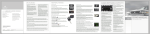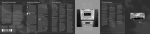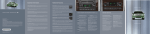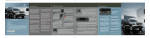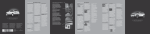Download Mercury 2002 Automobile User Manual
Transcript
ADDITIONAL Additional FEATURES Features SPECIFICATIONS LOCATION OF THE SPARE TIRE AND JACK 2006 MERCURY GRAND MARQUIS QUICK REFERENCE GUIDE Ford Motor Company Customer Relationship Center P.O. Box 6248 Dearborn, MI 48121 1-800-392-3673 (FORD) (TDD for the hearing impaired: 1-800-232-5952) All information contained in this Mercury Quick Reference Guide was accurate at the time of duplication. We reserve the right to change features, operation and/or functionality of any vehicle specification at any time. Your Mercury dealer is the best source for the most current information. For detailed operating and safety information, please consult your Owner’s Guide. Your vehicle will be equipped with either a full-size spare or a temporary spare.The temporary spare is smaller than a regular tire and designed for emergency use only. Either spare will be located on a shelf in the trunk, just under the rear window.The jack may be located behind the mini spare tire or behind the full size spare tire. FUSES If electrical components in your vehicle are not working, a fuse may have blown. Blown fuses are identified by a broken wire within the fuse. To learn about changing fuses, please consult your Owner’s Guide for details. UNLEADED FUEL RECOMMENDATIONS TRUNK RELEASE HOOD RELEASE Use “Regular” unleaded gasoline with an (R+M)/2 octane rating of 87. Mercury does not recommend using “Regular” gasoline with an octane rating of 86 or lower in high altitude areas. Your trunk release is located on the trim panel of the driver’s door; press the control to open the trunk. The hood release handle is located below the instrument panel. Pull the handle toward you to release. From the front of your vehicle, release the auxiliary latch under the front center of the hood and lift until the lift cylinders hold it open. TIRE PRESSURE Adjust the tire pressure to the recommended specifications found on the Certification label. When checking pressure, use an accurate tire pressure gauge. Check tire pressure when the tires are cold, after the vehicle has been parked for at least one hour or has been driven less than 1 mile (1.6 km). Warning: Improperly inflated tires can affect vehicle handling and can fail suddenly, possibly resulting in loss of vehicle control. ROADSIDE ASSISTANCE During your vehicle’s 3-year/36,000-mile limited warranty period, every new Mercury vehicle includes the assurance and support of a 24-hour emergency Roadside Assistance program. Roadside Assistance includes such services as fuel delivery, tire changes, jump starts, and help when you are locked out of your vehicle. Please complete your Roadside Assistance identification card and keep it in your wallet for quick reference. This card can be found in your glove compartment, in your Mercury Owner's Guide portfolio. FUEL PUMP SHUT-OFF SWITCH If you’re involved in a collision and attempt to restart your vehicle, your engine may crank but not start. That may mean the fuel shut-off switch has been activated.You’ll find the switch on the left side of the trunk, behind the left rear tail light and the trunk liner. For information on resetting, please consult your Owner’s Guide. *F6W3J19G217AA* 6W3J-19G217-AA October 2005 Second Printing M E R C U RY G R A N D M A R Q U I S Quick Reference Guide Litho in U.S.A. All information contained in this Mercury Quick Reference Guide was accurate at the time of duplication. We reserve the right to change features, operation and/or functionality of any vehicle specification at any time. Your Mercury dealer is the best source for the most current information. For detailed operating and safety information, please consult your Owner’s Guide. ELECTRONIC COMPASS (If equipped) Located in the overhead console, this compass may be affected when you drive near large buildings, bridges, power lines and powerful broadcast antennas.To make compass adjustments, please consult your Owner’s Guide. POWER SEATS (If equipped) The power seat controls are located inside each front door. Press the top control to tilt the seat back forward or backward. Slide the lower control to move the seat forward or backward. Press either end of the lower control to move the seat cushion up or down. POWER WINDOWS Press the bottom portion of the switch to lower; the upper portion to raise. To use the one touch down feature, press the double arrow and release quickly; the window will open fully. Depress again to stop window operation. The window lock feature allows only the driver to operate the power windows. Press the left side of the window lock to prevent passengers from controlling power windows; press the right side to restore use of the controls. EXTERIOR MIRRORS Locking the doors Power Side View Mirrors:To adjust these mirrors, select the left arrow to adjust to the left mirror; the right arrow to adjust the right mirror. Move the control in the direction you would like to adjust the mirror. Return to the center position to lock the mirrors in place. Heated Mirrors (If equipped):These mirrors warm up to remove ice, mist and fog when the rear window defrost is activated; attempting to remove ice with an ice scraper or to readjust the mirror glass if it is frozen in place, could cause damage to the glass and mirrors. Fold-Away Mirrors: Pull the side mirrors in carefully when driving through a narrow space, like an automatic car wash. Press this control to lock all doors. Press again to confirm that all doors are locked.The horn will chirp and the parking lamps and tail lamps will flash. Message Center (If equipped) REMOTE ENTRY SYSTEM The remote entry system allows you to lock or unlock all vehicle doors without a key. Unlocking the doors Press this control to unlock the driver’s door.The interior lamps will illuminate with the ignition OFF. Press the control a second time within five seconds to unlock all doors. Opening the trunk Press this control once to open the trunk. Sounding the panic alarm The panic feature operates with the key in the OFF position. Press this control to activate the alarm.To deactivate the alarm, press the control again, or turn the ignition to ACC or ON. With the ignition in the ON position, the message center (located on your instrument cluster) displays important vehicle information through a constant monitor of vehicle systems. You can select different features for the message center to display by using the message center controls located in the center of the instrument panel. Press the SETUP control to display SYSTEMS CHECK, DISPLAY (odometer/speedometer), TEXT SIZE (normal/large), UNITS (english/metric), LANGUAGE, AND OIL MINDER START VALUE. Press the SELECT control to select functions in the SETUP menus. Press the INFO control to display the trip odometer, distance to empty, average fuel economy and the instantaneous fuel economy. Press the RESET control to reset the functions shown in the INFO and SETUP menus. Please refer to your Owner's Guide for complete details on the message center display features. Audiophile AM/FM Satellite Compatible Stereo In-Dash Six CD Sound System (If equipped*) 2 3 4 5 9 1 8 6 8 7 8 CAUTION: Do not use CD with adhesive label** 1| VOLUME/POWER CONTROL Press the control to turn the audio system on or off.Turn the control to raise or lower the volume. 2| AM/FM AND CD In radio mode,press AM/FM to select AM,FM1 and FM2 frequency bands.In CD mode,press to stop play and begin radio play.Press CD to enter CD mode and to play a CD already in the system. 3| SAT AND SCAN/SHUF SCAN/SHUF - Press to hear a brief sampling of all listenable stations in radio mode, or to sample all selections in CD mode. Press again to stop at the desired selection. SHUF - Press and hold to play CD tracks in random order, press again to stop. SAT - SAT is only available when equipped with Satellite radio.Your Audiophile radio comes equipped with Satellite ready capability.The kit to enable Satellite reception is available through your Mercury dealer. Detailed Satellite instructions are included with the dealer installed kit.The dealer installed Satellite kit is available only in the continental United States. 4| SEEK FUNCTION The SEEK function control works in radio, tape and CD modes. In radio mode, press the left arrow to find the next listenable station down the frequency band; press the right arrow to find the next listenable station up the frequency band. In tape or CD mode, press the left arrow for the previous selection or track; press the right arrow for the next selection or track. 5| TUNE-CAT To move to the next frequency down the radio band, press the left arrow. Press the right arrow to move up the band to the next station; hold the arrow to move quickly through the other stations. 6| BASS + TREBLE CONTROL Press the BASS or TREB control, then press the left SEL-TEXT arrow to decrease the level of BASS or TREB; press the right SEL-TEXT arrow to increase the level. 7| BALANCE + FADE Press BAL and use the left SEL-TEXT arrow to shift the sound to the left speakers; press the right SEL-TEXT arrow to shift sound to the right speakers. Press FADE and the right SEL-TEXT arrow to shift sound to the front speakers; press the left SEL-TEXT arrow to shift sound to the rear. 8| RADIO STATION MEMORY PRESET These controls can be used to select up to six preset AM stations and twelve FM stations (six in FM1 and six in FM2). Choose the frequency band with the AM/FM select control. Select a station, then press and hold the memory preset control until the sound returns. Your selection will be held in the memory. 9| EJECTING THE CD Press this button to stop and eject a CD. For more detailed information on the functions of this audio system, please consult your Owner's Guide. * If your Grand Marquis is equipped with an AM/FM stereo with cassette radio, please consult your Owner’s Guide for more detailed information. ** CDs with adhesive labels and irregularly shaped CDs may get stuck in the CD player. Homemade CDs should be identified with permanent felt tip marker rather than adhesive labels. MODEL YEAR 2006 GRAND MARQUIS QUICK REFERENCE GUIDE 1 2 3 4 5 6 7 8 9 2006 GRAND MARQUIS Thank you for choosing the Mercury Grand Marquis. This luxurious sedan will give you and your passengers room to stretch out, whether your trips take you around the corner or across the country. En route, you’re sure to appreciate responsive V8 power, rear-wheel drive performance and the added confidence of advanced safety features. Your new Grand Marquis also has many sophisticated features designed for your comfort, convenience and security. This guide will help you get acquainted with them. (For a comprehensive review of all vehicle features, please take time to review your Owner’s Guide.) We wish you and yours many pleasant miles. 10 11 INTERIOR FEATURES 1| HEADLAMP CONTROL 4| TRACTION CONTROL™ (If equipped) 9| OVERDRIVE Headlamps:The first position clockwise will illuminate the parking lamps, instrument panel, license plate and tail lamps.The second position clockwise will illuminate the headlamps. Autolamps:Turn the control counterclockwise to have the light-sensitive system automatically control your headlamps. High Beams: Your high beam controls are located in your turn signal stalk. Push it forward to activate your high beams; pull it towards you to deactivate. Daytime Running Lamps Feature (If equipped):This feature automatically turns on the high beam headlamps with reduced output whenever the key is in the ON position, the transmission is not in PARK, and the low beam headlamps are not on. Dimmer:To adjust the brightness of your instrument panel, rotate the dimmer control to the left or right. Fog Lamps (If equipped):To turn on the fog lamps when the headlamps or autolamps are selected, pull out the headlamp switch. The Traction Control™ system allows your vehicle to make better use of available traction on slippery surfaces, especially snow and ice covered roads. If you get stuck in snow or ice or on a very slippery road surface, try switching the system off.This may allow excess wheel spin to “dig” the vehicle out and enable a successful “rocking” maneuver.The traction control indicator flashes during a Traction Control™ system event. The normal driving position for the best fuel economy with your automatic transmission is Overdrive. It will increase your fuel economy when cruising at a constant speed for an extended period of time. 5| ANTI-LOCK BRAKES To deactivate Overdrive: If your vehicle is equipped with a columnshift transmission, press the transmission control switch located on the end of the gearshift lever. 2| ADJUSTABLE PEDALS (If equipped) PostScriptPicture Grand Marquis 06_IP.eps Your accelerator and brake pedals can be adjusted within approximately 2.5” of original placement to provide you with an extra measure of driving comfort. Stop your vehicle, put the gearshift lever in P (Park) and press the rocker control to adjust the pedals towards you or away from you; adjust until you find the position that offers the greatest comfort and control. 3| TURN SIGNAL AND WINDSHIELD WIPER/WASHER Push the stalk down to activate your left turn signal; push up to activate the right turn signal. Rotate the windshield wiper control forward or backward to the desired interval – low- or high-speed position.When in the intermittent mode, rotate the control forward for fast intervals; backward for slow intervals. Push the end of the stalk to activate the washer. For a longer wash cycle, push and hold. ABS provides enhanced security by detecting wheel lockup in hard braking situations.The light will illuminate when you start your engine; however, if it stays on, continues to flash or fails to illuminate, see your dealership's service department immediately. (Wheels sometimes accumulate brake dust. Clean them with Detail Wash, available from your authorized Ford, Lincoln or Mercury dealer.) 6| SPEED CONTROL To engage your speed control, make sure you’re traveling at or above 30 mph (48 km/h) and press ON. To set a speed, press SET +. To set a higher speed, press and hold SET +; release when you’ve reached the desired speed. To return to a previously set speed, press RESUME (you must be traveling above 30 mph [48 km/h]). To disengage, depress the brake pedal or press OFF. 7| CHECK ENGINE It's normal for warning and control lights to illuminate when you start your engine. If the light remains on, have your vehicle serviced at your first available opportunity. If the light is flashing, it indicates engine misfire, which could damage your catalytic converter. Drive cautiously (avoiding heavy acceleration and deceleration) and have your vehicle serviced as soon as possible. Overdrive: Overdrive on (off switch not depressed) is the normal driving position for this automatic overdrive transaxle. 10| REAR WINDOW DEFROSTER Push to clear the rear window of thin ice and fog. The defroster turns off automatically after a predetermined amount of time, or when the ignition is turned OFF. 11| CLOCK Press MENU until SELECT HOUR or SELECT MINS is displayed. Use the left arrow of the SEL control to decrease hours/minutes, or the right arrow of the SEL control to increase hours/minutes. Electronic Automatic Temperature Control System (If equipped) 8| STEERING WHEEL, RADIO AND CLIMATE CONTROLS (If equipped) Radio control features: Press VOL up or down to adjust the volume. In radio mode, press NEXT to select a preset station from memory. In tape or CD mode, press NEXT to listen to the next selection or track. Climate Control features: Press TEMP up or down to adjust the temperature. Press AUTOMATIC and use the temperature controls to select the temperature you prefer. This system will then heat or cool to achieve that temperature, determining fan speed, airflow location and choosing between use of outside or recirculated air. If unusual conditions exist, the manual overrides allow you to select airflow locations and fan speed.To return to automatic control, press AUTOMATIC. Press OUTSIDE TEMP to display the outside temperature. Please consult your Owner’s Guide for details.