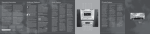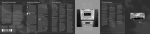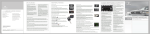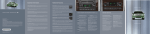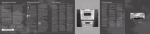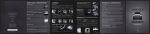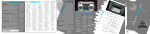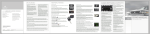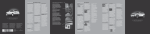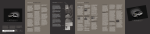Download Mercury 2003 Automobile User Manual
Transcript
03Mountaineer QRG_11_02.QXD 10/27/03 11:03 AM Page 1 Additional Features Specifications LOCATION OF THE SPARE TIRE AND TOOL CHANGING THE TIRES REMOTE ENTRY SYSTEM The spare tire is located under the vehicle, just forward of the rear bumper. The spare tire winch drive nut is located at the rear center of the cargo area under a lid. The jack, lug nut wrench and jack handle are located behind the rear seat under the carpeted floor lid in the cargo floor. Your vehicle is equipped with a spare tire that can be used as a spare or a regular tire. (It’s identical to the other tires on your vehicle, although the wheel won’t match.) The remote entry system allows you to lock or unlock all vehicle doors and liftgate and open the liftgate window without a key. FUSES If electrical components in your vehicle are not working, a fuse may have blown. The fuse panel is located below the instrument panel on the driver’s side; remove the cover to view the fuses. To learn about changing fuses, please consult your Owner’s Guide. 2003 Mercury Mountaineer QUICK REFERENCE GUIDE Ford Motor Company Customer Relationship Center 16800 Executive Plaza Drive P.O. Box 6248 Dearborn, MI 48121 1-800-392-3673 (FORD) (TDD for the hearing impaired: 1-800-232-5952) This Quick Reference Guide is not intended to replace your vehicle Owner’s Guide which contains more detailed information concerning the features of your vehicle, as well as important safety warnings designed to help reduce the risk of injury to you and your occupants. Please read your entire Owner’s Guide carefully as you begin learning about your new vehicle and refer to the appropriate sections when questions arise. All information contained on this Quick Reference Guide was accurate at the time of duplication. We reserve the right to change features, operation and/or functionality of any vehicle specification at any time. Your Ford dealer is the best source for the most current information. For detailed operating and safety information, please consult your Owner’s Guide. *F3L9J19G217AA* 3L9J-19G217-AA June 2002 | First Printing | Quick Reference Guide Mercury Mountaineer | Litho in U.S.A. UNLEADED FUEL RECOMMENDATIONS Use “Regular” unleaded gasoline with an (R+M)/2 octane rating of 87. Mercury does not recommend using “Regular” gasoline with an octane rating of 86 or lower in high altitude areas. TIRE PRESSURE Adjust the tire pressure to the specifications on your Certification Label, located near the driver’s side front door latch. When checking pressure, use an accurate tire pressure gauge. Check tire pressure when the tires are cold, after the vehicle has been parked for at least one hour or has been driven less than 3 miles. Warning: Improperly inflated tires can affect vehicle handling and can fail suddenly, possibly resulting in loss of vehicle control. ROADSIDE ASSISTANCE During your vehicle’s 3-year/36,000-mile limited warranty period, every new Mercury vehicle includes the assurance and support of a 24-hour emergency Roadside Assistance program. Roadside Assistance includes such services as fuel delivery, tire changes, jump starts, and help when you are locked out of your vehicle. Please complete your Roadside Assistance identification card and keep it in your wallet for quick reference. This card can be found in your glove compartment, in your Mercury Owner’s Guide portfolio. To receive roadside assistance in the United States for Ford or Mercury vehicles, call 1-800-241-3673. All information contained in this Mercury Quick Reference Guide was accurate at the time of duplication. We reserve the right to change features, operation and/or functionality of any vehicle specification at any time. Your Mercury dealer is the best source for the most current information. For detailed operating and safety information, please consult your Owner’s Guide. UNLOCKING THE DOORS/LIFTGATE Press this control to unlock the driver’s door. The interior lamps will illuminate with the ignition off. Press the control a second time within three seconds to unlock all doors and liftgate. Your system will automatically relock if a door or the trunk hasn’t been opened within 45 seconds. LOCKING THE DOORS/LIFTGATE Press this control to lock all doors and liftgate. The doors and liftgate will lock and the lamps will flash once as long as all doors, liftgate, and the liftgate glass are closed. (Also includes hood on vehicles equipped with perimeter anti-theft). If any of these are ajar, the lamps will not flash. To confirm all doors are closed and locked, press the control a second time within three seconds. Audio Features HEATED SEATS (IF EQUIPPED) The doors will lock again and the horn will chirp. Mountaineer is so accommodating that it’s available heated seats allow both driver and front passenger to add warmth to their travels. If any of the doors or liftgate are ajar, the horn will make two quick chirps, reminding you to properly close all doors. To operate the heated seats: To deactivate, push the control again. The heated seat icon in the dual electronic automatic temperature control (DEATC) will illuminate when activated. Press the control to open the liftgate window. SOUNDING A PANIC ALARM The Panic feature operates with the key in the OFF position. Press this control to activate the alarm. The personal panic alarm will cycle the horn and turn signals on/off, plus illuminate the interior lights. To deactivate the alarm, press the control again or turn the ignition to ACC or ON. AUTOMATIC CLIMATE CONTROL SYSTEM (IF EQUIPPED) 4 2 MEMORY SEAT FEATURE (IF EQUIPPED) The remote entry system can also control the memory seat feature. Press the control once to unlock the driver’s door and move the memory seat feature to the corresponding memory position, (just as if you had pressed the memory control in the vehicle). MOON ROOF (IF EQUIPPED) To use the automatic one-touch express opening feature, press and briefly hold the rear portion of the control; press again to stop. To close, press and hold the front portion of the control until the glass panel stops moving. Once fully closed, the rear of the panel will appear higher than the front edge. The glass panel can be moved back to open or tilted up for ventilation. With the panel closed, press and hold the front portion of the control to tilt the roof to vent position; to close from vent position, press and hold the rear portion of the control until the glass panel stops moving. 1. 11 3 5 8 6 4 7 10 If your Mountaineer came equipped with another climate control system, please see your Owner’s Guide. 1 ON/ OFF — With the ignition in the ON position, press AUTO, any of the override controls, the fan speed control, or either of the temperature selection controls to turn the system on. Press OFF, to turn the system off. If the outside temperature function has been selected, it will continue to operate until the ignition is turned off. 2. AUTO — To initiate automatic operation, press AUTO and select the desired temperature. When AUTO is selected, the air conditioning system automatically makes climate control adjustments based on existing conditions. 3. DUAL — As driver, you can press DUAL to enable or disable the dual zone temperature feature. Your passenger may also initiate the dual temperature zone feature by pressing the passenger side temperature control. When DUAL is selected, the indicator will illuminate. The display window will indicate the current driver-selected temperature setting and the last passenger-selected temperature setting. 4. TEMPERATURE CONTROL — To control the temperature on the driver’s side, select any temperature between 60°F and 90°F by pressing the temperature control. The display window indicates the selected temperature and allows for manual control of fan speed if automatic fan speed is not desired. Have your passenger press the passenger-side temperature control to select any temperature between 60°F and 90°F. If your Mountaineer came equipped with another audio system, please see your Owner’s Guide. 9 1. ON/OFF AND VOLUME CONTROL Press for on or off, turn to adjust volume. 2. AM/FM SELECTION 4 3 (IF EQUIPPED) 2 Activate by pushing the control (located on the side of the seat, on the outboard portion of the plastic side shield ). OPENING THE LIFTGATE WINDOW PREMIUM AUDIO SYSTEM 1 Radio mode: use this control to switch between AM, FM1 or FM2 memory preset stations. Tape mode: press to stop tape play and begin radio play. CD mode: press to stop CD and begin playing the radio. 3. SEEK CONTROLS Radio mode: press the left arrow of the SEEK function to find the next listenable station down the frequency band, the right arrow to find the next listenable station up the band. Tape/CD mode: press the left arrow for the previous selection, the right arrow for the next selection. 4. TUNE CONTROL Radio mode: press the left arrow to move to the next frequency, hold to move quickly through all frequencies, or press the right arrow to move to the next frequency. CD mode: press the left arrow to select the previous disc, hold to continue reversing through discs; press the right arrow to select the next disc, hold it to fast-forward through remaining discs. 5. SCAN CONTROL Press to hear a brief sampling of all listenable radio stations, tape or CD selections; press again to end scan. 6. BASS + TREBLE CONTROL Press BASS or TREB, then press the left arrow of SEL to decrease the quality or the right arrow to increase the quality. 7. BALANCE + FADE Press BAL and use the left arrow of SEL to shift sound to the left speakers, the right arrow to shift to the right speakers. Press FADE and the right arrow of SEL to shift sound to front speakers, left arrow to shift to the rear. 8. TAPE/CD SELECTION If a tape is already in, press TAPE to play. If a CD is already in, press CD to begin play. 9. RADIO PRESETS Choose AM or FM, find the station you seek, then press and hold one of the preset buttons. When the sound returns, it means your station has been stored. 10. FAST FORWARD + REWIND To fast-forward, press FF; to rewind, press REW. 11. EJECTING THE TAPE OR CD Press EJ to stop and eject a tape or CD. 2003 Mercury Mountaineer QUICK REFERENCE GUIDE 03Mountaineer QRG_11_02.QXD 10/27/03 11:04 AM Page 7 2 The luxurious Mountaineer was designed to 3 4 5 6 7 8 9 10 11 2 environment. It comes with many sophisticated features – you’ll find some are intuitive, others may be new to you. 3 player; find the numbered call-outs on the instrument panel portion of this guide, then select the corresponding number 6 (Please see reverse side for more details.) MESSAGE CENTER With the ignition in the ON position, the message center (located on your instrument cluster) displays important vehicle information through a constant monitor of vehicle systems. 7 SPEED CONTROL Make sure you’re traveling at or above 30 mph and press ON. To set a higher speed, press and hold SET + ; release when you’ve reached the desired speed. To set a lower speed, press and hold COAST or CST – ; release when you’ve slowed to the desired speed. To return to a previously set speed, press RES (you must be traveling above 30 mph). To disengage, depress the brake pedal or press the OFF button. 8 SERVICE ENGINE SOON WARNING LIGHT This light is located on the upper right of your instrument cluster. It illuminates when you start your engine; however, if it stays on, it may indicate your fuel cap isn’t securely tightened, your vehicle is out of fuel or fuel quality is poor, or another condition requiring attention exists. TRIP ODOMETER This system registers the miles of individual journeys. On the standard instrument cluster, press and release the SELECT/RESET button to toggle between the odometer and trip odometer display. Press and hold the button to reset. On the optional instrument cluster, press and release the TRIP/RESET button to toggle between the odometer and trip odometer display. Press and hold the button to reset. COMPASS Driving past broadcast antenna, large buildings, bridges, power lines and the like can throw off compass readings. In most cases, the compass will automatically return to normal function within a few days. If it doesn’t, see your Owner’s Guide for instructions on adjusting the system by hand. DISTANCE TO EMPTY 4 to Mountaineer. ANTI-LOCK BRAKES ABS provides enhanced security by detecting wheel lockup in hard braking situations. The light (located on the lower left of your instrument cluster) will illuminate when you start your engine; however, if it stays on, continues to flash or fails to illuminate, see your dealership’s service department immediately. (Sometimes your wheels may accumulate brake dust. Clean them with Detail Wash, available from your authorized Ford, Lincoln or Mercury dealer.) For details, place the CD into your computer (the CD jacket will 9 5 CLIMATE CONTROL SYSTEM (Please see reverse side for more details.) To set the hour, press and hold the CLK control and press SEEK; press the left arrow to decrease the hours, the right arrow to increase. To set the minutes, press and hold CLK control and press TUNE; press the left arrow to decrease minutes, the right arrow to increase minutes. TURN SIGNALS AND WINDSHIELD WIPER WASHERS Push the stalk down to activate your left turn signal, up to activate the right turn signal. To use your windshield wiper washers: For a single swipe, push the end of the stalk briefly. Push and hold for three swipes with wash. Push and hold for a longer wash (up to ten seconds). The bars of varying length are for intermittent wipers. When in this position rotate the control upward for fast intervals and downward for slow intervals. Rotate the windshield wiper control to choose low or high speed intervals. Gives you an estimate of how far you can drive with your remaining fuel under normal driving conditions. AVERAGE FUEL ECONOMY 10 CLOCK tell you if your computer meets the minimum configuration requirements) – or consult your Owner’s Guide. AUDIO SYSTEM PARKING BRAKE RELEASE Pull the release lever to release the parking brake. Driving with the parking brake on will cause the brakes to wear out quickly and reduce fuel economy. The parking brake is not recommended to stop a moving vehicle. However, if the normal brakes fail, the parking brake can be used to stop your vehicle in an emergency. Since the parking break applies only the rear brakes, the vehicle’s stopping distance will increase greatly and the handling of your vehicle will be adversely affected. accompanying CD-ROM. Insert the CD into any audio CD on the CD audio track for a fast, convenient introduction HEADLAMP CONTROLS This control is located to the lower left of your instrument panel. The first position to your right controls your parking lamps and the second position controls your headlamps. If your vehicle is equipped with fog lights, pull the control switch out one position to aid your visibility in fog, snow or rain. Autolamp (if equipped) automatically activates/deactivates your headlamps as necessary. To use autolamp, rotate the control counter-clockwise; to deactivate, rotate the control clockwise to the OFF position. enhance the way you live and help you handle your driving Take a few minutes to use this Quick Reference Guide with the Message Center Features Interior Features Keep track of your fuel economy. Remember to press the RESET control after setting the speed control for accurate highway fuel economy readings. LANGUAGE This can be changed by pressing and holding RESET to cycle through the choices. Press RESET again to set your language choice. SYSTEMS CHECK 11 WINDSHIELD DEFROSTING/DEFOGGING To defrost/defog your windshield, select defrost. To defrost your rear window, press the rear defroster control (located on your instrument panel); press again to turn it off. (Defrost turns off automatically after 10 minutes; if you need more defrost time, press again.) If the outside temperature is about 43°F or higher, the air conditioner will dehumidify your interior automatically. This will review the condition of fuel level, washer fluid level, oil life, engine temperature, oil pressure, tire pressure (if equipped), brake fluid levels and your charging system. For each of the monitored systems, the message center will indicate either an OK message or a warning message for three seconds. System warnings alert you to possible problems or malfunctions.