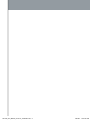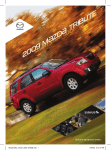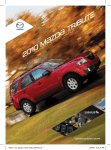Download Mazda 2007 CX-9 Automobile User Manual
Transcript
k
c
u
r
T
E
eUs
ID
i
rG
e
T
SR
B-TA
9
0
20
S
{
T
R
DA
Z
M
{
m S
Optional equipment shown.
162133_09a_Mazda_b-series_073008c.indd 1
7/30/08 11:04:41 PM
162133_09a_Mazda_b-series_073008c.indd 2
7/30/08 11:04:41 PM
Key
remote ENTRY system
Auxiliary Key
Unlocking the Doors
1Press the
button and release to
unlock the driver’s door; the interior
lamps will illuminate.
2Press the
button again and
release within three seconds to
unlock all of the doors.
Lock
Unlock
Panic Alarm
Locking the Doors
1Press the
button and release to
lock all the doors; the park lamps
will flash once to confirm lock.
2Press the button again and release
within three seconds; the lamps will flash
again and the horn will chirp to confirm
all doors are locked and closed.
Note: If either door is not properly closed, the
lamps will not flash.
Sounding the Panic Alarm
1Press the
button to activate the
alarm; the horn will sound and the
parklamps will flash for approximately
three minutes. Press the
button
again or turn the ignition to the ON
position to deactivate.
Power Door Lock
• Press the control button to unlock or lock all of the doors.
1
162133_09a_Mazda_b-series_073008c.indd 3
7/30/08 11:04:43 PM
Seats
ManuALLY OPERATED DRIVER SEAT
Front Seat Lever
Lift the release bar to slide the seat
forward or backward. Ensure the
seat is locked in place.
Side Seat Lever
Pull the lever located at the side
of the seat cushion to adjust
the tilt of the seatback forward
or backward.
2
162133_09a_Mazda_b-series_073008c.indd 4
7/30/08 11:04:44 PM
Center facing Jump SEAT
• To open, pull the seat assembly down, then raise the seatback.
• To
stow the seat, fold the seatback down and raise the seat assembly
to the fully upright position.
3
162133_09a_Mazda_b-series_073008c.indd 5
7/30/08 11:04:45 PM
Driver’s View
Instrument
Panel dimmer
(behind steering wheel)
Turn signal/wiper/
washer CONTROL
driver Air bag
HEADLAMP CONTROL
4
parking brake
release
(behind steering wheel)
162133_09a_Mazda_b-series_073008c.indd 6
Hood release
7/30/08 11:04:50 PM
4X4 control
CLIMATE
CONTROL
passenger air bag
indicator
audio system
auxiliary
power point
5
162133_09a_Mazda_b-series_073008c.indd 7
7/30/08 11:04:55 PM
Instrument Cluster
tachometer
odometer/
trip meter
See Owner’s Manual for
more details and explanations.
trip odometer
reset button
engine coolant
Temperature gauge
glossary of Warning and indicator lights
Please see Owner’s Manual for more details and explanations
High Beams On
Tire Pressure Monitoring
System (TPMS)
Engine Coolant
Temperature
Fog Lamps On
Charging System
Check Engine
Cruise Control
Anti-lock Brake
System (ABS)
Check Fuel Cap
!
P
BRAKE
Brake System
Low Fuel
6
162133_09a_Mazda_b-series_073008c.indd 8
7/30/08 11:05:01 PM
Fuel Gauge
speedometer
Door Ajar
Overdrive Off
Seat Belt
Anti-Theft On
Gearshift
indicator (AT)*
Turn signal/
hazard warning on
4X4 HIGH
4X4 LOW
Air Bag Readiness
Engine Oil Pressure
Turn Signal/
Hazard Warning
7
162133_09a_Mazda_b-series_073008c.indd 9
7/30/08 11:05:06 PM
Feature Highlights
WINDSHIELD WIPER/WASHER
Windshield Wiper/Washer
• Rotate the end of the control away from you to increase the
speed of the wipers; rotate toward you to decrease the speed
of the wipers.
• Pushing the end of the stalk will dispense washer fluid and the wipers
will make several passes across the windshield.
High Beam Operation
• To turn high beams ON, push the lever forward.
• To turn high beams OFF, pull the lever back one position.
• To flash high beams, pull the lever back all the way and release.
8
162133_09a_Mazda_b-series_073008c.indd 10
7/30/08 11:05:08 PM
lighting CONTROLs
Headlamp Control
Panel Dimmer Control
Headlamp Control
Rotate the lighting control knob to
turn all lights off.
Rotate the lighting control knob
to the first position to turn on tail,
parking and dashboard lights.
Rotate the lighting control knob to
turn on tail, parking, dashboard
and headlights.
Pull the lighting control knob to turn
on foglamps; the indicator light will
illuminate in the instrument cluster.
Panel Dimmer Control
Move the control up or down to adjust
the intensity of the panel lighting.
9
162133_09a_Mazda_b-series_073008c.indd 11
7/30/08 11:05:09 PM
Feature Highlights
AUTOMATIC TRANSmission
D (Overdrive)
This is the normal driving position for the best fuel economy.
The transmission shifts through all forward gears.
D (Overdrive Off)
Press the Overdrive Off switch to disengage or re-engage overdrive.
The indicator illuminates on the instrument cluster when overdrive is off.
Driving without overdrive provides a lower gear for city traffic where
continuous shifting in and out of overdrive occurs, hilly terrain,
heavy loads, trailer towing and when engine braking is required.
Overdrive Off
10
162133_09a_Mazda_b-series_073008c.indd 12
7/30/08 11:05:13 PM
four-wheel drive (4wd)
Using the Electronic Shift 4WD System
2H (2WD High)
Use this position for street and highway driving.
4H (4WD High)
Use this position for extra traction, such as on snow or icy roads or
off-road situations. Not intended for use on dry pavement.
4L (4WD Low)
Use this position for extra gearing to provide maximum power to all four
wheels. Intended only for off-road applications, such as deep sand, steep
grades or pulling heavy objects. 4L (4WD Low) will not engage while the
vehicle is moving; this is normal and should be no reason for concern.
Refer to the Owner’s Manual for further information.
11
162133_09a_Mazda_b-series_073008c.indd 13
7/30/08 11:05:19 PM
Feature Highlights
mp3 player integration using the AUX jack
The AUX, or auxiliary jack, will allow you to play your MP3 player through
the vehicle’s audio system.
1 Plug your MP3 player into the AUX jack and turn it on.
2 Turn the vehicle audio system on.
3 Press AUX on the vehicle radio repeatedly until LINE IN appears in
the display. You should hear audio from your portable music player
although it may be low.
Note: Set the volume level on your player to the highest level before distortion starts.
Then adjust volume in the vehicle using the audio system power/volume control.
AUX JACK
12
162133_09a_Mazda_b-series_073008c.indd 14
7/30/08 11:05:19 PM
Manual Climate Control
Fan control dial
• Rotate the dial
to set desired fan
speed (1-4).
Temperature
control dial
• Rotate the dial to
select a warmer
or cooler air
temperature.
Back-up Camera
Mode selector dial
• Rotate the knob to
select airflow mode.
MAX Economically and
A/C efficiently cools the
vehicle while recirculating cabin
air to reduce
exhaust odors.
A/C Uses outside air to
cool the vehicle.
Air flows from the
instrument panel
vents only.
Dashboard vents
Dashboard and
floor vents
Floor vents
Defroster and
floor vents
Windshield
Defroster
162133_09a_Mazda_b-series_073008c.indd 15
13
7/30/08 11:05:26 PM
Audio Controls
Audio system on
• Press the POWER/VOLUME
button to turn the radio on.
Rotate the dial to increase
or decrease volume.
Media selection
Press the appropriate button:
• AM/FM1/2
• CD
• AUX (to switch to AUX jack input)
Tuning
The radio has the following
tuning controls:
• TUNE
• Seek/Track
• Scan • Preset channel Manual tuning
• Pressing the TUNE buttons will change the
frequency higher or lower.
MENU
Seek tuning
• Pressing the Seek/Track
tuning buttons will seek
a higher or lower frequency
automatically.
MENU
MENU
Scan tuning
• Press the SCAN button
to automatically sample
strong stations.
• To hold a station, press
the SCAN button again during
this interval.
14
162133_09a_Mazda_b-series_073008c.indd 16
7/30/08 11:05:31 PM
setting your clock
1. T
urn the ignition switch to
the ACC or ON position.
2.Press CLK until SELECT
HOUR or SELECT MINS is
displayed.
3. Use arrows to set
hours/minutes.
• Press CLK to display the time when the ignition is off.
MENU
Preset channel tuning
The 6 preset channels can be used
to store 6 AM and 12 FM stations.
• To set a channel, first select
AM, FM1, or FM2.
• Tune to the desired station.
• Press and hold a preset button
until a beep is heard.
• Repeat this operation for the
other stations and bands you
want to store.
MENU
Autoset tuning
• Press MENU to set the 6
strongest stations into AM,
FM1, or FM2 memory buttons;
press again to return to normal
stations. Refer to your Owner’s
Manual for further information.
Mute
• Press to mute volume; press
again for normal volume.
Menu
• Press MENU to toggle through
the following modes: Autoset,
Bass, Treble, Balance, and
Fade; press to adjust.
MENU
15
162133_09a_Mazda_b-series_073008c.indd 17
7/30/08 11:05:36 PM
Notes
16
162133_09a_Mazda_b-series_073008c.indd 18
7/30/08 11:05:37 PM
MyMazda.com—The Official
Site for Mazda Owners
Register today on MyMazda.com—the ultimate
destination for Mazda Owners. Once registered,
you’ll be able to take advantage of benefits
exclusively for Mazda owners:
•Insider access to exclusive events
and promotions
•Personalized maintenance schedules
•Zoom-Zoom Owner Magazine
•Warranty information and on-line
Owners’ Manuals
•Wallpaper, videos and other fun stuff
•Accessories specifically designed for
your vehicle
• Car Care Discount Coupons available
from your Mazda Dealer
Visit and register at MyMazda.com today!
162133_09a_Mazda_b-series_073008c.indd 19
7/30/08 11:05:38 PM
Customer Delivery Checklist
Vehicle presentation:
Refer to the Smart Start Guide during presentation
Remote Entry.................................. 1
• Keyless Transmitter
• Power Door Lock
Transmission.................................. 10
• Overdrive OFF
• 4 Wheel Drive Operation
AUX Input........................................ 12
Climate Control.............................. 13
Seats..............................................2-3
• Adjustment
• Rear Jump Seats
Driver’s View.................................... 4-5
• Location of Switches and Controls
Instrument Cluster............................6-7
• Review indicator light function
and location
Wiper / Washer...................................8
Audio Controls........................... 14-15
S et Clock....................................... 15
Lights.................................................... 9
All items in the Customer Delivery
Checklist have been reviewed
with the customer and the first
maintenance appointment
has been scheduled:
SALES
CONSULTANT
CUSTOMER
Initials
Signed copy must be placed in dealer jacket
162133_09a_Mazda_b-series_073008c.indd 20
*if equipped
7/30/08 11:05:43 PM
Customer Delivery Checklist
DEALERSHIP
DATE
SALES CONSULTANT
CUSTOMER’S NAME
VIN
E-MAIL
Presentation of Owner’s Materials:
Review the following items with the customer
Smart Start Guide
• Remove this checklist from
Smart Start Guide
MyMazda.com
W
arranty Information
• Basic Vehicle –
36 months/36,000 miles
• Roadside assistance program
Service Department
Introduce Service Manager;
• O ffer to register customer on
MyMazda.com
Owner’s Manual
Scheduled Maintenance
Provide business cards
Windshield Cling Reminder
Review Service and Parts Department
Affix to inside windshield
hours of operation
E xplain free Full Circle
Service Inspection
Schedule first maintenance service
162133_09a_Mazda_b-series_073008c.indd 21
7/30/08 11:05:43 PM
Genuine mazda service
Because you and your Mazda deserve the best
Your new Mazda deserves nothing less than the very best. To keep it running
like new for years to come, trust the experts at your local authorized Mazda
Dealer. Simply bring your vehicle in for your scheduled maintenance and any
needed repairs.*
At Mazda Full Circle Service Centers,** our technicians will automatically
perform a complimentary Full Circle inspection on your vehicle and issue
a detailed report card at every visit. This is designed to help you keep
track of your Mazda’s critical operating condition. Our factory-trained
technicians know your vehicle inside out and use Genuine Mazda Parts,
giving your vehicle the optimum care and maintenance it requires to run
with flawless precision.
Remember, to further enhance your driving experience, visit your local
Mazda Service Center for your scheduled maintenance. It’s also the place
where you can find a wide variety of tires, parts, and accessories that are
just right for your vehicle.
* See vehicle’s scheduled-maintenance program for details.
** Visit MyMazda.com/fullcircle for a list of Full Circle Service Centers
Customer Assistance Center: 1-800-222-5500
Roadside Assistance Contact: 1-800-866-1998
FREE FULL CIRCLE SERVICE INSPECTION
We’re committed to providing expert Mazda service.
You love to drive your Mazda, and we love to service your
Mazda. With our Full Circle Service, we’ll give your vehicle a
COMPLIMENTARY MULTI-POINT INSPECTION. Your Mazda
will receive a thorough review of its most crucial components.
This easy-to-use Smart Start Guide is intended to help you more fully appreciate some
of the unique features and functions of your new vehicle. However, it is not intended to
replace your Owner’s Manual. The Owner’s Manual contains more detailed information
to help you better understand the important safety warnings, features, operation, and
maintenance of your vehicle. All information, specifications, photographs and illustrations
in this publication are those in effect at the time of printing. Mazda reserves the right to
change specifications or design without obligation.
© Mazda North American Operations
Printed in U.S.A. 07/08
9999 95 023C 09SS
162133_09a_Mazda_b-series_073008c.indd 22
7/30/08 11:05:46 PM