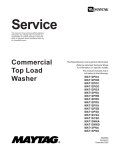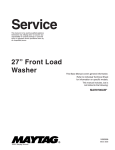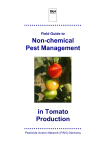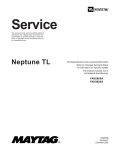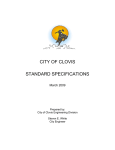Download Maytag MAV6300 Washer/Dryer User Manual
Transcript
This manual is to be used by qualified appliance technicians only. Maytag does not assume any responsibility for property damage or personal injury for improper service procedures done by an unqualified person. Commercial Single and Stack Dryers This Base Manual covers general information Refer to individual Technical Sheet for information on specific models This manual includes, but is not limited to the following: MDE/MDG21PDA MDE/MDG21PDD MDE/MDG21PNA MDE/MDG21PND MDE/MDG21PRA MLE/MLG23PDA MLE/MLG23PDC MLE/MLG23PRA MLE/MLG23PDF MLE/MLG23PRF MLE/MLG23MNA MLE/MLG23MNF 16022904 Revision 0 January 2004 Important Information Important Notices for Servicers and Consumers Maytag will not be responsible for personal injury or property damage from improper service procedures. Pride and workmanship go into every product to provide our customers with quality products. It is possible, however, that during its lifetime a product may require service. Products should be serviced only by a qualified service technician who is familiar with the safety procedures required in the repair and who is equipped with the proper tools, parts, testing instruments and the appropriate service information. IT IS THE TECHNICIANS RESPONSIBLITY TO REVIEW ALL APPROPRIATE SERVICE INFORMATION BEFORE BEGINNING REPAIRS. ! WARNING To avoid risk of severe personal injury or death, disconnect power before working/servicing on appliance to avoid electrical shock. To locate an authorized servicer, please consult your telephone book or the distributor from whom you purchased this product. For further assistance: Contact your local commercial product distributor or visit Web site www.maytagcommerciallaundry.com. Recognize Safety Symbols, Words, and Labels ! DANGER DANGER—Immediate hazards which WILL result in severe personal injury or death. ! WARNING WARNING—Hazards or unsafe practices which COULD result in severe personal injury or death. ! CAUTION CAUTION—Hazards or unsafe practices which COULD result in minor personal injury, product or property damage. 2 16022904 Rev. 0 ©2004 Maytag Appliances Company Table of Contents Important Information ...................................................... 2 Important Safety Information ........................................... 4 General Information Model Identification ..................................................... 7 Commercial Dryer Nomenclature ............................... 7 Terminology/Definitions ............................................... 8 How It Works .................................................................. 9 Gas Valve Assembly ................................................... 9 Test Equipment ............................................................ 12 Troubleshooting Procedures ......................................... 13 General Specifications ............................................... 13 Wattage Specifications ............................................. 13 Exhaust Ducts .......................................................... 13 Electrical Troubleshooting ......................................... 14 Drive Motor Check .................................................. 14 Motor Test Cord ..................................................... 15 Drive Motor Test ..................................................... 15 Centrifugal Switch ..................................................... 15 Air Shutter Adjustment .............................................. 15 Manometer ................................................................ 16 Mechanical Troubleshooting ...................................... 17 Single Dryer Troubleshooting Guide .......................... 18 Single Dryer Diagnostic Program ........................... 26 Single Dryer Diagnostic Code ................................ 27 Stack Dryer Troubleshooting Guide ........................... 29 Stack Dryer Diagnostic Program ............................ 34 Stack Dryer Diagnostic Code ................................. 35 Disassembly Procedures Control Panel ............................................................ 37 Microprocessor Board ............................................... 37 Touch Pad Assembly ................................................ 37 Transformer ............................................................... 37 Meter Case ............................................................... 37 Service Door Switch .................................................. 38 Coin Vault Switch ...................................................... 38 Coin Drop Acceptor ................................................... 38 Coin Sensor .............................................................. 38 Door Assembly .......................................................... 38 Reversing Door Assembly ...................................... 39 Door Disassembly.................................................. 39 Front Panel ............................................................... 39 Top Cover .................................................................. 40 Door Switch ............................................................... 40 Front Shroud Assembly Removal .............................. 41 Outlet Duct, Shroud & Tumbler Front .................... 41 Lint Filter ................................................................ 42 Bearing & Pads ...................................................... 42 Front Seal .............................................................. 42 Belt ............................................................................ 42 Baffles ....................................................................... 43 Rear Shroud Assembly ............................................. 43 Back Seal .............................................................. 44 Roller & Bearing Assembly .................................... 44 ©2004 Maytag Appliances Company Thermostats .............................................................. 45 Cycling Thermostat ................................................ 45 Low-Cycling Thermostat ......................................... 45 Thermal Fuse ......................................................... 45 Hi-Limit Thermostat ................................................ 45 Blower Assembly ...................................................... 45 Blower Seal ............................................................ 45 Blower Cover .......................................................... 45 Blower .................................................................... 46 Exhaust Duct Pipe ................................................. 47 Drive Motor Assembly ............................................... 47 Assembly Breakdown ............................................... 47 Motor Switch .......................................................... 47 Idler Arm Assembly ................................................ 47 Gas Valve Assembly ................................................. 48 Coil ......................................................................... 48 Igniter ..................................................................... 48 Gas Valve ............................................................... 49 Combustion Cone .................................................. 49 Inlet Duct ................................................................... 49 Heater Enclosure ...................................................... 49 Stack Dryer-Sloped Front .......................................... 50 Service Panel & Switch ............................................. 50 Access Cover ......................................................... 50 Control Panel ......................................................... 50 Microprocessor ...................................................... 51 Coin Drop ............................................................... 51 Front Panel ............................................................ 52 Stack Dryer--Sloped Front (PR Model) ...................... 53 Microprocessor ...................................................... 53 Stack Dryer - MN Models .......................................... 53 Front Panel ............................................................ 53 Timer ...................................................................... 54 Selector Switch ...................................................... 54 Push-To-Start Switch ............................................. 54 Machine-In-Use Light ............................................. 54 Stack Dryer - Flat Front Models ................................ 55 Front Panel ............................................................ 55 Microprocessor ...................................................... 55 Front Shroud Assembly ......................................... 55 Motor & Heater Relays .......................................... 56 Appendix A ............................................................... 57 Programming ............................................................. 58 Start Operating Set-up ........................................... 58 General User Information ....................................... 58 Set-Up codes ......................................................... 60 Dryer Diagnostic Mode .......................................... 66 Dryer Help Mode .................................................... 66 16022904 Rev. 0 3 Important Safety Information ! WARNING To reduce the risk of fire, electric shock, serious injury or death to persons when using your washer, follow these basic precautions: • Read all instructions before using the dryer. • Refer to the Grounding Instructions in the Installation Manual for the proper grounding of the washer. • Do not dry articles that have been previously cleaned in, washed in, soaked in, or spotted with gasoline, dry-cleaning solvents, or other flammable or explosive substances as they give off vapors that could ignite or explode. • Do not add gasoline, dry-cleaning solvents, or other flammable or explosive substances to the dryer. These substances give off vapors that could ignite or explode. • Do not allow children to play on or in the dryer. Close supervision of children is necessary when the dryer is used near children. This is a safety rule for all appliances. • Before the dryer is removed from service or discarded, remove the door to the drying compartment. • Do not reach into the dryer if the drying tumbler is moving. • Do not install or store the dryer where it will be exposed to water and/or weather. • Do not tamper with the controls. • Do not repair or replace any part of the dryer, or attempt any servicing unless specifically recommended in the User-Maintenance instructions or in published user-repair instructions that you understand and have the skills to carry out. • To reduce the risk of an electric shock or fire, do not use an extension cord or an adapter to connect the dryer to the electrical power source. • Use your dryer only for its intended purpose, drying clothes. • Always disconnect the dryer from electrical supply before attempting any service. Disconnect the power cord by grasping the plug, not the cord. • Install the dryer according to the Installation Instructions. All connections for venting, electrical power and grounding must comply with local codes and be made by licensed personnel when required. Do not do it yourself unless you know how! • To reduce the risk of fire, clothes which have traces of any flammable substances such as vegetable oil, cooking oil, machine oil, flammable chemicals, thinner, etc. or anything containing wax or chemicals such as in mops and cleaning cloths, must not be put into the dryer. These flammable substances may cause the fabric to catch on fire by itself. 4 • Do not use fabric softeners or products to eliminate static unless recommended by the manufacturer of the fabric softener or product. • Keep your dryer in good condition. Bumping or dropping the dryer can damage safety features. If this occurs, have your dryer checked by a qualified service person. • Replace worn power cords and/or loose plugs. • Be sure water connections have a shut-off valve and that fill hose connections are tight. Close the shut-off valves at the end of each wash day. • Loading door must be closed any time the dryer is in operational fill, tumble, or spin. Do not attempt to bypass the loading door switch by permitting the dryer to operate with the loading door open. • Always read and follow manufacturer’s instructions on packages of laundry and cleaning aids. Heed all warnings or precautions. To reduce the risk of poisoning or chemical burns, keep them out of the reach of children at all times (preferably in a locked cabinet). • Always follow the fabric care instructions supplied by the garment manufacturer. • Never operate the dryer with any guards and/or panels removed. • Do not operate the dryer with missing or broken parts. • Do not bypass any safety devices. • Failure to install, maintain, and/or operate this dryer according to the manufacturer’s instructions may result in conditions which can produce bodily injury and/or property damage. NOTE: The Warnings and Important Safety Instructions appearing in this manual are not meant to cover all possible conditions and situations that may occur. Common sense, caution and care must be exercised when installing, maintaining, or operating the dryer. Always contact your dealer, distributor, service agent or the manufacturer about any problems or conditions you do not understand. 16022904 Rev. 0 ©2004 Maytag Appliances Company Important Safety Information ! WARNING To avoid personal injury or death from improper servicing, make sure you read and understand the descriptions and meaning of various safety symbols, words and labels used in this manual, before attempting any procedures described in the manual. Failure to understand and comply with safety information may result in severe personal injury or death. General Information This Service Manual describes the operation, troubleshooting, disassembly, and repair of Maytag® dryer. It is intended for use by authorized technicians who troubleshoot and repair these units. NOTE: It is assumed that users of this manual are familiar with the use of tools and equipment used to troubleshoot and repair electrical, and mechanical systems; and understand the terminology used to describe and discuss them. Related Publications This is a base service manual, covering a range of similar models. It is intended to be used in conjunction with the Parts Manual and Technical Sheet covering the specific model being serviced. Electrical Service Information For the safety of our customers and the Service Technician ALL appliances have a three–prong power cord and MUST be connected to a properly polarized AND grounded wall outlet. This information was written for those who do not understand grounding and polarization of a wall outlet. A 120 volt wall outlet must always be wired as shown below. Ground ©2004 Maytag Appliances Company ! WARNING To reduce the risk of fire, electric shock, serious injury or death, all wiring and grounding must conform with the latest edition of the National Electric Code, ANSI/ NFPA 70, or the Canadian Electrical Code, CSA C22.1, and such local regulations as might apply. It is the customer’s responsibility to have the wiring and fuses checked by a qualified electrician to make sure your home has adequate electrical power to operate the dryer. ! WARNING To avoid risk of personal injury or death due to electrical shock: • • • • • • • • • Observe all local codes and ordinances. Disconnect electrical power to unit before servicing. Ground appliance properly. Check with a qualified electrician if you are not sure this appliance is properly grounded. DO NOT ground to gas line. DO NOT ground to cold water pipe if pipe is interrupted by plastic, nonmetallic gaskets, or other insulating (nonconducting) materials. DO NOT modify plug on power cord. If plug does not fit electrical outlet, have proper outlet installed by qualified electrician. DO NOT have a fuse in the neutral or ground circuit. A fuse in the neutral or ground circuit could result in an electrical shock. DO NOT use an extension cord with this appliance. DO NOT use an adapter plug with this appliance. DO NOT pinch power cord. Neutral L1 Round grounding prong In the event of an electrical short circuit, a ground wire reduces the risk of electric shock by providing an escape wire for the electric current. Standard accepted color coding for ground wires is green or green with a yellow stripe. Grounding wires and wires colored like grounding wires are NOT to be used as current carrying conductors. • • Proper Grounding and Polarization of 120 Volts Wall Outlets Neutral side About Ground Wires 0 V.A.C. 115±12 V.A.C. 115±12 V.A.C. 1602904 Rev. 0 5 Important Safety Information Explanation Polarization–This means that the larger slot must be neutral and the small slot must be at line voltage. Mispolarized–The outlet is incorrectly wired so that the larger slot is at line voltage and the smaller slot is neutral. Grounded–This means the round hole connection is connected to earth ground through a connection to the main power panel. Ungrounded–The round hole connection is not complete to earth ground and/or the main power panel. Grounding Instructions ! WARNING • To avoid the risk of electrical shock or death, do not alter the plug. • Do not remove grounding prong when installing grounded appliance in a home that does not have three wire grounding receptacle. Under no condition is grounding prong to be cut off or removed. It is the personal responsibility of the consumer to contact a qualified electrician and have properly grounded three prong wall receptacle installed in accordance with appropriate electrical codes. • To avoid the risk of electrical shock or death, this equipment must be grounded. This equipment MUST be grounded. In the event of an electrical short circuit, grounding reduces the risk of electric shock by providing an escape wire for the electric current. This unit is equipped with a cord having a grounding wire with a grounding plug. The plug must be plugged into an outlet that is properly installed and grounded. Consult a qualified electrician or technician if grounding instructions are not completely understood, or if doubt exists as to whether the equipment is properly grounded. Do not use an extension cord. If the product power cord is too short, have a qualified electrician install a three-slot receptacle. This unit should be plugged into a separate 60 hertz circuit with the electrical rating as shown in the appropriate drawing. Models operate with a supply voltage of 120 Volts. 6 16022904 Rev. 0 ©2004 Maytag Appliances Company General Information Model Identification Service Model and serial number is located on the back of the console and cabinet. It is important that you keep a record for future reference. • For Maytag product call your distributor or visit the Web Site at www.maytagcommerciallaundry.com When contacting provide product information located on rating plate. Record the following: Keep a copy of sales receipt for future reference or in case warranty service is required. To locate an authorized distributor: • For Maytag product call your distributor or visit the Web Site at www.maytagcommerciallaundry.com. Service should be performed by qualified service technicians. We also recommend contacting an authorized distibutor, if service is required. Model Number: ___________________ Serial or S/N Number: ___________________ Date of purchase: ___________________ Distributor name and address: ___________________ Parts and Accessories Purchase replacement parts and accessories over the phone. To located an authorized distibutor: • For Maytag product call your distributor or visit the Web Site at www.maytagcommerciallaundry.com. Only factory approved replacement parts should be used. Commercial Dryer Nomenclature M DE 21 PD A W W Color Code W - White Q - Bisque Brand M - Commercial Maytag Voltage Code W - 120V 60Hz X - 120V 60Hz (Canada) Y - 240V 60Hz Z - 240 60Hz Product Type DE - Electric Dryer DG - Gas Dryer LE - Stack Electric Dryer LG - Stack Gas Dryer Model Number 21 - Single-Load Dryer 23 - Stack Dryer/Dryer Marketing Code This identifies which version of production the unit is Control Type CS - Mechanical coin slide ready MN - Mechanical non-coin PD - Microprocessor with coin drop PN - Microprocessor non-coin PR - Microprocessor debit reader ready PS - Microprocessor coin slide ready ©2004 Maytag Appliances Company 1602904 Rev. 0 7 General Information TERMINOLOGY/DEFINITIONS TERM Amperage Booster Coil flow BTU DEFINITIONS The amount or the rate of flow of electrical current. A coil used to assist the holding coil to raise the plunger in the gas valve allowing gas to into the second chamber of the valve. British Thermal Unit is the quantity of heat required to raise the temperature of one pound of water 1o F. Centrifugal A switch device in a motor used to change the path of electricity from both start and run winding to run winding only. It also completes the circuit to the heat source when motor reaches speed. CFM Air movement measured in cubic feet per minute. ClothesLifters Devices attached to the inside of the tumbler used to lift and tumble the clothes during operation of the dryer. Coin Drop A device which accepts and registers the number and denomination of coins used to start the dryer. Duct A construction of aluminum or galvanized steel pipe used to convey moisture laden air from the dryer to the outside. Evaporation The process of expelling moisture from garments by heat and/or air movement. Exhaust Hood A damper placed at the terminating end of the ducting which prevents air from entering the duct when the dryer is not running. Glide Strip A stationary bearing surface at the front on which the dryer tumbler turns. Holding Coil A coil used to open the first valve in the gas valve assembly. It holds the valve open after the initial assistance from the booster coil. Igniter A silicon carbide igniter located on the burner bracket near the main orifice. It can reach a temperature of 2200o F. in 30 seconds to ignite the gas (when allowed to flow through gas valve orifice). Light Emitting A solid state indicator unit found as a single light and in a display Diode arrangement to form numbers and letters. Manometer An instrument for measuring the pressure of gas or air. MicroprocessorThe "brains" of the control board. A solid state "count and switch" processor device. OHM A unit of measurement of resistance (opposition to the flow of current). Parallel Circuit A circuit in which there is more than one current path. Radiant SensorThermostat-like device which reacts to the brightness or radiant energy output of a heat source. Sensor Relay A coil operated switch used to control dryer motors, heating element or gas valve on computer models. Relay A coil operated switch used to control dryer motors, heating element or gas valve on Computer models. Resistor A device used to limit the flow of current or reduce voltage. Run Winding The main electromagnetic winding in a motor. Series A circuit in which there is only one current path through all components. Start Winding (Phase winding) An auxiliary winding used in an A.C. motor to assist the main winding in developing starting torque. Thermostat A bimetal switch which reacts to temperature changes. Tumbler Cylinder which contains and tumbles clothes. Voltage Electric pressure that forces the current to flow in a circuit. Wattage Wattage is a unit of measurement of the capability of electricity to do work. 8 - 16022904 Rev. 0 ©2004 Maytag Appliances Company General Information HOW IT WORKS The cycles are made up of three basic operations. White & Colors, Permanent Press and Delicates and Knits. These operation are sequenced by the controls (timer or microprocessor board) to provide a drying cycle for each of several different fabrics. Hi-limit Thermostat Radiant Sensor Incoming air is pulled over and around the exterior of the rotating tumbler. The air passing over the tumbler is preheated from the warm tumbler. This incoming air also passes over the inside of the cabinet lowering the cabinets temperature and minimizing the heat being dispelled into the laundry area. Igniter Gas Valve Holding & Booster Coil The pre-conditioned air is pulled through the heat enclosure. As the air passes over the flame or heating element, it is heated causing the air to expand which increases its ability to absorb more moisture. The heated air is pulled up the stack and through the grid in the tumbler back, through the tumbler, and to the lower area of the tumbler front. The tumbler is rotating in a clockwise direction lifting the garments to the top of the tumbler. The garments fall free of the clothes lifters through the air stream. As this tumbling takes place, the garments keep turning over within the tumbler. Moisture is evaporated from the garments tumbling in the warm, dry air. After passing through the garments, the air will contain moisture and lint. This air is pulled from the tumbler through a fine mesh filter located in the bottom of the door opening. The quantity of lint collected on the filter is dependent upon the size and type of load being dried. Secondary Coil Igniter - When the controls call for heat, line voltage is applied to the igniter. This causes the igniter to heat up and glow. It can reach a temperature of approximately 2200º F in approximately 30 seconds. Gas contacting the igniter at this temperature will ignite immediately. Radiant Sensor - The radiant sensor operates much like a regular thermostat. It is mounted to the side of the combustion cone over an opening which exposes the sensor to the heat of the igniter and burner flame. In its normal condition, the contacts in the radiant sensor are closed and the circuit is completed to the igniter. The igniter glow causes the radiant sensor contacts to open, thus breaking the circuit to the igniter. From the filter, the air is pulled into the exhaust blower and forced out the exhaust system. The high speed blower is capable of moving up to 220 CFM of air. The volume of the tumbling chamber is approximately 6.0 cubic feet. Gas Valve - The gas valve is actually two gas valves, one in series with the other. The first valve is opened by a solenoid which has two separate coils built into one solenoid. This solenoid uses what is termed a split coil. The coils are referred to as the Holding Coil and the Booster Coil. GAS VALVE ASSEMBLY Both coils are needed to lift the armature and open the valve. The holding coil is strong enough to keep the valve open once the armature has been lifted. The gas controls utilize a hot surface ignition system. The three major components of the gas ignition system are: Igniter, Radiant Sensor and Gas Valve. ©2004 Maytag Appliances Company The second of the two valves is operated by a one-coil solenoid. This is called a Secondary Coil. 1602904 Rev. 0 9 General Information Booster Secondary Coil Coil Holding Coil Step 1: Operation: Dryer Controls calling for heat: The red wire in the gas valve harness is normally the "hot" side of the line. Voltage is routed to the gas valve assembly through the cycling thermostat located on the blower cover and the hi-limit thermostat on the heater cone. The black wire to the gas valve is normally the neutral side of the line and is completed through the motor centrifugal switch. Radiant Sensor Contact Closed Function of Gas Valve System The sensor, igniter and gas valve are interrelated and function as ignition and heat source. At the start of the cycle, the radiant sensor contacts are closed, the igniter is at room temperature and the gas valve is closed, blocking the flow of gas. NOTE: On the wiring diagram, the radiant sensor contacts are wired in parallel with the secondary coil. This bypasses current around the secondary coil when the radiant sensor contacts are closed. Valve 2 cannot open with the radiant sensor contacts closed. The holding coil, booster coil and igniter all receive line voltage. The holding coil and booster coil open Valve 1. Valve 2 is still closed, prohibiting gas flow to the burner. The igniter, operating at line voltage, begins to get very hot. (As the igniter gets hotter, the resistance of the igniter drops.) The igniter glow radiates heat to the radiant sensor. Holding Coil Radiant Sensor To Motor Booster Coil Valve 1 The booster coil and the igniter are wired in parallel. Note: While these two components are in parallel with each other, they are wired in series with both the radiant sensor and secondary coil combination. When the radiant sensor contacts are closed, full line voltage is available to the booster coil and to the igniter. When the radiant sensor contacts open, current has to flow through the secondary coil on Valve 2 in order to get to the booster coil and igniter. A significant voltage drop develops across the secondary coil. While the parallel booster coil and igniter are still in the circuit, they become ineffective due to their low resistance and the resulting reduced voltage available to them. 10 Igniter Valve 2 The secondary coil on Valve 2 is bypassed because the radiant sensor contacts are closed. By not allowing voltage to the secondary coil, the second valve cannot open and prevents gas flow to burner. Step 2: Radiant Sensor Contact Open: The igniter is now hot and valve one (1) is open. The heat from the igniter causes the radiant sensor switch contacts to open. With the radiant sensor contacts open, the secondary coil is no longer bypassed. The secondary coil is now in series with the parallel circuit combination of the booster coil and the igniter. 16022904 Rev. 0 ©2004 Maytag Appliances Company General Information Holding Coil Radiant Sensor To Motor Booster Coil Valve 1 Valve 2 Igniter Because of the relatively low resistance of the hot igniter, most of the line voltage is dropped across the secondary coil. The remaining voltage is dropped across the booster coil and igniter. Safety Features The design of the system provides for fail-safe operation in the event of power interruption, ignition failure, or flame failure as described below. Power Interruptions If the power to the burner assembly is cut off, either by opening the dryer door or by a power line failure, both valves in the gas valve assembly will close. Gas flow will cease. When power is restored to the valve, the radiant sensor will start the process again. However, if the radiant sensor has not cooled and the contacts are still open, the secondary coil will receive full voltage and OPEN with no gas flowing through the secondary valve. Since the secondary coil is in series with the booster coil, the reduced current flow through the booster coil is insufficient to create a strong enough magnetic field to help open the first coil valve. When the radiant sensor cools and closes its contacts, the sensor will shut the secondary coil again, providing a full current flow to the igniter and the booster coil, and system will go through a normal ignition sequence. The secondary coil now opens the second valve releasing gas across the still extremely hot igniter. The gas ignites immediately and the burner flame is established. Note: Since the igniter will cool, the tip is positioned in the burner flame which keeps it hot and resistance low. The ignition cycle is now completed and the drying cycle begins. Gas Conversions The gas valve is set for use with natural gas when shipped from the factory. Because of differences in operating pressure and heat content of gases, the valve must be converted to use fuels other that natural gas. Ignition Failures When the radiant sensor reacts to the heat from the igniter and the contacts open, the secondary coil energizes, opening the secondary valve. This allows gas to flow to the burner. If no gas is present or the gas flow is not ignited, the radiant sensor will cool and the contacts will close, causing the secondary valve to close, thus allowing the igniter to reheat. The system will continue to cycle in this manner until normal ignition occurs or the dryer is turned OFF. Flame Failure If the burner flame should go out for any reason, the radiant sensor contacts will close in about 45 seconds and the gas system will go through a normal ignition sequence. Conversion kits are available to convert from natural to L.P. and back to natural. Check parts catalog for correct part number. ©2004 Maytag Appliances Company 1602904 Rev. 0 11 General Information ! WARNING To avoid risk of electrical shock, personal injury or death from improper servicing, make sure you understand the proper procedures and usage of tools listed, before attempting any procedures described in the manual. Failure to understand and comply with safety information may result in severe personal injury or death. TEST EQUIPMENT The equipment required to service Maytag products depends largely upon the condition you encounter. Locating a malfunction will often require the use of electrical testing equipment such as: Analog Test Meter can be used to check for open or closed circuits, measure resistance, AC and DC volts, and temperature. DESCRIPTION PART NUMBER Analog Test Meter 20000005 Digital Test Meter 20001001 Clamp-on Ammeter 20000002 AC Voltage Sensor 20000081 Air Test Meter 20000029 Water Column Manometer 038205 Clamp-On Ammeter can be used to detect shorts. Overloads on the circuit breaker or fuse can be traced to either the dryer or circuit breaker by checking the dryer current draw. Digital Test Meter can be used to check for open or closed circuits, measure resistance, AC and DC volts, and temperature. AC Voltage Sensor can be used to alert you if AC voltage is present so proper safety precautions can be observed. The tip of the sensor will glow bright red if voltage is between 110-600 volts AC. Air Test Meter can be used to check back pressure in the exhaust duct. Vent restriction can cause back pressure and disrupt normal operations of the dryer. Water Column Manometer can be used to check gas pressure being supplied to the dryer and the outlet tap pressure on the gas valve. 8 7 6 5 4 3 2 1 0 1 2 3 4 5 6 7 8 12 16022904 Rev. 0 ©2004 Maytag Appliances Company Troubleshooting Procedures ! WARNING To avoid risk of electrical shock, personal injury or death, disconnect power to unit before servicing, unless testing requires power. General Specifications Capacity 6.0 Cubic Feet One washer load is a full dryer load Motor Air Flow Thermo-protected against overload auto-reset Cubic feet per minute exhausted from dryer 1/4 HP, 120 Volt, 60 Hz 220 CFM Tumbler Rotation Revolution per minute Drum Turning, when viewed from the front 52 RPM Clockwise Heat Source • Electric • Gas • 240 volt, 5600 watts, 30 amp fuse • Single port burner 24,000 BTU/hr. Venting size direct ignition, automatic shut-off 4"(10.2 cm) duct, rigid aluminum Exhaust duct work. (See installation instructions that are provided with the product for additional information.) Requires 30 sq. in. per dryer pocket Makeup Air Free opening Static Pressure Single unit exhausting, 4" round rigid Should not exceed 0.92" or less than 0 water column inches Wattage Specifications DESCRIPTION WATTS Gas Dryer 350 Maximum without igniter Electric 5900 (240V)/5600 208V) Heating Element 5600 (240V)/5100 (208V) Igniter (NOTE: Ohm room temperature 180-400) 600 Exhaust Ducts ©2004 Maytag Appliances Company 16022904 Rev. 0 13 Troubleshooting Procedures ! WARNING To avoid risk of electrical shock, personal injury or death, disconnect power to unit before servicing, unless testing requires power. ELECTRICAL TROUBLESHOOTING The malfunction of an electrical circuit cannot easily be diagnosed unless you first understand how it functions when operating normally. The electrical schematic and wiring diagram includes a cycle sequence chart keyed to the contacts in the timer, relay and/or control switches. ! CAUTION Resistance or continuity testing is done with the product disconnected from power. Failure to do so can result in damage to your meter. For the most part, we will only be concerned with continuity. Is there a path or not? References are made between a “closed” (Continuity) reading and an “open (No continuity) reading. One note, when you get and “open” reading, try a higher resistance range (setting). A very high resistance appears as an “open” on the lower ranges. For best accuracy always “rezero” meter when changing ranges and/or the physical position of the meter. Continuity testing, as related to an electrical component, is the check of a part for an “open” or closed” circuit. Continuity test of load devices will show varying levels of resistance from very low for some transformer and motor windings to very high for some timer motors and components on control boards. Usually it is more important to know if there is a path for current flow through a device (continuity ) that to know the exact resistance (ohms) of the device. Continuity tests of switches will show virtually no resistance across a closed contacts. Resistance, even low value indicate burned or dirty contacts in a switch. When checking components or circuit paths for continuity, external wiring should be disconnected to eliminate false readings through external paths. Isolate what you want to test. Drive Motor Check The motor features a leadless motor connection, comprised of a quick connector wire harness which connects directly to the motor. The connector has two locking tabs securing the connector to the motor switch. Press on both locking tabs to release the connector from the motor switch. Press Here to Release Connector Motor Switch Electrical components fall into two general categories. 1. Loads - Devices that use or consume electricity. Examples would include drive motor, timer and solenoids coils. 2. Switches - Devices that control the supply of electricity to the load or loads in a circuit. Examples include lid switches, timer contacts selector switch and relay contacts. 14 With the wire harness connector removed, press inward on the brown actuator disc in the motor. The start and run winding can now be checked for proper ohms. Place the leads from an ohm meter on the proper terminals as listed in the following chart. Using an ohm meter, you can also check the wiring harness for continuity from the timer to the motor. 16022904 Rev. 0 ©2004 Maytag Appliances Company Troubleshooting Procedures ! WARNING To avoid risk of electrical shock, personal injury or death, disconnect power to unit before servicing, unless testing requires power. Centrifugal Switch Checking heater/gas valve and motor: 1. Disconnect the wire harness from the motor. 2. Place ohm meter leads to terminals 1 and 2. 3. With your thumbs, depress the BROWN disc located behind the motor switch on the motor shaft. The BROWN disc actuates the lever of the motor switch when the motor is at rest. At optimum motor speed, the disc moves away from the switch lever. When the disc is pressed in toward the windings, the actuator arm of the centrifugal switch will be relaxed. This allows the contacts to close, completing the heater circuit. If no continuity is found when the disc is depressed, change the centrifugal switch. Motor Switch "Brown" Disc Switch Actuator Winding Terminal Terminal Ohms Start 3 4 3.00 Run 5 4 2.25 Side View of Motor Motor Test Cord A motor test cord may be used to electrically check operation of the various electrical components without removing them from the unit. Testing in this manner determines whether or not the part will function independently of other electrical components. In order to make an accurate test, proper connection of the motor test cord is important. Drive Motor Test The motor may be checked in the dryer or removed and checked. Air Shutter Adjustment The air shutter has been stamped "LP" and "N" (for Natural). Loosen the screw holding the shutter, rotate the shutter until the end of the slot (labeled for the gas to be used) contacts the screw. Tighten the screw to lock the shutter in place. Two test leads are required to check operation of the drive motor. To check the motor for operation, hook the test cord to terminals 4 and 5. ©2004 Maytag Appliances Company 16022904 Rev. 0 Gas Type BTU Per Cu. Ft Pressure Switch Specific Gravity Orifice Size Natural 1050 LP 2050 3.5 11 0.65 1.53 41 53 15 Troubleshooting Procedures ! WARNING To avoid risk of electrical shock, personal injury or death, disconnect power to unit before servicing, unless testing requires power. Manometers Insufficient gas flow can cause problems. Therefore, checking the gas pressure at the time service calls are performed may prevent a return call. Gas pressure can be checked with an instrument called a "manometer." This device can detect a "low" LP tank, restricted gas flow, bad gas valve, a malfunctioning pressure regulator, too many gas appliances operating off of a small supply line, or an improperly converted appliance from Natural to LP gas. Other types of manometers exist; however, the type of manometer we will discuss in this manual is a "U" shaped tube in which water is added. Both ends are open so the water can equalize and seek its own level, which will be the same in both arms of the "U" shaped tube. A flexible rubber hose is connected to the lower, open end of the manometer and to the gas source. Gas pressure is exerted on one of the water columns, pushing it down. The water level then rises in the other column. The difference in water levels equals the measure of gas pressure. 4. Install a 1/4" tapered fitting at the gas valve pressure tap. Use thread seal tape or compound on fitting. 5. Fill the manometer tube with water until each side equalizes at "0" water column. 6. Push the end of the manometer hose onto the 1/4" fitting located on the gas valve. 7. Connect hose to one end of the manometer. 8. Turn on the gas and reconnect dryer to power. Run the dryer in a heat cycle. Read the manometer with the burner ON, (check for gas leaks). 9. When the gas is on, the amount of water column present is equal to the total amount of deflection shown in the manometer. Note: Once the test is completed, make sure the tapered fitting is removed from the gas valve and the plug is repositioned into the gas valve and resealed with pipe seal. Check for gas leaks again with a soap or bubble solution. NEVER USE OPEN FLAME TO CHECK FOR GAS LEAKS. Note: IF HIGH WATER COLUMN PRESSURE IS DETECTED; the gas flame can damage the flame spreader on the burner. (this can be cuased by the wrong orfice, improper air mixture or high gas pressure. If pressure is as high as suspected, contact the local gas utilities company to check the outside regulator.) The water column (W.C.) for a Maytag dryer is 3.5" W.C. for Natural gas and 11" W.C. for LP. How to Use: 1. Disconnect power supply to unit. 2. Remove front panel. 3. Shut off the gas to the dryer. Gas Valve Orfice Valve Pressure Tap 16 16022904 Rev. 0 ©2004 Maytag Appliances Company Troubleshooting Procedures ! WARNING To avoid risk of electrical shock, personal injury or death, disconnect power to unit before servicing, unless testing requires power. Mechanical Troubleshooting Will Not Shut-Off Will Not Run If dryer will not start or run, check the following: • All wires are hooked up to their corresponding terminals. • Dryer is plugged in. • Blown fuse or circuit breaker. • Door switch functional...door closed. • Push-to-start switch functional. • Timer functional...set in a cycle. • Drive motor functional. • Blown thermal fuse. If drive motor runs, but the tumbler will not turn, check the following: • Belt off or broken/damaged. • Idler tension spring too weak or stretched. • Idler pulley jammed or stuck. If dryer runs a few minutes and then stops - motor overload protector opens, check the following: • Lint buildup around drive motor. • Low voltage present. • Blower impeller blocked in blower housing. • Drive motor - start switch contacts stuck closed. If dryer blows fuses or trips circuit breaker, check the following: Electric Models • The amperage readings are at 240 volts. One line will be 24 amps and other line will be 21 amps. The neutral line will be at 4 amps. If the above amperages are present, then the house wiring, fuse box or circuit breaker should be suspected. • Shorted heating element to housing. • Incorrect wiring or a wire shorting to ground. • Drive motor winding shorting to ground. Gas Models • During ignition, the dryer will draw 7 amps. With the burner ON, the dryer will draw 4.5 amps. If the dryer is drawing amperages below this, then the house wiring, fuse box or circuit breaker are suspected to be at fault. • Igniter harness loose and shorted to base. • Incorrect wiring or wire shorted to ground. • Drive motor winding shorting to ground. ©2004 Maytag Appliances Company On time dry settings, check the following: • Timer motor receiving proper voltage. • Check timer motor connections. • Timer functional. Will Not Dry If dryer will not heat (motor runs), check the following: • Restricted exhaust caused by plastic or thin foil flexible duct. • Open heating element. • Hi-Limit thermostat trips too soon or is open. • Cycling thermostat trips too soon or is open. • Temperature selector switch mis-wired or contacts open. • Timer functional. • Cycle selector switch mis-wired or contacts open. • Drive motor centrifugal start switch not allowing voltage to gas valve or heating element. If improper drying/clothes wrinkled/rough texture/taking too long to dry, check the following: • Restricted exhaust caused by plastic or thin foil flexible duct. • Lint filter is not clean. • Restriction in exhaust. • Outside exhaust hood damper door stuck closed. • Exhaust too long, too many elbows, flex ductwork installed. • Poor makeup air available for the dryer. • Incorrect tumbler speed. Tumbler belt slipping. • Blower impeller bound; check for foreign material in blower area. • Customer overloading dryer. • Check clothing labels for fabric content and cycle selected. • Gas valve coil opens - weak point in coil opens when stressed under heated conditions. • Clothes too wet due to insufficient spin- out by washer. Noisy and/Or Vibration • Thumping. Check for loose tumbler baffle, rear tumbler roller(s) worn or misaligned, out-of-round tumbler or high weld seam on tumbler. • Ticking. Check for loose wire harness or object caught in blower wheel area. • Scraping. Check for front or rear bulkhead felt seal out of position or worn tumbler front Rulon™ bearings. • Popping or squealing sound. Check for a sticky or frayed belt. 16022904 Rev. 0 17 Troubleshooting Procedures ! WARNING To avoid risk of electrical shock, personal injury or death, disconnect power to unit before servicing, unless testing requires power. Single Dryer Troubleshooting Guide Enter service mode using service switch does display contain a diagnostic code? Make sure dryer is plugged in to live power source Display Is Blank Yes See diagnostic code guide. Unplug dryer and check wiring and termination between transformer, service switch, and control board. Is the exhaust tube nipple on the side of the display damaged? Yes Yes Plug in dryer, open service door is there 26 VDC across the service door. switch? No No Initiates the manual reset sequence Does 115 VAC appear across the primary of the transformer? Yes Replace the transformer, inspect control board for burned components and replace it if damaged No If problem still exists replace the control board Abnormal Display Function 18 Unplug the machine then plug it back in. If problem still exist, initiate the manual reset sequence. Check wiring to transformer and power at outlet. If problem still exists, replace the control board. 16022904 Rev. 0 ©2004 Maytag Appliances Company Troubleshooting Procedures ! WARNING To avoid risk of electrical shock, personal injury or death, disconnect power to unit before servicing, unless testing requires power. Single Dryer Troubleshooting Guide Dryer Stopped with Zero Minutes Remaining In The Display Open corresponding dryer door. Did display change? No Unplug dryer and open doors. Check continuity of problem door switch and replace it if shorted. Yes Does door switch open and close properly? The dryer door must be opened after the end of a cycle before the dryer will operate again. Dryer is operating normally. Cannot Enter Or Exit Operator Mode Dryer Runs Without Program Selection Replace door switch. Setup operator options as desired unplug machine for minimum 15 seconds, then plug in the dryer. Yes ©2004 Maytag Appliances Company No If problem persist, replace control board. Plug In Dryer Check wiring and terminations between service switch and control board. Check adjustment of service switch and lock. Unplug the dryer is there continuity from GG2 to GG3? Yes No Reconnect AA1. If the problem still exists, replace the control board Operator Options Revert To Defaults Check wiring and termination between door switch and control board. Yes Unplug the dryer and connector AA1. Check for continuity between the yellow wire (pin 2) and the orange wire (pin 3) coming from the service switch. Does service switch open and close properly? No Replace service switch If problem persists, replace control board Plug the dryer in . If problem still exists, perform the single dryer diagnostics program. Replace the control board. 16022904 Rev. 0 19 Troubleshooting Procedures ! WARNING To avoid risk of electrical shock, personal injury or death, disconnect power to unit before servicing, unless testing requires power. Single Dryer Troubleshooting Guide Display Flashes In User Mode Make sure that the vault box is in all the way. If it is out, the display will flash. Check for the proper adjustment of vault switch. Unplug dryer. Disconnect lower connector from control board. check for continuity between terminals 7 and 8 of connector while cycling vault switch. Check wiring and termination between vault switch and control board. Does vault switch open and close properly? No Yes Reconnect AA1. If problem persists, replace control board Display shows "Add" Or "Available" When Not In A Cycle And No Coins Have Been Added Is price suppression mode selected? Yes Is the clear escrow mode selected? No 20 If price suppression is not desired. Deselect it in service mode. Go to the section "Abnormal Display Or Function" No Coins Dropped Into Machine And Credited Are Eventually Lost Normal operation. Price suppression is typically used when a different control system that has its own display is responsible for starting the machine. Replace vault switch. Yes Normal operation. Money in escrow is cleared out after 30 minutes pass with no cycle in process or coin related activity. If clear escrow mode is not desired, deselect it in service mode. Go to the section "Abnormal Display Or Function" 16022904 Rev. 0 ©2004 Maytag Appliances Company Troubleshooting Procedures ! WARNING To avoid risk of electrical shock, personal injury or death, disconnect power to unit before servicing, unless testing requires power. Single Dryer Troubleshooting Guide Control Does Not Respond To Program Key Inputs Enter service mode. Does display contain a diagnostic code? Yes See diagnostic code troubleshooting guide If problem persists replace membrane switch. No Does the keys work in service mode? No Unplug dyer and check membrane switch tail connection to the board. Plug the dryer back in.. If problem persists, replace control board. Yes Exit service mode. Does the display show "Select Cycle"? Yes Is the door shut? No Close the door. Yes No Put the proper number of coins into the coin drop. Does the help mode show that the door is shut? Yes Unplug the dryer , then plug it back in. No If problem persists, replace control board. Unplug dryer and check continuity of the door switch when the door is opened and closed. Does door switch open and close properly? No Adjust door switch or replace it if necessary. Yes Unplug dryers and check wiring and termination between door switch and control board. ©2004 Maytag Appliances Company 16022904 Rev. 0 If problem persists, replace control board. 21 Troubleshooting Procedures ! WARNING To avoid risk of electrical shock, personal injury or death, disconnect power to unit before servicing, unless testing requires power. Single Dryer Troubleshooting Guide Dryer Drum Will Not Turn Enter service mode using the service switch. Did a diagnostic code appear? Yes See the single dryer diagnostic code guide. No Clear the diagnostic codes. Exit service mode. Does the display show Zero minutes? Yes Replace the door switch. No Start a diagnostic cycle . Does 115 VAC appear across the motor? Is the drum belt in the proper position and not damaged? No No Yes Let the motor and thermal protector cool for 5 minutes. Check wiring and termination between control board, motor relay, door switch, motor and thermal fuse. Does 115 VAC appear across the motor? Does the drum turn? No Yes Position the belt correctly or replace the belt. Yes Normal operation Replace the motor No Replace the control board. 22 16022904 Rev. 0 ©2004 Maytag Appliances Company Troubleshooting Procedures ! WARNING To avoid risk of electrical shock, personal injury or death, disconnect power to unit before servicing, unless testing requires power. Single Dryer Troubleshooting Guide No Response To Coin 1 or Coin 2 Is the display blank? No Enter service mode using using service switch. Does display contain a diagnostic code? Yes Timings for the coin slide mode will cause coins to not be counted . Deselect the coin slide mode. Yes Is the coin slide option selected? See "Blank Display " section. See diagnostic code guide No Is debit only mode selected? Coins are ignored if in debit only mode. Select the coin and debit or coin only mode. Yes No Is price suppression selected? Yes The price and amount remaining to be added do not display in price suppression mode. No Drop a coin through the coin 1 (or coin 2) drop. does the "*" in the display flash? Yes Go to the section "Abnormal Display Or Function" No Check the coin mechanism for proper adjustment. Check wiring and termination between coin 1 (or coin 2) drop and the control board. Unplug dryer and the coin 1 connector If the problem still exists, replace the optic sensor. If the problem still exists, replace the control board. ©2004 Maytag Appliances Company No Clean the optic sensor, if necessary 16022904 Rev. 0 Is the resistance between the red wire and the white wire in the coin 1 connector greater than 10K ohms? No Make sure that there is not too much ambient light. If problem still exists, replace the coin1 (or coin 2) optic sensor. 23 Troubleshooting Procedures ! WARNING To avoid risk of electrical shock, personal injury or death, disconnect power to unit before servicing, unless testing requires power. Single Dryer Troubleshooting Guide Will not respond to handheld PDA Does PDA respond to other machines? Yes Check optic window for obstructions, dirt, or scratches. No If problem still exists replace control board PDA has failed. Will Not Keep Time Of Day During Power Interruptions Is a battery installed? Yes No Yes Is Add coins mode selected? No Dryer Dries Too Slowly 24 No Replace Battery Yes A battery must be installed in order to keep time of day during power interruptions. No Decimal Point Is Used In The Price Display Does greater than 3.4VDC appear between the red and black wires of the battery? Check battery connector and termination Normal operation. Add coins mode is used in some countries as needed based on local coin denominations. If problem persists, replace control board. If add coins mode is not desired, deselect it in service mode. Go to the section "Abnormal Display Or Function" Check for exhaust restriction 16022904 Rev. 0 ©2004 Maytag Appliances Company Troubleshooting Procedures ! WARNING To avoid risk of electrical shock, personal injury or death, disconnect power to unit before servicing, unless testing requires power. Single Dryer Troubleshooting Guide Dryer Will Not Heat Open gas supply valves for gas dryer (Gas Dryer Only) . Check all circuit breakers and fuses that feed electric dryer. Replace the 140 deg. thermostat. Unplug dryer. Check wiring and terminations between control board, heater relay, heater, thermostats and motor No Does the help mode show that the 140 deg. thermostat is closed? Plug the dryer in. Allow the thermostats to cool. Ensure that they are close to room temperature. Yes Unplug the dryer does the high limit thermostat show continuity If the problem still exists, replace the control board. No Replace high limit thermostat. Yes Replace the 155 deg. thermostat No Unplug the dryer . does the 155 deg. thermostat show continuity? Yes Unplug dryer. At room temperature is the resistance of the heating element less than 20 ohms? (Electric dryer only) No Replace the heater coil Yes Check motor centrifugal switch and replace if necessary Inspect the heater relay and replace if necessary (Electric Dryer only) If problem persists, replace the control board ©2004 Maytag Appliances Company 16022904 Rev. 0 25 Troubleshooting Procedures ! WARNING To avoid risk of electrical shock, personal injury or death, disconnect power to unit before servicing, unless testing requires power. Single Dryer Diagnostic Program Dryer Diagnostic Program The dryer must be at or near room temperature and plugged in with the door closed to run this program. No user program should be in progress Enter operator mode using the service switch Push the delicates program keypad for more than 1 second Are all of the segments in the display working? Is there a diagnostic code? No No Yes See the single dryer diagnostic code guide Replace the control board Yes Push the permanent press program keypad to start the diagnostic program Is there diagnostic code? Yes See the single dryer diagnostic code guide No Is the dryer drum turning? No See "Dryer Drum Will Not Turn" in the troubleshooting guide Yes Is the heater on (Allow ample time for the gas flame to ignite)? No See "Dryer Will Not Heat" in the troubleshooting guide Yes Dryer is operating normally To cancel the diagnostic program, push the delicates program keypad 26 16022904 Rev. 0 Exit operator mode using the service switch ©2004 Maytag Appliances Company Troubleshooting Procedures ! WARNING To avoid risk of electrical shock, personal injury or death, disconnect power to unit before servicing, unless testing requires power. Single Dryer Diagnostic Code d1 Door Sense Problem Try to Clear the diagnostic code by pressing the Delicates keypad for more than 1 second while the code is displayed. Did the diagnostic code clear? Yes False indication. Control board is operating normally. No If diagnostic code still appears, the power line is noisy and should be tested. Replace the control board. d4 Motor Control Circuit Problem Try to Clear the diagnostic code by pressing the Delicates keypad for more than 1 second while the code is displayed. Push the Perm Press program keypad to start the diagnostic program Did the diagnostic code reappear? No False indication. Control board is operating normally. No Replace the control board. Yes Check the wiring between the control board and the motor. Fix the power line disturbance. d5 Blocked Coin 1or d13 Blocked Coin 2 or Coin Drop circuit Problem ©2004 Maytag Appliances Company Unplug dryer and check the wiring and termination between the coin drop and the control board. Is the power line supply to the machine noisy? Yes Check for an object blocking the coin drop optic sensor. It takes 8 seconds for the control to recognize the blockage 16022904 Rev. 0 If the problem still exists, replace the coin drop coin sensor. If the problem still exist, replace the control board. 27 Troubleshooting Procedures ! WARNING To avoid risk of electrical shock, personal injury or death, disconnect power to unit before servicing, unless testing requires power. Single Dryer Diagnostic Code d9 Voltage Problem Less Than 90 VAC Try to clear the diagnostic code by pressing the Delicates keypad for more than 1 second while the code is displayed. Exit service mode , and pause for 10 seconds, enter service mode. Did the diagnostic code cancel? Low voltage was sensed on the power line, but is now ok. Yes No Check installation to insure proper power going to this dryer. If d9 persist, check the wiring or replace the transformer No Are other machines at this location giving a d9 diagnostic code? Check installation to insure proper power going to all of the dryers Yes If problem persists replace the control board. d12 Motor Sensed Problem Clear diagnostic code by pushing a Delicates keypad for at least 1 second while code is displayed. Does diagnostic code remain? Yes No d16 PR Models Only Is card reader installed? Check wiring between debit card reader and control board Replace control board False indication control board Power down and up machine to reset card reader Replace card reader or control board. No Install reader call distributor to reset control board. PDA will not reset board. 28 16022904 Rev. 0 ©2004 Maytag Appliances Company Troubleshooting Procedures ! WARNING To avoid risk of electrical shock, personal injury or death, disconnect power to unit before servicing, unless testing requires power. Stack Dryer Troubleshooting Guide Display Is Blank Enter operator mode using service switch. Is diagnostic code displayed? Make sure both dryers are plugged into live power source. Yes See Diagnostic code Trouble Shooting Guide. No Check wiring to transformer, power at outlet and breaker. No Unplug dryers. Check wiring and terminations between transformer, service switch and control board. Plug in dryer. Does 115VAC appear across the primary of the transformer? Yes Initiate reset sequence. If problem persists replace control board. Abnormal Display Or Function Cycle power to both dryers. Upper or Lower Dryer Has Zero Minutes Remaining In Display. Open corresponding dryer door. Did display change? Yes Does each of 6.7 VAC, 22.6 VAC and 20.7 VAC appear across transformer secondary? If problem persists, initiate reset sequence. Initiate a service cycle. No No Replace the transformer. Inspect control board for burned components and replace it if damaged. If problem persist, replace control board. Unplug both dryers and open doors. Check continuity of problem door switch and replace it if shorted. Yes The dryer door must be opened after the end of a cycle. This is a safety check on the door switch. Does door switch open and close properly? Yes Check wiring and termination between door switch and control board. No Replace door switch. ©2004 Maytag Appliances Company 16022904 Rev. 0 If problem persist, replace control board. 29 Troubleshooting Procedures ! WARNING To avoid risk of electrical shock, personal injury or death, disconnect power to unit before servicing, unless testing requires power. Stack Dryer Troubleshooting Guide Will not respond to handheld PDA Does PDA respond to other machines? Check optic window for obstructions, dirt, or scratches. Yes No If problem still exists replace control board PDA has failed. Control Board Does Not Respond To Keypads When service door is closed, dryer door must be closed for corresponding keypads to work. Does Display show "Select Cycle"? No Cycle price must be satisfied before keypads will work. No Unplug dyers and check problem membrane switch tail connection. Yes Enter operator mode using service switch. Does display contain a diagnostic code? No Does control board respond to program keys? Yes Yes See diagnostic code troubleshooting guide Unplug dryers and check wiring and termination between door switch and control board. Replace door switch if necessary Plug in dryer. If problem persists replace corresponding membrane switch. If problem persists, initiate reset sequence. If problem persists, replace control board. 30 16022904 Rev. 0 ©2004 Maytag Appliances Company Troubleshooting Procedures ! WARNING To avoid risk of electrical shock, personal injury or death, disconnect power to unit before servicing, unless testing requires power. Stack Dryer Troubleshooting Guide No Response To Coin 1 Or Coin 2 Is display blank Is a d5 or d13 displayed in operator mode? No No Is coin slide option selected? Yes Yes No See "Blank Display" section in troubleshooting guide. See diagnostic troubleshooting guide Check the coin mechanism for proper adjustment Yes Timing for the coin slide mode will cause coin drop coins to not be recognized. Deselect the coin slide mode. Check wiring and termination between coin drop and control board. Yes Check lighting. Too much ambient light in the coin drop will cause coins to not be recognize. No Unplug dryer disconnect coin sensor and check resistance between red and white wire. Is resistance greater than 10K ohms? Yes If problem persists replace coin sensor. Will Not Keep Time Of Day During Power Interruption s Is a harnessed battery installed? No A battery must be installed in order to keep time of day during power interruptions. Dryer Dries Too Slowly Reconnect connector and plug in dryer. Wait 20 seconds. If problem persists replace control board. Yes Does greater than 3.4VDC appear between the red and black wires of the battery? No Replace Battery Yes Check battery connector and termination If problem persists, replace control board. Check for exhaust restriction ©2004 Maytag Appliances Company 16022904 Rev. 0 31 Troubleshooting Procedures ! WARNING To avoid risk of electrical shock, personal injury or death, disconnect power to unit before servicing, unless testing requires power. Stack Dryer Troubleshooting Guide Dryer Will Not Heat Open all gas supply valves for gas dryer. Check all circuit breakers and fuses that feed electric dryer. Unplug dryer. Does thermal fuse show continuity? Yes Unplug dryer. Check wiring and terminations between control board, heater relay, heater and motor Unplug dryer does high limit thermostat show continuity? Yes Unplug dryer. Does 155 deg. thermostat show continuity? No No No Replace thermal fuse and thermostats. Replace high limit thermostat. Check for exhaust restrictions. Replace 155 deg. thermostat. Yes Unplug dryer. At room temperature is the resistance of the heating element less than 20 ohms? (Electric dryer only) No Replace heating element. Yes Check motor centrifugal switch and replace if necessary. Replace thermistor. Cannot Enter Or Exit Operator Mode Check adjustment of service switch and lock. If problem persists, replace control board 32 Check wiring and termination between thermistor and control board Inspect heater relay and replace if necessary. (electric dryer) No Disconnect harness from thermistor check between 5K and 15K ohms at room temperature? Does service switch open and close properly? 16022904 Rev. 0 If problem persist, replace control board. Unplug dryer. Disconnect upper connector from control board. Check for conuity between terminal 13 and 14 of connector while cycling the service switch Check wiring and terminations between service switch and control board. Yes Yes No Replace service switch ©2004 Maytag Appliances Company Troubleshooting Procedures ! WARNING To avoid risk of electrical shock, personal injury or death, disconnect power to unit before servicing, unless testing requires power. Stack Dryer Troubleshooting Guide Operator Options Revert To Defaults Display Flashes In User Mode Setup operator options as desired unplug machine for minimum 15 seconds, then plug in. If problem persists, replace control board Check wiring and termination between vault switch and control board. Unplug dryer. Disconnect lower connector from control board. check for conuity between terminals 7 and 8 of connector while cycling vault switch If problem persists, replace control board Dryer Runs Without Program Selection Dryer Drum Will Not Turn Does vault switch open and close properly? Yes Replace vault switch. No If problem persists, initiates a dryer service cycle. Check for welded motor relay and replace if necessary. Check wiring and termination between control board, motor relay, door switch, and motor. Does dryer door switch open and close properly? Replace Door switch. No Yes Close the dryer door and enter operator mode using service switch. Push a delicates keypad for at least 1 second Did a diagnostic code appear? Yes See the PD stacked dryer diagnostic code troubleshooting guide. No If problem persists, replace control board. ©2004 Maytag Appliances Company No Does 25 VDC appear across coil of motor relay? 16022904 Rev. 0 Yes Replace motor relay. 33 Troubleshooting Procedures ! WARNING To avoid risk of electrical shock, personal injury or death, disconnect power to unit before servicing, unless testing requires power. Stack Dryer Diagnostic Program Dryer Diagnostic Program Enter Operator Mode by unlocking the service switch Dryers should be near room temperature, plugged in, and doors closed. If any segments of display are not flashing. Replace the control board. Is dryer drum turning? No Refer to dryer drum will not turn section. To enter diagnostic mode or clear diagnostic codes press a delicates keypad for at least 1 second. customer cycles will be terminated If a diagnostic code is displayed refer to corresponding section of trouble shooting guide. Yes Is heater on? (Allow ample time for gas flames to ignite) To initiates a service cycle push the permanent press keypad for the dryer(s) to be started-- upper or lower. Yes Dryer check ok. No Refer to no heat section. If desired, push the respective delicates keypad to cancel the service cycle. Exit operator mode by locking the service door. 34 16022904 Rev. 0 ©2004 Maytag Appliances Company Troubleshooting Procedures ! WARNING To avoid risk of electrical shock, personal injury or death, disconnect power to unit before servicing, unless testing requires power. Stack Dryer Diagnostic Code d1 or d17 Door Sense Problem d1 indicates the upper dryer door, d17 indicates the lower dryer door on control board or due to power line interference Try to Clear the diagnostic code by pressing the Delicates keypad for more than 1 second while the code is displayed. Did the diagnostic code clear? Yes False indication. Control board is operating normally. No If diagnostic code still appears, the power line is noisy and should be tested. Replace the control board. d4 or d20 Motor Control Circuit Problem Try to Clear the diagnostic code by pressing the Delicates keypad for more than 1 second while the code is displayed. Push the Perm Press program keypad to start the diagnostic program. Did the diagnostic code reappear? No False indication. Control board is operating normally. No Replace the control board. Yes Check the wiring between the control board and the motor. Fix the power line disturbance. d5 Blocked Coin 1 (d13 Blocked Coin 2) Or Coin Drop Circuit Problem ©2004 Maytag Appliances Company Unplug dryer and check the wiring and termination between the coin drop and the control board. Yes Is the power line supply to the machine noisy? Check for an object blocking the coin drop optic sensor. It takes 8 seconds for the control to recognize the blockage. 16022904 Rev. 0 If the problem still exists, replace the coin drop coin sensor. If the problem still exist, replace the control board. 35 Troubleshooting Procedures ! WARNING To avoid risk of electrical shock, personal injury or death, disconnect power to unit before servicing, unless testing requires power. Stack Dryer Diagnostic Code d9 Voltage Problem Less Than 90 VAC Try to clear the diagnostic code by pressing the Delicates keypad for more than 1 second while the code is displayed. Exit service mode , and pause for 10 seconds, enter service mode. Did the diagnostic code cancel? Low voltage was sensed on the power line, but is now ok. Yes No Check installation to insure proper power going to this dryer. If d9 persist, check the wiring or replace the transformer No Are other machines at this location giving a d9 diagnostic code? Yes Check installation to insure proper power going to all of the dryers If problem persists replace the control board. d12 or d14 Motor Sensed Problem d12 indicates lower dryer motor sense. d14 indicates upper dryer motor sense Clear diagnostic code by pushing a Delicates keypad for at least 1 second while code is displayed. Does diagnostic code remain? Yes No False indication control board d16 PR Models Only Is card reader installed? Check wiring between debit card reader and control board Replace control board Power down and up machine to reset card reader Replace card reader or control board. No Install reader or use PDA to change mode out of Gen 2 debit mode 36 16022904 Rev. 0 ©2004 Maytag Appliances Company Disassembly Procedures ! To avoid risk of electrical shock, personal injury or death; disconnect power to unit before servicing. WARNING Control Panel Transformer 1. Disconnect power supply to unit. 2. Remove top two screws. 1. 2. 3. 4. Disconnect power to supply to unit. Remove Control Panel. Disconnect wiring harness connection. Remove screws securing Transformer in place. Remove Two Top Screws 3. Carefully lay control Panel forward. Microprocessor Board 1. Disconnect power supply to unit. 2. Remove Control Panel. 3. Disconnect wiring harness connectors. Note: Meter Case Observe the positions of the harness connectors plugged into the control board. 4. Remove four nuts holding the Microprocessor Board to the standoff studs. 5. Disconnect Ribbon connector to Touch Pad. Touch Pad Assembly !. 2. 3. 4. 5. 1. Disconnect power supply to unit. 2. Remove Service Access Door and Coin box. 3. Remove two 9/16” hex nuts securing Meter Case. 4. Remove Control Panel. 5. Remove 1/4” hex head screws hold Meter Case to the Console. 6. Disconnect wires for Service & Vault Switch and connector for the Coin Drop Sensor. 7. Lift Meter Case off the Top Cover. Disconnect power supply to unit. Remove the screws securing the Facia. Remove Microprocessor Board. Disconnect ribbon connector. Remove screws securing Touch Pad Assembly to Control Panel. ©2004 Maytag Appliances Company 16022904 Rev. 0 37 Disassembly Procedures ! To avoid risk of electrical shock, personal injury or death; disconnect power to unit before servicing. WARNING Service Door Switch 1. Disconnect power supply to unit. 2. Remove service access door. 3. Remove the screw securing the switch mounting bracket and lift the switch from inside the meter case. 5. Disconnect wiring harness for Coin Sensor. 6. Remove Coin Drop Acceptor Coin Sensor 1. Disconnect power supply to unit. 2. Remove Coin Acceptor. 3. Remove screw securing Coin Sensor to the rear of the Coin Drop Acceptor. 4. Disconnect wires from the switch, and squeeze tabs on switch to remove from bracket. Coin Vault Switch 1. 2. 3. 4. Disconnect power supply to unit. Remove service access door and coin box. Disconnect wires from the switch. Squeeze the two tabs on the switch and push the switch through towards the front. Door Assembly 1. Disconnect power supply to unit. 2. Open the door and remove the center screw of each hinge secured to the inner flange of the front panel in the door opening. Coin Drop Acceptor 1. Disconnect power supply to unit. Hinge Slots 2. Unlock service access door. 3. Loosen the two locking bolts from inside the meter case. 4. Remove Control Panel. 38 3. Grasp the door with both hands and lift the door in the hinge area and draw the door assembly away from the machine. This will disengage the hinges from the slots in the front shroud. 16022904 Rev. 0 ©2004 Maytag Appliances Company Disassembly Procedures ! To avoid risk of electrical shock, personal injury or death; disconnect power to unit before servicing. WARNING Reversing Door Assembly Note: NOT ALL DOORS ARE REVERSIBLE 1. 2. 3. 4. 5. Disconnect power supply to unit. Remove Door Assembly. Remove the plastic hinge hole covers on the opposite side of the door opening. Remove the hinges from the door itself and relocate them to the other side of the door. Remount the door into the slots on the opposite side of the door opening in the front shroud and secure with one screw into each hinge. 6. Mount the plastic hinge hole covers onto the side the hinges were previously on, to cover the slots in the front shroud. Counter Sunk Screw Door Hinge Hole Cover Hinge Door Catch Cover Screw Inner Door Cover Plate Door Strike Door Screw Door Disassembly 1. Disconnect power supply to unit. 2. Remove ten screws located across the bottom and along either side of the door panel. The top edge of the outer panel is folded over the inner door plug. Front Panel 1. Disconnect power supply to unit. 2. Open the door and remove the four screws along the inside lip of the door opening. Note: 3. Remove the two lower screws (T-25H Torx) securing the front panel to the lower side flanges of the cabinet assembly (If present). Two are located vertically on either side of the door opening. These screws secure the front panel to the front shroud assembly. Remove Four Screws Remove Two Screws ©2004 Maytag Appliances Company 16022904 Rev. 0 39 Disassembly Procedures ! To avoid risk of electrical shock, personal injury or death; disconnect power to unit before servicing. WARNING 4. Grasp the verticle sides of the front panel 3/4 of the way down and pull front panel away from the dryer. Note: The front panel is held to the cabinet by means of clips secured to the front shroud. Small slots in the front panel engage the clips and hold the front panel in place. 3. Locate and remove two 5/16" hex head screws securing the two hold down brackets for the top cover. 4. To remove the hold down brackets, swing the bracket to the outside and unhook the bracket from the slot in the top cover lip. Note: If the door is still positioned on the front shroud, open the door prior to lifting the front of the top cover and tilt the top cover toward the rear of the machine. Slot Retaining Clip 5. Tilt the top of the front panel away from the machine and lift the panel off two clips retaining the front panel to the base frame. 6. Disconnect wires to Door Switch. Top Cover 1. Disconnect power supply to unit. 2. Remove the front panel. Door Switch 1. 2. 3. 4. Shroud Cover 40 Disconnect power supply to unit. Remove Front Panel. Remove wires from switch. Squeeze tabs on switch together and remove switch. Hold Down Bracket 16022904 Rev. 0 ©2004 Maytag Appliances Company Disassembly Procedures ! To avoid risk of electrical shock, personal injury or death; disconnect power to unit before servicing. WARNING Front Shroud Assembly Removal 1. Disconnect power supply to unit. 2. Remove Front Panel and Door Assembly. 3. Remove hold down brackets securing Top Cover to the Cabinet. 4. Remove four outer perimeter screws holding Shroud Assembly to cabinet. Remove Four Screws NOTE: Remove the lowest outside screws on each corner and then the top outside screws. Leave the four inner screws in place. 4. Remove the four 1/4" hex head screws and the one cross recess countersunk screw securing the outlet duct to the tumbler front. Note: Two of the hex head screws are hidden under the felt seal. Pull the outlet duct free from the tumbler front. Remove these four screws. Remove Five Screws Screws 5. Pull Front shroud Assembly out and away from tumbler. Note: Partially lift the Top Cover. Note: When reinstalling the Front Shroud Assembly, lift the front inner edge of the tumbler to allow the front of the tumbler to rest on the teflon (Rulon™) bearings on the shroud and tumbler front assembly. Also, check the front felt seal to ensure it is outside the lip of the tumbler. 4. When reattaching the outlet duct assembly to the tumbler front, install the center screw (found above the grid area) first, followed by the four outside screws in any order. Outlet Duct, Shroud & Tumbler Front 1. Disconnect power supply to unit. 2. Remove the shroud and tumbler front assembly from the dryer. 3. Remove the two screws securing the shroud to the tumbler front and the two screws securing the shroud to the outlet duct. Pull the shroud free from the assembly. ©2004 Maytag Appliances Company 16022904 Rev. 0 Install First Screws 41 Disassembly Procedures ! To avoid risk of electrical shock, personal injury or death; disconnect power to unit before servicing. WARNING Lint Filter Note: Lint Filter is one piece and can be removed for cleaning. Felt Seal Locking Tabs Note: Bearing & Pads 1. Disconnect power supply to unit. 2. Remove Front Shroud Assembly. 3. Drill out the old rivets and rivet new bearings in place. Note: In positioning the bearing and cork pad, the face of the bearing should ride against the tumbler. Felt Seal Belt Teflon Bearings on Cork Pads 1. Disconnect power supply to unit. 2. Remove Shroud Assembly. 3. Insert left hand along side of tumbler at the 8 o'clock position. Insert right arm under tumbler (as close to blower as possible). Teflon Bearing Rivet When reinstalling, the seal will be mounted to the tumbler front in a counterclockwise rotation. Start at the 3:00 position and place under the locking tabs. The seal will overlap 1 1/4". The coated side (which is the lighter of the two colors) goes against the tumbler. The felt seal is then looped in a "U-shape” so that the lightercolored side is against the tumbler front as it is slid in place under the tabs. Bend tabs back over the felt seal with a flat blade screwdriver. Rivet Steel Bearing Rivet Surface Cork Pad Rivet View From the Back of the Dryer Drive Belt Cutaway of Bearing Surface Idler Pulley Motor Pulley Front Seal 1. Disconnect power supply to unit. 2. Remove Front Shroud Assembly. 3. Remove old felt seal by prying the locking tabs up with a flat-blade screwdriver. Note: 42 Idler Spring Idler Arm Pay close attention to the location of the seal overlap. This will be important as you reinstall the new seal. 16022904 Rev. 0 ©2004 Maytag Appliances Company Disassembly Procedures ! To avoid risk of electrical shock, personal injury or death; disconnect power to unit before servicing. WARNING 4. Grasp the idler pulley in left hand, pull idler upward and to the left. Note: There is a built-in stop to prevent overstressing of the idler arm spring. Slip belt off the motor pulley. 5. Slip the belt off the back of the tumbler. 5. Locate the belt and create a small loop with your right hand, ensuring the belt is free of twist. 6. Position the open end of the loop (ribbed side down) onto the motor pulley with your right hand. 7. To clear the drive belt, grasp the idler pulley in left hand, pull idler up and to the left. NOTE: There is a built-in stop to prevent overstressing of the idler arm spring. Pull to the Side 8. Relax your left hand and allow the idler pulley to rest down onto the belt. 9. Grasp baffles with both hands and rotate tumbler 1 or 2 turns clockwise to allow the belt to align itself. As Viewed From The Front Tumbler Belt Work the Belt Off of the Pulley Cylinder 6. While lifting top cover, pull tumbler out of cabinet. Installing Drive Belt 1. Disconnect power supply to unit. 2. Place belt onto the outside of the tumbler and position the belt 1 1/2" in front of rear baffle mounting screws with ribbed side against tumbler. Idler Pulley Motor Pulley Rear Bulkhead Baffle Rear Mounting Screw Belt Baffles 1. 2. 3. 4. Disconnect power supply to unit. Remove Front Panel and Door. Lift Top Cover. Rotate the tumbler until the screws of the baffle to be removed appear at the top of the tumbler. 5. Remove two screws holding the baffle to the tumbler. Rear Shroud Assembly 3. Position tumbler into the rear felt seal, resting the tumbler onto the rear rollers. Lower the front of the tumbler onto the blower housing. 4. Insert left hand along side of tumbler at 8 o'clock. Insert right arm under tumbler (as close to blower as possible). ©2004 Maytag Appliances Company 1. 2. 3. 4. Disconnect power supply to unit. Remove Front Shroud Assembly. Remove Tumbler and Belt Remove Gas Valve Assembly or Heater Assembly. Note: Be careful on gas models, the igniter is fragile. 5. Remove heat enclosure. 16022904 Rev. 0 43 Disassembly Procedures ! To avoid risk of electrical shock, personal injury or death; disconnect power to unit before servicing. WARNING Note: Four Screws When reinstalling, the seal will be mounted to the tumbler back in a clockwise rotation. Start at the 11:00 position and place under the locking tabs. The seal will overlap 1 1/4". The coated side (which is the lighter of the two colors) goes against the tumbler. The seal is then looped in a "U" shape so the lighter colored side is against the tumbler back as it is slid in place under the tabs. Bend tabs back over seal with a flat-bladed screwdriver. Roller and Bearing Assembly 6. From back of dryer, remove four screws holding Tumbler Back Assembly. 7. Remove the assembly. 1. 2. 3. 4. 5. 6. Disconnect power supply to unit. Remove Front Shroud/ Assembly Remove Tumbler and Belt. Remove retaining ring from groove in shaft Remove fiber washer and roller. Remove nut securing roller shaft. Back Seal 1. Disconnect power supply to unit. 2. Remove Tumbler Back Assembly. Note: Nut For ease in servicing, we recommend removal of the Tumbler Back Assembly from the dryer. This will ensure the felt seal is secured properly. Washer Roller Shaft 3. Remove the old felt seal by prying the locking tabs out with a flat-blade screwdriver. Note: Pay close attention to the location of the seal overlap. This will be important as you install the new seal. Roller Fiber Washer Retaining Ring Note: Felt There is a spacer behind the roller. When replacing parts, be certain of the order of the replacement. Tumbler Rides on Light-Colored Side of Felt. Rear Bulkhead 44 Dark-Colored Side of Felt is Clamped to the Channel of the Rear Bulkhead by Tabs. 16022904 Rev. 0 ©2004 Maytag Appliances Company Disassembly Procedures ! To avoid risk of electrical shock, personal injury or death; disconnect power to unit before servicing. WARNING Thermostats Hi-Limit Thermostat 1. Disconnect power supply to unit. 2. Remove Front Panel. 1. Disconnect power supply to unit. 2. Remove Front Panel. Note: Note: Thermostats are located on Blower Cover. HiLimit Thermostat and is located on heating source for gas and electric models. Hi-Limit Thermostat is located on the right hand side of the Heating Cone for Gas Models and on the left hand side for Electric Models. 3. Disconnect wires to Hi-Limit Thermostat . 4. Loosen the rear mounting screw and remove the front screw. Note: Cycling Thermostat Blower Assembly Thermal Fuse 1. Disconnect power supply to unit. 2. Remove Front Panel. 3. Remove Front Shroud Assembly. Low Cycling Thermostat Blower Seal 1. Disconnect power supply to unit. 2. `Remove Front Shroud Assembly. Cycling Thermostat 1. 2. 3. 4. Disconnect power supply to unit. Remove Front Panel. Disconnect wires to Cycling Thermostat. Remove two screws securing thermostat to blower cover. Note: The rubber seal is secured to the outlet duct opening. The seal is fitted around the outer circumference lip of the outlet duct with the flange of the seal facing the blower cover. Air Outlet Seal Low-cycling Thermostat 1. 2. 3. 4. The mounting tabs of the thermostat are openslotted. Disconnect power supply to unit. Remove Front Panel. Disconnect wires to Low-Cycling Thermostat. Remove Two screws securing thermostat to blower cover. Air Outlet Duct Thermal Fuse 1. 2. 3. 4. Disconnect power supply to unit. Remove Front Panel. Disconnect wires to Thermal Fuse. Remove Two screws securing fuse to blower cover. Note: “MDE” dryers (Electric Dryer Models) also have a Thermal Fuse mounted on the Heater Enclosure. Blower Cover 1. Disconnect power supply to unit. 2. Remove Front Shroud Assembly. 3. Remove screws holding cover to blower housing. ©2004 Maytag Appliances Company Note: One screw secures blower Cover to base frame. 16022904 Rev. 0 45 Disassembly Procedures ! To avoid risk of electrical shock, personal injury or death; disconnect power to unit before servicing. WARNING Retaining Clip Clamp Remove Screws Blower Wheel Note: It is not necessary to remove wires from themostats to gain access to blower wheel. Lay the blower cover aside. Install This Screw Second When replacing a blower wheel , always replace the clamp. 5. Work blower wheel back and forth while pulling off shaft. Note: It may require considerable effort to move the blower wheel. 6. Rotate the blower wheel in a clockwise rotation by hand to unscrew. Note: First Screw to Install Note: Note: The thread is left-hand and labeling on the rim of the blower wheel indicates direction for blower removal or installation. When reinstalling the Blower Cover. Install the far right screw closest to the exhaust duct (right most screw). Continue to assembly, moving to the next screw in a counterclockwise motion around the blower. Install the screw for the blower cover tab to the base frame last. Blower 7. Remove blower wheel. 1. Disconnect power supply to unit. 2. Remove Blower Cover. Note: Note: Models prior series 23, follow steps 3-5. Models beginning with series 23 skip to Step 6-7 The blower wheel is designed to be properly seated by hand. Little torque is required when reinstalling. 3. Remove Retaining clip. 4. Compress and remove Clamp around hub of blower wheel. 46 16022904 Rev. 0 ©2004 Maytag Appliances Company Disassembly Procedures ! To avoid risk of electrical shock, personal injury or death; disconnect power to unit before servicing. WARNING Assembly Breakdown Exhaust Duct Pipe 1. Disconnect power supply to unit. 2. Remove Blower Assembly. 3. Remove screw on back of cabinet securing Exhaust duct. Exhaust Duct Mounting Screw 1. Remove blower cover screws. 2. Remove blower wheel. 3. Remove retaining ring clip from motor shaft, positioned behind the blower impeller. 4. Remove the motor support clips which retain the motor to the motor base. Use a nut driver large enough to accept the hook end of the clip. With a downward push of the driver onto the clip, tilt the driver handle toward the motor to unhook the clip from the support. 5. Remove motor from motor base. Motor Switch Drive Motor Assembly Note: The entire blower and drive motor assembly can be removed for servicing. 1. 2. 3. 4. Disconnect power supply to unit. Remove Front Shroud Assembly. Remove the Belt and Tumbler. Remove the screw in front of the Blower Assembly that secures the assembly to the base frame. 5. Remove wire harness from Drive Motor and thermostats on Blower Cover. 6. Remove two screws securing motor to base frame. An extension is required to reach the screws. Screws are located directly behind the Blower Housing. 1. 2. 3. 4. 5. Disconnect power supply to unit. Remove shroud/tumbler front assembly. Remove belts. Remove tumbler. Remove wire harness from motor switch by depressing tabs on either side of the harness connector and lift the connector from the switch. 6. Remove two screws holding switch to Drive Motor. 7. Disengage the thermal protector switch from the motor switch body. Note: This can be done by either inserting a small flat blade screwdriver into the slot near the switch terminals or breaking the switch body. The thermal protector switch is not replaceable and is part of the motor assembly. Idler Arm Assembly 1. 2. 3. 4. Disconnect power supply to unit. Remove Front Shroud Assembly. Remove Belts and Tumbler. Unhook idler spring from the base frame and remove screw securing the assembly to motor support bracket. Remove Screws 7. Carefully lift the front half of the blower assembly and slide forward to disengage the motor base rear tab from the slot in the base frame. ©2004 Maytag Appliances Company 16022904 Rev. 0 Idler Arm Assembly 47 Disassembly Procedures ! To avoid risk of electrical shock, personal injury or death; disconnect power to unit before servicing. WARNING 4. Remove the two screws securing the coil holding bracket. 5. Remove retaining clip from groove in shaft. 6. Remove fiber washer. 7. Remove Idler Pulley and bearing. 8. Remove second fiber washer. Idler Shaft Idler Arm Fiber Washer Idler Pulley Fiber Washer Clip Washer Hex-Head Bolt Note: There is a fiber washer between the pulley and the idler arm. When replacing parts, be certain the order of replacement is correct, Note: The position of the flange of the idler pulley is important. The flange should be positioned on the side opposite the idler arm. 5. Remove the bracket and lift coils off. Note: Gas Valve Assembly Hi-limit Thermostat Holding & Booster Coil Radiant Sensor When repositioning the coils onto the valve, align the coil positioning tabs and matching holes in the coil holding bracket for each coil. Igniter 1. 2. 3. 4. Disconnect power supply to unit. Remove Front Panel. Unplug igniter from Gas Valve. Remove screw holding Igniter to Burner. Igniter Gas Valve Secondary Coil Coils 1. Disconnect power supply to unit. 2. Remove Front Panel. 3. Unplug wires harness from the Gas Valve Coils. 48 16022904 Rev. 0 ©2004 Maytag Appliances Company Disassembly Procedures ! To avoid risk of electrical shock, personal injury or death; disconnect power to unit before servicing. WARNING Gas Valve 1. Disconnect power supply to unit 2. Remove Front Panel. 3. Shut off gas supply and disconnect supply line to valve. 4. Disconnect wire harness at valve coils. 5. Disconnect wires from radiant sensor. 6. Loosen brass nut attaching angle connector to gas valve. 7. Remove two screws holding valve and burner assembly to base. 8. Slide valve bracket out of slot in base and remove valve and burner assembly. 9. Remove two screws holding gas valve to bracket on underside. Combustion Cone 1. 2. 3. 4. 5. 6. Disconnect power supply to unit. Remove Front Panel. Remove burner and igniter. Be careful igniter is fragile. Remove wires from hi-limit thermostat. Remove screw in front of cone holding it to base. Remove screw at back of combustion cone holding cone tab to inlet duct. 7. Pull combustion cone out of dryer. 5. Remove tumbler back assembly. Note: Four screws are accessible from behind dryer. 5. Remove three screws securing inlet duct to the tumbler back assembly. The two lower screws are under the felt seal of the tumbler back assembly. Note: For proper inlet duct to tumbler back assembly alignment when reinstalling, align inlet duct to large hole in the tumbler back assembly and fasten top screw first. Heater Enclosure 1. Disconnect power supply to unit. 2. Remove Front Panel and Door. 3. Remove screw holding Heater Enclosure shield to base. Remove Heater Shield from dryer. 4. Remove screw in back of enclosure holding tab to inlet duct. Heater Enclosure Thermal Fuse Inlet Duct 1. 2. 3. 4. Disconnect power supply to unit. Remove Front Panel. Remove Front Shroud Assembly, belt and tumbler. Remove screws securing heat cone to base and to inlet duct. Hi-Limit Thermostat Terminal Insulator Inlet Duct 5. Remove wires from the Thermal Fuse and heater terminal on left side of enclosure. Remove purple wire from Hi-Limit Thermostat. 6. Pull heater assembly out of dryer. Retaining Clip Note: Terminal insulators are used on each end of the element which attaches to spade connectors. These spade connectors are "crimped" to the wire and held in the insulator by small barbs on each side of the terminal. The barb must be bent parallel with each terminal before element package can be removed from the enclosure. Three screws hold the element package to the enclosure. 16022904 Rev. 0 49 Radiant Sensor Hi-Limit Thermostat ©2004 Maytag Appliances Company Combustion Cone Disassembly Procedures ! To avoid risk of electrical shock, personal injury or death; disconnect power to unit before servicing. WARNING STACK DRYER SLOPED FRONT MODELS Note: The following section is exclusive to the stack dryers. 5. Disconnect wires to service switch. Access Cover 1. Disconnect power to unit. 2. Remove the Access Panel. 3. Locate and remove the 5/16" hex head screw located in the front of the dryer base frame. This screw secures the access cover to the base frame. Service Panel and Switch 1. Disconnect power to the machine. 2. Remove three security screws. Screw Service Lock Remove Security Screws 3. Unlock the service lock. Access Cover Blower Housing 4. Open the door. 5. Carefully slide the access cover down and away from the machine to disengage the cover from retaining clips on the front shroud located above the front panel goal posts. id e er ov C ss ce c A Access Cover Hook Front Panel Sl 4. Pull the service panel down. Control Panel 1. Disconnect power to the machine. 2. Remove the Access Panel. 3. Remove three security and two pozi drive screws securing the Control Panel under the Console. Service Switch 50 Wires 16022904 Rev. 0 ©2004 Maytag Appliances Company Disassembly Procedures ! To avoid risk of electrical shock, personal injury or death; disconnect power to unit before servicing. WARNING 3. Remove three screws securing the Microprocessor to the Control Panel. Remove Screws Screws 4. Observe the position of the harness connector plugged into the Microprocessor Board. 4. Lift Control Panel away from the dryer. Harness Connector Control Panel Coin Drop Microprocessor 1. Disconnect power supply to unit. 2. Remove four security screws securing the Facia. Coin Drop Microprocessor ©2004 Maytag Appliances Company 1. Disconnect power to the machine. 2. Remove the Service Panel. 3. Remove three security torx screws and two pozi-drive screws securing the Control Panel. 16022904 Rev. 0 51 Disassembly Procedures ! To avoid risk of electrical shock, personal injury or death; disconnect power to unit before servicing. WARNING 6. Remove two screws securing coin drop to mounting plate. Remove Two Screws Remove Screws 4. Lift control panel away from the dryer. Front Panel 1. Disconnect power to the machine. 2. Remove the Service Panel and Control Panel. 3. Remove two T-20H screws secured into lower flange of the upper Front Panel. Swing Out and Away 5. Remove two 5/16” screws holding coin drop mounting plate. Remove Screws 4. Remove the two 5/16" hex head screws located in the top right and left front corners of the Front Panel. Remove Screws 52 16022904 Rev. 0 ©2004 Maytag Appliances Company Disassembly Procedures ! To avoid risk of electrical shock, personal injury or death; disconnect power to unit before servicing. WARNING STACK DRYER SLOPED FRONT (PR MODEL) Remove Screws Note: The following is exclusive to the PR Model sloped Front Dryer. Microprocessor 1. Disconnect power supply to unit. 5. Tip the top of the front panel forward and slightly lift the Front Panel at the same time. Then remove the wires from the door switch. Note: Display is larger on “PR” model dryers. 2. Remove four security screws securing facia. Tip Forward & Lift up Slightly 3. Remove three screws securing the microprocessor to the Control Console. 4. Remove Control Panel. 5. Disconnect wiring connections. 6. Remove Microprocessor Board and bracket. 6. With the wiring removed from the door switch, continue to tilt the front panel forward while lifting the panel to clear the two lower mounting brackets. STACK DRYER-MN Models Note: The following section is exclusive to the MN stack dryers. Front Panel 1. Disconnect power supply to unit. 2. Remove two front screws. 3. Swing panel out and away from dryer. ©2004 Maytag Appliances Company 16022904 Rev. 0 53 Disassembly Procedures ! To avoid risk of electrical shock, personal injury or death; disconnect power to unit before servicing. WARNING 5. Remove screws securing Front Panel. 6. Remove screws securing Selector Switch. 7. Disconnect wires on Selector Switch. Note: Make note of wire location Push-To-Start Switch 1. Disconnect power supply to unit. 2. Unscrew knurl nut Timer 1. Disconnect power supply to unit. 2. Remove Timer Knob. 3. Remove Front Panel Screws. 3. Remove Front Panel. 4. Disconnect wires on switch. 4. Remove two screws securing Timer to Front Panel. 5. Disconnect wires on Timer. Note: Make note of wire locations. Machine-In-Use Light 1. 2. 3. 4. Disconnect power supply to unit. Remove Front Panel. Slide light off lens. Disconnect wire connection. Selector Switch 1. 2. 3. 4. 54 Disconnect power supply to unit. Remove Timer Knobs (for both dryers) Remove four screws securing Facia to Front Panel. Remove Selector Switch Knob. 16022904 Rev. 0 ©2004 Maytag Appliances Company Disassembly Procedures ! To avoid risk of electrical shock, personal injury or death; disconnect power to unit before servicing. WARNING STACK DRYER-FLAT FRONT MODELS Note: The following section is exclusive to the “Flat Front Model” stack dryers. Front Panel 1. Disconnect power supply to unit. 2. Remove two security screws securing Front Panel. Front Shroud Assembly 1. Disconnect power supply to unit. 2. Remove Front Panel. 3. Swing Front Panel out and away from dryer. Note: Observe the wire placement connected to components attached to the Front Panel. 3. Remove screws securing cabinet brace. Microprocessor 1. Disconnect power supply to unit. 2. Remove four security screws securing facia. 4. Remove four outer screws. 3. Remove three screws securing the microprocessor to the Front Panel. 4. Remove screws(T25 H) securing Front Panel. 5. Disconnect wiring connections. 6. Remove Microprocessor Board and bracket. ©2004 Maytag Appliances Company 16022904 Rev. 0 55 Disassembly Procedures ! To avoid risk of electrical shock, personal injury or death; disconnect power to unit before servicing. WARNING Motor & Heater Relays 1. Disconnect power supply to unit. 2. Remove Cabinet Brace. Note: Heater Relays are used ONLY on “MDE” model dryers (Electric Models). 3. Remove screws securing relay bracket. 4. Disconnect wires to relays. 56 16022904 Rev. 0 ©2004 Maytag Appliances Company Appendix A ©2004 Maytag Appliances Company 16022904 Rev. 0 57 PROGRAMMING PROCEDURES How to Use the Keypads to Program the Controls 1. The Whites & Colors keypad is used to change information in the programming codes, permitting adjustment. Pressing the keypad will change the characters by one (1). Rapid adjusting is possible by holding the keypad down. 2. The Permanent Press keypad will advance you through the programmed codes. Holding the keypad down will automatically advance through programs at a rate of one (1) per second. 3. The Delicates keypad is used to select or deselect options. This is an "OFF" or "ON" selection. NOTE: Before proceeding please note that an owner can choose to uncrate a new commercial machine, hook it up, plug it in and have a unit which operates. PD units are pre-set at the factory for fixed cycle price with top off. PR and PN units are pre-set for free cycle operation so they can be run without readers or coins. The appliance is programmed at the factory as follows: 5 minutes dry time/quarter (Coin 1). $1.50 dry price (Fixed cycle with top off-PD/ PS models). $0.00 dry price (Fixed cycle-PR/PN models). START OPERATING SET-UP PD and PS Models (Single Load Dryer): Insert access door key, turn, and lift to remove access door. PD Models (Stacked Dryers): Insert access panel key and turn. PN Models: Insert service key and turn to "PROGRAM." PR Models: Once the debit card reader is installed (according to the reader manufacturer's instructions), the set-up mode can be entered by inserting a manual set-up card (supplied by the reader manufacturer) into the card slot. If manual set-up card is not available, manual setup mode can be entered by removing connector AA1 on the circuit board. CAUTION: The console must not be opened unless power is first removed from the dryer. To access connector AA1, remove power, open console, disconnect plug on AA1, close console, apply power to dryer. The dryer is now in the set-up mode. GENERAL USER INFORMATION Blank Display: This condition indicates that the appliance is inoperative. "0" Minutes Showing in Display: This condition indicates that the appliance cannot be operated. Coins dropped during this condition will be stored in escrow, but cannot be used until normal operation is restored by opening and closing the door. If the door switch fails, recovery from this condition is impossible without service. Warm Start - After Power Failure: After a delay of a few seconds, the appliance is restored to the state that existed at the time of power failure. "Reselect Cycle" will flash in the display. Select fabric setting to restart dryer. Pricing After the door is opened, following the completion of a cycle, the display indicates the cycle price (unless set for free operation). As coins or debit inputs arrive, the display will change to lead the user through the intiation of a cycle. There are four (4) types of pricing. 58 16022904 Rev. 0 ©2004 Maytag Appliances Company Fixed "Vend" Pricing A dryer set up for "Fixed Cycle" operation can only accept additional time accumulated by increments equal to the length of a complete dry cycle. A maximum of 99 minutes may be purchased; no additional credit is given when 99 minutes is in the display. Accumulator Pricing If the price is equal to the value of coin 1, then accumulator mode is in effect (stacked models also require Fixed Cycle with Top Off option to be selected). Cycle time can be purchased one coin at a time (PD and PS models) up to the maximum time of 99 minutes. While in accumulator pricing, stacked machines will credit all money to a cycle with a single button press. Fixed Cycle With Top Off Pricing A dryer set to offer "Top Off" capability will allow time to be added to an existing dry cycle in increments equal to the number of minutes of dry time per quarter (coin 1), up to 99 minutes, regardless of the cost required to start the machine. No credit is given for coins or debit inputs entered when the control is displaying 99 minutes. PR Models: In Enhanced Debit Mode, the Top Off price can be set independently. (See VALUE OF COIN 2), and the top off time is calculated according to the following equation: top off price full cycle price = = top off time full cycle length Penny increment offset is not applied to top off purchases. Free Cycles and PN Models This is established by setting the cycle price to zero. When this happens, "select cycle" will appear rather than a cycle price. Any cycle started as a free cycle will automatically terminate when the door is opened. Debit-Card Ready This appliance is debit-card "cable ready." It will accept a variety of debit card systems, but does NOT come with a debit-card reader. Connection to the control board is by means of a Molex brand connector (housing and terminals.) See your distributor for appropriate connector part numbers. ©2004 Maytag Appliances Company 16022904 Rev. 0 59 SET UP CODES The PERMANENT PRESS keypad will advance from code to code. The WHITES & COLORS keypad will change the code value. The delicate keypad will select or deselect options. Note: On all stacked dryer models, programming selections apply to both dryers. Stacked dryer selections are accessed by pressing the LOWER DRYER keypads. FOR PS, PR & PN MODELS ONLY: The default codes are the same for setting up the "PD" models. However, additional information may be given that could affect the set up. The set-up code is indicated by the one or two left-hand characters. The set-up code value is indicated by the two or three right-hand characters. CODE 606 EXPLANATION 6 06 REGULAR CYCLE PRICE Represents the number of coins. See VALUE OF COIN 1 and COIN 2. Adjustable from 0-39 by pressing the Whites & Colors keypad. Presently set for six (6) quarters = $1.50. Press Permanent Press keypad once to advance to next code. PS models ONLY: Represents the number of pushing actuations of the coin slide to start the machine. We recommend "601" setting. 705 7 05 REGULAR DRYING MINUTES PER COIN Represents the number of minutes per coin. Presently set for 5 minutes per coin. Example: Six (6) quarters times (x) five (5) minutes = 30 minutes. Adjustable from 1-99 minutes by pressing the Whites & Colors keypad. Press Permanent Press keypad once to advance to next code. PN MODELS ONLY: Represents the cycle length for free cycles. An ex ample: "730" represents 30 minutes. PS MODELS ONLY: Represents the total number of minutes per slide. Example: "748" represents 48 minutes. 800 8 00 FC TYPE OF DRY TIME Fixed cycle with top off. For detailed description see "General Use Information." Use Delicates keypad to make this selection. Fixed cycle. For detailed description see "General User Information." Use Delicates keypad to make this selection. Press Permanent Press keypad once to advance to next code. 900 9 00 0C CYCLE COUNTER OPTION This option is either Selected "ON" or Not Selected "OFF." Not Selected or "OFF." Selected or "ON." Press Delicates keypad three consecutive times to select "ON." Once this option is selected, you cannot go back to "00." Press Permanent Press keypad once to advance to next code. 60 16022904 Rev. 0 ©2004 Maytag Appliances Company CODE 1.00 EXPLANATION 1. MONEY COUNTER OPTION This option is either Selected "ON" or Not Selected "OFF." 00 0C C0 Not Selected or "OFF." Selected or "ON." Press Delicates keypad three consecutive times to select "ON" and three consecutive times to remove (Not Selected) "OFF." Reset counter by going from "OFF" to "ON." To select "ON" and not be able to be deselected, first select "ON," then within two seconds, press Delicates twice, Permanent Press once, and shut the service access door. Press Permanent Press keypad once to advance to next code. 2.00 2. 00 SP SPECIAL PRICING OPTION. This option is either Selected "ON" or Selected "OFF." Not Selected or "OFF." Selected or "ON." Press Delicates keypad once for this selection. Steps "3." thru "9." codes are skipped if mode "2.00" is selected. Press Permanent Press keypad once to advance to next code. 3.06 3. 06 SPECIAL CYCLE PRICE Represents the number of coins. See value of coin 1 and coin 2. Adjustable from 00 to 39 by pressing the Whites & Colors keypad. Presently set for six (6) quarters = $1.50. Press Permanent Press keypad once to advance to the next code. PR &PN MODELS ONLY: Presently set for 0 quarters. 4.05 4. 05 SPECIAL DRYING MINUTES PER COIN Represents the number of minutes per coin. Presently set for 5 minutes per coin. Example: Six (6) quarters times (x) five (5) minutes = 30 minutes. Adjustable from 1-99 minutes, by pressing the Whites & Colors keypad. Press Permanent Press keypad once to advance to the next code. PN MODELS ONLY: Represnet the cycle length for free cycles. As example: "730" represents 30 minutes. 5.00 5. 00 MINUTES This selection, "MINUTES," is the time of day clock. Select 00-59 minutes by pressing Whites & Colors keypad. Press Permanent Press keypad once to advance to the next code. 6.00 6. 00 HOURS This selection, "HOUR," is the of time of day clock in hours; using military time (24 hour clock). Select from 00 to 23 by pressing the Whites & Colors keypad. Press Permanent Press keypad once to advance to the next code. ©2004 Maytag Appliances Company 16022904 Rev. 0 61 CODE 7.00 . 7. 00 EXPLANATION STARTING OF SPECIAL PRICING HOUR This selection, "HOUR," is the of time of day clock in hours; using military time (24 hour clock). Select from 00 to 23 by pressing the Whites & Colors keypad. Press Permanent Press keypad once to advance to the next code. 8.00 8. 00 STOPPING OF SPECIAL PRICING DAYS This is the selection of the hours using military time (24 hour clock). Select 0 to 23 hours by pressing Whites & Colors. Press Permanent Press keypad once to advance to the next code. 9.10 9. 10 SPECIAL PRICE DAYS Represents the day of the week and if special pricing is to occur on that day. The middle digit is the day of the week, and the last digit is "0" for not selected or "S" for selected. For example: 9.10 Special pricing not selected. 9.1S Special pricing selected for that individual day. Pressing the Delicates keypad once to select "0" and once for "S." Press Whites & Colors keypad to advance to the next day of the week. You must exit on current day of the week that it is for the special pricing to occur on the correct day. Refer to chart for Special Price Days. Press Permanent Press keypad once to advance to the next code. A.00 A. 00 SC VAULT VIEWING. Once selected (SC), this option may be deselected (00). Not Selected or "OFF." Selected or "ON." Press Delicates keypad once to select "SC," the money and/or cycle counter will be viewable when the vault is opened. If "00" is selected, the service door will need to be opened to view the money and/or cycle counter. Press Permanent Press keypad once to advance to next code. b.05 b. 05 VALUE OF COIN 1 (QUARTER DROP) Represents the number of nickels (5 cent increments) given to the value of each coin in code 600 "regular cycle price" or 3.00 "special cycle price." For example: b. 05 equals five (5) nickels or one (1) quarter. b. 20 equals twenty (20) nickels or one ($1.00) dollar. Press Whites & Colors keypad to advance from 1 to 199 in nickels. PS models ONLY: Represents the total vend price in nickels. Example: b30 is equal to $1.50 Press Permanent Press keypad once to advance to next code. 62 16022904 Rev. 0 ©2004 Maytag Appliances Company CODE C.20 EXPLANATION 00 20 VALUE OF COIN 2 (CANADIAN DOLLAR DROP) Represents the number of nickels (5 cent increments) given to the value of each Canadian dollar drop in the dollar coin slot. For example: c. 20 equals twenty (20) nickels or one (1) Canadian dollar. c. 40 equals forty (40) nickels or two (2) Canadian dollars. Press Whites & Colors keypad to advance from 1 to 199 in nickels. Press Permanent Press keypad once to advance to the next code. d.00 d. 00 CS COIN SLIDE OPTION. Once selected (CS) this option may be deselected (00). Not Selected or "OFF." Selected or "ON." Press Delicates keypad once to select "00" when coin drop is used, and "CS" for models not using a coin drop. Press Permanent Press keypad once to advance to the beginning of the program mode. E.00 E. 00 AC Add coins option. Once selected, the (AC) option may be deselected (00). This option causes the customer display to show the number of coins (coin 1) to enter, rather than the dollar-and-cents amount. Not Selected or "OFF." Selected or "ON." Press Delicates keypad three (3) consecutive times for this selection. PR MODELS ONLY: In enhance debit mode, this option is not selectable. Press Permanent Press keypad once to advance to next code. J.Cd J. Cd C_ _d Coins/Debit Option. Both coin and debit selected. Coins selected. Debit card option selected PN MODELS ONLY: Must be set for _d. Press Delicates keypad three (3) consecutive times for this selection. Ed Enhanced debit is self-selected when a Genration 2 card reader is installed in the dyrer. The Ed option cannot be manually slected or deselected. Not avaiable on stacked dryer units. Press Permanent Press keypad once to advance to next code. ©2004 Maytag Appliances Company 16022904 Rev. 0 63 CODE L.00 EXPLANATION L. 00 PS Price Suppression Option. Once selected (PS), this option may be deselected (00). Bypass Delicates. This option causes the customer display to show "Available" rather than the amount of money to add. (Used mainly in debit installation.) Not Selected or "OFF." Selected or "ON." Press Permanent Press keypad once to advance to next code. n.CE n. 00 CE Clear Escrow Option. When "CE" is selected, the amount remaining in escrow will be "cleared," 30 minutes after the end of the cycle or the last coin is deposited, whichever is later. Not selected or "OFF." Selected or "ON." Press Delicates keypad once to select "00" or "CE." Press Permanent Press keypad once to advance to the next cycle. U.00 U. 00 Penny Increment Offset Thisrepresnets the penny increment price offfset used in Generation 2 (enhanced debit) PR models choose from 0-4 pennies by pressing the White & Colors keypad. Not available on stacked units. Press Permanent Press keypad once to advance to the next cycle. End of set-up procedures. Exit from set-up mode. PD/PS Models PN Models PR Models 64 Reinstall access door. Turn service key to "Run". Remove power, open console, re-insert plug in AA1, close console and apply power. 16022904 Rev. 0 ©2004 Maytag Appliances Company SPECIAL PRICING DAYS In reference to the "Special Price Days," the following will appear when programming that sequence: (The number "5" is read as an "S" to represent special pricing in effect.) Not Selected Selected Day Number Day of Week 9.10 9.15 Day 1 Sunday 9.20 9.25 Day 2 Monday 9.30 9.35 Day 3 Tuesday 9.40 9.45 Day 4 Wednesday 9.50 9.55 Day 5 Thursday 9.60 9.65 Day 6 Friday 9.70 9.75 Day 7 Saturday Note: Remember you must show current day of week before proceeding to next code. Cycles and Money Counter Options The following will appear if you selected "0C" in the cycle counter option "900." This is a "View Only" and cannot be altered. When cycle counter is selected, the numbers will "flash" in sequence. Example: 100 200 Rep resen ts n u m b er o f cycles in H U N D REDS Rep resen ts n u m b er o f cycles in O N ES 102 = 200 225 = 25 To tal = 225 Cycles Press Permanent Press keypad once to advance to next code. The following will appear if you selected "0C" in the money counter option "1.0C." This is a "VIEW ONLY" and cannot be altered. The money counter can be reset by going to OFF (00) and ON (0C). When money counter option is selected, the numbers will "flash" in sequence. Example: 300 400 500 Represents number of cycles in HUNDREDS Represents number of cycles in ONES Number of CENTS ©2004 Maytag Appliances Company 16022904 Rev. 0 301 468 575 Total = = = = $100.00 68.00 .75 $168.75 65 DRYER DIAGNOSTIC MODE This mode is entered by depressing DELICATES for one second while in any of the set-up codes one through six (or while dAS displays if operating with Maytag Data Acquisition setup) or with a diagnostic code present. Diagnostic codes are cleared on entry and all display segments should flash. If a diagnostic code persists, it must be corrected before the diagnostic cycle may be executed. All Single Load Models: With all segments flashing, the diagnostic cycle is started by depressing the PERMANENT PRESS key pad. The cycle consists of seven minutes of heat and 1 minute of cooldown. The WHITES & COLORS key pad will increment the diagnostic cycle minutes up to 99, then roll over to 2 minutes. The DELICATES key pad will cancel this cycle and exit the diagnostic mode. Stacked Models Only: There are 2 procedures to initiate cycle activity from diagnostic mode for these models: 1. Upper Dryer Field Diagnostic Cycle – With the entire display flashing, the cycle is started by pressing the UPPER DRYER PERMANENT PRESS key pad. The cycle consists of seven minutes of heat and one minute of cool down. The UPPER DRYER WHITES & COLORS key pad will increment the diagnostic cycle minutes up to 99, then roll over to 2 minutes. Pressing the LOWER DRYER DELICATES key pad will cancel this cycle and exit the diagnostic mode. 2. Lower Dryer Field Diagnostic Cycle – With entire display flashing, the cycle is started by pressing the LOWER DRYER PERMANENT PRESS key pad. The cycle consists of seven minutes of heat and one minute of cool down. The LOWER DRYER WHITES & COLORS key pad will increment the diagnostic cycle minutes up to 99, then roll over to 2 minutes. Pressing the LOWER DRYER DELICATES key pad will cancel this cycle and exit the diagnostic mode. Dryer Help Mode The Help Mode is entered by pressing the Whites & Colors keypad while in special pricing option, step 2.XX (or while dAS displays if operating with Maytag Data Acquisition set up). In help mode, the software revision is displayed in the digits. Press the Whites & Colors key at anytime to exit help mode. In help mode, other display symbols and elements are mapped to reflect the state of various input and outputs as follows: Single Load Dryers DISPLAY DESCRIPTION * Low voltage present (below 90VAC) Circle above digit Door closed & 140° thermostat closed OR Motor sensed running AIR Heater/gas valve relay on FLUFF Motor relay on Stacked Dryer Models Upper Dryer Only – Upper Half Of Display Upper dryer motor sensed running Circle above digit Upper dryer door closed COOL Upper dryer 140° thermostat closed OR Upper dryer heater relay on & Upper dryer motor relay on Lower Dryer Only – Lower Half Of Display * Low voltage present (below 90VAC) Lower dryer motor sensed running Circle above digit Lower dryer door closed COOL Lower dryer 140° thermostat closed OR Lower dryer heater relay on & Lower dryer motor relay on 66 16022904 Rev. 0 ©2004 Maytag Appliances Company