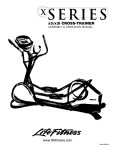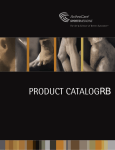Download Life Fitness x3i Home Gym User Manual
Transcript
x3 /x3i CROSS-TRAINER ASSEMBLY & OPERATION MANUAL www.lifefitness.com Part # 7257301 CONGRATULATIONS... LIFE FITNESS X3i CROSS-TRAINER. AND WELCOME TO THE WORLD OF AND THE LIFE FITNESS X3 AND The following operation and assembly procedures have been prepared to make the set-up of this Cross-Trainer as quick and easy as possible. Please take special note of the following important points prior to choosing a location and beginning assembly of the Cross-Trainer This Operation Manual describes the functions of the Life Fitness X-Series x3 & x3i Cross-Trainers Statement of Purpose This Cross-Trainer is a home exercise machine that combines low-impact elliptical pedaling with push/pull arm motion to provide an efficient, effective total body workout. Product-specific features for each model are described in this manual under Specifications. BEFORE ASSEMBLING CROSS-TRAINER DO NOT locate the cross-trainer outdoors, near swimming pools, or in areas of high humidity. DO Make sure the sides of the cross-trainer should maintain a minimum clearance of 8 inches (20 cm) from the nearest cross-trainer or other obstruction. DO verify the contents of the delivery carton against the accompanying parts listing prior to setting the cartons and shipping material aside. If any parts are missing, contact Life Fitness Customer Support Services at the number listed on page 26 of this assembly instruction booklet. Save the shipping cartons in case of return. DO read the entire Operation Manual prior to attempting to operate this machine, as this is essential for proper use. The Manual explains how to properly use the cross-trainer and helps you to design an aerobic workout tailored to your personal fitness needs or requirements. For your safety, before using this product, read the ENTIRE Operation Manual and ALL Assembly Instructions. They describe equipment setup and include instructions on how to use your equipment correctly and safely. Class H (Home): Domestic use. CAUTION: Any changes or modifications to this equipment could void the product warranty. An authorized service representative must perform any service, other than cleaning or user maintenance. There are no user serviceable parts. © 2000 Life Fitness, a division of Brunswick Corporation. All rights reserved. Life Fitness, and Heart Rate Zone Training are registered trademarks and Go System-QuickStart, Extreme HR, MagnaForce, EZ Resistance, Intelli, and Sport Training are trademarks of Brunswick Corporation. Polar is a registered trademark of Polar Electro, Inc. Any use of these trademarks, without the express written consent of Life Fitness or the corresponding companies is forbidden. 2 Warning: Injuries to health may result from incorrect or excessive training. See the Correct Usage section on page 17. Life Fitness STRONGLY recommends consulting your doctor before undertaking any exercise program, particularly if the user has a family history of high blood pressure or heart disease, is over the age of 45, smokes, has high cholesterol, is obese, or has not exercised regularly in the past year. If, at any time while exercising, you experience faintness, dizziness, pain, or shortness of breath, stop immediately. Life Fitness conseille VIVEMENT de consulter un médecin pour suivre un examen médical complet avant de se lancer dans un programme dexercice. Ceci concerne surtout les utilisateurs avec des antécédents familiaux de tension élevée ou daffections cardiaques, les personnes de plus de 45 ans, les fumeurs et les obèses, ainsi que tous ceux qui ont un taux élevé de cholestérol ou qui nont pas fait dexercice régulièrement depuis un an. Si, à tout moment pendant lexercice, lutilisateur ressent un malaise, un étourdissement ou une douleur, ou sil se trouve à bout de souffle, il doit sarrêter immédiatement. Assembly TABLE 1. 1.1 1.2 1.3 1.4 1.5 1.6 2. 2.1 2.2 2.3 3. Section Description . . . . . . . . . . . . . . . . . . . . . . . . . . . . . . . . . . . . . . . . . . . . . . . . . . . . . . . . Page GETTING STARTED . . . . . . . . . . . . . . . . . . . . . . . . . . . . . . . . . . . . . . . . . . . . . . . . . . . . . . . . . . . . . . . 4-11 Important Safety Instructions . . . . . . . . . . . . . . . . . . . . . . . . . . . . . . . . . . . . . . . . . . . . . . . . . . . . . . . . . 4 Parts List . . . . . . . . . . . . . . . . . . . . . . . . . . . . . . . . . . . . . . . . . . . . . . . . . . . . . . . . . . . . . . . . . . . . . . . . . . . . . . . . . 5 Parts Description . . . . . . . . . . . . . . . . . . . . . . . . . . . . . . . . . . . . . . . . . . . . . . . . . . . . . . . . . . . . . . . . . . . . . . . . . . . 5 Setup . . . . . . . . . . . . . . . . . . . . . . . . . . . . . . . . . . . . . . . . . . . . . . . . . . . . . . . . . . . . . . . . . . . . . . . . . . . . . . . . . . . . 6 How To Stabilize The Life Fitness Cross-Trainer . . . . . . . . . . . . . . . . . . . . . . . . . . . . . . . . . . . . . . . . . . . . . . . . . . 11 Plugging in the Cross-Trainer . . . . . . . . . . . . . . . . . . . . . . . . . . . . . . . . . . . . . . . . . . . . . . . . . . . . . . . . . . . . . . . . . 11 THE DISPLAY CONSOLE . . . . . . . . . . . . . . . . . . . . . . . . . . . . . . . . . . . . . . . . . . . . . . . . . . . . . . . . . . . 12-13 Display Console Overview . . . . . . . . . . . . . . . . . . . . . . . . . . . . . . . . . . . . . . . . . . . . . . . . . . . . . . . . . . . . . . . . . . . . 12 x3 Display Console Descriptions . . . . . . . . . . . . . . . . . . . . . . . . . . . . . . . . . . . . . . . . . . . . . . . . . . . . . . . . . . . . . . . . 12 x3i Display Console Descriptions . . . . . . . . . . . . . . . . . . . . . . . . . . . . . . . . . . . . . . . . . . . . . . . . . . . . . . . . . . . . . . . 13 ACCESSORIES . . . . . . . . . . . . . . . . . . . . . . . . . . . . . . . . . . . . . . . . . . . . . . . . . . . . . . . . . . . . . . . . . . . 14 Reading Rack . . . . . . . . . . . . . . . . . . . . . . . . . . . . . . . . . . . . . . . . . . . . . . . . . . . . . . . . . . . . . . . . . . . . . . . . . . . . . 14 Accessory Trays . . . . . . . . . . . . . . . . . . . . . . . . . . . . . . . . . . . . . . . . . . . . . . . . . . . . . . . . . . . . . . . . . . . . . . . . . . . . 14 4. HEART RATE ZONE TRAINING® EXERCISE . . . . . . . . . . . . . . . . . . . . . . . . . . . . . . . . . . . . . . . . . . . . . 14 5. 5.1 5.2 5.2.1 5.2.2 5.2.3 5.2.4 5.2.5 5.2.6 6. Operations CONTENTS 3.1 3.2 4.1 4.2 Why Heart Rate Zone Training Exercise? . . . . . . . . . . . . . . . . . . . . . . . . . . . . . . . . . . . . . . . . . . . . . . . . . . . . . . . . . 14 Heart Rate Monitoring, The Heart Rate Chest Strap . . . . . . . . . . . . . . . . . . . . . . . . . . . . . . . . . . . . . . . . . . . . . . . . . 15 CORRECT USAGE . . . . . . . . . . . . . . . . . . . . . . . . . . . . . . . . . . . . . . . . . . . . . . . . . . . . . . . . . . . . . . . . 15-16 Lower Body vs. Total Body . . . . . . . . . . . . . . . . . . . . . . . . . . . . . . . . . . . . . . . . . . . . . . . . . . Biomechanical Guidelines . . . . . . . . . . . . . . . . . . . . . . . . . . . . . . . . . . . . . . . . . . . . . . . . . . General . . . . . . . . . . . . . . . . . . . . . . . . . . . . . . . . . . . . . . . . . . . . . . . . . . . . . . . . . . . . . . . . Forward Motion Lower Body . . . . . . . . . . . . . . . . . . . . . . . . . . . . . . . . . . . . . . . . . . . . . . . Forward Motion Total Body . . . . . . . . . . . . . . . . . . . . . . . . . . . . . . . . . . . . . . . . . . . . . . . . Reverse Motion Lower Body . . . . . . . . . . . . . . . . . . . . . . . . . . . . . . . . . . . . . . . . . . . . . . . Reverse Motion Total Body . . . . . . . . . . . . . . . . . . . . . . . . . . . . . . . . . . . . . . . . . . . . . . . . Braking Resistance . . . . . . . . . . . . . . . . . . . . . . . . . . . . . . . . . . . . . . . . . . . . . . . . . . . . . . . . . . . . . . . . . . . . . . . . . . . . . . . . . . . . . . . . . . . . . . . . . . . . . . . . . . . . . . . . . . . . . . . . . . . . . . . . . . . . . . . . . . . . . . . . . . . . . . . . . . . . . . . . . . . . . . . . . . . . . . . . . . . . . . . . . . . . . . . . . . . . . . . . 15 15 15 15 16 16 16 16 THE WORKOUTS . . . . . . . . . . . . . . . . . . . . . . . . . . . . . . . . . . . . . . . . . . . . . . . . . . . . . . . . . . . . . . . . . 16-21 6.1 6.1.1 6.1.2 6.1.3 6.1.4 6.1.5 6.1.6 6.1.7 6.1.8 6.1.9 6.1.10 6.1.11 6.1.12 6.1.13 6.1.14 6.1.15 6.2 6.3.1 6.3.2 6.3.3 6.3.4 6.3.5 6.3.6 Workout Descriptions . . . . . . . . . . . . . . . . . . . . . . . . . . . . . . . . . . . . . . . . . . . . . . . . . . . . . . . . . . . . . . . . . . . . . . . . 16 Manual/QuickStart . . . . . . . . . . . . . . . . . . . . . . . . . . . . . . . . . . . . . . . . . . . . . . . . . . . . . . . . . . . . . . . . . . . . . . . . . 16 Zone Training® . . . . . . . . . . . . . . . . . . . . . . . . . . . . . . . . . . . . . . . . . . . . . . . . . . . . . . . . . . . . . . . . . . . . . . . . . . . . . 16 Fat Burn . . . . . . . . . . . . . . . . . . . . . . . . . . . . . . . . . . . . . . . . . . . . . . . . . . . . . . . . . . . . . . . . . . . . . . . . . . . . . . . . . . 16 Cardio . . . . . . . . . . . . . . . . . . . . . . . . . . . . . . . . . . . . . . . . . . . . . . . . . . . . . . . . . . . . . . . . . . . . . . . . . . . . . . . . . . . 17 Heart Rate Hill And Heart Rate Interval Workouts . . . . . . . . . . . . . . . . . . . . . . . . . . . . . . . . . . . . . . . . . . . . . . . . . . . 17 Heart Rate Interval . . . . . . . . . . . . . . . . . . . . . . . . . . . . . . . . . . . . . . . . . . . . . . . . . . . . . . . . . . . . . . . . . . . . . . . . . . 17 Sport Training . . . . . . . . . . . . . . . . . . . . . . . . . . . . . . . . . . . . . . . . . . . . . . . . . . . . . . . . . . . . . . . . . . . . . . . . . . . . . . 17 Extreme HR Workout . . . . . . . . . . . . . . . . . . . . . . . . . . . . . . . . . . . . . . . . . . . . . . . . . . . . . . . . . . . . . . . . . . . . . . . . 18 Random . . . . . . . . . . . . . . . . . . . . . . . . . . . . . . . . . . . . . . . . . . . . . . . . . . . . . . . . . . . . . . . . . . . . . . . . . . . . . . . . . . 18 Manual . . . . . . . . . . . . . . . . . . . . . . . . . . . . . . . . . . . . . . . . . . . . . . . . . . . . . . . . . . . . . . . . . . . . . . . . . . . . . . . . . . . 18 EZ Resistance . . . . . . . . . . . . . . . . . . . . . . . . . . . . . . . . . . . . . . . . . . . . . . . . . . . . . . . . . . . . . . . . . . . . . . . . . . . . . 18 Cool-Down . . . . . . . . . . . . . . . . . . . . . . . . . . . . . . . . . . . . . . . . . . . . . . . . . . . . . . . . . . . . . . . . . . . . . . . . . . . . . . . . 18 Hill . . . . . . . . . . . . . . . . . . . . . . . . . . . . . . . . . . . . . . . . . . . . . . . . . . . . . . . . . . . . . . . . . . . . . . . . . . . . . . . . . . . . . 19 Cross-Train Aerobic . . . . . . . . . . . . . . . . . . . . . . . . . . . . . . . . . . . . . . . . . . . . . . . . . . . . . . . . . . . . . . . . . . . . . . . . . 19 Cross-Train Reverse . . . . . . . . . . . . . . . . . . . . . . . . . . . . . . . . . . . . . . . . . . . . . . . . . . . . . . . . . . . . . . . . . . . . . . . . 19 Using the Workouts (Charts) . . . . . . . . . . . . . . . . . . . . . . . . . . . . . . . . . . . . . . . . . . . . . . . . . . . . . . . . . . . . . . . . . . . 20 My workout Introduction . . . . . . . . . . . . . . . . . . . . . . . . . . . . . . . . . . . . . . . . . . . . . . . . . . . . . . . . . . . . . . . . . . . . 21 User Statistics . . . . . . . . . . . . . . . . . . . . . . . . . . . . . . . . . . . . . . . . . . . . . . . . . . . . . . . . . . . . . . . . . . . . . . . . . . . . . 21 Programmable Parameters . . . . . . . . . . . . . . . . . . . . . . . . . . . . . . . . . . . . . . . . . . . . . . . . . . . . . . . . . . . . . . . . . . . . 21 Name, Programming . . . . . . . . . . . . . . . . . . . . . . . . . . . . . . . . . . . . . . . . . . . . . . . . . . . . . . . . . . . . . . . . . . . . . . . . 21 Workout, Programming . . . . . . . . . . . . . . . . . . . . . . . . . . . . . . . . . . . . . . . . . . . . . . . . . . . . . . . . . . . . . . . . . . . . . . . 22 Statistics, Display . . . . . . . . . . . . . . . . . . . . . . . . . . . . . . . . . . . . . . . . . . . . . . . . . . . . . . . . . . . . . . . . . . . . . . . . . . . 22 7. USER MENU . . . . . . . . . . . . . . . . . . . . . . . . . . . . . . . . . . . . . . . . . . . . . . . . . . . . . . . . . . . . . . . . . . . . . 22 7.1 7.2 7.3 8. Misc. OF 8.1 8.2 8.3 9. Overview . . . . . . . . . . . . . . . . . . . . . . . . . . . . . . . . . . . . . . . . . . . . . . . . . . . . . . . . . . . . . . . . . . . . . . . . . . . . . . . . . 22 Entering user menu . . . . . . . . . . . . . . . . . . . . . . . . . . . . . . . . . . . . . . . . . . . . . . . . . . . . . . . . . . . . . . . . . . . . . . . . . 22 Description of User Menu Items . . . . . . . . . . . . . . . . . . . . . . . . . . . . . . . . . . . . . . . . . . . . . . . . . . . . . . . . . . . . . . . . 22 SERVICE AND TECHNICAL DATA . . . . . . . . . . . . . . . . . . . . . . . . . . . . . . . . . . . . . . . . . . . . . . . . . . . . . 23-24 Preventive Maintenance Tips . . . . . . . . . . . . . . . . . . . . . . . . . . . . . . . . . . . . . . . . . . . . . . . . . . . . . . . . . . . . . . . . . . . 23 Troubleshooting The Optional Heart Rate Chest Strap . . . . . . . . . . . . . . . . . . . . . . . . . . . . . . . . . . . . . . . . . . . . . . . 23 How To Obtain Product Service . . . . . . . . . . . . . . . . . . . . . . . . . . . . . . . . . . . . . . . . . . . . . . . . . . . . . . . . . . . . . . . . 24 SPECIFICATIONS FOR X3i & X3 . . . . . . . . . . . . . . . . . . . . . . . . . . . . . . . . . . . . . . . . . . . . . . . . . . . . . . 25 3 1. GETTING STARTED 1.1 IMPORTANT SAFETY INSTRUCTIONS WARNING: Safety of the Cross-Trainer can be maintained only if it is examined regularly for damage and wear. Keep this product out of use until defective parts are repaired or replaced. Pay special attention to the moving linkages and connection points. See Preventive Maintenance section for complete details. To reduce the risk of electrical shock, always unplug this Life Fitness product before cleaning or maintenance. To reduce the risk of burns, fire, electric shock or injury, always connect each product to a properly grounded electrical outlet. Never operate a Life Fitness product if it has a damaged power cord or electrical plug, or if it has been dropped, damaged, or even partially immersed in water. Contact Life Fitness Customer Support Services. Keep the power cord away from heated surfaces. Do not pull the equipment by the power cord or use the cord as a handle. Do not run the power cord on the floor under or alongside of the Cross-Trainer. Always follow the console instructions for proper operation. Close supervision is necessary when Cross-Trainers are used by children, or disabled persons. Do not use this product outdoors, near swimming pools or in areas of high humidity. Never insert objects into any opening in this product. If an object should drop inside, turn off the power, unplug the power cord from the outlet and carefully retrieve it. If the item cannot be reached, contact Life Fitness Customer Support Services. Never place liquids of any type directly on the unit, except in the optional accessory tray or holder. Containers with lids are recommended. Wear shoes with rubber or high-traction soles. Do not use shoes with heels, leather soles, cleats or spikes. Make sure no stones are embedded in the soles. Keep all loose clothing, shoelaces and towels away from moving parts. Keep the Life Fitness product away from walls and clear of any obstructions and furniture. Ensure that there is at least one foot clearance in front of the Cross-Trainer. Use caution when mounting or dismounting the Cross-Trainer. Use the stationary handlebar whenever additional stability is required. While exercising, always hold onto the user arms or stationary handlebar. Never operate the Cross-Trainer facing backwards. SAVE THESE INSTRUCTIONS FOR FUTURE REFERENCE 4 1.2 PARTS LIST The following parts are illustrated in actual size on the following two pages. 0. Accessory Bracket Fastener 1/4"-20 x 3/4" LONG Qty: 2 3234101 1. Phillips Pan Head Screw Clevis Cover Fastener Qty: 4 10-32 x 3/8" LONG 3223401 2. Electronics Console Mounting Fastener 8-18 x 3/4" LONG Phillips Pan PLT ST Qty: 4 3225905 3. Upright Cap Mounting Fastener 6-20 x 1/2" LONG Phillips Pan PLT ST Qty: 1 3226003 4. Upright Mounting Bolt 3/8 16 x 1" LONG Qty: 2 3223301 5. Upright Mounting Bolt Side Plate 3/8 16 x 2-3/4" LONG Qty: 4 3223308 6. Front Clevis/Pedal Lever Mounting Bolt 3/8 16 x 3-1/4" LONG Qty: 2 3223310 7. Nylock Nut Low Height 3/8 16 Low HT Qty: 4 3102807 8. Nylock Nut High Height 3/8 - 16 Qty: 2 3102802 9. Plastic Cap Retaining Washer Qty: 10 6866701 10. Plastic Cap Black Qty: 10 Not illustrated 6866601 Not illustrated Plastic Upright Cap Black Cap, Tube 2 x 3 Custom Plastic Clevis Covers BlackQty: 2 Sets (4) Cover, Clevis 1.75 Top/Bottom Qty: 1 6944601 1.3 PARTS DESCRIPTION 5 Top (2) - 6914901 Bottom (2) - 6915001 1.4 SETUP Tools required: Socket set, Phillips Screwdriver, 9/16 open end wrench Please read instructions carefully before assembly. Be sure to assemble the unit where it is to be used. STEP 1 Remove the machine from packaging. Carefully lay out and count each part before assembly. Refer to the parts list on page 5 of this manual. STEP 2 Assemble the upright tube assembly to the base frame: NOTE: This step could require two people. 1. Lay the upright tube assembly (A) on floor in front of base frame (B). 2. Connect the upper wire harness (C) to the lower wire harness (D). Insert connected plugs of the wire harnesses into wiring hole on upright tube assembly (A). 3. Position the upright tube assembly (A) between the plates on the front of the base frame (B). Feed any excess wire harness into the base frame. 4. Line up the holes on the plates with the holes on the upright tube assembly (A). 5. Connect the upright tube assembly (A) to the base frame (B) using four (#5) 2-3/4 bolts, eight (#9) washers (4 on each side) and four (#7) low profile nylock nuts. DO NOT FULLY TIGHTEN AT THIS POINT. CAUTION: The wire harness may obstruct the connecting holes. If this happens, gently pull on the end of the wire harness at the top of the upright tube assembly (A) to clear the hole. Do not force the bolt through the hole if the wire harness is obstructing the bolt, as damage to the wire harness my result. 6 1.4 SETUP CONTINUED 6. Insert two (#4) 1 bolts and two (#9) washers into the backside of the connector joint on the base frame (B). Start each bolt, and then tighten with a 9/16 socket wrench. 7. Tighten the four (#5) 2-3/4 bolts with a 9/16 socket wrench. 8. Push the ten (#10) black plastic cover caps over each (#5) 2-3/4 bolt head and (#7) low profile nylock nut. STEP 3 Attach Plastic Upright Cap to upright assembly: 1. Push the Plastic Upright Cap (E) into the open end of the tube at the top of the upright tube assembly (A). 2. Line up the hole in Plastic Upright Cap (E) with hole in upright tube assembly and fasten with a (#3) screw. 7 1.4 SETUP CONTINUED STEP 4 Attach heart rate accessory tray to upright assembly: NOTE: This step applies to model x3i only. 1. Before attaching the accessory tray (G), it is helpful to form the threads in the console plate (H). Using a #3 Phillips screwdriver, start the (#0) self-tapping screws into the holes. When threads have formed, remove the screws. 2. Feed the upper wire harness (J) through the slot in the accessory tray bracket (K). 3. Line up the holes on the accessory tray bracket (K) with the holes on the console plate (H), and then secure the accessory tray with the two (#0) self-tapping screws using a #3 Phillips screwdriver. STEP 5 Plug cables into the back of display console: 1. Plug the 10-pin connector at the end of the upper wire harness into the 10-pin connector (10P) in the back of the display console. Make sure the connector snaps into place. NOTE: #2 and #3 apply to model x3i only. 2. Plug the 3-pin connector at the end of the heart rate cable into the 3-pin (3P) connector in the back of the display console. Make sure the connector snaps into place. 3. Plug in flat 6 pin (6P) connector for the Activity Zone. 4. Push excess cable(s) into the opening of the upright tube assembly (A). 8 1.4 SETUP CONTINUED STEP 6 Attach the display console to the console plate: 1. Line up the four holes in the back of the console plate (H) with the four holes in the back of the display console (L). 2. Attach the display console (L) using the four (#2) screws. Be careful not to pinch cables between the console and the console plate. Be sure to get each screw started before fully tightening. NOTE: To avoid stripping, do not over tighten screws. STEP 7 Connect the pedal levers to the upper arms: 1. Insert pedal lever (M) into the clevis bracket (N) of the upper arm (O). 2. Connect the pedal lever (M) to the upper arm (O) using one (#6) 3 1/4 bolt and one (#8) high profile nylock nut. Using a 9/16 socket wrench, and a 9/16" open ended wrench, tighten securely. 3. Repeat procedure for the opposite side. 9 1.4 SETUP CONTINUED STEP 8 Attach the clevis covers to the clevis brackets: 1. Secure one clevis cover (P) to the clevis bracket (N) using two (#1) #10 tapping screws. NOTE: Threads are formed in the holes as the screw goes in. A power screw-driver is recommended if available. 2. Repeat procedure for opposite side. 10 1.5 HOW TO STABILIZE THE LIFE FITNESS CROSS-TRAINER After placing your Cross-Trainer where it will be used, check its stability. If there is even a slight rocking motion, or the unit is not stable, determine which stabilizing leg is not resting firmly on the floor. To adjust the leg, loosen the JAM NUT (A) and turn the STABILIZING LEG (B) until the rocking motion ceases and both stabilizing legs rest firmly on the floor. Retighten the JAM NUT. NOTE: It is extremely important that the stabilizing leg be correctly adjusted for proper operation. 1.6 PLUGGING IN CROSS-TRAINER THE Your Life Fitness Cross-Trainer comes with a standard U.S. power supply. Insert the power adapter jack into the barrel plug on the back of the Cross-Trainer. Then insert the transformer into the wall outlet (or the universal power supply if outside the U.S.). Make sure the cord is placed so it doesnt bind and will not be walked on. Check that the console LEDs light up. If not, recheck the plug and wall connections and make sure the wall outlet has power. 11 2. THE DISPLAY CONSOLE 2.1 DISPLAY CONSOLE OVERVIEW The on-board computer lets you to tailor your workout to fit your exact individual fitness capabilities and goals. Its also an excellent way to measure your fitness improvement from one workout to the next. The easy-to-use computerized display console makes it simple to follow the progress of each workout. 2.2 X3 DISPLAY CONSOLE DESCRIPTIONS A. B. C. D. E. F. MESSAGE CENTER: Displays Distance, Speed, Heart Rate, Calories, Target Heart Rate, Cool Down, Level and Elapsed Time. Enter Age and User Weight while programming. G. TIME AND LEVEL KEYS: Press these keys to increase or decrease the workout time, resistance level or target heart rate of the cross-trainer. COOL DOWN KEY: Begins an automatically-customized cool-down sequence. ZONE TRAINING HEART RATE CHART Quick reference chart, used to identify your target heart rate. H. CT REVERSE: Places the Monitor in CT Reverse mode. I. CLEAR/PAUSE: Pressing the PAUSE/CLEAR button WORKOUT PROFILE: Used to choose the Hill, Random, QuickStart/Manual, EZ Resistance, Sport Training, Fat Burn (opt.), and Cardio Burn (opt.) workouts. ENTER KEY: This key is used to enter the data displayed in the Message Center. switches the monitor from any workout profile or mode to Pause mode. Pressing the PAUSE/CLEAR button again while the monitor is in Pause mode switches the display to Workout Summary. Pressing the PAUSE/CLEAR button while the monitor is in WORKOUT SUMMARY mode, switches the monitor to Idle mode display. NOTE: The user must stop before pressing CLEAR/PAUSE. QUICKSTART/MANUAL KEY: Allows you to quickly enter a Manual Workout with the press of just one key. 12 2.3 A. B. C. D. E. F. G. H. I. J. X3i DISPLAY CONSOLE DESCRIPTIONS WORKOUT PROFILE WINDOW: A matrix of LED lights displays the current position and the upcoming terrain. While striding, the light columns move across the screen from right to left. The higher the column of lights, the greater the Level, and workout intensity. MESSAGE CENTER: Provides simple, step-by-step instructions and motivational messages. Displays: Level, Distance, Speed, Heart Rate, Calories/Hour, Calories, Time in Zone, Time, Cool Down, and Heart Rate%. Enter Age and User Weight while programming. TIME KEYS: Press these keys to increase or decrease the workout time of the cross-trainer. In addition, any of these keys may be pressed to begin a workout or programming. WORKOUT PROFILES: Choose the Fat Burn, or Cardio Heart Rate Zone Training Workouts, in addition to: Heart Rate Hill, Heart Rate Interval, Extreme HR, Sport Training, Hill, Random, QuickStart/Manual and EZ Resistance Workouts. MY WORKOUTS: These 4 programmable slots can be configured to any of your available workouts. My Workouts include the Fat Burn, Cardio, Heart Rate Hill, Heart Rate Interval, Extreme HR, Sport Training, Hill, Random, QuickStart/Manual, and EZ Resistance Workouts. LEVEL/MODE KEYS: Allows you to make data entries, cycle through and select workouts, change level or change Target Heart Rate (THR) during Zone Training workouts. ENTER KEY: This key is used to enter the data displayed in the Message Center. QUICKSTART/MANUAL KEY: Allows you to quickly enter a Manual Workout with just the press of a key. COOL DOWN KEY: Begins an automatically-customized cool-down sequence. ZONE TRAINING HEART RATE CHART HEART RATE: Message Center displays the users heart rate while wearing a Polar® compatible heart rate chest strap. TIME-IN ZONE: Message Center displays the total time the heart rate stays within the selected zone Fat Burn, Cardio, Heart Rate Hill, Heart Rate Interval and Extreme HR. The selected Zone is based on your entered Target Heart Rate and the workout selected. 13 K. CT REVERSE: Places the monitor in CT Reverse mode. L. CT AEROBICS: Places the monitor in CT Aerobics mode. M. CLEAR/PAUSE: Switches the monitor from any workout profile or mode to Pause mode. Pressing the PAUSE/CLEAR button while the monitor is in Pause mode switches the monitor to Workout Summary mode. If the PAUSE/CLEAR button is pressed while in workout summary mode, the monitor switches to idle mode. NOTE: The user must stop before pressing CLEAR/PAUSE. 3. ACCESSORIES 3.1 READING RACK The Display Console includes a built-in reading rack that lets you enjoy a book or magazine during your workout. 3.2 ACCESSORY TRAYS (STANDARD ON THE X3i, OPTIONAL ON THE X3) The accessory trays are conveniently located on either side of the Display Console. 4. HEART RATE ZONE TRAINING® EXERCISE 4.1 WHY HEART RATE ZONE TRAINING EXERCISE? Research shows that exercising within a specific heart rate zone is the optimum way to both monitor exercise intensity and achieve maximum results. Thats the idea behind the Life Fitness Heart Rate Zone Training approach to exercise. Zone Training Exercise takes the guesswork out of working out. By training in programs where specific heart rate ranges, or zones are maintained, you can achieve maximum exercise results according to the goals you set. In short, Zone Training Exercise all but eliminates underand over-training by accurately targeting your heart rate to match your individual fitness levels and objectives For example, if your primary goal is to burn fat, exercise at a level between 60% and 75% of the theoretical maximum heart rate.To improve cardiovascular condition, work out at 75% to 85% of the theoretical maximum heart rate. Life Fitness offers five exclusive workouts designed to take full advantage of the benefits of Heart Rate Zone Training. The effect of the exercise activities can be varied by switching between the Fat Burn and Cardio workouts at any time during a workout, or by entering a new target heart rate with the Up or Down Arrow keys. Both the Fat Burn and Cardio workouts measure heart rate. By wearing the telemetry heart rate chest strap, your heart rate will be transmitted to the on-board computer continuously. With this information, the resistance level will automatically adjust to maintain the target heart rate based on the actual heart rate. Defined by the American College of Sports Medicines Guidelines for Exercise Testing and Prescription as 220 minus the users age. 14 4.2 HEART RATE MONITORING THE HEART RATE CHEST STRAP The Heart Rate Chest Strap allows the on-board Polar® telemetry heart rate feature to continuously monitor your heart rate. In many workouts, it also adjusts aspects of the workout such as resistance level. To begin, wet the transmitter electrodes (A), (the two grooved surfaces on the underside of the strap) and secure the strap as high under the chest muscles as possible. The strap should be snug, but comfortable enough to allow for normal breathing. The transmitter strap will deliver an optimum heart rate reading when the electrodes are directly in contact with bare skin. However, it will function properly through wet, lightweight clothing. The key to proper operation is for the electrodes to remain wet in order to transmit the electrical impulses of the heart back to the receiver. If it becomes necessary to remoisten the chest strap electrodes, simply grasp the center of the strap, pull it away from the chest to expose the two electrodes, then moisten them in this position. 5. CORRECT USAGE 5.1 LOWER BODY VS. TOTAL BODY This product allows you to include an upper-body workout with your lower-body exercise. The benefits of this option are twofold. First, you are able to reach your target heart rate faster and stay in your target zone. Second, by including the upper-body in your cardiovascular workout you are not only burning fat, you are also toning the muscles of your arms, chest, and back. 5.2 BIOMECHANICAL GUIDELINES There are four exercise variations that can be performed on the Cross-Trainer. For each variation, it is important to follow these general biomechanical guidelines as well as the specific instructions listed below. 5.21 GENERAL Feet should be in a comfortable position facing forward on the pedals so the knees move in a forward plane (not angled inward or outward) and so the hips do not rotate outward. Keep back straight. Do not bend forward at the waist. Keep both feet on the pedals at all times. If desired, allow heels to slightly lift off the pedals during the motion. Do not lock knees during the workout. Keep them slightly bent throughout the motion. 5.22 FORWARD MOTION LOWER BODY Mount the Cross-Trainer facing forward Hands should be positioned comfortably on the center stationary handle Choose the desired workout profile and duration on the console Begin moving feet in a smooth forward pedaling motion by pushing top foot forward and pulling bottom foot backward Exercise at a speed that is comfortable for you 15 5.23 FORWARD MOTION TOTAL BODY Mount the Cross-Trainer facing forward Hands should be positioned comfortably on the moving handles such that the elbow creates a 90 degree angle when the moving handlebar is rotated toward you Choose the desired workout profile and duration on the console Begin moving feet in a smooth forward pedaling motion by pushing top foot forward and pulling bottom foot backward Exercise at a speed that is comfortable for you 5.24 REVERSE MOTION LOWER BODY Mount the Cross-Trainer facing forward Hands should be positioned comfortably on the center stationary handle Choose the desired workout profile and duration on the console Begin moving feet in a smooth reverse pedaling motion by pulling top foot backward and pushing bottom foot forward Exercise at a speed that is comfortable for you 5.25 REVERSE MOTION TOTAL BODY Mount the Cross-Trainer facing forward Hands should be positioned comfortably on the moving handles such that the elbow creates a 90 degree angle when the moving handlebar is rotated toward you Choose the desired workout profile and duration on the console Begin moving feet in a smooth reverse pedaling motion by pulling top foot backward and pushing bottom foot forward Exercise at a speed that is comfortable for you 5.26 BRAKING RESISTANCE The Life Fitness Cross-Trainer features speed-dependent braking resistance. For a set resistance level on the monitor, the resistance increases with speed. The faster you go, the greater the resistance. The computer makes no adjustments to maintain the resistance level based on your speed. 6. THE WORKOUTS 6.1 WORKOUT DESCRIPTIONS Selecting a Life Fitness workout is as easy as pressing a key. The following are preprogrammed workouts for this Life Fitness product. 6.1.1 MANUAL/QUICKSTART QuickStart is the fastest way to begin exercising and allows you to start a Manual workout by just pressing one key. 6.1.2 ZONE TRAINING® These workouts combine the effectiveness of Interval Training with the accuracy of Heart Rate Zone Training. A recommended workout heart rate is calculated for you based on your age. You are shown this value and asked to accept or change it using the Arrow Keys and/or Enter Key. If you accept this number, it becomes the upper value of your workout zone. The lower value of this zone is automatically calculated based on which program you have selected. During the workout, your Heart Rate Zone is tracked to see how long you stay in the zone. 6.1.3 FAT BURN On featured Life Fitness cardiovascular equipment, The Fat Burn workout focuses on Heart Rate Zone Training at a level that maximizes the use of your bodys fat stores for fuel. Using an optional heart rate chest strap or the Lifepulse System, it helps you maintain a specific heart rate (65% of a theoretical maximum heart rate ) within a target zone based on your age. The result is a perfect workout every time, eliminating both under-and over-training...and the need to monitor your workout, because your Life Fitness unit responds to the heart rate and adjusts the workout accordingly. NOTE: (For all Heart Rate Control Programs) The Cross-Trainer varies resistance automatically to keep your HR in the target zone. In order to assure proper variation its important the user maintains a constant R.P.M. (speed). 16 6. THE WORKOUTS ( CONTINUED) 6.1.4 CARDIO The Cardio workout is virtually identical to the Fat Burn workout except for a higher target heart rate, (80% of the theoretical maximum heart rate), which places a heavier workload on the heart muscle to promote cardiovascular improvement. To add variety and extend the focus of exercise benefits, switch between the Fat Burn and Cardio programs during your workout. 6.1.5 HEART RATE HILL AND HEART RATE INTERVAL WORKOUTS These workouts combine both the standard Hill Workout with the Fat Burn and Cardio workouts. After you enter your age a recommended workout heart rate is calculated for you. If you want to change the value before you begin your workout, use the Arrow Keys. To accept it, use the Enter Key. This value then becomes the upper value of your workout zone. The lower values of this zone are automatically calculated based on which program you selected. During the workout, your Heart Rate Zone is tracked to see how long you stay in your zone. HEART RATE HILL takes you through 3 progressively intense workout levels based on your target heart rate. Climbing Hill #1, you are challenged to reach the first heart rate goal of 90%. If this goal is met, a new goal of 95% THR is set for Hill #2. Meet this goal and you move on to Hill #3 which is your full target heart rate. In between hills, you can rest in the valley at 85% of your THR. The time, or duration you spend at each given heart rate goal is fixed at 1 minute once you reach your goal. However, if you dont reach the given goal, you wont encounter any higher goals. Your fitness level determines the number of hills and valleys you encounter. Depending the time you set, plus how fast and how high you climb, your workout can end during any Target Heart Rate period. 6.1.6 HEART RATE INTERVAL HEART RATE INTERVAL workout leads you through 2 intensity levels based on your target heart rate. The set duration of the hills and valleys is 3 minutes each after you reach your current goal. Therefore, your fitness level determines the number of hills and valleys you encounter. Once time is up, you go into Cool-Down mode automatically. 6.1.7 SPORT TRAINING Sport Training is based on a random workout with smoother transitions between hills and valleys. This workout simulates conditions experienced outdoors and is a true athletic challenge for all fitness levels. Whatever level you choose defines the baseline (flat ground) for your workout. Any level above baseline simulates uphill conditions. Any level below baseline simulates going downhill. 17 6. THE WORKOUTS ( CONTINUED) 6.1.8 EXTREME HR WORKOUT EXTREME HR Workout is an intense workout for more experienced users. This workout is used to add variety to your workout and break through training plateaus. Like running sprints, this exercise raises and lowers your heart rate between two different goals. The objective is to get your heart rate up and down as quickly as possible. Youll begin with a standard 3-minute warm up. After warm-up, the resistance is ramped up until the heart rate reaches your Target Heart Rate. This pace is then maintained during stabilizing period. Following this, the resistance is reduced to your lower level. When your heart rate recovers to 75% THR, it is maintained there for a stabilizing period. Then, the cross-trainer again ramps the resistance back up until your heart rate reaches the THR. This will continue until the workout time youve set is ended. 6.1.9 RANDOM RANDOM gives you a workout with an endless variety of changing resistance levels and patterns. The Life Fitness on-board computer randomly selects hill and valley terrain which varies with each and every workout, resulting in more than one million combinations. Because resistance levels are greater here than in the Hill workout, it is recommended that you set your workout level one or two levels below the workout level you would normally select for the Hill workout. 6.1.10 MANUAL MANUAL is a steady-pace workout that lets you change the resistance at any time during your workout. The resistance levels here are equal to those of the highest hill encountered in the Hill workout at the same effort level. Therefore, it is recommended you start the Manual workout at about three to four levels lower than the level you normally use on the Hill workout. Remember, you can always increase or decrease your resistance at any time. Use the Manual workout to create your own personal interval training workout by varying the level of effort during the course of the workout session. Just work at a high level until the upper end of the target heart rate zone is reached. Then lower the level and pedal until your heart rate drops to the bottom of the target zone. Now, raise the level again until the heart rate rises back to the top of your target zone. Repeating this process will actually create hills and valleys. 6.1.11 EZ RESISTANCE EZ RESISTANCE Workout is an incline-based workout simulated by using resistance that makes working out more enjoyable. As you work out, the gradual changes in resistance as you climb the hill are so subtle, you dont realize youre working harder. The peak of the hill is directly related to your chosen level and will be reached after 75% of your workout duration. Then, the resistance will start moving back down to zero percent. The result is an effective and efficient cardiovascular workout thats enjoyable from the first step to the last. 6.1.12 COOL-DOWN Life Fitness unique Cool-Down sequence automatically customizes every cool-down to balance your workout performance. Factors such as resistance and duration are considered in determining the duration and intensity of the cool-down. If you like, you can manually adjust Cool-Down resistance levels by continually pressing the Cool-Down button. 18 6. THE WORKOUTS ( CONTINUED) 6.1.13 HILL The Life Fitness patented Hill workout offers the ideal configuration for interval training: periods of intense aerobic activity separated by regular intervals of lower-intensity exercise. The computerized interval training workout has been scientifically demonstrated to yield greater cardiorespiratory improvement than steady-pace training. Not only does the Hill workout offer the challenge of alternating periods of high and low intensity, but the levels of intensity become progressively more difficult during the course of the workout. The longer the Hill workout, the more amount of time spent on top of a hill and at the bottom of a valley. PHASES Each Hill workout session comprises the following phases: (1) Warm-up, (2) Plateau, (3) Interval Training, and (4) Cool-down. NOTE: Check the pulse at the Heart Rate (HR) Check Points (following the Plateau and Interval Training phases) to ensure that the heart rate has entered and remained within the target heart rate zone. Warm-up: Gradually brings the heart rate into the lower portion of the target heart rate zone, increasing respiration and blood flow to working muscles. Plateau: Increases heart rate so that it is within target zone. Check the heart rate to ensure that it has entered the target zone. Interval Training: A series of hills and valleys. During this portion of the workout, the user is confronted with a series of successively steeper hills, each separated from the next by a valley or recovery period. Check the heart rate to ensure that it has remained within the target zone. Cool-down: The cool-down allows the body to begin removing accumulated by-products of exercise, such as lactic acid, which build up in muscles during a workout and contribute to muscle soreness. Effort and recovery periods are simulated on the display console by columns of red lights in the workout Profile window. Each column represents one interval and 20 intervals comprise the workout. The columns move from right to left during the workout. The higher the column, the higher the resistance. Consequently, the effort must be increased to continue training. 1 to 9 minutes: Because workouts with durations of less than 10 minutes are insufficient for the Hill workout to complete all four phases adequately, the workout condenses at various stages in order to meet the chosen workout time. 10 to 19 minutes: The interval durations are initially set at 30 seconds for a 10-minute workout. For every additional minute of workout duration, the Hill workout lengthens each interval by three seconds. Thus, a 15-minute Hill workout will feature 20 intervals of 45 seconds each. 20 to 99 minutes: All intervals last 60 seconds. As minutes are added, additional hills and valleys are presented beyond the initial four of the interval training phase. The additional hills and valleys will follow the form of the first four, dropping back down to the level of the very first hill encountered and progressing in height every two minutes until the highest hill is reached again. This process repeats until the workout duration is met. 6.1.14 CROSS-TRAIN AEROBIC (X3i ONLY) This workout makes the most of the Life Fitness Cross-Trainers total body workout capabilities by leading the user through a varied workout that exercises all the major muscle groups. For an upper body workout that works all the muscles in the arms, the console directs the user to push and pull the handlebar arms at various times. The console will also vary the workout between total body and lower-body-only workouts, during which the user rests his or her hands on the stationary handlebar. To maximize a lower-body workout, forward and reverse motions and speeds are alternated, working all the muscles in the legs during a single exercise session. This Cross-Trainer workout uses one, selectable resistance level. However, it can be made into a variable resistance workout by selecting the Hill, Manual or Random program first, then, pressing the Aerobics Mode key on the console. 6.1.15 CROSS-TRAIN REVERSE (ALL MODELS) To vary the Cross-Trainer exercise and maximize the lower-body workout, the Cross-Train Reverse workout directs the user to use a forward motion for five minutes followed by backward motion for two minutes. By making the most of the Life Fitness Cross-Trainers forward and reverse feature, this program provides an effective workout for the thighs, calves, hips and buttocks. NOTE: This Cross-Trainer workout is a single resistance program. However, it can be made into a variable resistance workout by first selecting the Hill, Manual or Random program, then, pressing the Reverse Mode key on the console after starting the workout. 19 6.2 USING THE WORKOUTS (CHART) The following charts will help you set up and begin the various workout programs. First, select a workout using the specific workout key. Then, use the Time, Resistance, and Level Arrows to enter data as prompted. The display will prompt for any additional information that may be needed for the new workout. You can also change any of the workout parameters (time, distance, Resistance/THR, etc.) at any time during your workout. X3 WORKOUT SELECTIONS HILL Enter time Enter weight Enter age Enter level Begin workout MANUAL/QUICKSTART Enter time Enter level Begin workout RANDOM Enter time Enter weight Enter age Enter level Begin workout EZ RESISTANCE Enter time Enter weight Enter age Enter level Begin workout X3i WORKOUT SELECTIONS ALL THE ABOVE, PLUS THESE EXTRA WORKOUTS EXTREME HR Enter time Enter weight Enter age Enter jog level Begin workout HEART RATE HILL Enter time Enter weight Enter age Enter Target Heart Rate Begin workout CARDIO (opt. on x3) Enter time Enter weight Enter age Enter Target Heart Rate Begin workout FAT BURN (opt. on x3) Enter time Enter weight Enter age Enter Target Heart Rate Begin workout Or accept calculated value shown 20 SPORT TRAINING Enter time Enter weight Enter age Enter level Begin workout HEART RATE INTERVAL Enter time Enter weight Enter age Enter Target Heart Rate Begin workout 6.3 MY WORKOUTS 6.3.1 MY WORKOUT INTRODUCTION My Workout is a custom programmed profile that can be used by the user as the optimal quick start. My Workout is used to store statistics for up to 4 different (see below) My Workout is used to program workout profile configurations for up to 4 different users or days of the week. My Workout is used to program the names for up to 4 different users or days of the week. 6.3.2 USER STATISTICS The My Workout Mode will store the statistics for accumulated Time, accumulated Calories and accumulated Distance for up to 4 users. Display TIME=XXXX:XX CALORIES=XXXXX DISTANCE=XXXXX Definition Accumulated Time Accumulated Cal. Accumulated Dist. 6.33 PROGRAMMABLE PARAMETERS Operating parameters can be programmed for up to 4 users. Programmed parameter Name Profile Time Weight Age THR or Level Definition Name of the user, (16 characters) Workout Profile any workout program Time duration of workout Weight of user Age of user THR for Heart rate profiles Resistance Level for other profiles. 6.3.4 NAME, PROGRAMMING 1. Up to 4 user names or days of the week can be programmed. 2. User selects their name by pressing the Workout button. 3. The default display before programming by the user is: MY WORKOUT 1 MY WORKOUT 2 MY WORKOUT 3 MY WORKOUT 4 4. User enters editing mode for name or workout by selecting the location theyd like to change, press and hold the My Workout key for 2 seconds. The message center then shows and scrolls the following message PRESS ENTER TO EDIT NAME PRESS MY WORKOUT TO EDIT WORKOUT 5. If the user presses the Enter button to edit name the message center will show the user their name or MY WORKOUT X with the first letter flashing. 6. The user uses the arrow keys to scroll through the alphanumeric characters for the letter that is flashing. Pressing a button scrolls forward and pressing a button scrolls backwards through the alphanumeric characters. 7. When the user has selected the character to be programmed, pressing the Enter key accepts the letter and toggles the display to the next letter to be changed. Repeat above. 8. The user can press the Pause/Clear button at any time while programming a name to erase the currently flashing letter. 9. Pressing the My Workout button at any time while programming a name will save the displayed name and the console will toggle to editing workout mode. The message center will show NAME SAVED for 3 seconds. NOTE: If the user presses the Pause/Clear button twice within a 2 second window while in Name programming mode, then the users name will not be saved and the monitor will return to Idle mode. 11. The characters that can be programmed are the alphabet (capitalized), numeric from 0-9, a blank space and a dash. 12. If there are no key presses within 30 seconds, the monitor will exit programming mode and return to Idle mode. The name will not be saved and the message center will display the previously saved name or the default display the next time this mode is selected. 21 6.3.5 WORKOUT, PROGRAMMING 1. If the user presses My Workout while the message center is displaying PRESS ENTER TO EDIT NAME PRESS MY WORKOUT TO EDIT WORKOUT The message center will then display PRESS ENTER TO EDIT WORKOUT PRESS MY WORKOUT TO ACCESS STATISTICS. press Enter. 2. The message center will display SELECT A WORKOUT. The user will select a workout via the Workout Profile button or will toggle through the workout profiles using the arrow buttons. Pressing enter will accept the profile. 3. The user will be prompted for data (necessary information for the particular program) just as if the user had selected the profile normally (See section 6.2 for information needed for a particular program). 4. Upon acceptance of data by the last press of the Enter button the message center will display WORKOUT SAVED for 3 seconds. 5. The monitor will then return to Idle Mode. 6. If there are no key presses within 30 seconds, the monitor will exit programming mode and return to Idle mode. No workout information will be saved and the message center will display the previously saved workout or the default display the next time this mode is entered. 6.3.6 STATISTICS, DISPLAY 1. If the user presses the My Workout button when the message center is displaying PRESS ENTER TO EDIT WORKOUT PRESS MY WORKOUT TO ACCESS STATISTICS the monitor will show the statistics for the user chosen. 2. The display will toggle to the first statistic to be displayed which is to be accumulated Time. 3. Pressing the My Workout button will toggle the message center to the next statistics which is accumulated Calories. 4. Pressing the My Workout button will toggle the message center to the next statistic which is accumulated Distance. 5. Pressing the My workout button will exit the statistics display mode and return the monitor to Idle mode. NOTE: If the user presses and holds the Pause/Clear button for 2 seconds while a statistic is being displayed then the statistic being displayed will be cleared and reset to zero. 7. If there are no key presses within 30 seconds, the monitor will exit statistics display mode and return to Idle mode. 7 USER MENU 7.1 OVERVIEW The User Menu on the Life Fitness x3 and x3i Consumer Cross-Trainers allows you to choose and vary specific features of the cross-trainer. To enter and use the User Menu follow the instructions listed below. 7.2 ENTERING USER MENU The User Menu can only be used in the idle mode. Once you are in idle mode, you can enter by pressing the Pause/Clear button twice and then pressing the Enter button. If this 3-button sequence is not completed within 4 seconds, the monitor returns to Idle mode. Upon entering the User Menu, the monitor will beep three times and enter User Menu programming state #1. 7.3 DESCRIPTION OF USER MENU ITEMS Program State Setting Range Default Description 1 Pause Time 1-99 5 min. Number of minutes a work out is paused 2 Sleep Time 1-99/off Off Number of minutes before sleepmode is entered. Off is defined as no sleep mode 3 Hold Time 1-99 5 Number of seconds before the display toggles to the next parameter to be input by the user 4 Units Eng./Metric Eng. Sets units as english or metric 5 Software NOTE: Displays current software revision To navigate use the ENTER KEY To change any of the items use the (up) or (down) arrow keys, then press enter to accept & scroll to the next item. 22 8. SERVICE AND TEHCNICAL DATA 8.1 PREVENTIVE MAINTENANCE TIPS Backed by the engineering excellence of Life Fitness, our commercial products are among the most popular equipment available today regularly standing up to daily marathon use in health clubs, colleges and military facilities the world over. This same technology, engineering expertise and reliability has gone into the Life Fitness Cross-Trainer you now own. To keep your Life Fitness Cross-Trainer operating at peak performance, use these helpful preventive maintenance tips: Use the Life Fitness Cross-Trainer in a cool, dry place. Clean the top surface of the pedals regularly. Keep the display console free of fingerprints and salt build-up caused by sweat. Use only soft, 100% cotton cloth, lightly moistened with water and mild liquid detergent, to clean the Cross-Trainer. Other fabrics, including paper towels, may scratch the surface. Do not use ammonia or acid-based cleaners. Long fingernails may damage or scratch the surface of the console; use the pad of the finger to press the selection buttons on the console. Clean the housing and arms thoroughly on a regular basis. NOTE: When cleaning the exterior of the unit, use a non-abrasive cleanser and soft cotton cloth. At no time should cleanser be applied directly to any part of the equipment. Place cleaning solution on a soft cloth and then wipe unit down. Do not move the unit or place hands into the unit while it is plugged into an electrical outlet. 8.2 TROUBLESHOOTING THE OPTIONAL HEART RATE CHEST STRAP Heart Rate Reading Is Erratic Or Absent Entirely Repeat the electrode wetting procedure (see How to Use the Optional Heart Rate Monitor Chest Strap). The electrodes must be wet to pick up and transmit accurate heart rate readings. Make sure the electrodes are flat against the skin. Wash the belt transmitter regularly with mild soap and water. Make sure the chest strap transmitter is within three feet (one meter) of the heart rate receiver. The chest strap is battery operated and will eventually stop functioning. If the chest strap transmitter battery is depleted, contact Life Fitness Customer Support Services at 1-800-328-9714 for instructions on how to have the chest strap replaced. Heart Rate Reading Is Erratic Or Extremely High When exercising with the Optional Heart Rate Chest Strap, you may encounter electromagnetic signals strong enough to cause abnormally elevated heart rate readings. Possible sources of such signals include: Television sets and/or antennas, cell phones, computers, cars, high voltage power lines, and other motor driven equipment that are too near your Cross-Trainer. Another heart rate transmitter within three feet (one meter) may also cause abnormal heart rate readings. To remedy the situation, move or remove the source of electromagnetic interference. 23 8.3 HOW TO OBTAIN PRODUCT SERVICE At Life Fitness, we stand behind our products completely and are anxious to help you remedy any problems. However, before calling for service, please take a moment to review the operating instructions to try and locate the solution to your problem. If you are still having difficulties, please: 1. Make a note of the serial number of the unit, which is located on the serial number plate above the power entry area. 2. Contact the nearest Life Fitness Customer Support Services Group: LIFE FITNESS CONSUMER DIVISION 14150 Sunfish Lake Blvd. Ramsey Minnesota, 55303 U.S.A. 763.323.4500 FAX: 763.323.4794 800.328.9714 (Toll-free within the U.S. and Canada) INTERNATIONAL OFFICES LIFE FITNESS ASIA PACIFIC LTD Room 2610 Miramar Tower 132 Nathan Road, Tsimshatsui, Kowloon HONG KONG Tel: 852.2575.6262 Fax: 852.2575.6001 LIFE FITNESS AUSTRIA Vertriebs Ges.mbH Hintschiggasse 1 1100 Vienna AUSTRIA Tel: 011 43. 1. 61 57 198 Fax: 011 43. 1. 61 57 198.20 LIFE FITNESS ATLANTIC BV Atlantic Headquarters Bijdorpplein 25-31 2992 LB Barendrecht THE NETHERLANDS Tel: 31.180.64 66 69 Fax: 31.180.64 67 03 LIFE FITNESS BENELUX NV Lambrechtshoekenlaan 309-311 B-2170 Antwerpen-Merksem BELGIUM Tel: 011 32 3 644 44 88 Fax: 011 32 3 644 24 80 LIFE FITNESS DO BRAZIL Brunswick Bowling and Billiards Ltda. Alameda Rio Negro 433, Predio II 3 Andar, Sala 2 Alphaville Barueri 06454-904 Sao Paulo BRAZIL Tel: 055 11 7295 2217 Fax: 055 11 7295 2218 LIFE FITNESS EUROPE GMBH Siemensstrasse 3 85716 Unterschleissheim GERMANY Tel: 011 49. 89. 31 77 51.0 Fax: 011 49. 89. 31 77 51.99 LIFE FITNESS ITALIA S.R.L. Via Elvas 92 39042 Bressanone (BZ) ITALY Tel: 011 39. 0472. 835 470 Fax: 011 39. 0472. 833 150 24 LIFE FITNESS LATIN AMERICA 10601 West Belmont Avenue Franklin Park, Illinois 60131 U.S.A. Tel: 847.288.3675 Fax: 847.288.3762 LIFE FITNESS UK LTD Queen Adelaide Ely, Cambs CB7 4UB UNITED KINGDOM Tel: 011 44 1353-666017 Fax: 011 44 1353-666018 LIFE FITNESS JAPAN Nippon Brunswick Bldg., #8F 5-27-7 Sendagaya Shibuya-Ku, Tokyo 151-0051 Japan Tel: 011 81- 3 - 3359 - 4309 Fax: 011 81- 3 - 3359 - 4307 9. SPECIFICATIONS FOR X3i The New Life Fitness® X-Series Cross-Trainers & X3 X3i X3 POWER AND PERFORMANCE Levels of Intensity Resistance System 20 levels MagnaForce Belt driven permanent magnet Eddy Current resistance system (speed independent) PRECISION PROGRAMMING Number of workout programs Quick Start Zone Training+ Workouts My Workouts Sport Training Workouts EZ Resistance Workouts Classic Workouts Activity Zone Console with/ Accessory Tray Heart Rate Control CT Reverse CT Aerobics 12 6 (8 w/optional heart rate kit) Standard - One-touch Quick Start Heart Rate Hill, Heart Rate Fat Burn & Cardio Burn optional Interval, Extreme Heart Rate, with heart rate accessory tray Fat Burn, Cardio Burn Workout memory for 4 programmable workouts Not available Standard Standard Hill, Random, Manual Standard Not available Standard Standard Standard Optional (included accessory tray) Standard N/A STRUCTURAL DESIGN Maximum User Weight Frame Workout Profile Display Pedals Stationary Handlebars 300 lbs. (136 kg) 2 x 3 (5 cm x 7 cm) robotic welded steel frame LED display showing Not available workout progress Deluxe 16-character 10-character LED readout LED message center 16 x 7 (41 cm x 18 cm) Oversized pedals Standard ADDITIONAL DETAILS Power Requirements Assembled Dimensions Weight of Cross-Trainer Warranty All major voltage configurations 65" L x 27" W x 62" H (165 cm L x 68 cm W x 157 cm H) 200 lbs. (91 kg) Lifetime warranty on frame, 3-year warranty on parts and electronics, 1-year on labor OPTIONAL ACCESSORIES Accessory Tray Accessory Tray w/ Heart Rate Optional Optional 25 www.lifefitness.com Part # 7257301