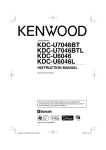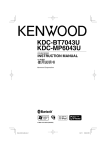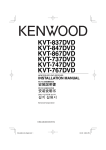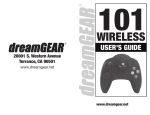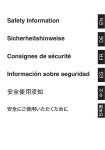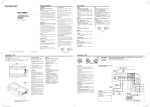Download Kenwood KDC-U7046BT Car Stereo System User Manual
Transcript
KDC-U7046BT
KDC-U7046BTL
KDC-U6046
KDC-U6046L
CD-RECEIVER
Quick Start Guide
CD 接收机
快捷入门指南
© B59-2008-00/00 (MW)
B59-2008-00_00_KDCU7046_QSG_M.indd 1
09/12/18 11:03
Contents
Before use .................................................. 3
First step ..................................................... 4
Basic Operations ...................................... 5
Playing Music (CD/USB/iPod).............. 6
Listening to the Radio ........................... 7
Hands-free phoning ............................... 8
Accessories ..............................................10
Installation Procedure .........................10
Before Installation .................................10
Connecting Wires to Terminals.........12
Installation/Removing the Unit........14
2 | Quick Start Guide
B59-2008-00_00_KDCU7046_QSG_M.indd 2
09/12/18 11:03
Before use
2WARNING
To prevent injury or fire, take the
following precautions:
To prevent a short circuit, never put or leave
any metallic objects (such as coins or metal
tools) inside the unit.
How to reset your unit
If the unit fails to
operate properly,
press the Reset
button. The unit
returns to factory
settings when the
Reset button is
pressed.
Reset button
Cleaning the Unit
If the faceplate of this unit is stained, wipe it
with a clean soft dry cloth such as a silicon
cloth.
If the faceplate is stained badly, wipe the
stain off with a cloth moistened with a
neutral cleaner, then wipe it again with a
clean soft dry cloth.
Applying spray cleaner directly to the unit
may affect its mechanical parts. Wiping
the faceplate with a hard cloth or using a
volatile liquid such as thinner or alcohol
may scratch the surface or erase characters.
Unit and Faceplate Terminals
• To prevent deterioration, do not touch the
terminals of the unit and faceplate with
your fingers.
• If the terminals on the unit or faceplate
get dirty, wipe them with a clean soft
dry cloth.
Lens Fogging
When you turn on the car heater in cold
weather, dew or condensation may form
on the lens in the CD player of the unit.
Called lens fogging, this condensation on
the lens may not allow CDs to play. In such
a situation, remove the disc and wait for
the condensation to evaporate. If the unit
still does not operate normally after a while,
consult your Kenwood dealer.
Notes
• If you experience problems during
installation, consult your Kenwood dealer.
• When you purchase optional accessories,
check with your Kenwood dealer to make
sure that they work with your model and
in your area.
• Characters that conform to ISO 8859-1
can be displayed.
• To display characters in the following
language, additional setting is required.
KDC-U7046BT KDC-U6046
- Chinese
Refer to 32 Chinese language setting of
<Function setting> (page 15) (Instruction
Manual).
• KDC-U7046BTL KDC-U6046L
- Arabic
- Persian
- Thai
Refer to 33 Language setting of <Function
setting> (page 15) (Instruction Manual).
• The illustrations of the display and the
panel appearing in this manual are
examples used to explain more clearly
how the controls are used. Therefore,
what appears on the display in the
illustrations may differ from what appears
on the display on the actual equipment,
and some of the illustrations on the
display may be inapplicable.
English | 3
B59-2008-00_00_KDCU7046_QSG_M.indd 3
09/12/18 11:03
First step
Control Knob
[
] [FNC]
[ENTER]
button.
Exit Demonstration Mode
Turn off the demonstration mode
when you use it for the first time after
installation.
5
Turn the Control knob to select “Date
Adjust”, and then press the [ENTER]
button.
1
Press the [ENTER] button to quit
the demonstration mode when the
messages “To Cancel DEMO Press the
ENTER Key” are displayed (approx. 15
seconds).
6
Turn the Control knob to adjust the
year, and then press the [ENTER] button.
7
Turn the Control knob to select “YES”,
and then press the [ENTER] button.
The demonstration mode can also be
canceled in the Function setting mode.
Refer to <Function setting> (page 15) of
Instruction manual.
Turn the Control knob to adjust the
month, and then press the [ENTER]
button.
8
Turn the Control knob to adjust the day,
and then press the [ENTER] button.
9
Turn the Control knob to select “Date
Mode”, and then press the [ENTER]
button.
2
Adjusting the Clock & Date
1
Press the [FNC] button to enter the
Function setting mode.
2
The item can be selected and
determined as follows.
”Settings” ➜ “Clock & Date” ➜ “Clock
Adjust”
To select the item, turn the Control
knob. To determine the item, press the
[ENTER] button.
3
Turn the Control knob to adjust the
hour, and then press the [ENTER] button.
4
Turn the Control knob to adjust the
minute, and then press the [ENTER]
10 Turn the Control knob to select Date
format, and then press the [ENTER]
button.
11 Press the [
] button for at least 1
second to exit the Function setting
mode.
4 | Quick Start Guide
B59-2008-00_00_KDCU7046_QSG_M.indd 4
09/12/18 11:03
Basic Operations
[SRC] Control Knob
[ENTER]
USB Terminal
Auxiliary input
Power
Turns the power ON by pressing the
[SRC] button.
Press the [SRC] button for at least 1
second to turn the power OFF.
Source selection
Press the [SRC] button and then turn the
Control knob. To determine the selected
source, press the [ENTER] button.
Tuner (“TUNER”) ➜ Bluetooth Audio (“BT
AUDIO”) (KDC-U7046BT/ KDC-U7046BTL
only) ➜ USB (“USB”) or iPod (“iPod”) ➜
CD (“CD”) ➜ Auxiliary Input (“AUX”) ➜
Standby (“STANDBY”) ➜ Tuner...
Volume
Turn the Control knob to adjust the
sound volume.
USB terminal
USB device or iPod can be connected.
CA-U1EX or KCA-iP101 (optional
accessories) is recommended to connect
a USB device or iPod.
Auxiliary input
Portable audio device can be connected
with the stereo mini-plug (3.5 mm ø).
English | 5
B59-2008-00_00_KDCU7046_QSG_M.indd 5
09/12/18 11:03
Playing Music (CD/USB/iPod)
[
]
[
]
Control Knob
Disc slot
[0] USB Terminal
[ENTER]
Playing Disc
Insert the disc in the Disc slot.
When inserted, the source is switched
automatically and a song starts playing.
Playing USB device
Connect a USB device or iPod to the USB
terminal.
When connected, the source is switched
automatically and a song starts playing.
Selecting an Audio file folder
Push the Control knob towards up or
down to select a folder.
Selecting a Song
Push the Control knob towards right or
left to select a song (track or file).
Fast Forward or Fast Backward of
the Song
Press and hold the Control knob
towards right or left to fast-forward or
fast-backward the audio file containing
songs (tracks or files).
Music Search
Searching for the song you want to play.
1
2
Press the [
] button.
Search for music.
Operation type
Movement between items
Selection of item
Return to previous item
Operation
Turn the Control knob.
Press the [ENTER].
Press the [ ] button.
To cancel the music search operation of
] button
Audio file or iPod, press the [
for at least 1 second.
Removing Disc
Press the [0] button to eject a disc.
Removing USB device
Press the [0] button for at least 2
seconds to enter the USB Remove mode
(“USB REMOVE” is displayed) and the USB
device can be removed safely.
Pause and play
Press the [
] button to pause or
resume playing a song (track or file).
6 | Quick Start Guide
B59-2008-00_00_KDCU7046_QSG_M.indd 6
09/12/18 11:03
Listening to the Radio
[SRC] Control Knob
[ENTER]
Selecting a Tuner source
1
2
Press the [SRC] button.
Turn the Control knob to select “TUNER”,
and then press the [ENTER] button.
Selecting the Band
Push the Control knob towards up to
change the band in the order of FM1 ➜
FM2 ➜ FM3.
Push the Control knob towards down to
change the band to AM.
Selecting a Station
Push the Control knob leftward and
rightward to select the station you want
to listen to.
English | 7
B59-2008-00_00_KDCU7046_QSG_M.indd 7
09/12/18 11:03
Function of KDC-U7046BT/ KDC-U7046BTL/ KCA-BT200 (Optional Accessory)
Hands-free phoning
KDC-U7046BT
[SRC] Control Knob
[FNC]
[ENTER]
Registering cell-phone
KDC-U7046BT KDC-U7046BT
KDC-U7046BTL KDC-U7046BTL
[
]
2
Turn the Control knob to select “Initial
Search”, and then press the [ENTER]
button.
3
Input initial.
Operation type
Select the characters.
Move the character page.
Register your Bluetooth cellphone in this
unit.
1
2
By operating the cell-phone, register
the hands-free unit (pairing). Select
“KENWOOD BT CD/R-4P1” or “KCA-BT200”
from the list of connected units.
Enter the PIN code of this unit from the
cellphone.
The PIN code of this unit is “0000” by
default.
When registration of your cellphone
is complete, the phone book of the
cellphone is automatically downloaded
to this unit. (If the phone book has not
been downloaded to this unit, operate
the cellphone to download it.)
Calling a number in the Phone
Book
Dial the phone number in the phone book
of your cell phone.
If the phone book has not been
downloaded to this unit, operate the
cellphone to download it.
1
KDC-U7046BT
Microphone
[
]
Operation
Turn the Control knob.
Push the Control knob
towards up or down.
4
5
Press the [ENTER] button.
6
KDC-U7046BT KDC-U7046BTL
] button to dial.
Press the [
KDC-U6046 KDC-U6046L
Press the [ENTER] button to dial.
Turn the Control knob to select phone
number.
Push the Control knob towards right
or left to select the name of the called
party.
KDC-U7046BT KDC-U7046BTL
] button.
Press the [
KDC-U6046 KDC-U6046L
Press the [FNC] button for at least 1
second.
8 | Quick Start Guide
B59-2008-00_00_KDCU7046_QSG_M.indd 8
09/12/18 11:03
Answering a Phone Call
KDC-U7046BT KDC-U7046BTL
] button.
Press the [
KDC-U6046 KDC-U6046L
Press the [ENTER] button.
Disconnecting a Call
KDC-U7046BT KDC-U7046BTL
] button.
Press the [
KDC-U6046 KDC-U6046L
Press the [SRC] button.
Microphone Gain and Noise
redaction setting (KDC-U7046BT/
KDC-U7046BTL only)
If the microphone level is low or the
ambient noise is large during hands free
phoning, make adjustments.
1
Press the [
] button to enter the
Bluetooth mode.
2
Press the [FNC] button to enter the
Function setting mode.
3
The item can be selected and
determined as follows.
”Settings” ➜ “Detailed Settings” ➜ “MIC
Gain”, “NR Level”, or “Echo Cancel”
To select the item, turn the Control
knob. To determine the item, press the
[ENTER] button.
4
Turn the Control knob to select
Microphone gain, Noise redaction level,
or Echo Cancel level, and then press the
[ENTER] button.
5
Press the [
] button for at least 1
second to exit the Function setting
mode.
If the microphone level is still low after
making adjustments, use an optional
accessory microphone KCA-MC10 as
needed.
English | 9
B59-2008-00_00_KDCU7046_QSG_M.indd 9
09/12/18 11:03
Accessories
Before Installation
2WARNING
1
.....1
2
.....2
3
.....4
4
.....4
Installation Procedure
1. To prevent a short circuit, remove the key
from the ignition and disconnect the battery.
2. Make the proper input and output wire
connections for each unit.
3. Connect the speaker wires of the wiring
harness.
4. Connect the wiring harness wires in the
following order: ground, battery, ignition.
5. Connect the wiring harness connector to
the unit.
6. Install the unit in your car.
7. Reconnect the - battery.
8. Press the reset button.
If you connect the ignition wire (red) and
the battery wire (yellow) to the car chassis
(ground), you may cause a short circuit,
that in turn may start a fire. Always connect
those wires to the power source running
through the fuse box.
¤
• Mounting and wiring this product
requires skills and experience. For safety’s
sake, leave the mounting and wiring work
to professionals.
• Make sure to ground the unit to a
negative 12V DC power supply.
• Do not install the unit in a spot exposed
to direct sunlight or excessive heat or
humidity. Also avoid places with too
much dust or the possibility of water
splashing.
• Do not use your own screws. Use only
the screws provided. If you use the wrong
screws, you could damage the unit.
• If the power is not turned ON (“PROTECT”
is displayed), the speaker wire may have
a short-circuit or touched the chassis of
the vehicle and the protection function
may have been activated. Therefore, the
speaker wire should be checked.
• If your car’s ignition does not have an ACC
position, connect the ignition wires to a
power source that can be turned on and
off with the ignition key. If you connect
the ignition wire to a power source with
a constant voltage supply, as with battery
wires, the battery may die.
• If the console has a lid, make sure to
install the unit so that the faceplate will
not hit the lid when closing and opening.
• If the fuse blows, first make sure the wires
aren’t touching to cause a short circuit,
then replace the old fuse with one with
the same rating.
• Insulate unconnected wires with vinyl
10 | Quick Start Guide
B59-2008-00_00_KDCU7046_QSG_M.indd 10
09/12/18 11:03
•
•
•
•
•
tape or other similar material. To prevent
a short circuit, do not remove the caps on
the ends of the unconnected wires or the
terminals.
Connect the speaker wires correctly to the
terminals to which they correspond. The
unit may be damaged or fail to work if
you share the - wires or ground them to
any metal part in the car.
When only two speakers are being
connected to the system, connect the
connectors either to both the front
output terminals or to both the rear
output terminals (do not mix front and
rear). For example, if you connect the +
connector of the left speaker to a front
output terminal, do not connect the connector to a rear output terminal.
After the unit is installed, check whether
the brake lamps, blinkers, wipers, etc. on
the car are working properly.
Mount the unit so that the mounting
angle is 30° or less.
Reception may drop if there are metal
objects near the Bluetooth antenna.
(KDC-U7046BT/ KDC-U7046BTL only)
Bluetooth antenna unit
For Good Reception
To assure good reception, note the
following:
• Communicate with the cell-phone within
the line-of-sight distance of 10 m (30
ft). The communication range becomes
shorter depending on the surrounding
environment. The communication
range also becomes shorter when there
is an obstacle between this unit and
the cell-phone. The above maximum
communication range (10 m) is not
always assured.
• A broadcast station or walkie-talkie
located nearby can interfere with
communication due to too strong signal.
¤ CAUTION
• Keep battery out of reach of children
and in original package until ready to
use. Dispose of used batteries promptly.
If swallowed contact physician
immediately.
• Do not leave the battery near fire or
under direct sunlight. A fire, explosion
or excessive heat generation may result.
• Do not set the remote control in hot
places such as on the dashboard.
• Danger of explosion if Lithium battery is
incorrectly replaced. Replace only with
the same or equivalent type.
¤ CAUTION
Install this unit in the console of your
vehicle.
Do not touch the metal part of this unit
during and shortly after the use of the
unit. Metal part such as the heat sink and
enclosure become hot.
English | 11
B59-2008-00_00_KDCU7046_QSG_M.indd 11
09/12/18 11:03
Connecting Wires to Terminals
⁄
• Speaker Impedance: 4 – 8 Ω
• USB terminal Maximum Supply current
: 500 mA
To front left speaker
To front right speaker
To rear left speaker
To rear right speaker
White
White/Black
Gray
Gray/Black
Green
Green/Black
Purple
Purple/Black
Ignition key
switch
Car fuse
box
ACC
Ignition wire (Red)
Battery wire (Yellow)
Car fuse box
(Main fuse)
Ground wire (Black) · (To car chassis)
+
–
Battery
12 | Quick Start Guide
B59-2008-00_00_KDCU7046_QSG_M.indd 12
09/12/18 11:03
R
L
Rear output
Front output
Sub Woofer output
Fuse (10A)
FM/AM antenna input
R
L
To optional accessory microphone KCA-MC10
(KDC-U7046BT/ KDC-U7046BTL only)
To Kenwood disc changer/ External optional
accessory
To connect these leads, refer to the
relevant instruction manuals.
Wiring harness
(Accessory1)
⁄
If no connections are made, do not let the wire come out from
the tab.
Power control wire
(Blue/White)
P.CONT
Motor antenna control wire
(Blue)
ANT.
CONT
Mute control wire (Brown)
MUTE
When using the optional power amplifier,
connect to its power control terminal.
Depending on what antenna you are
using, connect either to the control
terminal of the motor antenna, or to the
power terminal for the booster amplifier of
the film-type or short pole type antenna.
Connect to the terminal that is grounded
when either the telephone rings or
during conversation. (KDC-U7046BT/
KDC-U7046BTL only)
To connect the Kenwood navigation
system, consult your navigation
manual.
⁄
Dimmer control wire
(Orange / White)
ILLUMI
Steering remote control wire
(Light Blue/Yellow)
REMOTE CONT
To car light control switch
To use the steering wheel remote control
feature, an exclusive remote adapter (not
supplied) that matches your car is required.
STEERING WHEEL
REMOTE INPUT
English | 13
B59-2008-00_00_KDCU7046_QSG_M.indd 13
09/12/18 11:03
Installation/Removing the Unit
non-Japanese cars
Removing the hard rubber frame
1. Engage the catch pins on the removal
tool and remove the two locks on the
upper level.
Lift up and pull the frame forward as
shown in the figure.
Bend the tabs of the mounting sleeve
with a screwdriver or similar utensil
and attach it in place.
⁄
• Make sure that the unit is installed
securely in place. If the unit is unstable, it
may malfunction (for example, the sound
may skip).
Japanese cars
1. Refer to the section <Removing the hard
rubber frame> and then remove the
hard rubber frame.
2. Align the holes in the unit (two locations
on each side) with the vehicle mounting
bracket and secure the unit with the
accessory screws.
N
T
N
T
T/N
Lock
Catch
Removal tool (Accessory2)
2. When the upper level is removed,
remove the lower two locations.
⁄
• The frame can be removed from the
bottom side in the same manner.
Removing the Unit
1. Refer to the section <Removing the hard
rubber frame> and then remove the
hard rubber frame.
2. Remove the faceplate.
3. Insert the two removal tools deeply into
the slots on each side, as shown.
4. Lower the removal tool toward the
bottom, and pull out the unit halfway
while pressing towards the inside.
Accessory2
T: Toyota cars
N: Nissan cars
3
4
8 mm
MAX.
ø5mm
8mm
MAX.
ø5mm
Accessory3...for Nissan car
Accessory4...for Toyota car
¤
• Be careful to avoid injury from the catch
pins on the removal tool.
5. Pull the unit all the way out with your
hands, being careful not to drop it.
14 | Quick Start Guide
B59-2008-00_00_KDCU7046_QSG_M.indd 14
09/12/18 11:03
The marking of products using lasers
(Except for some areas)
CLASS 1
LASER PRODUCT
The label is attached to the chassis/case and says
that the component uses laser beams that have
been classified as Class 1. It means that the unit
is utilizing laser beams that are of a weaker class.
There is no danger of hazardous radiation outside
the unit.
• The Bluetooth word mark and logos are
owned by the Bluetooth SIG, Inc. and any
use of such marks by Kenwood Corporation
is under license. Other trademarks and trade
names are those of their respective owners.
• The “AAC” logo is a trademark of Dolby
Laboratories.
• iPod is a trademark of Apple Inc., registered in
the U.S. and other countries.
• iPhone is a trademark of Apple Inc.
• “Made for iPod” means that an electronic
accessory has been designed to connect
specifically to iPod and has been certified by
the developer to meet Apple performance
standards.
• “Works with iPhone” means that an electronic
accessory has been designed to connect
specifically to iPhone and has been certified
by the developer to meet Apple performance
standards.
• Apple is not responsible for the operation of
this device or its compliance with safety and
regulatory standards.
This symbol mark indicates that
Kenwood manufactured this
product so as to decrease harmful
influence on the environment.
English | 15
B59-2008-00_00_KDCU7046_QSG_M.indd 15
09/12/18 11:03
目录
使用之前 ...................................................... 17
第一步操作.................................................. 18
基本操作 ...................................................... 19
播放音乐 (CD/USB/iPod) ....................... 20
收听广播 ...................................................... 21
免提通话 ...................................................... 22
附件 ................................................................ 24
安装步骤 ...................................................... 24
安装之前 ...................................................... 24
将导线与端子连接 ................................... 26
本机的安装/拆卸方法 ............................. 28
16 | 快捷入门指南
QuickStartGuide_M_CHS.indd 16
09/12/17 18:06
使用之前
2警告
为了防止受伤或火灾,请遵守下列注
意事项:
为了防止短路等事故,请勿将金属物品(硬
币、工具等)掉落在装置中。
本机的复位方法
如果本机无法正常工
作,请按下复位按
钮。按下复位按钮
后,本机恢复到出厂
设定状态。
复位按钮
本机的保养
如果本机的面板弄脏,请使用硅布等清洁、
干燥的软布擦拭清洁。
如果面板很脏,请用布蘸中性清洁剂擦拭污
垢,然后再次使用清洁的软布擦拭。
对本机直接喷洒清洁剂将可能使得机械部件
受到影响。使用硬质的布或者使用诸如稀释
剂或酒精等挥发性溶剂擦拭面板将划伤表面
或者将字符擦掉。
本机和面板的端子
・ 为了防止劣化,请不要用手触摸本机和
面板的端子。
・ 如果本机或面板的端子弄脏,请使用清
洁、干燥的软布擦拭。
透镜雾气
在寒冷的天气使用汽车暖气时,本机的CD
播放器透镜可能发生雾气或结露。称为透镜
雾气,透镜上的结露可能影响CD播放。这
时,请取出光盘等候结露蒸发。如果等一会
后本机仍然无法正常运行,请与当地的建伍
经销商洽询。
说明
・ 安装发生困难时,请与建伍经销商洽
谈。
・ 当购买选购附件时,请与建伍经销商洽
谈,确认选购附件是否适合您的机型以
及能否在您的地区使用。
・ 可显示符合ISO 8859-1的字符。
・ KDC-U7046BT KDC-U6046
- Chinese
请参照 <功能设定> (第15页) 的 32 中文语
言设定 (使用说明书)。
・ KDC-U7046BTL KDC-U6046L
- Arabic
- Persian
- Thai
请参照 <功能设定> (第15页) 的 33 语言设
定 (使用说明书)。
・ 在本说明书中采用的显示和面板的插图
是为了更加明确地举例说明控制的使用
方法。因此,在插图中出现的显示可能
与实际装置的显示有所不同,并且某些
显示的插图可能不适用。
中文 | 17
QuickStartGuide_M_CHS.indd 17
09/12/17 18:06
第一步操作
控制旋钮
[
] [FNC]
[ENTER]
退出演示模式
安装后第一次使用本机时,请取消演示模
式。
1
2
在显示 "To Cancel DEMO Press the
ENTER Key" (请按ENTER键取消演示模式)
时 (约15秒),请按下 [ENTER] 按钮取消
演示模式。
旋转控制旋钮选择 "YES" (是),然后按下
[ENTER] 按钮。
演示模式也可以通过功能设定模式取
消。
请参照使用说明书的 <功能设定> (第
15页)。
7
8
9
旋转控制旋钮旋钮调节月,然后按下
[ENTER] 按钮。
旋转控制旋钮旋钮调节日,然后按下
[ENTER] 按钮。
旋转控制旋钮旋钮选择 "Date Mode" (日
期模式),然后按下 [ENTER] 按钮。
10 旋转控制旋钮旋钮选择日期模式,然后
按下 [ENTER] 按钮。
11 按下 [
] 按钮1秒钟以上退出功能设定
模式。
调节时钟和日期
1
2
3
4
5
6
按下 [FNC] 按钮进入功能设定模式。
按照以下选择和确定项目。
"Settings" (设定) ➜ "Clock & Date" (时钟
和日期) ➜ "Clock Adjust" (时钟调节)
旋转控制旋钮选择项目。确定项目时,
按下 [ENTER] 按钮。
旋转控制旋钮调节小时,然后按下
[ENTER] 按钮。
旋转控制旋钮旋钮调节分钟,然后按下
[ENTER] 按钮。
旋转控制旋钮旋钮选择 "Data Adjust" (日
期调节),然后按下 [ENTER] 按钮。
旋转控制旋钮旋钮调节年,然后按下
[ENTER] 按钮。
18 | 快捷入门指南
QuickStartGuide_M_CHS.indd 18
09/12/17 18:06
基本操作
[SRC]
控制旋钮
[ENTER]
USB端子
辅助输入
电源
按下 [SRC] 按钮接通电源。
按下 [SRC] 按钮1秒钟以上,电源切断。
选择信号源
按下 [SRC] 按钮,然后旋转控制旋钮。
确定选择的信号源时,按下 [ENTER] 按
钮。
调谐器 ("TUNER") ➜ Bluetooth音响
("BT AUDIO") (仅限KDC-U7046BT/
KDC-U7046BTL) ➜ USB ("USB") 或
iPod ("iPod") ➜ CD ("CD") ➜ 辅助输入
("AUX") ➜ 待机 ("STANDBY") ➜ 调谐器...
音量
旋转控制旋钮调节音量。
USB端子
可连接USB装置或iPod。
建议使用CA-U1EX或KCA-iP101 (选购附
件) 连接USB装置或iPod。
辅助输入
可以使用立体声微型插头 (直径3.5mm)
连接携带式音响装置。
中文 | 19
QuickStartGuide_M_CHS.indd 19
09/12/17 18:06
播放音乐 (CD/USB/iPod)
[
]
[
]
控制旋钮
USB端子
[ENTER]
播放光盘
向光盘槽插入光盘。
插入后信号源自动切换,开始播放歌
曲。
播放USB装置
将USB装置或iPod与USB端子连接。
连接后信号源自动切换,开始播放歌
曲。
选择音频文件夹
向上或向下按下控制旋钮选择文件夹。
选择歌曲
向右或向左按下控制旋钮选择歌曲 (音
轨或文件)。
歌曲的快进或快退
向右或向左按住控制旋钮,快进或快退
含歌曲的音频文件 (音轨或文件)。
暂停和播放
[0]
光盘槽
音乐搜索
搜索需要播放的歌曲。
1
2
按下 [
] 按钮。
搜索音乐。
操作类型
在项目之间移动
项目选择
操作
旋转控制旋钮。
返回前一个项目
按下 [
按下 [ENTER]。
] 按钮。
取消音频文件或iPod的音乐搜索操作
] 按钮1秒钟以上。
时,按下 [
取出光盘
按下 [0] 按钮弹出光盘。
拆除USB装置
按下 [0] 按钮2秒钟以上进入USB装置拆
除模式 (显示 "USB REMOVE"),然后可以
安全地拆除USB装置。
按下 [
] 按钮,暂停或恢复播放歌曲
(音轨或文件)。
20 | 快捷入门指南
QuickStartGuide_M_CHS.indd 20
09/12/17 18:06
收听广播
[SRC]
控制旋钮
[ENTER]
选择调谐器信号源
1
2
按下 [SRC] 按钮。
旋转控制旋钮选择 "TUNER" (调谐器),
然后按下 [ENTER] 按钮。
选择波段
向上按下控制旋钮,按照FM1 ➜ FM2 ➜
FM3的顺序切换波段。
向下按下控制旋钮,切换到AM波段。
选择电台
向左或向右按下控制旋钮,选择需要收
听的电台。
中文 | 21
QuickStartGuide_M_CHS.indd 21
09/12/17 18:06
KDC-U7046BT/ KDC-U7046BTL/ KCA-BT200 (选购附件) 的功能
免提通话
KDC-U7046BT
[SRC] 控制旋钮
[ENTER]
[FNC]
KDC-U7046BT KDC-U7046BT
KDC-U7046BTL KDC-U7046BTL
[
登录手机
向本机登录Bluetooth手机。
1
2
KDC-U7046BT
麦克风
操作手机时,需要登录免提装置 (配对)。
从连接的装置列表中,选择 "KENWOOD
BT CD/R-4P1" 或 "KCA-BT200"。
操作手机输入本机的PIN代码。
本机的初始PIN代码是 "0000"。
完成手机登录后,手机的电话簿自动下
载到本机。(如果电话簿没有下载到本
机,请操作手机下载。)
5
6
]
[
]
旋转控制旋钮选择电话号码。
向右或向左按下控制旋钮,选择通话对
方的姓名。
KDC-U7046BT KDC-U7046BTL
按下[
] 按钮拨号。
KDC-U6046 KDC-U6046L
按下 [ENTER] 按钮拨号。
拨打电话簿中的号码
拨打手机电话簿中的电话号码。
如果电话簿没有下载到本机,请操作手机
下载。
1
KDC-U7046BT KDC-U7046BTL
按下 [
] 按钮。
KDC-U6046 KDC-U6046L
按下 [FNC] 按钮1秒钟以上。
2
3
旋转控制旋钮选择 "Initial Search" (首字
母搜索),然后按下 [ENTER] 按钮。
输入首字母。
操作分类
选择字符。
翻动字符页。
4
操作
旋转控制旋钮。
向上或者向下按下控制 旋钮。
按下 [ENTER] 按钮。
22 | 快捷入门指南
QuickStartGuide_M_CHS.indd 22
09/12/17 18:06
接听电话
KDC-U7046BT KDC-U7046BTL
麦克风增益和降低噪音设定 (仅限
KDC-U7046BT/ KDC-U7046BTL)
KDC-U6046 KDC-U6046L
免提通话时,如果麦克风音量较小,或者周
围噪音较大,请进行调节。
按下 [
] 按钮。
按下 [ENTER] 按钮。
中断通话
KDC-U7046BT KDC-U7046BTL
按下 [
] 按钮。
1
2
3
KDC-U6046 KDC-U6046L
按下 [SRC] 按钮。
4
5
按下 [
] 按钮进入Bluetooth模式。
按下 [FNC] 按钮进入功能设定模式。
按照以下选择和确定项目。
"Settings" (设定) ➜ "Detailed Settings"
(详细设定) ➜ "MIC Gain" (麦克风增益)、
"NR Level" (降低噪音等级) 或 "Echo
Cancel" (取消回音)
选择项目时,转动控制旋钮。确定项目
时,按下 [ENTER] 按钮。
转动控制旋钮选择麦克风增益、降低
噪音等级或取消回音等级,然后按下
[ENTER] 按钮。
按下 [
] 按钮1秒钟以上,退出功能设
定模式。
如果调节后麦克风音量仍然较小,请
根据需要使用选购的KCA-MC10麦克风
附件。
中文 | 23
QuickStartGuide_M_CHS.indd 23
09/12/17 18:06
附件
安装之前
2警告
1
.....1
如果将点火导线 (红色) 和蓄电池导线 (黄
色) 与汽车底盘 (接地) 连接,将造成短路,
甚至可能发生火灾。应务必将这些导线通过
保险丝盒与电源连接。
¤
2
.....2
3
.....4
4
.....4
安装步骤
1. 为了防止短路事故,请拔下点火开关钥
匙,拆除蓄电池负极 (-) 端子的连接。
2. 正确连接各装置的输入和输出导线。
3. 连接电线束的扬声器导线。
4. 按照以下顺序连接电线束导线: 接地导
线,蓄电池导线,点火导线。
5. 将电线束接头与本机连接。
6. 将本机安装到汽车上。
7. 重新连接蓄电池的负极 (-) 端子。
8. 按下复位按钮。
・ 安装本产品和连接导线需要一定的技能
和经验。为了保证安全,应请专业人员
完成安装和连接导线作业。
・ 请以 (-) 接地的12V直流电源向本装置
供电。
・ 不得将本机安装在暴露于直射阳光、高
温或高湿的环境。并且应避免过多的灰
尘和可能溅到水。
・ 不得使用自备的螺丝。只能使用随机提
供的螺丝。如果使用不适当的螺丝,将
可能损坏本机。
・ 如电源没有接通 (显示 "PROTECT"),
则扬声器导线可能发生了短路、或者与
汽车底盘接触,保护功能可能启动。这
时,请检查扬声器导线。
・ 如果汽车的点火系统没有ACC位置,请将
点火导线连接在可通过点火钥匙接通/切
断的电源上。如果将点火导线与诸如蓄
电池导线等始终提供电压的电源连接,
蓄电池将会耗尽。
・ 仪表板有盖子时,请务必在安装本机时
使得面板的开闭操作不要碰撞盖子。
・ 保险丝烧断时,应首先检查导线等有无短
路,然后使用相同规格的保险丝更换。
・ 使用胶带或类似材料绝缘未连接的导
线。为了防止短路事故,请不要拆下附
在未连接的导线和端子上的外罩。
・ 请正确地将扬声器导线分别连接相应的
扬声器端子上。如果共用负极 (-) 导线
或将其与汽车的金属部件连接,可能造
成本机损坏或无法正常工作。
・ 当系统仅连接两个扬声器时,请将两个
扬声器的连接器都仅连接在前侧输出或
后侧输出的其中之一 (不得前后混合)。
例如,如果将左侧扬声器的+连接器与
前侧输出端子连接,则不得将-连接器
与后侧输出端子连接。
24 | 快捷入门指南
QuickStartGuide_M_CHS.indd 24
09/12/17 18:06
・ 安装结束后,请确认汽车制动灯、转向
灯和雨刷等是否正常动作。
・ 本机安装角度不得大于30度。
・ 如果有金属物体靠近Bluetooth天线,接
收可能发生中断。(仅限KDC-U7046BT/
KDC-U7046BTL)
为了良好的接收
为了保证良好接收,请注意下列事项:
・ 与手机的通讯视线距离为10m (30英尺)
之内。周围环境可能会使通讯范围缩小。
如果在本机和手机之间存在障碍物,通讯
范围也会缩小。上述最大通讯距离 (10m)
并非保证值。
・ 由于附近的广播电台或对讲机的信号过
强,将会对通讯造成干扰。
Bluetooth天线装置
¤ 注意
・ 请将电池放在儿童拿不到的地方,并
且在使用之前不要打开原包装。请妥
善处理旧电池。万一误吞了电池,请
立即与医生取得联系。
・ 不得使电池靠近明火或放在直射阳光
下,否则可能导致火灾、爆炸或产生
过热。
・ 不要将遥控器放在仪表盘等较热的
位置。
・ 如果错误地更换锂电池,可能发生爆
炸。仅限使用相同或同等类型的电池
更换。
¤
注意
请将本机安装在汽车的控制台。
在使用中和使用后的短时间内,不得触摸
本机的金属部件。诸如散热器和壳体等金
属部件较热。
中文 | 25
QuickStartGuide_M_CHS.indd 25
09/12/17 18:06
将导线与端子连接
⁄
・ 扬声器阻抗: 4 - 8 Ω
・ USB端子最大供电电流 : 500 mA
白色
向前置左扬声器
白色/黑色
灰色
向前置右扬声器
灰色/黑色
绿色
向后置左扬声器
绿色/黑色
紫色
向后置右扬声器
紫色/黑色
点火开关钥匙
汽车保险
丝盒
ACC
汽车保险丝盒
(主保险丝)
点火导线 (红色)
蓄电池导线 (黄色)
接地导线 (黑色) · (至汽车底盘)
+
–
蓄电池
26 | 快捷入门指南
QuickStartGuide_M_CHS.indd 26
09/12/17 18:06
R
L
后侧输出
前侧输出
重低音输出
保险丝(10A)
FM/AM天线输入
L
R
向选购附件麦克风KCA-MC10
(仅限KDC-U7046BT/ KDC-U7046BTL)
向建伍光盘换片机/外部选购附件
连接这些引线时,请参照相关的
使用说明书。
⁄
电线束 (附件1)
不连接时,请不要使得导线从护套中伸出。
功率控制导线
(蓝色/白色)
P.CONT
电动天线控制导线 (蓝色)
ANT.
CONT
消音控制导线 (茶色)
MUTE
调光器控制导线 (橙色/白色)
ILLUMI
方向盘遥控导线
(淡蓝色/黄色)
REMOTE CONT
STEERING WHEEL
REMOTE INPUT
连接另售的功率放大器时,向功率放大器
的功率控制端子连接。
根据使用的天线,请与电动天线的控制端
子、或薄膜型天线的增幅放大器电源端子
或短棒型天线连接。
与当电话铃响或通话时接地的端子连接。
(仅限KDC-U7046BT/ KDC-U7046BTL)
有关建伍牌导航系统的连接,请参照
该导航系统的使用说明书。
⁄
至车灯控制开关
如果使用方向盘遥控控制功能,需要安
装对应该汽车的专用遥控适配器 (没有
提供)。
中文 | 27
QuickStartGuide_M_CHS.indd 27
09/12/17 18:06
本机的安装/拆卸方法
非日本制造的汽车
硬橡胶框的拆卸方法
1. 操作拆卸工具的凸耳,拆除上侧的两个
锁扣。
按图示要领将框向上抬,再向前拉动。
锁定装置
凸耳
使用螺丝刀等折弯安装套管
凸耳部位,将其固定。
拆卸工具 (附件2)
2. 上侧拆除后,拆除下侧的两处位置。
⁄
・ 请切实固定本机。如本机安装不牢固,
会造成跳音等故障。
日本制造的汽车
1. 请参照 <硬橡胶框的拆卸方法> 拆卸硬橡
胶框。
2. 使用附件螺丝,将本机上的孔 (一边两
处) 对准汽车托架固定。
N
T
N
T
T/N
⁄
・ 框架可以按照同样方法从下侧开始拆
下。
本机的拆卸方法
1. 请参照 <硬橡胶框的拆卸方法> 拆卸硬橡
胶框。
2. 取下面板。
3. 将两个拆卸工具深深插入两侧的槽内。
4. 将拆卸工具向下降,靠近内侧,将装置
拉出到中途。
附件2
T: 丰田牌汽车
N: 日产牌汽车
3
4
8 mm
MAX.
ø5mm
8mm
MAX.
ø5mm
附件3...用于日产牌汽车
附件4...用于丰田牌汽车
¤
・ 请注意不要被拆卸工具的凸耳碰伤。
5. 用手小心托住本机全部拉出,以免掉
落。
28 | 快捷入门指南
QuickStartGuide_M_CHS.indd 28
09/12/17 18:06
使用激光的产品标志 (部分地区除外)
• The Bluetooth word mark and logos are
owned by the Bluetooth SIG, Inc. and any
use of such marks by Kenwood Corporation
is under license. Other trademarks and trade
names are those of their respective owners.
• The “AAC” logo is a trademark of Dolby
Laboratories.
• iPod is a trademark of Apple Inc., registered in
the U.S. and other countries.
• iPhone is a trademark of Apple Inc.
• “Made for iPod” means that an electronic
accessory has been designed to connect
specifically to iPod and has been certified by
the developer to meet Apple performance
standards.
• “Works with iPhone” means that an electronic
accessory has been designed to connect
specifically to iPhone and has been certified
by the developer to meet Apple performance
standards.
• Apple is not responsible for the operation of
this device or its compliance with safety and
regulatory standards.
1类激光产品
贴附在机架或外盒上的标记,是表示该产品
使用了分类为CLASS1激光的标志,表明本
装置利用了最弱级的激光束,并无向装置外
辐射的危险。
本象征标志表示,建伍公司制造
的本产品有利于减少对环境的有
害影响。
产品中有毒有害物质或元素的名称及含量
有毒有害物质或元素
部件名称
铅
(Pb)
汞
(Hg)
镉
(Cd)
六价铬
(Cr(VI))
多溴联苯
(PBB)
多溴二苯醚
(PBDE)
安装基板
×
○
○
○
○
○
框架
×
○
○
○
○
○
机芯(硬盘驱动器、DVD、CD等)
×
○
○
○
○
○
其他(附件)
×
○
○
○
○
○
○:表示该有毒有害物质在该部件所有均质材料中的含量均在 SJ/T11363-2006 标准规定的限量
要求以下。
×:表示该有毒有害物质至少在该部件的某一均质材料中的含量超出 SJ/T11363-2006 标准规定
的限量要求。
该标识中表示的数字为自生产日期开始对环境的保护期限、表示不会因产品
中含有的有毒有害物质或元素的外泄造成环境污染、以及对人体或财产造成
严重损害的年数。
该环境保护期限并不是对于性能、功能的保证期限。
表示例
在产品及电池等正常使用结束、进行废弃时,请遵守各地方政府的法律和规
定予以处理。
中文 | 29
QuickStartGuide_M_CHS.indd 29
09/12/17 18:06