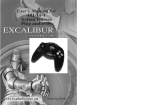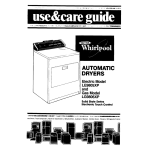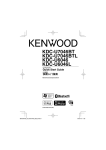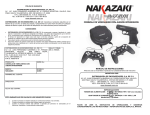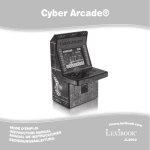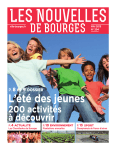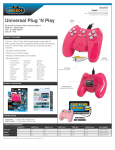Download DreamGEAR 101 Wireless User's Manual
Transcript
® ® 101 WIRELESS USER’S GUIDE 20001 S. Western Avenue Torrance, CA 90501 www.dreamgear.net www.dreamgear.net SET-UP INSTRUCTIONS 1. The 101 Wireless Controller requires 3 “AA” batteries. Remove the battery lid using a Phillup’s screwdriver and place the batteries inside. Replace the battery lid. The 101 Wireless Receiver pack requires 4 “AA” batteries. Remove the battery lid using a Phillup’s screwdriver and place the batteries inside. Replace the battery lid. 2. Plug the Audio cable (white end) into your video displays audio input (white input) and plug the Video cable (yellow cable) into your video display’s video input (yellow input). 3. Power on the 101 Wireless Controller by switching the power switch on the Controller & Receiver pack to the “ON” position. 4. Confirm your video display is set to the proper video input (for example if you plug the 101 Wireless into your video displays input 1, switch your video display to input 1. 5. From the game’s menu, highlight the game you would like to play and press the start button. FOR BEST PERFORMANCE: The 101 Wireless Controller uses infrared wireless technology. Infrared technology works using line of sight which means if an object is blocking the space between the controller and the receiver, the controller will not function properly. The receiver should be placed directly on top of your video display or in a place that will be directly in front of you when you are playing. Always keep a clear path between the controller and receiver for interference free gameplay. PAGE 2 93. ESCAPEWAY Start Game: Press the start button to begin game play. Game Objective: The object of Escapeway is to move your character through the level while avoiding the obstacles. You can press the B button to jump. Button Functions: • Use D-pad or joystick to control character • Press the A or yellow button to jump 94. GOAL KEEPER: Start Game: Press the start button to begin game play. Game Objective: The object of Goal Keeper is to stop the opposing team from scoring a goal. Move your character in front of the incoming soccer ball to stop it. You can press the A button to jump. Button Functions: • Use D-pad or joystick to control character • Press the A button to jump 95. ADDITION: Start Game: Press the start button to begin game play. Game Objective: The object of Addition is to arrange the numbers and create a correct math equation. Button Functions: • Use D-pad or joystick to control cursor • Press the A button to make selection 96. DRINGLE: Start Game: Press the start button to begin game play. Game Objective: The object of Dringle is to move the blocks and match them to a similar block by pushing the block near a block with the same character on it. Button Functions: • Use D-pad or joystick to control character 97. DIFFERENCE: Start Game: Press the start button to begin game play. Game Objective: The object of Difference is to select what is different in the pictures. Move the cursor over the area that is different and press A. Button Functions: • Use D-pad or joystick to control cursor • Press the A or yellow button to make selection 98. LABYRINTH: Start Game: Press the start button to begin game play. Note: You can only select a one-player game. Game Objective: The object of Labyrinth is to navigate through the board and follow the command prompts. Button Functions: • Use D-pad or joystick to control character • Press the A button to select YES, press the B button to select NO 99. VIGILANT Start Game: Press the start button to begin game play. Note: You can only select a one-player game. Game Objective: The object of Vigilant is to navigate the level and destroy the enemies while avoiding enemy fire. Button Functions: • Use D-pad or joystick to control character • Press the A or yellow button to fire weapon 100. TELEPORT Start Game: Press the start button to begin game play. Game Objective: The object of Teleport is to navigate your character though the maze while collecting hearts. Use the tunnels to Teleport to different areas of the maze. Button Functions: • Use D-pad or joystick to control character 101. CUB ADVENTURE: Start Game: Press the start button to begin game play. Game Objective: The object of Cub Adventure is to navigate through the maze while collecting as many hearts as possible. Avoid being eaten by enemy animals. Button Functions: • Use D-pad or joystick to control character PAGE 15 84. WONDER BALL: Start Game: Press the start button to begin game play. Game Objective: The object of Wonder Ball is to direct the marbles to the corresponding colored hole. Button Functions: • Use D-pad or joystick to control ball movement PACKAGE CONTENTS 86. JUMPING KID: Start Game: Press the start button to begin game play. Note: You can only select a one-player game. Game Objective: The object of Jumping Kid is to navigate the level while jumping over the animals. Every time you successfully jump over an animal you gain points. Button Functions: • Use D-pad or joystick to control cursor • Press the A or yellow button to jump ® 85. ARENA: Start Game: Press the start button to begin game play. Note: You can only select a one-player game. Game Objective: The object of Arena is to collide with the advancing army while avoiding the incoming fire. Button Functions: • Use D-pad or joystick to control character 87. BLOCKS WORLD: Start Game: Press the start button to begin game play. Game Objective: The object of Blocks World is to place the proper puzzle pieces onto the puzzle boards empty spaces. Use the B button to rotate the puzzle pieces. Button Functions: • Use D-pad or joystick to control cursor • Press the A button to make selection • Press the A button to deselect blocks • Press the B button to rotate blocks WIRELESS CONTROLLER 88. CLIMB: Start Game: Press the start button to begin game play. Game Objective: The object of Climb is to reach the top of the tube while avoiding lighting and enemy fire. Button Functions: • Use D-pad or joystick to control character 89. ANGEL: Start Game: Press the start button to begin game play. Note: You can only select a one-player game. Game Objective: The object of Angel is to catch the falling items to gain points. Make sure to avoid the bad items as they will hurt you. Button Functions: • Use D-pad or joystick to control character 90. POLAR BAT Start Game: Press the start button to begin game play. Game Objective: The object of Polar Bat is to shoot the flying bats while avoiding falling snowballs and icicles. Button Functions: • Use D-pad or joystick to control character • Press the A or yellow button to fire weapon • Press the B or blue button to jump 91. WILDWORM Start Game: Press the start button to begin game play. Game Objective: The object of Wildworm is to eat all the fruit while avoiding the attacking insects. Button Functions: • Use D-pad or joystick to control character 92. FIVE DAYS Start Game: Press the start button to begin game play. Note: You can only select a one-player game. Game Objective: The object of Five Days is to rotate your machine gun turret and fire at the advancing army. Make sure to avoid incoming fire. Button Functions: • Use D-pad or joystick to control character • Press the A or yellow button to fire weapon PAGE 14 RECEIVER PACK WIRELESS RECEIVER FOR TECHNICAL SUPPORT PLEASE CONTACT: 1-877-999-DREAM PAGE 3 GAMEPLAY INSTRUCTIONS: 1. WONDER RABBIT: Start Game: Press the start button to begin game play. Game Objective: The object of Wonder Rabbit is to navigate through the levels while collecting items and avoiding hazards. In order to reach certain areas you must switch your Rabbit’s abilities by pressing the Yellow and Blue buttons simultaneously. Button Functions: • Use D-pad or joystick to control character • Press A or yellow button to fire • Press B or the blue button to jump • Press the Yellow & Blue button simultaneously to switch your Rabbits abilities 2. POLICE vs. THIEF: Start Game: Press the start button to begin game play. Game Objective: The object of Police vs. Thief is catch the thieves vehicle before you run out of time. Note: Police vehicle can only move forward, there is no reverse needed for this game. Button Functions: • Use either the D-pad or the joystick to control car 3.ROAD WORKER: Start Game: Press the start button to begin game play. Game Objective: The object of Road Worker is to navigate your vehicle through the road hazards before time runs out. Choose the proper puzzle piece to allow your vehicle to advance further. Note: Vehicle can only move forward, there is no reverse needed for this game. Button Functions: • Use the D-pad to choose a road design from the bottom of the screen • Press A to select the road design 4.AETHER CRUISER Start Game: Press the start button to begin game play. Game Objective: The object of Aether Cruiser is to destroy as many enemies as possible while avoiding enemy fire. Button Functions: • Use the D-pad or joystick to move your character • Use any of the buttons to fire your weapon 5. FOREST ADVENTURE: Start Game: Press the start button to begin game play. Game Objective: The object of Forest Adventure is to jump from platform to platform-collecting diamonds. Be careful not to fall in the water or you will lose one life. Button Functions: • Use D-pad or joystick to control character • Press A or the yellow button to jump 6.METRO MANIA: Start Game: Press the start button to view the games menu. Use the D-pad to select vehicle and press the A button to begin. Game Objective: The object of Metro Mania is to race from flag to flag before your fuels runs out. In order to keep your fuel from running out, run into the vehicles with a RED cross on them. Avoid crashing into enemy vehicles they will cause you to lose control of your vehicle. Note: Vehicle can only move forward, there is no reverse needed for this game. Button Functions: • Use the D-pad to choose your vehicle • Use D-pad or joystick to control your vehicle • Use the A or B button to accelerate • Release the A or B button to brake 7. RABBIT VILLAGE: Start Game: Press the start button to begin game play. Game Objective: The object of Rabbit Village is to safely transport your Rabbit from the lower floor of the building to the roof. You must avoid being hit by the falling bombs or you will lose a life. Button Functions: • Press left or right on the D-pad or joystick to raise or lower the basket • When the Rabbit has entered the basket simply raise him to safety PAGE 4 76. COAST GUARD: Start Game: Press the start button to begin game play. Game Objective: The object of Coast card is to place your flags on the level in which you would like to fire upon the enemy. Make sure to avoid incoming fire. Button Functions: • Use D-pad or joystick to control character • Press any button to fire 77. THE ARCHER: Start Game: Press the start button to begin game play. Game Objective: The object of Archer is to fire at the enemy while avoiding enemy fire. Press the B button to jump over the rolling obstacles. Button Functions: • Use D-pad or joystick to control cursor • Press the A or yellow button to fire weapon • Press the B or yellow blue to fire jump 78. TOAD IN THE HOLE: Start Game: Press the start button to begin game play. Game Objective: The object of Toad in the Hole is to hit the characters when they pop-up. Make sure to not hit the weeds or you will lose points. Button Functions: • Use D-pad or joystick to control character • Press the A or yellow button to fire weapon 79. TOY BRICKS: Start Game: Press the start button to begin game play. Game Objective: The object of Toy Bricks is to paint any style of picture you desire. Choose different shapes and colors to create your masterpiece. Button Functions: • Use D-pad or joystick to control cursor • Press the A or yellow button make selection • Press the B or blue button to center cursor 80. TOY FACTORY: Start Game: Press the start button to begin game play. Game Objective: The object of Toy Factory is to direct the balls to the corresponding colored basket. Make sure to send the Time Clocks and Bombs into the pink recycle bin. Button Functions: • Use D-pad or joystick to control conveyor belts • Press any button to reverse conveyor belt 81. TWIN FISH: Start Game: Press the start button to begin game play. Game Objective: The object of Twin Fish is to uncover the cards and try to uncover to of the same cards in a row. Button Functions: • Use D-pad or joystick to control cursor • Press any button to make selection 82. CONTEST: Start Game: Press the start button to begin game play. Game Objective: The object of Contest is to destroy the enemy while avoiding incoming fire. Button Functions: • Use D-pad or joystick to control cursor • Press the A or yellow button to fire 83. UNERSEA ARENA: Start Game: Press the start button to begin game play. Note: You can only select a one-player game. Game Objective: The object of Undersea Arena is to destroy the enemy without being hit by enemy fire. Button Functions: • Use D-pad or joystick to control cursor • Press the A or yellow button to fire PAGE 13 67. SEAWOLF: Start Game: Press the start button to begin game play. Game Objective: The object of Seawolf is navigate the cross hairs until an enemy is in sight. Once a enemy is spotted fire torpedoes to take them down. You can refill your ammunition by shooting the floating ammunition boxes. Button Functions: • Use D-pad or joystick to control crosshair • Press the A or yellow button to fire weapon 8. SPRING WORLD: Start Game: Press the start button to begin game play. Game Objective: The object of Spring World is to collect diamonds and coins . Note: Vehicle can only move forward, there is no reverse needed for this game. Button Functions: • Use D-pad or joystick to control character 68. SHUFFLE PUZZLE: Start Game: Press the start button to begin game play. Game Objective: The object of Shuffle Puzzle is to shuffle the numeric blocks until they are in the proper numeric order from left to right. Button Functions: • Use D-pad or joystick to control cursor • Press the A or yellow button to make selection 9. RIVER JUMP: Start Game: Press the start button to begin game play. Game Objective: The object of River Jump is to safely jump to the other side of the river by jumping on the matching shape. Button Functions: • Press the A or yellow button to make your character jump • Jump your character to the matching shape to win 69. SHUNTING: Start Game: Choose either easy or normal and press the start button. Game Objective: The object of Shunting is to eat as many pellets as possible without hitting your own tail. Button Functions: • Select easy or normal • Use D-pad or joystick to control character 10.FISH STORY Start Game: Press the start button to begin game play. Game Objective: The object of Fish Story is to catch as many small fish as possible while avoiding enemy fish and fish that are larger than you. Button Functions: • Use D-pad or joystick to control your fish 70. SLOT: Start Game: Press the start button to begin game play. Game Objective: The object of Slot is to line up 3 of the same objects on the slot machine. Place a bet, choose the column you are betting on an and hit the spin button. Good Luck! Button Functions: • Use D-pad or joystick to control cursor • Press the A or yellow button to make selection 11. DEPTH BOMB: Start Game: Press the start button to begin game play. Game Objective: The object of Depth Bomb is to avoid getting bombed by the enemy by strategically placing your submarines. Button Functions: • Use D-pad or joystick to control character • Press A to answer YES • Press B to answer no • Press B to position vehicle • Use D-pad to position crosshairs and press A to attack 71. SNAKE: Start Game: Press the start button to begin game play. Game Objective: The object of Snake is to eat as much as possible without hitting your snake’s tail. Button Functions: • Use D-pad or joystick to control character 72. SNOWBALL: Start Game: Press the start button to begin game play. Game Objective: The object of Snowball is to navigate the level by strategically moving the snowballs from your path. Button Functions: • Use D-pad or joystick to control character 73. SOLITAIRE: Start Game: Press the start button to begin game play. Game Objective: The object of Solitaire is to use all of your cards up by placing them in order from high to low card value. Button Functions: • Use D-pad or joystick to control cursor • Press the A or yellow button to make selection 74. SUBMARINE: Start Game: Press the start button to begin game play. Game Objective: The object of Submarine is to drop bombs on the passing enemy submarines while avoiding incoming fire. Button Functions: • Use D-pad or joystick to control cursor • Press the A or yellow button to fire weapon 75. SURFER: Start Game: Press the start button to begin game play. Game Objective: The object of Surfer is to surf the level while navigating through the flags and avoiding obstacles. Button Functions: • Use D-pad or joystick to control character • Press the A button to accelerate, press the B button to brake PAGE 12 12. BURBLES: Start Game: Press the start button to begin game play. Note: You can only select a one-player game. Game Objective: The object of Burbles is shoot, as many falling paratroopers as possible. To increase your health shoot the falling first aid kits. Note: Vehicle can only move left and right. Button Functions: • This is only a 1 player game • Use D-pad or joystick to control character • The blue button toggles your weapon left or right • Press the A or the yellow button to fire 13. CANNONADE: Start Game: Press the start button to begin game play. Game Objective: The object of Cannonade is to shoot as many falling ships as possible. Shoot falling bombs to avoid your base from being to destroyed. Button Functions: • Use D-pad or joystick to control character • Press the A button or the yellow button to fire weapon • Press the B button or blue button to skip left and right 14. DIAMOND: Start Game: Press the start button to begin game play. Note: You can only select a one-player game. Game Objective: The object of Diamond is to clear as many levels as possible by bouncing the ball back and forth between your landing pad and the bricks. Button Functions: • Use D-pad or joystick to control your landing pad PAGE 5 15. ISLAND: Start Game: Press the start button to begin game play. Game Objective: The object of Island is to kick the eggs of the island before they hatch. If the eggs hatch before you kick them off the island they will come after you. Button Functions: • Use D-pad or joystick to control character • Press the A button or the yellow button to kick 16. BALOON SHOOT: Start Game: Press the start button to begin game play. Game Objective: The object of Balloon Shoot is to shoot as many balloons as possible. Make sure to not shoot the balloons that have numbers on them. Button Functions: • Use D-pad or joystick to control cross hair • Press the A or yellow button to fire 17. POWER ROBOT: Start Game: Press the start button to begin game play. Game Objective: The object of Power Robot is to jump from platform to platform while trying to reach the top. Try to collect items while jumping to the top. Button Functions: • Use D-pad or joystick to control character • Press the A or yellow button to jump 18. DEFORMABLE: Start Game: Press the start button to begin game play. Game Objective: The object of Deformable is to race while avoiding road hazards. Try to collect as many items as possible. Button Functions: • Use D-pad or joystick to control character • Press the A button to accelerate 19. COOKIES LABYRINTH: Start Game: Press the start button to begin game play. Game Objective: The object of Cookies Labyrinth is to navigate the maze while collecting all the cookies before time runs out. Button Functions: • Use D-pad or joystick to control character 20.MIRROR DEVIL WORLD: Start Game: Press the start button to begin game play. Game Objective: The object of Mirror Devil World is to avoid the Devil’s fire while catching the red balls. Button Functions: • Use D-pad or joystick to control character 21. PINDABLE: Start Game: Press the start button to begin game play. Note: You can only select a one-player game. Game Objective: The object of Pindable is to navigate your character through the maze while collecting as many items as possible. Make sure to avoid the spinning stars. Button Functions: • Use D-pad or joystick to control character 22. SPACE BASE: Start Game: Press the start button to begin game play. Note: You can only select a one-player game. Game Objective: The object of Space Base is to destroy as many enemy aircraft as possible while defending your base. Button Functions: • Use D-pad or joystick to control your weapon • Press the A button to fire your weapon 58. PENTA BASE: Start Game: Press the start button to begin game play. Game Objective: The object of Penta Base is to shoot the enemies before they reach your base. Button Functions • Use D-pad or joystick to control character • Press the A or yellow button to fire weapon 59. PIZZA BOY: Start Game: Press the start button to begin game play. Note: You can only select a one-player game. Game Objective: The object of Pizza Boy is to deliver the pizzas while following the streets before time runs out. Make sure to watch for roadblocks or you will have to back. Button Functions: • Use D-pad or joystick to control character 60. POBBLE: Start Game: Press the start button to begin game play. Note: You can only select a one-player game. Game Objective: The object of Pobble is to fly through the levels while avoiding enemy obstacles. Make sure and collect the valuable items. Button Functions: • Use D-pad or joystick to control character • Press the A button to accelerate • Press the yellow button to accelerate with caution 61. BROTHER BALL: Start Game: Press the start button to begin game play. Game Objective: The object of Brother Ball is to shoot upward and catch the falling balls. Button Functions: • Use D-pad or joystick to control character • Press the A or yellow button to fire weapon 62. PULVERATION: Start Game: Press the start button to begin game play. Game Objective: The object of Pulveration is to navigate your tank though the level before time runs out. Make sure and shoot the enemy tanks before they shoot you. Button Functions: • Use D-pad or joystick to control character • Press the A or yellow button to fire weapon 63. RB CHESS: Start Game:Press the start button to begin game play. Game Objective: The object of RB Chess is to arrange the Apples so that there is a green Apple on the end of each row. Button Functions: • Use D-pad or joystick to control cursor • Press the A button to make selection 64. RURAL GOBLIN: Start Game: Press the start button to begin game play. Note: You can only select a one-player game. Game Objective: The object of Rural Goblin is to hit the characters when they pop-up. The more you hit the more points you will score Button Functions: • Press the A or yellow button to swing hammer 65. SEAMAID: Start Game: Press the start button to begin game play. Game Objective: The object of Seamaid is to swim through the level and collect the valuable items before you run out of air. To get more air, swim to the surface or collect the rising bubbles. Button Functions: • Use D-pad or joystick to control character 66.SEAPORT GUARL: Start Game: Press the start button to begin game play. Game Objective: The object of Seaport Guarl is to protect the seaport by shooting the enemy Turret. Button Functions: • Use D-pad or joystick to control character • Press the A or yellow button to fire weapon PAGE 6 PAGE 11 49. ABSCONDEE: Start Game: Press the start button to begin game play. Game Objective: The object of Abscondee is to navigate through the maze while collecting all the balls before time runs out. Button Functions: • Use D-pad or joystick to control character 50. MOUSE SNARE: Start Game: Press the start button to begin game play. Game Objective: The object of Mouse Snare is to try and uncover all the catss before time runs out. utton Functions: • Use D-pad or joystick to control cursor • Press the A button to make selection 51. MOWING: Start Game: Press the start button to begin game play. Game Objective: The object of Mowing is to mow all the grass without hitting any obstacles. Button Functions: • Use D-pad or joystick to control lawnmower 52. MUSIC MOMENT: Start Game: Press the start button to begin game play. Game Objective: The object of Music Moment is to keep the rhythm going by catching the falling musical notes. Button Functions: • Use D-pad or joystick to control character 53. NUT CRACKER: Start Game: Press the start button to begin game play. Note: You can select one or 2 player game modes. Game Objective: The object of Nut Cracker is to shoot the enemies while avoiding the obstacles. Button Functions: • Select 1 or 2 player game • Use D-pad or joystick to control character • Press the A or yellow button to fire 54. OCTOPUS: Start Game: Press the start button to begin game play. Game Objective: The object of Octopus is the swim and run through the maze while avoiding the Octopus. Collect items while navigating the maze. Button Functions: • Use D-pad or joystick to control character 55. PANZER ATTACK: Start Game: Press the start button to begin game play. Game Objective: The object of Panzer Attack is to shoot the enemy tanks while avoiding incoming fire. Button Functions: • Use D-pad or joystick to control character • Press the A or yellow button to fire weapon 56. BURROW EXPLORER: Start Game: Press the start button to begin game play. Note: You can only select a one-player game. Game Objective: The object of Burrow Explorer is to explore the levels while collecting valuable items. Avoid the red moles as they will harm you. Button Functions: • Use D-pad or joystick to control character 57. PATHWAY: Start Game: Press the start button to begin game play. Game Objective: The object of Pathway is to create a path while only passing under 3 boulders. Once you clear a path you cannot go back so make sure you clear your path wisely. Button Functions: • Press the A button to select YES • Press the B button to select NO PAGE 10 23. POLICE DOG: Start Game: Press the start button to begin game play. Game Objective: The object of Police Dog is to find all the thieves items, while avoiding the time bomb. Button Functions: • Use D-pad or joystick to control character • Use the A or yellow to sniff out items 24. DICE: Start Game: Press the start button to begin game play. Game Objective: The object of Dice is to position your Die so that the stars match up on each Die. The Die you control must be positioned in a way that when it’s on top of the other Die, the stars match. Button Functions: • Use D-pad or joystick to control character 25. DEVILDOM DOOM: Start Game: Press the start button to begin game play. Note: You can only select a one-player game. Game Objective: The object of Devildom Doom is to navigate through the maze while shooting the monsters. Collect weapons so you can shoot at your enemies, reload your weapon by collection ammo. Button Functions: • Use D-pad or joystick to control character • Press the A or yellow button to fire 26. DUNE WAR: Start Game: Press the start button to begin game play. Note: You can only select a one-player game. Game Objective: The object of Police Dog is to find all the thieves items, while avoiding the time bomb. Button Functions: • Use D-pad or joystick to rotate gun 27. EGG CONTEST: Start Game: Press the start button to begin game play. Game Objective: The object of Egg Contest is to catch the falling eggs from the conveyor belts. To change the conveyor belts direction press the A button. Button Functions: • Use D-pad or joystick to control character 28. WATER PIPES: Start Game: Press the start button to begin game play. Game Objective: The object of Water Pipe is to connect the pipes from the water source to the bottle before times runs out. Button Functions: • Use D-pad or joystick to control character • Press the A or yellow button to select pipe 29. AQUARIUM: Start Game: Press the start button to begin game play. Game Objective: The object of Aquarium is to catch the falling food. If any food makes it to the bottom of the sea you will lose a life. Button Functions: • Use D-pad or joystick to control your fish 30. FINAL BLOOD: Start Game: Press the start button to begin game play. Game Objective: The object of Final Blood is to destroy the military vehicles. Button Functions: • Use D-pad or joystick to move weapon • Press any button to fire weapon 31. FALLING BLOCKS: Start Game: Press the start button to begin game play. Game Objective: The object of Falling Blocks is to match up the falling blocks so they form a line across the screen. You do not want to let your blocks pile up to high or you will lose. Button Functions: • Use D-pad or joystick to control falling blocks • Press the A button or yellow button to toggle falling blocks PAGE 7 32. LIGHTING: Start Game: Press the start button to begin game play. Game Objective: The object of Lightning is to race for as long as you can without hitting any other vehicles. Button Functions: • Use D-pad or joystick to control vehicle • Press the A button to accelerate • Press the B button to brake 41. DEJECTILE: Start Game: Press the start button to begin game play. Game Objective: The object of Dejectile is to navigate the maze and destroy the enemy by laying bombs throughout the maze. Button Functions: • Use D-pad or joystick to control character • Press the A or yellow button to lay bombs 33. FLING BALL: Start Game: Press the start button to begin game play. Game Objective: There are 2 modes in Fling Ball ( =Attack & Defense). The object of Fling Ball in attack mode is to shoot balls at the prize board without hitting the robot. The object of Fling Ball in defense mode is to stop the ball from hitting the prize board using the robot. Button Functions: • Use D-pad or joystick to control character • Press the A button to shoot 42. BUGCATCHER Start Game: Press the start button to begin game play. Game Objective: The object of Bugcatcher is to catch as many bugs as possible. Be careful some bugs will actually harm you. Button Functions: • Use D-pad or joystick to control character 34. FRANTIC MOUSE: Start Game: Press the start button to begin game play. Game Objective: The object of Frantic Mouse is to jump from cloud to cloud without falling. Each time you fall you will lose a life. Button Functions: • Press the A or yellow button to jump 43. LUNARIAN Start Game: Press the start button to begin game play. Note: You can only select a one-player game. Game Objective: The object of Lunarian is score as many points as possible by shooting the falling enemy fire. Make sure you do not get hit or you will lose a life. Button Functions: • Use D-pad or joystick to control character • Press the A or yellow button to fire weapon • Press the B button to activate shield 35. GALLAGANT: Start Game: Press the start button to begin game play. Note: You can only select a one-player game. Game Objective: The object of Gallagant is to avoid the enemy fire while destroying enemy aircraft. Button Functions: • Use D-pad or joystick to control character • Press the A or yellow button to fire weapon 36. GHOST CASTLE: Start Game: Press the start button to begin game play. Game Objective: The object of Ghost Castle is to shoot the ghost while avoiding incoming fire. Button Functions: • Use D-pad or joystick and press up and A to fire 37. GOBBLET TOWER: Start Game: Press the start button to begin game play. Game Objective: The object of Gobblet Tower is to move the stack of glasses from the orange table to the green table in the least amount of moves while making sure the bottom row of lasses is always larger than the top. Button Functions: • Use D-pad or joystick to control cursor 8.HALLIHOO: Start Game: Press the start button to begin game play. Note: You can only select a one-player game. Game Objective: The object of Hallihoo is to navigate through the maze without being eaten by the enemy. Collect objects while navigating through the maze. Button Functions: • Use D-pad or joystick to control character 39.HURRY BURRY: Start Game: Press the start button to begin game play. Note: You can only select a one-player game. Game Objective: The object of Hurry Burry is to navigate the maze while avoiding the evil plants. Button Functions: • Use D-pad or joystick to control character 40. IQ CHAMPION: Start Game: Press the start button to begin game play. Game Objective: The object of IQ Champion is to shoot as many wasp as possible while avoiding the attacking wasp. Button Functions: • Use D-pad or joystick to control character • Press the A or yellow button to fire weapon PAGE 8 44. LUNATION: Start Game: Press the start button to begin game play. Note: You can only select a one-player game. Game Objective: The object of Lunation is to race while avoiding the dangerous road hazards. Button Functions: • Use D-pad or joystick to control vehicle • Press the A button to accelerate • Press the B button to brake 45.MAD XMAS: Start Game: Press the start button to begin game play. Note: You can only select a one-player game. Game Objective: The object of Mad Xmas is to catch the falling gifts and candy. Avoid the lightning and falling bombs or you will lose a life. Button Functions: • Use D-pad or joystick to control character 46. MAGIC BUBBLE Start Game: Press the start button to begin game play. Note: You can only select a one-player game. Game Objective: The object of Magic Bubble is to match up the falling bubbles so they form a line across the screen. You do not want to let your bubbles pile up to high or you will lose. Button Functions: • Use D-pad or joystick to control character • Press the A or yellow button to toggle bubble positions 47. MAN IN RED Start Game: Press the start button to begin game play. Game Objective: The object of Man in Red is to shoot the enemy aircraft while avoiding the enemy fire. Button Functions: • Use D-pad or joystick to control character • Press the A or yellow button to fire 48. MEMORY TEST: Start Game: Press the start button to begin game play. Game Objective: The object of Memory test is to find 2 matching items in a row by uncovering the question marks. Button Functions: • Use D-pad or joystick to control cursor • Press the A button to make selection PAGE 9