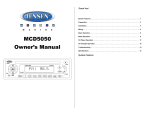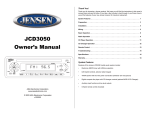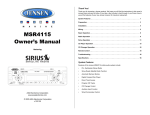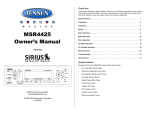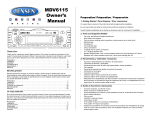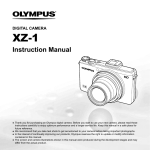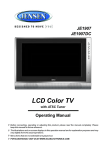Download Jensen Tools MCD4030 Car Stereo System User Manual
Transcript
Thank You! Thank you for choosing a Jensen product. We hope you will find the instructions in this owner’s manual clear and easy to follow. If you take a few minutes to look through it, you’ll learn how to use all the features of your new Jensen receiver for maximum enjoyment. System Features . . . . . . . . . . . . . . . . . . . . . . . . . . . . . . . . . . . . . . . . . . . . . . . . . . . . . . . . . . 1 Preparation . . . . . . . . . . . . . . . . . . . . . . . . . . . . . . . . . . . . . . . . . . . . . . . . . . . . . . . . . . . . . . 3 Installation . . . . . . . . . . . . . . . . . . . . . . . . . . . . . . . . . . . . . . . . . . . . . . . . . . . . . . . . . . . . . . . 4 Wiring . . . . . . . . . . . . . . . . . . . . . . . . . . . . . . . . . . . . . . . . . . . . . . . . . . . . . . . . . . . . . . . . . . . 5 Basic Operation. . . . . . . . . . . . . . . . . . . . . . . . . . . . . . . . . . . . . . . . . . . . . . . . . . . . . . . . . . . 6 MCD4030 Radio Operation . . . . . . . . . . . . . . . . . . . . . . . . . . . . . . . . . . . . . . . . . . . . . . . . . . . . . . . . . . 9 CD Player Operation . . . . . . . . . . . . . . . . . . . . . . . . . . . . . . . . . . . . . . . . . . . . . . . . . . . . . . . 11 Troubleshooting . . . . . . . . . . . . . . . . . . . . . . . . . . . . . . . . . . . . . . . . . . . . . . . . . . . . . . . . . . 13 Owner’s Manual Specifications . . . . . . . . . . . . . . . . . . . . . . . . . . . . . . . . . . . . . . . . . . . . . . . . . . . . . . . . . . . . 13 System Features Features of the Jensen MCD4030 mobile audio system include: PWR MCD4030 VOL EQ SEL MENU MONO BAND LOUD SHIFT SCAN MODE 1 2 SCN 3 RPT 4 AUX IN SHF 5 6 ASA Electronics Corporation www.asaelectronics.com © 2005 ASA Electronics Corporation v.122705 AMS Electronic AM/FM tuner with US/Euro selection • LED backlit controls, silicone rubber keypad • Marine-specific features, including corrosion resistant hardware, coated circuit boards and uV stable plastics • 4x30W power with two wire power connection (switched 12V and ground) • Digital compact disc player plays CD, CD-R and CD-R/W • Front panel auxiliary input MUTE 4 X 30W VOL • DISP MCD4030 Guide d'Utilisateur Manual del Usuario ¡Gracias! Merci! Gracias por elegir los productos Jensen. Esperamos que encuentre en este manual instrucciones claras y fáciles de seguir. Si se toma unos pocos minutos para leerlo, aprenderá cómo utilizar todas las funciones de su nuevo radio Jensen para su máximo entretenimiento. Merci d'avoir choisi un produit Jensen. Nous espérons que vous allez trouver les instructions dans ce guide de propriétaire claires et faciles à suivre. Prenez quelques minutes à le consulter, vous apprendrez à utiliser toutes les fonctions de radio Jensen pour en tirer une jouissance maximum. Funciones del Sistema . . . . . . . . . . . . . . . . . . . . . . . . . . . . . . . . . . . . . . . . . . . . . . . . . . . . .2 Fonctions du système . . . . . . . . . . . . . . . . . . . . . . . . . . . . . . . . . . . . . . . . . . . . . . . . . . . . . 2 Preparación . . . . . . . . . . . . . . . . . . . . . . . . . . . . . . . . . . . . . . . . . . . . . . . . . . . . . . . . . . . . . . 3 Préparation . . . . . . . . . . . . . . . . . . . . . . . . . . . . . . . . . . . . . . . . . . . . . . . . . . . . . . . . . . . . . . 3 Instalación . . . . . . . . . . . . . . . . . . . . . . . . . . . . . . . . . . . . . . . . . . . . . . . . . . . . . . . . . . . . . . . 4 Installation. . . . . . . . . . . . . . . . . . . . . . . . . . . . . . . . . . . . . . . . . . . . . . . . . . . . . . . . . . . . . . . 4 Cableado. . . . . . . . . . . . . . . . . . . . . . . . . . . . . . . . . . . . . . . . . . . . . . . . . . . . . . . . . . . . . . . . . 5 Câblage . . . . . . . . . . . . . . . . . . . . . . . . . . . . . . . . . . . . . . . . . . . . . . . . . . . . . . . . . . . . . . . . . 5 Operación Básica . . . . . . . . . . . . . . . . . . . . . . . . . . . . . . . . . . . . . . . . . . . . . . . . . . . . . . . . . 6 Fonctionnement de base . . . . . . . . . . . . . . . . . . . . . . . . . . . . . . . . . . . . . . . . . . . . . . . . . . 6 Operación de la Radio . . . . . . . . . . . . . . . . . . . . . . . . . . . . . . . . . . . . . . . . . . . . . . . . . . . . . . 9 Fonctionnement de la radio. . . . . . . . . . . . . . . . . . . . . . . . . . . . . . . . . . . . . . . . . . . . . . . . . 9 Operación del Reproductor de CD . . . . . . . . . . . . . . . . . . . . . . . . . . . . . . . . . . . . . . . . . . . . 11 Fonctionnement du lecteur CD . . . . . . . . . . . . . . . . . . . . . . . . . . . . . . . . . . . . . . . . . . . . . . 11 Corrección de Problemas . . . . . . . . . . . . . . . . . . . . . . . . . . . . . . . . . . . . . . . . . . . . . . . . . . . 14 Dépannage . . . . . . . . . . . . . . . . . . . . . . . . . . . . . . . . . . . . . . . . . . . . . . . . . . . . . . . . . . . . . . 15 Especificaciones . . . . . . . . . . . . . . . . . . . . . . . . . . . . . . . . . . . . . . . . . . . . . . . . . . . . . . . . . . 14 Caractéristiques . . . . . . . . . . . . . . . . . . . . . . . . . . . . . . . . . . . . . . . . . . . . . . . . . . . . . . . . . . 15 Funciones del Sistema Fonctions du système Las funciones del sistema de audio móvil Jensen MCD4030 son: Les fonctions du système audio mobile Jensen MCD4030 comprennent : • Sintonizador electrónico de AM/FM con la selección de US/euro • Tuner électronique d'AM/FM avec le choix d'US/euro • Controles retroiluminados del LED y telclado numérico del caucho del silicón • Commandes contre éclairées de LED et bloc de touches en caoutchouc de silicone • Hardware resistente de la corrosión, tableros de circuito revestidos y plásticos estables uV • Matériel résistant de corrosion, cartes enduites et plastiques stables UV • Energía 4x30W con la conexión de energía de dos alambres (12V cambiado y tierra) • Puissance 4x30W avec le raccordement de puissance de deux fils (12V commuté et terre) • Jugador del disco compacto de Digital (CD, CD-R Y CD-R/W ) • Joueur de disque compact de digital (CD, CD-R et CD-R/W) • Salidas de la función de entrada auxiliar en el panel delantero • Sorties de fonction d'entrée auxiliaire sur le panneau plan 2 MCD4030 Preparation Tools and Supplies The following tools and supplies are needed to install the unit. • • • • • • • • • Torx type, Flat and Phillips screwdrivers Wire cutters and strippers Tools to remove existing radio (screwdriver, socket wrench set or other tools) Electrical tape Crimping tool Volt meter/test light Crimp connections 18 gauge wire for power connections 16-18 gauge speaker wire Speaker Requirements: Only connect speakers rated in the load impedance of 4 ohms. Speakers with a load impedance less than 4 ohms could damage the unit. Choosing a Mounting Location The following tips will help you determine the best location for mounting the unit: • Select a location that does not interfere with the normal functions of the driver and will not cause injury to the driver or a passenger in the event of a sudden stop or other emergency. • Do not install the unit in a location that would subject it to high temperatures (such as in direct sunlight or next to a heating unit), dust, dirt or excessive vibration. • Install the unit in a horizontal position if at all possible. If the installation angle exceeds 30 degrees from the horizontal, the unit may not function optimally. • If the installation requires the drilling of holes or other vehicle modifications, consult the nearest dealer for assistance. • Before completing installation of the unit, connect the wiring temporarily to ensure that the unit operates properly in the selected mounting location. Preparación Herramientas y Provisiones Las siguientes herramientas y provisiones son necesarias para instalar el radio: • • • • • • • • Llave torx, destornilladores plano y Phillips Cúter y peladores de cables Herramientas para remover la radio existente (destornillador, equipo de llave de casquillo y otras herramientas) Cinta aisladora Enganchador Voltímetro / luz de prueba Conexiones para enganchar, Cable de calibre 18 para conexiones eléctricas, cable de altoparlante de calibre 16w[TJeeVgTDbre 1697.8( to hs[TJeeV 97.ueri)-7.5oslonexi4(voz: Solame7.5(dentep)14.erl5(existe2105nexi)]TJ16.3383 0 TD0d)- 3 MCD4030 4 MCD4030 Wiring The wiring diagram depicts all the wiring connections required for proper operation of the unit. Antenna Connector Cableado El diagrama de cableado describe todas las conexiones necesarias para el funcionamiento de la unidad. Câblage Le schéma du câblage dépeint tous les branchements de câble exigés pour l'opération de l'appareil. Pin Number 1 2 3 4 5 6 7 8 9 10 11 12 13 14 15 16 17 18 19 20 Wire Color Grey/Black Grey Violet Violet/Black Empty Green Green/Black Empty Empty Empty White White/Blackr Empty Blue Red Black Empty Empty Empty Empty 20-Pin Socket CUADRO DE CABLEADO WIRING CHART Nro. de Pin 1 2 3 4 5 6 7 8 9 10 11 12 13 14 15 16 17 18 19 20 Description Right front speaker (-) Right front speaker (+) Right rear speaker (+) Right reart speaker (-) No connection Left rear speaker (+) Left rear speaker (-) No connection No connection No connection Left front speaker (+) Left front speaker (-) No connection Power Antenna +12V Power Ground No connection No connection No connection No connection Color Gris / Negro Gris Violeta Violeta / Negro Vacío Verde Verde / Negro Vacío Vacío Vacío Blanco Blanco / Negro Vacío Azul Rojo Negro Vacío Vacío Vacío Vacío Función Altavoz trasero derecho (-) Altavoz delantero derecho (+) Altavoz trasero derecho (+) Altavoz trasero derecho (-) Sin conexión Altavoz trasero izquierdo (+) Altavoz trasero izquierdo (-) Sin conexión Sin conexión Sin conexión Altavoz delantero izquierdo (+) Altavoz delantero izquierdo (-) Sin conexión Antena Ignición 12 v / Alternado Toma a tierra en chasis Sin conexión Sin conexión Sin conexión Sin conexión Power Antenna (blue) Ground (black) TABLEAU DU CÂBLAGE Numéro du pin 1 2 3 4 5 6 7 8 9 10 11 12 13 14 15 16 17 18 19 20 Couleur Gris/Noir Gris Violet Violet/Noir Vide Vert Vert/Noir Vide Vide Vide Blanc Blanc/Noir Vide Bleu Rouge Noir Vide Vide Vide Vide Fonction Haut parleur d'avant droite (-) Haut parleur d'avant droite (+) Haut parleur d'arrière droite (+) Haut parleur d'arrière droite (-) Pas de connexion Haut parleur d'arrière gauche (+) Haut parleur d'arrière gauche (-) Pas de connexion Pas de connexion Pas de connexion Haut parleur d'avant gauche (+) Haut parleur d'avant gauche (-) Pas de connexion Antena Allumage 12V/Allumé Châssis terre Pas de connexion Pas de connexion Pas de connexion Pas de connexion + White/Black (-) Gray/Black (-) Front Right Speaker Front Left Speaker White (+) Green/Black (-) Gray (+) Violet/Black (-) Rear Right Speaker Rear Left Speaker Green (+) 5 ACC +12 volt (red) Violet (+) MCD4030 Basic Operation Operación Básica 1. Power 1. Potencia Press the power button (1) or any other button on the front of the radio (except the eject button) to turn the unit on. Press the power button again to turn the unit off. Presione el botón de la energía (1) o cualquier otro botón en el frente del radio (excepto el botón de expulsar) para encender la unidad. Presione el botón de la energía nuevamente para apagar el radio. 2. Mode 2. Modo Press MODE (2) to select a different mode of operation as indicated on the display panel. Available modes include Radio, CD and AUX. CD mode will only appear in the menu if a CD is loaded in the unit. Presione MODE (2) para seleccionar un modo diferente de operación como se indica en la pantalla. Los modos disponibles incluyen radio, CD y AUX. El modo CD solamente aparecerá en el menú si un CD o un cassette ha sido introducido en el equipo previamente. 3. Audio Mute 3. Audio Mudo Press MUTE (3) momentarily to mute the audio volume. Press MUTE again to restore volume to the previous setting. Presione MUTE (3) por un momento para enmudecer el volumen del audio. Restablezca el volumen a la configuración previa presionando MUTE nuevamente. 4. Volume 4. Volumen / Regulador Audio To adjust the volume, press VOL S (4a) or VOL T (4b). Para incrementar el volumen, presione VOL S (4a) o VOL T (4b) 5. Sound Adjustment 5. Ajuste de Sonido Press SEL/MENU (5) repeatedly to step through the following sound adjustment options: Volume, Bass, Treble, Balance (left to right) and Fader (front to rear). When the desired option appears in the display, press VOL S or VOL T to adjust that audio feature. When no adjustments have been made for five seconds, the unit will resume normal operation. Presione SEL/MENU (5) para optar por los siguientes ajustes de sonido: BAS (bajos), TRE (agudos), BAL (balance izquierdo - derecho) y FAD (balance delantero - trasero). Cuando la opción deseada aparece en la pantalla, presione VOL S o VOL T para ajustar la función de audio. Si no se realiza ningún ajuste por cinco segundos, volverá a operar normalmente. Opération de base Basic Operation Operación Básica Opération de Base 1. Alimentation Appuyez sur le bouton de puissance (1) ou sur n'importe quel bouton sur la radio (excepté le bouton éjection) pour mettre l'appareil en marche lorsque l'allumage est en fonction. Appuyez de nouveau sur le bouton de puissance pour éteindre la radio. 3 1 8 5&6 2. Mode Appuyez sur MODE (2) pour sélectionner un mode d'opération différent indiqué sur le panneau d'affichage. Des modes disponibles peuvent comprendre la radio, CD et AUX. La mode CD n'apparaîtra dans le menu que s'il y a un disque compact dans le lecteur de CD. 3. Mise en Sourdine PWR 4a MCD4030 VOL EQ SEL MENU 4 X 30W MONO 4b Appuyez sur MUTE (3) pour mettre le volume audio en sourdine. Vous pouvez rétablir le volume en appuyant de nouveau sur ce MUTE mise en sourdine. MUTE VOL BAND LOUD 4. Volume / Contrôleur Audio SHIFT SCAN MODE 1 2 SCN 3 RPT 4 AUX IN SHF 5 6 AMS Pour augmenter le volume, appuyez sur VOL S (4a) ou VOL T (4b). DISP 5. Ajustement de son 2 9 Appuyez sur SEL/MENU (5) et suivez les options ajustement de son suivants : BAS (bass), TRE (aigu), BAL (équilibre) et FAD (fader). Lorsque l'option désirée apparaît sur l'affichage, appuyez sur VOL S ou VOL T pour ajuster cette fonction audio. Lorsque aucun ajustement n'a été fait pendant cinq secondes, l'appareil reprendra l'opération normale. 7 6 MCD4030 Espaciamiento de Frecuencia Basic Operation (continued) Esta opción permite una selección entre el espaciamiento de frecuencia de USA (200k para FM y 10k para AM) y de Europa (50 k para FM y 9 k para AM). 6. Menu Operation 1. Press SEL/MENU (6) for more than three seconds to access the menu feature. 2. Once this feature is activated, press SEL/MENU momentarily to step though the available menu options. 3. Press VOL S or VOL T to change the setting for that option, if desired. Opération de base (continué) 6. Opération menu 1. Appuyez sur SEL/MENU (6) pendant plus de 3 secondes pour accéder à la fonction menu. 2. Lorsque cette fonction est activée, appuyez sur VOL S ou VOL T pour traverser les options menu disponibles. Press SEL/MENU for more than three seconds to access the menu feature. When “BEEP ON/ OFF” appears in the display, press VOL S or VOL T to turn the audible beep on or off. When this feature is turned on, the unit will beep each time a button is pressed. Turning off this feature disables the audible beep, and no beep will be heard when pressing buttons. 3. Lorsque l'option souhaitée apparaît sur l'afffichage, appuyez sur SEL/MENU pendant plus de 3 secondes pour accéder au sous-menu correspondant et utilisez les boutonsVOL S ou VOL T pour changer la configuration. Programmable Turn-on Volume Lorsque aucun ajustement n'a été fait pendant cinq secondes, l'appareil reprendra le jeu normal. Les options suivantes sont contrôlées par la fonction menu : When no adjustments have been made for five seconds, the unit will resume normal operation. The following options are controlled through the menu feature: Audible Beep Press SEL/MENU for more than three seconds to access the menu feature. When “BEEP ON/ OFF” appears in the display, press SEL/MENU one time, then press VOL S or VOL T to select the volume level for the unit to assume each time it is turned on. Bip audible Lorsque cette fonction est activée, l'appareil émettra un bip chaque fois qu'on appuie sur un bouton. Lorsque cette fonction est désactivée, le bip audible sera également désactivé et vous n'entendrez aucun bip lorsque vous appuyez sur les boutons. Frequency Spacing This option allows a selection between USA (200k for FM and 10k for AM) and European (50k for FM and 9k for AM) radio frequency spacing. Press SEL/MENU for more than three seconds to access the menu feature. When “BEEP ON/OFF” appears in the display, press SEL/MENU two times, then press VOL S or VOL T to select USA or European spacing. Volume de départ programmable Utilisez cette fonctions pour spécifier le niveau de volume que l'appareil aura chaque fois qu'il est mis en marche. L'espacement de fréquence (US/Euro) Operación Básica (continuado) Cette option permet un choix entre l'espacement de fréquence de les Etats-Unis (200k pour FM et 10k pour le AM) et européen (50k pour FM et 9k pour le AM). 6. Operación del Menú 1. Presione SEL/MENU (6) por más de tres segundos para acceder las funciones de menú. 2. Una vez que se activa esta función, presione VOL S o VOL T para seguir las opciones de menú disponibles. 3. Cuando la opción deseada aparece en pantalla, presione SEL/MENU por más de tres segundos para acceder al submenú correspondiente, y utilice los botones VOL S o VOL T para cambiar la configuración si así lo desea. Si no se realiza ningún ajuste por cinco segundos, la unidad volverá a operar normalmente. Las siguientes opciones se controlan a través de la función de menú: Pitido Audible Cuando esta función se enciende, la unidad emitirá un pitido audible cada vez que se presione un botón. Apagando la unidad se desactiva el pitido audible, y ya no se escucharán. Volumen de Encendido Programable Utilice esta función para especificar un nivel de volumen para la unidad que sea encendida. 7 MCD4030 Basic Operation (continued) 8. Igualación Display Priority Presione EQ (8) para activar la función de la igualación y para seleccionar uno de cuatro modos audio: FLAT, CLASSIC, POP M or ROCK M. Press and hold SEL/MENU for more than three seconds, then press SEL/MENU five times until “FRE/TIME/NO PRI” appears in the display. Press VOL S or VOL T to select one of the following options: • Frequency Priority - The frequency will be the default display. Pressing DISP will momentarily display the clock, and the unit will return to frequency display after several seconds. • Clock Priority - The time will be the default display. Pressing DISP will momentarily display the radio frequency, and the unit will return to the clock display after several seconds. • No Priority: Pressing DISP will switch the unit from displaying the time to displaying the clock (or vice versa) until DISP is pressed again. 9. Reinicio Utilice un bolígrafo u otro objeto de metal delgado para presionar el botón "reset" para reiniciar bajo las siguientes circunstancias: • • Luego de completar la instalación y el cableado inicial. Si ninguno de los botones funcionan o si un símbolo de error aparece en pantalla. 7. Loudness Opération de base (continué) Press BAND/LOUD (7) for more than three seconds to reinforce the bass output. Press BAND again for more than three seconds to release this function. Priorité de l'affichage Choisir une des options suivantes: • Priorité de fréquence - La pression de la DISP montrera momentanément l'horloge, et l'unité reviendra à l'affichage de fréquence après plusieurs secondes. • Priorité d'horloge - La pression de la DISP montrera momentanément la fréquence par radio, et l'unité reviendra à l'affichage d'horloge après plusieurs secondes. • Aucune Priorité : La pression de la DISP commutera l'unité de montrer le temps à montrer l'horloge (ou vice versa) jusqu'à ce que la DISP soit serrée encore. 8. Equalization Press EQ (8) to activate the equalization function and select one of four audio modes: FLAT, CLASSIC, POP M or ROCK M. 9. Reset Use a ballpoint pen or other thin metal object to press the reset button (9) under the following circumstances: 7. Intensité du son • • Appuyez sur BAND/LOUD (8) momentanément pour renforcer la sortie bass. " LOUD " apparaîtra sur l'affichage. Appuyez sur LOUD de nouveau pour désactiver cette fonction. After the completion of initial installation/wiring. If none of the function buttons work or if an error symbol appears in the display. 8. Equalization Operación Básica (continuado) Appuyez sur EQ (8) pour activer la fonction d'égalization et pour choisir un de quatre modes audio: FLAT, CLASSIC, POP M or ROCK M. Prioridad de la exhibición 9. Réglage Esta opción permite una selección de una de las opciones siguientes: • Prioridad de la frecuencia - Presionar el DISP exhibirá momentáneamente el reloj, y la unidad volverá a la exhibición de la frecuencia después de varios segundos. • Prioridad del reloj - Presionar el DISP exhibirá momentáneamente la radiofrecuencia, y la unidad volverá a la exhibición del reloj después de varios segundos. • Ninguna Prioridad: Presionar el DISP cambiará la unidad de exhibir el tiempo a exhibir el reloj (o viceversa) hasta que el DISP se presiona otra vez. Utilisez une bille ou un objet métallique mince quelconque pour appuyez sur le bouton de réglage dans les circonstances suivantes • • 7. Volumen Presione LOUD (8) momentáneamente para reforzar la salida de los sonidos graves. "LOUD" aparecerá en pantalla. Presione BAND/LOUD nuevamente para desactivar esta función. 8 Après la terminaison de l'installation/câblage de départ. Si aucun des boutons ne marche ou si un symbole d'erreur apparaît sur l'affichage. MCD4030 Radio Operation Operación de la radio 10. Select a Band 10. Selección de Banda Press BAND (10) to change between three FM bands and two AM bands. Pulse BAND (10) para sintonizar la radio entre las tres bandas FM y dos bandas AM. 11. Tuning 11. Selección de Emisora Seek Tuning Búsqueda Pulse << (11a) o >> (11b) por menos de tres segundos y suéltelo para continuar a la siguiente estación automáticamente. Press << (11a) or >> (11b) momentarily, and the unit will automatically tune to the next strong station. Sintonía Manual Manual Tuning Presione << o >> por más de tres segundos para ingresar en modo de sintonía manual. Cuando "MANUAL" aparece en pantalla, presione << o >> para mover un paso la frecuencia de radio hacia arriba o hacia abajo. Press << or >> for more than three seconds to enter manual tuning mode. When “MANUAL” appears on the display, press << or >> to move the radio frequency up or down one step. 12. Preselección de Emisoras 12. Preset Stations Seis botóns numerados de preselección para almacenar o llamar emisoras de cada banda. Six numbered preset buttons store and recall stations for each FM and AM band. Cómo almacenar una emisora Store a Station Seleccione una banda (si fuera necesario), y seleccione una emisora. Mantenga pulsado durante tres segundos un botón de preselección (12). El número programado aparecerá en la pantalla. Select a band (if needed), then select a station. Hold a preset button (12) for three seconds. The preset number will appear in the display. Cómo llamar una emisora Recall a Station Seleccione una banda, (si fuera necesario). Pulse un botón de preselección para seleccionar una emisora almacenada previamente. Select a band (if needed). Press a preset button momentarily to select the corresponding stored station. Fonctionnement de la radio 10. Sélection de la bande Appuyez sur le bouton BAND (10) pour faire passer la radio des trois bandes MF et deux bandes MA. 11. Sélection d’une station Mode recherche Appuyez sur << (11a) ou >> (11b) pendant moins trois secondes avant de le relâcher pour passer automatiquement à la station suivante. PWR Mode manuel MCD4030 VOL 11a EQ SEL MENU 4 X 30W MONO 11b Appuyez sur << ou >> pendant plus de trois secondes pour entrer dans la mode de syntonisation à la main. Lorsque MANUAL apparaît sur l'affichage, appuyez sur << ou >> pour déplacer la fréquence radio un pas vers le haut ou le bas. MUTE VOL BAND LOUD SHIFT SCAN MODE 1 2 SCN 3 RPT 14 4 12. Stations programmées AUX IN SHF 5 6 AMS 13 DISP 15 10 12 9 MCD4030 Radio Operation (continued) Operación de la radio (continuado) 13. Automatically Store / Preset Scan 13. Almacenamiento Automático / Preselección Mediante Escáner Automatically Store Almacenamiento Automático de Emisoras To automatically select six strong stations and store them in the current band, select a band (if needed) and press AMS (13) for more than three seconds. The six strongest stations are stored as presets, replacing any preset stations already stored in that band. Seleccione seis emisoras de señal fuerte y almacénelas en la banda actual. Seleccione una banda si fuera necesario. Mantenga pulsado el botón la AMS (13) en forma continua por más de tres segundos. Las emisoras reemplazarán a aquellas que se habían almacenado previamente. Preset Scan Preselección Mediante Escáner To scan stations stored in the current band, select a band (if needed) and press AMS momentarily. The unit will pause for five seconds at each preset station. Press AMS again to stop scanning when the desired station is reached. Busque con el escáner las emisoras almacenadas en la banda actual. Seleccione una banda si fuera necesario. Pulse el botón AMS momentáneamente. La radio hará una pausa de 5 segundos en cada emisora que encuentre. Pulse AMS nuevamente para que el escáner se detenga cuando haya encontrado la emisora deseada. 14. Scan Press SCAN (14) to scan all stations in the current band. The unit will play each station for five seconds. Press SCAN again to stop scanning and listen to the current station. 14. Exploración (escaneo) Presione SCAN (14) para explorar todas las estaciones en la banda actual. La unidad pasará cada estación por cinco segundos. Presione SCAN nuevamente para dejar de explorar las estaciones y escuchar la actual. 15. Mono/Stereo Press MONO (15) to toggle between mono and stereo mode. Mono can often improve the reception of distant stations. 15. Mono/Estéreo Presione MONO (15) para accionar la palanca entre el modo mono y estéreo. La mono lata mejora a menudo la recepción de estaciones distantes. Preset Stations Preselección de Emisoras Stations programmées 2 Fonctionnement de la radio (continué) 13. Mémorisation automatique / Balayage programmé Preset Number Appears El número preseleccionado aparecerá Le numéro préréglé apparaîtra Mémorisation automatique de stations Sélectionnez six stations pour les mémoriser dans la bande affichée. Sélectionnez une bande (au besoin). Appuyez sur AMS (13) et maintenez-le enfoncé pendant plus de trois secondes. Les nouvelles stations remplacent les stations mémorisées pour cette bande. Balayage programmé Balayage des stations mémorisées pour la bande affichée. Sélectionnez une bande (au besoin). Appuyez sur le bouton AMS momentanément. La radio fait une pause de cinq secondes à chaque station. Appuyez de nouveau sur le bouton AMS pour mettre fin au balayage lorsque vous avez atteint la station désirée. PWR MCD4030 VOL EQ SEL MENU MUTE 4 X 30W MONO VOL BAND LOUD 14. Balayage SHIFT SCAN MODE 1 1 2 SCN 3 RPT 4 AUX IN SHF 5 6 AMS DISP Appuyez sur SCAN (14) pour balayer toutes les stations sur la bande courante. L'appareil va jouer chaque station pendant cinq secondes. Appuyez de nouveau sur SCAN pour arrêter le balayage et écouter la station courante. 15. Mono/Stéréo Press and hold Presione y mantenga presionado Appuyez et maintenez Appuyez sur MONO (15) pour basculer entre le mode mono et stéréo. Le bidon mono améliorent souvent la réception des stations éloignées. 10 MCD4030 CD Player Operation 16. Insert and Eject CD Insert a CD label-side up into the CD slot, and the disc will begin to play. Press the eject button (16) to stop CD play and eject the CD. 17. Pause Press the play/pause button (also marked MUTE) (17) to suspend and resume disc play. 18. Track Select Press << (18a) or >> (18b) momentarily to advance to the next or previous track on the CD. The selected track number will appear on the display. Press and hold << or >> to fast forward or fast reverse through the disc. CD play starts when the button is released. 17 16 PWR 18a MCD4030 VOL EQ SEL MENU MONO 18b MUTE 4 X 30W VOL BAND LOUD SHIFT SCAN MODE 1 2 SCN 19 3 RPT 20 4 AUX IN SHF 5 6 AMS DISP 21 11 MCD4030 Specifications Troubleshooting Problem No power. Disc cannot be loaded or ejected. No sound. Cause General Power Supply Requirements . . . . . . . . . . . . . . . . . . . . . . . . . DC 12 Volts, Negative Ground Chassis Dimensions . . . . . . . . . . . . . . . . . . . . . . . . . . . . . . . . . . . 178 (W) x 160 (D) x 50 (H) Tone Controls . . . . . . . . . . . . . . . . . . . Bass (at 100 Hz), ±10 dB; Treble (at 10 kHz), ±10 dB Maximum Output Power . . . . . . . . . . . . . . . . . . . . . . . . . . . . . . . . . . . . . . . . . . . . . . 4x30W Current Drain . . . . . . . . . . . . . . . . . . . . . . . . . . . . . . . . . . . . . . . . . . . . . . . 15 Ampere (max.) Corrective Action Vehicle ignition switch is not on. If the power supply is connected to the vehicle accessory circuits but the engine is not moving, switch the ignition key to “ACC”. The fuse is blown. Replace the fuse. There is a disc already inside the unit. Remove the current disc and insert the new one. Inserting disc in wrong direction. Insert disc with label facing up. Disc is defective or dirty. Clean disc or try playing another one. Excessive temperature. Cool vehicle to a normal temperature. Condensation has collected. Turn off for an hour, then try again. Volume turned down too low. Adjust volume until sound is heard. CD Player Signal to Noise Ratio . . . . . . . . . . . . . . . . . . . . . . . . . . . . . . . . . . . . . . . . . . More than 65 dB Channel Separation . . . . . . . . . . . . . . . . . . . . . . . . . . . . . . . . . . . . . . . . . . . More than 45 dB Frequency Response . . . . . . . . . . . . . . . . . . . . . . . . . . . . . . . . . . . . . . . . . . 15 Hz to 22 kHz FM Tuner Tuning range . . . . . . . . . . . . . . . . . . . . . . . . . . . . . . . . . . . . . . . . . . . . . . . . .87.5MHz - 108.0MHz Sensitivity . . . . . . . . . . . . . . . . . . . . . . . . . . . . . . . . . . . . . . . . . . . . . . . . . . . . . . . . . . . . . 2uV Stereo separation @ 1 kHz. . . . . . . . . . . . . . . . . . . . . . . . . . . . . . . . . . . . . . . . . . . . . . >25dB AM Tuner Tuning range . . . . . . . . . . . . . . . . . . . . . . . . . . . . . . . . . . . . . . . . . . . . . . . . . . 530MHz - 1720Mhz Sensitivity . . . . . . . . . . . . . . . . . . . . . . . . . . . . . . . . . . . . . . . . . . . . . . . . . . . . . . . . . . . . 15uV Wiring not connected properly. Check wiring connections. Sound skips or sound quality is poor. Installation angle exceeds 30 degrees. Adjust the installation angle to less than 30 degrees. Disc is defective or dirty. Clean disc or try playing another one. Operation keys do not work. Microcomputer is not operating Press RESET. properly due to misoperation. Radio does not work Antenna cable not connected. Automatic station Radio signals are too weak. selection does not work. Specifications subject to change without notice. Insert antenna cable firmly. Select a station manually. 13 MCD4030 Especificationes Corrección de Problemas Problema No hay corriente. El disco no se puede introducir ni quitar. Causa General Suministro de corriente . . . . . . . . . . . . . . . . . . . . . . . . . . . . . . . . . . . . . . 12 VDC, negativo a tierra Dimensiones . . . . . . . . . . . . . . . . . . . . . . . . . . . . . . . . . . . 178mm.(W) x 160mm. (D) x 15mm. (H) Control de Tonos - Graves (a 100 Hz) . . . . . . . . . . . . . . . . . . . . . . . . . . . . . . . . . . . . . . . . . . . . . . . . . . . . . . ±10 dB - Agudos (a 10 kHz) . . . . . . . . . . . . . . . . . . . . . . . . . . . . . . . . . . . . . . . . . . . . . . . . . . . . . . ±10 dB Poder de Salida Máximo . . . . . . . . . . . . . . . . . . . . . . . . . . . . . . . . . . . . . . . . . . . . . . . . . . . 4x30W Conducto de Corriente. . . . . . . . . . . . . . . . . . . . . . . . . . . . . . . . . . . . . . . . . . . . 15 Amperios (máx.) Acción Correctiva La llave de la ignición del vehículo está apagada. Si la alimentación de energía está conectada a los circuitos de accesorios del vehículo, pero el motor no se mueve, cambie la llave de ignición a "ACC". El fusible está quemado. Reemplace el fusible. Hay un disco en la unidad. Quite el disco existente e introduzca el nuevo. Reproductor de CD Promedio de ruido/señal . . . . . . . . . . . . . . . . . . . . . . . . . . . . . . . . . . . . . . . . . . . . . . . . . . . . >65 dB Separación de canales . . . . . . . . . . . . . . . . . . . . . . . . . . . . . . . . . . . . . . . . . . . . . . . . . . . . . >45 dB Respuesta de frecuencia . . . . . . . . . . . . . . . . . . . . . . . . . . . . . . . . . . . . . . . . . . . . . 15 Hz to 22 kHz Insertó el disco en la dirección equiv- Inserte el disco con el sello hacia arriba. ocada. El disco es defectuoso o está sucio. Limpie el disco o intente utilizar otro. Temperatura excesiva en el vehículo. Enfríe el vehículo a una temperatura normal. El casete no se puede insertar ni quitar. La condensación se ha acumulado. Apague el reproductor por una hora, luego intente nuevamente. Ya hay un casete en la unidad. Quite el casete existente e introduzca el nuevo. Sintonización FM Alcance de sintonización . . . . . . . . . . . . . . . . . . . . . . . . . . . . . . . . . . . . . . . . .87.5MHz - 108.0MHz Sensibilidad . . . . . . . . . . . . . . . . . . . . . . . . . . . . . . . . . . . . . . . . . . . . . . . . . . . . . . . . . . . . . . . . 2uV Separación de estéreo à 1 kHz . . . . . . . . . . . . . . . . . . . . . . . . . . . . . . . . . . . . . . . . . . . . . . . >25dB Sintonización AM Temperatura excesiva en el vehículo. Enfríe el vehículo a una temperatura normal. No hay sonido. La condensación se ha acumulado. Apague el reproductor por una hora, luego intente nuevamente. El volumen fue bajado demasiado. Ajuste el volumen hasta que la unidad se escuche. Alcance de sintonización . . . . . . . . . . . . . . . . . . . . . . . . . . . . . . . . . . . . . . . . . . 530MHz - 1720Mhz Sensibilidad . . . . . . . . . . . . . . . . . . . . . . . . . . . . . . . . . . . . . . . . . . . . . . . . . . . . . . . . . . . . . . . 15uV Las especificaciones están sujetas a cambio sin previo aviso. El cableado no se conectó adecuada- Verifique las conexiones de cableado. mente. El sonido salta o la calidad de sonido es muy baja. El ángulo de instalación excede los 30 grados. Ajuste el ángulo de instalación a menos de 30 grados. El disco es defectuoso o está sucio. Limpie el disco o intente utilizar otro. El casete es defectuoso. Intente utilizar otro casete. Los botones de operación no funcionan. El microcomputador no está operando apropiadamente. Presione RESET. El radio no funciona. El cable de la antena no está conectado. Inserte el cable de la antena firmemente. La selección automática Las señales de radio son muy de estación no funciona. débiles. Seleccione una estación manualmente. 14 MCD4030 Caractéristiques Dépannage Problème Pas de puissance Cause L'allumage du véhicule n'est pas en marche Le fusible a sauté Disque ne peut pas Il y a déjà un disque à l'intérieur de être chargé ou éjecté l'appareil Généralités Alimentation . . . . . . . . . . . . . . . . . . . . . . . . . . . . . . . . . . . . . . . . . .12 VDC, mise à la terre négative Dimensions . . . . . . . . . . . . . . . . . . . . . . . . . . . . . . . . . . . . 178mm.(W) x 160mm. (D) x 50mm. (H) Contrôle des tonalités . . . . . . . . . . . . . . . . . . . . . . Bass (à 100 Hz)±10 dB; Aigu (à 10 kHz)±10 dB Puissance sortie maximum . . . . . . . . . . . . . . . . . . . . . . . . . . . . . . . . . . . . . . . . . . . . . . . . . . 4x30W Drain courant . . . . . . . . . . . . . . . . . . . . . . . . . . . . . . . . . . . . . . . . . . . . . . . . . . . . 15 ampères (max) Action corrective Si l'alimentation est branchée aux circuits accessoires du véhicule mais le moteur ne bouge pas, mettez le clé de contact à 'ACC'. Remplacez le fusible Enlevez le disque courant et insérez-en un nouveau Insertion du disque dans le mauvais sens Insérez le disque avec l'étiquette vers le haut Disque est défectueux ou sale Nettoyez le disque et essayer d'en jouer un nouveau Température excessive dans le véhicule Refroidir le véhicule à une température normale De la condensation a accumulé Mettez la platine en arrête pendant une heure et puis essayez de nouveau Lecteur CD Rapport signal/bruit . . . . . . . . . . . . . . . . . . . . . . . . . . . . . . . . . . . . . . . . . . . . . . . . . . . . . . . . >65 dB Séparation de canal . . . . . . . . . . . . . . . . . . . . . . . . . . . . . . . . . . . . . . . . . . . . . . . . . . . . . . . >45 dB Réponse de fréquence . . . . . . . . . . . . . . . . . . . . . . . . . . . . . . . . . . . . . . . . . . . . . . 15 Hz to 22 kHz Récepteur MF Gamme de fréquences . . . . . . . . . . . . . . . . . . . . . . . . . . . . . . . . . . . . . . . . . .87.5MHz - 108.0MHz Sensibilité. . . . . . . . . . . . . . . . . . . . . . . . . . . . . . . . . . . . . . . . . . . . . . . . . . . . . . . . . . . . . . . . . . 2uV Séparation stéréo à 1 KHz. . . . . . . . . . . . . . . . . . . . . . . . . . . . . . . . . . . . . . . . . . . . . . . . . . . >25dB Récepteur MA Gamme de fréquences . . . . . . . . . . . . . . . . . . . . . . . . . . . . . . . . . . . . . . . . . . . 530MHz - 1720Mhz Sensibilité. . . . . . . . . . . . . . . . . . . . . . . . . . . . . . . . . . . . . . . . . . . . . . . . . . . . . . . . . . . . . . . . . 15uV Cassette ne peut pas Il y a déjà une cassette à l'intérieur de Enlevez la cassette courante et insérez-en un être chargé ou éjecté l'appareil nouveau Pas de son Température excessive dans le véhicule Refroidissez le véhicule à une température normale De la condensation a accumulé Mettez la platine en arrêt pendant une heure et puis essayez de nouveau Le volume est trop bas Ajustez le volume jusqu'à ce que vous entendiez le son Ces caractéristiques peuvent être modifiées sans préavis. Le câblage n'est pas correctement fait Vérifiez le câblage Le son saute ou la qualité du son est mauvaise L'angle d'installation est audessus de 30° Ajuster l'angle de l'installation à moins de 30° Le disque est défectueux ou sale Nettoyez le disque ou essayez d’en jouer un autre La cassette est défectueuse Essayez de jouer une autre cassette Les clés d'opération ne fonctionnent pas Le micro-ordinateur ne fonctionne pas Appuyez sur RESET bien La radio ne fonctionne pas Le câble de l'antenne n'est pas branché La sélection des Les signaux de radio sont trop faibles stations automatique ne fonctionne pas Insérez le câble de l'antenne d'une manière firme Sélectionnez une station à la main 15