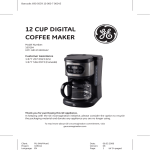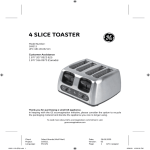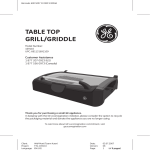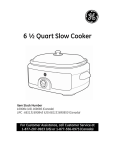Download GE 681131691031 Coffeemaker User Manual
Transcript
COFFEE MAKER WITH GRINDER Model number: 169103 UPC: 681131691031 Customer Assistance 1 877 207 0923 (US) 1 877 556 0973 (Canada) Thank you for purchasing a GE small appliance. In keeping with the GE ecomagination initiative, please consider the option to recycle the packaging material and donate the appliance you are no longer using. To read about GE’s ecomagination commitment, visit http://ge.ecomagination.com IMPORTANT SAFEGUARDS When using electrical appliances, basic safety precautions should always be followed including the following: Read all instructions • Do not touch hot surfaces. Use handles or knobs. • To protect against electrical shock do not immerse coffee maker in water or other liquid. • Close supervision is necessary when any appliance is used by or near children. • Unplug from outlet when not in use and before cleaning. Allow to cool before putting on or taking off parts. • Do not operate any appliance with a damaged cord or plug or after the appliance malfunctions or has been damaged in any manner. No user-serviceable parts inside. Call our toll-free customer service number for information on examination, repair, or adjustment. • The use of accessory attachments not recommended by the appliance manufacturer may cause injuries. • Do not use outdoors • Do not let cord hang over edge of table or counter, or touch hot surfaces. • Do not place on or near a hot gas or electric burner, or in a heated oven. • Extreme caution must be used when moving an appliance containing hot liquids. • Always fill water reservoir first, then plug cord into the wall outlet. To disconnect, turn any control to “off”, then remove plug from wall outlet. • Do not use appliance for other than intended use. • The container is designed for use with this appliance. It must never be used on a range top. • Do not set a hot container on a set or cold surface. • Do not use a cracked container or a container having a loose or weakened handle. • Do not clean container with cleansers, steel wool pads, or other abrasive material. • Avoid contacting moving parts • Check grinder basket for presence of foreign objects before using. • Use the coffee grinder to grind roasted coffee beans only. • Grinding other substances, such as nuts, spices or unroasted beans may dull the blade and cause poor grinding or injury. SAVE THESE INSTRUCTIONS SAVE THESE INSTRUCTIONS HOUSEHOLD USE ONLY WARNING RISK OF FIRE OR ELECTRIC SHOCK SPECIAL CORD SET INSTRUCTIONS A short power-supply cord is provided to reduce the risks resulting from becoming entangled in or tripping over a longer cord. Longer extension cords are available and may be used if care is exercised in their use. If a long extension cord is used, the marked electrical rating of the extension cord should be at least as great as the electrical rating of the appliance, and the longer cord should be arranged so that it will not drape over the counter top or table top where it can be pulled on by children or tripped over. NOTICE: This appliance has a polarized plug (one blade is wider than the other). To reduce the risk of electric shock, this plug will fit in a polarized outlet only one way. If the plug does not fit fully in the outlet, reverse the plug. If it still does not fit, contact a qualified electrician. Do not modify the plug in any way. We suggest you save all packing materials in the event that future shipping of the machine is needed. Keep all plastic bags away from children. PARTS Parts: 1. 2. 3. 4. 5. 6. 7. 8. 9. Lid Water level indicator Carafe Warming plate Control panel Water tank lid Filter basket Grinding chamber assembly Scoop (not show) Features: • 10 cup capacity • Built in coffee grinder. • Automatically transfers ground coffee for brewing • Water level indicator • Programmable digital timer with 2 hour auto shut off feature • Cord storage • Gold filter COFFEE MAKER MODEL Model No. 169103 Rated voltage 120V Rated power 1050W Capacity 1.5 L / 10cups OPERATING INSTRUCTIONS Water: for best results, use filtered water or in hard water areas, we recommend the use of bottled water. Beans: use fresh beans and only buy enough for a one to two week supply. Grinding: this coffee maker is pre-set for a medium grind and is not adjustable. Suggested Coffee Measurements For best results, use a level tablespoon of fresh coffee beans. Note: One measuring scoop is approximately equal to one tablespoon. This is our suggested recipe. Adjust the recipe to your taste To Brew Whole Bean coffee Ground Coffee 10 cups 6.5 scoops (50g) 7 scoops 8 cups 5 scoops 5.5 scoops 6 cups 4.5 scoops 5 scoops 4 cups 2.5 scoops 3 scoops 1 cup= 5 oz. of brewed coffee, Use more or less coffee to suit your taste Control Panel 1. 2. 3. 4. 5. 6. 7. auto/on/off hour min LCD grinder on/off 1-4 cup /T.S.B prog OPERATING INSTRUCTIONS How to set the time: How to set the current time: 1. Plug the power cord into a standard electrical outlet. The Display will flash until clock is set. 2. Press and hold “hour” and “min” buttons until you have the correct time. Please note AM or PM in the display. How to set programmed time: 1. Set the current time (see previous page for instructions) 2. Set hour and minutes by pressing the "prog" indicator for 3 seconds. Display will flash when in program mode. 3. Press the "hour" and “minute” buttons until the desired program time is set. 4. Press “prog” button to set. Important Note: Before beginning any brewing function, the lid must be completely closed. How to set the Grind function: Pressing the “grinder on/off ” button switches between “grinder off” and “grinder on” function. Grinder function is off if “grind” is not displayed on the LCD. OPERATING INSTRUCTIONS How to set 1-4 cup and T.S.B (Time Since Brewed) functions: 1-4 cup: This feature will give any pot of coffee a stronger, more robust taste but is most noticeable when brewing 4 cups or less. When brewing small quantities of coffee, the flavor will be weaker than when brewing larger quantities. There is less ground coffee for the water to pass through and the water travels through the grinds quicker. To compensate for this effect and make a more consistent quality of brewed coffee flavor, we have added the “1-4 cup” brew feature to our coffee maker. Before pressing the “auto/on/off” button press “1-4 cup” button once until “1-4 cup” indicator shows on the LCD. When "1-4 cup" is indicated on the LCD , the coffee maker will cycle brew for 30 seconds on and then 30 seconds off. Note: When using the “auto” setting this will happen 10 minutes prior to the pre-set brewing time. Note: While brewing in 1-4 cup mode, pressing the 1-4 cup button again will switch the coffee maker to regular mode. T.S.B (Time Since Brew): This feature will indicate time since coffee was brewed. After the brew cycle is complete, press and hold the “1-4 cup/T.S.B” button. The display will show the length of time that has past since the coffee was brewed. Once you release the button the current time will be displayed. OPERATING INSTRUCTIONS BREWING COFFEE WITH FRESH BEANS Before making the first pot of coffee in your new Coffeemaker with grinder, we recommend operating the coffeemaker once using only water and a paper filter. This will remove any residue in the system which might remain from the manufacturing process. 1. Press the lid release button in front of the coffee maker to open the lid (figure #1). Remove the grinding chamber assembly (figure #2). Insert a #4 paper cone filter or the gold filter into the filter basket. For best results when using a paper filter, wet the edges of the paper filter and press it against the sides of the filter basket to prevent filter collapsing or shifting. Replace the removable grinding chamber assembly. Figure #1 Figure#2 2. Remove the grinding chamber lid (figure #3). Remove the attachment scoop from the top lid (figure #4) Add the desired amount of the coffee beans to the grinding chamber according to the suggested coffee measurement on page 5 (figure #5). Replace the grinding chamber lid and the coffee maker lid. Figure #3 Figure #4 Figure #5 3. Remove the carafe from the warming plate and fill with water. Open the water tank lid and carefully pour the water into the water tank (figure #6). Using the water level indicator on the front of the machine, fill to the desired finished cup level. OPERATING INSTRUCTIONS Figure #6 4. Close the water tank lid and place the empty carafe onto the warming plate. 5. Refer to “How to Set the Grind Function“ on page 6 and set the Grinder on. 6. Refer to “How to 1-4 cup and T.S.B “ on page 7 to turn on this feature if desired. 7. Press the “ auto/on/off” button until the LCD displays “on”. The coffee maker will automatically begin brewing when grinding is complete. When brewing is complete the coffee maker will beep three times. The coffee maker will keep coffee warm and automatically turn off after two hours. Five beeps will sound to signal the end of the two hour brewing/warming cycle. Note : During operation, you can take out carafe, pour and serve at any time. the appliance will stop dripping automatically. replace carafe within 30 seconds to avoid filter basket overfill. 8. To make another pot of coffee, turn off the coffee maker. Clean the unit per instruction “Cleaning the Grinding and Brewing unit”. Repeat steps 1 through 7. 9. Be sure to turn off your coffee maker when no longer in use. Press the “auto/on/off“ button until the unit is off, then unplug the coffee maker. Program Brew Coffee with Fresh Beans 1. Set the program time, see “ How to set the programmed time”. 2. Follow step 1 through 6 in the “Brew Coffee with Fresh Beans “ 3. Press and hold “auto/on/off” button until the “auto” indicator is displayed on the LCD. The coffee maker is now set to automatically grind and brew coffee at the pre-set time. When brewing is complete, the coffee maker will beep three times. The coffee maker will keep coffee warm and automatically turn off after two hours. Five beeps will sound to signal the end of the two hour brewing/warming cycle. OPERATING INSTRUCTIONS Note : During operation, you can take out carafe, pour and serve at any time. the appliance will stop dripping automatically. replace carafe within 30 seconds to avoid filter basket overfill. 4. This coffee maker will NOT start again automatically the next day. To reset PROGRAM BREW, repeat steps 2 through 3 above. 5. To make another pot of coffee, turn off the coffee maker. Clean the unit per instruction “Cleaning the Grinding and Brewing unit. Repeat steps 1 through 7. 6. Be sure to turn off your coffee maker when no longer in use. Press the “auto/on/off“ button until the unit is off, then unplug the unit. BREW COFFEE WITH PRE-GROUND COFFEE 1. Press the lid release button in front of the coffee maker to open the lid (figure #1). Remove the grinding chamber assembly (figure #2). Insert a #4 paper cone filter or the gold filter into the filter basket. When using a paper filter, wet the edges of the paper filter and press it against the sides of the filter basket to prevent filter from collapsing or shifting. Note: do not replace the removable grinding chamber assembly until after Step 2. 2. Remove the attachment scoop from the lid (figure #4). Add the desired amount of ground coffee to the filter according the suggested coffee measurement on page 5 (figure #7). Replace the removable grinder chamber assembly. Close the lid. Figure #7 3. Remove the carafe from the warming plate and fill with water. Open the water tank lid and pour the water into the water tank (figure #8). Using the water level indicator on the front of the coffee maker, fill to the desired finished cup level. OPERATING INSTRUCTIONS Figure #8 4. Close the water tank lid and place the empty carafe onto the warming plate. 5. Refer to “How to Set the Grind function“ to set the grinder off. 6. Refer to “How to Set Strong Feature“ to turn on this feature if desired. 7. Press the “ auto/on/off” button until the LCD displays “on”. The coffee maker will automatically begin brewing. When brewing is complete, the coffee maker will beep three times. The coffee maker will keep coffee warm and automatically turn off after two hours. Five beeps will sound to signal the end of the two hour brewing/warming cycle. Note : During operation, you can take out carafe, pour and serve at any time. the appliance will stop dripping automatically. replace carafe within 30 seconds to avoid filter basket overfill. 8. To make another pot of coffee, turn off the coffee maker. Clean the unit per instruction “Cleaning the Grinding and Brewing unit”. Repeat steps 1 through 7. 9. Be sure to turn off your coffee maker when no longer in use. Press the “auto/on/off“ button until the unit is off, then unplug the unit. Program Brew Coffee with Pre-Ground Coffee 1. Set the program time, see “ How to Set the Programmed Time”. 2. Follow step 1 through 6 in the “ Brew Coffee with Pre-Ground coffee” 3. Press and hold “auto/on/off” button until the “auto” indicator is displayed on the LCD. The coffee maker is now set to automatically brew coffee at the pre-set time. When the brewing is complete the coffee maker will beep three times. The coffee maker will keep coffee warm and automatically turn off after two hours. Five beeps will sound to signal the end of the two hour brewing/warming cycle. 4. This coffee maker will NOT start again automatically the next day. To reset OPERATING INSTRUCTIONS PROGRAM BREW, repeat steps 2 through 3 above. 5. To make another pot of coffee, turn off the coffee maker. Clean the unit per instruction “Cleaning the Grinding and Brewing unit.” Repeat steps 1 through 7. 6. Be sure to turn off your coffee maker when no longer in use. Press the “auto/on/off“ button until the unit is off, then unplug the unit. CLEANING Cleaning the Coffee Maker Grinding and Brewing unit: To achieve consistent coffee each time, you must clean the brew unit and grinding unit before each new brewing cycle. COMPLETELY CLEAN AND DRY ALL PARTS AFTER EVERY USE. Always turn coffee maker “off” and remove the plug from the electrical outlet before cleaning. 1. Remove the carafe from the warming plate. Discard any remaining coffee. 2. Press the lid release button in front of the coffee maker to open the lid. 3. Remove the Grinder Chamber assembly and remove the grinder lid. 4. Remove the Filter Basket, using the Finger Grips. Remove the permanent gold or paper filter. 5. Wash the Grinder basket, Grinder basket lid, Filter basket, and carafe in warm soapy water and rinse thoroughly. You can also clean in the top rack of your dishwasher. 6. To assist with cleaning the grinding unit, we have supplied a brush to help sweep away fine coffee ground particles. To access the brush, depress the button on the spoon and pull out ( figure #9). Figure #9 7. Dry all parts after every use. 8. Replace all parts of your coffee maker before storing and using. CLEANING Do not put any water in the unit once the Grinder / Filter basket has been removed. Wipe the area under the Grinder / Filter basket with a damp cloth. If water gets into the grinder motor, the motor may become damaged. Do not use scouring agents or harsh cleansers on any part of the coffee maker. Never immerse base unit in water or other liquid. To clean base, simply wipe with a clean, damp cloth and dry before storing. Wipe warming plate with a clean, damp cloth. Never use rough, abrasive materials or cleansers to clean the warming plate. Do not dry the inside of the water reservoir with a cloth, as lint may remain. Customer Assistance If you have a claim under this warranty, please call our Customer Assistance Number. For faster service, please have the model, type and series numbers ready for the operator to assist you. These numbers can be found on the bottom of your appliance. Model Number: Product Name:__________________ Customer Assistance Number 1-877-207-0923 (U.S.) or 1-877-556-0973 (Canada) Keep these numbers for future reference! For more information, please visit us at www.gehousewares.com Two-Year Limited Warranty What does your warranty cover? •Any defect in material or workmanship. For how long after the original purchase? • Two years. What will we do? • Provide you with a new one. •For those items still under warranty but no longer available, WAL-MART reserves the right to replace with a similar GE branded product of equal or greater value. How do you make a warranty claim? •Save your receipt. •Properly pack your unit. We recommend using the original carton and packing materials. •Return the product to your nearest WAL-MART store or call Customer Assistance at 1-877-207-0923 (U.S.) or 1-877-556-0973 (Canada). What does your warranty not cover? •Parts subject to wear, including, without limitation, glass parts, glass containers, cutter/strainer, blades, seals, gaskets, clutches, motor brushes, and/or agitators, etc. •Commercial use or any other use not found in printed directions. •Damage from misuse, abuse, or neglect, including failure to clean product regularly in accordance with manufacturer’s instructions. is a trademark of General Electric Company and is used under the license by Wal-Mart Stores Inc., Bentonville, AR 72716 How does state law relate to this warranty? •This warranty gives you specific legal rights, and you may also have other rights which vary from state to state or province to province. •This warranty is in lieu of any other warranty or condition, whether express or implied, written or oral, including, without limitation, any statutory warranty or condition of merchantability or fitness for a particular purpose. •WAL-MART, GE and the product manufacturer expressly disclaim all responsibility for special, incidental and consequential damages or losses caused by use of this appliance. Any liability is expressly limited to an amount equal to the purchase price paid whether a claim, however instituted, is based on contract, indemnity, warranty, tort (including negligence), strict liability, or otherwise. Some states or provinces do not allow this exclusion or limitation of incidental or consequential losses so the foregoing disclaimer may not apply to you. What if you encounter a problem with this product while using it outside the country of purchase? •The warranty is valid only in the country of purchase and you follow the warranty claim procedure as noted. Marketed in Canada by: Wal-Mart Canada Corp. 1940 Argentia Road, Mississauga, Ontario L5N1P9