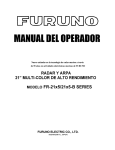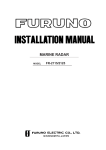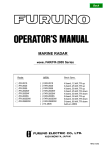Download Furuno FR-2105-B Radar Detector User Manual
Transcript
New standard of marine radar technology through 50 years of FURUNO’s marine electronics activities 21” MULTI-COLOR HIGH-PERFORMANCE SHIPBORNE RADAR AND ARPA MODEL FR-2105/2105-B SERIES FURUNO ELECTRIC CO., LTD. NISHINOMIYA, JAPAN C Yo u r L o c a l A g e n t / D e a l e r 9-52, Ashihara-cho, Nishinomiya, Japan Te l e p h o n e : Te l e f a x : 0 7 9 8 - 6 5 - 2 111 0798-65-4200 All rights reserved. Printed in Japan PUB. No. OME-34640 ( TATA ) FR-2105/2105-B SERIES FIRST EDITION U : : JUL. JUN. 1998 6, 2001 SAFETY INSTRUCTIONS DANGER Before turning on the radar, make sure that there is no one near the scanner unit. Serious injury or even death may result if a rotating antenna strikes someone standing nearby. WARNING Radio Frequency Radiation Hazard The radar antenna emits electromagnetic radio frequency (RF) energy which can be harmful, particularly to your eyes. Never look directly into the antenna aperture from a close distance while the radar is in operation or expose yourself to the transmitting antenna at a close distance. i WARNING WARNING ELECTRICAL SHOCK HAZARD Do not open the equipment. Do not place liquid-filled containers on the top of the equipment. Only qualified personnel should work inside the equipment. Fire or electrical shock can result if a liquid spills into the equipment. Do not operate the equipment with wet hands. Turn off the radar power switch before servicing the scanner unit. Post a warning sign near the switch indicating it should not be turned on while the scanner unit is being serviced. Electrical shock can result. Keep heater away from equipment. Heat can alter equipment shape and melt the power cord, which can cause fire or electrical shock. Prevent the potential risk of being struck by the rotating scanner and exposure to RF radiation hazard. Wear a safety belt and hard hat when working on the scanner unit. CAUTION Do not use the equipment for other than its intended purpose. Serious injury or death can result if someone falls from the radar scanner mast. Use of the equipment as a stepping stool, for example, can result in personal injury or equipment damage. Do not disassemble or modify the equipment. No one navigation device should ever be solely replied upon for the navigation of a vessel. Fire, electrical shock or serious injury can result. Turn off the power immediately if water leaks into the equipment or the equipment is emitting smoke or fire. Always confirm position against all available aids to navigation, for safety of vessel and crew. Continued use of the equipment can cause fire or electrical shock. ii ARPA Safety Instructions CAUTION WARNING No one navigational aid should be relied upon for the safety of vessel and crew. The navigator has the responsibility to check all aids available to confirm position. Electronic aids are not a substitute for basic navigational principles and common sense. • This auto plotter automatically tracks an automatically or manually acquired radar target and calculates its course and speed, indicating them by a vector. Since the data generated by the auto plotter are based on what radar targets are selected, the radar must always be optimally tuned for use with the auto plotter, to ensure required targets will not be lost or unwanted targets such as sea returns and noise will not be acquired and tracked. • A target does not always mean a landmass, reef, ships or other surface vessels but can imply returns from sea surface and clutter. As the level of clutter changes with environment, the operator should properly adjust the A/C SEA, A/C RAIN and GAIN controls to be sure target echoes are not eliminated from the radar screen. The plotting accuracy and response of this auto plotter meets IMO standards. Tracking accuracy is affected by the following: • Tracking accuracy is affected by course change. One to two minutes is required to restore vectors to full accuracy after an abrupt course change. (The actual amount depends on gyrocompass specifications.) • The amount of tracking delay is inversely proportional to the relative speed of the target. Delay is on the order of 15—30 seconds for high relative speed; 30—60 seconds for low relative speed. Display accuracy is affected by the following: • Echo intensity • Radar transmission pulsewidth • Radar bearing error • Gyrocompass error • Course change (own ship or target) iii Several labels are attached to the display unit and scanner unit.Do not remove these labels. If a label is peeling off or is illegible, contact a FURUNO agent or dealer. <Display Unit> Name: Warning Label (1) Type: 86-003-1011-0 Code no.: 100-236-230 WARNING To avoid electrical shock, do not remove cover. No user-serviceable parts inside. <Scanner Unit> Name: Radiation Warning Label Type: 03-142-3201-0 Code no.: 100-266-890 WARNING Radiation hazard. Only qualified personnel should work inside scanner. Confirm that TX has stopped before opening scanner. <Inside of the Display Unit> WARNING Display unit may fall. Lock stay before servicing. Name : Warning Label Type : 03-144-1332 Code No. : 100-266-290 ANGER DANGER Electrical shock hazard. Do not touch parts inside this cover. Name : Danger Label Type : 14-055-4202 Code No. : 100-245-220 ANGER DANGER Electrical shock hazard. Do not touch anode cap or its cable. Name : Danger Label Type : 14-055-4201 Code No. : 100-243-450 iv ARNING WARNING Possibility of injuly. Hold handle when mounting display unit. Name : Warning Label Type : 03-144-1333 Code No. : 100-266-300 ANGER DANGER Electrical shock hazard. Turn off power before servicing. Name : Danger Label Type : 66-022-2012 Code No. : 100-237-730 TABLE OF CONTENTS INTRODUCTION ...........................................................................................................................................viii A WORD TO THE OWNER OF FURUNO RADAR ................................................................................................. VIII SPECIFICATIONS OF FR-2105/2105-B SERIES RADAR AND ARPA....................................................................... XI CHAPTER 1 OPERATION ............................................................................................................................1.1 1.1 TURNING ON THE POWER ..............................................................................................................................1 1.2 TRANSMITTER ON.........................................................................................................................................2 1.3 CONTROL HEAD ............................................................................................................................................3 1.4 CRT BRILLIANCE ..........................................................................................................................................5 1.5 TUNING THE RECEIVER .................................................................................................................................5 1.6 ON-SCREEN LEGENDS AND MARKERS ............................................................................................................7 1.7 DEGAUSSING THE CRT SCREEN....................................................................................................................9 1.8 INITIALIZING THE GYRO READOUT ..................................................................................................................9 1.9 PRESENTATION MODES ...............................................................................................................................10 1.10 SELECTING THE RANGE SCALE ..................................................................................................................13 1.11 SELECTING THE PULSELENGTH ..................................................................................................................13 1.12 ADJUSTING THE SENSITIVITY .....................................................................................................................16 1.13 SUPPRESSING SEA CLUTTER.....................................................................................................................16 1.14 SUPPRESSING PRECIPITATION CLUTTER ....................................................................................................18 1.15 INTERFERENCE REJECTOR ........................................................................................................................18 1.16 MEASURING THE RANGE ...........................................................................................................................19 1.17 MEASURING THE BEARING .........................................................................................................................21 1.18 COLLISION ASSESSMENT BY OFFSET EBL .................................................................................................22 1.19 MEASURING RANGE AND BEARING BETWEEN TWO TARGETS ......................................................................23 1.20 SETTING A TARGET ALARM ZONE ..............................................................................................................23 1.21 OFF-CENTERING .......................................................................................................................................25 1.22 ECHO STRETCH ........................................................................................................................................26 1.23 ECHO AVERAGING.....................................................................................................................................27 1.24 ELECTRONIC PLOTTING AID (EPA) ............................................................................................................29 1.25 ENTERING OWN SHIP'S SPEED....................................................................................................................33 1.26 TARGET TRAILS (ECHO TRAILS).................................................................................................................35 1.27 PARALLEL INDEX LINES .............................................................................................................................38 1.28 ORIGIN MARK ...........................................................................................................................................40 1.29 ZOOM .......................................................................................................................................................41 1.30 MARKERS .................................................................................................................................................42 1.31 MENU KEYS ..............................................................................................................................................43 1.32 RADAR 1, 2 AND 3 MENU SETTINGS ........................................................................................................44 1.33 FUNCTION KEYS .......................................................................................................................................46 v 1.34 BARGE INFORMATION ................................................................................................................................52 1.35 RADAR MAP..............................................................................................................................................52 1.36 SUPPRESSING SECOND-TRACE ECHOES ....................................................................................................57 1.37 DISPLAYING EXTERNAL WAYPOINT AND NAVIGATION LINE ..........................................................................57 1.38 ADJUSTING BRILLIANCE OF SCREEN DATA .................................................................................................58 1.39 DISPLAY OF WIND/TIDE/DEPTH INFORMATION ............................................................................................59 1.40 ALARMS....................................................................................................................................................61 CHAPTER 2 OPERATION OF ARPA (OPTION) .........................................................................................2.1 2.1 GENERAL .....................................................................................................................................................1 2.2 KEYPADS FOR ARPA ....................................................................................................................................2 2.3 ARPA MENU OPERATION .............................................................................................................................3 2.4 START-UP PROCEDURE .................................................................................................................................4 2.5 AUTOMATIC ACQUISITION ..............................................................................................................................6 2.6 MANUAL ACQUISITION .................................................................................................................................10 2.7 CHANGING PLOT SYMBOL SIZE ....................................................................................................................11 2.8 ADJUSTING BRILLIANCE OF PLOT MARKS .....................................................................................................14 2.9 DISPLAYING TARGET DATA ..........................................................................................................................14 2.10 VECTOR MODES ........................................................................................................................................15 2.11 PAST POSITION DISPLAY ...........................................................................................................................16 2.12 SET AND DRIFT (SET AND RATE) ...............................................................................................................17 2.13 SETTING CPA/TCPA ALARM RANGES .......................................................................................................18 2.14 SETTING A GUARD ZONE ...........................................................................................................................19 2.15 OPERATIONAL WARNINGS .........................................................................................................................21 2.16 TRIAL MANEUVER .....................................................................................................................................23 2.17 ARPA PERFORMANCE TEST .....................................................................................................................25 2.18 CRITERIA FOR SELECTING TARGETS FOR TRACKING ...................................................................................26 2.19 FACTORS AFFECTING ARPA FUNCTIONS ...................................................................................................28 CHAPTER 3 RADAR OBSERVATION .........................................................................................................3.1 3.1 GENERAL .....................................................................................................................................................1 3.2 FALSE ECHOES .............................................................................................................................................3 3.3 SART (SEARCH AND RESCUE TRANSPONDER) ..............................................................................................3 3.4 RACON (RADAR BEACON)............................................................................................................................7 CHAPTER 4 OPERATION OF VIDEO PLOTTER .....................................................................................4.1 4.1 GENERAL .....................................................................................................................................................1 4.2 THE VIDEO PLOTTER DISPLAY .......................................................................................................................2 4.3 DISPLAY MODES ...........................................................................................................................................2 4.4 SET- UP OF VIDEO PLOTTER DISPLAY ............................................................................................................4 4.5 TRACK ..........................................................................................................................................................5 vi 4.6 MARKS, LINES ..............................................................................................................................................8 4.7 WAYPOINTS ..................................................................................................................................................9 4.8 NAVIGATION LINES ......................................................................................................................................12 4.9 RECORDING & REPLAYING DATA .................................................................................................................14 4.10 PLOTTER PRESENTATION MODE ................................................................................................................16 4.11 INITIAL SETTINGS ......................................................................................................................................17 4.12 LATITUDE ERROR TABLE (ON 96 NM RANGE SCALR)......................................................... 17 CHAPTER 5 MAINTENANCE ..................................................................................................................5.1 5.1 PERIODIC MAINTENANCE SCHEDULE ..............................................................................................................1 5.2 LIFE EXPECTANCY OF MAJOR PARTS .............................................................................................................2 5.3 REPLACEMENT OF BATTERY ..........................................................................................................................2 CHAPTER 6 TROUBLESHOOTING ........................................................................................................6.1 6.1 EASY TROUBLESHOOTING .............................................................................................................................1 6.2 ADVANCED-LEVEL TROUBLESHOOTING ...........................................................................................................2 6.3 DIAGNOSTIC TEST .........................................................................................................................................4 CHAPTER 7 MENU OVERVIEW..............................................................................................................7.1 CHAPTER 8 ANLILLARY EQUIPMENT..................................................................................................8.1 8.1 PERFORMANCE MONITOR ..............................................................................................................................1 8.2 INTERSWITCHING UNIT...................................................................................................................................3 8.3 FOR FISHING VESSEL ....................................................................................................................................4 CHAPTER 9 DIGITAL INTERFACE (IEC61162-1)..................................................................................9.1 CHAPTER 10 PARTS LIST AND MAJOR PARTS LOCATION .............................................................10.1 Declaration of Conformity to Type (FR-21X5 series) Declaration of Conformity (FR-2155, FR-2165DS) vii INTRODUCTION A Word to the Owner of FURUNO Radar Thank you for purchasing this FURUNO radar. We are confident you will discover why FURUNO has become synonymous with quality and reliability. Dedicated in the design and manufacture of marine electronics equipment for half a century, FURUNO Electric Company has gained an unrivaled reputation as a world leader in the industry. This is the result of our technical excellence as well as our worldwide distribution and service network. Please carefully read and follow the safety information and operating and maintenance instructions set forth in this manual before attempting to operate the equipment and conduct any maintenance. Your radar set will perform to the utmost of its ability only if it is operated and maintained in accordance with the correct procedures. FEATURES OF THIS SERIES OF RADARS AND ARPAs ■ Daylight-bright rasterscan 21-inch multi-color, high-resolution display ■ New microprocessing technology with high-speed high-density gate array and software expertise ■ New cast aluminum scanner gearbox and new series of radiators ■ Easy operation by combination of discrete keys, rotary controls, and menu operation, all logically arranged and configured ■ Electronic Plotting Aid (EPA) fitted standard, Automatic Radar Plotting Aid (ARPA) option exceeding IMO and IEC standards . ■ Reliable CPA and TCPA warning in any plotting mode, accurate target data. ■ Stand-alone or integrated configuration ■ Meets IMO MSC.64 (61) and IEC A.823 : 1996 as a shipborne radar, high speed craft radar A.820 (19), and ARPA A.823 (19). viii FR-2105/2105-B Series of Radars and ARPAs The FURUNO FR-2105/2105-B Series of radars and ARPAs are designed to meet various customers’ needs and the exacting requirements of international and national standards and regulations including: - IMO A.477(XII): Performance Standards for Radar Equipment (up to 31.12.1998) - IMO MSC.64(67) Annex 4: Performance Standards for Radar Equipment (1.1.1999 and after) - IEC 60936-1: Shipborne Radar Operational and Performance Requirement (1.1.1999 and after) - IMO A.823(19): Performance standards for Automatic Radar Plotting Aids (ARPAs) (1.1.1997 and after) - IEC 60872-1: Automatic Radar Plotting Aids (ARPAs) (1.1.1997 and after) - IEC 60945: 1996-11(3rd Ed) Marine Navigational Equipment General Requirements - IMO A.820(19): Performance standards for navigational radar equipment for high speed craft (1.1.1996 and after) - IEC 60936-2: Performance standards for navigational radar equipment for high speed craft Models This series of radar and ARPA is available in the following models: Model Freq Band FR-2115,FR-2115-B X-band FR-2125, FR-2125-B X-band FR-2125W, FR-2125W-B X-band FR-2155, FR-2155-B X-band FR-2135S, FR-2135S-B S-band FR-2135SW, FR-2135SW-B S-band FR-2165DS S-band Output 12 kW 25 kW 25 kW 50 kW 30 kW 30 kW 60 kW Transceiver configuration TR-up TR-up TR-down TR-up TR-up TR-down TR-up Note: FR-2155, FR-2155-B, FR-2165DS are not IMO type-approved models. All comes with the EPA (Electronic Plotting Aid) standard fitted. An optional ARP-26 board is available to provide the full functionality of ARPA (Automatic Radar Plotting Aid). Also with an optional Video Plotter RP-26 board. Besides the choice of the above models, the FR-2105/2105-B Series is available in the Regular type (R-type) and IMO type. The IMO type is designed as a primary radar under the 1974 SOLAS Convention on ships below 10,000 GT and also as a high speed craft radar when fitted with ARPA function (at least ATA by IEC 60936-2). The R-type satisfies the IMO and IEC standards but includes more flexibility of functionality to meet the fishing boats particularly (thus, this is an expanded type in other word). ix The table below shows the differences between R-type and IMO type radars. Other functions and specifications are common. The operator cannot navigate between these two types. Your radar is factory set for IMO type. If you want an R-type, please ask your service representative. Function IMO type Regular type (R-type), Japanese version Range scales 0.125, 0.25, 0.5, 0.75, 1.5, 3, 6, 12, 24, 48, 96 nm FR-2115/2115-B: 0.125, 0.25, 0.5, 0.75, 1.5, 3, 6, 12, 24, 48, 72 nm Other models: 0.125, 0.25, 0.5, 0.75, 1.5, 3, 6, 12, 24, 48, 120 nm Alarm zones Radar: Target Alarm Zone: 1st TAZ between 3 and 6 nm, 2nd TAZ anywhere provided the 1st TAZ is valid. ARPA: Guard Zones: 1st GZ - between 3 and 6 nm, in 0.5 nm range depth 2nd GZ - Anywhere in 0.5 nm range depth, but needs 1st GZ operative Radar: Target Alarm Zone: 1st and 2nd TAZs anywhere. Alarm can be selected for inside (as TAZ) or outside (as off-zone watch) mode. ARPA: Guard Zones: 1st GZ - Anywhere in 0.5 nm depth x2 Zoom Not available Available on menu Echo colors Monochrome yellow or green in 16 tones Choice of monochrome in 16 tones or 3 colors depending on echo strengths 2nd GZ - Anywhere in 0.5 nm depth Program number MAIN 0359149103 ARPA 1859038103 DISP 1859039101 RP 0359150102 (See page 6.6 to confirm this on the screen.) x Specifications of FR-2105/2105-B Series Radar and ARPA *: In case of FR-2155/2165DS/2155-B, 0.3 is replaced with 0.2. 4. IF 60 MHz, Logarithmic. BW 28/3 MHz 5. Noise figure 6 dB 6. Duplexer Ferrite circulator with diode limiter for FR-2115/2125/2135S/2135SW/ 2115-B/2125-B/2135S-B/ 2135SW-B/2165DS. Ferrite circulator with TR limiter for FR-2155/2155-B/2125W/2125W-B. ANTENNA RADIATOR 1. Type Slotted waveguide array 2. Beamwidth and sidelobe attenuation X-band Radiator Type S-band XN12AF XN20AF XN24AF SN30AF SN36AF Length (mm) 1260 2040 2550 3090 3765 Beamwidth 1.8° 1.23° 0.95° 2.5° 2.1° 20° 20° 20° 25° 25° Sidelobe att. 28 dB 28 dB 28 dB 24dB 24 dB Within ±10° Sidelobe att. Outside ±10° 32dB 32 dB 32dB 30 dB 30 dB (H) Beamwidth (V) DISPLAY 1. Picture tube * SN30AF is available for non-SOLAS ship or for HSC radar (FR-2135S) 3. Rotation . FR-2115/2125/2115-B/2125-B: 24/42 rpm . FR-2125W/2135SW/2125W-B/2135SW-B: 26 rpm (60 Hz), 21 rpm (50 Hz) . FR-2135S/2135S-B: 26 rpm (60 Hz), 21 rpm (50Hz), 45 rpm (for HSC) . FR-2155/2155-B: 20 rpm (DC and 60 Hz), 16 rpm (50 Hz) . FR-2165DS: 24 rpm IMO type 21” multi-color, 1280 x 1024 pixels, Rasterscan non-interlace at 61.44 kHz hor, 60 Hz vert. Effective display diameter 275 mm Yellow or green echoes in 16 levels. Echoes in the same color in 16 graduation for smooth display. Different colors for marks, legends, alarms to ensure easy observation. Regular type Yellow or green echoes in 16 levels or 3 colors depending on echo strengths 2. Minimum range and discrimination Meets 35 m HSC requirements 3. Range scales 0.125, 0.25, 0.5, 0.75, 1.5, 3, 6, 12,24, 48, 96 Note: Max. range for Japanese version is FR-2115/2115-B: 72 nm, Other: 120 nm 4. Range accuracy 1% of range or 15 m, whichever is the greater 5. Bearing discrimination Better than 2.5° except 9 ft S-band radiator. Accuracy ±1° 6. Presentation Head-up, Head-up TB, North-up, TM Sea or ground stabilization 7. Plotting facilities EPA 10 targets manual plotting (standard). Not operational in ARPA mode. ARPA Automatic Radar Plotting Aid for 30 targets automatically or manually acquired, dynamic and static trial maneuver, complies with A.823(19). Common features Sea and ground stabilized vectors and target trails, 3 target data readout at a time 8. Radar map Nav lines, coastlines, buoys, etc. produced by operator as required by IMO and IEC standards. 150 points x 10 areas stored in EEROM. 9. Guard zone 2 GZs at 3 and 6 nm in width of 0.5 nm, any sector, in ARPA mode. 10. Target alarm zone 1st zone within 3-6 nm, 2nd zone anywhere 11. Target trails Plotted in light blue not to interfere with radar picture, intervals 15, 30 s, 1, 3, 6, 15, 30 min, true or relative on RM mode; true only in TM mode. RF TRANSCEIVER 1. Frequency X-band 9410 MHz ± 30 MHz (12, 25 kW) 9415 MHz ± 30 MHz (50 kW) S-band 3050 MHz ± 30 MHz (35, 60 kW) 2. Output power FR-2115/2115-B : 12 kW, FR-2125/2125W/2125-B/2125W-B: 25 kW, FR-2155/2155-B: 50 kW FR-2165DS: 60 kW, FR-2135S/2135SW/2135S-B/2135SW-B: 30 kW 3. Pulselengths and PRR <FR-2115/2125/2115-B/2125-B> Range scales P/L (µs) PRR (Hz) 0.125, 0.25 0.07 3000 0.5 0.07.0.15 3000 0.75, 1.5 2 from 0.07/0.15/0.3 3000/1500 3 2 from 0.15/0.3/0.5/0.7 3000/1500 6 2 from 0.3/0.5/0.7/1.2 1500/1000 12, 24 2 from 0.5/0.7/1.2 1000/600 48, 96 1.2 600/500 <FR-2155/2125W/2135S/2135SW/2165DS/ 2155-B/2125W-B/2135S-B/2135SW-B> Range scales P/L (µs) PRR (Hz) 0.125, 0.25, 0.5 0.08 2200 0.75, 1.5 0.08/0.3* 2200/1100 3 2 from 0.08/0.3*/0.6 2200/1100 6 2 from 0.08/0.3*/0.6 2200/1100 12, 24 0.6/1.2 1100/600 48, 96 1.2 600/500 xi 12. Parallel index line Choice of 2, 3 or 6 lines INTERFACE IEC 61162-1 Analog Gyrocompass Speed log 8 ARPA board ARP-26 (Mandatory on HSC) 9 Video plotter board RP-26 10 ROM card (for digital charts), RAM card (for custom data) for RP-26, expanded radar map 11 Sub display FMD-8001 (R-type) OSD, RSD, TTM, etc. (LISTENER 2 mA at 2 V, TALKER 60 mA max.) RGB video, H/V sync for VDR with optional interface board Built-in interface for sync signal 20-50 V, 50-400 Hz, or stepper 20-50 V IEC 61162-1, contact closure or 200/400/500 pulses/nm POWER SUPPLY FR-2115/2115-B: 24 V, 9.6 A; 32 V, 7.2 A; 230 VAC, 2.4 A FR-2125/2125-B: 24 V, 10.8 A; 32 V, 8.2 A; 230 VAC, 2.7 A FR-2135S/2135S-B: Display/Transceiver unit 230 VAC, 2.1 A Antenna unit 200/220/380/440 VAC, 3ø, 1.4 A FR-2155/2155-B: Display/Transceiver unit 230 VAC, 5.7 A Antenna unit 200/220 VAC, 0.7A; 24 VDC, 0.6 A FR-2165DS: Display/Transceiver unit 115 VAC, 5.7 A Antenna unit 24 VDC, 10.9A FR-2125W/2125W-B: Display/Transceiver unit 230 VAC, 2.1 A Antenna unit 200/220/380/440 VAC, 3ø, 0.7 A FR-2135SW/2135SW-B: Display/Transceiver unit 115 VAC, 5.7 A Antenna unit 200/220/380/440 VAC, 3ø, 1.4 A EQUIPMENT LIST Standard 1 Display unit (Separated to Monitor, Processor unit and Control unit for –B type model) 2 Antenna unit 3 Transceiver unit for TR down version; FR-2125W/2135SW/2125W-B/2135SW-B 4 Power supply unit for FR-2155/2135S/2135SW/2165DS/2155-B/ 2135S-B/2135SW-B/2165DS-B Option 1 Waveguide for TR down version 2 Gyro interface GC-8 (built-in type) 3 Interswitch box RJ-7, RJ-8 4 Performance monitor PM-30 (X), PM-50 (S) 5 42 rpm scanner motor for HSC (FR-2115/2115B, 2125/2125B only) 6 45 rpm scanner motor for HSC (FR-2135S/2135S-B only) 7 Interface unit IF-2300 (Mandatory for IMO radar) X-Radiation None of the equipment or any device used in it will not give rise to dose rate > 5 µJ/kgh (0.5 mrem/h) at 50 mm. Electromagnetic radiofrequency radiation MODEL FR-2115 FR-2115-B RADIATOR TYPE Distance to 100 W/cm 2 Distance to 10 W/cm 2 XN12AF (4’) XN20AF (6.5’) (X, 12 kW) XN24AF (8’) FR-2125/2125W XN12AF (4’) FR-2125-B XN20AF (6.5’) FR-2125W-B (X, 25 kW) XN24AF (8’) FR-2135S/2135SW SN30AF (10) FR-2135S-B FR-2135SW-B SN36AF (12) (S, 30 kW) FR-2165DS SN4A (8’) (S, 60 kW) SN5A (9’) FR-2155 XN4A (8’) FR-2155-B (X, 50 kW) XN5A (10’) 0.1 m worst case 3.5 m 1.1 m worst case 1.4 m 10.0 m worst case - 0.7 m RF power density on antenna aperture 150 W/cm 2 70 W/cm 2 2 200 W/cm worst case 0.5 m - 1.2 m 1.0 m 0.7 m 1.6 m FR-2135S/2135SW SN-30AF: Not available in Japan. - xii Category of Equipment Units Display unit (Monitor, Processor unit, Control unit) To be installed in a Protected area Power supply unit To be installed in a Protected area RF Transceiver unit To be installed in a Protected area Antenna unit To be installed in an Exposed area Performance Monitor To be installed in an Exposed area Precautions for high speed targets ! ! Assume your ship is making 40 kt and a target ship is approaching at 40 kt right toward you. Then the relative speed is 80 kt. With the antenna revolving at 42 rpm, the target blip appears jumping to a new location 59 m nearer. This jump corresponds to 19 mm on the 300 mm display using the 0.25 nm range scale. On such a short range you may lose the track of target in the midst of sea clutter, random noise or other targets. Use one step larger range scale. ARPA can fail to track a target when the relative speed exceeds 100 kt. xiii CONFIGURATION OF FR-2105 SERIES RADAR AND ARPA Your RADAR or ARPA is model FR-21xx consisting of checked component units. (Check by yourself or your service representative) FR-2155/2135S/2165DS FR-2125W/2135SW FR-2115/2125 ANTENNA UNIT ANTENNA UNIT ANTENNA UNIT Performance Monitor (option) PM-30 for X-band PM-50 for S-band Waveguide or Coax cable TRANSCEIVER UNIT For FR-2125W/2135SW Power Supply Unit PSU-001 (For FR-2155/2165DS) DISPLAY UNIT RDP-124 Gyro Converter Gyro Interface ARPA board ARP-26 Power Supply Unit PSU-004 SDME (pulse) Display unit 115/230 VAC, 1φ, 50/60Hz 115 VAC, 1φ, 50/60 Hz (FR-2155/2165DS) Antenna unit See the table in below Video Plotter RP-26 115/230 VAC, 1φ, 50/60 Hz EPFS SDME (VBW) GYRO (HDT) Interface IF-2300 ARPA data (TTM) External Buzzer For display unit For antenna unit For display unit (FR-2155/2165DS) Power Supply Unit PSU-004 For antenna unit Gyro 115/230 VAC, 1φ, 50/60 Hz (Ant and disp for FR-2115/2125) Other Radar system Interswitch Display unit 115/230 VAC, 1φ, 50/60 Hz (FR-2125W/2135SW) Antenna unit See the table in below Optional Supply Power Please specify power supply when ordering. Optional transformer is required for other mains. ANTENNA UNIT FR-2115 FR-2115-B FR-2125 FR-2125-B FR--2155 FR-2155-B FR-2125W FR-2125W-B FR-2135S FR-2135S-B FR-2135SW FR-2135SW-B FR-2165DS RSB-0074 (24 rpm, 24VDC): Motor D8G-516 RSB-0075 (42 rpm, 24VDC): Motor D8G-571 --- HSC X-band RSB-0074 (24 rpm, 24VDC): Motor D8G-516 RSB-0075 (42 rpm, 24VDC): Motor D8G-571571 --- HSC X-band RSB-0049 (16 rpm (50Hz)/20 rpm (60 Hz), 200/220 VAC, 3ø: Motor GOB-8222 RSB-0050 (20 rpm, 24VDC): Motor RM-6585 RSB0076 (21 rpm (50Hz)/26 rpm (60Hz), 200/220 VAC, 3ø): Motor RM-8123 RSB0077 (21 rpm (50Hz)/26 rpm (60Hz), 380/440 VAC, 3ø): Motor RM-8124 RSB0078 (21 rpm (50Hz)/26 rpm (60Hz), 100 VAC, 1ø): Motor RM-8247 RSB0026 (21 rpm (50Hz)/26 rpm (60Hz), 200/220 VAC, 3ø): Motor RM-7398 RSB0031 (21 rpm (50Hz)/26 rpm (60Hz), 380/440 VAC, 3ø): Motor RM-7435 RSB0088(45 rpm, 220 VAC, 3ø 50Hz): Motor RM-9519 --- HSC S-band RSB0089 (45 rpm, 220 VAC, 3ø 60Hz): Motor RM-9520 --- HSC S-band RSB0090 (45 rpm, 440 VAC, 3ø 60Hz): Motor RM-9521 --- HSC S-band RSB0027 (21 rpm (50Hz)/26 rpm (60Hz), 200/220 VAC, 3ø: Motor RM-7398 RSB0032 (21 rpm (50Hz)/26 rpm (60Hz), 380/440 VAC, 3ø: Motor RM-7435 RSB0051 (21 rpm, 24 VDC): Motor RM-6585 xiv CONFIGURATION OF FR-2105-B SERIES RADAR AND ARPA Your RADAR or ARPA is model FR-21xx -B consisting of checked component units. (Check by yourself or your service representative) FR-2155-B/2135S-B FR-2125W-B/2135SW-B FR-2115-B/2125-B ANTENNA UNIT ANTENNA UNIT ANTENNA UNIT Performance Monitor (option) PM-30 for X-band PM-50 for S-band Waveguide or Coax cable TRANSCEIVER UNIT For FR-2125W/2135SW Power Supply Unit PSU-001 (For FR-2155-B) MONITOR RDP-124-M-ES CONTROL UNIT RCU-011 Processor unit RPU-011 Gyro Converter Gyro Interface ARPA board ARP-26 Power Supply Unit PSU-004 Display unit 115/230 VAC, 1φ, 50/60Hz 115 VAC, 1φ, 50/60 Hz (FR-2155-B) Antenna unit 200 VAC, 3φ, 50 Hz (FR-2135S-B) 220 VAC, 3φ, 60 Hz (FR-2155-B/2135S-B) 380 VAC, 3φ, 50 Hz (FR-2135S-B) 440 VAC, 3φ, 60 Hz (FR-2135S-B) Video Plotter RP-26 115/230 VAC, SDME (pulse) 1φ, 50/60 Hz EPFS SDME (VBW) GYRO (HDT) Interface IF-2300 For display unit For antenna unit For display unit (FR-2155-B) For antenna unit Power Supply Unit PSU-004 Gyro ARPA data (TTM) External Buzzer 115/230 VAC, 1φ, 50/60 Hz Display unit (Ant and disp for FR-2115-B/2125-B) 115/230 VAC, 1φ, 50/60 Hz (FR-2125W-B/2135SW-B) Antenna unit 230 VAC, 1φ, 50/60 Hz (FR-2125W-B) 220 VAC, 3φ, 60 Hz (FR-2135SW-B) 380 VAC, 3φ, 50 Hz (FR-2125W-B/2135SW-B) 440 VAC, 3φ, 60 Hz (FR-2125W-B/2135SW-B) Interswitch RJ-7/RJ-8 Other Radar system Optional Supply Power Please specify power supply when ordering. Optional transformer is required for other mains. Note: The Display unit RDP-124 for FR-2105 series radar is separated into the Monitor RDP-124-M-ES, the Processor unit RPU-011 and the Control unit RCU-011 for FR-2105-B series radar. xv Chapter 1 OPERATION DANGER Before turning on the radar, make sure that there is no one near the antenna unit. Serious injury or even death may result if a rotating antenna strikes someone standing nearby. Power switch Control head 1.1 Turning on the Power The POWER switch is located at the left corner of the control head. Push it to switch on the radar system. To turn off the radar, push it again. The screen shows the bearing scale and digital timer in approximately 15 seconds after power-on. The timer counts down three minutes of warm-up time. During this period the magnetron, i.e., transmitter tube, is warmed for transmission. When the timer has reached 0:00, the indication STBY appears indicating that the radar is now ready to transmit pulses. In warm-up and standby condition, you will see the message BRG SIG MISSING. This is normal because a bearing (azimuth) signal is not yet generated when the antenna is not rotating. ON TIME and TX TIME values shown at the bottom of the screen are the time counts in hours and tenths of hour when the radar has been powered. -1.1- 1.2 Transmitter ON When the STANDBY status is displayed on the screen, press the transmit switch labeled STBY/TX on the control panel of the display unit. The radar is initially set to previously used range and pulsewidth. Other settings such as brilliance levels, VRMs, EBLs and menu option selections are also set to previous settings. The transmit switch toggles the radar between STANDBY and TRANSMIT status. The antenna stops in STANDBY status and rotates in TRANSMIT status. Quick Start Provided that the radar was once in use with the transmitter tube (magnetron) still warm, you can turn the radar into TRANSMIT condition without 3-minutes standby. If the Power Switch has been turned off by mistake or the like and you wish to restart the radar promptly, turn on the Power Switch not later than 10 seconds after power-off. Notes: 1) If the antenna does not rotate in TRANSMIT status, check whether the antenna switch in the tuning compartment is in the OFF position. 2) The magnetron ages with time resulting in a reduction of output power. It is highly recommended that the radar be set to STANDBY status when not used for an extended period of time. -1.2- 1.3 Control Head AUDIO OFF Acknowledges audible alarms, no effect on visual alarms. RADAR MENU for setting various parameters for radar operation and radar map. A/C RAIN Suppresses clutter from rain, snow, clouds. A/C SEA Suppresses sea clutter to improve the short range discrimination. BRILLIANCE Adjusts the brightness of entire screen. NAV MENU Sets parameters for nav info. POWER HL OFF 1 BRILLIANCE A/C RAIN A/C SEA OFF CENTER 4 GAIN ON OFF PM ANTENNA PANEL BRILL 2 VECTOR 5 MODE AUDIO OFF 3 RADAR MENU PLOT MENU NAV MENU LOST TARGET 6 ACQ #1 OFF EBL #2 STBY ON TX TUNE DEGAUSS ERROR PLOT MENU for plotting GAIN Adjusts the radar sensitivity. EBL EBL control and on/off keys Pressing ON key toggles between NO.1 and NO.2 EBLs. #3 #4 RANGE OFF ON VRM 7 TARGET TRAILS CANCEL CHART ALIGN 8 CU, TM RESET 0 MARK 9 A/C AUTO ENTER VRM control and on/off keys Pressing ON key toggles between NO.1 and NO.2 VRMs. FUNCTION Keys #1: Set-up 1 TRANSMIT/STANDBY #2: Set-up 2 #3: Set-up 3 RANGE Keys #4: Set-up 4 Select the range scales. -1.3- TARGET DATA TARGET CANCEL TRACKBALL Shifts the cursor for plotting, entering reference points, etc. (4) (5) (3) (2) HL OFF 1 PANEL BRILL 2 OFF CENTER 4 VECTOR EBL OFFSET 7 CHART ALIGN 8 TARGET TRAILS CANCEL CU, TM RESET 0 (11) (1) MODE AUDIO OFF RADAR MENU PLOT MENU NAV MENU 3 5 (6) (12) LOST TARGET 6 (13) ACQ (8) TARGET DATA (9) TARGET CANCEL (10) MARK 9 A/C AUTO ENTER (14) (7), (16) (15) 1 MODE Selects presentation modes: Head-up, Head-up TB, North-up, Course-up and True Motion. 2 PANEL BRILL Adjusts brightness of control panel. 3 HL OFF Temporarily erases the heading line. 4 OFF-CENTER Activates and deactivates off-centering of the own ship position. 5 EBL OFFSET Activates and deactivates off-centering of the EBL origin. 6 C U, TM RESET Resets the heading line to 000° in course-up mode; moves own ship position to 75% radius in stern direction in the True Motion mode. 7 A/C AUTO Reduces sea clutter at preset level. Permits manual override by A/C SEA and A/C RAIN controls. 11 TARGET TRAILS CANCEL Erases target trails. Keys for EPA or ARPA (optional) 8 ACQ key Acquires a target after selecting it by trackball. 9 TARGET DATA Displays the acquired target data for 2 or 3 targets at a time. 10 TARGET CANCEL Terminates plotting of a specified target or all tracked targets. 12 VECTOR Select vector mode; true or relative. 13 LOST TARGET Silences the lost target audible alarm and erases the lost target symbol. 14 CHART ALIGN Aligns chart with the radar display. 15 MARK Enters/erases mark. 16 ENTER Used to save settings on menu screen. Keys 0-9 Select video plotting symbols. Also used for entering numeric data in any mode as applicable. -1.4- 1.4 CRT Brilliance The BRILLIANCE control on the control head of the display unit adjusts the entire screen brightness. Note that the optimum point of adjustment varies with ambient light conditions, especially between daytime and nighttime. Brilliance control BRILLIANCE A/C RAIN A/C SEA GAIN Note: The CRT brilliance should be adjusted before adjusting relative brilliance levels on the BRILLIANCE menu to be explained later. 1.5 Tuning the Receiver Tuning method can be selected at RADAR 3 menu; auto or manual. 1. Press the RADAR MENU key. 2. Press [0], [0], [2], [0] and [0] in sequence to reach the RADAR 3 menu item. 3. Press the [9] key twice to change between Auto and Manual. 4. Press the ENTER key to confirm your selection. 5. Press the RADAR MENU key to close the menu. Automatic tuning The radar receiver is tuned automatically each time the power is turned on; thus, there is no front panel control for tuning. The tuning indicator and the label AUTO TUNE at the top right corner of the display unit show the tuning circuit is working. Manual tuning If you are not satisfied with the current tune setting, follow these steps to fine-tune the receiver: TUNE control ERROR lamp (See next page.) 1. Set the tuning method to manual as described above. 2. While observing the picture on the 48 mile scale, slowly adjust the TUNE control in the tune compartment and find the best tuning point. 3. Make sure that the radar has been set to the best tuning point. This condition is where the tuning indicator lights to about 80% of its total length. Note that the tuning indicator will never extend to full length. -1.5- Video Freeze-up Recovery Video freeze-up or lock-up can occur unexpectedly on any digital rasterscan radars. This is mainly caused by heavy spike noise in the power line and can be noticed by carefully watching the nearly visible sweep line. If you suspect that the picture is not updated every scan of the antenna or no key entry is accepted notwithstanding the apparently normal pictures, do Quick Start to restore normal operation. 1. Turn off the Power Switch and within 10 seconds turn it on again. 2. Press the Transmit switch labeled STBY/TX for transmit condition. NOTE: This equipment has self-diagnostic function to check operational software periodically. If any trouble has been found, the ERROR lamp lights. In this case, do the above procedure. -1.6- 1.6 On-screen Legends and Markers Target Alarm Zone (Radar) or Guard Zone (ARPA), 1st zone between 3 and 6 nm, 2nd zone anywhere. Set & Drift values are accessible on RADAR MENU. Heading line Cursor position from OS Heading marker SOG* Dual-axis SDME F: Fore/aft speed (- sign for reverse). SB: Port/stbd (-sign for port) Target Data AUTO TUNE 12/ 2NM + 4.2NM 320.2° R 340 HEAD UP RM PULSE 1 M1 350 000 010 Disp 1 ANT 1 MAIN LOG F 10.0 KT SOG SB -1.0 KT SET & DRIFT 020 330 030 320 040 310 MAN ALIGNED 050 EAV 1 IR3 ES1 300 060 070 290 1 280 HDG SPD 155.0° T 12.0KT BT LOG ARPA AUTO-MAN TRUE VEC 6MIN GRD STAB HISTORY 6MIN RNG 3.5NM BRG 25.5°R 01 CSE 264.0°T BT TRU SPD 12.3K BT TRU CPA 2.9NM TCPA 94MIN BCR 2.9MIN BCT 94MIN RNG 4.7NM BRG 78.5°R CSE 264.0°T BT TRU SPD 12.3K BT TRU 02 CPA 2.9NM TCPA 94MIN BCR 2.9MIN BCT 94MIN 080 2 270 090 260 100 250 110 240 120 X-Band 230 A/C AUTO NOISE REJ OFFCENTER Long-1 EBL >287.2° R< 240.0° R Function key selected 130 140 220 210 150 200 190 180 170 INDEX LINE >140.9° < 160 TRUE TRAIL 3MIN 1:25 TGT ALARM 1 TGT ALARM 2 VRM >10.75NM< WATCH 11:28 7.00NM -30 20 10 0 20 40 60 80 100 N W E S DEPTH 21.1m CURRENT 1.2KT 105.7°R 11.3KT 285.6 WPT 2 150.8NM 155.0°T 01 → + 11.7NM 162.5°T OWN SHIP GPS 34°40.849N 125°18.115E + CURSOR POSN 34°39.039N 135°18.303E 12MAR 1998 13:28 ... SIGNAL MISSING ... GYRO LOG EPFS TRIGGER VIDEO AZIMUTH HEAD LINE ... ARPA ALARM ... COLLISION GUARD LOST TARGET FULL (AUTO + MAN) North marker Manual chart This cell indicates 3rd target data or wind/depth data. Stern marker alignment Orientation of Parallel Index Lines *: With the serial speed inputs and SOG selection, if the type of data is changed from SOG to STW, the label SOG appears in red at the upper right corner on the screen. Note: For W-type (Washington Ferry), ship's heading and speed are indicated as follows. HDG 18.5° SPEED 3.5KT GYRO BT NAV ANT 1 MAIN -1.7- AUTO TUNE DATA DISPLAY HDG 155.0 T SPEED 12.0KT BT LOG ARPA AUTO+MAN * TRUE VEC 6MIN GRD STAB HISTORY RNG 01 BRG CSE SPD CPA TCPA BCR BCT 6MIN 4.7NM 25.5 T 264.0 T BT TRU 12.3KT BT TRU 3.4NM 94MIN 2.9NM 94NM RNG 02 BRG CSE SPD CPA TCPA BCR BCT 2.0NM 180.0 T 200.0 T BT TRU 10.5KT BT TRU 1.3NM 15.1MIN 3.0NM 25NM 1:23 RNG 2.0NM 03 BRG 180.0 T CSE 200.0 T BT TRU SPD 10.5KT BT TRU CPA 1.3NM TCPA 15.1MIN BCR 3.0NM BCT 25NM DEPTH CURRENT WIND WPT 2 01 HDG: Heading T (True = corrected gyro or magnetic heading) Speed data is LOG, MAN etc. showing sensor and types. When set/drift is manually applied, BT appears instead of WT. (WT: Water tracking mode, BT: Bottom Tracking mode) SEA STAB: Sea stabilization, displayed objects subject to water, current. GND STAB: Ground stabilization, compensated for the current; stationary objects appear stationary on the display. Target NO. 01 - 40 in ARPA, 01 - 10 in EPA, automatically assigned. The numbers are left occupied if targets are lost or intentionally removed until the full numbers are used up. Interpreting Course Ex. 180.0 T BT TRU T: True, referenced to True North BT: Bottom tracking (referenced on the bottom) TRU: Vector orientation Numerals on division lines Ex. 1:23: Elapsed time since last plot (EPA only) This third target data area may be used to indicate the graphics of wind and depth data if the third target data is not interested. 21.1m 2.2KT 105.7 T 11.3KT 285.6 T 150.8NM 155.0 T 11.7NM 162.5 T OWN SHIP [GP] 34 40.849N 125 18.115E +CURSOR POSN 34 39.039N 135 18.303E 12 MAR 1998 13:28 LOCAL This display cell shows digital readouts of water depth, ocean currents, wind if associated sensors are in use. Bearing and range to waypoint Bearing and range from origin mark to cursor. Electronic Position-Fixing System, such as GPS, DGPS, DECCA, LORAN C. Status (Healthy or invalid) will be indicated. Date and time. ... SIGNAL MISSING ... GYRO LOG EPFS TRIGGER Warning and indications VIDEO AZIMUTH HEAD LINE .... ARPA ALARM .... *Note: When a presentation mode other than north-up true motion is COLLISION GUARD LOST TARGET FULL (AUTO + MAN) selected in true vector mode, TRUE VEC indication appears in red to alert you. -1.8- 1.7 Degaussing the CRT Screen Each time the radar is turned on, the degaussing circuit automatically demagnetizes the CRT screen to eliminate color contamination caused by earth's magnetism or magnetized ship structure. The screen is also degaussed automatically at certain time intervals. While being degaussed, the screen may be disturbed momentarily with vertical lines. If you wish to degauss by manual operation, open the tuning compartment and press the Degauss switch. POWER switch POWER BRILLIANCE A/C RAIN A/C SEA GAIN ON Tuning compartment PM ANTENNA OFF #1 #2 #3 #4 STBY ON TX TUNE EBL DEGAUSS ERR RANGE DEGAUSS SWITCH 1.8 Initializing the Gyro Readout With a gyrocompass interfaced with the radar, ship's heading is displayed at the top of the screen. Upon turning on the radar, align the on-screen GYRO readout with the gyrocompass reading by the procedure shown below. Once you have set the initial heading correctly, resetting is not usually required. However, if the GYRO readout goes wrong for some reason, repeat the procedure to correct it. 1. Press the RADAR MENU key to display the FUNCTIONS 1 menu. 2. Press the [0] key twice to display the FUNCTIONS 3 menu. 3. Press the [9] key to select GYRO SETTING option. 4. Rotate the EBL control to adjust the gyrocompass reading. 5. Press the ENTER key to confirm the setting. -1.9- 1.9 Presentation Modes This radar has the following presentation modes: Relative Motion (RM) Head-up: Unstabilised Head-up TB: Head-up with compass-stabilized bearing scale (True Bearing) where the bearing scale rotates with the compass reading. Course-up: Compass-stabilized relative to ship's intended course North-up: Compass-stabilized with reference to north True Motion (TM) North-up: Ground or sea stabilized with compass and speed inputs Selecting presentation mode Press the MODE key on the control head. Each time the MODE key is pressed, the presentation mode and mode indication at the upper-left corner of the screen change cyclically. MODE key HL OFF 1 OFF CENTER 4 PANEL BRILL 2 VECTOR 5 MODE AUDIO OFF 3 RADAR MENU PLOT MENU NAV MENU LOST TARGET 6 ACQ EBL 7 TARGET TRAILS CANCEL CHART ALIGN 8 CU, TM RESET 0 MARK 9 A/C AUTO ENTER TARGET DATA TARGET CANCEL Loss of Gyrocompass signal When the compass signal is lost, the presentation mode automatically becomes head-up and the HDG (heading) readout at the top of the text area shows asterisks ***. Also GYRO appears in red characters at the lower right corner on the screen. When the gyrocompass signal is restored, the SET HDG appears at the upper-right corner on the screen. Press the MODE key, and the asterisks and GYRO go off. Align the HDG readout with the gyrocompass reading, referring to the previous section 1.8. Finally press the CANCEL key to erase the message SET HDG. -1.10- Presentation mode, representative display North marker 330 Description Heading Marker Heading Line 020 350 000 340 Head-up mode 010 030 320 A display without azimuth stabilization in which the line connecting the center with the top of the display indicates own ship’s heading. 040 310 050 060 300 070 290 280 080 270 090 260 100 250 110 240 120 230 130 140 220 210 150 200 190 160 180 170 Heading Marker North marker 340 350 000 010 The target pips are painted at their measured distances and in their directions relative to own ship’s heading. A shore line on the bearing scale is the north marker indicating compass north. A failure of the compass input will cause the north marker to disappear and the readout to show asterisks (***.*) and the message GYRO appears in red at the lower-right corner of the screen. Course-up mode Heading Line 020 330 An azimuth stabilized display in which a line connecting the center with the top of the display indicates own ship’s intended course (namely, own ship’s previous heading just before this mode has been selected). 030 320 040 310 050 060 300 070 290 280 080 090 270 260 100 250 110 240 120 230 130 140 220 210 150 200 190 180 170 160 earing scale rotates with a compass signal Heading Marker 320 330 340 350 000 310 010 300 North marker 020 290 030 040 280 050 270 260 060 250 070 240 080 230 Target pips are painted at their measured distances and in their directions relative to the intended course which is maintained at the 0-degree position while the heading line moves in accordance with ship’s yawing and course change. This mode is useful to avoid smearing of picture during course change. After a course change, press the [CU, TM RESET] key to reset the picture orientation if you wish to continue using the course-up mode. The heading line gets back to scale zero. Head-up TB (True Bearing) mode Radar echoes are shown in the same way as in the head-up mode. The difference from normal head-up presentation lies in the orientation of the bearing scale. The bearing scale is compass stabilized. That is, it rotates in accordance with the compass signal, enabling you to know own ship’s heading at a glance. This mode is available only when the radar is interfaced with a gyrocompass. 090 220 100 210 110 120 200 190 If the compass fails, the bearing scale returns to the state of head-up mode. 130 180 170 160 150 140 -1.11- Presentation mode, representative display North 340 350 000 Description North-up mode Heading Line 010 020 330 In the north-up mode, target pips are painted at their measured distances and in their true (compass) directions from own ship, north bearing maintained up of the screen. The heading line changes its direction according to the ship’s heading. 030 320 040 310 050 Heading Marker 060 300 070 290 280 080 270 090 260 100 250 If the gyrocompass fails, the presentation mode changes to head-up and the north marker disappears. Also, the HDG readout shows asterisks (***.*) And the message GYRO appears in red at the lower-right corner of the screen. 110 240 120 230 130 140 220 210 150 200 190 180 170 160 True motion mode North 340 350 000 Own ship and other moving objects move in accordance with their true courses and speed. In ground stabilized TM, all fixed targets, such as landmasses, appear as stationary echoes. In the sea stabilized TM without set and drift inputs, the landmass can move on the screen. Heading Line 010 020 330 030 320 040 310 050 Heading Marker 060 300 070 290 280 When own ship reaches a point corresponding to 75% of the radius of the display, it is automatically reset to a point of 75% radius opposite to the extension of the heading marker passing through the display center. Resetting can be made at any moment before the ship reaches the limit by pressing the [CU, TM reset]. Automatic resetting is preceded by a beep sound. 080 270 090 260 100 250 110 240 120 230 130 140 220 210 150 200 190 340 350 000 180 170 010 160 If the compass fails, the mode is changed to the head-up and the north marker disappears. The HDG readout shows asterisks (***.*) and the message GYRO appears in red at the lower-right corner of the screen. 340 350 000 020 030 330 320 010 020 030 330 320 040 050 310 020 030 050 060 300 070 290 040 310 060 300 070 290 340 350 000 010 330 320 050 310 060 300 Target trail 040 070 290 280 080 280 080 280 270 090 270 090 270 090 260 100 260 100 260 100 250 110 120 240 230 130 220 140 210 150 200 (a) 190 180 170 160 True motion Is selected 250 110 120 240 230 130 220 140 210 150 200 190 180 170 160 (b) Own ship has reached a point 75% of display radius -1.12- 080 250 110 120 240 230 130 220 140 210 150 200 190 180 170 160 (c) own ship is automatically reset to 75% of radius 1.10 Selecting the Range Scale The display range scale is changed by pressing the [+] and [-] keys. The selected range scale and range ring interval are shown at the upper left corner on the screen. When a target of interest comes closer, reduce the range scale so that it appears in 50 - 90 % of the display radius. The range scales are: 0.125−0.25−0.5−0.75−1.5−3−6−12−24−48−96 nm (IMO-type) (Maximum range for Regular type or Japanese version is 72 nm for FR-2115/2115-B or 120 nm for other models) 1.11 Selecting the Pulselength The pulselength in use is displayed at the upper-left position of the screen using the abbreviations shown in the table below. Appropriate pulselengths are preset to individual range scales and function keys. Therefore, you are not usually required to select them. If you are not satisfied with the current pulselength settings, however, it is possible to change them by the Radar menu operation shown below. You can choose the pulselength 1 or 2 on the scales 0.5 to 24 nm ranges on FR-2115/2125 models (0.75 to 24 nm ranges on the other models). Selecting pulselength 1 or 2 1. Press the RADAR MENU key to display the FUNCTIONS 1 menu. 2. Press the [6] key to select PULSELENGTH 1 or 2 as appropriate. 3. Press the RADAR MENU key to close the FUNCTIONS menu. LABEL P/L in FR-2115/2125/ 2115-B/2125-B P/L in other models S (Short pulse) - 0.08 µs S1 (Short pulse 1) 0.07 µs - S2 (Short pulse 2) 0.15 µs - M1 (Medium pulse 1) 0.3 µs 0.3 µs (0.2 µs in FR-2155, 2165DS) M2 (Medium pulse 2) 0.5 µs 0.6 µs M3 (Medium pulse 3) 0.7 µs - L (Long pulse) 1.2 µs 1.2 µs -1.13- Presetting pulselengths 1 and 2 Pulselength 1 and 2 can be preset on the PULSE WD 1 and 2 menus. Shown below are examples of the pulselength setup procedure: 1. To enable selection of S1 (0.07 µs) and S2 (0.15 µs) pulselength on the 0.5 nm range on FR-2115/2125/2115-B/2125-B model, select S1 at 0.5 nm on the PULSE WD 1 menu and S2 at 0.5 nm on the PULSELENGTH 2 menu. 2. To enable selection of S2 (0.15 µs) and M1 (0.3 µs) pulselength on the 3 nm range on FR-2115/2125/2115-B/2125-B model, select S2 at 3 nm in the PULSE WD 1 menu and M1 at 3 nm in the PULSE WD 2 menu. A longer pulse provides an increased detection range, but with reduced discrimination. If you need discrimination in preference to detection, choose a shorter pulse. Example: To select S1 (0.07 µs) as Pulselength 1 for the 0.5 nm range, display the PULSELENGTH 1 menu following the steps shown above and hit the [2] key to choose "0.5 NM." Further hit the [2] key until the menu option "S1" is highlighted to the right of "0.5 NM." -1.14- [RADAR MENU] key [FUNCTIONS 1] 1 TARGET TRAILS 2 TARGET ALARM 1 or 2 3 ORIGIN MARK 1 to 10 4 INDEX LINES 5 ZOOM* 6 PULSE WIDTH 7 INT REJECT 8 ARPA 9 VIDEO PLOT 0 [FUNCTION 2] [0] key [1] key [FUNCTIONS 2] 1 [FUNCTIONS 1] 2 BKGD COLOR BLK(GRN CHAR)/ BLK(RED CHAR)/ BLU (ECHO AREA) BLU/ BRT BLU 3 ECHO STRETCH OFF/1/2/3 4 ECHO AVERAGE OFF/1/2/3 5 ECHO COLOR YEL/GRN/ COLOR* 6 SHIP SPEED LOG/NAV*/MAN MAN = xx.xKT (STW/SOG) 7 SET, DRIFT OFF/MAN SET = xxx.x° DRIFT = xx.xKT 8 INDEX LINES NO. 2 VRM/MAN MAN = xx.xx NM 9 BRILLIANCE (1) 0 [FUNCTION 3] [0] key *: R-type only *1: Fishing mode only (one type of R-type) [1] key [FUNCTIONS 3] 1 [FUNCTIONS 2] 2 [RADAR 1] 3 [FUNCTION KEY 1] 4 [FUNCTION KEY 2] 5 [FUNCTION KEY 3] 6 [FUNCTION KEY 4] 7 RADAR* 1/2 7 INTER SWITCH 8 9 GYRO SETTING EBL = xxx.x° 0 [FUNCTIONS 4] [RADAR 1] [2] 1 [FUNCTIONS 3] 2 EBL 1 * 3 EBL 2 * 4 VRM 1 *1 5 VRM 2 *1 6 TRAIL 7 TRAIL GRAD 8 [PULSE WD 1] 9 [PULSE WD 2] 0 [RADAR 2] REL/TRUE REL/TRUE NM/km (IMO: nm only) NM/km (IMO: nm only) REL/TRUE SGL/MULT In RADAR 1 menu, select 8 for pulselength 1 or 9 for pulselength 2. Selection available is as below for FR-2115/2125/2115-B/2125-B: 0.5 nm range S1/S2 0.75 nm range S1/S2/M1 1.5 nm range S1/S2/M1 3 nm range S2/M1/M2/M3 6 nm range M1/M2/M3/L 12-24 nm range M2/M3/L -1.15- 1.12 Adjusting the Sensitivity The GAIN control is used to adjust the sensitivity of the receiver, and thus the intensity of echoes as they appear on the screen. It should be adjusted so that speckled background noise is just visible on the screen. To become acquainted with the way the GAIN control works, try rotating it between fully counterclockwise and clockwise positions while observing the radar picture. You will notice that clockwise rotation increases the echo intensity level. A low gain setting results in the loss of weak echoes and a reduced detection range. If you turn the GAIN control too far clockwise for an excessive gain setting, desired echoes will be masked in the strong background noise. GAIN CONTROL POWER BRILLIANCE A/C RAIN A/C SEA GAIN ON PM ANTENNA OFF #1 #2 #3 #4 STBY ON TX TUNE EBL DEGAUSS ERR RANGE 1.13 Suppressing Sea Clutter In rough weather conditions returns from the sea surface are received over several miles around own ship and mask close targets. This situation can be improved by properly adjusting the A/C SEA (Anti-Clutter Sea) control. A/C SEA CONTROL BRILLIANCE OFF A/C RAIN #1 #2 #3 #4 A/C SEA STBY ON EBL GAIN TX RANGE A/C SEA control off -1.16- A/C SEA control adjusted Automatic anti-clutter control The easiest way to suppress the surface clutter is to use the automatic control. Press the A/C AUTO key. Use of a function key is also a good method for reducing sea clutter. For this purpose, presetting is required. Consult a FURUNO representative. HL OFF 1 OFF CENTER 4 PANEL BRILL 2 VECTOR 5 MODE AUDIO OFF 3 RADAR MENU PLOT MENU NAV MENU LOST TARGET 6 AC EBL 7 TARGET TRAILS CANCEL CHART ALIGN 8 CU, TM RESET 0 MARK 9 A/C AUTO ENTER TARGET DATA TARGET CANCEL A/C AUTO key CAUTION The auto A/C function can erase weak target echoes. Manual anti-clutter control From the fully counterclockwise position, slowly turn the A/C SEA control clockwise. For optimum target detection, you should leave speckles of the surface return slightly visible. The anti-clutter sea control is often referred to as STC (Sensitivity Time Control) which decreases the amplification of the receiver immediately after a radar pulse is transmitted, and progressively increases the sensitivity as the range increases. A common mistake is to over-adjust the A/C SEA control so that the surface clutter is completely removed. By rotating the control fully clockwise, you will see how dangerous this can be; a dark zone is created near the center of the screen and close-in targets can be lost. This dark zone is even more dangerous if the gain has not been properly adjusted. Always leave a little surface clutter visible on the screen. If no surface clutter is observed (on a very calm water), set the control at the fully counterclockwise position. -1.17- 1.14 Suppressing Precipitation Clutter In adverse weather conditions, clouds, rain or snow produce a lot of spray-like spurious echoes and impairs target detection over a long distance. This situation can be improved by using a function key provided that it is so programmed. If the function key fails to offer a favorable suppression of the rain clutter, adjust the A/C RAIN control on the front control head. A/C RAIN CONTROL BRILLIANCE OFF A/C RAIN 1 2 3 4 A/C SEA STBY ON EBL GAIN TX RANGE A/C RAIN control OFF A/C RAIN control adjusted The A/C RAIN control adjusts the receiver sensitivity as the A/C SEA control does but rather in a longer time period (longer range). Clockwise rotation of this control increases the anticlutter effect. 1.15 Interference Rejector Mutual radar interference may occur in the vicinity of another shipborne radar operating in the same frequency band (9 GHz for X-band, 3 GHz for S-band). It is seen on the screen as a number of bright spikes either in irregular patterns or in the form of usually curved spoke-like dotted lines extending from the center to the edge of the picture. This type of interference can be reduced by activating the interference rejector circuit. The interference rejector is a kind of signal correlation circuit. It compares the received signals over successive transmissions and suppresses randomly occurring signals. There are three levels of interference rejection depending on the number of transmissions that are correlated. These are indicated by the legends IR1, IR2 and IR3 at the upper-left position of the screen. -1.18- Radar interference To activate the interference rejector; 1. Press the RADAR MENU key. The following appears. [FUNCTIONS 1] 1 TARGET TRAILS 2 TARGET ALARM 1 or 2 3 ORIGIN MARK 1 to 10 4 INDEX LINES 5 6 PULSE WIDTH 7 INT REJECT 8 ARPA 9 VIDEO PLOT 0 [FUNCTION 2] 2. Press the [7] key to select the INT REJECT option. 3. Successive presses of the key increase the effect of interference rejection, up to level 3. A fourth press deactivates the interference rejector. Switch off the interference rejector when no interference exists; otherwise weak targets may be lost. Note: For stable reception of certain types of radar beacons (Racons) or SART (Search and Rescue Radar Transponder) as required by SOLAS 1974 as amended 1988 (GMDSS), it is recommended to turn the interference rejector off. 1.16 Measuring the Range Use the fixed range rings to obtain a rough estimate of the range to a target. They are concentric solid circles about own ship, or the sweep origin. The number of rings is automatically determined by the selected range scale and their interval is displayed at the upper-left position of the screen. Procedure 1. Press the RADAR MENU key to display FUNCTIONS 1 menu. 2. Press the [0] key to display FUNCTIONS 2 menu. 3. Press [9] key to display BRILLIANCE 1 menu. [BRILLIANCE 1] 1 [FUNCTIONS 2] 2 RINGS BRILL OFF/DIM/M1/M2/BRT 3 EBL BRILL DIM/M1/M2/BRT 4 VRM BRILL DIM/M1/M2/BRT 5 +CURSOR BRILL OFF/DIM/M1/M2/BRT 6 CHAR BRILL DIM/M1/M2/BRT 7 MARK BRILL DIM/M1/M2/BRT 8 TRAIL BRILL DIM/M1/M2/BRT 9 HL BRILL DIM/M/BRT 0 [BRILLIANCE 2] -1.19- 4. Press [2] key to select RINGS BRILL option. 5. Press [2] key again. Each pressing gradually increase their brightness in 4 steps and fifth press erases the range rings. 6. Press the ENTER key to confirm you selection. 7. Press the RADAR MENU key to close the menu. Use the Variable Range Markers (VRMs) for more accurate measurement of the range to a target. There are two VRMs, No. 1 and No. 2, which appear as dashed rings so that you can discriminate them from the fixed range rings. The two VRMs can be distinguished from each other by different lengths of dashes. 340 No.1 VRM 350 000 010 020 330 030 320 Target blip 040 310 050 060 300 070 290 280 080 270 090 260 100 250 110 240 120 230 No.2 VRM 130 140 220 210 150 200 190 180 170 Active VRM is identified with this marker. 160 VRM 0.66NM 1.18NM Measuring the range Press the VRM ON key to display either of the VRMs. Successive presses of the VRM ON key toggle the active VRM between No. 1 and No. 2 and the currently active VRM readout is circumscribed by >.....<. Turning the VRM control, align the active variable range marker with the inner edge of the target of interest and read its distance at the lower-right corner of the screen. Each VRM remains at the same geographical distance when you operate the RANGE+ or RANGE- key. This means that the apparent radius of the VRM ring changes in proportion to the selected range scale. Press the VRM OFF key to key to erase each VRM. -1.20- 1.17 Measuring the Bearing Use the Electronic Bearing Lines (EBLs) to take bearings of a target. There are two EBLs, No. 1 and No. 2, which are toggled by successive presses of the EBL ON key. Each EBL is a straight dashed line extending out from the own ship position up to the circumference of the radar picture. The fine dashed line is the No. 1 EBL and the coarse dashed one is the No. 2 EBL. Press the EBL ON key to display either of the EBLs. Successive presses of the EBL ON key toggle the active EBL between No. 1 and No. 2 and the currently active EBL readout is circumscribed by >... <. Rotate the EBL rotary control clockwise or counterclockwise until the active EBL bisects the target of interest, and read its bearing at the lower-left corner of the screen. The EBL readout is affixed by "R" (relative) if it is relative to own ship's heading, "T" (true) if it is referenced to the north, as determined by RADAR 2 menu settings. Each EBL carries a range marker, or a short line crossing the EBL at right angles and its distance from the EBL origin is indicated at the VRM readout whether or not the corresponding VRM is displayed. The range marker changes its position along the EBL with the rotation of the VRM control. Press the EBL OFF key to erase each EBL. No.2 EBL 340 350 000 010 020 330 Target blip 030 320 040 310 050 060 300 070 290 280 080 270 090 260 100 Range scale markers on EBLs 250 110 240 No.1 EBL 120 230 EBL 32.5°T 298.0°T 130 140 220 210 150 200 190 180 170 160 VRM 0.97NM 1.11NM Active EBL is indicated with this marker. -1.21- 1.18 Collision Assessment by Offset EBL The origin of the EBL can be placed anywhere with the trackball to enable measurement of range and bearing between any targets. This function is also useful for assessment of the potential risk of collision. To assess possibility of collision: 1. Press the EBL ON key to display or activate an EBL (No. 1 or 2). 2. Place the cursor (+) on a target appearing as threatening (A in the illustrated example) by operating the trackball. 3. Press the EBL OFFSET key on the mode panel, and the origin of the active EBL shifts to the cursor position. Press the EBL OFFSET key again to anchor the EBL origin. 4. After waiting for a few minutes (at least 3 minutes), operate the EBL control until the EBL bisects the target at the new position (A'). The EBL readout shows the target ship's course, which may be true or relative depending on the settings on the RADAR 1 menu. If relative motion is selected, it is also possible to read CPA (Closest Point of Approach) by using a VRM as shown below (Figure (a)). If the EBL passes through the sweep origin (own ship) as illustrated (Figure (b)), the target ship is on a collision course. 5. To return the EBL origin to the own ship's position, press the EBL OFFSET key again. 340 350 000 010 020 330 030 320 VRM 1 A A1 270 260 250 EBL 1 090 270 100 260 190 180 170 160 070 A1 080 090 100 110 120 230 EBL 1 140 150 200 060 240 120 130 210 A 250 110 220 040 280 080 230 030 290 070 240 020 050 300 060 290 280 010 310 050 300 350 000 320 040 310 EBL > 150.3°R< 340 330 VRM >3.85 NM< (a) Evaluating the target ship course in RM -1.22- EBL > 150.3°R< 130 140 220 210 150 200 190 180 170 160 VRM > 0.00 NM< (b) Target ship on collision course 1.19 Measuring Range and Bearing Between Two Targets Press the EBL OFFSET key, and place the origin of No. 1 EBL, for example, on a target of interest (target 1 in the illustrated example) by operating the trackball. Turn the EBL control until the EBL passes through another target of interest (target 2). Turn the VRM control until the range marker aligns with target 2. The active VRM readout at the lower-right corner of the screen indicates the distance between the two targets. You can repeat the same procedure on third and forth targets (targets 3 and 4) by using No. 2 EBL and No. 2 VRM. Bearing is shown relative to own ship with suffix "R" or as a true bearing with suffix "T" depending on EBL relative/true settings on the RADAR 1 menu. To return the EBL origin to the own ship position, press the EBL OFFSET key again. Range marker 340 350 000 010 No.2 EBL 020 030 330 320 040 310 050 Target 2 Target 4 300 No.1 EBL 290 270 250 080 R2 090 R1 EBL origin 260 070 R2 Target 1 280 Range marker 060 Target 3 100 No.1 VRM 110 240 120 230 130 EBL > 140.0°R< No.2 VRM 140 220 210 150 200 190 180 170 160 VRM > 0.50NM< 0.98NM 335.2°R Range/bearing between targets 1 and 2 Range/bearing between targets 3 and 4 1.20 Setting a Target Alarm Zone CAUTION The target alarm feature should never be relied upon as the sole means for detecting the risk of potential collision. The operator of a ship is not relieved of the responsibility to keep lookout for avoiding collisions, whether or not the radar is in use. The target alarm serves to alert the navigator to targets (ships, landmasses, etc.) entering a certain area with visual and audible alarms. -1.23- The zone has a fixed width of 0.5 nm in the radial direction (depth) and is adjustable only within 3.0 to 6.0 nm from own ship. On the R-type, the outer and inner boundaries can be set at any distance. On any radar type, the sector of the zone can be set anywhere between 0 and 360 degrees in any direction. To set a target alarm zone: 1. Place the cursor (+) at point "A" (see figure below) using the trackball. 2. Press the RADAR MENU key to show the FUNCTION 1 menu. 3. Press [2] key to set start point (point "A") of the alarm zone. The message TGT ALARM 1 (or 2) SET appears at the bottom-right corner of the screen. 4. Move the cursor (+) to point "B" and press the [2] key again. Then, the target alarm zone as illustrated is created and the label TGT ALARM 1 (or 2) appears instead of TGT ALARM 1 (or 2) SET at the lower-right corner of the screen. Note: If you wish to create a target alarm zone having a 360-degree coverage around own ship, set point "B" in almost the same direction (approx. ±3°) as point "A" and press the [2] key. If you change the range scale to less than half of the TAZ, the warning TGT ALARM 1 (or 2) OUT appears instead of TGT ALARM 1 (or 2). 5. Two alarm zones can be set as described above. Press [ENTER] and [2] keys in that order while displaying the FUNCTION 1 menu and repeat the above steps. 340 350 000 010 TAZ 020 030 330 320 040 310 050 060 300 A 290 070 B 280 080 090 270 260 100 250 110 240 120 230 130 140 220 210 150 200 190 180 170 160 Target alarm zone (TAZ) can be set in any sector between 3 and 6 nm on IMO-type, or anywhere on the R-type. When the radar has an ARPA board ARP-26, a total of 4 alarm zones (2 each TAZ and GZ) may be set. The 2nd TAZ or 2nd GZ is available only when the 1st TAZ or 1st GZ is valid. Acknowledging alarm A target entering the watch zone produces both visual (flashing) and audible (beeping) alarms. To silence the audible alarm, press [2] key shortly on the FUNCTION 1 menu and the label TGT ALARM 1 ACK replaces TGT ALARM 1 on the display. This will deactivate the audible alarm but will not stop the flashing of the target in the guard alarm zone. To reactivate the audible alarm, press [2] key again on the FUNCTIONS 1 menu. When an external buzzer is connected, the audible alarm does not stop until deactivation of the guard alarm. -1.24- Deactivating guard alarm Hold the [2] key depressed for at least 5 seconds on the FUNCTION 1 menu. In the IMO type, deactivation of TAZ 1 deactivates TAZ 2. TAZ 1 and 2 work independent in the Regular type. Note: The echo watch alarm is given to targets having a certain level of echo strength. This level does not always imply a landmass, reef, ships or other surface objects but can mean returns from the sea surface or precipitation. Properly adjust the GAIN, A/C SEA, and A/C RAIN controls to reduce noise to avoid generation of an alarm against false target. Inward and outward guard alarms On the R-type, an inward or outward guard alarm can be selected on the RADAR 2 menu. On the IMO type, only the inward guard alarm is available. The inward guard alarm generates visual and audible warnings when a target enters the guard zone from any direction. The outward guard alarm is produced when a target leaves the guard zone (This is not a guard zone by definition but some users find this feature valuable). (a) Inward guard (b) Outward guard alarm available on alarm available on IMO and R-types R-type only 1.21 Off-Centering Own ship position, or sweep origin, can be displaced to expand the view field without switching to a larger range scale. The sweep origin can be off-centered to the cursor position, but not more than 75% of the range in use; if the cursor is set beyond 75% of the range scale, the sweep origin will be off-centered to the point of 75% of the limit. This feature is not available on the longest range scale. The number of range rings increases keeping the original range intervals unchanged. To off-center the radar picture: 1. Place the cursor at a position where you wish to move the sweep origin by operating the trackball. 2. Press the OFF CENTER key. Then, the sweep origin is off-centered to the cursor position. 3. To cancel off-centering, press the OFF CENTER key again. The picture cannot be off-centered in the true motion mode. -1.25- 1.22 Echo Stretch On long ranges target echoes tend to shrink in the bearing direction, making them difficult to see. On short and medium ranges such as 1.5, 3 and 6 nm scales, the same size targets get smaller on screen as they approach the own ship. These are due to the inherent property of the radiation pattern of the antenna. To enhance target video, use the echo stretch function. There are 3 settings: echo stretch 1 (ES1) to enlarge in bearing direction for long range detection, echo stretch 2 (ES2) to enlarge in range direction and echo stretch 3 (ES3) to enlarge in bearing and range directions. To activate the echo stretch: 1. Press the RADAR MENU key to show the FUNCTIONS 1 menu. 2. Press the [0] key to display the FUNCTIONS 2 menu. 3. Press the [3] key to select ECHO STRETCH. 4. Press [3] until Echo Stretch option 1, 2, 3 or OFF as desired is highlighted. 5. Press the ENTER key to conclude your selection followed by the RADAR MENU key to close the FUNCTIONS menu. Selected setting is marked on the left side of the radar display. [FUNCTIONS 2] 1 [FUNCTIONS 1] 2 BKGD COLOR BLK(GRN CHAR)/ BLK(RED CHAR)/ BLU (ECHO AREA) BLU/ BRT BLU 3 ECHO STRETCH OFF/1/2/3 4 ECHO AVERAGE OFF/1/2/3 5 ECHO COLOR YEL/GRN/COLOR* 6 SHIP SPEED LOG//NAV*/MAN MAN = xx.xKT (STW/SOG) 7 SET, DRIFT OFF/MAN SET = xxx.x° DRIFT = xx.xKT 8 INDEX LINES NO. 2 VRM/MAN MAN = xx.xx NM 9 BRILLIANCE (1) 0 [FUNCTION 3] *: R-type only -1.26- ES OFF ES1 - Enlarged in bearing direction ES2 - Enlarged in ES3 - Enlarged in both range direction. bearing and range Invalid at P/L S1 and directions Use on range 1.5-12 S2 To enlarge more than ES 2 nm Use on range 1.5-6 nm Notes: 1) If the 1.5 nm range is preset with a pulselength of S1 or S2, and the 3 nm scale with S2, the echo stretch is not available on these range scales. 2) The echo stretch magnifies not only small target pips but also returns (clutter) from sea surface, rain and radar interference. For this reason make sure these types of interference have been sufficiently suppressed before activating this function. 1.23 Echo Averaging The echo average feature effectively suppresses sea clutter. Echoes received from stable targets such as ships appear on the screen at almost the same position every rotation of the antenna. On the other hand, unstable echoes such as sea clutter appear at random positions. To distinguish real target echoes from sea clutter, this radar performs scan-to-scan correlation. Correlation is made by storing and averaging echo signals over successive picture frames. If an echo is solid and stable, it is presented in its normal intensity. Sea clutter is averaged over successive scans resulting in the reduced brilliance, making it easier to discriminate real targets from sea clutter. To properly use the echo average function, it is recommended to first suppress sea clutter with the A/C SEA control and then do the following: -1.27- 1. Press the RADAR MENU key and the [0] key to show the FUNCTIONS 2 menu. [FUNCTIONS 2] 1 [FUNCTIONS 1] 2 BKGD COLOR BLK(GRN CHAR)/ BLK(RED CHAR)/ BLU (ECHO AREA) BLU/ BRT BLU 3 ECHO STRETCH OFF/1/2/3 4 ECHO AVERAGE OFF/1/2/3 5 ECHO COLOR YEL/GRN/COLOR* 6 SHIP SPEED LOG/NAV*/MAN MAN = xx.xKT (STW/SOG) 7 SET, DRIFT OFF/MAN SET = xxx.x° DRIFT = xx.xKT 8 INDEX LINES NO. 2 VRM/MAN MAN = xx.xx NM 9 BRILLIANCE (1) 0 [FUNCTION 3] *: R-type only 2. Press the [4] key to select ECHO AVERAGE. 3. Press [4] until echo average option 1, 2, 3 or OFF as desired is highlighted. OFF: No averaging effect 1: Helps distinguish targets from sea clutter and suppresses brilliance of unstable echoes 2: Distinguishes small stationary targets such as navigation buoys. 3: Stably displays distant targets. 4. Press the ENTER key to conclude your selection followed by the RADAR MENU key to close the FUNCTIONS menu. (a) Echo average OFF (b) Echo average ON Echo averaging uses scan-to-scan signal correlation technique based on the true motion over the ground of each target. Thus, small stationary targets such as buoys will be shown while suppressing random echoes such as sea clutter. True echo average is not however effective for picking up small targets running at high speeds over the ground. Echo average is inoperable when a gyrocompass signal is not available. If you wish to use this feature without a gyrocompass signal, consult a FURUNO representative. -1.28- Manual speed entry is done at menu item 6 SHIP'S SPEED on the FUNCTIONS 2 menu which is accessed by pressing the RADAR MENU key. CAUTION Do not use the Echo Average function under heavy pitching and rolling loss of target detection can result. 1.24 Electronic Plotting Aid (EPA) A maximum 10 operator-selected targets can be plotted electronically to assess their motion trend. Five past positions can be displayed for each of the plotted targets. If you enter a 6th plot on a certain target, the oldest plot (past position) will be erased. A vector appears when you enter a second plot for the target and is updated each time a new plot is entered. The vector shows the target motion trend based on its latest two plots. The vector origin will move across the screen at a rate and direction defined by the calculated true course and speed until a next manual plotting. Target data is shown in the data display area which shows: bearing, course, speed, CPA, TCPA, calculated true course of targets, calculated true speed of targets EPA time AUTO TUNE 12/ 2NM + 4.2NM 320.2° R HEAD UP RM PULSE 1 M1 340 350 000 010 Disp 1 ANT 1 MAIN LOG F 10.0 KT SB -1.0 KT 9.5 020 030 330 320 HDG SPD 01 050 060 02 070 290 1 280 155.0° T 12.0KT BT LOG EPA REL VECTOR 6MIN 3:20 040 310 EAV 1 IR3 ES1 300 2 090 260 100 250 110 240 X-Band 230 A/C AUTO NOISE REJ OFFCENTER Long-1 EBL 287.2° R 240.0° R 120 130 140 220 210 150 200 190 180 170 160 TRUE TRAIL 3MIN 1:25 TGT ALARM 1 TGT ALARM 2 VRM 10.75NM 7.00NM INDEX LINE 140.9° -1.29- 3:20 RNG 3.5NM BRG 25.5°R CSE 264.0°T BT TRU SPD 12.3K BT TRU CPA 2.9NM TCPA 6MIN BCR 2.9MIN BCT 6MIN RNG 4.7NM BRG 78.5°R CSE 264.0°T BT TRU SPD 12.3K BT TRU CPA 0NM TCPA 23MIN BCR 0MIN BCT 23MIN 080 270 Target Data -30 20 10 0 20 40 60 80 100 1:25 N W E S DEPTH 21.1m CURRENT 1.2KT 105.7°R 11.3KT 285.6 WPT 2 150.8NM 155.0°T 01 → + 11.7NM 162.5°T OWN SHIP GPS 34°40.849N 125°18.115E + CURSOR POSN 34°39.039N 135°18.303E 12MAR 1998 13:28 ... SIGNAL MISSING ... GYRO LOG EPFS TRIGGER VIDEO AZIMUTH HEAD LINE ... ARPA ALARM ... COLLISION GUARD LOST TARGET FULL (AUTO + MAN) Target 2 is on a collision course as the extension of the vector goes through the own ship position. Placing the offset EBL will be a help for assessment. TCPA is counted up to 99.9 min and beyond this it is indicated as TCPA > 99.9 MIN. Note: EPA requires own ship's speed input (automatic or manual) and a heading signal. The vector and data is updated automatically every 1-2 scenes between plot entries, but do not neglect to plot a new position over a long period of time. The accuracy will be reduced. Note the plots will be lost when the compass fails; start the plotting exercise again. Plotting a target To perform electronic plotting: 1. Place the cursor(+) on a target of interest by operating the trackball. 2. Press the ACQ key and one of numeric keys, and the plot symbol with number appears at the cursor position. 3. Watching the EPA time shown at the upper right margin of the screen, wait for at least 30 seconds. Place the cursor (+) on the target at its new location, press the ACQ key, and the same numeric key for the target. The plot symbol moves to the new target position and previous position is marked by a small dot. 4. To acquire other targets, repeat the above steps selecting different plot number. Note: If a target once plotted is not plotted again within 10 minutes, the warning "UPDATE PLOT" will appear in red on the upper right margin of the screen and the plot symbol of the target flashes. If you want to continue plotting this target, reacquire it within 5 minutes. Otherwise, the target will be regarded as a "lost target" and its plot symbol and target data will be erased. The larger the plotting interval, the less accurate the plotted target data. Plotting of each target should normally be made every 3 or 6 minutes as far as possible. You can use a Watch Alarm to warn yourself every 3 or 6 min or whichever you may set. Within 5 seconds, you can cancel a last plot by CANCEL key and make a re-entry at a different position. After 5 seconds, the last entry is processed to produce a vector. True or relative vector Vectors can be displayed relative to own ship's heading (Relative) or with reference to the north (True). Press the VECTOR key to select the required mode. This feature is available in all presentation modes (gyrocompass must be working correctly). The current vector mode is indicated at the upper-right corner of the screen. Vector time Vector time (or the length of vectors) can be set to 30 seconds, 1, 2, 3, 6, 12, 15 or 30 min and the selected vector time is indicated at the upper-right corner of the screen. 1. Press the PLOT MENU key, and [1] key several times until the desired vector time is reached. -1.30- [EPA] 1 VECTOR TIME 30SEC/1/2/3/6/12/15/30 MIN 2 COLLISION ALARM OFF/ON CPA x.x NM* TCPA xx.x MIN* 3 MARK STD/LARGE 4 PLOT NO. OFF/ON *: Setting range CPA: 0.0 to 9.9 NM TCPA: 1.0 to 99.9 MIN 2. Press the [ENTER] key to confirm your selection. 3. Press the PLOT MENU key to close the menu. The vector tip shows an estimated position of the target after the selected vector time elapses. It can be valuable to extend the vector length to evaluate the risk of collision with any target. Target data The radar calculates motion trends (range, bearing, course, speed, CPA and TCPA) of all plotted targets. In head-up and head-up true bearing modes, target bearing, course and speed shown in the upper-right target data field become true (T) relative to north or relative (R) relative to own ship in accordance with true/relative vector setting. In north-up, course-up, and True Motion modes, the target data field always displays true bearing, true course and speed over the ground. Reading the target data Press the ACQ key and corresponding numeric key, and the following target data is displayed. RNG/BRG (Range/Bearing): Range and bearing from own ship to last-plotted target with suffix "T" (True) or "R" (Relative) plot symbol. CSE/SPD (Course/Speed): Course and speed are displayed for the last-plotted target with suffix "T" (True) or :"R" (Relative) plot symbol. CPA/TCPA: CPA (Closest Point of Approach) is a closest range the target will approach to own ship. TCPA is the Time to CPA. Both CPA and TCPA are automatically calculated. TCPA is counted up to 99.9 min and beyond this, it is indicated as TCPA > *99.9 MIN. BCR/BCT: BCR (Bow Cross Range) is the range at which target will cross own ship's bow. BCT (Bow Cross Time) is the estimated time at which target will cross own ship's bow. If BCR is negative, BCR/BCT readout should be displayed as *.*. Terminating target plotting With EPA you can plot up to 10 targets. You may wish to terminate plotting of less important targets to newly plot other threatening targets. By Symbol: To terminate plotting of a certain target, press the TARGET CANCEL key and then press the corresponding plot number key. With Trackball: Place the cursor (+) on a target which you do not want to be tracked any longer by operating the trackball and press the TARGET CANCEL key. All Targets: To terminate plotting of all targets at once, press and hold the TARGET -1.31- CANCEL key until all plot symbols and marks disappear in about 3 seconds. Setting CPA/TCPA Alarm Ranges When the predicted CPA of any target becomes smaller than a preset CPA alarm range and its predicted TCPA less than a preset TCPA alarm limit, the EPA releases an aural alarm and displays the warning label COLLISION on the screen. In addition, the EPA symbol changes to a triangle and flashes together with its vector. Provided that this feature is used correctly, it will help prevent the risk of collision by alerting you to threatening targets. It is important that GAIN, A/C SEA, A/C RAIN and other radar controls are properly adjusted. CPA/TCPA alarm ranges must be set up properly taking into consideration the size, tonnage, speed, turning performance and other characteristics of own ship. CAUTION CPA/TCPA The CPA/TCPA alarm feature should never be relied upon as the sole means for detecting the risk of collision. The navigator is not relieved of the responsibility to keep visual lookout for avoiding collisions, whether or not the radar or other plotting aid is in use. To set the CPA/TCPA alarm ranges: 1. Press the PLOT MENU key to show the EPA menu. 2. Press the [2] key to select COLLISION ALARM ON. At this point, a highlight cursor appears at the "CPA x.x NM" field. 3. Enter the CPA alarm range in nautical miles (0.0 to 9.9 nm) without omitting leading zeroes, if any, and press the ENTER key. The highlight cursor now moves to the "TCPA xx.x MIN" field. 4. Enter the TCPA alarm limit in minutes (1.0 to 99.9 min) without omitting leading zeroes, if any, and press the ENTER key. 5. Press the PLOT MENU key to close the menu. -1.32- Silencing CPA/TCPA audible alarm Press the AUDIO OFF key to acknowledge and silence the CPA/TCPA audible alarm. The warning label COLLISION and the flashing of the triangle plot symbol and vector remain on the screen until the dangerous situation is gone or you intentionally terminate tracking of the target by using the CANCEL key. Changing size of the plotting symbols You can change the size of the plotting symbols as the procedure shown below: 1. Press the PLOT MENU key to show the EPA menu. 2. Press the [3] key two or three times until plot symbol size option STD (standard) or LARGE is highlighted. 3. Press the ENTER key to conclude your selection followed by the PLOT MENU key to close the PLOT menu. 1.25 Entering Own Ship's Speed EPA and any azimuth stabilized presentation modes require an own ship speed input and compass signal. The speed can be entered from a speed log (automatic) or through the plotting keypad (manual). Automatic speed input 1. Press the RADAR MENU key and the [0] key to show the FUNCTIONS 2 menu. [FUNCTIONS 2] 1 [FUNCTIONS 1] 2 BKGD COLOR BLK(GRN CHAR)/ BLK(RED CHAR)/ BLU (ECHO AREA) BLU/ BRT BLU 3 ECHO STRETCH OFF/1/2/3 4 ECHO AVERAGE OFF/1/2/3 5 ECHO COLOR YEL/GRN/COLOR* 6 SHIP SPEED LOG/NAV*/MAV MAN = xx.xKT (STW/SOG) 7 SET, DRIFT OFF/MAN SET = xxx.x° DRIFT = xx.xKT 8 INDEX LINES NO. 2 VRM/MAN MAN = xx.xx NM 9 BRILLIANCE (1) 0 [FUNCTION 3] SOG (Speed-over-the-ground) is the Speed Made Good over the ground determined by EPFS, Echo Reference or Dual-axis speed log. It is obtained by a distance between two points over the ground divided by the time spent for travelling between those two points *:R- type only 2. Press the [6] key to select menu item 6 SHIP SPEED. 3. Press the [6] key to select (or highlight) LOG option. -1.33- 4. When the serial speed data is selected at the installation menu, select the speed mode, STW (speed through the water) or SOG (speed over the ground). If pulse speed data is selected, the STB/SOG does not appear. 5. Press the ENTER key to confirm your selection followed by the RADAR MENU key to close the FUNCTIONS menu. The ship's speed readout at the screen top shows own ship's speed fed from the speed log followed by the label "LOG." Notes: 1) IMO Resolution A.823(19) for ARPA recommends that a speed log to be interfaced with an ARPA should be capable of providing through-the-water speed. 2) Be sure not to select LOG when a speed log is not connected. If the log signal is not provided, the ship's speed readout at the screen top will be blank. 3) SPEED **.* and SIGNAL MISSING “ LOG” appears if no log signal is present for 30 s while the ship speed has been more than 5.0 kt. 4) With the serial speed inputs and SOG selection, if the type of data is changed from SOG to STW, the label SOG appears in red at the upper right corner on the screen. Manual speed input 1. Press the RADAR MENU and [0] key to show the FUNCTIONS 2 menu. 2. Press the [6] key to select menu 6 SHIP'S SPEED. 3. Press the [6] key to select (or highlight) MAN option. 4. Press the ENTER key to confirm selection. At this point, "MAN = XX.X KT" appears on the FUNCTIONS 2 menu. 5. Enter the ship speed by hitting corresponding numeric keys followed by the ENTER without omitting leading zeros, if any. For example, if the ship speed is 8 knots, [0] [8] [ENTER]. 6. Press the RADAR MENU key to close FUNCTIONS menu. The ship speed readout at the screen top shows own ship speed entered followed by the label "MAN." -1.34- 1.26 Target Trails (Echo Trails) It is possible to display the trails by the radar echoes of targets in the form of synthetic afterglow. The afterglow can be selected in a single tone or gradual shading as set on RADAR 1 menu. Trail gradation Echo trails may be shown in monotone or gradual shading. Gradual shading paints the trails getting thinner with time just like the afterglow on an analog PPI radar. (Gradual shading (MULT)) (Monotone (SGL)) - Press the [7] key to select menu item 7 TRAIL GRAD (graduation) in step 4, and - Press the [7] key to select (or highlight) SGL (single tone) or MULT (multiple shading) option in step 5. True or relative trails You may display echo trails in true or relative motion (only true trail on TM). Relative trails show relative movements between targets and own ship. True motion trails require a gyrocompass signal and own ship speed input to cancel out own ship's movement and present true target movements in accordance with their over-the-ground speeds and courses. (a) True target trails - no smearing of stationary targets (b) Relative target trails - all targets moving relative to own ship Note: When true trail is selected on the RM mode, the legend TRUE TRAIL appears in red. No true-relative selection on TM, it is only True trails on TM mode. To select true or relative echo trail presentation: 1. Press the RADAR MENU key to show the FUNCTIONS 1 menu. 2. Press the [0] key twice for FUNCTION 3 menu, then [2] key to show the RADAR 1 menu. 3. Press the [6] key to select menu item 6 TRAIL. 4. Press the [6] key to select (or highlight) REL (Relative) or TRUE option. 5. Press the ENTER key to confirm your selection; then RADAR MENU key to close the menu. -1.35- Press [RADAR MENU] key. [FUNCTIONS 1] 1 TARGET TRAILS 2 TARGET ALARM 1 or 2 3 ORIGIN MARK 1 to 10 4 INDEX LINES 5 ZOOM* 6 PULSE WIDTH 7 INT REJECT 8 ARPA 9 VIDEO PLOT 0 [FUNCTION 2] Press [0] key. [FUNCTIONS 2] 1 [FUNCTIONS 1] 2 BKGD COLOR BLK(GRN CHAR)/ BLK(RED CHAR)/ BLU (ECHO AREA) BLU/ BRT BLU 3 ECHO STRETCH OFF/1/2/3 4 ECHO AVERAGE OFF/1/2/3 5 ECHO COLOR YEL/GRN/COLOR* 6 SHIP SPEED LOG/NAV*/MAN MAN = xx.xKT (STW/SOG) 7 SET, DRIFT OFF/MAN SET = xxx.x° DRIFT = xx.xKT 8 INDEX LINES NO. 2 VRM/MAN MAN = xx.xx NM 9 BRILLIANCE (1) 0 [FUNCTION 3] Press [0] key. [FUNCTIONS 3] 1 [FUNCTIONS 2] 2 [RADAR 1] 3 [FUNCTION KEY 1] 4 [FUNCTION KEY 2] 5 [FUNCTION KEY 3] 6 [FUNCTION KEY 4] 7 RADAR* 1/2 8 9 GYRO SETTING *: R-type only [2] EBL = xxx.x° [RADAR 1] 1 [FUNCTIONS 3] 2 EBL 1 * REL/TRUE 3 EBL 2 * REL/TRUE 4 VRM 1 *1 5 VRM 2 *1 6 TRAIL REL/TRUE 7 TRAIL GRAD SGL/MULT 8 [PULSE WD 1] 9 [PULSE WD 2] 0 [RADAR 2] 0 [FUNCTIONS 4] *1: Fishing mode only (one type of R-type) -1.36- Displaying and erasing echo trails Press the RADAR MENU and [1] key to activate or deactivate the echo trails feature. [FUNCTIONS 1] 1 TARGET TRAILS 2 TARGET ALARM 1 or 2 3 ORIGIN MARK 1 to 10 4 INDEX LINES 5 ZOOM* 6 PULSE WIDTH 7 INT REJECT 8 ARPA 9 VIDEO PLOT 0 [FUNCTION 2] *: R-type only Each press of the [1] key within 5 seconds cyclically changes echo trail length (time) as below: OFF - 30 s - 1 min - 3 min - 5 min - 15 min - 30 min - continuous - OFF The current echo trail setting is displayed at the lower-right corner of the screen. Suppose that "3 MIN" has just been selected. If the [1] key is hit on the FUNCTION 1 menu more than 5 seconds later, echo trails are removed from the display (memory still alive with echo trail timer count going on). Next hitting of the key calls out the echo trails on the screen. To proceed to longer plot intervals, successively push the [1] key with a hit-and-release action. The larger the echo trail length, the larger the echo trail plot interval. Note: Holding the [1] key depressed for about 3 seconds on the FUNCTION 1 menu will cause a loss of echo trail data so far stored in an memory. Resetting echo trails To reset (or clear) the echo trail memory, hold the TARGET TRAILS CANCEL key depressed for about 3 seconds. Echo trails are cleared and the trailing process restarts from time count zero at current echo trail plot interval. When memory assigned to echo trailing becomes the echo trail timer at the lower-right corner of the screen freezes and the oldest trails are erased to show the latest trails. R/N/W versions: The TARGET TRAILS CANCEL key can be functioned as follows; (a) Pressing the key within 3 seconds after the first press selects the trail time: 30 seconds, 1 min., and then 3 min. (b) Pressing the key after more than 3 seconds from the first press tums off/on the trail display. (c) Pressing the key for more than 2 seconds turns off the trail display with a beep. The trail memory is cleared. The next press for more than 2 seconds turns on the trail display and new trailing starts. -1.37- 1.27 Parallel Index Lines Parallel index lines are useful for keeping a constant distance between own ship and a coastline or a partner ship when navigating. Index lines are drawn in parallel with the No. 2 EBL (No. 2 EBL must be active). The orientation of the index lines is controlled with the EBL control (without effecting the EBL indication) and the intervals between the lines adjusted with the VRM rotary control (provided that No. 2 VRM is active). Maximum number of the index line can be set on INITIAL SETTING 3 menu: 2, 3 or 6. NO.2 EBL Parallel Index Lines Displaying and erasing the index lines 1. Press the RADAR MENU and [4] key, and the index lines appears. [FUNCTIONS 1] 1 TARGET TRAILS 2 TARGET ALARM 1 or 2 3 ORIGIN MARK 1 to 10 4 INDEX LINES 5 ZOOM* 6 PULSE WIDTH 7 INT REJECT 8 ARPA 9 VIDEO PLOT 0 [FUNCTION 2] *: R-type only 2. Orient the index lines in a desired direction with the EBL rotary control. The azimuth of the index lines appear at the left bottom of the screen. -1.38- Adjusting index line intervals 1. Press the RADAR MENU and [0] key to show the FUNCTIONS 2 menu. [FUNCTIONS 2] 1 [FUNCTIONS 1] 2 BKGD COLOR BLK(GRN CHAR)/ BLK(RED CHAR)/ BLU (ECHO AREA) BLU/ BRT BLU 3 ECHO STRETCH OFF/1/2/3 4 ECHO AVERAGE OFF/1/2/3 5 ECHO COLOR YEL/GRN/COLOR* 6 SHIP SPEED LOG/NAV*/MAN MAN = xx.xxKT (STW/SOG) 7 SET, DRIFT OFF/MAN SET = xxx.x° DRIFT = xx.xKT 8 INDEX LINES NO. 2 VRM/MAN MAN = xx.xx NM 9 BRILLIANCE (1) 0 [FUNCTION 3] *: R-type only 2. Press the [8] key to select menu item 8 INDEX LINES. 3. Press the [8] key to select (or highlight) No. 2 VRM or MAN (manual) option. 4. Press the ENTER key to conclude your selection. 5. If you have selected MAN in step 3 above, "MAN = XX.XX NM" appears at the bottom of the FUNCTIONS 2 menu. Enter a desired line interval by hitting numeric keys followed by the ENTER key without omitting leading zeroes, if any. There are choices of 2, 3 and 6 index lines but the number of lines visible on the screen may be less than 6 depending on the line intervals. 6. If you have selected NO. 2 VRM in step 3 above, make sure that the No. 2 VRM is active and adjust the spacing between the index lines by operating the VRM control. 7. Press the RADAR MENU key to close the FUNCTIONS 2 menu. To erase the index lines; 1. Press the RADAR MENU key and the [4] key. 2. Press the RADAR MENU key. -1.39- 1.28 Origin Mark You can mark any reference points, prominent target or a point of particular interest using the origin mark feature. These marks (max 10) are geographically fixed, i.e., ground stabilized. To display the origin marks, heading signal and own ship position data are required. To use the origin mark: 1. Place the cursor (+) at a point where you want to place a reference mark by operating the trackball. 2. Press the RADAR MENU to show the FUNCTION 1 menu. 3. Press [3] key. The origin mark appears at the cursor position of which range and bearing are indicated at the lower-right section of the screen. 4. To measure the range and bearing to a target of interest from the origin mark, move the cursor to the target of interest. Then, the range and bearing from the origin mark to the target are shown at the target data display. 5. To enter another origin mark, press the ENTER key and the [3] key in the FUNCTIONS 1 menu. Place the cursor where you want to place the origin mark, then press the [3] key. 6. To erase the origin mark, select the mark number in the FUNCTIONS 1 menu by pressing the ENTER key and the [3] key repeatedly, and then press the [3] key once again. 340 350 000 010 020 EPA REL VECTOR 6MIN WT RNG 3.4NM 1 BRG 25.5°T CSE 264.0°T SPD 12.3KT CPA 2.9NM TCPA ***MIN BCR 2.9NM BCT 20MIN 030 330 320 040 310 050 060 300 290 070 2 1 280 080 090 270 260 100 Origin mark 250 240 RNG 2 BRG CSE CPA BCR 3.2NM 45.0°T 242°T 0.2NM TCPA ***MIN **NM BCT **MIN 110 WPT 2 120 230 130 01 140 220 210 150.8NM 155.0°T + 3.1NM 123.5°T 150 200 190 180 170 160 • Origin marks may be affixed with ID numbers or symbols corresponding to the keys in use. 1 Press the RADAR menu key and [0] [0] [2] [0] and [0] keys to show the RADAR 3 menu. 2 Press the [5] key twice to select the number or symbol. 3 Press the ENTER key to conclude your selection. R/N/W versions: Pressing a function key can enter an origin mark. Note: To enter an origin mark, Gyro and LL are required. If no LL, select DR through the menu. -1.40- For easier entry, you can use a FUNCTION key as follows. 1. Assign origin mark to one of the four function keys as described in the paragraph 1.33. 2. Use the trackball to place the cursor (+) where you want to display an origin mark. 3. Press the assigned function key and then press a number key. The origin mark appears with number. 4. To enter another origin mark, repeat steps 2 and 3. If you press the number/symbol key for the origin mark which is already displayed, that origin mark will disappear. The range and bearing from the last-entered origin mark to the cursor are automatically displayed in the text data area. To display another origin mark data; 1. Place the cursor on the origin mark whose range and bearing you want to display. 2. Press the function key assigned to origin mark entry twice. 1.29 Zoom The zoom function is available on the R-type radar only. This enlarges an area of interest as large as twice the normal viewing. 1. Place the cursor (+) close to the point of interest by operating the trackball. 2. Press the RADAR MENU to show FUNCTION 1 menu. 3. Press [5] key. The area around the cursor and own ship is enlarged twice as large as the original size and the label ZOOM appears at the lower-left corner of the screen. 4. To cancel zoom, press the [5] key again on the FUNCTIONS 1 menu. Note: The zoom feature is inoperative when the display is off centered. + + Cursor Cursor (a) Cursor placed at point of interest (b) Zoom in (R-type only) -1.41- 1.30 Markers Heading marker and heading line The heading marker and the heading line indicate the ship's heading in all presentation modes. The heading line is a line from the own ship position to the outer edge of the radar display area and appears at zero degrees on the bearing scale in head-up mode centered; it changes the orientation depending on the ship orientation in north-up and true motion modes. The heading marker appears as a small circle on the bearing scale to indicate the heading when the display is off-centered or is in north-up or TM mode. Temporarily erasing heading line, video plotter screen (requires RP-26) To temporarily extinguish the heading line and video plotter screen to look at targets existing dead ahead of own ship, press the HL OFF key. The heading line reappears when the key is released. Note that the video plotter screen (requires Video Plotter RP-26) is also temporarily erased when the HL OFF key is pressed. R/N/W versions: Pressing HL OFF key outputs + cursor LL ($RATLL) from J450 on the INT board. OSD and RSD are also output. North marker The north marker appears as a short dashed line. In the head-up mode, the north marker moves around the bearing scale in accordance with the compass signal. Stern marker The stern marker (a dot-and-dash line) appears opposite to the heading line. This marker can be displayed provided that STERN MK ON is selected on the RADAR 2 menu. Own ship symbol The own ship symbol ( ) can be displayed/erased on the RADAR 2 menu. The symbol is scaled to indicate the length and beam of the vessel. If the largest dimension of the symbol gets smaller than 6 mm, the symbol will disappear and own ship will be represented with a small dot or circle depending on the range in use. NOTE: Details should be entered during installation. -1.42- 1.31 Menu Keys Three menu keys are provided on the right hand corner of the control head, RADAR MENU, PLOT MENU and NAV MENU keys. RADAR MENU: Permits setting of basic radar parameters. PLOT MENU: Permits setting of Electronic Plotting Aids (EPA) parameters or the optional ARPA ARP-26. NAV MENU: Provides a choice of navigation data for on-screen display. Also selects display data for the optional Video Plotter. HL OFF 1 PANEL BRILL 2 MODE OFF CENTER 4 VECTOR LOST TARGET 6 EBL OFFSET 7 CHART ALIGN 8 MARK TARGET TRAILS CANCEL CU, TM RESET 0 A/C AUTO ENTER 5 AUDIO OFF 3 RADAR MENU PLOT MENU NAV MENU ACQ 9 TARGET DATA TARGET CANCEL Note: Menu automatically goes off in 30 seconds if you do not press any key. -1.43- 1.32 RADAR 1, 2 and 3 Menu Settings Press [RADAR MENU] key. [FUNCTIONS 1] 1 TARGET TRAILS 2 TARGET ALARM 1 or 2 3 ORIGIN MARK 1 to 10 4 INDEX LINES 5 ZOOM * 6 PULSE WIDTH 7 INT REJECT 8 ARPA 9 VIDEO PLOT 0 [FUNCTION 2] Press [0] key. [FUNCTIONS 2] 1 [FUNCTIONS 1] 2 BKGD COLOR BLK(GRN CHAR)/ BLK(RED CHAR)/ BLU (ECHO AREA) BLU/ BRT BLU 3 ECHO STRETCH OFF/1/2/3 4 ECHO AVERAGE OFF/1/2/3 5 ECHO COLOR YEL/GRN/COLOR* 6 SHIP SPEED LOG/NAV*/MAN MAN = xx.x KT (STW/SOG) 7 SET, DRIFT OFF/MAN SET = xxx.x° DRIFT = xx.xKT 8 INDEX LINES NO. 2 VRM/MAN MAN = xx.xx NM 9 BRILLIANCE (1) 0 [FUNCTION 3] Press [0] key. [FUNCTIONS 3] 1 [FUNCTIONS 2] 2 [RADAR 1] 3 [FUNCTION KEY 1] 4 [FUNCTION KEY 2] 5 [FUNCTION KEY 3] 6 [FUNCTION KEY 4] 7 RADAR* 1/2 8 9 GYRO SETTING EBL = xx.x° 0 [FUNCTIONS 4] Press [2] key. *: R-type only 2 Background color - Character color BLACK ... Green character BLACK ....Red character BLUE .....Display area BLUE BRIGHT BLUE *: R-type only 7 RADAR: Select 1 for single radar installation or for connecting to antenna NO. 1 on dual radar installation. , 2 for connecting to antenna NO. 2 on dual radar installation. -1.44- [RADAR 1] 1 [FUNCTIONS 3] 2 EBL 1 * REL/TRUE 3 EBL 2 * REL/TRUE 4 VRM 1 *1 NM/KM 5 VRM 2 *1 NM/KM 6 TRAIL REL/TRUE 7 TRAIL SGL/MULT 8 [PULSE WD 1] 9 [PULSE WD 2] 0 [RADAR 2] Press [0] key. [RADAR 2] 1 [RADAR 1] 2 + CURSOR EBL REL/TRUE 3 NOISE REJ OFF/ON 4 STERN MK* OFF/ON 5 SHIP MK OFF/ON 6 ALARM* 7 KEY BEEP* OFF/L/M/H 8 AUDIO ALARM OFF/L/M/H 9 2ND ECHO REJ OFF/ON 0 [RADAR 3] Press [0] key. 8 AUDIO ALARM level : 65/70/80 dB (A) [RADAR 3] 1 [RADAR 2] 2 BARGE MK *2 3 BARGE SIZE *2 OFF/ON LENGTH=XXX ft WIDTH = xx ft 4 [BARGE INFORMATION ] *2 5 ORIGIN MK DISP No./SYMBOL 6 ORIGIN MK STAB GND/SEA 7 ANTENNA REVOLUTION LOW/HIGH 8 RADAR NO.* 1/2 9 TUNE MAN/AUTO 0 TUNE INITIALIZE *: R-type only *1: Fishing mode only (one type of R-type) *2: SM only (one type of R-type) -1.45- 1.33 Function Keys The four function keys (#1-4) on the control head serve for a macro function to instantly select a combination of assigned functions or settings. The function keys provide optimum radar settings for a specific purpose with a single key operation. Each function key can be assigned a combination of particular radar settings that will be most suited to your specific navigating purpose, and an adhesive label (such as BUOY, HARBOR, COAST or the like) is usually attached to the key top for easy identification of the assigned purpose. The individual function keys are preset, or programmed, for the following purposes by qualified service personnel at the time of installation using the procedures described in the succeeding paragraphs: Function keys #1, #2 and #3: Picture setup and specific operation Function key #4: Specific operation or watch alarm POWER BRILLIANCE A/C RAIN A/C SEA GAIN ON PM ANTENNA OFF #1 #2 #3 #4 STBY ON TX TUNE DEGAUSS ERR EBL RANGE FUNCTION KEYS #1: SET-UP 1 #2: SET-UP 2 #3: SET-UP 3 #4: SET-UP 4 1.33.1 Picture setup Suppose that you have been navigating along a coast for hours and now you are approaching a harbor, your final destination. You will have to adjust your radar to change from the settings for coastal navigation to those for harbor approach. Every time your navigating environment or task changes, you must adjust the radar, which can be a nuisance in a busy situation. Instead of changing radar settings case by case, it is possible to assign the function keys to provide optimum settings for often encountered situations. The radar's internal computer offers several picture setup options to be assigned to each function key for your specific navigating requirements. For instance, one of the function keys may be assigned the buoy detecting function and labeled BUOY on the key top. If you press this key, the radar will be instantly set for optimum detection of navigation buoys and similar objects and the label BUOY is shown at the left margin of the screen. If you re-press the same key, the radar returns to the previous settings. -1.46- The picture setup options assignable to any of the function keys are shown in the table below: LABEL BUOY DESCRIPTION Optimum setting for detecting navigation buoys, small vessels and other small surface objects SHORT Optimum setting for short range detection using a range scale of 3 nm or less on calm seas CRUISING For cruising using a range scale of 1.5 nm or larger LABEL SHIP DESCRIPTION Optimum setting for detecting vessels LONG COAST SEA Optimum setting for long range detection using a range scale of 6 nm or larger Optimum setting for short range navigation in a harbor area using a range scale of 1.5 nm or less Transoceanic voyage using a range scale of 12 nm or larger Optimum setting for navigation on a river ROUGH SEA For coastal navigation using a range of 12 nm or less Optimum setting for rough weather or heavy rain HARBOR RIVER Each picture setup option defines a combination of several radar settings for achieving optimum setup for a particular navigating situation. Those involved are interference rejector, echo stretch, echo average, automatic anti-clutter, pulselength and noise rejector settings. Adjusting these features on a function key menu changes the original function key settings. To restore the original settings for a particular function key, it is necessary to display the relevant function key menu and select appropriate menu options. Note: Function key presetting requires a good knowledge of optimum radar settings. If you want to change the original function key settings, consult your nearest FURUNO representative or dealer. 1.33.2 Specific operation Most often used controls are placed on the center panel while less often used controls are provided in the menu. To avoid opening the menus to set up the radar for a particular situation, function keys #1, #2, #3 and #4 may be assigned a combination of the following settings at the time of installation. - Target trails (See paragraph 1.25.) - Echo stretch 1,2 or 3 (See paragraph 1.22.) - Pulselength 1 or 2 (See paragraph 1.11.) - Echo averaging 1, 2 or 3 (See paragraph 1 .23.) - Echo color (See paragraph 1.32.) - Panel illumination - Marks brilliance - Noise rejection Provided that the function key is assigned the specific operation feature, press the key to instantly set the radar for the preset purpose. The corresponding label will be displayed at the left margin of the screen. If you re-press the function key, the radar returns to the previous settings. -1.47- 1.33.3 Watch alarm The watch alarm sounds an external buzzer at selected time intervals to help you keep regular watch of the radar picture for safety or other purposes. This feature can be assigned to function key #4 with a choice of alarm intervals of 6, 10, 12, 15 and 20 minutes. (See the flowchart for keystroke sequence.) Provided that function key #4 is assigned the watch alarm feature, just press function key #4 to activate the feature. The label WATCH appears at the lower-left corner of the screen associated with a watch alarm timer counts down from the initial value (e.g., "12:00"). When a preset time interval has elapsed, an audible watch alarm is released and the screen label WATCH turns red and the watch alarm timer freezes at "0:00." To silence the alarm, press the AUDIO key. The label WATCH turns to normal color and the watch alarm timer is reset to the initial value and starts the count-down sequence again. If you press the AUDIO OFF key before the selected time interval is reached, the watch alarm timer is reset to the initial value and starts the count-down sequence again. -1.48- 1.33.4 Setting for function keys #1/#2/#3 [FUNCTION KEY 1] (PICT) 1 [FUNCTIONS 3] 2 FUNCTION KEY 1 PICTURE/OPERATION 3 PICTURE FUNC1/BUOY/SHIP/ SHORT/LONG/CRUISING/ HARBOR/COAST/SEA/ ROUGH SEA/RIVER*2/BIRD*1 4 INT REJECT OFF/1/2/3 5 ECHO STRETCH OFF/1/2/3 6 ECHO AVERAGE OFF/1/2/3 7 A/C AUTO OFF/ON 8 [FUNC 1 PULSE WD] 9 NOISE REJECT OFF/ON 0 VIDEO CONTRAST 1/2/3 RADAR MENU [FUNCTIONS 1] 1 TARGET TRAILS 2 TARGET ALARM 1 or 2 3 ORIGIN MARK 1 to 10 4 INDEX LINES 5 ZOOM * 6 PULSE WIDTH 7 INT REJECT 8 ARPA 9 VIDEO PLOT 0 [FUNCTIONS 2] [8] [0] [FUNCTIONS 2] 1 [FUNCTIONS 1] 2 BKGD COLOR BLK (GRN CHAR)/ BLK (RED CHAR)/ BLU (ECHO AREA) BLU/ BRT BLU 3 ECHO STRETCH OFF/1/2/3 4 ECHO AVERAGE OFF/1/2/3 5 ECHO COLOR YEL/GRN/COLOR* 6 SHIP SPEED LOG/NAV*/MAN MAN = xx.xKT (STW/SOG) 7 SET, DRIFT OFF/MAN SET = xxx.x° DRIFT = xx.xKT 8 INDEX LINES NO.2 VRM/MAN MAN = xx.xx NM 9 BRILLIANCE (1) 0 [FUNCTIONS 3] [FUNC 1 PULSE WD] 1 [FUNCTION KEY 1] 2 0.5 NM S1/S2 3 0.75 NM S1/S2/M1 S/M1 4 1.5 NM S1/S2/M1 S/M1 5 3 NM S2/M1/M2/M3 S/M1/M2 6 6 NM M1/M2/M3/L M1/M2/L 7 12-24 NM M2/M3/L M2/M3/L (In the case of FR-2115/2125) [3] [2] [2] to toggle between OPERATION and PICTURE menu. [0] [FUNCTIONS 3] 1 [FUNCTIONS 2] 2 RADAR 1 3 [FUNCTION KEY 1] 4 [FUNCTION KEY 2] 5 [FUNCTION KEY 3] 6 [FUNCTION KEY 4] 7 RADAR* 1/2 8 INTER SWITCH 9 GYRO SETTING EBL = xxx.x° 0 [FUNCTIONS 4] [4] *: R-type only *1: Fishing mode only (one type of R-type) *2: SM only (one type of R-type) -1.49- [FUNCTION KEY 1] (OPR) 1 [FUNCTIONS 3] 2 FUNCTION KEY 1 PICTURE/OPERATION 3 OPERATION TARGET TRAILS/ TARGET ALALRM/ARPA/VECTOR TIME * VIDEO PLOT/ZOOM * BKGD COLOR/INDEX LINES/ INT REJECT/2ND ECHO/ORIGIN MARK/ PLS WD 1/PLS WD 2/ ECHO STRETCH 1/2/3 ECHO AVG 1/2/3 ECHO COLOR/ CHAR BRILL/MARK BRILL/ TRAIL BRILL/RINGS BRILL/ EBL BRILL/VRM BRILL/ +CURSOR BRILL/HL BRILL/ PLOT BRLL/L/L BRILL/ CHART BRILL/NOISE REJECT/ BARGE INFORATION*2 Picture setup default for Function Keys 1, 2 and 3 4. INT Reject 5. ES 6. ES 7. A/C Auto 9. Noise P/L on Rejector 0.5 nm P/L on P/L on 0.75 nm 1.5 nm P/L on 3 P/L on nm 65 nm P/L on 12-24 nm RIVER BUOY SHIP SHORT LONG CRUISING HARBOR COAST SEA BIRD ROUGH SEA 2 3 3 2 3 3 3 2 2 2 2 1 2 2 OFF 2 OFF OFF OFF OFF OFF OFF OFF 3 3 OFF 3 3 OFF OFF 3 3 2 OFF OFF OFF OFF OFF OFF OFF OFF OFF OFF ON OFF ON ON OFF ON ON OFF OFF OFF OFF OFF -1.50- S1 S1 S1 S1 S2 S2 S1 S1 S1 S1 S1 S1 S2 S2 S1 S2 S2 S1 S1 S2 S1 S2 S1 M1 M1 S1 M1 M1 S1 S2 M1 S2 M1 S2 M2 M2 S2 M2 M2 S2 M2 M2 M2 M2 M1 M3 M3 M1 M3 M3 M1 M2 M3 M3 M3 M2 L L M2 L L M2 L L L L 1.33.5 Setting for function key #4 RADAR MENU [FUNCTIONS 1] 1 TARGET TRAILS 2 TARGET ALARM 1 or 2 3 ORIGIN MARK 1 to 10 4 INDEX LINES 5 ZOOM * 6 PULSE WIDTH 7 INT REJECT 8 ARPA 9 VIDEO PLOT 0 [FUNCTIONS 2] [0] [FUNCTIONS 2] 1 [FUNCTIONS 1] 2 BKGD COLOR BLK (GRN CHAR)/ BLK (RED CHAR)/ BLU (ECHO AREA) BLU/ BRT BLU 3 ECHO STRETCH OFF/1/2/3 4 ECHO AVERAGE OFF/1/2/3 5 ECHO COLOR YEL/GRN/COLOR* 6 SHIP SPEED LOG/NAV*/MAN MAN = xx.xKT (STW/SOG) 7 SET, DRIFT OFF/MAN SET = xxx.x° DRIFT=xx.xKT 8 IDX LINES NO.2 VRM/MAN MAN = xx.xx NM 9 BRILLIANCE (1) 0 [FUNCTIONS 3] [FUNCTION KEY 4] (OPR) 1 [FUNCTIONS 3] 2 FUNCTION KEY 4 OPERATION/WATCH ALARM 3 OPERATION TARGET TRAILS/ TARGET ALARM/ARPA/VECTOR TIME * VIDEO PLOT/ZOOM* BKGD COLOR/INDEX LINES/ INT REJECT/2ND ECHO/ORIGIN MARK/ PLS WD1/PLS WD 2/ ECHO STRETCH 1/ 2/ 3 ECHO AVG 1/ 2 / 3 ECHO COLOR/ CHAR BRILL/MARK BRILL/ TRAIL BRILL/RINGS BRILL/ EBL BRILL/VRM BRILL/ +CURSOR BRILL/HL BRILL/ PLOT BRILL/L/L BRILL CHART BRILL/ NOISE REJECT/ BARGE INFORMATION*2 Press [2] once or twice to toggle between OPERATION and WATCH ALARM followed by ENTER key. [0] [FUNCTIONS 3] 1 [FUNCTIONS 2] 2 [RADAR 1] 3 [FUNCTION KEY 1] 4 [FUNCTION KEY 2] 5 [FUNCTION KEY 3] 6 [FUNCTION KEY 4] 7 RADAR* 1/2 8 9 GYRO SETTING EBL = xxx.x° 0 [FUNCTIONS 4] [6] [6] [FUNCTION KEY 4] (WATCH ALARM) 1 [FUNCTIONS 3] 2 FUNCTION KEY 4 OPERATION/WATCH ALARM 3 WATCH ALARM INTERVAL 6/10/12/15/20 MIN *: R-type only *1: Fishing mode only (one type of R-type) *2: SM only (one type of R-type) -1.51- 1.34 Barge information Do the following to display the barge information. This function is not available in all radar. 1. Press the RADAR MENU, [0],[0],[2],[0] and [0] to reach the RADAR 3 menu. 2. Press [2] key twice to select BARGE MK ON, followed by the ENTER key. 3. Press [3] key to select BARGE SIZE and enter length and width of a barge, followed by the ENTER key. 4. Press [4] key to display BARGE INFORMATION menu. 5. Enter number of barges in first row, followed by the ENTER key. 6. Enter the number of barges for 2nd, 3rd, 4th and/or 5th row followed by the ENTER key. The barge information appears on the radar display. 1.35 Radar Map A radar map is a combination of map lines and symbols whereby the user can define and input the navigation, route planning and monitoring data on the radar equipment. Map lines are navigational facility whereby the observer can define lines to indicate channels or traffic separation schemes. Also called nav lines, these lines can be ground stabilized to stop them drifting. (Definition in Annex C of IEC 60936-1 and IEC 60872-1) In this series of radar, a radar map may contain 150 points of mark and line data on one map. 10 maps can the memorized to facilitate the repeated use on the routine navigation area. The user can create a radar map on-real time base while using the radar for navigation or at leisure time at anchor or while the radar is not being used. Place of a map can be made for any waterways apart from the actual own ship location. The map data is stored on EEROM card which is mounted on the main processor board socket. When the optional Video Plotter board RP-26 and RAM card are installed in the display unit, much more data can be created and copied to another card. General operation procedure: 1. Press the NAV MENU key to show the NAV INFORMATION 1 menu. 2. Press [2] key to select the SELECT NAVAID operation. 3. Press [2] key again to select navigation data input device, followed by the ENTER key. 4. Also, set other nav data parameters as appropriate referring to the operation flow shown on the next page. 5. Press the NAV MENU key to close the NAV INFORMATION menu. -1.52- Notes: 1) Own ship position display requires an input from radionavigational equipment such as a GPS receiver in accordance with the data format as defined by IEC 61162-1. 2) Wind, water current, depth, water temperature are not displayed when relevant sensors are not fitted and the text are for these is used for displaying another target data. 1.35.1 Making a radar map 1. Press the NAV MENU key to display the NAV INFORMATION 1 menu. 2. Press [1] key to display the RADAR MAP menu. 3. Press the [2] key twice to set MAP ON, then press the ENTER key. 4. Press the [8] key to select the MAP DISP SELECT menu. [MAP DISP SELECT] 1 [RADAR MAP] 2 DANGER HIGHLIGHT 3 COAST LINE 4 MARK 5 NAV LINE 6 PROHIBITED AREAS 7 BUOY 8 CONTOUR LINE 9 WPT MARK OFF/ON OFF/ON OFF/ON OFF/ON OFF/ON OFF/ON OFF/ON OFF/ON 5. Press appropriate numeric key twice to select ON, then press the ENTER key. 6. Press the NAV MENU key to close the menu. Mark entry mode Marks can be entered in 3 different ways. 1. Press the NAV MENU to display the NAV INFORMATION 1 menu. 2. Press [1] key to display the RADAR MAP menu. 3. Press [6] key and further press [6] key to select the entry mode - cursor, L/L or own ship position. 4. Press the ENTER key followed by the NAV MENU key. 5. Press the MARK key to read the following legends. -1.53- xx xx. xxx N/S * xxx xx. xxx E/W MARK XX 21 LINE CHANGE 22 MARK CANCEL CANCEL ENTER MARK CANCEL KEY *: These appear when L/L mode is selected at the step 3. 6. Select a wanted position, followed by the ENTER key. Positions can be selected either by the Trackball, lat/lon values or at own ship. 7. Select a desired mark by the corresponding number followed by the ENTER key. 8. Repeat steps 6-7. To enter the same mark selected, simply repeat step 6. 9. To erase a mark entered, enter 22, place the cursor to the mark you want to erase and then press the CANCEL key. 10. To escape the mark entry mode press the CANCEL key. Example: How to draw a coastline 1. Press the MARK key. 2. Enter 17 to select Coast Line and press the ENTER key. 3. Place the cursor mark on a required position and press the ENTER key. 4. Place the cursor at a next position and press the ENTER key. One line appears connecting designated two points. 5. Repeat step 4 to establish the coastline. 6. To enter more than one of the same type of line, after entering one line, enter 21 and press the ENTER key. Then, repeat step 2 to 5. 7. To draw other lines, enter required line no., for example, enter 18 to inscribe a contour line, followed by the ENTER key. Repeat step 3. 8. To erase a line segment entered, enter 22, place the cursor to a point and then press the CANCEL key. For example, if point 4 is erased on the figure below, line segment 3-4 is erased. If point 3 is erased, line segments 2-3 and 3-4 are erased and new line segment 2-4 is generated. 2 1 4 3 -1.54- 1.35.2 Storing the map data When you have made a map, store it with a map number as follows: 1. Press the NAV MENU and [1] key to display RADAR MAP menu. 2. Press [7] key for ENTER MAP menu. 3. Press [2] key and enter map number by numeral key, followed by ENTER key. 4. Press the NAV MENU key to leave this menu. 1.35.3 Displaying radar map 1. Press the NAV MENU and [1] key in order to display the RADAR MAP. 2. Press [3] key and enter a map number you want to display. 3. Press ENTER key. North marker Separation zone 340 350 000 010 030 320 Target being tracked Heading marker 020 330 040 310 Waypoint 050 W012 Navline 060 300 Own ship safe contour 070 290 280 Heading line 080 090 270 260 Planned route 100 Own ship vector 250 110 240 120 W011 230 Dangerous side of own ship safe contour may be marked like this. Approximate coastline 130 140 220 210 Waypoint 150 200 190 180 170 160 Past position ARPA: Equally time-spaced positions of any targets being tracked. Note-not equally geographically spaced. EPA: Past plot positions may not be equally time-spaced, up to the operator. Concept of Radar map, Ground stabilized (Above excludes radar pictures. In reality, radar echoes are always displayed) 4. Press [1] and [7] key in order to display the NAV LINE menu. 5. Press [4] key twice to select NAV WIDTH ON and enter navigation width in nautical mile. 6. Press the ENTER key followed by the NAV MENU key. -1.55- 1.35.4 Erasing contents of a radar map 1. Press the NAV MENU, [1] and [9] key to display MAP ERASE menu. 2. Press a wanted number key twice to select OFF or ALL, followed by the ENTER key. [MAP ERASE] 1 [RADAR MAP] 2 DANGER HIGHLIGHT 3 COAST LINE 4 MARK 5 NAV LINE 6 PROHIBITED AREAS 7 BUOY 8 CONTOUR LINE 9 WPT MARK OFF/ALL OFF/ALL OFF/ALL OFF/ALL OFF/ALL OFF/ALL OFF/ALL OFF/ALL 3. Press the NAV MENU key to leave the menu. Press [NAV MENU\] key. [NAV INFOMATION 1] 1 [RADAR MAP] 2 SELECT NAVAID GPS+LC/DEAD RECKONING 3 OWN SHIP POSN OFF L/L 4 POSN xx° xx.xxx N/S xxx° xx.xxx E/W 5 +CURSOR DATA OFF/ L/L 6 WPT DATA OFF/REL/TRUE 7 [NAV LINE] 8 [WAY POINT] 9 WIND DATA OFF/ ON 0 [NAV INFOMATION 2] [NAV INFOMATION 2] 1 [NAV INFOMATION 1] 2 WIND GRAPH OFF/ON 3 WIND UNIT m/s /KT 4 CURRENT DATA OFF/ON 5 CURRENT GRAPH OFF/ON 6 DEPTH DATA OFF/ON 7 DEPTH GRATH OFF/ON 8 DEPTH SCALE 10/20/50/100/ 200/500 9 DEPTH UNIT *1 m/ft 0 [NAV INFOMATION 3] [NAV INFOMATION 3] 1 [NAV INFOMATION 2] 2 WATER TEMPERATUDE *1 OFF/ON 3 DATE OFF/UTC/LOCAL +00:00H 4 USED WPL* NAV LINE/WP [RADAR MAP] 1 [NAV INFOMATION 1] 2 MAP OFF/ON 3 MAP NO. MAP xx MAP LIST xx xx xx xx xx xx xx xx xx xx 4 NAV DATA POSN 5 ALIGN +CURSOR DATA OFF/ON 6 MARK ENTRY MODE CURSOR/ L/L /OWN SHIP POSN 7 [ENTER MAP] 8 [MAP DISP SELECT] 9 [MAP ERASE] [NAV LINE] 1 [NAV INFOMATION 1] 2 NAV LINE OFF/ON 3 4 NAV WIDTH OFF/ON x.xxNM 5 WPT NO. 6 7 8 ARRLVAL ALARM 9 TURNING LINE OFF/ON OFF/ON x.xxNM OFF/ON/REVISED [WAY POINT] 1 [NAV INFOMATION 1] 2 WPT MARK OFF/ON 3 4 WPT LINE OFF/ON 5 WPT NO. OFF/ON 6 7 8 ARRIVAL ALARM OFF/ON x.xxNM *: R-type only *1: Fishing mode only (one type of R-type) -1.56- [ENTER MAP] 1 [RADAR MAP] 2 ENTEA MAP MAP xx 9 ERASE MAP MAP xx [MAP DISP SELECT] 1 [RADAR MAP] 2 DANGER HIGHLIGHT OFF/ON 3 COAST LINE OFF/ON 4 MARK OFF/ON 5 NAV LINE OFF/ON 6 PROHIBITED AREAS OFF/ON 7 BUOY OFF/ON 8 CONTOUR LINE OFF/ON 9 [MAP ERASE] 1 [RADAR MAP] 2 DANGER HIGHLIGHT 3 COAST LINE 4 MARK 5 NAV LINE 6 PROHIBITED AREAS 7 BUOY 8 CONTOUR LINE OFF/ALL OFF/ALL OFF/ALL OFF/ALL OFF/ALL OFF/ALL OFF/ALL 1.36 Suppressing Second-trace Echoes In certain situations, echoes from very distant targets may appear as false echoes (second-trace echoes) on the screen. This occurs when the return echo is received one transmission cycle later, that is, after a next radar pulse has been transmitted. To activate or deactivate the second-trace echo rejector: 1. Press the RADAR MENU, [0], [0], [2] and [0] key to show the RADAR 2 menu. 2. Press the [9] key to select menu item 2ND ECHO REJ option. 3. Further press the [9] key to activate (ON) or deactivate (OFF) the second-trace echo rejector. 4. Press the ENTER key to conclude selection followed by the RADAR MENU key to close the RADAR menu. 1.37 Displaying External Waypoint and Navigation Line Waypoint or navigation line defined on another navaid can be displayed by setting WAYPOINT and NAV LINE menu as follows. To display the menu, press the NAV MENU and [8], [2] for waypoint or [7], [2] for navigation line if video plotter is not provided. [WAYPOINT] 1 [NAV INFORMATION 1] 2 WPT MARK OFF/ON 3 WPT 4 WPT LINE 5 WPT NO. 6 7 8 ARRIVAL ALARM [NAV LINE] 1 [NAV INFORMATION] 2 NAV LINE OFF/ON 3 4 NAV WIDTH OFF/ON x.xxxNM 5 WPT NO. OFF/ON 6 OFF/ON OFF/ON 7 8 ARRIVAL ALARM OFF/ON x.xxNM 9 TURNING LINE OFF/ALL x.xxNM OFF/ON/REVISED No cross track error correction Cross track error correction at turning line at turning line Navigation line Course Turning line Turning line Own ship Track TURNING LINE: ON -1.57- TURNING LINE: REVISED 1.38 Adjusting Brilliance of Screen Data You can adjust relative brilliance levels of various marks and alphanumeric readouts displayed on the screen by the steps below: 1. Press the RADAR MENU key to show the FUNCTIONS 1 menu. 2. Press the [0] and [9] key to show the BRILLIANCE 1 menu. To display the BRILLIANCE 2 menu, further press the [9] key. 3. Select a desired menu item by pressing the corresponding numeric key. As an example, press [8] in the BRILLIANCE menu if you want to change the brilliance of target trails. 4. Further press the same numeric key as you pressed in step 3 above to select or highlight a desired brilliance level. Press the ENTER key to conclude your selection followed by the RADAR MENU key to close the FUNCTIONS menu. 5. RADAR MENU [FUNCTIONS 1] 1 TARGET TRAILS 2 TARGET ALARM 1 or 2 3 ORIGIN MARK 1 to 10 4 INDEX LINES 5 6 PULSE WIDTH 7 INT REJECT 8 ARPA 9 VIDEO PLOT 0 [FUNCTIONS 2] [0] [FUNCTIONS 2] 1 [FUNCTIONS 1] 2 BKGD COLOR BLK (GRN CHAR)/ BLK (RED CHAR)/ BLU (ECHO AREA) BLU/ BRT BLU 3 ECHO STRETCH OFF/1/2/3 4 ECHO AVERAGE OFF/1/2/3 5 ECHO COLOR YEL/GRN/COLOR* 6 SHIP SPEED LOG/NAV*/MAN MAN = xx.xKT (STW/SOG) 7 SET, DRIFT OFF/MAN SET = xxx.x° DRIFT=xx.xKT 8 INDEX LINES NO.2 VRM/MAN MAN = xx.xx NM 9 BRILLIANCE (1) 0 [FUNCTIONS 3] [9] [BRILLIANCE 1] 1 [FUNCTIONS 2] 2 RINGS BRILL OFF/DIM/M1/M2/BRT 3 EBL BRILL DIM/M1/M2/BRT 4 VRM BRILL DIM/M1/M2/BRT 5 +CURSOR BRILL OFF/DIM/M1/M2/BRT 6 CHAR BRILL DIM/M1/M2/BRT 7 MARK BRIL DIM/M1/M2/BRT 8 TRAIL BRILL DIM/M1/M2/BRT 9 HL BRILL DIM/M/BRT 0 [BRILLIANCE 2] [0] [BRILLIANCE 2] 1 [BRILLIANCE 1] 2 PLOT BRILL OFF/DIM/M1/M2/BRT 3 L/L GRID BRILL DIM/M1/M2/BRT 4 CHART BRILL DIM/M1/M2/BRT 5 SYMBOLS BRILL DIM/M1/M2/BRT -1.58- The table below describes which menu item adjusts the brilliance of which picture element. Menu Item RINGS VRM CHAR TRAILS PLOT CHART Functions adjusted Fixed range rings Variable range markers NO. 1, 2 Alphanumeric readouts Target trails Plots for EPA and ARP-26 Charts Menu Item EBL + CURSOR MARKS HL L/L Functions adjusted Electronic bearing lines NO. 1, 2 Trackball controlled cursor Bearing scale Heading Line and stern marker Latitude and longitude grid lines Note: You should adjust the entire CRT brilliance by operating the BRILLIANCE control before adjusting the respective brilliance levels on the BRILLIANCE 1 and 2 menu. 1.39 Display of Wind/Tide/Depth Information Wind Wind, oceancurrent and depth sounding data can be displayed in the text cell which is normally used to indicate third target ship data. Do as below: 1. Press the NAV menu to show the NAV INFORMATION 1 menu. 2. Press [9] key twice to set WIND DATA ON and press the ENTER key. 3. Press [0] key to show NAV INFORMATION 2 menu. 4. Press [2] key twice to set WIND GRAPH ON and press the ENTER key. Echo sounding depth and tide 1. Do the same to indicate ocean current graph and echo-sounding chart. Depth scales can be selected among 10, 20, 50, 100, 200 and 500 m. The echogram shows the last 30 minutes of depths along the ship’s track. 2. Press [0] key to show the NAV INFORMATION menu. 3. To indicate the date and time in UTC, press [3] key twice or three times to select UTC and press ENTER key. 4. To indicate the local time, press [3] key twice or three times and press ENTER key twice. Enter time difference between UTC and local time, followed by the ENTER key. Note: Wind data and current data require the respective sensors. The depth data requires an adequate echo-sounding equipment. The echogram shows the last 30 minutes of depths along the ship’s track. Wind vector shows a direction from which the wind blows in, relative to own ship heading, and labeled T *. Wind velocity is a true wind speed as a result of compensating for own ship’s speed and orientation. Ocean current (tide) is the direction to which the current is flowing away from os position, relative to north. * T in this case means a true value meanwhile T denotes “relative to True North” in the case of EBLs and target ship vectors. -1.59- OS heading N E Current relative to north, full scale 10 kt W S Wind direction relative to OS heading, full scale 100 kt. Wind velocity is calculated value to exclude the ship's orientation and speed Example of Head-up mode Present depth 0 20 40 60 Last 30 minutes of depth 80 100 m 30 20 10 min -1.60- 1.40 Alarms The table below summarizes alarms which may occur at various warning conditions. Warming GYRO failure Audible alarm 2 beeps Visual alarm HDG label reads “***.*” and the message SET HDG appears at the lower-left corner of the screen. GYRZO in red. Display is automatically switched to head-up mode within 1 min (IEC 60936-1/3.12.2.1). To quit alarm status Match the on-screen HDG readout with the actual compass reading, if necessary. Then, press the Cancel key to erase the message SET HEADING. Target alarm (TAZ) beeps Target flashes. WATCH alarm beeps WATCH 0:00 Press the AUDIO OFF key. The (Label WATCH turns red and time label WATCH turns to normal video and the timer is reset count freezes at 0:00). (Section 1.32.3). Own ship lat/lon none “***.*” In own ship position field “***.*” In cursor position field System failure none Message BRG SIGNAL MISSING Make sure the antenna switch in at screen bottom. No radar the tuning compartment is on. echoes. SYSTEM FAILURE in red at the lower left of the display during test. Incorrect keystroke double beep tone none Log failure 2 beeps LOG **.* and LOG appears in red, If the SDME has failed, use the Manual Speed mode or other if no log signal is input for 30 s appropriate sensor. while the ship speed has been more than 5.0 kt . EPFS failure Continuous beep EPFS in red (EPFS: electronic position-fixing system) in the warning and indication cell. The indication also appears when the GPS mode is switched between GPS and DGPS. Cursor lat/lon Press [2] key on Function 1 menu (Section 1.20). Make sure that own ship position data is fed from external radionav equipment. Correct keystroke is responded by a single beep provided that KEY BEEP ON is selected in initial settings. -1.61- To silence the beep, press the AUDIO OFF key. Press the CANCEL key to erase message which appears when GPS mode is switched. Message cannot be erased if position signal is missing; it is automatically erased when signal is restored. The label SOG (Speed Made Good) turns red at the top data cell when SOG option is selected on the menu and the assoclated SDME (Speed and Distance Measuring Equipment = Speed log) fails to detect a bottom tracking speed, resulting in the "Speed through the water" (STW) mode automatically. The radar does not automatically reset itself to receive an SOG data even if the SDME regains a bottom tracking speed. To erase SOG indication (red), press keys [RADAR menu], [0], [6]. SOG indication none COLLISION Continuous beep TRUE VECTOR indication none The label TRUE VECTOR turns red in the second data cell when the TRUE Vector is selected in the RM mode, and returns to the normal text color in the North-up TM mode. UPDATE PLOT none If you have failed to enter a next EPA plot with in 10 min, this indication flashes. Plot symbol of the target also flashes. Re-acquire the flashing target within 5 min. Leave it if it is not important. COLLISION Continuous beep COLLISION comes on when EPA- or ATA-tracked target is on collision course. Take evasive action or terminate tracking of target. Then, visual indication goes off. Guard Zone alarm Continouas beep The label CZ appears in red if a target enters to the guard zone. Target is masked by a flashing inverted triangle. Press the AUDIO OFF key to acknowledge it. GZ OUT alarm none If the range scale has been reduced to make one of GZs positions more than 1.5 times of the range scale, the label GZ OUT appears in red. CXhange the range scale of GZ. -1.62- Chapter 2 OPERATION OF ARPA (Option) 2.1 General The FR-2105 series radar can accommodate an ARPA (Automatic Radar Plotting Aid) module ARP-26 complying with IMO A.823 and IEC 60987-1. This chapter describes the operation of the ARPA. For operation of normal radar, refer to Chapter 1. Principal specifications Acquisition and tracking • Automatic acquisition of up to 20 targets plus manual acquisition of 10 targets, or fully manual acquisition of 30 targets between 0.2 and 32 nm. Manual acquisition has a priority over automatic acquisition. Therefore, if 20 targets have been manually acquired, the capacity for automatic acquisition is 10 targets. • The ARPA automatically tracks all acquired targets, whether manually or automatically acquired, between 0.1 and 32 nm (0.1 and 24 nm depending on initial setting). Manually acquired targets are indicated in bold symbols and the automatically acquired targets, in thinner symbols. Vector length: 0.5, 1, 2, 3, 6, 12, 15, 30 min. Orientation: True velocity or relative velocity Stabilization: Sea or Ground as selected with Vector key. Motion trend: Displayed within 20 scans, full accuracy within 60 scans after acquisition. Past positions: Choice of 5, 10 or 20 past positions at intervals of 30 s, 1, 2, 3 or 6 min. Alarms: Visual and audible alarms against targets violating CPA/TCPA limits, lost targets, targets crossing guard zone, system failure and target full status. Trial maneuver: Predicted situation appears in 1 min after selected delay (1-60 minutes). -2.1- 2.2 Keypads for ARPA The ARPA uses the keys on the plotting keyboard on the right side of the radar screen and two keys on the control head. PLOT MENU: Shows/hides ARPA menus. Plot Symbol keys: Select specific plot symbols for manually acquired targets. TARGET CANCEL: Terminates tracking of a single target specified by the trackball if the key is pressed with a hit-and-release action. If the key is held depressed for about 3 seconds, tracking of all targets is terminated. HL OFF 1 OFF CENTER 4 PANEL BRILL 2 VECTOR 5 MODE AUDIO OFF 3 RADAR MENU PLOT MENU NAV MENU LOST TARGET 6 ACQ ENTER: Registers menu options selected. EBL 7 VECTOR: Selects true or relative presentation of target vectors. TARGET TRAILS CANCEL CHART ALIGN 8 CU, TM RESET 0 MARK 9 A/C AUTO ENTER TARGET DATA TARGET CANCEL TARGET DATA: Displays data on one of tracked Plotting keypad targets selected by the trackball. LOST TARGET: Silences the lost target aural alarm and erases the lost target symbol. ACQ (on control head): Manually acquires a target. AUDIO OFF (on control head): Silences aural alarm. CRITERIA OF TRACKING A target measuring 800 m or more in the radial or circumferential direction is regarded as a landmass and not acquired or tracked. Echoes smaller than 800 m are regarded as targets to be tracked. -2.2- 2.3 ARPA Menu Operation To activate ARPA function; 1. Press the RADAR MENU key. 2. Press [8] key to select ARPA, instead of EPA. Note that the label ARPA appears in the upper-right box on the screen. Various parameters for the ARPA are set on the ARPA 1 and ARPA 2 menus. To do this, follow the steps shown below: 1. Press the PLOT MENU key to show the ARPA 1 menu. 2. Press the [0] key once if you wish to go to the ARPA 2 menu. 3. Select a desired menu item by pressing the corresponding numeric key. 4. Select a menu option by pressing the same numeric key as pressed in step 3 above. If there is more than one option on the current menu item, you may need to press the numeric key several times. Press it until the desired option is highlighted. (Note that certain menu items will prompt you to enter numeric data or to define points on the radar screen with the trackball.) 5. Press the ENTER key to register settings. 6. Press the PLOT MENU key to close the menu. Press [PLOT MENU] key. [ARPA 1] 1 VECTOR TIME 30SEC/1/2/3/6/12/15/30MIN 2 AUTO ACQ OFF/ON 3 AUTO ACQ AREA 3.6NM/[SET] * 4 GUARD ZONE OFF/ON 5 [GUARD ZONE SET] **] 6 TARGET BASED SPEED 7 REFERENCE TARGET VECT OFF/ON 8 COLLISION ALARM OFF/ON CPA x.xKT TCPA xx.xMIN 9 [TRIAL MANEUVER] 0 [ARPA 2] Press [0]. [ARPA 2] 1 [ARPA 1] 2 TRIAL MODE 3 HISTORY 4 HISTORY POINTS 5 HISTORY INTVL 6 MARK SIZE 7 GUARD, ACQ STABILIZE 8 [INPUT SIG CHECK] 9 [ARPA TRACK TEST] STATIC/DYNAMIC OFF/ON 5/10 30SEC/1/2/3/6MIN STD/LARGE NORTH/CRT 0 [ARPA INITIAL SETTING] -2.3- * SET opens the [AUTO ACQ AREA SET] submenu which reads: 1 [ARPA1] 2 1/2 SET LEFT/RIGHT BOUNDARY CANCEL PREVIOUS AREA: CANCEL KEY ** This submenu reads: 1 [ARPA 1] 2 1/2 SET LEFT/RIGHT BOUNDARY CANCEL PREVIOUS AREA: CANCEL KEY 2.4 Start-up Procedure Entering own ship's speed The ARPA requires own ship's speed and heading data. The speed can be entered automatically from a speed log (SDME, Speed and Distance Measuring Equipment), navaid, or by referencing to a target-based speed (based on 3 max. stationary objects). Manual input is also possible. Automatic speed input For speed log input: 1. Press the RADAR MENU key and [0] key to show the FUNCTIONS 2 menu. Press [RADAR MENU] key. ↓ [FUNCTIONS 1] 1 TARGET TRAILS 2 TARGET ALARM 1 or 2 3 ORIGIN MARK 1 to 10 4 INDEX LINES 5 ZOOM* 6 PULSE WIDTH 7 INT REJECT 8 ARPA 9 VIDEO PLOT 0 [FUNCTION 2] ↓ Press [0] key. [FUNCTIONS 2] 1 [FUNCTIONS 1] 2 BKGD COLOR BLK(GRN CHAR)/ BLK(RED CHAR)/ BLU (ECHO AREA) BLU/ BRT BLU 3 ECHO STRETCH OFF/1/2/3 4 ECHO AVERAGE OFF/1/2/3 5 TARGETS COLOR YEL/GRN/COLOR* 6 SHIP SPEED LOG/NAV*/MAN MAN = xx.xKT (STW/SOG) 7 SET, DRIFT OFF/MAN SET = xxx.x° DRIFT = xx.xKT 8 INDEX LINES NO. 2 VRM/MAN MAN = xx.xx NM 9 BRILLIANCE (1) 0 [FUNCTION 3] 2 Background color - Character color BLACK ... Green character BLACK ....Red character BLUE .....Display area BLUE BRIGHT BLUE * : R-type only 2. Press the [6] key to select menu item SHIP'S SPEED. 3. Press the [6] key to select (or highlight) LOG option. -2.4- 4. Press the ENTER key to conclude your selection followed by the RADAR MENU key to close the FUNCTIONS 2 menu. The ship's speed readout at the top of the screen shows own ship's speed fed from the speed log preceded by the label "LOG." Notes: 1) IMO Resolution A.823(19) for ARPA recommends that a speed log to be interfaced with an ARPA should be capable of providing through-the-water speed data (forward speed). 2) Be sure not to select LOG when a speed log is not connected. If the log signal is not provided, the ship speed readout at the top of the screen will be blank. In the event of a log error, you can continue plotting by entering a manual speed. 3) If a log signal interval becomes more than 30 seconds with the ship's speed 5 kt or more, the radar regards the speed log is defective and LOG FAIL appears, reading xx.x KT. If no speed input is present for 3 minutes at below 0.1 kt, the radar regards the log is defective. Manual speed input To manually enter the ship's speed with the numeric keys: 1. Press the RADAR MENU key and [0] key to show the FUNCTIONS 2 menu. 2. Press the key [6] to select menu item SHIP'S SPEED. 3. Press the key [6] to select (or highlight) MAN option. 4. Press the ENTER key to conclude your selection. At this point, "MAN = xx.x KT" appears at the bottom of the FUNCTIONS 2 menu. 5. Enter the ship speed by hitting corresponding numeric keys followed by the ENTER key without omitting leading zeroes, if any. As an example, if the ship speed is 8 knots, press [0] [8] [ENTER]. For 4.5 knots, [0] [4] [5] [ENTER]. 6. Press the RADAR MENU key to close the FUNCTIONS 2 menu. The ship speed readout at the screen top shows own ship's speed you entered preceded by the label "MENU." Target-based speed The use of target-based speed is recommended when: • The speed log is not operating properly or not connected to the radar. • The vessel has no device which can measure ship's leeward movement (Doppler sonar, speed log, etc.) when leeward movement can not be disregarded. If you select target-based speed, the ARP-26 calculates own ship's speed relative to a fixed reference target. The number of targets may be 1, 2 or 3. They appear as tracked targets, each shown in a small circle, but without a vector. When a plural of objects are selected, the mean value is used for stabilization and speed. Select the number in [PLOT MENU], see section 2.3. 1. Select a small fixed island or any radar prominent point located at 0.2 to 24 nm from own ship. 2. Place the cursor (+) on the target by operating the trackball. -2.5- 3. Press the PLOT MENU key and [6] key followed by the ENTER key. The reference target mark (see below) appears at the cursor position and the own ship data label changes from "LOG," "NAV" or "MENU" to "REF." Note that it takes 60 scans or approximately 1 min before a new speed is displayed. If tracking has failed for a reference target, the target is marked with a lost target mark (symbol formed with two triangles). R changes to ○R in 60 scans Notes: 1) When the reference target is lost or goes out of the acquisition range, the reference target mark blinks and the speed reads "xx.x." Select a different reference target in this case. 2) When all targets are deleted, the reference target mark is also deleted and the target-based speed becomes invalid. The speed is indicated in KTBT where BT means Bottom Track (speed over ground). 3) The vector of the reference target can be displayed by menu operation (ARPA 1 menu). Canceling target-based speed To cancel the target-based speed, the PLOT MENU and [6] key. The speed is shown by LOG, NAV* or MANUAL as selected previously. Deactivating the ARPA To deactivate the ARPA, press the RADAR MENU key and [8] key twice followed by the ENTER key. Target plotting symbols and the on-screen label ARPA will disappear. The label EPA appears. 2.5 Automatic Acquisition The ARPA can acquire up to 30 targets (20 automatically and 10 manually or all 30 manually). If AUTO ACQ is selected after more than 20 targets have been manually acquired, only the remaining capacity of targets can be automatically acquired. For example, when 30 targets have been acquired manually, then the ARPA is switched to AUTO ACQ. Only 10 targets can be acquired automatically. A target just acquired automatically is marked with a broken square and a vector appears within 20 scans of antenna to indicate the target's motion trend. Within 60 scans, the initial tracking stage is finished and the target becomes ready for stable tracking. At this point, the broken square mark changes to a solid circle. (Targets automatically acquired are distinguished from those acquired manually, the targets which are acquired manually are displayed by bold symbol.) -2.6- Enabling and disabling auto acquisition 1. Press the RADAR MENU key and [8] key twice followed by the ENTER and RADAR MENU key if the ARPA is not yet activated. Note that the label ARPA appears in the box at the upper-right on the screen. 2. Press the PLOT MENU key to show the ARPA 1 menu. [ARPA 1] 1 VECTOR TIME 30SEC/1/2/3/6/12/15/30MIN 2 AUTO ACQ OFF/ON 3 AUTO ACQ AREA 3 6/[SET] 4 GUARD ZONE OFF/ON 5 [GUARD ZONE SET] 6 TARGET BASED SPEED 7 REFERENCE TARGET VECT OFF/ON 8 COLLISION ALARM OFF/ON CPA x.xKT TCPA xx.xMIN* 9 [TRIAL MANEUVER] 0 [ARPA 2] * Setting range: 1.0 to 99.9 min 3. Press the [2] key to select menu item AUTO ACQ. 4. Further press the [2] key to select (or highlight) ON (enable auto acquisition) or OFF (disable auto acquisition) as appropriate. 5. Press the ENTER key to conclude your selection followed by the PLOT MENU key to close the ARPA 1 menu. Note that the label AUTO+MAN is displayed in the box at the upper-right on the screen when auto acquisition is enabled; MAN when auto acquisition is disabled. Note: When the ARPA has acquired 20 targets automatically, the message AUTO TARGET FULL is displayed in the box at the right-hand side of screen. Auto acquisition areas Automatic acquisition is performed within 1 or 2 zones. Outside these zones is auto acquisition suppressed zones. The zones can be set at 3-3.5 n and/or 5.5-6.0 nm, or anywhere within 0.2 - 32 nm. Predefined auto acquisition areas (Menu item: 3 & 6 NM) 1. Press the PLOT MENU key to show the ARPA 1 menu. 2. Press the [3] key to select menu item AUTO ACQ AREA. 3. Further press the [3] key to select (or highlight) menu option 3, 6NM. 4. Press the ENTER key to confirm your selection followed the PLOT MENU key to close the ARPA 1 menu. -2.7- The illustration below shows how the auto acquisition areas are displayed on the screen. Up to 20* targets within the auto acquisition areas are acquired automatically. There is no priority in picking up. It is recommended to use 2 zones on high speed craft. * If 30 targets have already been acquired manually in the MAN ACQ mode (AUTO OFF on ARPA 1 menu), only 10 more targets can be acquired automatically. 3-3.5 nm 5.5-6 nm Predefined auto acquisition areas Free selection of acquisition zones (Menu item: SET) To set auto acquisition areas with trackball: 1. Press the PLOT MENU key to show the ARPA 1 menu. 2. Press the [3] key to select menu item AUTO ACQ AREA. 3. Further press the [3] key to select (or highlight) SET option. 4. Press the ENTER key to conclude your selection. At this point the AUTO ACQ SETTING menu is displayed at the screen bottom. [AUTO ACQ AREA SET] 1 [ARPA 1] 2 1/2 5. Press the [2] key to select menu item "1/2" and press the ENTER key. Then, you will see the message as shown below: [AUTO ACQ SETTING] 1 [ARPA 1] 2 1/2 SET LEFT/RIGHT BOUNDARY CANCEL PREVIOUS AREA: CANCEL KEY -2.8- 6. Place the cursor at the outer counterclockwise corner of the area (point A) and press the ENTER key. 7. Place the cursor at the clockwise edge of the area (point B) and press the ENTER key. 0.5 nm A B Note: If you wish to create an auto acquisition area having a 360-degree coverage around own ship, set point B in almost the same direction (approx. ±5°) as point A and press the ENTER key. 8. Repeat steps 5 to 7 above if you want to set another auto acquisition area with the trackball. 9. Press the [1] key followed by the PLOT MENU key to close the ARPA 1 menu. An auto acquisition area like the example shown above appears on the display. Note that each auto acquisition area has a fixed radial extension (width) of 0.5 nm. Note that the auto acquisition areas are preserved in an internal memory of the ARPA even when auto acquisition is disabled or the ARPA is turned off. Terminating tracking of targets When the ARPA has acquired 20 targets automatically, the message AUTO TARGET FULL is displayed in the box at right-hand side of the screen and no more auto acquisition occurs unless targets are lost. You may find this message before you set an auto acquisition area. Should this happen, cancel tracking of less important targets or perform manual acquisition. Canceling individual targets Place the cursor (+) on a target to cancel tracking by operating the trackball. Press the TARGET CANCEL key. Canceling all targets at a time Press and hold the TARGET CANCEL key down more than 3 seconds. In the automatic acquisition mode, acquisition begins again. Discrimination between landmass and true targets A target is recognized as a landmass and thus not acquired if it is 800 m or more in range or bearing direction. -2.9- 2.6 Manual Acquisition In auto acquisition mode (AUTO ACQ ON), up to 20 targets can be manually acquired in addition to 20 auto acquired targets. When auto acquisition is disabled (AUTO ACQ OFF), up to 40 targets can be manually acquired and automatically tracked. To manually acquire a target: 1. Place the cursor (+) on a target of interest by operating the trackball. 2. Press the ACQ key on the control head. The selected plot symbol is marked at the cursor position. Note that the plot symbol is drawn by broken lines during the initial tracking stage. A vector appears in about one minute after acquisition indicating the target's motion trend. If the target is consistently detected for three minutes, the plot symbol changes to a solid mark. If acquisition fails, the target plot symbol blinks and disappears shortly. (a) Immediately after acquisition, this plot symbol is shown in broken lines. (b) Within 20 scans of antenna after acquisition, a vector appears to show a trend of movement. (c) Within 60 scans of antenna after acquisition, the plot symbol changes to a small circle indicating steady-state tracking condition. Notes: 1) For successful acquisition, the target to be acquired should be within 0.2 to 32 nm from own ship and not obscured by sea or rain clutter. 2) When you have acquired 40 targets manually, the message MAN TARGET FULL is displayed at the screen bottom. Cancel tracking of non-threatening targets if you wish to acquire additional targets manually. (See "Terminating tracking of acquired targets" on page 2-9.) -2.10- 2.7 Changing Plot Symbol Size Press a desired plot symbol key, and the symbol is enlarged for about 7 seconds. You may also choose plot symbol size. To choose a large or standard size for all plot symbols: 1. Press the PLOT MENU key followed by the [0] key to show the ARPA 2 menu. 2. Press the [6] key to select MARK SIZE. 3. Further press the [6] key to select (or highlight) STANDARD or LARGE as appropriate. 4. Press the ENTER key to conclude your selection followed by the PLOT MENU key to close the ARPA 2 menu. CAUTION - TARGET SWAP When a target being tracked nears another target being tracked, the targets may be “swapped”. When two targets acquired either automatically or manually come close to each other, one of the two may become a Lost Target. Should this happen, manual re-acquisition of the Lost Target may be required after the two have separated. -2.11- ARPA symbols The symbols used in this equipment comply with IEC 60872-1. Item Symbol Status Remarks Automatically Initial stage Broken square around an echo to acquired indicate the target under acquisition and epvs symbol no. 3 targets initial stage of tracking, before steady-state tracking. Between 20 and 60 scans of antenna after acquisition (vector still unreliable) epvs symbol no. 3 Steady tracking Solid circle with vector indicating steady state tracking (60 scans after acquisition) epvs symbol no. 4a CPA alarm Plot symbol changes to an equilateral triangle flashing to indicate the target is predicted to come into CPA or TCPA. epvs symbol no. 8 (flashing) CPA alarm acknowledge Flashing stops after CPA/TCPA alarm is acknowledged. epvs symbol no. 8 Lost target (flashing) Manually acquired targets epvs symbol no. 9 Initial stage epvs symbol no. 3 epvs symbol no. 3 Steady tracking epvs symbol no. 4a CPA alarm (collision course) (flashing) epvs symbol no. 8 epvs symbol no. 8 Lost target (flashing) epvs symbol no. 9 guard zone alarm (flashing) On target passing through operator-set guard zone Lost target is indicated by flashing diamond symbol. The diamond is formed from two equal triangles. Plot symbol selected for a target acquired manually is shown in bold broken lines. Bold broken square for 20 - 60 scans of antenna after acquisition Manual plot symbol in a bold solid circle (60 scans after acquisition) Plot symbol changes to an equilateral triangle flashing if a target is predicted to come into the preset CPA or TCPA. Flashing stops after CPA/TCPA alarm is acknowledged. Lost target is indicated by flashing diamond symbol. The diamond is formed from two equal triangles (one apex up and the other apex down). Plot symbol changes to an equilateral triangle, apex down, flashing together with vector if target entering guard zone. epvs symbol no. 7 automatic acquisition area 5.5 - 6.0 nm, 3 3.5 nm or anywhere Sector or full circle as selected by the operator. epvs symbol no. 2 Target selected for data readout 1 On selected target epvs symbol no. 12 -2.12- Target data (range, bearing, course, speed, CPA and TCPA) Reference target R In 60 scans, changes to On reference target Used to calculate own ship’s over-the-ground speed (target-based speed) for ground stabilization. ○R ARPA symbols (continued) ITEM Trial maneuver SYMBOL T (flashing) Performance test XX (flashing) STATUS Bottom center REMARKS Appears during execution of a trial maneuver. EPVS SYMBOL NO. 10 Bottom center Appears during execution of a performance test. EPVS SYMBOL NO. 11A NON-ARPA SYMBOLS for Radar ITEM Non-ARPA symbols SYMBOL STATUS REMARKS These are non-ARPA symbols, but only on Radar mode. Not available in the ARPA mode. -2.13- 2.8 Adjusting Brilliance of Plot Marks 1. Press the RADAR MENU and [0] key to show the FUNCTIONS 2 menu. 2. Press the [9] and [0] key to show the BRILLIANCE 2 menu. 3. Press the [2] key to select PLOT BRILL. 4. Further press the [2] key to select (or highlight) a desired brilliance level. 5. Press the ENTER key to confirm your selection followed by the RADAR MENU key to close the BRILLIANCE 2 menu. Note: Refer to paragraph 1.37 for the BRILLIANCE menu screen. 2.9 Displaying Target Data The ARPA mode (with built-in ARP-26 optional board) provides the full functionality of ARPA as required by the IMO Resolution A.823(19) and IEC 60972-1, including display of range, bearing, course, speed, CPA and TCPA of all plotted targets. Data on 3 targets may be displayed on the text area at a time. In head-up and head-up true bearing modes, target bearing, course and speed shown in the upper-right target data field become true (suffix "T") or relative (suffix "R") to own ship in accordance with the true/relative vector setting. In north-up, course-up and true motion modes, the target data field always displays true bearing, true course and speed over the ground. Place the cursor on a desired target and press the [TARGET DATA] key. Target data display is as below. RNG/BRG (Range/Bearing): Range and bearing from own ship to the selected target with suffix "T" (True) or "R" (Relative). CSE/SPD (Course/Speed): Course and speed are displayed for the selected target with suffix "T" (True) or "R" (relative). CPA/TCPA: CPA(Closest Point of Approach) is the closest range a target will approach to own ship. TCPA is the time to CPA. Both CPA and TCPA are automatically calculated. When the CPA has passed clear of own ship, it is indicated by a TCPA with a negative (-) sign. TCPA is counted to 99.9 min and beyond this, it is indicate as TCPA> -99.9MIN. -2.14- Target accessed for data readout Target on collision course Target in GZ 330 340 350 000 010 020 030 320 040 1 310 050 060 300 070 290 080 280 090 270 260 1 RNG BRG CSE SPD CPA TCPA BCR BCT 3.4 NM 25.5°R 264.0°R 12.3 KT 2.9 NM 12.2MIN 1.7NM 20MIN 100 Guard Zone 250 110 240 120 Acquisition Zone 230 130 220 140 210 200 Target being accessed for data readout is marked □1, 2 ,...etc. 150 190 180 170 160 RNG: Range from own ship to target BRG: Bearing from own ship to target in R (Relative) or T (True) CSE: Course of target, True or Relative SPD: Speed of target CPA: Closest Point of Approach of target to own ship TCPA: Time to CPA BCR: Bow crossing range of target BCT: Bow crossing time of target 2.10 Vector modes Target vectors can be displayed relative to own ship's heading (Relative) or north (True). Ground stabilization and Sea Stabilization Target vectors can be ground stabilized or sea stabilized. Sea stabilization is a mode where own ship and all targets are referenced to the sea using gyro heading and single axis log water speed inputs in True Motion mode. Ground stabilization is a mode where own ship and all targets are referenced to the ground using the ground track or set and drift inputs. If the accuracy seems unsatisfactory, enter the set and drift correction (section 2.12). True vector Vector mode, True or Relative, is selected with the VECTOR key. With true vectors the radar display will look like the one shown below. In the true motion mode, all fixed targets such as land, navigational marks and ships at anchor remain stationary on the radar screen with vector length zero. But in the presence of wind and/or current, vectors appear on fixed targets representing the reciprocal of set and drift affecting own ship unless set and drift values are properly entered. -2.15- A Target on collision course B A Buoy Buoy Target on collision course Own ship (a) True vectors in head-up mode B Own ship (b) Relative vectors in head-up mode Relative vector With relative vectors the radar display will look like (b). Relative vectors on targets which are not moving over the ground such as land, navigational marks and ships at anchor will represent the reciprocal of own ship’s ground track. A target of which vector extension passes through own ship is on the collision course. (Dotted lines in the figure are for explanation only.) Vector time Vector time (or the length of vectors) can be set to 30 seconds, 1, 2, 3, 6, 12, 15 or 30 minutes and the selected vector time is indicated at the upper-right corner of the screen. 1. Press the PLOT MENU key to display the ARPA 1 menu. 2. Press the [1] key to select the VECTOR TIME option. 3. Further press the [1] key to select (or highlight) a desired vector time. 4. Press the ENTER key to conclude your selection. 5. Press the PLOT MENU key to close the menu. The vector tip shows an estimated position of the target after the selected vector time elapses. It can be valuable to extend the vector length to evaluate the risk of collision with any target. R/N/W version: ARPA vector time can be programmed onto the function key. (e.g. pressing the function key can change the vector time.) 2.11 Past Position Display The ARPA displays equally time-spaced dots marking the past positions of any targets being tracked. A new dot is added every minute (or at preset time intervals) until the preset number is reached. If a target changes its speed, the spacing will be uneven. If it changes the course, its plotted course will not be a straight line. -2.16- Displaying and erasing past positions To display past positions; 1. Press the [PLOT MENU] and [0] key to display the ARPA 2 menu. [ARPA 2] 1 [ARPA 1] 2 TRIAL MODE 3 HISTORY 4 HISTORY POINTS 5 HISTORY INTVL 6 MARK SIZE 7 GUARD, ACQUISITION STABILIZE 8 INPUT SIG CHECK 9 ARPA TRACK TEST 0 ARPA INITIAL SETTING STATIC/DYNAMIC OFF/1/2 5/10/20 30S/1/2/3/6MIN STD/LARGE NORTH/CRT 2. Press [3] key twice to select HISTORY ON. 3. Press the ENTER key followed by the PLOT MENU key. The label HISTORY appears at the upper-right corner of the screen. To erase past positions; press the [3] key twice on the ARPA 2 menu. Selecting the number of dots and past position plot intervals 1. Press the PLOT MENU and [0] key to show the ARPA 2 menu. 2. Press the [4] key to select menu item HISTORY POINTS. 3. Further press the [4] key to select a desired number of past positions (5, 10 or 20). The IMO-type has the selection of only 5 or 10. 4. Press the ENTER key to confirm your selection. 5. Press the [5] key to select menu item HISTORY INTERVAL. 6. Further press the [5] key to select a desired past position plot interval (0.5, 1, 2, 3 or 6 minutes). 7. Press the ENTER key to conclude your selection. 8. Press the PLOT MENU key to close the menu. 2.12 Set and Drift (Set and Rate) Set, the direction in which a water current flows, can be manually entered in 0.1-degree steps. Drift, in another word Rate, the speed of tide, can also be entered manually in 0.1 knot steps. -2.17- Set and drift corrections are beneficial for increasing the accuracy of vectors and target data. The correction is best made in the head-up mode with true vectors, watching landmasses, or other stationary targets. Thus, the speed and course of own ship over the ground are reciprocally calculated and compared with the relative bearing and range to the reference target to produce a Set and Drift. These values are automatically applied to all targets. If stationary targets have vectors, set and drift values should be adjusted until they lose vectors. Proceed as follows to enter set and drift (rate): 1. Press the RADAR MENU key to show the FUNCTIONS 1 menu. 2. Press the [0] key to show the FUNCTIONS 2 menu. 3. Press the [7] key to select menu item SET, DRIFT. 4. Further press the [7] key to select OFF or MAN option. OFF: No correction against set and drift. MAN: Manual entry of set and drift data. 5. If OFF is selected, press the ENTER key. 6. If you have selected MAN in step 4 above, the highlight cursor will advance to right requesting you to enter SET xxx.x°. Enter the value of set in degrees by hitting numeric keys without omitting leading zeroes, if any, and press the ENTER key. The highlight cursor will then advance to the next line DRIFT xx.xKT. Enter the value of drift in knots by hitting numeric keys without omitting leading zeroes, if any, and press the ENTER key. Set and drift have the same effect on own ship and all targets. 7. Press the RADAR MENU key to close the menu. The label LOG (or NAV) on the top of the display changes to SMG xx.x KTBT, where SMG stands for Speed Made Good and BT, Bottom Track. Set and drift data can also be used in the basic radar without ARPA function. 2.13 Setting CPA/TCPA Alarm Ranges The ARPA continuously monitors the predicted range at the Closest Point of Approach (CPA) and predicted time to CPA (TCPA) of each tracked target to own ship. When the predicted CPA of any target becomes smaller than a preset CPA alarm range and its predicted TCPA less than a preset TCPA alarm limit, the ARPA releases an aural alarm and displays the warning label COLLISION on the screen. In addition, the ARPA symbol changes to a triangle and flashes together with its vector. Provided that this feature is used correctly, it will help prevent the risk of collision by alerting you to threatening targets. It is important that GAIN, A/C SEA, A/C RAIN and other radar controls are properly adjusted. CPA/TCPA alarm ranges must be set up properly taking into consideration the size, tonnage, speed, turning performance and other characteristics of own ship. -2.18- CAUTION CPA/TCPA Alarm The CPA and TCPA alarm feature should never be relied upon as the sole means for detecting the risk of collision. The navigator is not relieved of the responsibility to keep visual lookout for avoiding collisions, whether or not the radar or other plotting aid is in use. To set the CPA/TCPA alarm ranges: 1. Press the PLOT MENU key to show the ARPA 1 menu. 2. Press the [8] key to select menu item COLLISION ALARM. At this point, a highlight cursor appears at the "CPA x.x NM" field. 3. Enter the CPA alarm range in nautical miles (0.0 to 9.9 nm) without omitting leading zeroes, if any, and press the ENTER key. The highlight cursor now moves to the "TCPA xx.x MIN" field. 4. Enter the TCPA alarm limit in minutes (1.0 to 99.9 min) without omitting leading zeroes, if any, and press the ENTER key. 5. Press the PLOT MENU key to close the menu. Acknowledging CPA/TCPA audible alarm Press the AUDIO OFF key to acknowledge and silence the CPA/TCPA aural alarm. The warning label COLLISION and the flashing of the triangle plot symbol and vector remain on the screen until the dangerous situation is gone or you intentionally terminate tracking of the target by using the CANCEL key. 2.14 Setting a Guard Zone When a target transits the operator-set guard zone, the buzzer sounds and the indication GUARD turns red at the screen bottom. The target causing the warning is clearly indicated with an inverted flashing triangle. -2.19- CAUTION Guard zone (GZ) The Guard Zone Alarm feature should never be relied upon as a sole means for detecting the risk of collision. The navigator is not relieved of the responsibility to keep visual lookout for avoiding collisions, whether or not the radar or other plotting aid is in use. Activating the guard zone One or two guard zones may be selected. The NO. 1 guard zone is available between 3 and 6 nm and NO. 2 guard zone can be set anywhere when the NO. 1 zone is already in use. To set and activate the guard zone: 1. Press the PLOT MENU key to show the ARPA 1 menu. 2. Press the [4] key to select menu item GUARD ZONE. 3. Further press the [4] key to select (or highlight) ON to activate the guard zone. 4. Press the ENTER key to conclude your selection. 5. Press the [5] key to select menu item GUARD ZONE SET. At this point the GUARD ZONE SET menu is displayed at the screen bottom. [GUARD ZONE SET] 1 [ARPA 1] 2 1/2 SET LEFT/RIGHT BOUNDARY CANCEL PREVIOUS AREA: CANCEL KEY 6. Press the [2] key and ENTER key. ([2] [2] [ENTER] when setting the No. 2 zone.) 7. Referring to figure below, place the cursor at the outer left corner of the area (point A) and press the ENTER key. 8. Place the cursor at the right edge of the area (point B) and press the ENTER key. Note: If you wish to create a guard zone having a 360-degree coverage around own ship, set point B in almost the same direction (approx. ±3°) as point A and press the ENTER key. If the range scale is changed to less than half of GZ, the label GZ OUT appears in red at the upper right corner of the screen. -2.20- 9. Press the [1] key followed by the PLOT MENU key to close the ARPA 1 menu. The guard zone like an example below appears on the display. Note that the guard zone has a fixed radial extension (width) of 0.5 nm. The label GZ is displayed in the box at the upper-right on the screen when guard zone is enabled. A 0.5nm B Target in a guard zone is marked by inverted flashing triangle whichever is heading. NO. 1 Guard Zone (GZ) is available between 3 and 6 nm with a fixed range depth of 0.5 nm. NO. 2 GZ may be set anywhere when the NO. 1 GZ is valid. Two more alarm zones (NO. 1 and NO. 2 Target Alarm Zones = TAZ) may be added in addition. This means a maximum 4 alarm zones are available at a time. ARPA symbols are not changed to inverted triangles in the TAZ, only those in GZ do so. Deactivating the guard zone 1. Press the PLOT MENU key to show the ARPA 1 menu. 2. Press the [4] key to select menu item GUARD ZONE. 3. Further press the [4] key to select (or highlight) OFF to deactivate the guard zone. 4. Press the ENTER key to conclude your selection followed by the PLOT MENU key to close the menu. To acknowledge the guard zone alarm Press the AUDIO OFF key to acknowledge and silence the guard zone aural alarm. 2.15 Operational Warnings There are six main situations which cause the ARPA to trigger visual and aural alarms: • CPA/TCPA alarm • Guard zone alarm • Lost target alarm • Target full alarm for manual acquisition • Target full alarm for automatic acquisition • System failures CPA/TCPA alarm Visual and aural alarms are generated when the predicted CPA and TCPA of any target become less than their preset limits. Press the AUDIO OFF key to acknowledge and silence the CPA/TCPA aural alarm. -2.21- Guard zone alarm Visual and aural alarms are generated when a target transits the operator-set guard zone. Press the AUDIO OFF key to acknowledge and silence the guard zone aural alarm. (Refer to paragraph 2.14 Setting a Guard Zone for further information.) Lost target alarm When the system detects a loss of a tracked target, the target symbol becomes a flashing diamond ( ) and the label "LOST" appears at the screen bottom. At the same time, an aural alarm is produced for one second. Press the LOST TARGET key to acknowledge the lost target alarm. Then, the lost target mark disappears. Target full alarm When the memory becomes full, the memory full status is indicated and the relevant indication appears on the screen and a short beep sounds. Manually acquired targets The indication "MAN TARGET FULL" appears at the screen bottom and a short beep tone sounds when the number of manually acquired targets reaches 20 or 40 depending on whether auto acquisition is activated or not. Automatically acquired targets The indication "AUTO TARGET FULL" appears at the screen bottom and a short beep tone sounds when the number of automatically acquired targets reaches 20. System failure alarm When the ARP board receives no signal input from the radar or external equipment, the screen shows both "SYSTEM FAIL" associated with an indication denoting offending equipment, also releasing an aural alarm. The missing signals are denoted as shown below: Missing Signal Indication * Speed log signal LOG * Heading signal, Gyrocompass GYRO Trigger signal from radar TRIGGER Video from radar VIDEO * Bearing signal from radar antenna AZIMUTH * Heading pulses from radar antenna HEADLINE * The alarm is available with or without ARPA. -2.22- 2.16 Trial Maneuver Trial simulates the effect on all tracked targets against own ship's maneuver without interrupting the updating of target information. There are two types of trial maneuvers: static and dynamic. Dynamic trial maneuver A dynamic trial maneuver displays predicted positions of the tracked targets and own ship. You enter own ship's intended speed and course with a certain "delay time." Assuming that all tracked targets maintain their present speeds and courses, the targets' and own ship's future movements are simulated in one-second increments indicating their predicted positions in one-minute intervals as illustrated below. The delay time represents the time lag from the present time to the time when own ship will actually start to change her speed and/or course. You should therefore take into consideration own ship's maneuvering characteristics such as rudder delay, turning delay and acceleration delay. This is particularly important on large vessels. How much the delay is set the situation starts immediately and ends in a minute. In the example shown below, own ship will advance straight ahead (even after a maneuver) for a delay time of 5 minutes and then alters speed and course until operator-specified intended speed and course are achieved (position OS7 in this example). B8 B7 B6 B5 OS8 OS7 OS6 OS5 A8 A7 B4 B3 B2 B1 B0 B OS4 OS3 A6 Delay time = 5 min. OS2 A5 OS1 OS0 A4 A3 Present own ship position A2 A1 A0 A T Dynamic trial maneuver Note that once a dynamic trial maneuver is initiated, you cannot alter own ship's trial speed, course or delay time until the trial maneuver is terminated. -2.23- Static trial maneuver A static trial maneuver displays only the final situation of the simulation. If you enter the same trial speed, course and delay time under the same situation as in the aforementioned example of dynamic trial maneuver, the screen will instantly show position OS7 for own ship, position A7 for target A and position B7 for target B, omitting the intermediate positions. Thus, the static trial maneuver will be convenient when you wish to know the maneuver result immediately. Note: For accurate simulation of ship movements in a trial maneuver, own ship's characteristics such as acceleration and turning performance should be properly set in initial settings at the time of installation. To perform a trial maneuver: 1. Press the PLOT MENU key followed by the [0] key to show the ARPA 2 menu. [ARPA 2] 1 [ARPA 1] 2 TRIAL MODE 3 HISTORY 4 HISTORY POINTS 5 HISTORY INTVL 6 MARK SIZE 7 GUARD, ACQUISITION STABILIZE 8 INPUT SIG CHECK 9 ARPA TRACK TEST 0 ARPA INITIAL SETTING STATIC/DYNAMIC OFF/1/2 5/10/20 30S/1/2/3/6MIN STD/LARGE NORTH/CRT 2. Press the [2] key to select TRIAL MODE. 3. Further press the [2] key to select (or highlight) STATIC or DYNAMIC trial maneuver option as appropriate. 4. Press the ENTER key to conclude your selection followed by the [1] key to go back to the ARPA menu. 5. Press the VECTOR key to select true or relative vector. 6. Press the [9] key on the ARPA 1 menu. The TRIAL DATA SETTING menu appears at the screen bottom associated with the current own ship's speed and course readouts. TRIAL DATA SETTING [DYNAMIC MODE]: SPEED (VRM) COURSE (EBL) DELAY TIME 15.0KT 53.6° xx.xMIN TRIAL MANEUVER START? (YES/NO) TRIAL MANEUVER END? (YES/NO) TRAIL MANEUVER RESTART? (YES/NO) TRAIL MANEUVER END? (YES/NO) Note: The second line reads [STATIC MODE] in the event of a static trial maneuver. -2.24- 7. Enter own ship's intended speed, course and delay time in the following manner: Speed: Set with the VRM control. Course: Set with the EBL control. Delay time: Enter in minutes by hitting numeral keys. This is the time after which own ship takes a new situation, not the time the simulation begins. Change the delay time according to own ship loading condition, etc. 8. Press the [9] key again on the ARPA 1 menu to start a trial maneuver. During trial maneuver, REL/TRUE vector can be selected. 9. Press the PLOT MENU to close the menu. Trial maneuver takes place in three minutes with the letter "T" displayed at the bottom of the screen. If any tracked target is predicted to be on a collision course with own ship (that is, the target ship comes within preset CPA/TCPA limits), the target plot symbol changes to a triangle (∆) and flashes. If this happens, change own ship's trial speed, course or delay time to obtain a safe maneuver. The trial maneuver is automatically terminated and the normal radar picture is restored three minutes later. R/N/W versions: Target data in the trail maneuver mode is affected by the trail data. "CAUTION! TARGET DATA IS THE RESULT OF TRIAL" is displayed. (Target data is not affected on G version.) Terminating trial maneuver Press the PLOT MENU key and the [9] key at any time. 2.17 ARPA Performance Test Test program is provided for assessing the ARPA overall performance. Note that normal operation is interrupted and the label "XX" is displayed at the bottom of the screen during this test. The test may be terminated at any moment. To execute the performance test: 1. Select the north-up presentation mode on the 12 nm range. 2. Enter own ship speed of 0 knots. 3. Press the PLOT MENU key followed by the [0] key to show the ARPA 2 menu. 4. Press the [9] key to select ARP TRACK TEST. The display is cleared and a performance test picture comes on. 5. Press the ENTER key. An alert XX flickers during the test. It takes approximately 3 minutes for all vectors to be displayed. The test does not need echo signals, gyro nor speed log input. 7 targets having different speeds and courses, as shown in the table below, are simulated automatically. 6. The test continues for 5 minutes and then repeats. To terminate the track test, press the STBY/TX key twice and the STBY display will appear. Select any target with the cursor and check that the selected target shows the course and speed as in the table. CPA and TCPA shown below are initial values which change with time. -2.25- Target Course Speed (kt) CPA (nm) TCPA (min) 340 350 000 330 010 020 030 F 320 040 310 Target A 90.0°T 10.0 1.0 10.4 0.0°T 0.0 4.0 - Target C 180.0°T 10.0 1.7 28.2 Target E 216.5°T 273.5°T 23.8 14.2 0.9 6.0 C 22.5 180.0°T 20.0 0.0 30.0 090 B 260 100 250 110 240 120 XX 220 24.6°T 15.6 4.0 43.6 130 140 G 210 Target G 080 A 270 230 Target F 070 D 280 15.0 060 E 290 Target B Target D 050 300 150 200 190 180 170 160 Note: Note that target numbers are subject to change. If test results show any deviation from the above, consult with your service representative. 2.18 Criteria for Selecting Targets for Tracking The FURUNO ARPA video processor detects targets in midst of noise and discriminates radar echoes on the basis of their size. Target whose echo measurements are greater than those of the largest ship in range or tangential extent are usually land and are displayed only as normal radar video. All smaller ship-sized echoes which are less than this dimension are further analyzed and regarded as ships and displayed as small circles superimposed over the video echo. When a target is first displayed, it is shown as having zero true speed but develops a course vector as more information is collected. In accordance with the International Marine Organization Automatic Radar Plotting Aid (IMO ARPA) requirements, an indication of the motion trend should be available within 20 scans of antenna and full vector accuracy within 60 scans. The FURUNO ARPAs comply with these requirements. Acquisition and tracking A target which is hit by 5 consecutive radar pulses is detected as a radar echo. Manual acquisition is done by designating a detected echo with the trackball. Automatic acquisition is done in the acquisition areas when a target is detected 5-7 times continuously depending upon the congestion. Tracking is achieved when the target is clearly distinguishable on the display for 5 out of 10 consecutive scans whether acquired automatically or manually. Required tracking facilities are available within 0.1-32 nm on range scales including 3, 6, 12 nm, full plotting information is available within one scan when the range scale has been changed. Targets not detected in 5 consecutive scans become "lost targets." Quantization The entire picture is converted to a digital from called "Quantified Video." A sweep range is divided into small segments and each range element is "1" if there is radar echo return above a threshold level, or "0" if there is no return. -2.26- The digital radar signal is then analyzed by a ship-sized echo discriminator. As the antenna scans, if there are 5 consecutive radar pulses with 1’s indicating an echo presence at the exact same range, a target "start" is initiated. Since receiver noise is random, it is not three bang correlated, and it is filtered out and not classified as an echo. The same is true of radar interference. Electronic circuits track both the closet and most distant edges of the echo. At the end of the scanning of the echo, the discriminator indicates the measured maximum range extent and total angular extent subtended by the echo. If the echo is larger than a ship-sized echo in range extent and/or angular width, adjusted as a function of range, it is declared to be a coastline and the closet edge is put into memory as a map of the area. This land outline is used to inhibit further acquisition and tracking of ship sized echoes beyond the closest coast outline. 5 consecutive scans of coastal outline are retained in memory to allow for signal variation. All smaller echoes are declared to be ship sized and the middle of the leading edge is used to provide precise range and bearing coordinates of each echo on every scan. This range/bearing data is matched to previous data and analyzed from scan-to-scan for consistency. When it is determined to be as consistent as a real target, automatic acquisition occurs and tracking is initiated. Continued tracking and subsequent calculation develop the relative course and speed of the target just as a man would do when plotting the relative course and speed of the target on the scope with a grease pencil. The true course and speed of own ship are computed from own ship's gyro and speed inputs, and the resulting course and speed of each tracked target is easily computed by vector summing of the relative motion with own ship’s course and speed. The resulting true or relative vector is displayed for each of the tracked targets. This process is updated continually for each target on every scan of the radar. Automatic acquisition areas and suppression lines Performance of auto-acquisition is enhanced by controlling the limit lines (suppression line) in the former series of FURUNO ARPAs. In this new series of ARPAs, the automatic acquisition rings are used instead of the limit lines. Auto acquisition rings work as suppression lines when viewed from the opposite direction. They should be placed clear of a landmass or shoreline. The acquisition areas may be a full 360 degree circle or sector of any angles are gyro stabilize. Qualitative description of tracking error The FURUNO ARPA accuracy complies with or exceed IMO standards. Own ship maneuvers For slow turns there is no effect. For very high turning rates (greater than 150°/ minute, depending on gyro), there is some influence on all tracked targets which last for a minute or two and then all tracked targets revert to full accuracy. Other ship maneuvers Target ship courses, lag 15 to 30 seconds at high relative speed, or 3 to 6 seconds at low (near 0) relative speed. It is less accurate during a turn due to lag, but accuracy recovers quickly. -2.27- 2.19 Factors Affecting ARPA Functions Sea returns If the radar anti-clutter control is adjusted properly, there is no serious effect because distant wave clutter, not eliminated by this control, is filtered out by more than one bang correlation and scan-to-scan matching of data. Rain and snow Clutter can be acquired and tracked as targets. Adjust the A/C RAIN control. If it is heavy rain, switch to S-band if provided, or switch on the interference rejector on the radar. If heavy clutter still exists, switch to manual acquisition. Accuracy can be affected. Low clouds Usually no effect. If necessary, adjust the A/C RAIN control. Non-synchronous emissions No effect. Low gain Insufficient or low radar receiver gain will result in some targets not being acquired at long distance. ARPA display will be missing on one or more targets that could only be visible if the radar sensitivity control (GAIN control) were increased. The setting of the correct radar receiver gain is not critical but the target should be on the radar PPI and be clearly visible and well defined. Manual acquisition is done if a target is positively displayed more than once. Automatic acquisition is done when the target is detected 5-7 times continuously. Tracking is achieved when the target is detected 5 times (not necessarily continuously) out of 10 scans. If not detected 6 times out of 10 scans, the target will become a "lost target." The ARPA will acquire a radar echo that is present once in every six antenna scans and continue tracking if 1 in 10. Second trace echoes When the radar beam is super refracted, strong echoes may be received at such long ranges that they appear on a different timebase sweep than the transmitted pulse. This gives an incorrect range indication. Second and third trace echoes can be tracked if they are consistent enough to meet acquisition and tracking criteria but target course and speed data will be in error. -2.28- Blind and shadow sectors Radar shadow or blind areas caused by obstructions aboard ship, for example, funnels and masts, in the path of the radar beam can result in reduction of radar beam intensity in that particular direction. This may eliminate the detection of some targets. The ARPA system will lose track of targets shortly after they are lost on the radar picture and if they remain in a blind zone. These targets will however be acquired and tracked when they pass out of the blind zone and again present normal radar echo. The angular width and bearing of any shadow sector should be determined for their influence on the radar. In certain cases false echoes in the shadow sector cause the ARPA system to acquire, track, and vector them. Shadow sectors should be avoided. Indirect echoes A target at close range is usually picked up directly, but it can also be received as reflection from a large, flat surface. This will result in the radar presenting two or more echoes on the display, each at a different range. The ARPA can acquire and track the false echo if it is detected by five consecutive scans. Reduction in radar GAIN can eliminate the multiple echoing but care should be taken as range detection also will be reduced. Radar interference If interference is extreme due to another radar operating at close range, spiral "dotting" and/or false targets may appear momentarily. The interference rejector can clear the display. To receive radar beacon or SART signals, turn off the radar interference rejection and echo average which operate on the correlation technique. -2.29- Chapter 3 3.1 RADAR OBSERVATION General Minimum and maximum ranges Minimum range The minimum range is defined by the shortest distance at which, using a scale of 1.5 or 0.75 nm, a target having an echoing area of 10 m2 is still shown separate from the point representing the antenna position. It is mainly dependent on the pulselength, antenna height, and signal processing such as main bang suppression and digital quantization. It is a good practice to use a shorter range scale as far as it gives favorable definition or clarity of picture. The IMO Resolution MSC.64(67) Annex 4 (Shipborne radar) and A.820: 1995 (High Speed Craft Radar) require the minimum range to be less than 50 m and 35 m, respectively. This series of radars satisfy this requirement. Maximum range The maximum detecting range of the radar, Rmax, varies considerably depending on several factors such as the height of the antenna above the waterline, the height of the target above the sea, the size, shape and material of the target, and the atmospheric conditions. Under normal atmospheric conditions, the maximum range is equal to the radar horizon or a little shorter. The radar horizon is longer than the optical one by about 6% because of the diffraction property of the radar signal. The Rmax is given in the following equation. R max = 2.2 x ( h1 + h2 ) where Rmax: h1: h2 : radar horizon (nautical miles) antenna height (m) target height (m) Radar horizon Optical horizon For example, if the height of the antenna above the waterline is 9 meters and the height of the target is 16 meters, the maximum radar range is; R max= 2.2 x ( 9 + 16 ) = 2.2 x (3 + 4) = 15.4 nm It should be noted that the detection range is reduced by precipitation (which absorbs the radar signal). -3.1- X-band and S-band In fair weather, the above equation does not give a significant difference between X- and S-band radars. However, in heavy precipitation condition, an S-band radar would have better detection than an X-band radar. Radar resolution There are two important factors in radar resolution (discrimination): bearing resolution and range resolution. Bearing resolution Bearing resolution is the ability of the radar to display as separate pips the echoes received from two targets which are at the same range and close together. It is proportional to the antenna length and reciprocally proportional to the wavelength. The length of the antenna radiator should be chosen for a bearing resolution better than 2.5° (IMO Resolution). This condition is normally satisfied with a radiator of 1.2 m (4 ft) or longer in the X-band. The S-band radar requires a radiator of about 12 feet (3.6 m) or longer. Range resolution Range resolution is the ability to display as separate pips the echoes received from two targets which are on the same bearing and close to each other. This is determined by pulselength only. Practically, a 0.08 microsecond pulse offers the discrimination better than 35 m as do so with all FURUNO radars. Test targets for determining the range and bearing resolution are radar reflectors having an echoing area of 10 m2. Bearing accuracy One of the most important features of the radar is how accurately the bearing of a target can be measured. The accuracy of bearing measurement basically depends on the narrowness of the radar beam. However, the bearing is usually taken relative to the ship’s heading, and thus, proper adjustment of the heading marker at installation is an important factor in ensuring bearing accuracy. To minimize error when measuring the bearing of a target, put the target echo at the extreme position on the screen by selecting a suitable range. Range measurement Measurement of the range to a target is also a very important function of the radar. Generally, there are two means of measuring range: the fixed range rings and the variable range marker (VRM). The fixed range rings appear on the screen with a predetermined interval and provide a rough estimate of the range to a target. The variable range marker’s diameter is increased or decreased so that the marker touches the inner edge of the target, allowing the operator to obtain more accurate range measurements. -3.2- 3.2 False Echoes Occasionally echo signals appear on the screen at positions where there is no target or disappear even if there are targets. They are, however, recognized if you understand the reason why they are displayed. Typical false echoes are shown below. Multiple echoes Multiple echoes occur when a transmitted pulse returns from a solid object like a large ship, bridge, or breakwater. A second, a third or more echoes may be observed on the display at double, triple or other multiples of the actual range of the target as shown below. Multiple reflection echoes can be reduced and often removed by decreasing the gain (sensitivity) or properly adjusting the A/C SEA control. Sidelobe echoes Every time the radar pulse is transmitted, some radiation escapes on each side of the beam, called "sidelobes." If a target exists where it can be detected by the side lobes as well as the main lobe, the side echoes may be represented on both sides of the true echo at the same range. Side lobes show usually only on short ranges and from strong targets. They can be reduced through careful reduction of the gain or proper adjustment of the A/C SEA control. Virtual image A relatively large target close to your ship may be represented at two positions on the screen. One of them is the true echo directly reflected by the target and the other is a false echo which is caused by the mirror effect of a large object on or close to your ship as shown in the figure below. If your ship comes close to a large metal bridge, for example, such a false echo may temporarily be seen on the screen. Target ship Own ship Radar antenna True echo Radar mast Mirror image of target ship False echo Blind zone Virtual image by mirror effect Blind zone by stern block -3.3- Shadow sectors (see above right) Funnels, stacks, masts, or derricks in the path of the antenna block the radar beam. If the angle subtended at the scanner is more than a few degrees, a non-detecting sector may be produced. Within this sector targets can not be detected. 3.3 SART (Search and Rescue Transponder) A Search and Rescue Transponder (SART) may be triggered by any X-Band (3 cm) radar within a range of approximately 8 nm. Each radar pulse received causes it to transmit a response which is swept repetitively across the complete radar frequency band. When interrogated, it first sweeps rapidly (0.4 µs) through the band before beginning a relatively slow sweep (7.5 µs) through the band back to the starting frequency. This process is repeated for a total of twelve complete cycles. At some point in each sweep, the SART frequency will match that of the interrogating radar and be within the pass band of the radar receiver. If the SART is within range, the frequency match during each of the 12 slow sweeps will produce a response on the radar display, thus a line of 12 dots equally spaced by about 0.64 nautical miles will be shown. When the radar to the SART is reduced to about 1 nm, the radar display my show also the 12 responses generated during the fast sweeps. These additional dot responses, which also are equally spaced by 0.64 nautical miles, will be interspersed with the original line of 12 dots. They will appear slightly weaker and smaller than the original dots. Screen B: When SART is close Screen A: When SART is distant Echo of SART Lines of 12 dots are displayed in concentric arcs. Radar antenna beamwidth 24 NM Echo of SART 1.5 NM Position of SART Own ship's position 9500 MHz 9200 MHz Own ship's position SART mark length 7.5 µs Sweep time Position of SART Radar receiver bandwidth 95 µs Low speed sweep signal Sweep start High speed sweep signal Showing SART marks on the radar display To show the SART marks only on the radar display, detune the radar receiver by turning the TUNE control out of best tuning condition. This erases or weakens all normal radar echoes, but, the SART marks are not erased because the SART response signal scans over all frequencies in the 9 GHz band. When the radar approaches the SART in operation, the SART marks will enlarge to large arcs, blurring a large part of the screen. Reduce the sensitivity and adjust the sea clutter control of the radar. -3.4- Summary to detect SART response 1. Use range scale of 6 or 12 nm as the spacing between the SART responses is about 0.6 nm (1125 m) to distinguish the SART. 2. Turn off the automatic clutter suppression. 3. Turn off the Interference Rejector. 4. Turn off the Echo Average. General remarks on receiving SART Radar range scale When looking for a SART it is preferable to use either the 6 or 12 nautical mile range scale. This is because the total displayed length of the SART response of 12 (or 24) dots may extend approximately 9.5 nautical miles beyond the position of the SART and it is necessary to see a number of response dots to distinguish the SART from other responses. SART range errors When responses from only the 12 low frequency sweeps are visible (when the SART is at a range greater than about 1 nm), the position at which the first dot is displayed may be as mush as 0.64 nm beyond the true position of the SART. When the range closes so that the fast sweep responses are seen also, the first of these will be no more than 150 meters beyond the true position. Radar bandwidth This is normally matched to the radar pulselength and is usually switched with the range scale and the associated pulselength. Narrow bandwidths of 3-5 MHz are used with long pulses on long range scales and wide bandwidths of 10-25 MHz with short pulses on short ranges. A radar bandwidth of less than 5 MHz will attenuate the SART signal slightly, so it is preferable to use a medium bandwidth to ensure optimum detection of the SART. Radar side lobes As the SART is approached, side lobes from the radar antenna may show the SART responses as a series of arcs or concentric rings. These can be removed by the use of the anti-clutter sea control although it may be operationally useful to observe the side lobes as they may be easier to detect in clutter conditions and also they will confirm that the SART is near to own ship. -3.5- Detuning the radar To increase the visibility of the SART in clutter conditions, the radar may be detuned to reduce the clutter without reducing the SART response. Radar with automatic frequency control may not permit manual detune of the equipment. Care should be taken in operating the radar in the detuned condition as other wanted navigational and anti-collision information may be removed. The tuning should be returned to normal operation as soon as possible. Gain For maximum range SART detection the normal gain setting for long range detection should be used, i. e., with a light background noise speckle visible. A/C SEA control For optimum range SART detection, this control should be set to the minimum. Care should be exercised as wanted targets in sea clutter may be obscured. Note also that in clutter conditions the first few dots of the SART response may not be detectable, irrespective of the setting of the anti-clutter sea control. In this case, the position of the SART may be estimated by measuring 9.5 nautical miles from the furthest dot back towards own ship. Some sets have automatic/manual anti-clutter sea control facilities in which case the operator is advised to use manual control initially until the SART has been detected. The effect of the auto sea control on the SART response can then be compared with manual control. A/C RAIN control This should be used normally (i.e. to break up areas of rain) when trying to detect a SART response which, being a series of dots, is not affected by the action of the anti-clutter rain circuitry. Note that Racon responses, which are often in the form of a long flash, will be affected by the use of this control. Some sets have automatic/manual anti-clutter rain control facilities in which case the operator is advised to use manual control initially until the SART has been detected. The effect of the auto sea control on the SART response can then be compared with manual control. This information is excerpted from IMO SN/Circ 197 OPERATION OF MARINE RADAR FOR SART DETECTION. 3.4 RACON (Radar beacon) 340 350 000 010 020 330 A RACON is a radar beacon which emits radar receivable signals in the radar frequency spectrum (X or S band). There are several signal formats; in general, the Recon signal appears on the radar screen as a rectangular echo originating at a point just beyond the position of the radar beacon. It has a Morse coded pattern. Note that the position on the radar display is not accurate. 030 320 040 310 050 060 300 070 290 20 00 270 090 260 100 250 110 240 120 230 130 140 220 210 150 200 -3.6- 190 10 170 160 CHAPTER 4 4.1 OPERATION OF VIDEO PLOTTER General The Video Plotter RP-26 is an optional circuit board which is accommodated in the display unit of the radar. It permits use of 2 memory cards, a memory card(RAM) for storing the operator created radar maps, and the other is a chart card(ROM) storing Furuno made digital charts. The memory card enables the operator to create radar maps more precisely than the standard supplied radar map card (150 points per map). 30 navigation lines may be stored and each line may contain up to 30 vertexes (waypoints). Five nav lines may be simultaneously shown on the display. 98 waypoints, numbered 1-98, may be stored. The card permanently retains the data you have entered from the radar display or by Lat/Long positions. Own ship and other ship tracks may be stored at a selected interval. To display Nav line, RTE and WPL sentences are necessary. WPL ID sentence received in figure only. The data can be copied for other ships of the same shipping company. Charts are superimposed on the radar picture without disturbing the radar observation. The chart area is dependent on the radar range in use. The drive for the ROM card can also drive the Electronic Reference Chart (ERC). The ERC is a digital chart published by the Japanese Hydrographic Bureau. Note it is not an ENC used for ECDIS. -4.1- 4.2 The Video Plotter Display Press the RADAR MENU. Press [9] once or twice for “Chart plus Radar” or “Radar”. North marker Separation zone 340 350 000 010 Heading marker 020 330 030 320 040 Waypoint 310 Target being tracked 050 Navline W012 060 300 Own ship safe contour 070 290 280 Heading line 080 090 270 260 Planned route 100 Own ship vector 250 110 240 120 230 Dangerous side of own ship safe contour may be marked like this (hatched line). Approximate coastline W011 130 140 220 210 Waypoint 150 200 190 180 170 160 Past position ARPA: Equally time-spaced positions of any targets being tracked. Note-not equally geographically spaced. EPA: Past plot positions may not be equally time-spaced, up to the operator. 4.3 Display Modes The RP-26 has two motion displays and three presentation modes. Motion Displays: Relative Motion (RM), True Motion (TM) Presentation Modes: North-up (NU), Course-up (CU), Head-up (HU) Note: HU is not available on RADAR/VIDEO PLOTTER display. When own ship mark is at a distance from the screen center 3/4 the range in use it is automatically reset to a point of 75% radius. -4.2- Precaution for Chart/Memory Card Both the chart card and memory card are susceptible to sunlight and magnetic material. • • • • Keep them away from direct sunlight, heat sources and active gases. Keep cards away from water and chemicals. Keep the connector free of foreign material. Do not drop the cards. How to Display Charts To display a chart; 1. Insert the chart RAM card in one of 2 slots. Eject button for upper card Drive for chart card Eject button for lower card Drive for chart card or RAM 2. Press the RANGE to select the radar range. The chart appears. The following ranges are available: 0.125, 0.25, 0.5, 0.75, 1.5, 3, 6, 12, 24, 48, 96 nm Chart Position Correction There may be a case where the radar picture does not match the chart overlay. This is due to an error in the position fixing system (GPS, Loran, etc.) or the different coordinates between the position fixing system and the radar. You can align chart with the radar image as follows: 1. Press [CHART ALIGN] key. M. ALIGNING appears at the top of the screen. 2. Rotate the trackball to shift the chart (or own ship) to the correct position. 3. Press [CHART ALIGN] again. MAN ALIGNED appears. No track is displayed and memorized if the chart is aligned. Canceling chart correction 1. Press [NAV MENU] and [0] to display the VIDEO PLOTTER 2 menu. 2. Press [2] to select NAV DATA POSN. 3. Press [ENTER] to cancel correction. Navaid position data is restored. The cursor position can be corrected on "ALIGN DATA" submenu in the VIDEO PLOTTER 2 menu. The keying sequence is NAV MENU, 0, 3 (3 ALIGN +CURSOR DATA ON). +CURSOR POSN M> ALIGN appears at the bottom right of the screen. -4.3- 4.4 Set- up of Video Plotter Display Hiding/Showing Graphics 1. Press [NAV MENU] and [8] to display the PLOT DISPLAY SELECT menu. Current selections appear in reverse video. Blank items have been turned off on the INITIAL SETTING menu. For further details see 4.11 Initial Settings. [PLOT DISP SELECT] 1 [VIDEO PLOTTER 1] 2 DANGER HIGHLIGHT OFF/ON 3 COAST LINE OFF/ON 4 LAND DENSITY OFF/ON 5 PLACE NAME OFF/ON 6 MARK OFF/ON 7 OWN SHIP PLOT OFF/SEPARATE/CONTINUE 8 TARGET PLOT OFF/ON 9 CONTOUR LINE OFF/ON 0 GRID OFF/ON 2. Press appropriate numeral key twice to hide or show graphic. 3. Press [ENTER]. 4. Repeat steps 2 and 3 to hide or show other graphics. 5. Press [NAV MENU] to close the menu. Note: LAND DENSITY fills (ON) or hollows (OFF) land on an electronic chart. Land will be hollow when wrong card or wrong scale is used regardless of LAND DENSITY setting. Hiding/Showing Nav Data You may select what navigation data to display on the video plotter display as follows: 1. Press [NAV MENU] to display the NAV INFORMATION 1 menu. [NAV INFORMATION 1] 1 [VIDEO PLOTTER 1] 2 SELECT NAVAID GPS+LC/DEAD RECKONING 3 OWN SHIP POSN OFF L/L 4 POSN xx°xx.xxx N/S xx°xx.xxx E/S 5 +CURSOR DATA OFF/L/L 6 WPT DATA OFF/REL/TRUE 7 [NAV LINE] 8 [WAYPOINT] 9 WIND DATA OFF/ON 0 [NAV INFORMATION 2] -4.4- 2. Press appropriate numeral key to select both item and option. Press [ENTER] to register selection. For "OWN SHIP POSN" (manual input of position), do the following; 1) Press [4]. 2) Enter latitude in seven digits. 3) Press [ENTER]. (If necessary to change to coordinate, press [4] and press [ENTER]). 4) Enter longitude in eight digits. 5) Press [ENTER]. (If necessary to change to coordinate, press [5] and press [ENTER]). 3. Press [0] to go to next page, the NAV INFORMATION 2 menu. Select options as you did on the previous menu. To return to the previous menu, press [1]. [NAV INFORMATION 2] 1 [NAV INFORMATION 1] 2 WIND GRAPH OFF/ON 3 WIND UNIT m/s/KT 4 CURRENT DATA OFF/ON 5 CURRENT GRAPH OFF/ON 6 DEPTH DATA OFF/ON 7 DEPTH GRAPH OFF/ON 8 [DEPTH SCALE 10/20/50/100/200/500 9 DEPTH UNIT* m/ft 0 [NAV INFORMATION 3] *: Fishing mode only (one type of R-type) 4. Press [0] to display the NAV INFORMATION 3 menu. [NAV INFORMATION 3] 1 [NAV INFORMATION 2] 2 WATER TEMPERATURE* OFF/ON 3 DATE OFF/UTC/LOCAL ±xx.xH 4 USE WPL NAV LINE/WP 5 6 5, 6: When the radar is a component of an INS. 5. To set time indication, press [3] key several time to select OFF, UTC or LOCAL and press [ENTER]. 6. Press [NAV MENU] to close the menu. 4.5 Track This section provides the information necessary for setting the track display conditions of both own ship and other vessels. Stopping Plotting of Own Ship's Track 1. Press [NAV MENU] and [5] key in order. [OWN SHIP, TARGET PLOT] -4.5- 1 [VIDEO PLOTTER 1] 2 RECORD OWN SHIP PLOT OFF/ON 3 OWN SHIP PLOT INTVL 10/30SEC/1/2/3/6MIN 4 OWN SHIP PLOT COLOR * RED/MAGENTA/YEL GRN/CYAN/BLU 5 RECORD TARGET PLOT OFF/ON 6 TARGET PLOT INTVL 10/30SEC/1/2/3/6MIN 7 8 SMOOTHING OFF/1/2/3/6/7/8/9 *: R-type only 2. Press [2] twice to select OFF. 3. Press [ENTER]. Own ship's track is neither plotted or saved to the memory. To resume plotting, select ON at step 2 and press [ENTER]. Stopping Plotting of Other Ship’s Track 1. Press [NAV MENU] and [5] key in order. 2. Press [2] twice to select OFF. 3. Press [ENTER]. Other ship's tracks are neither plotted or saved to the memory. To resume plotting, select ON at step 3 and press [ENTER]. Track Plotting Interval The memory stores ship's position in latitude and longitude at a sampling rate set on the OWN SHIP, TARGET PLOT menu. The position data so stored is used to display past own ship's track on the screen. The plotting interval affects track reconstruction. A shorter interval provides more accurate reconstruction of track, however storage time of the track is reduced. 1. Press [NAV MENU] and [5] in order. 2. To change own ship's track plotting interval, press [3] several times to display desired plotting interval in reverse video. 3. Press [ENTER]. 4. To change ship's track plotting interval, press [6] (several times) to select plotting interval. 5. Press [ENTER]. Plot interval and track storage time Memory capacity for own ship's track and other ship's track is 6,000 points each. For other ship's track the 6,000 points is divided equally among ten targets, so there are 600 points per target. When a track memory becomes full the oldest track is deleted to make room for a new entry. -4.6- If own ship track is stored every minute, 6,000 points of memory represents 100 hours of time span; 3 min intervals covers 16 days and 16 h. The time span covering one other ship is 1/10 of own ship as a total of 10 other ships equal to one OS. Memory used Press [NAV MENU] and [0]. Memory used appears as below: MEMORY IN USE OWN SHIP = 3456 TARGET = 1124 MARK = 0021 Smoothing Even when the vessel is sailing in a straight line the track shown on the display looks irregular. This is due to signal variation of the external navaid. You can compensate for this irregularity with smoothing. A smoothing factor between 1 and 9 is available. OFF provides no smoothing. In most cases a smoothing setting between 1 and 5 is satisfactory. 1. Press [NAV MENU] and [5] in order. 2. Press [8] to select smoothing factor. 3. Press [ENTER]. Erasing Track In the busy traffic, the screen may become cluttered. You can remove all or a percentage of own ship wakes from the memory to clear the display. Wakes of other ships can also be cleared. 1. Press [NAV MENU]. 2. Press [9] to display the PLOTTER ERASE menu. [PLOTTER ERASE] 1 [VIDEO PLOTTER 1] 2 OWN SHIP PLOT 30%/50%/80%/ALL 3 TARGET PLOT 30%/50%/80%/ALL 4 MARK OFF/ALL 5 WPT OFF/ALL 6 NAV LINE OFF/ALL 3. Press [2] several times to select OWN SHIP PLOT and the amount of track points you wish to erase. 4. Press [ENTER]. 5. To erase other ship's track, press [3] to select TARGET PLOT and the amount of track to erase. To ERASE means an action to remove the relevant data from the memory. Once removed, the data will not be recalled any more. 6. Press [ENTER]. -4.7- 4.6 Marks, Lines Entering Marks You can inscribe marks on the display to note important points, for example, a buoy or a wreck. The mark memory capacity is 6,000 points. Selecting method of entry Marks can be entered by cursor position or own ship's position. 1. Press [NAV MENU] [0] [6] in order. 2. Press [6] to select method of mark entry; CURSOR, L/L or OWN SHIP POSN. 3. Press [ENTER]. 4. Press [NAV MENU]. Entering marks/lines at CURSOR or OWN SHIP POSITION mode 1. Press [MARK] key to display the ENTER MARK menu. xx° xx. xxx N/S xxx° xx. xxx E/W MARK 21 LINE CHANGE 22 MAR CANCEL CANCEL ENTER MAR : CANCEL E 2. Enter mark number to select desired mark, followed by the ENTER key. On the OWN SHIP POSN mode, selected mark is entered to own ship's position. 3. On the CURSOR mode, operate the trackball to place the cursor on the position desired for the mark. 4. Press the [ENTER]. 5. To escape the mark entry mode, press the CANCEL key. Entering marks on L/L mode 1. Press the MARK key. 2. Enter latitude by numeric keys followed by the ENTER key. 3. Enter longitude followed by the ENTER key. 4. Enter mark number to select desired mark followed by the ENTER key. 5. To escape the mark entry mode, press the CANCEL key. -4.8- Line change feature The line change allows you to change line type, or to inscribe a separate line. For example, you want to quit making nav lines and start making a coastline. 1. Press the [MARK] key to open the ENTER MARK menu. 2. Enter 21 to select LINE CHANGE. 3. Enter line no. desired. 4. Enter line. Erasing marks/lines When the mark memory becomes full no marks can entered unless you erase unnecessary marks. Erasing individual marks 1. Press the [MARK key to open the ENTER MARK menu. 2. Enter 22 (MARK CANCEL). 3. Operate the trackball to place the cursor on the mark you want to erase. 4. Press [ENTER]. Erasing all marks and all lines 1. Press [NAV MENU] and [9] key in order. 2. Press [4] key twice to select MARK OFF followed by [ENTER]. Erasing lines 1. Press the [MARK] key to open the mark menu. 2. Enter 22 for MARK CANCEL. 3. Operate the trackball to place the cursor on the starting or end point of the line you want to erase. Selecting the intersection of two lines, erasing both lines. 4. Press the [ENTER] key. 4.7 Waypoints Entering Waypoints Maximum 98 waypoints, NO. 01- 98, can be entered by the trackball, by latitude and longitude, or at own ship position. 1. Press [NAV MENU], [4] and [2] key. The following display appears. -4.9- [ENTER WPT] 1 [ENTER WPT, NAV LINE] 2 ENTER WPT CURSOR. L/L /OWN SHIP POSN 3 WPT NO. xx xx°xx.xxxN/S xxx°xx.xxxE/W 2. Press [2] several times to select CURSOR, L/L or OWN SHIP POSITION whichever is preferred, followed by [ENTER]. 3. Press [3] twice. 4. a. By CURSOR: Operate the trackball to place the cursor at a location desired for waypoint. b. By L/L: Enter latitude followed by [ENTER] and longitude followed by [ENTER]. c. By OWN SHIP POSITION: No action in this stage. 5. Enter waypoint number in two digits and press [ENTER]. 6. To enter another waypoint, repeat steps 4 and 5. The Waypoint List To display all registered waypoints, press [NAV MENU], [1], [4] and [3]. Waypoint 00 through 09 are shown. Empty waypoints have all asterisks. To go to next page, press [0]. Pressing [1] returns to previous page. [WPT LIST] 1 [ENTER WPT, NAVLINE] WPT xx xx° xx.xxxN xxx° xx.xxxE xx xx° xx.xxxN xxx° xx.xxxE xx xx° xx.xxxN xxx° xx.xxxE xx xx° xx.xxxN xxx° xx.xxxE xx xx° xx.xxxN xxx° xx.xxxE xx xx° xx.xxxN xxx° xx.xxxE xx xx° xx.xxxN xxx° xx.xxxE xx xx° xx.xxxN xxx° xx.xxxE xx xx° xx.xxxN xxx° xx.xxxE 9 ERASE WPTxx 0 [WPT LIST 2] -4.10- Displaying a Waypoint A single waypoint may be shown on the display. 1. Press [NAV MENU], [2] to choose the WAYPOINT menu. [WAYPOINT] 1 [NAV INFORMATION 1] 2 WPT MARK OFF/ON 3 WPT WPTxx WPTxx WPTxx WPTxx WPTxx 4 5 6 7 WPT DATA VIDEO PLOTTER/NAVAID 8 ARRIVAL ALARM OFF/ON x.xxNM [WAYPOINT] 1 [NAV INFORMATION 1] 2 WPT MARK OFF/ON 3 WPT 4 WPT LINE 5 WPT NO. 6 7 8 ARRIVAL ALARM VIDEO PLOTTER selected at 7 WPT DATA OFF/ON OFF/ON OFF/ON x.xxNM NAVAID selected at 7 WPTDATA 3. Press [2] key twice to select WPT ON and then press [ENTER]. 4. Press [3] key. 5. Enter waypoint number in two digits and press [ENTER]. Registered waypoint (01 to 98). The latitude and longitude position of the waypoint appears on the menu and the waypoint is displayed on the screen. Five waypoints may be displayed. To hide a waypoint, press [3] (WPT), enter waypoint to hide, press [2] to show WPT MARK OFF, select OFF, and then press [ENTER] Deleting Waypoints Waypoints can be deleted individually, or collectively through the waypoint list. Deleting individual waypoints 1. Press [NAV MENU], [4] and [3] to display the WPT LIST 1 menu. 2. Press [0] to display the page which contains the waypoint you want to delete. 3. Press [9] and enter waypoint number in two digits. 4. Press [ENTER]. Deleting all waypoints 1. Press [NAV MENU] and [9] to display the PLOTTER ERASE menu. 2. Press [5] twice followed by [ENTER]. Note: Waypoints used for navigation lines cannot be deleted except by editing or deleting navigation line. -4.11- You can show the external waypoint from a navaid by following steps. 1. Press [NAV MENU] and [2] to open WAYPOINT menu. 2. Press [7] to select WPT DATA. 3. If NAVAID is not in reverse video, press [7] again. 4. Press [2]. If ON is not in reverse video, press [2] again. 5. Press the ENTER key. 4.8 Navigation Lines 30 navigation lines may be entered, and each line may have up to 30 waypoints. Entering New Navigation Line 1. Press [NAV MENU], [4], [5] and [2]. 2. Enter navigation line number in two digits and press [ENTER]. 3. Enter waypoint number in two digits and press [ENTER]. 4. Repeat step 4 to continue entering waypoint numbers. 5. Press [NAV MENU] to register navigation line. Adding Waypoint to Navigation Lines To add waypoints to a navigation line; 1. Press [NAV MENU], [4] and [5]. 2. Press [2]. Enter navigation line number and press [ENTER] , [CANCEL]. 3. Press [8]. 4. Enter “FROM” waypoint number to add and press [ENTER]. 5. Enter waypoint number to add. Newly added waypoint 8 ADDING WPT00 -> 00 9 ···· "from" waypoint 6. Press [NAV MENU] to close the menu. Removing Waypoints in Navigation Lines 1. Press [NAV MENU], [4] and [5]. 2. Press [2] and enter navigation line number and press [ENTER], [CANCEL] 3. Press [9], enter waypoint number and press [ENTER]. -4.12- Nav Line List Press [NAV MENU], [4] and [6] to display the list. Deleting individual navigation lines 1. Press [NAV MENU], [4], [6] and [9]. 2. Enter navigation line number you want to delete. (The line in use is not deleted.) 3. Press [ENTER]. Deleting all navigation lines 1. Press [NAV MENU] and [9]. 2. Press [6] twice to select ALL. 3. Press [ENTER]. Displaying Navigation Lines Navigation lines may be set up as follows: 1. Press [NAV MENU] and [3]. 2. Press [2] to select NAV LINE. 3. If ON is not in reverse video, press [2] again. 4. Press [ENTER]. [NAVLINE] 1 [NAV INFORMATION 1] 2 NAV LINE OFF/ON 3 NAV LINE NO. xx/xx/xx/xx/xx 4 NAV WIDTH OFF/ON x.xxNM 5 6 WPT xx (x) →• →xx→ (xx) → (xx) 7 NAVLINE DATA VIDEO PLOTTER/NAVAID 8 ARRIVAL ALARM OFF/ON x.xxNM [NAV LINE] 1 [NAV INFORMATION] 2 NAV LINE OFF/ON 3 4 NAV WIDTH OFF/ON x.xxxNM 5 WPT NO. OFF/ON 6 7 8 ARRIVAL ALARM 9 TURNING LINE OFF/ALL x.xxNM OFF/ON/REVISED 9 VIDEO PLOTTER selected at 7 WPT DATA NAVAID selected at 7 WPT DATA 5. Press [7] to choose NAV LINE DATA; VIDEO PLOTTER for internally generated navigation width data or NAVAID for external navaid generated data. 6. Press [ENTER]. 7. Press the [3] key, enter in two digits the nav line no(s). (five max.) to display and press [ENTER]. (To erase a nav line press [3], enter 00 at location of nav line no. on the menu and press [ENTER]. -4.13- and press [ENTER]. 8. Press [4] to select NAV WIDTH. 9. Enter line width (in nautical miles) and then press [ENTER]. 10. To display waypoint number of the route on the display, press [5] to select ON and then press [ENTER]. 11. To skip a waypoint, press [6], enter next waypoint to head to, and then press [ENTER]. 12. Press [ENTER]. 13. To display navline from navaid, press [NAV MENU], [3], [7] (NAVLINE DATA NAV AID). 15. Enter navigation line number and then press [ENTER]. -4.14- 4.9 Recording & Replaying Data Formatting Memory Cards Before you can use a memory card (RAM card) with the RP-26, the card must be formatted. Formatting prepares the recording surface of the card for use with the system. Insert a new memory card in the lower slot and follow the procedure below to format it. 1. Press [NAV MENU] and [6] to choose CARD. 2. If RECORD is not in reverse video, press [6] again. 3. Press [ENTER]. [RECORD CARD] 1 [VIDEO PLOTTER 1] 2 OWN SHIP PLOT T 3 TARGET PLOT A 4 MARK M 5 6 7 8 9 0 FORMAT NO/YES 4. Press [0] twice to select YES. 5. Press [ENTER]. -4.15- Recording Data When the track memory becomes full, the oldest track is erased to make room for the latest. Further, when the mark memory becomes full you cannot enter another mark unless you erase a mark. Thus you should save important data to a memory card. 1. Insert a formatted RAM card into the card drive. 2. Press [NAV MENU] and [6] to choose CARD. 3. If RECORD is not in reverse video, press [6] again. 4. Press [ENTER]. 5. To record own ship's track press [2]; target track press [3]; marks press [4]; or radar map press [5]. 6. Enter file name. You may use ten figures. 7. Press [ENTER]. Replaying Data 1. Press [NAV MENU] and [6]. 2. If REPLAY is not in reverse video, press [6] again. 3. Press [ENTER]. [REPLAY CARD 1] 1 [VIDEO PLOTTER] 2 XXX 3 XXX 4 XXX 5 XXX 6 XXX 7 XXX 8 XXX 9 XXX 0 [REPLAY CARD 2] 4. Press numeral key to select file to replay. You can go to the next page by pressing [0]. 5. Press [ENTER]. -4.16- 4.10 Initial Settings An item on the PLOTTER DISP SELECT menu can be deleted through the VIDEO PLOTTER INITIAL SETTING menu. 1. Press [NAV MENU]. 2. Press [0] twice to display the VIDEO PLOTTER INITIAL SETTING menu. [VIDEO PLOTTER INITIAL SETTING] 1 [VIDEO PLOTTER 2] 2 DANGER HIGHLIGHT ON/OFF 3 COASTLINE ON/OFF 4 LAND DENSITY ON/OFF 5 PLACE NAME ON/OFF 6 MARK ON/OFF 7 OWN SHIP PLOT ON/OFF 8 TARGET PLOT ON/OFF 9 CONTOUR LINE ON/OFF 0 GRID ON/OFF 3. Press appropriate numeral key to turn on or off item. 4. Press [ENTER]. 5. Repeat 3 and 4. NOTE: If Video Plotter fails to provide intended functions, turn ON the required functions on this menu. 4.11 Latitude Error Table (on 96 nm range scale) The longitude lines concentrate on the north pole and south pole, namely, 1 nm is equivalent to 1 minute at 0 degree latitude, 2 minutes at 60 degrees latitude, 3 minutes at 70 degrees latitude and so on. For this reason, a longitude error occurs on the radar display. For example, when own ship is at 60°N and 135°E, even if the cursor indication is 62°N and 139°E, the real cursor position is deviated to left (west) side. The table below shows the longitude error, represented from 0° to 90° at 96 nm from the radar center (own ship). Real crsor position Real crsor position R: Error 62°N 62°N Crsor position indeicated Crsor position indicated θ 60°N 135°E 96 nm LAT 139°E E OS position -4.17- EBL LAT 5° 10° 15° 20° 25° 30° 35° 40° 45° 75° 0.2256 0.4444 0.6496 0.8350 0.9950 1.1248 1.2202 1.2786 1.2980 70° 0.21980213 0.43290201 0.632803 0.8134132 0.96923215 1.09551918 1.1884382 1.24517456 1.26402037 65° 0.21229339 0.41810678 0.61115946 0.78556318 0.93600295 1.05790007 1.14755221 1.20224625 1.22034042 60° 0.20316898 0.40012949 0.58486463 0.75173456 0.89565021 1.0122297 1.09793265 1.15016811 1.16737294 55° 0.19249832 0.37910698 0.55411863 0.71218478 0.84848102 0.95885565 1.03998717 1.08933651 1.10552105 50° 0.18036264 0.35519924 0.51915545 0.66721485 0.79485438 0.89818413 0.97406698 1.02021439 1.03525547 45° 0.16685429 0.32858822 0.48024119 0.61716701 0.73517843 0.83067689 0.90076355 0.94332783 0.95711098 40° 0.15207608 0.29947644 0.437672 0.56242216 0.66990732 0.7568477 0.82060477 0.85926197 0.87168229 35° 0.13614047 0.26808546 0.39177186 0.53339693 0.59953781 0.67725844 0.73420069 0.76865661 0.77961957 30° 0.11916876 0.2346542 0.3428901 0.44054055 0.52460545 0.59251483 0.6422089 0.67220131 0.68162348 25° 0.10129001 0.19943707 0.29139874 0.37433139 0.44568053 0.50326182 0.54532952 0.57063015 0.57843983 20° 0.08264056 0.16270211 0.23768966 0.30527334 0.36336372 0.41017869 0.44429984 0.46471615 0.47085389 15° 0.06336208 0.12472888 0.18217162 0.23389198 0.27828148 0.31397386 0.33988878 0.35526538 0.35968447 10° 0.04360137 0.0858064 0.12526714 0.16073056 0.19108136 0.21537949 0.23289096 0.24311083 0.24577764 5° 0.02350833 0.04623087 0.0674093 0.08634588 0.10242699 0.11514595 0.1241207 0.12910605 0.13000029 0° 0.00323737 0.0063035 0.00903844 0.01130406 0.01299309 0.01403609 0.0144058 0.0141187 0.01323356 EBL LAT 50° 55° 60° 65° 70° 75° 80° 85° 90° 75° 1.2780 1.2192 1.1233 0.9933 0.8332 0.6479 0.4431 0.2249 0 70° 1.24442563 1.18701379 1.09356117 0.96694117 0.81103484 0.3061092 0.43117887 0.21881975 0 65° 1.20131324 1.14577786 1.05546143 0.93315023 0.78260251 0.60843159 0.41596331 0.21107193 0 60° 1.14905813 1.09582188 1.00932899 0.89225746 0.74821409 0.58162173 0.397582 0.20171772 0 55° 1.08805799 1.03752602 0.95551494 0.84457408 0.70813132 0.55038538 0.37617487 0.19082831 0 50° 1.0187708 0.97133397 0.89442885 0.79046297 0.66265924 0.51496026 0.35190481 0.17848659 0 45° 0.94174265 0.89774948 0.82653562 0.73033596 0.61214392 0.47561599 0.32495654 0.16478648 0 40° 0.85754099 0.81733258 0.75235195 0.66465066 0.55696981 0.43265198 0.29553516 0.14983224 0 35° 0.76681293 0.73069528 0.63744242 0.59390696 0.49755683 0.38639524 0.26386458 0.13373769 0 30° 0.67024897 0.63849695 0.58741521 0.51864327 0.43435714 0.33719779 0.23018583 0.11662531 0 25° 0.568584 0.54143927 0.49791741 0.43943239 0.36785173 0.28543407 0.19475522 0.09862535 0 20° 0.46259176 0.44026091 0.40463016 0.35687717 0.29854675 0.23149802 0.15784242 0.07987479 0 15° 0.35307892 0.3357319 0.30826343 0.2716059 0.22696965 0.17580013 0.11972833 0.06051633 0 10° 0.2487894 0.22864776 0.20955062 0.18426754 0.15366517 0.1187643 0.08070304 0.0406973 0 5° 0.12684572 0.11982348 0.10624302 0.09552679 0.0791912 0.04106355 0.04106355 0.02056855 0 0° 0.01184713 0.01008727 0.008104 0.00605903 0.00411455 0.00111154 0.00111154 0.00028325 0 -4.18- 4.12 Plotter Presentation Mode The plotter presentation mode lets you use factory preset settings or user settings for colors, brilliance and background of the radar screen; brilliance and color for chart elements and chart data on/off. 1. Press the [NAV MENU] key. 2. Press the [7] key to select PLOTTER PRESENTATION. 3. Press the [7] key again to select DEFAULT or USER SET. 4. Press the [ENTER] key. 5. Press the [NAV MENU] key to finish. Below are the settings of DEFAULT. Item Default Setting Radar color, brilliance, background Background color Black Echo color Yellow Head line Bright Plot brilliance M2 Range rings OFF Brilliance and color of chart elements Chart M1 Symbols M1 L/L grid M1 Chart information Danger highlight ON Coast line ON Land density ON Place name OFF Marks OFF Own ship plot OFF Target plot OFF Contour line OFF Grid OFF -4.19- Chapter 5 MAINTENANCE WARNING Do not open the equipment. Hazardous voltage which can cause electrical shock exists inside the equipment. Only qualified personnel should work inside the equipment. Turn off the radar power switch before servicing the antenna unit. Post a warning sign near the switch indicating it should not be turned on while the antenna unit is being serviced. Prevent the potential risk of being struck by the rotating antenna and exposure to RF radiation hazard. Wear a safety belt and hard hat when working on the antenna unit. Serious injury or death can result if someone falls from the radar antenna mast. Periodic checks and maintenance are important for proper operation of any electronic systems. This chapter contains maintenance instructions to be followed to obtain optimum performance and the longest possible life of the equipment. 5.1 Periodic Maintenance Schedule Interval Check point Check and measures Remarks 3 to 6 months Exposed nuts and bolts on antenna unit Check for corroded or loosened nuts and bolts. If necessary, clean and repaint them thickly. Replace them if heavily corroded. Sealing compound may be used instead of paint. Apply a small amount of grease between nuts and bolts for easy removal in Check for dirt and cracks on radiator surface. Thick dirt should be wiped off with soft cloth dampened with fresh water. if a crack is found, apply a slight amount of sealing compound or adhesive as a temporary remedy, then call for repair. Do not use plastic solvent (acetone) for cleaning. If you need to remove ice from antenna unit, use a wooden hammer or plastic head hammer. Crack on the unit may cause water ingress, causing serious damages to internal circuits. Antenna radiator -5.1- future. Terminal strips and plugs in antenna unit 6 months to CRT and one year surrounding components Terminal strips, sockets, earth terminal 5.2 Open antenna cover to check terminal strip and plug connections inside. Also check the rubber gasket of antenna covers for deterioration. When closing antenna covers in position, be careful not to catch loose wires between covers and unit. High voltage at CRT and surrounding components attract dust in environment which will cause poor insulation. Ask your nearest FURUNO representative or dealer to clean internal high-voltage components. If CRT anode rubber cap or wire sheath is cracked, ask your dealer to replace it. Wait for at least 3 minutes until high voltage components (CRT and HV capacitors) discharge their residual charges before accessing them. Check for loose connections. Check contacts and plugs for proper seating, etc. Life Expectancy of Major Parts Parts Type Life expectancy Remarks Antenna motor D8G-571 (X-band) 42 rpm Gears more than 10,000 h Wind load 100 kt D8G-516 (X-band) 24 rpm Magnetron MG 5241, X-band, 12 kW 2,000 - 3,000 h MG 5436, X-band, 25 kW MG 5223F, S-band, 30 kW MG 5240, S-band, 60 kW 5.3 Replacement of Battery A battery installed on the RP board or Gyrocompass board inside the display unit help preserve the data when the power is turned off. The life of the battery is about five years. When the battery voltage is low, NG appears at diagnostic test for RP board. Contact your dealer for replacement. Battery Type Code number RP board ER3s 000 127 759 GC board CR 1/2 8.L 000 103 769 -5.2- Chapter 6 TROUBLESHOOTING WARNING Do not open the equipment. Hazardous voltage which can cause electrical shock exists inside the equipment. Only qualified personnel should work inside the equipment. Turn off the radar power switch before servicing the antenna unit. Post a warning sign near the switch indicating it should not be turned on while the antenna unit is being serviced. Prevent the potential risk of being struck by the rotating antenna and exposure to RF radiation hazard. Wear a safety belt and hard hat when working on the antenna unit. Serious injury or death can result if someone falls from the radar antenna mast. 6.1 Easy Troubleshooting This paragraph describes how to cure operational problems, which can be made by observing the radar picture and using operator controls and keys without opening the display unit, antenna unit or other equipment units. The table below shows user-level troubleshooting procedures. Problem Remedy Key beep inaudible Adjust key beep level on RADAR 2 menu referring to paragraph 1.32. No own ship mark On the R-type, check that SHIP’S MARK ON is selected at the RADAR 2 menu, referring to section 1.32. Also, own ship information (length, width, etc.) should have been entered in initial settings. Consult your service representative or Furuno dealer for details. On the IMO-type, the own ship marks is not available. -6.1- 6.2 Advanced-level Troubleshooting This paragraph describes how to cure hardware and software troubles which should be carried out by qualified service personnel. Note: This radar equipment contains complex modules in which fault diagnosis and repair down to component level are not practicable by users. Serviceman qualification All adjustments of radio transmitter during or coinciding with the installation, servicing, or maintenance which may affect the proper operation must be performed by or under the immediate supervision and responsibility of a person holding an operator certificate containing a ship radar endorsement. This is what the U.S. Codes of Federal Regulations part 80.169 implies (not exact extract). As such, every administration sets forth its own rule; service personnel must be aware of this kind of competency requirements. Service call When making a service call to your service agent, check S/N and symptom beforehand. Problem Probable causes or check Remedy points Blown fuse F1 and F2. 1 Replace blown fuse. Mains voltage/polarity 2 Correct wiring and input voltage. Power supply board 3 Replace power supply board. 4 Illumination lamps 4 Replace defective lamps. 1 RADAR 1/2/3 menu settings 2 CRT high tension voltage 1 In case of single display installation without radar interswitching unit, make sure RADAR 1 is selected on RADAR 3 menu. Power turned on but radar does 1 not operate at all. 2 Control panel is not illuminated. 3 CRT brilliance adjusted but no picture 3 SPU board 2 Check high tension voltage supply with utmost care. DANGER. 3 Replace SPU board. Antenna not rotating 1 Antenna drive mechanism (note that the message BRG SIG MISSING appears in standby. 2 Defective antenna drive motor relay (thermal relay K2, 200/220/380, 440/100 VAC) 3 INT 9170 board. -6.2- 1 Make sure that there is no short circuit across #1 and #2 of J461 on IN 9170 board. 2 Press relay reset button. 3 Check that antenna switch is on. Data and marks not displayed in Transmit status 1 SPU board 1 Replace SPU board. Adjust GAIN control with A/C SEA control set at minimum. Marks and legends appear but no noise or echo 1 IF amplifier 1 Replace IF amplifier. 2 Signal cable between antenna and display 2 Check continuously and isolation of coaxial cable. Note: Disconnect the plug and lugs at both ends of coaxial cable before checking it by ohmmeter. 3 Video amplifier board Marks, legends and noise 1 appear but no echo (Transmission leak representing own ship position is absent) 2 Picture not updated or picture freeze-up Incorrect orientation of picture 3 Check video coax line for secure connection. If connection is good, replace SPU board. TX fuse F801 (Transmitter unit) 1 If fuse is blown, replace it. If it blows again, the modulator or associated circuit may be defective. Magnetron 2 Check magnetron current with the check meter in the sub panel. Replace magnetron. 3 Modulator board 4 SPU board 1 Bearing signal generator 1 Check the connection of signal cables. board (in antenna unit) 2 SPU board 2 Replace SPU board. 3 Video freeze-up 3 Turn off and on the radar. 1 SPU board 2 Gyro interface 1 The message HD SIG MISSING appears when the heading pulse is not received during standby. 3 Replace modulator board. 4 Replace SPU board. 2 Replace the gyro interface. TUNE control adjusted but poor 1 sensitivity 2 Range changed but radar picture not changing Deteriorated magnetron 1 With radar transmitting on 48 nm range, check magnetron current. If current is below normal, magnetron may be defective. Replace it. Detuned MIC 2 Check MIC detecting current. If it is below normal value, MIC may have become detuned. MIC must be tuned. 3 Dirt on radiator face 3 Clean the radiator surface. 4 Water ingress to the waveguide or other feeder line 4 Remove water from the feeder line. 5 Second trace rejection is 5 Disable the second-trace rejecter ON referring to section 1.35. 1 Defective range key 2 SPU board 3 Mother board 4 Video freeze-up 1 Try to hit [+] and [-] range keys several times. If unsuccessful, replacement of keypad may be required. 2 Replace SPU board. 3 Replace mother board. 4 Turn off and on radar. Interference rejector inoperable 1 (interference rejection level not 2 displayed) Bad contact of key 1 Repair contact of key. SPU board 2 Replace SPU board. -6.3- Echo stretch ineffective (Neither 1 ES1 nor ES2 is displayed) SPU board Only 2 parallel index lines when 1 6 lines are wanted Incorrect setting of index 1 Set index line interval referring to section line intervals 1.26. Range rings are not displayed 1 Replace associated circuit board if Adjust the brilliance of unsuccessful. range rings at the BRILLIANCE 1 menu to see if intensity is increased. 2 Replace SPU board. SPU board 1 2 1 Replace SPU board. Poor discrimination in range 1 Sea clutter control not functioning properly 1 Improper setting of A/C SEA control. If A/C SEA is seen only at very close range, suspect inaccurate frequency of reference oscillator. True motion presentation not working correctly 1 Poor contact of MODE key 1 Try to press MODE key a little harder. 2 Target nor tracked correctly 6.3 2 Press MODE key until TM appears. 3 Selection not accessed 3 Enter correct own ship speed referring to section 1.24. Speed entry incorrect 4 TM display inaccurate 1 Poor definition of targets 1 Adjust A/C SEA and A/C RAIN controls in sea clutter referring to section 1.13 and 1.14. 4 Make sure that speed and compass inputs are accurate. Diagnostic Test A diagnostic test program is provided to enable testing of major circuit boards in the radar display unit. Note that the normal radar picture is lost during this test. Proceed as follows to execute the diagnostic test: Proceed as follows to execute the diagnostic test: 1. Press the RADAR MENU key to show the FUNCTIONS 1 menu. 2. Press the [0] key three times to show the FUNCTIONS 4 menu. 3. Press the key [3] to select menu item TEST. Then, press the ENTER key. Program numbers appear. The diagnostic test is executed and the screen shows test results as shown on the next page. OKs appear for normal operation. If NG (No good) appears, corresponding components may be defective. Consult your dealer. 4. Small squares displayed at the right bottom of the test result screen are for testing the control and keys on the operator control panel. As you operate these controls and keys, corresponding squares are highlighted, indicating that your control/key operations are properly recognized. 5. To terminate the diagnostic test, press STBY/TX key once or twice. -6.4- RADAR MENU Press [RADAR MENU] key. [FUNCTIONS 1] 1 TARGET TRAILS 2 GUARD ALARM 1 or 2 3 ORIGIN MARK 1 to 10 4 INDEX LINES 5 ZOOM * 6 PULSE WIDTH 7 INT REJECT 8 ARPA 9 VIDEO PLOT 0 [FUNCTION 2] Press [0] key. [FUNCTIONS 2] 1 [FUNCTIONS 1] 2 BKGD COLOR BLK(GRN CHAR)/ BLK(RED CHAR)/ BLU (ECHO AREA) BLU/ BRT BLU 3 ECHO STRETCH OFF/1/2/3 4 ECHO AVERAGE OFF/1/2/3 5 TARGETS COLOR YEL/GRN/COLOR* 6 SHIP SPEED LOG/NAV*/MAN MAN = xx.xKT (STW/SOG) 7 SET, DRIFT OFF/MAN SET = xxx.x° DRIFT = xx.xKT 8 INDEXLINES NO. 2 VRM/MAN MAN = xx.xx NM 9 BRILLIANCE (1) 0 [FUNCTION 3] Press [0] key. [FUNCTIONS 3] 1 [FUNCTIONS 2] 2 RADAR 1 3 FUNCTION KEY 1 4 FUNCTION KEY 2 5 FUNCTION KEY 3 6 FUNCTION KEY 4 7 RADAR* 1/2 7 INTERSWITCH 8 9 GYRO SETTING EBL = xxx.x° 0 [FUNCTIONS 4] Press [0] key. [FUNCTIONS 4] 1 [FUNCTIONS 3] 2 3 TEST *: R-type only -6.5- The test program checks the logic boards and the keyboard. The squares (□) represent the corresponding keypads. Numerals indicate the position of the controls under check. Note: Analog controls such as Brilliance, A/C Rain, A/C Sea and Gain controls can not be tested. FR-2105 TEST PROGRAM NO ROM RAM CRAM DISPSW 1234 MAIN 0359149103 OK OK ARPA 1859038103 OK OK OK DSP 1859039101 OK OK OK RP 0359150102 OK OK OK DRAM OK RP CARD 1 OK CARD 2 42 RPM TRIG FREQ 872 Hz MAG CURRENT 11 V R. MONITOR 1.2 V TUNE IND 1.1 V □ □ OK OK ANTENNA SPEED 123 □□ □□ □□ □□ 0001 OK RP BOARD BAT CARD 1 BAT 1010 □ 002 □□ □ □ □ □ □ □ □ □ □ □ □ □ □ □ □ □ To quit press [STBY/TX] key twice. To quit the test program, press the [STBY/TX] key twice. -6.6- □ □ □ 251 008 Chapter 7 MENU OVERVIEW [BRILLIANCE 1] 1 [FUNCTIONS 2] 2 RINGS BRILL OFF/DIM/M1/M2/BRT 3 EBL BRILL DIM/M1/M2/BRT 4 VRM BRILL DIM/M1/M2/BRT 5 +CURSOR BRILL OFF/DIM/M1/M2/BRT 6 CHAR BRILL DIM/M1/M2/BRT 7 MARK BRILL DIM/M1/M2/BRT 8 TRAIL BRILL DIM/M1/M2/BRT 9 HL BRILL DIM/M/BRT 0 [BRILLIANCE 2] RADAR MENU [FUNCTIONS 1] 1 TARGET TRAILS 2 TARGET ALARM 1 or 2 3 ORIGIN MARK 1 to 10 4 INDEX LINES 5 ZOOM* 6 PULSE WIDTH 7 INT REJECT 8 ARPA 9 VIDEO PLOT 0 [FUNCTIONS 2] [0] [9] [0] [FUNCTIONS 2] 1 [FUNCTIONS 1] 2 BKGD COLOR BLK (GRN CHAR)/ BLK (RED CHAR)/ BLU (ECHO AREA) BLU/ BRT BLU 3 ECHO STRETCH OFF/1/2/3 4 ECHO AVERAGE OFF/1/2/3 5 ECHO COLOR YEL/GRN/COLOR* 6 SHIP SPEED LOG/NAV*/MAN MAN = xx.xKT (STW/SOG) 7 SET, DRIFT OFF/MAN SET = xxx.x° DRIFT=xx.xKT 8 INDEX LINES NO.2 VRM/MAN MAN = xx.xx NM 9 BRILLIANCE (1) 0 [FUNCTIONS 3] [RADAR 1] 1 [FUNCTIONS 3] 2 EBL 1 * REL/TRUE 3 EBL 2 * REL/TRUE 4 VRM 1 *1 NM/km 5 VRM 2 *1 NM/km 6 TRAIL REL/TRUE 7 TRAIL GRAD SGL/MULT 8 [PULSE WD 1] 9 [PULSE WD 2] 0 [RADAR 2] [4] [FUNCTIONS 4] 1 [FUNCTIONS 3] 2 3 TEST [2] 1 2 [PULSE WD 1] 1 [RADAR 1] (FR2115/2125 OTHERS) 2 0.5 NM S1/S2 3 0.75 NM S1/S2/M1 S/M1 S1/S2/M1 S/M1 [8] 4 1.5 NM 5 3 NM S2/M1/M2/M3 S/M1/M2 6 6 NM M1/M2/M3/L M1/M2/L 7 12-24 NM M2/M3/L M2/L [0] [3] [FUNCTIONS 3] 1 [FUNCTIONS 2] 2 [RADAR 1] 3 [FUNCTION KEY 1] 4 [FUNCTION KEY 2] 5 [FUNCTION KEY 3] 6 [FUNCTION KEY 4] 7 RADAR* *3 1/2 8 9 GYRO SETTING EBL = xxx.x° 0 [FUNCTIONS 4] [BRILLIANCE 2] 1 [BRILLIANCE 1] 2 PLOT BRILL OFF/DIM/M1/M2/BRT 3 L/L GRID BRILL DIM/M1/M2/BRT 4 CHART BRILL DIM/M1/M2/BRT 5 SYMBOLS BRILL DIM/M1/M2/BRT [RADAR 2] 1 [RADAR 1] 2 + CURSOR, EBL REL/TRUE 3 NOISE REJECT OFF/ON 4 STERN MK* OFF/ON 5 SHIP'S MK OFF/ON 6 ALARM* IN/OUT 7 KEY BEEP* OFF/L/M/H 8 AUDIO ALARM OFF*/L/M/H 9 2ND ECHO OFF/ON 0 [RADAR 3] [9] [PULSE WD 2] 1 [RADAR 1] (FR2115/2125 OTHERS) 2 0.5 NM S1/S2 3 0.75 NM S1/S2/M1 S/M1 4 1.5 NM S1/S2/M1 S/M1 5 3 NM S2/M1/M2/M3 S/M1/M2 6 6 NM M1/M2/M3/L M1/M2/L 7 12-24 NM M2/M3/L M2/L [0] [RADAR 3] 1 [RADAR 2] 2 BARGE MK*2 OFF/ON 3 BARGE SIZE*2 LENGTH=XXX ft WIDTH = xx ft 4 [BARGE INFORMATION]*2 5 ORIGIN MK DISP No./SYMBOL 6 ORIGIN MK STAB GND/SEA 7 ANTENNA REVOLUTION LOW/HIGH 8 RADAR NO.* 1/2 9 TUNE MAN/AUTO 0 TUNE INITIALIZE [4] [BARGE INFORMATION] 1 [RADAR 3] 2 0 0 0 0 0 *: R-type only *1: Fishing mode only (one type of R-type) *2: SM only (one type of R-type) *3: When RJ-7 is connected, changed to INTERSWITCH R/N/W versions: Menu does not close automatically. On G version, the menu closes automatically if no operation is made for 30 seconds. -7.1- 1 2 [3], [4] or [5] [FUNCTION KEY 4] (OPR) 1 [FUNCTIONS 3] 2 FUNCTION KEY 4 OPERATION/WATCH ALARM 3 OPERATION TARGET TRAILS/ TARGET ALARM/ARPA/VECTOR TIME* VIDEO PLOT/ZOOM* BKGD COLOR/INDEX LINES/ INT REJECT/2ND ECHO/ORIGIN MARK/ PLS WD1/PLS WD 2/ ECHO STRETCH 1/ 2/ 3 ECHO AVG 1/ 2 / 3 ECHO COLOR/ CHAR BRILL/MARK BRILL/ TRAIL BRILL/RINGS BRILL/ EBL BRILL/VRM BRILL/ +CURSOR BRILL/HL BRILL/ POLT BRILL/L/L BRILL/ CHART BRILL/ NOISE REJECT/ BARGE MK*2 BARGE INFORMATION*2 [FUNCTION KEY 1] (PICT) 1 [FUNCTIONS 3] 2 FUNCTION KEY 1 PICTURE/OPERATION 3 PICTURE FUNC1/BUOY/SHIP/ SHORT/LONG/CRUISING/ HARBOR/COAST/SEA/ ROUGH SEA/RIVER*2/BIRD*1 4 INT REJECT OFF/1/2/3 5 ECHO STRETCH OFF/1/2/3 6 ECHO AVERAGE OFF/1/2/3 7 A/C AUTO OFF/ON 8 [FUNC 1 PULSE WD] 9 NOISE REJECT OFF/ON 0 VIDEO CONTRAST 1/2/3 [8] [FUNC 1 PULSE WD] 1 [FUNCTION KEY 1] 2 0.5 NM S1/S2 3 0.75 NM S1/S2/M1 4 1.5 NM S1/S2/M1 5 3 NM S2/M1/M2/M3 6 6 NM M1/M2/M3/L 7 12-24 NM M2/M3/L Press [2] once or twice to toggle between OPERATION and WATCH ALARM followed by ENTER key. (In the case of FR-2115/2125) [2] [2] to toggle between OPERATION and PICTURE menu. [FUNCTION KEY 4] (WATCH ALARM) 1 [FUNCTIONS 3] 2 FUNCTION KEY 4 OPERATION/WATCH ALARM 3 WATCH ALARM INTERVAL 6/10/12/15/20 MIN [FUNCTION KEY 1] (OPR) 1 [FUNCTIONS 3] 2 FUNCTION KEY 1 PICTURE/OPERATION 3 OPERATION TARGET TRAILS/ TARGET ALARM/ARPA/VECTOR TIME* VIDEO PLOT/ZOOM* BKGD COLOR/INDEX LINES/ INT REJECT/2ND ECHO/ORIGIN MARK/ PLS WD1/PLS WD 2/ ECHO STRETCH 1/ 2/ 3 ECHO AVG 1/ 2 / 3 ECHO COLOR/ CHAR BRILL/MARK BRILL/ TRAIL BRILL/RINGS BRILL/ EBL BRILL/VRM BRILL/ +CURSOR BRILL/HL BRILL/ PLOT BRILL/L/L BRILL/ CHART BRILL/ NOISE REJECT/ BARGE MK*2 BARGE INFORMATION*2 *: R-type only *1: Fishing mode only (one type of R-type) *2: SM only (one type of R-type) -7.2- [PLOT MENU] KEY [EPA] 1 VECTOR TIME 30SEC/1/2/3/6/12/15/30MIN 2 COLLISION ALARM OFF/ON CPA x.xNM TCPA xx.xMIN 3 MARK SIZE STD/LARGE 4 PLOT NO. OFF/ON [RADAR MAP] 1 [NAV INFORMATION 1] 2 MAP OFF/ON 3 MAP NO. MAP xx MAP LIST xx xx xx xx xx xx xx xx xx xx 4 NAV DATA POSN 5 ALIGN +CURSOR DATA OFF/ON 6 MARK ENTRY MODE CURSOR/OWN SHIP POSN/L/L 7 [ENTER MAP] 8 [MAP DISP SELECT] 9 [MAP ERASE] [NAV MENU] KEY (Radar only mode) [1] [NAV INFORMATION 1] 1 [RADAR MAP] 2 SELECT NAVAID GPS+LC/DEAD RECKONING 3 OWN SHIP POSN OFF L/L 4 POSN xx°xx.xxx N/S xxx°xx.xxx E/S 5 +CURSOR DATA OFF/L/L 6 WPT DATA OFF/REL/TRUE 7 [NAV LINE] 8 [WAYPOINT] 9 WIND DATA OFF/ON 0 [NAV INFORMATION 2] [7] [ENTER MAP] 1 [RADAR MAP] 2 ENTER MAP MAP xx 9 ERASE MAP [8] [MAP DISP SELECT] 1 [RADAR MAP] 2 DANGER HIGHLIGHT OFF/ON 3 COAST LINE OFF/ON 4 MARK OFF/ON 5 NAV LINE OFF/ON 6 PROHIBITED AREAS OFF/ON 7 BUOY OFF/ON 8 CONTOUR LINE OFF/ON MAP xx [0] [NAV INFORMATION 2] 1 [NAV INFORMATION 1] 2 WIND GRAPH OFF/ON 3 WIND UNIT m/s/KT 4 CURRENT DATA OFF/ON 5 CURRENT GRAPH OFF/ON 6 DEPTH DATA OFF/ON 7 DEPTH GRAPH OFF/ON 8 DEPTH SCALE 10/20/50/100/ 200/500 9 DEPTH UNIT*1 m/ft 0 [NAV INFORMATION 3] [7] [0] [NAV INFORMATION 3] 1 [NAV INFORMATION 2] 2 WATER TEMPERATURE* OFF/ON 3 DATE OFF/UTC/LOCAL ±xx.xxH 4 USED WPL* NAV LINE/WP [MAP ERASE] 1 [RADAR MAP] 2 DANGER HILIGHT 3 COASTLINE 4 MARK 5 NAVLINE 6 PROHIBITED AREAS 7 BUOY 8 CONTOUR LINE [8] [NAV LINE] 1 [NAV INFORMATION 1] 2 NAV LINE OFF/ON 3 NAV LINE NO. xx - xx - xx - xx 4 NAV WIDTH OFF/ON x.xxNM 5 WPT NO. OFF/ON 6 WPT xx (xx) - • -xx (xx) - • -xx 7 NAV LINE DATA VIDEO PLOTTER/NAVAID/OFF/ALL 8 ARRIVAL ALARM OFF/ON x.xxNM 9 TURNING LINE OFF/ON/REVISED [WAYPOINT] 1 [NAV INFORMATION 1] 2 WPT MARK OFF/ON 3 WPT WPTxx WPTxx WPTxx WPTxx WPTxx 4 WPT LINE OFF/ON 5 WPT NO. OFF/ON 6 7 8 ARRIVAL ALARM OFF/ON x.xxNM OFF/ALL OFF/ALL OFF/ALL OFF/ALL OFF/ALL OFF/ALL OFF/ALL [9] *1: R-type only -7.3- NAV MENU key (with RP-26) *4 [1] [NAV INFORMATION 1] 1 [VIDEOPLOTTER 1] 2 SELECT NAVAID GPS DEAD RECKONING 3 OWN SHIP POSN OFF L/L 4 POSN OO° OO.OOO N/S OO° OO.OOO E/W 5 +CURSOR DATA OFF/REL/TRUE 6 WPT DATA 7 [NAV LINE] 8 [WAY POINT] 9 WIND DATA OFF/ON 0 [NAV INFORMATION 2] [NAV INFORMATION 2] 1 [NAV INFORMATION 1] 2 WIND GRAPH OFF/ON 3 WIND UNIT m/s/KT 4 CURRENT DATA OFF/ON 5 CURRENT GRAPH OFF/ON 6 DEPTH DATA OFF/ON 7 DEPTH GRAPH OFF/ON 8 DEPTH SCALE 10/20/50/100/ 200/500 9 DEPTH UNIT*1 m/ft 0 [NAV INFORMATION 3] [4] [*4] [VIDEO PLOTTER 2] 1 [VIDEO PLOTTER 1] 2 NAV DATA POSN 3 ALIGN DATA OFF/ON 4 OWN SHIP CENTER 5 6 MARK ENTRY MODE CURSOR OWN SHIP POSN L/L 7 TRAIL EAV LOG GYRO 8 [VIDEO PLOTTER INITIAL SETTING] [3] [2] [ENTER WPT] 1 [ENTER WPT, NAV LINE] 2 ENTER WPT CURSOR/ L/L /OWN SHIP POSN 3 WPT NO. OO OO° OO.OOON/S OOO° OO.OOOE/W [3] [OWN SHIP, TARGET PLOT] 1 [VIDEO PLOTTER 1] 2 RECORD OWN SHIP PLOT OFF/ON 3 OWN SHIP PLOT INTVL 10/30SEC/1/2/3/6MIN 4 OWN SHIP PLOT COLOR RED/MAGENTA/ CYAN/BLU *5 5 RECORD TARGET PLOT OFF/ON 6 TARGET PLOT INTVL 10/30SEC/1/2/3/6MIN 7 8 SMOOTHING OFF/1/2/3/6/7/8/9 [ENTER WPT, NAV LINE] 1 [VIDEO PLOTTER 1] 2 [ENTER WPT] 3 [WPT LIST] 4 5 [ENTER NAVLINE] 6 [NAV LINE LIST] [0] [NAV INFORMATION 3] 1 [NAV INFORMATION 2] 2 WATER TEMPERATURE*1 OFF/ON 3 DATE OFF/UTC/LOCAL ±XX.XH 4 USER CHART OFF/ON 5 CURVED EBL OFF/ON 6 CHART SYMBOL OFF/ON 7 NOTEBOOK OFF/ON WAP LIST 2-10 [VIDEO PLOTTER 1] 1 [NAV INFORMATION 1] 2 [WAY POINT] 3 [NAV LINE] 4 [ENTER WPT, NAV LINE] 5 [CWN SHIP, TARGET PLOT] 6 CARD REPLAY, RECORD 7 PLOTTER PRESENTATION DEFAULT/USER SET 8 [DISPLAY SELECT] 9 [ERASE] 0 [VIDEO PLOTTER 2] [0] [0] [WPT LIST 1] 1 [ENTER WPT, NAV LINE] WPT OO XX° XX.XXXN XXX° XX.XXXE O1 XX° XX.XXXN XXX° XX.XXXE O2 XX° XX.XXXN XXX° XX.XXXE O3 XX° XX.XXXN XXX° XX.XXXE O4 XX° XX.XXXN XXX° XX.XXXE O5 XX° XX.XXXN XXX° XX.XXXE O6 XX° XX.XXXN XXX° XX.XXXE O7 XX° XX.XXXN XXX° XX.XXXE O8 XX° XX.XXXN XXX° XX.XXXE O9 XX° XX.XXXN XXX° XX.XXXE 9 ERASE WPTXX 0 [WPT LIST 2] [VIDEO PLOTTER INITIAL SETTING] 1 [VIDEO PLOTTER 2] 2 DANGER HIGHLIGHT OFF/ON 3 COAST LINE OFF/ON 4 LAND DENSITY OFF/ON 5 PLACE NAME OFF/ON 6 MARK OFF/ON 7 OWN SHIP PLOT OFF/ON 8 TARGET PLOT OFF/ON 9 CONTOUR LINE OFF/ON 0 GRID OFF/ON [ENTER NAV LINE] 1 [ENTER WPT NAV LINE] 2 NAV LINE ON WPT → → → → → → → → → → → → → → → → → → → → 8 ADDING 9 DESELECTING → → → → → → → → → → WPTXX→XX WPTXX [NAV LINE LIST] 1 [ENTER WPT, NAV LINE] NAV LINE XX XX XX XX XX XX XX XX XX 9 ERASE NAV LINEXX *1: Fishing mode only (one type of R-type) *2: Radar connected INS *3: Items depend on the setting of video plotter “Initial setting”. *4: The NAV INFORMATION 1 menu appears by pressing the NAV MENU key at the Radar only display mode. 5* OWN SHIP PLOT COLOR not available on IMO type. -7.4- [REPLAY CARD 1] 1 [VIDEO PLOTTER 1] 2 FILE XXXXXXXXXX 3 FILE XXXXXXXXXX 4 FILE XXXXXXXXXX 5 FILE XXXXXXXXXX 6 FILE XXXXXXXXXX 7 FILE XXXXXXXXXX 8 FILE XXXXXXXXXX 9 FILE XXXXXXXXXX [RECORD] 1 [VIDEO PLOTTER 1] 2 OWN SHIP PLOT T 3 TARGET PLOT A 4 MARK M 5 RADAR MAP R 6 7 8 9 0 FORMAT NO/YES [PLOTTER DISP SELECT] 1 [VIDEO PLOTTER 1] 2 DANGER HIGHLIGHT OFF/ON 3 COAST LINE OFF/ON *3 4 LAND DENSITY OFF/ON 5 PLACE NAME OFF/ON 6 MARK OFF/ON 7 OWN SHIP PLOT OFF/SEPARATE/CONTINUE 8 TARGET PLOT OFF/ON 9 CONTOUR LINE OFF/ON 0 GRD OFF/ON [PLOTTER ERASE] 1 [VIDEO PLOTTER 1] 2 OWN SHIP PLOT 30%/50%/80%/ALL 3 TARGET PLOT 30%/50%/80%/ALL 4 MARK OFF/ALL 5 WPT OFF/ALL 6 NAV LINE OFF/ALL Chapter 8 8.1 ANCILLARY EQUPMENT Performance Monitor A performance monitor is required for a radar installed on vessels of 300 GT and upward engaged in international voyages. For X-band radars, the FURUNO PM-30 or PM-50 satisfies the requirement covering 9410 ± 50 MHz. For S-band radars, the PM-50 is available covering 3050 ± 30 MHz. The following describes how to use these performance monitors. The performance monitor is an independent unit, namely, it is not interconnected with any unit of the radar system except for the 100 VAC power cable. In some radars the power cable is not routed via the power switch or other control of the radar and the monitor is operated as completely a separate device. Operating the performance monitor When Radar Interswitch RJ-7 is connected, set it to the "straight" mode. Press the PM ON/OFF button in the Turning Compartment, and the range scale is automatically set to 24 nm. The radar screen will show several arcs, opposite to the heading marker (provided that the performance monitor is installed behind the radar antenna as is normally the case). If the radar transmitter and receiver are in good working conditions in as much as the original state when the monitor was turned up, the innermost are should appear at 12 nm and there should be a total of 4 arcs. The range of the innermost arc reduces 3 nm with every 3 dB loss of transmitted power. Meanwhile the receiver sensitivity can be evaluated from the number of visible arcs; one arc is lost every 3 dB deterioration of the sensitivity. Transmitter performance Receiver performance Range to innermost arc Loss Number of arcs Loss 12 nm 0 dB 4 0 dB 9 nm 3 dB 3 3 dB 6 nm 6 dB 2 6 dB 3 nm or less or none > 10 dB 1 > 9 dB 0 > 12 dB -8.1- 12 nm Transmitter: normal Receiver: normal 9 nm 9 nm Transmitter: 3 dB loss (Transmitter system has lost a half of initial power. Suspect magnetron and feeder system.) Transmitter: 3 dB loss (Transmitter system has lost a half of initial power. Suspect magnetron and feeder system.) Receiver: normal Receiver: 3 dB loss (Receiver has lost a half of initial sensitivity. Suspect receiver front end, water ingress in feeder system, etc.) -8.2- 8.2 Interswitching Unit The interswitching unit RJ-7 permits independent or coordinated operation of two radar systems among FR-2100 series, FR-2105 series and FR/FAR-2805 series. The following indicates the menu structure for the guideline of use. [FUNCTIONS 3] 1 [FUNCTIONS 2] 2 RADAR 1 3 FUNCTION KEY 1 4 FUNCTION KEY 2 5 FUNCTION KEY 3 6 FUNCTION KEY 4 7 RADAR 1/2 7 INTERSWITCH 8 9 GYRO SETTING 0 [FUNCTIONS 4] ↓ [7] 1 [FUNCTIONS 3] 2 DISPLAY 1 → ANT 1M 3 DISPLAY 2 → ANT 2M 4 5 2 ...... ........1 6 STORE SETTING 7 8 9 0 [INITIAL SETTING RJ-7] ↓ [0] [INITIAL SETTING RJ-7] 1 [INTERSWITCHING RJ-7] 2 ANTENNA 1 LOCATION 3 ANTENNA 2 LOCATION 4 5 .......... .......... 6 STORE SETTING 7 8 9 0 SET DISPLAY NO. 1/2 -8.3- Antenna height 8.3 For Fishing Vessel This radar can be customized as a fishing vessel version with an internal setting. The fishing vessel version offers an additional picture setup option "BIRD," which is assignable to one of the function keys depending on a setting on FUNCTION KEY 1, 2 or 3 menu shown below. If the BIRD option is menu-selected at the time of installation, the corresponding function key is labeled "BIRD." Press the function key "BIRD" and the radar will be set for optimum detection of sea birds between 6 and 16 nm. As is well known by professional fishermen, locating a flock of sea birds is useful for finding certain species of fish. Press RADAR MENU ↓ [FUNCTIONS 1] 1 TARGET TRAILS 2 GUARD ALARM 1 or 2 3 ORIGIN MARK 1 to 10 4 INDEX LINES 5 ZOOM 6 PULSE WIDTH 7 INT REJECT 8 ARPA 9 VIDEO PLOT 0 [FUNCTION 2] ↓ Press [0] key. [FUNCTIONS 2] 1 [FUNCTIONS 1] 2 BKGD COLOR BLK(GRN)/BLK(RED)/BLU BLU/BRT BLU 3 ECHO STRETCH OFF/1/2/3 4 ECHO AVERAGE OFF/1/2/3 5 TARGETS COLOR YEL/GRN/COLOR 6 SHIP SPEED LOG/NAV/MAN 7 SET, DRIFT OFF/MAN SET = XXX DRIFT = 8 INDEXLINES NO.2 VRM/MAN MAN = XX.XX NM 9 BRILLIANCE 1 0 [FUNCTION 3] ↓ Press [0] key. [FUNCTIONS 3] 1 [FUNCTIONS 2] 2 RADAR 1 3 FUNCTION KEY 1 4 FUNCTION KEY 2 5 FUNCTION KEY 3 6 FUNCTION KEY 4 7 RADAR 1/2 7 INTERSWITCH 8 9 GYRO SETTING 0 [FUNCTIONS 4] [FUNCTIONS KEY 1] (PICT) 1 [FUNCTIONS 3] 2 FUNC KEY1 PICTURE/OPERATION 3 PICTURE SHORT/LONG/CRUISING/ → HARBOR/COAST/SEA/ Press [3], [4] ROUGH SEA/RIVER/BIRD or [5] key. Ex. 4 INT REJ OFF/1/2/3* [1] pressed. 5 ECHO STRETCH OFF/1/2/3 6 ECHO AVERAGE OFF/1/2/3 7 A/C AUTO OFF/ON* 8 [FUNC 1 PULSE WD]* 9 NOISE REJ 1/2/3* 0 VIDEO CONTRAST* Note: Items marked * should be left in the default settings. -8.4- Chapter 9 Digital interface (IEC 61162-1 Edition 1 and Edition 2) 1. I/O Sentences of Channel 1 Input BWC, BWR, DBT, DPT, GGA, GLL, MWV, RMA, RMB, RMC, RTE, VDR,WPL, ZDA, VTG (R-only) Output OSD (every 3 s), RSD (3 s) 2. I/O Sentences of Channel 2 Input VBW, VHW, HDT NOTE Channel 2 serial port may be connected with a multiplexer interface box IF-2300 to feed Own Ship speed, and Heading data. 3. I/O Sentence of Channel 3 Output TTM (every 10 s when acquiring 10 targets) 4. Serial Signal I/O Circuit See succeeding page. NOTE: VDR is connected to the radar display unit via an optional integral interface board. 5. Sentence Description See page 9-3 and after. Sentence without checksum will not be accepted as a proper data. -9.1- GLL CHANNEL 2 INPUT VBW HDT IF-2300 NAV RXD A NAV RXD B GND -9.2- Description of Sentence Channel 1 Input BWC - Bearing and distance to waypoint - great circle Waypoint ID Distance, nautical miles Mode indicator (A/D/E/M/S/N) *1 Checksum Bearing, degrees magnetic*2 $--BWC, hhmmss.ss, 1111.11, a, yyyyy. yy, a, x.x, T, x.x, M, x.x, N, c—c,a*hh<CR><LF> Bearing, degrees true Waypoint longitude, E/W Waypoint latitude, N/S UTC of observation *2 *1: Edition 2 only, *2: Not used BWR - Bearing and distance to waypoint - rhumb line Time (UTC) and distance and bearing to, location of, a specified waypoint from present position. $--BWR data is calculated along the rhumb line from present position rather than along the great circle path. Waypoint ID Distance TO WPT, nautical miles Mode indicator (A/D/E/M/S/N) *1 Checksum Bearing, degrees magnetic*2 $--BWR, hhmmss.ss, 1111.11, a, yyyyy. yy, a, x.x, T, x.x, M, x.x, N, c—c,a*hh<CR><LF> Bearing, degrees true Waypoint longitude, E/W Waypoint latitude, N/S UTC of observation *2 *1: Edition 2 only, *2: Not used Note: The mode indicator character “a” has been defined as follows. A= Autonomous mode D= Differential mode E= Estimated (dead reckoning) mode M= Manual input mode S= Simulator mode N= Data not valid -9.3- DBT - Depth below transducer Water depth referenced to the transducer. $--DBT, x.x, f, x.x, M, x.x, F*hh<CR><LF> Checksum Water depth, fathoms Water depth, m Water depth, feet DPT - Depth IMO Resolution A.224 (VII). Water depth relative to the transducer and offset of the measuring transducer. Positive offset numbers provide the distance from the transducer to the waterline. Negative offset numbers provide the distance from the transducer to the part of the keel of interest. Maximum range scale in use *1 $--DPT, x.x, x.x, x.x*hh<CR><LF> Checksum Offset from transducer, in meters = distance from transducer to water-line Water depth relative to the transducer, in meters *1: Edition 2 only, however not used GGA - Global positioning system (GPS) fix data Time, position and fix related data for a GPS receiver. Differential reference station ID, 0000-1023 *1 Age of differential GPS data *1 Unit of geoid height, m *1 Geoid height (-999 - 0999) *1 Unit of antenna height, m *1 Antenna height (-9999 - 99999) *1 Checksum Horizontal dilution of precision (00 - 99) *1 $--GGA, hhmmss.ss, 1111.11, a, yyyyy.yy, a, x, xx, x.x, x.x, M, x.x, M, x.x, xxxx*hh<CR><LF> Number of satellite in use, 00-12 GPS quality indicator Longitude - E/W Latitude - N/S UTC of position *1 *1: Not used -9.4- 0= fix not available or invalid 1= GPS SPS mode, fix valid 2= differential GPS, SPS mode, fix valid 3= GPS PPS mode, fix valid 4= Real Time Kinematic. Satellite system used in RTK mode with fixed integers 5= Float RTK. Satellite system used in RTK mode with floating integers 6= Estimated (dead reckoning) mode 7= Manual input mode 8= Simulator mode GLL - Geographic position - latitude/longitude Latitude and longitude of vessel position, time of position fix and status. Mode indicator (See note on page 9.3.) *1 $--GLL, 1111.11, a, yyyyy.yy, a, hhmmss.ss, A,a*hh<CR><LF> Checksum Status (A = data valid V = data invalid) UTC of position *2 Longitude, E/W Latitude, N/S *1: Eidition 2 only, *2: Not used MWV - Wind speed and angle When the reference field is set to relative, data is provided giving the wind angle in relation to the vessel’s heading and wind speed, both relative to the moving vessel. When the reference field is set to true, data is provided giving the wind angle relative to the vessel’s heading and wind speed, both with reference to the moving water. True wind is the vector sum of the relative apparent wind vector and the vessel’s velocity vector along the heading line of the vessel. If represents the wind at the vessel if it were stationary relative to the water and heading in the same direction. $--MWV, x.x, a, x.x, a, A*hh<CR><LF> Checksum Status (A = data valid V = data invalid) Wind speed unit (K/M/N) Wind speed Reference, R = relative T = true Wind angle (0° to 359°) -9.5- RMA - Recommended minimum specific LORAN-C data Position, course and speed data provided by a LORAN-C receiver. Time differences A and B are those used in computing latitude/longitude. Checksum is mandatory in this sentence. This sentence is transmitted at intervals not exceeding 2 s and is always accompanied by RMB when a destination waypoint is active. RMA and RMB are the recommended minimum data to be provided by a LORAN-C receiver. All data fields must be provided, null fields used only when data is temporarily unavailable. Checksum, mandatory for RMA Magnetic variation (000.0 - 179.9°), degrees E/W *2 Bearing, degrees *2 Speed over ground, knots 2* Time difference B, 2* (00000.0 - 99999.9 µs) Time difference A, *2 (00000.0 - 99999.9 µs) $--RMA, A, 1111.11, a, yyyyy.yy, a, x.x, x.x, x.x, x.x, x.x, a,a*hh<CR><LF> Mode indicator (See note on page 9.3.) *1 Longitude, degrees, E/W Latitude, degrees, N/S Status (A = data valid, V = blink, cycle or SNR warning) *1: Edition 2 only, *2: Not used RMB - Recommended minimum navigation information Navigation data from present position to a destination waypoint provided by a LORAN-C, TRANSIT, OMEGA, GPS, DECCA, navigation computer or other integrated navigation system. Checksum is mandatory in this sentence. This sentence always accompanies RMA or RMC sentences when a destination is active when provided by a LORAN-C, TRANSIT or GPS receiver, other systems may transmit $--RMB without $--RMA or $--RMC. Checksum, mandatory for RMB Arrival status: A = arrival circle entered or perpendicular passed *2 Destination closing velocity, knots *2 Bearing to destination, degrees true Range to destination, nautical miles Waypoint longitude, E/W $--RMB, A, x.x, a, c--c, c--c, 1111.11, a, yyyyy.yy, a, x.x, x.x, x.x, A,a*hh<CR><LF> Mode indicator (See note on page 9.3.) *1 Waypoint latitude, N/S Destination waypoint ID Origin waypoint ID*2 Direction to steer, (L = Port R = Starboard) *2 Cross track error , nautical miles *2 Status (A = data valid V = navigation receiver warning) *1: Eidition 2 only, *2: Not used -9.6- RMC - Recommended specific GPS/TRANSIT data Time, date, position, course and speed data provided by a GPS or TRANSIT navigation receiver. Checksum is mandatory in this sentence. This sentence is transmitted at intervals not exceeding 2 s and is always accompanied by RMB when a destination waypoint is active. RMC and RMB are the recommended minimum data to be provided by a GPS or TRANSIT receiver. All data fields must be provided, null fields used only when data is temporarily unavailable. Checksum, mandatory for RMC Magnetic variation (000.0 - 180.0°), degrees E/W *2 Date: dd/mm/yy *2 Course over ground, degrees*2 $--RMC, hhmmss.ss, A, 1111.11, a, yyyyy.yy, a, x.x, x.x, xxxxxx, x.x, a,a*hh<CR><LF> Mode indicator (See note on page 9.3.) *1 Speed over ground, knots*2 Longitude, E/W Latitude, N/S Receive status (V = navigation receiver warning) UTC of position fix *2 *1: Eidition 2 only, *2: Not used RTE - Routes Waypoint identifiers, listed in order with starting waypoint first, for the identified route. Two modes of transmission are provided: “c” indicates that the complete list of waypoints in the route is being transmitted; “w” indicates a working route where the first listed waypoint is always the last waypoint that had been reached (FROM), while the second listed waypoint is always the waypoint that the vessel is currently heading for (TO), the remaining list of waypoints represents the remainder of the route. $--RTE, x.x, x.x, a, c--c, c--c, ...... c--c*hh<CR><LF> Checksum Waypoint “n” identifier Waypoint “1” identifier Route identifier Message mode (C = complete route, W = working route) Message number Total number of messages being transmitted -9.7- VDR - Set and drift The direction towards which a current flows (set) and speed (drift) of current. $--VDR, x.x, T, x.x, M, x.x, N *hh<CR><LF> Checksum Current speed, knots Direction, degrees magnetic *1 Direction, degrees true *1: Not used WPL - Waypoint location Latitude and longitude of specified waypoint $--WPL, 1111.11, a, yyyyy.yy, a, c--c*hh<CR><LF> Checksum Waypoint number Waypoint longitude, E/W Waypoint latitude, N/S ZDA - Time and date UTC, day, month, year and local time zone. $--ZDA, hhmmss.ss, xx, xx, xxxx, xx, xx*hh<CR><LF> Checksum Local zone description, minutes *1 Local zone description, hours *1 Year Month, 01 to 12 Day, 01 to 31 UTC *1: Not used VTG – Course over ground and ground speed (R-type only) The actual course and speed relative to the ground. $--VTG, x.x, T, x.x, M, x.x, N, x.x, K,a *hh<CR><LF> Mode indicator (See note on page 9.3.) *1 Speed over ground, km/h Speed over ground, knots Course over ground, degrees magnetic Course over ground, degrees true *1: Eidition 2 only -9.8- Channel 1 output RAOSD - Own ship data $RAOSD,x.x,A,x.x,a,x.x,a,x.x,x.x,a*hh<CR><LF> Checksum Speed units, K/N/S (N-type only) Vessel set (degrees true), drift (speed) Vessel speed (See below) Vessel course (degrees true), Course reference (See below) Heading (degrees true), Heading status (A = data valid, V = data invalid) Reference systems (speed course) B: Botom tracking log M: Manully entered W: Water referenced R: Radar tracking (of fixed target) P: Positing system ground reference RARSD - Radar system data $RARSD,x.x,x.x,x.x,x.x,x.x,x.x,x.x,x.x,x.x,x.x,x.x,a,a*hh<CR><LF> Checksum Display rotation (C = course-up), H = head-up, N = north-up) Range units (K = km, N = nautical miles, S = statute miles) (N-type only) Range scale in use (0.125 - 120 nautical miles) Cursor range and bearing from own ship (0.000 - 999.9 nautical miles, 0.0 - 359.9°) Bearing line 2 (EBL2) (0.0 - 359.9°) Variable range marker 2 range (VRM2) (0.000 - 999.9 nautical miles) Origin 2 range and bearing from own ship (0.000 - 999.9 nautical miles, 0.0 - 359.9°) Bearing line 1 (EBL1) (0.0 - 359.9°) Variable range marker 1 range (VRM1) (0.000 - 999.9 nautical miles) Origin 1 range and bearing from own ship (0.000 - 999.9 nautical miles, 0.0 - 359.9°) -9.9- Channel 2 input VBW - Dual ground/water speed $--VBW,x.x,x.x,A,x.x,x.x,A,x.x,A,x.x,A*hh<CR><LF> Checksum Status: stern ground speed *1 Stern transverse ground speed (knots) *1 Status: stern water speed *1 Stern transverse water speed (knots) *1 Speed status (A = data valid, V = data invalid) Transverse ground speed (knots) Longitudinal ground speed (knots) Status (A = data valid, V = data invalid) Transverse water speed (knots) Longitudinal water speed (knots) Priority N>km *1: Edition 2 only VHW - Water speed and heading The compass heading to which the vessel points and the speed of the vessel relative to the water. $--VHW, x.x, T, x.x, M, x.x, N, x.x, K *hh<CR><LF> Checksum Water speed, K = km/h Water speed, knots Priority: N>K Heading (M = magnetic bearing)*1 Heading (T = true bearing)*1 *1: Not used HDT $HDT,x.x,T*hh<CR><LF> Checksum Heading, degrees true -9.10- Channel 3 output RATTM - Tracked target message $RATTM,xx,x.x,x.x,a,x.x,x.x,a,x.x,x.x,a,c---c,a,a,hhmmss.ss,a*hh<CR><LF> Checksum Type of acquisition (A/M/R) *1 Time of data (UTC)*2 Reference target = R, null otherwise Target status User data (e.g., target name) *2 Speed/distance unit (K/N/S) (N-type only) Time to CPA (0-99.9 min) CPA (00.00-99.99 nm) Target course (degrees), true/relative (T/R) Target speed Bearing from own ship (degrees), true/relative (T/R) Target distance from own ship Target number (00 to 99) *1: Edition 2 only, *2: Not used -9.11- Chapter 10 1 Parts List And Major Parts Location FR-2105 series DISPLAY UNIT RDP-124 FR-2105-B series PROCESSOR UNIT, CONTROL UNIT AND MONITOR FURUNO M od e l U ni t 電気部品表 E LE C T RI C AL PA R T S L IS T 9 9 年 11 月 R ef . D wg . B lk . N o. F R -2 1 0 5 S e rie s /F R -2 1 0 5 -B S e rie s D is p la y U n it R D P -1 2 4 , P ro c e s so r U n it R P U -0 1 1 M o n ito r R D P -1 2 4 -M -E S , C o n tro l U n it R C U -0 1 1 P ag e E-1 SYMBOL TYPE CODE No. REMARKS SHIPPABLE ASSEMBLY 回路記号 型式 コード番 号 備考 出荷単位組品 PRINTED CIRCUIT BOARD プリント基板 1B7 03P9252, INT 008-487-550 ◯ 1B8 03P9253, SPU 008-487-500 ◯ 1B9 03P9254, PAL 008-487-570 ◯ 1B10 03P9255, PNL 008-487-600 ◯ 1B11 03P6256, PAR 008-487-580 1B13 HV9017A, HV 008-481-630 FR-2115/2115-B ◯ HV9017B, HV 008-481-640 FR-2125/2125-B ◯ U4 64P1106A, GC 004-412-220 OPTION ◯ U5 18P9002B, ARP 008-473-650 OPTION ◯ U6 14P0298, RP 008-487-640 OPTION ◯ U6 14P0299, CARD I/F 008-487-660 OPTION ◯ U18 03P9225, PM-IN 008-487-620 OPTION ◯ 1B15  ̄ 1B3 ◯ CRT ASSY. PARTS CRT 組 品 部 品 IRF19634G, MOS FET 000-790-215 2SC5301-YB, TR 000-790-216 ◯ PCF18-01, FB TR 000-790-217 ◯ ◯ PBH172, MAIN PCB 000-790-218 ◯ PBH173, VIDEO PCB 000-790-219 ◯ PBH163, SW PCB 000-790-220 ◯ PBH183, RELAY PCB 000-790-221 ◯ ◯ PBH182, CRT SOCKET PCB 000-790-222 PBH207, CONNECTOR PCB 000-790-223 ◯ IF3-A10, PCB 000-790-224 ◯ M51LEQ180, CRT 000-790-255 ◯ CRT ASSEMBLY CRT 組 品 CDT2136B, PDM9025 008-487-360 PANEL ASSEMBLY 操作部組品 PAL/PAR/PNL/TB301 008-487-370 Japanese ◯ 008-487-390 English ◯ ◯ POWER BLOCK ASSY. 電源組品 03P9245A, PTU 008-487-430 100/115VAC, 24rpm ◯ 03P9245C, PTU 008-487-890 100/115VAC, 42rpm ◯ 03P9245D, PTU 008-487-900 220VAC, 24rpm ◯ 03P9245F, PTU 008-487-920 220VAC, 42rpm ◯ -10.1- Page E-2 SYMBOL TYPE CODE No. REMARKS SHIPPABLE ASSEMBLY 回路記号 型式 コード番号 備考 出荷単位組品 POWER BLOCK ASSY. 電源組品 03P9246A, PTU 008-487-440 For DC, 24rpm ◯ 03P9246C, PTU 008-493-700 For DC, 42rpm ◯ 1B4 1B5 B1, B2 F1, F2 FILTER ASSY. フィルター組品 RPU-011 008-487-470 RPU-011 008-487-480 For 220VAC RDP-124 008-492-460 For DC ◯ w/cable ◯ COOLING FAN ファンモーター MMS-06C24DS-R01 000-128-409 FUSE ヒューズ FGBO 5A AC250V 000-549-022 For 100/115VAC For 220VAC spec FGBO 10A AC125V 000-549-065 For 100VAC spec F1 FGB0 20A AC125V 000-549-015 For DC spec F3 FGBO 0.5A AC125V 000-549-060 For DC spec FILTER フィルター FL1 LF-210 000-588-410 SWITCH スイッチ S1 S-331 000-474-214 S2 LB-26WKS1 000-140-814 CABLE ASSEMBY ケーブル組品 W1 UL2464SB20P/1P 000-140-813  ̄ 03-1918(6P) 008-487-000 P467-TB2  ̄ 03-1912(6P) 008-486-940 P101-fuse  ̄ 03-1919(3-3P) 008-487-010 P107-P481  ̄ 03-1922(3-P3P) 008-487-040 P102-P583  ̄ 03-1920(9-9P) 008-487-020 P103-P415  ̄ 03-1923(P7-3,3P) 008-487-050 P104-P582  ̄ 03-1921(10-10P) 008-487-030 P105-P413  ̄ 03-1924(4-P2,P2P) 008-487-060 P106-P121,P122  ̄ 03-1915(3-3P) 008-486-970 P401-P411  ̄ 03-1914(5-4P) 008-486-960 P446-P7(GC)  ̄ 03-1925(P9-6,5P) 008-487-070 P466,P462-P581  ̄ 03-1916(6-14P) 008-486-980 P465-P1(GC)  ̄ 03-1909(15-15P) 008-486-930 P418-P560  ̄ 03-1926(SW-6P) 008-487-080 S2-P315  ̄ 03-1927(6-6P) 008-487-090 P711(TB)-P311 -10.2- 2 FR-2115/2125/2115-B/2125-B SCANNER UNIT RSB-0074/0075 FURUNO Model Unit 電気部品表 ELECTRICAL PARTS LIST 98年 5月 FR-2115/2125/2115-B/2125-B 空 中 線部 RSB-0074/0075 SCANNER UNIT Ref.Dwg. Blk.No. Page E-3 SYMBOL TYPE CODE No. REMARKS SHIPPABLE ASSEMBLY 回 路記 号 型式 コード番 号 備考 出 荷単 位 組品 PRINTED CIRCUIT BOARD プ リン ト 基板 03P9243A, RFC 008-487-260 FR-2115 ○ 03P9243B, RFC 008-487-280 FR-2125 ○ 2B3 03P9244A, MD 008-487-300 FR-2115 ○ 03P9244B, MD 008-487-320 FR-2125 ○ 2B4 03P9232, 008-487-240 ○ 2B6 03P9242, TB 008-487-230 ○ 2B7 MP-3795 008-312-370 ○ SCANNER CHASSIS 空 中線 筐 体部  ̄ RSB-0074 008-488-010 24rpm, w/o RF module ○  ̄ RSB-0075 008-488-030 42rpm, w/o RF module ○ RF MODULE RFモジ ュ ール 2B2 IF  ̄ RTR-062 008-487-160 Except Japan 日本 を 除く ○  ̄ RTR-063A 008-490-680 Japan only 日 本の み ○  ̄ RTR-063 008-487-170 ○ MIC AEEMBLY MIC組 品 RU-9253 008-487-350 RTR-063 ○ RU-9371 008-487-340 RTR-062 ○ MOTOR モ ータ ー D8G-516 000-631-715 24rpm, w/capacitor D8G-571 000-136-566 42rpm, w/capacitor B802 109P0824H602 000-140-764 25kW, w/cable SWITCH ス イッ チ S901 RS-1 NO 000-478-301 DIODE ダ イオ ー ド U801 B801 CR870 CR871 CR880 HY801 HVR-1X-40B 000-121-156 FR-2115 MD-12N1 000-133-735 FR-2125 HVR-1X-40B 000-121-156 DIODE LIMITER ダ イオ ー ドリ ミ ッ ター RU-9099 000-126-369 CIRCULATOR サ ーキ ュ レー タ RC-3686 000-106-850 -10.3- ○ Page E-4 SYMBOL TYPE CODE No. REMARKS SHIPPABLE ASSEMBLY 回路記号 型式 コード番号 備考 出荷単位組品 RESISTOR 抵抗 ERF-10HMJ102 000-123-395 R899 T801 V801 TRANSFORMER トランス RT-9025 000-123-823 FR-2115 RT-9023 000-123-394 FR-2125 MAGNETRON マグネトロン MG5241 000-100-036 FR-2115 Except Japan 日本を除く E3566 000-141-073 FR-2115 Japan only 日本のみ MG5436 000-140-762 FR-2125 CABLE ASSEMBY ケーブル組品 W1 03-1903(2-R2P) 008-486-910 W2 03-1904(13-13P) 008-486-920 -10.4- 3 FR-2135SW/2135SW-B SCANNER UNIT RSB-0027/0032 FURUNO 電気部品表 ELECTRICAL PARTS LIST 99年 1月 Model Unit FR-2135SW/2135SW-B 空中線部 RSB-0027/0032 SCANNER UNIT Ref.Dwg. C3312-E02-D Blk.No. Page E-5 SYMBOL TYPE CODE No. REMARKS SHIPPABLE ASSEMBLY 回路記号 型式 コード番号 備考 出荷単位組品 PRINTED CIRCUIT BOARD プリント基板 1B2 MP-7302 008-256-330 1B3 MSS-7497 008-243-530 220/200VAC ○ MSS-7497A 008-243-540 440/380VAC ○ MOTOR RM-7398 モーター 000-113-840-02 RM-7435 000-114-399-03 DIODE ダイオード BCR-16C10R 000-132-186 B801 CR3001 ○ DEICER HEATER ヒーター HR3001 NDO-50040, 60W 000-633-409 DEICER HR3002 NDO-50040, 60W 000-633-409 DEICER RESISTOR 抵抗 R3004 ERD-25PJ221 000-330-341 S801 SWITCH RS-1, NO スイッチ 000-478-301 S802 ATK21-W 000-479-243 S3001 TR-8B50-PDS2 000-478-160 ENCODER 集積回路 RSB-0026/0031-2/3 008-256-320 U801 -10.5- DEICER DEICER RE20F-120-100-B 4 FR-2135SW/2135SW-B TRANSCEIVER UNIT RTR-047 FURUNO 電気部品表 ELECTRICAL PARTS LIST 99年 1月 Model Unit FR-2135SW/2135SW-B 送受信部 RTR-047 TRANSCEIVER UNIT Ref.Dwg. C3408-K01-A Blk.No. Page E-6 SYMBOL TYPE CODE No. REMARKS SHIPPABLE ASSEMBLY 回路記号 型式 コード番 号 備考 出荷単位組品 PRINTED CIRCUIT BOARD プリント基板 3B3 03P9189,INT 008-470-800 ○ 3B4 RFC-9008E,RFC 008-470-830 ○ 3B5 MD-9009A,MD 008-470-850 ○ 3B6 PTU-9185A,PTU 008-465-450 AC100/115V ○ PTU-9185B,PTU 008-465-480 AC220/230V ○ IF-9007,IF 008-465-780 MIC,TR Limiter ○ 3B7 3B8/9/10/11 MIC/ATT-7362 B801 C890 008-465-730 MOTOR モーター MMS-06C12DS-R02 000-128-408 CAPACITOR コンデンサ ECQ-V1H104JLW 000-129-101 DIODE ダイオード CR871 MD-12N1 000-133-735 CR870 MD-12N1 000-133-735 FUSE ヒューズ F801 FGBO 0.5A, AC125V 000-549-060 F802 FGBO-A 2A, AC125V 000-549-062 FILTER フィルタ FL801 LF-205A 000-588-411 CIRCULATOR サーキュレータ RC-4910S 000-126-346 TRANSISTOR トランジスタ Q808 2SB1259 000-116-180 R889 RESISTOR ERF-10HMJ102 抵抗 000-123-395 MAGNETRON マグネトロン V801 MG5223F 000-109-081 JACK ジャック WF3003E 000-158-022 HY801 J810 -10.6- ○ FAN Page E-7 SYMBOL TYPE CODE No. REMARKS SHIPPABLE ASSEMBLY 回路 記号 型式 コード番号 備考 出荷 単位組 品 T801 TRANSFORMER トラ ンス RT-9273 000-136-734 CABLE w/CONNECTOR コネ クタ付 ケーブ ル 03-1034(6P) 008-242-870 NH Connetor 03-1831(3P) 008-465-510 VH Connetor 03-1839(2P) 008-465-600 VH Connetor 03-1840(2P) 008-465-610 VH Connetor 03-1838(3P) 008-465-590 VH Connetor -10.7- 5 FR-2125W/2125W-B SCANNER UNIT RSB-0076/77/78 FU RU NO 電気部 品表 ELECTRICAL PARTS LIST 99年 1月 Model Unit FR-2125W/2125W-B 空 中線 部 RSB-0076/77/78 SCANNER UNIT Ref.Dwg. C3333-K01-E Blk.No. Page E-8 SYMBOL TYPE CODE No. REMARKS SHIPPABLE ASSEMBLY 回路記号 型式 コード番 号 備考 出荷単位組品 PRINTED CIRCUIT BOARD プリント基板 2B3 MP-8161,MP 008-391-430 2B4 BP-8162,BP 008-391-450 2B5 MPT-8226,MPT 008-391-420 For 1φ MOTOR 2B6 03P9263,DE-ICER 008-500-090 OPTION MOTOR モーター RM-8123 000-117-822 B801 RM-8124 000-117-823 380/440VAC,3φ :RSB-0077 RM-8247 000-117-824 100VAC,1φ :RSB-0078 SWITCH スイッチ S801 RS-1 NO 000-478-301 S802 ATK21-W 000-478-301 S3001 TR-8B50PDS2 000-478-160 DIODE ダイオード BCR-16C10RS 000-141-122 RESISTOR 抵抗 ERD-25PJ221 000-330-341 CR3001 R3004 200/220VAC,3φ :RSB-0076 -10.8- 6 FR-2125W/2125W-B TRANSCEIVER UNIT RTR-046 F U R U NO 電 気部 品表 ELECTRICAL PARTS LIST 99年 1月 Model Unit FR-2125W/2125W-B 送受信部 RTR-046 TRANSCEIVER UNIT Ref.Dwg. C3405-K01-B Blk.No. Page E-9 SYMBOL TYPE CODE No. REMARKS SHIPPABLE ASSEMBLY 回路記号 型式 コード番 号 備考 出荷単位組品 PRINTED CIRCUIT BOARD プリント基板 3B3 RF 008-465-420 ○ 3B5 03P9189,INT 008-470-800 ○ 3B6 RFC-9008D,RFC 008-470-820 ○ 3B7 MD-9009,MD 008-470-840 3B8 PTU-9185A,PTU 008-465-450 AC100/115V ○ AC220/230V ○ PTU-9185B,PTU 008-465-480 3B9 IF-9007,IF 008-465-490 3B10 MIC-6550,MIC 008-465-470 MOTOR モーター MMS-08C24DH-R 000-128-410 CAPACITOR コンデンサ ECQ-V1H104JLW 000-129-101 B801 C890 DIODE ダイオード CR871 MD-12N1 000-133-735 CR870 MD-12N1 000-133-735 FUSE ヒューズ F801 FGBO 0.5A, AC125V 000-549-060 F802 FGBO-A 2A, AC125V 000-549-062 FL801 FILTER LF-205A フィルタ 000-588-411 HY801 CIRCULATOR RC-3686 サーキュレータ 000-106-850 JACK ジャック WF3003E 000-518-022 TRANSISTOR トランジスタ 2SB1259 000-116-180 RESISTOR 抵抗 ERF-10HMJ102 000-123-395 J810 Q808 R889 -10.9- ○ ○ MIC,TR Limiter ○ Page E-10 SYMBOL TYPE CODE No. REMARKS SHIPPABLE ASSEMBLY 回路記号 型式 コード番 号 備考 出荷単位組品 TRANSFORMER トランス T801 RT-9023 000-123-394 MAGNETRON マグネトロン M5187F 000-101-760 V801 CR880 TR LIMITER TRリ ミ ッ タ RU-9290 000-136-735 -10.10- 7 FR-2155/2155-B SCANNER UNIT RSB-0049/0050 FURUNO 電気部品表 ELECTRICAL PARTS LIST 98年 12月 Model Unit FR-2155/2155-B 空中線部 RSB-0049/0050 SCANNER UNIT Ref.Dwg. C3353-K03-D Blk.No. Page E-11 SYMBOL TYPE CODE No. REMARKS SHIPPABLE ASSEMBLY 回路記号 型式 コード番号 備考 出荷単位組品 PRINTED CIRCUIT BOARD プリント基板 2B2 MP-3795,MP 008-312-370 2B4 03P666C,RTB 008-415-220 ○ 2B5 03P6668,PFN.1. 008-256-140 ○ 2B6 03P6669B,PFN2 008-415-190 ○ 2B7 03P6827B,MAG 008-415-200 ○ ○ 2B8 IF6734C 008-414-650 ○ 2B9 03P9004,INT 008-415-210 ○ SCANNER CHASSIS 空中線筐体部  ̄ RSB-0049-N 008-414-310 24 VDC ○  ̄ RSB-0049-I 008-414-320 24 VDC ○  ̄ RSB-0050-N 008-414-340 220 VAC ○  ̄ RSB-0050-I 008-414-340 220 VAC ○ RF MODULE RFモジュール 2B3 RTR-030 008-414-520 MIC ASSEMBLY MIC 組品 RTR-030 008-415-270 ○ MIC-6550, S-RX24 MOTOR モーター B801 G0B-8222 000-123-333-01 220 VAC (RSB-0049) RM-6585 000-106-770 B802 MU1025S-11 000-116-647 B803 109-180 000-105-416 SWITCH スイッチ S801 RS-1 NO 000-478-301 S802 ATK 21W 000-479-243 DIODE LIMITER ダイオードリミッター BS-4122/E3902 000-116-043 CR810 HY801 T801 CIRCULATOR サーキュレータ RC-3686 000-106-850 TRANSFORMER トランス RT-9028 000-123-335 -10.11- 24 VDC (RSB-0050) Page E-12 SYMBOL TYPE CODE No. REMARKS SHIPPABLE ASSEMBLY 回路 記号 型式 コード番号 備考 出荷 単位 組品 MAGNETRON マグ ネト ロン V801 M4505E 000-106-012 CABLE ASSEMBY ケー ブル 組品 03-1451 (P2P) 008-414-450 ML CONNECTOR 03-1450 (FAN-R3P) 008-414-440 M-ML CONNECTOR 03-1449 (SW-2P) 008-414-430 S-NH CONNECTOR RELAY リレ ー K801 VF-12HU-UL 000-108-676 K802 VF-12HU-UL 000-108-676 K803 VF-12HU-UL 000-108-676 DIODE DIODE CR803 V19E-AB2 000-136-019 CR804 V19E-AB2 000-136-019 CR804 V19E-AB2 000-136-019 CR813 SH16J12U 000-135-165 CR814 SH16J12U 000-135-165 CR815 SH16J12U 000-135-165 COIL コイ ル RL-9029 000-123-334 U801 -10.12- 8 FR-2135S/2135S-B SCANNER UNIT RSB-0026/0031/0088/0089/0090 電気部品表 ELECTRICAL PARTS LIST 98年 11月 SCANNER UNIT Ref.Dwg. C3469-K01-B Blk.No. SYMBOL TYPE CODE No. REMARKS 回路記号 型式 PRINTED CIRCUIT BOARD 03P9243D, RFC 03P9244C, MD 03P9232A, IF 03P9242, TB MP-7302 MSS-7497 MSS-7497A コード番号 プリント基板 008-488-220 008-488-230 008-488-240 008-487-230 008-256-330 008-243-530 008-243-540 備考 ASSEMBLY RSB-0026/31-066 RSB-0026/31-066 RSB-0026/31-066 組品 008-491-530 008-491-580 008-493-020 SCANNER CHASSIS RSB-0026-066-N RSB-0026-066-I RSB-0026-066-N-HK RSB-0026-066-I-HK RSB-0031-066-N RSB-0031-066-I RSB-0031-066-N-HK RSB-0031-066-I-HK RSB-0088-066-N RSB-0088-066-I RSB-0089-066-N RSB-0089-066-I RSB-0090-066-N RSB-0090-066-I 空中線筐体部 008-493-470 008-493-480 008-493-490 008-493-500 008-493-510 008-493-520 008-493-530 008-493-540 008-525-300 008-525-400 008-525-050 008-525-060 008-525-070 008-525-080 MOTOR RM-7398 RM-7435 RM-9519 RM-9520 RM-9521 109E1224M102 モーター 000-113-840 000-114-399 000-144-850 000-144-851 000-144-852 000-109-412 1B2 1B3 1B4 1B6 1B7 1B8 U801 B801 B802 -10.13- Page E-13 SHIPPABLE ASSEMBLY 出荷単位組品 X X X 200/220VAC 380/440VAC X X X AMP/MIC MIC RU-9427 TR CHASSIS, RFC, MD X X X X X X X X X X X 200/220VAC 440/380VAC 220VAC, 3Φ, 50Hz 220VAC, 3Φ, 60Hz 440VAC, 3Φ, 60Hz Page E-14 SYM BOL TYPE CO DE No. REM ARKS SHIPPABLE ASSEM BLY 回路記号 型式 コード番 号 備考 出荷単位組品 CAPACITOR コンデンサ ECQ-V1H104JL3 000-129-260 TRANSISTO R トランジスタ 2SB946P 000-133-053 DIODE ダイオード M D-12N1 000-133-735 C890 Q15 CR870 CR871 HVR-1X-40B 000-121-156 CR880 RU-9426 000-141-060 DIODE LIMITTER CR3001 BCR-16C10R 000-132-186 DEICER HEATER ヒーター HR3001 NDO-50040, 60W 000-633-409 DEICER HR3002 NDO-50040, 60W 000-633-409 DEICER RESISTO R 抵抗 R899 1K/10 000-123-823 R3004 ERD-25PJ221 000-330-341 SW ITCH スイッチ S801 RS01, NO 000-478-301 S802 ATK21-W 000-479-243 S3001 TR-8B50-PDS2 000-478-160 TRANSFO RM ER トランス RT-9273 000-136-734 CIRCULATO R サーキュレータ RC-6584S 000-126-345 M AGNETRO N マグネトロン M G5223F 000-109-081 RO TARY ENCODER ロータリーエンコーダ RE20F-120-100-B 000-113-271 w /CO NNECTOR ASSY. コネクタ組品 T801 HY801 V801 U802 03-1967(P2P) 008-491-450 03-1965(3P) 008-491-420 03-1969(6P) 008-491-470 03-4966(13-13P) 008-491-430 03-1969(6P) 008-491-470 -10.14- DEICER DEICER PULSE TRANS. 9 FR-2135S/2135SW/2135S-B/2135SW-B POWER SUPPLY UNIT PSU-004 FURUNO 電気部品表 ELECTRICAL PARTS LIST 98年 11月 SYMBOL 回路記号 TYPE Model Unit FR-2135S/2135SW/2135S-B/2135SW-B 電源制御部 PSU-004 POWER SUPPLY UNIT Ref.Dwg. C3385-K01-D Page Blk.No. E-14 CODE No. REMARKS SHIPPABLE ASSEMBLY 備考 出荷単位組品 型式 コード番 号 PRINTED CIRCUIT BOARD プリント基板 B2 03P9146 008-451-750 FUSE ヒューズ F1, F2 FGBO 10A AC125V 000-549-065 F3 FGBO 2A AC250W 000-549-020 RELAY リレー ○ K1 HG3-DC12V 000-454-822 K2 TR-0NH/3, 1.7A 000-137-509 For RSB-0026/0088/0089 TR-0NH/3, 0.8A 000-137-508 For RSB-0031/0090 SP2-DC12V 000-454-755 K3 -10.15- DISPLAY UNIT, TOP VIEW and BOTTOM VIEW CRT CDT2136B PDM board PDM9025 Main board for CRT Display Unit (Rear view, CRT block lifred) PTU board 03P9245 Noise Filter MB board 03P9251 HV board HV9017 INT board 03P9252 RP board 14P0298 SPU board 03P9253 ARP board 18P9002 -10.16- GC board 64P1106 TRACKBALL EUA-FTF814B PNL board 03P9255 PAR board 03P9256 RUBBER KEY-R 03-144-1652 RUBBER KEY 03-144-1651 PAL board 03P9254 EXPLODED VIEW OF DISPLAY UNIT CONTROL HEAD -10.17- FR-2115/2125/2115-B/2125-B ANTENNA UNIT, SCANNER OUTLINE and RF MODULE S901 RF module TB board 03P9242 Scanner Unit IF board 03P9232 MIC assy RU-9253 for RTR-063 RU-9371 for RTR-062 Diode limiter RU-9099 RFC board 03P9243 R **KTR-0 W 6* RF module, top view -10.18- View Point "A" FAN MOTOR ASSY 03-1900 C J811 B J812 A PULSE TRANSFORMER RT-9025 for RTR-062 RT-9023 for RTR-063 4 6 MAGNETRON MG5241 for RTR-062 (12 kW, X) MG5436 for RTR-063 (25 kW, X) View Point "A" RF MODULE A magnetron has strong magnetism. Do not bring a ferrous material in close contact with it. Do not place the magnetron on a steel table. For further information on parts location and how to replace components, refer to the Service Manual which will be available at extra cost. -10.19- FR-2125W/2125W-B TRANSCEIVER UNIT Fuse F802 Fuse F801 Hourmeter HM801 Checkmeter SW M801 S840 Overcurrent Lamp CR51 Registor R811, R812 P801 P601 J651 Transceiver module PTU pcb PTU-9185A (110-115 VAC) PTU-9185B (220-230 VAC) Checkmeter pcb (CM-5146) Terminal TB806 Filter FL801 Terminal RTB-2 Terminal Transformer T804 -10.20- Outlet J806 MIC (S-RX24) TR Limiter (RU-9290) IF Amp J601 J801 Circulator (RC-3686) Triger (RFC-9008) SCR CR813, CR814 Pulse Transformer T801 Leed wire for Magnetron Magnetron (M5187F) FAN B802 MD-9009, pcb -10.21- FR-2125W/2125W-B SCANNER UNIT Heater for de-ice (option) Scanner motor B801 Motor switch S802 De-icer temperature senser (option) Right Side HL switch STB-3 CR3001 STB-2 MP-8161 pcb STB-1 BP-8162 pcb Left Side -10.22- HL switch STB-3 MPT-8226 pcb STB-2 MP-8161 pcb STB-1 BP-8162 pcb Left Side -10.23- FR-2135SW/2135SW-B TRANSCEIVER UNIT Modulation board MD-9009 Magnetron MG5223F MOD TRIGGER board RFC-9008 Pluse Transformer RT9273 RTR-047 Transformer unit Fuse 0.5A Fuse 2A Power supply PTU-9185 FILTER LF-205A Terminal board -10. 24- Diode limiter RU-8715 MIC MIC-6681 RTR-047 Transformer unit IF amp IF-9007 Door switch Ventilation for (Behind) Diode limiter RU-8715 Diode limiter RU-7394 ATT board ATT-7362 Circulator RC4910S RTR-047 Transformer unit -10. 25- FR-2135SW/2135SW-B SCANNER UNIT Rotary encoder U801 Antenna motor B801 Scanner Unit (left side) MP-7302 pcb MSS-7497 pcb Terminal Board STB1 Scanner Unit (right side) -10. 26- FR-2155/2155-B SCANNER UNIT Safty switch S802 MP-3795 pcb De-ice sensor (Option) Terminal board STB-3 Terminal board STB-1 Gland (2-A30, 1-A25) Motor B801 Terminal board STB-2 Gear RF module RTR-030 -10. 27- RTB pcb (C03P6666) MIC Pulse transformer IF Amp pcb (C IF-6734) Relay pcb (03P9004) RF module RTR-030 Magnetron pcb (B 03P6827) PFN.1. pcb (03P6668) PFN.2. pcb (03P6669) Magnetron 9M31/M4505E RF module RTR-030 -10. 28- FR-2165DS SCANNER UNIT TB STB-2 TB STB-3 MIC IF AMP 03P6570 J/P910 J/P601 TB STB-1 Left side J829 R812 RF module R811 MD pcb Magnetron RTB pcb [C]03P6666 Relay pcb [A]03P9004 CR808/809 Pulse transformer T801 Right side -10. 29- FAN motor B802 [A]MP-3795 pcb Magnetron V801 Scanner motor B801 Scanner Unit (righ side) [A]03P6827 pcb J821 Pulse transformer T801 Choke coil L801 Thyristor CR815 Thyristor CR814 Thyristor CR813 Relay K801-K803 MD pcb 03P6668 PFN pcb [c]03P6669 RF module -10. 30- FR-2135S/2135S-B SCANNER UNIT RSB-0026 RSB-0031 RSB-0088 RSB-0089 RSB-0090 RM-7398 RM-7435 RM-9519 RM-9520 RM-9521 200/220 VAC 3φ 50/60 Hz 380/440 VAC 3φ 50/60 Hz 220 VAC 3φ 50 Hz 220 VAC 3φ 60 Hz 440 VAC 3φ 60 Hz -10. 31- SIMPLIFIED INTERCONNECTION DIAGRAM (See Installation Manual for terminal connections) RW-4873 (25C + 2C2V) RJ-7 INTERSWITCH J457 EXTERNAL SIG IN J458 CHANNEL 1 PORT OUT: OWN SHIP DATA INPUT: GLL DJ1 (MB) TB801 ANTENNA SCANNER J450 (Channel1) TB1 SHIP'S MAINS CHANNEL 2 PORT INPUT: SDME (VBW) GYRO (HDT) J455 (Channel 2) IF-2300 CHANNEL 3 OUTPUT for ARPA (TTM) EXT ALARM VDR (RGB video) GYRO CONV GC-8 J446 GYROCOMPASS OR GYRO CONVERTER J448 SDME (speed pulse) J444 Radar Video, Trigger, Azimuth, HDG for EXT ARPA (TTM) J442 SLAVE DISPLAY J443 SLAVE DISPLAY J454 03P9 (Optional) J472 J473 J474 J475 Interface optional J449 J453 03P9225 (Optional) RS 232C (ALTERNATIVE TO RS 422 AT J450) J456 J402 J403 P. MONITOR +12V, +5V J463 J452 BUZZER Not used SPARE J445 Note: The FR-2105/2105-B series radar does not process the IEC61162-2 data. Therefore, the system may only work as HSC radar by receiving data of gyrocompass data thru GC-8 or AD-100. -10. 32- RF Module RTR-062: 12 kW RF Module RTR-063: 25 kW 03P9242 (TB) TB801 P911 J911 P811 TO RADIATOR JB11 P821 J821 J813 P912 J802 P801 P802 P812 T801 P813 V801 Magnetron JB12 J801 J912 J814 03P9243 (RFC) A: 12 kW B: 25 kW P814 C890 0.1 03P9244 (MD) A: 12 kW B: 25 kW HY801 Circulator RC-3686 CR870 CR871 MVR-IX-408 J915 R899 1k/10 J803 J913 P913 P803 M CR880 RU-9099 DIODE LIMITER B892 SCANNER MOTOR P611 J611 J612 U801 MIC MODULE P612 03P9232 (IF) J914 P914 P901 J901 P902 J902 S901 MP-3795 M B801 24 rpm: D8G-516 42 rpm: D8G-571 C911 0.47 ANTENNA UNIT SCHEMATIC DIAGRAM (For more detail, refer to installation manual or service manual.) -10. 33-