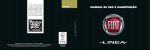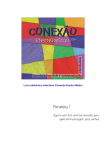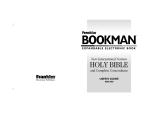Download Franklin BPS-840 eBook Reader User Manual
Transcript
BOOKMAN EXPANDABLE ELECTRONIC BOOK Perito Inglês Falante Speaking Portuguese Expert MANUAL DO USUÁRIO USER’S GUIDE BPS-840 Acordo de licença LEIA ESTE ACORDO DE LICENÇA ANTES DE USAR QUALQUER BOOKMAN ELECTRONIC BOOK (LIVRO ELETRÔNICO BOOKMAN). O USO DO BOOKMAN ELECTRONIC BOOK SIGNIFICA SUA ACEITAÇÃO DOS TERMOS DESTA LICENÇA. SE NÃO CONCORDAR COM ESTE TERMOS, DEVOLVA ESTE PACOTE COM O COMPROVANTE DA COMPRA AO DISTRIBUIDOR DO QUAL ADQUIRIU O BOOKMAN ELECTRONIC BOOK, E SERÁ REEMBOLSADO PELO PREÇO DA NOTA FISCAL. BOOKMAN ELECTRONIC BOOK significa o produto de software, o hardware e a documentação encontrados no pacote e FRANKLIN, significa a Franklin Electronic Publishers, Inc. LICENÇA DE USO LIMITADO Todos os direitos do BOOKMAN ELECTRONIC BOOK permanecem como propriedade da FRANKLIN. Através da compra, a FRANKLIN concede ao usuário uma licença pessoal e não-exclusiva para usar o BOOKMAN ELECTRONIC BOOK, em um único FRANKLIN BOOKMAN por vez. Não é permitido fazer cópias do BOOKMAN ELECTRONIC BOOK, nem dos dados pré-programados nele contidos, seja em formato eletrônico ou impresso. As cópias constituem infração das leis aplicáveis de direitos autorais. Além disso, não é permitido modificar, adaptar, desmontar, descompilar, traduzir, criar trabalhos derivados de ou, de qualquer forma fazer a engenharia reversa do BOOKMAN ELECTRONIC BOOK. Não é permitido exportar nem reexportar, direta ou indiretamente, o BOOKMAN ELECTRONIC BOOK, sem o cumprimento das regulamentações governamentais apropriadas. O BOOKMAN ELECTRONIC BOOK contém informações confidenciais e de propriedade exclusiva da FRANKLIN, com relação às quais o usuário se compromete a tomar as devidas medidas para proteger contra divulgação ou uso não autorizados. Esta licença é efetiva até que seja suspensa. Esta licença será suspensa imediatamente e sem aviso pela FRANKLIN, se o usuário não cumprir qualquer uma de suas provisões. 1 Índice Você pode usar o Perito Inglês Falante para traduzir palavras, corrigir erros de ortografia em inglês e português, criar duas listas pessoais de palavras e consultar flexões em inglês. Após ler o Manual do Usuário, você poderá usar os poderosos componentes do dicionário, além de poder jogar cinco jogos de palavras. Acordo de licença .............................................................................. 1 Índice ................................................................................................. 2 Guia para o teclado ............................................................................ 3 Instalação de pilhas ........................................................................... 4 Como instalar um cartão-livro ........................................................... 4 Como escolher um livro ..................................................................... 5 Como usar as teclas coloridas ........................................................... 5 Como fixar o idioma das mensagens ................................................. 6 Como assistir a uma demonstração ................................................... 6 Como mudar outras configurações .................................................... 7 Como mudar o idioma de digitação ................................................... 7 Tradução de palavras ......................................................................... 8 Como marcar uma palavra para fazer uma busca ............................. 9 Como encontrar flexões em inglês ..................................................... 10 Como encontrar uma letra em uma palavra ....................................... 11 Como encontrar uma série de letras .................................................. 11 Como corrigir erros de ortografia ..................................................... 12 Como usar as listas pessoais de palavras ......................................... 12 Como mudar a configuração dos jogos ............................................. 14 Instruções para os jogos .................................................................... 14 Como transferir palavras entre livros ................................................ 17 Como ouvir palavras em inglês ........................................................... 17 Como reativar o BOOKMAN .............................................................. 18 Direitos autorais e patentes ............................................................... 18 Garantia Limitada (fora dos EUA) ...................................................... 18 2 Guia para o teclado CONJ LÍNG JOGO Teclas coloridas (vermelha) Apresenta flexões de palavras em inglês. (verde) Alterna entre inglês e português. (amarela) Lista de jogos. DIZER (azul) Pronuncia palavras inglesas. AJUDA Teclas de função Apresenta uma mensagem de ajuda. Limpa a tela de Digitação. APAG CART ENTRAR ESPAÇO LI/DE MAIÚS MENU TRÁS ?✽ Sai do livro que você está lendo. Registra uma palavra, escolhe um item ou inicia a marcação de texto. Digita um espaço ou salta à próxima página. Liga ou desliga o BOOKMAN. Coloca o teclado em modo de letras maiúsculas ou pontuação. Apresenta os menus principais. Retorna, apaga uma letra ou a marcação de texto. Na tela de Digitação digita um ? no lugar de uma letra da palavra. Em um menu, apresenta um item do menu. Em um dicionário, apresenta a primeira palavra de um verbete. Move linha por linha na direção indicada. Acentua uma letra digitada. Salta à próxima página ou à página anterior. ou BAIX ou CIMA ✩ + CART ✩ + L ✩ + BAIX ou CIMA ✩ ✩ Apresenta listas pessoais de palavras +Q+ MAIÚS + Transfere uma palavra entre livros. Apresenta a próxima palavra, a palavra anterior ou grupo de flexões. P ?✽ Digita um número. Digita um hífen. Digita um * para substituir uma série de letras em uma palavra. * Mantenha pressionada a primeira tecla enquanto estiver apertando a outra tecla. 3 Como instalar um cartão-livro Instalação de pilhas O BOOKMAN requer quatro pilhas AAA para o seu funcionamento adequado. Siga estas fáceis instruções para instalar ou trocar as pilhas. 1. Vire o seu BOOKMAN de bruços. 2. Empurre a tampa do receptáculo de pilhas na direção do triângulo. 3. Reponha a tampa no receptáculo de pilhas. Aviso: Caso as pilhas estejam gastas ou sejam removidas do BOOKMAN, qualquer informação registrada no livro acoplado ou cartão-livo será apagada. 1. Desligue o seu BOOKMAN. 2. Vire o seu BOOKMAN. 3. Alinhe as duas lingüetas do cartão-livro com as fendas no receptáculo. 4. Aperte o cartão-livro para baixo até que esteja encaixado no lugar. ➤ Continuando de onde você parou Você pode desligar o seu BOOKMAN em qualquer tela. Quando você ligar o seu BOOKMAN novamente, a tela que você viu por último aparecerá. ➤ Como remover os cartões-livros Aviso: Nunca instale nem remova um cartão-livro com o BOOKMAN ligado. Qualquer informação digitada no livro incorporado ou no cartão-livro será apagada. ➤ Siga as setas As setas que piscam no lado direito da tela indicam as teclas direcionais que você pode apertar para ir de um ponto a outro no texto. 4 Como escolher um livro Como usar as teclas coloridas Uma vez que um cartão-livro tenha sido instalado no seu BOOKMAN, você poderá escolher qual o livro que deseja usar. As teclas vermelha, verde, amarela e azul na fileira superior do BOOKMAN mudam de função de acordo com o livro escolhido. Se você estiver usando o livro incorporado, as teclas coloridas funcionarão conforme rotuladas no teclado do BOOKMAN. Se você escolher um cartão-livro, as teclas coloridas funcionarão conforme rotuladas no cartão-livro. 1. Ligue o BOOKMAN. . 2. Aperte CART Alguns exemplos de livros. ou para marcar o 3. Aperte livro que você deseja usar. 4. Aperte escolha. ENTRAR para fazer a Lembre-se que quando você escolhe um cartão-livro, as teclas coloridas funcionam conforme rotuladas no cartão-livro, e não no teclado. 5 Como fixar o idioma das mensagens Como assistir a uma demonstração Como fixar o idioma das mensagens Antes de usar o seu BOOKMAN, você pode assistir a uma demonstração dos seus componentes. Se um cartão-livro não estiver instalado quando você ligar o BOOKMAN, a demonstração aparecerá automaticamente. Para parar a demonstração aperte APAG esativar a demonstração temporariamente aperte MENU e use as teclas direcionais para marcar o menu principal. Marque Desativar a Demo no menu e aperte para fazer a escolha. Para reativar a demonstração escolha Ativar a Demo no menu principal. O idioma das mensagens é o idioma usado para os avisos e instruções apresentados na tela, itens de menus e mensagens de ajuda. A primeira vez que você usa o Perito Inglês Falante (Speaking Portuguese Expert) a seguinte tela aparece: • Para escolher português como o idioma das mensagens aperte • Para escolher inglês como o idioma das mensagens aperte A . B . Como mudar o idioma das mensagens Uma vez que o idioma das mensagens é fixado, é fácil mudar para outro idioma. Para mudar o idioma das mensagens de português para inglês: ENTRAR Quando um cartão-livro estiver instalado no seu BOOKMAN aperte MENU , marque Vista a Demo no menu principal e aperte para assistir a uma demonstração. ENTRAR 1. Aperte MENU para ir aos menus principais. 2. Usando as teclas direcionais, marque ➤ Ajuda está sempre disponível o menu Configuração. Você pode ver uma mensagem de 3. Vá para baixo até Message ajuda em qualquer tela ao apertar Language [Idioma da Mensagem] e AJUDA . Use as teclas direcionais para aperte . ler a mensagem inteira. Para sair Para mudar o idioma novamente para portuguaperte TRÁS . Para ler sobre a função ês, escolha Idioma da Mensagem no menu das teclas escolha Auto-Lição no Configuração. Observação: A seção em português deste manual usa português como o menu Configuração e aperte . idioma das mensagens para os exemplos de telas. 6 ENTRAR ENTRAR Como mudar outras configurações Como mudar o idioma de digitação Você pode mudar o tamanho dos caracteres tipográficos, contraste da tela e o tempo de espera para o desligamento automático do livro. O tempo de espera para o desligamento é o tempo que o BOOKMAN permanece ligado caso você se esqueça de desligá-lo. O idioma de digitação é o idioma no qual você digita as palavras que quer procurar. Você pode mudar o idioma na tela de Digitação ou nos menus principais. 1. Se for necessário, aperte APAG para ir à tela de Digitação. 1. Aperte MENU . ou para marcar o 2. Use menu Configuração. para marcar Fixar 3. Aperte Tamanho doTipo, Prazo de Desligamento ou Fixar Contraste. 2. Aperte LÍNG (verde) para mudar o idioma de digitação de inglês para português. 3. Aperte MENU para ir aos menus principais. 4. Aperte LÍNG (verde) para mudar o idioma de volta ao inglês. 4. Aperte . ou para mudar a 5. Aperte configuração. Para que a configuração não seja mudada aperte TRÁS . . 6. Aperte ENTRAR ENTRAR 7 Tradução de palavras Tradução de palavras Você pode traduzir palavras em inglês para português e palavras em português para inglês simplesmente digitando uma palavra. ➤ Como digitar acentos gráficos Você não precisa digitar acentos gráficos quando digitar palavras na tela de digitação. Eles serão adicionados automaticamente. No entanto, se você digitar uma palavra que possui duas formas com acentos diferentes (por exemplo, pelo e pêlo), marque a forma que você deseja e aperte . 1. Aperte APAG . 2. Aperte LÍNG (verde ) para mudar o idioma de digitação para português. 3. Digite uma palavra. Por exemplo, digite: hoje. Para apagar uma letra aperte TRÁS . 4. Aperte ENTRAR ENTRAR Se você quiser digitar um acento gráfico em uma palavra, primeiro digite a letra desejada (por exemplo, e) e então aperte ou até que o acento correto apareça. . ➤ Como usar as teclas direcionais A seguir, mostramos várias maneiras de ir-se de um ponto a outro no texto em um dicionário. Para… Aperte… Ir ao verbete seguinte ✩ + ou anterior no dicionário ou A palavra em negrito na parte superior de uma entrada de dicionário é a primeira palavra do verbete. Ela é seguida pela morfologia ou gênero em itálico, assim como quaisquer frases ou categorias de palavras em parênteses. 5. Use as teclas direcionais para ler o texto no dicionário. 6. Para ver a primeira palavra do verbete aperte ? ✽ . 7. Aperte APAG quando terminar. Ir ao verbete seguinte ou anterior no dicionário Saltar à página seguinte ou anterior. 8 MAIÚS + ou BAIX ou CIMA Como marcar uma palavra para fazer uma busca Tradução de palavras Uma outra maneira de procurar palavras é marcá-las nos verbetes do dicionário ou em listas de palavras. Você então pode procurar as suas definições e flexões, ou adicioná-las à sua lista pessoal de palavras. Observação: Se você procurar uma palavra em um idioma diferente do atual, o idioma atual mudará temporariamente para o outro idioma. Quando você apertar ou MENU , o idioma escolhido APAG será reativado. 1. Em qualquer texto, aperte para iniciar a arcação. ➤ Como usar a unidade de dicionário Em vez de digitar palavras na tela de digitação, você também pode usar a lista do dicionário para procurar palavras. Primeiro aperte MENU . Comece a digitar uma palavra na lista do dicionário. Para apagar uma letra aperte TRÁS . Quando a palavra que você desejar estiver marcada, aperte para ver o verbete no dicionário. Você também pode usar as teclas direcionais para ajudar a marcar as palavras na lista do dicionário. ENTRAR ENTRAR Para desativar a marcação aperte TRÁS . 2. Use as teclas direcionais para marcar uma palavra. 3. Siga um dos seguintes procedimentos. Para… Aperte… Definição de palavra ENTRAR Ver flexões (inglês) Adicionar palavras à sua lista pessoal 9 CONJ ✩ (vermelha) + L Como encontrar flexões em inglês Flexões mostram mudanças no significado ou função de uma palavra. Este dicionário oferece flexões de substantivos, verbos, modificadores e outras palavras em inglês. Como encontrar flexões em inglês 6. Aperte , , or para ir para baixo. 7. Aperte CONJ (vermelha) continuamente para ver mais flexões. Você também pode manter pressionada a tecla ✩ e apertar ou para ir de um ponto a outro na lista de flexões. 8. Aperte APAG quando erminar. BAIX 1. Aperte APAG . 2. Se for necessário, aperte LÍNG (verde) para mudar o idioma de digitação para inglês. 3. Digite uma palavra em inglês. Por exemplo, digite swim. 4. Aperte CONJ (vermelha). Algumas palavras podem possuir mais de uma forma ou classificação morfológica. Neste exemplo você tem que escolher a classificação morfológica desejada. 5. Marque a forma que você deseja e aperte . ESPACO BAIX CIMA ENTRAR ➤ Ajuda para gramática Ao consultar as flexões, você pode apertar AJUDA para ler exemplos do uso em inglês e explicações detalhadas. Aperte TRÁS para retornar às flexões. Quando você consultar as flexões de um verbo em inglês, as principais formas do verbo serão apresentadas. 10 Como encontrar uma letra em uma palavra Como encontrar uma série de letras Use o asterisco (✽) para encontrar prefixos, sufixos e outras partes de palavras. Cada asterisco representa uma série de letras. Caso você não esteja seguro sobre como soletrar uma palavra, digite um ponto de interrogação (?) no local de cada letra que você não sabe. Você pode usar mais do que um ponto de interrogação em uma palavra. No entanto, isto produzirá uma lista mais longa de palavras. 1. Digite uma palavra com um ✽. 1. Aperte APAG . 2. Digite uma palavra com ?s. Por exemplo, digite tr??e. 3. Aperte ENTRAR Para digitar um asterisco mantenha pressionada a tecla MAIÚS e aperte ? ✽ . 2. Use as teclas direcionais para ir de um ponto a outro na lista. . 4. Marque a palavra desejada. 5. Aperte para ver no dicionário o verbete correspondente à palavra. 3. Marque a palavra desejada e aperte . 4. Aperte APAG novamente para ver no dicionário o verbete correspondente à palavra. Ou aperte CONJ (vermelha) para ver as flexões da palavra. 6. Aperte APAG quando terminar. Ou aperte CONJ (vermelha) para ver as flexões da palavra. 5. Aperte APAG quando terminar. ENTRAR ENTRAR 11 Como corrigir erros de ortografia Como usar as listas pessoais de palavras Quando você cometer um erro de ortografia em um idioma, o dicionário apresentará uma lista de correções para você escolher. Como adicionar uma palavra à lista (1) Você pode armazenar até dez palavras em inglês ou português nas listas pessoais de palavras. Você pode então usar essas duas listas para revisão ou estudo. Visto que o seu dicionário já contem uma lista de palavras em português e inglês, você pode apertar LÍNG para saltar de uma lista a outra quando estiver consultando os seus itens. 1. Digite uma palavra com um erro de ortografia. Por exemplo, canna. Para apagar uma letra aperte TRÁS . . 2. Aperte 1. Aperte ENTRAR ✩ + L . 3. Use as teclas direcionais para marcar uma correção na lista. 4. Aperte para consultar a palavra. 2. Use as teclas direcionais para marcar Adicionar uma palavra e aperte . 3. Digite uma palavra no atual idioma de digitação. 5. Aperte 4. Aperte para adicionar a palavra. 5. Aperte APAG quando terminar. Observação: Você também pode adicionar verbetes do dicionário e listas de correções marcando as palavras que deseja. Para saber como fazer isto, leia “Como marcar uma palavra”. ENTRAR ENTRAR APAG quando terminar. ENTRAR 12 Como usar as listas pessoais de palavras Como adicionar uma palavra à lista (2) Você também pode adicionar palavras à sua lista pessoal de palavras diretamente da tela de Digitação. 1. Digite a palavra que você ✩ + L deseja adicionar e aperte para ir ao menu da lista pessoal de palavras. 2. Aperte para adicionar a palavra. 3. Aperte APAG para retornar à tela de Digitação. Observação: Você também pode adicionar a primeira palavra de um verbete do dicionário apertando ✩ + L quando estiver no verbete. ENTRAR Como excluir uma palavra 1. Aperte + . 2. Caso seja necessário, aperte LÍNG para saltar entre as listas de palavras em inglês e português. 3. Marque Excluir uma palavra e . aperte 4. Use or para marcar uma palavra. 5. Aperte para excluir a 13 palavra. ✩ ENTRAR ENTRAR L Como usar as listas pessoais de palavras Como apagar uma lista 1. 2. 3. 4. Aperte ✩ + L . Marque Apagar a lista. . Aperte Aperte S para sim. Isto apagará a lista pessoal de palavras apenas no idioma selecionado para digitação. 5. Aperte APAG para retornar à tela de digitação. ENTRAR Como consultar as suas listas 1. Aperte ✩ + L . 2. Caso seja necessário, aperte LÍNG para saltar entre as listas de palavras em inglês e português. para consultar a 3. Aperte lista de palavras atual. 4. Marque uma palavra na lista. 5. Para consultar o verbete correspondente no dicionário . aperte ENTRAR ENTRAR Como mudar a configuração dos jogos Instruções para os jogos Você pode mudar a configuração dos jogos a qualquer momento. Cada configuração é aplicável a todos os jogos. 1. Aperte JOGO (amarela). 2. Aperte para escolher Configurações do Jogo. ENTRAR 1. Aperte JOGO (amarela). 2. Marque um jogo usando as teclas direcionais. 3. Aperte 3. Caso seja necessário, use or para marcar um menu. 4. Aperte or para marcar uma configuração. 5. Aperte para escolher a configuração. 6. Aperte TRÁS para retornar aos jogos. ENTRAR para escolher o jogo. ➤ Ajuda durante os jogos Aperte AJUDA quando estiver jogando, caso necessite ajuda. A Ajuda lhe explicará o jogo. Para sair aperte TRÁS . ENTRAR ➤ Explicações sobre as configurações dos jogos Palavras determina o tamanho das palavras que você usa nos jogos (de 3 a 14 letras). Você também pode escolher entre Aleatório, Digite sua própria, Palavras pessoais. Nível: determina o nível de dificuldade: Iniciante, Intermediário, Avançado, Especialista e Assistente. Idioma: determina o idioma que você deseja usar nos jogos. Agora que você escolheu as configurações para os jogos, vamos jogar. ➤ Opções dos jogos Após terminar uma rodada, você pode fazer o seguinte: Para… Jogar outra rodada Consultar uma palavra no dicionário Escolher um outro jogo 14 Aperte… ESPAÇO ENTRAR TRÁS Instruções para os jogos Instruções para os jogos Forca o jogo de soletrar! Você e o trem se etra é o vencedor. Para revelar uma única letra, mantenha pressionada a tecla MAIÚS e aperte ? ✽ . Ou aperte ? ✽ para terminar a rodada. O jogo da Forca o desafia a adivinhar uma palavra misteriosa, indicada por ?s, uma letra de cada vez. À medida que você digita as letras, as letras corretas aparecem no lugar dos pontos de interrogação; as letras erradas aparecem abaixo e as outras letras que você adivinhou aparecem à direita. Você tem que adivinhar a palavra antes de esgotar as suas tentativas e antes de que o homenzinho seja enforcado. Para revelar uma única letra mantenha pressionada a tecla MAIÚS e aperte ?✽ . Aperte ? ✽ para revelar a palavra e terminar a rodada. Observação: Se você pedir uma dica, perderá a rodada automaticamente. Leilão de Palavras Em Leilão de Palavras você tem que adivinhar uma palavra misteriosa, comprando letras antes que o seu dinheiro acabe. Cada letra tem um preço, não obstante a letra ser correta, errada, ou já ter sido adivinhada. As letras mais freqüentemente usadas são mais caras que as letras raramente usadas. A quantidade de dinheiro com a qual você começa o jogo varia dependendo do nível. Cartas Flash Para jogar, digite uma letra. Se a letra que você digitou aparecer na palavra misteriosa, ela será revelada cada vez que ocorrer na palavra. Continue digitando letras até adivinhar corretamente a palavra ou até que o seu dinheiro se acabe. Para revelar uma única letra, mantenha pressionada a tecla MAIÚS e aperte ? ✽ . Aperte ? ✽ para revelar a palavra e terminar a rodada. O jogo de Cartas Flash apresenta palavras para você definir ou estudar. Para ver a definição da palavra aperte . Aperte TRÁS para retornar a Cartas Flash e aperte para tentar outra palavra. Aperte TRÁS para retornar ao menu de jogos. ENTRAR Trem de Palavras Todos a bordo do Trem de Palavras, o revezam digitando letras para formaruma palavra. Aquele que digitar a última 15 Instruções para os jogos Instruções para os jogos Conjumania - inglês Observação: Se você pedir uma dica, letra.erá que pagar $25 além do preço da adivinhar uma palavra misteriosa, comprando letras antes que o seu dinheiro acabe. Cada letra tem um preço, não obstante a letra ser correta, errada, ou já ter sido adivinhada. As letras mais freqüentemente usadas são mais caras que as letras raramente usadas. A quantidade de dinheiro com a qual você começa o jogo varia dependendo do nível. Conjumania ensina a conjugação de verbos, apresentando um verbo no infinitivo e pedindo que você digite uma conjugação. A conjugação deve ser corretamente soletrada. Para tentar uma nova conjugação para a mesma palavra aperte ESPAÇO . Para tentar uma nova conjugação para uma nova palavra, mantenha pressionada a tecla ✩ e aperte . Observação: Após quatro conjugações a palavra é mudada automaticamente. BAIX Para jogar, digite uma letra. Se a letra que você digitou aparecer na palavra misteriosa, ela será revelada cada vez que ocorrer na palavra. Continue digitando letras até adivinhar corretamente a palavra ou até que o seu dinheiro se acabe. Para revelar uma única letra, mantenha pressionada a tecla MAIÚS e aperte ? ✽ . Aperte para revelar a palavra e terminar a ?✽ rodada. Observação: Se você pedir uma dica, terá que pagar $25 além do preço da letra. Para obter uma dica, mantenha pressionada a tecla MAIÚS e aperte ?✽ . Ou aperte ? ✽ para terminar a rodada. Aviso: Se você pedir uma dica, perderá a rodada automaticamente. 16 Como transferir palavras entre livros Como ouvir palavras em inglês Um dicionário pode transferir palavras de um livro para outro no BOOKMAN. Você pode ouvir a pronúncia de umapalavra na tela de digitação, em um texto ou em uma lista. Neste dicionário você pode ouvir a pronúncia da maioria das primeiras palavras de um verbete em Inglês. Para ajustar o volume gire o botão no lado do seu BOOKMAN. Para transferir uma palavra a outro livro BOOKMAN, aquele livro tem que ser capaz de transferir e receber palavras. Para descobrir se um livro pode transferir e receber palavras, consulte o Manual do Usuário. 1. Marque uma palavra neste livro. 1. Aperte APAG . 2. Digite uma palavra. Por exemplo, digite robin. 3. Aperte DI ZE R (azul) para ouvir a pronúncia da palavra. . 4. Aperte ENTRAR Para marcar uma palavra em uma lista, aperte as teclas direcionais. Para marcar uma palavra no texto, aperte e, em seguida, use as teclas direcionais. 2. Mantenha pressionada a tecla ✩ e aperte CART . 3. Marque o outro livro. 4. Aperte . A palavra marcada aparece no outro livro. 5. Caso necessário, aperte para procurar a palavra. ENTRAR ENTRAR ENTRAR 5. Aperte 6. Aperte DI ZE R APAG . quando terminar. ➤ Como ouvir palavras com pronúncias múltiplas Quando a palavra possui mais que uma pronúncia, a lista de palavras com os seus significados é apresentada na tela depois que você apertar . Simplesmente marque a palavra que você deseja ouvir e aperte DI ZE R 17 para ouvir a sua pronúncia. ENTRAR Como reativar o BOOKMAN Direitos autorais e patentes Caso o teclado do BOOKMAN não responda aos seus comandos, ou a tela se comporte de uma maneira errática, aperte APAG primeiro e, em seguida, aperte duas vezes LI/DE . Se nada acontecer, siga as instruções abaixo para reativar o BOOKMAN. Aviso: Para evitar que o BOOKMAN seja permanentemente danificado, aperte o botão de reativação cuidadosamente. Além disso, a reativação do BOOKMAN apaga as configurações e informações registradas no livro incorporado e em qualquer cartão-livro instalado. Modelo BPS-840 • tamanho:14,6 X 10,2 X 2,5 cm • peso: 198 g © 1998 Franklin Electronic Publishers, Inc., Burlington NJ 08016-4907 E.U.A. Todos os direitos reservados. 1. Mantenha pressionada a tecla APAG e aperte LI/DE . Se nada acontecer, tente a etapa no 2. 2. Use um clipe de prender papel e cuidadosamente aperte o botão de reativação do BOOKMAN. O botão de reativação fica embutido em um pequeno orifício no verso do BOOKMAN. Procure-o perto do receptáculo de cartões-livro. ➤ Resolução de problemas • Verifique se o cartão-livro está corretamente instalado. • Verifique se os contatos metálicos do cartão-livro não contêm nenhuma sujeira ou poeira. Collins Portuguese Dictionary © 1993 First Byte. All Rights Reserved. © Harper Collins Publishers 1993. Aviso da FCC (Comitê federal de comunicações dos E.U.A.): Este produto satisfaz os limites para aparelhos de computação Classe B, conforme a Subseção B da seção 15 das Regras da FCC. A operação deste produto esta sujeita às seguintes condições: (1) Este aparelho não pode causar interferência nociva e (2) Este aparelho deve aceitar qualquer interferência recebida, incluindo interferência que possa causar o seu mau funcionamento. U.S. Patentes: 4,490,811; 4,830,618; 4,891,775; 5,113,340; 5,203,705; 5,218,536; 5,249,965; 4,406,626; 5,295,070; 5,229,936; 5,333,313; 5,396,606; 4,982,181; 5,001,019; 5,153,831; 5,203,705; 5,321,609; UK REG. DES. 2043955. GERMAN PATS. M9409743.7 e M9409744.5. Patente europeía 0 136 379. Patente pendente. ISBN 1-56712-398-8 18 Garantia Limitada (fora dos EUA) Este produto, com exceção das pilhas, é garantido pela Franklin pelo período de um ano a partir da data da compra. O produto será consertado ou trocado gratuitamente no caso de haver qualquer defeito de mão-de-obra ou de materiais (a critério da Franklin). Produtos comprados fora dos Estados Unidos que necessitem ser devolvidos sob garantia, devem ser devolvidos ao vendedor original com o comprovante da compra e uma descrição do defeito. Sem o comprovante da compra, todos os consertos serão cobrados. Esta garantia exclui explicitamente os defeitos causados por descuido, acidentes ou uso e desgaste. Esta garantia não afeta os direitos legais do consumidor. A modalidade de operação deste produto pode se alterar devido a descarga eletrostática. A operação normal do produto pode ser restabelecida apertandose o botão de reativação, a tecla , ou removendo-se ou trocando-se as pilhas. LI/DE 19 20 License Agreement READ THIS LICENSE AGREEMENT BEFORE USING ANY BOOKMAN ELECTRONIC BOOK. YOUR USE OF THE BOOKMAN ELECTRONIC BOOK DEEMS THAT YOU ACCEPT THE TERMS OF THIS LICENSE. IF YOU DO NOT AGREE WITH THESE TERMS, YOU MAY RETURN THIS PACKAGE WITH PURCHASE RECEIPT TO THE DEALER FROM WHICH YOU PURCHASED THE BOOKMAN ELECTRONIC BOOK AND YOUR PURCHASE PRICE WILL BE REFUNDED. BOOKMAN ELECTRONIC BOOK means the software product, hardware, and documentation found in this package and FRANKLIN means Franklin Electronic Publishers, Inc. LIMITED USE LICENSE All rights in the BOOKMAN ELECTRONIC BOOK remain the property of FRANKLIN. Through your purchase, FRANKLIN grants you a personal and nonexclusive license to use the BOOKMAN ELECTRONIC BOOK on a single FRANKLIN BOOKMAN at a time. You may not make any copies of the BOOKMAN ELECTRONIC BOOK or of the preprogrammed data stored therein, whether in electronic or print format. Such copying would be in violation of applicable copyright laws. Further, you may not modify, adapt, disassemble, decompile, translate, create derivative works of, or in any way reverse engineer the BOOKMAN ELECTRONIC BOOK. You may not export or reexport, directly or indirectly, the BOOKMAN ELECTRONIC BOOK without compliance with appropriate governmental regulations. The BOOKMAN ELECTRONIC BOOK contains Franklin’s confidential and propriety information which you agree to take adequate steps to protect from unauthorized disclosure or use. This license is effective until terminated. This license terminates immediately without notice from FRANKLIN if you fail to comply with any provision of this license. 21 Contents You can use the Perito Inglês Falante (Speaking Portuguese Expert) to translate words, correct misspelled English and Português words, create two personal word lists, and view English inflections. After reading the User’s Guide you will be able to use the dictionary’s powerful features, as well as play its five word games. License Agreement ................................................................ 21 Key Guide ............................................................................... 23 Installing Batteries and Installing Book Cards ....................... 24 Selecting a Book .................................................................... 25 Using the Colour Keys ........................................................... 25 Setting the Message Language .............................................. 26 Viewing a Demonstration ....................................................... 26 Changing Other Settings ........................................................ 27 Changing the Entry Language ................................................ 27 Looking Up Words .................................................................. 28 Highlighting a Word to Look Up ............................................. 29 Finding English Inflections ..................................................... 30 Finding a Letter in a Word ...................................................... 31 Finding a Series of Letters ..................................................... 31 Correcting Misspellings ......................................................... 32 Using the Personal Word Lists ............................................... 32 Changing the Game Settings .................................................. 34 Playing the Games ................................................................. 34 Sending Words Between Books ............................................. 36 Hearing English Words ........................................................... 36 Resetting Your BOOKMAN .................................................... 37 Copyrights and Patents .......................................................... 37 22 Key Guide Direction Keys Scrolls in a direction. Accents a typed letter. Pages up or down. Color Keys CONJ LÍNG JOGO DIZER AJUDA APAG CART ENTRAR ESPAÇO LI/DE MAIÚS MENU TRÁS ?✽ (red) Displays inflections of English words. or (green) Switches between English and Portuguese languages. BAIX or CIMA Key Combinations* Sends a word between books. Displays the next or previous word or inflection group. Displays Personal Word List. ✩ + CART ✩ + SEG (yellow) Lists the games. (blue) Pronounces English words. Function Keys or PREV ✩ Displays a help message. Clears the Entry screen. Exits the book you are reading. Enters a word, selects an item, or begins a highlight in an entry. Types a space or pages down. + Types a number. Types a hyphen. Goes to the top or bottom of + MAIÚS or an entry or menu. ?✽ MAIÚS + Types an ✽ to stand for a series of letters in a word. * Hold the first key while pressing the other key. ✩ ✩ Turns the BOOKMAN on or off. Shifts keys to type capitals and punctuation. + + L Q - P ➤ Understanding the Color Keys The red, green, yellow, and blue color keys only perform the list of functions for the book card installed in your BOOKMAN and described in this User’s Guide. All book cards use their color key functions. The key labels and functions are listed in their own User’s Guide. Read “Using the Color Keys” for further information. Displays the main menus. Backs up, erases a letter, or turns off the highlight at an entry. At the Entry screen, types a ? to stand for a letter in a word. At menu, displays a menu item. At a dictionary entry, displays the headword. 23 Installing Book Cards Installing Batteries 1. Turn your BOOKMAN off. 2. Turn your BOOKMAN over. 3. Align the tabs on the book card with the notches in the slot. The BOOKMAN requires four AAA batteries to operate. Follow these easy instructions to install or replace them. Warning: When the batteries are removed from BOOKMAN or wear out, any information that was entered in the built-in book or book card will be erased. 1. Turn your BOOKMAN over. 2. Slide off its battery cover in the direction of the triangle. 3. Replace the battery cover. 4. Press the book card down until it snaps into place. ➤ Resuming Where You Left Off You can turn your BOOKMAN off at any screen, and when you turn it on again the last screen viewed reappears. ➤ Removing Book Cards Warning: Never install or remove a book card while your BOOKMAN is on. Any information that was entered in the built-in book or book card will be erased. ➤ Follow the Arrows Holding down the flashing arrow keys on the right of the screen let’s you scroll through text and highlight words. 24 Using the Color Keys Selecting a Book Once a book card is installed in the BOOKMAN, then you select which book you want to use. On the top row of your BOOKMAN the red, green, yellow, and blue color keys change functions according to the book card you select. 1. Turn your BOOKMAN on. 2. Press . If you are using the built-in book, the color keys function as labeled on the BOOKMAN keyboard. If you select a book card, the color keys function as labeled on that book card. CART These are sample books. or to highlight the 3. Press book you want to use. 4. Press ENTRAR to select it. Remember, when you select a book card, the color keys function as labeled on that book card, not the keyboard. 25 Setting the Message Language Viewing a Demonstration Setting the Message Language Before using the BOOKMAN, you can view a demonstration of its features. The message language is the language of the prompts, the screen instructions, menu items, and help messages. The first time you use the Speaking Portuguese Expert, this screen appears: If a book card is not installed when you turn the BOOKMAN on, the demonstration will appear automatically. To stop the demonstration, press APAG . To disable it temporarily, press MENU and then use the arrow keys to highlight the main menu. Highlight View Demo from the menu and press to select it. To re-enable it, select View Demo from the main menu. ENTRAR • To select Portuguese as the message language, press A . • To select English as the message language, press B . When a book card is installed in your BOOKMAN, press MENU , highlight View Demo from the main menu and then press to view a demo. Changing the Message Language Once the message language is set, it’s easy to switch to another language. To change the message language from Portuguese to English: ENTRAR ➤ Help is Always at Hand You can view a help message at any screen by pressing AJUDA . Use the Direction keys to read all of the message. To exit help, press TRÁS . To read about what the keys do, select Auto-Lição from the Configuraçao menu and press . 1. Press MENU to go to the main menus. 2. Using the arrow keys, highlight the Configuraçao menu. 3. Scroll down to Message Language and press . To change the message language back to English, select Idioma da Mensagem from the Setup menu. ENTRAR ENTRAR 26 Changing Other Settings Changing the Entry Language The entry language is the language in which you type words to look up. You can change the language at the Entry screen or the main menus. You can change the type size, screen contrast, and shutoff time of this book. The shutoff time is how long your BOOKMAN remains on if you forget to turn it off. 1. Press APAG to go to the Entry screen, if needed. 1. Press MENU . or to highlight the 2. Use Setup menu. to highlight Set Type Size, 3. Press Set Shutoff, or Set Contrast. 2. Press LÍNG (GREEN) to change the entry language from English to Portuguese. 4. Press . to change the 5. Press or setting. To leave the settings unchanged, press TRÁS . . 6. Press ENTRAR 3. Press MENU to go to the main menus. 4. Press LÍNG (GREEN) to change the entry language back to English. ENTRAR 27 Looking Up Words Looking Up Words You can translate English words to Portuguese and Portuguese words to English simply by typing a word. ➤Typing Accents and Diacritical Marks You do not need to type accent and diacritical marks when you are entering words at the entry screen. They will be added automatically. However, if you type a word which has two forms that are accented differently, (for example, pelo, pêlo) just highlight the form that you want and press . If you want to type an accent or diacritical mark in a word, first type the desired letter (for example, e) and then press or until the correct mark appears. 1. Press APAG . 2. Press LÍNG (GREEN) to change the entry language to Portuguese. 3. Type a word. For example, type hoje. To erase a letter press TRÁS . . 4. Press ENTRAR 5. Use the Direction keys to read the dictionary entry. 6. To see the headword of the entry, press ? ✽ . ➤ Understanding Dictionary Entries A word in boldface at the top of a dictionary entry is the headword. This is followed by pronunciation information in brackets, if available, the word’s part-of-speech abbreviation in italics, and any guide phrases or word categories in parentheses. ENTRAR ➤ Using the Direction Keys Here are the ways to move around in the dictionary entries. To... Press... Go to the next or previous ✩ + dictionary entry or Go to the top or bottom + of a dictionary entry or Page up or down or MAIÚS BAIX 28 CIMA Highlighting a Word to Look Up Looking Up Words ➤ Using the Dictionary List Rather than entering words at the entry screen, you can also search the dictionary list for words to look up. First press MENU . Then start typing a word at the dictionary list. To erase a letter, press TRÁS . When the word you want is highlighted, press to view its dictionary entry. You can also use the Direction keys to help you highlight words on the dictionary list. ENTRAR Another way to search for words is by highlighting them in dictionary entries or word lists. Then you can look up their definitions, and inflections, or add them to your personal word list. Note: If you look up a word in a language other than the current entry language, the entry language is temporarily changed to the other language. When you press APAG or MENU , the selected entry language is restored. 1. At any text, press start the highlight. ENTRAR to To turn the highlight off, press TRÁS . 2. Use the arrow keys to highlight a word. 3. Do one of the following. To... Press... Define the word View inflections (English) CONJ (RED) Add the words to your ✩ + L personal word list ENTRAR 29 Finding English Inflections Finding English Inflections Inflections show changes in the meaning or function of a word. This dictionary provides inflections of English nouns, verbs, modifiers, and other words. 6. Press , , or ESPAÇO to scroll down. 7. Press CONJ (RED) repeatedly to view more inflections. Or you can also hold ✩ and press or to cycle through the list of inflections. 8. Press APAG when finished. BAIX 1. Press APAG (GREEN). 2. If needed, press LÍNG to change the entry language to English, if needed. 3. Type an English word. For example, type swim. 4. Press CONJ (RED). BAIX CIMA Some words may have more than one form or part of speech. In this example, you need to select the desired part of speech. 5. Highlight the desired form and then press . ENTRAR ➤ Getting Grammar Help While viewing inflections, you can press AJUDA to read English usage examples and detailed explanations. Then press TRÁS to return to the inflections. When you view the inflections of an English verb, the principal verb forms will be shown first. 30 Finding a Letter in a Word Finding a Series of Letters If you are unsure how to spell a word, type a question mark (?) in place of each unknown letter. You can use more than one question mark in a word. Use the asterisk (✽) to find prefixes, suffixes, and other parts of words. Each asterisk stands for a series of letters. 1. Press APAG . 2. Type a word with ?’s. For example type tr??e. 3. Press ENTRAR . 4. Highlight a matching word. 5. Press to see the dictionary entry for that word. ENTRAR Or press CONJ (RED) to view the inflections of that word. 6. Press APAG when finished. 1. Type a word with an ✽. To type an asterisk, hold MAIÚS and press ? ✽ . 2. Use the arrow keys to scroll through matches. 3. Highlight a match, and then . press 4. Press again to see the dictionary entry for that word. ENTRAR ENTRAR Or press CONJ (RED) to view the inflections of that word. 5. Press APAG when finished. 31 Using the Personal Word Lists Correcting Misspellings If you misspell a word in either language, this dictionary displays a list of spelling corrections from which you can choose. Adding a Word to the List (1) You can save up to ten words in both English or Portuguese in personal word lists. Then, use these two lists for review or study. 1. Type a misspelled word (for example, enuf.) To erase a letter, press TRÁS . Because your dictionary already has both a Portuguese and English word list, you can press LÍNG to switch between the lists while referencing their entries. 1. Press 2. Press ENTRAR ✩ + L . . 2. Use the arrow keys to highlight Add A Word, and then press . 3. Type a word in the current entry language. 3. Use the arrow keys to highlight a correction on the list. 4. Press to look up the word. 5. Press APAG when finished. ENTRAR ENTRAR 4. Press to add the word. 5. Press APAG when finished. Note: You can also add words from dictionary entries and correction lists by highlighting the words you want to add. To learn how, read ”Highlighting a Word.” ENTRAR 32 Using the Personal Word Lists Using the Personal Word Lists Adding a Word From the Entry Screen (2) Erasing a List 1. Press ✩ + L . You can also add words to your personal word list directly from the Entry screen. 2. Highlight Apagar a lista. . 3. Press 4. Press Y for yes. This will erase only the personal word list in the current entry language. ENTRAR 1. Type the word you want to add and then press ✩ + L to go to the personal word list menu. 2. Press to add the word. 3. Press APAG to return to the Entry screen. Note: You can add the headword of a dictionary entry by pressing ✩ + L from within the entry. 5. Press APAG to return to the entry screen. ENTRAR Viewing Your Lists 1. Press ✩ + L . 2. Press LÍNG to toggle between your English and Portuguese word lists, if needed. 3. Press to view the current word list. 4. Highlight a word on the list. 5. To view the dictionary entry . for the word, press Deleting a Word 1. Press ✩ + L . ENTRAR 2. Press LÍNG to toggle between your English and Portuguese word lists, if needed. 3. Highlight Excluir uma palavra . and then press to highlight a word. 4. Use or 5. Press to delete the word. ENTRAR ENTRAR ENTRAR 33 Changing the Game Settings Playing the Games You can change the game settings at any time. Each setting applies to all the games. 1. Press JOGO (YELLOW). 2. Press Settings. ENTRAR Now that you have selected the settings for the game, let’s play. 1. Press JOGO (YELLOW). 2. Highlight a game using the arrow keys. to select Game 3. Use or to highlight a menu, if needed. to highlight a 4. Press or setting. 5. Press to select it. 6. Press TRÁS to return to the games. 3. Press ENTRAR to select it. ➤ Help in Games ENTRAR Press AJUDA while you are in a game if you need help. It will explain the game you are playing. To exit help, press TRÁS . ➤ Understanding the Game Settings Palavras determines the size of the words with which you play the games (from 3 to 14 letters). Also you can choose from Aleatório, Digite sua própia, Palavras pessoais. Nível: selects the level of difficulty: Iniciate, Intermediário, Avançado, Especialista, and Assistente. Idioma: selects the language with which you want to play the games. ➤ Game Options After you finish a round, you can do the following: To... Play another round View the dictionary entry for the word Play a different game 34 Press... ESPAÇO ENTRAR TRÁS Playing the Games Playing the Games Hangman Hangman challenges you to guess a mystery word, indicated by ?’s, one letter at a time. As you type letters, the correct letters appear in place of the question marks, your incorrect letters appear below, and remaining guesses appear to the right. You must guess the word before you run out of tries and the man hangs. To reveal a single letter, hold MAIÚS and press ? ✽ . Press ? ✽ to reveal the word and end the round. Note: If you ask for a hint, you automatically lose the round. out of money. Each letter costs money, regardless of whether it is correct, incorrect, or whether it has been guessed already. Commonly used letters cost more than letters used infrequently. The starting amount of money varies depending on level. To play, type a letter. If the letter that you guess appears in the mystery word, it will be revealed each time that it occurs in the word. Continue typing letters until you correctly guess the word or until you run out of money. To reveal a single letter, hold MAIÚS and press ? ✽ . Press ?✽ to reveal the word and end the round. Note: If you ask for a hint, it will cost you the price of the letter plus $25. Flash Cards Flash Cards flashes words for you to define or study. To view the definition of the word press . Press TRÁS to return to Cartas Flash and then press to try another word. Press TRÁS to return to game menu. Conjumania - English Conjumania teaches verb conjugations. It shows you an infinitive verb and asks you to enter a conjugation. The conjugation should be spelled correctly. To try a new conjugation for the same word, press ESPAÇO . To try a new conjugation for a new word, hold ✩ and press . Note: After four conjugations, the word automatically changes. For a hint, hold and press ? ✽ . Or press ? ✽ to end the round. Note: If you ask for a hint, you will automatically lose the round. ENTRAR Word Train All aboard the Word Train spelling game! You and the train take turns typing letters to form a word. Whoever types the last letter wins. To reveal a single letter, hold MAIÚS and press ? ✽ . Or press ? ✽ to end the round. Word Auction In Word Auction you must guess a mystery word by buying letters before you run BAIX MAIÚS 35 Sending Words Between Books This dictionary can send words to and receive words from certain other BOOKMAN books. To send a word to another BOOKMAN book that book must be able to send or receive words. To learn if a book can send or receive words, read the User’s Guide. 1. Highlight a word in this book. Hearing English Words You can hear a word pronounced at the entry screen, in text, or in a list. You can hear the pronounciation of most English headwords in this dictionary. To adjust the volume, turn the dial on the side of your BOOKMAN. 1. Press APAG . 2. Type a word. For example, type robin. 3. Press DIZER (blue) to hear the word pronounced. 4. Press . ENTRAR To highlight a word in a list, press the arrow keys. To highlight a word in the text, press and then use the arrow keys. ENTRAR 2. Hold ✩ and press CART . 3. Highlight the other book. . 4. Press The word that you highlighted appears in the other book. to look 5. If needed, press up the word. 5. Press 6. Press DIZER APAG . when finished. ENTRAR ➤ Hearing Multiple Pronunciations When a word has more than one pronunciation, the list of words with their meanings are displayed on the screen after you press . Simply highlight the word you want to hear and press DIZER to hear its pronunciation. ENTRAR ENTRAR 36 Resetting Your BOOKMAN If the BOOKMAN keyboard fails to respond, or if its screen performs erratically, first press APAG and then press LI/DE twice. If nothing happens, follow the steps below to reset it. Warning: Pressing the reset button with more than very light pressure may permanently disable your BOOKMAN. In addition, resetting your BOOKMAN erases settings and information entered into its built-in book and in any installed book cards. 1. Hold APAG and press LI/DE . If nothing happens, try Step 2. 2. Use a paper clip to gently press BOOKMAN’s reset button. The reset button is recessed in a pinsized hole on the back of BOOKMAN. Look for it near the book card slot. ➤ Troubleshooting • Make sure your book card, if any, is installed correctly. • Check that the book card’s metal contacts are free of dirt and dust. Copyrights and Patents Model BPS-840 • size: 14.6 x 10.2 X 2.5 cm • weight: 7 oz (without batteries) © 1998 Franklin Electronic Publishers, Inc., Burlington NJ 08016-4907 USA.. All rights reserved. Collins Portuguese Dictionary © Harper Collins Publishers 1993. ©1993 First Byte. All Rights Reserved. FCC Notice: Compiles with the limits for a Class B computing device pursuant to Subpart B of part 15 of FCC Rules. Operation is subject to the following two conditions: (1) This device may not cause harmful interference; and (2) This device must accept any interference received, including interference that may cause undesired operation. U.S. Patents: 4,490,811; 4,830,618; 4,891,775; 5,113,340; 5,203,705; 5,218,536; 5,249,965; 4,406,626; 5,295,070; 5,229,936; 5,333,313; 5,396,606; 4,982,181; 5,001,019; 5,153,831; 5,203,705; 5,321,609; UK REG. DES. 2043955. GERMAN PATS. M9409743.7 and M9409744.5. European Patent 0 136 379. Patents Pend. ISBN 1-56712-398-8 37 Limited Warranty (U.S. only) FRANKLIN warrants to you that the BOOKMAN PRODUCT will be free from defects in materials and workmanship for one year from purchase. In the case of such a defect in your BOOKMAN PRODUCT, FRANKLIN will repair or replace it without charge on return, with purchase receipt, to the dealer from which you made your purchase or Franklin Electronic Publishers, Inc., One Franklin Plaza, Burlington, NJ 08016-4907, within one year of purchase. Alternatively, FRANKLIN may, at its option, refund your purchase price. Data contained in the BOOKMAN PRODUCT may be provided under license to FRANKLIN. FRANKLIN makes no warranty with respect to the accuracy of data in the BOOKMAN PRODUCT. No warranty is made that the BOOKMAN PRODUCT will run uninterrupted or error free. You assume all risk of any damage or loss from your use of the BOOKMAN PRODUCT. This warranty does not apply if, in the sole discretion of FRANKLIN, the BOOKMAN PRODUCT has been tampered with, damaged by accident, abused, misused, or misapplication, or as a result of service or modification by any party, including any dealer, other than FRANKLIN. This warranty applies only to products manufactured by or for FRANKLIN. Batteries, corrosion, or battery contacts and any damage caused by batteries are not covered by this warranty. NO FRANKLIN DEALER, AGENT, OR EMPLOYEE IS AUTHORIZED TO MAKE ANY ADDITIONAL WARRANTY IN THIS REGARD OR TO MAKE ANY MODIFICATION OR EXTENSION OF THIS EXPRESS WARRANTY. THE FOREGOING WARRANTY IS EXCLUSIVE AND IS IN LIEU OF ALL OTHER EXPRESS OR IMPLIED WARRANTIES, WRITTEN OR ORAL, INCLUDING, BUT NOT LIMITED TO, WARRANTIES OF MERCHANTABILITY OR FITNESS FOR A PARTICULAR PURPOSE. YOUR SOLE AND EXCLUSIVE REMEDY SHALL BE FRANKLIN’S OBLIGATION TO REPLACE OR REFUND AS SET FORTH ABOVE IN THIS WARRANTY. Some States do not allow the exclusion of implied warranties, or limitations on how long a warranty lasts. This warranty gives you specific rights; you may also have additional rights which vary from State to State. This warranty shall not be applicable to the extent that enforcement of any provision may be prohibited by applicable law. FRANKLIN SHALL IN NO EVENT BE LIABLE TO YOU OR TO ANY OTHER PERSON FOR ANY SPECIAL, INCIDENTAL, OR CONSEQUENTIAL DAMAGES, OR ANY OTHER INDIRECT LOSS OR DAMAGE, ARISING OUT OF YOUR PURCHASE, THE MANUFACTURE OR SALE OF THE BOOKMAN PRODUCT, THIS LICENSE, OR ANY OBLIGATION RESULTING THEREFROM OR THE USE OR PERFORMANCE OF THE BOOKMAN PRODUCT UNDER ANY LEGAL THEORY, WHETHER BREACH OF CONTRACT, TORT, STRICT LIABILITY OR ANY OTHER CAUSE OF ACTION OR PROCEEDING, WHICH DAMAGES SHALL INCLUDE, BUT NOT BE LIMITED TO, LOST PROFITS, DAMAGES TO PROPERTY, OR PERSONAL INJURY (BUT ONLY TO THE EXTENT PERMITTED BY LAW). FRANKLIN’S ENTIRE LIABILITY FOR ANY CLAIM OR LOSS, DAMAGE, OR EXPENSE FROM ANY SUCH CAUSE SHALL IN NO EVENT EXCEED THE PRICE PAID FOR THE BOOKMAN PRODUCT. THIS CLAUSE SHALL SURVIVE FAILURE OF AN EXCLUSIVE REMEDY. This license and warranty is governed by the laws of the United States and the State of New Jersey. 38 Limited Warranty (outside U.S.) This product, excluding batteries, is guaranteed by Franklin for a period of one year from the date of purchase. It will be repaired or replaced free of charge for any defect due to faulty workmanship or materials (at Franklin’s option). Products purchased outside the United States that are returned under warranty should be returned to the original vendor with proof of purchase and a description of fault. Charges will be made for all repairs unless valid proof of purchase is provided. This warranty explicitly excludes defects due to misuse, accidental damage, or wear and tear. This guarantee does not affect the consumer’s statutory rights. This unit may change operating modes due to Electrostatic Discharge. Normal operation of this unit can be reestablished by pressing the reset key, LI/DE or by removing/replacing batteries. 39 FSB-28013-00 P/N 7201473 Rev B 40 Electronic Publishers 18