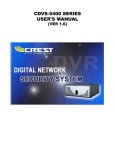Download Emerson MA N-00 05-00 Carbon Monoxide Alarm User Manual
Transcript
UNI-TRAN PREMIUM PLUS TOXIC GAS DETECTOR USER MANUAL UT-P+-STXXXX (Picture of ST1200 Premium Plus Toxic Gas Detector) Part Number: MAN-0005-00 Rev. 3 Copyright © 2003 Net Safety Monitoring Inc. Printed in Canada This manual is provided for informational purposes only. Although the information contained in this manual is believed to be accurate, it could include technical inaccuracies or typographical errors. Changes are, therefore, periodically made to the information within this document and incorporated without notice into subsequent revisions of the manual. Net Safety Monitoring Inc. assumes no responsibility for any errors that may be contained within this manual. This manual is a guide for the use of a Toxic gas detector and the data and procedures contained within this document have been verified and are believed to be adequate for the intended use of the detector. If the monitor or procedures are used for purposes other than as described in the manual without receiving prior confirmation of validity or suitability, Net Safety Monitoring Inc. does not guarantee the results and assumes no obligation or liability. No part of this manual may be copied, disseminated or distributed without the express written consent of Net Safety Monitoring Inc. Net Safety Monitoring Inc. products, are carefully designed and manufactured from high quality components and can be expected to provide many years of trouble free service. Each product is thoroughly tested, inspected and calibrated prior to shipment. Failures can occur which are beyond the control of the manufacturer. Failures can be minimized by adhering to the operating and maintenance instructions herein. Where the absolute greatest of reliability is required, redundancy should be designed into the system. Net Safety Monitoring Inc., warrants its sensors and detectors against defective parts and workmanship for a period of 24 months from date of purchase and other electronic assemblies for 36 months from date of purchase. No other warranties or liability, expressed or implied, will be honored by Net Safety Monitoring Inc. Contact Net Safety Monitoring Inc. or an authorized distributor for details. Table of Contents Chapter 1 Introduction . . . . . . . . . . . . . . . . . . . . . . . . . . . . . . . . . . . . . . . . . . . . . . . . 1 Introduction . . . . . . . . . . . . . . . . . . . . . . . . . . . . . . . . . . . . . . . . . . . . . . . . . . . . . . . . . . . . . . . . . . . . . . . . . 1 Features . . . . . . . . . . . . . . . . . . . . . . . . . . . . . . . . . . . . . . . . . . . . . . . . . . . . . . . . . . . . . . . . . . . . . . . . . . . 1 Chapter 2 Installation and Start Up . . . . . . . . . . . . . . . . . . . . . . . . . . . . . . . . . . . . . 2 W hat’s in the package . . . . . . . . . . . . . . . . . . . . . . . . . . . . . . . . . . . . . . . . . . . . . . . . . . . . . . . . . . . . . . . . 2 Location of Sensor(s) . . . . . . . . . . . . . . . . . . . . . . . . . . . . . . . . . . . . . . . . . . . . . . . . . . . . . . . . . . . . . . . . . 2 Unpacking . . . . . . . . . . . . . . . . . . . . . . . . . . . . . . . . . . . . . . . . . . . . . . . . . . . . . . . . . . . . . . . . . . . . . . . . . 2 Figure 1 Toxic Detector Layout . . . . . . . . . . . . . . . . . . . . . . . . . . . . . . . . . . . . . . . . . . . . . . . . . . 3 Mounting . . . . . . . . . . . . . . . . . . . . . . . . . . . . . . . . . . . . . . . . . . . . . . . . . . . . . . . . . . . . . . . . . . . . . . . . . . . 3 Figure 2 Uni-Tran Prem ium plus dim ensional drawing for the ST1200 ST1300 ST1400 ST1500 ST1600 toxic sensors. . . . . . . . . . . . . . . . . . . . . . . . . . . . . . . . . . . . . . . . . . . . . . . . . . . . 4 Figure 3 Uni-Tran Prem ium dim ensional drawing for the ST1200 ST1300 ST1400 ST1600 toxic sensors using sensor separation. . . . . . . . . . . . . . . . . . . . . . . . . . . . . . . . . . . . . . . . . . . 5 Figure 4 Uni-Tran Prem ium plus dim ensional drawing for the ST1210 toxic sensor. . . . . . . . . . 6 Figure 5 Uni-Tran Prem ium plus dim ensional drawing for the ST1210 toxic sensor using sensor separation. . . . . . . . . . . . . . . . . . . . . . . . . . . . . . . . . . . . . . . . . . . . . . . . . . . . . . . . . . . . . 7 W iring . . . . . . . . . . . . . . . . . . . . . . . . . . . . . . . . . . . . . . . . . . . . . . . . . . . . . . . . . . . . . . . . . . . . . . . . . . . . . 8 Figure 6 Display Board Layout . . . . . . . . . . . . . . . . . . . . . . . . . . . . . . . . . . . . . . . . . . . . . . . . . . . 9 Sensor Separation . . . . . . . . . . . . . . . . . . . . . . . . . . . . . . . . . . . . . . . . . . . . . . . . . . . . . . . . . . . . . 9 Figure 7 Uni-Tran Prem ium Plus wiring drawing for the ST1400 toxic sensor . . . . . . . . . . . . . . 11 Figure 8 Uni-Tran Prem ium Plus wiring drawing for the St1400 toxic sensor using sensor separation . . . . . . . . . . . . . . . . . . . . . . . . . . . . . . . . . . . . . . . . . . . . . . . . . . . . . . . . . . . . 12 Figure 9 Uni-Tran Prem ium Plus wiring diagram for the ST1200, ST1300, ST1500 and ST1600 Toxic Sensors . . . . . . . . . . . . . . . . . . . . . . . . . . . . . . . . . . . . . . . . . . . . . . . . . . . . . . . . 13 Figure 10 Uni-Tran Prem ium Plus wiring drawing for the ST1200, ST1300 , ST1500 and ST1600 toxic sensor using sensor separation . . . . . . . . . . . . . . . . . . . . . . . . . . . . . . . . . . . . . . . 14 Figure 11 Uni-Tran Prem ium Plus wiring drawing for the ST1210 toxic sensor . . . . . . . . . . . . . 15 Figure 12 Uni-Tran Prem ium Plus wiring drawing for the ST1210 toxic sensor using sensor separation . . . . . . . . . . . . . . . . . . . . . . . . . . . . . . . . . . . . . . . . . . . . . . . . . . . . . . . . . . . . 16 Figure 13 Display Board Layout . . . . . . . . . . . . . . . . . . . . . . . . . . . . . . . . . . . . . . . . . . . . . . . . . 17 Installation Checklist . . . . . . . . . . . . . . . . . . . . . . . . . . . . . . . . . . . . . . . . . . . . . . . . . . . . . . . . . . . . . . . . . 17 Start Up . . . . . . . . . . . . . . . . . . . . . . . . . . . . . . . . . . . . . . . . . . . . . . . . . . . . . . . . . . . . . . . . . . . . . . . . . . 17 Relay Settings . . . . . . . . . . . . . . . . . . . . . . . . . . . . . . . . . . . . . . . . . . . . . . . . . . . . . . . . . . . . . . . 18 Table 1 - Default Relay Settings . . . . . . . . . . . . . . . . . . . . . . . . . . . . . . . . . . . . . . . . . . . . . . . . . 18 Main Menu . . . . . . . . . . . . . . . . . . . . . . . . . . . . . . . . . . . 18 Figure 14 - Magnetic Reed Switch Activation . . . . . . . . . . . . . . . . . . . . . . . . . . . . . . . . . . . . . . . 19 Sum m ary of Main Menu . . . . . . . . . . . . . . . . . . . . . . . . . . . . . . . . . . . . . . . . . . . . . . . . . . . . . . . 19 Review Settings . . . . . . . . . . . . . . . . . . . . . . . . . . . . . . . . . . . . . . . . . . . . . . . . . . . . . . . . . . . . . . 20 Chapter 3 System Calibration . . . . . . . . . . . . . . . . . . . . . . . . . . . . . . . . . . . . . . . . 20 Calibration Procedure . . . . . . . . . . . . . . . . . . . . . . . . . . . . . . . . . . . . . . . Figure 15 - Magnetic Reed Switch Activation . . . . . . . . . . . . . . Calibration Procedure for UNI-TRAN Prem ium Plus ST1400 O 2 sensor Periodic Response Check . . . . . . . . . . . . . . . . . . . . . . . . . . . . . . . . . . . Chapter 4 Operation ... ... .. ... . . . . . . . . . . . . . . . . . . . . . . . . . . . . . . . . . . . . . . . . . . . . . . . . . . . . . . . . . . . . . . . . . . . . . . . . . . . . . . . . . . . . . . . . 21 21 22 23 . . . . . . . . . . . . . . . . . . . . . . . . . . . . . . . . . . . . . . . . . . . . . . . . 23 Operator Interface . . . . . . . . . . . . . . . . . . . . . . . . . . . Main Menu . . . . . . . . . . . . . . . . . . . . . . . . . . . Figure 16 - Magnetic Reed Switch Activation Sum m ary of Main Menu . . . . . . . . . . . . . . . . Table 2 - Table of Responses . . . . . . . . . . . . Calibration Procedure . . . . . . . . . . . . . . . . . . . . . . . . . . . . . . . . . . . . . . . . . . . . . . . . . . . . . . . . . . . . . . . . . . . . . . . . . . . . . . . . . . . . . . . . . . . . . . . . . . . . . . . . . . . . . . . . . . . . . . . . . . . . . . . . . . . . . . . . . . . . . . . . . . . . . . . . . . . . . . . . . . . . . . . . . . . . . . . . . . . . . . . . . . . . . . . . . . . . . . . . . . . . . . . . . . . . . . . . . . . . . . . . . . . . . . . . . . . . . . . . . . . . . . . . . . . . 23 23 23 24 24 24 Figure 17 - Magnetic Reed Switch Activation . Calibration Procedure for UNI-TRAN Prem ium Relay Settings . . . . . . . . . . . . . . . . . . . . . . . . . Review Settings . . . . . . . . . . . . . . . . . . . . . . . . Start Delay . . . . . . . . . . . . . . . . . . . . . . . . . . . . Sensor Fault . . . . . . . . . . . . . . . . . . . . . . . . . . Sensor Drift . . . . . . . . . . . . . . . . . . . . . . . . . . . Norm al . . . . . . . . . . . . . . . . . . . . . . . . . . . . . . . Hardware . . . . . . . . . . . . . . . . . . . . . . . . . . . . . . . . . . . Cal/Reset . . . . . . . . . . . . . . . . . . . . . . . . . . . . . Visual Indicators (Light Em itting Diodes) . . . . . Magnetic Reset Switch . . . . . . . . . . . . . . . . . . Test Jacks . . . . . . . . . . . . . . . . . . . . . . . . . . . . Outputs . . . . . . . . . . . . . . . . . . . . . . . . . . . . . . Relays . . . . . . . . . . . . . . . . . . . . . . . . . . . . . . . 4-20 m A . . . . . . . . . . . . . . . . . . . . . . . . . . . . . Sensor Life . . . . . . . . . . . . . . . . . . . . . . . . . . . . . . . . . . .... Plus .... .... .... .... .... .... .... .... .... .... .... .... .... .... .... ................ ST1400 O 2 sensor ................ ................ ................ ................ ................ ................ ................ ................ ................ ................ ................ ................ ................ ................ ................ . . . . . . . . . . . . . . . . . . . . . . . . . . . . . . . . . . . . . . . . . . . . . . . . . . . . . . . . . . . . . . . . . . . . . . . . . . . . . . . . . . . . . . . . . . . . . . . . . . . . . . . . . . . . . . . . . . . . . . . . . . . . . . . . . . . . . . . . . . . . . . . . . . . . . . . . . . . . . . . . . . . . . . . . . . . . . . . . . . . . . . . . . . . . . . . . . . . . . . . . . . . . . . . . . . . . . . . . . . . . . . . . . . . . . . . . . . . . . . . . . . . . . . . . . . . . . . . . . . . . . . . . . . . . . . . . . . . . . . . . . . . . . . . . . . . . . . . . . . . . . . . . . . 25 26 26 27 28 28 28 28 28 28 29 29 29 29 29 29 30 Chapter 5 Troubleshooting . . . . . . . . . . . . . . . . . . . . . . . . . . . . . . . . . . . . . . . . . . . 30 Chapter 6 Glossary of Terms . . . . . . . . . . . . . . . . . . . . . . . . . . . . . . . . . . . . . . . . . . 31 Ordering Information . . . . . . . . . . . . . . . . . . . . . . . . . . . . . . . . . . . . . . . . . . . . . . . . 32 Appendix A Net Safety Monitoring Inc. Electrostatic Sensitive Device Handling Procedure . . . . . . . . . . . . . . . . . . . . . . . 33 Appendix B Wire Resistance In Ohms Appendix C Specifications . . . . . . . . . . . . . . . . . . . . . . . . . . . . . . . . . . . . . . . . . . . 35 Chapter 1 Introduction Introduction The Uni-Tran micro-controller based toxic gas detector provides fast, accurate, continuous and cost effective monitoring of toxic gases in harsh industrial environments. Net Safety selects the very best electrochemical sensors from the world's leading manufacturers for use in its broad line of toxic gas detectors. High performance, proprietary circuits and micro-controller based firmware ensure accurate and repeatable response in the most severe environments and a reduced need for routine calibrations. The Uni-Tran control module uses advanced micro-controller technology to provide a user interface that is comprehensive, yet very simple to use. The full text LED display gives the user complete instructions for routine operation, calibration and relay configuration; without tools. Features < Electrochemical sensor technology < Low power consumption that works with 12 or 24 Vdc systems < Easy, non-intrusive one person calibration < Sensor can be remotely mounted up to 75 feet from the display module < Scrolling alpha-numeric LED display available in English, French or Spanish < Gas specific colour coded enclosure < Microprocessor based smart transmitter < Conformal coated circuit boards 1 Chapter 2 Installation and Start Up What’s in the package Carefully remove all the components from the packing box(s). Check components against the packing list. Inspect all components for obvious damage and broken/loose parts. Notify the carrier and distributor immediately if damage is found or parts are missing. Location of Sensor(s) There are no absolute rules for determining the quantity and location of gas detection instruments within a particular facility. Care should be taken to locate the sensors in areas where gas escape may be expected and where it is desirable to detect the presence of unwanted gas. Use redundancy where enhanced protection or reliability is desired. Heavy gases such as H2S, CO and SO2 tend to accumulate in low areas. Seek advice from experts who know the characteristics of the gas being detected, air movement patterns and the facility. Use common sense and refer to various publications that discuss general guidelines for your industry. Unpacking The UNI-TRAN Premium Plus is made up of two primary components (refer to figure 1). The Enclosure and relay board are a single assembly to which the sensor is wired. The control module (CPU board / display board) is a separate plug-in assembly. First, remove the sensor from the white shipping container (not applicable to ST1210) Remove the lower half of the Sensor Housing by unscrewing it counter clockwise. Plug the sensor into the upper half of the Sensor Housing. Replace the lower Sensor Housing and tighten the housing. WARNING: Do not attempt to unscrew the “knurled” pull knob. Do not separate the CPU board and Display board. NOTE: Since all modern electronic equipment can be damaged by static electricity discharge, it is important to take precautions. Discharge static electricity from your body by touching a grounded metal object before handling the module. Remove the control module from the housing, by grasping the centre “pull” knob and pulling straight away, then temporarily store the control module in a clean safe place until after the field wiring has been connected to the terminal strip located on the relay board. 2 Figure 1 Toxic Detector Layout Mounting The housing should be oriented so that the sensor is on the underside of the housing. Water will damage electronic devices. Seal conduit near housing entries to prevent water damage in the enclosure (refer to figure 2, 3, 4 and 5). 3 Dimensional Drawings Figure 2 Uni-Tran Premium plus dimensional drawing for the ST1200 ST1300 ST1400 ST1500 ST1600 toxic sensors. 4 Figure 3 Uni-Tran Premium dimensional drawing for the ST1200 ST1300 ST1400 ST1600 toxic sensors using sensor separation. 5 Figure 4 Uni-Tran Premium plus dimensional drawing for the ST1210 toxic sensor. 6 Figure 5 Uni-Tran Premium plus dimensional drawing for the ST1210 toxic sensor using sensor separation. 7 Wiring (refer to figure 7, 8, 9, 10, 11 and 12) NOTE: The wiring procedures in this manual are intended to ensure proper functioning of the device under normal conditions. However, because of the many variations in wiring codes and regulations, total compliance to these ordinances cannot be guaranteed. Confirm that all wiring complies with applicable regulations that relate to the installation of electrical equipment in a hazardous area. If in doubt, consult a qualified official before wiring the system. NOTE The control module (CPU board and Display Board) with cable should never be totally removed from the Relay board and housing. If it is removed there are bright red alignment markings on the cable and on the Relay board for you to use when re-inserting the cable into the Relay Board connector. NOTE Since all modern electronic equipment can be damaged by static electricity discharge it is important to discharge static electricity from your body by touching a grounded metal object before handling the module. Refer to figure 1 The transmitter is made up of two assemblies. The enclosure / relay board are a single assembly to which the input is wired. The control module (CPU board and Display Board) is a separate assembly. To conduct wiring unscrew the two retaining screws from the front of the display board . (The control module is attached to the relay board by a cable. Do not detach the cable during wiring). Detach the module from the housing by grasping the centre (Pull Here) knob and pull straight away. Gently hang the module from the cable while you conduct wiring. The use of shielded cable is highly recommended for signal, input, output and power wires to protect against interference caused by extraneous electrical 'noise'. Relay outputs do not require shielded cable. In applications where the wiring cable is installed in conduit, the conduit must not be used for wiring to other electrical equipment. The maximum distance between the sensor and controller is limited by the resistance of the connecting wiring, which is a function of the gauge of the wire being used. Refer to the manuals on the sensors used (and transmitters if used) for maximum wiring distances and wiring instructions (refer to Appendix B). NOTE: The controller contains semiconductor devices that are susceptible to damage by electrostatic discharge. An electrostatic charge can build up on the skin and discharge when an object is touched. Therefore, use caution when handling, taking care not to touch the terminals or electronic components. For more information on proper handling, refer to the Appendix A. Water-proof and explosion-proof conduit seals are recommended to prevent water accumulation within the enclosure. Seals should be located as close to the device as possible and not more than 18 inches (46 cm) away. Explosion-proof installations may require an additional seal where conduit enters a 8 non-hazardous area. Conform to local wiring codes. When pouring a seal, use a fibre dam to assure proper formation of the seal. Seals should never be poured at temperatures below freezing. The jacket and shielding of the cable should be stripped back to permit the seal to form around the individual wires. This will prevent air, gas and water leakage through the inside of the shield and into the enclosure. It is recommended that explosion-proof drains and conduit breathers be used. In some applications, alternate changes in temperature and barometric pressure can cause 'breathing' which allows moist air to enter and circulate inside the conduit. Joints in the conduit system are seldom tight enough to prevent this 'breathing'. Refer to applicable wiring codes when installing and wiring. After the field wiring has been carefully connected, check that the correct wires are connected to the corresponding terminals and that voltage levels do not exceed the specifications. When the wiring and voltages have been verified remove power Figure 6 Display Board Layout from the system. Set the Display board back in place and tighten the two retaining screws. Sensor Separation The ST1200, ST1300, ST1400, ST1500 and ST1600 sensors can be installed and wired directly to the UNITRAN Premium Plus housing and terminal board as per the wiring diagrams (see Figure 7and 9 ) or they may be remotely mounted using a sensor separation kit (JB2-2-ASSY) which is composed of a junction box and terminal strip (see Figure 8 and 10). The sensor and kit are then connected to the UNI-TRAN Premium Plus. When sensor separation is required for units using the ST1200, ST1300, ST1400, ST1500 and ST1600 sensor use a minimum of 18AWG shielded copper instrument wire for separations up to 500 feet. Consult factory if greater separations are required (see Appendix B Wire Resistance in Ohms). NOTE: Use a minimum of 18AWG shielded copper instrument wire for separations up to 500 feet and 16AWG for separations up to 2000 feet. Consult factory if greater separations are required. 9 The ST1210 sensors can be installed and wired directly to the UNI-TRAN Premium Plus housing and terminal board as per the wiring diagram (see Figure 10 ) or they may be remotely mounted using a sensor separation kit (JB2-3-ASSY) which is composed of a junction box and terminal strip (see Figure 11). The sensor and kit are then connected to the UNI-TRAN Premium Plus. When sensor separation is required for units using the ST1210 Hydrogen Sulfide sensor use a minimum of 18AWG shielded copper instrument wire for separations up to 50 feet and 16AWG for separations up to 75 feet. Consult factory if greater separations are required (see Figure 11). NOTE: If the 4-20 mA signal is not used, connect a jumper between the 4-20 terminal and the Common Terminal. 10 Wiring Diagrams Figure 7 Uni-Tran Premium Plus wiring drawing for the ST1400 toxic sensor 11 Figure 8 Uni-Tran Premium Plus wiring drawing for the St1400 toxic sensor using sensor separation 12 Figure 9 Uni-Tran Premium Plus wiring diagram for the ST1200, ST1300, ST1500 and ST1600 Toxic Sensors 13 Figure 10 Uni-Tran Premium Plus wiring drawing for the ST1200, ST1300 , ST1500 and ST1600 toxic sensor using sensor separation 14 Figure 11 Uni-Tran Premium Plus wiring drawing for the ST1210 toxic sensor 15 Figure 12 Uni-Tran Premium Plus wiring drawing for the ST1210 toxic sensor using sensor separation 16 Figure 13 Display Board Layout Installation Checklist The following checklist is provided for double checking the system to be sure that all phases of system installation are complete and have been performed correctly. T Toxic Detector is securely mounted T All cable shields are properly grounded, at one end only T Explosion proof conduit seals have been installed at all conduit entries (if conduit is being used) T Power wiring to the Toxic Detector is installed and power source is operational T External loads are properly connected to the Toxic Detector Start Up WARNING Confirm that power is removed before inserting or removing the Control Module from the relay board. (Refer to figure 13) With power applied, check that the green Power LED is On, there is a message scrolling on the LCD display and the Status LED is flashing (slow) red. After 90 seconds the Status LED will change from flashing red to a short green blip every 2 seconds. During power up, the LCD display scrolls the message “Start Delay Uni-Tran Net Safety”. The analog output will be 3.0mA during the start delay and will change to 4.0mA after the 90 second start delay. 17 Relay Settings This option allows you to set the alarm levels, coil status and the latch status of the low and high alarm relays. The Following table describes the default settings for the various sensors. Table 1 - Default Relay Settings Alarm Levels Relay Coil Status UNITRAN Premium Plus Model Number UT- P+ - ST1210-100XXXX UT- P+ - ST1200-100XXXX UT-P+ -ST1210- 50XXXX UT-P+ -ST1200- 50XXXX UT-P+ -ST1210- 20XXXX UT-P+ -ST1200- 20XXXX UT-P+ -ST1300- 20XXXX UT-P+ -ST1400-25XXXX UT-P+ -ST1500-10XXXX UT-P+ -ST1600-500XXXX Low High Fault 10 ppm 20 ppm Energ./Non latch. 10 ppm 20 ppm 5 ppm 10 ppm 19% 23% 1 ppm 3 ppm 100 ppm 200 ppm Energ./Non latch. Energ./Non latch. Energ./Non latch. Energ./Non latch. Energ./Non latch. Latching Non Latching U U U U U U Energized De energized U U U U U U Main Menu The main menu of the Toxic Detector has three options that allow you to adjust (programming) or view its system parameters: < Calibrate Sensor < Set Relay Options < Review Settings 18 In order to enter the main menu of the detector place the curved side of the magnet on the side of the enclosure at the 10 o’clock position (see Figure 15) where marked to actuate the magnetic reed switch or press the Cal/Reset switch. Release the magnetic reed switch or Cal/Reset switch after the timer has finished counting down from 10 to 0. In the main menu, the options are displayed and prompted for selection by displaying “YES?”. Momentarily activate the magnetic reed switch or Cal/Reset switch when the desired option is prompted for selection. If the magnetic reed switch or Cal/Reset switch is not activated the Toxic Detector will scroll to the next option. When a selection has been made the selection is acknowledged with a flashing “YES”. If none of the three options are selected, the Toxic Detector returns to the normal operation mode. Summary of Main Menu Figure 14 - Magnetic Reed Switch Activation Enter Main Menu: 10 second timer count down First Option: Calibrate Sensor, followed by the “YES?” prompt for selection Second Option: Set Relay Option, followed by the “YES?” prompt for selection Third Option: Review Settings, followed by the “YES?” prompt for selection Exit: Return to normal (if no option is selected) Enter the main menu and activate the magnetic reed switch/CAL/RESET button when prompted for “Set Relay Options” with YES?. The selection is acknowledged with a fashing “YES”. The output current will drop to 3.0mA and the micro-processor begins the relay setting procedure. Low alarm level, coil energization and latching options are set for each relay in sequence. Step 1. The low alarm level is set first. “Set Low” is scrolled across the screen followed by the alarm level setting which increases by increments of 5 (.5 % for the ST1400 O2 sensor) every 2 seconds. Actuate the magnetic reed switch/CAL/RESET button when the desired level is displayed. The selection is acknowledged by flashing the selected level on the alphanumeric display. The range for the low alarm is 5 to 100 (17 - 20.5% for the ST1400 O2 sensor). The value increases in increment of 5 (.5% for the ST1400 O2 sensor) from 5 (17% for the ST1400 O2 sensor) through to 100 (20.5% for the ST1400 O2 sensor) until an alarm level is selected or a 5 minute timer expires in which case the unit returns to normal operation. Step 2. The coil condition is set under NORMAL status (no alarm present). “Coil Status” is scrolled across the alphanumeric display. The display then alternates between “Energized” and “De-Energized”, each time prompting the user with “YES?” for selection. Activate the magnetic reed switch/CAL/RESET button when the desired action is prompted. The selection is acknowledged by flashing “YES”. Step 3. The relay latching action is set for ALARM status. “Latch Status” is scrolled on the alphanumeric display. The display then alternates between “Latching” and “Non-Latching”, each time prompting the user with “YES?” for selection. Activate the magnetic reed switch/CAL/RESET button when the desired action is prompted. The selection is acknowledged by flashing “YES”. The alphanumeric display alternates between 19 “Latching” and “Non-Latching” until one is selected or a 5 minute timer expires in which case the unit returns to normal operation. Step 4. High relay options are set next. The high alarm relay cannot be set to a value lower than the low alarm relay setting or higher than 100 (25 for the ST1400 O2 sensor). The high alarm level is displayed in increments of 5 (.5% for the ST1400 O2 sensor) greater than the low alarm level selected in step 1 (21.5 for the ST1400 O2 sensor) to a maximum of 100 (25% for the ST1400 O2 sensor). Activate the magnetic reed switch/CAL/RESET button when the desired level is displayed. The selection is acknowledged by flashing the selected level on the alphanumeric display. NOTE: Steps 2 and 3 are repeated for setting the high alarm relay coil and latch status. Review Settings Enter the main menu and activate the magnetic reed switch/CAL/RESET button when prompted for “Review Relay Settings” with “YES?”. The output current will drop to 3.0mA and the relay settings are displayed. First the fault alarm settings are displayed and these are fixed as normally “Energized” and “Non-Latching”, followed by the low alarm settings and high alarm settings. This is a read-only mode, thus changes cannot be made in this mode. The settings for all three alarm relays are displayed twice and then the unit returns to normal operation. It is necessary that reliable monitoring and indicating devices or systems be connected to the transmitter. These devices must be designed to produce clear visual and audible danger signals when high signal levels occur. Operating personnel must consider the area to be dangerous until a careful survey of the area has been conducted with a separate and reliable gas indicating device. Chapter 3 System Calibration For accurate performance, the UNI-TRAN Premium Plus should be calibrated to the specific gas of concern. The concentration of gas corresponding to 100% of full scale is converted to a linear 4 to 20mA output signal which can be powered from the primary DC supply of the instrument. Calibration is automatic after manual initiation. The operator initiates the calibration sequence by magnetic activation of the reed switch or by pressing the internal push-button. The UNI-TRAN Premium Plus then prompts the operator by LED, current loop signals and the alphanumeric display to apply clean air in order to set zero, followed by 50% of full scale span calibration gas. The entire procedure requires about 5 minutes to complete. If the calibration procedure is not performed correctly, the UNI-TRAN Premium Plus automatically returns to normal operation using its previous calibration data and the calibration failure is indicated by the STATUS LED and by a scrolling message on the alphanumeric display. 20 Calibration Procedure NOTE The Toxic Detector should always be calibrated when first installed in the field and prior to calibration we recommend that the toxic detector run for at least 4 hours. It is necessary to calibrate the UNI-TRAN Premium Plus when it is used as a stand-alone device and connected to other monitoring equipment requiring a precise 4 to 20mA output signal. The following calibration procedure should be followed to ensure an accurate correlation between the 4 to 20mA output signal and the sensor input signal. Calibration Procedure for UNI-TRAN Premium Plus (not applicable for ST1400 O2 sensor, refer to the end of this procedure) < Confirm that the system is powered-up and is not indicating a fault; Status LED is showing a green blip every 2.0 seconds. < Ensure that the sensor is in a clean air environment before beginning the calibration procedure or we recommended to flow certified ZERO AIR at a rate of 0.5 litres per minute through the barbed tubing connector on the end of the sensor calibration cup accessory, for one minute to ensure clean air is present. If the input device is another transmitter be sure that it is calibrated and that the input to the Toxic Detector is 4.0mA. < Enter the main menu by activating the magnetic reed switch or manual push button switch. When the countdown from 10 to 0 is complete remove the magnet from the magnetic reed switch or release the CAL/RESET push button. When prompted with Calibrate sensor “YES?” select the function by momentarily placing the magnet on the reed switch or depressing the CAL/RESET button. The selection is acknowledged with flashing “YES”. The controller starts calibration. The following Instructions are scrolled across the display for calibration: Setting Zero - At this time input should be 4.0mA or ZERO gas applied to the sensor (3.0mA output current level). Apply 50 % Span - at this time input should be 12.0mA or apply 50% span gas at a rate of 0.5 litres per minute to the end of the sensor Figure 15 - Magnetic Reed Switch calibration cup accessory (3.3mA output current level). Activation Setting Span - increasing input signal has been detected (3.3mA output current level). Remove Gas - at this time input should be reduced to 4.0mA by removing span gas from the sensor (3.6mA output current level). Cal Complete - Returns to normal operation (4.0mA output current) NOTE: If span setting does not complete successfully within ten minutes of starting the calibration 21 sequence the status LED alternates flashes of RED and GREEN, the analog output changes back and forth from 3.0 to 3.3mA and Fail Cal. message is displayed on the screen. The unit remains in this state until acknowledged by a manual Reset. After manual Reset the program will return to the normal operation mode using previous calibration values. Since the calibration was unsuccessful another attempt may be made or replace the sensor and re-try calibration. Calibration Procedure for UNI-TRAN Premium Plus ST1400 O2 sensor Use clean ambient air as calibration gas otherwise, use certified instrument air. Be sure the UNI-TRAN Premium Plus is powered-up and is not indicating a fault; FAULT/CAL LED is showing a short green flash every 2.0 seconds (Confidence blip). Ensure that the sensor is in a clean air environment before beginning the calibration procedure. To enter the main menu, activate the magnetic reed switch or manual push button switch. When the countdown from 5 to 0 is complete remove the magnet from the magnetic reed switch or release the CAL/RESET push button. When prompted with Calibrate sensor “YES?” select the function by momentarily placing the magnet on the reed switch or depressing the CAL/RESET button. The selection is acknowledged with flashing “YES”. The controller starts calibration. The following Instructions are scrolled across the display for calibration: Apply Calibration Gas - at this time the input should be ambient air (3.0mA output current level). Processing - The sensor is reading the ambient air level (3.0mA output current level). 20.9 - The sensor is calculating the corrected oxygen level (3.6mA output current level). Remove Calibration Air - at this time input should be reduced to 3.6 mA by removing span gas from the sensor if it is attached (3.6mA output current level). Calibration Complete - Returns to normal operation (17.38 mA output current) NOTE: If span setting does not complete successfully within ten minutes of starting the calibration sequence the status LED alternates flashes of RED and GREEN, the analog output changes back and forth from 3.0 to 3.3mA and Fail Cal. message is displayed on the screen. The unit remains in this state until acknowledged by a manual Reset. After manual Reset the program will return to the normal operation mode using previous calibration values. Since the calibration was unsuccessful another attempt may be made or replace the sensor and re-try calibration. 22 Periodic Response Check We recommend that the toxic gas detector be verified or calibrated every 3 months. A typical response check involves the application of calibration gas to the sensor, then the observation of the response LEDs, analog output, display and external monitoring equipment. Be sure to prevent unwanted response of external monitoring devices and equipment during this procedure. If the UNI-TRAN Premium Plus response to calibration gas is within its specified accuracy then it is not necessary to perform a calibration. For example, when 50% of full scale is applied, the response is expected to be between 11.5mA (47% of full scale) and 12.5mA (53% of full scale). An additional consideration is the accuracy tolerance of the calibration gas which may be + or - a few percent. If the calibration gas is + or - 10% of full scale then the reading may be from 10.7mA (42% of full scale) to 13.3mA (58% of full scale). Your system is now operational. For further information please review the following chapters. Chapter 4 Operation Chapter 5 Troubleshooting Chapter 6 Glossary of Terms Chapter 4 Operation Operator Interface Main Menu The main menu of the Toxic Detector has three options that allow you to adjust (programming) or view its system parameters : < Calibrate Sensor < Set Relay Options < Review Settings In order to enter the main menu of the detector place the curved side of the magnet on the side of the enclosure at the 10 o’clock position (see Figure 15) where marked to actuate the magnetic reed switch or press the Cal/Reset switch. Release the magnetic reed switch or Cal/Reset switch after the timer has finished counting down from 10 to 0. In the main menu, the options are displayed and prompted for selection by displaying “YES?”. Momentarily activate the magnetic reed switch or Cal/Reset switch when the desired option is prompted for selection. If the magnetic reed switch or Cal/Reset switch is not activated the Toxic Detector will scroll to the next option. When a selection has been made the selection is acknowledged with a flashing “YES”. If none of the three options are selected, the Toxic Detector returns to the normal Figure 16 - Magnetic Reed Switch operation mode. Activation 23 Summary of Main Menu Enter Main Menu: 10 second timer count down First Option: Calibrate Sensor, followed by the “YES?” prompt for selection Second Option: Set Relay Option, followed by the “YES?” prompt for selection Third Option: Review Settings, followed by the “YES?” prompt for selection Exit: Return to normal (if no option is selected) The following table of responses gives a detailed description of toxic detector conditions. Table 2 - Table of Responses Conditional Codes Current O/P (mA) Status LED RED Status LED GREEN Alphanumeric display Main Menu Calibrate Sensor Set Relay Options Review Settings 3 N/A N/A N/A 3 Slow flash START DELAY White sensor lead open 2.5 Fast flash SENSOR FAULT Black sensor lead open 2.5 Slow flash SENSOR FAULT Red sensor lead open 2.5 Slow flash SENSOR FAULT Excess drift (>10%) 2.5 Blip/ blink NEG DRIFT Start-up delay Auto zero set 3 Solid Apply calibration gas 3.3 Span is set, remove gas 3.6 Solid REMOVE GAS Return to normal operation 3.6 Solid CAL COMPLETE Normal Fast flash SETTING ZERO 4 Gas present 4.40 - 20.00 APPLY 50% of full scale span gas Blip/ blink Blip/ blink 0 0 to 100 of full scale Calibration Procedure NOTE The Toxic Detector should always be calibrated when first installed in the field and prior to calibration we recommend that the toxic detector run for at least 4 hours. 24 It is necessary to calibrate the UNI-TRAN Premium Plus when it is used as a stand-alone device and connected to other monitoring equipment requiring a precise 4 to 20mA output signal. The following calibration procedure should be followed to ensure an accurate correlation between the 4 to 20mA output signal and the sensor input signal. Calibration Procedure for UNI-TRAN Premium Plus (not applicable for ST1400 O2 sensor, refer to the end of this procedure) < Confirm that the system is powered-up and is not indicating a fault; Status LED is showing a green blip every 2.0 seconds. < Ensure that the sensor is in a clean air environment before beginning the calibration procedure or we recommended to flow certified ZERO AIR at a rate of 0.5 litres per minute through the barbed tubing connector on the end of the sensor calibration cup accessory, for one minute to ensure clean air is present. If the input device is another transmitter be sure that it is calibrated and that the input to the Toxic Detector is 4.0mA. < Enter the main menu by activating the magnetic reed switch or manual push button switch. When the countdown from 10 to 0 is complete remove the magnet from the magnetic reed switch or release the CAL/RESET push button. When prompted with Calibrate sensor “YES?” select the function by momentarily placing the magnet on the reed switch or depressing the CAL/RESET button. The selection is acknowledged with flashing “YES”. The controller starts calibration. The following Instructions are scrolled across the display for calibration: Setting Zero - At this time input should be 4.0mA or ZERO gas applied to the sensor (3.0mA output current level). Apply 50 % Span - at this time input should be 12.0mA or apply 50% span gas at a rate of 0.5 litres per minute to the end of the sensor Figure 17 - Magnetic Reed Switch calibration cup accessory (3.3mA output current level). Activation Setting Span - increasing input signal has been detected (3.3mA output current level). Remove Gas - at this time input should be reduced to 4.0mA by removing span gas from the sensor (3.6mA output current level). Cal Complete - Returns to normal operation (4.0mA output current) NOTE: If span setting does not complete successfully within ten minutes of starting the calibration sequence the status LED alternates flashes of RED and GREEN, the analog output changes back and forth from 3.0 to 3.3mA and Fail Cal. message is displayed on the screen. The unit remains in this state until acknowledged by a manual Reset. After manual Reset the program will return to the normal operation mode using previous calibration values. Since the calibration was unsuccessful another attempt may be made or replace the sensor and re-try calibration. 25 Calibration Procedure for UNI-TRAN Premium Plus ST1400 O2 sensor Use clean ambient air as calibration gas otherwise, use certified instrument air. Be sure the UNI-TRAN Premium Plus is powered-up and is not indicating a fault; FAULT/CAL LED is showing a short green flash every 2.0 seconds (Confidence blip). Ensure that the sensor is in a clean air environment before beginning the calibration procedure. To enter the main menu, activate the magnetic reed switch or manual push button switch. When the countdown from 5 to 0 is complete remove the magnet from the magnetic reed switch or release the CAL/RESET push button. When prompted with Calibrate sensor “YES?” select the function by momentarily placing the magnet on the reed switch or depressing the CAL/RESET button. The selection is acknowledged with flashing “YES”. The controller starts calibration. The following Instructions are scrolled across the display for calibration: Apply Calibration Gas - at this time the input should be ambient air (3.0mA output current level). Processing - The sensor is reading the ambient air level (3.0mA output current level). 20.9 - The sensor is calculating the corrected oxygen level (3.6mA output current level). Remove Calibration Air - at this time input should be reduced to 3.6 mA by removing span gas from the sensor if it is attached (3.6mA output current level). Calibration Complete - Returns to normal operation (17.38 mA output current) NOTE: If span setting does not complete successfully within ten minutes of starting the calibration sequence the status LED alternates flashes of RED and GREEN, the analog output changes back and forth from 3.0 to 3.3mA and Fail Cal. message is displayed on the screen. The unit remains in this state until acknowledged by a manual Reset. After manual Reset the program will return to the normal operation mode using previous calibration values. Since the calibration was unsuccessful another attempt may be made or replace the sensor and re-try calibration. Relay Settings This option allows the user to set the alarm levels, coil status and the latch status of the low and high alarm relays. Fault alarm is fixed as normally Energized and Non-Latching. Enter the main menu and activate the magnetic reed switch/CAL/RESET button when prompted for “Set Relay Options” with YES?. The selection is acknowledged with a fashing “YES”. The output current will drop to 3.0mA and the micro-processor begins the relay setting procedure. Low alarm level, coil energization and latching options are set for each relay in sequence. Step 1. The low alarm level is set first. “Set Low” is scrolled across the screen followed by the alarm level setting which increases by increments of 5 (.5 % for the ST1400 O2 sensor) every 2 seconds. Actuate the 26 magnetic reed switch/CAL/RESET button when the desired level is displayed. The selection is acknowledged by flashing the selected level on the alphanumeric display. The range for the low alarm is 5 to 100 (17 - 20.5% for the ST1400 O2 sensor). The value increases in increment of 5 (.5% for the ST1400 O2 sensor) from 5 (17% for the ST1400 O2 sensor) through to 100 (20.5% for the ST1400 O2 sensor) until an alarm level is selected or a 5 minute timer expires in which case the unit returns to normal operation. Step 2. The coil condition is set under NORMAL status (no alarm present). “Coil Status” is scrolled across the alphanumeric display. The display then alternates between “Energized” and “De-Energized”, each time prompting the user with “YES?” for selection. Activate the magnetic reed switch/CAL/RESET button when the desired action is prompted. The selection is acknowledged by flashing “YES”. Step 3. The relay latching action is set for ALARM status. “Latch Status” is scrolled on the alphanumeric display. The display then alternates between “Latching” and “Non-Latching”, each time prompting the user with “YES?” for selection. Activate the magnetic reed switch/CAL/RESET button when the desired action is prompted. The selection is acknowledged by flashing “YES”. The alphanumeric display alternates between “Latching” and “Non-Latching” until one is selected or a 5 minute timer expires in which case the unit returns to normal operation. Step 4. High relay options are set next. The high alarm relay cannot be set to a value lower than the low alarm relay setting or higher than 100 (25 for the ST1400 O2 sensor). The high alarm level is displayed in increments of 5 (.5% for the ST1400 O2 sensor) greater than the low alarm level selected in step 1 (21.5 for the ST1400 O2 sensor) to a maximum of 100 (25% for the ST1400 O2 sensor). Activate the magnetic reed switch/CAL/RESET button when the desired level is displayed. The selection is acknowledged by flashing the selected level on the alphanumeric display. NOTE: Steps 2 and 3 are repeated for setting the high alarm relay coil and latch status. Review Settings Enter the main menu and activate the magnetic reed switch/CAL/RESET button when prompted for “Review Relay Settings” with “YES?”. The output current will drop to 3.0mA and the relay settings are displayed. First the fault alarm settings are displayed and these are fixed as normally “Energized” and “Non-Latching”, followed by the low alarm settings and high alarm settings. This is a read-only mode, thus changes cannot be made in this mode. The settings for all three alarm relays are displayed twice and then the unit returns to normal operation. It is necessary that reliable monitoring and indicating devices or systems be connected to the transmitter. These devices must be designed to produce clear visual and audible danger signals when high signal levels occur. Operating personnel must consider the area to be dangerous until a careful survey of the area has been conducted with a separate and reliable gas indicating device. 27 Start Delay When power is first applied to the monitor it will initiate a 90 second warm-up routine. During this time it will output 3.0mA and the Status LED will flash (slow) red. After warm-up, the monitor will enter the normal operation (clear) mode, the analog output will change to 4.0mA and the Status LED will blip green. Sensor Fault CAUTION The fault detection circuitry does not monitor the operation of external response equipment or the external wiring to these devices. It is important that these devices be checked periodically to ensure they are operational. The microcontroller-based Toxic Detector features self-testing circuitry that continuously checks for problems that could prevent proper response. When power is applied, the microcontroller automatically tests the system to ensure that it is functioning properly. During normal operation, it continuously monitors the signal from the internal sensor source. In addition, a "watchdog" timer is maintained to ensure the program is running correctly. When a system fault is detected, the Status LED flashes (fast) red, the LED alphanumeric display shows “Sensor Fault” and the fault relay changes state. Sensor Drift It is a normal characteristic of gas sensors to exhibit a slow drift from zero. When the amount of drift exceeds 10% since the last calibration, the analog output switches to a value of 2.5mA, the status LED flashes red and the NEG DRIFT message scrolls on the display until manually reset and the system is re-calibrated. When the analog output switches to 2.5mA due to drift, the sensor will still respond and transmit reasonable analog output signals if gas is present. Normal With no gas present and no fault detected “Normal” will be illuminated on the alphanumeric LED display to indicate a clean air status, Status LED will blip green and the analog output is 4.0 mA. Hardware Cal/Reset A pushbutton for programming, zeroing, and resetting the Toxic Detector is provided. Depressing this push button for less than one second will initiate a basic system reset (clear a latched gas alarm). Programming the Toxic Detector is accomplished by depressing the push button for greater than one second. 28 Visual Indicators (Light Emitting Diodes) The Toxic Detector provides various LEDs for identifying operating conditions. The indicators include a four digit LED alphanumeric display, a green/red Status LED and a green power LED. These LEDs are visible through the glass cover of the Uni-Tran transmitter explosion-proof enclosure. Magnetic Reset Switch A magnetically activated switch for programming, zeroing, and resetting the Toxic Detector is provided. This switch is activated by holding the magnet (hanging from the housing) to the side of the housing where indicated by the label on the transmitter face plate. Activating the magnetic switch for less than one second will initiate a basic system reset (clear a latched particle alarm). Programming the Toxic Detector is accomplished by activating the magnetic switch for greater than one second. Test Jacks The Toxic Detector is equipped with test jacks to facilitate convenient current loop measurements without opening the external current loop. To make current loop measurements use the following procedure: < Insert your current meter leads into the test jacks < Set external devices to bypass if necessary to avoid unwanted alarm response < Remove meter leads from test jacks Outputs Relays NOTE: The fault relay output should not be used to activate an automatic shutdown procedure. The fault output indicates a potential problem with the Toxic Detector, not an alarm condition. All relay outputs have SPDT contacts rated 1 amperes at 30 Volts DC or 0.5 amperes at 125 Volts AC. Two relay outputs are available; one for fault and one for smog alarm. Both of the relays have normally open and normally closed contacts available at the output terminals. The fault relay is set for normally energized operation and is non-latching. If a system fault is detected, the fault relay becomes de-energized. The fault relay is factory set and cannot be altered by you. The smog alarm relay can be selected for either normally energized or normally de-energized operation and latching/nonlatching. 4-20 mA A 4-20 mA DC current output is used to transmit the alarm status and fault codes to other devices. This output can be wired for isolated or non-isolated operation. A 4.0 mA output indicates normal operation; a 20.0 mA 29 output indicates that the smog alarm threshold has been exceeded. Current output of 2.5 mA indicates the presence of a system fault. Current output of 3.3 mA indicates a build-up of particulate in the sensor chamber. Sensor Life Sensor response normally deteriorates slowly over a period of several years, depending on exposure, until there is no longer sufficient signal. When this condition occurs, calibration will not be possible, the analog output will lock at 2.5mA, the status LED flashes red, and SENSOR FAIL message scrolls on the display. Install a new sensor and re-calibrate. The calibration function automatically adjusts span amplifier gain across a broad range without any need for manual adjustment of potentiometers or jumpers. CAUTION: Any type of gas sensor is susceptible to damage when exposed to high levels of gas, therefore, check the sensor for accurate response and if necessary perform a calibration or replace the sensor after any high level alarm. Chapter 5 Troubleshooting Response to the input should be checked and if necessary calibration should be performed whenever any of the following occur; excess negative sensor drift is indicated by 2.5mA current output, when the sensor or transmitter supplying a signal to the UNI-TRAN Premium Plus is added or removed whenever, the sensor is exposed to high concentrations of gas over full scale Refer to the calibration procedure in the operation chapter . The Toxic Detector is not designed to be repaired in the field. If a problem should develop, first zero the device and carefully check for correct wiring. If it is determined that the problem is caused by an electronic defect, the device must be returned to the factory for repair. The unit is under full warranty for Two Years from the date of purchase. Net Safety Monitoring Inc. supplies all distributors with advance replacement units. These units are available to you during the warranty period. This allows Net Safety Monitoring Inc. time to repair your unit while you keep your operations running smoothly. Return and Repair Before returning devices or components, contact the nearest distributor so that an MRA (Material Return Authorization) number can be assigned. A written statement describing the malfunction must accompany the returned device or component to hasten finding the cause of the failure, thereby reducing the time and cost of the repair to you. Use sufficient packing material in addition to an anti-static bag or aluminum-backed cardboard as protection from electrostatic discharge. 30 Chapter 6 Glossary of Terms Start Delay Uni-Tran Net Safety: power up delay in progress Switch On: magnetic reed switch is activated or manual reset switch is activated Calibrate Sensor: mode for calibrating the unit Auto Cal: automatic calibration mode Sensor Fault: fault present, sensor or sensor wiring failure (Not applicable to O2 sensor) Zero Set: calibration zero gas setting in progress (Not applicable to O2 sensor) Apply 50% Span: apply 50% calibration gas (Not applicable to O2 sensor) Setting Span: span gas detected, automatic span gas setting in progress (Not applicable to O2 sensor) Remove Gas: remove calibration gas Fail Cal. : calibration span setting failed (Not applicable to O2 sensor) Time Out: calibration failed, no gas detected during calibration (Not applicable to O2 sensor) Setting Zero: Setting zero level on controller (Not applicable to O2 sensor) Neg. Drift: excessive negative sensor drift Set Relay Options: mode for setting the alarm relay Review Relay Settings: mode for reviewing the alarm settings Set Low: set low alarm level Set High: set high alarm level Coil Status: set the coil status for relays Energized: relay is normally energized 31 De-Energized: relay is normally de-energized Latch Status: set the latch status of relays on alarm condition Latching: relay latches at alarm condition Non-Latching: relay does not latch in alarm condition Low Alarm Level: low alarm relay is activated High Alarm Level: high alarm relay is activated Calibration Complete: calibration completed successfully (Applicable only to O2 sensor) Apply Calibration Air: apply ambient air or certified instrument air (Applicable only to O2 sensor) 20.9: device is calculating the oxygen level (Applicable only to O2 sensor) processing: device is measuring the oxygen level (Applicable only to O2 sensor) Remove Calibration Air: remove instrument air if applicable Ordering Information 32 Appendix A Net Safety Monitoring Inc. Electrostatic Sensitive Device Handling Procedure With the trend toward increasingly widespread use of microprocessors and a wide variety of other electrostatic sensitive semiconductor devices, the need for careful handling of equipment containing these devices deserves more attention than it has received in the past. Electrostatic damage can occur in several ways. The most familiar is by physical contact. Touching an object causes a discharge of electrostatic energy that has built up on the skin. If the charge is of sufficient magnitude, a spark will also be visible. This voltage is often more than enough to damage some electronic components. Some devices can be damaged without any physical contact. Exposure to an electric field can cause damage if the electric field exceeds the dielectric breakdown voltage of the capacitive elements within the device. In some cases, permanent damage is instantaneous and an immediate malfunction is realized. Often, however, the symptoms are not immediately observed. Performance may be marginal or even seemingly normal for an indefinite period of time, followed by a sudden and mysterious failure. Damage caused by electrostatic discharge can be virtually eliminated if the equipment is handled only in a static safeguarded work area and if it is transported in a package or container that will render the necessary protection against static electricity. Net Safety Monitoring Inc. modules that might be damaged by static electricity are carefully wrapped in a static protective material before being packaged. Foam packaging blocks are also treated with an anti-static agent. If it should ever become necessary to return the module, it is highly recommended that it be carefully packaged in the original carton and static protective wrapping. Since a static safeguarded work area is usually impractical in most field installations, caution should be exercised to handle the module by its metal shields, taking care not to touch electronic components or terminals. In general, always exercise all of the accepted and proven precautions that are normally observed when handling electrostatic sensitive devices. A warning label is placed on the packaging, identifying those units that use electrostatic sensitive semiconductor devices. *Published in A ccordance w ith E1A standard 471 33 Appendix B Wire Resistance In Ohms Distance (Feet) AWG #20 100 1.02 0.64 0.40 0.25 0.16 0.10 0.06 200 2.03 1.28 0.08 0.51 0.32 0.20 0.13 300 3.05 1.92 1.20 0.76 0.48 0.30 0.19 400 4.06 2.55 1.61 1.01 0.64 0.40 0.25 500 5.08 3.20 2.01 1.26 0.79 0.50 0.31 600 6.09 3.83 2.41 1.52 0.95 0.60 0.38 700 7.11 4.47 2.81 1.77 1.11 0.70 0.44 800 8.12 5.11 3.21 2.02 1.27 0.80 0.50 900 9.14 5.75 3.61 2.27 1.43 0.90 0.57 1000 10.20 6.39 4.02 2.53 1.59 1.09 0.63 1250 12.70 7.99 5.03 3.16 1.99 1.25 0.79 1500 15.20 9.58 6.02 3.79 2.38 1.50 0.94 1750 17.80 11.20 7.03 4.42 2.78 1.75 1.10 2000 20.30 12.80 8.03 5.05 3.18 2.00 1.26 2250 22.80 14.40 9.03 5.68 3.57 2.25 1.41 2500 25.40 16.00 10.00 6.31 3.97 2.50 1.57 3000 30.50 19.20 12.00 7.58 4.76 3.00 1.88 3500 35.50 22.40 14.10 8.84 5.56 3.50 2.21 4000 40.60 25.50 16.10 10.00 6.35 4.00 2.51 4500 45.70 28.70 18.10 11.40 7.15 4.50 2.82 5000 50.10 32.00 20.10 12.60 7.94 5.00 3.14 5500 55.80 35.10 22.10 13.91 8.73 5.50 3.46 6000 61.00 38.30 24.10 15.20 9.53 6.00 3.77 6500 66.00 41.50 26.10 16.40 10.30 6.50 4.08 7000 71.10 44.70 28.10 17.70 11.10 7.00 4.40 7500 76.10 47.90 30.10 19.00 12.00 7.49 4.71 8000 81.20 51.10 23.10 20.20 12.70 7.99 5.03 9000 91.40 57.50 36.10 22.70 14.30 8.99 5.65 AWG #18 AWG #16 AWG #14 AWG #12 AWG #10 AWG #8 10 000 102.00 63.90 40.20 25.30 15.90 9.99 6.28 NOTE: RESISTANCE SHOWN IS ONE WAY. THIS FIGURE SHOULD BE DOUBLED WHEN DETERMINING CLOSED LOOP RESISTANCE. 34 Appendix C Specifications Sensor Specifications SENSOR ELEMENT H2 S (ST1200) electro-chemical H2 S (ST1210) electro-chemical SO2 (ST1300) electro-chemical CL2 (ST1500) electro-chemical CO (ST1600) electrochemical Operating Temperature Range -40/C to +50/C (-40F to +122F) -40/C to +50/C (-40F to +122F) -20/C to +50/C (-4F to +122F) to +105o F) -20/C to +50/C (-4F to +122F) -20/C to +50/C (-4F to +122F) Range of Detection 0 to 100ppm 0 to 50ppm and 0 to 20ppm 0 to 100ppm 0 to 50ppm and 0 to 20ppm 0 to 20ppm and 0 to 100ppm 0 to 10ppm 0 to 500ppm Response Time <30 seconds to T90 <30 seconds to T90 <15 seconds to T90 <30 seconds to T90 <30 seconds to T90 Linearity/ Repeatability 3% of full scale/ 1% of full scale 3% of full scale/ 1% of full scale 3% of full scale/ 2% of full scale 3% of full scale/ 2% of full scale 3% of full scale/ 1% of full scale Span Drift <2% of full scale/month <2% of full scale/month <2% of full scale/month <2% of full scale/month <5% of full scale/year Refer to Figures 1, 2, 3 and 4 Dimensions Weight 0.5 Kg (1.0 lb) 0.1 Kg (.25 lb) 0.5 Kg (1.0 lb) Certifications CSA and NRTL/C certified for hazardous locations. Class I, Division 1, Groups C and D. IEC Rating Ex d IIB T6 NEMA 3R Enclosure Material Aluminum (optional stainless steel) 0.5 Kg (1.0 lb) 0.5 Kg (1.0 lb) CSA and NRTL/C certified Class I, Division 2,Groups C, D CSA and NRTL/C certified for hazardous locations. Class I, Division 1, Groups C and D. IEC Rating Ex d IIB T6 NEMA 3R Controller Specifications < Operating Voltage Range: 10.5 to 32 Vdc < Power Consum ption (at 24 Vdc): Nom inal (160 m A, 3.8 W atts) Maxim um (190 m A, 4.5 W atts) < Operating Tem perature Range: -40/C to +85/C (-40F to +185F) < Hum idity Range: 0 to 100% Relative hum idity, non-condensing 35 < Enclosure Material: Copper Free Cast Alum inum < W eight: 3.2 Kg (7.0 lb) < Certifications: CSA and NRTL/C certified for hazardous locations. Class I, Division 1, Groups B, C and D, NEMA 4X and 7. IEC Rating Ex d IIB+H2 T5 NOTE: Electronics only - CSA and NRTL/C certified for hazardous locations Class I, Division 2 Groups B, C and D pending. < Current Output: 4-20 m A Into a m axim um loop im pedance of 800 Ohm s at 32 Vdc or 150 Ohm s at 10.5 Vdc. Isolated or non-isolated loop supply. Configurable Fault, Low and High alarm s. < Relay Output: Form C contacts rated 1 Am p at 30 Vdc, 0.5 Am p at 125 Vdc. Selectable energized/de-energized, latching/non-latching 36 Distributed By: 2721 Hopew ell Place N.E. Calgary, Alberta, Canada T1Y 7J7 Telephone: (403) 219-0688 Fax: (403) 219-0694 w w w .net-safety.com E-mail: netsafe@ net-safety.com