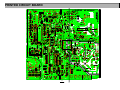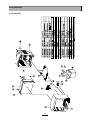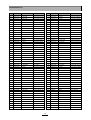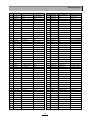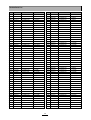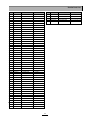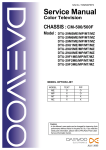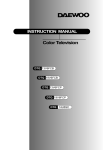Download Daewoo Color Television Flat Panel Television User Manual
Transcript
S/M No. TCM003NEF0 Color Television Chassis : CM-003N Model : DTH-14/20 V1FSN DTH-14/20 V3FSN DTH-14/20 V4FSN MANUAL DE SERVICIO AUG. 2001 TABLE OF CONTENTS Safety Precautions ................................................................................................................ 2 Product safety servicing guidelines for audio - video products ................................................................ 2 Product safety dervicing guidelines for color television receivers ............................................................ 3 Specifications ......................................................................................................................... 5 User’s Instruction ................................................................................................................... 6 Block Diagram ......................................................................................................................... 19 Alignment Instructions........................................................................................................... 20 Service mode adjustments ...................................................................................................................... 20 Assembly adjustments ............................................................................................................................ 21 SCHEMATIC DIAGRAM ........................................................................................................... 25 PRINTED CIRCUIT BOARD .................................................................................................... 26 Exploded View ......................................................................................................................... 27 Service Parts List / Recommendable Spare Parts List ....................................................... 33 APPENDIX (“Appendix is provided only by internet [http://svc.dwe.co.kr]”) IC Description ......................................................................................................................... 39 Troubleshooting Guide ........................................................................................................... 47 No power ................................................................................................................................................ 47 No picture ............................................................................................................................................... 48 No sound ................................................................................................................................................ 49 CH don’t stop .......................................................................................................................................... 50 No color .................................................................................................................................................. 51 No vertical deflection ............................................................................................................................... 51 No on-screen display .............................................................................................................................. 52 Remote control does not operate ............................................................................................................ 52 1 PRODUCT SAFETY SERVICING GUIDELINES FOR AUDIO - VIDEO PRODUCTS CAUTION : DO NOT ATTEMPT TO MODIFY THIS PRODUCT IN ANY WAY. NEVER PEPFORM CUSTOMIZED INSTALLATIONS WITHOUT MANUFACTURER’S APPROVAL. UNAUTHORIZED MODIFICATIONS WILL NOT ONLY VOID THE WARRANTY, BUT MAY LEAD TO YOUR BEING LIABLE FOR ANT RESULTING PROPERTY DAMAGE OR USER INJURY. SERVICE WORK SHOULD BE PERFORMED ONLY AFTER YOU ARE THOROUGHLY FAMILIAR WITH ALL OF THE FOLLOWING SAFETY CHECKS AND SERVICING GUIDELINES. TO DO OTHERWISE, INCREASES THE RISK OF POTENTIAL HAZARDS AND INJURY TO THE USER. WHILE SERVICING, USE AN ISOLATION TRANSFORMER FOR PROTECTION FROM A.C.LINE SHOCK. SUBJECT : X-RADIATION 1. BE SURE PROCEDURES AND INSTRUCTIONS TO ALL SERVICE PERSONNEL COVER THE SUBJECT OF X-RADIATION. THE ONLY POTENTIAL SOURCE OF X-RAYS IN CURRENT T.V. RECEIVERS IS THE PICTURE TUBE. HOWEVER, THIS TUBE DOES NOT EMIT X-RAYS WHEN THE HIGH VOLTAGE IS AT THE FACTORY SPECIFIED LEVEL. THE PROPER VALUE IS GIVEN IN THE APPLICABLE SCHEMATIC. OPERATION AT HIGHER VOLTAGES MAY CAUSE A FAILURE OF THE PICTURE TUBE OR HIGH VOLTAGE SUPPLY AND UNDER CERTAIN CIRCUMSTANCES, AMY PRODUCE RADIATION IN EXCESS OF DESIRABLE LEVELS. 2. ONLY FACTORY SPECIFIED C.R.T ANODE CONNECTORS MUST BE USED. DEGAUSSING SHIELDS ALSO SERVE AS X-RAY SHIELD IN COLOR SETS. ALWAYS RE-INSTALL THEM. 3. IT IS ESSENTIAL THAT SERVICE PERSONNEL HAVE AVAILABLE AN ACCURATE AND RELIABLE HIGH VOLTAGE METER. THE CALIBRATION OF THE METER SHOULD BE CHECKED PERIODICALLY AGAINST A REFERENCE STANDARD. SUCH AS THE ONE AVAILABLE AT YOUR DISTRIBUTOR. 4. WHEN THE HIGH VOLTAGE CIRCUITRY IS OPERATING PROPERLY THERE IS NO POSSIBILITY OF AN X-RADIATION PROBLEM. EVERY TIME A COLOR CHASSIS IS SERVICED, THE BRIGHTNESS SHOULD BE RUN UP AND DOWN WHILE MONITORING THE HIGH VOLTAGE WITH A METER TO BE CERTAIN THAT THE HIGH VOLTAGE DOES NOT EXCEED THE SPECIFIED VALUE AND THAT IT IS REGULATING CORRECTLY. WE SUGGEST THAT YOU AND YOUR SERVICE ORGANIZATION REVIEW TEST PROCEDURES SO THAT VOLTAGE REGULATION IS ALWAYS CHECKED AS A STANDARD SERVICING PROCEDURE, AND THAT THE HIGH VOLTAGE READING BE RECORDED ON EACH CUSTOMER’S INVOICE. 5. WHEN TROUBLESHOOTING AND MAKING TEST MEASUREMENTS IN A PRODUCT WITH A PROBLEM OF EXCESSIVE HIGH VOLTAGE, AVOID BEING UNNECESSARILY CLOSE TO THE PICTURE TUBE AND THE HIGH VOLTAGE SUPPLY. DO NOT OPERATE THE PRODUCT LONGER THAN IS NECESSARY TO LOCATE THE CAUSE OF EXCESSIVE VOLTAGE. 6. REFER TO HV, B+ AND SHUTDOWN ADJUSTMENT PROCEDURES DESCRIBED IN THE APPROPRIATE SCHEMATIC AND DIAGRAMS (WHERE USED). SAFETY CHECKS AFTER THE ORIGINAL SERVICE PROBLEM HAS BEEN CORRECTED, A CHECK SHOULD BE MADE OF THE FOLLOWING : SUBJECT : FIRE & SHOCK HAZARD 1. BE SURE THAT ALL COMPONENTS ARE POSITIONED IN SUCH A WAY AS TO AVOID POSSIBILITY OF ADJACENT COMPONENT SHORTS. THIS IS ESPECIALLY IMPORTANT ON THOSE MODULES WHICH ARE TRANSPORTED TO AND FROM THE REPAIR SHOP. 2. NEVER RELEASE A REPAIR UNLESS ALL PROTECTIVE DEVICES SUCH AS INSULATORS, BARRIERS, COVERS, SHIELDS, STRAIN RELIEFS, POWER SUPPLY CORDS, AND OTHER HARDWARE HAVE BEEN REINSTALLED PER ORIGINAL DESIGN. BE SURE, THAT THE SAFETY PURPOSE OF THE POLARIZED LINE PLUG HAS NOT BEEN DEFEATED. 3. SOLDERING MUST BE INSPECTED TO DISCOVER POSSIBLE COLD SOLDER JOINTS, SOLDER SPLASHES OF SHARP SOLDER POINTS. BE CERTAIN TO REMOVE ALL LOOSE FOREIGN PARTICLES. 4. CHECK FOR PHYSICAL EVIDENCE OF DAMAGE OF DETERIORATION TO PARTS AND COMPONENTS, FOR FRAYED LEADS, DAMAGED INSULATION (INCLUDING A.C. CORD), AND REPLACE IF NECESSARY. FOLLOW ORIGINAL LAYOUT, LEAD LENGTH AND DRESS. 5. NO LEAD OR COMPONENT SHOULD TOUCH A RECEIVING TUBE OR A RESISTOR RATED AT 1 WATT OR MORE. LEAD TENSION AROUND PROTRUDING METAL SURFACES MUST BE AVOIDED. 6. ALL CRITICAL COMPONENTS SUCH AS FUSES, FLAMEPROOF RESISTOR, CAPACITORS, ETC. MUST BE REPLACED WITH EXACT FACTORY TYPES. DO NOT USE REPLACEMENT COMPONENTS OTHER THAN THOSE SPECIFIED OR MAKE UNRECOMMENDED CIRCUIT MODIFICATIONS. 7. AFTER RE-ASSEMBLY OF THE STE ALWAYS PERFORM AN A.C. LEAKAGE TEST ON ALL EXPOSED METALLIC PARTS OF THE CABINET. (THE CHANNEL SELECTOR KNOB, ANTENNA TERMINALS, HANDLE AND SCREWS)TO BE SURE THE SET IS SAFE TO OPERATE WITHOUT DANGER OF ELECTRICAL SHOCK. DO NOT USE A LINE ISOLATION TRANSFORMER DURING THIS TEST USE AN A.C. VOLTMETER, HAVING 5000 OHMS PER VOLT OR MORE SENSITIVITY, IN THE FOLLOWING MANNER : CONNECT A 1500 OHM 10 WATT RESISTOR, PARALLELED BY A .15 MFD. 150V A.C. TYPE CAPACITOR BETWEEN A KNOWN GOOD EARTH GROUND (WATER POPE, CONDUIT, ETC.) AND THE EXPOSED METALLIC PARTS, ONE AT A TIME. MEASURE HE A.C. VOLTAGE ACROSS THE COMBINATION OF 1500 OHM RESISTOR AND. 15 MFD CAPACITOR. REVERSE THE A.C. PLUG AND REPEAT A.C. VOLTAGE MEASUREMENTS FOR EACH EXPOSED METALLIC PART. VOLTAGE MEASURED MUST NOT EXCEED .75 VOLTS R.M.S THIS CORRESPONDS TO 0.5 MILLIAMP A.C. NAY VALUE EXCEEDING THIS LIMIT CONSTITUTES A POTENTIAL SHOCK HAZARD AND MUST BE CORRECTED IMMEDIATELY. SUBJECT : IMPLOSION 1. ALL DIRECT VIEWED PICTURE TUBES ARE EQUIPPED WITH AN INTEGRA IMPLOSION PROTECTION SYSTEM. BUT CARE SHOULD BE TAKEN TO AVOID DAMAGE DURING INSTALLATION. AVOID SCRATCHING THE TUBE. OF SCRATCHED REPLACE IT. 2. USE ONLY RECOMMENDED FACTORY REPLACEMENT TUBES. SUBJECT : TIPS ON PROPER INSTALLATION 1. NEVER INSTALL ANY PRODUCT IN A CLOSED-IN RECESS, CUBBYHOLE OR CLOSELY FITTING SHELF SPACE, OVER OR CLOSE TO HEAT DUCT, OR IN THE PATH OF HEATED AIR FLOW. 2. AVOID CONDITIONS OF HIGH HUMIDITY SUCH AS : OUTDOOR PATIO INSTALLATIONS WHERE DEW IS A FACOR, NEAR STEAM RADIATORS WHERE STEAM LEAKAGE IS A FACTOR, ETC. 3. AVOID PLACEMENT WHERE DRAPERIES MAY OBSTRUCT REAR VENTING. THE CUSTOMER SHOULD ALSO AVOID THE USE OF DECORATIVE SCARVES OR OTHER COVERINGS WHICH MIGHT OBSTRUCT VENTILATION. 4. WALL AND SHELF MOUNTED INSTALLATIONS USING A COMMERCIAL MOUNTING KIT, MUST FOLLOW THE FACTORY APPROVED MOUNTING INSTRUCTIONS. A PRODUCT MOUNTED TO A SHELF OR PLATFORM MUST RETAIN ITS ORIGINAL FEET ( OR THE EQUIALENT THICKNESS IN SPACERS) TO PROVIDE ADEQUATE AIR FLOW ACROSS THE BOTTOM, BOLTS OR SCREWS USED FOR FASTENERS MUST NOT TOUCH ANY PARTS OR WIRING. PERFORM LEAKAGE TEST ON CUSTOMIZED INSTALLATIONS. 5. CAUTION CUSTOMERS AGAINST THE MOUNTING OF A PRODUCT ON SLOPING SHELF OR A TILTED POSITION, UNLESS THE PRODUCT IS PROP ERLY SECURED. 6. A PRODUCT ON A ROLL-ABOUT CART SHOULD BE STABLE ON ITS MOUNTING TO THE CART. CAUTION THE CUSTOMER ON THE HAZARDS OF TRYING TO ROLL A CART WITH SMALL CASTERS ACROSS THRESHOLDS OR DEEP PILE CARPETS. 7. CAUTION CUSTOMERS AGAINST THE USE OF A CART OR STAND WHICH HAS NOT BEEN LISTED BY UNDERWRITERS LABORATORIES. INC. FOR USE WITH THEIR SPECIFIC MODEL OF TELEVISION RECEIVER OF GENERICALLY APPROVED FOR USE WITH T.V.S OF THE SAME OR LARGER SCREEN SIZE. 8. CAUTION CUSTOMERS AGAINST THE USE OF EXTENSION CORDS, EXPLAIN THAT A FOREST OF EXTENSIONS SPROUTING FROM A SINGLE OUTLET CAN LEAD TO DISASTROUS CONSEQUENCES TO HOME AND FAMILY. SUBJECT : GRAPHIC SYMBOLS THE LIGHTNING FLASH WITH ARROWHEAD SYMBOL, WITHIN AN EQUILATERAL TRIANGLE, IS INTENDED TO ALERT THE SERVICE PERSONNEL TO THE PRESENCE OF UNINSULATED “DANGEROUS VOLTAGE” THAT MAY BE OF SUFFICIENT MAGNITUDE TO CONSTITUTE A RISK OF ELECTRIC SHOCK. THE EXCLAMATION POINT WITHIN AN EQUILATERAL TRIANGLE IS INTENDED TO ALERT THE SERVICE PERSONNEL TO THE PRESENCE OF IMPORTANT SAFETY INFORMATION ON SERVICE LITERATURE. 2 PRODUCT SAFETY SERVICING GUIDELINES FOR COLOR TELEVISION RECEIVERS GRAPHIC SYMBOLS : CAUTION : Do not attempt to modify this product in any way. Unauthorized modifications will not only void the warranty, but may lead to your being liable for any resulting property damage or user injury. Servie work should be performed only after you are thoroughly familiar with all of the following safety checks and servicing guidelines. To do otherwise, increases the risk of potential hazards and injury to the user. The ligntning flash with arrowhead symbol, within an equilateral triangle, is intended to alert the service personnel to the presence of uninsulated “dangerous voltage” that may be of suffcienty magnitude to constitute a risk of electric shock. SAFETY CHECKS The exclamation point within an equilateral triangle is intended to alert the service personnel to the presence of important safety information in service literature. After the original service problem has been corrected, a check should be made of the following : SUBJECT : FIRE & SHOCK HAZARD Fuse symbol is printed on pcb adjacent to the fuse, with “RISK OF FIRE REPLACE FUSE AS MARKED”. The symbol is explained in the service manual sith the following wording or equivalent. 1. Be sure that all components are positioned in such a way as to avoid possibility of adjacent component shorts. This is especially important on those chassis which are transported to and from the repair shop. 2. Never release a repair unless all protective devices such as insulators, barriers, covers, shields, strain reliefs, and other hardware have been reinstalled per original design. 3. Soldering must be inspected to discover possible cold solder joints, frayed leads, damaged insulation (including A.C. cord), solder splashes or sharp solder points. Be certain to remove all loose foreign particals. 4. Check for physical evidence of damage or deterioration to parts and components, and replace if necessary follow original layout, lead length and dress. 5. No leads or components should touch a receiving tube or a resistor rated at 1 watt or more. Lead tension around protruding metal surfaces must be avoided. 6. All critical components such as fuses, flameproof resistors, capacitors, etc. must be replaced with exact factory types. Do not use replacement components other than those specified or make unrecommended circuit modifications. 7. After re-assembly of the set always perform an A.C. leakage test on all exposed metallic parts of the cabinet, ( the channel selector knob, antenna terminals, handle and screws ) to be sure the set is safe to operate without danger of electrical shock. Do not use a line isolation transformer during this test. Use an A.C. voltmeter, having 5000 ohms per volt or more sensitivity, in the following manner : connect a 1500 ohm 10 watt resistor, paralleled by a 15 mfd. 150V A.C. type capacitor between a known good earth ground (9water pipe, conduit, etc.) and the exposed metallic parts, one at a time. Measure the A.C. voltage across the combination of 1500 ohm resistor and 0.15 MFD capacitor. Reverse the A.C. plug and repeat A.C. voltage measurements for each exposed metallic part. Voltage measured must not exceed 0.75 volts R.M.S. This corresponds to 0.5 milliamp A.C. Any value exceeding this limit constitutes a potential shock hazard and must be corrected immediately. “ CAUTION : FOR CONTINUED PROTECTION AGAINST FIRE HAZARD, REPLACE ONLY WITH SAME TYPE ( 4A, 125V)” and “ ATTENTION : AFIN D’ASSU UNE PROTECTION PERMANENTE CONTRE LES RISQUES D’INCENDIE, REMPLACER UNIQUEMENT PAR UN FUSIBLE DE MEME TYPE ET DE “ 4A, 125V”. SUBJECT : X-RADIATION 1. Be sure procedures and instructions to all service personnel cover the subject of X-rays in current T.V. receivers is the picture tube. However, this does not emit X-rays when the high voltage is at the factory specified level. The proper value is given in the applicable schematic. Operation at higher voltages may cause a failure of the picture tube or high voltage supply and, under certain circumstances, may produce radiation in excess of desirable levels. 2. Only factory specified C.R.T. anode connectors must be used. Degaussing shields also serve as X-ray shield in color sets. Always re-install them. 3. It is essential that the serviceman has available an accurae and reliable high voltage meter. The calibration of the meter should be checked perio - dically against a reference standard. Such as the one available at your distributor. 4. When the high voltage circuitry is operating properly there is no possibility of an X-radiation problem. Every time a color chassis is serviced, the brightness should be run up and down while monitoring the high voltage with a meter to be certain that the high voltage does not exceed the specified value and that it is regulating correctly. We suggest that you and your service organization review test procedures so that voltage regulation is always checked as a standard servicing procedure. And that the high voltage reading be recorded on each customer’s invoice. 5. When troubleshooting and making test measurements in a receiver with a problem of excessive high voltage, avoid being unnecessarily close to the picture tub eand the high voltage compartment. Do not operate the chassis longer than is necessary to locate the cause of excessive voltage. 6. Refer to HV, B+and Shutdown adjustment procedures described in the appropriate schematic and diagrams(where used). 3 SUBJECT : IMPLOSION 4. Wall and shelf mounted installations using a commercial mounting kit, must follow the factory approved mounting instructions. A receiver mounted to a shelf or platform must retain its original feet ( or the equivalent thickness in spacers ) to provide adequate are flow across the bottom , bolts or screws used for fasteners must not touch and parts or wiring. Perform leakage test on customized installations. 5. Caution customers against the mounting of a receiver on sloping shelf or a tilted position, unless the receiver is properly secured. 6. A receiver on a roll-about cart should be stable on its mounting to the cart. Caution the customer on the hazards of trying to roll a cart with small casters across thresholds or deep pile carpets. 7. Caution customers against the use of a cart of stand which has not been listed by underwriters laboratories, inc. For use with their specific model of television receiver or generically approved for use with T.V.’s of the same or larger screen size. 1. All direct viewed picture tubes are equipped with an integral implosion protection system, but care should be taken to avoid damage during installation. Avoid scratching the tube. If scratched, replace it. 2. Use only recommended factory replacement tubes. SUBJECT : TIPS ON PROPER INSTALLATION 1. Never install any receiver in closed-in recess, cubbyhole or colsely fitting shelf space over, or close to heat duct, or in the path of heated air flow. 2. Avoid conditions of high humidity such as : Outdoor patio installations where dew is a factor. Near steam radiators where steam leakage is a factor, etc. 3. Avoid placement where draperies may obstruct rear venting. The customer should also avoid the use of decorative scarves or other coverings which might obstruct ventilation. 4 Specifications MODEL ITEMS TV STANDARD POWER INPUT POWER CONSUMPTION TUNING SYSTEM TUNING RANGES SOUND OUTPUT SPEAKER ANTENNA INPUT IMPEDANCE AUXILIARY INPUT TERMINAL INTERMEDIATE FREQUENCIES REMOTE CONTROL SPCEIAL FUNCTIONS DTH-14V1FSN DTH-20V1FSN DTH-14V3FSN DTH-20V3FSN DTH-14V4FSN DTH-20V4FSN NTSC-M, PAL N/M AC160-260V, 50/60 Hz 14”=55W , 20”=70W Frequency Synthesizer (FS) Tuning System VHS : 2~13 (12) UHF : 2~13 (56) CATV : 1~125 (125) 3W 3 W 8 ohm 75 ohm Unbalanced Front : Video, Audio, Ear phone Rear : Video, Audio Picture IF Carrier Frequency : 45.75 MHz Sound IF Carrier Frequency : 45.25 MHz Color Sub-Carrier Frequency : 42.17 MHz R-43A01 3-Language OSD With CAPTION Wake-up/Off Time Sleep Timer Power Restore 5 REMARKS User’s Instruction Overview of Your Equipment Your TV comes with a remote control. The section below summarizes the buttons, controls, and terminals that your will use with your TV. Your TV’s Front Panel 1 POWER Use this button to turn your TV or off. 2 CH Use these buttons to change channels on your TV, or to select items in the menu system. 3 VOL Use these buttons to change your TV’s volume, to activate selections in the meun system, or to change audio and video settings. 4 MENU Use this button to turn the TV’s menu system on and off. 5 STAND-BY(red) indicatior This indicator lights up when the AC power cord is connected to a power source. 6 Remote Control Receiver This receiver receives a signal from your remote control. Do not block it. 7 VIDEO IN jack Use this jack to receive a video signal from another A/V component. 8 AUDIO IN jack Use this jack to receive an audio signal from another A/V componet. 9 EARPHONE jack Use this jack to receive an audio signal from your TV. Your TV’s Back Panel 1 Antenna terminal (ANT) Use this terminal to attach an antenna or cable system to your TV. 2 VIDEO IN This terminal allows the TV to receive a video sighal from another component, such as a VCR. 3 AUDIO IN This terminal allows the TV to receive an audio sighal from another component, such as a VCR. 6 User’s Instruction Your Remote Control 1. POWER Use this buttion to turn your TV on or off. 2 2. MUTE Use to turn the TV’s sound on and off. 1 3 4 3. CH Use these buttons to channels on your TV, or select items in the menu system. 4. VOL Use these buttons to change your TV’s volume, to activate selections in the menu system, or to change audio and video settings. 4 5 3 5. MENU Use this button to turn the TV’s menu system on and off. 9 6. DISPLAY Use this button to select the TV’s signal source. 10 11 7. INPUT Use this button to select the TV’s signal source. 6 8 8. VIDEO Use this button to display video adjustment items. 7 9. 0-9 Use these buttons to change channels. 10. SLEEP Use this button to program the TV turn off after a certain time. 11. PREVIOUS Use this button to return to the previous channel you were watching. 7 User’s Instruction Operating Your TV Once you have connected your TV to an antenna or cable system, plugged the TV in, and put batteries in the remote, you are ready to use the TV. The first thing you should do is program your TV so it memorizes all of available channels. Turning Your TV On 1 To turn your TV, press the POWER button on the front panel then. press the CH , VOL or MENU botton. You can also use the POWER button on the remote control. Make sure your TV is plugged in before you try to turn it on. Programming Your TV’s Channel Memory Your TV’s memory determines the channels that are availablee using the CH buttons. If a channel is not in memory, you can tune to it with the number buttons, but not with the CH buttons. Follow these steps to program your TV’s memory : 1 With the TV on, press the MENU button twice, then “ Set-Up ” menu will appear. 2 Use the CH buttons to select “ Reception ”, the use the VOL button to select ‘Air’ or ‘Cable’. If you connected an antenna to your TV, select ‘Air’ : If you connected a cable system, select ‘Cable’ 3 Use the CH buttons to select “ Memorize Channels ” , then use the VOL button to enter the “ Memorize Channels ” process. Again press the VOL button to begin. 4 Press the MENU button to return to Set-Up menu. 5 Press the MENU button three times to return to normal TV viewing. Your TV’s channel memory will not be affected by a power outage. You will not need to re-program the memory unless you change the type of cable or antenna connected to your TV. 8 User’s Instruction Changing Channels You can change channels in three ways : 1 The CH buttons will take you through all memorized channels, one by one. The CH buttons will not access channels that have not been programmed into the TV’s memory. For more information about programming channels into memory, see the section “Programmining your TV’s Channel Memory” on the previous page. 2 The number buttons (0-9) will take you to any channel, even if it has not been memorized. To change to a channel, enter its number : the TV will tune to the new channel when you enter the second digit of the channel. 3 The PREVIOUS button will take you instantly to the last channel you were watching. Changing the Volume 1 The change the volume of the TV set, use the VOL buttons on the remote or on the front panel. 2 To quickly turn off the sound, press the MUTE button on the remote. The ‘MUTE’ will appear on screen, colored green. To return the volume to its previous level, press MUTE again. Changing the TV’s Channel Memory Your TV’s memory determines the channels that are available using the CH buttons. You can add channels to this memory or remove them from memory. If a channel is removed from memory, you can tune to with the number buttons, but you cannot tune to it with the CH buttons. If there are just one channel memorized, then the Add/Delete Channels function will search the whole channels. But if there are two or more channel memorized, then the Add/Delete Channels function will search the memorized channels only. Adding/Deleting a channel to memory 1 Use the number buttons to tune to the channel. 2 Press the MENU button twice, then “Set-Up” menu will display. 3 Use the CH buttons to select “Add/Delete Channels” , then use the VOL button to enter the “Add/ Delete Channels” process. 4 If the channel is not in memory, then use the VOL button to add the channel from memory. 5 If the channel is in memory, then use the VOL button to delete the channel from memory. 6 If you are going to delete other channel, then press the CH buttons until desired channel is selected. And press the VOL button to delete the channel. 7 Wait 10 seconds, or press the MENU button four times to exit. 9 User’s Instruction 4 5 Add/Delete Channels 6 Add/Delete Channels Air 11 This channel is in memory. Press VOL to delete. Press CH for other channels. Add/Delete Channels Air 11 This channel is in memory. Press VOL to delete. Press CH for other channels. Press MENU to return to Set-Up menu. Air 11 This channel is in memory. Press VOL to delete. Press CH for other channels. Press MENU to return to Set-Up menu. Press MENU to return to Set-Up menu. Displaying the Current Channel 1 To quickly see the current channel number and status, press DISPLAY button on the remote control. The current channel number and status will be displayed. Changing the TV’s Input Normally, your TV displays the signal coming through the antenna terminal. However, If you’ve connected another component to your TV(such as a VCR) using the Video/Audio input, you will want to be able to view the signal from the component. To do this, you will need to switch from the ‘TV’ input to the ‘Line’ Input, as follows. 1 With the TV on, press the MENU button twice, then “set-up” menu will appear. 2 Use the CH buttons to select “Input”. 3 Press the VOL buttons to change from ‘TV’ to ‘Line’. 4 Wait 10 seconds, or press the MENU button to return to normal TV viewing. 1 2 Set-Up Language : English Reception : Air Memorize Channels Add/Delete Channels Input : TV Select 3 Set-Up Adjust Next Set-Up Language : English Reception : Air Memorize Channels Add/Delete Channels Input : TV Select Adjust 10 Next Language : Input : Select English Line Adjust Next User’s Instruction When it connected an Video/Audio cable from the Video/Audio out jack on the VCR to the Video/Audio in jack on the front your TV, and your ‘TV’s back panel at the same time, the latter takes precedence of the former. Adjusting Video Settings You may wish to adjust the video settings (e. g. contrast or color) to obtain the most pleasing picture. To do so, follow these directions: 1 With the TV on, press the MENU button. then “Video” menu will appear. 2 The “Settings” item will be selected. Use the VOL buttons to turn Settings to Preset or Custom. 3 Use the CH buttons to select the video setting you wish to adjust. Descriptions of the video settings are on the next page. 4 Use the VOL buttons to adjust the video setting to the level you prefer. 5 Use the CH buttons to select another video setting to adjust. 6 When you are finished, press the MENU button until menu OSD will be disappeared. 1 2 Video Settings : Contrast Brightness Sharpness Color Tint Select 3 Video Video Custom Adjust Settings : Contrast Brightness Sharpness Color Tint Next 4 Select Settings : Contrast Brightness Sharpness Color Tint Preset Adjust Select Next 5 Preset Adjust Next 6 Contrast Brightness Returning to the factory settings If you would like to return to the original video settings, as they were calibrated at the factory, follow these steps : 1 With the TV on, pres the MENU button. then “Video” menu will appear. 2 Press the VOL buttons to set the “Settings” to ‘Preset’. The TV will remember the ‘Custom’ settings you had previously chosen. When you set “Settings” to “Custom’ agin, your previous custom settings will be restored. 2 1 Video Video Settings : Contrast Brightness Sharpness Color Tint Select Custom Adjust Next Settings : Contrast Brightness Sharpness Color Tint Select Preset Adjust 11 Next User’s Instruction Descriptions of video settings The contrast setting controls the relation between the light and black areas of the screen. If the light areas are too bright and are losing details, press the VOL button ; if the picture is gray and lacks contrast, press the VOL button. The brightness settings controls the overall amount of light in the picture. If the picture is tooo bright, press the button ; if the picture is too dark, press the VOL button. VOL Sharpness controls how the TV displays edges of objects on-screen. If the TV shows multiple vertical lines at the edges of an object, press the VOL button ; if the vertical edges of on-screen objects are fuzzy, press the VOL The color setting controls the intensity of color. If the color is over-saturated, press the VOL washed out, press the VOL button. button. button ; if the color is The tint setting controls the relationship of red and green in a picture. Tint is especially noticeable in flesh tones. If flesh tones seem too red or purple, press the VOL button ; if flesh tones are too green, press the VOL button. Using Timer Functions Your TV has a built in-clock, and you can set the TV to turn on and off at times that you select. You can also set your TV to turn off after counting down a certain amount of time. Setting the Clock 1 With the TV turned on, press the MENU button until “ Time” menu will be displayed. 2 The “Set Clock” item will be selected. Press the VOL buttons to set the clock. If you hold down either VOL or VOL button, the corresponding numbers will change more quickly. 3 When the clock is set correctly, use the CH buttons to select another “Time” function, or press the MENU button until menu OSD will be disappeared. 1 2 Time Set Clock : Wake-Up time : Off time : Sleep Timer : Select 3 Time : : : 0 min Adjust Time Set Clock : Wake-Up time : Off time : Sleep Timer : Next Select 1 2 : 00 AM : : 0 min Adjust Next Set Clock : Wake-Up time : Off time : Sleep Timer : Select 1 2 : 00 AM : : 0 min Adjust Next Settings the Wake-up timer If you enter a time in the “Wake-up time” setting, your TV will automatically turn on at that time. Follow these instructions to set the “Wake-up time”. 12 User’s Instruction After Wake-up Timer turned on the TV set, if user do not input the user control (e.g. remote CH or VOL key) within 15 minutes, the TV set will turn off automatically. If user input the user control within 15 minutes, the TV set will turn on continuously. It is safety feature for prevent from any kind of problem without human control. 1 2 3 4 With the TV turned on, press the MENU button unil “Time” menu will be displayed. Use the CH buttons to select “Wake-up time” item. If you hold down either VOL or VOL button, the corresponding numbers will change more quickly. When the setting is corret, use the CH buttons to select another “Time” function, or press the MENU button until menu OSD will be disappeared. 2 1 Set Clock : Wake-Up time : Off time : Sleep Timer : Select 3 Time Time 1 2 : 00 AM : : 0 min Adjust Time Set Clock : Wake-Up time : Off time : Sleep Timer : Next Select 1 2 : 00 AM : : 0 min Adjust Set Clock : Wake-Up time : Off time : Sleep Timer : Next Select 1 2 : 00 AM : : 0 min Adjust Next Setting Off Timer If you enter a time in the “Off time” setting, your TV will automatically turn off at that time. Follow these instrutions to set the “Off time”. 1 With the TV turned on, press the MENU button until “Time” menu will be displayed. 2 Use the CH buttons to select “Off time” item. 3 If you hold down either VOL or VOL button, the corresponding numbers will change more quickly. 4 When the setting is correct, use the CH buttons to select another “Time” function, or press the MENU button until menu OSD will be disappeared. 1 2 Time Set Clock : Wake-Up time : Off time : Sleep Timer : Select 3 Time 1 2 : 00 AM : : 0 min Adjust Next Time Set Clock : Wake-Up time : Off time : Sleep Timer : Select 1 2 : 00 AM : : 0 min Adjust Next Set Clock : Wake-Up time : Off time : Sleep Timer : Select 1 2 : 00 AM 11 : 30 PM 0 min Adjust Next Canceling the Wake-up Timer of Off Timer If you would like to cancel the Wake-up Timer or the Off Timer, Press the VOL buttons until the timer settings return to “- -:- -”. The Wake-up Timer and Off Timer will not function correctly unless the clock has been set. 13 User’s Instruction Setting the Sleep Timer The sleep timer allows you to set an amount of time from 15 minutes to 120 minutes. TV will count down the amount of time you set, then turn itself off. To set the sleep timer : 1 With the TV turned on, press the MENU button until “Time” menu will be displayed. 2 Use the CH buttons to select “Sleep timer” item. 3 Use the VOL buttons to set the sleep time. Each time you press VOL, you step between the available sleep times : 15min, 30min, 45min, 60min, 90min, or 120min. 4 When the setting is correct, use the CH buttons to select another “Time” function, or press the MENU button until menu OSD will be disappeared. 5 You can also set the “Sleep Timer” during normal TV viewing, simply by pressing the SLEEP button on the remote control. This button steps through the available sleep times (see step 3), one by one. To cancel the Sleep timer, turn the TV off, or set the sleep time to “0” using one of the methods described above. 1 2 Time Set Clock : Wake-Up time : Off time : Sleep Timer : Select 3 Time 1 2 : 00 AM 06 : 30 AM 1 1 : 30 PM 0 min Adjust Next Time Set Clock : Wake-Up time : Off time : Sleep Timer : Select 1 2 : 00 AM 06 : 30 AM 1 1 : 30 PM 0 min Adjust Next Set Clock : Wake-Up time : Off time : Sleep Timer : Select 1 2 : 00 AM 06 : 30 AM 1 1 : 30 PM 0 min Adjust Next Additional Features This section contains descriptions of the more advanced features of your TV. Changing the Language of the On-screen Menus You can choose to display the on-screen menus in English, Spanish, French. To change the on-screen language : 1 With the TV on, press the MENU button twice, then “Set-Up” menu will appear. 2 The “Language” item will be selected. Press the VOL buttons to select the language you want to use : English, Spanish, French. 3 To return normal TV viewing, press the MENU button until menu OSD will be disappeared. 14 User’s Instruction Captioning Many TV shows contains “closed captions”. These captions are hidden words that can be displayed on your TV screen. There are two types of these words : “captions” usually follow the action on-screen, providing a written version of the dialogue, narration, and sound effects ; “text” is not usually related to the action on-screen, often providing information such as news or weather. A TV program might be providing more than one set of captions or one set of text. To set your TV to display captions or text. 1 With the TV turned on, press the MENU button until “Special” menu will be displayed. 2 The “Closed Caption” item be selected. To turn captioning on, use the VOL buttons to select Captions (C1 or C2) or Text (T1 or T2). At the time these instructions were written, only C1 is normally available, but feel free to try the other selections. 3 Wait 10 seconds, or press the MENU button to return to normal TV viewing. Your setting will remain intact until you change it. 2-1 Special 1 Special Closed Caption : CC on Mute : Power Restore : System : AUTO Select Closed Caption : CC on Mute : Power Restore : System : AUTO OFF OFF OFF Adjust 2-2 Special Select Exit C1 OFF OFF Adjust Closed Caption : CC on Mute : Power Restore : System : AUTO Exit Select T1 OFF OFF Adjust Exit CC on Mute When the sound is muted, user can select the caption display. It will display the caption content instead of sound mute. 1 With the TV turned on, press the MENU button until “Special” menu will be displayed. 2 Use the CH buttons to select “CC on Mute” item. 3 Use the VOL buttons to select “C1” or “C2”. 1 2 Special Closed Caption : CC on Mute : Power Restore : System : AUTO Select 3 Special C1 OFF OFF Adjust Special Closed Caption : CC on Mute : Power Restore : System : AUTO Exit Select Adjust 2-2 Special Closed Caption : CC on Mute : Power Restore : System : AUTO Select Adjust C1 C2 OFF Exit 15 C1 OFF OFF Closed Caption : CC on Mute : Power Restore : System : AUTO Exit Select Adjust C1 C1 OFF Exit User’s Instruction Power Restore User can select the On/Off status when the power cord put into the wall outlet. If user have a cable box with AC outlet, then user can connect the TV power cord to the AC outlet and control the TV without TV remote control. This function is rarely used for home use, so special care is needed while using. 1 With TV turned on, press the MENU button until “Special” menu will be displayed. 2 Use the CH buttons select “Power Restore” item. 3 Use the VOL buttons to select “On” or “Off”. 1 2 Special Closed Caption : CC on Mute : Power Restore : System : AUTO Select 3 Special Adjust C1 C1 OFF Special Closed Caption : CC on Mute : Power Restore : System : AUTO Exit Select Adjust C1 C1 OFF Closed Caption : C1 CC on Mute : OFF Power Restore : On System : AUTO Exit Select Adjust Exit System User can select the AUTO/PAL-M/PAL-N/NTSC color system modes. If you have no color problem when see the FF mode of VCR or non standard signal, you must choose the NTSC of color system modes. 1. With the TV turned on, press the MENU button until “Special” menu will be displayued. 2. Use the CH buttons select “system” item. 3. Use the VOL buttons to selcet “AUTO”, “PAL-M”, “PAL-N” or “NTSC” 1 2 Special Closed Caption : OFF CC on Mute : OFF Power Restore : OFF System : AUTO Select Adjust Closed Caption : OFF CC on Mute : OFF Power Restore : OFF System : AUTO Exit 3-2 Special Select Adjust Closed Caption : OFF CC on Mute : OFF Power Restore : ON System : AUTO Exit 3-3 Special Closed Caption : OFF CC on Mute : OFF Power Restore : ON System : PAL-M Select 3-1 Special Special Adjust Select Adjust Exit 3-4 Special Closed Caption : OFF CC on Mute : OFF Power Restore : ON System : PAL-N Exit Select Adjust 16 Closed Caption : OFF CC on Mute : OFF Power Restore : ON System : NTSC Exit Select Adjust Exit User’s Instruction Troubleshooting Your Daewoo television is designed to give you trouble-free performance for many years. If you have a problem with your TV, try the solutions listed below. If the suggestions listed below do not solve your problem, contact your Daewoo dealer or an authorized Daewoo service center. You can also call Daewoo directly at 1-800-DAEWOO8. There is no pictrue or sound, or the TV won’t turn on. • Make sure the TV is plugged in. • Make sure the MUTE is not set. • Make sure the power is on. • If there is neither picture or sound, unplug the TV for 30 seconds. then plug it in and try again. There is no picture or sound on some UHF channels. • Try another station. If the other stations are OK, it may be a station problem. • Check that the antenna is connected, is in good working order, has no broken wires, and is adjusted correctly. • See if anything is interfering with the antenna signal. • Make sure the AIR/CABLE setting is correct. The sound is OK, but he picture is poor. • Try another station. If the other stations are OK, it may be a station problem. • Check that the antenna is connected and is in good working order, has no broken wiresm and is adjusted correctly. The picture is OK, but the sound is poor. • Try another station. If the other stations are OK, it may be station problem. • Check that the antenna is connected, is in good working order, has no broken wires, and adjusted correctly. There is poor reception on some channels. • Try another station. If the other stations are OK, it may be a station problem. • Check that the antenna is connected, is in good working order, has no broken wires, and is adjusted correctly. You cannot tune to a cable channel. • Make sure the AIR/CABLE setting is correct. • The channel may not be programmed into memory. USER’S INSTRUCTION The picture rolls, slants, shows lines, is grainy, has poor color, or has ghosts. • Try another station. If the other station are OK, it may be a station problem. • Check that the antenna is connectedm is in good working order, has no broken wires and is adjusted correctly. • See of anything is interfering with the antenna signal. The remote control does not work. • Make sure the TV is plugged in. • Make sure there are fresh batteries in the remote control. • Make sure there is nothing blocking the remote control signal. 17 User’s Instruction WARRANTY Daewoo Electronics Corporation of America warrants each new electronic product manufactured by it to be free from defective material and workmanship and agrees to remedy any such defect or to furnish a new part ( at the Company’s option ) in exchange for any part of any unit of its manufacture shich under normal installation, use, and service disclosed such defect, provided the unit is delivered by the owner to us or to our authorized distributor from whom purchased or authorized service station, intact for our examination with all transportation charges prepaid to our factory. To establish and receive warranty service at our factory or authorized service facilities, proof of purchase/dated sales invoice is required Return authorization must be obtained before any merchandise is returned to the factory. This warranty does not extend to any of our electronic products which have been subjected to misuse, neglect, accident, incorrect wiring not our own, improper installation, unauthorized modification, or to use in violation of instructions furnished by us, nor units which have been repaired or altered outside of our factory, nor to cases where the serial number thereof has been removed, defaced, or changed. This warranty is in lieu of all warranties expressed or implied and no representative or person is authorized to assume for us any other liability in connection with the sake of our electronic products. Over-the-counter exchange for units that are initially defective “Initially defective” is described as when the dealer opens the unit and finds that it is inoperative or a customer opens a new unit and finds that it is inoperable. This unit may be returned to the factory by the dealer for exchange. Under no circumstances will the customer be permitted to return the defective unit directly to the factory. Exchange must be directly with the dealer. Model DTH-14V1FSN DTH-20V1FSN DTH-14V3FSN DTH-20V3FSN DTH-14V4FSN DTH-20V4FSN Parts 1 year 1 year 1 year 1 year 1 year 1 year Labor 90 days 90 days 90 days 90 days 90 days 90 days Picture Tube 2 years 2 years 2 years 2 years 2 years 2 years 18 Block Diagram 19 Alignment Instructions 1. SERVICE MODE ADJUSTMENTS Follow the steps below whenever service adjustment is required. See Table-A and Table-B to determine if service adjustments are required. 1) How to enter the service mode using the user remote control. • Turn the set on. • Direct the remote control to the reception window of TV. • Push buttons of remote control in sequence as follows. 1 ---> MUTE ---> DISPLAY ---> MUTE • Then, the screen will appear as follows. • Using the channel up or channel down button, select the item you wish to adjust. (The color of selected item turns into the red.) • Press the volume up or down button to enter in the service mode you wish to adjust. 2) How to memorize the adjusted values in the service mode. • Must press DISPLAY button the state which the screen is displaying each of service menus after all adjustments are completed each of all service menu. Table-A : Adjust the values of service mode when a part is replaced. PART REPLACED ADJUSTMENT N OT E S NECESSARY UNNECESSARY I701 O (U-COM) I101 Data is stored in I703. O (MAIN) Initial setting values are written from I701. Adjusting ltems I703 (EEPROM) CRT O O S5 RFAGCD S6 H.PHASE.V.POSI/V.SIZE S8 RD/BD/RB/GB/BB S9 Subbrightness Adjust items related to picture tube only. ( White Balance adjustment ) 20 Alignment Instructions Table-B MODE S2 S5 ADJUSTMENT ITEMS - - Video Level (VIDEOL) RF AGC Delay (RFAGCD) 7 0~7 0 ~ 63 Must be set to 7 Align RF AGC threshold 0 ~ 31 - Must be set to 20 Select AGC reference voltage 0 ~ 31 VCR VCR/RF NOT USE Align sync to flyback pulse, using internal cross pattern (S7) 0 ~ 63 0 ~ 127 Align vertical DC bias, using internal cross pattern (S7) Align vertical amplitude, using internal cross pattern (S7) Vertical Linearity Vertical S-Correction (V SC) * * NO 0 0 ~ 31 0 ~ 31 (Must be set to 16) Must be set to 6 No Sd Off 60 ~ 50 Hz YES 4 0 ~ 31 (Automatically turn off in 15min for no received signal) 60 ~ 50 Hz 60 ~ 50 Hz 22 0 0 ~ 63 0 ~ 127 60 ~ 50 Hz Internal Black 3 - 0 ~ 31 - Internal 100% White Internal 60% White - - Internal Cross Pattern Red Drive (RD) - 0 ~ 127 Display internal CROSS pattern Align RED OUT AC level 0 ~ 15 0 ~ 127 Must be set to 10 Align BLUE OUT AC level 0 ~ 255 0 ~ 255 Align RED OUT DC level Align GREEN OUT DC level 0 ~ 255 0 ~ 127 Align BLUE OUT DC level Align common RGB DC level FF CHK VCR Horizontal Phase (H.PHASE) Vertical Position (V.POSI) Vertical Size (V.SIZE) S7 S8 Green Drive (GD) Blue Drive (BD) Red Bias (RB) Green Bias (GB) Blue Bias (BB) Subbrightness S9 S12 REMARKS Screen Adjustment Auto RF AGC FM Level (FM.LEV) AGC Point S6 DATA INITIAL RANGE * 20 3.75 * * 14 * * * * * Contrast Tint 27 35 0 ~ 27 0 ~ 27 Color Forwarding Mode 35 - 0 ~ 27 Display internal BLACK pattern Display internal 100% WHITE Display internal 60% WHITE Factory Initialization * indicates the items with different settings each of sets 2. ASSEMBLY ADJUSTMENTS 1) SCREEN ADJUSTMENT (S2) • Enter the service mode and select service adjustment S2. • You can see the one horizontal line on the screen. • Adjust the Screen Control Volume (located on FBT) so that the horizontal line onscreen may be disappeared. • Press the volume up or down button to exit in the screen adjustment mode. NOTE IN THE SCREEN ADJUSTMENT MODE, DONT PRESS OTHER BUTTONS EXCEPT VOLUME UP OR DOWN BUTTON. 21 Alignment Instructions 2) FOCUS ADJUSTMENT • Turn is a local station and adjust the Focus Control knob (located on FBT) for best picture details at hight condition. 3) RF AGC DELAY ADJUSTMENT (S5) • Receive a good local channel. • Enter the service mode and select service adjustment S5. • You can see the OSD as shown in below. • Select RFAGCD item, press the volume up or down button until noise or beat in picture disappears. • Press the DISPLAY button to memorize the data. 4) GEOMETRIC ADJUSTMENTS (S6) • Enter the service mode and select service adjustment S7. • Whenever you select the “S7” using the volume up or down button, the screen is changing like this. NORMAL BLACK WHITE100 WHITE60 CROSS • Using the volume up or down button, select internal cross pattern. • Select service adjustment S6 • You can see the OSD as shown in below. 4-1. Horizontal Position Adjustment • Select H.PHASE item, adjust H.PHASE data value to obtain proper horizontal centering of the internal cross pattern at the left and right of the screen. 4-2. Vertical Position Adjustment • Select V.POSI item, adjust V.POSI data value to center the raster properly on the screen. 22 Alignment Instructions 4-3. Vertical Size Adjustment • Select “V.SIZE” item, adjust “V.SIZE” data value to proper vertical size as follows. 5) WHITE BALANCE ADJUSTMENT (S8) • Receive a good local channel. • Enter the service mode and select service adjustment S8. • You can see the OSD as shown in below. • Using volume up or volume down, adjust service adjustment data of RD/GD/BD and RB/GB/BB until a good gray scale with normal whites is obtained. ALIGNMENT INSTRUCTIONS • Press the DISPLAY button to memorize the data. 6) DIGITAL PRESET (D.P) ADJUSTMENTS (S9) SUBBRIGHTNESS ADJUSTMENT • Receive a good local channel. • Enter the service mode and select service adjustment S9. • You can see the OSD as shoown in below. 23 Alignment Instructions • Select Subbrightness item, adjust Subbrightness data value to obtain normal brightness level. • Press the DISPLAY button to memorize the data. CONTRAST • Fixed value = 27 TINT • Fixed value = 35 COLOR • Fixed value = 25 7) FACTORY OUTGOING MODE ( S12 : FACT ) • If you select the S12, then the set becomes factory outgoing status. • You can see the OSD “outgoing OK” 24 SCHEMATIC DIAGRAM 25 PRINTED CIRCUIT BOARD 26 EXPLODED VIEW 1. DTH-14V1FSN 27 EXPLODED VIEW 2. DTH-20V1FSN 28 EXPLODED VIEW 3. DTH-14V3FSN 29 EXPLODED VIEW 4. DTH-20V3FSN 30 EXPLODED VIEW 5. DTH-14V4FSN 31 EXPLODED VIEW 6. DTH-20V4FSN 32 Service Parts List CAUTION “ ® ” Parts recommended for stock. “ ” Safety critical component, Replace only with genuine Daewoo safety part. LOC ® PART CODE LOC DESCRIPTION ® PART CODE PTMPMSH529 PART NAME DESCRIPTION PCB MAIN MANUAL AS DTH-14V1FSN 48B4343A01 TRANSMITTER REMOCON R-43A01 (AA) PTACPWH403 ACCESSORY AS DTH-14V4FS C101 CEXF1H109V C ELECTRO 50V RSS 1MF (5X11) TP ANT ROD S3BW216B (L=600 MM) C102 CEXF1C101V C ELECTRO 16V RSS 100MF (6.3X11) TP R6P/LN C103 CEXF1H229V C ELECTRO 50V RSS 2.2MF (5X11) TP C MYLAR 100V 0.033MF J (TP) 00010 4850A02510 00030 4850Q00810 BATTERY 00040 4850A00650 TRANS ANT MATCHING YSC-T-07 BR C104 CMXM2A333J 00050 48586003S1 MANUAL INSTRUCTION SPAIN C105 CEXF1C471V C ELECTRO 16V RSS 470MF (10X12.5)TP BAG INSTRUCTION L.D.P.E T0.05X250X400 C106 CEXF1H109V C ELECTRO 50V RSS 1MF (5X11) TP COVER BACK AS DTH-14V1FS C107 CEXF1H228V C ELECTRO 50V RSS 0.22MF (5X11) TP COVER BACK HIPS BK C109 CCZF1H103Z C CERA 50V F 0.01MF Z CLOTH BLACK FELT 100X20X0.7 C110 CCZF1H103Z C CERA 50V F 0.01MF Z SPEC PLATE 150ART P/E FILM (C/TV) C111 CCZF1H103Z C CERA 50V F 0.01MF Z DTH-14V1FS C112 CCZF1H103Z C CERA 50V F 0.01MF Z STAPLE PIN 18M/M J D O C113 CCZF1H103Z C CERA 50V F 0.01MF Z BOX CARTON SW-2 DTQ-1463FW C301 CMXM2A103J C MYLAR 100V 0.01MF J (TP) C ELECTRO 50V RSS 4.7MF (5X11) TP C ELECTRO 50V RSS 10MF (5X11) TP M821 4858213800 PTBCSHH427 M211 4852151401 M211A 4857817640 M541 4855415800 PTPKCPH427 10 6520010100 M801 4858038700 PACKING AS M811 4858186700 PAD EPS 14V1 C302 CEXF1H479V M821 4858210600 BAG P.E L.D.P.E T0.03X1000X900 C303 CEXF1H100V COIL DEGAUSSING DC-1450 C305 CEXF1H101V C ELECTRO 50V RSS 100MF (8X11.5) TP C CERA 500V SL 10PF D (TAPPING) 58G0000084 ® PART NAME 48519A4710 CRT GROUND NET 1401S-1015-1P C307 CXSL2H100D PTCACAH529 CABINET AS DTH-14V1FSN C308 CMXM2A104J C MYLAR 100V 0.1MF J (TP) C ELECTRO 25V RUS 1000MF (13X20) TP CRT1 PTRTPWH529 CRT AS DTH-14V1FSN C310 CEXF1E102C V01 58D0000082 COIL DY ODY-M1489 C311 CEXD1H229Q C ELECTRO 50V RT 2.2MF (6.3X11) TP V02 2233030001 PAINT LOCK 760G C401 CCXB2H102K C CERA 500V B 1000PF K (TAPPING) 19X30 BEIGE C403 CCYB2H103K C CERA 500V B 0.01MF K C MYLAR 1.6KV BUP 7200PF J V03 2TC26019BE TAPE CLOTH V04 2224050026 BOND SILICON RTV 122 CARTRIDGE C404 CMYH3C722J V05 4850PM001- MAGNET CP NY-225 (MINI NECK) C405 CEXF2C109V C ELECTRO 160V RSS 1MF (6.3X11) TP RUBBER WEDGE HMR 28 SR (|0X54) C406 CMYE2D514J C MYLAR 200V PU 0.51MF J CRT BARE A34AGT13X (R) C410 CEXF2E100V C ELECTRO 250V RSS 10MF (10X20) TP C ELECTRO 50V RSS 10MF (5X11) TP C CERA 500V B 1000PF K (TAPPING) V06 48A96R004V901 48A96314C5 BUTTON CTRL 4939102+5536001 C411 CEXF1H100V M191A 7178301011 SCREW TAPPTITE TT2 WAS 3X10 MFZN C413 CCXB2H102K M201A 4856013350 SCREW CRT FIXING 25X80 BK C414 CEXF1V471V C ELECTRO 35V RSS 470MF (10X20) TP CR T2.0 C415 CEXF1C102V C ELECTRO 16V RSS 1000MF (10X20) TP SCREW CRT FIXING 25X140 YL C418 CMXM2A104J C MYLAR 100V 0.1MF J (TP) SCREW TAPPTITE TT2 TRS 4X14 MFZN BK C419 CBZF1H104Z C CERA SEMI 50V F 0.1MF Z C ELECTRO 16V RSS 100MF (6.3X11) TP M191 4851931802 ®M201B ® M201C 4856215402 4856013351 M211A 7172401412 M321 4853214800 BRKT FR HIPS BK C451 CEXF1C101V M491 4854939103 BUTTON ABS BK C452 CEXF1C221V C ELECTRO 16V RSS 220MF (8X11.5) TP C453 CEXF1C101V C ELECTRO 16V RSS 100MF (6.3X11) TP C MYLAR 63V MEU 1MF J M561 48556136SS M681 4856812001 SP01A 7178301011 PTFMSJH427 MARK BRAND SILVER ETCHING DIACUTTIN TIE CABLE NYLON66 DA100 C501 CMXL1J105J SCREW TAPPTITE TT2 WAS 3X10 MFZN C502 CEXF1C471V C ELECTRO 16V RSS 470MF (10X12.5)TP DTH-14V1FS C507 CMXM2A224J C MYLAR 100V 0.22MF J C MYLAR 100V 0.22MF J MASK FRONT AS M201 4852067201 MASK FRONT HIPS BK C508 CMXM2A224J ZZ202 PTSPPWH407 SPEAKER AS DTQ-14J4FC C509 CEXF1H229V C ELECTRO 50V RSS 2.2MF (5X11) TP C510 CEXF1C471V C ELECTRO 16V RSS 470MF (10X12.5)TP C511 CMXM2A333J C MYLAR 100V 0.033MF J (TP) PA601 4850703S50 ® WASHER RUBBER SP01 4858314010 CONNECTOR YH025-03+35098+ULW=200 SPEAKER SP-5070F01 3W 8 OHM 33 Service Parts List LOC PART CODE C512 CEXF1H478V C ELECTRO PART NAME 50V RSS 0.47MF (5X11) TP DESCRIPTION LOC C714 CMXM2A333J PART CODE C MYLAR PART NAME 100V 0.033MF J (TP) DESCRIPTION C513 CEXF1H109V C ELECTRO 50V RSS 1MF (5X11) TP C721 CZSL1H470J C CERA 50V SL 47PF J (AXIAL) C514 CEXF1C471V C ELECTRO 16V RSS 470MF (10X12.5)TP C723 CCZB1H101K C CERA 50V B 100PF K (AXIAL) C515 CEXD1H229F C ELECTRO 50V RND 2.2MF (5X11) TP C724 CCZF1H103Z C CERA 50V F 0.01MF Z C516 CEXF1H478V C ELECTRO 50V RSS 0.47MF (5X11) TP C725 CCZF1H103Z C CERA 50V F 0.01MF Z C518 CEXF1H478V C ELECTRO 50V RSS 0.47MF (5X11) TP C801 CL1UC3104M C LINE ACROSS WORLD AC250V 0.1UF M R.47 C520 CEXF1H109V C ELECTRO 50V RSS 1MF (5X11) TP C802 CCXB2H472K C CERA 500V B 4700PF K (TAPPING) C521 CEXF1H100V C ELECTRO 50V RSS 10MF (5X11) TP C803 CCXB2H472K C CERA 500V B 4700PF K (TAPPING) C523 CEXF1H470V C ELECTRO 50V RSS 47MF (6.3X11) TP C804 CEYN2W151P C ELECTRO 450V LHS 150MF (25X40) C524 CEXF1H100V C ELECTRO 50V RSS 10MF (5X11) TP C805 CMYH3C222J C MYLAR 1.6KV BUP 2200PF J C525 CEXF1H109V C ELECTRO 50V RSS 1MF (5X11) TP C806 CMXM2A122J C MYLAR 100V 1200PF J (TP) C526 CCZB1H391K C CERA 50V B 390PF K (AXIAL) C807 CMXM2A102J C MYLAR 100V 1000PF J (TP) C527 CCZB1H102K C CERA 50V B 1000PF K (AXIAL) C812 CEXF1C102V C ELECTRO 16V RSS 1000MF (10X20) TP C528 CCZB1H101K C CERA 50V B 100PF K (AXIAL) C813 CBXB3D471K C CERA SEMI 2KV BL(N) 470PF K (T) C529 CCZB1H101K C CERA 50V B 100PF K (AXIAL) C814 CEXF2C101V C ELECTRO 160V RSS 100MF (16X25) TP C530 CXCH1H809D C CERA 50V CH 8PF D (TAPPING) C815 CEXF2A100V C ELECTRO 100V RSS 10MF (6.3X11) TP C532 CCZF1H103Z C CERA 50V F 0.01MF Z C818 CEXF1C101V C ELECTRO 16V RSS 100MF (6.3X11) TP C533 CZCH1H180J C CERA 50V CH 18PF J (AXIAL) C819 CEXF1H479V C ELECTRO 50V RSS 4.7MF (5X11) TP C534 CCZF1H103Z C CERA 50V F 0.01MF Z C820 CEXF2C101V C ELECTRO 160V RSS 100MF (16X25) TP C535 CCZF1H103Z C CERA 50V F 0.01MF Z C831 CMXM2A104J C MYLAR 100V 0.1MF J (TP) C536 CCZF1H103Z C CERA 50V F 0.01MF Z C887 CH1BEE472M C CERA AC U/C/V 2.5KV 4700PF TP C537 CCZB1H181K C CERA 50V B 180PF K (AXIAL) C888 CH1BEE472M C CERA AC U/C/V 2.5KV 4700PF TP C538 CCZF1H103Z C CERA 50V F 0.01MF Z C901 CCZB1H331K C CERA 50V B 330PF K (AXIAL) C539 CCZF1H103Z C CERA 50V F 0.01MF Z C902 CCZB1H331K C CERA 50V B 330PF K (AXIAL) C540 CBZF1H104Z C CERA SEMI 50V F 0.1MF Z C903 CCZB1H102K C CERA 50V B 1000PF K (AXIAL) C541 CBZF1H104Z C CERA SEMI 50V F 0.1MF Z C965 CCXB3D102K C CERA 2KV B 1000PF K (TAPPING) C542 CBZF1H104Z C CERA SEMI 50V F 0.1MF Z CA01 CEXF1H100V C ELECTRO 50V RSS 10MF (5X11) TP C548 CCXB1H152K C CERA 50V B 1500PF K (TAPPING) CA02 CCZB1H102K C CERA 50V B 1000PF K (AXIAL) C555 CEXF1H109V C ELECTRO 50V RSS 1MF (5X11) TP D101 DUZ33B---- DIODE ZENER UZ-33B C566 CEXF1H100V C ELECTRO 50V RSS 10MF (5X11) TP D301 D1N4004S-- DIODE 1N4004S C601 CMXM2A103J C MYLAR 100V 0.01MF J (TP) D401 D1N4937G-- DIODE 1N4937G (TAPPING) C602 CEXF1C102V C ELECTRO 16V RSS 1000MF (10X20) TP D405 D1N4937G-- DIODE 1N4937G (TAPPING) C603 CEXF1H108V C ELECTRO 50V RSS 0.1MF (5X11) TP D406 D1N4937G-- DIODE 1N4937G (TAPPING) C606 CMXM2A123J C MYLAR 100V 0.012MF J (TP) D407 D1N4937G-- DIODE 1N4937G (TAPPING) C607 CCZB1H101K C CERA 50V B 100PF K (AXIAL) D408 D1N4937G-- DIODE 1N4937G (TAPPING) C611 CEXF1H100V C ELECTRO 50V RSS 10MF (5X11) TP D409 D1N4148--- DIODE 1N4148 (TAPPING) C701 CEXF1H470V C ELECTRO 50V RSS 47MF (6.3X11) TP D501 D1N4148--- DIODE 1N4148 (TAPPING) C702 CEXF1C221V C ELECTRO 16V RSS 220MF (8X11.5) TP D502 D1N4148--- DIODE 1N4148 (TAPPING) C703 CEXF1H109V C ELECTRO 50V RSS 1MF (5X11) TP D503 DUZ9R1BM-- DIODE ZENER UZ-9.1BM C704 CEXF1H229V C ELECTRO 50V RSS 2.2MF (5X11) TP D504 D1N4148--- DIODE 1N4148 (TAPPING) C705 CEXF1H109V C ELECTRO 50V RSS 1MF (5X11) TP D505 DUZ9R1BM-- DIODE ZENER UZ-9.1BM C706 CEXF1C101V C ELECTRO 16V RSS 100MF (6.3X11) TP D601 DUZ5R6BM-- DIODE ZENER UZ-5.6BM C707 CMXM2A104J C MYLAR 100V 0.1MF J (TP) D701 D1N4148--- DIODE 1N4148 (TAPPING) C708 CEXF1H109V C ELECTRO 50V RSS 1MF (5X11) TP D703 DLH2PR---- LED BLOCK LH-2P-R C709 CZCH1H180J C CERA 50V CH 18PF J (AXIAL) D704 DUZ3R9B--- DIODE ZENER UZ-3.9B C710 CZCH1H180J C CERA 50V CH 18PF J (AXIAL) D757 D1N4148--- DIODE 1N4148 (TAPPING) C711 CCZF1H103Z C CERA 50V F 0.01MF Z DLT2A05G-- DIODE LT2A05G (TP) C712 CCZF1H103Z C CERA 50V F 0.01MF Z D802 DLT2A05G-- DIODE LT2A05G (TP) C713 CCZB1H221K C CERA 50V B 220PF K (AXIAL) D803 DLT2A05G-- DIODE LT2A05G (TP) ® ® D801 34 Service Parts List LOC PART CODE PART NAME DESCRIPTION D804 DLT2A05G-- DIODE LT2A05G (TP) D805 D1N4937G-- DIODE 1N4937G (TAPPING) D807 DRGP15J--- DIODE RGP15J D808 D1N4937G-- DIODE D812 DUZ5R6BM-- DIODE ZENER D813 D1N4937G-- DIODE D822 DZY160---D831 DUZ8R2BM-DA01 D1N4148--- ® F801 5FSGB4022L LOC ® PWC1 PART CODE 4859902910 PART NAME DESCRIPTION CORD POWER AS KKP419C+BL102NG+TUBE=2100 Q401 TKSC2330Y- TR KSC2330Y (TP) Q402 TKSC5386-- TR KSC5386 1N4937G (TAPPING) Q403 TKSC945CY- TR KSC 945C-Y (TAPPING) UZ-5.6BM Q601 TKSC945CY- TR KSC 945C-Y (TAPPING) 1N4937G (TAPPING) Q602 TKSC945CY- TR KSC 945C-Y (TAPPING) DIODE ZENER ZY160 Q603 TKSC945CY- TR KSC 945C-Y (TAPPING) DIODE ZENER UZ-8.2B Q701 TKSC945CY- TR KSC 945C-Y (TAPPING) DIODE 1N4148 (TAPPING) Q702 TKSC945CY- TR KSC 945C-Y (TAPPING) ® R FUSE GLASS TUBE SEMKO TL 4A 250V MF51 Q703 TKSC945CY- TR KSC 945C-Y (TAPPING) F801A 4857415001 CLIP FUSE PFC5000-0702 Q704 TKSA733CY- TR KSA733CY (TP) F801B 4857415001 KSA1013Y (TP) ® CLIP FUSE PFC5000-0702 Q804 TKSA1013Y- TR I101 1LA76805-- IC MAIN LA76805 Q805 TKTC3205Y- TR KTC3205Y (TP) I301 1LA7841--- IC VERTICAL LA7841 Q807 TKSC945CY- TR KSC 945C-Y (TAPPING) Q831 TKSC945CY- TR KSC 945C-Y (TAPPING) Q901 TKTC3229-- TR KTC3229 KIA7805API Q902 TKTC3229-- TR KTC3229 I301A 4857027101 HEAT SINK SPCC T1.0+SN I301B 7174300811 SCREW TAPPTITE TT2 RND 3X8 MFZN IC REGULATOR I401 1K1A7805P1 ® ® IC AUDIO TDA7056A Q903 TKTC3229-- TR KTC3229 I601A 4857025400 HEAT SINK A1050P-H24 T2.0 Q911 TKSA733CY- TR KSA733CY (TP) I601B 7174301011 ® ® ® I601 1TDA7056A- SCREW TAPPTITE TT2 RND 3X10 MFZN QV01 TKSC945CY- TR KSC 945C-Y (TAPPING) I701 1DW8632CM2 IC MICOM DW863228V-CM2(5P18) R101 RD-AZ682J- R CARBON FILM 1/6 6.8K OHM J I703 1AT24C04PC IC MEMORY AT24C04-10PC R103 RD-AZ153J- R CARBON FILM 1/6 15K OHM J I801 1MA8920--- IC POWER MA8920 R104 RD-AZ104J- R CARBON FILM 1/6 100K OHM J I801A 4857015801 HEAT SINK SPCC-SN T1.0 R105 RD-AZ473J- R CARBON FILM 1/6 47K OHM J I801B 7174301011 SCREW TAPPTITE TT2 RND 3X10 MFZN R106 RD-AZ473J- R CARBON FILM 1/6 47K OHM J I801C 4853938501 BRKT TR SBHG1-A T1.5 R107 RD-AZ472J- R CARBON FILM 1/6 4.7K OHM J IC PHOTO COUPLER LTV-817C R301 RN01B471JS R METAL FILM 1W 470 OHM J SMALL ® ® I802 1LTV817C-- IC ERROR AMP DP133 R302 RN02B391JS R METAL FILM 2W 390 OHM J SMALL IL701 1KRT30---- IC PREAMP KRT30 R303 RN02B129JS R METAL FILM 2W 1.2 OHM J SMALL JP02 4859109950 JACK PIN BOARD PH-JB-9710A R304 RD-AZ682J- R CARBON FILM 1/6 6.8K OHM J JP03 4859109150 JACK PIN BOARD PH-JB-9615C R305 RN01B331JS R METAL FILM 1W 330 OHM J SMALL L111 58C5580019 COIL CHOKE TRF-9225 (0.55UH) R306 RD-AZ273J- R CARBON FILM 1/6 27K OHM J L112 5CPZ220K02 COIL PEAKING 22UH K (AXIAL 3.5MM) R307 RD-AZ333J- R CARBON FILM 1/6 33K OHM J I803 1DP133---- L501 58N0000042 COIL VCO TRF-V008 R308 RD-AZ222J- R CARBON FILM 1/6 2.2K OHM J L502 5CPZ470K04 COIL PEAKING 47UH 10.5MM K (LAL04TB) R309 RD-AZ113J- R CARBON FILM 1/6 11K OHM J L533 5CPZ150K02 COIL PEAKING 15UH K (AXIAL 3.5MM) R352 RN-4Z1603F R METAL FILM 1/4 160K OHM F L601 5MC0000100 COIL BEAD HC-3550 R353 RN-4Z1502F R METAL FILM 1/4 15K OHM F L701 5CPZ220K02 COIL PEAKING 22UH K (AXIAL 3.5MM) R401 RD-4Z472J- R CARBON FILM 1/4 4.7K OHM J L801 5PTLF106-- FILTER LINE TLF-106 R403 RN01B562JS R METAL FILM 1W 5.6K OHM J SMALL L802 5MC0000100 COIL BEAD HC-3550 R405 RD-2Z751J- R CARBON FILM 1/2 750 OHM J L805 58CX430599 COIL CHOKE AZ-9004Y 940K TP R411 RN02B620JS R METAL FILM 2W 62 OHM J SMALL L807 5MC0000100 COIL BEAD HC-3550 R412 RN01B369JS R METAL FILM 1W 3.6 OHM J SMALL L808 5MC0000100 COIL BEAD HC-3550 R413 RN01B229JS R METAL FILM 1W 2.2 OHM J SMALL 1W 2.2 OHM J SMALL L901 5CPX221J-- COIL PEAKING 220UH J (RADIAL) R414 RN01B229JS R METAL FILM P401 4859240020 CONN WAFER YFW500-05 R416 RD-2Z121J- R CARBON FILM 1/2 120 OHM J P601 485923162S CONN WAFER YW025-03 (STICK) R418 RN02B150JS R METAL FILM 2W 15 OHM J SMALL P602 485923162S CONN WAFER YW025-03 (STICK) R420 RN02B620JS R METAL FILM 2W 62 OHM J SMALL P801 4859242220 CONN WAFER YFW800-02 R422 RD-AZ103J- R CARBON FILM 1/6 10K OHM J PA501 4850708N11 CONNECTOR BIC-08T-25T+C-20T+ULW=300 R423 RD-AZ102J- R CARBON FILM 1/6 1K OHM J 35 Service Parts List LOC PART CODE PART NAME DESCRIPTION LOC PART CODE PART NAME DESCRIPTION R424 RD-AZ331J- R CARBON FILM 1/6 330 OHM J R712 RD-AZ473J- R CARBON FILM 1/6 47K OHM J R451 RD-4Z153J- R CARBON FILM 1/4 15K OHM J R713 RD-AZ102J- R CARBON FILM 1/6 1K OHM J R452 RD-4Z123J- R CARBON FILM 1/4 12K OHM J R714 RD-AZ102J- R CARBON FILM 1/6 1K OHM J R501 RD-2Z151J- R CARBON FILM 1/2 150 OHM J R715 RD-AZ102J- R CARBON FILM 1/6 1K OHM J R502 RD-2Z151J- R CARBON FILM 1/2 150 OHM J R716 RD-AZ103J- R CARBON FILM 1/6 10K OHM J R503 RD-AZ822J- R CARBON FILM 1/6 8.2K OHM J R717 RD-AZ471J- R CARBON FILM 1/6 470 OHM J R504 RD-AZ102J- R CARBON FILM 1/6 1K OHM J R719 RD-AZ471J- R CARBON FILM 1/6 470 OHM J R505 RD-AZ102J- R CARBON FILM 1/6 1K OHM J R720 RD-AZ471J- R CARBON FILM 1/6 470 OHM J R506 RD-AZ821J- R CARBON FILM 1/6 820 OHM J R722 RD-AZ472J- R CARBON FILM 1/6 4.7K OHM J R507 RD-AZ391J- R CARBON FILM 1/6 390 OHM J R723 RD-AZ472J- R CARBON FILM 1/6 4.7K OHM J R508 RD-AZ333J- R CARBON FILM 1/6 33K OHM J R724 RD-AZ751J- R CARBON FILM 1/6 750 OHM J R511 RD-AZ121J- R CARBON FILM 1/6 120 OHM J R726 RD-AZ102J- R CARBON FILM 1/6 1K OHM J R512 RD-AZ561J- R CARBON FILM 1/6 560 OHM J R727 RD-AZ331J- R CARBON FILM 1/6 330 OHM J R513 RD-AZ561J- R CARBON FILM 1/6 560 OHM J R728 RD-AZ514J- R CARBON FILM 1/6 510K OHM J R514 RD-AZ390J- R CARBON FILM 1/6 39 OHM J R729 RD-AZ102J- R CARBON FILM 1/6 1K OHM J R515 RD-AZ102J- R CARBON FILM 1/6 1K OHM J R730 RD-AZ472J- R CARBON FILM 1/6 4.7K OHM J R516 RD-AZ824J- R CARBON FILM 1/6 820K OHM J R731 RD-AZ472J- R CARBON FILM 1/6 4.7K OHM J R517 RD-AZ222J- R CARBON FILM 1/6 2.2K OHM J R732 RD-AZ472J- R CARBON FILM 1/6 4.7K OHM J R518 RD-AZ102J- R CARBON FILM 1/6 1K OHM J R733 RD-AZ392J- R CARBON FILM 1/6 3.9K OHM J R520 RD-AZ561J- R CARBON FILM 1/6 560 OHM J R734 RD-AZ102J- R CARBON FILM 1/6 1K OHM J R521 RD-AZ824J- R CARBON FILM 1/6 820K OHM J R735 RD-AZ102J- R CARBON FILM 1/6 1K OHM J R522 RD-AZ333J- R CARBON FILM 1/6 33K OHM J R736 RD-AZ103J- R CARBON FILM 1/6 10K OHM J R525 RD-AZ103J- R CARBON FILM 1/6 10K OHM J R737 RD-AZ102J- R CARBON FILM 1/6 1K OHM J R526 RN-AZ4701F R METAL FILM 1/6 4.7K OHM F R738 RD-AZ103J- R CARBON FILM 1/6 10K OHM J R527 RD-AZ152J- R CARBON FILM 1/6 1.5K OHM J R739 RD-AZ471J- R CARBON FILM 1/6 470 OHM J R528 RD-AZ103J- R CARBON FILM 1/6 10K OHM J R740 RD-AZ103J- R CARBON FILM 1/6 10K OHM J R530 RD-AZ274J- R CARBON FILM 1/6 270K OHM J R741 RD-AZ472J- R CARBON FILM 1/6 4.7K OHM J R581 RD-AZ330J- R CARBON FILM 1/6 33 OHM J R743 RD-AZ102J- R CARBON FILM 1/6 1K OHM J R582 RD-AZ330J- R CARBON FILM 1/6 33 OHM J R744 RD-AZ102J- R CARBON FILM 1/6 1K OHM J R583 RD-AZ330J- R CARBON FILM 1/6 33 OHM J R746 RD-AZ222J- R CARBON FILM 1/6 2.2K OHM J R601 RS01Z688J- R M-OXIDE FILM 1W 0.68 OHM J R750 RD-AZ472J- R CARBON FILM 1/6 4.7K OHM J R602 RD-2Z621J- R CARBON FILM 1/2 620 OHM J R753 RD-AZ472J- R CARBON FILM 1/6 4.7K OHM J R604 RD-AZ752J- R CARBON FILM 1/6 7.5K OHM J R777 RD-AZ102J- R CARBON FILM 1/6 1K OHM J R605 RD-4Z392J- R CARBON FILM 1/4 3.9K OHM J R780 RD-AZ102J- R CARBON FILM 1/6 1K OHM J R606 RD-AZ242J- R CARBON FILM 1/6 2.4K OHM J R785 RD-AZ102J- R CARBON FILM 1/6 1K OHM J R610 RD-AZ472J- R CARBON FILM 1/6 4.7K OHM J R789 RD-AZ102J- R CARBON FILM 1/6 1K OHM J R611 RD-AZ472J- R CARBON FILM 1/6 4.7K OHM J R790 RD-AZ102J- R CARBON FILM 1/6 1K OHM J R612 RD-AZ472J- R CARBON FILM 1/6 4.7K OHM J R799 RD-AZ103J- R CARBON FILM 1/6 10K OHM J R613 RD-AZ302J- R CARBON FILM 1/6 3K OHM J R801 RX10T339J- R CEMENT 10W 3.3 OHM J TRIPOD R701 RD-AZ240J- R CARBON FILM 1/6 24 OHM J R802 RD-4Z275J- R CARBON FILM 1/4 2.7M OHM J R703 RD-AZ101J- R CARBON FILM 1/6 100 OHM J R803 RD-4Z275J- R CARBON FILM 1/4 2.7M OHM J R704 RD-AZ102J- R CARBON FILM 1/6 1K OHM J R804 RD-4Z244J- R CARBON FILM 1/4 240K OHM J R705 RD-AZ472J- R CARBON FILM 1/6 4.7K OHM J R805 RD-4Z201J- R CARBON FILM 1/4 200 OHM J R706 RD-AZ472J- R CARBON FILM 1/6 4.7K OHM J R806 RD-4Z510J- R CARBON FILM 1/4 51 OHM J R707 RD-AZ102J- R CARBON FILM 1/6 1K OHM J R807 RD-4Z241J- R CARBON FILM 1/4 240 OHM J R708 RD-AZ472J- R CARBON FILM 1/6 4.7K OHM J R808 RD-4Z683J- R CARBON FILM 1/4 68K OHM J R709 RD-AZ152J- R CARBON FILM 1/6 1.5K OHM J R809 RD-4Z752J- R CARBON FILM 1/4 7.5K OHM J R710 RD-AZ103J- R CARBON FILM 1/6 10K OHM J R810 RD-4Z162J- R CARBON FILM 1/4 1.6K OHM J R711 RD-AZ102J- R CARBON FILM 1/6 1K OHM J R811 RD-4Z102J- R CARBON FILM 1/4 1K OHM J 36 Service Parts List LOC PART CODE PART NAME DESCRIPTION PART CODE TSM-3541T4 4859720130 TUNER VARACTOR DT5-NF20D X502 5XE4R4336C CRYSTAL QUARTZ HC-49/U 4.433619MHZ 20PPM X701 5XYR03276C CRYSTAL QUARTZ C-001R 32.768000KHZ 20PPM FILTER CERA XT 4.5MB R814 RS01Z688J- R M-OXIDE FILM 1W 0.68 OHM J R817 RN01B301JS R METAL FILM 1W 300 OHM J SMALL R818 RD-4Z561J- R CARBON FILM 1/4 560 OHM J R820 RD-4Z392J- R CARBON FILM 1/4 3.9K OHM J Z501 5PYXT4R5MB R822 RD-4Z363J- R CARBON FILM 1/4 36K OHM J R831 RD-4Z102J- R CARBON FILM 1/4 1K OHM J R832 RD-4Z102J- R CARBON FILM 1/4 1K OHM J R833 RD-4Z472J- R CARBON FILM 1/4 4.7K OHM J R CARBON FILM 1/6 3K OHM J R880 RC-2Z565KP R CARBON COMP 1/2 5.6M OHM K R881 RD-AZ363J- R CARBON FILM 1/6 36K OHM J R883 DJ140M290L POSISTOR J503P53D140M290L R904 RN02B123JS R METAL FILM 2W 12K OHM J SMALL R905 RN02B123JS R METAL FILM 2W 12K OHM J SMALL R906 RN02B123JS R METAL FILM 2W 12K OHM J SMALL R907 RD-AZ201J- R CARBON FILM 1/6 200 OHM J R908 RD-AZ201J- R CARBON FILM 1/6 200 OHM J R909 RD-AZ201J- R CARBON FILM 1/6 200 OHM J R911 RD-AZ101J- R CARBON FILM 1/6 100 OHM J R912 RD-AZ101J- R CARBON FILM 1/6 100 OHM J R913 RD-AZ101J- R CARBON FILM 1/6 100 OHM J R914 RD-2Z332J- R CARBON FILM 1/2 3.3K OHM J R915 RD-2Z332J- R CARBON FILM 1/2 3.3K OHM J R916 RD-2Z332J- R CARBON FILM 1/2 3.3K OHM J R921 RD-AZ102J- R CARBON FILM 1/6 1K OHM J R922 RD-AZ472J- R CARBON FILM 1/6 4.7K OHM J R923 RD-AZ221J- R CARBON FILM 1/6 220 OHM J R CARBON FILM 1/6 1K OHM J RA02 RD-AZ104J- R CARBON FILM 1/6 100K OHM J RA03 RD-AZ121J- R CARBON FILM 1/6 120 OHM J RA04 RD-AZ101J- R CARBON FILM 1/6 100 OHM J RA05 RD-AZ224J- R CARBON FILM 1/6 220K OHM J RA06 RD-AZ392J- R CARBON FILM 1/6 3.9K OHM J RA07 RD-AZ224J- R CARBON FILM 1/6 220K OHM J RA08 RD-AZ102J- R CARBON FILM 1/6 1K OHM J RLY1 5SC0101338 SW RELAY DQ5D1-O(M)/GJ-SS-105LM RS801 DSVC471D14 VARISTOR SVC471D14A RV01 RD-AZ103J- R CARBON FILM 1/6 10K OHM J SCT1 4859303930 SOCKET CRT ISMG03S INCHANG SF101 5PTSF5241P FILTER SAW TSF5241P SW702 5S50101090 SW TACT THVH472GCA SW703 5S50101090 SW TACT THVH472GCA SW704 5S50101090 SW TACT THVH472GCA SW705 5S50101090 SW TACT THVH472GCA SW706 5S50101090 SW TACT THVH472GCA SW POWER PUSH SS-160-7-B ®SW801 5S40101146 T401 50D10A3--- TRANS DRIVE TD-10A3 T402 50H0000210 FBT LTC-509 37 DESCRIPTION TRANS SMPS 1/4 36K OHM J R837 RD-AZ302J- PART NAME 50M3541T4- R CARBON FILM RA01 RD-AZ102J- ® LOC ® T801 ® U102 R813 RD-4Z363J- Service Parts List OPTION LIST CM-003N 14” 20” DIFFERENT PARTS LIST LOC PART NAME PART CODE 14 INCHES DESCRIPTION 20 INCHES PART CODE DESCRIPTION C404 R301 C MYLAR R METAL FILM CMYH3C722J RN01B471JS 1.6KV BUP 7200PF J 1W 470 OHM J SMALL CMYH3C662H RN01B561JS 1.6KV BUP 600PF H 1W 560 OHM J SMALL R412 R452 R METAL FILM R CARBON FILM RN01B369JS RD-4Z123J- 1W 3.6 OHM J SMALL 1/4 12K OHM J RN01B479JS RD-4Z113J- 1W 4.7 OHM J SMALL 1/4 11K OHM J R503 R881 R CARBON FILM R CARBON FILM RD-4Z822JRD-AZ363J- 1/6 8.2K OHM J 1/6 36K OHM J RD-AZ752JRD-AZ273J- 1/6 7.5K OHM J 1/6 27K OHM J R883 V01 POSISTOR COIL DY DJ140M290L 58D0000082 J503P53D140M290L ODY-M1489 DDC7R0M290 48A96420N1 ECPCD7R0M290 ODY-M2050 V901 CRT ZZ131 COIL DEGAUSSING 48A96314C5 58G0000084 A34AGT13X (R) DC-1450 4859630461 58G0000146 A48JLL91X50 M16 DC-20SF ZZ132 CRT GROUND NET 48519A4710 1401S-1015-1P 48519A5110 2001S-1015-1P 38 APPENDIX IC Description U-COM(I701) 39 APPENDIX IC Description 1. Abstrack. This specification is 1-Tuner Mono Model for North/South America, CCD 1-Chip MICOM LC863228A. It is developing software specification for tuning only NTSC and 3 system TV F/S. * 3 System : NTSC-M, PAL-M, PAL-N. 2. H/W Outline. 1) ROM : 28,672 x 8bits.tsc : 15,872 x 8bits for CGROM. 2) RAM : 512 x 8bits : 336 x 9bits. (for CRT Display) 3) OSD Function. • Screen Display : 34 characters x 16 lines. (by software) • RAM : 336 words. (9 bits per word) Display area. : 34 words. x 8 lines. 1st control area. : 8 words. x 8 lines. • Characters. 244 patterns programmable. Up to 244 kinds of 16 x 17 dot characters. Up to 244 kinds of 8 x 9 dot characters. or Up to 244 kinds of 16 x 32 dot characters used 16K bytes. • Various characters attributes. Character colors. : 16 colors Character background colors. : 16 colors Fringe / shadow colors. : 16 colors Full screen colors. : 16 colors Rounding. Underline. Italic character. (slanting) • Attribute can be changed without spacing. • Vertical display start line number can be set for each row independently. (Row can be overlapped.) • Horizontal display start position can be set for each row independently. • Different display modes can be set for each row independently. Caption and Text mode / OSD mode 1/OSD mode 2(Quarter size) / Simplified graphic mode. • Ten character sizes. Horiz. x Vert. = (1x1), (1x2), (2x2), (2x4), (0.5x0.5) (1.5x1), (1.5x2), (3x2), (3x4), (0.75x0.5) • Shuttering and scrolling on each row. 3. System Feature. 1) The system for TV tuning is Frequency Synthesis type. 2) Closed Captions function is interior designed. 40 APPENDIX IC Description 3) On Screen Displays function is interior designed. 4) Package. : 42 PIN SDIP. 2 5) Tuner (Pre-scaler.) : I C Bus. /PLL IC : TAU 6014-S (SIEMENS). 6) Remocon. : The IC of Transmission (MITSUBISHI M50560) 2 2 : 24C08(I C Bus) Apply one byte Read/Write mode. 7) E PROM 8) 6-Local Key. : A/D Input Control. (Power, Ch Up/Down, Vol Up/Down, Menu) 9) Option S/W : Port Input Option Check. 10) IF/V/C/D IC : LA76814(, The only NTSC), LA76810(, 3-system) 4. Function. 1) C. C. D. function. - A section of C. C. D. operates FCC based specification. 2) C. C. D. controlled function. - Closed Caption Mode. ( Off <--> C1 <--> C2 <--> T1 <--> T2 <--> Off ) - CC On Mute. ( Off <--> C1 <--> C2 <--> Off ) - Closed Caption is prior to CC On Mute. 3) Tuning Function. 2 - I C Bus. - PLL IC Interface. - FS 181 Channel (AIR 2-69CH, CABLE 1-125CH) - AFT Operation (Fine Tuning) - 2.5Fn+2.5MHz - AIR/CABLE (STD, HRC, IRC). Only Cable 5,6 CH is that AFT range is cover over broad-band. -2.5MHzFn + 3.5MHz.. - Memorize Channels. (If a channel is broadcasting, the channel is memorized.) - Direct Tuning (09KEY) - Channel Up/Down. (Memorized Channels) -> The Ch Up/Down buttons on the Remocon and on the front panel are same function. - Search Channel Up/Down. (If No-Memory or only 1CH is Memory) - Channel Memory. (ADD/DELETE) - Channel Review Function. - Last Channel Memory Function. 4) OSD Function. - In Line (Video) Mode, Things (Items) that is concerned with Air and Cable disappear in the Menu. - Channel, AV display. - Small & Graphic ICON Menu. 2 - Volume / Picture control --> I C Bus Control 5) The Others Function. - Video / Audio Mute Function. - If a Channel is no signal, after 15 minutes is Auto-Power Off Function. 41 APPENDIX IC Description - Auto Power On Function. (Power Restore function in the Special Menu) Heat Run Function. --- OSD White Back-Ground Sleep Timer. Wake Up Time Function. Off Time Function. Remote Reception & Control. Auto Tint. Power Restore. Input(TV/Line) Controlled function. ------------------------ (Option) Reception.(Air/Cable : Factory Initial Condition) --------- (Option) Blue Background. ---------------------------------------------- (Option) 3-Language ( North America : ENG/SPA/FRA, South America : ENG/SPA/POR ). E2PROM Interface (I2C Bus Control) CH 6 TRAP Function. (IS-31) PLL IC Band Data. (Control Byte 2 --> P3~P0) VHF L :1 VHF H :2 CH6 TRAP : 5 (IS-31) AIR (Cable) CH 6 Only UHF :8 5. The Table of Option and Schedule. Model Name CM-003 Pin Option Application #1 Input Video/TV o #2 Reception Air/Cable o #3 Audio Mono/Stereo o #5 Bule Back o #6 #7 XDS Channel Lock X X #4 #8 Brand OSD Display DAEWOO / PHILCO X 7 Tatal Sun 42 Reference - Low (DC_0V) : Video. - High (DC_5V) :TV. - Low (DC_0V) : Air. - High (DC_5V) : Cable. - Low (DC_0V) : Stereo. - High (DC_5V) : Mono. - Low (DC_0V) : Blue Back. - High (DC_5V) : No Use - No Use. - No Use. #4 #8 1 0 : DAEWOO 0 1 : PH1LCO - Use. (No Use.) APPENDIX IC Description 6. Pin Description PIN 1 2 Terminal P10 P11 Name Explanation Input - High (DC_5V) : The only TV. (Option) - Low (DC_0V) : Line. (Video) Reception (Option) 3 P12 Audio (Option) Remocon 4 5 6 7 8 P13/PWM1 P14/PWM2 P15/PWM3 P16 P17/PWM (Option) Blue Back - High (DC_5V) : Cable. - Low (DC_0V) : Air. - High (DC_5V) : Mon. - Low (DC_0V) : Stereo. - High (DC_5V) : DAEWOO - Low (DC_0V) : NON - High (DC_5V) : No Blue Back. (Option) - Low (DC_0V) : Blue Back. Option - High (DC_5V) : V-Chip. (V-Chip) - Low (DC_0V) : No V-Chip. Option - High (DC_5V) : Auto Tint. (Auto Tint) PWM - Low (DC_0V) : No Auto Tint. - High (DC_54) : PHILCO - LOW (DC_0V) : NON - GND 9 VSS GNC 10 XT1 XT1 - Negative power supply. - It uses 32.768KHz X-TAL. - 10 pin is input terminal for crystal oscillator. 11 XT2 XT2 12 VDD VDD - 11 pin is output terminal for crystal oscillator. - +5V ( 0.5V ) - Positive power supply. 13 P84 / AN4 KEY IN - Power, Ch up/down, Vol up/down, Menu. 14 P85 / AN5 AFT IN - DC value that comes from the 10 pin of LA76810/14 - Connect this port to AGC of Tuner 15 P86 / AN6 AGC IN Remarks - Default Voltage : 3.75V - Variable Voltages : 3.25V, 3.5V, 4.0V 43 - Output Format. - CMOS/Nch - OD. APPENDIX IC Description PIN Terminal Name P87 / AN7 SPARE A/D Explanation - 16 pin is a spare pin. - 13 pin to 16 pin - 4 bit input / output port, Nch-OD output. 16 - Input or output can be specified for each bit. - Other function. AD converter input port ( 4 lines). - Reset terminal. 17 /RES /RES 18 FILT Filter 19 CVIN CVSB IN - Video signal input terminal. 20 /VS /VS - Vertical synchronization signal input terminal. 21 /HS /HS - Horizontal synchronization signal input terminal. 22 R R - Red output terminal of RGB image. 23 G G - Green output terminal of RGB image. 24 B B - Blue output terminal of RGB image. - Active Low. - Filter terminal for PLL. - Output terminal. - Fast blanking control signal. 25 BL BL - Switch TV image signal and caption / OSD image signal. - Output terminal. 26 I I - Intensity output terminal of RGB image signal. - Output terminal. 27 P60/SDA 0 ROM Data Main IC Data - 6-bit input / output port. - Input / output can be specified for each bit. - Other function. 28 P61/SCLK 0 ROM CLK P60 IIC0 data I/O Main IC CLK P61 P62 P63 IICO clock output. IIC1 data I/O. IIC1 clock output. 29 P62/SDA 1 Tuner Data 30 P63/SCLK 1 Tuner CLK 44 Remarks APPENDIX IC Description PIN Terminal Name 31 P70 / INT 0 Sound Input 32 P71 / INT 1 N.C Explanation Remarks - 4-bit input / output port. - Input or output can be specified for each bit. 33 P72 / INT 2/ SD In TO IN - # 31 : . Only Cn-220, ITT(MSP) Low : Front Mask / Mono, High : Back / Stereo. - Other function INT0 INT1 INT2 INT3 R E E E E F E E E E R/F D D E E H E E D D L E E D D V 03H 0BH 13H 1BH - Interrupt receiver format, vector addresses. 34 P70 P72 / INT 3 / T0 IN Remocon In P71 P72 P73 INT0input/HOLDrelease input / NchTr. output for watchdog timer. INT1 input/HOLD release input. INT2 input/Timer 0 event input. INT3 input (noise rejection filter attached) / Timer Notice R:Rising, F:falling, H:H level, L : L level, V : Vector, E:Enable, D:Disale. - Use only Japan Model. - This port use when is Stand-By status. 35 ST_By LED P00 - Condition : Input AC Power On. - Power off : ‘High(DC 5V)’ Output.(Red) - Power on : ‘Low(DC 0V)’ Output. 36 P01 TV / VIDEO - TV Mode : ‘High’ Line (Video) Mode : ‘Low’. 37 P02 H.Out - Use to discharge High Voltage when TV set turns off. 38 P03 Sound Reset - Sound IC Reset : ITT. 39 P04 AKB - Use when control AKB (High Beam : ‘High(5V)’ Output) 40 P05 Audio Mute - Use only ‘read data’ of ‘LA76814/10. 41 P06 Video White - Use when TV set turns off. P07 Power - Only Cn-220 - Use when does power off/on. 42 - .Power Off : Output ‘Low(DC 0V)’ .Power On : Output ‘High(DC 5V)’ Output form and existence of pull-up resistor for every port can be specified for each bit At port 1, ”Programmable pull-up resistor provided” when specifying either CMOS or N-ch open drain output. Port status in reset. Terminal Port 0 Port 1 I/O I I Pull-up resistor status at selecting pull-up option. Pull-up resistor OFF, ON after reset release. Programmable pull-up resister OFF. 45 APPENDIX IC Description I101 LA76805 : IC VIDEO PROCESSOR 46 APPENDIX Troubleshooting Guide 1. NO POWER 47 APPENDIX Troubleshooting Guide 2. NO PICTURE NG : Go to the figure Check the waveform of I101 #46 OK : Go the figure 48 APPENDIX Troubleshooting Guide 3. NO SOUND NG : Go to the figure Check audio output signal of I101 #1 OK : Go the figure 49 APPENDIX Troubleshooting Guide 4. CH DON’T STOP NG : Loss of signal or weak signal Check the input signal conditions OK : Go to the figure 50 APPENDIX Troubleshooting Guide 5. NO COLOR 6. NO VERTICAL DEFLECTION 51 APPENDIX Troubleshooting Guide 7. NO ON-SCREEN DISPLAY 8. REMOTE CONTROL DOES NOT OPERATE 52