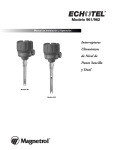Download Chamberlain Swing GATE Safety Gate User Manual
Transcript
Doc 6001242 (01(01-20273) Rev C INSTALLATION AND OPERATION INSTRUCTIONS FOR THE MODEL SW 2000-B1 SWING GATE OPERATOR (-68 BOARD) TABLE OF CONTENTS SAFETY SUMMARY....................................................................................................... 3 BASIC INSTALLATION HINTS AND RULES................................................................. 4 PART 1 SITE PREPARATION...................................................................................... 5 A. LOCATION AND LAYOUT .......................................................................................................... 5 B. PAD AND MOUNT....................................................................................................................... 6 C. POWER WIRING ........................................................................................................................ 7 D. LOOP DETECTORS ................................................................................................................... 7 E. OTHER CONNECTIONS............................................................................................................. 7 PART 2 SYSTEM INSTALLATION.............................................................................. 8 A. MOUNTING GATE OPERATOR ................................................................................................. 8 B. CONNECTING POWER.............................................................................................................. 8 C. RUNNING INPUT WIRING ......................................................................................................... 9 D. SETTING GATE OPEN DIRECTION SWITCHES S2 AND S3 .................................................. 9 E. POWER UP PROCEDURE ......................................................................................................... 9 F. USING MANUAL CONTROLS................................................................................................... 10 G. GATE ARM INSTALLATION ..................................................................................................... 11 H. SETTING LIMIT CAMS ............................................................................................................. 12 I. GATE SENSITIVITY ADJUSTMENTS....................................................................................... 14 J. SETTING GATE CONTROL SWITCH S1 AND RECLOSE TIMER POT R94 .......................... 16 K. POWER FAIL OPERATION OPTION CONNECTION .............................................................. 18 L. CONNECTING INPUT WIRING................................................................................................. 19 M. POST INSTALLATION PROCEDURES ................................................................................... 20 N. FINAL ASSEMBLY OF GATE OPERATOR .............................................................................. 23 PART 3 MASTER/SLAVE OPERATION.................................................................... 24 A. WHAT IS MASTER/SLAVE OPERATION?............................................................................... 24 B. MASTER/SLAVE GATE CONFIGURATIONS........................................................................... 24 C. MASTER/SLAVE WIRING........................................................................................................ 25 D. MASTER/SLAVE SETUP PROCEDURE .................................................................................. 26 E. MASTER/SLAVE INSTALLATION DETAILS............................................................................. 27 PART 4 MODEL SW 2000-B1 OPTIONS ................................................................... 33 A. LIFTMASTER LOOP DETECTOR BOARDS ............................................................................ 33 B. POWER FAIL OPERATION OPTION ....................................................................................... 33 C. GATE OPERATOR COVER WITH ACCESS DOOR................................................................ 33 PART 5 TROUBLESHOOTING AND MAINTENANCE ............................................. 34 A. TROUBLESHOOTING............................................................................................................... 34 B. FAULT LIST ............................................................................................................................... 38 C. FAULTS AND THEIR CAUSES................................................................................................. 39 D. MAINTENANCE......................................................................................................................... 40 APPENDIX A SYSTEM OPERATION REFERENCE................................................. 43 APPENDIX B PARALLEL GATE WIRING ................................................................ 49 APPENDIX C MODEL SW 2000-B1 PARTS LIST .................................................... 50 GLOSSARY .................................................................................................................. 51 NOTICE TO CANADIAN USERS.................................................................................. 52 Rev C Doc 6001242 (01-20273) 1 of 53 The LiftMaster Model SW 2000-B1 The LiftMaster model SW 2000-B1 Swing Gate Operator is a full featured commercial gate operator with a master/slave wiring capability. The SW 2000-B1 contains the following features: • • • • • • • • • • • • • • • • • • • • • • • • Dynamic motor braking limits gate overtravel. Separated arm segment joints reduce the risk of injury to users. Alternate action OPEN/CLOSE inputs. Manual switch inputs override other commands. Adjustable reclose timer. Gate lock relay can be used for electromagnetic locks and CCTV cameras or lights. Master-slave operation for two operators on bi-part gates and vehicle trap gates. Selectable anti-tailgate function prevents two cars from entering on one open command. Senses obstructions through adjustable Peak motor current senses. Open Motor detection indicates when the motor is not drawing any current. Two separate peak motor current sense adjustments for reversing direction or stopping; one for clockwise motion and the other for counterclockwise motion. Initial inrush current sense adjustment offsets initial inrush current to the motor. Automatic fault Re-Try causes the gate operator to retry an operation twice following a fault condition. Selectable Automatic Gate Closure feature closes the gate when power is restored after an outage unless gate is at open limit. Two 115 VAC accessory plugs provided. 24 VAC accessory power provided. 80:1 worm gear reduction. Output torque limiter prevents damage to the gate operator caused by force pushing against the gate. Handles any gate weight up to 1000 pounds and length up to 18 feet. Diagnostic LEDs on controller board indicate gate operator actions and assist in troubleshooting. Power Fail Operation option automatically opens or closes the gate (user's choice) if AC power fails. Optional loop detector add-on boards plug into the controller board for Interrupts, shadow and exit loops. Inside and outside Interrupt Loops enhance gate control and distinguish between entering and exiting traffic. Optional cover access door provides easy access to the control box. DIMENSIONS Height Width Depth 2 of 53 24” 20” 23” WEIGHT ELECTRICAL 159 Lbs. (172 Lbs. with Power Fail Operation option.) 15 Lbs. Accessory Kit 115 VAC, Single Phase, 60 Hz., 8 amp (A separate 20 AMP circuit is required by most codes.) Doc 6001242 (01-20273) Rev C SAFETY SUMMARY It is important for everyone involved in the installation and operation of the LiftMaster model SW 2000-B1 Swing Gate Operator reads the following warnings. WARNING! • A vehicle gate is a large, heavy object that is moved by an electric motor. A moving gate can cause serious injury or death! The safety and well-being of others depends on the installation of a safe system. • Improper installation of a gate operator can result in a dangerous system. • Gate operators can present serious hazards to persons in the immediate area when not controlled in a safe manner. Choose one or more controls which together will allow complete control of the gate. Most importantly, the gate must be able to be stopped at all times in case of emergency, and the emergency control should be conveniently located, clearly marked and visible. • All controls must be kept out of the reach of small children. Serious injury or death can result from children playing with the controls. • All controls should be located so the person operating them can see the full area of gate movement. • Gate operators and associated control equipment should be installed by qualified professional installers who should observe the following safe installation procedures: 1. Power should always be disconnected whenever installing, wiring or servicing a gate operator. Moving chains and belts in gate operators can catch clothing or fingers and cause severe injury. 2. Installation of wiring should comply with all local building and electrical codes. 3. All manual gate locks should be disabled to avoid damage to the gate or gate operator should the lock become engaged after the operator is installed. 4. All operator controls and safety equipment should be tested at the conclusion of installation to be sure they are functioning properly. 5. The operation of the gate controls and safety equipment should be reviewed with the owner and/or end user of the automated gate system. They should also be informed of the need to maintain control and safety equipment on a regular basis. Safety equipment should be checked monthly to ensure it is working properly. All installation manuals and safety information should be left with the owner. 6. Moving gates have pinch points and entrapment zones which can be extremely dangerous to pedestrians, especially small children. Rev C Doc 6001242 (01-20273) 3 of 53 BASIC INSTALLATION HINTS AND RULES PLEASE READ THIS SECTION CAREFULLY BEFORE BEGINNING YOUR INSTALLATION. The sections that follow contain detailed procedures for installation of a model SW 2000-B1 system. In addition to these specific procedures, there are a number of general hints and rules which will help ensure that your installation will be done correctly and efficiently. These are discussed below. 1. UNDERSTAND THE SYSTEM AND INSTALLATION SITE THOROUGHLY. The SW 2000-B1 is a flexible and reliable gate operator system, but the quality of service depends directly on the quality of installation. Please read these instructions carefully and study the applicable diagrams before planning your installation. In particular, understand any site characteristics that may affect the system installation. WARNING 2. INSTALL PERMANENT WIRING. U.L. specifications require the SW 2000-B1 system to be permanently wired. Refer to your local wiring code for specific information. WARNING: Damage caused by faulty wiring is not covered by warranty. 3. GROUND THE SYSTEM. The system contains parts which may be damaged by static discharge. A proper earth ground connected to the gate operator housing (see Figure 3) will significantly reduce the chances of damage or improper operation. The shielding in the cables specified for all remote sensors and controls should also be connected to earth ground at the controller end of the cable only. To be effective, the ground connection must be made by running 12 awg copper wire to a good ground point (e.g., an electrical panel, a metallic cold water pipe that runs into the earth, or a grounding rod at least 10 feet in length that is driven into the earth) within 12 feet of the system. Even if you have a good earth ground, you should try to discharge any static before handling the circuit boards. WARNING: Damage caused by static discharge and lightning is not covered by warranty. 4. PROVIDE POWER FROM A DEDICATED SOURCE. The outlet into which you connect the Gate Operator should be wired to its own circuit breaker. This will reduce the line noise introduced into system power and minimize the risk of having other equipment interrupt system operation. In a Master/Slave system, Master and Slave must each have separate circuits. 5. DO NOT OVERLOAD THE TERMINAL BLOCKS. The terminal blocks used in the gate operator are removable and the pins are soldered into the boards. To connect your wires, remove the "head" from the correct terminals and open the screws. Insert the wire into the correct opening on the front and tighten the screw until the wire is held firmly. When you have made all connections for a given "head", plug it back onto the pins designated for that terminal block. Stranded wire must be between 16 and 24 awg. Solid wire must be between 18 and 24 awg. This is the total thickness measurement so, if you are putting two wires in, the combined thickness must fall within this range. NEVER try to insert more than two wires per terminal. 6. ENSURE GOOD CONNECTIONS. A light tug on the wire will tell you if the connection is secure. When reconnecting system components, make sure all pins are straight on chips, connectors, and terminal block heads. 7. READ THE MARKINGS CAREFULLY. The connection points are marked on the boards clearly. Before making any connection, be sure to read the marking and check it against the corresponding figure in these instructions so that you understand the connection you are making. 8. TRAIN YOUR CUSTOMERS THOROUGHLY. Although customer responsibility is limited to proper installation, the quality of service is determined by the care of system setup. Ensure that the customer has a copy of this manual to guide them. It will save you and them lots of inconvenience and aggravation later. 4 of 53 Doc 6001242 (01-20273) Rev C PART 1 SITE PREPARATION A. LOCATION AND LAYOUT Figure 1. Gate Operator Layout Options. • • NOTES Left Gate and Right Gate are determined by looking from inside the complex toward the street. Figure 1 shows a typical Bi-Parting gate in standard and compact installations. 1. Always install gate operators inside of the fence line, NEVER on the public side of the fence. 2. Mount all manual controls and activating devices at least 6 ft. away from the gate for safety. 3. Allow enough clearance around the gate and the gate operator for installation and service. Rev C Doc 6001242 (01-20273) 5 of 53 B. PAD AND MOUNT Figure 2. Pad and Mount. 1. The concrete pad must be sufficient to support the gate operator and the dynamic forces created by the moving gate. LiftMaster recommends a pad 24” wide by 27” long by 30” deep. 2. The operator must be level and parallel to the gate, so the pad should be level and about 4” above grade to prevent water entrance. 3. Four anchor bolts are required to secure the gate operator to the pad. The mounting holes in the gate operator are 5/8” in diameter. Red Head bolts ½” x 3½“ are recommended. 4. Be sure to provide access for wiring conduits. In Master/Slave systems, remember to include conduit stubs for separate inputs (if any) and for the Master/Slave connection cable between gate operators. NOTE: Shading indicates conduit stub access areas . INSTALLATION NOTES 6 of 53 Doc 6001242 (01-20273) Rev C C. POWER WIRING 1. Provide a separate conduit stub for the AC power. 2. Each gate operator requires a 115 VAC 20 AMP single phase circuit. NOTE: Master and Slave units each require separate circuits to prevent false overcurrent faults. 3. Be sure to pull a ground wire in the conduit for the connection to the gate operator. Do not rely on metallic conduit for earth ground. D. LOOP DETECTORS 1. The gate operator has a shelf that can support non-LiftMaster loop detector electronics. Power for the loop detector can come from the auxiliary 115 VAC plugs in the gate operator or from the 24 VAC provided by the gate operator control board. 2. Conduit provisions should be made for the “loop” wire entrance to the loop detector. 3. The shelf space provided is approximately 4” x 10” x 5” high. Shelf space on systems without the Power Fail Operation Option is about 10" x 10" x 5". NOTE: Optional LiftMaster-supplied loop detector add-on boards are available, both pre-installed and for installation in the field. See Part 4, SW 2000-B1 Options. E. OTHER CONNECTIONS Provisions should be made for conduit entrance into the gate operator for Master/Slave wiring and external activating devices such as key switches, telephone entry systems, etc. INSTALLATION NOTES Rev C Doc 6001242 (01-20273) 7 of 53 PART 2 SYSTEM INSTALLATION A. MOUNTING GATE OPERATOR WARNING For safety reasons, the Power Fail Operation Option is shipped with the battery unconnnected to the system. Do not connect the battery until all other installation and alignment procedures have been completed. Failure to observe this warning may result in the Power Fail Operation Option moving the gate at unexpected moments. To avoid injury, always turn off the unit power switch before working on gate. 1. Loosen the large mounting bolt and remove the Swing Arm Cap assembly. 2. Remove 4 protective bolts holding the cover on, lift off the cover and set aside. 3. Remove the assembly kit and parts. 4. Remove the 4 bolts that attach the gate operator to the shipping pallet. 5. Mount gate operator on the cement pad using the previously installed anchors. Be sure the operator mounting is level and square, and that the gate operator control box faces away from the gate. 6. Connect the power conduit into the switch box. 7. Reinstall the Swing Arm Cap assembly and finger tighten the large mounting bolt. B. CONNECTING POWER CAUTION Ensure that the AC power circuit breaker is turned off before wiring power to the switchbox. Run power cables through the conduit to Gate Operator, then connect wires to the switch box as shown in Figure 3: 1. Wire nut the hot (black) wire to the black pig tail. 2. Wire nut the neutral (white) wire to the white pig tail. 3. Wire nut the ground (green) wire to the green pig tail. 4. Dress all wiring inside the switch box and install cover. Figure 3. AC Wiring. 8 of 53 Doc 6001242 (01-20273) Rev C C. RUNNING INPUT WIRING 1. Remove the plastic control box cover. 2. Run wires from input components and Master/Slave conduits into control box. 3. For Master/Slave wiring, refer to Part 3, Master/Slave Operation. WARNING Route but do not connect input wires at this time. If inputs are connected now, the gate operator may activate at random during installation, potentially injuring installation personnel. D. SETTING GATE OPEN DIRECTION SWITCHES S2 AND S3 Figure 4. Gate Direction, Power Fail Option Switch Location. NOTE: For swing gate operation, controls are Right/Clockwise and Left/Counterclockwise. 1. Gate opening direction is set by switch S2, located on the control board. The switch is sensed only on power up, so it should be set when the power is off. 2. Ensuring power is off, set switch S2 to the left for a Right Gate, or to the right for a Left Gate. If the system was ordered with the Power Fail Operation option: 3. The power failure gate opening direction is set by switch S3, located next to switch S2 on the control board. Set switch S3 left for clockwise or right for counterclockwise opening. E. POWER UP PROCEDURE 1. Turn on circuit breaker that provides power to gate operator. 2. On Manual Input Terminal TB2, connect the STOP terminal to the COMMON terminal (see Figure 5). 3. Turn on gate operator power switch and verify that the row of LEDs on the right side of the controller board all turn on, then turn off sequentially, starting from the bottom. The only LEDs that should remain on are Power ON, MAGLOCK, and CLOSE LIMIT or OPEN LIMIT, if one of the limit switches are engaged. NOTE: If the LEDs do not follow this pattern, the controller board may not be working correctly. Stop installation and call LiftMaster Technical Support for assistance. 4. On Manual Input Terminal TB2, disconnect the STOP terminal from the COMMON terminal. Rev C Doc 6001242 (01-20273) 9 of 53 F. USING MANUAL CONTROLS Figure 5. Manual Controls, Location and Use. Use the manual controls on Manual Input Terminal TB2 (OPEN, CLOSE, and STOP, as shown in Figure 5), to move the gate for arm installation and making the limit cam adjustments. • To open the gate: connect the OPEN and STOP terminals to the COMMON terminal. • To close the gate: connect the CLOSE and STOP terminals to the COMMON terminal. • To stop the gate: disconnect the STOP terminal from the COMMON terminal. IMPORTANT NOTE If the STOP terminal is disconnected from the COMMON terminal, the gate is prevented from moving and no command will affect the gate. 10 of 53 Doc 6001242 (01-20273) Rev C G. GATE ARM INSTALLATION Figure 6. Gate Arm Installation. 1. Attach gate anchor to gate by welding or using hardware (not supplied). 2. Using manual controls, move the swing arm cap assembly until it points roughly to the anchor as shown in Figure 6. 3. Measure and cut the swing arm to length. Attach swing arm to swing arm cap assembly with gate stop on driveway side, using supplied hardware or by welding. WARNING: Installing gate stop on the wrong side will cause damage to the gate operator. 4. Measure and cut Drag Link pipe to length, then insert spherical rod end assembly into pipe and tighten locking nut. 5. Attach welded end of Drag Link Assembly to Anchor and unwelded end to Swing Arm. Rev C Doc 6001242 (01-20273) 11 of 53 H. SETTING LIMIT CAMS • The limit cams are adjusted by loosening the locking screws and rotating the cams. The cams rotate with the swing arm shaft, so small adjustments are magnified by the length of the gate. • The gate operator torque limiter allows the gate to be pushed or pulled a short distance (a few inches) only. Use manual controls to move the gate during limit cam adjustment. • To avoid damage to the gate and gate operator due to the gate overrunning its limits, perform the following steps carefully: 1. SETTING RIGHT GATE LIMIT CAMS Figure 7. Setting Right Gate Limit Cam. 1. Make sure that switch S2 is set to the "Left" position. 2. Turn on gate operator power switch. 3. Using manual CLOSE and STOP, move the gate to its proper closed limit position. 4. Loosen the locking screw on the bottom limit cam and turn the cam clockwise until it just barely closes the limit switch. 5. Retighten the limit cam locking screw. 6. Using manual OPEN and STOP, move the gate to its proper open limit position. 7. Loosen the locking screw on the top limit cam and turn the cam counterclockwise until it just barely closes the limit switch. 8. Retighten the limit cam locking screw. 9. Open and close the gate to check the limit cam settings. If required, readjust the limit cams until they are set properly. 12 of 53 Doc 6001242 (01-20273) Rev C 2. SETTING LEFT GATE LIMIT CAMS Figure 8. Setting Left Gate Limit Cam. 1. Make sure that switch S2 is set to the "Right" position. 2. Turn on gate operator power switch. 3. Using manual OPEN and STOP, move the gate to its proper open limit position. 4. Loosen the locking screw on the bottom limit cam and turn the cam clockwise until it just barely closes the limit switch. 5. Retighten the limit cam locking screw. 6. Using manual CLOSE and STOP, move the gate to its proper closed limit position. 7. Loosen the locking screw on the top limit cam and turn the cam counterclockwise until it just barely closes the limit switch. 8. Retighten the limit cam locking screw. 9. Open and close the gate to check the limit cam settings. If required, readjust the limit cams until they are set properly. Rev C Doc 6001242 (01-20273) 13 of 53 I. GATE SENSITIVITY ADJUSTMENTS The gate operator monitors both average and peak motor current. When the gate encounters an obstruction, the gate operator senses the change in motor current and stops or reverses the gate. Three sensitivity adjustments must be set in the field: • Right gate motion (R78) • Left gate motion (R81) • Inrush current (R119) NOTES: The Overload adjustment (R71) is factory set. Do not adjust. Current flow varies with temperature. Do not tune the sensitivity measurements too finely, or they may change with the time of day or seasons. For swing gate operation, controls are Right/Clockwise and Left/Counterclockwise. ♦ If your installation requires setting switch S2 the “Open to Right” position, use the “Open to Right" adjustment procedures below. If your installation requires setting S2 to the “Open to Left” position, use the “Open to Left" adjustments following the "Open to Right" procedures. ♦ The minimum sensitivity is full clockwise and maximum sensitivity is full counter clockwise. These adjustments must be made while the gate is in motion. ♦ Before starting the adjustments, verify that the Overload pot is set to 3:00 o'clock, the Left and Right reverse pots are set fully clockwise, and the Inrush pot is set to the 11 o’clock position (see Figure 9). ♦ Make all adjustments in the order listed. Figure 9. Gate Sensitivity Adjustments Location. 1. LEFT GATE (CLOCKWISE OPEN) ADJUSTMENTS "Right Reverse" Adjustment (R78) 1. Initiate opening the gate. 2. Wait 4 to 5 seconds, then lightly "tug"against the edge of the gate to simulate an obstacle. 3. If the gate does not stop, reclose the gate and adjust the pot slightly counterclockwise. 4. Repeat steps 1-3 until the gate stops when tugged and has the desired sensitivity. "Left Reverse" Adjustment (R81) 1. Open the gate fully, then initiate closing the gate. 2. Wait 4 to 5 seconds, then lightly "bump" the leading edge of the gate to simulate an obstacle. 3. If the gate does not stop or back up, reopen the gate and adjust the pot slightly counterclockwise. 4. Repeat steps 1-3 until the gate stops or backs up when bumped and has the desired sensitivity. 14 of 53 Doc 6001242 (01-20273) Rev C 2. RIGHT GATE (COUNTERCLOCKWISE OPEN) ADJUSTMENTS "Left Reverse" Adjustment (R81) 1. Initiate opening the gate. 2. Wait 4 to 5 seconds, then lightly "tug"against the edge of the gate to simulate an obstacle. 3. If the gate does not stop, reclose the gate and adjust the pot slightly counterclockwise. 4. Repeat steps 1-3 until the gate stops when tugged and has the desired sensitivity. "Right Reverse" Adjustment (R78) 1. Open the gate fully, then initiate closing the gate. 2. Wait 4 to 5 seconds, then lightly "bump" the leading edge of the gate to simulate an obstacle. 3. If the gate does not stop or back up, reopen the gate and adjust the pot slightly counterclockwise. 4. Repeat steps 1-3 until the gate stops or backs up when bumped and has the desired sensitivity. 3. INRUSH CURRENT ADJUSTMENT (R119) 1. Turn the pot fully counterclockwise. 2. Initiate opening the gate. 3. If the gate stops due to a fault condition, slightly adjust the pot clockwise. 4. Repeat steps 2 and 3 until the gate cycles without a fault. 5. Open the gate fully, then initiate closing the gate. 6. If the gate stops or backs up due to a fault condition, slightly adjust the pot clockwise. 7. Repeat steps 6 and 7 until the gate cycles without a fault and has the desired sensitivity. Rev C Doc 6001242 (01-20273) 15 of 53 J. SETTING GATE CONTROL SWITCH S1 AND RECLOSE TIMER POT R94 NOTE: For complete details on controls, indicators adjustments and inputs, see Appendix A. 1. GATE CONTROL SWITCH (S1) Figure 10. Gate Control Switch S1 Location. SLIDE ACTION (S1-1) TIMER (S1-2) RETRY (S1-3) ATG When used with ATG, this switch controls several gate operator features: Inside Interrupt Loop: four different modes are selectable: SLIDE and ATG OFF: Loop activation prevents the gate from opening or closing. If gate is moving, Loop activation stops the gate. When the Loop clears, the gate resumes its course. SLIDE only ON: Loop activation prevents the gate from closing. If gate is closing, Loop activation opens the gate and starts the Reclose Timer, if timer is on. ATG only ON: Loop activation prevents the gate from opening or closing. If gate is closing, a Loop activation stops the gate. When the Loop clears, the gate resumes closing. If the gate is opening or fully open, as soon as the Loop clears, the gate immediately begins closing to discourage tailgaters. SLIDE and ATG ON: Loop activation prevents the gate from closing. When the Loop clears, the gate resumes closing. If gate is opening or fully open, as soon as the Loop clears, the gate immediately begins closing to discourage tailgaters. Dynamic Braking: When SLIDE is ON, gate brakes whenever it stops. When SLIDE is OFF, gate brakes only at open or close limit. Sets the Reclose Timer to OFF (left) or ON (right). When enabled, the timer controls how long the gate waits at the open limit before closing. The Reclose Timer can be set from 0-250 seconds by adjusting the Reclose Timer pot (R94). During a power outage, if the gate is fully open and TIMER is ON, the Reclose Timer starts after the restoration of power, causing the fully open gate to close automatically. Sets the Retry function to OFF (left) or ON (right). When enabled, if the gate meets an obstacle, a closing gate reverses and an opening gate stops, waits 30 seconds, then tries to resume. The gate will re-try twice before it faults out. (S1-4) Sets Anti-Tailgate function to OFF (left) or ON (right). The Anti-Tailgate feature helps prevent two cars from entering on one OPEN command. MASTER In conjunction with the TRAP switch, sets configuration for master/slave system. (S1-5) TRAP In conjunction with the MASTER switch, sets configuration for master/slave system. (S1-6) 16 of 53 Doc 6001242 (01-20273) Rev C 2. RECLOSE TIMER ENABLE (S1) AND SET (R94) Figure 11. Reclose Timer Enable and Adjustmment Location. The Reclose Timer pot (R94) is adjustable from 0 to 250 seconds. Turning the pot clockwise increases the reclose time. NOTE: Pot in figure is set to 0 seconds. 1. To enable the Timer, set switch S1-2 (TIMER) to the ON (right) position. 2. Turn the pot fully counterclockwise. 3. Open the gate. Gate should close almost immediately when it reaches the open limit. 4. Adjust the pot slightly clockwise. 5. Open the gate. Note the delay between the gate reaching the open limit and starting to close. 6. Repeat steps 4 and 5 until the desired relcose time is set. Rev C Doc 6001242 (01-20273) 17 of 53 K. POWER FAIL OPERATION OPTION CONNECTION a) Power Fail Operation Option Connection CAUTION Perform the next step (battery hookup) with care. Interchanging battery wires temporarily opens the the resettabale fuse on gate operator board, disabling the power fail option. To ensure a safe installation, the gate operator is shipped with the battery partially disconnected from the Power Fail Option electronics. To enable this option: • b) Connect white/red wire of option harness to positive (+) battery terminal. Power Fail Operation Option Test NOTES: • The following procedures require turning main power to the gate operator off and on at its dedicated circuit breaker. DO NOT shut off the Gate Operator Power switch unless specifically directed by the procedure, since this will shut off everything, including the Power Fail Operation option. • Because the battery may not be fully charged at the time of the test, we strongly suggest moving the gate only one foot when performing the power fail test. 1. Set Power Fail switch S3 to the same position as switch S2 (Figure 4). 2. Turn on gate operator power switch. 3. Using the manual controls (Figure 5), initiate gate opening, then stop the gate about one foot short of its fully open position. 4. Turn off main power to the gate operator. After about one minute the gate should start opening and stop at its fully open limit. 5. Turn on main power to the gate operator. 6. Set Power Fail switch S3 to the opposite position. 7. Using the manual controls, initiate gate closing, then stop the gate about one foot short of its fully closed position. 8. Turn off main power to the gate operator. After about one minute the gate should start closing and stop at its fully closed limit. 9. Turn on main power to the gate operator. 10. Set Power Fail switch S3 to the direction you desire the gate to move after a power outage. 18 of 53 Doc 6001242 (01-20273) Rev C L. CONNECTING INPUT WIRING Figure 12. Control Board Wiring. 1. Remove the plastic control box cover. See NOTES, next page, before proceeding. 2. Wire all external control devices to their connections on the control board as shown. See Appendix A for details on how each control input affects the gate operator. 3. Connect the Master/Slave interconnect cable (see Part 3). Rev C Doc 6001242 (01-20273) 19 of 53 NOTES 1. Disconnecting the STOP terminal from the COMMON terminal stops the gate and prevents all commands from having any effect. 2. Inside and Outside Interrupt Loops: M. • For safety and proper gate operation, gate(s) must open toward the Inside Interrupt loop. • For maximum safety, Inside and Outside Interrupt loops require separate loop detectors. • If only one loop detector is used, the Outside loop must also be connected to the Inside loop detector. • In Bi-Parting and Bi-Parting Latch Master/Slave systems, to enhance system safety, Interrupt loops, Shadow loops and Interrupt Bar switches may be connected to both gates. If this is done, when connecting the two control boards, do not interchange input and common terminals. If terminals are interchanged, inputs will not be detected and controller boards may be damaged. POST INSTALLATION PROCEDURES 1. Setup 1. Turn on the main power at the gate operator's circuit breaker. 2. Verify that switch S2 (the Gate Open Direction switch) is set to the correct position. 3. Turn on the unit power switch (on master/slave systems, turn on slave and then master). 2. Manual inputs 1. Verify that Manual Open fully opens the gate and that the open limit switch stops the gate. 2. Verify that Manual Close fully closes the gate and that the close limit switch stops the gate. 3. Verify that Manual Stop stops the gate. Note: If the gate stops due to a Reverse Fault, readjust the gate sensitivity pot. 3. Mechanical Use the Manual Input commands to verify that: 1. The gate swings open and closed smoothly. 2. There is no squeak or vibration in the gate when it is moving . 3. There is no belt and torque limiter slippage when the gate moves or stops. 4. There is no slack in the closed gate due to loose chain or parts. 5. Both gates open and close at the same time (Bi-Parting gates only). 4. Gate sensitivity 1. Left/Right Reverse sensitivity: Apply a bump to the opening and closing gate and verify that the gate stops or reverses. 2. Inrush (Gate response time) : Apply a bump to the gate as it initiates opening and closing and verify that the gate responds to the bump within a second. 20 of 53 Doc 6001242 (01-20273) Rev C 5. Maximum Retry Count 1. If you want the gate to resume operation automatically up to 2 times, 30 seconds after a Fault, set RETRY on switch S1 to ON. 2. If you do not want the gate to resume automatically after a Fault, set RETRY on switch S1 to OFF. 3. Give the opening gate a quick bump to generate a fault and verify retry operation. 6. Entry inputs 1. Activate the CYCLE input (entry system), RADIO input (radio transmitter), and EXIT Loop input (driving over the exit loop) and verify that they fully open the gate. If Reclose Timer is ON, it will close the gate. 2. Activate the FIRE input (fire department switch) and verify that the gate fully opens and then closes immediately. If Reclose Timer is ON, it will close the gate. 7. Alternate Action 1. If you want the CYCLE input (Entry system) or RADIO input (Transmitter) to both open and close the gate, on switch S1 set TIMER to OFF and ATG to OFF. 2. Activate the CYCLE command, wait until the gate is fully open, then activate the CYCLE command again. The gate should close, verifying Alternate Action operation. Note: If you select Alternate Action, you cannot use ATG = ON and TIMER = ON in procedures 8 and 9 that follow. 8. Reclose Timer 1. If you want a fully open gate to automatically close after a period of time, on switch S1, set TIMER to ON and adjust Reclose Timer pot R94 to set the time period. 2. If you don't want the gate to close automatically, on switch S1, set TIMER to OFF. 3. Activate any entry command (except Manual OPEN) to open the gate and verify the Reclose Timer operation. NOTE: Reclose Timer is not functional when the Manual Open command is used. 9. Inside Interrupt Loop and ATG (when exiting) 1. If you want the gate to stop when a vehicle drives onto the Interrupt Loop and to restart when the vehicle drives off the Interrupt Loop, on switch S1, set SLIDE and ATG to OFF. 2. If you want the gate to stop when a vehicle drives onto the Interrupt Loop and to close when the vehicle drives off the Interrupt Loop, on switch S1, set SLIDE to OFF and ATG to ON. 3. If you want a closing gate to open when a vehicle drives on the Interrupt Loop, on switch S1, set SLIDE to ON and ATG to OFF. 4. If you want a closing gate to stop when a vehicle drives on the Interrupt Loop and an opening or closing gate to close when the vehicle drives off the Interrupt Loop, on switch S1, set SLIDE and ATG to ON. 5. Activate the CYCLE command, drive over the Interrupt Loop, and verify its operation. Rev C Doc 6001242 (01-20273) 21 of 53 10. Shadow Loop 1. Ensure the gate is fully closed (the close limit switch and Maglock LED’s will be ON). 2. Park a car, while it is running, on the Shadow Loop but clear of the Interrupt Loop. 3. Activate an open command and verify that the gate does not open CAUTION: If the gate begins to open, move the car immediately. 4. Remove the car from the Shadow Loop and verify that an open command opens the gate. NOTE: In a Bi-Parting Master/Slave system, BOTH gates must be at either the fully open or fully closed limit for the Shadow loop input to be effective. 11. Interrupt Bar While the gate is opening , push on the Interrupt Bar. The gate should stop. 12. Maglock Verify that the maglock activates when the gate is fully closed. 13. Automatic Gate Closure 1. To automatically close a fully open gate after power is restored, on switch S1, set TIMER to ON. 2. Open the gate fully, then cycle the unit power switch to verify Automatic Gate Closure operation. 14. Power Fail Option 3. Verify that switch S3 (Power Fail Open Direction switch) is set to the desired position (Figure 4). 4. Record switch S3 setting in the space provided in the Maintenance Section. It is essential that maintenance personnel know what the gate will do when power is turned off during maintenance. 22 of 53 Doc 6001242 (01-20273) Rev C N. FINAL ASSEMBLY OF GATE OPERATOR Figure 13. Gate Operator Final Assembly. IMPORTANT SAFETY PROCEDURE ⇒ If switch S3 (Power Fail Open Direction switch) is set to OPEN the gate, cycle the gate to its fully open position before performing step 1. ⇒ If switch S3 (Power Fail Open Direction switch) is set to CLOSE the gate, cycle the gate to its fully closed position before performing step 1. 1. Turn off power to the gate operator at the circuit breaker and wait for one minute. 2. Disconnect Drag Link from Anchor, then loosen mounting bolt and remove Swing Arm Cap Assembly and Drag Link Assembly from drive shaft. Set this assembly aside. 3. Install clear cover on gate operator control box. 4. Make sure that gate operator unit power switch is turned on. 5. Install gate operator cover and secure with four bolts. 6. Replace Swing Arm Cap Assembly and Drag Link Assembly on drive shaft, then reconnect Drag Link to gate Anchor. 7. Tighten mounting bolt on Swing Arm Cap Assembly into the countersunk hole in the drive shaft, then tighten the locking nut. 8. Turn on power to the gate operator at the circuit breaker. 9. Cycle the gate to ensure it is operating properly. Rev C Doc 6001242 (01-20273) 23 of 53 PART 3 MASTER/SLAVE OPERATION A. WHAT IS MASTER/SLAVE OPERATION? The easy way to understand master/slave operation is by the computer terms "smart" and "dumb." • "Smart" machines are controlled by a computer or dedicated microprocessor, such as microwave ovens and new-style washing machines. • "Dumb" machines are controlled by simple electronic or physical mechanisms, like old-style washing machines with their cams and timers. When your installation requires using two gates together, they can be controlled either by the "dumb" method of wiring them in parallel and using limit cams and reclose timers for control (see Appendix B), or the "smart" method of enabling the Master/Slave programming built into the gate operators. LiftMaster gate operators are capable of handling any gate combination you're likely to need, and we strongly recommend using the "smart" method for the following reasons: 1. Synchronization: Gate actions (opening, closing, etc.) are synchronized in Master/Slave operation. 2. Added safety: A fault in one unit affects both units, providing added safety to the system. 3. Reduced wiring: Inputs (radio, exit loops, etc.) need be wired to only one unit in some Master/ Slave configurations. 4. Simplified gate setting: Gate controls (ATG, Reclose Timer, etc.) only need to be set in one unit in some Master/Slave configurations. Let's take a quick look at some Master/Slave gate configurations, cover the wiring and setup procedures, then go into the details of each type to help plan your installation. B. MASTER/SLAVE GATE CONFIGURATIONS LiftMaster models SL 1000-B1 (slide gate), SW 2000-B1 (swing gate) and BG 3000-B1 (barrier gate) can be teamed as Master/Slave systems in the following configurations: Figure 14. Master/Slave Gate Configurations. • • 24 of 53 In the Master/Slave configuration, one Master unit controls one Slave unit. Master and Slave units communicate at 9600 baud via a 4-wire interconnection cable. Doc 6001242 (01-20273) Rev C C. MASTER/SLAVE WIRING Connecting Master and Slave units is fast and easy: • Master/Slave connections are made through the SLAVE I/O terminal block (TB1), located at the top right corner of the gate operator controller board (see Figure 15, below). • Connect the Receive inputs (RECV1, RECV2) on each board to the Transmit inputs (XMIT1, XMIT2) on the other board. • To prevent cross-talk between Master/Slave wires and power or input wires, use shielded cable or run the Master/Slave wires in a separate conduit. • Use two 18-14 AWG twisted pair wires or a shielded cable containing 2 twisted pair wires for Master/Slave Interconnection. • To ensure a reliable communication between Master and Slave units, the maximum allowable wire length is 3000 feet. NOTE Be sure to connect the two units correctly. Improper wiring of the Master/Slave interconnection prevents proper operation of the system. Figure 15. Master/Slave Connection and Switch S1 Location. Rev C Doc 6001242 (01-20273) 25 of 53 D. MASTER/SLAVE SETUP PROCEDURE 1. Be sure to turn off both gate operator units. 2. Connect Master and Slave units as described and shown in paragraph C and Figure 15, above. 3. Set Switch S1 on Master and Slave units to your gate configuration according to the table, below. NOTES • If, before power up, the Master/Slave connection is broken, one of the units is turned off, or one of the controller boards malfunctions, the gates will operate in stand alone configuration. • If the Master/Slave connection is broken after power up, it prevents either gate from moving. MASTER UNIT SWITCH S1 SETTINGS AND INPUTS Gate Type Bi-Parting Bi-Parting Latch Trap Tandem SLIDE ACTION (Reclose) TIMER RETRY ATG Unit Option➎ Unit Option➎ Unit Optiono Unit Optiono System Optionn System Optionn Unit Optiono Unit Optiono System Optionn System Optionn Unit Optiono Unit Optiono System Optionn System Optionn MASTER TRAP Operator Inputs ON ON Systemp ON OFF Systemp ON ON ON Unit➍ OFF ON ON Unit➍ n: Select ATG, Timer and/or Retry (if desired) from the Master unit and set Slave ATG, Timer and Retry to OFF. o: p: ➍: ➎: Otherwise, the ATG ON/shorter Reclose Timer/Retry ON in either unit supersedes the other. Master and Slave units can have different settings. Inputs affect both gate operators, so connect to one unit only. Inputs affect one gate operator only, so connect inputs separately to each gate operator. For safe and reliable operation, this setting MUST be the same for both units (see Appendix A). SLAVE UNIT SWITCH S1 SETTINGS AND INPUTS Gate Type Bi-Parting Bi-Parting Latch Trap Tandem SLIDE ACTION (Reclose) TIMER RETRY ATG Unit Option➎ Unit Option➎ Unit Optiono Unit Optiono System Optionn System Optionn Unit Optiono Unit Optiono System Optionn System Optionn Unit Optiono Unit Optiono System Optionn System Optionn MASTER TRAP Operator Inputs ON OFF Systemp OFF OFF Systemp No Effect OFF OFF Unit➍ Unit Option OFF OFF Unit➍ n: Select ATG, Timer and/or Retry (if desired) from the Master unit and set Slave ATG, Timer and Retry to OFF. o: p: ➍: ➎: 26 of 53 Otherwise, the ATG ON/shorter Reclose Timer/Retry ON in either unit supersedes the other. Master and Slave units can have different settings. Inputs affect both gate operators, so connect to one unit only. Inputs affect one gate operator only, so connect inputs separately to each gate operator. For safe and reliable operation, this setting MUST be the same for both units (see Appendix A). Doc 6001242 (01-20273) Rev C E. MASTER/SLAVE INSTALLATION DETAILS 1. BI-PARTING GATE DETAILS The simple Bi-Parting Gate is typically used in low traffic residential sites due to its ease of use. The Bi-Parting configuration can consist of any combination of models SL 1000-B1 (slide gate), SW 2000B1 (swing gate) and BG 3000-B1 (barrier gate). SWITCH S1 SETTINGS: Slide:Unit Option Timer: Sys. Option Retry: Sys. Option ATG: Sys. Option Master: ON Trap: ON INPUTS: Radio Cycle Interrupt Bar Interrupt Loop Shadow Loop Fire MagLock Manual Inputs Gate Operator Master Fence COMPLEX Exit Loop Inside Interrupt Loop Shadow Loop (swing gates only) Master/Slave Cable Master Gate For safety, setting MUST be the same for both units. Connect MagLock to one unit only. Gate Operator Slave Slave Gate SWITCH S1 SETTINGS: Slide: Unit Option Timer: OFF Retry: OFF ATG: OFF Master: ON Trap: OFF Fence Outside Interrupt Loop STREET 1204F20 Figure 16. Typical Bi-Parting Gate Installation HOW IT WORKS: • The gates in a Bi-Parting configuration are mirror images of each another and act identically. • A fault in one unit affects both units (see Troubleshooting/Maintenance for Fault List). • A continuous FIRE input in either gate opens the gates and holds them open. There are 3 different ways to close the gates (entering or exiting): 1. Reclose Timer: When the Reclose Timer expires, gates close automatically. 2. ATG and Interrupt Loop: With ATG ON, clearing the Inside Interrupt Loop closes the gates. 3. Alternate Action: With ATG and TIMER OFF, RADIO or CYCLE commands will close fully-opened gates. INPUT CONNECTIONS: (for more details, refer to paragraph L, Connecting Input Wiring) • Inputs can be connected to either gate, but do not need to be connected to both. However, for enhanced safety, the Interrupt Bar, Interrupt Loop, and Shadow Loop inputs may be connected to both gates. Gate Type MASTER UNIT SWITCH S1 SETTINGS AND INPUTS SLIDE (Reclose) RETRY ATG MASTER ACTION TIMER Bi-Parting Unit Optiono Bi-Parting Unit Optiono System System System ON Optionn Optionn Optionn SLAVE UNIT SWITCH S1 SETTINGS AND INPUTS System System System ON Optionn Optionn Optionn TRAP Operator Inputs ON Systemp OFF Systemp n: Select ATG, Timer and/or Retry from the Master unit and set Slave ATG, Timer and Retry to OFF. Otherwise, the ATG ON/shorter Reclose Timer/Retry ON in either unit supersedes the other. o: For safe and reliable operation, this setting MUST be the same for both units (see Appendix A). p: Inputs affect both gate operators, so you may connect inputs to either unit. Rev C Doc 6001242 (01-20273) 27 of 53 2. BI-PARTING LATCH GATE DETAILS The Bi-Parting Latch Gate is typically used in low traffic residential sites due to its ease of use and added security of magnetic locking. The Bi-Parting Latch configuration can consist of any combination of models SL 1000-B1 (slide gate), SW 2000-B1 (swing gate) and BG 3000-B1 (barrier gate). SWITCH S1 SETTINGS: Slide: Unit Option Timer: Sys. Option Retry: Sys. Option ATG: Sys. Option Master: ON Trap: OFF INPUTS: Radio Cycle Interrupt Bar Fire MagLock Manual Inputs Gate Operator Master COMPLEX Exit Loop Inside Interrupt Loop Shadow Loop Master/Slave Cable Gate Operator Slave Fence SWITCH S1 SETTINGS: Slide: Unit Option Timer: OFF Retry: OFF ATG: OFF Master: OFF Trap: OFF Fence For safety, setting MUST be the same for both units. Connect MagLock to one unit only. Outside Interrupt Loop STREET 1204F21 Figure 17. Typical Bi-Parting Latch Gate Installation HOW IT WORKS: • The Master moves first during opening and Slave first during closing, with a 2 second delay between them to prevent gate intercollision and to ensure proper latching. When the gates are fully closed, the outer edge of the Master gate rests on the outer edge of the Slave. • A fault in one unit affects both units (see Troubleshooting/Maintenance for Fault List). • A continuous FIRE input in either gate opens the gates and holds them open. There are 3 different ways to close the gates (entering or exiting): 1. Reclose Timer: When the Reclose Timer expires, gates close automatically. 2. ATG and Interrupt Loop: With ATG ON, clearing the Inside Interrupt Loop closes the gates. 3. Alternate Action: With ATG and TIMER OFF, RADIO or CYCLE commands close fully open gates. WARNING: The Power Fail Operation Option can be used ONLY on the Master Unit. To maintain all gate functions during power outages, use a full UPS (Uninterruptable Power Supply) on each unit. INPUT CONNECTIONS: (for more details, refer to paragraph L, Connecting Input Wiring) • Inputs can be connected to either gate. For enhanced safety, the Interrupt Bar, Interrupt Loop, and Shadow Loop inputs may be connected to both gates. Gate Type Bi-Parting Latch MASTER UNIT SWITCH S1 SETTINGS AND INPUTS SLIDE (Reclose) RETRY ATG MASTER ACTION TIMER Unit Optiono System System System ON Optionn Optionn Optionn SLAVE UNIT SWITCH S1 SETTINGS AND INPUTS System System System OFF Optionn Optionn Optionn TRAP Operator Inputs OFF Systemp Bi-Parting Unit OFF Systemp Latch Optiono n: Select ATG, Timer and/or Retry from the Master unit and set Slave ATG, Timer and Retry to OFF. Otherwise, the ATG ON/shorter Reclose Timer/Retry ON in either unit supersedes the other. o: For safe and reliable operation, this setting MUST be the same for both units (see Appendix A). p: Inputs to one unit affect both gate operators, so you can connect inputs to either unit. 28 of 53 Doc 6001242 (01-20273) Rev C 3. TRAP GATE DETAILS The Trap gate is typically used in secured sites for screening incoming and/or outgoing traffic. In the Trap configuration, only one gate opens at a time, "trapping" the vehicle between gates. Due to its ease of use, Slide gates are most popular for the Trap configuration. The Trap configuration can consist of any LiftMaster model for Master, and a model SL 1000-B1 (slide gate) or BG 3000-B1 (barrier gate) for Slave. NOTE: The SW 2000-B1 (swing gate) may not be used for Slave. SWITCH S1 SETTINGS: Slide: Unit Option Timer: Unit Option Retry: Unit Option ATG: ON Master: ON Trap: ON Master/ Slave Cable SWITCH S1 SETTINGS: Slide: Unit Option Timer: Unit Option Retry: Unit Option ATG: OFF Master: OFF Trap: OFF MASTER INPUTS: Radio Cycle Interrupt Bar Fire MagLock Manual Inputs Gate Operator Master SLAVE INPUTS: Radio Cycle Interrupt Bar Fire MagLock Manual Inputs Gate Operator Slave : Affects both units. COMPLEX Inside Interrupt Loop Shadow Loop (swing gate only) Outside Interrupt Loop Inside Interrupt Loop Outside Interrupt Loop STREET 1204F22 Figure 18. Typical Trap Gate Installation. HOW IT WORKS: Rev C • In normal operation, one gate must completely close before the other opens, so only one gate is open at a time. As soon as one gate closes, the second gate automatically opens. If the second gate does not open within 10 seconds, the first gate reopens to let the vehicle exit the trap area. • ATG (Anti-TailGating) is always active for both Master and Slave gates. Each gate closes as soon as its Inside Interrupt loop clears. • Faults and Manual Input Commands in one unit affect both units. • A continuous FIRE or Manual OPEN input in either gate opens the gates and holds them open. • If a vehicle stalls between the gates and they close, they can be opened by a CYCLE or RADIO command, or by driving over: the Master unit Outside Interrupt Loop, the Slave unit Inside Interrupt Loop (SLIDE=ON only), or the (optional) Exit Loop. Doc 6001242 (01-20273) 29 of 53 There are 2 different ways to close the gate (entering or exiting): 1. Reclose Timer: When the Reclose Timer expires, gate closes automatically (Master or Slave). 2. Interrupt Loop; clearing the Inside Interrupt Loops cause the gates to close (Master or Slave). NOTE: To ensure gate closure, set Reclose Timer =ON in both Master and Slave INPUT CONNECTIONS: (for more details, refer to Part 2, Paragraph L, Connecting Input Wiring) • Master and Slave units require their own separate inputs. • If Radio inputs are used in both units, each requires its own transmitter and entry code. Gate Type MASTER UNIT SWITCH S1 SETTINGS AND INPUTS SLIDE (Reclose) RETRY ATG MASTER ACTION TIMER Trap Unit Optionn Trap Unit Optionn Unit Unit ON ON Optionn Optionn SLAVE UNIT SWITCH S1 SETTINGS AND INPUTS Unit Unit No Effect OFF Optionn Optionn TRAP Operator Inputs ON Unito OFF Unito n: Master and Slave units can have different Reclose Timer settings. o: Inputs affect one gate operator only, so connect inputs separately to each gate operator. 30 of 53 Doc 6001242 (01-20273) Rev C 4. TANDEM GATE DETAILS The Tandem gate is typically used in high traffic situations where some control of incoming and/or outgoing traffic is required. The outside gate is usually a less expensive, fast moving barrier gate (or light slide gate) which protects the more expensive and less mobile Slide or Swing inside gate. The outside gate does this by stopping the vehicle until the inside gate is completely open. The Tandem configuration can consist of any LiftMaster model for Master, and a model SL 1000-B1 (slide gate) or BG 3000-B1 (barrier gate) for Slave. NOTE: The SW 2000-B1 (swing gate) may not be used for Slave. SWITCH S1 SETTINGS: Slide: Unit Option Timer: Unit Option Retry: Unit Option ATG: OFF Master: ON Trap: ON Master/ Slave Cable SWITCH S1 SETTINGS: Slide: Unit Option Timer: Unit Option Retry: Unit Option ATG: Unit Option Master: OFF Trap: OFF MASTER INPUTS: Radio Cycle Interrupt Bar Fire MagLock Manual Inputs Gate Operator Master : Affects both units. Exit Loop Inside Interrupt Loop Shadow Loop (swing gate only) SLAVE INPUTS: Radio Cycle Interrupt Bar Fire MagLock Manual Inputs Gate Operator Slave COMPLEX Outside Interrupt Loop Inside Interrupt Loop Outside Interrupt Loop STREET 1204F23 Figure 19. Typical Tandem Gate Installation. HOW IT WORKS: Rev C • When a vehicle is entering or exiting, the inside Master gate opens first. When the Master is completely open, the outside Slave gate opens, allowing the vehicle to enter or exit. • The Master unit Reclose Timer (if enabled) does not start counting down until the Slave unit is fully closed. Since ATG is not allowed in the Master unit, if the Reclose Timer is not enabled, the Master gate will remain open. • During high traffic hours, the slower-moving Master gate can be latched open by a continuous Manual Open input, leaving the faster moving Slave gate to control entering and exiting traffic. • If a vehicle stalls between the gates and they close, they can be opened by a CYCLE or RADIO command, or by driving over: the Slave unit Inside Interrupt Loop (SLIDE=ON only), or (optional) Exit Loop. • A fault in one unit affects both units (see Troubleshooting/Maintenance for Fault List). Doc 6001242 (01-20273) 31 of 53 • A continuous FIRE input in either gate opens both gates and holds them open. • A continuous Manual STOP in either gate stops both gates. There are 2 different ways to close the gate after entering or exiting: 1. Reclose Timer: When the Reclose Timer expires, the gates close automatically (Master or Slave). 2. ATG and Interrupt Loop: When ATG is ON, clearing the Inside Interrupt Loop causes the gate to close (Slave unit only). INPUT CONNECTIONS: (for more details, refer to Part 2, Paragraph L, Connecting Input Wiring) Gate Type MASTER UNIT SWITCH S1 SETTINGS AND INPUTS SLIDE (Reclose) RETRY ATG MASTER ACTION TIMER Tandem Unit Optionn Tandem Unit Optionn Unit Unit OFF ON Optionn Optionn SLAVE UNIT SWITCH S1 SETTINGS AND INPUTS Unit Unit Unit OFF Optionn Optionn Option TRAP Operator Inputs ON o OFF o n: Master and Slave units can have different settings. o: Exit, Radio, Cycle, Fire, and Manual Stop inputs affect both gate operators, so connect inputs to one unit only. 32 of 53 Doc 6001242 (01-20273) Rev C PART 4 MODEL SW 2000-B1 OPTIONS A. LIFTMASTER LOOP DETECTOR BOARDS The model SW 2000-B1 has connectors for four LiftMaster-supplied loop detector add-on boards. These boards interface with Interrupt, Shadow and Exit loop sensors, which simply plug into the control board. The add-on boards can be ordered pre-installed, or can be installed in existing model SW 2000-B1 units. B. POWER FAIL OPERATION OPTION The LiftMaster Power Fail Operation Option may be ordered pre-installed in new units, or can be purchased separately for installation in LiftMaster gate operator systems in the field. The Power Fail kit includes a DC motor, belt, battery, battery support bracket assembly (includes bracket, 3 control relays, rectifier and wire harness) and mounting hardware. Features of the Power Fail Option are as follows: • The Power Fail Operation system fully opens or closes the the gate (User's choice) one minute after a power outage. The gate will remain open or closed until AC power is restored. • When AC power is restored, the battery is charged up to its full potenial, then continuously trickle charged. Recharging takes from one to five hours, depending on the weight of the gate and how far it moved during the outage. The age of the battery also increases the battery charging time. NOTE: Battery capacity decreases over time. Battery should be replaced every two or three years. • The charging section and controls for the Power Fail Operation are located on the control board. • The motor sensing potentiometers (Right reverse, Left reverse, and Inrush) on the Gate Operator board may require readjustment if the Power Fail Operation option is installed in the field. • Gate speed may be slightly reduced with the Power Fail Operation option installed. IMPORTANT NOTE During a power outage, all Gate Operator safety features are disabled and only the limit switches stop movement of the gate. C. Rev C GATE OPERATOR COVER WITH ACCESS DOOR This optional cover allows access to the gate operator control board without first having to remove the gate arm and operator cover. Just unlock the door (a standard LiftMaster lock), gently tip the top of the door, then lift and remove the door. Doc 6001242 (01-20273) 33 of 53 PART 5 TROUBLESHOOTING AND MAINTENANCE A. TROUBLESHOOTING This section is designed to help you troubleshoot your unit(s) with a minimum of effort. Directly below are some hints to help you test, then a list of problems in order of most severe to least. Next comes a quick-reference list of faults and how to clear them, and then a list of faults and their causes. Testing Control Board inputs: To test an input, connect the input terminal to the COMMON terminal on the Control Board and verify that its LED turns on momentarily. Normally, the Close limit switch and Maglock LED's are on if the gate is fully closed, and Open limit switch and Reclose Timer LED's are on if the gate is fully open. The Power ON and Manual STOP LED's are always on. Low input AC voltage: The voltage across connector J3 pins 1 (red wire) and 3 (white wire) on the Control Board must measure 100VAC to 130VAC. CAUTION HIGH VOLTAGE. Measure with care. Fault Causes: Refer to the end of troubleshooting section. 1. OPERATOR IS DEAD When the unit power switch is cycled, no LED turns on. 1. The main circuit breaker is off. 2. The unit power switch is off. 3. The input power connector is not connected securely to the Control Board. 4. Low input AC voltage. 5. Bad Control Board. 2. OPERATOR DOES NOT RUN When the unit power switch is cycled, LED's blink simultaneously or turn on randomly: 1. Low input AC voltage. 2. The processor was installed improperly into Control Board by the installer. 3. Bad Control Board. When the unit power switch is cycled, all LED's turn on and off (except Power On) at the same time: 1. On Manual Input Terminal TB2, the STOP terminals disconnected from the COMMON terminal. 2. An input is continuously activated (Stuck). 3. Low input AC voltage. 4. Bad Control Board. When the unit power switch is cycled, all LED's (except Power On) turn on at the same time and off one after another with the bottom LED turning off first (normal power up). 1. An input is continuously activated (stuck). 2. Both limit switches are stuck closed. 3. Stalled motor. 34 of 53 Doc 6001242 (01-20273) Rev C 3. MOTOR DOES NOT RUN Motor is dead: 1. The resettable motor thermal overload switch has popped. 2. The interconnecting cable between the motor and the control board is disconnected. 3. Bad control board. 4. Bad motor. Motor is stalled: 1. Frozen motor, gearbox or gate. 2. V-belt is too tight. 4. THE CONTROL BOARD RESETS RIGHT AFTER GATE STARTS MOVING 1. Low AC voltage. 2. Inadequate and undersized power wiring between the main circuit breaker and the gate operator. 5. GATE STOPS IMMEDIATELY AFTER IT STARTS 1. A Fault has occured. Mostly in cold weather or mornings: 2. A Fault has occured; Inrush pot adjustment is set too low. Power Fail Option was installed recently: 3. Gate sensitivity adjustments were not reset after installation of the Power Fail Option. 4. A Fault has occured. 6. GATE STOPS A FEW SECONDS AFTER IT STARTS 1. Stuck limit switch. 2. Limit cams overrun the limit switches prior to gate movement due to loose torque limiter. 3. A Fault has occured. 7. GATE STOPS WHILE OPENING OR REVERSES WHILE CLOSING A Fault has occured. 8. OPENING GATE STOPS WHEN A VEHICLE APPROACHES THE GATE SLIDE ACTION on switch S1 is set to OFF, causing the Interrupt loop to stop the gate. 9. GATE OPENS BUT DOES NOT CLOSE 1. Reclose Timer is OFF. 2. One of the inputs is continuously activated (a stuck input). 3. Entry system is connected to the Manual Input by mistake. Rev C Doc 6001242 (01-20273) 35 of 53 10. GATE DOESN'T STOP AT THE LIMIT 1. Limit cams are out off adjustments. 2. Limit switch cable is disconnected either from the control board or the limit switches. 3. Bad limit switch. 11. MOTOR STOPS BUT GATE OVERRUNS THE LIMIT Torque limiter slips when the motor stops (The torque limiter is factory adjusted for 75 ft.lb.). 12. GATE IS TOO SLOW 1. Low input AC voltage 2. Hardened or frozen gate hinges. 3. Slipping torque limiter or belt. 13. GATE DOESN'T STAY OPEN/CLOSED WITH MANUAL/FIRE INPUTS 1. Manual inputs or Fire were only activated momentarily not continuously. 14. GATE DOES NOT CLOSE AUTOMATICALLY 1. Reclose timer setting is OFF. 2. The entry system is connected to Manual open by mistake. 3. An input is continuously activated (stuck ). 15. OPERATOR DOESN'T RESPOND TO COMMANDS FOR A MINUTE 1. A fault has occurred and Retry is set to OFF. 16. ALTERNATE ACTION DOES NOT WORK 1. ATG and Reclose Timer are ON. 2. Entry system is connected to the Manual Input by mistake. 17. GATE DOES NOT OPEN TO THE CORRECT DIRECTION 1. The power was not cycled after changing the setting of switch S2. 2. Limit switches are miswired. 18. AN OPEN GATE DOES NOT CLOSE AT POWER UP 1. An input is continuously activated (Stuck). 2. The gate was not on the open limit switch when the power went out. 3. TIMER on switch S1 is set to OFF. 36 of 53 Doc 6001242 (01-20273) Rev C 19. GATE DOES NOT MOVE AFTER POWER OUTAGE 1. Bad Power Fail Option battery. 2. Miswired DC motor inputs. 3. Bad connection between the Power Fail Option harness connector and the Control Board. 4. Power Fail Option Open direction (switch S3) is not set to the correct position. 5. Battery is connected backwards, causing resettable fuse on the control board to open. 20. POWER FAIL OPTION WORKS, BUT GATE DOESN'T STOP AT LIMIT 1. Miswired DC motor inputs. 2. Bad Power Fail Option harness. 21. BATTERY DOESN'T RECHARGE WITHIN 4 TO 5 HOURS AFTER USE 1. Old or bad battery. 2. Bad harness. 3. Bad Control board. 22. POWER FAIL OPTION MOVES THE GATE TOO SLOWLY 1. Old or not fully charged battery. 2. Hardened or frozen gate hinges. 3. Slipping torque limiter or belt. 4. Belt is too tight. 23. THERE IS SLACK OR PLAY IN THE GATE 1. Chain is too loose. 2. The hardware interconnecting the operator to the gate is not tight. 3. The large mounting bolt or the jam nut for the cap arm is not tight. 4. Set screws on the sprocket or the torque limiter are not tight. 24. ATG (ANTI-TAILGATE) DOES NOT WORK 1. The ATG setting on switch S1 is OFF. 2. Entry system is connected to Manual Open by mistake. 3. Interrupt loop or loop detector is not working properly. 25. INTERRUPT LOOP DOES NOT ACT PROPERLY 1. Improper SLIDE and ATG settings. 2. Bad loop sensor or loop detector. 3. Bad connection between the loop sensor, loop detector and the Control Board. Rev C Doc 6001242 (01-20273) 37 of 53 26. SHADOW LOOP IS INEFFECTIVE 1. 2. 3. 4. The gate is not at either the open or close limit. Bad loop sensor or loop detector. Bad connection between the loop sensor, loop detector and the Control Board. Only one gate is on the limit (Master/Slave systems only). 27. MAGLOCK DOES NOT WORK 1. 2. 3. 4. Bad connection between Maglock, its power supply and the Control Board. Bad Control Board( relay on the Control Board does not close). Bad Maglock or Maglock power supply. Large gap between gates. 28. MASTER/SLAVE SYSTEM Units work as stand-alone: 1. Miswired or disconnected Master/Slave interconnect cable. 2. Improper Master/Slave switch S1 setting. 3. Bad control board. Units are not synchronized: Improper switch S1 Master/Slave settings. One gate braking to stop causes a fault in the other (moving) gate: 1. Both units are wired to the same circuit breaker. 2. Undersized power wires. B. FAULT LIST The following conditions can cause a fault in the SW 2000-B1 gate operator system: 1. Interrupt Bar activation. 2. Average motor overcurrent (overload) caused by excessive motor current. 3. Instantaneous motor overcurrent (left/right reverse sense) due to an impact on the gate. 4. Maximum motor run time exceeding 75 seconds. 5. Inoperative motor caused by an open motor winding, broken or unconnnected input motor wires, or thermal overload. 6. Limit switch staying closed when gate is supposed to move, caused by a broken Vbelt, defective limit switch, or defective cams. Faults 1, 2 and 3 may be cleared at any time by the following, if Fault Re-Try is ON: • All open commands (Open, Radio, Exit, Fire) • Manual commands (Open, Close, Stop) Faults 1, 2 and 3 may be cleared at any time by the following, if Fault Re-Try is OFF: • Fire command • Manual commands (Open, Close, Stop) • All other commands must wait 60 seconds to clear these faults. Faults 4, 5 and 6 may be cleared at any time by the following: • All open commands (Open, Radio, Exit, Fire) • Manual commands (Open, Close, Stop) 38 of 53 Doc 6001242 (01-20273) Rev C C. FAULTS AND THEIR CAUSES 1. IF FAULT AND OVERLOAD LED’S ARE TURNED ON 1. OVERLOAD adjustment is set too low (factory setting is at 3:00 o’clock position). 2. Bad Control board. 3. Bad motor. 2. IF FAULT AND REVERSE LED’S ARE TURNED ON 1. REVERSE or INRUSH adjustment is set too low. 2. The gate is blocked by an object. 3. Cold weather: frozen motor or frozen gate hinges. 4. The Maglock does not disengage from the gate at the start of gate opening. 5. Power Fail option was installed without readjusting the gate sensitivity adjustments. 6. A sudden increase in input power. 7. Bad Control board. 8. Belt is too tight. 3. IF MAX RUN TIME LED IS TURNED ON ONLY 1. Limit cams do not engage the limit switches. 2. The belt or chain has been broken. 3. The belt or torque limiter slips during gate movement. 4. Limit switch cable is disconnected. 5. Bad limit switch. 6. Stalled motor. 4. IF OPEN MTR LED IS TURNED ON ONLY 1. The motor thermal overload switch is popped. 2. The wires connecting the motor to the Control Board are disconnected 3. Bad motor. 5. IF FAULT LED IS TURNED ON ONLY 1. A limit switch is stuck closed. 2. The belt was broken before the start of the gate movement. 3. Interrupt Bar switch is activated. 4. Stalled motor at open or close limit. Rev C Doc 6001242 (01-20273) 39 of 53 D. MAINTENANCE WARNING To avoid injury, always turn off the unit power switch before working on gate. Regularly performance of preventive maintenance is essential for reliable system operation because it corrects small problems before they turn into emergencies. LiftMaster recommends performing preventive maintenance every 6 to 12 months, depending upon the amount of gate usage. • If the gate is installed in a private residence or small apartment house where usage is not severe, yearly preventive maintenance is acceptable • If the gate is installed in a high-traffic application, semi-annual preventive maintenance is essential. PREVENTIVE MAINTENANCE TASKS 1. Gate Arm: Check for wear in the moving parts. Check for hardware tightness. 2. Gate: must swing freely without any impediment. Check hinges, grease if necessary. 3. Chain: Check for wear and tension. If loose, adjust tension with chain tensioner. Do not oil chain. 4. Sprocket: must not be loose in the shaft. Tighten set screws if loose ➊. 5. Torque limiter: must not slip (factory setting is 75 ft.lb.). Tighten set screws if loose ➊. 6. Limit switches: contacts must bounce back rapidly when they are pressed and released. 7. Belt: Check for wear and tension (25 to 30 lb.). Adjust the AC motor up or down to set proper tension. 8. Pulleys: must all line up and be firmly secured to their shafts. Tighten set screws if loose ➊. 9. Gear Box: Check for no oil leakage around the bushings. Do not oil gearbox. 10. Control board: Check for water damage or burned spots. All connectors secured to the board. 11. Wiring: Check all wirings for any insulation damage. Check for loose wire connections. 12. No Rust: Check for rust throughout the unit. Check corners for water entrapment. 13. Fire Open: Activate Fire department switch to verify emergency gate opening. 14. Gate Sense: Check for the gate sensitivity (refer to Part 2, System Installation, paragraph I, Gate Sensitivity Adjustments). 15. Power Fail Option: Check for proper operation (refer to Part 2, System Installation, paragraph K, Power Fail Option Connection, item B, Power Fail Option Operation Test). NOTES: ➊: To prevent loosening, two set screws are used in each hole and LOCTITE threadlocker 242 is applied. 40 of 53 Doc 6001242 (01-20273) Rev C PREVENTIVE MAINTENANCE INSTRUCTIONS Figure 20. Gate Operator Disassembly and Assembly. Gate Operator Serial Number: Power Fail Option: Yes One minute after a power outage the Power Fail Option: Opens Gate No Closes Gate ⇒ If switch S3 (Power Fail Open Direction switch) is set to open the gate, cycle the gate to its fully open position before performing step 1. ⇒ If switch S3 (Power Fail Open Direction switch) is set to close the gate, cycle the gate to its fully closed position before performing step 1. ♦ Refer to Figure 20, above, to perform the following instructions. 1. Turn off power to the gate operator at the circuit breaker and wait for one minute. 2. Inspect Gate Arm (Swing Arm Cap Assembly, Swing Arm and Drag Link Assembly) for wear and hardware tightness. Check (✓ ) its box in the Maintenance Schedule. 3. Disconnect Drag Link from Anchor, then loosen mounting bolt and remove Swing Arm Cap Assembly and Drag Link Assembly from drive shaft. Set this assembly aside. 4. Push and pull the Gate to ensure it swings freely (grease if necessary). Check (✓ ) its box in the Maintenance Schedule. 5. Remove the cover mounting bolts and remove the gate operator cover. 6. Reinstall the Drag Link, Swing Arm and Swing Arm Cap Assemblies. 7. Perform preventive maintenance tasks 3 to 15. 8. After completing all checks, perform the procedure found in Part 2, System Installation, paragraph N, Final Assembly of Gate Operator. Rev C Doc 6001242 (01-20273) 41 of 53 The following table was provided to help you keep a record of the maintenance schedule. Write the inspection date in the left-hand box and check (✓ ) the boxes across as you perform your maintenance procedures. MAINTENANCE SCHEDULE TABLE Date Arm Gate Chain Sprocket Torque Limit Belt Pulleys Gear Control Wiring No Fire Gate PFO Limiter Switches box Board Rust Open Sense 42 of 53 Doc 6001242 (01-20273) Rev C APPENDIX A SYSTEM OPERATION REFERENCE CONTROLS, INDICATORS, INPUTS AND ADJUSTMENTS For control and indicator locations, refer to the figure below. For detailed explanations of the Gate Operator's various, controls, indicators, inputs and adjustments, refer to the pages that follow. Rev C Doc 6001242 (01-20273) 43 of 53 CONTROLS SWITCH S1 (OFF/ON DIP SWITCH) SLIDE ACTION (S1-1) TIMER When used with ATG, this switch controls several gate operator features: Inside Interrupt Loop: four different modes are selectable: SLIDE and ATG OFF: Loop activation prevents the gate from opening or closing. If gate is moving, Loop activation stops the gate. When the Loop clears, the gate resumes its course. SLIDE only ON: Loop activation prevents the gate from closing. If gate is closing, Loop activation opens the gate and starts the Reclose Timer, if timer is on. ATG only ON: Loop activation prevents the gate from opening or closing. If gate is closing, a Loop activation stops the gate. When the Loop clears, the gate resumes closing. If the gate is opening or fully open, as soon as the Loop clears, the gate immediately begins closing to discourage tailgaters. SLIDE and ATG ON: Loop activation prevents the gate from closing. When the Loop clears, the gate resumes closing. If gate is opening or fully open, as soon as the Loop clears, the gate immediately begins closing to discourage tailgaters. Dynamic Braking: When SLIDE is ON, gate brakes whenever it stops. When SLIDE is OFF, gate brakes only at open or close limit. Sets the Reclose Timer to OFF (left) or ON (right). When enabled, the timer controls how long the gate waits at the open limit before closing. The Timer can be set from 0-250 seconds by adjusting the Reclose Timer pot (R94). During a power outage, if the gate is fully open and TIMER is ON, the Reclose Timer starts after the restoration of power, causing the fully open gate to close automatically. (S1-2) RETRY (S1-3) ATG Sets the Retry function to OFF (left) or ON (right). When enabled, if the gate meets an obstacle, a closing gate reverses and an opening gate stops, waits 30 seconds, then tries to resume. The gate will re-try twice before it faults out. (S1-4) Sets Anti-Tailgate function to OFF (left) or ON (right). The Anti-Tailgate feature helps prevent two cars from entering on one OPEN command. MASTER In conjunction with the TRAP switch, sets configuration for master/slave system. (S1-5) TRAP In conjunction with the MASTER switch, sets configuration for master/slave system. (S1-6) NOTE: For swing gate operation, controls are Right/Clockwise and Left/Counterclockwise. SWITCH S2 GATE OPEN Selects the direction the gate will open (left/right). TO LEFT/RIGHT SWITCH S3 POWER FAIL LEFT/RIGHT Selects the direction the power fail operation option will move the gate (left/right) if AC power fails. INDICATORS NOTE: For swing gate operation, controls are Right/Clockwise and Left/Counterclockwise. LED indicators light when controls and inputs are active. Additional indicators are as follows: 44 of 53 LEFT LIMIT Indicates that the LEFT limit switch is activated. RIGHT LIMIT Indicates that the RIGHT limit switch is activated. MTR LEFT Indicates that the gate is moving counterclockwise. MTR RIGHT Indicates that the gate is moving clockwise. XMIT Indicates data is being sent to the other unit in a Master/Slave system. RECV Indicates data is being received from the other unit in a Master/ Slave system. Doc 6001242 (01-20273) Rev C TIMER Indicates the Reclose Timer is running. Timer is set at pot R94. FAULT Indicates a fault in the system. See Fault List in Part 5, Troubleshooting and Maintenance. MAX RUN TIME Indicates the motor ran for more than 75 seconds without reaching a limit switch, and was stopped. Usually requires mechanical service. See Fault List in Part 5, Troubleshooting and Maintenance. REVERSE Indicates the peak motor current threshold was reached. See Fault List in Part 5, Troubleshooting and Maintenance. OVERLOAD Indicates that the average motor current threshold was reached. See Fault List in Part 5, Troubleshooting and Maintenance. OPEN MTR Indicates the motor is engaged, but is not drawing any current. The thermal overload switch on the motor may need to be reset. See Fault List in Part 5, Troubleshooting and Maintenance. FUNCTIONAL INPUTS NOTES: ➊ The term "activation" means closing an input circuit (via a relay or switch), and may be momentary or continuous. Momentary activations are superceded by any command. Continuous activations are superceded only by an overriding command. ➋ Activating any command when gate is at the open limit stops the Reclose Timer. When the command (except Manual CLOSE and STOP) is cleared, the Reclose Timer is reset. MANUAL INPUTS: OPEN, CLOSE, AND STOP (TB2) MAN OPEN Activation fully opens the gate. Continuous activation holds gate open. MAN OPEN overrides Anti-Tail-gate (ATG), Reclose Timer, and all controls but MAN STOP. MAN CLOSE Activation fully closes the gate. Continuous activation holds gate closed. MAN CLOSE overrides all controls but MAN STOP, MAN OPEN and FIRE. MAN STOP De-activation stops opening and closing gates. MAN STOP overrides Reclose Timer and all other controls, manual or automatic. If MAN STOP is disconnected from its COMMON, no commands affect the gate. ENTRY SYSTEM/FIRE SWITCH INPUTS (TB9) CYCLE FIRE Reclose Timer OFF: Activation opens the gate, which remains open until another command is received. A CYCLE command when the gate is fully open closes the gate. This Alternate action allows a single command to both open and close the gate. CYCLE also opens a closing gate. If Anti-Tailgating (ATG) is ON, Alternate Action is disabled. With ATG ON, the gate begins closing as soon as the INTERRUPT LOOP clears. Reclose Timer ON: Activation opens the gate, then the Reclose Timer closes the gate. A CYCLE command also opens a closing gate, but will not close a fully open gate if the Reclose Timer is ON. If Anti-Tailgating (ATG) is ON, the gate closes as soon as the INTERRUPT LOOP clears. Activation opens the gate. Continuous activation holds the gate open. If Reclose Timer is OFF, when FIRE is deactivated, gate closes immediately. If Reclose Timer is ON, when FIRE is deacitvated, the Reclose Timer starts. FIRE overrides all commands but Manual STOP. EXIT LOOP/SHADOW LOOP DETECTOR INPUTS (TB10) EXIT LOOP Rev C Same as CYCLE, but does not close the gate when it is fully open. Doc 6001242 (01-20273) 45 of 53 SHADOW LOOP Activation prevents the gate from opening or closing so the gate won't hit a vehicle. If the gate is already moving, or if the gate is not fully opened or closed, this input has no effect. INSIDE/OUTSIDE INTERRUPT LOOP DETECTOR (TB16) INSIDE INTERRUPT LOOP with SLIDE "OFF" and ATG "ON" Gate fully open or closed: activation prevents the gate from moving. When the Interrupt loop clears, the gate begins closing. Gate opening or closing: activation halts the gate. When the Interrupt Loop clears, an opening gate closes and a closing gate resumes its course. INSIDE INTERRUPT LOOP with SLIDE "OFF" and ATG "OFF" Gate fully open or closed: activation prevents the gate from moving. Gate opening or closing: activation halts the gate. When the Interrupt Loop clears, the gate resumes its course. INSIDE INTERRUPT LOOP with SLIDE "ON" and ATG "ON" Gate fully open or closed: activation prevents the gate from closing. When the Interrupt loop clears, the gate begins closing. Gate opening or closing: activation halts a closing gate. When the Interrupt Loop clears, an opening gate closes and a closing gate resumes its course. INSIDE INTERRUPT LOOP with SLIDE "ON" and ATG "OFF" Gate fully open or closed: activation prevents the gate from closing only. Gate opening or closing: activation fully opens a closing gate and starts the Reclose Timer if timer is "ON". OUTSIDE INTERRUPT LOOP with ATG "OFF" Gate fully open or closed: activation prevents the gate from closing only. Gate opening or closing: activation fully opens the closing gate and starts the Reclose Timer if timer is "ON". OUTSIDE INTERRUPT LOOP with ATG "ON" Gate fully open or closed: activation prevents the gate from closing only. Gate opening or closing: activation prevents the gate from closing. When the interrupt loop clears, the gate begins closing. INTERRUPT BAR INPUTS (TB11) INTERRUPT BAR Activation fully opens a closing gate and stops an opening gate. If RETRY is ON, the gate waits 30 seconds, then tries to resume. The gate will re-try twice before faulting out. If the Interrupt Bar remains active for more than 30 seconds, the gate will not retry. 46 of 53 Doc 6001242 (01-20273) Rev C INS./OUTS. INT. SENSE / SHADOW SENSE / EXIT SENSE (TB12/TB13/TB14/TB15) INPUTS INSIDE Input from an Inside Interrupt loop provides the signal for an optional LiftMaster INTERRUPT loop detector add-on board. Operation is the same as the Interrupt Loop SENSE input, above. OUTSIDE Input from an Outside Interrupt loop provides the signal for an optional INTERRUPT LiftMaster loop detector add-on board. Operation is the same as the Interrupt SENSE Loop input, above. SHADOW SENSE Input from shadow loop provides signal for optional LiftMaster loop detector add-on board. Operation is the same as Shadow Loop input, above. EXIT on SENSE Input from exit loop provides signal for optional LiftMaster loop detector addboard. Operation is the same as Exit Loop input, above. RADIO INPUT (TB6) RADIO RECV Convenience terminals provide power (24VAC, 200mA) and signal connection for a radio receiver. Activation is the same as CYCLE. MAG LOCK INPUT (TB4) MAG LOCK NO and COM inputs can close a circuit (i.e., MagLock) when the Close Limit switch is activated (the gate is fully closed). NC and COM inputs close a circuit (security camera, camcorder, light, etc.) when the Close Limit switch is deactivated (when gate is not fully closed). SLAVE I/O INPUT (TB1) SLAVE I/O Input/output terminals are used to control a second gate operator in a Master/Slave system. ADJUSTMENTS OVERLOAD (R71) Factory-set pot protects the gate operator from excessive motor current. If RETRY is ON, when the limit is exceeded, a closing gate reverses a few inches and stops, and an opening gate stops, waits 30 second, then tries to resume. The gate will retry twice before faulting out. NOTE: Gate may be more sensitive to drag in one direction than the other. NOTE: For swing gate operation, controls are Right/Clockwise and Left/Counterclockwise. REVERSE RIGHT (R78) Adjustable pot controls gate sensitivity to blockages by the instantaneous rise in motor current. If RETRY is ON, when the limit is exceeded, a closing gate opens fully and an opening gate stops, waits 30 seconds, then tries to resume. The gate will retry twice before faulting out. REVERSE LEFT (R81) Adjustable pot controls gate sensitivity to blockages by the instantaneous rise in motor current. If RETRY is ON, when the limit is exceeded, a closing gate opens fully and an opening gate stops, waits 30 seconds, then tries to resume. The gate will retry twice before faulting out. NOTE: LiftMaster gate operators have two reverse sense adjustments (left and right) where other gate operators have only one. This allows greater flexibility of installation. For instance, you can install a gate on an incline and not worry about sacrificing downhill gate sensitivity. Rev C INRUSH (R119) Adjustable pot controls the delay in sensitivity to a reverse sense input. This delay in sensitivity prevents the initial motor inrush current from causing a fault condition. The weight of the gate determines this setting. RECLOSE TIMER (R94) Adjustable pot controls the time delay between gate reaching full open and starting to reclose. The Reclose Timer is adjustable from 0-250 seconds. Doc 6001242 (01-20273) 47 of 53 CONNECTORS LIMIT SWITCH (J4) Connector for the left/right limit switch cable. BATTERY I/O (J11) Connector for use by the Power Fail Operation unit. PWR INPUT (J1) Connector for AC input power. MOTOR POWER (J3) 48 of 53 Connector for the motor cable. LOOP DETECTOR (J15) Connector for optional LiftMaster Outside Interrupt Loop detector add-on board. LOOP DETECTOR (J12) Connector for optional LiftMaster Inside Interrupt Loop detector addon board. LOOP DETECTOR (J13) Connector for optional LiftMaster Shadow Loop detector add-on board. LOOP DETECTOR (J14) Connector for optional LiftMaster Exit Loop detector add-on board. Doc 6001242 (01-20273) Rev C APPENDIX B PARALLEL GATE WIRING While it is strongly recommended that the Master/Slave function be used in any dual-unit installation, two LiftMaster model SW 2000-B1's may be parallel-wired as Bi-Parting gates only. NOTES: 1. When parallel wiring the RADIO INPUT terminals, do not connect the POWER output from one board to the POWER output on the other board. Failure to observe this will damage both controller boards. 2. Do not parallel wire the MAGLOCK terminals. Auxiliary device circuits may be damaged if separate auxiliary devices are used with each board. 3. Both gate operators must have the same settings for: a. Gate Setting Switch S1 b. Reclose Timer Pot c. Current Sensitivity pots (Left & Right Reverse, Inrush) d. Limit Cams CAUTION The Signal and Common terminals on one board MUST connect to the corresponding Signal and Common terminals on the other board. Failure to observe this will damage both controller boards. DO NOT INTERCHANGE SIGNAL AND COMMON TERMINALS. Rev C Doc 6001242 (01-20273) 49 of 53 APPENDIX C MODEL SW 2000-B1 PARTS LIST ITEM # 50 of 53 PART NAME WHAT IT DOES 1 Control Box/Clear Cover Contains control board, input connections 2 Control Board (not shown) Controls gate operator functions 3 ON/OFF Switch Main power switch, resets gate operator 4 Gearbox Reduces motor speed to drive gate 5 V-Belt Transmits motor power to gearbox 6 AC Motor Provides drive to gate operator 7 Pillow Blocks Support drive shaft 8 Tray Assembly Convenience tray holds optional equipment 9 Torque Limiter Transmits drive power to chain (not shown) 10 Idler Assembly Maintains tension on chain (not shown) 11 Drive Shaft Transmits power to swing arm/drag link assys 12A/B Limit Cams/Limit Switch Assy Stops motor when gate reaches limit 13A/B Swing Arm Cap Assy/Rel. Pin Pulls/releases swing arm/drag link assemblies 14-17 Swing Arm/ Linkage/Rod end Assy/Anchor Transmits power to gate 18/19 Drive Chain/Cover (not shown) Drives shaft/Protects unit from elements Doc 6001242 (01-20273) Rev C GLOSSARY AC: Alternating Current. An electric current or voltage that reverses direction at regular intervals. Alternate Action: Ability to open and close a fully open gate by using the same open command. Arc: The area that is swept by a swing gate from fully closed to fully open position. ATG: Anti-tailgating refers to a method of immediately closing an opening gate behind a vehicle so that an unauthorized vehicle can not follow the authorized vehicle through the gate. DC: Direct Current. An electric current of constant value flowing in one direction only. Dynamic braking: Stopping the gate by activating the forward and reverse windings of the gate operator motor in each half AC cycle. Fault: An abnormal condition which causes the gate to stop to protect the gate and the user. Gate sensitivity: The response of the gate operator to an exerting force to the gate. Gear Box: A device that changes the speed and power of its driving force (motor). Inrush current: Initial current drawn into an electrical device due to its capacitive or inductive nature. Interrupt Bar or Edge: A switch which is installed at the edge of a gate to protect an object which is situated between the gate and the gate frame. LED: Light Emitting Diode. LEDs are indicators placed on the controller board which light up to indicate an action in the system. Limit switch: A switch which its closure indicates the gate has reached its open or close limit, causing the gate to stop. There are two limit switches, open and close. Limit cam: An object which its excursion corresponds to the gate traveling distance and closes the limit switch at the open or close limit of the gate. Loop sensor: A wire embedded in the ground for magnetically sensing large metallic objects (cars). ✔ Exit or Open Loop: activation opens the gate. ✔ Interrupt or Reverse or Reopen Loop: activation reverses or stops the gate. ✔ Shadow Loop: activation prevents a fully open or closed gate from moving while a vehicle is inside the arc of a swing gate. Loop detector: An electronic device that is activated by a loop sensor sensing a metallic object. Master/Slave: A synchronized system containing a pair of gate operators. Maglock: An electric magnet which is used to secure the closed gate. Power Fail Option: A battery backup system which opens or closes the gate at power outage. Pulley: A grooved wheel which transfers power via a belt. Reclose Timer: An electronic timer which closes the fully open gate automatically. Retry: A condition at which the stopped gate resumes its course automatically after the occurrence of a Fault. RPM: Rotation Per Minute is a term to indicate the speed of an rotary object. Sprocket: A toothed wheel which transfers power via a chain. Thermal overload: A condition at which a heat producing device shuts off automatically when it reaches a critical and damaging temperature level. Torque: A force that causes rotation. Torque Limiter: A clutch-like mechanism used to relieve excessive torque generated by the gate on the gate operator. Rev C Doc 6001242 (01-20273) 51 of 53 NOTICE TO CANADIAN USERS NOTICE: The Industry Canada label identifies certified equipment. This certification means that the equipment meets telecommunications network protective, operation and safety requirements as prescribed in the appropriate Terminal Equipment Technical Requirements document(s). The Department does not guarantee the equipment to the user’s satisfaction. Before installing this equipment, users should ensure that it is permissible to be connected to the facilities of the local telecommunications company. The equipment must also be installed using an acceptable method of connection. The customer should be aware that compliance with the above conditions may not prevent degradation of service in some situations. Repairs to certified equipment should be coordinated by a representative designated by the supplier. Any repairs or alterations made by the user to this equipment, or equipment malfunctions, may give the telecommunications company cause to request the user to disconnect the equipment. Users should ensure for their own protection that the electrical ground connections of the power utility, telephone lines and internal metallic water pipe system, if present, are connected together. This precaution may be particularly important in rural areas. Caution: Users should not attempt to make such connections themselves, but should contact the appropriate electric inspection authority, or an electrician, as appropriate. 52 of 53 Doc 6001242 (01-20273) Rev C COPYRIGHT 2001 ALL RIGHTS RESERVED This document is protected by copyright and may not be copied or adapted without the prior written consent of LiftMaster. This documentation contains information proprietary to LiftMaster and such information may not be distributed without the prior written consent of LiftMaster. The software and firmware included in the LiftMaster product as they relate to this documentation are also protected by copyright and contain information proprietary to LiftMaster. FOR TECHNICAL SUPPORT Call our toll free numbers: (800) 323-2276 (800) 998-9197 Installation and service information is available six days a week. TO ORDER REPAIR PARTS Call our toll free numbers: (800) 528-2806 (800) 998-9197 Prepare to provide the following information when ordering repair parts: Part Number Part Name Model Number