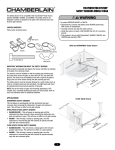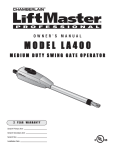Download Chamberlain 3800C Garage Door Opener User Manual
Transcript
The Chamberlain Group, Inc. 845 Larch Avenue Elmhurst, Illinois 60126-1196 www.chamberlain.com RESIDENTIAL GATE OPERATOR Models GA400D and GA420D For Residential Use Only Owner’s Manual ■ Please read this manual and the enclosed safety materials carefully! ■ Periodic checks of the operator are required to ensure safe operation. ■ The model number label is located inside the control box of your operator. ■ Serial # ■ Installation Date TABLE OF CONTENTS 2-7 INTRODUCTION 32-35 PROGRAMMING 2 3 4-5 6 6 7 7 Safety Symbol and Signal Word Review Operator Specifications Safety Installation Information Carton Inventory Hardware Inventory Additional Items for Purchase Tools Needed 32-33 34 35 35 35 8-12 PREPARATION AND OVERVIEW 8 9 10 11 12 Single Gate Overview Dual Gate Overview Check Your Gate Gate Travel Mounting Options 36 36 37 37 38 39 40-42 43-44 Important Safety Information Using Your Gate Operator Manual Release Maintenance Wiring Diagram Diagnostic Chart Troubleshooting Repair Parts 45 ACCESSORIES 46 WARRANTY 46 REPAIR PARTS AND SERVICE Program Limits Force/Timer To Close/Party Mode Controls To Add or Reprogram a Remote Control To Add a Wireless Keyless Entry To Erase All Codes 36-44 OPERATION AND MAINTENANCE 13-22 INSTALLATION 13-20 21-22 Attach Operator to Gate Mount the Control Box 23-31 WIRING 23-24 25-28 29-31 Connect Gate Operator (Gate 1) to Control Box Connect Gate Operator (Gate 2) to Control Box (Model GA420D Only) Connect Indoor Transformer to Low Voltage Wire and Battery BACK TEMPLATE FOR POST BRACKET MOUNTING INTRODUCTION Safety Symbol and Signal Word Review This gate operator has been designed and tested to offer safe service provided it is installed, operated, maintained and tested in strict accordance with the instructions and warnings contained in this manual. When you see these Safety Symbols and Signal Words on the following pages, they will alert you to the possibility of serious injury or death if you do not comply with the warnings that accompany them. The hazard may come from something mechanical or from electric shock. Read the warnings carefully. When you see this Signal Word on the following pages, it will alert you to the possibility of damage to your gate and/ or the gate operator if you do not comply with the cautionary statements that accompany it. Read them carefully. WARNING WARNING Mechanical CAUTION WARNING WARNING WARNING WARNING Electrical WARNING CAUTION Introduction WARNING 2 Operator Specifications Main Supply (Motor) Accessory Power Power Consumption Battery Charger Supply Maximum Gate Length Maximum Gate Weight Travel Time Temperature Protection Fuse Battery 1 Protection Fuse Battery 2 12Vdc Battery run. Operational between 11.5Vdc and 14.5Vdc. 12V nominal Class II battery voltage source is limited to: • Solar or AC Cable up to 50' - 500 mA • AC Cable 50' up to 250' - 250mA • AC Cable 250' up to 1000' - 100mA NOTE: Increased accessory power drawn from the operator will shorten the battery life. 30 Watts max (during battery charging) 14.5Vac nominal, 30 VA max. 18 ft. at 350 lbs. 850 lbs. at 6 ft. 20 seconds (typical) -20ºC to +50ºC, -4ºF to 122ºF Contact Technical Support for applications below -20ºC ATC 20A ATC 20A 3 Introduction Safety Installation Information 1. READ and FOLLOW all instructions. 2. The gate operator is intended for use with Class I vehicular swing gates. Class I denotes a vehicular gate operator (or system) intended for use in a home of one to four single family dwellings, or a garage or parking area associated therewith. Install the gate operator only when the operator is appropriate for the construction and the usage class of the gate. 3. Gate operating system designers, installers and users must take into account the possible hazards associated with each individual application. Improperly designed, installed or maintained systems can create risks for the user as well as the bystander. Gate system design and installation must reduce public exposure to potential hazards. All exposed pinch points must be eliminated or guarded. 4. A gate operator can create high levels of force during normal operation. Therefore, safety features must be incorporated into every installation. Specific safety features include safety sensors. 5. The gate must be properly installed and work freely in both directions prior to the installation of the gate operator. 6. The gate must be installed in a location so that enough clearance is provided between the gate and adjacent structures when opening and closing to reduce the risk of entrapment. Swinging gates shall not open into public access areas. 7. The operator is intended for use only on gates used for vehicles. Pedestrians must be supplied with a separate access opening. The pedestrian access opening shall be designed to promote pedestrian usage. The pedestrian access shall be located such that persons will not come in contact with the moving vehicular gate. 9. For an installation utilizing non-contact sensors (safety sensors), see product manual on the placement of non-contact sensors (safety sensors) for each type of application. a. Care shall be exercised to reduce the risk of nuisance tripping, such as when a vehicle trips the safety sensor while the gate is still moving. b. One or more non-contact sensors (safety sensors) shall be located where the risk of entrapment or obstruction exists, such as the perimeter reachable by a moving gate or barrier. 10. For a gate operator utilizing a contact sensor such as an edge sensor: a. A hard wired contact sensor shall be located and its wiring arranged so the communication between the sensor and the gate operator is not subject to mechanical damage. b. One or more contact sensors shall be located on the inside and outside leading edge of a swing gate. Additionally, if the bottom edge of a swing gate is greater than 6" (152 mm) above the ground at any point in its arc of travel, one or more contact sensors shall be located on the bottom edge. 11. Never mount any device that operates the gate operator where the user can reach over, under, around or through the gate to operate the controls. Controls are to be placed at least 6' (1.8 m) from any part of the moving gate: • A hard wired control device shall be located and its wiring arranged so that communication between the control device and the gate operator is not subject to mechanical damage. 8. Pedestrians should never cross the pathway of a moving gate. The gate operator is not acceptable for use on any pedestrian gate. Pedestrians must be supplied with a separate pedestrian access. Introduction 4 12. Controls intended to be used to reset an operator after 2 sequential activations of the entrapment protection device or devices must be located in the line of sight of the gate, or easily accessible controls shall have a security feature to prevent unauthorized use. Never allow anyone to hang on or ride the gate during the entire travel of the gate. 13. Each gate operator is provided with two safety warning placards. The placards are to be installed on the front and back of the gate where they are plainly visible. The placards may be mounted using cable ties through the four holes provided on each placard. All warning signs and placards must be installed where visible in the area of the gate. WARNING To prevent SERIOUS INJURY or DEATH from a moving gate: • Install warning signs on the front and back of the gate in PLAIN VIEW. • Permanently secure each warning sign in a suitable manner using fastening holes. CAUTION AVERTISSEMENT ATTENTION Moving Gate Can Cause Injury or Death KEEP CLEAR! Gate may move at any time without prior warning. Do not let children operate the gate or play in the gate area. This entrance is for vehicles only. Pedestrians must use separate entrance 14. To AVOID damaging gas, power, or other underground utility lines, contact underground utility locating companies BEFORE digging. 15. SAVE INSTRUCTIONS. ADVERTENCIA PRECAUCIÓN 5 Introduction Carton Inventory This operator comes with the hardware to install on a gate that pulls-to-open. If your application requires the gate to be pushed open, accessory kit 919GA is required. Gate Bracket Model GA400D (1) Model GA420D (2) Extension Bracket Model GA400D (1) Model GA420D (2) Post Bracket Model GA400D (1) Model GA420D (2) Plug-In Transformer (1) Cable Ties (4) Moving Gate Can Cause Injury or Death KEEP CLEAR! Gate may move at any time without prior warning. Do not let children operate the gate or play in the gate area. This entrance is for vehicles only Pedestrians must use separate entrance Control Box (1) with: 1 Battery (GA400D) 2 Batteries (GA420D) SECURITY✚® 3-Button Remote Control (1) Warning Signs (2) Wire Nuts (6) Model GA420D ONLY Arm End Cap Model GA400D (1) Model GA420D (2) Gate Operator Model GA400D (1) Model GA420D (2) Extension Cable Model GA420D ONLY Watertight Connector Model GA420D ONLY Installation DVD Hardware Inventory NOTE: Hardware quantities shown below are for GA400D. Quantities are doubled for GA420D. Flange Nut 5/16"-18 (1) Release Pin (1) Flange Nut 3/8"-16 (1) Ribbed Neck Bolt 3/8"-16x1-1/2" (1) Lock Washer 3/8" (2) Hex Nut 3/8"-16 (2) Ribbed Neck Bolt 5/16"-18x1-1/2" (1) Hairpin Clip (1) Hex Head Shoulder Bolt (1) Lock Nut With Nylon Insert (1) Flat Washer 3/8" (2) Carriage Bolt 3/8"-16x6" (2) Introduction 6 Additional Items For Purchase The following items are REQUIRED to complete the installation. GA420D Only: All Models: JUNCTION BOX SAFETY SENSORS The Safety Sensors, model 916GA, are intended for installation with the operators covered in this manual. To order call: 1-866-826-4943 or visit www.chamberlain-diy.com. HARDWARE • 5/16" mounting hardware for gate bracket. • The following hardware is needed to mount the control box depending on the mounting surface: Wood: Four #8 1-1/4" zinc plated wood screws. Metal: Four #10-32x6" zinc plated machine screws with nut and lock washers. Concrete, Brick, etc.: Four 1/4" x 1-3/4" masonry screws. The Junction Box is needed to connect the second arm to the extension cable (GA420D Installation Only). • UL Listed outdoor/all-weather junction box with a minimum of two 3/4" NPT threaded port and appropriate all-weather cover. • Conduit fitting to connect 3/4" PVC Schedule 40 conduit to junction box. CONDUIT The conduit is needed to hold the interconnecting cable between the Junction and Control Box (GA420D Installation Only). • 3/4" diameter UL Listed outdoor electrical conduit LOW VOLTAGE WIRE The low voltage wire is needed to connect the transformer to the control box. The specific length required depends on the distance from the indoor outlet to the control box. Measure carefully, it is not recommended to splice low voltage wire. UL approved Class 1 or Class 3 direct burial/underground, sunlight/UV resistant 16 gauge 2-conductor/stranded low voltage lighting wire. The following products are available at most home center hardware stores and meet these specifications: • Chamberlain Models 917GA or 918GA AUTOMATIC GATE LOCK AND HARD STOPS (OPTIONAL) In windy areas to ensure the gate stops at the same place each time we recommended the purchase of an automatic gate lock for the closed position and hard stop(s) for the open position. Tools Needed During assembly, installation and adjustment of the operator, instructions will call for tools as illustrated below. Deep Well Sockets and Wrench 1/2", 5/8", 7/16", 9/16" and 1/4" Drill Bits 1/2", 3/16", 5/16" and 5/32" Drill Clamps Welder (Optional) 1 Carpenter's Level Screwdriver 2 Pencil Adjustable End Wrench Tape Measure Phillips Head Screwdriver Hammer Wire Strippers (Optional) 7 Wire Cutters (Optional) Introduction PREPARATION AND OVERVIEW Single Gate Overview Left-Hand Gate ts Ou ide To prevent SERIOUS INJURY or DEATH; one or more non-contact sensors shall be located where the risk of entrapment or obstruction exists. p Pro y er t Warning Sign Hinge use n Ca Ca te athat any e g Ga or De mov vin or e may . Mo Injury Gat ning gate the AR! r war P CLEout prio operate e KEE with dren . only anc time let chil area icles e entr veh arat not gate Do in the e is foruse sep anc t play entr mus Thisestrians Ped Antenna Post Bracket Gate Bracket Control Box with Batteries Gate Operator (Gate 1) Operator Cable o on i t ec Dir avel Tr a fG te 1 PVC conduit (not provided) to protect the power cable and low voltage wire from lawn mowers and string trimmers I de nsi P e rop rty Ou ts id NOTE: One or more non-contact sensors are located where the risk of entrapment or obstruction exists at either the opening or closing direction. Exercise care to reduce the risk of nuisance tripping, such as, when a vehicle trips the sensor while the gate is still moving. e Pr op Right-Hand Gate er Warning Sign ty Hinge esu a yna Cn hta aC et ta e eD aG gn vom ro yam yru ivo tag .gninra etaG jnI M eht w r !RA o etar E epo irp tuo LC PE htiw EK n artnylno s . erd e et elcih aera e lihc te emit l t ara ev pes rof ag eht ton oD esu si e n tsu cnar i yalp m s tne nair sih tsed T eP ro e ecn Antenna Post Bracket Gate Bracket Gate Operator (Gate 1) Control Box with Batteries of n l io ve ct ra re T Di te 1 Ga Operator Cable In si de Pr op PVC conduit (not provided) to protect the power cable and low voltage wire from lawn mowers and string trimmers er ty Preparation and Overview 8 Dual Gate Overview Junction Box erty ide s Out p Pro Extension Cable Warning Sign Gate Operator (Gate 2) Hinge n Ca PVC conduit (not provided) to protect the power cable and low voltage wire from lawn mowers and string trimmers. use Ca te athat any e g Ga or De mov vin or e may . Mo Injury Gat ning gate the AR! r war P CLEout prio operate e KEE with dren . only anc time let chil area icles e entr veh arat not gate Do in the e is foruse sep anc t play entr mus Thisestrians Ped Antenna of el n o cti Trav e r Di ate 2 G Post Bracket Gate Bracket Control Box with Batteries Gate Operator (Gate 1) Operator Cable of el n o cti Trav e r Di ate 1 G rty ide Ins pe Pro PVC conduit (not provided) to protect the power cable and low voltage wire from lawn mowers and string trimmers. 9 Preparation and Overview Check Your Gate Gate and gate post MUST be plumb. Gate MUST be level. Remove ANY/ALL wheels from the bottom of gate. Gate MUST NOT hit or drag across ground. Gate MUST swing freely and be supported entirely by its hinges. Preparation and Overview 10 Gate Travel Determine how your gate is to be opened. Pull-to-Open Gate opens into the property. Bracket for Pull-To-Open installation is provided. y pe rt eP ty Di Ga rec In te tio si Tr n o de av f Pr el o O id uts er rop Push-to-Open Gate opens away from the property and will require the Push-to-Open kit 919GA. Refer to the Push-To-Open kit for instructions. de Pr op er ty of n o ti avel c r e Dir ate T G si P rty In Ou de t si e rop 11 Preparation and Overview Mounting Options Mounting locations vary depending on type and style of your gate. NOTES: • The top of operator must be mounted at least 10" up from ground. Environmental conditions should be considered at this time. In windy areas to ensure the gate stops at the same place each time we recommended the purchase of an automatic gate lock for the closed position and hard stop(s) for the open position. • Not recommended for plastic or vinyl gates. Refer to gate manufacturer for recommendation and options. Recommended: = Gate post bracket mounting locations = Gate bracket mount locations Right-Hand Hinge Mounted Left-Hand Hinge Mounted Typical Chain Link Gate Typical Chain Link Gate Typical Farm/Ranch Gate Typical Farm/Ranch Gate Typical Wood Gate Typical Wood Gate Typical Tubular Metal Gate Typical Tubular Metal Gate Preparation and Overview 12 INSTALLATION Attach Operator to Gate 1 Identify Hinge Type The illustrations below show common gate hinges. There are many styles of hinges available. J-Bolt Hinge Top View Gate Post Gate Post J-Bolt Hinge Point J-Bolt Hinge Point Butt Hinge Gate Post Butt Hinge Point Gate Post Butt Hinge Point Barrel Hinge Gate Post Barrel Hinge Point 13 Installation 2 Measuring and Marking for the Gate Bracket Before proceeding, begin with the gate in the fully closed position. There are two methods described to determine proper location of the post brackets: • Paper template (to be cut out) located on the back page of this manual. • Tape measure. Either method will work depending on preference. NOTE: Be sure gate is in closed position before proceeding. Template Method Place the template (provided on the back page) under the gate hinge point. Use a screwdriver or dowel rod to temporarily mark the location in front of the gate post. Left Side Bracket Mounting Right Side Bracket Mounting Gate Post Gate Hinge Point Gate Hinge Point Gate Post TOP VIEW TOP VIEW Gate Post Gate Post Use a screwdriver or dowel rod to temporarily mark measurement. Use a screwdriver or dowel rod to temporarily mark measurement. Tape Measure Method Place the measuring tape under the gate hinge point and measure 5-3/4". Use a screwdriver or dowel rod to temporarily mark the location of the first measurement. Right Side Bracket Mounting Left Side Bracket Mounting Gate Post Gate Post Gate Hinge Point Gate Hinge Point 5-3/4" X Gate Post X 5-3/4" Gate Post Measure 5-3/4" from the previous mark. Gate Post Gate Hinge Point Gate Post Gate Hinge Point X X 5-3/4" 5-3/4" Use the screwdriver or dowel rod to mark the location of the second measurement. Gate Post Gate Hinge Point Gate Hinge Point X First Marking Installation First Marking X 14 Gate Post 3 Position the Extension Bracket to Post Bracket Assemble post bracket by placing the extension bracket on top of post bracket. Insert bolt through brackets and fasten with flange nut. DO NOT TIGHTEN AT THIS TIME. Right-Hand Gate Left-Hand Gate 3/8 Ribbed Neck Bolt 3/8 Ribbed Neck Bolt Extension Bracket Extension Bracket Post Bracket Post Bracket Flange Nut Flange Nut Hold post bracket in desired position. Align extension bracket to a position as CLOSE AS POSSIBLE above the marker. 15 Installation 4 Remove Motor Assembly Remove screws (4) and remove motor assembly. Set motor aside and place in clean, dry location. NOTE: Turn operator over to remove screws. Screws Motor THIS TO G SIDE ATE 5 Determine Maximum Piston Travel To ensure proper operation, it is essential to keep the piston from extending and retracting completely. 2 1 “Manually extend piston out as far as possible, push back 1/4" (.64 cm) and then mark.” Piston “Slowly extend the piston 1/4" (.64 cm) from collar and draw a mark.” 3 Installation “Always stay within these two marks to prevent the piston from bottoming out which could damage the transmission.” 16 6 Attach Brackets to Gate Operator Attach post bracket to gate operator using hex head shoulder bolt and lock nut with nylon insert. Attach gate bracket to operator using release pin and hairpin clip. Hex Head Shoulder Bolt Release Pin Post Bracket Gate Bracket Hairpin Clip Lock Nut with Nylon Insert 7 Position Gate Bracket Hold the gate operator against the gate. The gate operator (arm) must be level. Clamp bracket to gate. Some installations require a reinforcement be installed on the gate. “After adjustments have been made, make sure the piston is still within marked range.” Piston Range 17 Installation Visually check the clearance. Holding the gate firmly, slowly walk the gate to the fully open position. Check for pinch points at the post mount area. av el Pa th Path Ga te Gate el Tr a v Tr 8 Check Piston Travel Allow a minimum of 1/4" between the post bracket and operator. Adjust gate bracket if the piston marks are not visible in both the open and close direction. Tighten both bolts after final adjustments are made. Bolts should be fully seated into the brackets. NOTE: If gate does not open and close completely, adjust the position of the gate bracket. Minimum of 1/4" Installation 18 9 Secure Gate Bracket to Gate Remove the operator from the brackets. Mark and drill holes in gate or reinforcement (if necessary) according to gate bracket mounting hardware. Secure the gate bracket to gate using hardware (not provided). NOTE: The gate bracket can be secured to the gate using a welder (optional). 5/16"-18 U-Bolt Hex Nut Lock Washer Lock Down Bolt 1/4"-20 Flat Washer Gate Bracket 10 NOTE: For mounting on flat surfaces, use 5/16"-18 Hex Bolts (4) through slots instead of U-Bolts. Secure Post Bracket to Gate Post Mark holes for the post bracket. Remove the clamp and operator. Drill clearance holes for 3/8"-16 bolt in gate post. NOTE: The post bracket can be secured to the gate post using a welder (optional). Welder Optional Secure the post bracket to gate post using hardware. The gate operator (arm) must be level. Flat Washers Hex Nuts Lock Washers Carriage Bolts 19 Installation Slide motor assembly onto arm and secure with screws (4). NOTE: Turn operator over to re-install screws. Attach arm cover. If installing a second gate operator repeat steps 1-12. NOTE: The arm brackets must be reversed or mirrored on the second operator. NOTE: Motor housing screws must be fully tightened with screw heads recessed below housing surface. Screws Motor Arm Cover THI S TO GSIDE ATE 11 Reattach Motor Assembly “THIS SIDE TO GATE” label MUST face the gate. Arm 12 13 14 Attach Operator to Gate and Bracket Make sure “THIS SIDE TO GATE” label faces the gate when reattaching operator to gate. Tighten all bracket connections. For Model GA420D Only Repeat Steps 1-12 for second operator. Warning Sign Placement WARNING Warning placards MUST be installed on both sides of the gate and in plain view. Fasten to gate with cable ties. Fence To prevent SERIOUS INJURY or DEATH from a moving gate: • Install warning signs on the front and back of the gate in PLAIN VIEW. • Permanently secure each warning sign in a suitable manner using fastening holes. CAUTION Gate Post Gate Moving Gate Can Cause Injury or Death KEEP CLEAR! Gate may move at any time without prior warning. Do not let children operate the gate or play in the gate area. This entrance is for vehicles only Pedestrians must use separate entrance GATE TRAVEL PATH AVERTISSEMENT ATTENTION Inside Property Installation 20 Mount the Control Box The control box MUST be mounted within 5' of the gate operator. Mount the control box as high as possible for best radio reception. 1 Open the Control Box Screws (4) Remove screws and open the control box. RESET 2 Remove the Control Board Coaxial Connector Disconnect reset button, alarm and coaxial connector. Loosen screws and remove control board and mounting bracket. Remove batteries and set aside. Screws Screws ALARM ON LEARN XMITTER OFF LOCK / BIPART DELAY C7 C7Ø C71 BR C72 K2 K2 GR C73 WH 18 YL BL Alarm Control Board Z22 Z22 L1 LOCK GATE 1 GATE 1 RD K1 K1 F8 F8 SET CLOSE LIMIT Q9 Q9 Z12 Z12 SET SET OPEN OPEN LIMIT LIMIT 24V 24V LEARN LIMITS GATE 2 TIMER RUNNING CTRL PWR OVLD R9Ø R9 R9 R9Ø OPEN BR BR SINGLE BUTTON GR GR RESET K4 K4 WH WH STOP YL YL COM BL BL COM K3 K3 RD RD R184 GATE22 GATE F7 F7 Z4 Z4 D16 D16 C13 C13 D2 D2 D129 D129 F9 F9 C2 C2 R4 R4 DB1 DB1 JU2 JU2 MOV2 MOV2 30 30 MOV1 MOV1 C69 C69 C11 C11 AC PWR /SOLAR K6 K6 C64 C64 JU1 3ØA 3 3ØA 32V 3AA 32V 30 30 U2 R22 U2 R22 JU1 JU1 F3 F3 F2 F2 R42 R42Ø R42Ø R42 R423 R423 R329 R329 R27 R27 D1 D1 J21 J21 J24 33 AA 32V J24 J23 J23 3ØA 3ØA 32V F1 F1 CHGR OVLD Reset Button Connections Screws Z22 Z22 L1 ON LEARN XMITTER OFF LOCK / BIPART DELAY Screws C7Ø C71 BR C72 K2 K2 GR C73 WH 18 YL BL GATE 1 RD K1 K1 F8 F8 SET CLOSE LIMIT Q9 Q9 Z12 Z12 SET SET OPEN OPEN LIMIT LIMIT 24V 24V LEARN LIMITS GATE 2 TIMER RUNNING CTRL PWR OVLD R9Ø R9Ø BR BR GR GR K4 K4 WH WH YL YL BL BL K3 K3 RD RD R184 F7 F7 Z4 Z4 D16 D16 C13 C13 D2 D2 D129 D129 F9 F9 F2 F2 Knock Outs Knock Outs CHGR OVLD MOV1 MOV1 JU1 JU1 C11 C11 F3 F3 C69 C69 R42Ø R42Ø R423 R423 R329 R329 R27 R27 D1 D1 F1 F1 J24 J24 J23 J23 3ØA 3ØA 32V 32V AC PWR /SOLAR R4 R4 JU2 JU2 JU1 Knock Outs Knock Outs Z22 Z22 L1 ON LEARN XMITTER OFF LOCK / BIPART DELAY C7Ø C71 BR C72 K2 K2 GR C73 WH 18 YL BL GATE 1 RD K1 K1 F8 F8 SET CLOSE LIMIT Q9 Q9 Z12 Z12 SET SET OPEN OPEN LIMIT LIMIT 24V 24V LEARN LIMITS GATE 2 TIMER RUNNING CTRL PWR OVLD R9Ø R9Ø BR BR GR GR K4 K4 WH WH YL YL BL BL K3 K3 RD RD R184 GATE22 GATE F7 F7 Z4 Z4 D16 D16 C13 C13 D2 D2 D129 D129 F9 F9 MOV1 MOV1 CHGR OVLD AC PWR /SOLAR C2 C2 K6 K6 R4 R4 JU2 JU2 MOV2 MOV2 C64 C64 DB1 DB1 C69 C69 C11 C11 Knock Outs JU1 3ØA 32V 3ØA 32V 30 30 U2 R22 U2 R22 JU1 JU1 F3 F3 F2 F2 R42Ø R42Ø R423 R423 R329 R329 R27 R27 D1 D1 J21 J21 J24 J24 J23 J23 3ØA 3ØA 32V 32V F1 F1 30 30 DB1 DB1 MOV2 MOV2 30 30 K6 K6 C64 C64 3ØA 32V 3ØA 32V 30 30 U2 R22 U2 R22 C2 C2 Select holes to be used for mounting and knock out using a screwdriver and hammer. J21 J21 3 Select Mounting Holes GATE22 GATE 21 Installation Z22 Z22 L1 ON LEARN XMITTER OFF LOCK / BIPART DELAY C7Ø C71 BR WH YL K2 K2 GR C72 C73 18 4 Mount the Control Box Secure the control box to mounting surface (post, wall, column, etc.) using appropriate hardware (not provided). Square Gate Post Wall Concrete Anchor U-Bolt (Not Provided) Screw 5 Install the Control Board Attach antenna. Reinstall batteries, control board, alarm, and reset button. Reconnect coaxial connector. NOTE: Make sure battery leads are on the left side of the control box and not pinched. Coaxial Connector Screws Screws ALARM ON LEARN XMITTER OFF LOCK / BIPART DELAY GATE 1 C7 C7Ø C71 BR C72 K2 K2 GR C73 WH 18 YL BL Alarm Control Board Z22 Z22 L1 LOCK GATE 1 RD K1 K1 F8 F8 SET CLOSE LIMIT Q9 Q9 Z12 Z12 SET SET OPEN OPEN LIMIT LIMIT 24V 24V LEARN LIMITS GATE 2 TIMER RUNNING CTRL PWR OVLD R9Ø R9 R9 R9Ø OPEN BR BR SINGLE BUTTON GR GR RESET K4 K4 WH WH STOP YL YL COM BL BL COM K3 K3 RD RD R184 GATE22 GATE F7 F7 Z4 Z4 D16 D16 C13 C13 D2 D2 D129 D129 F9 F9 AC PWR /SOLAR C2 C2 R4 R4 JU2 JU2 MOV2 MOV2 30 30 MOV1 MOV1 DB1 DB1 C69 C69 C11 C11 K6 K6 C64 C64 JU1 3ØA 3 3ØA 32V 3AA 32V 30 30 U2 R22 U2 R22 JU1 JU1 F3 F3 F2 F2 R42 R42Ø R42Ø R42 R423 R423 R329 R329 R27 R27 D1 D1 J21 J21 J24 33 AA 32V J24 J23 J23 3ØA 3ØA 32V F1 F1 CHGR OVLD Reset Button Connections Screws Z22 Z22 Screws CTRL PWR OVLD R184 CHGR OVLD C2 C2 AC PWR /SOLAR R4 R4 MOV2 MOV2 Installation 22 Antenna NG WARNING WIRING N WARNING To reduce the risk of SEVERE INJURY or DEATH: • ANY maintenance to the operator or in the area near the operator MUST not be performed until disconnecting the electrical power and locking-out the power via the operator power switch. Upon completion of maintenance the area MUST be cleared and secured, at that time the unit may be returned to service. • Disconnect power at the fuse box BEFORE proceeding. Operator MUST be properly grounded and connected in accordance with local electrical codes. NOTE: The operator should be on a separate fused line with a 15 amp circuit breaker. • ALL electrical connections MUST be made by a qualified individual. EMENT • DO NOT install ANY wiring or attempt to run the operator without consulting the wiring diagram. We recommend that you install an optional reversing edge BEFORE proceeding with the control station installation. • ALL power wiring should be on a dedicated circuit and well protected. The location of the power disconnect should be visible and clearly labeled. • ALL power and control wiring MUST be run in separate conduit. • BEFORE installing power wiring or control stations be sure to follow ALL specifications and warnings described below. Failure to do so may result in SEVERE INJURY to persons and/or damage to operator. AVERTISSEMENT ON AVERTISSEMENT Connect Gate Operator (Gate 1) to Control Box 1 Watertight Connector Nut Insert operator cable through watertight connector nut. Watertight Connector Nut Operator Cable NCIA 2 ADVERTENCIA Insert Operator Cable Insert watertight connector into the bottom of the control box and tighten with nut. Insert operator cable through watertight connector mounted in the bottom of the control box. ADVERTENCIA ÓN P1 C66 C65 D36 C68 J18 Nut Z22 P1 Q6 K6 U4 D42 Z1 C75 C33 NO F12 K5 ALARM R2 C K5 MAGLOCK C7Ø C7 Ø D1Ø D1 Ø C71 C72 K2 L1 Q12 NO C73 C U4 NC OFF 18 Z9 MAGLOCK LEARN XMITTER R1 F11 ON R2 Z1 use n Ca Ca R93 te ath any g Ga De ve at vin y or mo Mo InjurGate mayning. gate or the AR! r war P CLE prio operate e KEEe without dren . only anc tim let chil area icles e entr veh arat not gate Do in the e is foruse sep anc st play entr mu Thisestrians Ped GATE 1 Q1 10A 32V GATE 1 F3 BRN GRN F8 K2 SET OPEN LIMIT K1 D1Ø Z8 WHT SET CLOSE LIMIT LEARN LIMITS Z12 Q9 DIAGNOSTIC GATE 2 YEL BLU GATE 1 24V J2Ø J2 Ø R9Ø R9 Ø RED K1 Q9 Z12 SET OPEN LIMIT SET CLOSE LIMIT LEARN LIMITS BR R1ØØ R1 ØØ R1Ø1 R1 1 GR GATE 2 TIMER RUNNING WH K4 R9Ø ACCESSORY POWER YL 24V TIMER TO CLOSE BL D44 D8 FORCE R1Ø1 K3 RD R1ØØ GATE 2 F4 F7 Z4 Q22 F9 R196 MAX F2 OFF C2 R4 JU2 MOV2 30 K6 U2 R22 32V 32V Control Box C11 3ØA 3 A C11 3ØA 3 A C4 C64 30 C13 U3 JU1 F7 Z4 D22 F3 J23 J21 D27 Z3 MOV1 F1 D9 C12 R329 R27 J24 R35 D8 Q22 R42Ø R42 Ø R423 D1 D21 K3 C69 F5 BLU RED GATE 2 C13 D2 D129 K4 YEL R9 WHT U3 ACCESSORY OVLD 10A 32V D4 BRN GRN D16 Watertight Connector DB1 D15 R4 C2 R196 F6 24 VAC/ SOLAR INPUT J4 F2 MOV2 R9 MOV1 D4 D1 C64 JMPR2 JMPR1 D2 U2 FUSE OPEN D6 DB1 Watertight Connector Operator Cable Watertight Connector Nut 23 Wiring 3 Connect Operator to Control Board Extend operator cable and wires to GATE 1 connector and connect as shown. Tighten watertight connector nut. NC R223 P1 CLOSE EDGE K6 ALARM R2Ø7 NO Z2Ø R227 C K5 MAGLOCK OPEN EDGE/ PHOTO NO Z1 L1 R224 C Z22 R92 U4 NC ON R2 Z1 10A 32V OFF Terminal blocks can be removed to simplify wiring. Z9 MAGLOCK LEARN XMITTER R1 OPEN PHOTO 10A 32V GATE 1 R91 F3 BRN D1Ø GRN GATE 1 Brown R94 K2 Z8 WHT CLOSE PHOTO DIAGNOSTIC U4 YEL R93 BLU GATE 1 RED BRN K1 Q9 Z12 D1Ø GRN SET OPEN LIMIT LEARN LIMITS GATE 2 24V TIMER RUNNING CONTROL INPUTS OPEN R1ØØ SINGLE BUTTON F4 GRN RESET ACCESSORY OVLD 10A 32V STOP K4 YEL OFF MAX COM F5 WHT BLU COM D21 RED POWER R35 D9 K3 D8 GATE 2 C12 D27 Z3 F7 Z4 Q22 Yellow COM OVLD TIMER TO CLOSE FORCE R1Ø1 BRN WHT White SET CLOSE LIMIT R9Ø ACCESSORY POWER Green C13 D22 LOOP INPUTS C4 SHADOW U3 INTERRUPT C11 MAX YEL R196 F6 24 VAC/ SOLAR INPUT J4 Blue C2 F2 MOV2 R9 MOV1 C4 JMPR1 JMPR2 D2 U2 FUSE OPEN BATT 2 BATT 1 D6 DB1 F1 20A 32V D4 D1 C64 C13 BLU COM CHGR OVLD D15 R4 F6 F2 Red FUSE OPEN RED Z12 CONTROL BOX ACCESSORY POWER R9Ø Operator Cable Watertight Connector Nut use n Ca Ca te ath any g Ga De ve at vin y or mo Mo InjurGate mayning. gate or the AR! r war P CLEout prion operate e KEEe with dre . only anc tim let chil area icles e entr veh arat not gate Do in the e is foruse sep anc st play entr mu Thisestrians Ped Operator Cable If installing one operator, proceed to page 29. If installing two operators, continue to the next page. Wiring 24 P1 C66 C65 C68 J18 D36 Z22 Connect Gate Operator (Gate 2) to Control Box (Model GA420D Only) Q6 U4 K5 C33 Z1 C75 F12 D42 R2 C7Ø D1Ø C71 Q12 K2 C72 C73 F11 18 R93 GATE 1 Q1 SET OPEN LIMIT K1 F8 SET CLOSE LIMIT LEARN LIMITS Z12 Q9 GATE 2 Occasionally in dual gate installations, one gate would need to open first and close second. This would happen if there was an ornamental overhang on one gate or if using a solenoid lock, for example. This gate is called the Primary gate and needs to be connected to Gate 1 connections on the control board. Thus, it is preferred that the control box be installed on the same side as this gate. If there is no appropriate location on that side for the control box, then mount the control box on the opposite side, but connect the operator closest to the control box to the Gate 2 connector and the operator on the opposite side to the Gate 1 connector. 24V J2Ø R9Ø P1 R1ØØ BR R1Ø1 C66 C65 GR D36 BL C68 J18 YL K4 WH D44 Z22 D8 K3 RD F7 D4 GATE 2 Z4 D2 C75 Q6 U4 C13 Q22 U3 F12 K5 D16 D42 C33 D129 F9 R2 R9 Z1 R196 F2 R42Ø R423 Q12 C2 C73 C11 C72 JU1 K6 32V 32V DB1 R4 F11 JU2 U2 R22 R93 MOV2 18 C64 3ØA 3ØA 30 30 J21 R329 R27 C71 MOV1 D1 J24 K2 J23 F3 C69 C7Ø D1Ø F1 GATE 1 Q1 SET OPEN LIMIT K1 F8 SET CLOSE LIMIT LEARN LIMITS Z12 Q9 24V R9Ø R1ØØ J2Ø BR GATE 2 R1Ø1 GR K4 WH YL BL D44 D8 K3 RD F7 D4 GATE 2 Z4 C13 D2 U3 D16 Q22 D129 R9 F9 R196 F2 C2 C11 JU1 MOV1 J23 J21 R329 R27 F3 C69 R42Ø R423 D1 J24 F1 JU2 R4 U2 R22 MOV2 3ØA 3ØA C64 30 30 K6 32V 32V DB1 Set the Lock/Bipart Delay The LOCK/BIPART DELAY switch on the control board needs to be set to the ON position. The following illustration shows a dual gate configuration with a decorative overlapping piece on the outside of the gate. ON OFF LOCK/ BIPART DELAY P1 C66 C65 C7Ø C71 C68 J18 D36 Z22 Q6 U4 C75 C33 Z1 F12 K5 D42 R2 C7Ø C7 D1Ø D1 C71 Q12 K2 C72 C73 F11 18 R93 GATE 1 Q1 SET OPEN LIMIT K1 F8 SET CLOSE LIMIT LEARN LIMITS Z12 Q9 24V BR R9Ø R9 R1ØØ R1ØØ J2Ø J2 Outside Property GATE 2 R1Ø1 R1 GR K4 WH YL BL D44 D8 K3 RD F7 D4 GATE 2 Z4 C13 D2 U3 D16 Q22 D129 R9 F9 R196 F2 MOV1 JU1 C2 JU2 R4 U2 R22 MOV2 3ØA 3 A 3 3ØA A 30 K6 C64 30 32V 32V Control Box C11 J23 J21 R329 R27 F3 C69 R42 R42Ø R423 D1 J24 F1 DB1 Primary Gate - Connect to Gate 1 Connector on Control Board. Primary Gate Outside Property If a solenoid lock is being used on a gate, the gate with the lock attached to it would be the primary gate. 25 Wiring WARNING 1 Connect second Operator to Control Board (Model Ga420D Only) CAUTION To AVOID damaging gas, power or other underground utility lines, contact underground utility locating companies BEFORE digging. • Before digging, contact local underground utility locating companies. • Trench across driveway to bury the extension cable. • Use PVC conduit to prevent damage to cables. • Insert extension cable through watertight connector nut and through an available watertight connector mounted in the control box. • Extend cable and wires to GATE 2 connector and connect as shown. • Secure extension cable to control box using watertight connector nut. AVERTISSEMENT ATTENTION ACCESSORY POWER R9Ø R223 P1 CLOSE EDGE K6 ALARM R2Ø7 NO Z2Ø R227 C K5 MAGLOCK P1 24V R224 ON R2 Z1 GATE 1 NO R91 BRN D1Ø GRN R94 K2 OFF WHT CLOSE PHOTO DIAGNOSTIC MAGLOCK LEARN XMITTER R1 YEL R93 BLU F3 D1Ø GRN GATE 1 RED K2 K1 Q9 Z12 WHT SET OPEN LIMIT SET CLOSE LIMIT LEARN LIMITS Terminal blocks can be removed to simplify wiring. DIAGNOSTIC YEL R9Ø ACCESSORY POWER BLU GATE 2 TIMER RUNNING COM OVLD GATE 1 RED 24V SET OPEN LIMIT SET CLOSE LIMIT 10A 32V R9Ø 24V LEARN LIMITS BRN TIMER RUNNING STOP OFF MAX COM F5 COM D21 POWER R35 D9 K3 D8 C12 D27 Z3 F7 Z4 ACCESSORY OVLD WHT CONTROL INPUTS OPEN RESET ACCESSORY OVLD K4 BLU RED GATE 2 F4 10A 32V SINGLE BUTTON F4 10A 32V WHT YEL TIMER TO CLOSE R1ØØ GRN R1ØØ GRN GATE 2 FORCE R1Ø1 BRN TIMER TO CLOSE FORCE R1Ø1 K1 Q9 Z12 ACCESSORY POWER Q22 C13 D22 LOOP INPUTS C4 SHADOW U3 K4 YEL OFF MAX INTERRUPT C11 F5 BLU R4 R35 D9 K3 D8 C12 D27 Z3 C13 D22 C2 R196 C4 J4 F2 MOV2 R9 MOV1 JMPR2 JMPR1 D2 U2 FUSE OPEN BATT 2 BATT 1 D6 DB1 F1 20A 32V D4 D1 C64 U3 C11 COM F6 24 VAC/ SOLAR INPUT F7 Z4 Q22 CHGR OVLD D15 D21 RED GATE 2 BLU Control Box Z8 U4 ON R2 10A 32V BRN YEL Z9 OPEN PHOTO F3 L1 NC WHT OFF MAGLOCK LEARN XMITTER R1 10A 32V C GATE 1 GRN Z22 R92 U4 K5 Z1 BRN L1 NC NO C MAGLOCK Brown Green White Yellow Blue Red OPEN EDGE/ PHOTO NO C K6 ALARM D15 R4 C2 R196 F6 24 VAC/ SOLAR INPUT J4 F2 MOV2 R9 MOV1 D4 D1 C64 JMPR2 JMPR1 D2 U2 D6 DB1 RED GATE 2 D15 R4 C2 R196 24 VAC/ SOLAR INPUT Operator Cable Extension Cable PVC Conduit ADVERTENCIA Junction Box Extension Cable PRECAUCIÓN Gate Operator (Gate 2) se Can Cau te ath any g Ga De e at vin ry or mov Mo Inju Gate maying. gate or R! warn the ate P CLEAut prior oper KEE witho ren only nce time let child area. les entra vehic rate not gate Do in the is for sepa nce t use play entrans mus This stria Pede Gate Operator (Gate 1) PVC conduit (not provided) to protect the power cable and low voltage wire from lawn mowers and string trimmers. Wiring 26 PVC conduit at least 18" below ground level (grade) 2 Junction Box The following items are required to complete the junction box (not provided) installation: • 4 x 4 Junction Box with 3/4 NPT threaded port holes • Screws • PVC Conduit Open the junction box by removing screws (4) and set aside. Mount the junction box within 5' of second operator. Junction Box (not provided) Junction Box Cover Screws (4) Within 5' Junction Box Extension Cable Gate Operator (Gate 2) Can Cau se te ath any g Ga De e at vin ry or mov Mo Inju Gate maying. gate or R! warn the ate P CLEAut prior oper KEE witho ren only nce time let child area. les entra vehic rate not gate Do in the is foruse sepa nce t play entrans mus This stria Pede Control Box Gate Operator (Gate 1) Within 5' PVC conduit (not provided) to protect the power cable and low voltage wire from lawn mowers and string trimmers. 27 Wiring 3 Connect Watertight Connectors Route operator cable and extension cable through watertight connector nut and watertight connector. Insert cables and watertight connectors into the holes in the bottom of the junction box (not provided). Feed extension cable through PVC conduit and secure with connector nut. Junction Box (not provided) Operator Cable Watertight Connector Watertight Connector Extension Cable Watertight Connector Nut Watertight Connector Nut 4 PVC Conduit Connect Wires in Junction Box Remove terminals from operator cable. Strip wires and twist like colored wires together with wire nuts. Wire Nut Bro wn wn Bro G en re re en G Operator Cable White White Yellow Bl ue Bl ue Yellow d R ed Re 5 Extension Cable Secure Junction Box Put wires inside of junction box. Secure operator and extension cables with watertight nut. Reinstall cover. Junction Box (not provided) Junction Box Operator Cable Screws (4) Extension Cable Watertight Connector Nut Watertight Connector Nut PVC Conduit Wiring 28 WARNING Connect Indoor Transformer to Low Voltage Wire and Battery CAUTION To AVOID damaging gas, power or other underground utility lines, contact underground utility locating companies BEFORE digging. • Before digging, contact local underground utility locating companies. • Trench and run low voltage (16 AWG) wire for transformer from control box to an outlet inside the home or building. • Run wires through PVC conduit to protect the power wires from lawn mowers, string trimmers, etc. NOTE: Calculated using NEC guidelines. Local codes and conditions must be reviewed for suitability of wire installation. AVERTISSEMENT ATTENTION e Caus Can h Gate at any ng y or Deat move MoviInjur may . or ! Gatewarning gate the CLEARprior operate KEEPwithout e only time let children area. entranc vehicles e not gate Do in the is for separat e use play entrancmust This ians Pedestr Indoor Outlet ADVERTENCIA Insert transformer wires (power wires) through watertight connector nut. PRECAUCIÓN Watertight Connector Nut Power Wires Power Wires Indoor Outlet 29 Operator Cable Wiring 1 Connect indoor Transformer to Control Board Insert wires from the indoor transformer through the bottom of the control box. Connect wires from the indoor transformer to AC PWR/SOLAR terminal located on the control board as shown. Plug indoor transformer into a dedicated outlet. The DIAGNOSTIC LED will blink once every 10 seconds and the STOP LED will light up for 10 seconds. NOTE: As an alternative to the supplied transformer, a UL listed 12 Volt, up to 30 Watt solar panel with Class 2 output may be used. P1 R182 C1Ø1 Ø1 C66 J19 K2 C71 C72 C73 C65 C68 J18 LE BUTTON Z22 L1 DIAGNOSTIC C75 OFF C33 LOCK / BIPART DELAY GATE 1 CTRL PWR OVLD Q6 U4 ON LOCK C7Ø C7 OPEN C71 Q12 K2 C72 C73 F11 18 SINGLE BUTTON R93 GATE 1 K1 SET OPEN LIMIT SET OPEN SET CLOSE LIMIT RESET LEARN LIMITS TIMER RUNNING GATE 2 24V R9Ø R9 R1ØØ R1 ØØ J2Ø J2 BR CTRL PWR OVLD STOP OPEN R1Ø1 R1 CTRL PWR WR SINGLE BUTTON GR RESET OFF YL STOP R186 K4 WH MAX OFF MAX CTRL PWR C12 BL D44 COM D8 K3 RD R184 F7 D4 GATE 2 Z4 C13 D2 U3 D16 Q22 D129 R9 F9 R196 F2 MOV1 AC PWR /SOLAR C64 R4 3ØA 3 A 3ØA 3 A 30 30 K6 U2 R22 JU2 32V 32V DB1 MOV1 C2 C11 JU1 J23 J21 R329 R27 F3 C69 R42Ø R42 R423 D1 J24 F1 CHGR OVLD R4 JU1 Indoor Outlet Control Box Indoor Transformer PVC Conduit 30 MOV2 14.5V Indoor Transformer Wiring C2 AC PWR /SOLAR JU1 Common CHGR OVLD WARNING CAUTION To reduce the risk of FIRE or INJURY to persons use ONLY Chamberlain part 922GA for replacement batteries. The batteries are charged in circuit by using the transformer (provided). Locate the two white battery plugs on the left-hand side of the control box. Connect the plug from the battery to connector on the control board. NOTES: Batteries will degrade over time depending on temperature and usage. For best performance, the batteries should be changed every 3 years. Batteries do not perform well in extremely cold temperatures. For locations where the temperatures are below -20°C (-4°F) contact technical support. AVERTISSEMENT ATTENTION Battery Connectors Board Connectors Control Board P1 C66 J19 R182 C1Ø1 C1 Ø1 C65 C68 J18 D36 SOL Z22 L1 GND Q6 MAGR U4 K5 D42 LOCK ON LEARN XMITTER R2 C75 OFF C33 Z1 F12 LOCK / BIPART DELAY R1 GATE 1 C7Ø C7 D1Ø D1 C71 C72 K2 GR Q12 BR C73 WH BL F11 18 YL R93 GATE 1 Q1 RD F8 K1 Battery Connection (GA400D Only) SET OPEN LIMIT Battery Connectors SET CLOSE LIMIT LEARN LIMITS Z12 Q9 BR R1ØØ R1 ØØ TIMER RUNNING GATE 2 R9Ø R9 CTRL PWR OVLD J2Ø J2 OR 24V OPEN R1Ø1 R1 SINGLE BUTTON GR RESET OFF YL STOP R186 K4 WH MAX OFF MAX COM ADVERTENCIA C12 BL D44 COM D8 K3 RD R184 F7 D4 GATE 2 Z4 C13 D2 U3 D16 Q22 D129 R9 F9 R196 F2 MOV1 CHGR OVLD AC PWR /SOLAR C2 C11 JU1 J23 J21 R329 R27 F3 C69 R42Ø R42 R423 D1 J24 F1 K6 32V 32V PRECAUCIÓN R4 U2 R22 JU2 DB1 MOV2 3 3ØA A C64 3 3ØA A 30 30 2 Connect Batteries JU1 Board Connectors Battery Connection (GA420D Only) 31 Wiring PROGRAMMING Program Limits The limits are internal settings that indicate when the gates are in the fully open position and the fully closed position. For proper functionality, the limits must be learned during the installation process. The programmed limit process uses a combination of buttons on the control board. The specific buttons used for programming depends on which side of the gates the control box is mounted on and how many operators the installation includes. Refer to pages 11-12 to determine if the gate is Left- or Right-handed and for explanation of PULL-TO-OPEN and PUSH-TO-OPEN. If a mistake is made during the programming process press the RESET button on the outside of the control box to start over. Single Arm Left-Hand Side Single Arm Right-Hand Side NOTE: The “Learn Limits” mode can be exited at any time by pressing the RESET button. The mode will time-out automatically after 60 seconds of inactivity. Program Open Program Open With the gate in the closed position, press the LEARN LIMITS button (SET OPEN LIMIT LED will blink). With the gate in the closed position, press the LEARN LIMITS button (SET OPEN LIMIT LED will blink). LEARN LIMITS button LEARN LIMITS button OPEN EDGE/ R223 P1 CLOSE EDGE K6 ALARM OPEN EDGE/ R223 P1 OPEN EDGE/ Z2Ø R227 SET OPEN LIMIT Z22 R92 OFF OPEN PHOTO R91 F3 R94 K2 Z8 CLOSE PHOTO DIAGNOSTIC R93 GATE 1 K1 Q9 Z12 SET OPEN LIMIT SET CLOSE LIMIT COM OVLD LEARN LIMITS DIAGNOSTIC CONTROL INPUTS OPEN R9Ø ACCESSORY POWER GATE 1 GATE 2 ACCESSORY OVLD 24V SET CLOSE LIMIT BRN TIMER RUNNING SINGLE BUTTON Z8 SET CLOSE LIMIT BRN SINGLE BUTTON RESET TIMER TO CLOSE FORCE R1Ø1 LEARN LIMITS TIMER RUNNING STOP COM R1ØØ F4 GRN COM POWER 10A 32V GATE 2 WHT K4 YEL OFF MAX F5 FORCE BLU OPEN EDGE/ D21 RED R35 D9 K3 D8 GATE 2 C12 Z3 F7 Z4 Q22 C13 D22 LOOP INPUTS C4 SHADOW U3 D27 INTERRUPT C11 Z3 F7 Z4 C13 LOOP INPUTS C4 ACCESSORY OVLD SHADOW U3 R4 C2 R196 F6 D9 24 VAC/ SOLAR INPUT Z3 Z4 J4 COM F2 MOV2 R9 MOV1 JMPR2 JMPR1 D2 U2 FUSE OPEN BATT 2 BATT 1 D6 DB1 F1 20A 32V D4 D1 C64 U3 C11 F1 20A 32V COM CHGR OVLD D15 R35 C12 INTERRUPT CHGR OVLD F6 F2 D27 R9 MOV1 D4 D1 C64 JMPR2 JMPR1 D2 U2 FUSE OPEN BATT 2 BATT 1 D6 DB1 R9 MOV1 D4 D1 C64 JMPR1 JMPR2 D2 U2 D6 DB1 R9 CONTROL INPUTS OPEN MAX D9 C11 MOV2 C11 LEARN LIMITS GATE 2 R35 C12 D22 R196 U3 MOV1 SET CLOSE LIMIT ACCESSORY OVLD 24V COM OFF D21 K3 D8 J4 SET OPEN LIMIT R9Ø ACCESSORY POWER GATE 1 F5 C2 24 VAC/ SOLAR INPUT Z4 D27 K1 Q9 Z12 COM OVLD DIAGNOSTIC POWER K4 Q22 D15 R4 D9 Z3 CLOSE PHOTO R93 GATE 1 COM F4 10A 32V BLU RED R35 R94 K2 DIAGNOSTIC WHT GATE 2 D27 C12 Z9 OPEN PHOTO R91 F3 D1Ø OFF MAGLOCK STOP R1ØØ GRN YEL FORCE Z22 R92 OFF MAGLOCK LEARN XMITTER R1 10A 32V RED U4 ON RESET TIMER TO CLOSE FORCE R1Ø1 LEARN LIMITS GATE 2 OPEN EDGE/ PHOTO R224 U4 ON R2 Z1 BLU L1 SET OPEN LIMIT Z9 MAGLOCK LEARN XMITTER R1 10A 32V D1Ø L1 NC WHT YEL R224 U4 ON R2 Z1 BLU RED OFF MAGLOCK Z2Ø R227 NO C GRN PHOTO L1 NC WHT BRN K5 NO C GRN K5 MAGLOCK GATE 1 R2Ø7 NO C MAGLOCK BRN YEL U4 ON R2Ø7 NO C CLOSE EDGE K6 ALARM GATE 1 L1 D4 D1 C64 JMPR1 JMPR2 D2 U2 D6 DB1 OPEN EDGE/ ACCESSORY OVLD RESET BUTTON D27 RESET BUTTON Press the GATE 1 right button to move gate to the desired OPEN position. When gate is in the desired position, press the LEARN LIMITS button again. Control board will beep. D27 OPEN EDGE/ Press the GATE 1 left button to move gate to the desired OPEN position. When gate is in the desired position, press the LEARN LIMITS button again. Control board will beep. ACCESSORY OVLD D27 DIAGNOSTIC DIAGNOSTIC GATE 1 GATE 1 SET CLOSE SET CLOSE Program Close Program Close Press the GATE 1 left button to move gate to the desired CLOSED position. When gate is in the desired closed position, press the LEARN LIMITS button again. When the SET CLOSE LIMIT LED blinks, press the GATE 1 right button. When gate is in the desired closed position, press the LEARN LIMITS button. DIAGNOSTIC DIAGNOSTIC GATE 1 GATE 1 SET CLOSE SET CLOSE The control board beeps and the SET OPEN LIMIT and SET CLOSE LIMIT LEDs stop blinking, programming is now complete. Test the limits by pressing the SBC to open and close the gate. NOTE: If the SET OPEN LIMIT LED is still blinking, the limits were not programmed successfully. Repeat the programming making sure the gate is fully opened and closed for each respective limit. If the problem persists, refer to the Troubleshooting section. Programming 32 NOTES: • If one gate is overlapping the other, the gate that is overlapping must be connected to GATE 1 so it will start moving before the other gate; gate 2 may need to be closed first if there is overlap or a gate lock is being used. • The programming can be exited at any time by pressing the RESET button. Programming times-out automatically after 60 seconds of inactivity. Dual Gate (Right-Side Primary Operator) Dual Gate (Right-Side Primary Operator) Program Open Program Open With the gate in the CLOSED position, press the LEARN LIMITS button (SET OPEN LIMIT LED will blink). With the gate in the CLOSED position, press the LEARN LIMITS button (SET OPEN LIMIT LED will blink). SET OPEN N T LIMIT Press the GATE 1 right button to open the left side operator. Press the GATE 1 left button to open the right side operator. DIAGNOSTIC DIAGNOSTIC GATE 1 GATE 1 SET CLOSE SET CLOSE Press the GATE 2 right button to move the right side operator into the OPEN position. SET CLOSE LIMIT Press the GATE 2 left button to move the left side operator into the OPEN position. LE LIMITS SET CLOSE LIMIT LE LIMIT GATE 2 GATE 2 FORCE FORCE Press the LEARN LIMITS button. Control board will beep. Press the LEARN LIMITS button. Control board will beep. Program Close Program Close When the SET CLOSE LIMITS LED blinks, press the GATE 2 left button to close the right operator. When the SET CLOSE LIMITS LED blinks, press the GATE 2 right button to close the left operator. SET CLOSE LIMIT SET CLOSE LIMIT LE LIMIT GATE 2 FORCE LE LIMIT GATE 2 FORCE Press the GATE 1 left button to close the left operator. Press the GATE 1 right button to close the right operator. DIAGNOSTIC DIAGNOSTIC GATE 1 GATE 1 SET CLOSE SET CLOSE Press the LEARN LIMITS button. Press the LEARN LIMITS button. The control board beeps and the SET OPEN LIMIT and SET CLOSE LIMIT LEDs stop blinking, programming is now complete. Test the limits by pressing the SBC to open and close the gate. NOTE: If the SET OPEN LIMIT LED is still blinking, the limits were not programmed successfully. Repeat the programming making sure the gate is fully opened and closed for each respective limit. If the problem persists, refer to the Troubleshooting section. 33 Programming Force/Timer to Close/Party Mode Controls WARNING Force Adjustment Without a properly installed safety reversal system, persons (particularly small children) could be SERIOUSLY INJURED or KILLED by a closing gate. • Too much force on gate will interfere with proper operation of safety reversal system. • NEVER increase force beyond minimum amount required to close gate. • NEVER use force adjustments to compensate for a binding or sticking gate. • If one control (force or travel limits) is adjusted, the other control may also need adjustment. • After ANY adjustments are made, the safety reversal system MUST be tested. Gate MUST reverse on contact with a rigid object. The operator is equipped a with an obstruction sensing feature. If the gate encounters an obstruction the operator will automatically reverse direction and stop. Based on the length and weight of the gate it may be necessary to make force adjustments. The force adjustment should be high enough that small objects such as branches or wind will not cause nuisance interruptions but low enough to prevent serious injury to a person or a vehicle. To adjust the force: Using the 3-button remote or the Single Button Control (SBC) button on the control board, open and then close the gate. If the gate stops and or reverses before reaching the fully open or closed position increase the force by turning the force control slightly. Run operator through a complete cycle. CAUTION Party ModeAVERTISSEMENT TTC can be temporarily disabled by pressing RESET button (located on the outside side of the control box) when the gate is fully open. This will allow the gate to remain open until another command is received. Following this command, TTC is re-enabled at the previously set time period. NOTE: Weather conditions can affect the gate movement, so seasonal adjustment may be required. The force control is factory set to the mid position. ATTENTION FORCE Maximum Force OPEN EDGE/ R223 P1 Minimum Force CLOSE EDGE K6 ALARM R2Ø7 NO K5 PHOTO NO BRN L1 R224 C GRN Timer-to-Close (TTC) Z2Ø R227 LEARN XMITTER C MAGLOCK GATE 1 Z22 R92 U4 NC WHT ON R2 Z1 Z9 OPEN PHOTO R1 YEL 10A 32V BLU R91 F3 RED D1Ø GATE 1 TIMER TO CLOSE R94 K2 Z8 FORCE CLOSE PHOTO DIAGNOSTIC R93 The TIMER TO CLOSE feature can be set to automatically close the gate after a specified time period. If the TTC is set to the OFF position, then the gate will remain open until the operator receives another command from a remote control or SBC. To set the TIMER TO CLOSE: Rotate the TIMER TO CLOSE dial to the desired setting. The range is 0 to 180 seconds, 0 seconds is OFF. NOTE: Any radio command, SBC, or CLOSE command on the control board prior to the TTC expiring will close the gate. The TTC is reset by any signals from the loops, close edges, and close safety sensors (IR’s). GATE 2 ACCESSORY POWER K1 Q9 Z12 BRN TIMER TO CLOSE FORCE R9Ø COM OVLD GRN ACCESSORY OVLD 24V WHT CONTROL INPUTS OPEN R1Ø1 YEL BRN BLU R1ØØ SINGLE BUTTON F4 GRN RED WHT GATE 2 Z9 RESET 10A 32V STOP OFF YEL MAX COM BLU COM POWER R35 RED Z8 D9 K3 D8 GATE 2 C12 Z3 F7 Z4 Q22 C13 D22 LOOP INPUTS C4 SHADOW U3 OFF MAX INTERRUPT C11 ADVERTENCIA C2 R196 F6 24 VAC/ SOLAR INPUT J4 COM CHGR OVLD D15 R4 F2 MOV2 MOV1 R9 F1 20A 32V D4 D1 BATT 2 BATT 1 D4 D2 PRECAUCIÓN TIMER TO CLOSE OFF MAX 34 Programming To Add or Reprogram a Remote Control (not provided) WARNING To prevent possible SERIOUS INJURY or DEATH from a moving gate or garage door: • ALWAYS keep remote controls out of reach of children. NEVER permit children to operate, or play with remote control transmitters. • Activate gate or door ONLY when it can be seen clearly, is properly adjusted, and there are no obstructions to door travel. • ALWAYS keep gate or garage door in sight until completely closed. NEVER permit anyone to cross path of moving gate or door. 1. Press LEARN XMITTER button and release (LED will light up). 2. Press remote button, the LED will flash, alarm output will activate twice. 3. Repeat steps 1 and 2 until all remote controls are programmed (9 remote controls maximum). NOTE: For highest level of security, we recommend the Security✚® line of products. Refer to Accessories. CAUTION NOTICE: To comply with FCC and or Industry Canada (IC) rules, adjustment or modifications of this receiver and/or transmitter are prohibited, except for changing the code setting or replacing the battery. THERE ARE NO OTHER USER SERVICEABLE PARTS. Tested to Comply with FCC Standards FOR HOME OR OFFICE USE. Operation is subject to the following two conditions: (1) this device may not cause harmful interference, and (2) this device must accept any interference received, including interference that may cause undesired operation. AVERTISSEMENT ATTENTION To Add a Wireless Keyless Entry (not provided) Remote Control LEARN XMITTER Button 1. Press LEARN XMITTER button and release (LED will light up). 2. Enter a four digit personal identification number (PIN) of your choice on the keypad. 3. Then press ENTER, the LED will flash, alarm output will activate twice. OPEN EDGE/ R223 P1 CLOSE EDGE K6 ALARM R2Ø7 NO Z2Ø R227 LEARN XMITTER C K5 MAGLOCK LEARN XMITTER R1 GATE 1 PHOTO NO BRN L1 R224 C GRN Z22 R92 U4 NC WHT ON R2 Z1 Z9 OPEN PHOTO R1 YEL 10A 32V BLU R91 F3 RED D1Ø GATE 1 R94 K2 Z8 CLOSE PHOTO DIAGNOSTIC R93 GATE 2 ACCESSORY POWER K1 Q9 Z12 BRN TIMER TO CLOSE FORCE R9Ø COM OVLD GRN ACCESSORY OVLD 24V WHT CONTROL INPUTS OPEN R1Ø1 YEL BRN BLU R1ØØ RED SINGLE BUTTON F4 GRN RESET 10A 32V WHT GATE 2 STOP OFF YEL MAX COM BLU COM POWER R35 RED D9 K3 D8 GATE 2 C12 Z3 F7 Z4 Q22 C13 D22 LOOP INPUTS C4 SHADOW U3 INTERRUPT C11 CHGR OVLD D15 ADVERTENCIA R4 C2 R196 24 VAC/ SOLAR INPUT J4 OPEN MOV2 MOV1 R9 COM F6 F2 F1 20A 32V D4 PRECAUCIÓN To Erase All Codes To deactivate any unwanted remote controls or keyless entries, first erase all codes: Press and hold the LEARN XMITTER button on control board until the learn indicator light goes out (approximately 6 seconds). All previous codes are now erased. Reprogram each remote control or keyless entry you wish to use. Make sure the rubber seal around the cover is intact and close the cover. Secure the control box cover with screws (4). Installation is complete. 35 Programming OPERATION AND MAINTENANCE G WARNING IMPORTANT SAFETY INSTRUCTIONS WARNING To reduce the risk of SEVERE INJURY or DEATH: MENT N NCIA ÓN 1. READ AND FOLLOW ALL INSTRUCTIONS. 2. NEVER let children operate or play with gate controls. Keep the remote control away from children. 3. ALWAYS keep people and objects away from the gate. NO ONE SHOULD CROSS THE PATH OF THE MOVING GATE. 4. Test the gate operator monthly. The gate MUST reverse on contact with a rigid object or stop when an object activates the non-contact sensors. After adjusting the force or the limit of travel, retest the gate operator. Failure to adjust and retest the gate operator properly can increase the risk of INJURY or DEATH. 5. Use the emergency release ONLY when the gate is not moving. 6. KEEP GATES PROPERLY MAINTAINED. Read the owner’s manual. Have a qualified service person make repairs to gate hardware. 7. The entrance is for vehicles ONLY. Pedestrians MUST use separate entrance. 8. Disconnect ALL power BEFORE performing ANY maintenance. 9. SAVE THESE INSTRUCTIONS. AVERTISSEMENT Using Your Gate Operator AVERTISSEMENT Your operator will operate with up to nine Security✚® remote controls and one Security✚® Keyless Entry System. If you purchase a new remote, or if you wish to deactivate any remote, follow the instructions in the Programming section. Activate your operator with any of the following: Hand Held Remote Control (See Accessories): Hold push button down until the gate begins to move. While gate is moving, the next command sent from the remote will stop the gate. Next command will reverse the gate direction. Keyless Entry (See Accessories): If provided with your gate operator, it must be programmed before use. See Programming. Vehicle Exit Sensor: See accessory page. Automatic Timer To Close Feature TIMER TO CLOSE The Timer-To-Close (TTC) Feature comes from the factory in the OFF setting. The “TIMER RUNNING LED” will flash once for every second of adjusted time. The gate(s) OFF must fully open for the timer feature to be MAX active and close the gate(s). Any radio command or pressing the single button on the control board prior to the TCC time expiring will close the gate. The TTC is reset by any signals from the loops, close edges, and close safety sensors (IR’s). Party mode Entrapment Features When the operator is activated (with the safety sensors correctly installed and aligned) and the safety sensors encounter an obstruction, the following will occur: Opening Cycle: Gate will stop, reverse direction for approximately 2 seconds and then stop. The next command will continue the gate in the close direction. Closing Cycle: Gate will stop, reverse direction for approximately 2 seconds and then stop. The next command will open the gate. If the Timer-to-Close feature is enabled and you would like the gate to remain open, simply push the reset button (located on the outside of the control box). The next command given to the operator will close the gate and return the operator to normal operation. ADVERTENCIA ADVERTENCIA Alarm Sounds The operator alarm will sound under the following condition: If gate encounters two consecutive obstructions, the operator will stop, the alarm will sound (up to 5 minutes) and the control board will require resetting. Reset the control board by pressing the “Reset Button” located on the outside of the control box. No commands at this time will operate gate. After the operator is reset, normal functions will be available. Operation and Maintenance 36 Sleep mode (battery conservation) Sleep Mode (Battery Conservation): The operator enters sleep mode 10 seconds after the last command is given. The diagnostic LED will blink in this mode. The safety sensors (photo eyes) indicator LEDs will not be on. The next operation command will return the operator to normal operation. RESET RESET Manual Release In case of a power failure, the operator can be disengaged from the gate. Follow the directions below to disconnect and reconnect the operator to the gate. Release 1. Remove the hairpin clip and release pin that secures the gate bracket to the gate. 2. Move operator away from gate and out of the way of gate travel. If a gate lock (automatic or manual) is used; disengage the lock. Engage 1. Align the hole in the arm with the hole in the gate bracket. 2. Insert release pin and secure with hairpin clip. Release Pin Gate Bracket Hairpin Clip Maintenance Description Entrapment Protection Systems Manual Release Gate Accessories Electrical Mounting Hardware Batteries Total Unit CHECK AT LEAST ONCE EVERY Task Check for proper operation 1 Month 3 Months ● ● Check and operate Inspect for wear or damage Check all for proper operation Inspect all wire connections Check for tightness Replace Inspect for wear or damage NOTES: 1. Disconnect power before servicing. 2. Severe or high cycle usage will require more frequent maintenance checks. 3. Inspection and service should always be performed anytime a malfunction is observed or suspected. 4. When servicing, please do some “house cleaning” of the operator and the area around the operator. Pick up any debris in the area. Clean the operator as needed. 6 Months ● 12 Months ● ● ● ● ● ● ● ● ● ● ● ● ● 3 Years ● ● ● ● ● ● ● ● 5. It is suggested that while at the site voltage readings be taken at the operator. Using a Digital Voltmeter, verify that the incoming voltage to the operator it is within ten percent of the operator’s rating. 6. See page 34 for instructions on how to check gate force and sensitivity adjustments. 37 Operation and Maintenance Wiring Diagram To protect against fire and electrocution: To protect against fire and electrocution: • DISCONNECT power and battery BEFORE installing or • DISCONNECT power and battery BEFORE installing or servicing operator. servicing operator. For continuedprotection protection against fire: fire: For continued against • Replace ONLY with fuse of same type and rating. • Replace ONLY with fuse of same type and rating. * Class 2 circuit 15 v maximum output 2. Close edge 17. Learn Xmitter Primary Gate Jog 3. Open edge/photo 18. eye 19. Learn Limits 4. Open photo eye 20. Secondary Gate Jog 21. Force 5. Close photo eye 22. Timer To Close 23. Receiver Module 6. Control inputs 24. Fuses (20 Amp) 7. Loop inputs 10. Accessory power 12. Automatic gate lock 13. Fault alarm 9. Gate 2 10. Accessory Power* 11. Gate 1 12. Lock (Solenoid/Maglock) Output* 13. Alarm Output* 14. Battery 1 Connector 15. Battery 2 Connector 16. Lock/BiPart Delay *Class 2 circuit 15 V maximum output 1. Antenna Input 2. Close Edge* 3. Open Edge/Photo* 4. Open Photo* 5. Close Photo* 6. Control Inputs* 7. Loop Inputs* 8. AC PWR/SOLAR Fault Alarm 23 P1 R182 C1Ø1 C66 J19 13 * Automatic Gate Lock (optional) 1 CLOSE EDGE C65 2* ALARM BLK EDGE D36 C68 J18 12 * RED ACCESSORY 0VLD RED OPEN EDGE/ PHOTO SOL Z22 BLK GND U4 LEARN XMITTER R2 LOCK / BIPART DELAY C7Ø D1Ø BRN 4* 916GA SAFETY SENSORS CLOSE PHOTO 5* 916GA SAFETY SENSORS C73 BL GATE 1 R93 19 Q1 RED F11 18 18 DIAGNOSTIC YL BLU Q12 WH YEL C72 17 K2 GR WHT RD SET OPEN LIMIT K1 F8 SET CLOSE LIMIT LEARN LIMITS Z12 Q9 ACCESSORY POWER TIMER RUNNING GATE 2 20 BRN BR GRN FORCE R9Ø R1ØØ R1Ø1 21 MAX RESET STOP STOP R186 OFF YL OFF MAX CTRL PWR C12 BL D44 D8 CTRL PWR K3 RED SINGLE BUTTON (SBC) 22 K4 YEL OPEN (EXI T LOOP) RESET WH BLU CONTROL INPUTS OPEN SINGLE BUTTON GR WHT CTRL PWR OVLD SINGLE BUTTON TIMER TO CLOSE J2Ø 12 V 9 RD R184 F7 D4 GATE 2 Z4 SHADOW R9 F9 R196 F2 INTERRUPT LOOP CTRL PWR AC PWR /SOLAR 7 C2 C11 JU1 MOV1 CHGR OVLD * R4 U2 R22 JU2 32V 32V DB1 NOTE: Batteries MUST be connected to operate. MOV2 2Ø K6 C64 3ØA 3ØA 30 14 C69 R42Ø R423 R329 R27 J23 J21 15 F3 SHADOW LOOP INTERRUPT D1 J24 F1 6* LOOP INPUTS C13 D2 U3 D16 Q22 D129 24 OPEN PHOTO 16 C71 BR GRN Gate 2 (Second) OPTIONAL GROUND ROD 8 OR OPTIONAL SOLAR PANEL RED BLK NOTE: For all installations use the 14.5V output on transformer. Operation and Maintenance OR C75 OFF R1 GATE 1 10 * F12 Z1 ON C33 11 Gate 1 (Master) K5 D42 916GA SAFETY SENSORS EDGE Q6 MAGR LOCK 3* 38 Diagnostic Chart Your gate operator is programmed with self-diagnostic capabilities. The diagnostic LED will flash a number of times then pause signifying it has found a potential issue. Consult Diagnostic Chart below. 1 FLASH Normal Operation Power ON 2 FLASHES STOP not connected 3 FLASHES Low Battery Voltage 4 FLASHES Low Battery Capacity 5 FLASHES RPM Reversal Gate 1 or Arm Disconnected 6 FLASHES Force Reversal Gate 1 7 FLASHES RPM Reversal Gate 2 or Arm Disconnected 8 FLASHES Force Reversal Gate 2 9-11 FLASHES Potential chip failure Stop is not connected. • Press the RESET button and make sure the STOP LED turns on. • Check to make sure the jumper wire is connected between the COM and STOP input on the control board. Stop is a normally closed input. Battery voltage is below the recommended operating level. • Battery may not be properly charged. Disconnect all batteries and make sure AC power or solar power is connected. Verify AC power outlet. • Verify that the battery fuses are intact and not blown. Replace blown fuses with same type and rating. • Batteries are no longer capable of holding a charge due to age or excessive depleting of the battery. Replace the batteries (see accessories page). Dispose of old batteries properly. Battery voltage is below the recommended operating level. • Battery may not be properly charged. Disconnect all batteries and make sure AC power or solar power is connected. Verify AC power outlet. • Verify that the battery fuses are intact and not blown. Replace blown fuses with same type and rating. • Batteries are no longer capable of holding a charge due to age or excessive depleting of the battery. Replace the batteries (see accessories page). Dispose of old batteries properly. Gate 1 has encountered an obstruction or the arm is disconnected. • Make sure the path of the gate is clear and the gate moves freely. • Incorrect or poor connection to Gate 1 arm. Check the green and white wires on the motor arm to make sure connections are correct and secure. • Bad arm or control board. Press the LEARN LIMITS button and press the GATE 1 buttons to move the arm. If the arm does not move continuously, disconnect arm from Gate 1 and connect the arm to the Gate 2 connector and repeat the attempt to move the arm. If the arm does not move continuously on either Gate 1 or 2, replace the arm. Gate 1 has encountered an obstruction. • Make sure the path of the gate is clear and the gate moves freely. • If there is no obstruction the force adjustment is set too low. Increase the force setting and verify that the gate moves without reversing and will reverse if an obstruction is encountered. Gate 2 has encountered an obstruction or the arm is disconnected. • Make sure the path of the gate is clear and the gate moves freely. • Incorrect or poor connection to Gate 2 arm. Check the green and white wires on the motor arm to make sure connections are correct and secure. • Bad arm or control board. Press the LEARN LIMITS button and press the GATE 2 buttons to move the arm. If the arm does not move continuously, disconnect arm from Gate 2 and connect the arm to the Gate 1 connector and repeat the attempt to move the arm. If the arm does not move continuously on either Gate 1 or 2, replace the arm. Gate 2 has encountered an obstruction. • Make sure the path of the gate is clear and the gate moves freely. • If there is no obstruction the force adjustment is set too low. Increase the force setting and verify that the gate moves without reversing and will reverse if an obstruction is encountered. Potential RAM, Flash, or EEPROM failure. • Turn power off and on. • If problem does not resolve itself by turning power off and on, replace the control board. 39 Operation and Maintenance Troubleshooting SYMPTOM POSSIBLE SOLUTION Operator does not run. Diagnostic LED not on. • Power not connected. Make sure the AC/Solar input is connected and that at least one battery is connected with the corresponding fuse intact. • Low or defective battery. Check the battery to make sure that the red wire goes to the positive terminal of the battery and the black wire goes to the negative terminal of the battery. Replace the battery if the open circuit voltage is below 11.5Vdc. • Bad control board. Call technical support for more options. • Low or defective battery. At least one charged battery must be connected for the unit to operate. Verify the battery fuse is intact. Check battery connections and battery voltage to be above 11.5V Replace batteries if necessary. • STOP button connection loose or disconnected. Press the RESET button and verify that the STOP LED lights up and then turns off after 10 seconds. Verify the wire connects between the STOP and CTRL PWR terminals. • Obstruction blocking safety sensors. Press the RESET button and verify that all the safety LEDs (OPEN EDGE/PHOTO, OPEN PHOTO, CLOSE PHOTO) are OFF. If any are ON, clear any obstructions and verify the LED turns off NOTE: The RESET button may need to be hit multiple times since the LEDs turn off after 10 seconds when the unit goes to sleep. • (Optional Accessory) Safety edge is damaged or on an obstruction. Press the RESET button and verify that the Safety LEDs (OPEN EDGE and CLOSE EDGE/ PHOTO) are OFF. If either is ON, clear any obstructions and verify the LED turns off. NOTE: The RESET button may need to be hit multiple times since the LEDs turn off after 10 seconds when the unit goes to sleep. • (Optional Accessory) Interrupt loop or Shadow loop is obstructed. Press the RESET button and verify that the INTERRUPT and SHADOW LEDs are OFF. If either is on, check the loop detector and its wiring to insure that it is not incorrectly being triggered. • Bad control board. Call technical support for help with replacement parts. • Battery not connected. At least one charged battery must be connected for the unit to operate. Verify battery fuse is intact. Check battery connections and battery voltage to be above 11.5V. Replace batteries if necessary. • Arm cable loose or disconnected. Verify that all of the wires, especially the red and blue wires, going to the arm are secure and that the connector is properly mated to the header. • Arm is jammed or incorrectly installed. Disconnect the motor housing from the arm and verify that the arm moves freely. With the motor housing still disconnected, enter the Learn Limits mode and verify that the motor spins. Reconnect the motor housing to the arm and make sure that all 4 screws are securely tightened and that the motor seats correctly against the worm drive. Relearn limits for the operator. • Bad control board. Call technical support for help with replacement parts. Operator powers up but does not run. Relays “click” when remote control or single button control (SBC) command is given, but the operator does not move. Operation and Maintenance 40 SYMPTOM POSSIBLE SOLUTION The arm moves but cannot exit Learn Limits mode. Cannot learn limits. • Arm does not extend or contract enough during travel. The arm piston must extend and contract close to its full length to Learn Limits. Adjust the arm mounting so that this can be achieved. • Motor cable wire not connected. Make sure that all the motor wires are connected properly. • Motor housing is not properly seated. Make sure that the motor housing for the arm(s) is properly seated so there are no gaps between the motor housing and arm assembly. Make sure all 4 screws are tightened. • Over extending or contracting arm. Disconnect the motor housing from the arm and make sure that the arm moves freely throughout the full length of travel. Adjust arm mounting and positioning if necessary. • Arm is interfering with the gate mount bracket. Examine the hinge point where the arm mounts to the gate post. Make sure that the arm housing does not hit or interfere with the gate post or mounting bracket throughout the full length of travel. Adjust the arm mounting and positioning if necessary. • Gate is excessively heavy or hinges are bad. Verify that the gate is within the ratings for this product. Disconnect the arms and verify that both gates swing easily. Lubricate or replace hinges as necessary. • Battery not connected. At least one charged battery must be connected for the unit to operate. Verify the battery fuse is intact. Check battery connections and battery voltage to be above 11.5V. Replace batteries if necessary. • STOP button connection loose or disconnected. Press the RESET button and verify that the STOP LED lights up and then turns off after 10 seconds. Verify the wire connects between STOP and CTRL PWR terminals. • Single Button Control (SBC) button connection loose. Check wiring for SBC button. Use the on-board single button to verify operator will respond. • Bad control board. Call technical support for help with replacement parts. • Battery not connected. At least one charged battery must be connected for the unit to operate. Verify battery fuse is intact. Check battery connections and battery voltage to be above 11.5V. Replace batteries if necessary. • STOP button connection loose or disconnected. Press the RESET button and verify that the STOP LED lights up and then turns off after 10 seconds. Verify the wire connects between the STOP and CTRL PWR terminals. • Radio module not plugged in. Verify the green Radio module (located next to the coaxial connector) is properly mated with both 4-pin connectors. • Antenna not connected. Verify the antenna and coaxial cable are properly connected to the control board. • Transmitter not learned. Refer to Programming Remote Control section for steps to program the transmitter. • Bad control board. Call technical support for help with replacement parts. • Obstruction sensed. Check safety devices and gate for obstructions. • A fault has occurred. Check Diagnostic LED for possible error codes. • Force set too low. Adjust FORCE setting until gate completes a full open/close cycle without reversing. The force setting may need to be adjusted in cold weather, as the gate will not move freely. • Loops are reversed. Make sure that the Safety loop and Shadow loop are connected properly. The gate may trigger the Shadow loop as it moves, so it must be connected to the correct input. • Low or defective battery. At least one charged battery must be connected for the units to operate. Verify battery fuse is intact. Check battery connections and battery voltage to be above 11.5V. Replace batteries if necessary. Gate does not fully open or close when trying to learn limits. Unit does not respond to single button control (SBC) command. Unit does not respond to remote control command. Gate stops and reverses immediately after it starts moving. 41 Operation and Maintenance SYMPTOM POSSIBLE SOLUTION Gate opens but does not close. • An open input is continuously activated. Check the open loop or vehicle probe to make sure they are clear of objects. Verify connections and operation for these devices. • Low battery. Measure the voltage across the battery. Voltage should be above 11.5Vdc. Replace battery if required. • (Optional Accessory) Entry system output is connected to the OPEN input, and is “stuck” opening. Verify entry system connections and operations. • Obstruction blocking close photo eyes, shadow loop, or safety loop. Check eyes for alignment and verify all connections and operation for safety devices. • (Optional Accessory) Close safety edge is damaged or on an obstruction. Verify operation and connection of close edge. • Verify that the Timer to Close is ON and adjusted to desired delay. • Gate opened by a force obstruction reversal. Check the Diagnostic LED and clear gate path of any obstructions. • The Interrupt loop or Shadow loop is obstructed (optional accessories). • Obstructed close safety sensor or safety edge (optional accessory). Check connections and operations of safety devices. • Low battery. Measure the voltage across the battery. Voltage should be above 11.5Vdc. Replace battery is required. • An open input is continuously activated. Check the open loop or vehicle probe to make sure they are clear of objects. Verify connections and operation for these devices. • (Optional Accessory) Entry system output is connected to the OPEN input, and is “stuck” opening. Verify entry system connections and operation. • Operator in “Party” mode after RESET button pressed while at the OPEN limit. Use a remote or the SBC to close the gate and reopen it. Verify that the TIMER RUNNING LED is flashing. • Double entrapment occurred. Two successive obstructions were encountered while moving the gate. Press the RESET button and ensure that the gate path is clear of all obstructions. Check the FORCE setting to make sure it is properly set. Gate does not close automatically with Timer to Close enabled. Alarm constantly sounds for 5 minutes. Sounds whenever a command is issued. Alarm is beeping 3 times on a command. Gate runs too slow. Gate 2 closes before Gate 1. Alarm beeps when running. Gate does not open/close at the same place each time. Operation and Maintenance • Low battery. Measure the voltage across the battery. Voltage should be above 11.5Vdc. Replace battery if required. • Open and Close Limits are set too close together. If the Open and Close Limits are set within the ramp down distance of each other, the gate will run at slow speed all the time. • The gate is starting within the ramp down distance from the Open or Close Limit. Gate will run slow to limits if motion is started within the ramp-down distance from the limit. • Lock/Bipart Delay not set. Slide the Lock/Bipart Delay switch to ON. Verify that Gate 1 starts moving first on open and last on close. • Gate is excessively heavy or hinges are bad. Verify that the gate is within the ratings for this product. Disconnect the arms and verify that both gates swing easily. Lubricate or replace hinges as necessary. • Gate is unbalanced. Disconnect the arms and verify that both gates swing easily in both directions. If the gates are harder to move in one direction verses the other, the gate is not properly balanced and the hinges must be adjusted. • Bad motor connection. Check the motor wires and connections for possible loose or corroded terminals. • Low battery. Measure the voltage across the battery. Voltage should be above 11.5Vdc. Replace battery if required. • In windy areas, an automatic gate lock for close and a hard stop for open is recommended to ensure the gate stops in the same place each time. • Periodic limit adjustments may be necessary. 42 Repair Parts Control Box 3 4 6 2 1 5 ITEM 1 2 3 4 5 6 PART # K1A6426 K23-19380 K74-34392 922GA K204B0195 K29-20095 K74-33975 K1A5747 K1A5747-2 DESCRIPTION QTY Control Board with Mounting Bracket 1 Reset Switch 1 Antenna 1 Battery with Harness 1 Indoor Transformer 1 Alarm 1 Not Shown Complete Control Box (without battery) 1 Receiver Module - 315MHz 1 Receiver Module - 390MHz (optional) 1 NOTE: The fuse is a standard 20 Amp fuse that is available from your local automotive store. 43 Operation and Maintenance Repair Parts Gate Operator Arm 1 2 ITEM 1 2 PART # DESCRIPTION K-41ADBL-0004 K-LA-6 Arm Cover Complete Arm Assembly Includes: Arm, Motor and Plastic Cover Not Shown Hardware Kit Includes: One Extension Bracket, One Gate Bracket, One Post Bracket and One Hardware Bag) Owner’s Manual Owner’s Manual - Spanish Screws for housing (pack of 4) K-DBL-0095SA 01-33859 01-33859SP K-41ADBL-1011SA Operation and Maintenance 44 QTY 1 1 1 1 1 Accessories OPEN CLOSE ® 953D 940D 3-Button SECURITY✚ Remote Control: Includes visor clip. OPEN Protector System® Safety Sensors: The Safety Sensors are intended for installation with the operators covered in this manual. To order call: 1-866-826-4943 or visit our website www.chamberlain-diy.com. 916GA OPEN 7 915GA 917GA 918GA OPEN OPEN 956D SECURITY✚® Keyless Entry: Enables homeowner to operate gate operator from outside by entering a four digit code on a specially designed keyboard. 3-Button Mini-Remote Control with SECURITY✚ : With key ring and fastening strip. ® 914GA Gate Arm Pin Lock: The pin lock kit is designed to prevent disconnection of the gate operator and the gate while providing a means to open the gate in case of power failure. 921GA Vehicle Exit Sensor: One piece outdoor buried vehicle motion detector with sensing probe is housed in a small relay type housing so it is easy to integrate with gate, providing for free exit only. Low Voltage Wire (250') Low voltage wire is required to connect the transformer to the control box. Also can be used to connect optional safety sensors to the control box. UL approved for burial. 919GA Push-To-Open Bracket: Used to allow the gate operator to push the gate open. Wireless Gate Doorbell 922GA Automatic Gate Lock: Solenoid-driven lock that automatically unlocks when gate is open and locks when gate is closed. Can be mounted onto gate or post. Can be released in case of emergency. Low Voltage Wire (100') Low voltage wire is required to connect the transformer to the control box. Also can be used to connect optional safety sensors to the control box. UL approved for burial. OPEN OPEN CLOSE CLOSE OPEN CLOSE 920GA PRESS TO R ING Allows guests to ring a doorbell in the house from the keypad. Homeowner can open gate from inside the home using the included remote control button. No wiring required. Keypad can be programmed to allow access to selected guests using a 4 digit code. Gate Access System Battery The Gate Access System Battery is designed to add a battery for solar applications or as a replacement battery (includes cable harness). OPEN CLOSE 45 Operation and Maintenance WARRANTY POLICY CHAMBERLAIN ONE YEAR LIMITED WARRANTY The Chamberlain Group, Inc. warrants to the first retail purchaser of this product, for the structure in which this product is originally installed, that it is free from defect in materials and/or workmanship for a period of ONE year from the date of purchase. The proper operation of this product is dependent on your compliance with the instructions regarding installation, operation, maintenance and testing. Failure to comply strictly with those instructions will void this limited warranty in its entirety. If, during the limited warranty period, this product appears to contain a defect covered by this limited warranty, call 1-866-826-4943, toll free, before dismantling this product. Then send this product, pre-paid and insured, to our service center for warranty repair. You will be advised of shipping instructions when you call. Please include a brief description of the problem and a dated proof-ofpurchase receipt with any product returned for warranty repair. Products returned to Seller for warranty repair, which upon receipt by Seller are confirmed to be defective and covered by this limited warranty, will be repaired or replaced (at Seller’s sole option) at no cost to you and returned pre-paid. Defective parts will be repaired or replaced with new or factory-rebuilt parts at Seller’s sole option. ALL IMPLIED WARRANTIES FOR THE PRODUCT, INCLUDING BUT NOT LIMITED TO ANY IMPLIED WARRANTIES OF MERCHANTABILITY AND FITNESS FOR A PARTICULAR PURPOSE, ARE LIMITED IN DURATION TO THE ONE YEAR LIMITED WARRANTY PERIOD SET FORTH ABOVE, AND NO IMPLIED WARRANTIES WILL EXIST OR APPLY AFTER SUCH PERIOD. Some States do not allow limitations on how long an implied warranty lasts, so the above limitation may not apply to you. THIS LIMITED WARRANTY DOES NOT COVER NON-DEFECT DAMAGE, DAMAGE CAUSED BY IMPROPER INSTALLATION, OPERATION OR CARE (INCLUDING, BUT NOT LIMITED TO ABUSE, MISUSE, FAILURE TO PROVIDE REASONABLE AND NECESSARY MAINTENANCE, UNAUTHORIZED REPAIRS OR ANY ALTERATIONS TO THIS PRODUCT), LABOR CHARGES FOR REINSTALLING A REPAIRED OR REPLACED UNIT, OR REPLACEMENT OF BATTERIES. THIS LIMITED WARRANTY DOES NOT COVER ANY PROBLEMS WITH, OR RELATING TO, THE GATE OR GATE HARDWARE, INCLUDING BUT NOT LIMITED TO THE GATE SPRINGS, GATE ROLLERS, GATE ALIGNMENT OR HINGES. THIS LIMITED WARRANTY ALSO DOES NOT COVER ANY PROBLEMS CAUSED BY INTERFERENCE. ANY SERVICE CALL THAT DETERMINES THE PROBLEM HAS BEEN CAUSED BY ANY OF THESE ITEMS COULD RESULT IN A FEE TO YOU. UNDER NO CIRCUMSTANCES SHALL SELLER BE LIABLE FOR CONSEQUENTIAL, INCIDENTAL OR SPECIAL DAMAGES ARISING IN CONNECTION WITH USE, OR INABILITY TO USE, THIS PRODUCT. IN NO EVENT SHALL SELLER’S LIABILITY FOR BREACH OF WARRANTY, BREACH OF CONTRACT, NEGLIGENCE OR STRICT LIABILITY EXCEED THE COST OF THE PRODUCT COVERED HEREBY. NO PERSON IS AUTHORIZED TO ASSUME FOR US ANY OTHER LIABILITY IN CONNECTION WITH THE SALE OF THIS PRODUCT. Some states do not allow the exclusion or limitation of consequential, incidental or special damages, so the above limitation or exclusion may not apply to you. This limited warranty gives you specific legal rights, and you may also have other rights which vary from state to state. HOW TO ORDER REPAIR PARTS OUR LARGE SERVICE ORGANIZATION SPANS AMERICA INSTALLATION AND SERVICE INFORMATION CALL OUR TOLL FREE NUMBER 1-866-826-4943 www.chamberlain.com WHEN ORDERING REPAIR PARTS PLEASE SUPPLY THE FOLLOWING INFORMATION: PART NUMBER DESCRIPTION MODEL NUMBER ADDRESS ORDER TO: THE CHAMBERLAIN GROUP, INC. Technical Support Group 6050 S. Country Club Road Tucson, AZ 85706 Warranty 46 NOTES 47 Notes 2 3 4 5 53/4" TEMPLATE FOR POST BRACKET MOUNTING 1 53/4" 5 01-33859D 4 3 2 © 2009, The Chamberlain Group, Inc. All Rights Reserved 1