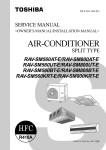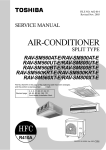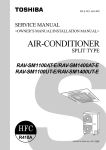Download BMW 530i Automobile User Manual
Transcript
FILE NO. A02-013 SERVICE MANUAL <OWNERS MANUAL/INSTALLATION MANUAL> SPLIT TYPE RAV-SM560AT-E/RAV-SM800AT-E RAV-SM560UT-E/RAV-SM800UT-E RAV-SM560BT-E/RAV-SM800BT-E RAV-SM560KRT-E/RAV-SM800KRT-E R410A PRINTED IN JAPAN, Apr.,2003 ToMo ADOPTION OF NEW REFRIGERANT This Air Conditioner is a new type which adopts a new refrigerant HFC (R410A) instead of the conventional refrigerant R22 in order to prevent destruction of the ozone layer. WARNING Cleaning of the air filter and other parts of the air filter involves dangerous work in high places, so be sure to have a service person do it. Do not attempt it yourself. The cleaning diagram for the air filter is there for the service person, and not for the customer. 4-Way Air Discharge Cassette Type ———————————— OWNER’S MANUAL ACCESSORIES ...................................................................... 15 ADJUSTMENT OF WIND DIRECTIONd ................................ 22 PRECAUTIONS FOR SAFETY .............................................. 15 TIMER OPERATION ............................................................... 23 PARTS NAME ......................................................................... 17 MAINTENANCE ..................................................................... 24 PARTS NAME OF REMOTE CONTROLLER ......................... 18 AIR CONDITIONER OPERATIONS AND PERFORMANCE . 27 CORRECT USAGE ................................................................. 20 RE-INSTALLATION ................................................................ 28 AUTOMATIC OPERATION (Auto Changeover) .................... 21 TROUBLES AND CAUSES .................................................... 28 Concealed Duct Type —————————————————— OWNER’S MANUAL ACCESSORIES ...................................................................... 49 MAINTENANCE ..................................................................... 57 PRECAUTIONS FOR SAFETY .............................................. 49 AIR CONDITIONER OPERATIONS AND PERFORMANCE . 59 PARTS NAME ......................................................................... 51 RE-INSTALLATION ................................................................ 60 PARTS NAME OF REMOTE CONTROLLER ......................... 52 TROUBLES AND CAUSES .................................................... 60 CORRECT USAGE ................................................................. 54 TROUBLES AND CAUSES (Concerning Remote Controller) ......................................... 62 AUTOMATIC OPERATION (Auto Changeover) .................... 55 TIMER OPERATION ............................................................... 56 High-Wall Type ————————————————————— OWNER’S MANUAL ACCESSORIES ...................................................................... 79 DRY OPERATION ................................................................... 85 PRECAUTIONS FOR SAFETY .............................................. 79 AUTOMATIC OPERATION (Auto Changeover) .................... 85 PARTS NAME ......................................................................... 81 ADJUSTING AIR FLOW DIRECTION .................................... 86 NAME AND FUNCTIONS OF INDICATORS AND CONTROLS ............................................ 81 HOW THE AIR CONDITIONER WORKS ................................ 86 NAME AND OPERATIONS OF INDICATORS AND CONTROLS ............................................ 82 MAINTENANCE ..................................................................... 87 CORRECT USAGE ................................................................. 84 TEMPORARY OPERATION ................................................... 87 AIR CONDITIONER OPERATIONS AND PERFORMANCE . 89 PROBLEMS AND CAUSES ................................................... 90 ??? —————————————————————————— OWNER’S MANUAL INSTALLATION MANUAL Accessory parts and Parts to be procured locally ............ PRECAUTIONS FOR SAFETY .............................................. SELECTION OF INSTALLATION PLACE .............................. DRAIN PIPING WORK ........................................................... REFRIGERANT PIPING ......................................................... EVACUATING ......................................................................... ELECTRICAL WORK ............................................................. TEST RUN .............................................................................. TROUBLESHOOTING ............................................................ 31 32 34 39 41 42 44 47 48 RAV-SM560BT-E/RAV-SM800BT-E INSTALLATION MANUAL Accessory parts and Parts to be procured locally ............ PRECAUTIONS FOR SAFETY .............................................. SELECTION OF INSTALLATION PLACE .............................. INSTALLATION OF INDOOR UNIT ........................................ AIR DUCTING WORK ............................................................ DRAIN PIPING WORK ........................................................... REFRIGERANT PIPING ......................................................... EVACUATING ......................................................................... ELECTRICAL WORK ............................................................. INSTALLATION/SERVICING TOOLS ..................................... 63 64 66 67 70 74 75 76 77 78 RAV-SM560KRT-E/RAV-SM800KRT-E INSTALLATION MANUAL Accessory parts and Parts to be procured locally ............ 91 PRECAUTIONS FOR SAFETY .............................................. 92 INSTALLATION PROCEDURE .............................................. 94 SELECTION OF INSTALLATION PLACE .............................. 95 INSTALLATION OF INDOOR UNIT ........................................ 95 DRAIN PIPING WORK ........................................................... 96 REFRIGERANT PIPING ......................................................... 98 EVACUATING ......................................................................... 99 ELECTRICAL WORK ........................................................... 102 IMPROVING SYSTEM EFFICIENCY ................................... 104 FINAL INSTALLATION CHECKS ......................................... 104 ENVIRONMENT .................................................................... 106 RAV-SM560UT-E RAV-SM800UT-E RAV-SM560UT-E/RAV-SM800UT-E RAV-SM560BT-E RAV-SM800BT-E PRECAUTIONS FOR SAFETY ................................................ 1 ACCESSORY AND REFRIGERANT ........................................ 3 SELECTION OF INSTALLATION ............................................. 3 REFRIGERANT PIPING ........................................................... 8 EVACUATING ......................................................................... 10 ELECTRICAL WORK ............................................................. 12 FINAL INSTALLATION CHECKS ........................................... 13 RAV-SM560KRT-E RAV-SM800KRT-E INSTALLATION MANUAL RAV-SM800AT-E RAV-SM800AT-E Outdoor Unit ––––––––– RAV-SM800AT-E/RAV-SM800AT-E ??? ??? INSTALLATION MANUAL PRECAUTIONS FOR SAFETY • • • • Ensure that all Local, National and International regulations are satisfied. Read this “PRECAUTIONS FOR SAFETY” carefully before Installation. The precautions described below include the important items regarding safety. Observe them without fail. After the installation work, perform a trial operation to check for any problem. Follow the Owner’s Manual to explain how to use and maintain the unit to the customer. • Turn off the main power supply switch (or breaker) before the unit maintenance. • Ask the customer to keep the Installation Manual together with the Owner’s Manual. CAUTION New Refrigerant Air Conditioner Installation • THIS AIR CONDITIONER ADOPTS THE NEW HFC REFRIGERANT (R410A) WHICH DOES NOT DESTROY OZONE LAYER. The characteristics of R410A refrigerant are ; easy to absorb water, oxidizing membrane or oil, and its pressure is approx. 1.6 times higher than that of refrigerant R22. Accompanied with the new refrigerant, refrigerating oil has also been changed. Therefore, during installation work, be sure that water, dust, former refrigerant, or refrigerating oil does not enter the refrigerating cycle. To prevent charging an incorrect refrigerant and refrigerating oil, the sizes of connecting sections of charging port of the main unit and installation tools are charged from those for the conventional refrigerant. Accordingly the exclusive tools are required for the new refrigerant (R410A). For connecting pipes, use new and clean piping designed for R410A, and please care so that water or dust does not enter. Moreover, do not use the existing piping because there are problems with pressure-resistance force and impurity in it. CAUTION To Disconnect the Appliance from Main Power Supply. This appliance must be connected to the main power supply by means of a switch with a contact separation of at least 3 mm. ) must be used for the power supply line of this conditioner. The installation fuse (25A D type WARNING • Ask an authorized dealer or qualified installation professional to install/maintain the air conditioner. Inappropriate installation may result in water leakage, electric shock or fire. • Turn off the main power supply switch or breaker before attempting any electrical work. Make sure all power switches are off. Failure to do so may cause electric shock. • Connect the connecting cable correctly. If the connecting cable is connected in a wrong way, electric parts may be damaged. • When moving the air conditioner for the installation into another place, be very careful not to enter any gaseous matter other than the specified refrigerant into the refrigeration cycle. If air or any other gas is mixed in the refrigerant, the gas pressure in the refrigeration cycle becomes abnormally high and it may resultingly causes pipe burst and injuries on persons. • Do not modify this unit by removing any of the safety guards or by by-passing any of the safety interlock switches. • Exposure of unit to water or other moisture before installation may cause a short-circuit of electrical parts. Do not store it in a wet basement or expose to rain or water. 1 RAV-SM800AT-E RAV-SM800AT-E 1 RAV-SM800AT-E RAV-SM800AT-E • After unpacking the unit, examine it carefully if there are possible damage. • Do not install in a place that might increase the vibration of the unit. • To avoid personal injury (with sharp edges), be careful when handling parts. • Perform installation work properly according to the Installation Manual. Inappropriate installation may result in water leakage, electric shock or fire. • When the air conditioner is installed in a small room, provide appropriate measures to ensure that the concentration of refrigerant leakage occur in the room does not exceed the critical level. • Install the air conditioner securely in a location where the base can sustain the weight adequately. • Perform the specified installation work to guard against an earthquake. If the air conditioner is not installed appropriately, accidents may occur due to the falling unit. • If refrigerant gas has leaked during the installation work, ventilate the room immediately. If the leaked refrigerant gas comes in contact with fire, noxious gas may generate. • After the installation work, confirm that refrigerant gas does not leak. If refrigerant gas leaks into the room and flows near a fire source, such as a cooking range, noxious gas might generate. • Electrical work must be performed by a qualified electrician in accordance with the Installation Manual. Make sure the air conditioner uses an exclusive power supply. An insufficient power supply capacity or inappropriate installation may cause fire. • Use the specified cables for wiring connect the terminals securely fix. To prevent external forces applied to the terminals from affecting the terminals. • Be sure to provide grounding. Do not connect ground wires to gas pipes, water pipes, lightning rods or ground wires for telephone cables. • Conform to the regulations of the local electric company when wiring the power supply. Inappropriate grounding may cause electric shock. • Do not install the air conditioner in a location subject to a risk of exposure to a combustible gas. If a combustible gas leaks, and stays around the unit, a fire may occur. Required tools for installation work 1) 2) 3) 4) 5) 6) 7) 8) Philips screw driver Hole core drill (65 mm) Spanner Pipe cutter Knife Reamer Gas leak detector Tape measure 9) 10) 11) 12) 13) 14) 15) 16) R410A (Special requirement) 17) Gauge manifold (Charge hose : R410A special requirement) 18) Vacuum pump (Charge hose : R410A special requirement) 19) Torque wrench 1/4 (17 mm) 16 N•m (1.6 kgf•m) 3/8 (22 mm) 42 N•m (4.2 kgf•m) 1/2 (26 mm) 55 N•m (5.5 kgf•m) 5/8 (15.9 mm) 120 N•m (12.0 kgf•m) 20) Copper pipe gauge adjusting projection margin 21) Vacuum pump adapter Thermometer Mega-tester Electro circuit tester Hexagonal wrench Flare tool Pipe bender Level vial Metal saw 2 ACCESSORY AND REFRIGERANT Accessory and Installation Parts 1 Refrigerant Piping • Piping kit used for the conventional refrigerant cannot be used. • Use copper pipe with 0.8 mm or more thickness for Ø6.4, Ø9.5, Ø12.7. Use copper pipe with 1.0 mm or more thickness for Ø15.9. • Flare nut and flare works are also different from those of the conventional refrigerant. Take out the flare nut attached to the main unit of the air conditioner, and use it. 3 Protective bush (For SM800AT only) Outdoor unit Installation manual x 1 Drain nipple 4 2 Waterproof rubber cap 3 Guard material for passage part (For SM800AT only) SELECTION OF INSTALLATION <SM800AT-E> Before installation Length of refrigerant pipe connected to indoor/outdoor unit Be careful to the following items before installation. Length of refrigerant pipe 20m or shorter <SM560AT-E> Length of refrigerant pipe connected to indoor/outdoor unit * 21m to 50m Item Addition of refrigerant is unnecessary at the local site. <Addition of refrigerant> Add 40g of refrigerant for every 1m of pipe which exceeds 20m. Item 20m or shorter Addition of refrigerant is unnecessary at the local site. *21m to 30m <Addition of refrigerant> Add 20g of refrigerant for every 1m of pipe which exceeds 20m. * Caution at addition of refrigerant When the total length of refrigerant pipe exceeds 20m, add 40g/m of refrigerant and the maximum total length of pipe is 50m. (Max. amount of additional refrigerant is 1200g.) Charge the refrigerant accurately. Overcharge may cause a serious trouble of compressor. * Caution at addition of refrigerant When the total length of refrigerant pipe exceeds 20m, add 20g/m of refrigerant and the maximum total length of pipe is 30m. (Max. amount of additional refrigerant is 200g.) Charge the refrigerant accurately. Overcharge may cause a serious trouble of compressor. Air purge • For air purge, use a vacuum pump. • Do not use refrigerant charged in the outdoor unit for air purge. (The refrigerant for air purge is not contained in the outdoor unit.) Electrical cabling • Be sure to fix the power cables and indoor/outdoor connecting cables with clamps so that they do not contact with the cabinet, etc. 3 RAV-SM800AT-E RAV-SM800AT-E 2 Necessary Space for Installation • A place which provides a specified space around the outdoor unit. • A place where the operation noise and discharged air are not given to your neighbors. • A place that is not exposed to a strong wind. • A place that does not block a passage. • When the outdoor unit is installed in an elevated position, be sure to secure its feet. • There must be sufficient space for carrying in the unit. • A place where the drain water does not make any problem. Obstacle at rear side <Upper side is free> 150 or more 1. Single unit installation 2. Obstacles at both right and left sides. 200 or more CAUTION The height of the obstacle should be lower than the height of the outdoor unit. 150 or more 1. Install the outdoor unit at a place where discharge air is not blocked. 2. When an outdoor unit is installed in a place that is always exposed to a strong wind like a coast or on a high storey of a building, secure a normal fan operation by using a duct or a wind shield. 3. When installing the outdoor unit in a place that is constantly exposed to a strong wind such as the upper stairs or rooftop of a building, apply the windproof measures referring to the following examples. 1) Install the unit so that its 500 discharge port faces to the wall of the building. Keep a distance 500 mm or more between the unit and the wall surface. 300 or more 200 or more 3. Serial installation of two or more units 150 or more 300 or more 300 or more 300 or more The height of the obstacle should be lower than the height of the outdoor unit. <Obstacle also at the upper side> 500 or more 150 or more 2) Supposing the wind direction during the operation season of the air conditioner, install the unit so that the discharge port is set at right angle to the wind direction. Obstacle at front side Strong wind 1. Single unitIn installation 4. Installation in the following places may result in some troubles. Do not install the unit in such places below. • A place full of machine oil. • A place full of sulphuric gas. • A place where high-frequency radio waves are likely to be generated as from audio quipment, welders, and medical equipment. 500 or more <Upper side is free> Strong wind 2. Serial installation of two or more units 1000 or more RAV-SM800AT-E RAV-SM800AT-E Installation Place 4 3 SELECTION OF INSTALLATION <Obstacle also at the upper side> • Before installation, check strength and horizontality of the base so that abnormal sound does not generate. • According to the following base diagram, fix the base firmly with the anchor bolts. (Anchor bolt, nut: M10 x 4 pairs) 1000 or more 1000 or more Installation of Outdoor Unit <SM560AT-E> 90 600 90 115 330 310 Open the upper side and both right and left sides. The height of obstacle at both front and rear side, should be lower than the height of the outdoor unit. 76 Obstacles at both front and rear sides <Standard installation> Ø28 Drain hole 1. Single unit installation 150 or more <SM800AT-E> 150 600 150 365 400 1000 or more Knockout hole 40 430 Drain hole Drain nipple mounting hole 200 or more 2. Serial installation of two or more units 300 or more 1000 or more 300 or more Set the out margin of the anchor bolt to 15mm or less. 15 or less • In case of drainning through the drain hose, attach the following drain nipple and the waterproof rubber cap, and use the drain hose (Inner diam.: 16mm) sold on the market. And also seal the screws securely with silicone material, etc. so that water does not drop down. Some conditions may cause dewing or dripping of water. Serial installation at front and rear sides Open the upper side and both right and left sides. The height of obstacle at both front and rear sides should be lower than the height of the outdoor unit. <Standard installation> 1000 or more 300 or more 1500 or more 2000 or more 200 or more Drain nipple 5 Waterproof rubber cap <SM560AT-E> Refrigerant Piping Connection CAUTION TAKE NOTICE THESE IMPORTANT 4 POINTS BELOW FOR PIPING WORK Waterproof rubber cap 1. Keep dust and moisture away from inside the connecting pipes. 2. Tightly connect the connection between pipes and the unit. 3. Evacuate the air in the connecting pipes using VACUUM PUMP. 4. Check gas leak at connected points. Base plate Drain nipple <SM800AT-E> <Piping connection> Knockout hole Capacity rank RAV- Open Waterproof rubber cap Drain nipple • When there is a possibility of freezing of drain at the cold district or a snowfall area, be careful for drainage ability of drain. The drainage ability increases when a knockout hole on the base plate is opened. (Open the knockout hole to outside using a screwdriver, etc.) Optional Installation Parts (Local Procure) Parts name A Refrigerant piping Liquid side : Ø6.35 mm or Ø9.52 mm Gas side : Ø12.7 mm or Ø15.9 mm B Pipe insulating material (polyethylene foam, 6 mm thick) C Putty, PVC tapes Q’ty Each one 1 Each one 6 Liquid side Gas side Outer Outer Thickness Thickness diameter diameter SM560 Ø6.4 0.8 Ø12.7 0.8 SM800 Ø9.5 0.8 Ø15.9 1.0 3 SELECTION OF INSTALLATION How to remove the front panel Knockout of Pipe Cover 1. Remove screws of the front panel. 2. Pull the front panel downward. <SM800AT-E> Removing the front panel, the electric parts appear at the front side. • The metal pipes are attachable to the piping holes. If the size of the used power pipe does not match with the hole, adjust the hole size to match with pipe size. • Be sure to fix the power cable and indoor/outdoor connecting cable with bundling band sold on the market so that they do not make contact with the compressor and discharge pipe. (Temperature of the compressor and discharge pipe becomes high.) In order to avoid the force applied to on the connecting section, be sure to fix the cables to the cord clamps provided on the pipe valve fixing plate and the electric parts box. Rear direction Pipe cover Side direction Front direction Down direction Knockout procedure • The indoor/outdoor connecting pipes can be connected to 4 directions. Take off the knockout part of the pipe cover in which pipes or wires pass through the base plate. • As shown in the figure, do not remove the pipe cover from the cabinet so that the knockout hole can be easily punched. To knock out, it is easily taken off by hands by punching a position at the lower side of 3 connected parts with screwdriver along the guide line. • After marking the knockout hole, remove the burr and mount the attached protective bush and guard material for pass-through part in order to protect pipes and wires. Electric parts box Front panel Pipe valve fixing plate Piping hole Cord clamp After connecting the pipes, be sure to mount the pipe cover. The pipe cover is easily mounted by cutting off the slit at the lower part of the pipe cover. 7 4 REFRIGERANT PIPING • Flaring size : A (Unit : mm) Pipe Forming/End Positioning <SM560AT-E> A +0 - 0.4 Outer dia. of copper pipe • Forming of pipe Form the pipe along with a marked line of the cabinet. • End positioning of pipe Match the ends of both pipes at at a distance of 85 mm apart from the marked line. R410A R22 6.35 9.1 9.0 9.52 13.2 13.0 12.7 16.6 16.2 15.9 19.7 19.4 * In case of flaring for R410A with the conventional flare tool, pull it out approx. 0.5 mm more than that of R22 to adjust to the specified flare size. The copper pipe gauge is useful for adjusting projection margin size. mm 85 A Marked line • Projection margin in flaring : B (Unit : mm) Rigid (Clutch type) Flaring 1. Cut the pipe with a pipe cutter. 90˚ Obliquity Roughness Warp Outer dia. of copper pipe R410A R22 R410A R22 6.35 0 to 0.5 (Same as left) 1.0 to 1.5 0.5 to 1.0 9.52 0 to 0.5 (Same as left) 1.0 to 1.5 0.5 to 1.0 12.7 0 to 0.5 (Same as left) 1.0 to 1.5 0.5 to 1.0 15.9 0 to 0.5 (Same as left) 1.0 to 1.5 0.5 to 1.0 R410A tool used Conventional tool used Imperial (Wing nut type) 2. Insert a flare nut into the pipe, and flare the pipe. As the flaring sizes of R410A differ from those of refrigerant R22, the flare tools newly manufactured for R410A are recommended. However, the conventional tools can be used by adjusting projection margin of the copper pipe. B 8 Outer dia. of copper pipe R410A R22 6.35 1.5 to 2.0 1.0 to 1.5 9.52 1.5 to 2.0 1.0 to 1.5 12.7 2.0 to 2.5 1.5 to 2.0 15.9 2.0 to 2.5 1.5 to 2.0 4 REFRIGERANT PIPING Tightening of Connecting Part REQUIREMENT (Unit: N•m) Outer dia. of copper pipe Tightening torque 6.35mm (diam.) 14 to 18 (1.4 to 1.8kgf•m) 9.52mm (diam.) 33 to 42 (3.3 to 4.2kgf•m) 12.7mm (diam.) 50 to 62 (5.0 to 6.2kgf•m) 15.9mm (diam.) 63 to 77 (6.3 to 7.7kgf•m) 1. Do not put the spanner on the cap. The valve may be broken. 2. If applying excessive torque, the nut may be broken according to some installation conditions. • After the installation work, be sure to check gas leak of connecting part of the pipes with nitrogen. Flare at indoor unit side Cover Flare at outdoor unit side • Align the centers of the connecting pipes and tighten the flare nut strong as far as possible with your fingers. Then fix the nut with a spanner and tighten it with torque wrench as shown in the figure. Half union or packed valve Flare nut Externally threaded side Fix with spanner. • Pressure of R410A is higher than that of R22 (Approx. 1.6 times). Therefore, using a torque wrench, tighten the flare pipe connecting sections which connect the indoor/outdoor units at the specified tightening torque. Incomplete connections may cause not only a gas leak, but also a trouble of the refrigeration cycle. Internally threaded side Tighten with torque wrench. • As shown in the figure, be sure to use a double spanner to loosen or tighten the flare nut of the valve at gas side. If using a single spanner, the nut cannot be tightened with necessary tightening torque. On the contrary, use a single spanner to loosen or tighten the flare nut of the valve at liquid side. Do not apply refrigerating machine oil to the flared surface. Cover Cap Piping valve Loosened Tightened Flare nut SM800 type valve at gas side 9 5 EVACUATING Air Purge This air conditioner can be installed up to the connecting pipe length and height difference in the following table. Height difference (m) Max. connecting pipe length (m) Outdoor unit at upper side Outdoor unit at lower side SM560 type 30 30 15 SM800 type 50 30 15 Capacity rank Hexagonal wrench size 4mm With respect to the preservation of terrestrial environment, adopt “Vacuum pump” for air purge (Evacuate air in the connecting pipes) when installing the unit. • Do not discharge the refrigerant gas to the atmosphere to preserve the terrestrial environment. • Use a vacuum pump to discharge the air (nitrogen, etc.) remained in the set. If the air remains, the capacity may decrease. For the vacuum pump, be sure to use one with backflow preventer so that the oil in the pump does not backflow into the pipe of the air conditioner when the pump stops. (If oil in the vacuum pump is put in an air conditioner including R410A, it may cause trouble on the refrigeration cycle.) Vacuum pump As shown in the right figure, connect the charge hose after the manifold valve are closed completely. Attach the connecting port of the charge hose with a projection to push the valve core (setting pin) to the charge port of the set. Open handle Low fully. Turn ON the vacuum pump (*1) Loosen the flare nut of the packed valve (Gas side) a little to check the air passes through. (*2) Tighten the flare nut again. Execute vacuuming until the compound pressure gauge indicates –101kPa (–76cmHg). (*1) Close handle Low completely. Turn OFF the vacuum pump. Leave the vacuum pump as it is for 1 or 2 minutes, and check the indicator of the compound pressure gauge does not return. Open fully the valve stem or the valve handle. (First, at liquid side, then gas side) Disconnect the charge hose from the charge port. Tighten valve and caps of the charge port surely. 10 5 EVACUATING <SM560AT-E> Valve unit OPEN Compound pressure gauge Pressure gauge –101kPa (–76cmHg) Manifold valve Handle Lo Handle Pull out the handle and using cutting pliers, etc. turn it counterclockwise by 90˚. (Open fully) Handle Hi (Keep fully closed) Charge hose (For R410A only) Charge hose (For R410A only) Charge port Vacuum pump adapter for counter-flow prevention (For R410A only) Flare nut Valve unit CLOSE Vacuum pump Packed valve (Gas side) Push in handle. Service port (Valve core (Setting pin)) Valve unit Flare nut Charge port Stopper Flare nut Charge cap Charge port Handle position Valve rod <SM800AT-E> Compound pressure gauge –101kPa (–76cmHg) Handle Lo Charge hose (For R410A only) Service port (Valve core (Setting pin)) Pressure gauge Handle Manifold valve Opened fully Closed completely Handle Hi (Keep fully closed) Charge hose (For R410A only) Vacuum pump adapter for counter-flow prevention (For R410A only) Vacuum pump Packed valve at gas side *1. Use the vacuum pump, vacuum pump adapters, and gauge manifold referring to the manuals attached to each tool before using them. For the vacuum pump, check oil is filled up to the specified line of the oil gauge. *2. While the air is purged, check again that the connecting port of charge hose, which has a projection to push the valve core, is firmly connected to the charge port. Valve handling precautions • Open the valve stem or the handle until it strikes the stopper. It is unnecessary to apply further force. • Securely tighten the cap with a torque wrench. • Cap tightening torque Valve size Charge port 11 Ø6.4 14 to 18N•m (1.4 to 1.8kgf•m) Ø9.5 33 to 42N•m (3.3 to 4.2kgf•m) Ø12.7 33 to 42N•m (3.3 to 4.2kgf•m) Ø15.9 20 to 25N•m (2.0 to 2.5kgf•m) 14 to 18N•m (1.4 to 1.8kgf•m) 6 ELECTRICAL WORK For the air conditioner that has no power cable, connect a power cable as mentioned below. Model RAV- SM560AT-E 220 – 240 V Single phase 50 Hz Maximum running current 12A Power cable 1. Connect the connecting cable to the terminal as identified with their respective numbers on the terminal block of indoor and outdoor unit. H07 RN-F or 245 IEC 66 (1.0 mm2 or more) 2. When connecting the connecting cable to the outdoor unit terminal, prevent water coming in the outdoor unit. 3. Insulate the unsheathed cords (conductors) with electrical insulation tape. Process them so that they do not touch any electrical or metal parts. 4. For inter connecting cable, do not use a wire jointed to another on the way. Use wires long enough to cover the entire length. SM800AT-E Power supply Installation fuse rating How to wire 15A 25 A (D type ) H07 RN-F or 245 IEC 66 (2.5 mm2 or more) CAUTION • Wrong wiring may cause a burn-out to some electrical parts. • Be sure to use the cord clamps attached to the product. • Do not damage or scratch the conductive core and inner insulator of power and inter-connecting cables when peeling them. • Be sure to comply with local regulations of the cable from outdoor unit to indoor unit. (wire size and cabling method etc.) • Use the power and Inter-connecting cables with specified thickness, specified type and protective devices required. Terminal block 1 2 3 L N Screw Connecting cable Power cable Stripping length power cord and connecting cable <SM560AT-E> L N 10 10 10 How to remove the valve cover 1. Remove screws of the valve cover. 2. Pull the valve cover downward to remove it. 30 10 40 40 Earth line Earth line Power cable Valve cover 1 2 3 30 (mm) Connecting cable Piping cover CAUTION • The installation fuse (25A D type ) must be used for the power supply line of this air conditioner. • Incorrect/incomplete wiring might cause an electrical fire or smoke. • Prepare the exclusive power supply for the air conditioner. • This product can be connected to the mains. Connection to the fixed wiring : A switch which disconnects all poles and has a contact separation of at least 3 mm must be incorporated in the fixed wiring. Cord clamp Indoor/outdoor connecting cables Power cable 12 7 FINAL INSTALLATION CHECKS Check and Test Operation For R410A, use the leak detector exclusively manufactured for HFC refrigerant (R410A, R134a, etc.). * The conventional leak detector for HCFC refrigerant (R22, etc.) cannot be used because its sensitivity for HFC refrigerant lowers to approx. 1/40. • Pressure of R410A is approx. 1.6 times higher than that of R22. If installation work is incompletely finished, a gas leakage may occur when pressure rises during operation. Therefore, be sure to test the piping connections for leakage. • Check gas leakage at the flare nut connections, valve stem cap connections and service port cap fittings with a leak detector or soap water. Valve cover Piping cover Flare nut connections (Indoor unit) Check points of outdoor unit Useful Functions (SM800AT-E only) Self-Diagnosis by LED Indication In addition to the code checking by remote controller of the indoor unit, troubles of the outdoor unit can be diagnosed by LED indications on the cycle control P.C. board of the outdoor unit. Utilize them for various checks. For the check by remote controller of the indoor unit, refer to the Installation Manual of the indoor unit. Before a check, confirm each bit of the DIP switch is set to OFF position. LED indication and code checking DIP switch Cycle control P.C. board LED indication SW800 ¡ l ¡ l l ¡ ¡ l ON ¡ 1 2 3 Cause D800 D801 D802 D803 4 l ¥ l ¥ l ¥ l l l l l ¡ l l l ¡ ¡ ¡ ¡ ¡ l l ¡ ¡ ¡ l l ¡ ¥ ¥ l l l ¡ l l l l ¥ ¥ l l l l l Heat exchanger sensor (TE) error ¡ High-pressure protection error l l Outdoor temperature sensor (TO) error ¡ Communication error between IPDU l Discharge temp. error ¡ ¡ EEPROM error l l l l l G-Tr short-circuit protection ¥ ¡ Phase missing detection, Detection of coming-off of CT current sensor Suction sensor (TS) error Discharge sensor (TD) error DC outside fan error LED indication D800 ¡ D801 Communication error between IPDU Detect circuit error Current sensor error Comp. lock error ¡ D802 ¡ D803 ¡ : Red : Yellow : Yellow : Yellow ¥ : Rapid flash Comp. break down Serial communication error by thermo. operation of Comp. case 13 l : Go off ¡ : Go on Changes in the product and components Installation/Servicing Tools In the case of an air conditioner using R410A, in order to prevent any other refrigerant from being charged accidentally, service port diameter of the outdoor unit control valve (3 way valve) has been changed. (1/2 UNF 20 threads per inch) • In order to increase the pressure resisting strength of the refrigerant piping flare processing diameter and size of opposite side of flare nuts has been changed. (for copper pipes with nominal dimensions 1/2 and 5/8) New tools for R410A New tools for R410A Applicable to R22 model Changes Gauge manifold × As pressure is high, it is impossible to measure by means of conventional gauge. In order to prevent any other refrigerant from being charged, each port diameter is changed. Charge hose × In order to increase pressure resisting strength, hose materials and port size are changed (to 1/2 UNF 20 threads per inch). When purchasing a charge hose, be sure to check the port size. Electronic balance for refrigerant charging ¡ As pressure is high and gasification speed is fast, it is difficult to read the indicated value by means of charging cylinder, as air bubbles occur. Torque wrench (nominal diam. 1/2, 5/8) × The size of opposite sides of flare nuts have been increased. Incidentally, a common wrench is used for nominal diameters 1/4 and 3/8. Flare tool (clutch type) ¡ By increasing the clamp bar’s receiving hole, strength of spring in the tool has been improved. Gauge for projection adjustment — Vacuum pump adapter ¡ Gas leakage detector × — Used when flare is made with using conventional flare tool. Connected to the conventional vacuum pump. It is necessary to use an adapter to prevent vacuum pump oil from flowing back to the charge hose. The charge hose connecting part has two ports-one for conventional refrigerant (7/16 UNF 20 threads per inch) and one for R410A. If the vacuum pump oil (mineral) mixes with R410A a sludge may occur and damage the equipment. X Exclusive for HFC refrigerant. • Incidentally, the “refrigerant cylinder” comes with the refrigerant designation (R410A) and protector coating in the U,S.’s ARI specified rose color (ARI color code: PMS 507). • Also, the “charge port and packing for refrigerant cylinder” require 1/2 UNF 20 threads per inch corresponding to the charge hose’s port size. 14 ACCESSORIES Screws (two pcs.) Standard 4-way cassette panel optional parts PRECAUTIONS FOR SAFETY WARNING WARNINGS ABOUT INSTALLATION • Make sure to ask the qualified installation professional in electric work to install the air conditioner. If the air conditioner is inappropriate installed by yourself, it may cause water leak, electric shock, fire, and so on. • Ground the air conditioner without fail. Do not connect the ground wire to gas pipe, water pipe, lightning rod or ground wire of telephone. If the air conditioner is imperfectly grounded, it may cause electric shock. CAUTION TO DISCONNECT THE APPLIANCE FROM THE MAINS SUPPLY This appliance must be connected to the mains by means of a switch with a contact separation of at least 3 mm. The installation fuse (25A D type ) must be used for the power supply line of this conditioner. WARNINGS ABOUR OPERATION • Avoid cooling the room too strong or exposing the human body to cool breeze for a long time as it is bad for the health. • When you notice something abnormal with the air conditioner (smells like something scorching, poor cooling, etc.), immediately turn off the main switch, the circuit breaker, from the mains to stop the air conditioner, and contact the dealer. If the air conditioner is continuously operated with something abnormal, it may cause machine failure, electric shock, fire, and so on. WARNINGS ABOUT MOVEMENT AND REPAIR • Do not move or repair any unit by yourself. Since there is high voltage inside the unit, you may get electric shock when removing the cover and main unit. • Whenever the air conditioner needs repair, make sure to ask the dealer to do it. If it is repaired imperfectly, it may cause electric shock or fire. • When moving the air conditioner for re-installing at another place, ask the dealer to do it. If it is imperfectly installed, it may cause electric shock or fire. 15 RAV-SM560UT-E RAV-SM800UT-E Remote controller CAUTION CAUTIONS ABOUT INSTALLATION RAV-SM560UT-E RAV-SM800UT-E • Certainly lay the drain hose for perfect draining. Bad drainage may cause flooding in the house and getting furniture wet. • Make sure to connect the air conditioner to an exclusive AC outlet of the rated voltage, otherwise the unit may break down or cause a fire. • Do not install the unit in a place where inflammable gas may leak. If inflammable gas accumulates around the unit, it may cause a fire. CAUTIONS ABOUT OPERATION • Carefully read this manual before starting the air conditioner. There are many important things to keep in mind for daily operation. • Do not use this air conditioner for special purpose such as preserving food, precision instruments, art objects, breeding animals, growing potted plants, etc. • Avoid exposing potted plants and animals to the wind of the air conditioner, since it badly affects the health and growth of them. • When the air conditioner is operated with a combustion appliance in the same place, be careful of ventilation to let fresh air enter the room. Poor ventilation causes oxygen shortage. • When the air conditioner is used in a closed room, be careful of sufficient ventilation of the room. Poor ventilation causes oxygen shortage. • Do not touch any switches with wet finger, otherwise you may get an electric shock. • Do not place any combustion appliance in a place where it is directly exposed to the wind of air conditioner, otherwise it may cause imperfect combustion. • If the air conditioner won’t be used for a considerably long time, turn off the main switch or the circuit breaker, for safety. Disconnect from the power supply prevents the unit from lightning and power supply surge. • Check the concrete blocks, etc. of the base of the outdoor unit occasionally. If the base is left damaged or deteriorated, the unit may topple over and inflict an injury to a person as the worst case. • When cleaning the unit, make sure to turn off the main switch or the circuit breaker beforehand for preventing you from getting injured by the electric fan running inside. For details of cleaning method, refer to “Maintenance” on page 10. • Do not put anything on the outdoor unit nor step onto it. If you do so, it may not only topple over the unit but also injure yourself. • To make the air conditioner operate in its original performance, operate it within the range of the operating temperature specified in the instructions. Otherwise it may cause a malfunction, or water leak from the unit. • Prevent any liquid from falling into the remote controller. Do not spill juice, water or any kind of liquid. 16 PARTS NAME Indoor unit Button Earth screw Provided in the electric parts box Discharge flap of discharge port Air filter Removes dust or trash. (Provided on the suction port.) Change the direction of the air to be discharged according to cool/heat mode. Suction air port The air in the room is sucked in from this port. Projection of air filter Remote controller Outdoor unit REMOTE CONTROLLER Air inlet (Side and rear) Pipes and electric wires Air outlet 17 RAV-SM560UT-E RAV-SM800UT-E Button to open/close the suction port PARTS NAME OF REMOTE CONTROLLER Display section CODE No. In the display example, all indicators are displayed for the explanation. In reality only, the selected contents are indicated. • When turning on the leak breaker at the first time, [SET DATA] flashes on the display part of the remote controller. While this display is flashing, the model is being automatically confirmed. Accordingly, wait for a while after [SET DATA] display has disappeared, and then use the remote controller. SET DATA UNIT No. SETTING TEST R.C. No. UNIT SET Display section Operation section CL RAV-SM560UT-E RAV-SM800UT-E 18 2 9 CODE No. 4 3 5 SET DATA UNIT No. SETTING TEST R.C. No. 6 7 1 2 3 4 5 6 Operation mode select display The selected operation mode is displayed. 10 CHECK display Displayed while the protective device works or a trouble occurs. 11 Timer time display Time of the timer is displayed. (When a trouble occurs, the check code is displayed.) 8 12 Timer SETIN setup display When pushing the Timer SETIN button, the display of the timer is selected in order of [OFF] → [OFF] repeat OFF timer → [ON] → No display. 13 Filter display If “FILTER 7 9 SET DATA display Displayed during setup of the timer. 14 ” is displayed, clean the air filter. TEST run display Displayed during a test run. Flap position display Displays flap position. 18 10 11 12 13 14 SWING display Displayed during up/down movement of the flap. Set up temperature display The selected set up temp. is displayed. Remote controller sensor display Displayed while the sensor of the remote controller is used. PRE-HEAT display Displayed when the heating operation starts or defrost operation is carried out. While this indication is displayed, the indoor fan stops or the mode enters in LOW. No function display Displayed if there is no function even if the button is pushed. Air volume select display The selected air volume mode is displayed. (AUTO) (HIGH) (MED.) (LOW) Operation section Push each button to select a desired operation. • The details of the operation needs to be set up once, afterward, the air conditioner can be used by pushing button only. 1 7 8 2 3 9 4 UNIT 5 SET 10 CL 6 1 2 3 4 5 Check button The CHECK button is used for the check operation. During normal operation, do not use this button. 9 Operation select button Selects desired operation mode. 10 Fan button FAN button is used when a fan which is sold on the market or etc. is connected. • If “No function” is displayed on the remote controller when pushing the FAN button, a fan is not connected. Set up temperature button Adjusts the room temperature. Set the desired set temperature by pushing or . Filter reset button ” display. UNIT and AUTO flap button UNIT 7 button When the button is pushed, the operation starts, and it stops by pushing the button again. When the operation has stopped, the operation lamp and all the displays disappear. Timer set button TIMER SET button is used when the timer is set up. Resets (Erases) “FILTER 6 8 Air volume select button Selects the desired air volume mode. (No function) OPTION : Remote controller sensor Usually the TEMP. sensor of the indoor unit senses the temperature. The temperature on the surrounding of the remote controller can also be sensed. For details, contact the dealer from which you have purchased the air conditioner. Operation lamp Lamp is lit during the operation. Lamp is off when stopped. Although it flashes when operating the protection device or abnormal time. 19 CORRECT USAGE When you use the air conditioner for the first time or when you change the SET DATA value, follow the procedure below. From the next time, the operation displayed on the remote controller will start by pushing the button only. Preparation Turn on the main power switch and/or the leakage breaker. • When the power supply is turned on, a partition line is displayed on the display part of the remote controller. * After the power supply is turned on, the remote controller does not accept an operation for approx. 1 minute, but it is not a failure. REQUIREMENT • While using the air conditioner, operate it only with power switch and the leak breaker. button without turning off the main 1 3 2 UNIT SET 1 Push 4 CL button. The operation lamp goes on, and the operation starts. 2 Select an operation mode with the “MODE” button. One push of the button, and the display changes in the order shown on the right. AUTO HEAT DRY COOL FAN • In HEAT mode, if the room temperature reaches to the set temperature, the outdoor unit stops and the air flow becomes LOW and the air volume decreases. • In the defrost mode, the fan stops so that cool air is not discharged and PRE-DEF 3 Select air volume with “FAN ” button. AUTO HIGH is displayed. MED. LOW One push of the button, and the display changes in the order shown on the right. • When air volume is “AUTO • In DRY mode, “AUTO ”, air volume differs according to the room temperature. ” is displayed and the air volume is LOW. • In heating operation, if the room temperature is not heated sufficiently with VOLUME “LOW tion, select “MED. ” or “HIGH ” operation. 4 Determine the set up temperature by pushing the “TEMP. 20 ” or “TEMP. ” opera- ” button. Stop Push button. The operation lamp goes off, and the operation stops. AUTOMATIC OPERATION (Auto Changeover) When you set the air conditioner in mode or switch over from AUTO operation because of some settings change, it will automatically select either cooling, heating, or fan only operation depending on the indoor temperature. Start 1 button Push this button to start the air conditioner. 2 Mode select button (MODE) Select Auto. 3 • • • • • • Temperature button Set the desired temperature. In case of cooling, start the operation after approx. 1 minute. In case of heating, the operation mode is selected in accordance with the room temperature and operation starts after approximately 3 to 5 minutes. When you select the Auto mode, it is unnecessary to set the fan speed. The FAN speed display will show AUTO and the fan speed will be automatically controlled. After the heating operation has stopped, FAN operation may continue for approx. 30 seconds. When the room temperature reaches the set temperature and the outdoor unit stops, the supper low wind is discharged and the air volume decreases excessively. During defrost operation, the fan stops so that cool air is not discharged and “HEAT READY” is displayed. If the Auto mode is uncomfortable, you can select the desired conditions manually. NOTE When restarting the operation after stop • When restarting the operation immediately after stop, the air conditioner does not operate for approx. 3 minutes to protect the machine. Stop Push button. Push this button again to stop the air conditioner. 21 ADJUSTMENT OF WIND DIRECTIONd • When the air conditioner stops, the flap (adjustment plate of up/down wind direction) directs downward automatically. • When the heating operation is in READY states, the flap (adjustment plate of up/down wind direction) directs is displayed on the remote upward. The swinging starts after HEAT READY status cleared, SWING controller even if the heating operation is in READY status. How to set up the wind direction 1 Push during operation. The wind direction changes for every push of the button. In HEAT operation Direct the flap (adjustment plate of up/down wind direction) downward. If directing at upward, hot air may not come to the foot. Initial setup In COOL/DRY operation Direct the flap (adjustment plate of up/down wind direction) upward. If directing it downward, the dew may from on the surface of the air discharge port and may drop down. Initial setup How to start swinging 1 Push , set the flap (adjustment plate of up/down wind direction) direction to the lowest position, and then push again. UNIT SWING is displayed and the up/down wind direction is automatically selected. SET CL How to stop swinging 1 Push SWING/WIND again while the flap is swinging. In FAN operation • The flap stops at a position when you push. , the wind After then, if pushing direction descends from the highest position. In all modes Series of operation • In COOL/DRY operation, the flap does not stop as it directs downward. If stopping the flap as it directs downward during swing operation, it stops after moving to the 3rd position from the highest position. Initial setup Display when stopping the swing Fan/Heat operation 22 Cool/Dry operation TIMER OPERATION A type of timer operation can be selected from the following three types. OFF timer : The operation stops when the time of timer has reached the set time. Repeat OFF timer : Every time, the operation stops after the set time has passed. ON timer : The operation starts when the time of timer has reached the set time. 1 Timer operation UNIT 2 SET CL 34 1 Push TIMER SET button. • The timer display (type) changes for every push of the button. • SET DATA and display flashes. OFF OFF ON (OFF timer) (Repeat OFF timer) (ON timer) No display 2 Push to select “SET TIME”. For every push of button, the set time increases in the unit of 0.5 hr (30 minutes). The maximum set time is 72.0 hr. button, the set time decreases in the unit of 0.5 hr (30 minutes). For every push of The minimum set time is 0.5 hr. 3 Push SET button. • SET DATA display disappears and display goes on. (When ON timer is activated, time is displayed, and after time of the timer has been up, displays other than ON disappear.) Cancel of timer operation 4 Push CL button. • TIMER display disappears. NOTICE • When the operation stops after the timer reached the preset time, the Repeat OFF timer resumes the operation by pushing button and stops the operation after the time of the timer has reached the set time. 23 HINTS FOR ECONOMICAL OPERATION Maintain room temperature at comfortable level Clean air filters The clogged air filter impairs the performance of the air conditioner. Clean them every 2 weeks. Never open doors and windows more often than necessary To keep cool or warm air in the room, never open doors and windows more often than necessary. Window curtains In cooling, close the curtains to avoid direct sunlight. In heating, close the curtains to keep the heat in. Get uniform circulation of room air Gee, chilly Adjust the air flow direction for the even circulation of room air. Control Ple ase clo se Clean, please. Blows upward Air flow adjustment Cool and dry air Warm air Blows downward MAINTENANCE Cleaning of remote controller CAUTION • Use a dry cloth to wipe the remote controller. • A cloth dampened with cold water may be used on the indoor unit if it is very dirty. • Never use a damp cloth on the remote controller. • Do not use a chemically-treated duster for wiping or leave such materials on the unit for long. It may damage or fade the surface of the unit. • Do not use benzine, thinner, polishing powder, or similar solvents for cleaning. These may cause the plastic surface to crack or deform. 24 If you do not plan to use the unit for more than 1 month (1) Operate the fan for 3 to 4 hours to dry inside the unit • Operate “FAN ONLY” mode with set temperature 30°C. (2) Stop the air conditioner and turn off the main power switch or the circuit breaker. Checks before operation (1) Check that the air filters are installed. (2) Check that the air outlet or inlet is not blocked. (3) Turn on the main power switch or the circuit breaker for the mains AC outlet to turn on the air conditioner. FAN ONLY operation or thermo.-off operation WARNING Make sure to ask the qualified maintenance professional for cleaning. Turn off the main power supply switch or breaker before the unit maintenance. Before maintenance, be sure to turn off the leakage breaker. Cleaning of air filter • If is displayed on the remote controller, maintain the air filter. • Clogging of the air filter reduce cooling/heating performance. Cleaning of panel and air filter Suction grille Preparation : 1. Turn off the air conditioner by the remote controller. 2. Open the suction air port. • Slide the button of the suction air port inward, and open the suction port slowly while holding it. Button Clean the panel and air filter with water: • Wipe down the panel and air filter with a sponge or towel moistened with a kitchen detergent. (Do not use any metallic brush for cleaning.) • Carefully rinse the panel and air filter to wash out the detergent. • After rinsing the panel and air filter with water, dry it in the shade. Suction grille 3. Close the suction air port. • Close the suction air port, slide the button outward, and fix the suction port securely. Button CAUTION • Do not start the air conditioner while leaving the panel and air filter removed. • Push the filter reset button. ( indication will be turn off.) Cleaning of Air Filters • Recommended cleaning intervals: Every two weeks. • If the air filters are not cleaned, it not only reduce the cooling a performance of air conditioner but causes a failure in the air conditioner such as water falling in drops. Strap to prevent falling Preparation : 1. Stop the operation by remote controller. 2. Dismount the air filter. Air filter 25 Push Use a vacuum cleaner to remove dust from the filters or wash them with water. • After rinsing the air filters with water, dry them in the shade. • Set the air filter into the air conditioner. Cleaning of discharge flap The discharge flap can be removed to clean. 1. Remove the discharge flap. • Holding the both ends of the discharge flap, remove the flap sagging the center downward. 2. Cleaning with water • If the dirt is terrible, clean the flap by tepid water with neutral detergent or water. 2 1 Insert in the flap sagging down the center downward. Insert 3. Mount the discharge flap. • First push in one side of the flap, and then insert the other side sagging the center downward. Be careful to the direction of the flap when mounting. Mount the flap so that the side with the mark faces upward and the arrow direction of the mark directs. NOTE For Air conditioning system which is operated regularly, cleaning and maintenance of the indoor/outdoor units are strongly recommended. As a general rule, if an indoor unit is operated for about 8 hours daily, the indoor/outdoor units will need to be cleaned at least once every 3-MONTH. This cleaning and maintenance shall be carried out by a qualified person. Failure to clean the indoor/outdoor units regularly will result in poor performance, icing, water leaking and even compressor failure. 26 AIR CONDITIONER OPERATIONS AND PERFORMANCE 3 minutes protection function 3-minutes protection function prevents the air conditioner from starting for initial 3 minutes after the main power switch/circuit breaker is turned on for re-starting the air conditioner. Power failure Power failure during operation will stop the unit completely. • To restart the operation, push the START/STOP button on the remote controller. • Lightning or a wireless car telephone operating nearby may cause the unit to malfunction. Turn off the main power switch or circuit breaker and then turn them on again. Push the START/STOP button on the remote controller to restart. Heating characteristics Preheating operation The air conditioner will not deliver warm air immediately after it is turned on. Warm air will start to flow out after approximately 5 minutes when the indoor heat exchanger warmed up. Warm air control (In heating operation) When the room temperature reaches the set temperature, the fan speed is automatically reduced to prevent to blow cold draft. At this time, the outdoor unit will stop. Defrosting operation If the outdoor unit is frosted during the heating operation, defrosting starts automatically (for approximately 2 to 10 minutes) to maintain the heating capacity. • The fans in both indoor and outdoor units will stop during the defrosting operation. • During the defrosting operation, the defrosted water will be drained from the bottom plate of the outdoor unit. Heating capacity In the heating operation, the heat is absorbed from the outside and brought into the room. This way of heating is called heat pump system. When the outside temperature is too low, it is recommended to use another heating apparatus in combination with the air conditioner. Attention to snowfall and freeze on the outdoor unit • In snowy areas, the air inlet and air outlet of the outdoor unit are often covered with snow or frozen up. If snow or freeze on the outdoor unit is left as it is, it may cause machine failure or poor warming. • In cold areas, pay attention to the drain hose so that it perfectly drains water without water remaining inside for freeze prevention. If water freezes in the drain hose or inside the outdoor unit, it may cause machine failure or poor warming. Air conditioner operating conditions For proper performance, operate the air conditioner under the following temperature conditions: Cooling operation Outdoor temperature : –5°C to 43°C Room temperature : 21°C to 32°C (Dry valve temp.), 15°C to 24°C (Wet valve temp.) CAUTION Dry operation Heating operation Room relative humidity – less than 80 %. If the air conditioner operates in excess of this figure, the surface of the air conditioner may cause dewing. Outdoor temperature : 15°C to 43°C (Maximum suction air temp. 46°C) Room temperature : 17°C to 32°C Outdoor temperature : –15°C to 15°C (Wet valve temp.) Room temperature : 15°C to 28°C (Dry valve temp.) If air conditioner is used outside of the above conditions, safety protection may work. 27 RE-INSTALLATION DANGER Ask the dealer or an installation professional to re-install the air conditioner to a new place or move it to another place and to observe the following items. If the air conditioner is inappropriate installed by yourself, it may cause electric shock or fire. Do not install the air conditioner in the following places • Do not install the air conditioner in any place within 1 m from a TV, stereo, or radio set. If the unit is installed in such place, noise transmitted from the air conditioner affects the operation of these appliances. • Do not install the air conditioner near a high frequency appliance (sewing machine or massager for business use, etc.), otherwise the air conditioner may malfunction. • Do not install the air conditioner in a humid or oily place, or in a place where steam, soot, or corrosive gas is generated. • Do not install the air conditioner in a salty place such as seaside area. • Do not install the air conditioner in a place where a great deal of machine oil is used. • Do not install the air conditioner in a place where it is usually exposed to strong wind such as in seaside area or on the roof or upper floor of a building. • Do not install the air conditioner in a place where sulfureous gas generated such as in a spa. • Do not install the air conditioner in a vessel or mobile crane. Be careful with noise or vibrations • Do not install the air conditioner in a place where noise by outdoor unit or hot air from its air outlet annoys your neighbors. • Install the air conditioner on a solid and stable foundation so that it prevents transmission of resonating, operation noise and vibration. • If one indoor unit is operating, some sound may be audible from other indoor units that are not operating. TROUBLES AND CAUSES CAUTION If any of the following conditions occur, turn off the main power supply switch and immediately contact the dealer : • The operation lamps flash at short intervals (5 Hz) even though you have tried turning off the power supply and turning on again after 2 or 3 minutes. • Switch operation does not work properly. • The main power fuse often blows out, or the circuit breaker is often activated. • A foreign matter or water fall inside the air conditioner. • Any other unusual conditions are observed. 28 Before you ask for servicing or repairs, check the following points. Inoperative • The main power switch is turned off. • The circuit breaker is activated to cut off power supply. • The main power fuse has blown out. Recheck • Stoppage of electric current. Does not cool well or heat well • The air inlet and/or outlet of the outdoor unit is blocked. • Doors or windows are opened. • The fan speed is set to low. • The air conditioner is set in the DRY mode. • The set temperature is too high. (In cooling operation) • The set temperature is too low. (In heating operation) Indoor unit or outdoor unit makes a strange noise. • When the temperature suddenly changes, the indoor or outdoor unit occasionally makes a strange noise because of expansion/ contraction of parts or change of refrigerant flow. The room air is smelly or a bad odor comes from the air conditioner. • Smells impregnated in the walls‚ carpets, furniture, clothing, or furs, come out. Outdoor unit is frosted in heating operation. Water drains from outdoor unit. These are not failures. • The outdoor unit is sometimes frosted in heating operation. In that case, the unit automatically performs defrosting (for 2 to 10 minutes) for increasing the heating efficiency. • In defrosting operation, both the indoor and outdoor units stop air flow. • Hiss sound is heard when flow of the refrigerant is changed for defrosting. • Resultant water of automatic defrosting in heating operation drains from outdoor unit. Air flow changes though the FAN button is not set to the AUTO mode. • When the temperature of blown air drops in heating operation, the air conditioner automatically changes or stops air flow from the indoor unit not to make persons in the room feel chilly. • Air flow from the indoor unit is occasionally changed in the cooling operation. A white mist of chilled air or water is generated from the outdoor unit. • The indoor unit in cooling operation or the outdoor unit in defrosting operation occasionally steams. 29 Calm 30 Accessory parts and Parts to be procured locally H Accessory parts Q’ty Shape Usage 1 This manual (Be sure to hand over to customers) Installation Manual Heat insulating pipe Installation pattern Part name Q’ty Shape Usage Washer 8 For hanging-down unit Hose band 1 For connecting drain pipe Flexible hose 1 For adjusting core-out of drain pipe Heat insulator 1 For sealing of wire connecting port Owner’s Manual 1 (Be sure to hand over to customers) For heat insulation of pipe connecting section 2 1 —— For confirmation of ceiling opening and main unit position Installation gauge 2 For positioning of ceiling position (united with installation pattern) Pattern fixing screw 4 M5 x 16L For attach the installation pattern Heat insulator 1 For heat insulation of drain connecting section <Separate sold parts> Part name Standard wired remote controller Q’ty Shape Usage 1 H Parts to be procured locally Connecting pipe (Liquid side) (6.35mm (diam.), Nominal (diam.) 1/4” thick 0.8mm) RAV-SM560UT-E, RAV-SM560AT-E Connecting cable H07RN-F or 245IEC66 (1.5mm² or more) (9.52mm (diam.), Nominal (diam.) 3/8” thick 0.8mm) RAV-SM800UT-E, RAV-SM800AT-E Thermal insulation for refrigerant pipe (10mm or more, thermal insulating foam polyethylene) Connecting pipe (Gas side) (12.7mm (diam.), Nominal (diam.) 1/2” thick 0.8mm) RAV-SM560UT-E, RAV-SM560AT-E Thermal insulation for drain pipe (10mm or more, foam polyethylene) (15.9mm (diam.), Nominal (diam.) 5/8” thick 1.0mm) RAV-SM800UT-E, RAV-SM800AT-E Drain pipe (Outer 26mm (diam.)) Tapes Power supply cord 2.5mm² (H07RN-F or 245IEC66) or 3.5mm² (AWG-12) Grounding cable (2.0mm (diam.) or more) 31 RAV-SM560UT-E RAV-SM800UT-E Part name 1 PRECAUTIONS FOR SAFETY Ensure that all Local, National and International regulations are satisfied. Read this “PRECAUTIONS FOR SAFETY” carefully before Installation. The precautions described below include the important items regarding safety. Observe them without fail. After the installation work, perform a trial operation to check for any problem. Follow the Owner’s Manual to explain how to use and maintain the unit to the customer. • Turn off the main power supply switch (or breaker) before the unit maintenance. • Ask the customer to keep the Installation Manual together with the Owner’s Manual. RAV-SM560UT-E RAV-SM800UT-E • • • • CAUTION New Refrigerant Air Conditioner Installation • THIS AIR CONDITIONER ADOPTS THE NEW HFC REFRIGERANT (R410A) WHICH DOES NOT DESTROY OZONE LAYER. The characteristics of R410A refrigerant are ; easy to absorb water, oxidizing membrane or oil, and its pressure is approx. 1.6 times higher than that of refrigerant R22. Accompanied with the new refrigerant, refrigerating oil has also been changed. Therefore, during installation work, be sure that water, dust, former refrigerant, or refrigerating oil does not enter the refrigerating cycle. To prevent charging an incorrect refrigerant and refrigerating oil, the sizes of connecting sections of charging port of the main unit and installation tools are charged from those for the conventional refrigerant. Accordingly the exclusive tools are required for the new refrigerant (R410A). For connecting pipes, use new and clean piping designed for R410A, and please care so that water or dust does not enter. Moreover, do not use the existing piping because there are problems with pressure-resistance force and impurity in it. CAUTION To Disconnect the Appliance from Main Power Supply. This appliance must be connected to the main power supply by means of a switch with a contact separation of at least 3 mm. The installation fuse (25A D type ) must be used for the power supply line of this conditioner. WARNINGS • Ask an authorized dealer or qualified installation professional to install/maintain the air conditioner. Inappropriate installation may result in water leakage, electric shock or fire. • Turn off the main power supply switch or breaker before attempting any electrical work. Make sure all power switches are off. Failure to do so may cause electric shock. • Connect the connecting cable correctly. If the connecting cable is connected in a wrong way, electric parts may be damaged. • When moving the air conditioner for the installation into another place, be very careful not to enter any gaseous maller other than the specified refrigerant into the refrigeration cycle. If air or any other gas is mixed in the refrigerant, the gas pressure in the refrigeration cycle becomes abnormally high and it resultingly causes pipe burst and injuries on persons. • Do not modify this unit by removing any of the safety guards or by by-passing any of the safety interlock switches. • Exposure of unit to water or other moisture before installation may cause a short-circuit of electrical parts. Do not store it in a wet basement or expose to rain or water. 32 1 PRECAUTIONS FOR SAFETY • After unpacking the unit, examine it carefully if there are possible damage. • Do not install in a place that might increase the vibration of the unit. • To avoid personal injury (with sharp edges), be careful when handling parts. • Perform installation work properly according to the Installation Manual. • When the air conditioner is installed in a small room, provide appropriate measures to ensure that the concentration of refrigerant leakage occur in the room does not exceed the critical level. • Install the air conditioner securely in a location where the base can sustain the weight adequately. • Perform the specified installation work to guard against an earthquake. If the air conditioner is not installed appropriately, accidents may occur due to the falling unit. • If refrigerant gas has leaked during the installation work, ventilate the room immediately. If the leaked refrigerant gas comes in contact with fire, noxious gas may generate. • After the installation work, confirm that refrigerant gas does not leak. If refrigerant gas leaks into the room and flows near a fire source, such as a cooking range, noxious gas might generate. • Electrical work must be performed by a qualified electrician in accordance with the Installation Manual. Make sure the air conditioner uses an exclusive power supply. An insufficient power supply capacity or inappropriate installation may cause fire. • Use the specified cables for wiring connect the terminals securely fix. To prevent external forces applied to the terminals from affecting the terminals. • Be sure to provide grounding. Do not connect ground wires to gas pipes, water pipes, lightning rods or ground wires for telephone cables. • Conform to the regulations of the local electric company when wiring the power supply. Inappropriate grounding may cause electric shock. • Do not install the air conditioner in a location subject to a risk of exposure to a combustible gas. If a combustible gas leaks, and stays around the unit, a fire may occur. 33 RAV-SM560UT-E RAV-SM800UT-E Inappropriate installation may result in water leakage, electric shock or fire. 2 SELECTION OF INSTALLATION PLACE WARNING • Install the air conditioner at enough strong place to withstand the weight of the unit. If the strength is not enough, the unit may fall down resulting in injury. • Install the air conditioner at a height 2.5m or more from the floor. CAUTION • Do not install the air conditioner in a location subject to a risk of exposure to a combustible gas. If a combustible gas leaks and stays around the unit, a fire may occur. Upon approval of the customer, install the air conditioner in a place that satisfies the following conditions. • Place where the unit can be installed horizontally. • Place where a sufficient servicing space can be ensured for safety maintenance and check. • Place where drained water will not cause any problem. Avoid installing in the following places. • Place exposed to air with high salt content (seaside area), or place exposed to large quantities of sulfide gas (hot spring). (Should the unit be used in these places, special protective measures are needed.) • Place exposed to oil, vapor, oil smoke or corrosive gas. • Place where organic solvent is used nearby. • Place close to a machine generating high frequency. • Place where the discharged air blows directly into the window of the neighboring house. (For outdoor unit) • Place where noise of the outdoor unit is easily transmitted. (When installing the air conditioner on the boundary with the neighbor, pay due attention to the level of noise.) • Place with poor ventilation. (Before air ducting work, check whether value of air volume, static pressure and duct resistance are correct.) Installation space 1000 or more 1000 or more 271 or more 15 or more Secure the specified space in the figure for installation and servicing. 1000 or more RAV-SM560UT-E RAV-SM800UT-E If you insert your hands or others directly into the unit while the air conditioner operates, it is dangerous because you may contact with revolving fan or active electricity. 34 2 SELECTION OF INSTALLATION PLACE Selection of installation place Discharge direction In case of continued operation of the indoor unit under high-humidity conditions as described below, dew may condense and water may drop. Especially, high-humidity atmosphere (dew point temperature : 23°C or more) may generate dew inside the ceiling. 1. Unit is installed inside the ceiling with slated roof. 2. Unit is installed at a location using inside of the ceiling as fresh air take-in path. 3. Kitchen If installing a unit at such place, put insulating material (glass wool, etc.) additionally on all the positions of the indoor unit which come to contact with high-humidity atmosphere. As shown in the following figure, No. of discharge directions can be selected according to the shape of rooms and installation position. RAV-SM560UT-E to RAV-SM800UT-E Refrigerant pipe side As shown in the following figure direction are not acceptable. RAV-SM560UT-E to RAV-SM800UT-E Advice Set a check service opening panel at right side of the unit (size: 450 x 450mm or more) for piping, maintenance, and servicing. • To change discharge direction, use a shielding plate. • When attaching a shielding plate, remove the ceiling panel and insert the shielding plate into the discharge port as shown in the figure below. Ceiling height Model RAV- Possible installe ceiling height SM560UT-E, SM800UT-E Up to 3.8m When the height of the ceiling exceeds the distance of the item Standard/4-way in Table below, the hot air is difficult to reach the floor. Therefore, it is necessary to change the setup value of the high ceiling switch or discharge direction. REQUIREMENT Shielding plate (Prepared locally) • When using the air conditioner with 2-way discharge system with the standard setting (at a shipment), it may stop abnormally in heating. Therefore, change the setting switch according to the number of discharge direction and the ceiling height. • When using the air conditioner with 2-way/3-way discharge system, a strong wind blows directly if the ceiling height is lower than the standard. Therefore, change the setting switch according to height of the ceiling. • When using the high ceiling (1) or (2) with 4-way discharge system, the draft is apt to be felt due to drop of the discharge temperature. WARNING Install the air conditioner certainly to sufficiently withstand the weight. If the strength is insufficient, the unit may fall down resulting in human injury. Perform a specified installation work to guard against an earthquake. An incomplete installation can cause accidents by the units falling and dropping. Height list of ceiling possible to be installed Model No. of discharge direction Standard (at shipment) High ceiling (1) High ceiling (2) RAV-SM560UT-E 4-way 3-way 2-way 2.8 3.2 3.5 3.2 3.5 3.8 3.5 3.8 — (Unit : m) RAV-SM800UT-E 4-way 3-way 2-way 3.0 3.3 3.6 3.3 3.5 3.8 3.6 3.8 — 35 High ceiling setup Set data 0000 0001 0003 External view REQUIREMENT Strictly comply with the following rules to prevent damage of the indoor units and human injury. • Do not put a heavy article on the indoor unit. (Even units are packaged) • Carry in the indoor unit as it is packaged if possible. If carrying in the indoor unit unpacked by necessity, be sure to use buffering cloth, etc. to not damage the unit. • To move the indoor unit, hold the hooking metals (4 positions) only. Do not apply force to the other parts (refrigerant pipe, drain pan, foamed parts, or resin parts, etc.). • Carry the package by two or more persons, and do not bundle it with PP band at positions other than specified. 130 Ceiling bottom surface 105 105 113 Ø162 97 80 Knockout square hole for divide duct For Ø150 (2 positions) Ceiling bottom surface 120 173 45 Ø162 240 105 Refrigerant pipe connecting port 105 840 Unit external dimension A Electric parts box 434.5 Take-in port of pipes Refrigerant pipe connecting port 35˚ 227 270 30 105 250 860 to 910 Ceiling opening dimension 790 Hanging bolt pitch 105 Knockout square hole for divide duct For Ø150 381.6 723 Hanging bolt pitch 950 Panel external dimension 860 to 910 Ceiling opening dimension 480 950 Panel external dimension 345.5 254.5 480 227 840 Unit external dimension 70 B Ceiling bottom surface 130 210 Hanging bolt M10 or Ø3/8 (To be procured locally) 256 120 Drain pipe connecting port B Ø6.4 Ø12.7 RAV-SM800UT-E Ø9.5 Ø15.9 Ceiling bottom surface 88 97 35 A RAV-SM560UT-E Ceiling panel (sold separately) Considering pipe/wire connecting work inside the ceiling after the indoor unit has been hanged, select an installation place and determine piping direction. • If the ceiling has already been set before hanging the main unit, prepare refrigerant pipe, drain pipe, indoor connecting wire, remote controller cord, etc. up to the place where pipe and wire can be connected. • Check the size of the indoor unit, and match the indoor unit size, with ceiling opening size and that position using the attached installation pattern. (Attach the pattern to the lower side of indoor unit with attached four screws M5 x 16L.) 36 2 SELECTION OF INSTALLATION PLACE Opening a ceiling and installation of hanging bolts <Treatment of ceiling> The ceiling differs according to structure of building. For details, consult your constructor or interior finish contractor. In the process after the ceiling board has been removed, it is important to reinforce ceiling foundation (frame) and to keep horizontal level of installed ceiling correctly in order to prevent vibration of ceiling board. (1) Cut and remove the ceiling foundation. (2) Reinforce the cut surface of ceiling foundation, and add ceiling foundation for fixing the end of ceiling board. <Installation of hanging bolt> Use M10 hanging bolts (4 pcs, to be local procure). Matching to the existing structure, set pitch according to size in the unit external view as shown below. Steel flame structure New concrete slab Install the bolts with insert brackets or anchor bolts. Existing concrete slab Use existing angles or install new support angles. Use a hole-in anchors, hole-in plugs, or a hole-in bolts. Hanging bolt Rubber (Blade type bracket) (Slide type bracket) Anchor bolt (Pipe hanging anchor bolt) Hanging bolt Installation of ceiling opening and hanging bolt Adjust nut position (lower side) so that clearance between the attached washer (lower side) and ceiling board is 88mm. Nut (Upper side) Nut (W3/8 or M10) (2) M10 flat washer (Accessory) Hanging bolt Washer (Upper side) 88mm (1) M10 flat washer (Accessory) Hanging bolt (W3/8 or M10) Nut (W3/8 or M10) Hanging bolt (Hanging bracket main unit) Support angle (1) Required those other than M10 flat washer at site. (2) To prevent falling-off of bolt (safety), be sure to set it just under the hanging bracket as shown in the figure. Level Washer (Lower side) Nuts (Lower side) Level vial (Horizontal: within 5mm) Hanging bolt Indoor unit Ceiling boards Hanging bracket Hanging metal • Hang up the main unit by hanging the nut of hanging bolt to T groove of hanging bracket of the main unit. • Using the level vial, etc., set the horizontal level of the main unit within 5mm. • Using the installation gauge, check and adjust the positional relation between the main unit and ceiling opening hole, and hanging-up height of the main unit. (Direction to be used is indicated on the installation gauge.) 1) Check lower side of the indoor unit locates at position (12 to 17) mm higher than the lower surface of the ceiling board. (4 corners) 2) Check clearance between side of the indoor unit and the ceiling board is 20 to 30mm. (Common to 4 corners) 37 2) 12 to 17mm 1) 20 to 30mm Ceiling board Installation gauge –0 mm 1) 12 +5 Indoor unit Ceiling board Installation gauge 2) 20 to 30mm REQUIREMENT Installation of ceiling panel (Sold separately) Before installation of the indoor unit, be sure to remove the cushion for transportation between the fan and the bell mouth. Running the unit without removing the cushion may damage the fan motor. Install the ceiling panel according to Installation Manual attached with it after piping/wiring work has completed. Check that installation of indoor unit and ceiling opening part is correct, and then install it. REQUIREMENT Joint the connecting sections of ceiling panel, ceiling surface, ceiling panel and indoor unit closely. Any gap between them will cause air leakage and this generate condensation or water leakage. Installation of ceiling opening and hanging bolt Be sure to remove the cushion for transportation between the fan and the bell mouth. For installation of the wired remote controller, follow the Installation Manual attached with the remote controller. • Pull out the remote controller cord together with the refrigerant pipe or drain pipe. Be sure to pass the remote controller cord through upper side of the refrigerant pipe and drain pipe. 38 3 DRAIN PIPING WORK Piping/Heat insulating material CAUTION Require the following materials for piping and heat insulating at site. • Following the Installation Manual, perform the drain piping work so that water is properly drained, and apply a heat insulation so as not to cause a dew. Inappropriate piping work may result in water leakage in the room and wet of furniture. Piping Heat insulator Hard vinyl chloride pipe VP25 (Outer dia. : Ø32mm) Foam polyethylene : Thickness 10mm or more REQUIREMENT • Be sure to perform heat insulation of the drain pipes of the indoor unit. • Never forget to perform heat insulation of the connecting part with the indoor unit. An incomplete heat insulation causes dewing. • Set the drain pipe with downward slope (1/100 or more), and do not make swelling or trap on the piping. It may cause an abnormal sound. • For length of the traversing drain pipe, restrict to 20m or less. In case of a long pipe, provide support brackets with interval of 1.5 to 2m in order to prevent waving. As long as possible (10cm) VP25 VP25 1.5m to 2m Heat insulator Support bracket 1/100 or more downward Arched shape Trap VP25 Extended ventilating pipe • Set the collective piping as shown in the right figure. VP30 or more Downward slope 1/100 or more • Be sure not to apply force to the connecting part of the drain pipe. • The hard vinyl-chloride pipe cannot be directly connected to the drain pipe connecting port of the indoor unit. For connection with the drain pipe connecting port, be sure to use/fix the attached flexible hose with the hose band, otherwise a damage or water leak is caused on the drain pipe connecting port. Attached hose band Drain pipe connecting port (Hard socket) VP25 vinyl chloride pipe (To be local procure) Indoor unit body Attached flexible hose Socket for VP25 (To be local procure) Soft socket Drain pipe connecting port (Transparent) Hard socket Align the attached hose band to the end of hose, set the tightening position upward, and then tighten it. Flexible hose (Accessory) VP25 vinyl chloride pipe (To be local procure) Socket for VP25 vinyl chloride pipe (To be local procure) Adhesive inhibited : Use the attached flexible hose and hose band for connecting the drain hose to the clear drain socket. If applying the adhesive, socket will be damaged and cause water leakage. Flexible hose Use the attached flexible hose to adjust core discrepancy of the hard vinyl chloride pipe or to adjust the angle. • Do not use the flexible hose as stretched, or do not deform it more extent than that in the following figure. • Be sure to fix the soft end of the flexible hose with the attached hose band. • Use the flexible hose on a horizontal level. 39 max 45˚ Riser (Trap) max 45˚ 90˚ Bend Connection procedure Check the draining Connect a socket and a hard vinyl chloride pipe. • Using adhesive agent for vinyl chloride pipe, connect the drain pipes certainly so that water does not leak. • It takes approx. 10 hours to dry and harden the adhesive agent. During this period, do not apply force to the connecting part with the drain pipe. In the test run, check that water drain is properly performed and water does not leak from the connecting part of the pipes. Be sure to check draining also when installed in heating period. Using a pitcher or hose, pour water (1500 to 2000cc) into the discharge port before installation of the ceiling panel. Pour water gradually so that water does not spread on the motor of the drain pump. Perform heat insulating. • As shown in the figure, cover the flexible hose and hose band with the attached heat insulator up to the bottom of the indoor unit without gap. Heat exchanger Drain pan Flexible hose Hose band Attached heat insulator Heat insulator to be procured locally Hard vinyl chloride pipe • After the electric work has finished, pour water during COOL mode operation. • If the electric work has not yet finished, pull out the float switch connector (CN34 : Red) from the electric parts box, and check draining by plugging the single phase 220/230/240V power to the terminal blocks 1 and 2. If doing so, the drain pump motor operates. • Test water drain while checking the operation sound of the drain pump motor. (If the operation sound changes from continuous sound to intermittent sound, water is normally drained.) After the check, the drain pump motor runs, connecting the float switch connector. (In case of check by pulling out the float switch connector, be sure to return the connector to the original position.) Drain up 360mm or less Rising up 850mm or less Rising up 640mm or less When a downward grading cannot be secured on the drain pipe, drain-up up to 640mm is possible. Set downward grading immediately after raising up vertically. Single phase 220/230/240V 1 2 White Indoor unit CN34 (RED) Underneath of ceiling Red Black Pull out connector CN34 (Red) from P.C. board. Black 40 4 REFRIGERANT PIPING • Flaring dia meter size : A (Unit : mm) Refrigerant Piping A 1. If the outdoor units are to be mounted on a wall, make sure that the supporting platform is sufficiently strong. The platform should be designed and manufactured to maintain its strength over a long period of time, and sufficient consideration should be given to ensuring that the outdoor unit will not fall. 2. Use copper pipe with 0.8 mm or more thickness. 3. Flare nut and flare works are also different from those of the conventional refrigerant. Take out the flare nut attached to the main unit of the air conditioner, and use it. Outer diam. of copper pipe +0 - 0.4 R410A R22 6.35 9.1 9.0 9.52 13.2 13.0 12.7 16.6 16.2 15.9 19.7 19.2 * In case of flaring for R410A with the conventional flare tool, pull it out approx. 0.5 mm more than that for R22 to adjust to the specified flare size. The copper pipe gauge is useful for adjusting projection margin size. CAUTION IMPORTANT 4 POINTS FOR PIPING WORK 1. Remove dust and moisture from the inside of the connecting pipes. 2. Tight connection (between pipes and unit) 3. Evacuate the air in the connecting pipes using VACUUM PUMP. 4. Check the gas leakage. (Connected points) A Tightening connection CAUTION • Do not apply excessive torque. Otherwise, the nut may crack depending on the conditions. (Unit : N•m) Permissible Piping Length and Heat The maximum piping length from the outdoor to indoor unit 30 m (Chargeless 20m) (RAV-SM560AT-E) 50 m (Chargeless 20m) (RAV-SM800AT-E) The maximum height difference outdoor/indoor unit Outdoor unit is above Outdoor unit is below 30m 15m Outer diam. of copper pipe Tightening torque 6.35 mm (diam.) 14 to 18 (1.4 to 1.8 kgf•m) 9.52 mm (diam.) 33 to 42 (3.3 to 4.2 kgf•m) 12.7 mm (diam.) 50 to 62 (5.0 to 6.2 kgf•m) 15.9 mm (diam.) 63 to 77 (6.3 to 7.7 kgf•m) • Tightening torque of flare pipe connections Pressure of R410A is higher than that of R22. (Approx. 1.6 times) Therefore, using a torque wrench, tighten the flare pipe connecting sections Flare at which connect the indoor indoor and outdoor units of the unit side specified tightening torque. Incorrect connections may cause not only a gas leak, but also a trouble of the refrigeration cycle. Flaring Insert a flare nut into the pipe, and flare the pipe. As the flaring sizes of R410A differ from those of refrigerant R22, the flare tools newly manufactured for R410A are recommended. B However, the conventional tools can be used by adjusting projection margin of the copper pipe. Flare at outdoor unit side • Projection margin in flaring : B (Unit : mm) Rigid (Clutch type) R410A tool used Outer diam. of copper pipe R410A R22 6.35 to 9.52 Align the centers of the connecting pipes and tighten the flare nut as far as possible with your fingers. Then tighten the nut with a spanner and torque wrench as shown in the figure. Conventional tool used 0 to 0.5 (Same as left) R410A R22 1.0 to 1.5 0.5 to 1.0 Half union Imperial (Wing nut type) Outer diam. of copper pipe R410A R22 6.35 or 9.52 1.5 to 2.0 1.0 to 1.5 12.7 or 15.9 2.0 to 2.5 1.5 to 2.0 Externally threaded side Use a wrench to secure. 41 Flare nut Internally threaded side Use a torque wrench to tighten. 5 EVACUATING REQUIREMENT AIR PURGE Evacuate the air in the connecting pipes and in the indoor unit using vacuum pump. Do not use the refrigerant in the outdoor unit. For details, see the manual of vacuum pump. • Charging an excessive or too little amount of refrigerant causes a trouble of the compressor. Be sure to charge the refrigerant of specified amount. • A personnel who charged the refrigerant should write down the pipe length and the added refrigerant amount in the nameplate attached to the service panel of the outdoor unit. It is necessary to troubleshoot the compressor and refrigeration cycle malfunction. Use a vacuum pump Be sure to use a vacuum pump with counter-flow prevention function so that inside oil of the pump does not flow backward into pipes of the air conditioner when the pump stops. 1. Connect the charge hose from the manifold valve to the service port of the gas side packed valve. Open the valve fully 2. Connect the charge hose to the port of vacuum pump. Open the valve of the outdoor unit fully. A 4mmhexagonal wrench is required for opening the valve. 3. Open fully the low pressure side handle of the gauge manifold valve. Gas leak check 4. Operate the vacuum pump to start evacuating. Check with a leak detector or soap water whether gas leaks or not, from the pipe connecting section or cap of the valve. Perform evacuating for about 35 minutes if the piping length is 30 meters total for model SM560 and 50 meters for model SM800 (assuming a pump capacity of 27 liters per minute.) Then confirm that the compound pressure gauge reading is –101 kPa ( –76 cmHg). REQUIREMENT Use a leak detector manufactured exclusively for HFC refrigerant (R410A, R134a, etc.). 5. Close the low pressure side valve handle of gauge manifold. 6. Open fully the valve stem of the packed valves (both sides of Gas and Liquid). Thermal insulation process 7. Remove the charging hose from the service port. Apply thermal insulation for the pipes separately at liquid side and gas side. For the thermal insulation to the pipes at gas side, be sure to use the material with heat-resisting temperature 120°C or higher. Using the attached thermal insulation material, apply the thermal insulation to the pipe connecting section of the indoor unit securely without gap. 8. Securely tighten the caps on the packed valves. REQUIREMENT For the tools such as charge hose, etc., use those manufactured exclusively for R410A. Refrigerant amount to be added REQUIREMENT For addition of the refrigerant, add refrigerant “R410A” referring to the attached Installation Manual. Be sure to use a scale to charge the refrigerant of specified amount. Apply the thermal insulation to the pipe connecting section of the indoor unit securely up to the root without exposure of the pipe. (The pipe exposed to the outside causes water leak.) 42 5 EVACUATING Packed valve handling precautions Compound pressure gauge Pressure gauge • Open the valve stem all the way out ; do not try to open it beyond the stopper. • Securely tighten the valve stem cap at the torque as follows: –101kPa (–76cmHg) Handle Lo Charge hose Gas side (15.9 mm (diam.)) 63 to 77 N•m (6.3 to 7.7 kgf•m) Gas side (12.7 mm (diam.)) 50 to 62 N•m (5.0 to 6.2 kgf•m) Packed valve at liquid side Gas side (9.52 mm (diam.)) 33 to 42 N•m (3.3 to 4.2 kgf•m) Manifold valve Handle Hi (Keep fully closed) Charge hose Vacuum pump adapter for counter-flow prevention Liquid side (6.35 mm (diam.)) 14 to 18 N•m (1.4 to 1.8 kgf•m) Service port 14 to 18 N•m (1.4 to 1.8 kgf•m) Vacuum pump Hexagonal wrench is required. Service port (Valve core (Setting pin)) Packed valve at gas side <For RAV-SM800AT-E model> • As shown in the figure, be sure to use a double spanner to loosen or tighten the flare nut of the valve at gas side. If using a single spanner, the nut cannot be tightened with necessary tightening torque. On the contrary, use a single spanner to loosen or tighten the flare nut of the valve at liquid side. Cover Cap Piping valve Loosened Tightened Flare nut SM800 type valve at gas side Cover Never put the spanner or torque wrench, etc. on the cover. The valve may be broken. 43 6 ELECTRICAL WORK WARNING 1. Using the specified cables, ensure to connect the wires, and fix wires securely so that the external tension to the cables do not affect the connecting part of the terminals. Incomplete connection or fixation may cause a fire, etc. 2. Be sure to connect earth wire. (Grounding work) Do not connect the earth wire to gas pipe, city water pipe, lightning rod, or the earth wire of telephone. Incomplete grounding causes an electric shock. 3. For electric work, strictly follow the Local Regulation in each country and the Installation Manual, and use an exclusive circuit. Capacity shortage of power circuit or incomplete installation may cause an electric shock or a fire. CAUTIONS • This indoor unit has no power cord. • If incorrect/incomplete wiring is carried out, it will cause an electrical fire or smoke. • Be sure to install an earth leakage breaker that is not tripped by shock waves. If an earth leakage breaker is not installed, an electric shock may be caused. • Be sure to use the cord clamps attached to the product. • Do not damage or scratch the conductive core and inner insulator of power and inter-connecting cables when peeling them. • Be sure to comply with local regulations on running the wire from outdoor unit to indoor unit (size of wire and wiring method etc.) • Use the power cord and Inter-connecting cable of specified thickness, type, and protective devices required. REQUIREMENT • For power supply wiring, strictly conform to the Local Regulation in each country. • For wiring of power supply of the outdoor units, follow the Installation Manual of each outdoor unit. • Never connect 220/230/240V power to the terminal blocks (A, B, etc.) for control wiring. (Otherwise, the system will fail.) • Perform the electric wiring so that it does not come to contact with the high-temperature part of the pipe. The coating may melt resulting in an accident. • After connecting cables to the terminal blocks, provide a trap and fix cables with the cable clamp. • Run the refrigerant piping line and control wiring line in the same line. • Do not turn on the power of the indoor unit until vacuuming of the refrigerant pipes completes. Remote controller wiring 2-core non polarity cable is used for the remote controller wiring. How to wire 1. Connect the connecting cable to the terminal as identified with their respective numbers on the terminal block of indoor and outdoor unit. H07 RN-F or 245 IEC 66 (1.5 mm2 or more) 2. Insulate the unsheathed redundant cords (conductors) with electrical insulation tape. Process them so that they do not touch any electrical or metal parts. 3. For inter-unit wiring, do not use a wire jointed to another on the way. 44 6 ELECTRICAL WORK Cable connection REQUIREMENT • • • • Be sure to connect the cables matching the terminal numbers. Incorrect connection causes a trouble. Be sure to pass the cables through the bushing of cabling connection port of the indoor unit. Keep a margin (Approx. 100mm) on a cable to hang down the electric parts box at servicing, etc. The low-voltage circuit is provided for the remote controller. (Do not connect the high-voltage circuit) • Remove the cover of the electric parts box by taking off the mounting screws (3 positions) and pushing the hooking section. (The cover of the electric parts box remains hanged to the hinge.) • Connect the indoor/outdoor connection cables and REMOCON cable to the terminal block of the electric parts box. (Do not apply tension to the connecting section of the terminal block.) • Tighten the screws of the terminal block, and fix the cables with cord clamp attached to the electric parts box. (Do not apply tension to the connecting section of the terminal block.) • Using the attached thermal insulation material, seal the pipe connecting port. Otherwise, dewing may be caused. • Mount the cover of the electric parts box without pinching cables. (Mount the cover after cabling on the ceiling panel.) Cabling connecting port P.C. board Hooking section Electric parts box Louver connector (CN33: White) Hinge Cover of electric parts box Screws at 3 positions Power supply Remote controller terminal block terminal block 1 2 3 A B <Thermal insulation to cabling connecting port> A B C Adhered surface Cord clamp Notched section Cord clamp Cabling on the ceiling panel According to the Installation Manual of the ceiling panel, connect the connector (5P: White) of the ceiling panel to the connector (CN33: White) on P.C. board of the electric parts box. 45 Cabling Cabling diagram 1. Remove a screw and then remove cover of the electric parts box. 2. Strip wire ends (10 mm). 3. Match wire colors with terminal numbers on indoor and outdoor units’ terminal blocks and firmly screw wires to the corresponding terminals. 4. Connect the ground wires to the corresponding terminals. 5. Fix the cable with cord clamp. 6. Fix cover of the parts box and the terminal block surely with the fixing screws. Terminal block for remote controller cabling of indoor unit Approx. 200mm A B W : White B : Black W B Remote controller cable (Local procure) Remote controller unit or sensor part Connecting Remote controller unit or cable from sensor part part Remote controller cabling Make a loop on the cable for margin of the length so that the electric parts box can be taken out during servicing. Cable from remote controller unit Wire joint Remote controller 10 Remote controller cable 1 2 3 10 A B 1 2 3 1 2 3 L N Indoor side 40 30 Indoor/Outdoor connecting cable Earth line Outdoor side Connecting cable (Single phase 220/230/240V) • For details of cabling/installation of the remote controller, refer to the Installation Manual attached to in the remote controller. Remote Controller Cabling • Strip off approx. 14mm the cable to be connected. • Non polarity, 2 core cable is used for cabling of the remote controller. • Twist cable of the remote controller to be connected with cable of the remote controller unit (or sensor), and press-fit them with a wire joint. Wire joints (White: 2 pieces) are included in the attachments to the remote controller (sold separately) or the wireless remote controller kit (sold separately). 46 7 TEST RUN Before test run • Before turning on the power supply, carry out the following procedure. 1) Using 500V-megger, check 1MΩ or more exists between the terminal block 1 to 3 and the earth. If 1MΩ or less is detected, do not run the unit. Do not apply to the remote controller circuit. 2) Check the valve of the outdoor unit being opened fully. • To protect the compressor at activation time, leave power-ON for 12 hours or more be for operating. How to execute a test run Using the remote controller, operate the unit as usual. For the procedure of the operation, refer to the attached Owner’s Manual. A forced test run can be executed in the following procedure if the operation stops by thermo.-OFF. In order to prevent a serial operation, the forced test run is released after 60 minutes have passed and returns to the usual operation. NOTE Do not use the forced test run for cases other than the test run because it applies an excessive load to the devices. 2, 4 3 1, 5 In case of wired remote controller UNIT SET Procedure Description Keep 1 2 button pushed for 4 seconds or more. [TEST] is displayed on the display part and the selection of mode in the test mode is permitted. Push Using 3 button. button, select the operation mode, [COOL] or [HEAT]. • Do not run the air conditioner in a mode other than [COOL] or [HEAT]. • The temperature controlling function does not work during test run. • The detection of error is performed as usual. 4 After the test run, push button to stop a test run. (Display part is same as procedure 1. Push 5 CL check button to cancel (release from) the test run mode. ([TEST] disappears on the display and the status returns to a normal.) 47 TEST 8 TROUBLESHOOTING Confirmation and check CODE No. When a trouble occurred in the air conditioner, the check code and the indoor unit No. appear on the display part of the remote controller. The check code is only displayed during the operation. If the display disappears, operate the air conditioner according to the following “Confirmation of error history” for confirmation. UNIT No. R.C. Check code No. Indoor unit No. in which an error occurred Confirmation of error history When a trouble occurred on the air conditioner, the trouble history can be confirmed with the following procedure. (The trouble history is stored in memory up to 4 troubles.) The history can be confirmed from both operating status and stop status. 3 UNIT SET 2 CL 1 Procedure 1 2 Description When pushing [SET] and buttons at the same time for 4 seconds or more, the following display appears. If [Service check] is displayed, the mode enters in the trouble history mode. • [01 : Order of trouble history] is displayed in CODE No. window. • [Check code] is displayed in CHECK window. • [Indoor unit address in which an error occurred] is displayed in UNIT No. CODE No. UNIT No. R.C. No. Every pushing of [ , ] button used to set temperature, the trouble history stored in memory is displayed in order. The numbers in CODE No. indicate CODE No. [01] (latest) → [04] (oldest). REQUIREMENT Do not push CL button because all the trouble history of the indoor unit will be deleted. 3 After confirmation, push button to return to the usual display. 1. Check the troubles according to the above procedure. 2. Ask an authorized dealer or qualified service (maintenance) professional to repair or maintain the air conditioner. 3. More details of the service code are explained in Service Manual. 48 ACCESSORIES Remote controller Screws (two pcs.) PRECAUTIONS FOR SAFETY WARNING • Make sure to ask the qualified installation professional in electric work to install the air conditioner. If the air conditioner is inappropriate installed by yourself, it may cause water leak, electric shock, fire, and so on. • Ground the air conditioner without fail. Do not connect the ground wire to gas pipe, water pipe, lightning rod or ground wire of telephone. If the air conditioner is imperfectly grounded, it may cause electric shock. CAUTION TO DISCONNECT THE APPLIANCE FROM THE MAINS SUPPLY This appliance must be connected to the mains by means of a switch with a contact separation of at least 3 mm. The installation fuse (25A D type ) must be used for the power supply line of this conditioner. WARNINGS ABOUT OPERATION • Avoid cooling the room too strong or exposing the human body to cool breeze for a long time as it is bad for the health. • When you notice something abnormal with the air conditioner (smells like something scorching, poor cooling, etc.), immediately turn off the main switch, the circuit breaker, from the mains to stop the air conditioner, and contact the dealer. If the air conditioner is continuously operated with something abnormal, it may cause machine failure, electric shock, fire, and so on. WARNINGS ABOUT MOVEMENT AND REPAIR • Do not move or repair any unit by yourself. Since there is high voltage inside the unit, you may get electric shock when removing the cover and main unit. • Whenever the air conditioner needs repair, make sure to ask the dealer to do it. If it is repaired imperfectly, it may cause electric shock or fire. • When moving the air conditioner for re-installing at another place, ask the dealer to do it. If it is imperfectly installed, it may cause electric shock or fire. 49 RAV-SM560BT-E RAV-SM800BT-E WARNINGS ABOUT INSTALLATION • Certainly lay the drain hose for perfect draining. Bad drainage may cause flooding in the house and getting furniture wet. • Make sure to connect the air conditioner to an exclusive AC outlet of the rated voltage, otherwise the unit may break down or cause a fire. • Do not install the unit in a place where inflammable gas may leak. If inflammable gas accumulates around the unit, it may cause a fire. ENGLISH CAUTIONS ABOUT INSTALLATION FRENCH CAUTION 50 GERMAN ITALIAN DUTCH • Carefully read this manual before starting the air conditioner. There are many important things to keep in mind for daily operation. • Do not use this air conditioner for special purposes such as preserving food, precision instruments, art objects, breeding animals, growing potted plants, etc. • Avoid exposing potted plants and animals to the wind of the air conditioner, since it badly affects the health and growth of them. • When the air conditioner is operated with a combustion appliance in the same place, be careful of ventilation to let fresh air enter the room. Poor ventilation causes oxygen shortage. • When the air conditioner is used in a closed room, be careful of sufficient ventilation of the room. Poor ventilation causes oxygen shortage. • Do not touch any switches with wet finger, otherwise you may get an electric shock. • Do not place any combustion appliance in a place where it is directly exposed to the wind of air conditioner, otherwise it may cause imperfect combustion. • If the air conditioner won’t be used for a considerably long time, turn off the main switch or the circuit breaker, for safety. Disconnect from the power supply prevents the unit from lightning and power supply surge. • Check the concrete blocks, etc. of the base of the outdoor unit occasionally. If the base is left damaged or deteriorated, the unit may topple over and inflict an injury to a person as the worst case. • When cleaning the unit, make sure to turn off the main switch or the circuit breaker beforehand for preventing you from getting injured by the electric fan running inside. For details of cleaning method, refer to “Maintenance” on page 9. • Do not put anything on the outdoor unit nor step onto it. If you do so, it may not only topple over the unit but also injure yourself. • To make the air conditioner operate in its original performance, operate it within the range of the operating temperature specified in the instructions. Otherwise it may cause a malfunction, or water leak from the unit. • Prevent any liquid from falling into the remote controller. Do not spill juice, water or any kind of liquid. GREEK RAV-SM560BT-E RAV-SM800BT-E CAUTIONS ABOUT OPERATION PARTS NAME Indoor unit NOTE : Parts marked with XXX indicate the locally procured parts. Connecting duct Supply air grille Indoor unit Duct flange Air filter Return air grille Supply air chamber REMOTE CONTROLLER Remote controller Outdoor unit Air inlet (Side and rear) Pipes and electric wires Air outlet 51 RAV-SM560BT-E RAV-SM800BT-E Canvas PARTS NAME OF REMOTE CONTROLLER Display section CODE No. All display items are shown in right figure for the explanation. Only selected contents are displayed in actual operation. • When turning on the leakage breaker at the first time, [SET DATA] flashes on the display part of the remote controller. While this display is flashing, the model is being automatically confirmed. Accordingly, wait for a while after [SET DATA] display has disappeared, and then use the remote controller. SET DATA UNIT No. SETTING TEST R.C. Display section No. Operation section UNIT SET CL 19 2 10 CODE No. RAV-SM560BT-E RAV-SM800BT-E 4 6 3 5 SET DATA UNIT No. SETTING TEST R.C. No. 7 8 1 2 3 4 5 6 Operation mode display The selected operation mode is displayed. 11 CHECK display Displayed while the protective device works or a trouble occurs. 12 Timer time display Set time by the timer is displayed. (When a trouble occurs, the check code is displayed.) 13 Timer SETIN setup display When pushing the Timer SET button, the display of the timer is selected in order of [OFF] → [OFF] repeat OFF timer → [ON] → No display. 14 15 Filter display If “FILTER filter. 7 8 9 10 SET DATA display Displayed during setup a timer. ” is displayed, clean the air UP/DOWN grille display 16 Ventilator operation display Flap position display 52 11 12 13 14 15 16 SWING display Displayed during up/down movement of the flap. Set up temperature display The selected set up temp. is displayed. Remote controller sensor display Displayed while the sensor of the remote controller is working. PRE-HEAT display Displayed when the heating operation starts or defrost operation is carried out. While this indication is displayed, the indoor fan stops or the mode changes in LOW. No function display Displayed if there is no function even if the button is pushed. Fan mode display The selected fan mode is displayed. (AUTO) (HIGH) (MED.) (LOW) TEST run display Displayed during a test run. Operation section Push each button to select a desired operation. • The details of the operation needs to be set up once, the same states are used by pushing button. 1 7 8 2 3 4 9 10 UNIT 5 SET CL 6 1 2 3 4 5 7 button When the button is pushed, operation starts, and it stops by pushing the button again. When the operation stops, the operation lamp and all displays disappear. Timer set button TIMER SET button is used when the timer is set up. 9 Check button CHECK button is used for check operation. During normal operation, do not use this button. Operation select button Selects operation mode. 10 Fan button FAN button is used when a fan which is sold on the market or etc. is connected. • If “No function” is displayed on the remote controller when pushing the FAN button, a fan is not connected. Set up temperature button Adjusts required room temperature. Set required set temperature by pushing or . FILTER UP/DOWN button (No function display) Filter reset button Resets (Erases) “FILTER 6 8 Fan mode button Selects a fan mode. ” display. OPTION : UNIT and AUTO flap button No function Remote controller sensor Usually the TEMP. sensor of the indoor unit measures a temperature. A temperature around the remote controller can also be measured. For details, contact the dealer from which you have purchased the air conditioner. Operation lamp Lamp is lit during the operation. Lamp is off when stopped. It flashes when operating a protection device or abnormal occurred. 53 CORRECT USAGE When you use the air conditioner for the first time or when you change SET DATA value, follow the procedure below. From the next time, the operation will start as set state by pushing the button. Preparation Turn on the main power switch and/or the leakage breaker. • When the power supply is turned on, display section is displayed on the remote controller. * After the power supply is turned on, the remote controller does not accept an operation for approx. 1 minute, but it is not a failure. REQUIREMENT • While using the air conditioner, operate it only with button without turning off the main power switch and the leakage breaker. • When starting the operation after stop for a long time, turn on the main power switch for 12 hours or more before start. (This is required to turn on the compressor case heater for warming in order to prevent overload on the compressor when activating the outdoor unit.) 1 3 2 UNIT SET 1 Push 4 CL button. The operation lamp goes on, and the operation starts. 2 Select an operation mode with the “MODE” button. One push of the button, in each time the display changes in the order shown on the right. AUTO HEAT DRY COOL FAN • In HEAT mode, if the room temperature reaches to the set temperature, the outdoor unit stops and the air flow becomes LOW and the air volume decreases. • In the defrost mode, the fan stops so that cool air is not discharged and PRE-DEF 3 Select air volume with “FAN ” button. AUTO One push of the button, in each time the display changes in the order shown on the right. • When air volume is “AUTO • In DRY mode, “AUTO is displayed. HIGH MED. LOW ”, air volume differs according to the room temperature. ” is displayed and the air volume is LOW. • In heating operation, if the room temperature is not heated sufficiently with fan mode “LOW tion, select “MED. ” or “HIGH ” operation. 4 Determine the set up temperature by pushing the “TEMP. 54 ” or “TEMP. ” opera- ” button. Stop Push button. The operation lamp goes off, and the operation stops. AUTOMATIC OPERATION (Auto Changeover) When you set the air conditioner in mode or switch over from AUTO operation, it will automatically select either cooling, heating, or fan only operation depending on the indoor room temperature. Start 1 button Push this button to start the air conditioner. 2 Mode select button (MODE) Select Auto. 3 Temperature button Set the desired temperature. • In case of cooling, start the operation after approx. 1 minute. • In case of heating, starts the operation after approximately 3 to 5 minutes. • When you select the Auto mode, it is unnecessary to set the fan speed. The fan speed display will show and fan speed will be automatically controlled. • After heating operation stops, FAN operation may continue for approx. 30 seconds. • When the room temperature reaches the set temperature and the outdoor unit stops, the LOW wind is discharged and the air volume decreases excessively. During defrost operation, the fan stops so that cool is displayed. air is not discharged and • If the Auto mode is uncomfortable, you can select the desired conditions manually. NOTE When restarting the operation after stop • When restarting the operation immediately after stop, the air conditioner does not operate for approx. 3 minutes to protect a compressor. Stop Push button. Push this button again to stop the air conditioner. 55 TIMER OPERATION A type of timer operation can be selected from the following three types. OFF timer : The operation stops after the set time has passed. Repeat OFF timer : Every time, the operation stops after the set time has passed. ON timer : The operation starts after the set time has passed. Timer operation 1 UNIT 2 SET CL 34 1 Push TIMER SET button. • The timer display (type) changes every push of the button. • SET TIME and , , , display flashes. OFF OFF ON (OFF timer) (Repeat OFF timer) (ON timer) No display 2 Push to select “SET TIME”. For every push of button, the set time increases in the unit of 0.5 hr (30 minutes). The maximum set time is 72.0 hr. For every push of button, the set time decreases in the unit of 0.5 hr (30 minutes). The minimum set time is 0.5 hr. 3 Push SET button. • SET TIME display disappears and timer time display goes on. (When ON timer is activated, timer time are displayed, ON timer and SETTING other displays are disappear.) Clear of timer operation 4 Push CL button. • TIMER display disappears. NOTICE • Once set “Repeat OFF timer” resumes. So start again, stop by same timer. For cancel timer, push CL button.. 56 HINTS FOR ECONOMICAL OPERATION Maintain room temperature at comfortable level Clean air filters Airflow and performance are reduced if the air filters become blocked. Clean them every 2 weeks. Do not open doors and windows more often than necessary To keep cool or warm air in the room, do not open doors and windows more often than necessary. Window curtains In cooling, close the curtains to avoid direct sunlight. In heating, close the curtains to keep the heat in. Get uniform circulation of room air Gee, chilly Adjust the air flow direction for the even circulation of room air. Control Pl ea se clo se Clean, please. Blows upward Cool and dry air Air flow adjustment Warm air Blows downward MAINTENANCE Cleaning of remote controller CAUTION • Use a dry cloth to wipe the remote controller. • A cloth dampened with cold water may be used on the indoor unit if it is very dirty. • Never use a damp cloth on the remote controller. • Do not use a chemically-treated duster for wiping or leave such materials on the unit for long. It may damage or fade the surface of the unit. • Do not use benzine, thinner, polishing powder, or similar solvents for cleaning. These may cause the plastic surface to crack or deform. 57 Thinner If you do not plan to use the unit for more than 1 month (1) Operate the fan for 3 to 4 hours to dry inside the unit Operate “FAN ONLY” mode with set temperature 30°C. (2) Stop the air conditioner and turn off the main power switch or the circuit breaker. Checks before operation (1) Check that the air filters are installed. (2) Check that the air outlet or inlet is not blocked. (3) Turn on the main power switch or the circuit breaker for the mains AC outlet to turn on the air conditioner. FAN ONLY operation WARNING Make sure to ask the qualified maintenance professional for cleaning. Turn off the main power supply switch or breaker before the unit maintenance. Cleaning of Return grille Preparation : 1. Turn off the air conditioner by the remote controller. 2. Dismount the Return grille. Clean the Return grilles with water: • Wipe down the Return grille with a sponge or towel moistened with a kitchen detergent. (Do not use any metallic brush for cleaning.) • Carefully rinse the Return grille to wash out the detergent. • After rinsing the Return grille with water, dry it in the shade. CAUTION • Do not start the air conditioner while leaving the return grille removed. Cleaning of Air Filters • Recommended cleaning intervals : Every two weeks. • If the air filters are not cleared, it not only impairs the cooling performance of air conditioner but causes a failure in the air conditioner such as water drops. Preparation : 1. Turn off the air conditioner by the remote controller. 2. Dismount the Return grille. Use a vacuum cleaner to remove dust from the filters or wash them with water. • After rinsing the air filters with water, dry them in the shade. • Set the air filter into the air conditioner. NOTE For Air conditioning system which is operated regularly, cleaning and maintenance of the indoor/outdoor units are strongly recommended. As a general rule, if an indoor unit is operated for about 8 hours daily, the indoor/outdoor units will need to be cleaned at least once every 3-MONTH. This cleaning and maintenance shall be carried out by a qualified person. Failure to clean the indoor/outdoor units regularly will result in poor performance, icing, water leaking and even compressor failure. 58 AIR CONDITIONER OPERATIONS AND PERFORMANCE 3 minutes protection function 3-minutes protection function prevents the air conditioner from starting for initial 3 minutes after the main power switch/circuit breaker is turned on for re-starting the air conditioner. Power failure Power failure during operation will stop the unit completely. • To restart the operation, push the START/STOP button on the remote controller. • Lightning or a wireless car telephone operating nearby may cause the unit to malfunction. Turn off the main power switch or circuit breaker and then turn them on again. Push the START/STOP button on the remote controller to restart. Heating characteristics Preheating operation The air conditioner will not deliver warm air immediately after it is turned on. Warm air will start to flow out after approximately 5 minutes when the indoor heat exchanger warmed up. Warm air control (In heating operation) When the room temperature reaches the set temperature, the fan speed is automatically reduced to prevent to blow cold draft. At this time, the outdoor unit will stop. Defrosting operation If the outdoor unit is frosted during the heating operation, defrosting starts automatically (for approximately 2 to 10 minutes) to maintain the heating capacity. • The fans in both indoor and outdoor units will stop during the defrosting operation. • During the defrosting operation, the defrosted water will be drained from the bottom plate of the outdoor unit. Heating capacity In the heating operation, the heat is absorbed from the outside and brought into the room. This way of heating is called heat pump system. When the outside temperature is too low, it is recommended to use another heating apparatus in combination with the air conditioner. Attention to snowfall and freeze on the outdoor unit • In snowy areas, the air inlet and air outlet of the outdoor unit are often covered with snow or frozen up. If snow or freeze on the outdoor unit is left as it is, it may cause machine failure or poor warming. • In cold areas, pay attention to the drain hose so that it perfectly drains water without water remaining inside for freeze prevention. If water freezes in the drain hose or inside the outdoor unit, it may cause machine failure or poor warming. Air conditioner operating conditions For proper performance, operate the air conditioner under the following temperature conditions: Cooling operation Outdoor temperature : –5°C to 43°C Room temperature : 21°C to 32°C (Dry valve temp.), 15°C to 24°C (Wet valve temp.) CAUTION Dry operation Room relative humidity – less than 80 %. If the air conditioner operates in excess of this figure, the surface of the air conditioner may cause dewing. Outdoor temperature : 15°C to 43°C (Maximum suction air temp. 46°C) Room temperature : 17°C to 32°C Heating Outdoor temperature : –15°C to 15°C (Wet valve temp.) operation Room temperature : 15°C to 28°C (Dry valve temp.) If air conditioner is used outside of the above conditions, safety protection may work. 59 RE-INSTALLATION DANGER Ask the dealer or an installation professional to re-install the air conditioner to a new place or move it to another place and to observe the following items. If the air conditioner is inappropriate installed by yourself, it may cause electric shock or fire. Do not install the air conditioner in the following places • Do not install the air conditioner in any place within 1 m from a TV, stereo, or radio set. If the unit is installed in such place, noise transmitted from the air conditioner affects the operation of these appliances. • Do not install the air conditioner near a high frequency appliance (sewing machine or massager for business use, etc.), otherwise the air conditioner may malfunction. • Do not install the air conditioner in a humid or oily place, or in a place where steam, soot, or corrosive gas is generated. • Do not install the air conditioner in a salty place such as seaside area. • Do not install the air conditioner in a place where a great deal of machine oil is used. • Do not install the air conditioner in a place where it is usually exposed to strong wind such as in seaside area or on the roof or upper floor of a building. • Do not install the air conditioner in a place where sulfureous gas generated such as in a spa. • Do not install the air conditioner in a vessel or mobile crane. Be careful with noise or vibrations • Do not install the air conditioner in a place where noise by outdoor unit or hot air from its air outlet annoys your neighbors. • Install the air conditioner on a solid and stable foundation so that it prevents transmission of resonating, operation noise and vibration. • If one indoor unit is operating, some sound may be audible from other indoor units that are not operating. TROUBLES AND CAUSES CAUTION If any of the following conditions occur, turn off the main power supply switch and immediately contact the dealer : • The operation lamps flash at short intervals (5 Hz) even though you have tried turning off the power supply and turning on again after 2 or 3 minutes. • Switch operation does not work properly. • The main power fuse often blows out, or the circuit breaker is often activated. • A foreign matter or water fall inside the air conditioner. • Any other unusual conditions are observed. 60 Before you ask for servicing or repairs, check the following points. Inoperative • The main power switch is turned off. • The circuit breaker is activated to cut off power supply. • The main power fuse has blown out. Recheck • Stoppage of electric current. Does not cool well or heat well • The air inlet and/or outlet of the outdoor unit is blocked. • Doors or windows are opened. • The fan speed is set to low. • The air conditioner is set in the DRY mode. • The set temperature is too high. (In cooling operation) • The set temperature is too low. (In heating operation) Indoor unit or outdoor unit makes a strange noise. • When the temperature suddenly changes, the indoor or outdoor unit occasionally makes a strange noise because of changing of refrigerant flow or expansion work. The room air is smelly or a bad odor comes from the air conditioner. • Smells impregnated in the walls‚ carpets, furniture, clothing, or furs, come out from the air conditioner. Outdoor unit is frosted in heating operation. Water drains from outdoor unit. These are not failures. • The outdoor unit is sometimes frosted in heating operation. In that case, the unit automatically performs defrosting (for 2 to 10 minutes) for increasing the heating efficiency. • In defrosting operation, both the indoor and outdoor units stop air flow. • Hiss sound is heard when flow of the refrigerant is changed for defrosting. • Resultant water of automatic defrosting in heating operation drains from outdoor unit. Air flow changes without FAN button set to AUTO mode. • When the temperature of blown air drops in heating operation, the air conditioner automatically changes or stops air flow from the indoor unit not to make persons in the room feel chilly. • Air flow of the indoor unit is occasionally changed in the cooling operation. A white mist of chilled air or water is generated from the outdoor unit. • The indoor unit in cooling operation or the outdoor unit in defrosting operation occasionally cause steams. 61 Calm TROUBLES AND CAUSES (Concerning Remote Controller) Before you ask for servicing or repairs, check the following points: Setting Change is Impossible Symptoms The fan speed can not be changed. Causes • Check whether the MODE indicated on the display is “AUTO”. Reason and Disposal When the automatic mode is selected, the air conditioner automatically selects the fan speed. AUTO • Check whether the MODE indicated on the display is “DRY”. (DRY) 62 When dry operation is selected, the air conditioner automatically selects the fan speed. Accessory parts and Parts to be procured locally r Accessory parts Part name Q’ty Pipe insulator 2 Drain hose socket for drain pipe connection 1 Shape Part name Q’ty Connecting cable for High static pressure tap 1 Installation Manual 1 Owner’s Manual 1 Shape <Separate sold parts> Standard wired remote controller Q’ty Shape 1 r Parts to be procured locally Connecting pipe (Liquid side) (6.35mm (diam.), Nominal (diam.) 1/4” thick 0.8mm) RAV-SM800BT-E, RAV-SM560AT-E Connecting cable H07RN-F or 245IEC66 (1.5mm² or more) (9.52mm (diam.), Nominal (diam.) 3/8” thick 0.8mm) RAV-SM560BT-E, RAV-SM800AT-E Thermal insulation for refrigerant pipe (10mm or more, thermal insulating foam polyethylene) Connecting pipe (Gas side) (12.7mm (diam.), Nominal (diam.) 1/2” thick 0.8mm) RAV-SM560BT-E, RAV-SM560AT-E Thermal insulation for drain pipe (10mm or more, foam polyethylene) (15.9mm (diam.), Nominal (diam.) 5/8” thick 1.0mm) RAV-SM800BT-E, RAV-SM800AT-E Drain pipe (Outer 26mm (diam.)) Tapes Power supply cord 2.5mm² (H07RN-F or 245IEC66) or 3.5mm² (AWG-12) Grounding cable (2.0mm (diam.) or more) 63 RAV-SM560BT-E RAV-SM800BT-E Part name 1 PRECAUTIONS FOR SAFETY • • • • Ensure that all Local, National and International regulations are satisfied. Read this “PRECAUTIONS FOR SAFETY” carefully before Installation. The precautions described below include the important items regarding safety. Observe them without fail. After the installation work, perform a trial operation to check for any problem. Follow the Owner’s Manual to explain how to use and maintain the unit to the customer. • Turn off the main power supply switch (or breaker) before the unit maintenance. • Ask the customer to keep the Installation Manual together with the Owner’s Manual. RAV-SM560BT-E RAV-SM800BT-E CAUTION New Refrigerant Air Conditioner Installation • THIS AIR CONDITIONER ADOPTS THE NEW HFC REFRIGERANT (R410A) WHICH DOES NOT DESTROY OZONE LAYER. The characteristics of R410A refrigerant are ; easy to absorb water, oxidizing membrane or oil, and its pressure is approx. 1.6 times higher than that of refrigerant R22. Accompanied with the new refrigerant, refrigerating oil has also been changed. Therefore, during installation work, be sure that water, dust, former refrigerant, or refrigerating oil does not enter the refrigerating cycle. To prevent charging an incorrect refrigerant and refrigerating oil, the sizes of connecting sections of charging port of the main unit and installation tools are charged from those for the conventional refrigerant. Accordingly the exclusive tools are required for the new refrigerant (R410A). For connecting pipes, use new and clean piping designed for R410A, and please care so that water or dust does not enter. Moreover, do not use the existing piping because there are problems with pressure-resistance force and impurity in it. CAUTION To Disconnect the Appliance from Main Power Supply. This appliance must be connected to the main power supply by means of a switch with a contact separation of at least 3 mm. The installation fuse (25A D type ) must be used for the power supply line of this conditioner. WARNINGS • Ask an authorized dealer or qualified installation professional to install/maintain the air conditioner. Inappropriate installation may result in water leakage, electric shock or fire. • Turn off the main power supply switch or breaker before attempting any electrical work. Make sure all power switches are off. Failure to do so may cause electric shock. • Connect the connecting cable correctly. If the connecting cable is connected in a wrong way, electric parts may be damaged. • When moving the air conditioner for the installation into another place, be very careful not to enter any gaseous matter other than the specified refrigerant into the refrigeration cycle. If air or any other gas is mixed in the refrigerant, the gas pressure in the refrigeration cycle becomes abnormally high and it may resultingly causes pipe burst and injuries on persons. • Do not modify this unit by removing any of the safety guards or by by-passing any of the safety interlock switches. • Exposure of unit to water or other moisture before installation may cause a short-circuit of electrical parts. Do not store it in a wet basement or expose to rain or water. 64 1 PRECAUTIONS FOR SAFETY • After unpacking the unit, examine it carefully if there are possible damage. • Do not install in a place that might increase the vibration of the unit. • To avoid personal injury (with sharp edges), be careful when handling parts. • Perform installation work properly according to the Installation Manual. Inappropriate installation may result in water leakage, electric shock or fire. • When the air conditioner is installed in a small room, provide appropriate measures to ensure that the concentration of refrigerant leakage occur in the room does not exceed the critical level. • Install the air conditioner securely in a location where the base can sustain the weight adequately. • Perform the specified installation work to guard against an earthquake. If the air conditioner is not installed appropriately, accidents may occur due to the falling unit. • If refrigerant gas has leaked during the installation work, ventilate the room immediately. • After the installation work, confirm that refrigerant gas does not leak. If refrigerant gas leaks into the room and flows near a fire source, such as a cooking range, noxious gas might generate. • Electrical work must be performed by a qualified electrician in accordance with the Installation Manual. Make sure the air conditioner uses an exclusive power supply. An insufficient power supply capacity or inappropriate installation may cause fire. • Use the specified cables for wiring connect the terminals securely fix. To prevent external forces applied to the terminals from affecting the terminals. • Be sure to provide grounding. Do not connect ground wires to gas pipes, water pipes, lightning rods or ground wires for telephone cables. • Conform to the regulations of the local electric company when wiring the power supply. Inappropriate grounding may cause electric shock. • Do not install the air conditioner in a location subject to a risk of exposure to a combustible gas. If a combustible gas leaks, and stays around the unit, a fire may occur. 65 RAV-SM560BT-E RAV-SM800BT-E If the leaked refrigerant gas comes in contact with fire, noxious gas may generate. 2 SELECTION OF INSTALLATION PLACE WARNING • Install the air conditioner at enough strong place to withstand the weight of the unit. If the strength is not enough, the unit may fall down resulting in injury. • Install the air conditioner at a height 2.5m or more from the floor. If you insert your hands or others directly into the unit while the air conditioner operates, it is dangerous because you may contact with revolving fan or active electricity. CAUTION • Do not install the air conditioner in a location subject to a risk of exposure to a combustible gas. If a combustible gas leaks and stays around the unit, a fire may occur. Upon approval of the customer, install the air conditioner in a place that satisfies the following conditions. RAV-SM560BT-E RAV-SM800BT-E • Place where the unit can be installed horizontally. • Place where a sufficient servicing space can be ensured for safety maintenance and check. • Place where drained water will not cause any problem. Avoid installing in the following places. • Place exposed to air with high salt content (seaside area), or place exposed to large quantities of sulfide gas (hot spring). (Should the unit be used in these places, special protective measures are needed.) • Place exposed to oil, vapor, oil smoke or corrosive gas. • Place where organic solvent is used nearby. • Place close to a machine generating high frequency. • Place where the discharged air blows directly into the window of the neighboring house. (For outdoor unit) • Place where noise of the outdoor unit is easily transmitted. (When installing the air conditioner on the boundary with the neighbor, pay due attention to the level of noise.) • Place with poor ventilation. (Before air ducting work, check whether value of air volume, static pressure and duct resistance are correct.) Selection of installation place Installation space Secure the space required to installation and servicing. 100 or more 300 to 400 for service space Refrigerant piping Drain piping Maintenance etc. 450 200 450 Check/service opening panel 420 or more In case of continued operation of the indoor unit under high-humidity conditions as described below, dew may condense and water may drop. Especially, high-humidity atmosphere (dew point temperature : 23°C or more) may generate dew inside the ceiling. 1. Unit is installed inside the ceiling with slated roof. 2. Unit is installed at a location using inside of the ceiling as fresh air take-in path. 3. Kitchen If installing a unit at such place, adhere insulating material (glass wool, etc.) additionally over all the positions of the indoor unit which come to contact with high-humidity atmosphere. Advice Set a check service opening panel at right side of the unit (size: 450 x 450mm) for piping, maintenance, and servicing. 66 3 INSTALLATION OF INDOOR UNIT WARNING Install the air conditioner certainly at a place to sufficiently withstand the weight. If the strength is insufficient, the unit may fall down resulting in human injury. Perform a specified installation work to guard against an earthquake. An incomplete installation can cause accidents by the units falling and dropping. Installation procedure 1. Lay drain pipes, refrigerant pipes, and connecting cables behind wall or ceiling concurrently with supply/drain water work and piping work. 2. Install the mounting frames of supply/return air panels 3. Position the refrigerant and drain pipes 4. Install the indoor unit • Preparation for installation • Setting/fixing of indoor unit 5. Connect cables and pipes 6. Install supply/return air panels 7. Mount thermal insulation 8. Mount check port 67 External view REQUIREMENT The hanging bolt pitch on horizontal direction (B) is not halved at center with the ceiling opening size. Therefore, check the relational position in the following figure. 90 120 460~640 Refrigerant pipe connecting port (Gas side ØF) Refrigerant pipe connecting port (Liquid side ØG) Drain pipe connecting port For vinyl chloride pipe (Inner dia. 32, Nominal dia. 25) 2-Ø26 power supply, pull-out port of remote controller cord 155 to 335 J=MxK 170 Hanging bolt pitch B 320 4-M10 screw 25 (Arranged locally) H Main unit dimension 800 Hanging bolt pitch 565 210 720 630 305 75 Hanging bolt Main unit dimension A Suction port (with air filter) 450 Ceiling opening dimension 470 Ø125 knockout hole (Rear face) Check panel • Dimension A B F G H J K M N RAV-SM560BT-E 700 750 12.7 6.4 252 280 280 1 2 RAV-SM800BT-E 1000 1050 15.9 9.5 252 580 290 2 3 1. Hanging down of indoor unit Refer to installation figures of hanging material and hanging bolt. • Adjustment of hanging bolt length and nut position Adjust hanging bolt length and nut position as shown in the figure before hanging down the indoor unit. Hanging bolt 15 to 20 20 to 30 Nut with flange (or washer and nut) Square washer Hexagonal nut NOTE : Be sure to set the indoor unit horizontally so as not to cause malfunction of the float switch or leakage of water. Considering pipe/wire connecting work inside the ceiling after the indoor unit has been hanged, select an installation place and determine piping direction. • If the ceiling has been already set, prepare refrigerant pipe, drain pipe, connecting wire, switch panel cord, etc. at the place where pipe and wire are connected before hanging the main unit. 68 3 INSTALLATION OF INDOOR UNIT Supply chamber Concealed duct type Channel Supply grille Supplying 200mm (diam.) round duct Supplying Indoor unit Returning Return air grille NOTE: • Recommended supplying grille size 400 cm² each or more Ledge ceiling concealed duct type Supplying Supply grille Indoor unit Supply chamber Supplying 200mm (diam.) round duct Return air grille Returning Quality of supplying grilles SM560BT-E 2 SM800BT-E 3 NOTE: • Opening area of the return grille should be larger than the one for suction port (Air filter) of the indoor unit. Restriction to installation 1. Installation clearance • As shown in the figure, keep clearance around the indoor unit. Inner ceiling 100mm or more 100mm or more 300mm or more 69 300mm or more 4 AIR DUCTING WORK Static pressure characteristics of each model Fig. 1 RAV-SM560BT-E 70% (570m³/h) 12 Standard air volume : 840m³/h 110% (925m³/h) 11 Extra High tap External static pressure (mmAq) 10 9 8 High tap 7 6 Middle Middoletap tap 5 4 3 Low tap 2 1 0 500 570 600 700 800 Air volume (m³/hr.) 900 925 1000 Fig. 2 RAV-SM800BT-E 12 70% (800m³/h) Standard air volume : 1140m³/h 110% (1255m³/h) 11 Extra High tap External static pressure (mmAq) 10 9 8 High tap 7 6 Middoletap Middle tap 5 4 3 Low tap 2 1 0 700 800 900 1000 1100 Air volume (m³/hr.) 70 1200 1255 1300 4 AIR DUCTING WORK Installation Reference (exp. for RAV-SM800BT-E model) The air supply ducting work is classified in two ways, one is branched by the round ducts, and the other is branched by the square ducts. (Be sure to divide the air supply duct into three or more branches.) <Round duct> <Square duct> (Reference for square duct) When using the square duct, change the type of the air supply flange from round type to square flange at the local site. In case of the round duct, use the thermal insulator of thickness 25mm or more and inner diameter 150mm or more to the duct board. (If the inner diameter is not enough, resistance increase, as the result, air does not flow smoothly and loss of the static pressure increases.) For the thermal insulator, use high-density glass wool of 24kg/m3 or equivalent. In case of the square duct, apply the thermal insulator of thickness 25mm or more to the duct board. For the thermal insulator, use high-density glass wool of weight 64kg/m3. Density of thermal insulator (glass wool) is 24 kg/m³ or equivalent. 25mm or more Duct board Density of thermal insulator (glass wool) is 64 kg/m³ or equivalent. Ø150mm or more 25mm or more Connecting method of the duct 1. Supply air side <Round duct> <Square duct> Thermal insulator with sticking material (50mm-width, 6mm-thickness) Aluminum tape (Seal : 50mm-width) Fit to the arro arrow w direction by pushing. Thermal insulator at indoor unit side Stuck already at shipment from the factory ( Thermal insulator with sticking material (50mm-width, 6mm (t)) ) ( Aluminum tape (Seal : 50mm-width) Screws (6 pieces) Thermal insulator at indoor unit side Stuck already at shipment from the factory ) Screws (6 pieces) Fit to the arrow arrow direction by pushing. Indoor unit side Round duct Seal/thermal insulator Flange Thermal insulator with sticking material 25mm-thickness, (25mm-width, 6mm (t)) 24kg/m³ or equivalent Fit the seal/thermal insulator (25mm-width, 6mm-thickness) by pushing to the arrow direction so that no gap can be found between the flange and the round duct. ( Attach by pushing to the arrow direction. (Outside corner direction) Square duct board 25mm-thickness, 64kg/m³ or equivalent ) ( ) Fig. 2 (b) Fig. 2 (a) CAUTION Incomplete thermal insulation of the supply air flange and sealing may cause dew drops. 71 Flange (procured locally) Seal/thermal insulator with sticking material (25mm-width, 6mm (t)) <Square duct> Connecting method of the duct 1. Using 6 screws, mount the flange to the supply air port of the indoor unit. (Fig. 2) 2. Make the square duct according to inner dimension of the flange A x B . Use a glass wool board with inside/outside finishing 25mm-thickness and 24kg/m³-density. 3. Connect the flange and each type of duct. (Fig. 3) 1. Supply air side <Round duct> 1. Make the round duct according to inner dimension of the flange Use a glass wool board with inside/outside finishing 25mm-thickness and 24kg/m³-density. 2. Connect the flange and each type of duct. (Fig. 1) Thermal insulator (50mm (w), 6mm (t)) Seal Aluminum tape insulator : (50mm-width) ( Thermal 25mm (w), 6mm (t) ) B 25mm A Fig. 2 Thermal insulator (50mm (w), 6mm (t)) Seal insulator : ( Thermal 25mm (w), 6mm (t) ) Indoor unit Aluminum tape (50mm-width) 25mm End End Indoor unit Round duct board Thermal insulator (25mm thickness, 24kg/m³ or equivalent) Square duct board (25mm) Fig. 1 Fig. 3 Points at installation work n General cautions 1. Considering installation places of indoor unit supply chamber, structure of the building and determine the duct path. 2. In order to utilize the static pressure characteristics of the air supply in the indoor unit, design the duct branching having the large size of the air supply chamber or setting distance to the first branch as long as possible (Min. : 200mm or longer) so that an even air volume can be obtained. Especially, when branching just after air supply of the indoor unit, air concentrates at the center part and is difficult to flow to the ducts at both sides. 3. Connect each connecting section surely, and apply sufficient thermal insulation. In this model of which the duct is branched in the ceiling, compared with the model for ordinary houses, the high temperature generates on the periphery in the cooling time (Especially, at attic and etc.), temperature difference increases between the supply air and outside of the duct, and dewing may occur. Dewing on the surface of the thermal insulator covering the metal connecting section or leaking portion of the cooled air may cause a trouble such as water drops. 4. Thermal insulation of screwing sections is necessary. Prevent dewing by applying thermal insulation to 6 screws those fix the duct flange of the air supply chamber. • For duct parts, the flexible branch duct (thermal insulation, 25mm or more thickness) is recommended. • Adjust the duct length to 6m or less even for straight pipe, and avoid sharp bending (Air flow resistance is large.) if bending. 72 4 AIR DUCTING WORK Hanging of indoor unit Nut Lift up the unit with a lifter, etc., and set the hanging metal in the hanging bolt. • Hook nut of the hanging bolt to the groove of the hanging metal on the main unit. • Using the level, etc., install the main unit horizontally. Failure to do this will cause water leakage Washer Hanging bracket Hanging bolt Mounting of filter and canvas for suction port 1. Mount a long-life filter or a high-performance filter according to each Installation Manual. 2. Mount the canvases for suction port to the lower side of the above filter. Mounting of remote controller For the mounting of the wired remote controller, refer to the Installation Manual attached to the remote controller. • Take out the remote controller cord together with the refrigerant pipe or drain pipe. Be sure to set the remote controller cord so that it passes through the upper side of the refrigerant pipe and drain pipe. For reference <Square duct> (Procured locally) Return Air side Supply Air side For supply air side G-Ø5 mm holes G-Ø5 mm holes D A A J H E 28 I K 25 J J H 25 18 A Model Supply Air side 28 25 F 18 A Return Air side (Return filter side) 25 25 K 25 18 28 25 J 18 28 I F 28 18 28 25 E 25 18 28 28 25 18 15 C B 15 18 28 28 For return air side A B C D E F G H I J K RAV-SM560BT-E 700 — 400 — 439 409 4 350 226 — — RAV-SM800BT-E 1000 700 430 — 439 409 8 500 226 350 — RAV-SM560BT-E 550 455 (65 x 7) 65 530 265 245 22 275 132.5 227.5 130 RAV-SM800BT-E 850 715 (65 x 11) 65 830 265 245 30 425 132.5 307.5 130 73 5 DRAIN PIPING WORK Piping material • For laying pipes underground, use hard vinyl chloride pipe. (Inner diam. 20 or 25mm) Indoor unit Thermal insulator 1.5m to 2m Support bracket 1/100 or more downward slope Arched shape Piping and cautions Trap • Set drain side of pipe at downward slope. (1/100 or more) • Be sure to apply thermal insulation (foaming polyethylene, 10mm-thickness or more) for pipes passing through the room. • Adhere the connecting sections with vinyl chloride agent surely so that no water leakage is caused. • Support the piping with hanging bracket so that the force is not applied to connection sections of pipe and pipe is not waved. • As shown in the figure, set the collective piping such as the ceiling duct so that waste water does not back up from the main pipe. NOTES : • Do not make slack or trap at halfway across piping. • Set pipes so that the end of drain pipe is not dipped in water, and also keep space 50mm or more to the ground. • After piping work, check if water drains smoothly. • Hole should be made at a slight downward slant to the outdoor side. • When connecting extension drain hose, insulate the connecting part of extension drain hose with shield pipe. 50 mm or more Do not put the drain hose end into water or drainage. Shield pipe (local parts) Drain hose Inside the room Connection of the drain hose • Insert the drain hose completely into the connecting port of the drain pan. • Apply thermal insulation surely to the drain hose with socket thermal insulation seal. As long as possible (Approx. 100mm) VP 30 VP 30 VP 30 Extended ventilating pipe VP 30 or more Downward grading 1/100 or more 74 Extension drain hose 6 REFRIGERANT PIPING • Flaring dia meter size : A (Unit : mm) Refrigerant Piping A 1. If the outdoor units are to be mounted on a wall, make sure that the supporting platform is sufficiently strong. The platform should be designed and manufactured to maintain its strength over a long period of time, and sufficient consideration should be given to ensuring that the outdoor unit will not fall. 2. Use copper pipe with 0.8 mm or more thickness. 3. Flare nut and flare works are also different from those of the conventional refrigerant. Take out the flare nut attached to the main unit of the air conditioner, and use it. Outer diam. of copper pipe +0 - 0.4 R410A R22 6.35 9.1 9.0 9.52 13.2 13.0 12.7 16.6 16.2 15.9 19.7 19.4 * In the case of flaring for R410A with the conventional flare tool, pull out it approx. 0.5 mm more than that for R22 to adjust to the specified flare size. The copper pipe gauge is useful for adjusting projection margin size. CAUTION IMPORTANT 4 POINTS FOR PIPING WORK 1. Remove dust and moisture from the inside of the connecting pipes. 2. Tight connection (between pipes and unit) 3. Evacuate the air in the connecting pipes using VACUUM PUMP. 4. Check the gas leakage. (connected points) A Tightening connection CAUTION • Do not apply excessive torque. Otherwise, the nut may crack depending on the conditions. (Unit : N•m) Permissible Piping Length and Heat The maximum piping length from the outdoor to indoor unit Outer diam. of copper pipe Tightening torque 6.35 mm (diam.) 14 to 18 (1.4 to 1.8 kgf•m) 9.52 mm (diam.) 33 to 42 (3.3 to 4.2 kgf•m) 50 m (Chargeless 20m) (RAV-SM800AT-E) 12.7 mm (diam.) 50 to 62 (5.0 to 6.2 kgf•m) The maximum height difference outdoor/indoor unit 15.9 mm (diam.) 63 to 77 (6.3 to 7.7 kgf•m) 30 m (Chargeless 20m) (RAV-SM560AT-E) Outdoor unit is above Outdoor unit is below 30m 15m • Tightening torque of flare pipe connections Pressure of R410A becomes higher than that of R22. (Approx. 1.6 times) Therefore, using a torque wrench, tighten firmly the flare pipe connecting sections which connect the Flare at indoor indoor and outdoor units up to unit side the specified tightening torque. Incorrect connections may cause not only a gas leakage, but also a trouble of the refrigeration cycle or compressor damage. Flaring Insert a flare nut into the pipe, and flare the pipe. As the flaring sizes of R410A differ from those of refrigerant R22, the flare tools newly manufactured for B R410A are recommended. However, the conventional tools can be used by adjusting projection margin of the copper pipe. Flare at outdoor unit side • Projection margin in flaring : B (Unit : mm) Rigid (Clutch type) R410A tool used Outer diam. of copper pipe R410A R22 6.35 to 9.52 Align the centers of the connecting pipes and tighten the flare nut as far as possible with your fingers. Then tighten the nut with a spanner and torque wrench as shown in the figure. Conventional tool used 0 to 0.5 (Same as left) R410A R22 1.0 to 1.5 0.5 to 1.0 Half union Imperial (Wing nut type) Outer diam. of copper pipe R410A R22 6.35 or 9.52 1.5 to 2.0 1.0 to 1.5 12.7 or 15.9 2.0 to 2.5 1.5 to 2.0 Externally threaded side Use a wrench to secure. 75 Flare nut Internally threaded side Use a torque wrench to tighten. 7 EVACUATING <For RAV-SM800AT-E model> AIR PURGE • As shown in the figure, be sure to use a double spanner to loosen or tighten the flare nut of the valve at gas side. If using a single spanner, the nut cannot be tightened with necessary tightening torque. On the contrary, use a single spanner to loosen or tighten the flare nut of the valve at liquid side. Evacuate the air in the connecting pipes and in the indoor unit using vacuum pump. Do not use the refrigerant in the outdoor unit. For details, see the manual of vacuum pump. Use a vacuum pump Cover Be sure to use a vacuum pump with counter-flow prevention function so that inside oil of the pump does not flow backward into pipes of the air conditioner when the pump stops. 1. Connect the charge hose from the manifold valve to the service port of the gas side packed valve. 2. Connect the charge hose to the port of vacuum pump. 3. Open fully the low pressure side handle of the gauge manifold valve. 4. Operate the vacuum pump to start evacuating. Perform evacuating for about 35 minutes if the piping length is 30 meters total for model SM560 and 50 meters for model SM800 (assuming a pump capacity of 27 liters per minute.) Then confirm that the compound pressure gauge reading is –101 kPa ( –76 cmHg). 5. Close the low pressure side valve handle of gauge manifold. 6. Open fully the valve stem of the packed valves (both sides of Gas and Liquid). 7. Remove the charging hose from the service port. 8. Securely tighten the caps on the packed valves. Cap Piping valve Loosened Tightened Flare nut SM800 type valve at gas side Cover Do not put the spanner or torque wrench, etc. on the cover. The valve may be broken. Packed valve handling precautions • Open the valve stem all the way out ; do not try to open it beyond the stopper. • Securely tighten the valve stem cap at the torque as follows: Compound pressure gauge Pressure gauge –101kPa (–76cmHg) 15.9 mm (diam.) 63 to 77 N•m (6.3 to 7.7 kgf•m) Handle Lo 12.7 mm (diam.) 50 to 62 N•m (5.0 to 6.2 kgf•m) Charge hose 9.52 mm (diam.) 33 to 42 N•m (3.3 to 4.2 kgf•m) 6.35 mm (diam.) 14 to 18 N•m (1.4 to 1.8 kgf•m) Packed valve at liquid side Hexagonal wrench is required. Manifold valve Handle Hi (Keep fully closed) Charge hose Vacuum pump adapter for counter-flow prevention Vacuum pump Service port (Valve core (Setting pin)) Packed valve at gas side 76 8 ELECTRICAL WORK For the air conditioner that has no power cord. Cabling 1. As shown in the figure, remove a screw and then remove cover of the electric part. 2. Strip wire ends (10 mm). 3. Match wire colors with terminal numbers on indoor and outdoor units’ terminal blocks and firmly screw wires to the corresponding terminals. 4. Connect the ground wires to the corresponding terminals. 5. Fix the cable with cord clamp. 6. Fix cover of the parts box and the terminal block surely with the fixing screws. NOTE: For selection and connection method of the power supply cords, refer to the details in the Installation Manual of the outdoor unit. CAUTIONS • If incorrect/incomplete wiring is carried out, it may cause an electrical fire or smoke. • Prepare the power supply for exclusive use with the air conditioner. • Be sure to use the cord clamps with attached to the product. • Do not damage or scratch the conductive core and inner insulator of power and inter-connecting cables when peeling them. • Be sure to comply with local regulations on running the wire from outdoor unit to indoor unit (wire size of wire and wiring method etc.) • Use the power cord and Inter-connecting cable of specified thickness, specified type, and protective devices required. How to wire Cord clamp 1. Connect the connecting cable to the terminal as identified with their respective numbers on the terminal block of indoor and outdoor unit. H07 RN-F or 245 IEC 66 (1.5 mm2 or more) 2. Insulate the unsheathed redundant cords (conductors) with tape. 3. For inter-unit wiring, do not use a wire jointed to another on the way. Make a loop for the margin of the cable length so that the electric parts box can be taken out during servicing. Power supply cord Remote controller cord 4. Fix the cable with cord clamp. 77 Remote Controller Cabling Remote controller cabling • Strip approx. 14mm the cable to be connected. • Non polarity, 2 core cable is used for cabling of the remote controller. • Twist cable of the remote controller to be connected with cable of the remote controller unit (or sensor), and press-fit them with a wire joint. (Wire joints (White: 2 pieces) are included in the attachments to the remote controller (sold separately) or the wireless remote controller kit (sold separately). Approx. 200mm Terminal block for remote controller cabling of indoor unit A B W B Remote controller cable (Procured locally) W : White B : Black Cable from remote Wire joint controller unit Remote controller Remote controller cable A B 1 2 3 1 2 3 L N Indoor side Remote controller unit or sensor part Connecting Remote controller unit or cable from sensor part part Indoor/Outdoor connecting cable Outdoor side (Single phase 220/230/240V) Cabling diagram • For details of cabling/installation of the remote controller, refer to the Installation Manual attached to the remote controller. Check and Test Operation Be sure to test the pipe connections for gas leak. • Check the flare nut connections, valve stem cap connections and service port cap connections for gas leak with a leak detector or some soap water. 9 INSTALLATION/SERVICING TOOLS Tools Tools Gauge manifold Charge hose Applicable to R22 model Tools o Flare tool (clutch type) Gauge for projection adjustment o Electronic balance for refrigerant charging ¡ Torque wrench (nominal diam. 1/4, 3/8, 1/2, 5/8) o Applicable to R22 model ¡ __ Vacuum pump adapter ¡ Gas leak detector o ¡ : Newly prepared (They are special requirements for R407C, separate from those for R22.) o : Existing tools are available. For the details of the tools, refer to the Installation manual of the outdoor unit. 78 ____ ACCESSORIES Remote controller F A N CHECK COOL DRY H E AT AUTO AUTO F I X CENTRAL FAN SPEED Screws (two pcs.) for Remote controller Installation plate Screws for installation plate Ø4mm x 25mm STANDBY FILTER PRE-HEAT DEFROST LOUVER MANUAL TEMP. LOUVER (sold separately) PRECAUTIONS FOR SAFETY WARNING WARNINGS ABOUT INSTALLATION • Make sure to ask the qualified installation professional in electric work to install the air conditioner. If the air conditioner is inappropriate installed by yourself, it may cause water leak, electric shock, fire, and so on. • Ground the air conditioner without fail. Do not connect the ground wire to gas pipe, water pipe, lightning rod or ground wire of telephone. If the air conditioner is imperfectly grounded, it may cause electric shock. CAUTION WARNINGS ABOUT OPERATION • Avoid cooling the room too strong or exposing the human body to cool breeze for a long time as it is bad for the health. • When you notice something abnormal with the air conditioner (smells like something scorching, poor cooling, etc.), immediately turn off the main switch, the circuit breaker, from the mains to stop the air conditioner, and contact the dealer. If the air conditioner is continuously operated with something abnormal, it may cause machine failure, electric shock, fire, and so on. WARNINGS ABOUT MOVEMENT AND REPAIR • Do not move or repair any unit by yourself. Since there is high voltage inside the unit, you may get electric shock when removing the cover and main unit. • Whenever the air conditioner needs repair, make sure to ask the dealer to do it. If it is repaired imperfectly, it may cause electric shock or fire. • When moving the air conditioner for re-installing at another place, ask the dealer to do it. If it is imperfectly installed, it may cause electric shock or fire. 79 RAV-SM560KRT-E RAV-SM800KRT-E TO DISCONNECT THE APPLIANCE FROM THE MAINS SUPPLY This appliance must be connected to the mains by means of a switch with a contact separation of at least 3 mm. The installation fuse (25A D type ) must be used for the power supply line of this conditioner. CAUTION CAUTIONS ABOUT INSTALLATION • Certainly lay the drain hose for perfect draining. Bad drainage may cause flooding in the house and getting furniture wet. • Make sure to connect the air conditioner to an exclusive AC outlet of the rated voltage, otherwise the unit may break down or cause a fire. • Do not install the unit in a place where inflammable gas may leak. If inflammable gas accumulates around the unit, it may cause a fire. RAV-SM560KRT-E RAV-SM800KRT-E CAUTIONS ABOUT OPERATION • Carefully read this manual before starting the air conditioner. There are many important things to keep in mind for daily operation. • Do not use this air conditioner for special purpose such as preserving food, precision instruments, art objects, breeding animals, growing potted plants, etc. • Avoid exposing potted plants and animals to the wind of the air conditioner, since it badly affects the health and growth of them. • When the air conditioner is operated with a combustion appliance in the same place, be careful of ventilation to let fresh air enter the room. Poor ventilation causes oxygen shortage. • When the air conditioner is used in a closed room, be careful of sufficient ventilation of the room. Poor ventilation causes oxygen shortage. • Do not touch any switches with wet finger, otherwise you may get an electric shock. • Do not place any combustion appliance in a place where it is directly exposed to the wind of air conditioner, otherwise it may cause imperfect combustion. • If the air conditioner won’t be used for a considerably long time, turn off the main switch or the circuit breaker, for safety. Disconnect from the power supply prevents the unit from lightning and power supply surge. • Check the concrete blocks, etc. of the base of the outdoor unit occasionally. If the base is left damaged or deteriorated, the unit may topple over and inflict an injury to a person as the worst case. • When cleaning the unit, make sure to turn off the main switch or the circuit breaker beforehand for preventing you from getting injured by the electric fan running inside. For details of cleaning method, refer to “Maintenance” on page 9. • Do not put anything on the outdoor unit nor step onto it. If you do so, it may not only topple over the unit but also injure yourself. • To make the air conditioner operate in its original performance, operate it within the range of the operating temperature specified in the instructions. Otherwise it may cause a malfunction, or water leak from the unit. • Prevent any liquid from falling into the remote controller. Do not spill juice, water or any kind of liquid. 80 PARTS NAME Outdoor unit 1 2 3 4 Air outlet - blows off hot air during cooling or cool air during heating 2,3 1 Power supply box - contains electrical parts Earth screw - in the electrical parts box 4 Refrigerant line connections Indoor unit 1 Room temperature sensor 2 Front panel 3 Air inlet grille 4 Air filter 5 Air outlet 6 Horizontal air flow louver 7 Vertical air flow louver 8 Display panel 9 Infrared signal receiver 10 Remote controller 10 AN MODE FA 2 4 3 1 TEMP P. F A N CHECK ADDRESS C O O L 12 UNIT STANDBY FILTER FIL TER PREHEAT DEFROST DEFR OST LOUVER MANUAL MANU H E AT A AUU TO T F I X CENTRAL MODE FILTER FIL TER CHECK ON/OFF 5 6 9 8 7 NAME AND FUNCTIONS OF INDICATORS AND CONTROLS Display panel 1 2 3 4 5 AUTO (green) AUTO PRE.DEF. FILTER TIMER OPERATION PRE. DEF. lamp (orange) FILTER lamp (orange) TIMER lamp (yellow) OPERATION lamp (green/*orange) The operation lamp flash rapidly (five times per second), when safety protection feature come into operation. * When the auto restart function is in operation, the OPERATION lamp is orange. 1 2 3 4 5 TEMPORARY button If you misplace or lose the remote controller or its batteries are exhausted, push the TEMPORARY button. 1 2 3 Open the air inlet grille to push the TEMPORARY button. Push the TEMPORARY button to start the air conditioner. Push this button once again to stop it. Continue to push the button for 10 seconds to start cooling operation. 81 TEMPORARY button RAV-SM560KRT-E RAV-SM800KRT-E The operating conditions are indicated below. NAME AND OPERATIONS OF INDICATORS AND CONTROLS Display section All display items are shown in the figure below for purpose of explanation. Only selected items are displayed in actual operation. (All indicators are displayed for the explanation.) The displayed contents differ according to shape or type. 1 2 3 4 5 8 6 7 RAV-SM560KRT-E RAV-SM800KRT-E 1 2 3 4 5 7 CHECK Displayed during check mode. Set up temperature display The selected set up temp. is displayed. 8 Unit display Unit No. in which error/fault is displayed in the set up temp. display section. CENTRAL control display Displayed when used with the central remote controller, etc. STANDBY display It is displayed when the operation cannot be performed though it is not an error. FILTER display If “FILTER” is displayed, clean the air filter. Operation mode display The selected operation mode is displayed. PREHEAT/DEFROST display Displayed when heating operation or defrost operation starts. Fan mode display The selected fan mode is displayed. LOUVER display It is displayed while the discharge louver operates in AUTO mode. (LOW) (MED.) LOUVER/MANUAL display It is not displayed on this model. (HIGH) 6 Air volume fix display This is not displayed on this model. 82 Operation section Push each button to select a desired operation. 1 2 3 6 Operation select button Selects desired operation mode. Air volume select button Selects the desired air volume mode Set up temp. button Adjusts the required room temperature. 7 Match to the desired set temperature by pushing . 4 5 Filter reset button Resets (Erases) “FILTER” display. 8 CHECK button When an error/fault occurs on the air conditioner, this button is used to check the check code indicating fault status. Operation lamp Lamp is lit during the operation. Lamp is off when stopped. Although it flashes when power switch is turned on or when turned on again after power failure, it goes on if the operation has started. Louver operation button With auto louver function, the discharge louver operates or stops during operation of air conditioner. ON/OFF button When the button is pushed, the operation starts, and it stops by pushing the button again. When the operation has stopped, the operation lamp and louver display disappear though other displays remain as they are. “Central indication” When using a remote controller connected to a central remote controller, etc., contents which can be operated by the standard remote controller and “CENTRAL” display change by setting at the central remote controller. Setup on central remote controller “CENTRAL” display on standard remote controller Contents operated by standard remote controller Last-push priority (No display) Goes off Operated from both standard remote controller and central remote controller, and operated with contents specified later. Center Goes on ON / OFF only can be operated. Operation inhibit Flashes Cannot be operated. For application control using other “Weekly timer” or “Central remote controller” other than this standard remote controller, refer to the Manual attached to each remote controller. 83 CORRECT USAGE When you use the air conditioner at the first time or when you change the setup value, follow the procedure below. From the next time, the operation displayed on the remote controller will start only by pushing ON / OFF button. Preparation Turn on the power switch. • The operation lamp (Red) flashes. REQUIREMENT • While using the air conditioner, operate it only with ON/OFF button without turning off the power switch. • When starting the operation after stop for a long time, turn on the power switch for 12 hours or more before start. (This is required because it is necessary to turn on the compressor case heater for heating in order to prevent overload on the compressor when activating the outdoor unit.) 1 2 Select an operation mode with “MODE” button. For every push of the button, the display changes as right figure : FAN COOL Select air volume with the “FAN” button. The display changes as follows : MODE FA N LOW MED. HIGH AUTO • When air volume is “AUTO”, air volume changes according to the room temperature. 3 4 HEAT TEMP P. F A N CHECK ADDRESS C O O L 12 H E AT AU TO FIX STANDBY UNIT STANDBY FILTER FIL TER PREHEAT PREHEA DEFROST DEFR OST LOUVER MANUAL AL CENTRAL MANU MODE Determine the set up temperature by pushing the “TEMP.” button. FILTER FIL TER CHECK Push “ON/OFF” button. The operation lamp goes on, and the operation starts . STOP 1 2 3 ON/OFF Push “ON/OFF” button. 4 The operation lamp goes off, and the operation stops. NOTE In cooling • When the operation button is pushed, the operation starts approx. 1minute after. In heating • When pushing “ON/OFF” button, the indoor fan starts pre-heating operation for 3 to 5 minutes before it starts blowing out hot air. • When the room temperature reaches the set up temperature and the outdoor unit stops, the mode becomes LOW and air volume decreases accordingly. During defrost operation, the fan stops so that cool air is not out, and “PREHEAT” and “DEFROST” are displayed. When restarting the operation after stop • In heating operation, the fan operation may continue for approx. 30 second. • When restarting the operation immediately after stop, the air conditioner does not operate for approx. 3 minutes to protect the machine. 84 DRY OPERATION Start 1 2 3 START/STOP button Push this button to start the air conditioner. Mode select button (MODE) Select DRY. AN MODE FA T E M P. F A N CHECK ADDRESS C O O L 12 Temperature button Set the desired temperature. T HEA AT AUU TO FIX • The FAN speed display indicates AUTO • The OPERATION lamp (green) on the switch panel of the remote controller lights, and operation starts after approximately 3 minutes. 2 STANDBY UNIT STANDBY FILTER TER PREHEAT PREHEA DEFROST DEFR OST LOUVER MANUAL AL CENTRAL MANU MODE FILTER FIL TER CHECK 3 ON/OFF Stop 1 START/STOP button Push this button again to stop the air conditioner. AUTOMATIC OPERATION (Auto Changeover) When you set the air conditioner in A mode or switch over from AUTO operation because of some settings change, it will automatically select either cooling, heating, or fan only operation depending on the outdoor temperature. AN MODE FA T E M P. Start F A N CHECK ADDRESS C O O L 12 1 T HEA AT AUU TO FIX 2 3 START/STOP button Push this button to start the air conditioner. 2 Mode select button (MODE) Select Auto. STANDBY UNIT STANDBY FILTER TER PREHEAT PREHEA DEFROST DEFR OST LOUVER MANUAL AL CENTRAL MANU MODE FILTER FIL TER CHECK 3 Temperature button Set the desired temperature. ON/OFF 1 • In case of cooling, it starts the operation after approx. 1 minute. • In case of heating, the operation mode is selected in accordance with the room temperature and operation starts after approximately 3 to 5 minutes. • When you select the Auto mode, it is unnecessary to set the fan speed. The FAN speed display will show AUTO and the fan speed will be automatically controlled. • If the Auto mode is uncomfortable, you can select the desired conditions manually. Stop START/STOP button Push this button again to stop the air conditioner. 85 ADJUSTING AIR FLOW DIRECTION • Adjust the air flow direction properly. Otherwise, it might cause discomfort and make the room temperature uneven. • Adjust the vertical air flow using the remote controller. • Adjust the horizontal air flow manually. Adjust the vertical air flow The air conditioner automatically adjusts the vertical air flow direction in accordance with the operating conditions. To set the air flow direction by yourself Perform this adjustment when the air conditioner is in operation. Push the LOUVER button once on the remote controller. The louver starts to swing. When the desired louver position is reached in the swing, push the LOUVER button again and louver will stop at desired position. To automatically swing the air flow direction Perform this function when the air conditioner is in operation. Push the LOUVER button on the remote controller. • To stop the function, push the LOUVER button again. CAUTION • Do not operate the air conditioner for prolonged periods of time with the air flow direction set downward during cooling operation. • Do not move the vertical air flow louver manually. Always use the LOUVER button. If you move the louver manually, it may malfuction during operation. If the louver malfunctions, stop the air conditioner once, and restart. Adjust the horizontal air flow Preparation : • Take hold of the lever on the horizontal air flow louver and move them to adjust the air flow direction as you desire. • You can adjust the air flow at the left, center, and right locations of the grilles. HOW THE AIR CONDITIONER WORKS Automatic operation • The air conditioner selects and operates a mode from the cooling, the heating, or the fan only operations, depending on the outdoor temperature. • If the AUTO mode is uncomfortable, you can select the desired conditions manually. Outdoor temperature in operation Operating condition Outdoor temperature 22°C or more (in case the outdoor is hot) Cooling operation Performs the cooling operation at a temperature 1°C higher than the setting. Outdoor temperature 20°C to 22°C Fan only operation Performs the fan only operation (low speed) while monitoring the outdoor temperature. When the room temperature changes, the air conditioner will select the cooling or heating mode. The set temperature less than 20°C (in case the outdoor is cold) Heating operation Performs the heating operation at a temperature 1°C lower than the setting. 86 HINTS FOR ECONOMICAL OPERATION 1. Clean air filters Air flow and performance are reduced if the air filters become blocked. Clean them every 2 weeks.. 2. Never open doors and windows more often than necessary To keep cool or warm air in the room, never open doors and windows more often than necessary. 3. Use the timer effectively Set the timer for the desired operating time. 4. Allow uniform circulation of room air Adjust the air flow direction for the even circulation of room air. TEMPORARY OPERATION TEMPORARY operation This function is used to operate the unit temporally in case you misplace the remote controller or its batteries are exhausted. • Push the TEMPORARY button to start the air conditioner. • While the substitute operation is set, the remote controller operation is disabled. • Continue to push the button for 10 seconds to start cooling operation. Air filter reset TEMPORARY button When the FILTER lamp on the air conditioner is indicated, it is time for cleaning. (The lamp will start to indicate, after every 1000 hours of operation.) • The FILTER lamp will be out when the TEMPORARY button is pushed. • The FILTER lamp will also be out when the FILTER button on the remote controller is pushed. MAINTENANCE WARNING Before you clean the air conditioner be sure to turn off the circuit breaker or main power switch. Cleaning of indoor unit and remote controller CAUTION • • • • Use a dry cloth to wipe the indoor unit and remote controller. A cloth dampened with cold water may be used on the indoor unit if it is very dirty. Never use a damp cloth on the remote controller. Do not use a chemically-treated duster for wiping or leave such materials on the unit for long. It may damage or fade the surface of the unit. • Do not use benzine, thinner, polishing powder, or similar solvents for cleaning. These may cause the plastic surface to crack or deform. If the air conditioner is not to be used for more than one month 1. Operate the air conditioner in FAN ONLY mode for approximately 6 hours to dry inside the unit 2. Stop the air conditioner and turn off the circuit breaker. 3. Remove the batteries from the remote controller. 87 Check before operation FAN ONLY Operation CAUTION • Check that the air filters are installed. • Check that the air outlet or inlet of the outdoor unit is not blocked. Cleaning the air filter Air filter Clean the air filters every 2 weeks. If the air filters are covered with dust, the performance of the air conditioner will deteriorate. Clean the air filters as often as possible. 1 2 3 4 5 6 Open the air inlet grille. Lift the air inlet grille up to the horizontal position. Take hold of the left and right handles of the air filter and lift it up slightly, then pull it downward to take it out from the filter holder. Remove the filters. Filter holder Use a vacuum cleaner to remove the dust from the filters or wash them with water. If you wash the air filters, dry them in the shade. Insert the upper portion of the air filter aligning right and left edges on the indoor unit until correctly positioned. Close the air inlet grille. * If the filter lamp on the indoor unit is indicated, push the FILTER button on the remote controller or the TEMPORARY button on the indoor unit to turn off the lamp. Filter holder 88 Cleaning the air inlet grille 1. Remove the air inlet grille. Hold the both sides of the air inlet grille and open upward. Move the center arm to the left and remove the grille. 2. Wash it with water using a soft sponge or towel. (Do not use metallic scrubbing brush or other hard brushes.) • Use of such hard objects will cause scratches on the surface of the air inlet grille, and the coating to peel off. • If very dirty, clean the air inlet grille with a neutral detergent, and rinse it off with water after removing it from the unit. 3. Wipe out water from the air inlet grille and dry. 4. Fit the left and right arms of the air inlet grille to the shafts on the two sides of the air conditioner and push in completely, and then push in the center arm. 5. Check that the center arm has been completely inserted and close the air inlet grille. • Push the arrow locations (four) at the bottom of the air inlet grille to check whether the grille is completely closed. AIR CONDITIONER OPERATIONS AND PERFORMANCE 3 minute protection function A protection feature prevents the air conditioner from being activated for approximately 3 minutes when it is restarted immediately after operation or when the power supply switch is turned on. This will protect the machine. Heating operation characteristics Preheating operation The air conditioner will not deliver warm air immediately after it is started. Warm air flows out after approximately 5-minutes when the indoor heat exchanger warms up. (The PRE.-DEF. lamp is on during the preheating operation.) Warm air control When the room temperature reaches the set temperature, the indoor fan speed is automatically reduced to prevent cold draft. The outdoor unit will stop. Defrosting If the outdoor unit is frosted during heating operation, defrosting is started automatically (for approximately 5 to 10 minutes). To maintain the heating effect, the PRE.-DEF. lamp is on. • The fans on the indoor and outdoor units stop during the defrost operation. • During defrost operation, defrosted water drains from the bottom plate of the outdoor unit. 89 Heating capacity If the outdoor temperature is too low, it is recommended that additional heating appliances be used in conjunction with the air conditioner. Power failure Power failure during operation will stop the unit completely. • The OPERATION lamp (green) on the indoor unit will start flashing when power is restored. • To restart operation, push the START/STOP button on the remote controller. Air conditioner operating conditions For proper performance, operate the air conditioner in the following temperature conditions: Cooling operation Outdoor temperature : –5°C to 43°C Room temperature : 18°C to 32°C CAUTION Heating operation Room relative humidity – less than 80 %. If the air conditioner operates in excess of this figure, the surface of the air conditioner may cause dewing. Outdoor temperature : –15°C to 21°C Room temperature : Less than 30°C If air conditioner is used outside of the above conditions, safety protection may work. PROBLEMS AND CAUSES CAUTION If any of the following conditions occur, turn off the main power supply switch and immediately contact the dealer : • The indicator lamps flash at short intervals (5 Hz) even though you have tried turning off the power supply and turning on again after 2 to 3 minutes. • Switch operation is erratic. • The main power fuse often blows out, or the circuit breaker is often activated. • A foreign matter or water has fallen into the inside of the air conditioner. • Any other unusual condition is observed. Before you ask for servicing or repairs, check the following points. Recheck Inoperative • • • • The main power switch is turned off. The circuit breaker is activated to cut off power supply. The main power fuse is blown. ON timer is set. Does not cool well or heat well • • • • • • • The air inlet or outlet of the outdoor unit is blocked. Doors or windows are opened. The air filter is blocked with dust. The louver is not at the correct position. The fan speed is set too low. The set temperature is too high. (In cooling operation) The set temperature is too low. (In heating operation) 90 Accessory parts and Parts to be procured locally H Accessory parts Part name Q’ty Shape Part name Q’ty Installation plate 1 Mounting screw Ø4mm x 25mm 8 Installation Manual 1 Pattern paper 1 Owner’s Manual 1 Service contact address label 1 Shape <Separate sold parts> Part name Wired remote controller Q’ty 1 Shape STANDBY F A N CHECK FILTER COOL PRE-HEAT DRY DEFROST H E AT AUTO LOUVER AUTO F I X CENTRAL MANUAL FAN SPEED TEMP. LOUVER Connecting pipe (Liquid side) (6.35mm (diam.), Nominal (diam.) 1/4” thick 0.8mm) RAV-SM560KRT-E, RAV-SM560AT-E Connecting cable H07RN-F or 245IEC66 (1.0mm² or more) (9.52mm (diam.), Nominal (diam.) 3/8” thick 0.8mm) RAV-SM800KRT-E, RAV-SM800AT-E Thermal insulation for refrigerant pipe (10mm or more, thermal insulating foam polyethylene) Connecting pipe (Gas side) (12.7mm (diam.), Nominal (diam.) 1/2” thick 0.8mm) RAV-SM560KRT-E, RAV-SM560AT-E Thermal insulation for drain pipe (10mm or more, foam polyethylene) (15.9mm (diam.), Nominal (diam.) 5/8” thick 1.0mm) RAV-SM800KRT-E, RAV-SM800AT-E Drain pipe (Outer 26mm (diam.)) Tapes Power supply cord 2.5mm² (H07RN-F or 245IEC66) or 3.5mm² (AWG-12) Grounding cable (2.0mm (diam.) or more) 91 RAV-SM560KRT-E RAV-SM800KRT-E H Parts to be procured locally 1 PRECAUTIONS FOR SAFETY • • • • Ensure that all Local, National and International regulations are satisfied. Read this “PRECAUTIONS FOR SAFETY” carefully before Installation. The precautions described below include the important items regarding safety. Observe them without fail. After the installation work, perform a trial operation to check for any problem. Follow the Owner’s Manual to explain how to use and maintain the unit to the customer. • Turn off the main power supply switch (or breaker) before the unit maintenance. • Ask the customer to keep the Installation Manual together with the Owner’s Manual. CAUTION New Refrigerant Air Conditioner Installation • THIS AIR CONDITIONER ADOPTS THE NEW HFC REFRIGERANT (R410A) WHICH DOES NOT DESTROY OZONE LAYER. The characteristics of R410A refrigerant are ; easy to absorb water, oxidizing membrane or oil, and its pressure is approx. 1.6 times higher than that of refrigerant R22. Accompanied with the new refrigerant, refrigerating oil has also been changed. Therefore, during installation work, be sure that water, dust, former refrigerant, or refrigerating oil does not enter the refrigerating cycle. To prevent charging an incorrect refrigerant and refrigerating oil, the sizes of connecting sections of charging port of the main unit and installation tools are charged from those for the conventional refrigerant. Accordingly the exclusive tools are required for the new refrigerant (R410A). For connecting pipes, use new and clean piping designed for R410A, and please care so that water or dust does not enter. Moreover, do not use the existing piping because there are problems with pressure-resistance force and impurity in it. CAUTION To Disconnect the Appliance from Main Power Supply. RAV-SM560KRT-E RAV-SM800KRT-E This appliance must be connected to the main power supply by means of a switch with a contact separation of at least 3 mm. ) must be used for the power supply line of this conditioner. The installation fuse (25A D type WARNING • Ask an authorized dealer or qualified installation professional to install/maintain the air conditioner. Inappropriate installation may result in water leakage, electric shock or fire. • Turn off the main power supply switch or breaker before attempting any electrical work. Make sure all power switches are off. Failure to do so may cause electric shock. • Connect the connecting cable correctly. If the connecting cable is connected in a wrong way, electric parts may be damaged. • When moving the air conditioner for the installation into another place, be very careful not to enter any gaseous matter other than the specified refrigerant into the refrigeration cycle. If air or any other gas is mixed in the refrigerant, the gas pressure in the refrigeration cycle becomes abnormally high and it may resultingly causes pipe burst and injuries on persons. • Do not modify this unit by removing any of the safety guards or by by-passing any of the safety interlock switches. • Exposure of unit to water or other moisture before installation may cause a short-circuit of electrical parts. Do not store it in a wet basement or expose to rain or water. 92 1 PRECAUTIONS FOR SAFETY • After unpacking the unit, examine it carefully if there are possible damage. • Do not install in a place that might increase the vibration of the unit. • To avoid personal injury (with sharp edges), be careful when handling parts. • Perform installation work properly according to the Installation Manual. Inappropriate installation may result in water leakage, electric shock or fire. • When the air conditioner is installed in a small room, provide appropriate measures to ensure that the concentration of refrigerant leakage occur in the room does not exceed the critical level. • Install the air conditioner securely in a location where the base can sustain the weight adequately. • Perform the specified installation work to guard against an earthquake. If the air conditioner is not installed appropriately, accidents may occur due to the falling unit. • If refrigerant gas has leaked during the installation work, ventilate the room immediately. If the leaked refrigerant gas comes in contact with fire, noxious gas may generate. • After the installation work, confirm that refrigerant gas does not leak. If refrigerant gas leaks into the room and flows near a fire source, such as a cooking range, noxious gas might generate. • Electrical work must be performed by a qualified electrician in accordance with the Installation Manual. Make sure the air conditioner uses an exclusive power supply. An insufficient power supply capacity or inappropriate installation may cause fire. • Use the specified cables for wiring connect the terminals securely fix. To prevent external forces applied to the terminals from affecting the terminals. • Be sure to provide grounding. Do not connect ground wires to gas pipes, water pipes, lightning rods or ground wires for telephone cables. • Conform to the regulations of the local electric company when wiring the power supply. • Do not install the air conditioner in a location subject to a risk of exposure to a combustible gas. If a combustible gas leaks, and stays around the unit, a fire may occur. 93 RAV-SM560KRT-E RAV-SM800KRT-E Inappropriate grounding may cause electric shock. 2 INSTALLATION PROCEDURE Installation Diagram of Indoor Unit 65mm or more For rear left and side pipe exit 170 mm or m ore Wall Insulate the refrigerant pipes separately with insulation, not together. Hook 1 Installation plate Hook Insert the cushion between the indoor unit and wall, and lift indoor unit to make work easier. Min. 6 mm thick heat resisting polyethylene foam 170 mm or m ore The auxiliary piping can be connected the left, rear left, rear, right or bottom. Do not allow the drain hose to sag. Air Cut the piping hole sloped slightly filte r Right Pipe insulation Rear Make sure to run the drain hose sloped downward. Bottom Mounting the Installation Plate Mounting screw Left Rear left 55 65 Hook For installation of the indoor unit, use the paper template included. 170 120 0 80 100 Installation plate 180 100mm 100mm Hook RAV-SM560KRT-E RAV-SM800KRT-E Pipe hole Indoor unit Thread Weight Hook Mounting screw Indoor unit Pipe hole When the installation plate is directly mounted on the wall 1. Securely fix the installation plate to the wall by screwing it through the upper and lower fixing holes. 2. To mount the installation plate on a concrete wall with anchor bolts, utilize the anchor bolt holes as illustrated in the above figure. 3. Attach the installation plate horizontally to the wall. CAUTION When installing the installation plate with mounting screw, do not use the anchor bolt hole. Otherwise the unit may fall down and result in personal injury and property damage. Ø5mm hole Anchor bolt Mounting screw Ø4 x 25mm Projection 15mm or less Clip anchor (local parts) 94 3 SELECTION OF INSTALLATION PLACE WARNING • Install the air conditioner where there is sufficient strength to withstand the weight of the unit. If the strength is not sufficient, the unit may fall down resulting in injury. CAUTION Upon approval of the customer, install the air conditioner in a place that satisfies the following conditions. • Place where the unit can be installed horizontally. • Place where a sufficient servicing space can be ensured for safe maintenance and check. • Place where drained water will not cause any problem. Avoid installing in the following places. • Place exposed to air with high salt content (seaside area), or place exposed to large quantities of sulfide gas (hot spring). (Should the unit be used in these places, special protective measures are needed.) • Place exposed to oil, vapor, oil smoke or corrosive gas. • Place where organic solvent is used nearby. • Place close to a machine generating high frequency. • Place where the discharged air blows directly into the window of the neighboring house. (For outdoor unit) • Place where noise of the outdoor unit is easy to transmit. (When installing the air conditioner on the boundary with the neighbor, pay due attention to the level of noise.) • Place with poor ventilation. • Where the ceiling height is more than 3m. • Where the floor/wall/ceiling structure is unable to support the weight of the unit. 4 INSTALLATION OF INDOOR UNIT WARNING • Install the air conditioner certainly at a place to sufficiently withstand the weight. If the strength is insufficient, the unit may fall down resulting in human injury. • Perform a specified installation work to guard against an earthquake. An incomplete installation can cause accidents by the units falling and dropping. Locate the unit so as to provide uniform circulation of chilled air. Avoid locating the unit as shown in the bad-marked figures below : Good location Evenly hot or cooled Bad location Shaded area well hot or cooled Bad location Shaded area well hot or cooled If a good location is not possible, use a fan to circulate the air evenly throughout the room. 95 5 DRAIN PIPING WORK Piping and Drain Hose Installation In case of right-side exit • Cut out the knockout portion by the slits with a knife or pair of wire cutters as necessary. Slit (Body right) In case of downward pipe exit • Cut out the knockout portion by the slits with a knife or pair of wire cutters as necessary. Slit (Body right) Piping via left-hand connection Bend the connecting pipe so that it is laid within 43mm above the wall surface. If the connecting pipe is laid exceeding 43mm above the wall surface, the indoor unit could be unstable when set on the wall. When bending the connecting pipes, always use a suitable bending tool to avoid damaging the pipes. Bend the connection pipe within a radius of 30mm. To connect the pipe after installation of unit (figure) (To the front of the flare) 465mm 365mm Liquid side Gas side 43mm Outward form of indoor unit R 30mm ˚ 80 Use the handle of a screwdriver, etc. NOTE : If the pipe is bent incorrectly, the indoor unit could be unstable on the wall. After passing the connecting pipe through the pipe hole, connect the connecting pipe to the auxiliary pipes and insulate as necessary. 96 5 DRAIN PIPING WORK CAUTION • Bind the auxiliary pipes (two) and connecting cable with tape tightly. In case of left-side pipe exit and rear-left exit, bind the auxiliary pipes (two) only with facing tape. Indoor unit Auxiliary pipes Connecting cable Drain hose Installation plate • Carefully arrange pipes so that any pipe does not stick out of the rear plate of the indoor unit. • Carefully connect the auxiliary pipes and connecting pipes to each other and cut off the insulating tape wound on the connecting pipe to avoid double-taping at the joint, then seal the joint with vinyl tape, etc. • In order to reduce the possibility of condensed water being produced within the indoor unit, make sure to insulate both the connecting pipes. (Use a suitable form of insulation material specifically design designed for refrigeration pipe work.) • When bending a pipe, ensure care is taken to prevent pipe damage. Drainage 1. Run the drain hose sloped downwards. Do not form the drain hose into the waved shape. Do not rise the drain hose. 50 mm or more Do not put the drain hose end into water. 2. It is not possible to add water to the drain pan to confirm correct drainage. To do this, the unit must be operated in the COOL mode. 3. When connecting extension drain hose, insulate the connecting part of extension drain hose with pipe insulation. Do not put the drain hose end into the drainage ditch. Pipe insulation Drain hose Inside the room Extension drain hose CAUTION Arrange the drain pipe to allow proper drainage from the unit. Incorrect drainage can result in condensation problems. This structure of this air conditioner is designed condensed water, which may form on the back of the indoor unit, into the drain pan. Therefore, do not store the power cables and other parts within the drain guide. Wall Drain guide Space for pipes 97 6 REFRIGERANT PIPING Refrigerant Piping 1. If the outdoor units are to be mounted on a wall, make sure that the platform supporting is sufficiently strong. The platform should be designed and manufactured to maintain its strength over a long period of time, and sufficient consideration should be given to ensuring that the outdoor unit will not fall. 2. Use copper pipe with 0.8 mm or more thickness. 3. Flare nut and flare works are also different from those of the conventional refrigerant. Take out the flare nut attached to the main unit of the air conditioner, and use it. CAUTION IMPORTANT 4 POINTS FOR PIPING WORK 1. Take away dust and moisture from the inside of the connecting pipes. 2. Tight connection (between pipes and unit) 3. Evacuate the air in the connecting pipes using VACUUM PUMP. 4. Check the gas leakage. (Connected points) Permissible Piping Length and Head The maximum piping length from the outdoor to indoor unit 30 m (Without charge 20m) (RAV-SM560AT-E) 50 m (Without charge 20m) (RAV-SM800AT-E) The maximum height difference outdoor/indoor unit Outdoor unit is above Outdoor unit is below 30m 15m Flaring B Insert a flare nut into the pipe, and flare the pipe. As the flaring sizes of R410A differ from those of refrigerant R22, the flare tools newly manufactured for R410A are recommended. However, the conventional tools can be used by adjusting projection margin of the copper pipe. • Projection margin in flaring : B (Unit : mm) Imperial (Wing nut type) Rigid (Clutch type) Outer diam. of copper pipe R410A tool used R410A Conventional tool used R22 Outer diam. of copper pipe R410A R22 R410A R22 6.35 1.5 to 2.0 1.0 to 1.5 6.35 0 to 0.5 (Same as left) 1.0 to 1.5 0.5 to 1.0 9.52 1.5 to 2.0 1.0 to 1.5 9.52 0 to 0.5 (Same as left) 1.0 to 1.5 0.5 to 1.0 12.7 2.0 to 2.5 1.5 to 2.0 12.7 0 to 0.5 (Same as left) 1.0 to 1.5 0.5 to 1.0 • Flaring dia meter size : A (Unit : mm) * In the case of flaring for R410A with the conventional flare tool, pull out it approx. 0.5 mm more than that for R22 to adjust to the specified flare size. The copper pipe gauge is useful A for adjusting projection margin size. +0 A - 0.4 Outer diam. of copper pipe R410A R22 6.35 9.1 9.0 9.52 13.2 13.0 16.6 16.2 12.7 98 6 REFRIGERANT PIPING • Tightening torque of flare pipe connections Tightening connection Pressure of R410A becomes higher than that of R22. (Approx. 1.6 times) Therefore, using a torque wrench, tighten firmly the flare pipe connecting sections which connect the indoor and outdoor units up to the specified tightening torque. Incorrect connections may cause not only a gas leakage, but also a trouble of the refrigeration cycle or compressor damage. Align the centers of the connecting pipes and tighten the flare nut as far as possible with your fingers. Then tighten the nut with a spanner and torque wrench as shown in the figure. CAUTION • Do not apply excess torque. Otherwise, the nut may crack depending on the conditions. Flare at indoor unit side (Unit : N•m) Outer diam. of copper pipe Tightening torque 6.35 mm (diam.) 14 to 18 (1.4 to 1.8 kgf•m) 9.52 mm (diam.) 33 to 42 (3.3 to 4.2 kgf•m) 12.7 mm (diam.) 50 to 62 (5.0 to 6.2 kgf•m) 15.9 mm (diam.) 63 to 77 (6.3 to 7.7 kgf•m) Flare at outdoor unit side Half union Externally threaded side Use a wrench to secure. 7 Flare nut Internally threaded side Use a torque wrench to tighten. EVACUATING 3. Open fully the low pressure side handle of the gauge manifold valve. 4. Operate the vacuum pump to start for evacuating. Perform evacuating for about 35 minutes if the piping length is total 30 meters for model SM560 and 50 meters for model SM800. (assuming a pump capacity of 27 liters per minute.) Then confirm that the compound pressure gauge reading is –101 kPa ( –76 cmHg). 5. Close the low pressure side valve handle of gauge manifold. 6. Open fully the valve stem of the packed valves (both sides of Gas and Liquid). 7. Remove the charging hose from the service port. 8. Securely tighten the caps on the packed valves. AIR PURGE Evacuate the air in the connecting pipes and in the indoor unit using vacuum pump. Do not use the refrigerant in the outdoor unit. For details, see the manual of vacuum pump. Use a vacuum pump Be sure to use a vacuum pump with counter-flow prevention function so that inside oil of the pump does not flow backward into pipes of the air conditioner when the pump stops. 1. Connect the charge hose from the manifold valve to the service port of the gas side packed valve. 2. Connect the charge hose to the port of vacuum pump. 99 <For RAV-SM560AT-E model> Packed valve handling precautions • Open the valve stem all the way out ; do not try to open it beyond the stopper. • Securely tighten the valve stem cap in torque as follows: Gas side (12.7 mm (diam.)) 50 to 62 N•m (5.0 to 6.2 kgf•m) Gas side (9.52 mm (diam.)) 33 to 42 N•m (3.3 to 4.2 kgf•m) Compound pressure gauge –101kPa (–76cmHg) Manifold valve Handle Lo Handle Hi (Keep fully closed) Charge hose (For R410A only) Liquid side (6.35 mm (diam.)) 14 to 18 N•m (1.4 to 1.8 kgf•m) Service port Pressure gauge Charge hose (For R410A only) 14 to 18 N•m (1.4 to 1.8 kgf•m) Vacuum pump adapter for counter-flow prevention (For R410A only) Hexagonal wrench is required. Vacuum pump Packed valve (Gas side) Service port (Valve core (Setting pin)) Valve unit <For RAV-SM800AT-E model> Flare nut Stopper • As shown in the figure, be sure to use a double spanner to loosen or tighten the flare nut of the valve at gas side. If using a single spanner, the nut cannot be tightened with necessary tightening torque. On the contrary, use a single spanner to loosen or tighten the flare nut of the valve at liquid side. Charge cap Charge port Cover Valve rod <For RAV-SM800AT-E model> Cap Compound pressure gauge Piping valve –101kPa (–76cmHg) Loosened Tightened Handle Lo Charge hose (For R410A only) Flare nut Service port (Valve core (Setting pin)) SM800 type valve at gas side Pressure gauge Manifold valve Handle Hi (Keep fully closed) Charge hose (For R410A only) Vacuum pump adapter for counter-flow prevention (For R410A only) Vacuum pump Cover Packed valve at gas side Do not put the spanner or torque wrench, etc. on the cover. The valve may be broken. 100 7 EVACUATING Valve unit Valve handling precautions • Open the valve stem or the handle until it strikes the stopper. It is unnecessary to apply further force. • Securely tighten the cap with a torque wrench. • Cap tightening torque Handle Pull out the handle and using cutting pliers, etc. turn it counterclockwise by 90˚. (Open fully) Charge port Flare nut Valve size Valve unit Ø6.4 14 to 18N•m (1.4 to 1.8kgf•m) Ø9.5 33 to 42N•m (3.3 to 4.2kgf•m) Ø12.7 33 to 42N•m (3.3 to 4.2kgf•m) Ø15.9 20 to 25N•m (2.0 to 2.5kgf•m) Charge port 14 to 18N•m (1.4 to 1.8kgf•m) Push in handle. Additional refrigerant 1. The amount of refrigerant put into the outdoor unit at the factory is sufficient to fill up to 20m of refrigerant piping work. 2. If the length of the refrigerant piping work is 20m or less, addition of refrigerant at the installation site is unnecessary. 3. If the length of the piping work exceeds 20m, extra refrigerant must be added. Refer to the outdoor installation manual for details of the extra amounts. 4. Overcharge or undercharge of refrigerant in the outdoor unit may cause malfunction of the compressor. Charge port Flare nut Handle position Add Only R410A Refrigerant to These Units Handle Opened fully Heat insulation Closed completely 1. Provide heat insulation on the refrigerant piping on both the liquid side and gas side separately, and ensure that all joints in the insulation are compleatly sealed (without gap). 2. Since the temperature of the piping on the gas side increases during heating operations, the heat insulating material used must be able to withstand temperatures of more than 120°C. 3. Use the pipe insulation supplied in the accessory pack to insulate the piping connecting section on the indoor unit side. *1. Use the vacuum pump, vacuum pump adapters, and gauge manifold referring to the manuals attached to each tool before using them. For the vacuum pump, check oil is filled up to the specified line of the oil gauge. *2. While the air is purged, check again that the connecting port of charge hose, which has a projection to push the valve core, is firmly connected to the charge port. 101 8 ELECTRICAL WORK For the air conditioner that has no power cord. Wiring between units NOTE: 1. Connect the wires between the units correctly. Errors made in the connections can result in the unit malfunctioning. 2. Connect the control wires between the outdoor unit and indoor unit as shown in the figure below : For selection and connection method of the power supply cords, refer to the details in the Installation Manual of the outdoor unit. CAUTIONS Wiring connections • If incorrect/incomplete wiring is carried out, it may cause an electrical fire or smoke. • Prepare the power supply for exclusive use with the air conditioner. • Be sure to use the cord clamps specified positions with attached to the product. • Do not damage or scratch the conductive core and inner insulator of power and inter-connecting cables when peeling them. • Be sure to comply with local cords on running the wire from outdoor unit to indoor unit (size of wire and wiring method etc.) • Use the power cord and Inter-connecting cable with specified thickness, specified type, and protective devices specified. Air inter grille Front panel 2 1 Cord clamp Terminal cover Earth line Screw Connecting cable Screw How to wire 1. Connect the connecting cable to the terminal as identified with their respective matched numbers on the terminal block of indoor and outdoor unit. H07 RN-F or 245 IEC 66 (1.0 mm2 or more) 2. Insulate the unsheathed redundant cords (conductors) with electrical insulation tape. Process them so that they do not touch any electrical or metal parts. 3. For inter-unit wiring, do not use a cut wire jointed to another on the way. 10 1 2 3 10 1 2 3 60 Earth line 50 Connecting cable 102 8 ELECTRICAL WORK Installation of Remote Controllers Remote Controller Cabling Precautions Cabling diagram 1. Low-voltage circuit provision is used for remote controller communication, and as such, the remote controller cable is subject to the low-power circuit provision of internal wiring regulations and therefore it cannot be brought into direct contact with a highvoltage AC power line, or housed in the same conduit tube as a power line. Terminal block for remote controller cabling of indoor unit A B C A B C Remote controller unit or sensor part Remote controller cable (Local procure) Flush wall mounting • Feed the 3-core cable (obtained locally) though the back of the remote controller and then connect to the ABC terminals. • Attach the remote controller to the wall using two suitable mounting screws (obtained locally). • For details of cabling/installation of the remote controller, refer to the Installation Manual packaged in the remote controller. 3-core cable, obtained locally Mounting screws (x 2) obtained locally Wall surface mounting • Attach the remote controller to the wall using two suitable mounting screws (obtained locally). • Connect the 3-core cable (obtained locally) to the ABC terminals. • Make a U-shaped cut-out in the center of the top edge of the decorative cover and pass the 3-core cable though the cut-out. 3-core cable, obtained locally Mounting screws (x 2) obtained locally 103 9 IMPROVING SYSTEM EFFICIENCY Air flow direction adjustment 1. To improve the effects of cooling and heating, use the outlet louver appropriately for cooling and heating operations. When in cooling operation the most efficient louver position will be horizontal and when in heating operation the optimum louver position is downwards. Increasing heating effect 1. One method increase the warming effect is to fit an additional means of re-circulating the warmed air from the upper part of the room : 2. However if the warming effect of the air conditioner is not good owing to the installation position or the structure of the room, then reset the room temperature regulator as follows to raise the temperature of the room. Adjust position 1 and 2 on DIP switch SW03 located on the indoor P.C. board, according to the table below : Dip switch SW03 position 1 & 2 Position 1 : ON Position 1 : OFF Position 1 : OFF Position 2 : OFF Position 2 : ON Position 2 : OFF Temperature increased Factory pre-set +4°C +2°C Options Test operation To switch the TEST RUN (COOL) mode, push TEMPORARY button for 10 seconds. (The beeper will make a short beep.) 10 TEMPORARY button FINAL INSTALLATION CHECKS Precautions 1. Ensure that the electrical cable used for power supply and control of the system is unable to come into contact with either service valves or piping work which are not insulated. Electrical wiring 1. When installation is complete, check that all power supply and interconnecting wiring has been appropriately protected. Check and Test Operation • Pressure of R410A is approx. 1.6 times of that of R22. If installation work is incompletely finished, a gas leakage may occur at the cases such as pressure rise during operation. Therefore, be sure to test the piping connections for leakage. • Check the flare nut connections, valve stem cap connections and service port cap fittings for gas leak with a leak detector or soap water. Piping cover Refrigerant piping 1. When refrigerant and drain piping have been completed. Ensure that all pipework is fully insulated and apply finishing tape to seal the insulation. Cord clamp Flare nut connections (Indoor unit) Indoor/outdoor connecting cables Power cable Valve cover 104 10 FINAL INSTALLATION CHECKS Self-Diagnosis by LED Indication Useful Functions (SM800AT-E only) In addition to the code checking by remote controller of the indoor unit, troubles of the outdoor unit can be diagnosed by LED indications on the cycle control P.C. board of the outdoor unit. Utilize them for various checks. For the check by remote controller of the indoor unit, refer to the Installation Manual of the indoor unit. Before a check, confirm each bit of the DIP switch is set to OFF position. LED indication and code checking DIP switch SW800 Cycle control P.C. board LED indication D800 D801 D802 D803 ¡ l ¡ l l ¡ ¡ l ¡ ON 1 2 3 4 l ¥ l ¥ l ¥ l l l l ¡ ¡ ¡ ¡ l ¡ ¡ l l ¥ ¥ l l l ¡ l ¡ l l l l l l ¡ l ¡ l ¡ ¡ ¡ ¡ ¡ l l l ¥ ¥ l l l l l l l l l l ¥ ¡ Cause Heat exchanger sensor (TE) error Suction sensor (TS) error Discharge sensor (TD) error High-pressure protection error Outdoor temperature sensor (TO) error DC outside fan error Communication error between IPDU Discharge temp. error EEPROM error Communication error between IPDU G-Tr short-circuit protection Detect circuit error Current sensor error Comp. lock error Comp. break down Phase missing detection, Detection of coming-off of CT current sensor Serial communication error by thermo. operation of Comp. case LED indication D800 ¡ D801 ¡ D802 ¡ D803 ¡ : Red : Yellow : Yellow : Yellow ¥ : Rapid flash l : Go off ¡ : Go on Changes in the product and components Installation/Servicing Tools In the case of an air conditioner using R410A, in order to prevent any other refrigerant from being charged accidentally, service port diameter of the outdoor unit control valve (3 way valve) has been changed. (1/2 UNF 20 threads per inch) • In order to increase the pressure resisting strength of the refrigerant piping flare processing diameter and size of opposite side of flare nuts has been changed. (for copper pipes with nominal dimensions 1/2 and 5/8) New tools for R410A New tools for R410A Changes Applicable to R22 model Gauge manifold × As pressure is high, it is impossible to measure by means of conventional gauge. In order to prevent any other refrigerant from being charged, each port diameter is changed. Charge hose × In order to increase pressure resisting strength, hose materials and port size are changed (to 1/2 UNF 20 threads per inch). When purchasing a charge hose, be sure to check the port size. Electronic balance for refrigerant charging ¡ As pressure is high and gasification speed is fast, it is difficult to read the indicated value by means of charging cylinder, as air bubbles occur. Torque wrench (nominal diam. 1/2, 5/8) × The size of opposite sides of flare nuts have been increased. Incidentally, a common wrench is used for nominal diameters 1/4 and 3/8. Flare tool (clutch type) ¡ By increasing the clamp bar’s receiving hole, strength of spring in the tool has been improved. Gauge for projection adjustment — Vacuum pump adapter ¡ Gas leakage detector × — Used when flare is made with using conventional flare tool. Connected to the conventional vacuum pump. It is necessary to use an adapter to prevent vacuum pump oil from flowing back to the charge hose. The charge hose connecting part has two ports-one for conventional refrigerant (7/16 UNF 20 threads per inch) and one for R410A. If the vacuum pump oil (mineral) mixes with R410A a sludge may occur and damage the equipment. Exclusive for HFC refrigerant. • Incidentally, the “refrigerant cylinder” comes with the refrigerant designation (R410A) and protector coating in the U,S.’s ARI specified rose color (ARI color code: PMS 507). • Also, the “charge port and packing for refrigerant cylinder” require 1/2 UNF 20 threads per inch corresponding to the charge hose’s port size. 105 11 ENVIRONMENT Environmental Issues Product maintenance 1. To minimize the chances of environmental damage and to ensure the efficient operation of the unit, it is recommended to have the air conditioner periodically checked and serviced by a qualified engineer. Product disposal 1. Please dispose of the air conditioner unit in an environmentally responsible manner. Recycling is the preferred disposal method. 2. When disposing of an air conditioner system, contact either the manufacture, your local environmental control authority or a local waste disposal company for advice. 3. Ensure all packing material is either recycled or disposed of in accordance with local regulations. 4. The refrigerant gas within the unit should only be removed by an authorized company. WARNING Discharge of refrigerant to atmosphere is illegal and may lead to prosecution. 106