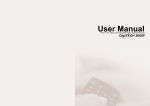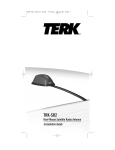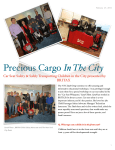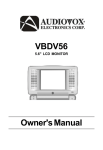Download Audiovox NAV101 Speaker User Manual
Transcript
OWNER'S MANU AL MANUAL AND INST ALLA TION GUIDE INSTALLA ALLATION MODEL SU-101 SUB-WOOFER SPEAKER SYSTEM WITH DUAL SATELLITE TWEETERS INTRODUCTION Congratulations on your purchase of the Rampage High Performance vehicle Sub-woofer System. High quality Bass reproduction, coupled with dual tweeters, allows your car's audio system perform to its full potential. TOLL-FREE ASSISTANCE The installation and connections are so simple we doubt you’ll need our help, but if you do, we’re here to help you. Just call our toll-free assistance line at 1-800-645-4994 during the days/hours shown. DAY PACIFIC MON. - FRI. 5:30AM - 4PM 6AM - 2PM SATURDAY TIME ZONE CENTRAL MOUNTAIN 6:30AM - 5PM 7AM - 3PM 7:30AM - 6PM 8AM - 4PM EASTERN 8:30AM - 7PM 9AM - 5PM INDEX 2 Introduction and Contents Page 2 Satellite Tweeter Configuration Page 6 Packing List Page 3 Wiring Instructions Page 7 Major Components Page 3 SU-101 Speaker System Interconnection Wiring Diagram Page 8 Installation Parts Page 3 Use of Controls Page 9 Placing the System Page 4 Troubleshooting Page 10 Installation Sub-woofer Enclosure Page 5 Specifications Page 10 Warranty Page 11 PACKING LIST Installation of your SU-101 is easy and everything you need is included in this package. Open it up, lay out the parts and you are ready to get started. MAJOR COMPONENTS Sub-woofer Enclosure Assembly Tweeters (2) TWEETER SPEAKER SAFETY LANYARD BRACKET MTG SCREWS TWEETER SWIVEL BRACKET INSTALLATION PARTS 4 pcs 4 pcs 4 pcs 2 pcs 2 pcs 2 pcs Socket-Head Machine Screw M6 x 12 mm Pan-Head Machine Screw M5 x 10 mm M5 Flat Washer Tweeter Mtg U-Channel Bracket Tweeter Mtg Bracket Tweeter Mtg Retaining Plate 12 Vdc B+ Wire (Yellow, 4.0 M) 1 pc Remote Wire (Blue, 3.0 M) 1 pc Ground Wire (Black, 1.3 M) 1 pc High Input/Output Extension Cable Assys (4 M Each) 2 pcs Enclosure Cable Assembly (High Level In/Out) 1 pc Hex Allen-Head Driver (2.5mm and 5mm) 2 pcs Enclosure Mtg Bracket 4 pcs Hex-Head Tapping Screw (with Captive Washer) 5mm x 25 mm 8 pcs 3 Placing the System 1. Mount the subwoofer enclosure in either the Rear Cargo Area (for Vans, SUVs and Hatchbacks) or in the trunk (for sedans). 2. Mount the tweeters on the vehicle interior, high up for maximum sound and facing forward for optimum usage. Important Installation Warnings 1. NEVER attempt to install this system in the area above the vehicle fuel tank. Drilling mounting holes could pierce the fuel tank. 2. ALWAYS check under the area you select for installation, for wires or other obstructions. 3. ALWAYS make sure that you mount the subwoofer so the control panel is accessible to facilitate adjustments. 4. NEVER try to extend the length of the cables supplied with your system. The High Level Input/Output cable from the speaker enclosure and the four RCA jacked extension cables are 15 feet long. DO NOT exceed this length in your installation. 5. CAREFULLY plan the routing of your wires from the rear deck area to the dashboard and/or satellite tweeters, keeping in mind the length of the available cables. 6. CHECK to make sure your chosen installation place does not interfere with the removal of your spare tire. 7. REMEMBER that failure to properly install the subwoofer enclosure may affect sound quality. Follow the installation instructions for best results. REAR CARGO AREA MOUNTING (VANS, SUVs AND HATCHBACKS) SATELLITE TWEETER MOUNTING MOUNT ON FLOOR OF DECK (HORIZONTAL) MOUNT ON FLOOR OF DECK (HORIZONTAL) SATELLITE TWEETER MOUNTING TRUNK MOUNTING (SEDANS) SATELLITE TWEETER MOUNTING MOUNT ON FLOOR OF TRUNK (HORIZONTAL) 4 INSTALLATION SUB-WOOFER ENCLOSURE The SU-101 sub-woofer enclosure is designed for horizontal (flat) mounting. It must never be mounted upside-down or on either of it's sides. The most convenient area for enclosure installation is within the trunk of cars, such as sedans, or on the rear cargo area of vans and SUVs. It is also possible to mount the unit behind the front seat area of utility and pick-up trucks if space allows. The following procedure outlines the basic installation criteria for the enclosure. 1. On a flat surface, place the enclosure upside down and determine the position of each of the four mounting brackets; each should be positioned in from each corner approximately 2 inches. ENCLOSURE MOUNTING BRACKET 2 inches ENCLOSURE BOTTOM 2. 5mm x 25 SELF-TAPPING SCREW 5mm x 25 SELFTAPPING SCREW MOUNTING PLATFORM (3/4" PLYWOOD OR OTHER MATERIAL) ATTACHED TO VEHICLE Attach each bracket using four of the 5mm x 25 self-tapping screws supplied. NOTE: Make sure to orient each bracket so the tab contacts the side of the unit. This will prevent the bracket from shifting during vehicle movement, sudden stops, etc. 3. 4. 5. Secure the enclosure to the surface (trunk or deck ) of the vehicle in the desired position. If desired, a mounting platform of 3/4" plywood or other material could be used to compensate for uneven surfaces within the vehicle; the enclosure could then be mounted to this surface. Center the enclosure either on the vehicle surface or on the mounting platform and secure the unit using the remaining four 5mm x 25 self-tapping screws through the bracket holes. Proceed to the wiring diagram on page 8 of this manual. 5 SATELLITE TWEETER SATELLITE TWEETERS CONFIGURATION: Normally, the satellite tweeter each is supplied with the bracket and lanyard wire attached as shown in the drawing to the right. If the speaker is not assembled as shown, assemble the swivel bracket and lanyard to the speaker as illustrated. The bracket, lanyard and screws are packed with each speaker. SATELLITE TWEETERS The two satellite tweeters supplied with the system are intended for mounting inside the vehicle interior; they can be mounted several different ways. 1. Mounting the Speaker to the Rear Wall: The satellite tweeter can be mounted to the interior rear wall on each side of the vehicle, aft of the rear window. Suggested locations are the clothes hangar clip and/or the assist handle. To accomplish this, proceed as follows: a. Attach one end of a stepped metal bracket to each speaker bracket as shown using an M5 x 10 mm screw. b. Loosen the assist handle or clothes hangar clip at the desired mounting location. c. Attach the other end of the stepped bracket to the desired mounting location using the existing factory hardware. The speaker lanyard should be securely attached to the other available factory hole locations using the existing factory hardware. d. Orient the speaker (facing front) as desired and tighten the speaker bracket setscrew to maintain this position. LANYARD BRACKET MOUNTING SCREWS SPEAKER BRACKET SATELLITE TWEETER CONFIGURATION EXISTING MOUNT LOCATION IN VEHICLE 5 X 10mm SCREW STEPPED MOUNTING BRACKET SPEAKER BRACKET (REF) SPEAKER BRACKET 6 EXISTING VEHICLE HARDWARE LANYARD HEX ALLEN WRENCH 2. Mounting the Speaker over the Rear Molding: Thesatellite tweeter can be mounted over the edge of the molding that runs along the interior rear wall on each side of the vehicle. To accomplish this, proceed as follows: a. Attach a U-channel bracket to each speaker bracket using an M5 x 10 mm screw; the screw can be tightened by extending the screwdriver through the large access hole in the U-channel bracket as shown. b. Slip the U-channel bracket over the top edge of the molding; then slide the retaining plate in front of the molding surface. Secure each assembly in place by threading two M6 x 12 mm screws through the U-channel bracket into the indents of the retaining plate, clamping the retaining plate securely against the molding surface. The speaker lanyard should be securely attached to the other available factory hole locations using the existing factory hardware. c. Orient the speaker as desired and tighten the speaker bracket setscrew to maintain this position. WINDOW MOLDING BRACKET SETSCREW SPEAKER BRACKET M5 X 10 PAN HEAD SCREW M6 X 12 SOC HD SCREW U-CHANNEL BRACKET RETAINING PLATE CLAMP BRACKET (REF) WINDOW MOLDING LANYARD TO CLOTHES HANGAR CLIP OR ASSIST HANDLE WIRING INSTRUCTIONS The power connections for the SU-101 enclosure are made via a screw- tightened terminal block. Simply loosen the screw fully insert the wire or spade lug under the respective terminal screw, then tighten the screw to secure the lug. 1. Power Connection The battery terminal (B+) must be connected directly to the positive terminal of the vehicle battery to provide an adequate voltage source and minimize noise. Connecting the battery terminal lead to any other point (such as the fuse block) will not power-up the SU-101. Use only the Yellow wire supplied for this purpose. Connect this lead to the battery terminal after all other wiring is completed. 2. Ground Connection The ground terminal (GND) terminal connection is also critical for correct operation of the SU-101. Use only the supplied Black wire with spade lugs for this purpose, and connect it between the ground terminal (GND) of the enclosure and a metal part of the vehicle close to the mounting location. This wire should be as short as possible and any paint or rust at the grounding point should be scraped away to provide a clean metal surface to which the end of the ground wire can be screwed or bolted. 3. Remote Turn-On Connection The SU-101 is turned on by applying +12 volts to the remote turn-on terminal (REM). The supplied Blue wire with spade lugs should be attached between this terminal and the "Auto-Antenna" lead from the car stereo which will provide +12 volts only when the car stereo is turned on. If the car stereo does not provide an Auto-Antenna lead, the remote turn-on lead may be wired to an "Accessory" or "Radio" terminal in the car's fuse block. This will turn the amplifier on and off with the ignition key, regardless of whether the car stereo is on or off. 4. Speaker Connections Wire the satellite speakers to the "Speaker Output" terminals as per the Output Wiring Diagram using the supplied input/output extension cable assemblies. When mating the wiring to the speakers, pay careful attention to the polarity of the speaker leads, and make certain they correspond to the polarity of the corresponding terminals on the highlevel input/output 10-pin adapter harness. DO NOT ground any speaker leads to the chassis of the vehicle. 5. Input Connections The sub-woofer enclosure features both high and low-level input capability. Use either the low-level or high-level inputs, not both. If low-level outputs are provided from the car stereo, it is recommended that the low-level inputs be used for lowest distortion and best performance. Use good quality shielded audio cables with RCA plugs (not supplied) at both ends to connect the stereo to the sub-woofer enclosure L and R low-level input jacks; keep the cable lengths to a minimum to avoid noise. If the car stereo does not provide low-level outputs, the sub-woofer may be connected via the speaker (high-level) outputs from the stereo. Wire the speaker leads from the car stereo to the supplied 10-pin adapter harness using the supplied RCA tip-jack cable assemblies as shown in the diagram (shielded cable is not required for this application), and plug the harness connector into the mating High-Level Input connector on the enclosure. Carefully mate and insulate all wire connections. CAUTION: Use either the low-level or the high-level inputs on the enclosure. DO NOT use both input levels at the same time. 7 SU-101 SPEAKER SYSTEM INTERCONNECTION WIRING DIAGRAM LEFT CHANNEL SATELLITE TWEETER RED (+) RIGHT REAR RIGHT CHANNEL SATELLITE TWEETER BLACK (-) RED (+) GROUND (BLACK) EXISTING VEHICLE REAR SPEAKERS CHASSIS (VEHICLE) GROUND RIGHT REAR SPEAKER LEFT REAR SPEAKER LEFT REAR BLACK (-) RIGHT FRONT BLACK ( - ) TO FRONT SPEAKERS (WHEN USED) RED ( + ) RED RED ( + ) BLACK ( - ) LOW-LEVEL RCA OUTPUTS LEFT FRONT IMPORTANT USE EITHER HIGH LEVEL OR LOW LEVEL INPUT NOT BOTH 10-PIN CONNECTOR RCA TYPE SHIELDED CABLES EXISTING SCREW OR BOLT CLEAN PAINT, RUST, DIRT OR GREASE FROM AREA FOR GOOD CONNECTION SU-101 SUB-WOOFER ENCLOSURE GROUND METAL SECTION OF VEHICLE BLUE (REMOTE POWER ON ENABLE) USE # 10 GAUGE BLACK (VEHICLE GROUND) YELLOW (+ 12 VOLTS) 12 VOLT VEHICLE BATTERY CHASSIS GROUND 8 CONNECT THIS WIRE LAST 10-PIN RECEPTACLE USE OF CONTROLS 1 2 13 3 12 4 5 11 1 ON LED INDICATOR This indicator lights green when the system is powered up and operating normally. 2 FAIL LED INDICATOR This indicator lights red when a system failure occurs activating the overvoltage protection circuit. 3 PHASE SELECT SWITCH This slide switch is used to change the phase of the reproduced sound output from the SU-101 Speakers to match the phase of the audio receiver system. 10 6 9 7 8 8 B+ TERMINAL Connect +12 Vdc vehicle power to this terminal using the Yellow wire supplied (4 meters long). 9 GND TERMINAL Connect this terminal to vehicle chassis ground using the Black wire supplied (1.3 meters long). bl REMOTE (REM) TERMINAL Connect the remote output from the car audio system to this terminal using the Blue wire supplied (3 meters long). 4 RCA INPUT - R CONNECTOR bm L/R LEVEL CONTROL This connector accepts the right channel low level output RCA connector (LINE OUT) from the vehicle radio receiver. This control varies the audio output level to the satellite tweeters between MIN and MAX. 5 RCA INPUT - L CONNECTOR This connector accepts the left channel low level output RCA connector (LINE OUT) from the vehicle radio receiver. 6 HIGH LEVEL INPUT/OUTPUT CONNECTOR This 10-pin connector provides audio (speaker) connections between the sub-woofer enclosure, the satellite tweeters and existing audio receiver system. bn SWF FREQ CONTROL This control adjusts the sub-woofer low-pass-filter cutoff frequency between 36 Hz and 220 Hz. bn SWF LEVEL CONTROL This control varies the audio output level to the subwoofer enclosure between MIN and MAX. 7 FUSE - 15A This fuse provides surge/overvoltage protection for the SU-101 speaker system. 9 TROUBLESHOOTING An error made in operation or during installation of this product may be mistaken for a system malfunction. Please perform the checks described below before contacting your dealer or service facility. Symptom Remedy Possible Cause No power Blown fuse Check fuses in vehicle fuse box and SU-101 system. Replace as necessary with fuse of same type and rating as original. If fuse blows again, consult with service facility. Incorrect connection Check all wiring and correct as necessary. Sub-woofer audio out- Use PHASE switch to adjust the phase Check all wiring and correct as necessary. Consult put distorted relationship between car audio system with service facility. and sub-woofer system. Satellite tweeter audio Use L/R LEVEL control on enclosure to Check satellite tweeter wiring. Consult with service output too low adjust tweeter audio output to desired facility. level. Sub-woofer audio output too low Use SWF LEVEL control on enclosure Check wiring between sub-woofer enclosure and to adjust sub-woofer audio output to existing audio system. Consult with service facility. desired level. Specifications: Speaker Section: Woofer (1) Tweeter (2) Impedance 8" Cone Type 3" Satellite Speaker 4 Ohms Power Amplifier Section: Inputs Maximum Output Nominal Output Input Level Adjustment Range Harmonic Distortion Low-Pass Filter Satellite Tweeter Frequency Range Subwoofer Frequency Range System Section: Input Power Requirements Power Supply Voltage (min/max) Current Drain Dimensions Main Unit Satellite Tweeter Weight Main Unit Satellite Tweeter WARNING: 10 Low-Level RCA Jack and High Level Speaker Inputs 360 Watts 55 Watts (150 Hz, 0.1% THD) 0.2 - 4.0 V Low Level 0.4 - 8.0 V High Level < 0.03 % (at 100 Hz) Cut-Off Frequency 36 - 220 Hz (Variable), 18 dB/Octave 2 kHz - 20 kHz 30 Hz - 300 kHz 12 Vdc Car Battery (Negative Ground) 10.5/16 Vdc 13 Amps at Rated Output 1.5 mA Remote Input 420 mm x 249 mm x 249 mm (16 2" W x 9f" H x 9f" D) 76 mm x 76 mm x 102 mm (3.0 " W x 3.0" H x 4.0" D) 9 kg (19 lbs, 13 oz) 0.4 kg (0.85 lb, 0.58 oz) High-powered car audio systems may produce sound pressure levels that exceed the threshold at which hearing loss may result. They may also impair a driver’s ability to hear traffic sounds or emergency vehicles. Use common sense and practice safe listening habits when listening to your audio system. 90 DAY LIMITED WARRANTY AUDIOVOX CORPORATION (the Company) warrants to the original retail purchaser of this product that should this product or any part thereof, under normal use and conditions, be proven defective in material or workmanship within 90 days from the date of original purchase, such defect(s) will be repaired or replaced with new or reconditioned product (at the Company's option) without charge for parts and repair labor. To obtain repair or replacement within the terms of this Warranty, the product is to be delivered with proof of warranty coverage (e.g. dated bill of sale), specification of defect(s), transportation prepaid, to the warranty center at the address shown below. This Warranty does not extend to the elimination of car static or motor noise, to correction of antenna problems, to costs incurred for installation, removal, or reinstallation of the product, or damage to tapes, compact discs, speakers, accessories, or vehicle electrical systems. This Warranty does not apply to any product or part thereof which, in the opinion of the Company, has suffered or been damaged through alteration, improper installation, mishandling, misuse, neglect, accident, or by removal or defacement of the factory serial number/bar code label(s). THE EXTENT OF THE COMPANY'S LIABILITY UNDER THIS WARRANTY IS LIMITED TO THE REPAIR OR REPLACEMENT PROVIDED ABOVE AND, IN NO EVENT, SHALL THE COMPANY'S LIABILITY EXCEED THE PURCHASE PRICE PAID BY PURCHASER FOR THE PRODUCT. This Warranty is in lieu of all other express warranties or liabilities. ANY IMPLIED WARRANTIES, INCLUDING ANY IMPLIED WARRANTY OF MERCHANTABILITY, SHALL BE LIMITED TO THE DURATION OF THIS WRITTEN WARRANTY. ANY ACTION FOR BREACH OF ANY WARRANTY HEREUNDER INCLUDING ANY IMPLIED WARRANTY OF MERCHANTABILITY MUST BE BROUGHT WITHIN A PERIOD OF 30 MONTHS FROM DATE OF ORIGINAL PURCHASE. IN NO CASE SHALL THE COMPANY BE LIABLE FOR ANY CONSEQUENTIAL OR INCIDENTAL DAMAGES FOR BREACH OF THIS OR ANY OTHER WARRANTY, EXPRESS OR IMPLIED, WHATSOEVER. No person or representative is authorized to assume for the Company any liability other than expressed herein in connection with the sale of this product. Some states do not allow limitations on how long an implied warranty lasts or the exclusion or limitation of incidental or consequential damage so the above limitations or exclusions may not apply to you. This Warranty gives you specific legal rights and you may also have other rights which vary from state to state. U.S.A. : AUDIOVOX CORPORATION, 150 MARCUS BLVD., HAUPPAUGE, NEW YORK 11788 " 1-800-645-4994 CANADA: CALL 1-800-645-4994 FOR LOCATION OF WARRANTY STATION SERVING YOUR AREA Form No. 128-5047A © 2003 Audiovox Electronics Corp., Hauppauge, NY 11788 Printed in China 128-6692 11