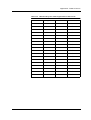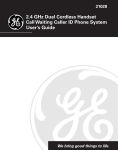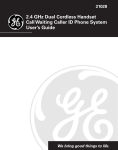Download Addonics Technologies ADMS18SA Computer Drive User Manual
Transcript
Octel Unified Messenger Concepts and Planning Guide 101-1620-005 Your comments on this document are welcome. They can assist us in improving our products. Please address comments to: Unified Messenger Documentation Team Lucent Technologies, Octel Messaging Division 1001 Murphy Ranch Road Milpitas, CA 95035-7912 USA +1 408-321-2000 http://www.octel.com/um E-mail: [email protected] This software is the property of Lucent Technologies Octel Messaging Division, formerly Octel Communications Corporation, and may not be used without a valid written license agreement. This software is protected by the copyright laws of the United States, international copyright treaties, and all other applicable national laws. The right to copy this document is granted to authorized resellers and customers for their use and the use of their customers, as specified in their agreements with Octel Communications Corporation, a subsidiary of Lucent Technologies. Any unauthorized use, reproduction (except for legally permissible archival copies), distribution or transfer of this software, or preparation of derivative works is strictly prohibited. Copyright 1996-1999 Octel Communications Corporation, a subsidiary of Lucent Technologies. All rights reserved. All trademarks identified by the TM or ® symbol are trademarks or registered trademarks, respectively, of Octel Communications Corporation, a subsidiary of Lucent Technologies. All other trademarks belong to their respective owners. Printed in the USA. U.S. Government Restricted Rights Notice This software is provided with RESTRICTED RIGHTS. Use, duplication, or disclosure by the Government is subject to restrictions as set forth in subparagraphs (c)(1) and (2) of the Commercial Computer Software Restricted Rights clause at FAR Section §52.227-19, in the applicable software license agreement pursuant to DFARS §227.7202-3(a) (1995), or in (c)(1)(ii) of the Rights in Technical Data and Computer Software clause at DFARS Section §252.227-7013 (OCT 1988), as applicable. Unpublished rights reserved under the copyright laws of the United States. Contractor/Manufacturer is Octel Communications Corporation, a subsidiary of Lucent Technologies, 1001 Murphy Ranch Road, Milpitas, CA 95035-7912, USA. Preface Overview This guide provides: n Guidelines for planning and sizing a new installation. n A description of the hardware and software components of Octel Unified Messenger. n The concepts underlying Octel Unified Messenger, including voice mail domains, addressing, client and server operations, and telephony concepts. Audience This guide is intended for use by anyone recommending, purchasing, or installing Octel Unified Messenger. Readers should be familiar with the concepts and operation of Windows NT and Microsoft Exchange. 101-1620-005 iii Octel Unified Messenger Concepts & Planning Guide Octel Unified Messenger documentation See the following documentation for more information about Octel Unified Messenger: Installation Guide, 101-1621-005 Provides information on the installation process. Available on the Octel Unified Messenger CD-ROM. Administrator’s Guide, 101-1618-005 Provides information on administering the Octel Unified Messenger system. Available on the Octel Unified Messenger CD-ROM. Subscriber’s Reference Guide, 101-1619-005 Provides information on using Octel Unified Messenger client applications. Available on the Octel Unified Messenger CD-ROM. Unified Messenger At-A-Glance, 101-1622-004 Provides at-a-glance information on using Octel Unified Messenger from the telephone user interface. Configuration Notes Provides integration information for types of PBX and fax devices. Available from your Octel Unified Messenger support representative. Rhetorex User’s Guide for AccuCall+ for Windows 95 and Windows NT, Revision 1.0, 201-0048-000 Provides information on configuring the voice board driver software to communicate with a PBX. Available on the Octel Unified Messenger CD-ROM. Rhetorex Hardware and Software Installation Guide for Windows 95 and Windows NT, 201-0050-000 Provides information on installing a Rhetorex Voice Processing board, and on installing and configuring Rhetorex driver software and firmware. Available on the Octel Unified Messenger CD-ROM. iv 101-1620-005 Preface Unified Messenger Online Support For Octel Unified Messenger support, contact your Octel Unified Messenger support representative. For important, up-to-date information on Octel Unified Messenger, see the Readme file available on the Octel Unified Messenger CD-ROM. Conventions The following conventions are used in this guide: 101-1620-005 Convention Description ALL CAPITALS Filenames and extensions, directory names, paths, and acronyms. Initial Capitals Names of applications, programs, menu items, and dialog boxes. italic type Book titles. v This page intentionally left blank. Contents Chapter 1 Introducing Octel Unified Messenger Introduction . . . . . . . . . . . . . . . . . . . . . . . . . . . . . . . . . . . . . . . . . . . . . . . . . . . . . . . . . . . . . . . . . .1-2 Product features . . . . . . . . . . . . . . . . . . . . . . . . . . . . . . . . . . . . . . . . . . . . . . . . . . . . . . . . . . . . . . .1-3 The unified mailbox. . . . . . . . . . . . . . . . . . . . . . . . . . . . . . . . . . . . . . . . . . . . . . . . . . . . . . . . . . . .1-4 Telephone user interface . . . . . . . . . . . . . . . . . . . . . . . . . . . . . . . . . . . . . . . . . . . . . . . . . . . . .1-5 PC user interface . . . . . . . . . . . . . . . . . . . . . . . . . . . . . . . . . . . . . . . . . . . . . . . . . . . . . . . . . . .1-5 Networked components . . . . . . . . . . . . . . . . . . . . . . . . . . . . . . . . . . . . . . . . . . . . . . . . . . . . . . . . .1-6 Microsoft Exchange Server. . . . . . . . . . . . . . . . . . . . . . . . . . . . . . . . . . . . . . . . . . . . . . . . . . .1-6 Voice server . . . . . . . . . . . . . . . . . . . . . . . . . . . . . . . . . . . . . . . . . . . . . . . . . . . . . . . . . . . . . . .1-7 Tracing server . . . . . . . . . . . . . . . . . . . . . . . . . . . . . . . . . . . . . . . . . . . . . . . . . . . . . . . . . . . . .1-7 Fax server . . . . . . . . . . . . . . . . . . . . . . . . . . . . . . . . . . . . . . . . . . . . . . . . . . . . . . . . . . . . . . . .1-8 PBX. . . . . . . . . . . . . . . . . . . . . . . . . . . . . . . . . . . . . . . . . . . . . . . . . . . . . . . . . . . . . . . . . . . . .1-9 TUI . . . . . . . . . . . . . . . . . . . . . . . . . . . . . . . . . . . . . . . . . . . . . . . . . . . . . . . . . . . . . . . . . . . . .1-9 LAN . . . . . . . . . . . . . . . . . . . . . . . . . . . . . . . . . . . . . . . . . . . . . . . . . . . . . . . . . . . . . . . . . . .1-10 PC user interface . . . . . . . . . . . . . . . . . . . . . . . . . . . . . . . . . . . . . . . . . . . . . . . . . . . . . . . . . .1-10 Benefits summary . . . . . . . . . . . . . . . . . . . . . . . . . . . . . . . . . . . . . . . . . . . . . . . . . . . . . . . . . . . .1-11 Subscriber convenience. . . . . . . . . . . . . . . . . . . . . . . . . . . . . . . . . . . . . . . . . . . . . . . . . . . . .1-11 Ease of administration. . . . . . . . . . . . . . . . . . . . . . . . . . . . . . . . . . . . . . . . . . . . . . . . . . . . . .1-11 Send messages near and far . . . . . . . . . . . . . . . . . . . . . . . . . . . . . . . . . . . . . . . . . . . . . . . . .1-11 Chapter 2 Sizing the system Introduction . . . . . . . . . . . . . . . . . . . . . . . . . . . . . . . . . . . . . . . . . . . . . . . . . . . . . . . . . . . . . . . . . .2-2 Design rules for voice mail domains . . . . . . . . . . . . . . . . . . . . . . . . . . . . . . . . . . . . . . . . . . . . . . .2-3 Sizing ports . . . . . . . . . . . . . . . . . . . . . . . . . . . . . . . . . . . . . . . . . . . . . . . . . . . . . . . . . . . . . . . . . .2-4 Calculating the number of voice servers required . . . . . . . . . . . . . . . . . . . . . . . . . . . . . . . . . . . . .2-9 101-1620-005 vii Octel Unified Messenger Concepts & Planning Guide Hardware and software requirements for Octel Unified Messenger servers . . . . . . . . . . . . . . . 2-10 Evaluating the additional load on Microsoft Exchange servers . . . . . . . . . . . . . . . . . . . . . . . . . 2-12 Evaluating the additional network traffic . . . . . . . . . . . . . . . . . . . . . . . . . . . . . . . . . . . . . . . . . . 2-14 Using Octel Unified Messenger via slow network connections. . . . . . . . . . . . . . . . . . . . . . . . . 2-16 Using multimedia . . . . . . . . . . . . . . . . . . . . . . . . . . . . . . . . . . . . . . . . . . . . . . . . . . . . . . . . 2-16 ConfigurationUsing the telephone. . . . . . . . . . . . . . . . . . . . . . . . . . . . . . . . . . . . . . . . . . . . 2-17 The effect of slow network connections on Octel Unified Messenger applications . . . . . . 2-19 Octel Unified Messenger interoperability with third-party fax servers . . . . . . . . . . . . . . . . . . . 2-20 Requirements for third-party fax server interoperability with Octel Unified Messenger . . 2-21 Enabling Octel Unified Messenger subscribers for fax . . . . . . . . . . . . . . . . . . . . . . . . . . . . 2-21 Routing inbound fax calls to the third-party fax server . . . . . . . . . . . . . . . . . . . . . . . . . . . . 2-22 Chapter 3 System architecture Introduction . . . . . . . . . . . . . . . . . . . . . . . . . . . . . . . . . . . . . . . . . . . . . . . . . . . . . . . . . . . . . . . . . 3-2 Voice mail domain . . . . . . . . . . . . . . . . . . . . . . . . . . . . . . . . . . . . . . . . . . . . . . . . . . . . . . . . . 3-2 Addressing messages. . . . . . . . . . . . . . . . . . . . . . . . . . . . . . . . . . . . . . . . . . . . . . . . . . . . . . . 3-4 System components . . . . . . . . . . . . . . . . . . . . . . . . . . . . . . . . . . . . . . . . . . . . . . . . . . . . . . . . . . . 3-5 Client components . . . . . . . . . . . . . . . . . . . . . . . . . . . . . . . . . . . . . . . . . . . . . . . . . . . . . . . . . 3-5 Server components . . . . . . . . . . . . . . . . . . . . . . . . . . . . . . . . . . . . . . . . . . . . . . . . . . . . . . . . 3-8 PBX integration . . . . . . . . . . . . . . . . . . . . . . . . . . . . . . . . . . . . . . . . . . . . . . . . . . . . . . . . . . 3-10 Audio encoding formats. . . . . . . . . . . . . . . . . . . . . . . . . . . . . . . . . . . . . . . . . . . . . . . . . . . . . . . 3-12 Chapter 4 Designing addressing schemes Introduction . . . . . . . . . . . . . . . . . . . . . . . . . . . . . . . . . . . . . . . . . . . . . . . . . . . . . . . . . . . . . . . . . 4-2 Local mailbox numbers . . . . . . . . . . . . . . . . . . . . . . . . . . . . . . . . . . . . . . . . . . . . . . . . . . . . . . . . 4-3 Dial-by-Name. . . . . . . . . . . . . . . . . . . . . . . . . . . . . . . . . . . . . . . . . . . . . . . . . . . . . . . . . . . . . . . . 4-4 Numeric addresses . . . . . . . . . . . . . . . . . . . . . . . . . . . . . . . . . . . . . . . . . . . . . . . . . . . . . . . . . . . . 4-5 Chapter 5 Providing interoperability with existing Octel servers Introduction to OctelNet™ . . . . . . . . . . . . . . . . . . . . . . . . . . . . . . . . . . . . . . . . . . . . . . . . . . . . . 5-2 OctelNet Messaging Features . . . . . . . . . . . . . . . . . . . . . . . . . . . . . . . . . . . . . . . . . . . . . . . . 5-3 Designing an OctelNet addressing scheme . . . . . . . . . . . . . . . . . . . . . . . . . . . . . . . . . . . . . . . . . 5-4 Prefix . . . . . . . . . . . . . . . . . . . . . . . . . . . . . . . . . . . . . . . . . . . . . . . . . . . . . . . . . . . . . . . . . . . 5-4 Additional digits . . . . . . . . . . . . . . . . . . . . . . . . . . . . . . . . . . . . . . . . . . . . . . . . . . . . . . . . . . 5-4 Mailbox length. . . . . . . . . . . . . . . . . . . . . . . . . . . . . . . . . . . . . . . . . . . . . . . . . . . . . . . . . . . . 5-5 OctelNet addressing scheme design rules . . . . . . . . . . . . . . . . . . . . . . . . . . . . . . . . . . . . . . . 5-5 Addressing OctelNet messages . . . . . . . . . . . . . . . . . . . . . . . . . . . . . . . . . . . . . . . . . . . . . . . . . . 5-7 Addressing OctelNet messages from Octel Unified Messenger . . . . . . . . . . . . . . . . . . . . . . 5-7 viii 101-1620-005 Contents Addressing OctelNet messages to Octel Unified Messenger recipients . . . . . . . . . . . . . . . . .5-7 Providing single-site interoperability . . . . . . . . . . . . . . . . . . . . . . . . . . . . . . . . . . . . . . . . . . . . . .5-8 Automatic mailbox forwarding . . . . . . . . . . . . . . . . . . . . . . . . . . . . . . . . . . . . . . . . . . . . . . . .5-8 Chapter 6 Connecting with the PBX and establishing security rules Connecting with the PBX . . . . . . . . . . . . . . . . . . . . . . . . . . . . . . . . . . . . . . . . . . . . . . . . . . . . . . .6-2 Establishing security rules . . . . . . . . . . . . . . . . . . . . . . . . . . . . . . . . . . . . . . . . . . . . . . . . . . . . . . .6-3 Access to voice mail domain administration . . . . . . . . . . . . . . . . . . . . . . . . . . . . . . . . . . . . .6-3 Access to subscriber accounts administration. . . . . . . . . . . . . . . . . . . . . . . . . . . . . . . . . . . . .6-3 Access to subscriber mailboxes . . . . . . . . . . . . . . . . . . . . . . . . . . . . . . . . . . . . . . . . . . . . . . .6-3 Appendix A Appendix A - Sizing for ports Calculating the number of supported subscribers . . . . . . . . . . . . . . . . . . . . . . . . . . . . . . . . . . . . A-2 Appendix B Appendix B - Grade of service Calculating busy hour traffic . . . . . . . . . . . . . . . . . . . . . . . . . . . . . . . . . . . . . . . . . . . . . . . . . . . . B-2 Glossary . . . . . . . . . . . . . . . . . . . . . . . . . . . . . . . . . . . . . . . . . . . . . . . . . . . . . . . . . . . . . . . . . . . GL-1 Index . . . . . . . . . . . . . . . . . . . . . . . . . . . . . . . . . . . . . . . . . . . . . . . . . . . . . . . . . . . . . . . . . . . . . . . .IN-1 101-1620-005 ix This page intentionally left blank. PART 1 CONCEPTS This page intentionally left blank. 1 Introducing Octel Unified Messenger This chapter introduces Octel Unified Messenger and discusses the following topics: 101-1620-005 n Octel Unified Messenger product features. n The “unified mailbox” concept. n Networked components of the Octel Unified Messenger environment. n Benefits of using Octel Unified Messenger. 1-1 Octel Unified Messenger Concepts & Planning Guide Introduction Today e-mail, voice mail, and fax are established as strategic, enabling technologies at companies large and small. As a result, people are receiving both a larger volume and more types of messages than ever before. However, each kind of message typically requires its own access medium (telephone, personal computer, or fax device) and support structure (capital equipment, management tools, and service procedures). The task of retrieving, prioritizing, and storing messages can be inconvenient, complex, and time-consuming, even though messaging should enhance and streamline the communications process. To make this task easier, Octel Unified Messenger provides the following features: n Messaging convenience Octel Unified Messenger enables everyone to view, listen to, send, store, and retrieve all their messages from one mailbox (the “unified mailbox”) with whatever access tool is the most convenient at any particular time: telephone, desktop computer, portable computer, or fax device. n Simplified messaging management With Octel Unified Messenger, organizations can simplify communications administration, maintain accurate messaging directories, and reduce communication costs. n Interoperability Utilizing OctelNet, Octel Unified Messenger systems interoperate with other Lucent Technologies Octel Messaging Division (OMD) voice messaging systems. This means that subscribers can exchange voice messages with users on other Octel messaging servers that support OctelNet. 1-2 101-1620-005 Introducing Octel Unified Messenger Product features OMD uses the next-generation client/server messaging system Microsoft Exchange Server to deliver a truly unified messaging architecture that meets the mission-critical demands of even the largest organization. Specific features of Octel Unified Messenger include: 101-1620-005 n A single unified view of messages using the Exchange Server mailbox. n Telephone access to the Exchange Server mailbox. n Fax, voice, and e-mail management using personal folders in Microsoft Exchange or Microsoft Outlook. n A single data store for all messages in the Microsoft Exchange Server. n A common, enterprise-wide directory for all messages. n A single point of administration through enhanced Microsoft Exchange Server administration. n Text-to-speech (TTS) delivery of e-mail and fax subject headers or the entire body of text messages. n Fax delivery of e-mail messages (including attachments) using third-party fax servers. n Voice message playback through multimedia equipment or a telephone. n Voice messages addressed using the Microsoft Exchange directory. n Ability to send, forward, or reply by voice across a local area network (LAN), a wide area network (WAN), or the Internet. n Voice object embedding in OLE 2.0 and ActiveX compliant documents. 1-3 Octel Unified Messenger Concepts & Planning Guide The unified mailbox For each Octel Unified Messenger subscriber, all voice mail, telephone answering, e-mail, fax, and data messages (including documents and forms) are stored in the unified mailbox. Messages can be viewed, listened to, stored, or retrieved using either telephone, PC, or fax. Figure 1-1 shows the concept of the unified mailbox. Figure 1-1. Unified mailbox 1 2 3 1 PC 2 Telephone 3 Fax 1-4 101-1620-005 Introducing Octel Unified Messenger Telephone user interface Subscribers can access their unified mailbox from a telephone user interface to do the following: n Send and receive voice messages. n Play back voice messages. n Listen to e-mail messages, using TTS conversion. n Forward fax messages to other recipients or to a fax device for printing. n Store, delete, reply to, or forward e-mail, voice, or fax messages. n Print e-mail messages on a fax device. PC user interface Subscribers can access their unified mailbox from a PC to do the following: 101-1620-005 n Send and receive voice messages. n Play back voice messages through the telephone or through PC multimedia equipment. n Send and receive e-mail messages. n Send and receive fax messages. n Store, delete, reply to, or forward e-mail, voice, or fax messages. 1-5 Octel Unified Messenger Concepts & Planning Guide Networked components Figure 1-2 shows the networked components of the Octel Unified Messenger environment. Figure 1-2. Octel Unified Messenger networked components 4 1 8 5 7 2 3 9 6 1 2 3 4 5 6 7 8 9 PBX Telephone user interface Fax (optional) Octel voice server Fax server (optional) PC user interface LAN Octel tracing server Microsoft Exchange server Microsoft Exchange Server The Microsoft Exchange server is a Windows NT-based system that contains all user mailboxes and all directory information. It communicates with other Exchange servers on the LAN, with Exchange servers on remote sites via WAN or network dial-up, and through gateways with other e-mail systems across the Internet. The Exchange server provides a single point of administration for subscriber mailboxes. 1-6 101-1620-005 Introducing Octel Unified Messenger Voice server The voice server is a Windows NT-based system that is the integral link between the LAN and the telephone network. It performs the following functions: Multilingual text-to-speech n Answers PBX-forwarded telephone calls. n Plays personalized greetings. n Records messages. n Sends compressed message files to subscriber mailboxes for storage. n Retrieves stored messages for playback through the telephone or through multimedia. n Provides the capability for TTS conversion of e-mail messages. n Detects incoming faxes and forwards them to third-party fax servers. The voice server includes a speech synthesis device that allows subscribers to hear their e-mail messages over the telephone. This feature is also used for name confirmation when a recorded name is not available. Organizations that receive e-mail in more than one language can enable a multilingual TTS. This identifies the language of the e-mail message and reads the message in that language. The following languages are available: n English n French n German n Spanish n Dutch n Italian n Russian Tracing server The tracing server is a separate system that records operational information about activity in the voice mail domain. Events, for example, port activity, are stored in an operation history database. An administrator 101-1620-005 1-7 Octel Unified Messenger Concepts & Planning Guide can generate reports summarizing voice mail activity using the Octel Unified Messenger Reporting Tool application. Fax server The fax server is a third-party component to which the voice server delegates all functionality related to sending and receiving faxes. For more information on third-party fax server compatibility with Octel Unified Messenger, see “Octel Unified Messenger interoperability with third-party fax servers” on page 2-20. Octel Unified Messenger, in conjunction with a compatible fax server, offers the following fax features: n Fax messages can be received and stored in a subscriber’s mailbox. n Subscribers can send fax messages and e-mail messages to fax devices for printing. n A copy of a subscriber’s Inbox listing can be faxed to a fax device through the telephone user interface. For more information on how to set up fax servers, see “Octel Unified Messenger interoperability with third-party fax servers” on page 2-20. Incoming faxes Incoming faxes may be received in two ways, depending on whether the system is set up with Direct Inward Dialing (DID): n On systems with DID, callers call into a subscriber’s mailbox and press Start on their fax device. n On systems without DID, callers call the subscriber’s automated attendant from the fax machine’s telephone, select the subscriber’s extensions by using either Dial-by-Name or by entering the subscriber’s extension number, and press Start on their fax device. Once fax calls are received, Octel Unified Messenger transfers the call from the voice server to the fax server. When the fax server answers the call, the voice server identifies the intended recipient and switches the call to the fax server to receive the fax. The fax server then delivers the fax message into the recipient’s mailbox. 1-8 101-1620-005 Introducing Octel Unified Messenger Access to faxes using the TUI The telephone user interface recognizes messages of the message type IPM.NOTE.FAX. If a fax server does not support this message type, Octel Unified Messenger does not classify messages as faxes but only as e-mail messages with TIFF attachments. Subscribers can send fax messages to other recipients or to a fax device for printing. They can also send e-mail messages to a fax device for printing. E-mail messages that have attachments, for example, a document in Microsoft Word or Microsoft Excel format can be converted to fax format by the fax server and can be printed to a fax device. Which types of attachments can be printed to a fax device depends on the capabilities of the fax server. PBX The PBX or switch transfers calls from within the enterprise or from the outside telephone network to the OMD voice server. This capability can also be provided by the service provider’s central office equipment, known as Centrex. An Octel Unified Messenger voice server includes a “PBX integration”. This is a specialized connection to the PBX that provides information about calls as they are routed, such as: n Who the call was originally intended for (called party). n Who placed the call (calling party). n What caused the call to be directed to the voice server (for example, there was no answer or the telephone was busy). TUI Subscribers can use a touchtone telephone to do the following: 101-1620-005 n Record voice messages. n Listen to voice and e-mail messages. n Reply to voice, e-mail, or fax messages. n Instruct the system to store, forward, or delete messages. n Send fax and e-mail messages to a fax device for printing. 1-9 Octel Unified Messenger Concepts & Planning Guide LAN The LAN provides a high-speed (minimum 10 Megabit per second switched) connection between servers and client systems. Octel Unified Messenger supports Ethernet and token ring based LAN topologies. Octel Unified Messenger takes advantage of the file streaming capabilities of Windows NT to transfer voice files across the network. This minimizes network traffic congestion and provides speedy message playback and navigation. PC user interface The PC user interface can be a portable or desktop computer that is either connected by a LAN or part of a remote network. This computer executes Octel Unified Messenger client software that manages the display of all messages contained in the subscriber’s mailbox, facilitates and controls the recording and playback of voice messages, and interacts with the Exchange client. 1-10 101-1620-005 Introducing Octel Unified Messenger Benefits summary Octel Unified Messenger provides the following benefits to your organization. Subscriber convenience With Octel Unified Messenger, subscribers can: n Store all messages in one place, regardless of the message type. n Access voice, e-mail, and fax messages from either the telephone or PC user interface. n Reply to messages in one medium (for example, voice) with another medium (for example, e-mail). n Send voice messages with the same ease and convenience as sending e-mail messages. n Use TTS conversion to listen to e-mail messages when access to a PC is not possible. Ease of administration Octel Unified Messenger offers administrators the following capabilities: n All messaging administration can be handled by a single administrator. n Management tools are combined into one application. n A single directory for voice, e-mail and fax messages makes system management easier. n PC user interface tools make it easy to create or update mailbox information. Send messages near and far Octel Unified Messenger systems can utilize OctelNet to connect to existing Octel voice messaging systems at the same location or at remote locations. Subscribers can send and receive messages from remote subscribers as easily as if they were all using the same local system. 101-1620-005 1-11 This page intentionally left blank. PART 2 PLANNING This page intentionally left blank. 2 Sizing the system This chapter discusses the main points to consider when sizing the hardware for Octel Unified Messenger. It contains information about: 101-1620-005 n Voice mail domain design rules. n Establishing the number of voice ports required. n Calculating the number of voice servers required. n Hardware and software requirements. n Evaluating the additional load on the Microsoft Exchange server. n Evaluating the additional network traffic. n Using Octel Unified Messenger via slow network connections. n Enabling fax servers to communicate with Octel Unified Messenger. 2-1 Octel Unified Messenger Concepts & Planning Guide Introduction Sizing the hardware for Octel Unified Messenger involves the following steps: 1. Designing the voice mail domain structure for the organization. 2. Calculating the number of voice ports required. 3. Calculating the number of OMD voice servers needed. 4. Designing fax server and voice server communication. 5. Evaluating the additional load on Microsoft Exchange. 6. Evaluating the additional network traffic that must be handled. 2-2 101-1620-005 Sizing the system Design rules for voice mail domains Designing voice mail domains (VMDs) is very similar to designing domains in Microsoft NT. When designing Octel Unified Messenger voice mail domains, the following rules must be observed. 101-1620-005 n Each voice server can belong to one voice mail domain only. n Each voice mail subscriber can belong to one voice mail domain only. n Each voice server has a single peer Exchange server. n Different voice servers in a voice mail domain can have different peer Exchange servers, provided that those Exchange servers are in the same Exchange site. n An Exchange server can be a peer server for more than one voice server. n An Exchange server can be a peer server for voice servers from different voice mail domains. However, the voice mail domains must be located in the same Exchange site as the Exchange server. n A Microsoft Exchange site can contain more than one voice mail domain. n In a voice mail domain, there can be one tracing server only. n Voice mail domains cannot spread across multiple Exchange sites. n There is only one PBX integration link per voice server. This means that if your PBXs are integrated, you need one voice server per PBX. n There can be several PBX types in one voice mail domain. However, each PBX must be linked to its own voice server and the voice mail domain properties must match every PBX type. 2-3 Octel Unified Messenger Concepts & Planning Guide Sizing ports Accurate port sizing is critical to the successful implementation of any voice processing application. A careful analysis of system traffic patterns must be made. Specifically, the volume of calls generated by internal subscribers and external callers to the system during the busiest hour of the day must be determined. Busy hour traffic is used in the calculation to determine the number of ports needed to provide an acceptable level of service to the users. Most newer PBXs provide traffic statistic reports that can provide an accurate picture of traffic patterns on the switch. When preparing the implementation of a messaging system, the planner should study a minimum of one week’s traffic data to determine daily and hourly call volumes. How to determine the busy hour Most PBXs can generate traffic reports that provide statistics on a weekly, daily, or hourly basis. Usually these reports break out the traffic statistics by type of call, for example, incoming calls, outgoing calls, and calls to specific hunt groups. These reports can be used to determine specific traffic patterns and when the busy hour occurs. Suppose that during the course of a typical business week the traffic report indicates that Monday is the busiest day for incoming calls. On Monday a total of 3,500 calls are received, and the hourly statistics show that the busiest hour of the day occurs between 9 a.m. and 10 a.m., with 350 incoming calls. Therefore 9 a.m. to 10 a.m. is the customer’s busy hour. Another way of expressing busy hour traffic is as a percentage of total daily traffic. In the example above, 350 busy hour calls is 10% of the 3,500 total calls received for the day. If traffic statistics are not available, then an educated guess at busy hour traffic is required. The tables in Appendix A, “Sizing for Ports” can be used as guidelines for estimating how many users can be supported with a given number of ports based on some assumptions about average daily port usage per subscriber. These tables also provide for traffic patterns of 10%, 14%, or 18% busy hour traffic. 2-4 101-1620-005 Sizing the system Units of measurement for busy hour traffic Busy hour traffic is normally expressed in units of measurement such as minutes, Erlangs, or Centum Call Seconds (CCS). Note: 1 CCS = 100 call seconds. For example, there are 3,600 seconds in 1 hour. To determine the number of CCS in 1 hour, divide 3,600 by 100 to get 36 CCS. Minutes, Erlangs, and CCS are different ways of expressing busy hour traffic. For example, during busy hour, 120 calls are generated with an average length of 30 seconds each. This equals 3,600 call seconds (120 x 30) of busy hour traffic. This same number can also be expressed as 60 call minutes, 1 Erlang, or 36 CCS of busy hour traffic. That is: 3,600 call seconds(/60) = 60 call minutes(/60) = 1 call hour or Erlang = 36 CCS “Calculating the amount of busy hour traffic”, below, describes how to calculate busy hour offered traffic in seconds and how to convert to minutes, Erlangs, or CCS units. Calculating the amount of busy hour traffic Standard traffic engineering tables are used to determine the proper number of ports based on busy hour offered traffic. Offered traffic is the total traffic offered to a group of ports during the busy hour, including calls that are blocked. It is usually expressed in minutes, Erlangs, or CCS. Carried traffic is the total busy hour traffic that was offered to the group of ports minus the blocked calls. To calculate the total minutes of busy hour offered traffic, two variables must be known or estimated: n The average number of calls generated during the busy hour. This is all calls incoming and outgoing. n The average length of a call, also known as average hold time (AHT), usually expressed in seconds or minutes. The hold time must include call setup and tear-down time. Setup time starts from the moment a port is seized, that is, when ringing starts. Tear-down time is the time it takes for the port to be available to process another call after a caller hangs up or is disconnected by the server. Below is a telephone answering/messaging example with no other applications in use: If 1,500 calls (forwarded and direct calls) are generated during the busy hour, and the AHT of a call is 45 seconds, the total busy hour traffic can be calculated as follows: 1,500 calls x 45 seconds = 67,500 call seconds of busy hour offered traffic. 101-1620-005 2-5 Octel Unified Messenger Concepts & Planning Guide To convert this total into call minutes, divide by 60: 67,500/60 = 1,125 call minutes. To convert this total into Erlangs, divide by 3600: 67,500/3600 = 18.75 Erlangs. To convert this total into CCS, divide by 100: 67,500/100 = 675 CCS. To predict busy hour traffic accurately, you must collect reliable traffic data that reflects the calling patterns specific installation or application. If busy hour calls are underestimated, the number of ports may not be sufficient to provide users with an acceptable level of service. If busy hour calls are overestimated, the additional number of ports increases the cost of providing the service needlessly. To calculate the number of ports accurately, it is necessary to understand the concept of “grade of service”, see below. Grade of service Grade of service (GOS) is the probability that an incoming call is blocked and therefore the caller hears a busy signal because all ports are in use. This is expressed as a percentage of callers who call during the busy hour. For example, if the number of ports is sized so that no more than 2 out of 100 calls are likely to be blocked during the busy hour, the system is said to provide a P.02 GOS. If no more than 5 out of 100 calls are likely to be blocked, the system provides a P.05 GOS. P.01 is a better GOS than P.05 and therefore requires more ports. Common industry GOS for messaging servers are P.01, P.02, P.03, and P.05. There is an obvious trade-off between cost and grade of service. The choice is a business decision based on a number of factors, including how critical the application is to the business, and the cost of ports and other physical resources that are required to provide the desired GOS. The tables in Appendix B “Grade of Service” show the maximum amount of busy hour traffic supported by a number of ports for each GOS. 2-6 101-1620-005 Sizing the system PBX integration device sizing Sizing outgoing call features: Intercom Paging and OctelNet As described in “PBX integration” on page 3-10, PBX integrations are accomplished by different methods depending on the PBX type and the capabilities of the PBX. Although all PBX Integration Devices (PIDs) perform the same basic functions, they all accomplish it in a slightly different manner. Therefore, the number of PIDs required to support a given number of ports varies based on: n The number of integrated ports. n The type of PID used. n The incoming call volume during the busy hour. Outgoing call features include intercom paging and OctelNet message delivery. These features require the user of a port by the voice server to place an outgoing call. The traffic generated by these features can significantly affect the GOS if this traffic is not included in the estimate of busy hour offered traffic. If outcall delivery traffic is managed so that the majority of it occurs outside of the busy hour, the impact on busy hour GOS is minimized. For instance, network delivery schedules can be defined to allow only urgent messages from priority subscribers to be delivered during the busy period. If a large amount of outcall traffic is expected during the busy hour, it may be preferable to size a separate group of outgoing ports and dedicate them to outcalling applications only. For a conservative estimate of the number of ports required for outgoing OctelNet messages, use this calculation: Number of ports = 1 + (average message length * estimated daily number of messages) / total daily duration of the window during which OctelNet is free to outcall. Note: When using this calculation, the following is assumed: 101-1620-005 n The ports are not taken up by other outgoing calls. n The schedule is the same for all priority messages. 2-7 Octel Unified Messenger Concepts & Planning Guide Total estimated port requirements To summarize, when sizing the number of total ports required for any given server to provide a desired GOS, the following factors must be considered. n Estimated total busy hour offered traffic generated by both internal and external callers. n Estimated total busy hour offered traffic generated by all applications, including those that place outgoing calls. A system planner should allow for a safety or growth factor of 5% to 15% when sizing the initial implementation. 2-8 101-1620-005 Sizing the system Calculating the number of voice servers required Having established the total number of voice ports, it is possible to calculate the minimum number of voice servers needed. The minimum number of servers is equal to the total number of ports needed, divided by the number of ports to be installed on each of the servers. An Octel Unified Messenger voice server can support up to 24 voice ports. To determine the correct (not the minimum) number of servers needed, it is necessary to consider the effects of the following factors: n The voice mail domain design. For more information, see “Design rules for voice mail domains” on page 2-3. n The PBX configuration and integration. n Potential heavy processing demands, such as those imposed by the tracing system. Note: The Octel Unified Messenger tracing system should be installed on a separate machine that does not run the voice server software. This is particularly recommended for any implementation of Octel Unified Messenger that uses eight or more voice ports. 101-1620-005 2-9 Octel Unified Messenger Concepts & Planning Guide Hardware and software requirements for Octel Unified Messenger servers Octel Unified Messenger servers require the following configuration: Minimum voice server requirements n For systems using 4 to 12 ports: 200 MHz Intel Pentium. For systems using 16 to 24 ports: 400 MHz Intel Pentium. n 128 MB RAM. n Access to a CD-ROM drive to install the software. n Microsoft Windows NT 4.0 with the latest service pack. n Rhetorex VPS4, 8-port PCI cards (Vantage PCI_8L or PCI_8LH), or VRS24 with ATSI voice card(s) (available in US and Canada only). n Microsoft Exchange Client software. Note: When using Microsoft Exchange Server version 5.5, it is recommended that you use Microsoft Outlook 98. n Rhetorex Installation Suite. n 1 GB free disk space. Note: Ensure there is sufficient disk space on the voice server. If the voice server runs out of disk space, you will obtain unpredictable results. Microsoft recommends that you keep at least 20% of disk space free to guarantee good performance. Recommended Processor: The processor recommended for an OMD voice server depends on two key factors: n The number of voice ports to be supported by the server. n The maximum number of simultaneous text-to-speech (TTS) sessions to be allowed on the server. The number cannot exceed the number of TTS licenses purchased. Note: Too many TTS sessions can have a detrimental effect on the voice server’s performance. 2-10 101-1620-005 Sizing the system Minimum tracing server requirements n For systems with up to 2 voice servers: 200 MHz Intel Pentium. For systems with more than 2 voice servers: 400 MHz Intel Pentium 101-1620-005 n 64 Mbytes RAM. n Access to a CD-ROM drive to install the software. n Microsoft Windows NT 4.0 with the latest service pack. n Microsoft Exchange Client software. n 2 Gbyte free disk space. 2-11 Octel Unified Messenger Concepts & Planning Guide Evaluating the additional load on Microsoft Exchange servers Implementing Octel Unified Messenger affects the activity of the Exchange servers and the disk space usage. Number of Exchange users Use the following guidelines to estimate the effect of adding Octel Unified Messenger to an existing Exchange environment: n Adding Octel Unified Messenger capability to a single Exchange mailbox is equivalent to adding approximately 30% to the system load that would otherwise be required for that mailbox. n Adding one line of voice activity to an Exchange server affects Exchange response time in the same way as the addition of 10 medium-activity e-mail users. n Generally, the load imposed by voice mail usage represents a quarter of the load imposed by e-mail usage from the same population. This in turn represents a 25% to 30% increase in the required capacity of the Microsoft Exchange servers. Example: calculation of impact on the Exchange servers capacity 2-12 n With a hunt group of 24 lines, which covers a fully configured Octel Unified Messenger voice server, the system is capable of supporting approximately 16.6 Erlangs at the peak hour. This represents a load on the Exchange system equivalent to approximately 160 simultaneously active voice mail users. n The 24 lines should be able to support a total voice mail population of approximately 720 subscribers with 30 users per line. 101-1620-005 Sizing the system Disk space requirements Voice messages require 4 Kbytes per second (240 Kbytes per minute) of space for storage. Subscriber mailboxes A subscriber who receives five voice messages per day, with an average message length of 60 seconds, requires 1.2 Mbyte of storage space to keep all messages stored on the Exchange server or on another machine if the subscriber stores the messages in Personal Folders. However, most people have no need to store all of the messages they receive. Subscribers should be encouraged to remove unnecessary copies of messages from their Exchange folders. For example, they should make sure the Deleted Items and Sent Items folders are not retaining copies of messages longer than necessary. Off-line message taking When the Exchange server is not running, all voice messages from outside callers are temporarily stored on the Octel Unified Messenger voice server. This offline spooling facility requires enough available disk space on the voice server to hold all voice mail coming in during that time. 101-1620-005 2-13 Octel Unified Messenger Concepts & Planning Guide Evaluating the additional network traffic Implementing Octel Unified Messenger results in the flow of voice data over the organization’s data network. This section provides the information required to calculate the additional network traffic generated by an Octel Unified Messenger system. This calculation is based on several factors, including: Worst-case network load n The number of voice servers in the voice mail domain (S). n The number of ports on each voice server (P). n The usage characteristics. n The voice encoding rate (32 kilobits per second). To calculate the worst-case network load contributed by an Octel Unified Messenger voice mail domain, substitute the number of voice servers in the voice mail domain for S and the number of ports on each voice server P into the following formula: Worst-case network bandwidth = S x P x 32 kilobits per second. For example, for a site with a voice mail domain containing five voice servers, each with 24 ports, the worst-case network bandwidth is 5x24x32=3,840 kilobits per second. In addition, it is necessary to apply a factor to allow for the overheads applicable to the network protocols and options that are in operation. This calculation is based on the worst-case assumption that all ports are recording or playing voice data at the same time. It provides a calculation of the total network traffic potentially added, but no indication concerning the direction or path taken by this data. Dedicated connection 2-14 Average values will be much lower than indicated by the worst-case calculation presented above. However, they can still represent a significant load on the LAN connections between the voice servers and the Exchange servers. For that reason, each voice server in a multiserver environment should be given a dedicated switched Ethernet spur or switched token ring segment connecting directly into the backbone network. 101-1620-005 Sizing the system Types of operations The Octel Unified Messenger voice servers open data streams between voice servers and: n Exchange servers. n Client systems. The actual Exchange server associated with each data stream depends on the operation and, in some cases, the associated mailbox: n The operation of telephone answering results in the establishment of a data stream between the voice server and the voice server’s peer e-mail server. n The following operations result in the establishment of a connection between the voice server and the Exchange server containing the mailbox of the relevant subscriber: — Playing back a voice message over the telephone. — Recording a voice message to be sent to another subscriber. — A caller listening to one of the subscriber's prerecorded greeting messages. It is possible, using the information above, to calculate the worst-case and normal throughput requirement for each voice server and Exchange server pairing. 101-1620-005 2-15 Octel Unified Messenger Concepts & Planning Guide Using Octel Unified Messenger via slow network connections Octel Unified Messenger applications move voice messages between Octel Unified Messenger client systems and: n Octel Unified Messenger voice servers. n Octel Unified Messenger client systems and Exchange servers. How the data flows between systems is dependent on whether a subscriber uses multimedia or the telephone and whether voice messages are recorded or played back. This section explains how the data flow is affected by slow network connections, for example, Remote Access Services (RAS), when playing back or recording messages using multimedia or the telephone. It also lists client applications and administration utilities that may be affected. Note: This section does not address the connectivity between voice servers and e-mail servers. These require high-bandwidth and low-latency connectivity and are described in “Evaluating the additional network traffic” on page 2-14. Using multimedia Voice messages can be played back or recorded using multimedia. Playing back voice messages Before playback starts, a voice message is copied to the client PC. A delay in copying the message from the Exchange server to the PC may be experienced. This delay depends on the message length and the network bandwidth between the client PC and the Exchange server. Once the message is copied, playback is not affected by slow network connections. Recording voice messages When recording a voice message, the message is stored on the client PC until recording is completed. Only then is the message copied to the Exchange server mailbox. This means that a slow network connection does not affect the recording process. However, a delay in copying the message from the client PC to the Exchange server may be experienced. This delay depends on the message length and the network bandwidth between the client system and the Exchange server. 2-16 101-1620-005 Sizing the system Using the telephone Voice messages can be played back and recorded using the telephone. Playing back voice messages When playing back a voice message, the message is moved from the Exchange server to a telephone via the voice server. The playback is not affected by the speed of the client network connection. However, if playback controls are used, for example, fast forward or rewind, these are routed through the network connection. Playback controls occupy little bandwidth, so they are only slightly affected by a slow network connection. Figure 2-1 shows the data flow when playing back messages using the telephone. Figure 2-1. Data flow when playing back messages using the telephone When playing back Public telephone network Playing back a message 4 6 Playback controls 5 1 1 2 3 4 5 6 7 101-1620-005 2 3 5 7 Exchange server Voice server RAS machine PBX Modem Telephone Client PC 2-17 Octel Unified Messenger Concepts & Planning Guide Recording voice messages When recording voice messages, the data must be copied from the voice server to the client PC via slow network connections. It is stored on the client PC until the recording is stopped. Once recording is stopped, the message is copied to the Exchange server mailbox. Therefore it is very important to have adequate network bandwidth. Although lower speeds may work, a minimum speed of 56 kilobits per second between the client PC and the voice server is recommended. Figure 2-2 shows the data flow when recording voice messages using the telephone. Figure 2-2. Data flow when recording voice messages using the telephone When recording Public telephone network Recording a message 4 6 When message is saved or sent 5 1 1 2 3 4 5 6 7 2-18 2 5 7 3 Exchange server Voice server RAS machine PBX Modem Telephone Client PC 101-1620-005 Sizing the system The effect of slow network connections on Octel Unified Messenger applications This section lists all Octel Unified Messenger applications and how each is affected by slow network connections. Octel Unified Messenger Voice Form If Octel Unified Messenger Voice Form is used with multimedia, a slow network connection is sufficient. If the Octel Unified Messenger Voice Form is used with a telephone to play back voice messages only, a slow network connection is sufficient. However, if voice messages are recorded, a high-speed connection is needed. For more information, see Figure 2-2 on page 2-18. Using Microsoft Exchange Offline. If Microsoft Exchange is used in offline mode and messages are synchronized with the Exchange server message store, it is recommended to use multimedia to listen to and record messages. Octel Unified Messenger Voice Recorder It is recommended that you use Octel Unified Messenger Voice Recorder with local multimedia when using a slow network connection. Octel Unified Messenger Options A slow network connection can be used for all configuration operations, for example, setting call handling. However, a high-speed connection is required when recording prompts and greetings over the telephone. Visual Voice Editor It is recommended that you use multimedia or a 56 kilobits per second network connection to work with the Visual Voice Editor prompts. Voice Mail User Administration Extension A slow network connection can be used for all configuration operations, for example, setting call handling. However, a high-speed connection is required when recording the Spoken Name prompt using the telephone. Port Monitor, Voice Mail System Configuration, Operation History Viewer, and Reporting Tool Since none of these applications transmit voice messages, they all work over slow connections. Operation History Viewer connects to the Octel Unified Messenger Tracing Server. If it is to be used in live mode, the network connection must have enough bandwidth for the amount of data to be viewed. 101-1620-005 2-19 Octel Unified Messenger Concepts & Planning Guide Octel Unified Messenger interoperability with third-party fax servers This section describes how third-party fax servers interoperate with Octel Unified Messenger. It is recommended that the third-party fax server resides on a separate Windows NT server. The fax hardware is connected to a fax hunt group on the PBX. Figure 2-3. Octel Unified Messenger interoperability with third-party fax servers 4 7 2 3 1 5 6 1 2 3 4 PBX Fax cards Voice cards Fax server which contains: n Fax server software n Fax routing n Windows NT 5 Unified Messenger server which contains: n OctelNet n PBX integration/devices n TTS n Telephone user interface n Windows NT 6 Microsoft Exchange server which contains: n Message transport n Message database (mailboxes) n Directory n Windows NT 7 Client machines which contain: n Octel Unified Messenger software n Fax client software n Microsoft Exchange or Microsoft Outlook client n Windows ‘95 or Windows NT 2-20 101-1620-005 Sizing the system Requirements for third-party fax server interoperability with Octel Unified Messenger The following are the requirements for third-party fax server interoperability with Octel Unified Messenger: n Octel Unified Messenger version 2.0 or higher must be installed. n The fax server must be integrated with Microsoft Exchange as an Exchange Connector or an Exchange gateway for fax. n The fax server must use a FAX address type that is specified to Octel Unified Messenger. This is so that one-off addresses can be created and messages can be delivered to the fax server for transmission. n The fax server must support DTMF detection and collection. n The fax server must match the DTMF fax routing number supplied by Octel Unified Messenger with a subscriber’s FAXROUTE address. n The fax server must create faxes as e-mail messages with .TIF attachments and send them to the intended Exchange recipient for storage within the Exchange message store. n The fax messages placed in the subscriber’s Outlook inbox should be identified by a unique message class (IMP.NOTE.FAX) so they can be detected as faxes by Octel Unified Messenger. Enabling Octel Unified Messenger subscribers for fax Octel Unified Messenger subscribers are fax-enabled when a system administrator adds a FAXROUTE address as an e-mail address type for the subscriber. Octel Unified Messenger subscribers with fax-enabled mailboxes can use the telephone user interface to access fax messages in their mailbox. From the telephone user interface, fax-enabled subscribers can route fax or e-mail messages (with or without attachments) to any fax device for printing. When a subscriber requests the printing of a fax or e-mail message, Octel Unified Messenger forwards a copy of the message to a one-off address of the form [FAX:nnnnnnnn], where FAX is the actual address type for the fax server and nnnnnnn is the telephone number of the fax device supplied by the subscriber. 101-1620-005 2-21 Octel Unified Messenger Concepts & Planning Guide Routing inbound fax calls to the third-party fax server Like voice calls, fax calls placed to a subscriber’s extension are redirected to the Octel Unified Messenger voice server when these calls encounter a ring-no-answer or busy condition. Whenever the voice server receives a call and detects that it is a fax, it places the call on courtesy hold and initiates a call to the fax server hunt group. After a fixed time delay (5-second default) Octel Unified Messenger sends fax routing information as DTMF codes to the fax server and then cuts through the fax call. The fax routing information sent by Octel Unified Messenger is determined by retrieving the Microsoft Exchange FAXROUTE address for the subscriber, based on the called extension number or entered mailbox number. After the fax server receives the fax, it determines the Exchange subscriber’s address by finding the subscriber with a matching FAXROUTE address. Then the fax server creates an e-mail message with a .TIF attachment (TIFF group 3 fax format), sets the message class to IMP.NOTE.FAX, and sends the message to the subscriber’s mailbox. 2-22 101-1620-005 3 System architecture This chapter introduces the Octel Unified Messenger system architecture and describes some of its key concepts, such as the voice mail domain (VMD) and addressing mechanisms. This chapter also contains a list of the main system components, including client, server, and telephony. 101-1620-005 3-1 Octel Unified Messenger Concepts & Planning Guide Introduction This section introduces the concept of a voice mail domain, as well as the various methods that subscribers can use to address voice messages. Voice mail domain An Octel Unified Messenger voice mail domain is a group of OMD voice servers that share the same set of properties, for example, PBX settings. Any changes made to a voice mail domain’s properties are updated and replicated automatically to all voice servers in the domain. Voice mail domains provide the ability to store and retrieve properties that belong to a set of servers working together to give integrated call answering. A voice server has configurable properties, which are maintained by the system administrator using administrative utilities. Many of these properties are configured identically for all the servers. An example is the dates of public holidays. It would be unacceptable to have one server announcing that the office is open for business, while another server is simultaneously claiming that the business is closed in observance of a holiday. It would also be unacceptable to require administrators to ensure that these properties are configured identically in several voice servers because of the workload involved, and the risk of error. The group of voice servers in a voice mail domain can be seen as a single, “virtual” server for that domain. This virtual voice server allows any Octel Unified Messenger subscribers in the domain to call in using the telephone user interface, access their mailboxes, and retrieve their messages. Also, the virtual voice server can call the telephone of any subscriber who runs Octel Unified Messenger PC client applications to play back voice messages. An organization can create multiple voice mail domains, for example, one in each major geographical site. Figure 3-1 shows a typical implementation. It consists of two voice mail domains, one in San Francisco with three voice servers and two Exchange servers, and one in London with one voice server and one Exchange server. 3-2 101-1620-005 System architecture Figure 3-1. Example of typical implementation of voice mail domains 6 3 LAN San Francisco 4 6 1 4 2 4 2 WAN Voice mail domain 1 5 6 LAN London 1 4 Voice mail domain 2 7 7 1 2 3 4 5 6 7 101-1620-005 PBX Subscribers VMD1 Octel Tracing Server for VMD1 Octel Voice Server Octel Tracing Server for VMD2 Microsoft Exchange server Subscribers VMD2 3-3 Octel Unified Messenger Concepts & Planning Guide Addressing messages When sending voice messages, subscribers enter recipients’ addresses differently depending on whether they use the PC user interface or the telephone user interface. From the PC user interface From the telephone user interface A subscriber can retrieve recipients’ addresses from the Exchange directory, in other words, from their address books. Exchange supports an enterprise-wide directory, which has the following benefits to Octel Unified Messenger subscribers: n The worldwide corporate directory uses unique identifiers valid from anywhere in the enterprise. n Directory information updated in one location is automatically available in every location. The following methods are available for subscribers to designate the recipients of a message using the telephone user interface: n The local mailbox number. n The numeric address. n Dial-by-Name. n The OctelNet address. For more information about addressing mechanisms, see Chapter 4, “Designing addressing schemes”. 3-4 101-1620-005 System architecture System components The system components of Octel Unified Messenger are classified in three categories: n Client components n Server components n Telephony components Client components The client applications enable subscribers and administrators to access Octel Unified Messenger from the telephone or from their desktop PCs. Telephone access Outside callers interact with Octel Unified Messenger through the telephone to leave voice messages or faxes. In addition, subscribers can access the following applications through the telephone user interface. Octel Unified Messenger Options This application enables subscribers to configure the main voice mail properties of their mailbox. Subscribers can also override the default fax number to print a fax to a different fax machine. Note: Octel Unified Messenger Options can also be accessed from a desktop PC. Voice mail system The telephone user interface provides voice mail subscribers with a friendly and easy way to record, send, reply to, or forward voice mail messages. Voice mail subscribers can also forward fax messages to other subscribers or to a fax device for printing. Exchange e-mail system Subscribers can save, forward, or delete e-mail, voice, and fax messages. They can also use the text-to-speech conversion feature of Octel Unified Messenger to listen to e-mail messages over the telephone. 101-1620-005 3-5 Octel Unified Messenger Concepts & Planning Guide PC access From a desktop PC, subscribers and administrators can use the following Octel Unified Messenger applications. Octel Unified Messenger Options The Octel Unified Messenger Options application enables subscribers to modify their mailbox settings at any time from their PC user interface. Note: The Octel Unified Messenger Options can also be accessed from the telephone user interface. Subscribers can modify all or some of their mailbox settings, depending on how the mailbox is configured by the administrator. When a mailbox is initially enabled for voice mail, the administrator sets subscriber defaults for incoming call and message handling. The administrator also determines the initial telephone password, sets defaults for the greeting played to outside callers when the line is busy or unanswered, determines how voice messages are sorted in the subscriber mailbox, and specifies the default fax printing telephone number. For more information on Octel Unified Messenger Options, see the Octel Unified Messenger Subscriber’s Reference Guide. Octel Unified Messenger Voice Form The Octel Unified Messenger Voice Form application provides a quick and easy way to send voice messages from within Microsoft Exchange. It makes recording and sending voice messages from the desktop PC as easy as writing and sending e-mail messages. Subscribers can reply to and forward voice messages with both voice and e-mail messages. They can also attach an e-mail or voice message to a fax message. For more information on Octel Unified Messenger Voice Form, see the Octel Unified Messenger Subscriber’s Reference Guide. Octel Unified Messenger Voice Recorder With Octel Unified Messenger Voice Recorder, subscribers can record voice and embed recordings as a voice object into an OLE or ActiveX application, such as Microsoft Word. Recipients of the document can listen to and change the recording, using Octel Unified Messenger Voice Recorder. Octel Unified Messenger Voice Recorder works independently from Microsoft Exchange and Octel Unified Messenger’s Voice Form. It can be used to send voice messages. 3-6 101-1620-005 System architecture Administration applications System administrators can use the following applications and tools to manage Octel Unified Messenger. Voice Mail System Configuration This application displays property pages for configuring and maintaining the voice mail system. Properties that are shared across voices servers in a voice mail domain can be configured centrally. Any changes made to a voice mail domain’s properties are then replicated to all voice servers in the domain. Voice Mail User Administration Extension This tool adds voice mail administration for a mailbox to Microsoft Exchange Administrator. It allows an Octel Unified Messenger administrator to voice enable a mailbox, and maintain voice mail information for an Octel Unified Messenger subscriber. Operation History Viewer This diagnostic tool lets administrators view events generated by voice mail system activity that are logged in the Octel Unified Messenger operation history database. They can view live events as they are added to the operation history database, or view historical events. Reporting Tool This tool enables administrators to generate reports for monitoring voice mail system usage, for planning capacity, and for tracking security. Once a report is generated, an administrator can zoom in on a specific area of interest or print the report for easy reference. Reports can also be exported to several popular file formats, or attached to a message sent via a MAPI-enabled e-mail system. Port Monitor This application provides a graphical interface for checking and changing the status of ports on a voice server. OctelNet Gateway Administration Extension This tool extends Microsoft Exchange Server Administrator with administration for an OctelNet gateway. Visual Voice Editor This application presents a graphical interface for recording customized company prompts for use by the automated attendant. For example, the organization’s Welcome greeting. Customized prompts can be recorded using multimedia equipment or a telephone. Visual Voice Editor displays audio data as a waveform to enable precise prompt editing. 101-1620-005 3-7 Octel Unified Messenger Concepts & Planning Guide Server components Octel Unified Messenger adds two types of servers, the voice server and the tracing server, to the Microsoft Exchange Server environment. Voice server 3-8 An Octel Unified Messenger voice server provides or supports the following functions: n Call management. This function provides an interface between the voice cards and the Octel Unified Messenger telephony applications. n Messaging. This function provides communication between Microsoft Exchange and the Octel Unified Messenger applications. n User Profile. This function provides access to the data associated with individual subscribers, such as numeric address and spoken name. n Text-to-speech. The voice server includes a speech synthesis device that allows subscribers to hear their e-mail messages over the telephone. This feature is also used for name confirmation, when a recorded name is not available. n Administration, configuration, and addressing support. n OctelNet gateway support. n Significant Event Log. The server software records significant events or alarms in the Windows NT Event Log. n Statistics and performance counters. The voice server software outputs statistics and performance information using the Windows NT Performance Monitor. n Operation history event generation. Voice server software components generate operation history events during their execution. These events are written to the operation history database. n Fax capability. The server software detects faxes and forwards them to third-party fax servers. n Print capability. The server software forwards fax and e-mail messages to third-party fax servers for printing. 101-1620-005 System architecture Tracing server 101-1620-005 A tracing server maintains connections with all voice servers in a voice mail domain, and performs the following tasks: n Collects the events that are of interest to an administrator for diagnostic purposes, for example, a Call Waiting state generated by the telephone user interface. n Writes the events to the operation history database. n Periodically creates transactions from the operation history database, and writes them to the transaction database. n Periodically cleans up expired events from the operation history database and from the transaction database. 3-9 Octel Unified Messenger Concepts & Planning Guide PBX integration Callers who are forwarded to a voice server can leave a message for the called party without additional intervention. This is made possible through the integration of the PBX or Centrex with the Octel Unified Messenger voice server. With an integrated voice server, callers are greeted by the personal greeting of the called party, inviting them to leave a message. Integration also provides callers with the option to transfer to another extension if they choose not to leave a message. In an interfaced environment, in other words, without PBX integration, calls to a subscriber’s telephone are forwarded, but no information about the call is passed to the voice message server. The caller is requested to reenter the mailbox or extension number of the person who is being called in order to play the personal greeting. Integration is accomplished when a call is forwarded to the voice server and the telephone system passes information about the call. This information includes calling party identification if known, called party identification, and a forwarding reason code. There are four ways to integrate a PBX with Octel Unified Messenger: n In-band signaling n Serial RS-232 data channel n Digital Meridian Integration Device (DMID) n Voice Bridge II In-band signaling In-band signaling involves connecting the voice server to the PBX as if it were a series of single-line telephones or a series of trunks in a hunt group. The term “in-band” is used because all of the call identification information is passed from the PBX to the voice server using DTMF signals on the same line as the voice connection. Series RS-232 data channel This method of integration involves the connection of an RS-232 data link from the PBX to the voice server. When an incoming call is sent to the voice server, it is accompanied by a digital message from the PBX. This messages contains the call information. Although it is sent over a separate path from the incoming voice call, the call identification information is linked to a particular voice port on the messaging server. This port answers the call and plays the appropriate greeting. Data is sent to the voice server using a standard protocol called Simplified Message Desk Interface (SMDI) PBX-proprietary protocol. 3-10 101-1620-005 System architecture Digital Meridian Integration Device The Digital Meridian Integration Device (DMID) is a device that provides integration with Northern Telecom switches, such as the Meridian SL-1. The DMID is located between the PBX and the voice server and appears as one or two digital telephones to the PBX, depending on the number of analog ports required. It is connected to the voice server via an RS-232 link. Analog line circuits for the voice path appear on the digital set of the DMID. When a call is received on the DMID, it simultaneously rings at the analog port. The DMID interprets the call display information and transmits it to the voice server, which answers the caller with the appropriate personal greeting. VoiceBridge II The VoiceBridge II is a device that provides integration with several switch types, including the AT&T G3 and the Rolm 9751. It is connected to the PBX through one or more digital telephone lines and to the voice server via an RS-232 link. When a call is received, the VoiceBridge II routes it to an available voice port and transmits the call information to the messaging server in SMDI format. The caller is answered with the appropriate greeting. 101-1620-005 3-11 Octel Unified Messenger Concepts & Planning Guide Audio encoding formats Octel Unified Messenger supports the following audio encoding formats: n ADPCM audio encoding format. This is a high quality audio encoding algorithm with a coding rate of 32 kilobit per second. n Global System for Mobile Communications (GSM) 6.10 audio encoding format. This audio encoding format has a coding rate of approximately 13 kilobit per second. GSM has the following benefits: n Voice messages using GSM only use 40% of the storage space compared with ADPCM messages. This reduces the network bandwidth and storage requirements. It has a more significant impact if a high proportion of subscribers use Octel Unified Messenger through slow network connections. n The GSM audio compression manager codec is available on all Windows desktops. Voice messages recorded using Octel Unified Messenger and sent to non-Unified Messenger users can be played back using Microsoft Sound Recorder on a multimedia-equipped PC without requiring any additional software. System administrators decide whether to use GSM or ADPCM format by voice mail domain in Voice Mail System Configuration. Important information for Octel Unified Messenger subscribers upgrading from earlier releases The selection of GSM as the preferred audio format for existing installations should be carefully considered. Octel Unified Messenger releases earlier than release 3.0 do not support the GSM format. Consequently, any voice messages encoded using GSM format cannot be played back by earlier releases of Octel Unified Messenger. System administrators should ensure their system uses ADPCM only until all Octel Unified Messenger components throughout their enterprise are updated to Octel Unified Messenger 3.0. When changing to GSM, all client systems need to be updated with the new configuration information. This is achieved by using Octel Unified Messenger Options to connect to an Octel Unified Messenger voice server. Until subscribers update their desktops, they will continue to send voice messages in ADPCM format. 3-12 101-1620-005 4 Designing addressing schemes This chapter introduces different forms of addressing and describes the following addressing schemes: 101-1620-005 n Local mailbox number. n Dial-by-Name. n Numeric addresses. 4-1 Octel Unified Messenger Concepts & Planning Guide Introduction Octel Unified Messenger subscribers can use different forms of addressing: From the PC user interface Subscribers use the Microsoft Exchange directory for addressing messages. An address is always unique within the Exchange directory. An address entered at any location is automatically available at all locations within the organization. From the telephone user interface Octel Unified Messenger supports four custom forms of addressing. These four forms are needed because the telephone user interface (TUI) does not provide a facility to enter alphabetic characters easily. They also reduce the number of digits that are needed to address messages from the telephone user interface. The four special forms of addressing are as follows: n Local mailbox number n Dial-by-Name n Numeric address n OctelNet address This chapter contains information on the first three addressing schemes. For information on OctelNet addresses, see Chapter 5, “Providing Interoperability with Existing Octel Servers”. 4-2 101-1620-005 Designing addressing schemes Local mailbox numbers Local mailbox numbers are used to address any Octel Unified Messenger subscriber in a voice mail domain from the telephone user interface. Traditional voice mail systems typically use this form of addressing. Within a voice mail domain, all local mailbox numbers must have the same number of digits. Each local mailbox number must be unique within the domain. Many organizations use telephone extension numbers as local mailbox numbers. This means that a separate directory item for mailbox numbers does not need to be maintained. In a Centrex environment, many organizations use only the last four or five digits of the subscriber telephone numbers as local mailbox numbers. This provides a shorter number that is easy to enter, but still unique. Other schemes are also possible. Note: A local mailbox number has no significance outside the voice mail domain. For example, it cannot be used as an element of an OctelNet address. 101-1620-005 4-3 Octel Unified Messenger Concepts & Planning Guide Dial-by-Name Dial-by-Name is a method of addressing messages by spelling the recipient’s name using the keys on the telephone keypad. To support Dial-by-Name addressing, Octel Unified Messenger maintains an internal database of all recipients in the Exchange directory. This database is indexed by the DTMF codes corresponding to their spelled names in “last name, first name” order. Any user in the Exchange directory can be selected through Dial-by-Name addressing, making it basically equivalent to entering a recipient's spelled name on the desktop PC. This provides a means of addressing messages to both Octel Unified Messenger subscribers and users on other OMD Octel systems. Note: With Dial-by-Name, if subscribers do not record their own names, the telephone user interface voices their Microsoft Exchange display names. This should be taken into consideration when setting up a format for display names in the Microsoft Exchange directory. 4-4 101-1620-005 Designing addressing schemes Numeric addresses A numeric address enables subscribers to address any Octel Unified Messenger recipient in an organization. Every Octel Unified Messenger recipient must be assigned a unique numeric address. The numeric address allows a subscriber to send a message to any recipient from the telephone user interface without having to know the recipient’s location. The Exchange directory ensures that all numeric addresses are unique, and makes them available to all locations within the organization. It is recommended that all numeric addresses have the same number of digits. However, the length of a numeric address must not be the same as the length of the local mailbox number in any voice mail domain within the organization. If the lengths conflict, Octel Unified Messenger cannot distinguish between a local mailbox number and a numeric address. It assumes the address is a local mailbox number. To avoid conflicts with the length of any local mailbox numbers, leading digits may be added to numeric addresses. Organizations may choose to use telephone numbers for numeric addresses because they are unique. Other possible schemes include: 101-1620-005 n A geographic location code associated with a local mailbox number. n Social security numbers. n Employee numbers. n Short numeric addresses, such as “55” for a Help Desk, or “1” for the CEO’s office etc. 4-5 This page intentionally left blank. 5 Providing interoperability with existing Octel servers This chapter describes how existing Octel servers can communicate with Octel Unified Messenger. It introduces OctelNet, OMD’s solution for voice networking between Octel servers. It includes information on: 101-1620-005 n Designing an OctelNet addressing scheme. n Addressing OctelNet messages. n Providing single-site interoperability. 5-1 Octel Unified Messenger Concepts & Planning Guide Introduction to OctelNet™ OctelNet is a networking application that allows users on one OMD system to exchange messages with users on other OMD systems. For example, organizations already using OMD’s Octel system can provide interoperability with Octel Unified Messenger through OctelNet. This allows them to link all employees in one cost-effective messaging network that is easy to use and manage. With OctelNet, OMD servers may be located in the same building, in different cities, or in different countries around the world. Octel Unified Messenger supports OctelNet as an Exchange gateway. This allows Octel Unified Messenger subscribers to exchange voice messages with users on Octel servers inside of their organization. Subscribers can also exchange voice mail messages with users outside of their organization, such as customers or vendors, as long as those users have Octel servers with OctelNet software. Figure 5-1. OctelNet provides networking between Octel servers and Octel Unified Messenger 5-2 101-1620-005 Providing interoperability with existing Octel servers OctelNet Messaging Features When sending or receiving messages via OctelNet, subscribers can: NameNet™ n Mark messages as urgent. n Request message confirmation. n View envelope information. n Reply to messages. n Address messages by spelling a recipient’s name, using NameNet. n Receive spoken name confirmation, using NameNet. NameNet allows users to address messages to recipients in the Exchange directory by spelling the recipient’s name on the telephone keypad. This feature is known as Dial-by-Name. NameNet also provides spoken name confirmation for OctelNet messages. With spoken name confirmation, the recipient’s name is played to the sender when the message is addressed. This confirms that the message is being sent to the right person. Note: With Dial-by-Name and spoken name confirmation, if subscribers do not record their own names, the TUI voices their Microsoft Exchange display names. This should be taken into consideration when setting up a format for display names in the Microsoft Exchange directory. 101-1620-005 5-3 Octel Unified Messenger Concepts & Planning Guide Designing an OctelNet addressing scheme For messages to be sent via the OctelNet gateway, the administrator must set up an OctelNet addressing scheme. If required, multiple addressing schemes can be set up for a single OctelNet node. This allows OctelNet messages to be addressed in different ways to the same destination system. Setting up an OctelNet addressing scheme An OctelNet addressing scheme consists of: n A prefix. n Additional digits. n Mailbox length. Prefix A prefix is a number used by the sending system as a way of addressing OctelNet messages to the destination system. For more information on setting up prefixes, see “OctelNet addressing scheme design rules” on page 5-5. Additional digits Additional digits are the number of digits that the subscriber must enter in addition to the prefix to form a complete OctelNet address. Since an OctelNet address consists of the prefix followed by the mailbox number, additional digits are normally the same as the number of digits in the mailbox number on the destination system. For example, 1234 (prefix) + 6002 (mailbox number) = 12346002 (OctelNet address) In this example, the number of additional digits is 4, because 4 digits (6002) must be added to the prefix to form a complete OctelNet address. In some cases, however, the prefix can include only some digits of the mailbox number. For example: 1234 (prefix) + 4002 (mailbox number) = 1234002 (OctelNet address) In this example, the number of additional digits is 3 (for the digits 002), because the 4 of the prefix overlaps with the 4 of the mailbox number. Mailbox length 5-4 Mailbox length is the number of digits in the mailbox numbers on the destination system. 101-1620-005 Providing interoperability with existing Octel servers OctelNet addressing scheme design rules When designing OctelNet addressing schemes, the following rules must be observed. n The mailbox length must be greater than or equal to 3 digits. n The additional digits must be less than or equal to the mailbox length. n The number of digits in the prefix plus the additional digits must be greater than or equal to the mailbox length. n In multiple addressing schemes, no two prefixes can contain the same first digits, if the sum of the additional digits and the number of digits in the prefix is the same in each case. For more information, see “Examples” on page 5-6. Note: This rule applies to addressing schemes across all OctelNet nodes in the organization. 101-1620-005 5-5 Octel Unified Messenger Concepts & Planning Guide Sample addressing schemes Table 5-1 shows examples of valid OctelNet address schemes. Table 5-2 shows examples of invalid OctelNet multiple addressing schemes. Table 5-1. Valid OctelNet multiple addressing schemes Addressing scheme Why is this valid prefix additional digits mailbox length 1234 4 5 1234 5 5 12345 5 5 prefix additional digits mailbox length 12345 3 4 4321 4 4 4322 4 4 4323 4 4 Although all the prefixes have the same first digits, the sum of the additional digits and the number of digits in the prefix is different in each case. (See rule 4.) Although the sum of the additional digits and the number of digits in the prefix is the same (8), the first digits of the prefix are different in each case. (See rule 4.) Table 5-2. Invalid OctelNet multiple addressing schemes Addressing scheme 5-6 Why is this invalid prefix additional digits mailbox length 1234 4 4 12345 3 4 prefix additional digits mailbox length 1234 5 4 1234 6 5 1234 has the same first digits as 12345, and in each case the sum of the number of digits in the prefix and the additional digits is the same (8). (See rule 4.) The number of additional digits is greater than the mailbox length. (See rule 2.) 101-1620-005 Providing interoperability with existing Octel servers Addressing OctelNet messages OctelNet addresses provide a means of sending voice messages to recipients on a voice messaging server that supports OctelNet networking, such as any OMD Octel Message Server. Addressing OctelNet messages from Octel Unified Messenger Two methods can be used for addressing messages to OctelNet recipients: Administered OctelNet addressing n Administered OctelNet addressing. n Casual OctelNet addressing. With administered OctelNet addressing, the administrator creates a “custom recipient”. Each OctelNet custom recipient entry must contain the recipient’s OctelNet address and name. OctelNet custom recipients are automatically replicated to all Exchange servers in an organization. To send a message to an OctelNet recipient from the telephone user interface, the subscriber enters the OctelNet address and receives a spoken name confirmation. To send an OctelNet message from the desktop PC, the subscriber selects the custom recipient from the Exchange Address Book. Casual OctelNet addressing To send a message to an OctelNet recipient from the telephone user interface with casual OctelNet addressing, the subscriber enters an OctelNet address. This address is made up of a prefix number and a mailbox number. The OctelNet gateway delivers the message to the address specified. Spoken name confirmation does not take place with casual OctelNet addressing. To send a casual OctelNet message from the desktop PC, the subscriber enters an address of the type [OCTELNET:ppppmmmm], where pppp is the prefix and mmmm is the mailbox address. Addressing OctelNet messages to Octel Unified Messenger recipients To send an OctelNet message to an Octel Unified Messenger recipient, the user enters an address. This address consists of the prefix for the Octel Unified Messenger OctelNet gateway node, followed by the numeric address for the Octel Unified Messenger recipient. 101-1620-005 5-7 Octel Unified Messenger Concepts & Planning Guide Providing single-site interoperability Although OctelNet is generally used to link multiple sites, it can also be used to exchange messages between Octel Unified Messenger subscribers and Octel message server users at the same site. When an Octel Unified Messenger system and an Octel server share the same PBX, OctelNet networking can be configured to operate like a single voice server by using automatic mailbox forwarding. Automatic mailbox forwarding Automatic mailbox forwarding capability is provided by the Follow-Me-Forward feature on Octel servers with Aria™ software, and the Auto-Copy/Auto-Delete feature on Octel servers with Serenade™ software. On systems that use automatic mailbox forwarding: Forwarding OctelNet messages 5-8 n Automated Attendant allows outside callers to use Dial-by-Name to reach any user on the PBX regardless of which server (Octel Unified Messenger or Octel message server) the user resides on. n All messages sent to the mailbox on the Octel message server can be forwarded automatically to the Octel Unified Messenger mailbox, if a subscriber has a mailbox on an Octel message server and an Octel Unified Messenger mailbox. n When sending messages, Octel message server users can address messages to Octel Unified Messenger subscribers in the same way that they address messages to users on the Octel server, that is, by entering a mailbox number. Messages for Octel Unified Messenger subscribers are automatically forwarded to their mailboxes on the Octel Unified Messenger system. With automatic mailbox forwarding, users on Octel servers at other sites can send OctelNet messages to Octel Unified Messenger subscribers without any changes to the OctelNet addressing scheme. The message is received in the subscriber's mailbox on the Octel server, where it is automatically forwarded to the Octel Unified Messenger mailbox. 101-1620-005 6 Connecting with the PBX and establishing security rules This chapter introduces the following: 101-1620-005 n How to connect with the PBX. n The Octel Unified Messenger’s security features that prevent unauthorized access. 6-1 Octel Unified Messenger Concepts & Planning Guide Connecting with the PBX Using the Voice Mail System Configuration application, an administrator can specify the parameters necessary to enable PBX integration to the voice server. See the Octel Unified Messenger documentation for the specific information required for the major PBX types. These notes are available from the Octel support representative. 6-2 101-1620-005 Connecting with the PBX and establishing security rules Establishing security rules Octel Unified Messenger offers several features that reduce the risk of fraudulent long distance charges, unintended disclosure of confidential information, and decreased performance of the voice servers. Access to voice mail domain administration Administrators create and maintain voice mail domains, and configure the voice servers in these domains. The Voice Mail System Configuration application presents a collection of property pages for performing these tasks. The OMD voice servers run under the Microsoft Windows NT operating system. All access to the servers is mediated by the Windows NT domain security mechanism. Access to the Voice Mail System Configuration application is strictly controlled through the voice mail domain security feature. This enables administrators to maintain lists of users and groups who are authorized to administer the voice mail domain. For information on configuring security for a voice mail domain, see the Octel Unified Messenger Administrator’s Guide. Access to subscriber accounts administration Octel Unified Messenger administrators create and configure voice mail accounts for subscribers. OMD has extended the Microsoft Exchange Administrator with the Voice Mail property page which can only be used by Exchange administrators. Access to subscriber mailboxes Octel Unified Messenger subscribers gain access to the message server from a desktop PC or through the telephone user interface. Access to messages via the desktop PC is controlled by the security scheme established for Microsoft Exchange users. Access through the telephone user interface is controlled by a subscriber password. This password is set through Octel Unified Messenger Options or through the telephone user interface. The following Octel Unified Messenger features allow the administrator to minimize the risk of unauthorized access to the messaging server, messages and long distance lines. 101-1620-005 6-3 Octel Unified Messenger Concepts & Planning Guide Subscriber password for the telephone user interface Octel Unified Messenger subscribers maintain a password for accessing their voice mail through the telephone user interface. They can do this either from Octel Unified Messenger Options on their desktop PC or through the telephone user interface. The administrator enables a subscriber account for voice messaging and determines the initial password for telephone access. The initial password can be a randomly generated number. When subscribers access the voice mail system through the telephone user interface for the first time, they are prompted to change their passwords. Administrators can reset a subscriber password at any time, but they are unable to view the password. Subscriber passwords for the telephone user interface can be from 0 to 32 digits in length. The Octel Unified Messenger administrator establishes the minimum password length as a system-wide parameter. Increasing the number of digits in a password lowers the probability that an unauthorized user might guess it. Table 6-1 shows the probability of guessing a password correctly, as a function of the length of the password. With a 6-digit password, the probability of guessing a password is 1 in 900,000. 6-4 101-1620-005 Connecting with the PBX and establishing security rules The administrator can also enable password expiration that forces subscribers to change passwords at predetermined time intervals. Changing passwords periodically reduces the chances of an unauthorized user gaining access to a subscriber’s mailbox. Table 6-1. Probability of guessing password 101-1620-005 Number of digits in the password Odds of correctly guessing the password 1 1 in 9 2 1 in 90 3 1 in 900 4 1 in 9,000 5 1 in 90,000 6 1 in 900,000 7 1 in 9,000,000 8 1 in 90,000,000 9 1 in 900,000,000 10 1 in 9,000,000,000 11 1 in 90,000,000,000 12 1 in 900,000,000,000 13 1 in 9,000,000,000,000 14 1 in 90,000,000,000,000 15 1 in 900,000,000,000,000 6-5 Octel Unified Messenger Concepts & Planning Guide Recipient’s name confirmation Octel Unified Messenger confirms the name of the recipient before sending a voice message from one subscriber to another. This feature makes it possible for sender of voice messages to ensure that their messages are delivered to the intended destination. Disconnecting callers who enter incorrect passwords If a caller enters an incorrect password to a subscriber’s account, Octel Unified Messenger informs the caller of the error, and requests entry of the correct password. The caller is offered another opportunity for two reasons: n The caller might have pressed keys quickly, inadvertently missing digits. n The caller may have recently changed his or her password and accidentally entered the old password. Octel Unified Messenger can be configured to disconnect when a threshold of between one to three attempts has been met. If a caller does not enter the correct password in the allowed number of attempts, the caller is automatically disconnected. This feature prevents unauthorized users from trying various numbers repeatedly in order to discover a password. Handling callers who make too many errors Octel Unified Messenger has the capability to disconnect or transfer callers who make too many errors while trying to navigate through the system. The number of errors - from 0 to 9 errors - can be configured on a system-wide basis. Monitoring system usage reports Octel Unified Messenger provides two standard reports that allow the administrator to monitor the system for potential misuse. These can be generated using the Reporting Tool application. Other security precautions n The Port Statistics report shows the number of calls coming into the ports. Substantial activity occurring at unusual times of the day can be an indicator of unauthorized system usage. n The Login Failures report records information about unsuccessful telephone logins due to an incorrect password or mailbox number being entered. Numerous login failures may indicate unauthorized users trying to access Octel Unified Messenger. Additional security measures can be implemented on PBX or Centrex systems. Access restrictions can be imposed by limiting access to the lines used by Octel Unified Messenger for call processing through toll restriction. Long distance carriers also have security services available to help control unauthorized users. They can monitor normal usage and provide immediate notification of unusually high long-distance call activity. Organizations should contact their long distance carrier for more information about these services. 6-6 101-1620-005 A Appendix A - Sizing for ports This appendix gives guidelines for estimating how many users can be supported with a given number of voice ports. 101-1620-005 A-1 Octel Unified Messenger Concepts & Planning Guide Calculating the number of supported subscribers Table A-1 through Table A-18 can be used as guidelines for estimating how many users can be supported with a given number of ports, based on average daily port usage per subscriber. These tables also provide for traffic patterns of 10%, 14%, or 18% Busy Hour traffic. Table A-1. A-2 Number of supported subscribers with four ports Average usage per subscriber per day (minutes) Busy hour peak (% of daily calls) Number of subscribers 10 18 36 10 14 46 10 10 65 8 18 45 8 14 58 8 10 81 6 18 60 6 14 77 6 10 108 4 18 90 4 14 116 4 10 163 2 18 181 2 14 232 101-1620-005 Appendix A - Sizing for ports Table A-2. 101-1620-005 Number of supported subscribers with eight ports Average usage per subscriber per day (minutes) Busy hour peak (% of daily calls) Number of subscribers 10 18 120 10 14 155 10 10 217 8 18 150 8 14 193 8 10 271 6 18 201 6 14 258 6 10 361 4 18 301 4 14 387 4 10 542 2 18 602 2 14 774 2 10 1083 A-3 Octel Unified Messenger Concepts & Planning Guide Table A-3. A-4 Number of supported subscribers with twelve ports Average usage per subscriber per day (minutes) Busy hour peak (% of daily calls) Number of subscribers 10 18 220 10 14 283 10 10 397 8 18 275 8 14 354 8 10 496 6 18 367 6 14 472 6 10 661 4 18 551 4 14 708 4 10 992 2 18 1102 2 14 1417 2 10 1983 101-1620-005 Appendix A - Sizing for ports Table A-4. 101-1620-005 Number of supported subscribers with sixteen ports Average usage per subscriber per day (minutes) Busy hour peak (% of daily calls) Number of subscribers 10 18 327 10 14 420 10 10 588 8 18 409 8 14 525 8 10 735 6 18 545 6 14 700 6 10 981 4 18 817 4 14 1051 4 10 1471 2 18 1634 2 14 2101 2 10 2942 A-5 Octel Unified Messenger Concepts & Planning Guide Table A-5. A-6 Number of supported subscribers with twenty ports Average usage per subscriber per day (minutes) Busy hour peak (% of daily calls) Number of subscribers 10 18 439 10 14 564 10 10 790 8 18 549 8 14 705 8 10 988 6 18 731 6 14 940 6 10 1317 4 18 1097 4 14 1411 4 10 1975 2 18 2194 2 14 2821 2 10 3950 101-1620-005 Appendix A - Sizing for ports Table A-6. 101-1620-005 Number of supported subscribers with twenty-four ports Average usage per subscriber per day (minutes) Busy hour peak (% of daily calls) Number of subscribers 10 18 554 10 14 712 10 10 997 8 18 692 8 14 890 8 10 1246 6 18 923 6 14 1187 6 10 1661 4 18 1384 4 14 1780 4 10 2492 2 18 2769 2 14 3560 2 10 4983 A-7 Octel Unified Messenger Concepts & Planning Guide Table A-7. A-8 Number of supported subscribers with twenty-eight ports Average usage per subscriber per day (minutes) Busy hour peak (% of daily calls) Number of subscribers 10 18 671 10 14 863 10 10 1208 8 18 839 8 14 1079 8 10 1510 6 18 1119 6 14 1438 6 10 2014 4 18 1678 4 14 2158 4 10 3021 2 18 3356 2 14 4315 2 10 6042 101-1620-005 Appendix A - Sizing for ports Table A-8. 101-1620-005 Number of supported subscribers with thirty-two ports Average usage per subscriber per day (minutes) Busy hour peak (% of daily calls) Number of subscribers 10 18 791 10 14 1017 10 10 1423 8 18 988 8 14 1271 8 10 1779 6 18 1318 6 14 1694 6 10 2372 4 18 1977 4 14 2542 4 10 3558 2 18 3954 2 14 5083 2 10 7117 A-9 Octel Unified Messenger Concepts & Planning Guide Table A-9. A-10 Number of supported subscribers with thirty-six ports Average usage per subscriber per day (minutes) Busy hour peak (% of daily calls) Number of subscribers 10 18 911 10 14 1171 10 10 1640 8 18 1139 8 14 1464 8 10 2050 6 18 1519 6 14 1952 6 10 2733 4 18 2278 4 14 2929 4 10 4100 2 18 4556 2 14 5857 2 10 8200 101-1620-005 Appendix A - Sizing for ports Table A-10. 101-1620-005 Number of supported subscribers with forty ports Average usage per subscriber per day (minutes) Busy hour peak (% of daily calls) Number of subscribers 10 18 1032 10 14 1327 10 10 1858 8 18 1291 8 14 1659 8 10 2323 6 18 1721 6 14 2212 6 10 3097 4 18 2581 4 14 3318 4 10 4646 2 18 5162 2 14 6637 2 10 9292 A-11 Octel Unified Messenger Concepts & Planning Guide Table A-11. A-12 Number of supported subscribers with forty-four ports Average usage per subscriber per day (minutes) Busy hour peak (% of daily calls) Number of subscribers 10 18 1156 10 14 1486 10 10 2080 8 18 1444 8 14 1857 8 10 2600 6 18 1926 6 14 2476 6 10 3467 4 18 2889 4 14 3714 4 10 5200 2 18 5778 2 14 7429 2 10 10400 101-1620-005 Appendix A - Sizing for ports Table A-12. 101-1620-005 Number of supported subscribers with forty-eight ports Average usage per subscriber per day (minutes) Busy hour peak (% of daily calls) Number of subscribers 10 18 1280 10 14 1645 10 10 2303 8 18 1600 8 14 2057 8 10 2879 6 18 2133 6 14 2742 6 10 3839 4 18 3199 4 14 4113 4 10 5758 2 18 6398 2 14 8226 2 10 11517 A-13 Octel Unified Messenger Concepts & Planning Guide Table A-13. A-14 Number of supported subscribers with fifty-two ports Average usage per subscriber per day (minutes) Busy hour peak (% of daily calls) Number of subscribers 10 18 1404 10 14 1805 10 10 2527 8 18 1755 8 14 2256 8 10 3158 6 18 2340 6 14 3008 6 10 4211 4 18 3509 4 14 4512 4 10 6317 2 18 7019 2 14 9024 2 10 12633 101-1620-005 Appendix A - Sizing for ports Table A-14. 101-1620-005 Number of supported subscribers with fifty-six ports Average usage per subscriber per day (minutes) Busy hour peak (% of daily calls) Number of subscribers 10 18 1529 10 14 1965 10 10 2752 8 18 1911 8 14 2457 8 10 3440 6 18 2548 6 14 3276 6 10 4586 4 18 3822 4 14 4914 4 10 6879 2 18 7644 2 14 9827 2 10 13758 A-15 Octel Unified Messenger Concepts & Planning Guide Table A-15. A-16 Number of supported subscribers with sixty ports Average usage per subscriber per day (minutes) Busy hour peak (% of daily calls) Number of subscribers 10 18 1655 10 14 2127 10 10 2978 8 18 2068 8 14 2659 8 10 3723 6 18 2758 6 14 3546 6 10 4964 4 18 4137 4 14 5318 4 10 7446 2 18 8273 2 14 10637 2 10 14892 101-1620-005 Appendix A - Sizing for ports Table A-16. 101-1620-005 Number of supported subscribers with sixty-four ports Average usage per subscriber per day (minutes) Busy hour peak (% of daily calls) Number of subscribers 10 18 1781 10 14 2289 10 10 3205 8 18 2226 8 14 2862 8 10 4006 6 18 2968 6 14 3815 6 10 5342 4 18 4451 4 14 5723 4 10 8013 2 18 8903 2 14 11446 2 10 16025 A-17 Octel Unified Messenger Concepts & Planning Guide Table A-17. A-18 Number of supported subscribers with sixty-eight ports Average usage per subscriber per day (minutes) Busy hour peak (% of daily calls) Number of subscribers 10 18 1907 10 14 2452 10 10 3433 8 18 2384 8 14 3065 8 10 4292 6 18 3179 6 14 4087 6 10 5722 4 18 4769 4 14 6131 4 10 8583 2 18 9537 2 14 12262 2 10 17167 101-1620-005 Appendix A - Sizing for ports Table A-18. 101-1620-005 Number of supported subscribers with seventy-two ports Average usage per subscriber per day (minutes) Busy hour peak (% of daily calls) Number of subscribers 10 18 2034 10 14 2615 10 10 3662 8 18 2543 8 14 3269 8 10 4577 6 18 3390 6 14 4359 6 10 6103 4 18 5086 4 14 6539 4 10 9154 2 18 10171 2 14 13077 2 10 18308 A-19 This page intentionally left blank. B Appendix B - Grade of service This appendix illustrates the maximum amount of busy hour traffic supported by a given number of ports for each grade of service (GOS). 101-1620-005 B-1 Octel Unified Messenger Concepts & Planning Guide Calculating busy hour traffic Table B-1 through Table B-4 show the maximum amount of busy hour traffic supported by a given number of ports for each grade of service. Note: Erlangs, CCS, and minutes are three different measures of traffic. 60 minutes = 1 Erlang = 36 CCS. Table B-1. B-2 Maximum busy hour traffic supported for a GOS of P.01 Ports Erlangs CCS Minutes 4 0.86 31 51.7 8 3.11 112 186.7 12 5.86 211 351.7 16 8.86 319 531.7 20 12.03 433 721.7 24 15.28 550 916.7 28 18.64 671 1118.3 32 22.03 793 1321.7 36 25.50 918 1530.0 40 29.00 1044 1740.0 44 32.53 1171 1951.7 48 36.08 1299 2165.0 52 39.69 1429 2381.7 56 43.31 1559 2598.3 60 46.94 1690 2816.7 64 50.58 1821 3035.0 68 54.25 1953 3255.0 72 57.94 2086 3476.7 101-1620-005 Appendix B - Grade of service Table B-2. 101-1620-005 Maximum busy hour traffic supported for a GOS of P.02 Ports Erlangs CCS Minutes 4 1.08 39 65.00 8 3.61 130 216.67 12 6.61 238 396.67 16 9.81 353 588.33 20 13.17 474 790.00 24 16.61 598 996.67 28 20.14 725 1208.33 32 23.72 854 1423.33 36 27.33 984 1640.00 40 30.97 1115 1858.33 44 34.67 1248 2080.00 48 38.39 1382 2303.33 52 42.11 1516 2526.67 56 45.86 1651 2751.67 60 49.64 1787 2978.33 64 53.42 1923 3205.00 68 57.22 2060 3433.33 72 61.03 2197 3661.67 B-3 Octel Unified Messenger Concepts & Planning Guide Table B-3. B-4 Maximum busy hour traffic supported for a GOS of P.03 Ports Erlangs CCS Minutes 4 1.25 45 75.00 8 3.97 143 238.33 12 7.14 257 428.33 16 10.50 378 630.00 20 13.97 503 838.33 24 17.56 632 1053.33 28 21.19 763 1271.67 32 24.89 896 1493.33 36 28.64 1031 1718.33 40 32.39 1166 1943.33 44 36.19 1303 2171.67 48 40.00 1440 2400.00 52 43.83 1578 2630.00 56 47.69 1717 2861.67 60 51.56 1856 3093.33 64 55.44 1996 3326.67 68 59.33 2136 3560.00 72 63.22 2276 3793.33 101-1620-005 Appendix B - Grade of service Table B-4. 101-1620-005 Maximum busy hour traffic supported for a GOS of P.05 Ports Erlangs CCS Minutes 4 1.50 54 90.00 8 4.53 163 271.67 12 7.94 286 476.67 16 11.53 415 691.67 20 15.22 548 913.33 24 19.03 685 1141.67 28 22.86 823 1371.67 32 26.72 962 1603.33 36 30.64 1103 1838.33 40 34.58 1245 2075.00 44 38.56 1388 2313.33 48 42.53 1531 2551.67 52 46.53 1675 2791.67 56 50.53 1819 3031.67 60 54.56 1964 3273.33 64 58.58 2109 3515.00 68 62.64 2255 3758.33 72 66.67 2400 4000.00 B-5 This page intentionally left blank. Glossary access control list A list of people in a voice mail domain who have access to Octel Unified Messenger applications and tools. AccuCall+ A Rhetorex utility for Windows NT and Windows 95 that allows you to build and edit tone tables. Adaptive Differential Pulse Code Modulation (ADPCM) A speech encoding method that produces a digital signal with a lower bit rate than standard pulse code modulation (PCM). ADPCM calculates the difference between two consecutive speech samples in standard PCM coded telecom voice signals. The ADPCM encoding rate is 32 kilobit per second. automated attendant An automated service that greets callers and instructs them on how to proceed. The automated attendant also allows other call handling features such as intercom paging and call screening. busy hour A method used to calculate the number of ports required when sizing a system. It represents the busiest hour of the day, when the volume of calls generated by internal subscribers and external callers reaches its peak. call management A component of the voice server that provides an interface between the voice cards and Octel Unified Messenger telephony applications. call screening A call answering option that requires callers to announce themselves before a subscriber answers the call. If a call is screened and the subscriber is not available to answer it, the caller has the choice of leaving a message, or being forwarded to a different extension, or to the operator. carried traffic The total busy hour traffic that was offered to the group of ports minus the blocked calls 101-1620-005 GL-1 Octel Unified Messenger Concepts & Planning Guide Centum Call Second (CCS) A unit of measurement for call time. The formula for a CCS is the number of calls per hour multiplied by their average duration in seconds, all multiplied by 100. A CCS is 1/36th of an Erlang. Class of Service (COS) A category used to determine a subscriber’s access to system options and features. The administrator assigns a class of service to each subscriber. DID See Direct Inward Dialing. Dial-by-Name A method of addressing that enables a subscriber to spell the recipient's name on the telephone keypad when using the telephone user interface. Digital Meridian Integration Device (DMID) A device that provides integration with Northern Telecom switches, such as the Meridian M-1. The DMID physically sits between the PBX and the voice server and appears as one or two digital telephones to the PBX, depending on the number of analog ports required. Analog line circuits for the voice path appear on the digital set of the DMID. When a call is received on the DMID, it simultaneously rings at the analog port. The DMID interprets the call display information and transmits it to the voice server which answers the caller with the appropriate personal greeting. Direct Inward Dialing (DID) Using DID, a caller can dial inside an organization to reach someone’s telephone extension directly without going through a receptionist. DMID See Digital Meridian Integration Device. Dual Tone Multifrequency (DTMF) A combination of two tones that uniquely identify each button on a telephone keypad. Erlang A unit of measurement for call time. One Erlang is equivalent to 60 call minutes or 36 CCS. See also Centum call second. event A significant occurrence in a voice mail system that is of interest to an administrator for diagnostic or reporting purposes. fax routing address A Microsoft Exchange e-mail address consisting of a string of digits that uniquely identify the subscriber to the fax server. Global System for Mobile Communications (GSM) An audio encoding format with an encoding rate of approximately 13 kilobit per second. Grade of service (GOS) The probability, expressed as a percentage of callers who call during the busy hour, that an incoming call is blocked (the caller hears a busy signal) because all ports are in use. GSM See Global System for Mobile Communications. GL-2 101-1620-005 Glossary hunt group A group of telephone lines where the incoming calls are distributed according to a priority scheme. in-band signaling A method of connecting the voice server to the PBX as if it were a series of single-line telephones or a series of trunks in a hunt group. The term “in-band” is used because all of the call identification information is passed from the PBX to the voice server using DTMF signals on the same line as the voice connection. intercom paging A method of automatically paging subscribers if they are do not answer their telephones. If a subscriber does not respond to the page, the caller is transferred to the subscriber’s mailbox. IVM A format for storing sound in files used for Octel Unified Messenger voice messages. local mailbox number A method of addressing voice messages through the telephone user interface to recipients in a voice mail domain. mailbox A delivery location for incoming voice, e-mail, and fax messages. message confirmation A notice confirming that a message was delivered to a recipient. Microsoft Exchange site A group of Microsoft Exchange servers, where one or more servers on a high-bandwidth, permanent LAN work together to provide messaging and other services to a set of users. Within an Exchange site, users can share information and can be managed as a collection. A Microsoft Exchange site can be mapped to the Windows NT domain topology that has already been established. It can also span multiple trusted Windows NT domains that may already exist. multimedia A PC has multimedia capabilities if it has a sound card, microphone, and speakers or headphones. name prompt A personalized prompt that states a subscriber’s name when that subscriber’s extension is busy or unanswered and he or she has not recorded a personal greeting. numeric address A string of digits that uniquely identifies a recipient or a distribution list across the organization. A numeric address is used by the telephone user interface as a means of addressing a message. OctelNet A networking application that allows users on one OMD system to exchange messages with users on other OMD systems. OctelNet uses the public or private telephone network for message transport. OctelNet custom recipient An OctelNet recipient who has a mailbox on a remote node. 101-1620-005 GL-3 Octel Unified Messenger Concepts & Planning Guide OctelNet gateway An OctelNet gateway enables Octel Unified Messenger subscribers to exchange voice messages with any other OctelNet-enabled voice mail system, either at the same site or at remote sites. OctelNet Gateway Administration Extension An administration tool that adds administration capabilities for an OctelNet gateway to Microsoft Exchange Server Administrator. Octel Unified Messenger Options An application that allows subscribers to configure their mailboxes using their PCs. Subscribers can record all personal greetings and prompts, personalize their call handling options, and select whether to use multimedia or the telephone for recording and playing back voice messages. Octel Unified Messenger Voice Form An application that provides access to voice messages within a Microsoft Exchange environment. Through voice forms, subscribers can perform standard voice mail functions such as listening to, replying to, or forwarding voice messages, or composing new voice messages using their desktop PCs or telephones. Octel Unified Messenger Voice Recorder A tool for sending voice mail and voice-annotated items, such as Microsoft Word documents. It provides a way to send a quick voice message without having to start up an e-mail application. offered traffic The total traffic offered to a group of ports during the busy hour, including calls that are blocked operation history database A temporay storage area for events generated by Octel Unified Messenger. The Operation History Viewer is used for viewing events in this database. Operation History Viewer A diagnostic tool that displays events generated by Octel Unified Messenger activity and logged in the Octel Unified Messenger operation history database. By creating a “session”, administrators can restrict the number of events to only those that meet their criteria. They can view live events as they are added to the operation history database, or view historical events. operator The person to whom callers are transferred when they request to speak with an operator, exceed the maximum number of errors permitted on the system, or call from a rotary telephone. Individual mailboxes may have an operator that is different from the designated system operator, for example, a personal assistant. optional greeting A personalized answering system for greeting callers if a subscriber’s extension is busy or unanswered, or if incoming calls are blocked. password Subscribers must enter their passwords to gain access to Octel Unified Messenger through the telephone user interface. Subscribers can change their passwords using the telephone user interface or Octel Unified Messenger Options. PBX See Private Branch Exchange. GL-4 101-1620-005 Glossary PBX integration A method that establishes communication between the PBX and the voice mail system. The PBX supplies information such as who is calling on internal calls, and the extension that the caller is trying to reach. PC client applications A group of applications that enable subscribers and administrators to access Octel Unified Messenger from their desktop PCs. PC client applications include Octel Unified Messenger Voice Form, Octel Unified Messenger Voice Recorder, and Octel Unified Messenger Options. PC user interface An interface through which subscribers can access the Octel Unified Messenger system from their PC. peer e-mail server The Microsoft Exchange server that acts as host e-mail server for an Octel Unified Messenger voice server. personal greeting A personalized prompt that greets callers when they are transferred to a subscriber’s mailbox if the extension is busy or not answered. Please Hold prompt A personalized prompt that informs callers of the extension they selected while they are transferred to an extension. port group A group of ports allocated to a specific application, such as the PC client, the telephone user interface, or OctelNet. Port groups are configured using the Voice Mail System Configuration application. Port Monitor A diagnostic tool that provides a graphical user interface for checking and changing the status of ports on a particular voice server. Private Branch Exchange (PBX) A telephone exchange local to a particular organization that uses, rather than provides, telephone services. Also known as a switch. prompt A spoken greeting or instruction which directs callers whose calls have come through the automated attendant. Reporting Tool A tool for generating reports for monitoring voice mail system usage, planning capacity and tracking security. Once a report is generated, it can be viewed onscreen or printed for easy reference. It can also be exported to many popular file formats or attached to a message sent via a MAPI-enabled e-mail system. Simplified Message Desk Interface (SMDI) A protocol for sending PBX integration data, that does not require a caller to reenter the telephone number if the extension is busy or not answered. 101-1620-005 GL-5 Octel Unified Messenger Concepts & Planning Guide subscriber A Microsoft Exchange user whose profile is enabled for voice messaging. A subscriber can use both the telephone user interface and the graphical user interface of Octel Unified Messenger. switch See PBX. telephone user interface (TUI) An interface through which callers and subscribers can access the Octel Unified Messenger system via the telephone. The telephone user interface is an automated attendant and voice messaging system that controls call handling. It greets incoming callers and instructs them on how to proceed. text-to-speech (TTS) The conversion of text into speech (speech synthesis). Using text-to-speech, Octel Unified Messenger subscribers can listen to their e-mail messages over the telephone. tracing server A separate server that records operational information about activity in the voice mail domain. tracing system A system that captures information related to the operation of voice servers, for both diagnostic and reporting purposes. The tracing system maintains connections with all voice servers in the voice mail domain and receives notification of events from each of them. These events are written to two storage areas: the Operation History and the transaction databases. An administrator can generate reports summarizing voice mail activity using the Reporting Tool. transaction database A storage area where voice messaging events happening in the voice mail domain are written. It is a permanent database containing summary information that is used by the Reporting Tool. TTS See text-to-speech. TUI See telephone user interface. unified mailbox An Octel Unified Messenger subscriber mailbox, where all voice, fax, telephone answering messages, e-mail, and data messages (including documents and forms) are stored. Messages can be viewed, listened to, or retrieved using the telephone or PC. Visual Voice Editor An administration tool that allows the recording of customized prompts used by Octel Unified Messenger. The tool allows recording using multimedia or the telephone user interface. When modifying a prompt, the user is presented with a graphical rendering of the sound, which allows precise editing of the audio data. Voice Mail User Administration Extension An administration tool that adds voice mail administration capabilities to Microsoft Exchange Server Administrator. An administrator can enable maiboxes for voice mail and maintain voice mail information for each Octel Unified Messenger subscriber. GL-6 101-1620-005 Glossary voice mail domain A group of Octel Unified Messenger voice servers that share a common set of properties. All subscribers who are provided with telephone answering by these voice servers are said to “belong” to the same voice mail domain. voice mail enabling When a new user profile is created in Microsoft Exchange, it does not include any voice mail information. An administrator can “voice-enable” the mailbox, using the Voice Mail User Administration extension added by Octel Unified Messenger to the standard Microsoft Exchange Server Administrator application. Voice Mail System Configuration An administration tool used to configure the attributes of a voice mail domain or group of voice servers. voice player A component of the Octel Unified Messenger Voice Form used for playing back and recording voice messages. voice server An executable program that runs as a Windows NT Service. .WAV A file extension used for Windows multimedia format audio data. 101-1620-005 GL-7 This page intentionally left blank. Index A access control list, definition account security GL-1 6-3 AccuCall+, definition automated attendant, definition GL-1 additional digits, OctelNet audio encoding formats ADPCM 3-12 GSM 3-12 5-4 B addressing designing addressing schemes 4-2 OctelNet addressing schemes 5-4 Dial-by-Name 4-4 local mailbox numbers 4-3 messages using PC user interface 3-4 telephone user interface 3-4 numeric addresses 4-5 OctelNet addresses 5-7 busy hour calculating traffic 2-5 definition GL-1 determining 2-4 units of measurement 2-5 addressing schemes call screening, definition 4-2 administration applications 3-7 voice server component ADPCM 3-12 definition GL-1 architecture, system 101-1620-005 3-1 C call management definition GL-1 voice server component carried traffic definition 3-8 GL-1 Centrex 3-8 GL-1 2-5 GL-1 1-9, 3-10 Centum Call Seconds (CCS) calculating busy hour 2-5 definition GL-2 sizing ports, using 2-4 IN-1 Octel Unified Messenger Concepts & Planning Guide class of service, definition client components faxes accessing using the TUI 1-9 enabling subscribers 2-21 receiving 1-8 routing to third-party fax servers GL-2 3-5 components of Octel Unified Messenger client administration applications 3-7 PC access 3-6 telephone access 3-5 server tracing server 3-9 voice server 3-8 counters, statistics and performance G Grade of service (GOS) definition GL-2 GSM 3-12 definition D Dial-by-Name 4-4, 5-3 definition GL-2 GL-2 GL-2 E Erlang calculating busy hour 2-5 definition GL-2 sizing ports, using 2-4 Ethernet 1-10, 2-14 events, definition GL-3 GL-2 H Digital Meridian Integration Device (DMID) definition GL-2 PBX integration 3-10 DTMF, definition 2-6 grunt detection, definition 3-8 Direct Inward Dialing (DID), definition GL-2 hunt group definition GL-3 pilot number for fax server in-band signaling definition GL-3 PBX integration 3-10 intercom paging, definition GL-3 interoperability OctelNet 5-2 single-site 5-8 third-party fax servers IVM file, definition 2-20 GL-3 L Exchange server. See Microsoft Exchange server local area network (LAN) 1-10 communicating via 1-6 F local mailbox numbers definition GL-3 fax routing address 2-20 definition GL-2 enabling subscribers 2-21 fax servers 1-8 interoperability requirements 2-21 with Octel Unified Messenger 2-20 relationship with voice mail domains 2-21 routing inbound fax calls to 2-22 2-20 I Exchange e-mail system, access via telephone user interface 3-5 IN-2 2-22 4-3 M mailbox definition GL-3 forwarding 5-8 security 6-3 unified 1-4 mailbox length, OctelNet 5-5 101-1620-005 Index message confirmation, definition messages addressing 3-4 sending 1-11 messaging, voice server component 3-8 Microsoft Exchange server 1-6 calculating impact on capacity 2-12 Microsoft Exchange site, definition monitoring, system usage reports multimedia, definition GL-3 6-6 NameNet OctelNet Gateway Administration Extension 3-7 definition GL-4 2-5, GL-4 2-14 1-6 Operation History Viewer 3-7 definition GL-4 using a slow network connection operator, definition optional greeting, definition O P Octel Unified Messenger Options definition GL-4 PC access 3-6 using a slow network connection passwords definition GL-5 disconnecting callers 6-6 for telephone user interface outgoing call features 2-19 Octel Unified Messenger Voice Form 3-6 definition GL-4 using a slow network connection 2-19 Octel Unified Messenger Voice Recorder 3-6 definition GL-4 using a slow network connection 2-19 Octel Unified Messenger, system architecture 3-1 OctelNet addressing from Octel Unified Messenger administered 5-7 casual 5-7 definition GL-4 designing addressing schemes 5-4 forwarding messages 5-8 introduction 5-2 messaging features 5-3 sending to Octel Unified Messenger 5-7 PBX 1-9 definition 2-19 GL-4 numeric address 4-5 definition GL-3 101-1620-005 GL-4 operation history event generation, voice server component 3-8 5-3 networked components 5-8 2-7 3-8 operation history database, definition GL-3 network traffic, sizing the system OctelNet gateway 5-7 definition GL-4 voice server component offered traffic GL-3 N Name prompt, definition single-site interoperability 5-8 automatic mailbox forwarding sizing ports for outgoing messages GL-3 GL-4 2-7 6-4 GL-5 PBX integration 1-9, 3-10, 6-2 definition GL-5 DMDI 3-11 in-band signaling 3-10 RS-232 data channel 3-10 sizing ports 2-7 VoiceBridge II 3-11 PC client applications, definition GL-5 PC user interface 1-10 definition GL-5 functions 1-5 PC access 3-6 peer e-mail server, definition GL-5 personal greeting, definition GL-5 IN-3 Octel Unified Messenger Concepts & Planning Guide determining busy hour 2-4 disk space requirements 2-13 grade of service 2-6 number of Exchange users 2-12 outgoing call features 2-7 PBX integration 2-7 ports 2-4 voice mail domain 2-3 voice servers 2-9 worst case network load 2-14 planning. See sizing please hold prompt, definition port group, definition GL-5 GL-5 Port Monitor 3-7 definition GL-5 using a slow network connection ports requirements sizing 2-4 prefix, OctelNet 2-19 2-8 5-4 Private Branch Exchange. See PBX prompt, definition GL-5 R RAS connections. See slow network connections recipient’s name confirmation 6-6 Reporting Tool 3-7 definition GL-6 monitoring system usage 6-6 using a slow network connection 2-19 requirements tracing server 2-11 voice servers 2-10 RS-232 data channel, PBX integration 3-10 S security monitoring system for misuse 6-6 password expiration 6-5 recipient's name confirmation 6-6 rules for disconnecting callers 6-6 subscriber accounts 6-3 subscriber mailboxes 6-3 voice mail domain 6-3 sending messages 1-11 Significant Event Log voice server component 3-8 Simplified Message Desk Interface (SMDI), definition GL-6 sizing additional network traffic IN-4 slow network connections 2-16 effect on Octel Unified Messenger Options Octel Unified Messenger Voice Form 2-19 Octel Unified Messenger Voice Recorder 2-19 Operation History Viewer 2-19 Port Monitor 2-19 Reporting Tool 2-19 Visual Voice Editor 2-19 Voice Mail System Configuration Voice Mail User Administration Extension 2-19 using the telephone recording 2-18 using with multimedia 2-16 playback 2-16 recording 2-16 using with the telephone 2-17 playback 2-17 spoken name 2-19 2-19 5-3 statistics and performance counters, voice server component 3-8 subscribers definition GL-6 fax-enabling 2-21 security for mailbox access PC user interface 6-3 TUI 6-4 switch. See PBX system components 3-5 T 2-14 telephone user interface 1-9, 3-5 101-1620-005 Index Voice player, definition definition GL-6 functions 1-5 security 6-4 voice server 1-7 definition GL-7 functions 3-8 hardware and software requirements operations 2-15 sizing 2-9 transferring call to fax server 2-20 text-to-speech choosing a processor 2-10 definition GL-6 language identification 1-7 voice server component 3-8 Token Ring 1-10, 2-14 VoiceBridge II, PBX integration tracing server 1-8 definition GL-6 functions 3-9 requirements 2-11 2-10 3-11 W WAV file, definition GL-7 wide area network (WAN), communicating via 1-6 Tracing System 2-9 definition GL-6 transaction database, definition GL-7 worst-case network load, calculating 2-14 GL-6 U unified mailbox 1-4 definition GL-6 user profile, voice server component 3-8 V Visual Voice Editor 3-7 definition GL-7 using a slow network connection voice mail domain 3-2 administering 6-3 definition GL-7 design rules 2-3 relationship with fax servers security 6-3 voice mail enabling, definition 2-19 2-20 GL-7 Voice Mail System Configuration 3-7 definition GL-7 setting up security 6-3 using a slow network connection 2-19 voice mail system, access via telephone user interface 3-5 Voice Mail User Administration Extension 3-7 definition GL-7 using a slow network connection 2-19 101-1620-005 IN-5 This page intentionally left blank.